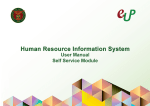Download Using Attendance Verification - University System of Georgia
Transcript
Using Attendance Verification Georgia Enhanced Banner Student and Financial Aid Systems User Documentation Version 8.13 Information Technology Services May 2012 This page left blank to facilitate front/back printing. Attendance Verification Georgia Enhancements 8.13 Information Technology Services University System of Georgia Table of Contents Introduction ................................................................................................................... 1 Purpose ........................................................................................................................................... 1 Purpose and Scope of Document ................................................................................................ 1 Graphics .......................................................................................................................................... 1 References ...................................................................................................................................... 1 Support............................................................................................................................................ 2 Attendance Verification Flow ....................................................................................... 3 Description ..................................................................................................................................... 3 Overview of Attendance Verification ........................................................................................... 3 Implementing Attendance Verification ........................................................................ 5 I. Administering Web Tailor ............................................................................. 5 1. 2. 3. 4. 5. II. Changing Students’ Attendance Status ...................................................... 8 1. 2. 3. 4. 5. 6. 7. III. Enter the Secure Area of Self-Service Banner ............................................................... 5 Select New Web Tailor Administration ........................................................................... 6 Select procedure ............................................................................................................... 6 Modify Associated Roles ................................................................................................. 7 Exit Web Tailor Administration Menu ............................................................................. 7 Log on to Banner Self-Service ......................................................................................... 8 Select Attendance Verification ........................................................................................ 8 Select the term code ......................................................................................................... 9 Select the instructor’s CRN ............................................................................................. 9 Change students’ enrollment status ............................................................................. 10 Review Summary Class List page ................................................................................. 11 Exit .................................................................................................................................... 11 Verifying Students Marked as Not Attending ........................................... 12 Review changes made via the Attendance Verification webpage .......................................... 12 IV. Executing the Attendance Verification Process ....................................... 13 Appendix A: Document History ............................................................................... A-1 Appendix B: Process Flow ....................................................................................... B-1 Georgia Enhancements 8.13 User Documentation Attendance Verification Page i May 2012 Attendance Verification Georgia Enhancements 8.13 Information Technology Services University System of Georgia This page left blank to facilitate front/back printing. Georgia Enhancements 8.13 User Documentation Attendance Verification Page ii May 2012 Attendance Verification Georgia Enhancements 8.13 Information Technology Services University System of Georgia Using Attendance Verification Introduction Purpose The Self-Service Attendance Verification allows faculty and staff to mark students as not attending. Instructors will access the Self-Service Banner site to verify and update students’ class attendance. A queryonly form will allow administrative offices to display students marked as ‘N’ via the webpage. The process will provide a list of students marked ‘N’ and will drop students from the class roster when run in update mode. Purpose and Scope of Document This document explains how to use the Georgia Enhanced version of Attendance Verification that accommodates University System of Georgia needs and requirements. This chapter includes the following topics: Graphics • Attendance Verification Process Flow • Administering Web Tailor • Changing Students’ Attendance Status • Verifying Students Marked as Not Attending • Executing Attendance Status Changes Graphic cues used in this document assist with labeling of steps and items that are particularly important. Steps for recovery or support. For additional information, see references. Exercise caution. Warning: an error here is critical. References For information about the baseline product, see Using SGHE Banner User Manual for Accounts Receivable, Financial Aid, and Student. Georgia Enhancements 8.13 User Documentation Attendance Verification Page 1 May 2012 Attendance Verification Georgia Enhancements 8.13 Support Information Technology Services University System of Georgia For additional ITS resources and support, contact the ITS Helpdesk: • • Web support request self-service: http://www.usg.edu/customer_services E-mail: [email protected] For emergency, business interruptions, or production down situations, call the ITS Helpdesk immediately • • 706-583-2001 Toll free within Georgia: 1-888-875-3697 Georgia Enhancements 8.13 User Documentation Attendance Verification Page 2 May 2012 Attendance Verification Georgia Enhancements 8.13 Information Technology Services University System of Georgia Attendance Verification Flow Description Attendance Verification provides faculty and staff with a tool to update student attendance. The process updates the students’ course registration status code in SFAREGS and produces a report. Faculty instructors can update and view their student’s class attendance record on-line using the Banner Faculty and Advisor self service product. The Attendance Verification shows the following for each registered student: • • • • • • • Overview of Attendance Verification Student Name Student ID Registration Status Student Level Code Course Hours Date student registered for course Grade Awarded indicator Complete the following steps to implement and execute Self Service Attendance Verification information through Banner Self-Service. I. Administering Web Tailor 1. Log into the secure area of Banner Self Service 2. Select New Web Tailor Administration 3. Select procedures to modify 4. Modify Associated Roles 5. Exit Web Tailor Administration Menu ↓ II. Changing Student’s Attendance Status 1. Log in to Banner Self-Service as a Web Tailor Administrator 2. Select Attendance Verification 3. Select the term code 4. Select the instructor’s CRN 5. Change Students’ enrollment status 6. Review saved records page 7. Exit Self-Service Georgia Enhancements 8.13 User Documentation Attendance Verification Page 3 May 2012 Attendance Verification Georgia Enhancements 8.13 III. Information Technology Services University System of Georgia Verifying Students Marked as Not Attending Review changes made on the Attendance Verification webpage ZHANOSH ↓ IV. Executing the Attendance Verification Process 1. Execute the Attendance Verification process ZHRNOSH 2. Review the Student Course Registration form SFAREGS Georgia Enhancements 8.13 User Documentation Attendance Verification Page 4 May 2012 Attendance Verification Georgia Enhancements 8.13 Information Technology Services University System of Georgia Implementing Attendance Verification I. Administering Web Tailor 1. Enter the Secure Area of SelfService Banner Select ENTER SECURE AREA from the Banner Self-Service menu. Enter the User ID and PIN for the institutional Web Tailor Administrator and click the LOGIN button. Select NEW WEB TAILOR ADMINISTRATION from the MAIN MENU. Georgia Enhancements 8.13 User Documentation Attendance Verification Page 5 May 2012 Attendance Verification Georgia Enhancements 8.13 Information Technology Services University System of Georgia 2. Select New Web Tailor Administration Select WEB MENUS AND PROCEDURES from the WEB TAILOR MENU. 3. Select procedure The following procedures are part of the Self-Service Attendance Verification package: • ztgkfcwl.P_FacClaList • ztgkfcwl.P_FacClaListSum • ztgkfcwl.P_FacDropComp • ztgkfcwl.P_FacDropConf Georgia Enhancements 8.13 User Documentation Attendance Verification Page 6 May 2012 Attendance Verification Georgia Enhancements 8.13 4. Modify Associated Roles Information Technology Services University System of Georgia Modify the Associated Roles for each of the procedures listed in Step 3. Faculty should have a checkmark beside it. Click the SUBMIT CHANGES button to save the changes. A message should appear in the CUSTOMIZE A WEB MENU OR PROCEDURE window indicating changes have been successfully saved. 5. Exit Web Tailor Administration Menu Exit the WEB TAILOR ADMINISTRATION MENU to return to the MAIN MENU. Georgia Enhancements 8.13 User Documentation Attendance Verification Page 7 May 2012 Attendance Verification Georgia Enhancements 8.13 II. Information Technology Services University System of Georgia Changing Students’ Attendance Status Introduction The Self-Service Attendance Verification webpage allows faculty to mark students as not attending. 1. Log on to Banner Self-Service Select ENTER SECURE AREA from the Banner Self-Service menu. Enter the User ID and PIN for a test student and click the LOGIN button. Select FACULTY SERVICES MENU from the MAIN MENU. 2. Select Attendance Verification Select ATTENDANCE VERIFICATION from the FACULTY AND ADVISORS/FACULTY SERVICES MENU. Georgia Enhancements 8.13 User Documentation Attendance Verification Page 8 May 2012 Attendance Verification Georgia Enhancements 8.13 Information Technology Services University System of Georgia 3. Select the term code Select a specific term and submit the term code selected. 4. Select the instructor’s CRN Select the course CRN and submit the course selected. Georgia Enhancements 8.13 User Documentation Attendance Verification Page 9 May 2012 Attendance Verification Georgia Enhancements 8.13 5. Change students’ enrollment status Information Technology Services University System of Georgia Add a check to the box next to every student that you wish to mark as not attending in the Currently Enrolled Students section. Add a check mark next to every student in the Students Previously Set to be Dropped section that you wish to mark as attending. Note: Students who have been marked to be dropped will be removed from the page when the Attendance Verification process (ZHRNOSH) is run in update mode. Click continue. Georgia Enhancements 8.13 User Documentation Attendance Verification Page 10 May 2012 Attendance Verification Georgia Enhancements 8.13 6. Review Summary Class List page Information Technology Services University System of Georgia Review the records you are about to change. Submit the changes 7. Exit Exit Banner Self-Service. Georgia Enhancements 8.13 User Documentation Attendance Verification Page 11 May 2012 Attendance Verification Georgia Enhancements 8.13 III. Information Technology Services University System of Georgia Verifying Students Marked as Not Attending Introduction Administrative staff will be able to display students marked as not attending by instructors on the Attendance Verification webpage. Review changes made via the Attendance Verification webpage The Attendance Verification form (ZHANOSH) displays students marked as not attending on the Attendance Verification webpage by using student id and one of the following options: • • • term only term and CRN term and student id. By term only By term and CRN Georgia Enhancements 8.13 User Documentation Attendance Verification Page 12 May 2012 Attendance Verification Georgia Enhancements 8.13 Information Technology Services University System of Georgia By term and student id IV. Executing the Attendance Verification Process Introduction The Attendance Verification process (ZHRNOSH) produces a list of students marked as not attending by instructors on the Attendance Verification webpage. In update mode, the process will drop the student(s) from the class roster and the Attendance Verification webpage based on selected job submission parameters. The process output will display a student’s id and name, term code, CRN information, part of term code, and a message for each student. Georgia Enhancements 8.13 User Documentation Attendance Verification Page 13 May 2012 Attendance Verification Georgia Enhancements 8.13 1. Execute ZHRNOSH Information Technology Services University System of Georgia Execute the Attendance Verification process (ZHRNOSH) through the Process Submission Controls form (GJAPCTL). The process can be run in Audit mode to verify expected results before running in Update mode to make permanent changes to the student’s registration status. Three output files will be produced (zhrnosh.lis, zhrnosh.log, and zhrnosh.pdf). Parameters for ZHRNOSH No Name 01 Process Term Yes Term to be processed (eg: 200508). 02 Part of Term Code Yes Enter a specific P-O-T from SFARSTS or % for all P-O-T. 03 Enter Drop/Withdrawal Code Yes Updates course registration status code on SFAREGS. 04 Run Mode Yes A for Audit Mode or U for Update Mode. Warning Required Description/Instructions Default Values This process will remove student(s) from the Students Previously Set to be Dropped section on the Attendance Verification webpage when this process is executed in Update mode. Georgia Enhancements 8.13 User Documentation Attendance Verification Page 14 May 2012 Attendance Verification Georgia Enhancements 8.13 Sample Files Information Technology Services University System of Georgia Samples of the .log and .lis files. Sample of the ZHRNOSH.log file Sample of the ZHRNOSH.lis file (Audit mode) Sample of the ZHRNOSH.lis file (Update mode) Georgia Enhancements 8.13 User Documentation Attendance Verification Page 15 May 2012 Attendance Verification Georgia Enhancements 8.13 2. Review the Student Course Registration form (SFAREGS) Information Technology Services University System of Georgia Verify that the student’s registration status code has been updated by reviewing the SFAREGS form. Georgia Enhancements 8.13 User Documentation Attendance Verification Page 16 May 2012 Attendance Verification Georgia Enhancements 8.13 Information Technology Services University System of Georgia Appendix A: Document History This section details the history of the document and updates made for each modification. Release and Date Form/Process Page Update Description Georgia Enhancements 7.10.1, December 31, 2007 ZHANOSH ZHRNOSH N/A Original release. Georgia Enhancements 7.12.3, June 30, 2008 ZHANOSH N/A Defect correction to fix errors resulting from student name changes Georgia Enhancements 7.21, September 30, 2009 ZHANOSH ZHRNOSH N/A ZHANOSH - Defect correction to fix student ID error message in hint line. ZHRNOSH – Enhancement to include new part-of-term parameter. Georgia Enhancements 8.0, December 18, 2009 ZHANOSH ZHRNOSH N/A ZHANOSH – Course display of long course title fixed. ZHRNOSH – Corrected to process all possible values for part of term parameter, corrected hint text for Part of Term, addition of certification that “Count in Enrollment” flag is not checked for the Drop/Withdrawal Code parameter value, and enhanced error messages. Georgia Enhancements 8.2, June 30, 2010 ZHANOSH ZHRNOSH N/A Conversion from Georgia Enhancements 7.22 Georgia Enhancements 8.6, December 17, 2010 ZHRNOSH N/A Defect correction to identify drop and withdrawal codes based on both the “Count in Enrollment” flag and the “Status Type” field on STVRSTS. Georgia Enhancements 8.13, May 31, 2012 ZHANOSH N/A Defect corrections to remove an HTML error. Georgia Enhancements 8.13 User Documentation Attendance Verification Page A-1 May 2012 Attendance Verification Georgia Enhancements 8.13 Information Technology Services University System of Georgia Appendix B: Process Flow Georgia Enhancements 8.13 User Documentation Attendance Verification Page B-1 May 2012