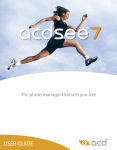Download View - Alert-it
Transcript
P137 & P138 Plesiocare Pager system Supervisor Handbook Models covered by this handbook P 137AAA Advanced 32 monitor Pager (legacy products): English P 137AAB Advanced 32 monitor Pager (legacy products): French P 137BAA Advanced 64 monitor Pager: English P 137BAB Advanced 64 monitor Pager: French P 137BAC Advanced 64 monitor Pager: German P 137CAA Advanced 8 monitor Pager: English P 137CAB Advanced 8 monitor Pager: French P 137CAC Advanced 8 monitor Pager: German P 138AAA Domestic 3 monitor Pager (legacy products): English P 138AAB Domestic 3 monitor Pager (legacy products): French P 138BAA Domestic 3 monitor Pager: English P 138BAB Domestic 3 monitor Pager: French P 138BAC Domestic 3 monitor Pager: German One of a range of Alert-it Care Alarms available from: UH1068A Alert-it Care Alarms, Atherstone House, Merry Lees Industrial Estate, LE9 9FE 0845 2179951, www.alert-it.co.uk, [email protected] Made in the UK This handbook is for the use of a manager who is responsible for care alarm system as a whole, rather than setting individual monitors Overview The Alert-it P137/8 Pager is a powerful system monitoring device for radio linked alarm systems. It can receive status transmissions from up to 64 alarm monitors (depending on model) and alerts the user should any enter an alarm condition. The alarms are classified into 4 levels and the alarm display is prioritized in terms of level and age. In addition, any monitor can be deemed of high integrity, in which case the user is alerted if the radio link to that monitor fails. This is achieved by monitoring a heartbeat signal that is sent approximately every 8 seconds from such monitors. Lastly, any monitor can be additionally set to detect the transmitter moving outside a pre-defined geographical area. This is achieved by calibrating the minimum acceptable radio signal strength from the monitor, and if it falls below this value then the user is alerted. For convenience to the user each monitor can be named to suit the application and each level of alarm plays a different “tune”. The pager can also be used in discrete mode with a vibrator, as may be preferred for night use. The P137 pager can send all alarm details to a computer using an optional USB interface (P146). This link also allows: Ÿ all the user data to be saved and reloaded from a computer (eg for cloning replacement pagers) using P172C software Ÿ triggering additional equipment such as telephone autodiallers or sirens. Ÿ reading the P137 pager log of both the frequency of alarms from each monitor and the maximum time to service those alarms, using the P172B logging software. This provides essential metrics for any manager to demonstrate the level of response achieved. Ÿ Real-time logging of alarms using the P172A software The term NODE appears in the pager display and is reference in this manual. It is synonymous with monitor, referring to any device that can generate an alarm Operation Turn On Press MENU for 3 seconds and the display should come on and show the PRODUCT name followed by 4 digits for the software Version/Issue and 4 digits for a special checksum that allows the manufacturer to offer unique installation codes. The normal code is 07A6 UH1068A P137 Supervisor Manual page 2 of 13 19/02/2015 11:22:01 AM First Time Operation As shipped the pager will be in “Extended User Mode”. The Supervisor can restrict the user functionality as well as use more advance features of the pager, especially concerned with the Configuration and Administration of systems and computer communications. The Supervisor mode is enabled by entering a password when required within the menu structure. If the pager has not been configured before delivery, then at the first time of using the EDIT/SET-UP menu the user will be prompted to start entering new monitor information manually. There are many alternatives to this for configuring a system, so for full details of System Configuration see handbook “UH1068C P137 Configuration Manual” Unpaired Monitors Normally a care home will have all monitors paired to the pagers used. However if this is not the case then any unpaired monitors will flash up the name “NEW!” followed by 4 characters which can be used to trace the source. To prevent a nuisance to the carers, then this display (ViewAll) can be turned off in the FUNCTION menu Range Testing It is essential to check that all the monitors are capable of reaching the pager with their radio. In health critical situations the Safelink radio should be operated in Failsafe (Securelink) mode. See the individual monitor instructions on how to enable this. Turn Off Press the MENU for 3 seconds until “Setup and Edit” is displayed, followed by “User Mode”. Press the right key. If the Extended User mode is disabled then enter the password. The next menu item is Turn Off. Press the SELECT (up) button.. DO NOT REMOVE batteries to turn off the unit as this will eventually damage the battery contact Backlight The Backlight automatically illuminates for 15 seconds after an alarm is received and again for 15 seconds if any key is pressed. It is always enabled for menu modes. UH1068A P137 Supervisor Manual page 3 of 13 RF Tune Full Menu Structure UH1068A P137 Supervisor Manual page 4 of 13 19/02/2015 11:22:01 AM Details of Menu Features Standby Operation 1 Enter “Set-up & Edit” After pressing MENU for 3 seconds See next Main Menu table 2 Snooze & View Press SELect to silence any alarm for 5 minutes Left/right will now list all active alarms. MENU returns to standby Changes main user operating features. eg Light, Sound and Vibration See 1.21.1below 1. Main Menu 1.1 USERmode 1.2 TurnOff Turns off the pager Restart be pressing MENU key 3 seconds 1.3 ResetAll Resets all alarms They will be reactivated if the node is still transmitting an alarm message 1.4 List Lists all the nodes with access to a sub-menu of features see 1.2.1. below 1.5 AddNode Add a node manually (with address/type/failsafe/name) Enter Address, Type, Failsafe on/off and rename 1.6 AutoAdd Nodes are added automatically when a transmission is received After each addtion, edit node name and enable process for the next one Password (bypassed for Extended Users) Password 1.7 Function Enables & Disables features See 1.7.1 below 1.8 Data Programming Enables the pager to be upgraded (Flash) or the node information to be overwritten (User Data) used with the P146 USB Interface 1.9 Set Pass Set Supervisor password Default 1900 (see manufacturer for P138) 1.1 User_mode sub-menu Sub menus from above main menu items follow Light Turns backlight on/off Discrete Switches tunes & vibrate Key beep Silences the beep on key press Password (bypassed for Extended Users) RF Tune Enables tune for RF Fail Alarms Useful to silence alarm if equipment node off Silent Sound & Vibrate off PTO UH1068A P137 Supervisor Manual page 5 of 13 1.2 List Scroll left & right through the list of nodes and press up to select one for detailed menu Property Only supervisor can edit by entering password in main menu Shows node address/type & status. Select No to manually edit values if allowed. Rename The node name can be changed Also shows: W= Wander mode enabled F= Failsafe mode enabled Password 1.7 Wander The wander mode can be Reset (turned off), Automatically set Manually Adjusted. See configuration manual for full details. Program Unit Current node setting sent to a connected module to clone it. Connect lead to transmitter module first. Press YES to complete action. If successful “SAVING” displayed and returns to LIST menu. Delete Delete the current node Confirm to activate delete ON: Show transmissions, even if NOT registered to this pager OFF: Show only registered monitors (ie NEW! Is suppressed) Function sub-menu ViewAll UserExt Allow user extended functions Events When off some fault codes are These codes have special application in hidden from the carer logging movement only Node test Shows precise information about the node radio strength and frequency. The USB port also logs all the node packet details at each transmission. UH1068A P137 Supervisor Manual page 6 of 13 For engineer use in system checking. Automatically reenables ViewAll. N.B. Alarms are NOT shown in this mode just the signal quality 19/02/2015 11:22:01 AM Overview of Functionality Basic User Mode 1. Listing all registered (or new) monitors. If a monitor is selected, then the basic user can only view (not edit) the monitor properties. 2. Setting the USERmode for such items such as playing tunes, key beep, vibrator on/off, backlight on/off 3 SNOOZE, which silences alarms for 5 minutes and shows all the active alarms in a list Extended User Mode The supervisor is able to allow the user a greater level of control (see?). In this case the basic user menu mode extends to cover 1. Turning the pager off 2. Resetting alarms manually (rather than only via resetting the transmitter). Warning: If the alarm is reset manually then the statistics of time to respond is considered not valid for this alarm and the time value is not therefore stored. Note: If the transmitter is not reset then the alarm maybe be re-transmitted every 8 seconds, which will re-activate any alarms. Supervisor Functions The supervisor mode is enabled by entering the correct 4 digit password when requested. The default password is 1900. This extends the menu to cover: 1. 2. 3. 4. 5. 6. 7. 8. 8. Adding monitors Deleting monitors Auto-registration of monitors Enabling the extended user capability. Setting the operating environment for the user Enabling more advanced system monitor functions Resetting the password Programming monitors with monitor address/type Enabling re-programming of the pager data or software from a computer Node Property Edit The Supervisor can adjust the Address/Type/Name and Failsafe Operation of each node from the LIST/PROPERTY menu, BUT the password must be entered in the first menu level first (ie after entering Setup&Edit scroll right until the PASSWORD is requested, now go back to LIST and edit if required. UH1068A P137 Supervisor Manual page 7 of 13 Familiarise yourself with the basic editing/navigation process Hold down 3 sec to enter Set-Up & Edit menus. Press to abort menus, one level at a time. Also used to scroll through numbers & letters if required. Scroll back & forth though menus or s elect settings shown on the display above the key Press to display list of active alarms. In menu mode also used to scroll through numbers & letters or select an option, Example edit screens Scroll through menu.& Select option. Menu drops back a level in the menu Select/Menu scrolls the number/letter over cursor. Left key accepts the value, right key selects next Next step will be to accept the value with left key, repeat entry with right key or abort the process with the Menu key Left & right keys change the option. Select key to activate the selected option, menu key to abort leaving function unchanged The following special Engineering Modes is available and will be used during telephone help if required Node Test In Node Test mode the lower half of the display shows, in numeric format, the radio data baud rate error and the signal strength. UH1068A P137 Supervisor Manual page 8 of 13 19/02/2015 11:22:01 AM Maintenance Cleaning The unit is sealed to level IP61 and can be cleaned according to our standard procedure Technique B Wiping with cotton wool pads moistened (compressed until dripping stops) with a mild detergent (0.5% washing up liquid) solution. Battery Replacement: The Pager is powered by two rechargeable NiMH AA cells 2300mAh or greater. These are charged in situ if: A 9v adapter (1.3mm pin) is connected to the DC inlet socket Or the unit is in the P146 USB Interface with a 12v adapter (2.1mm pin) connected. With power applied the display will indicate “charger” in standby, instead of “battery” with two different icons for fast and standby charge. On fast charge the pager may feel warm to touch, which is normal. DO NOT TURN OFF THE PAGER BY REMOVING THE BATTERIES AS THIS CAN DAMAGE THE CONNECTIONS. If the care staff insist on doing this, then turning off the Extended User mode will not only prevent then turning the pager off, but also leave a “New Batt” message on the display if they remove the batteries. This is cleared by entering the password DO NOT USE NON RECHARGEABLE BATTERIES AS THESE CAN EXPLODE IF THE CHARGER IS USED. Accessory Power Supply (9v) USB Docking Station Power Supply for Docking Station Real Time Logging Software Internal Log Reader Software Configuration Editor Software Spare Batteries (Pack of 2) Part No P153 P146A P171 P172A P172B P172C P160C UH1068A P137 Supervisor Manual page 9 of 13 UH1068A P137 Supervisor Manual page 10 of 13 19/02/2015 11:22:01 AM UH1068A P137 Supervisor Manual page 11 of 13 Safety Instructions and Warnings ! This symbol indicates there are warnings and precautions associated with the use of this equipment that should be carefully read and understood before using the equipment 1. 2. 3. 4. 5. 6. Ensure the power cable is routed to avoid a trip hazard Regularly check the power supplies for damage and potential shock risks Clean and disinfect each item regularly in accordance with information herein Ensure, by testing, that the alarm is annunciated at the carer's location(s) Operate power supply and charge pager away from direct heat and uncovered. As with all medical electronic equipment there is potential for the equipment to interfere with or be effected by interference from other electrical or electronic devices. For this reason avoid placing the monitor, sensor or connecting cable in close proximity to sensitive electronic devices or devices which produce strong electromagnetic fields such as radio transmitters, mobile phones or power cables. 7. Only use the monitor with accessories approved for use with this product and only in accordance with instructions. 8. If the equipment is modified in any way, appropriate inspection and testing must be conducted to ensure continued safe use of the equipment. 9. The carer must conduct a risk assessment to determine if the level of reliability offered by the monitor is sufficient or if additional monitoring is needed. Contact the manufacture for assistance with Risk Evaluation Tools. 10. Some accessories are fitted with small screws and have plastic bags. Ensure these do not come into the possession of vulnerable patients who might choke on them 11. The monitor and all accessories are designed to operate indoors in a residential environment of 10ºC to 30ºC and 90%RH max. None of the components, including batteries, should be disposed of as Domestic Waste. Contact iTs Designs for end-of-life information UH1068A P137 Supervisor Manual page 12 of 13 19/02/2015 11:22:01 AM This system is certified to the following European Standards 73/23/EEC Low Voltage Safety Directive 89/336/EEC Radio Interference Immunity EN 300 220-1 V2.1.1 (2006-04) Permitted radio transmission EN 50081-1:1992 Domestic Radio Emissions EN 50082-1:1995 Industrial Radio Immunity EN12182 Assistive Technology Also complies with 2002/95/ECRoHS Permitted Materials Additional Documents P137 User Manual P137 Configuration Manual P137 Programming Manual What is Safelink? UH1068B UH1068C UH1068D UT1051 You tube Instruction Videos Index UT1198 Support For technical support please fax or EMail: HELP: 0845 2179951 FAX : 0845 2179953 [email protected] Designed by: ITs Designs Ltd Leicester LE9 9FE UK ...using technology to care for carers UH1068A P137 Supervisor Manual page 13 of 13