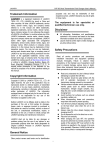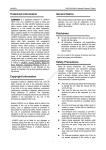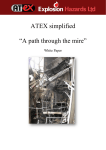Download Operation Procedures of Paint Booth
Transcript
LAUNCH Trademark Information LAUNCH is a registered trademark of LAUNCH TECH. CO., LTD. (short for LAUNCH ) in China and other countries. All other LAUNCH trademarks, service marks, domain names, logos, and company names referred to in this manual are either trademarks, registered trademarks, service marks, domain names, logos, company names of or are otherwise the property of LAUNCH or its affiliates. In countries where any of the LAUNCH trademarks, service marks, domain names, logos and company names are not registered, LAUNCH claims other rights associated with unregistered trademarks, service marks, domain names, logos, and company names. Other products or company names referred to in this manual may be trademarks of their respective owners. You may not use any trademark, service mark, domain name, logo, or company name of LAUNCH or any third party without permission from the owner of the applicable trademark, service mark, domain name, logo, or company name. You may contact LAUNCH by visiting Launch at http://www.cnlaunch.com, or writing to LAUNCH, Xinyang Building, Bagua 4th Road, Shenzhen, Guangdong Province, P. R. C., to request written permission to use Materials on this manual for purposes or for all other questions relating to this manual. Paint Booth General Notice Other product names used herein are for identification purposes only and may be trademarks of their respective owners. LAUNCH disclaims any and all rights in those marks. Copyright Information Copyright © 2000 by LAUNCH TECH. CO., LTD. All rights reserved. No part of this publication may be reproduced, stored in a retrieval system, or transmitted in any form or by any means, electronic, mechanical, photocopying, recording or otherwise, without the prior written permission of LAUNCH. The information contained herein is designed only for the use of this unit. LAUNCH is not responsible for any use of this information as applied to other units. Neither LAUNCH nor its affiliates shall be liable to the purchaser of this unit or third parties for damages, losses, costs, or expenses incurred by purchaser or third parties as a result of: accident, misuse, or abuse of this unit, or unauthorized modifications, repairs, or alterations to this unit, or failure to strictly comply with LAUNCH operating and maintenance instructions. LAUNCH shall not be liable for any damages or problems arising from the use of any options or any consumable products other than those designated as Original LAUNCH Products or LAUNCH Approved Products by LAUNCH. PDF 文件使用 "pdfFactory Pro" 试用版本创建 www.fineprint.com.cn LAUNCH This unit is made for the purpose of persons who have special techniques and certifications. Disclaimer l To take full advantage of the unit, you should be familiar with tyres of various kinds. l All information, illustrations, and specifications contained in this manual are based on the latest information available at the time of publication. The right is reserved to make change at any time without notice. Safety Precautions l Keep the floor of the baking room clean. Before spraying paint every time, clean the floor of the baking room with water. l Before spraying paint, clean the automobiles. And remove the dangerous goods, which are inflammable and exposable (expect the gasoline in the gasoline tank) from the automobiles. l During spraying, pass in and out of the baking room as little as possible, in order to keep out of the dust. l Before spraying paint every time, check if there is any oil in the tank in order to prevent damages due to dry friction. l Workers should wear work clothes and change shoes before entering the baking room. Smoking is strictly prohibited in the baking room. l Expect spray gun and oil carrier, no more paint materials are allowed to be put in the baking room. l If mosquitoes appear in the baking room, use mosquito repellent to get rid of them before spraying paint. PDF 文件使用 "pdfFactory Pro" 试用版本创建 www.fineprint.com.cn Paint Booth LAUNCH Paint Table of Contents l Specifications l Operation l Function Description of Switches and Meters on Electric Controller l Operation Procedures of the paint booth l Operation Procedures of Burners l Cautions on using paint booth l Daily Maintenance l Troubleshooting PDF 文件使用 "pdfFactory Pro" 试用版本创建 www.fineprint.com.cn Booth LAUNCH Paint Booth Specifications Standard mode CCH--101 CCH--102 Luxury mode CCH--201 CCH--202 Overall dimension(m) 7.0*5.3*3.5 8.3*5.5*3.9 7.0*5.3*3.5 8.7*5.5*4.3 7.0*5.3*3.5 inner dimension(m) 6.9*3.9*2.7 8.2*4.0*3.1 6.9*3.9*2.7 8.6*4.0*3.4 6.9*3.9*2.7 of door for of vehicle 3.0 3.0 3.0 3.0 3.0 of door for of vehicle 2.7 3.1 2.7 3.4 2.7 steel plate thickness(mm) 0.326 0.326 0.376 0.426 0.426 filtrated area (m 2) 20 25 20 25 20 Air flow volume (m3 /h) 21000 36000 22000 36000 25000 Air velocity within booth (m/s) 0.25~0.35 0.25~0.35 0.25~0.35 0.25~0.35 0.3~0.5 Ventilation times(times/hr) 265 352 265 299 332 Working temperature (℃) 60~80 60~80 60~80 60~80 60~80 Oil consumption(kg/set) 6~8 9~10 6~8 9~10 6~8 Power(kw) 9 12.5 13.5 13 17 Main blower One unit 7.5KW European style professional blowers One unit 11KW European style professional blowers One unit 7.5KW European style professional blowers;and one unit 4KW standard blower One unit 11KW European style professional blowers One unit 7.5KW European style professional blowers , and one unit 7.5KW standard blower environmental protection device no no no no no Nether lighting no no Equipped with 8 sets no Equipped with 8 sets ITEM Width entrance (m) Height entrance (m) PDF 文件使用 "pdfFactory Pro" 试用版本创建 www.fineprint.com.cn mode CCH--301 LAUNCH Paint Booth Operation Principles Paint booth is composed of paint spraying/baking rooms, hot wind generators, and electric controller. Paint Spraying During spraying paint, the two main blowers draw inward the fresh air from the air intake (Figure 1), eliminating the big grains of dust when the fresh air passes through the first filters (Figure 2), and then the fresh air is sent to the gas chambers at the top of baking rooms. The fresh air after being filtered clean by the filter cotton flows down from the top, and it will be discharged out of the baking room from the grates (Figure 3) to the ground platform (Drawing 4). During the process, the baking room will maintain positive pressure all along to keep the dust from coming in. Exhaust Duct Spraying/Baking Room Hot wind generator (Paint Spraying) Paint Baking During baking, use the automatically controlled burner to ignite and increase temperature, and the two main blowers draw inward “cold” air which is later heated up when passing through the heat exchangers. At this time, the is opened. A part of hot air flow enters into the baking room, and the remaining hot air flow will pass through the recycling damper and blend with the “cold” air coming from the air intake (Figure 1) and these compound air reenters into the heat exchangers to be heated up. These procedures above are repeated and the air will be heated continuously. When the temperature reaches a set value for baking, the baking room will automatically keep so high. PDF 文件使用 "pdfFactory Pro" 试用版本创建 www.fineprint.com.cn LAUNCH Paint Exhaust Duct Spraying/Baking Room Hot Wind Generator (Paint Baking ) Function Description of Switches and Meters on Electric Controller Power Supply Indication Ignition Indication Breakdown Indication Thermograph Ignition Switch Lighting Switch Operation Indication Timer Reset Switch PDF 文件使用 "pdfFactory Pro" 试用版本创建 www.fineprint.com.cn Key Switch Booth LAUNCH Paint Booth 1.Key Switch After the key switches are open, the two main blowers are activated. At the same time, connect the control power supply, and then the operation indicator lamp of the blower illuminates. 2.Lighting Switch Turn on the lighting lamp at the back booth. 3.Ignition Switch When the temperature indicator and the time indicator are set in a certain value, and the ignition switch is moved with hand to the baking position, the air door will automatically open to the horizontal position and the burner also activates. When the ignition switch is moved with hand to the heating spray position, and the air door is closed, the burner activates. At the same time, the ignition indicator lamp of the burners illuminates. 4. Reset Switch Push these switches to reset the working time. 5.Timer Used to set baking time, it will automatically turn off the burner when the setting time is up. The detailed procedures for setting baking time are as follows. Move the time switch on the panel of time indicators to “Minute” and “Second” position, and then turn the digital switch to set a desired time, the time indicator will begin to work from zero position after the reset buttons being pressed. For example, set the numbers as 4588, which means that the baking time is 45minutes and 88 seconds. 6.Thermograph Used to control the temperature of the baking room, it can automatically turn off the burners when the temperature of the baking room reaches the setting value. The detailed procedures for setting baking temperature are as follows: l The Thermograph Setting Desired Value by Knobs: Move the function switch with hand to the “setting” position, turn the knobs, and the value on the temperature indicator shows the real temperature inside the baking room. (If you want 60℃: move the function switch with hand to the “setting” position, turn the knobs until the value of 60℃ appears, and then turn the function switch back to the “measure” position. The value on the temperature indicator shows the real temperature inside the baking room. When the temperature reaches 60℃,the baking room will automatically turn off the burner, and when the temperature is lower to 60℃, the baking room will automatically switch on the burner and the burner will be ignited to increase the temperature. l The Thermograph Setting Desired Value by Number-dialing Switch: Move the digital number-dialing switch with hand to a desired value, the number on the temperature indicator shows the real temperature inside the baking room. Notice: The number-dialing switch has three digits. For example, if you want 60℃, you need to set the numbers with the switch as 060.When the temperature reaches 60℃,the baking room will automatically turn off the burner, and when the temperature is lower to 60℃, the baking room will automatically switch on the burner and the burner will be ignited to increase temperature. 7.Power Supply Indication Lamp: This lamp illuminates when external power supply is input into the electric control panel. 8.Operation Indication Lamp of Blower: This lamp illuminates when the blower runs. 9.Ignition Indication Lamp: This lamp illuminates when the burner is ignited to increase temperature. 10.Malfunction Indication Lamp of Burner: This lamp illuminates when the burner couldn’t be ignited. PDF 文件使用 "pdfFactory Pro" 试用版本创建 www.fineprint.com.cn LAUNCH Paint Operation Procedures of Paint Booth then drives the impellers of air blowers and oil pumps. The impellers blow fresh air into combustion chambers, and the gasoline is drawn inward through oil-in pipe into oil pumps where the air and superfluous oil flow back to the oil tank through fuel return pipes. 1. Operation Procedures of Paint Spraying: l Clean the inner parts of the paint booth (including wall board and the filter cotton at the top of baking room) and the automobiles. l Close tightly the doors of the baking room, start the blower and the air compressor, turn on the lighting lamp, and blow from the top down with compressed air the inside of the baking room and the automobile is ready to be sprayed. l After finishing the above cleaning work, the paint spray is ready to start. If the ambient temperature is below 20℃, move the ignition switch with hand to the heating spraying paint position to ensure the temperature in the baking room is above 20℃ in order to ensure the paint has good fluidity. After 15-20 seconds, the electrodes of burners begin to ignite; solenoid valves open the oil nozzles, which ignites the atomized oil. After 10 seconds, the flame reaches the maximum and remains stable. When the oil ejected from oil nozzle could not still be ignited after 5 seconds, and when receiving no optical signals, the photoelectricity sensors in the burner will automatically turn off the burner and at the same time, the malfunction indication lamp illuminates. To restart the burner, only press down the red reset switch in burners 30 seconds later. Notice: During the normal operation of burners, do not add gasoline into the oil tank, because adding gasoline will produce large numbers of bubbles which could deactivate the burner by breaking down the gasoline supply after being drawn inward into the oil pumps. Therefore, add gasoline when the burner is not active. 2. Operation Procedures of Paint Baking l Check to see if the gasoline in the oil tank is enough. l Check to see if the thermograph and the timer are in the setting value for baking (Notice: Make sure the setting temperature is not lower than the ambient temperature and the setting time is above zero). l Move the ignition switch with hand to the baking position, and the burners ignites. When the temperature in the baking room reaches the set value, a phase for heat preservation which lasts normally for 30-45 minutes is necessary. Notice: When the baking time is up, keep running the main blower for 15 minutes before turning off the switch with lock. Otherwise, the temperature in the heat exchanger will be too high, which could cause damages to the facilities. Make sure the lighting lamp is turned off during baking. Operation Procedures of Burners After the burner is switched on for 15-20 minutes, the burner during this period of time is activated and Booth Cautions on using Paint Booth l Keep clean the floor of the baking room. Before spraying paint every time, clean the floor of the baking room with water. l Before spraying paint, automobiles should be cleaned out. And remove the dangerous goods, which are inflammable and exposable (expect the gasoline in the gasoline tank) from the automobiles. l During spraying, pass in and out of the baking room as little as possible, in order to keep out of the dust. l Before spraying paint every time, check of there is any oil in the tank in order to prevent damages due to dry friction. l Workers should wear work clothes and change shoes before entering the baking room. Smoking is strictly prohibited in the baking room. l Expect spray gun and oil carrier, no more paint PDF 文件使用 "pdfFactory Pro" 试用版本创建 www.fineprint.com.cn LAUNCH Paint materials are allowed to be put in the baking room. l If mosquitoes appear in the baking room, use mosquito repellent to get rid of them, before spraying paint. Daily Maintenance of Paint Booth l Use compressed air to clean the first filter net every 40 working hours. l Clean the filter net at the nozzle of the oil-in pipe of burners every month. l Replace the filter cotton at the inner top of the baking room after spraying 200 automobiles. PDF 文件使用 "pdfFactory Pro" 试用版本创建 www.fineprint.com.cn Booth LAUNCH Paint Booth Troubleshooting Malfunction After 15 seconds when the burner is activated, the malfunction indicator lamp in the burner illuminates. Possible Cause 1.Gasoline tank is empty. 2. Air leaks from the joint of oil pipe 3.The Filter in the oil-in pipe is too dirty. 4.The electric eye is too dirty. The burner emits black smoke after being ignited. Motor in burner doesn’t run. Air door is too small. 1.Time set on the time izndicator is up. 2.Temperature set on the temperature indicator is up. 3.Oil pump gets stuck The air flow is low when spraying paint 1.The first filter cotton is choked up. 2.Air valve is open. Temperature increases too slowly when baking paint Main blower couldn’t be activated. Air valve is closed . 1.Fuse is molten. 2.Electric machinery is broken. PDF 文件使用 "pdfFactory Pro" 试用版本创建 www.fineprint.com.cn Solution 1.Fill gasoline tank . 2.Reconnect the oil pipe. 3.Clean filter. 4.Demount the electric control box and wipe out the electric eyes. Adjust the air door until there is no black smoke. 1.Reset the time. 2.Rset the temperature. 3.Check oil pump to see if something or oil residue blocks up the oil pump. 1.Clean the first filter cotton. 2.Check air valve to see if it is active. Check air valve to see if it is active. 1.Replace the fuse. 2.Replace the electric machinery. LAUNCH Warranty THIS WARRANTY IS EXPRESSLY LIMITED TO PERSONS WHO PURCHASE LAUNCH PRODUCTS FOR PURPOSES OF RESALE OR USE IN THE ORDINARY COURSE OF THE BUYER’S BUSINESS. LAUNCH electronic product is warranted against defects in materials and workmanship for one year (12 months) from date of delivery to the user. This warranty does not cover any part that has been abused, altered, used for a purpose other than for which it was intended, or used in a manner inconsistent with instructions regarding use. The exclusive remedy for any automotive meter found to be defective is repair or replacement, and LAUNCH shall not be liable for any consequential or incidental damages. Final determination of defects shall be made by LAUNCH in accordance with procedures established by LAUNCH. No agent, employee, or representative of LAUNCH has any authority to bind LAUNCH to any affirmation, representation, or warranty concerning LAUNCH automotive meters, except as stated herein. Paint Booth note describing the problem. If the unit is determined to be in warranty, it will be repaired or replaced at no charge. If the unit is determined to be out of warranty, it will be repaired for a nominal service charge plus return freight. Send the unit pre-paid to: Attn: Overseas Department LAUNCH TECH. CO., LTD. Xinyang Building, Bagua 4th Road, Shenzhen, Guangdong Province, China Disclaimer THE ABOVE WARRANTY IS IN LIEU OF ANY OTHER WARRANTY, EXPRESSED OR IMPLIED, INCLUDING ANY WARRANTY OF MERCHANTABILITY OR FITNESS FOR A PARTICULAR PURPOSE. Order Information Replaceable and optional parts can be ordered directly from your LAUNCH authorized tool supplier. Your order should include the following information: 1. Quantity 2. Part number 3. Item description Customer Service If you have any questions on the operation of the unit, please contact us: Tel: 86-755-82269474, Fax: 86-755-82264570, E-mail: [email protected]. If your unit requires repair service, return it to the manufacturer with a copy of the sales receipt and a PDF 文件使用 "pdfFactory Pro" 试用版本创建 www.fineprint.com.cn