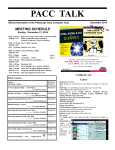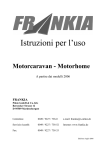Download Wireless Control of Intelligent Houses
Transcript
International Journal of Control and Automation Vol. 4 No. 3, September, 2011 Wireless Control of Intelligent Houses David Kubat1, Martin Drahansky 1, Jiri Konecny2, 1 Department of Intelligent Systems, Faculty of Information Technology, Brno University of Technology, Bozetechova 2, 612 66 Brno, Czech Republic [email protected], [email protected] 2 ELKO EP, s.r.o., Palackeho 493, 769 01 Holesov, Czech Republic [email protected] Abstract This article describes the principles and capabilities of the new intelligent electronic household control system called RF Control. The main part is focused on the RF Touch control unit, its functions and programming options for the connected devices. Keywords: Control, device, electronic, house, intelligent, remote, RF, touch, unit, wireless. 1. Introduction RF Touch is a new product of the company ELKO EP. This company provides intelligent electronic systems and solutions for a comfortable household control. RF Touch is the main control unit of the new wireless system generation called RF Control. How this unit and the entire system work and what are its capabilities will be described in this article. 2. RF Control System This RF control system [1] allows the user to control and maintain the entire building from lights and sun-blinds, through heating system, to garage door and garden swimming pool. Every RF unit connected to some specific device like light switch or heating thermoregulator is communicating with the RF Touch control unit by a wireless protocol, so there is no need to damage the walls and strain new wires when installing the system. The RF units are mounted between the original switch and the device, so the function of the primary switch is preserved. 3. RF Touch Control Unit The heart of the system is the RF Touch control unit, which identifies all connected peripheries (based on their name and physical address) and keeps a list of them sorted in various categories based on the theme of their role in the system (e.g. lights or heating). This main unit [3] communicates with the peripheries (sometimes called actuators) and is responsible for all the actions taken in the system. These actions may be invoked either by the user himself (sending real-time commands from any control device connected) or triggered automatically depending on any behavior scheme programmed in the device. 123 International Journal of Control and Automation Vol. 4 No. 3, September, 2011 Fig 1. Visualization of a RF Control System Communication. 3.1 Unit Specifications The unit itself is manufactured in two versions [2]. The first is a stand-alone type designed to be hung on a wall or laid on a table. It is powered by a 12V DC adapter (2,1mm jack) or by 85-230V AC supply voltage (push-in terminal on the back side). The second type should be installed to the wall electric box with a 230V AC supply voltage. The color of the unit can also be customized as well as the color and material of the outside frame. Communication between the main control unit and the other units (as was mentioned before) is realized via a wireless protocol. This is running on the frequency of 868,5 MHz and has a maximum active range of 200 meters – depending on the construction materials used in the building (the worst in this case is steel/metal, followed by reinforced concrete). The graphical user interface is represented by a 3,5“ touch screen with a resolution of 320×240 pixels and 262.144 colors, with an active white LED backlight. It is possible to check the state of all the connected units (sorted by their function or location) from this screen and send direct commands and control them by only a few taps. The interface also allows the user to update the connected device list, to rename the items and the main thing – to program their function and behavior (more in the next chapter). In the standby mode, the screen shows a big clock along with actual date and some more predefined information fields like inside/outside temperature, running heating program etc. In addition, some more common tools like calendar, calculator or message-board can be displayed and used. Last interface included is a micro SD card reader, so the user can backup his programs, update the unit firmware or load some more GUI skins. Fig 2. RF Touch control unit. 124 International Journal of Control and Automation Vol. 4 No. 3, September, 2011 3.2 Device Programming As it is mentioned above, there are various types of connected units in the RF Control system. These RF units can be thematically divided into five groups [3]: heating, switching, lights, sun-blinds and detectors. Each of these categories has a little bit different control interface and also can be programmed in a different way. The heating group contains various thermal sensor and heat regulator units logically divided into rooms, so the system can keep the desired temperature in every room included. In the “initial“ mode there are 3 schemes predefined – economic, common and party – each of them adjusted to a different temperature, which can be changed. Second mode is called “heating program“, and allows the user to set different temperatures to every room, hour and day of the week. The third - “holiday” mode allows exceptions from the previous one for the case of uncommon situations. Switching and lights groups are used to control lights and any other devices, which can be switched remotely (e.g. garden watering system). From the menu, the user can check the status of every switch and manually turn it on or off. There is also an option to set a time offset to specify the moment of the command execution. In addition, the programmable week calendar is also available. When using light units with a darkfall effect, it is also possible to specify the desired brightness level and even the duration of the brightening / darkening effect. This can imitate the feeling of a sunrise or nightfall. Sun-blinds group contains all devices with the end position sensor like marquise or garage door. When initializing such devices, the correct time needed to move from one end position to the opposite one is measured. After that, the user is able to fully open / close the device or stop in any position between. The programmable week calendar is included as well. The last group of units are the detectors. These simple devices can be installed to the door or window frames, so the user can simply check whether it is closed or not. Another type of this sensor is a motion detector. All these units are supposed to be used together with other devices. For example such detector can turn on the alarm in case of an unauthorized intrusion. a) b) c) d) Fig 3. RF unit examples [2]: a) 6-channel multifunctional switch; b) sun-blinds actuator; c) thermoregulator head; d) various detectors. There is one last programmable function in the RF Control system, which is called “the fast control” [3]. This feature unites various units from all the categories listed above in order to execute several commands by only one touch. For example in the “movie” scenario the sun-blinds are closed, the lights are darkened to some low level brightness level and the room temperature is slightly increased. 4. Remote Controllers Last pieces of hardware in the RF Control system are additional remote controllers – there are two types of them [2]. The first one is small and often paired with a single RF unit. This is 125 International Journal of Control and Automation Vol. 4 No. 3, September, 2011 called RF Key and for instance can be carried with the car key to open and close the garage door. a) b) Fig 4. RF remote controller examples [2]: a) RF Pilot; b) RF Key. The second one is called RF Pilot. It is much bigger, has its own OLED display and a 4-way control button. This device partly doubles the main RF Touch control unit, so it can be placed in any room in the house to ensure even more comfortable control from any place the user needs. 5. Conclusion In this paper we have presented a new intelligent system for easy building maintenance. This solution is based on wireless communication between its components. The key role in this system has the main touch screen control unit, which manages all the connected peripheries and allows their programming. The RF Control system increases the living comfort and security in small houses or flats as good as in bigger residences. Fig 5. Visualization of a RF Control system utilization [3]. Acknowledgments This research and development has been done under the support of the project MPO FRTI1/392 “Multimedial and wireless extension intelligent electroinstallation INELS”, FIT S11-1 “Advanced secured, reliable and adaptive IT” and CEZ MSMT MSM0021630528 “Security-Oriented Research in Information Technology”. References [1] Wang, S.: Intelligent Buildings and Building Automation. Spon Press, London and New York, 2009, p. 264, ISBN 978-0415475716. [2] RF Control and RF Touch product pages, http://www.elkoep.com/rf-touch-5/, cited on 2011-06-19. [3] ELKO EP s.r.o.: RF Touch control unit user manual. Holesov, 2010, p. 36. 126