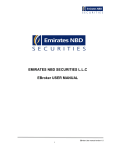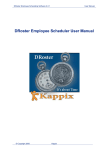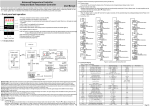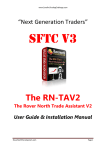Download FXPROMAKER Advanced PACK
Transcript
FXPROMAKER Advanced PACK :: USER’S MANUAL :: Page 2: INSTALLING Expert Advisor (EA) Page 4: MONEY MANAGEMENT for Expert Advisor (EA) Page 5: TRADING LOGIC of Expert Advisor (EA) Page 8: SETTINGS of Expert Advisor (EA) Page 15: EXPERT DOES NOT TRADE (TROUBLESHOOTING) Page 17: RISK WARNING FXPROMAKER Trading Solutions www.fxpromaker-advanced.com INSTALLING Expert Advisor (EA) 1) Unpack EXE file You receive EA as EXE file packed in RAR archive*. First, unpack EXE file with WinRAR or any other program for unpacking. If you do not WinRAR, please download it here: www.fxpromaker-advanced.com/wrar390.exe *We send EA in RAR because mail servers like Gmail do not accept EXE files. 2) Double click on EXE file and proceed with installation: 3) Launch Meta Trader and make sure you got all EAs installed: 4) Attach EA to a chart using right mouse click (or drag and drop): FXPROMAKER Trading Solutions www.fxpromaker-advanced.com 5) Customize EA setting according your own strategy or use provided settings: If you need to CHANGE lot volumes from MINI to MICRO, please use our presets by clicking LOAD: You will see your settings changed with micro lots: 6) Smiling FACE at up-right corner of a chart means that EA is set up and ready to trade: 7) Right after you click OK, EA will open 2 orders: !!! IF AFTER INSTALLATIONS EXPERT DOES NOT TRADE, PLEASE LOOK AT OUR “EA does not trade” SECTION TO FIND THE REASON!!! FXPROMAKER Trading Solutions www.fxpromaker-advanced.com MONEY MANAGEMENT for Expert Advisor (EA) EUR-GBP Scalping Mod MULTI PAIRS Mod Aggressive: $ 10 000 and 0.1 Performance: 200-300% monthly Aggressive: $ 10 000* and 0.1 Performance: 350-400% monthly Normal: $ 10 000 and 0.01 Performance: 20-30% monthly Normal: $ 10 000* and 0.01 Performance: 20-30% monthly -----------------------------Tested Pairs: EUR\GBP TimeFrame: any * $ 10 000 for all 4 pairs -----------------------------Tested Pairs: GBP\USD, EUR\USD, USD\JPY, USD\CHF TimeFrame: any USD-JPY Aggressive Mod USD-JPY default Mod Aggressive: $ 10 000 and 0.1 Performance: 200-300% monthly Aggressive: $ 10 000 and 0.1 Performance: 350-400% monthly Normal: $ 10 000 and 0.01 Performance: 20-30% monthly Normal: $ 10 000* and 0.01 Performance: 20-30% monthly -----------------------------Tested Pairs: USD\JPY TimeFrame: any -----------------------------Tested Pairs: USD\JPY TimeFrame: any Please, mention: If you plan to run ALL 4 Experts on ONE account, You need to use $ 40 000 ($ 10 000 for each EA)! Disclaimer: These settings (modifications) were created as example to show the great potential of our flexible system. For advanced traders we recommend to study SETTINGS section and build up your own winning system! FXPROMAKER Trading Solutions www.fxpromaker-advanced.com TRADING LOGIC of Expert Advisor (EA) Before we talk about settings, let’s look at example of EA trading during currency move. Right after you attach EA to a chart, after first tick EA will open 2 market orders and 2 pending orders: Soon the currency goes up and we get BUY 0.1 closed in profit and SELL 0.1 is covered with opening SELL 0.2. Currency keeps going up and we keep opening SELL orders until the final retracement: FXPROMAKER Trading Solutions www.fxpromaker-advanced.com This is basic example, but with FLEXIBLE settings you can BUILD UP another strategy. Like this for example: FXPROMAKER Trading Solutions www.fxpromaker-advanced.com Here are 4 examples of different behaviors of EA using different settings: REMEMBER: While EA is opening orders to cover loosing orders, EA KEEPS OPENING winning orders and you make money WHEREVER market moves! FXPROMAKER Trading Solutions www.fxpromaker-advanced.com SETTINGS of Expert Advisor (EA) TakeProfit = 10 value of first 2 orders (BUY and SELL) StopLoss = 0 (see below) ConstantStop = false (see below) Lots = 0.1 value of first orders lotsize --------------------------------------------------------------------------------------------------------------------------------------------------------------- StopLoss = 0 ConstantStop = false If ConstantStop = false it means that EA will set StopLoss to each hedged order according to set value. Example: you set StopLoss = 100 and ConstantStop = false. EA opens trades: 0.1 with SL = 100 0.2 with SL = 100 0.4 with SL = 100 0.8 with SL = 100 … 3.2 with SL = 100 Now, if you set ConstantStop = true it means that EA will set the same SL to all hedging orders in future according to amount of pips set StopLoss level for 1st order. Confusing? Let’s check the example: Let’s say, you want EA to close all positions after 200 pips of currency movement. You set StopLoss = 200 ConstantStop = true EA opens 2 trades at 1.400: BUY 0.1 with SL at 1.200 and SELL 0.1 with SL at 1.600 Currency goes up and EA keeps hedging SELL position: SELL 0.2, SELL 0.4, SELL 0.8…. but SL on these hedged positions will be the same. It is calculated from first trade (1.400 + 200 pips = 1.600): Sell 0.1 with SL at 1.600 Sell 0.2 with SL at 1.600 Sell 0.4 with SL at 1.600 Sell 0.8 with SL at 1.600 We add this feature to control your acceptable losses; however we do not use SL at all due to hedging style of EA. If you start with small (recommended) lotsizes, there is nothing to worry about. --------------------------------------------------------------------------------------------------------------------------------------------------------------FXPROMAKER Trading Solutions www.fxpromaker-advanced.com Step1=30 TP1=30 Lot1=0.2 When you enable EA, after first tick (price changing) EA opens 2 opposite trades and after set amount of pips EA places doubled trades as pending orders. This amount of pips between first trade and next (doubled) trade is called HEDGING STEP. These settings, Step1 – Step25 and TP1 – TP25 and Lot1 – Lot25, give us opportunity to customize hedging steps according to our trading style. So, as you can see EA starts trading with 2 opposite orders: BUY and SELL. If currency goes up, BUY order closes in profit and EA opens another BUY with same TP (TakeProfit value) and at the same time EA starts opening Step orders to cover SELL order with profit. Important thing about TP settings: Every time EA opens bigger hedging order, TPs of all other orders are changed TO THIS LEVEL also. Look at example: FXPROMAKER Trading Solutions www.fxpromaker-advanced.com Here we’d like to mention about Limit & Stop level of your broker. Limit & Stop level - Prices corridor (in points) form current market price, within which Stop Loss, Take Profit and postponed orders are not allowed. If orders are put server will return a message saying "Invalid Stops" and will not accept the order. Some brokers provide 5 pips as Limit & Stop level and some provide 10 pips. Let’s say if you trade with FxOpen who gives you 10 pips as Limit & Stop level it means that if you put TakeProfit = 5, EA will not open any trade due to broker’s limits. !!! If EA triggers all 10 steps then for Step 11, 12, 13,… 25 EA will set the same settings that you put to your last STEP25 and TP25 and LOT25 value We’d like to show you how the difference between STEP and TP value can increase your income from one hedging cycle. Firstly, look at default settings (STEPs = 30 and TPs = 30) and its income, yellow line shows us price movement and closing all hedging cycle: FXPROMAKER Trading Solutions www.fxpromaker-advanced.com There is standard market situation when we hedged SELL trades each 30 pips (STEP = 30) and after 30 pips recap (TP = 30) EA closed the hedging cycle in profit. Let’s count it. Let’s say 1 pip equals to 1 $. Excluding spread we have: SELL 0.1 closed in loss of 90 pips = - $ 90 SELL 0.2 closed in loss of 60 pips = - $ 120 (60 pips X 0.2 lots) SELL 0.4 closed in loss of 30 pips = - $ 120 (30 pips X 0.4 lots) SELL 0.8 closed at 0 pips = $ 0 SELL 1.6 closed in profit of 30 pips = + $ 480 (30 pips X 1.6 lots) TOTAL: $ 150 of profit* *remark: do not forget that in this situation EA will add BUY positions also, so with buy orders closed totally we will have $ 240 from one hedging cycle. FXPROMAKER Trading Solutions www.fxpromaker-advanced.com Now, what if in the same market situation we set STEP (1 to 10) = 30 pips and TP (1 to 10) = 40 pips. See the picture below: In this situation we place hedging trade each 30 pips (STEP 1 to 10 = 30) but we close all hedging cycle in profit only after 40 pips recap (TP 1 to 10 = 30). Let’s calculate the income: Excluding spread we have: SELL 0.1 closed in loss of 80 pips = - $ 80 SELL 0.2 closed in loss of 50 pips = - $ 100 (50 pips X 0.2 lots) SELL 0.4 closed in loss of 20 pips = - $ 80 (20 pips X 0.4 lots) SELL 0.8 closed in profit of 10 pips = + $ 80 (10 pips X 0.8 lots) SELL 1.6 closed in profit of 40 pips = + $ 640 (40 pips X 1.6 lots) TOTAL: $ 460 of profit (!) So ONLY 10 pips difference shows GREAT difference in final profit income. !!! Remember, if you increase your TP values up to 40 pips EA will need to wait for a good minimum 40 pips recap to close hedging cycle in profit. FXPROMAKER Trading Solutions www.fxpromaker-advanced.com --------------------------------------------------------------------------------------------------------------------------------------------------------------- StartHour=0 (default) EndHour=24 (deafult) These are time parameters for those who want to SCHEDULE EA trading. Before placing first 2 trades EA checks these parameters. These time parameters are your broker time. If current time is more or equal to StartHour and less or equal to EndHour EA will open trades. Let’s say you want to start at 10.00 (your broker time) and stop trading at 15.00 (your broker time). You set: StartHour=10 EndHour=15 At 10.00 EA checks it and open first trades because 10.00 is equal to StartHour and less than EndHour. Now, you need to understand that at 15.00 EA will not close all positions. If trades are in hedging cycle we cannot close them until hedging cycle is done in profit. EndHour=15 means that after this time EA will finish its current hedging cycle and will not start new one. EA can place hedging trades after 15.00 just to finish previous hedging cycle that was started before 15.00 Let’s say at 15.00 we still have some open hedging trades. At 15.30 EA finishes and close all positions in profit. Then EA checks time parameters before open new trades. 15.30 are more than Start Hour but it is also MORE than EndHour, so EA simply does not open any new trades. If you want to run EA 24 hrs a day and close it manually just leave settings default: StartHour=0 (default) EndHour=24 (deafult) HOW to LEAVE the market and STOP EA trading, please look at these descriptions of these settings: CloseAllNow=false; FridayCloseTime=10; --------------------------------------------------------------------------------------------------------------------------------------------------------------- Magic=8899 Magic numbers allows you to trade EA on 2 same pairs with different settings. Let’s say you want to trade USD\JPY on 2 charts. For one chart you want to use Steps and TP = 30 and for another TP=25 (or any other settings you want to change). You just need to attach EA to these two charts but you need to place different Magic Number values. EA will monitor 2 charts SEPARATELY from each other! Some our customers use different cycles for EA trading. They split let’s say 0.1 lot into 2 charts of 0.05 and let one chart trade let’s say at 8 GMT and let the other chart trade at 15 GMT or something like that. We do not use this scheme on our accounts. --------------------------------------------------------------------------------------------------------------------------------------------------------------- CloseAllNow=false (default) This is emergency feature that helps you to CLOSE ALL open trades and DELETE all pending orders. If for some reason you decided to stop trading EA and you want to leave market fast, just make these 3 easy steps: FXPROMAKER Trading Solutions www.fxpromaker-advanced.com 1) Click right button on a chart and choose Expert Advisors-Properties OR simply click F7 2) Got to CloseAll set and choose TRUE 3) Click OK. On the next tick EA will start closing and deleting all trades and orders. To start trading again, do the same, but set CloseAll = false and click OK. IMPORTANT NOTICE: if you leave the market right in the middle of hedging cycle, this will decrease your profit or lead to loss. We recommend running EA 24 hrs a day or using Time Schedule settings to close cycles in profit. --------------------------------------------------------------------------------------------------------------------------------------------------------------- UseMACD=false (default) This is trend filter based on MacD indicator. If this setting is set as “true” EA will open only one side trades (BUY or SELL) according MacD exponents. Here you need to apply certain TimeFrame. We recommend M30. This feature includes MacD in EA code so it does not require MacD on a chart. We do not use this filter, that’s why is set to “false” in defaults. --------------------------------------------------------------------------------------------------------------------------------------------------------------- BrokerMode=1 (default) This feature makes EA flexible to different broker’s conditions. There 3 modes that can be used here: BrokerMode=1. For brokers who allow opening trades with set TP and SL. Most brokers do this. BrokerMode=2. For brokers who does not allow opening trades with set TP and SL. If for some reason EA does not open any trades after ticks, try manually opening any trade with already set TP and SL. If this will not be possible, it means your broker allow you open market trade and only then modify it with needed TP and SL. In this case you need to set BrokerMode to “2”. BrokerMode=3. For brokers who uses non-standard names for symbols like: USD\JPYFXF, USD\JPYM, etc. If your broker uses such symbols, switch BrokerMode to “3”. With this mode EA also will open first 2 trades without set SL and TP and after 2nd tick will modify orders (BrokersMode=2) --------------------------------------------------------------------------------------------------------------------------------------------------------------- FridayCloseTime=24 (default) This feature closes hedging after its set time on Friday. After Friday 10:00 of your broker’s time EA will not open new hedging cycle. EA will finish current cycle and stop trading. Please mention, that 10:00 does not mean that EA will close all trades and orders at 10:00. EA has to close hedging cycle only in profit and this may take some time according market behavior. On the market opening EA automatically starts its trading after first tick. Perfect conditions for those who run EA 24-7 on VPS. FXPROMAKER Trading Solutions www.fxpromaker-advanced.com EXPERT DOES NOT TRADE (TROUBLESHOOTING) There are 5 possible reasons why EA can’t trade: 1. 2. 3. 4. 5. Cracked version Wrong Meta Trader settings Take Profit is LESS than allowed by BROKER Broker does not allow 0.01 trading Broker does not allow open orders with modified TP and SL 1. CRACKED VERSION Please, make sure you purchase original EA version from www.fxpromaker.com or www.fxpromaker-advanced.com All decompiled or cracked versions LOOSE main code parts because of corrupted DLL files. This may cause EA nontrading or TRADING IN LOSS! 2. WRONG META TRADER SETTINGS Please, make sure your Meta Trader settings are proper set as shown below: 3. Take Profit is LESS than allowed by BROKER If you use TP=6 or 8 make sure your broker allows using TP less than 10 pips. This information can be taken from brokerage websites (look for Limit & Stop level). Or check it by changing TP value to 10. Limit & Stop level - Prices corridor (in points) form current market price, within which Stop Loss, Take Profit and postponed orders are not allowed. If orders are put server will return a message saying "Invalid Stops" and will not accept the order. Some brokers provide 5 pips as Limit & Stop level and some provide 10 pips. Let’s say if you trade with FxOpen who gives you 10 pips as Limit & Stop level it means that if you put TakeProfit = 5, EA will not open any trade due to broker’s limits. FXPROMAKER Trading Solutions www.fxpromaker-advanced.com 4. Broker does not allow 0.01 trading Please, make sure your broker allows you trading 0.01 lots. Open manually 0.01 order from Meta Trader to check it out. 5. Broker does not allow open orders with modified TP and SL For brokers who does not allow opening trades with set TP and SL. If for some reason EA does not open any trades after ticks, try manually opening any trade with already set TP and SL. If this will not be possible, it means your broker allow you open market trade and only then modify it with needed TP and SL. In this case you need to set BrokerMode to “2”. 6. Broker does not ALLOW hedging If you use NFA regulated broker, you might not be allowed to TRADE both SELL and BUY orders at the same time. In this situation you have 2 options: 1) Set UseMACD=true. EA will trade ONE SIDE only. This will decrease EA profit. 2) Open account with broker which allows hedging: E-Global Trade with cents account and 1:500 leverage: www.eglobal-forex.com Broco Company with micro accounts and 1:200 leverage: www.brocompany.com FXPROMAKER Trading Solutions www.fxpromaker-advanced.com RISK WARNING Terms and Conditions EA Expert Advisors and any other products that we sell on our websites are Non-For-Resale software programs and/or services. You purchase these programs for your own use. You are not permitted to share these applications with others either for free or in exchange of money. Our main method of delivery is via email or through downloads from our websites. We do not physically ship any item to our customers. Extra charges may apply if you would prefer to receive your products via physical mail. Visit the "Method of Delivery" section for more information. You are responsible to make sure our correspondence with you is not filtered out by your email server spam detectors. We are not responsible for delays caused by such problems. Our main method of customer service is through email. If you would like to receive quicker responses to your requests, questions, and concerns we strongly recommend the use of emails. Our product EA is installed on MetaTrader 4 platform. We expect our customers to have basic knowledge of MetaTrader 4 (MT4) and be able to install and use these programs. We do not accept any claims do to the inability in installing the products. We expect that you have basic knowledge of computer, operating system, and software programs. We cannot be held responsible for any damages that are caused due to the customer's lack of knowledge in the area of using computers. We are not held responsible for any problems caused by using our products or referring to our documents and websites. Customer's discretion is advised. For more information refer to the Disclaimer section. All sales are final. There is no refund policy. For more information refer to the "Refund Policy" section. We might add special terms and conditions to some of our products and offers. Please refer to the product description for more information. Such terms and conditions are valid for the specific product. The general terms and conditions stay valid for such products. If there is a conflict the special conditions take precedence. We keep the right to change our policy regarding our terms and conditions, disclaimer, methods of delivery, refund policy, and privacy policy. We always consider the latest version of this material and post it on our website. Disclaimer Forex (currency) trading has large potential rewards, but also large potential risk. You must be aware of the risks and be willing to accept them in order to invest in the Forex market. Don't trade with money you can't afford to lose. This ad/presentation is neither a solicitation nor an offer to trade Forex. No representation is being made that any account will or is likely to achieve profits or losses similar to those discussed on this ad/presentation. The past performance of any trading system or methodology is not necessarily indicative of future results. Trading foreign currencies is a challenging and potentially profitable opportunity for educated and experienced investors. However, before deciding to participate in the Forex market, you should carefully consider your investment objectives, level of experience and risk appetite. There is considerable exposure to risk in any foreign exchange transaction. Any transaction involving currencies involves risks including, but not limited to, the potential for changing political and/or economic conditions that may substantially affect the price or liquidity of a currency. Moreover, the leveraged nature of FX trading means that any market movement will have an equally proportional effect on your deposited funds. This may work against you as well as for you. The possibility exists that you could sustain a total loss of initial margin funds and your position will be liquidated and you will be responsible for any resulting losses. Investors are recommended to lower exposure to risk by employing risk-reducing strategies such as 'stop-loss' or 'limit' orders. EA.com and/or the author of EA Expert Advisor and strategy will not be held responsible for the reliability or accuracy of the information available on this ad/presentation. The content provided is put forward in good faith and believed to be accurate, however, there are no explicit or implicit warranties of accuracy or timeliness made by EA.com. EA and its management and employees assume no responsibility for errors, inaccuracies or omissions in these materials. They do not warrant the accuracy or completeness of the information, text, graphics, links or other items contained within these materials. EA and its management and employees shall not be liable for any special, indirect, incidental, or consequential damages, including without limitation losses, lost revenues, or lost profits that may result from these materials. FXPROMAKER Trading Solutions www.fxpromaker-advanced.com We assume that you are legally permitted to purchase and use our products. Making sure that you are following the global and your local laws and legislations is your responsibility. We cannot be held responsible for any damages or lawsuit against you do to such regulations. CFTC rule 4.41: Hypothetical or simulated performance results have certain limitations. Unlike an actual performance record, simulated results do not represent actual trading. Also, since the trades have not been executed, the results may have under-orover compensated for the impact, if any, of certain market factors, such as lack of liquidity. Simulated trading programs in general are also subject to the fact that they are designed with the benefit of hindsight. No representation is being made that any account will or is likely to achieve profit or losses similar to those shown. Refund Policy All our sales are final. We do not refund the payments in any case. Update and Support Policy We send free updates and improvements during 3 months after purchase. Also during these 3 months mail support is provided. Methods of Delivery from. We deliver our products electronically either through email or by downloading from our websites. When you purchase a product you may be asked to download it from a website other than the one that you purchased it Should you decide to receive your products physically extra charges may apply. We keep the right to decline such requests. It may take up to 3 business days to deliver our products to our customers. We sometimes put a hold on delivery to make sure the transaction is legitimate. Privacy Policy Thank you for visiting our web site. This privacy policy tells you how we use personal information collected at this site. Please read this privacy policy before using the site or submitting any personal information. By using the site, you are accepting the practices described in this privacy policy. These practices may be changed, but any changes will be posted and changes will only apply to activities and information on a going forward, not retroactive basis. You are encouraged to review the privacy policy whenever you visit the site to make sure that you understand how any personal information you provide will be used. Note: the privacy practices set forth in this privacy policy are for this web site only. If you link to other web sites, please review the privacy policies posted at those sites. Collection of Information We collect personally identifiable information, like names, postal addresses, email addresses, etc., when voluntarily submitted by our visitors. The information you provide is used to fulfill you specific request. This information is only used to fulfill your specific request, unless you give us permission to use it in another manner, for example to add you to one of our mailing lists. Cookie/Tracking Technology The Site may use cookie and tracking technology depending on the features offered. Cookie and tracking technology are useful for gathering information such as browser type and operating system, tracking the number of visitors to the Site, and understanding how visitors use the Site. Cookies can also help customize the Site for visitors. Personal information cannot be collected via cookies and other tracking technology, however, if you previously provided personally identifiable information, cookies may be tied to such information. Aggregate cookie and tracking information may be shared with third parties. Distribution of Information We may share information with governmental agencies or other companies assisting us in fraud prevention or investigation. We may do so when: (1) permitted or required by law; or, (2) trying to protect against or prevent actual or potential fraud or unauthorized transactions; or, (3) investigating fraud which has already taken place. The information is not provided to these companies for marketing purposes. We reserve the right to make changes to this policy. Any changes to this policy will be posted. FXPROMAKER Trading Solutions www.fxpromaker-advanced.com