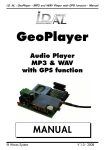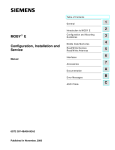Download SIMATIC Counter Module CM35
Transcript
SIMATIC Counter Module CM35 Manual Release 06/2000 Foreword, Table of Contents User’s Information CM35 Counter Module Product Overview 1 Function Description 2 Commissioning 3 Operating Modes Manual Data Communication with the CM35 4 This manual describes the counter module with order no. 6AT1 735-0AA01-0AA0 Pulse Counter Operating Mode 5 Period Duration Measurement Operating Mode 6 Timer Operating Mode 7 Positioning Operating Mode 8 Appendices Literature A EC Declaration of Conformity B Glossary (4) J31069-D0416-U001-A5-7618 Release 06/2000 Notes on safety ! This manual contains notes which you must adhere to for your own personal safety and to avoid property damage. These notes are highlighted with a warning triangle showing the degree of danger as shown below. Danger Means death, severe personal injury or significant property damage will occur when the appropriate precautionary measures are not taken. ! Warning ! Caution Means death, severe personal injury or significant property damage may occur when the appropriate precautionary measures are not taken. Means minor personal injury or property damage may occur when the appropriate precautionary measures are not taken. Note Highlights important information about the product, its handling or a particular portion of the documentation which requires special attention. Qualified personnel Only qualified personnel may commission and operate the device. For the purpose of the safety notes in this manual, qualified personnel are those persons who are authorized to commission, ground and tag devices, systems and electrical circuits in accordance with safety standards. Use as intended Adhere to the following. ! Warning The device may only be used for the individual applications included in the catalog and technical description. When used with devices and components of other manufacturers, these devices and components must be approved or recommended by Siemens. Correct and safe operation of the product is dependent on proper transportation, storage, setup and installation and careful operator control and maintenance. Brands SIMATICR is a registered brand of SIEMENS AG. The other designations in this publication may be brands whose use by third parties may violate the rights of the owners. Copyright E Siemens AG 1997-- 2000, All rights reserved Disclaimer of liability Passing on to third parties, reproduction, utilization and revelation of this document is not permitted without express permission.Violators will be liable for damages.All rights are reserved, in particular rights created by a patent grant or registration of a utility model or design. Although we have checked the contents of this manual for agreement with the hardware and software described, full agreement cannot be guaranteed. The information in this manual is checked at regular intervals and necessary corrections included in the next release.Your ideas and suggestions are welcome. Siemens AG Automation and Drives Motion Control Systems Frauenauracher Strasse 80 D-91056 Erlangen Siemens Aktiengesellschaft E Siemens AG 1997--2000 Subject to change without prior notice Foreword Purpose of this manual This manual describes all steps required for the effective use of the CM35 counter module. It presents the functionality of the CM35 concisely and logically while you are familiarizing yourself with the module. Contents of this manual This manual describes the hardware and software of the CM35. It provides an introduction and can also be used as a reference work. Target readers This manual has been written for the following circles of readers. S Maintenance personnel S Programmers S Commissioning personnel S Service personnel Area of validity of this manual This manual describes the functions of the CM35 counter module as they were at the time this manual was published. We reserve the right to modify the functionality of the CM35. These changes will be described in product information sheets. Hardware and software prerequisites for this manual This manual describes: S The CM35 counter module (order no. 6AT1 735-0AA01-0AA0) S The configuration package (order no. 6AT1 735-0DA01-0YA0) If you are using the previous version of the CM35 counter module (order no. 6AT1 735-0AA00-0AA0), please use the configuration package with the order number 6AT1 735-0DA00-0YA0. Caution: The CM35 counter module (order no. 6AT1 735-0AA01-0AA0) is not compatible with the CM35 counter module (order no. 6AT1 735-0AA00-0AA0). Additional source of information The appendix lists additional sources of information on the subject of SIMATIC S7-- 300. CM35 Counter Module (4) J31069-D0416-U001-A5-7618 i Foreword Aids to finding information in this manual This manual offers the following aids to help you find the special information you want. S A comprehensive table of contents is located at the beginning of the manual. S All chapters provide a left-- hand column with an overview of the contents of the particular section. S At the end of the manual, you will find a glossary defining important terms as they are used in the manual. Standards The SIMATIC S7-- 300 programmable controller meets the requirements of standard IEC 1131. Contact your Siemens representative at your nearest Siemens office or the SIMATIC hotline (telephone no. 0911/895-7000 or fax no. 0911/895-7002) for questions on the products described in this manual for which you are unable to find answers. For questions or comments on the manual itself, please fill out the response sheet at the end of the manual, and return it to the address indicated. We would also appreciate your including your personal opinion of the manual on the response sheet. We offer courses to make it easier to get started with the SIMATIC automation system. Please contact your regional training center or the central training center in Nuremberg (tel. no. 0911/895-3154). ii CM35 Counter Module (4) J31069-D0416-U001-A5-7618 Table of Contents 1 2 3 4 Product Overview . . . . . . . . . . . . . . . . . . . . . . . . . . . . . . . . . . . . . . . . . . . . . . . . . . . . . . . 1-1 1.1 Overview . . . . . . . . . . . . . . . . . . . . . . . . . . . . . . . . . . . . . . . . . . . . . . . . . . . . . . . 1-2 1.2 Use on Programmable Controllers and Automation Systems . . . . . . . . . . . . . . . . . . . . . . . . . . . . . . . . . . . . . . . . . . . . . . . . . . . . . . . 1-3 1.3 Hardware . . . . . . . . . . . . . . . . . . . . . . . . . . . . . . . . . . . . . . . . . . . . . . . . . . . . . . 1-6 1.4 Software . . . . . . . . . . . . . . . . . . . . . . . . . . . . . . . . . . . . . . . . . . . . . . . . . . . . . . . 1-8 1.5 Technical Data . . . . . . . . . . . . . . . . . . . . . . . . . . . . . . . . . . . . . . . . . . . . . . . . . . 1-9 Function Description . . . . . . . . . . . . . . . . . . . . . . . . . . . . . . . . . . . . . . . . . . . . . . . . . . . . 2-1 2.1 Function Overview . . . . . . . . . . . . . . . . . . . . . . . . . . . . . . . . . . . . . . . . . . . . . . . 2-2 2.2 Pulse Counter . . . . . . . . . . . . . . . . . . . . . . . . . . . . . . . . . . . . . . . . . . . . . . . . . . 2-3 2.3 Period Duration Measurement . . . . . . . . . . . . . . . . . . . . . . . . . . . . . . . . . . . . . 2-3 2.4 Timer . . . . . . . . . . . . . . . . . . . . . . . . . . . . . . . . . . . . . . . . . . . . . . . . . . . . . . . . . . 2-3 2.5 Positioning . . . . . . . . . . . . . . . . . . . . . . . . . . . . . . . . . . . . . . . . . . . . . . . . . . . . . 2-3 Commissioning . . . . . . . . . . . . . . . . . . . . . . . . . . . . . . . . . . . . . . . . . . . . . . . . . . . . . . . . . 3-1 3.1 Installation of the CM35 . . . . . . . . . . . . . . . . . . . . . . . . . . . . . . . . . . . . . . . . . . 3-3 3.1.1 3.1.2 Mounting the CM35 . . . . . . . . . . . . . . . . . . . . . . . . . . . . . . . . . . . . . . . . . . . . . . Mounting and Demounting the CM35 . . . . . . . . . . . . . . . . . . . . . . . . . . . . . . . 3-3 3-6 3.2 3.2.1 3.2.2 Wiring the CM35 . . . . . . . . . . . . . . . . . . . . . . . . . . . . . . . . . . . . . . . . . . . . . . . . Connection Allocation of the 25--Pin Sub D Socket . . . . . . . . . . . . . . . . . . . Connection Allocation of the 15--Pin Sub D Socket . . . . . . . . . . . . . . . . . . . 3-8 3-10 3-12 3.3 3.3.1 3.3.2 3.3.3 3.3.4 3.3.4.1 3.3.4.2 Configuration and Parameterization . . . . . . . . . . . . . . . . . . . . . . . . . . . . . . . . Installation of the Object Manager for STEP 7 . . . . . . . . . . . . . . . . . . . . . . . Central Integration into the SIMATIC S7-300 . . . . . . . . . . . . . . . . . . . . . . . . Distributed Integration into the SIMATIC S7 . . . . . . . . . . . . . . . . . . . . . . . . . Distributed Integration into the SIMATIC S5 . . . . . . . . . . . . . . . . . . . . . . . . . Hardware Prerequisites . . . . . . . . . . . . . . . . . . . . . . . . . . . . . . . . . . . . . . . . . . Configuration . . . . . . . . . . . . . . . . . . . . . . . . . . . . . . . . . . . . . . . . . . . . . . . . . . . 3-13 3-14 3-15 3-16 3-17 3-17 3-18 3.4 Reactions during Startup and in Case of Errors . . . . . . . . . . . . . . . . . . . . . . 3-23 Data Communication with the CM35 . . . . . . . . . . . . . . . . . . . . . . . . . . . . . . . . . . . . . . 4-1 4.1 Overview . . . . . . . . . . . . . . . . . . . . . . . . . . . . . . . . . . . . . . . . . . . . . . . . . . . . . . . 4-2 4.2 4.2.1 4.2.2 Parameterization . . . . . . . . . . . . . . . . . . . . . . . . . . . . . . . . . . . . . . . . . . . . . . . . Parameterization with SFC 55 (Only SIMATIC S7) . . . . . . . . . . . . . . . . . . . Parameterization via Direct I/O Accesses (Only SIMATIC S5) . . . . . . . . . . 4-3 4-6 4-8 4.3 Programming . . . . . . . . . . . . . . . . . . . . . . . . . . . . . . . . . . . . . . . . . . . . . . . . . . . 4-11 CM35 Counter Module (4) J31069-D0416-U001-A5-7618 iii Table of Contents 5 6 7 8 iv 4.3.1 4.3.2 4.3.3 4.3.4 4.3.5 Controlling the Channels . . . . . . . . . . . . . . . . . . . . . . . . . . . . . . . . . . . . . . . . . Controlling the Digital Outputs . . . . . . . . . . . . . . . . . . . . . . . . . . . . . . . . . . . . . I/O Write Accesses . . . . . . . . . . . . . . . . . . . . . . . . . . . . . . . . . . . . . . . . . . . . . . Reading the Data . . . . . . . . . . . . . . . . . . . . . . . . . . . . . . . . . . . . . . . . . . . . . . . . Evaluating a Hardware Interrupt in OB 40 . . . . . . . . . . . . . . . . . . . . . . . . . . . 4-11 4-13 4-14 4-15 4-17 4.4 Overview of the Allocation of the Address Area and Sequence of the Evaluation . . . . . . . . . . . . . . . . . . . . . . . . . . . . . . . . . . . . . . . 4-19 Pulse Counter Operating Mode . . . . . . . . . . . . . . . . . . . . . . . . . . . . . . . . . . . . . . . . . . 5-1 5.1 Function Description . . . . . . . . . . . . . . . . . . . . . . . . . . . . . . . . . . . . . . . . . . . . . 5-2 5.2 Parameterization . . . . . . . . . . . . . . . . . . . . . . . . . . . . . . . . . . . . . . . . . . . . . . . . 5-4 5.2.1 5.2.2 Description of the Parameterization Data . . . . . . . . . . . . . . . . . . . . . . . . . . . Structure of the Parameter Blocks . . . . . . . . . . . . . . . . . . . . . . . . . . . . . . . . . 5-4 5-11 5.3 Starting and Stopping the Counting Channels . . . . . . . . . . . . . . . . . . . . . . . 5-14 5.4 Controlling the Digital Outputs . . . . . . . . . . . . . . . . . . . . . . . . . . . . . . . . . . . . . 5-15 5.5 Hardware Interrupt Evaluation . . . . . . . . . . . . . . . . . . . . . . . . . . . . . . . . . . . . . 5-17 5.6 Reading the Counting Values . . . . . . . . . . . . . . . . . . . . . . . . . . . . . . . . . . . . . 5-18 Period Duration Measurement Operating Mode . . . . . . . . . . . . . . . . . . . . . . . . . . . . 6-1 6.1 Function Description . . . . . . . . . . . . . . . . . . . . . . . . . . . . . . . . . . . . . . . . . . . . . 6-2 6.2 6.2.1 6.2.2 Parameterization . . . . . . . . . . . . . . . . . . . . . . . . . . . . . . . . . . . . . . . . . . . . . . . . Description of the Parameter Data . . . . . . . . . . . . . . . . . . . . . . . . . . . . . . . . . Structure of the Parameter Block . . . . . . . . . . . . . . . . . . . . . . . . . . . . . . . . . . 6-4 6-5 6-6 6.3 Starting and Stopping the Measuring Channels . . . . . . . . . . . . . . . . . . . . . . 6-7 6.4 Controlling the Digital Outputs . . . . . . . . . . . . . . . . . . . . . . . . . . . . . . . . . . . . . 6-8 6.5 Hardware Interrupt Evaluation . . . . . . . . . . . . . . . . . . . . . . . . . . . . . . . . . . . . . 6-9 6.6 Reading the Measured Values . . . . . . . . . . . . . . . . . . . . . . . . . . . . . . . . . . . . . 6-10 Timer Operating Mode . . . . . . . . . . . . . . . . . . . . . . . . . . . . . . . . . . . . . . . . . . . . . . . . . . 7-1 7.1 Function Description . . . . . . . . . . . . . . . . . . . . . . . . . . . . . . . . . . . . . . . . . . . . . 7-2 7.2 Parameterization . . . . . . . . . . . . . . . . . . . . . . . . . . . . . . . . . . . . . . . . . . . . . . . . 7-3 7.2.1 7.2.2 Description of the Parameter Data . . . . . . . . . . . . . . . . . . . . . . . . . . . . . . . . . Structure of the Parameter Blocks . . . . . . . . . . . . . . . . . . . . . . . . . . . . . . . . . 7-4 7-6 7.3 Starting and Stopping the Timers . . . . . . . . . . . . . . . . . . . . . . . . . . . . . . . . . . 7-9 7.4 Controlling the Digital Outputs . . . . . . . . . . . . . . . . . . . . . . . . . . . . . . . . . . . . . 7-10 7.5 Hardware Interrupt Evaluation . . . . . . . . . . . . . . . . . . . . . . . . . . . . . . . . . . . . . 7-12 7.6 Reading the Status . . . . . . . . . . . . . . . . . . . . . . . . . . . . . . . . . . . . . . . . . . . . . . 7-14 Positioning Operating mode . . . . . . . . . . . . . . . . . . . . . . . . . . . . . . . . . . . . . . . . . . . . . 8-1 8.1 Function Description . . . . . . . . . . . . . . . . . . . . . . . . . . . . . . . . . . . . . . . . . . . . . 8-2 8.2 Parameterization . . . . . . . . . . . . . . . . . . . . . . . . . . . . . . . . . . . . . . . . . . . . . . . . 8-7 8.2.1 8.2.2 Description of the Parameter Data . . . . . . . . . . . . . . . . . . . . . . . . . . . . . . . . . Structure of the Parameter Blocks . . . . . . . . . . . . . . . . . . . . . . . . . . . . . . . . . 8-8 8-10 CM35 Counter Module (4) J31069-D0416-U001-A5-7618 Table of Contents 8.3 Starting and Stopping the Axes . . . . . . . . . . . . . . . . . . . . . . . . . . . . . . . . . . . . 8-14 8.4 Controlling the Digital Outputs . . . . . . . . . . . . . . . . . . . . . . . . . . . . . . . . . . . . . 8-16 8.5 Hardware Interrupt Evaluation . . . . . . . . . . . . . . . . . . . . . . . . . . . . . . . . . . . . . 8-18 8.6 Reading the Actual Positions . . . . . . . . . . . . . . . . . . . . . . . . . . . . . . . . . . . . . . 8-19 A Literature . . . . . . . . . . . . . . . . . . . . . . . . . . . . . . . . . . . . . . . . . . . . . . . . . . . . . . . . . . . . . . A-1 B EC Declaration of Conformity . . . . . . . . . . . . . . . . . . . . . . . . . . . . . . . . . . . . . . . . . . . . B-1 Glossary . . . . . . . . . . . . . . . . . . . . . . . . . . . . . . . . . . . . . . . . . . . . . . . . . . . . . . . . . . Glossary-1 CM35 Counter Module (4) J31069-D0416-U001-A5-7618 v Table of Contents vi CM35 Counter Module (4) J31069-D0416-U001-A5-7618 Product Overview CM35 Counter Module (4) J31069-D0416-U001-A5-7618 1 1-1 Product Overview 1.1 Overview Function scope The CM35 is a multi-- channel counter module which can be used to implement various tasks in the following operating modes. S Pulse counter S Period duration measurement With 8 channels S Timer S Positioning With 4 axes The selected operating mode applies to all channels of the CM35. The function parameters can be set separately for each channel. Digital inputs and outputs The counter module has eight floating digital inputs and outputs which are used for the inputs and outputs of the counting channels. The signals are led out via two sub D sockets on the front. When not used for the operating mode, the outputs can be used as desired by the user program as process I/O. Application areas The module can be used for position encoding and positioning as well as in the following systems. - Proportioning systems - Filling systems - Packaging systems - Sorting systems - Systems with defined time intervals Use with programmable controllers and automation systems 1-2 The counter module can be used centrally on the SIMATIC S7-- 300 and as distributed I/O on the modular ET 200M I/O device on the SIMATIC S7 and SIMATIC S5. The conventional configuration procedures of STEP 7 or COM PROFIBUS (for SIMATIC S5) are used for the configuration. CM35 Counter Module (4) J31069-D0416-U001-A5-7618 Product Overview 1.2 Use on Programmable Controllers and Automation Systems Central integration into the SIMATIC S7-300 The full function scope of the module can be utilized. System function SFC 55 is available for the parameterization. See reference manual /235/. Possible Modules Sample Configuration Example: CPU 312 IFM CPU 313 CPU 314 : CPU 614 PS Distributed integration into the SIMATIC S7 CM35 CPU The full function scope of the module can be utilized. Parameterization is performed with system function SFC 55. Possible Modules Sample Configuration Master: -- S7-CPU with DP interface S7-300 -- CP 443-5 Ext. -- IM 467 Slave: -- IM 153-1 CPU 315-2 DP PS PROFIBUS-DP -- IM 153-2 ET 200M PS CM35 Counter Module (4) J31069-D0416-U001-A5-7618 IM 153-1 CM35 1-3 Product Overview Distributed integration into the SIMATIC S5 Since no hardware interrupts are triggered on the SIMATIC S5 by PROFIBUS-- DP, the function scope is limited. Only the operating modes ²period duration measurement² and ²timer² can be used. Parameterization is performed via I/O direct accesses. Possible Modules Sample Configuration Master: -- PLC S5-95U(-MA) IM 308-C -- PLC S5-115U -- PLC S5-135U -- PLC S5-155U via IM 308-C S5-115U PROFIBUS-DP Slave: -- IM 153-1 -- IM 153-2 ET 200M PS IM 153-1 IM 153-1 CM35 Prerequisites for the coupling are an IM 153-- 1 (MLFB no. 6ES7 153-- 1AA02-- 0XB0 or later) and CM35 modules (MLFB no. 6AT1 735-- 0AA01-- 0AA0, release status 4 or later). Up to 7 CM35 modules can be connected with each IM 153-- 1 interface. Exception: Maximum of one CM35 per IM 153-- 1 when distributed connection to a SIMATIC S5-- 95U/master DP is used Maximum of 8 CM35s per IM 153-- 1 when distributed connection to a SIMATIC S7 (CPU 318-- 2 DP, CPU 417-- 4 DP, CP 443-- 5 Ext., IM 467) is used 1-4 CM35 Counter Module (4) J31069-D0416-U001-A5-7618 Product Overview IM 153-2 Prerequisites for the coupling are an IM 153-- 2 (MLFB no. 6ES7 153-- 2AA01-- 0XB0, release status 2 or later) and CM35 modules (MLFB no. 6AT1 735-- 0AA01-- 0AA0). CM35 modules (MLFB no. 6AT1 735-- 0AA01-- 0AA0, release status 4 or later) are required for the IM 153-- 2 interfaces (MLFB no. 6ES7 153-- 2AA02-- 0XB0, release status 5 or later). Up to 7 CM35 modules can be connected to each IM 153-- 2 interface. Exception: Maximum of one CM35 per IM 153-- 2 when distributed connection to a SIMATIC S5-- 95U/master DP is used Maximum of 8 CM35s per IM 153-- 2 when distributed connection to a SIMATIC S7 (CPU 318-- 2 DP, CPU 417-- 4 DP, CP 443-- 5 Ext., IM 467) is used. SIMATIC S7-400H and active backplane bus, SIMATIC PCS 7 The present version of the CM35 does not support: S The setup with active bus modules for ET 200M S Use on high-- availability programmable controllers with redundant setup (SIMATIC S7-400H) S Use with SIMATIC PCS 7 For additional information, contact the SIMATIC hotline. CM35 Counter Module (4) J31069-D0416-U001-A5-7618 1-5 Product Overview 1.3 Hardware View of the module with front door closed SF CM35 Counter Module Module name SF LED Front door x2 34 xxxxxxx Figure 1-1 View of the module with front door open Release status Order number (6AT1 735-0AA01-0AA0) View of the front with front door closed SF Digital inputs 25--pin sub D socket Digital outputs 15--pin sub D socket Figure 1-2 1-6 View of the front with front door open CM35 Counter Module (4) J31069-D0416-U001-A5-7618 Product Overview Front plug connector The CM35 is equipped with the following front plug connectors for connection of the process I/O. S 25-- pin sub D socket for connection of the input signals (digital inputs) The inputs are individually isolated from one another and can be used with a 5 V or 24 V signal level. S 15-- pin sub D socket with digital outputs and the connection for the external supply voltage for the digital outputs The outputs are isolated against the module logic, but are not isolated among one another. They are powered with a supply voltage of 24 V DC. SF LED The red SF LED on the front indicates that the module is not ready for operation. This LED goes off when a valid parameterization was transferred to the module after a warm restart or hot restart and the BASP/OD signal is no longer active. The CM35 does not support diagnostic alarms and the STEP 7 diagnostic information. CM35 Counter Module (4) J31069-D0416-U001-A5-7618 1-7 Product Overview 1.4 Module firmware Software The firmware of the module offers four different operating modes. S Pulse counter Continuous counting with maximum counting frequencies of 10 kHz S Period duration measurement Measurement of period durations between 1 msec and 2.6 sec with a resolution of 1% on all 8 channels (reference frequencies: 100 kHz, 50 kHz, 25 kHz) S Timer 8 separate switch-- on times from 10 msec to 278 min S Positioning 4 axes with a max. of 231 increments up to a top frequency of 2 kHz The desired operating mode is selected via the configuration user interface. Note The following applies when the CM35 is used to acquire frequencies. S For lower frequencies: ²period duration measurement² operating mode is recommended (the period duration can be converted to a frequency). S For higher frequencies: ²pulse counting² operating mode is recommended. Software 1-8 Depending on use on the SIMATIC S7 or decentralized on the SIMATIC S5, configuration of the module is performed with the ²SIMATIC Manager² or with ²COM PROFIBUS.² CM35 Counter Module (4) J31069-D0416-U001-A5-7618 Product Overview 1.5 Technical Data Digital inputs Type Pulse counter Number 8 System Incremental Limit frequency Max. of 10 kHz Minimum pulse duration (for high and low) 40 msec Signal level S 24 Volt signals: -- Signal ²H²: 15 to 30 Volt -- Signal ²L²: -3 to +5 Volt S 5 Volt signals: Input current -- Signal ²H²: 2.4 to 6 Volt -- Signal ²L²: --0.6 to 0.8 Volt S For 24 V and ²H² signal -- Typical 4.7 mA S For 5 V and ²H² signal -- Digital outputs Typical 10 mA Potential isolation Yes Maximum signal rise time From ²L² to ²H²: typ. 10 msec From ²H² to ²L²: typ. 15 msec Permissible cable length (shielded) For 24 V For 5 V Connection 25--pin sub D socket Number 8 Signal level 24 Volt, P--switching Output current (short--circuit proof) Per DO: Total current: Switching frequency Max. of 10 Hz with ohmic load 25 m 5m Max. of 0.5 A Max. of 4 A 8 Hz with lamp load Max. of 0.5 Hz with inductive load Cable length Max. of 100 m Connection 15--pin sub D socket CM35 Counter Module (4) J31069-D0416-U001-A5-7618 1-9 Product Overview Other MLFB no. 1-10 Input voltage +5 V via P bus Current consumption Typ. 0.150 A UL/CSA/FM No CM 35 counter module: 6AT1 735-0AA01-0AA0 or later Configuration package: 6AT1 735-0DA01-0YA0 or later CM35 Counter Module (4) J31069-D0416-U001-A5-7618 Function Description CM35 Counter Module (4) J31069-D0416-U001-A5-7618 2 2-1 Function Description 2.1 Function Overview Table 2-1 Operating Mode Pulse counter Operating modes Function Counting up from 0 to 65535 with comparison function Limit Frequency Control the Digital Outputs Via ... Hardware Interrupt for ... Use on S5 Master or Standard Master 10 kHz Operating mode/ CPU control Comparison value is reached. Not possible Counting down from 65535 to 0 with comparison function Period duration measurement Measuring the time between 2 falling edges of the applied signal 1 kHz CPU control - Possible Timer Outputting the specified switching times via the digital outputs - Operating mode/ CPU control Expiration of the switch-- on time Possible Positioning Acquiring the actual 2 kHz position of axes via incremental encoder (track A/B) and comparing it with the setpoint Operating mode/ CPU control Setpoint is reached. Not possible 2-2 CM35 Counter Module (4) J31069-D0416-U001-A5-7618 Function Description 2.2 Pulse Counter In this operating mode, the CM35 continuously counts up or down between 0 and 65535 when the counter is enabled. - When the counting value reaches the upper counting limit while counting up and another pulse arrives, the counting value jumps to the lower counting limit and counts from there without losing a pulse. - When the counting value reaches the lower counting limit while counting down and another pulse arrives, the counting value jumps to the upper counting limit and counts from there without losing a pulse. 2.3 Period Duration Measurement In this operating mode, the CM35 acquires low frequencies with the aid of period duration measurement. The CM35 measures the exact time between two falling edges of the counting signal by counting the pulses of an internal, precision-- quartz reference frequency. 2.4 Timer In timer operating mode, precisely defined switch-- on times of 10 milliseconds to 278 minutes can be implemented for every digital output. 2.5 Positioning In this operating mode, the CM35 supports controlled positioning with a switch-- off point. Position acquisition is performed with an incremental encoder whose pulses are acquired by the module with the correct sign in the traversing area from –2,147,483,648 to +2,147,483,647. Two digital outputs are available for each of the four channels. These outputs are addressed by the CM35 based on the direction. CM35 Counter Module (4) J31069-D0416-U001-A5-7618 2-3 Function Description 2-4 CM35 Counter Module (4) J31069-D0416-U001-A5-7618 Commissioning 3 This chapter provides all the information you will need for commissioning, including mounting, connection, configuration and parameterization. General safety notes ! Adherence to these safety notes is mandatory. Non-- adherence will void the warranty! Warning Unqualified manipulations on the device/system or non-- adherence to the warnings on the cabinet of the device/system can cause severe personal injury or property damage. Only qualified personnel may perform work on this device/system. Note This device has been developed, manufactured, tested and documented in accordance with pertinent safety standards. Under normal conditions, the device does not endanger property or human health. ! Caution Commissioning is prohibited until it has been determined that the machine in which these components are to be installed meets the regulations of guideline 89/392/EWG. CM35 Counter Module (4) J31069-D0416-U001-A5-7618 3-1 Commissioning Note The following rules must be adhered to ensure that EU guidelines 89/336/EWG have been met. S The setup guidelines and safety notes in the manuals and supplementary documentation must be adhered to for both the programmable controller and the CM35. S To achieve maximum EMC immunity, all signal lines to the CM35 must be shielded and applied to a grounded shield retainer rail. S On the CM35, the cable shield may not be applied to the sub D plug connector. 3-2 CM35 Counter Module (4) J31069-D0416-U001-A5-7618 Commissioning 3.1 Installation of the CM35 3.1.1 Mounting the CM35 Preparation Before physical installation is begun, the appropriate safety precautions must be taken and the following points complied with or clarified. S Was the module still in its original packaging? S Check the delivery for transportation damages. S Check the delivery for completeness. If you discover damages or deficiencies, please contact your SIEMENS representative. Slot The S7 interface of the CM35 corresponds to the serial I/O bus (P bus) of the SIMATIC S7-300. All slots on the SIMATIC S7 which can be assigned to signal modules (SM) are available to the CM35. For additional information, see the manual of the SIMATIC S7-- 300. The maximum number of CM35 modules which can be installed on SIMATIC programmable controllers depends on the following factors. S Maximum number of modules in the central rack/expansion unit or the modular ET 200M I/O device S Memory requirements of the S5/S7/C7 CPU S Maximum permissible current consumption (5 V) from the S7 backplane bus Physical setup For information on possible physical setups and how to configure, see manual /70/. Installation position Horizontal installation is recommended. When vertical installation is used, remember that environmental temperatures are restricted (max. of 40° C). CM35 Counter Module (4) J31069-D0416-U001-A5-7618 3-3 Commissioning Table 3-1 Technical data of the SIMATIC Number of Modules Which Can Be Installed on the Central Rack/Expansion Unit Current (5 V) from the S7 Backplane Bus Type of Setup Central Setup 1-row Distributed Setup 2-row Max. of 4-row 1 · IM 360 3 · IM 361 CPU Work memory of the CPU in Kbytes (status 6/2000) Central rack IM 365 CPU 312 IFM 6 8 MOD CPU 313 12 800 mA CPU 314 24 8 MOD 8 + 8 MOD 1 · 8 MOD CPU 314 IFM 32 1200 mA Total of 1100 mA 1 · 850 mA CPU 315 48 No multi--row setup possible plus CPU 315-2 DP 64 CPU 316 128 3 · 8 MOD 3 · 800 mA CPU 318-2 DP 512, 256 for code 256 for data CPU 41X-X DP Depends on the CPU being used C7-6XX DP 7 MOD per ET 200M 1000 mA Exceptions: Max. of 8 MOD per ET 200M with: - CPU 318-2 DP - CPU 417-4 DP - CP 443-5 443 5 Ext. E t - IM 467 Max. of 1 MOD per p ET 200M with: SIMATIC S5-95U/ DP master Exception: of these max. of CPU 31X-2 DP ET 200M - - With CPU 314 IFM: Total of up to 31 modules The number of slave stations (ET 200M) per CPU depends on the CPU being used. - Example: CPU 315-2 DP: Max. of 32 slave stations (ET 200M) per CPU S5-1X5U with IM 308-C MOD = CM35 modules 3-4 CM35 Counter Module (4) J31069-D0416-U001-A5-7618 Commissioning Table 3-2 Requirements on the CM35 side With Use of Current requirements (5 V) from S7 Backplane Bus m · CM35 m · 150 mA m = Number of CM35 modules CM35 Counter Module (4) J31069-D0416-U001-A5-7618 3-5 Commissioning 3.1.2 Mounting and Demounting the CM35 Rules No special protective measures (ESD guidelines) are required for installation of the CM35. Required tools You will need a 4.5 mm screwdriver to mount and demount the CM35. Note Make absolutely sure that cable installation meets EMC regulations (also inside the cabinets). Avoid installing cables next to power cables, and shield the cables in the manner described above. Two-- sided shield application is usually recommended. When interference is primarily low-- frequency, one-- sided shield application can be more advantageous. Adhere to the grounding concept of the SIMATIC S7-- 300 to avoid problems with potential. The setup guidelines (AR) of the SIMATIC S7 (see manual on setting up S7-- 300 programmable controllers and CPU data) must be adhered to during all mounting steps, and the following instructions must be performed in the order specified. 3-6 CM35 Counter Module (4) J31069-D0416-U001-A5-7618 Commissioning How to install For how to mount the modules on the system, see manual /70/ or /140/. A simplified version of installation is given here. 1. Turn off all voltages on the SIMATIC S7, secure against switch-- on, and label. 2. Make protective conductor connection, or check it. See AR. 3. Mount shield connecting element (SAE). - The shield connecting element must be mounted directly under the slot of the CM35 on the mounting rail. - Each cable to be connected to the CM35 requires a shield clamp on the shield rail of the SAE. 4. Plug in bus connector. See AR. - A bus connector is supplied with each CM35. Insert the bus connector on the module occupying the slot to the left of the CM35. 5. Hang in CM35. See AR. 6. Secure CM35 with screw. See AR. 7. Label CM35. See AR. How to remove/ replace modules For how to set up/replace modules in the system, see manual /70/ or /140/. A simplified version of removal is given here. 1. Switch the CPU to STOP. 2. Turn off the power supply. 3. Release the front plug connector, and disconnect it. 4. Release the mounting screw on the module. 5. Swivel the module out of the mounting rail, and remove it. 6. If necessary, install the new module. For more information on removing the modules, see manuals /70/ and /140/. CM35 Counter Module (4) J31069-D0416-U001-A5-7618 3-7 Commissioning 3.2 Wiring the CM35 Digital inputs The 8 counting inputs (channels) of the CM35 are available on a 25-- pin sub D socket on the front of the module. Each counting input has separate connections for reference potential (ground), and 5 V and 24 V signals. To prevent malfunctions, only one of the two signal voltages may be wired at a time. The encoder must be powered by an external voltage source. Digital outputs The 8 outputs of the CM35 are available on a 15-- pin sub D socket on the front of the module. A load power supply of 24 V DC must also be connected there which is able to continuously supply the sum of the required output currents. The outputs are P switches which can handle a load current of 0.4 A. They are protected against overload and short circuits. Shield clamps The size of the shield clamp depends on the diameter of the cable. To mount a cable with the shield clamp, bare the shield by cutting out approximately 1.5 cm of the cable insulation at the appropriate location on the cable. 2 Shield clamp Shield rail (fixed) 1 Figure 3-1 ! Mounting the shield clamps Caution Do not damage the braiding of the shield when baring the cable. When applying the shield to all cables connected to the CM35, remember to leave enough cable between the shield connecting element and the CM35 so that the CM35 can be removed with all cables connected. 3-8 CM35 Counter Module (4) J31069-D0416-U001-A5-7618 Commissioning Shield connecting element Figure 3-2 CM35 Counter Module (4) J31069-D0416-U001-A5-7618 Shield connecting element 3-9 Commissioning 3.2.1 Connection Allocation of the 25-- Pin Sub D Socket Wiring of the operating modes pulse counter, period duration measurement and timer The inputs must be wired in accordance with table 3-3 for modes pulse counter, period duration measurement and timer. Table 3-3 Wiring Signal Voltage Channel Encoder Signal Connection to Pin ... 5V 1 Counting pulse 20 Ground 14 Counting pulse 2 Ground 21 Counting pulse 9 Ground 3 Counting pulse 16 Ground 10 Counting pulse 23 Ground 17 Counting pulse 5 Ground 24 Counting pulse 12 Ground 6 Counting pulse 19 Ground 13 Counting pulse 1 Ground 14 Counting pulse 8 Ground 21 Counting pulse 15 Ground 3 Counting pulse 22 Ground 10 Counting pulse 4 Ground 17 Counting pulse 11 Ground 24 Counting pulse 18 Ground 6 Counting pulse 25 Ground 13 2 3 4 5 13 6 25 7 8 24 V 1 2 3 14 1 4 5 6 7 8 3-10 CM35 Counter Module (4) J31069-D0416-U001-A5-7618 Commissioning Wiring for operating mode positioning When ²positioning² mode is used, the inputs must be wired in accordance with table 3-4. Wiring for ²positioning² operating mode Table 3-4 Signal Voltage Axis Track Connection to Pin ... 5V 1 A 20 B 2 Ground 14 / 21 A 9 B 16 Ground 3 / 10 A 23 B 5 Ground 17 / 24 A 12 B 19 Ground 6 / 13 A 1 B 8 Ground 14 / 21 A 15 B 22 Ground 3 / 10 A 4 B 11 Ground 17 / 24 A 18 B 25 Ground 6 / 13 2 13 3 25 4 24 V 1 2 14 1 3 4 Note Connect the two ground connections for an axis. Example of an encoder connection - Incremental encoder with 5 V supply - Axis 1 Þ CM35 Counter Module (4) J31069-D0416-U001-A5-7618 Track A: Track B: Ground: Pin 20 Pin 2 Pin 14 + pin 21 (connect these two) 3-11 Commissioning 3.2.2 Connection Allocation of the 15-- Pin Sub D Socket Table 3-5 Pin 8 15 14 1 Allocation of the 15--pin sub D socket Signal Input/ Output O t t Function for Mode Pulse Counter, Period Duration Measurement, Timer Positioning 1 VCC1 IN Load voltage 24 V 2 VCC1 IN Load voltage 24 V 3 O1 OUT Digital output 1 Axis 1, forwards 4 O2 OUT Digital output 2 Axis 1, backwards 5 O3 OUT Digital output 3 Axis 2, forwards 6 O4 OUT Digital output 4 Axis 2, backwards 7 GND 2 IN Ground load voltage for digital outputs 8 GND 2 IN Ground load voltage for digital outputs 9 VCC1 IN Load voltage 24 V 10 VCC1 IN Load voltage 24 V 11 O5 OUT Digital output 5 Axis 3, forwards 12 O6 OUT Digital output 6 Axis 3, backwards 13 O7 OUT Digital output 7 Axis 4, forwards 14 O8 OUT Digital output 8 Axis 4, backwards 15 GND 2 IN Ground load voltage for digital outputs The connections for 24 V load voltage and for ground load voltage are connected internally. 3-12 CM35 Counter Module (4) J31069-D0416-U001-A5-7618 Commissioning 3.3 Configuration and Parameterization Configuration and parameterization of the CM35 depends on the system on which the module is to be used. Table 3-6 Overview of configuration and parameterization Central Integration into the SIMATIC S7-300 Configuration tool Module address Distributed Integration into the SIMATIC S7 STEP 7, HW Config Depends on slot or selectable as desired (depends on CPU) Setting the operating mode Distributed Integration into the SIMATIC S5 COM PROFIBUS Can be selected as desired During configuration Parameterization With SFC 55 “WR_PARM” Via I/O direct accesses Configuration with STEP 7 The object manager from the included data medium must be installed first (see chapter 3.3.1) so that STEP 7 will be able to recognize the CM35 during configuration. Configuration with COM PROFIBUS The current GSD files must be loaded to subdirectory GSD so that COM PROFIBUS is able to recognize the CM35 during configuration. Parameterization Parameterization is performed by the user program and only refers to the operating mode which was set when the module was configured.The required parameters depend on this operating mode. The fundamentals of parameterization are described in chapter 4.2. For details, see the descriptions of the individual operating modes. CM35 Counter Module (4) J31069-D0416-U001-A5-7618 3-13 Commissioning 3.3.1 Installation of the Object Manager for STEP 7 Prerequisites To install the object manager (OM), STEP 7 (starting with V3.2) must be installed correctly on your PG/PC. Installing the object manager To install the object manager, proceed as shown below. 1. Make sure that no applications are open in Windows. 2. Insert the data medium. 3. Call the SETUP.EXE program. Configuring the hardware The CM35 counter module is located in the path shown below under STEP 7 ! HW Config ! Catalog. Figure 3-3 Indicating integrated help 3-14 Counter module CM35 in the hardware catalog In addition to the dialogs of the object manager, help information is available which you can call during every phase of parameterization either with the F1 key or with the Help button. CM35 Counter Module (4) J31069-D0416-U001-A5-7618 Commissioning 3.3.2 Central Integration into the SIMATIC S7-300 Configuration When used with an S7-- 300, the module is configured with STEP 7 with the application HW Config. To add a CM35 to an existing project, proceed as shown below. 1. Start the SIMATIC Manager, and open the desired project. 2. In the left-- hand portion of the project screen, select the SIMATIC 300 station to which you want to add the CM35. 3. Select the menu command Edit > Open Object. This opens the HW Config application. This application contains a screen with the hardware setup of the opened station. 4. Select the CM35 from the module catalog of HW Config, and place it in the module rack. Module address Based on its position on the mounting rail, the required input and output address areas are automatically assigned to the CM35 and entered in the configuration table. When certain CPUs are used, these address areas can be changed. For details, see manual /70/. Setting the operating mode The operating mode of the CM35 must have already been set during the configuration. Proceed as shown below. 1. In the configuration table, select the line with the CM35, and select the menu command Edit > Object Properties. 2. In the dialog box, open the tab Operating Mode, select the desired operating mode, and confirm with OK. Commissioning For additional details on preparation for operation, see manual /70/ and user manual /231/. CM35 Counter Module (4) J31069-D0416-U001-A5-7618 3-15 Commissioning 3.3.3 Distributed Integration into the SIMATIC S7 Configuration The module is configured as distributed I/O with the HW Config application of STEP 7. To add a CM35 to an existing project, proceed as shown below. 1. Start the SIMATIC Manager, and open the desired project. 2. In the left-- hand portion of the project screen, select the SIMATIC station from which the DP slave is to be addressed. 3. Select the menu command Edit > Open Object. This opens the HW Config application. This application contains a screen with the hardware setup of the opened station. 4. If not already done, set up a DP slave. From the ²Hardware Catalog² screen, select an ET 200M with IM 153-2, and place it in a PROFIBUS-- DP master system. 5. Select the CM35 from the hardware catalog, and place it in the ET 200M. Module address Based on the position on ET 200M, the required input and output address areas are automatically assigned to the CM35 and entered in the configuration table. Address gaps in the address areas of the CPU rack are utilized. The preset address areas can be changed in accordance with certain rules. For more information on free address assignment, see manual /70/. Proceed as shown below. 1. In the configuration table, select the line with the CM35, and select the menu command Edit > Object Properties. 2. In the indicated dialog box, open the tab Addresses, and enter the desired start address. If there are address overlaps with other modules, you will be told this when you close the dialog box. 3. Leave the dialog box open so that you can make the following settings of the module’s operating mode. Setting the operating mode The operating mode of the CM35 must have already been set during configuration. Proceed as shown below. 1. If not already done, select the line with the CM35 in the configuration table, and select the menu command Edit > Object Properties. 2. In the dialog screen, open the tab Operating Mode, select the desired operating mode, and confirm with OK. Commissioning 3-16 For additional preparations before operation, see manual /70/ and user manual /231/. CM35 Counter Module (4) J31069-D0416-U001-A5-7618 Commissioning 3.3.4 Distributed Integration into the SIMATIC S5 Note This section assumes that you have a knowledge of SIMATIC S5 and COM PROFIBUS. Integration on the SIMATIC S5 The CM35 module can be linked as distributed I/O to the SIMATIC S5 using PROFIBUS-- DP. The modular ET 200M I/O device is required to link the CM35 modules to PROFIBUS-- DP. The SIMATIC S5 is connected to PROFIBUS-- DP with interface IM 308-- C. Another method is to use a SIMATIC S5-- 95U/DP master with integrated PROFIBUS-- DP interface. 3.3.4.1 Hardware Prerequisites IM 308-C Release 4 or later Note An FB 192 with release 3 can only be used with an IM 308-- C starting with release 6! When release status 2 of the FB 192 is used, all versions of the IM 308-C can be used starting with release status 3. S5-95U/master DP Release 2 or later The maximum transmission speed is 9600 Kbaud to 1.5 Mbaud, depending on the length of the cable. IM 153-1 Prerequisites for the coupling are an IM 153-- 1 (MLFB no. 6ES7 153-- 1AA02-- 0XB0 or later) and CM35 modules (MLFB no. 6AT1 735-- 0AA01-- 0AA0, release status 4 or later) IM 153-2 Prerequisites for the coupling are an IM 153-- 2 (MLFB no. 6ES7 153-- 2AA01-- 0XB0, release status 2 or later) and CM35 modules (MLFB no. 6AT1 735-- 0AA01-- 0AA0). CM35 modules (MLFB no. 6AT1 735-- 0AA01-- 0AA0, release status 4 or later) are required for the IM 153-- 2 interfaces (MLFB no. 6ES7 153-- 2AA02-- 0XB0, release status 5 or later). CM35 Counter Module (4) J31069-D0416-U001-A5-7618 3-17 Commissioning 3.3.4.2 Configuration COM PROFIBUS The IM 308-C interface module or S5-95U/DP master is parameterized with the COM PROFIBUS software. With more recent versions of COM PROFIBUS, you should be able to find the CM35 module in the ET 200M under its order number 6AT1 735-0AA01-0AA0. See figure 3-4. If you cannot find the CM35, copy the type or GSD files from the configuration package to the appropriate directory of COM PROFIBUS. Which files must be copied depends on the version of COM PROFIBUS. S With COM PROFIBUS (version £ 3.2): Copy the type files to the directory ²TYPDAT5X.² S With COM PROFIBUS (version ³ 3.3): Copy the GSD files to the directory ²GSD.² Figure 3-4 Selecting the CM35 module during configuration of the ET 200M Table 3-7 Type and GSD files File Name SI801DV*.200 Type file for IM 153-1 ST801EU*.200 Type file for IM 153-2 SIM801D.GS* GSD file for IM 153-1 SIM801E.GS* GSD file for IM 153-2 SIM8071.GS* GSD file for IM 153-2 FO * 3-18 Use Identifies the particular language version CM35 Counter Module (4) J31069-D0416-U001-A5-7618 Commissioning Note The latest GSD files (only for COM PROFIBUS version ³ 3.3) can be downloaded from the Internet (SIMATIC Customer Support). Internet address: http://www.ad.siemens.de/support/html_00/index.shtml Copy the new GSD files to the ²GSD² directory, and execute the menu command ²File > Open GSD File.² Using the GSD files included with the configuration package has a drawback - you will not be using the latest GSD file (e.g., you may not be able to find other new modules). The type files are only required for older COM PROFIBUS versions £ 3.2. In the future, they will be completely replaced by the GSD files. Configuration The module is configured as distributed I/O on the SIMATIC S5 with COM PROFIBUS. To add a CM35 to an existing DP master system, proceed as shown below. 1. Start COM PROFIBUS, and open the desired master system. 2. Open a DP slave (ET 200M with IM 153-1), or set up a new one. 3. Place the module in the ET 200M. In the configuration table, select the desired slot, and select the button Order No. ... In the dialog box ²Select...,² select the order number of the CM35 (6AT1 735-0AA01-0AA0), and select the Accept button. 4. Leave the configuration table open to set the addresses and operating mode which come next. Module address You can specify a start address for the input and for the output area. This address depends on the operating mode you want to use. S Direct process inputs and outputs: Addresses in the P or Q area Accesses only permitted via word load and transfer operations S Accesses via FB 192: No address specifications required For a detailed description of FB 192 and its manual, see the manual of COM PROFIBUS. Address overlapping with other modules or conflicts with reserved areas are indicated by COM PROFIBUS. CM35 Counter Module (4) J31069-D0416-U001-A5-7618 3-19 Commissioning Module address (for use of the IM 308-C) The same start address is used for the input area and for the output area. The CM35 module occupies 16 bytes in the input area and 16 bytes in the output area. The module address must be a whole number multiple of 16. The start address is also required for configuration under COM PROFIBUS. Addressing in the process image (PY0 to PY127) should never be used for consistent data. Table 3-8 Possible addresses CM35 number 1) Possible CM35 addresses P: CM35 number Possible CM35 addresses Q: CM35 number Possible CM35 addresses Q: 1 2 3 4 5 6 7 8 128 144 160 176 192 208 224 240 9 10 11 12 13 14 15 16 0 16 32 48 64 80 96 112 17 18 19 20 21 22 23 24 128 144 160 176 192 208 224 240 1) A fixed relationship between CM35 number and address does not exist. A maximum of 24 CM35 modules can be ad- dressed per IM 308--C interface. Module address (for use of the S5-95U/DP) Table 3-9 Input/output bytes 64 to 127 are used for both the local I/O (e.g., analog input/output modules, slots 0 to 7) and the distributed I/O (DP slaves). When the local I/O is used (e.g., analog input/output modules), the address areas must be reserved in the host parameters by the user with COM PROFIBUS. Possible addresses CM35 number Possible CM35 addresses 3-20 P: 1 2 3 4 5 6 7 8 64 80 96 112 128 144 160 176 CM35 Counter Module (4) J31069-D0416-U001-A5-7618 Commissioning Setting the operating mode The operating mode of the CM35 must have already been set during configuration. Proceed as shown below. 1. In the configuration table, select the line with the CM35, and click the button Param. ... 2. In the dialog box ²Parameterize...,² select the field under ²Value² in the first line of the table (5), and click the Select... button. In the next dialog box which appears, select the desired operating mode, and confirm with OK. 3. Repeat this step in the second line of the table (8) with the same operating mode. See figure 3-5. 4. In the ²Parameterize...² dialog box, click the OK button, and close the configuration table with OK. Figure 3-5 Setting the operating mode with COM PROFIBUS Note When distributed integration into the SIMATIC S5 is used, only the operating modes ²period duration measurement² and ²timer² (time generator) are permitted. See chapter 1.2. Commissioning For additional preparations before operation, see the manual of COM PROFIBUS. CM35 Counter Module (4) J31069-D0416-U001-A5-7618 3-21 Commissioning Data consistency When the distributed integration is used, data consistency must be considered. Data are called consistent when their contents belong together. When you access the CM35 with load/transfer commands, only word accesses may be used and only even addresses may be accessed so that consistency is ensured. Data consistency is specified via the COM PROFIBUS configuration. Word consistency has already been set for the CM35 in the type or GSD files included in the configuration package. Figure 3-6 Setting of the consistency via COM PROFIBUS For more information, see the manual on the distributed I/O system ET 200. 3-22 CM35 Counter Module (4) J31069-D0416-U001-A5-7618 Commissioning 3.4 Reactions during Startup and in Case of Errors Warm restart When a warm restart (power on) takes place, the red group error LED (SF) on the front of the module stays on until the module is ready for operation (i.e., until it has received valid parameters). Hot restart When the module firmware recognizes the CPU STOP state, the parameters stored on the CM35 lose their validity. Parameter memory and the input and output area are deleted. This is indicated by the group error LED. Reaction to failure of the S7-300 When the CPU assumes the STOP state, running operation of the CM35 is terminated. The digital outputs are switched off (i.e., reset). Although the operating mode is retained, the parameters are no longer valid. Module power supply Since the CM35 is completely powered by the backplane bus of the SIMATIC S7-300, it has to be switched on together with the S7-- 300 CPU or IM module. CM35 Counter Module (4) J31069-D0416-U001-A5-7618 3-23 Commissioning 3-24 CM35 Counter Module (4) J31069-D0416-U001-A5-7618 Data Communication with the CM35 CM35 Counter Module (4) J31069-D0416-U001-A5-7618 4 4-1 Data Communication with the CM35 4.1 Overview Address area The CM35 is located in the analog address area of the programmable controller. Central operation: The address is assigned in one of the following ways, depending on the S7-- 300 CPU being used. - Slot-- oriented - As desired Use the module’s start address from HW Config. Distributed operation: The address of the CM35 can be assigned as desired. The start address of the module can be taken from one of the following. - HW Config with an S7 master (e.g., CPU 315-- 2 DP) - COM PROFIBUS with an S5 master (e.g., IM 308-C). Parameterization Use HW Config or COM PROFIBUS to set the operating mode for the CM35 (e.g., pulse counter). The data required to operate the module in the selected mode (e.g., counting direction and comparison values for pulse counting mode) are transferred to the CM35 with the parameterization. The parameters must be transferred at least once to the CM35 after CPU STOP ® RUN. With centralized use of the CM35 and with distributed use on S7 masters, the parameters are written with system function SFC 55 “WR_PARM.” With DP use with S5 masters, the parameters are written with direct I/O accesses (only in the permissible modes ²period duration measurement² and ²timer.² Programming After parameterization, you can - control operation of the individual channels via write accesses - read the data of the CM35 with read accesses Depending on the selected operating mode and the parameterization, the module supports the triggering of hardware interrupts with the SIMATIC S7. OB 40 must be programmed for this. 4-2 CM35 Counter Module (4) J31069-D0416-U001-A5-7618 Data Communication with the CM35 4.2 Parameterization Parameter data The parameter data for the individual operating modes are combined into parameter blocks. The required number of parameter blocks depends on the operating mode which you selected. The parameters must be transferred at least once to the CM35 after CPU STOP ® RUN. After the data have been transferred correctly, the red SF LED goes off and the module is ready for operation. The parameters can be specified again during operation so that the individual channels can be adjusted to the particular state of the process. The parameter blocks can be transferred in any sequence. The order has no effect on their use. Note Before a channel can be reparameterized, it must be stopped. The parameters for a channel may not be changed or written while the channel is running. Parameter block A parameter block consists of the following. - A control word - Up to 6 words of data area (parameter data) Table 4-1 Layout of a parameter block Word Description Word 1 Control word Words 2 to 7 Parameter data For the allocation and description of the parameter data for the individual parameter blocks, see the description of the operating mode. CM35 Counter Module (4) J31069-D0416-U001-A5-7618 4-3 Data Communication with the CM35 Layout of the control word The control word is the first word of each parameter block. The layout of the control word is shown below. The bit numbering is specified for the data type ²word.² - The low byte of word ²n² has the byte address ²n + 1.² - The high byte of word ²n² has the byte address ²n.² Byte n Start/stop byte 15 14 13 12 11 10 9 X X X X Byte n+1 Coordination byte 8 7 6 5 4 3 2 1 0 0 Operating mode Parameter block number Consistency bit Start/stop byte enable Parameter block subnumber X = Disregard Table 4-- 2 shows the permissible allocations of the control word. Table 4-2 Allocation of the control word for parameterization Description Bit Address 0 to 3 4 to 5 6 Identifier for the set operating mode Allocation 0011: 0100: Pulse counter operating mode Period duration measurement operating mode Timer operating mode Positioning operating mode Number of the current parameter block 01: 10: 11: Parameter block 1 Parameter block 2 Parameter block 3 Consistency bit 0: 1: Write parameter block Accept parameter block via CM35 0: Evaluate parameter data 1: Evaluate start/stop byte -- Only with parameterization via direct I/O accesses 0001: 0010: -- Not applicable for parameterization via SFC 55 7 4-4 Start/stop byte enable CM35 Counter Module (4) J31069-D0416-U001-A5-7618 Data Communication with the CM35 Table 4-2 Allocation of the control word for parameterization, continued Bit Address 8 to 11 Description Subnumber for parameter block -- Only for ²positioning² mode -- Not applicable to the operating modes pulse counter, period duration measurement and timer 12 to 15 Allocation 0000: 0001: 0010: 0011: 0100: Parameter subblock 0 Parameter subblock 1 (axis 1) Parameter subblock 2 (axis 2) Parameter subblock 3 (axis 3) Parameter subblock 4 (axis 4) Disregard Example (S5) ²Timer² mode/parameterization via direct I/O accesses Write parameter block 2: To write data assign W#16#0023 to control word To accept data via CM35 assign W#16#0063 to control word Data transmission The parameter blocks for the parameterization of the CM35 can be written in one of the following ways. - Use of data record number 1 with SFC 55 “WR_PARM” - Write the analog I/O address area with direct I/O accesses The data are written with SFC 55 when the CM35 is used with SIMATIC S7. Direct I/O write-- accesses to the data must be used for DP operation with S5 masters or standard DP masters. A consistency bit which must be specified via the user program is available to ensure the data consistency of a parameter block. CM35 Counter Module (4) J31069-D0416-U001-A5-7618 4-5 Data Communication with the CM35 4.2.1 Parameterization with SFC 55 (Only SIMATIC S7) SFC 55 “WR_PARM” can be used to transfer to the module a complete parameter block (control word and parameterization data, length of 14 bytes) as data record 1. Below is an example for the transmission of the 1st parameter block from DB 20 (pulse counting mode). The CM35 has the logical base address 256. Table 4-3 DB Address Sample allocation for a data block (DB 20) Name Type Initial Value Commentary +0.0 Para_Block_1_Data +0.0 Control word WORD W#16#11 Parameter block 1/ pulse counting mode +2.0 Cmp_Start_Value_Chan_1 WORD W#16#00 Comparison value/start value, channel 1 +4.0 Cmp_Start_Value_Chan_2 WORD W#16#00 Comparison value/start value, channel 2 +6.0 Cmp_Start_Value_Chan_3 WORD W#16#00 Comparison value/start value, channel 3 +8.0 Cmp_Start_Value_Chan_4 WORD W#16#00 Comparison value/start value, channel 4 +10.0 Cmp_Start_Value_Chan_5 WORD W#16#00 Comparison value/start value, channel 5 +12.0 Cmp_Start_Value_Chan_6 WORD W#16#00 Comparison value/start value, channel 6 =14.0 STRUCT END_STRUCT CALL SFC55 REQ :=true 4-6 IOID :=B#16#54 LADDR RECNUM RECORD :=W#16#100 :=B#16#1 :=P#DB20.DBX 0.0 BYTE 14 RET_VAL BUSY :=#ret_val :=#busy // Request to write // Area identifier for composite mod. // Logical address = 256 // Data record number 1 // Pointer to beginning of the block // Error code // = 1, writing not concluded CM35 Counter Module (4) J31069-D0416-U001-A5-7618 Data Communication with the CM35 SFC 55 must continue to be called until BUSY is reset. SFC 55 should not be used in OB100. We recommend setting a flag bit (startup identifier) in OB100 instead. SFC 55 should then be called based on this flag bit to parameterize the CM35 after the automation system is turned on. If an error occurs while the function is being processed, the error code is indicated in parameter RET_VAL, and BIE is set to ²0.² For a description of the parameterization of the system functions and the return values, see STEP 7 reference manual /235/. CM35 Counter Module (4) J31069-D0416-U001-A5-7618 4-7 Data Communication with the CM35 4.2.2 Parameterization via Direct I/O Accesses (Only SIMATIC S5) Parameterization via direct accesses is only permitted in the ²period duration measurement² and ²timer² operating modes. Assignment of the I/O address area The analog I/O address area contains 8 words. The data must be written with word accesses. The I/O address area is used for parameterization as shown below. Table 4-4 Assignment of the address area for parameterization via direct I/O accesses Offset for the Module Start Address Description +0 DO byte (digital output control) may not be written during parameterization. +2 Control word +4 to +14 Parameterization data Use of the consistency bit The consistency (”C bit”) in the control word is used with direct-- access parameterization to ensure consistency of the written values within one parameter block. The CM35 does not evaluate the transferred values of one parameter block as long as the C bit is not set. These values do not become valid until the control word is written with C bit = 1. Transmission of parameter blocks The following sequence must be used to transfer the pafameter blocks. 1. Transfer the control word with C bit = 0. 2. Transfer all required data of the parameter block. 3. Transfer the control word with C bit = 1. Transfer next parameter block. Note The channels may not be started or stopped by accesses to the control word while parameter blocks are being transferred. The system must be in a defined state before parameter blocks are transferred. An example is shown below. - ²Timer² operating mode - Transmission of the 1st parameter block from DB 20 - The CM35 has the module start address 128. 4-8 CM35 Counter Module (4) J31069-D0416-U001-A5-7618 Data Communication with the CM35 Table 4-5 DB Address Sample allocation for a data block (DB 20) Name Type Initial Value Commentary 0 Control_word WORD W#16#13 Parameter block 1/²timer² operating mode 2 Timebase_Timer_1 BYTE B#16#01 Time base for timer 1 3 Timebase_Timer_2 BYTE B#16#01 Time base for timer 2 4 Timebase_Timer_3 BYTE B#16#01 Time base for timer 3 5 Timebase_Timer_4 BYTE B#16#01 Time base for timer 4 6 Timebase_Timer_5 BYTE B#16#01 Time base for timer 5 7 Timebase_Timer_6 BYTE B#16#01 Time base for timer 6 8 Timebase_Timer_7 BYTE B#16#01 Time base for timer 7 9 Timebase_Timer_8 BYTE B#16#01 Time base for timer 8 10 Factor_Timer_1 WORD W#16#01 Factor for timer 1 12 Factor_Timer_2 WORD W#16#01 Factor for timer 2 14 Control_word WORD W#16#53 C bit = 1/parameter block 1/ ²timer² operating mode A DB20 L DBW0 T PW 130 // Open data block. // Load control word with C bit=0. // Module start address + 2 L DBW2 T PW 132 // Load time base for timers 1 and 2. // Module start address + 4 L DBW4 T PW 134 // Load time base for timers 3 and 4. // Module start address + 6 ... L DBW12 T PW 140 // Load factor for timer 2. // Module start address + 14 L DBW14 T PW 130 // Load control word with C bit = 1. // Module start address + 2 Transfer next parameter block. CM35 Counter Module (4) J31069-D0416-U001-A5-7618 4-9 Data Communication with the CM35 Wait time, OB1/ OB100 When distributed connection to the SIMATIC S5 is used, a wait time must be adhered to after an S5 CPU STOP/RUN transition, before the module is parameterized via direct I/O accesses. The wait time depends on the PROFIBUS transmission speed set. It can be configured in OB 100 or OB 1. The following standard values apply. 187.5 : 1.5 : 12 4-10 kbit/sec ® kbit/sec ® kbit/sec ® 500 msec wait time : 100 ms wait time : 10 ms wait time CM35 Counter Module (4) J31069-D0416-U001-A5-7618 Data Communication with the CM35 4.3 Programming Parameterization must be correct before the channels and digital outputs can be controlled and the actual values can be read. With both the SIMATIC S7 and the SIMATIC S5, direct I/O accesses are always used. Only word or double-- word accesses to even addresses can be used for I/O accesses. 4.3.1 Controlling the Channels The individual channels of the CM35 can be started and stopped by writing the control word. The control word must be written to address ²module start address + 2.² Layout of the control word The control word is assigned as shown below to start and stop the channels. Byte n Start/stop byte Byte n+1 Coordination byte 15 14 13 12 11 10 9 8 7 6 5 4 1 X 0 0 3 2 1 0 Oper. mode Consistency bit (disregard) Start/stop byte enable Start/stop byte Table 4-6 shows the permissible assignments of the control word. Table 4-6 Allocation of the control word for controlling the channels Bit Address Description 0 to 3 Identifier for the operating mode set Allocation 0011: 0100: ²Pulse counter² operating mode ²Period duration measurement² operating mode ²Timer² operating mode ²Positioning² operating mode 0001: 0010: 4 to 5 Always 0 00: Start/stop byte is written. 6 Disregard 0/1: Consistency bit 7 Start/stop byte enable 0: 1: Evaluate parameter data Evaluate start/stop byte 8 to 15 Start/stop byte Bit Address Oper. mode: Pulse counter Period duration meas. Timer 8 to 15 0: 1: Oper. mode: Positioning 9, 8; 11, 10; 13, 12; 15, 14 01: Start axis 10: Stop axis CM35 Counter Module (4) J31069-D0416-U001-A5-7618 Stop channel Start channel 4-11 Data Communication with the CM35 Example: 4-12 ²Pulse counter² operating mode To start all channels, write control word W#16#FF81. To stop all channels, write control word W#16#0081. CM35 Counter Module (4) J31069-D0416-U001-A5-7618 Data Communication with the CM35 4.3.2 Controlling the Digital Outputs The digital outputs of the CM35 can be controlled by the user program, based on the parameterization selected. The status of the digital outputs can be specified by writing the DO pattern (DO byte) to I/O output byte ²module start address + 0.² Table 4-7 Allocation of the DO byte for controlling the digital outputs Bit Address Description Allocation 0 Digital output 1 1 Digital output 2 0: Digital output off 1 Di 1: Digital it l output t t on 2 Digital output 3 3 Digital output 4 4 Digital output 5 5 Digital output 6 6 Digital output 7 7 Digital output 8 Example (S7): Set outputs 1 and 5 of the ²pulse counter² operating mode. - Parameterize DO mode with CPU control. - The CM35 has the module start address 256. L T 2#0001_0001_0000_0000 // Load DO byte to set outputs 1 and 5 PQW 256 // Module start address = 256 Note Remember that only word-- accesses to even addresses are permitted. CM35 Counter Module (4) J31069-D0416-U001-A5-7618 4-13 Data Communication with the CM35 4.3.3 I/O Write Accesses When I/O write accesses (T PQW) are used, it is essential to remember that write accesses to the same I/O addresses may overwrite each other before being transferred to the CM35. Example, pulse counter: Start channel 1, then start channel 4 shortly afterwards L W#16#0181 // Start channel 1 T PQW 258 // Module start address +2 : : L W#16#0881 // Start channel 4 T PQW 258 // Module start address +2 : If the time between the start of channel 1 and channel 4 is too short, the start command for channel 1 may be overwritten by the start command for channel 4. This is particularly apt to happen if you are using distributed connection of the CM35 with low bus transmission rates. In this case, the 1st start command (channel 1) is overwritten by the 2nd start command (channel 4) before the 1st start command can be sent to the module via PROFIBUS. The following measures should be taken to ensure that I/O write accesses do not compete at the same address. S The same I/O address may only be write-- accessed once during one OB1 cycle. S When a distributed layout is used, the DP cycle should be at least twice as fast as the CPU cycle (DP cycle and CPU cycle can be determined with STEP 7). 4-14 CM35 Counter Module (4) J31069-D0416-U001-A5-7618 Data Communication with the CM35 4.3.4 Reading the Data The CM35 supplies the following data, based on the operating mode set. Table 4-8 Data of the CM35 Operating Mode Data Data Type Pulse counter Current counting value Word Period duration measurement Measured period duration Word Timer Status of the timer Byte Positioning Current actual position DWord For the allocation and description of the data of the CM35, see the description of the particular operating mode. Remember the following points which concern the assurance of data consistency based on the programmable controller used. SIMATIC S7 (central or distributed) Only one single load command (L PIW or L PID) can be used to read the desired value. This means that an actual value in double-- word format must be read with one double-- word access (L PID). Use of two word accesses (L PIW) can cause data inconsistency in this case. SIMATIC S5 or standard DP master (distributed) Only word-- accesses to even addresses may be used to read-- access the desired value. Table 4-9 shows an example of the address allocation for reading the counting values in ²pulse counter² mode. Address allocation of the counting values for the ²pulse counter² operating mode Table 4-9 CM35 Counter Module (4) J31069-D0416-U001-A5-7618 Offset to Module Start Address Meaning Value Range +0 Counting value, channel 1 0 to 65535 +2 Counting value, channel 2 +4 Counting value, channel 3 +6 Counting value, channel 4 +8 Counting value, channel 5 +10 Counting value, channel 6 +12 Counting value, channel 7 +14 Counting value, channel 8 4-15 Data Communication with the CM35 Example: 4-16 ²Pulse counter² mode - Read counting value of counting channel 4 - The CM35 has module start address 256. L PIW 262 // Address = 256 + 6, read counting value, channel 4 T MW 8 // Save the counting value CM35 Counter Module (4) J31069-D0416-U001-A5-7618 Data Communication with the CM35 4.3.5 Evaluating a Hardware Interrupt in OB 40 Depending on the set operating mode and the selected parameterization, you can specify that a hardware interrupt is to be triggered when certain events occur. In this case, a hardware interrupt OB (OB 40) must exist on the CPU. When a hardware interrupt occurs, the user program is interrupted, the data of the module are transferred to the start information of OB 40, and OB 40 is called. The hardware interrupt is acknowledged when OB 40 is exited. The following local data are located in the start information of OB 40. - OB 40_MDL_ADDR: The base address of the module which triggered the interrupt - OB 40_POINT_ADDR: Information on the event which triggered the interrupt Variable OB40_POINT_ADDR consists of four bytes. The process interrupt information of the CM35 is entered in the low word (local data bytes 10 and 11 of OB 40). For the allocation and description of this interrupt information, see the description of the particular operating mode. For a description of OB 40, see STEP 7 reference manual /235/. CM35 Counter Module (4) J31069-D0416-U001-A5-7618 4-17 Data Communication with the CM35 Table 4-10 Hardware interrupts in the various operating modes Local Data of OB 40 Hardware Interrupts (The function must have been activated before the interrupts are reported.) Local data word 6 Address of the module which triggered the hardware interrupt Local data byte 10 Operating Mode Bit 0 Pulse Counter Period Duration Measurement Timer for Selective Interrupt (for Group Interrupt) Positioning Reserved No hardware interrupts are reported in thi operating this ti mode. d Timer 1 faulty (malfunction of a timer) Reserved Bit 1 Bit 2 Timer 3 faulty (disregard) Bit 3 Timer 4 faulty (disregard) Bit 4 Timer 5 faulty (disregard) Bit 5 Timer 6 faulty (disregard) Bit 6 Timer 7 faulty (disregard) Bit 7 Timer 8 faulty (disregard) Local data byte 11 4-18 Timer 2 faulty (disregard) Operating Mode Pulse Counter Period Duration Measurement Timer for Selective Interrupt (for Group Interrupt) Positioning Bit 0 Counter channel 1 has reached the comparison value. No hardware interrupts are reported in this operating mode. Timer 1 has expired. (a timer has expired) Axis 1 has reached setpoint position. Bit 1 Counter channel 2 has reached the comparison value. Timer 2 expired (disregard) Reserved Bit 2 Counter channel 3 has reached the comparison value. Timer 3 expired (disregard) Axis 2 has reached setpoint position. Bit 3 Counter channel 4 has reached the comparison value. Timer 4 expired (disregard) Reserved Bit 4 Counter channel 5 has reached the comparison value. Timer 5 expired (disregard) Axis 3 has reached setpoint position. Bit 5 Counter channel 6 has reached the comparison value. Timer 6 expired (disregard) Reserved Bit 6 Counter channel 7 has reached the comparison value. Timer 7 expired (disregard) Axis 4 has reached setpoint position. Bit 7 Counter channel 8 has reached the comparison value. Timer 8 expired (disregard) Reserved CM35 Counter Module (4) J31069-D0416-U001-A5-7618 Data Communication with the CM35 4.4 Overview of the Allocation of the Address Area and Sequence of the Evaluation Allocation of the address area Table 4-11 Table 4-11 shows a summary of the allocation of the address area for writing data via direct I/O accesses. Allocation of the I/O address area for writing via direct I/O accesses Offset to Module Address (by Word) +0 Output Area (16 Bytes) Do not write-- access during parameterization. Byte +0 (DO byte) Byte +1 (reserved) Control digital outputs (0 = off, 1 = on) Always 0 XXXX XXXX XXXX XXXX XXX? XX?X X?XX ?XXX +2 (For SFC55: +0) XXX? XX?X X?XX ?XXX XXXX XXXX XXXX XXXX Digital output 1 Digital output 2 Digital output 3 Digital output 4 Digital output 5 Digital output 6 Digital output 7 Digital output 8 Control word Byte +2 (start/stop byte) Byte +3 (coordination byte) Bit allocation when starting/stopping channels/axes (bit 3.7 = 1) Operating mode: Pulse counter, period duration measurement, timer XXXX XXX? Channel 1: 0 stop, 1 start (*) XXXX XX?X Channel 2: 0 stop, 1 start (*) XXXX X?XX Channel 3: 0 stop, 1 start (*) XXXX ?XXX Channel 4: 0 stop, 1 start (*) XXX? XXXX Channel 5: 0 stop, 1 start (*) XX?X XXXX Channel 6: 0 stop, 1 start (*) X?XX XXXX Channel 7: 0 stop, 1 start (*) ?XXX XXXX Channel 8: 0 stop, 1 start (*) (*) If the channel was already started, the procedure is continued when another ²1² occurs. XXXX ???? Operating mode: Positioning XXXX XX?? Axis 1: 01 start, 10 stop XXXX ??XX Axis 2: 01 start, 10 stop XX?? XXXX Axis 3: 01 start, 10 stop ??XX XXXX Axis 4: 01 start, 10 stop Bit allocation for transmission of parameter blocks (bit 3.7 = 0 and ²positioning²² mode) XXXX ???? Parameter block subnumber 0000 = Parameter subblock 0 0001 = Parameter subblock 1 : 0100 = Parameter subblock 4 CM35 Counter Module (4) J31069-D0416-U001-A5-7618 XX?? XXXX Operating mode 0001: Pulse counter 0010: Period duration measurement 0011: Timer 0100: Positioning 00: Start/stop channels/axes 01: Transfer parameter block 1 10: Transfer parameter block 2 11: Transfer parameter block 3 X?XX XXXX: Consistency bit With SIMATIC S7 (SFC 55): Disregard With SIMATIC S5: 0: Write parameter block 1: CM35 accepts parameter block. Note: Wait time of 1 msec between 0 ® 1 ?XXX XXXX: 0: Evaluate parameterization data 1: Evaluate start/stop byte 4-19 Data Communication with the CM35 Table 4-11 Allocation of the I/O address area for writing via direct I/O accesses Offset to Module Address (by Word) +4 to +14 (With SFC55: 2 to 12) Note: Output Area (16 Bytes) Parameterization data Pulse counter: Parameter blocks 1 to 3 Period duration measurement: Parameter block 1 Timer: Parameter blocks 1 to 3 Positioning: Parameter block 1 (subnumbers 0 to 4) Parameter block 2 (subnumbers 1 to 4) With parameterization via SFC55, the data to be transferred are set up the same as output words 2 to 14. Note Only word or double-- word accesses to even addresses can be used for I/O accesses. 4-20 CM35 Counter Module (4) J31069-D0416-U001-A5-7618 Data Communication with the CM35 Table 4-12 Offset to the M d l Module Address (by Word) +0 Allocation of the I/O address area when reading via direct I/O accesses Input Area (16 Bytes) Operating Mode Pulse Counter Period Duration Measurement Timer Positioning Current counting value, channel 1 Measured period duration average value, channel 1 Status of timer: Bit 0: Channel 1 Bit 1: Channel 2 Bit 2: Channel 3 Bit 3: Channel 4 Bit 4: Channel 5 Bit 5: Channel 6 Bit 6: Channel 7 Bit 7: Channel 8 Current actual position, axis 1 0: Timer is active. 1: Timer has expired and can be started again after a STOP command. +2 Current counting value, channel 2 Measured period duration average value, channel 2 Reserved +4 Current counting value, channel 3 Measured period duration average value, channel 3 Reserved +6 Current counting value, channel 4 Measured period duration average value, channel 4 Reserved +8 Current counting value, channel 5 Measured period duration average value, channel 5 Reserved +10 Current counting value, channel 6 Measured period duration average value, channel 6 Reserved +12 Current counting value, channel 7 Measured period duration average value, channel 7 Reserved +14 Current counting value, channel 8 Measured period duration average value, channel 8 Reserved Current actual position, axis 2 Current actual position, axis 3 Current actual position, axis 4 Note Only word or double-- word accesses to even addresses can be used for I/O accesses. CM35 Counter Module (4) J31069-D0416-U001-A5-7618 4-21 Data Communication with the CM35 Order of evaluation When the CM35 recognizes that new data have been written in its address area, the DO byte and the coordination byte are evaluated in the following order. Start Change in DO byte? Evaluate DO byte and conclude processing. Yes No Change in coordination byte? Yes Start/stop byte enable = 1? Yes Evaluate start/stop byte and conclude processing. No No Consistency bit = 1? Yes Evaluate parameter block and conclude processing. No Conclude processing Conclude processing Note Remember that either a change in the DO byte or a change in the coordination byte is evaluated. 4-22 CM35 Counter Module (4) J31069-D0416-U001-A5-7618 Pulse Counter Operating Mode CM35 Counter Module (4) J31069-D0416-U001-A5-7618 5 5-1 Pulse Counter Operating Mode 5.1 Function Description In this operating mode, the CM35 counts continuously up or down within the counting range 0 to 65535, when the counter is enabled. - When the counting value reaches the upper counting limit when counting up, and an additional counting pulse occurs, the counting value jumps to the lower counting limit and continues to count from there without losing an impulse. - When the counting value reaches the lower counting limit when counting down, and an additional counting pulse occurs, the counting value jumps to the upper counting limit and continues to count from there without losing an impulse. Table 5-1 Counting range Counting Range Lower Counting Limit Upper Counting Limit Counting Frequency 16 bits 0 65535 Max. of 10 kHz Counter status Upper counting limit Lower counting limit Figure 5-1 5-2 Counting up with counter started CM35 Counter Module (4) J31069-D0416-U001-A5-7618 Pulse Counter Operating Mode Starting or stopping the counter The individual counting channels are started and stopped by the user program. After a counting channel is started, the encoder pulses are counted. After a counting channel is stopped, the encoder pulses are no longer acquired. When a counter is started, the CM35 turns on the related digital output. When the comparison value is reached, the digital output is switched off and a hardware interrupt is triggered. Comparison value 0 Digital output 1 0 Counter stop Counter start Figure 5-2 Counting edge Switching the digital output, counting direction up The counting value is changed with every falling edge on the related counter input. 0 Counting value Encoder pulses 1 2 3 4 5 6 7 CM35 Counter Module (4) J31069-D0416-U001-A5-7618 8 8 1 0 Counter start Figure 5-3 8 Counter stop Evaluation of the encoder pulses, counting direction up 5-3 Pulse Counter Operating Mode 5.2 Parameterization This chapter discusses possible parameterization in ²pulse counter² operating mode which you can use to adjust the reaction of the counting channels to your task. The parameter data are divided into three parameter blocks. For the structure of these parameter blocks, see chapter 5.2.2. The number of the parameter block and the offset in the related structure are specified in the description of the individual parameter data. To be able to utilize the ²pulse counter² operating mode, you must transfer at least parameter blocks 1 and 2 to the CM35. Note A channel must be stopped before it can be reparameterized. - If you want to change channel-- specific parameters, this channel must be stopped. - If you want to change parameters affecting more than one channel, all channels must be stopped. The new parameterization data take effect when the channel is started again. For general layout and transmission of the parameter blocks, see chapter 4.2. 5.2.1 Description of the Parameterization Data Counting direction When you specify the direction of counting, you determine the direction in which the encoder pulses are counted. Counting direction, up: Encoder pulses increment counting value. Counting direction, down: Encoder pulses decrement counting value. The parameterized direction of counting applies to all channels. Table 5-2 5-4 Direction of counting Variable: Counting Direction Parameter Block Offset Data Type C_Direction 2 7.0 Bool Value Range 0: Counting direction, up 1: Counting direction, down CM35 Counter Module (4) J31069-D0416-U001-A5-7618 Pulse Counter Operating Mode Comparison value/ start value When you specify the counting direction, you determine how the comparison value/start value parameter will be used. Counting up: The transferred value is the comparison value.The following happens when a counter is started. - Counting begins with the start value ²0.² - The counting value is incremented with each encoder pulse. When the counting value reaches the specified comparison value, the parameterized reactions are triggered (e.g., reset digital output, trigger hardware interrupt). Counting down: The transferred value is the start value. The following happens when a counting procedure is started. - The counting value is set to the specified start value. - The counting value is decremented with each encoder pulse. When the counting value reaches the comparison value ²0,² the parameterized reactions are triggered (e.g., reset digital output, trigger hardware interrupt). The comparison value/start value can be specified for a specific channel. Table 5-3 Comparison and start value Variable: Comparison or Start Value (Depending on Direction of Counting) Parameter Block Offset Data Type Value Range Cmp_Start_Value_Chan_1 1 2.0 Word 0 to 65535 Cmp_Start_Value_Chan_2 1 4.0 Word Cmp_Start_Value_Chan_3 1 6.0 Word Cmp_Start_Value_Chan_4 1 8.0 Word Cmp_Start_Value_Chan_5 1 10.0 Word Cmp_Start_Value_Chan_6 1 12.0 Word Cmp_Start_Value_Chan_7 2 2.0 Word Cmp_Start_Value_Chan_8 2 4.0 Word CM35 Counter Module (4) J31069-D0416-U001-A5-7618 5-5 Pulse Counter Operating Mode Counting value 65,535 30,000 Upper counting limit Parameterized Parameterized comparison value start value 0 Start a) Counting up Figure 5-4 5-6 Stop Start Stop b) Counting down Use of the comparison value/start value parameter, delete counting value after stop CM35 Counter Module (4) J31069-D0416-U001-A5-7618 Pulse Counter Operating Mode Counting value after counter stop The ²delete counting value² variable can be used to specify which counting value is to be indicated after stop. Delete counting value at stop: After the counting procedure has been stopped, the counting value is set to the start value. Delete counting value at start: After the counting procedure has been stopped, the current counting value is retained until the next start. Parameterization applies to all channels. Table 5-4 Delete counting value Variable Parameter Block Offset Data Type Delete_CountVal 2 7.5 Bool Value Range 0: Delete counting value at stop 1: Delete counting value at start Counting value 65,535 Old counting value 30,000 Start value Counting value before stop Start value 0 Start Stop a) Delete counting value at stop Figure 5-5 CM35 Counter Module (4) J31069-D0416-U001-A5-7618 Start Stop b) Delete counting value at start Current counting value after a counter has stopped (counting down) 5-7 Pulse Counter Operating Mode Switching reaction of the digital outputs You can choose between automatic operation and CPU control to control the digital outputs. DO mode Automatic: When a counter starts, the related output is switched on. When the comparison value is reached, the related output is switched off. While counting is running, a switched on output can be reset by the user program. CPU control: The user program specifies the status of the outputs. The status is not linked to the counting procedure (e.g., for adjustment mode). DO mode can be specified for specific channels. Table 5-5 DO mode Variable: DO_Mode Parameter Block Offset Data Type DO_Mode_Chan_1 2 6.0 Bool DO_Mode_Chan_2 2 6.1 Bool DO_Mode_Chan_3 2 6.2 Bool DO_Mode_Chan_4 2 6.3 Bool DO_Mode_Chan_5 2 6.4 Bool DO_Mode_Chan_6 2 6.5 Bool DO_Mode_Chan_7 2 6.6 Bool DO_Mode_Chan_8 2 6.7 Bool Value Range 0: Automatic 1 CPU controll 1: Dribbling Comparison value Start value Digital output 1 0 Start Figure 5-6 5-8 Stop Start Switching of the digital outputs during automatic mode (counting up) CM35 Counter Module (4) J31069-D0416-U001-A5-7618 Pulse Counter Operating Mode Hardware interrupts You can use the ²interrupt generation² variable to specify whether a hardware interrupt is to be triggered by the CM35 when the comparison value is reached. You can use the hardware interrupt OB to evaluate which channel has reached the comparison value. After a counter starts, only one hardware interrupt is triggered even when the comparison value is reached a second time. Parameterization applies to all channels. Table 5-6 Interrupt generation Variable Parameter Block Offset Data Type Interrupt_ Generation 2 7.6 Bool Value Range 0: No hardware interrupts 1: Hardware interrupts enabled Upper counting limit Comparison value Start value Counter start Figure 5-7 CM35 Counter Module (4) J31069-D0416-U001-A5-7618 Hardware interrupt No hardware interrupt Counter stop Hardware interrupt generation (counting up) 5-9 Pulse Counter Operating Mode Scanning rate You can use the scanning rate factor to specify that the counting value does not change until the stated number of encoder pulses has occurred. This increases the counting range of the encoder pulses by a multiple of the scanning rate factor. Evaluation of the channel-- specific scanning rate factors must be enabled with the ²scanning rate² group bit. When a counting procedure starts, the scanning rate factor is always started again. The remaining pulses are not carried over from the previous counting procedure. 0 Counting value Encoder pulses 0 1 1 1 1 0 0 1 1 1 0 Counting pulses Counter start Counter stop Counter start Figure 5-8 Generation of the counting value with a scanning rate factor of 3 (counting up) Enabling of a scanning rate factor applies to all channels. Table 5-7 Scanning rate Variable Parameter Block Offset Data Type Scanning Rate 2 7.7 Bool Value Range 0: Scanning rate not enabled 1: Scanning rate enabled The scanning rate factor can be specified for each channel. If you specify ²0² or ²1,² the channel does not use the scanning rate. Table 5-8 5-10 Scanning rate factor Variable: Scanning Rate Factor Parameter Block Offset Data Type ScanRate_F_Chan_1 2 8.0 Byte ScanRate_F_Chan_2 2 9.0 Byte ScanRate_F_Chan_3 2 10.0 Byte ScanRate_F_Chan_4 2 11.0 Byte ScanRate_F_Chan_5 2 12.0 Byte ScanRate_F_Chan_6 2 13.0 Byte ScanRate_F_Chan_7 3 2.0 Byte ScanRate_F_Chan_8 3 3.0 Byte Value Range 0 to 255 CM35 Counter Module (4) J31069-D0416-U001-A5-7618 Pulse Counter Operating Mode 5.2.2 Structure of the Parameter Blocks Tables 5-9, 5-10 and 5-11 show the data structures of the three parameter blocks as they must be transferred with SFC55 calls to the CM35. The first word of the parameter blocks contains the control word. The required assignment is entered as the initial value in the structures. For transmission of the data, see chapter 4.2. Parameter block 1 contains: S The comparison or start values for channels 1 to 6 Table 5-9 Parameter block 1 Name Type Para_Block_1_Data STRUCT +0.0 Control_word WORD W#16#11 Parameter block no. 1/counter mode +2.0 Cmp_Start_Value_Chan_1 WORD W#16#00 Comparison value/start value, channel 1 +4.0 Cmp_Start_Value_Chan_2 WORD W#16#00 Comparison value/start value, channel 2 +6.0 Cmp_Start_Value_Chan_3 WORD W#16#00 Comparison value/start value, channel 3 +8.0 Cmp_Start_Value_Chan_4 WORD W#16#00 Comparison value/start value, channel 4 +10.0 Cmp_Start_Value_Chan_5 WORD W#16#00 Comparison value/start value, channel 5 +12.0 Cmp_Start_Value_Chan_6 WORD W#16#00 Comparison value/start value, channel 6 Address =14.0 CM35 Counter Module (4) J31069-D0416-U001-A5-7618 Initial Value Commentary END_STRUCT 5-11 Pulse Counter Operating Mode Parameter block 2 contains: S The comparison or start values for channels 7 and 8 S The bit-- coded settings - For the switching reaction of the outputs For the direction of counting For the counting value after counter stop For interrupt generation For selection of scanning rate S The scanning rate factors for channels 1 to 6 Table 5-10 Address Parameter block 2 Name Type Initial Value Commentary Para_Block_2_Data STRUCT +0.0 Control_word WORD W#16#21 Parameter block no. 2/counter mode +2.0 Cmp_Start_Value_Chan_7 WORD W#16#00 Comparison value/start value, channel 7 +4.0 Cmp_Start_Value_Chan_8 WORD W#16#00 Comparison value/start value, channel 8 +6.0 DO_Mode_Chan_1 BOOL FALSE +6.1 DO_Mode_Chan_2 BOOL FALSE +6.2 DO_Mode_Chan_3 BOOL FALSE +6.3 DO_Mode_Chan_4 BOOL FALSE +6.4 DO_Mode_Chan_5 BOOL FALSE +6.5 DO_Mode_Chan_6 BOOL FALSE +6.6 DO_Mode_Chan_7 BOOL FALSE +6.7 DO_Mode_Chan_8 BOOL FALSE +7.0 C_Direction BOOL FALSE Counting direction: 0 = Up 1 = Down +7.1 Enable_Mode BOOL FALSE Enable mode: (only applicable to ²automatic² DO mode) 0 = Continuous enable 1 = Enable control by DO byte +7.2 Reserve_1 BOOL FALSE Reserved +7.3 Reserve_2 BOOL FALSE +7.4 Reserve_3 BOOL FALSE +7.5 Delete_CountVal BOOL TRUE Delete counting value: 0 = At stop 1 = At start +7.6 Interrupt_Generation BOOL FALSE Interrupt generation: +7.7 ScanningRate BOOL FALSE Scanning rate: 0 = no, 1 = yes +8.0 ScanRate_F_Chan_1 BYTE B#16#0 Encoder Scanning rate, channel 1 +9.0 ScanRate_F_Chan_2 BYTE B#16#0 Encoder Scanning rate, channel 2 +10.0 ScanRate_F_Chan_3 BYTE B#16#0 Encoder Scanning rate, channel 3 +11.0 ScanRate_F_Chan_4 BYTE B#16#0 Encoder Scanning rate, channel 4 +12.0 ScanRate_F_Chan_5 BYTE B#16#0 Encoder Scanning rate, channel 5 +13.0 ScanRate_F_Chan_6 BYTE B#16#0 Encoder Scanning rate, channel 6 =14.0 5-12 DO mode: 0 = Automatic 1 = CPU control 0 = none, 1 = active END_STRUCT CM35 Counter Module (4) J31069-D0416-U001-A5-7618 Pulse Counter Operating Mode Parameter block 3 contains: S The scanning rate factors for channels 7 and 8 Table 5-11 Address Parameter block 3 Name Type Initial Value Commentary Para_Block_3_Data STRUCT +0.0 Control_word WORD W#16#31 Parameter block no. 3/ counter mode +2.0 ScanRate_F_Chan_7 BYTE B#16#0 Encoder scanning rate, channel 7 +3.0 ScanRate_F_Chan_8 BYTE B#16#0 Encoder scanning rate, channel 8 +4.0 Res_4 ARRAY [0..9] B#16#0 In reserve *1.0 BYTE =14.0 END_STRUCT CM35 Counter Module (4) J31069-D0416-U001-A5-7618 5-13 Pulse Counter Operating Mode 5.3 Starting and Stopping the Counting Channels After the module has been parameterized, you can start and stop the individual counting channels of the CM35. To do this, write the start/stop block to the address ²module start address + 2.² Table 5-12 shows the contents of the start/stop block. The required assignment of the coordination byte is entered as the initial value in the structure. For a description of the bit assignment of the coordination byte, see chapter 4.3.1. Write-- accesses to the start/stop block must be programmed as word-accesses. Table 5-12 Start/stop block Name Type Initial Value Commentary Start_Stop_Block STRUCT +0.0 Start_Stop_Chan_1 BOOL FALSE Start_Stop_Chan_2 BOOL FALSE 0: Stop channel 1 Start 1: S channel h l +0.1 +0.2 Start_Stop_Chan_3 BOOL FALSE +0.3 Start_Stop_Chan_4 BOOL FALSE +0.4 Start_Stop_Chan_5 BOOL FALSE +0.5 Start_Stop_Chan_6 BOOL FALSE +0.6 Start_Stop_Chan_7 BOOL FALSE +0.7 Start_Stop_Chan_8 BOOL FALSE +1.0 CoordinationByte BYTE B#16#81 Address =2.0 Start/stop byte enable = 1 C bit = 0/counter mode END_STRUCT Example: The CM35 has module start address 256. L T ... W#16#FF81 PQW 258 // Start all channels // Module start address + 2 W#16#0081 PQW 258 // Stop all channels // Module start address + 2 ... L T In DO mode ²automatic,² the related output is switched on when a channel starts. The output is switched off with stop even when the comparison value has not yet been reached. 5-14 CM35 Counter Module (4) J31069-D0416-U001-A5-7618 Pulse Counter Operating Mode 5.4 Controlling the Digital Outputs You can control the digital outputs of the CM35 as shown below, based on the parameterization of DO mode. DO mode: Automatic: Note: A parameterization bit can be used to specify whether the DO byte is to control the enable or whether the enable is continuous. Enable mode = ²Enable control via DO byte²² The DO byte is used to enable the output for control via the counter status. 0: Output disabled - The output is not switched on with the start of counting. - A switched on output is forcibly switched off. 1: Output enabled - The output is switched on at start of counting. - The output is switched off when the comparison value is reached or counting is stopped. Enable mode = ²continuous enable²² Control via the counter status is continuously enabled for the outputs. A switched on output can be forcibly switched off with the DO byte. 0: A switched on output is forcibly switched off. (The forced switch-- off only affects the current counting procedure.) 1: No effect CPU control: You specify the state of the output with the DO byte. 0: Switch off output 1: Switch on output Write the DO byte to the address ²module start address + 0.² Note Control of the digital outputs must be programmed with a word access. CM35 Counter Module (4) J31069-D0416-U001-A5-7618 5-15 Pulse Counter Operating Mode Table 5-13 shows the assignment of the bits of the DO byte to the counting channels. Table 5-13 Address Assignment of the DO byte Name Type Initial Value Commentary DO_Block STRUCT +0.0 Digital_Output_Chan_1 BOOL FALSE DO mode ²CPU control²²: +0.1 Digital_Output_Chan_2 BOOL FALSE 00: Di Digital it l output t t off ff g p on 1: Digital output +0.2 Digital_Output_Chan_3 BOOL FALSE +0.3 Digital_Output_Chan_4 BOOL FALSE +0.4 Digital_Output_Chan_5 BOOL FALSE +0.5 Digital_Output_Chan_6 BOOL FALSE +0.6 Digital_Output_Chan_7 BOOL FALSE +0.7 Digital_Output_Chan_8 BOOL FALSE 0: Digital output g p off 1: Digital output enabled Note: You can use a parameterization bit to specify whether enabling is to be controlled with the DO byte or whether continuous enable is to be used. +1.0 Res_1 BYTE B#16#0 In reserve =2.0 DO mode ²automatic²²: END_STRUCT Example (S7): Set outputs 1 and 5 - Parameterize DO mode with CPU control - The CM35 has the module start address 256. 5-16 L 2#0001_0001_0000_0000 // Load DO byte to set outputs 1 and 5 T PQW 256 // Module start address = 256 CM35 Counter Module (4) J31069-D0416-U001-A5-7618 Pulse Counter Operating Mode 5.5 Hardware Interrupt Evaluation When in ²pulse counter² mode, the CM35 can trigger a hardware interrupt when a comparison value is reached. If this is used, the CPU must contain a hardware interrupt OB (OB 40). The start information of OB 40 contains the following information. - The variable OB40_MDL_ADDR contains the base address of the module which triggered the interrupt. - The variable OB40_POINT_ADDR contains information on the event which caused the interrupt. The variable OB40_POINT_ADDR consists of four bytes. The hardware interrupt information of the CM35 in ²pulse counter² mode is entered in the low byte (local byte 11 of OB 40). By evaluating local byte 11, you can determine which channel triggered the interrupt. Remember that more than one bit can be set. Table 5-14 Assignment of the hardware interrupt information (OB 40/local byte 11) Local Byte Bit Meaning Value Range 11 0 Counter 1 has reached comparison value. 0/1 1 Counter 2 has reached comparison value. 2 Counter 3 has reached comparison value. 3 Counter 4 has reached comparison value. 4 Counter 5 has reached comparison value. 5 Counter 6 has reached comparison value. 6 Counter 7 has reached comparison value. 7 Counter 8 has reached comparison value. CM35 Counter Module (4) J31069-D0416-U001-A5-7618 5-17 Pulse Counter Operating Mode 5.6 Reading the Counting Values In ²pulse counter² mode, you can read the current counting values from the CM35. To ensure data consistency, the read-- access must be performed with one load command (L PIW). Table 5-15 shows the addresses of the individual channels for reading the counting value. Table 5-15 Offset to the Module Start Address Meaning Value Range +0 Counting value, channel 1 0 to 65535 +2 Counting value, channel 2 +4 Counting value, channel 3 +6 Counting value, channel 4 +8 Counting value, channel 5 +10 Counting value, channel 6 +12 Counting value, channel 7 +14 Counting value, channel 8 Example: 5-18 Assignment of the output area for reading the counting values ²Pulse counter² mode - Read counting value of counting channel 4 - The CM35 has the module start address 256. L PIW 262 // Address = 256 + 6, counting value of channel 4 T MW16 // Save the counting value CM35 Counter Module (4) J31069-D0416-U001-A5-7618 Period Duration Measurement Operating Mode CM35 Counter Module (4) J31069-D0416-U001-A5-7618 6 6-1 Period Duration Measurement Operating Mode 6.1 Function Description In this operating mode, the CM35 uses period duration measurement to acquire small frequencies. The CM35 measures the exact time between two falling edges of the counting signal by counting the pulses of an internal precision-quartz reference frequency. The period duration of the input signal is calculated from the counting value after a period, divided by the reference frequency (in kHz). Example: - Counting value = 100 - Reference frequency = 100 kHz (standard value) 100 100 kHz = 1 msec ( 1 kHz) Þ Period duration = 1 msec or frequency = 1 kHz Measuring range At a measuring value width of 16 bits and a reference frequency of 100 kHz, period duration measurements between 655 msec (counting value 65500) and 1 msec (counting value 100) can be performed with a resolution of 1% without switching the range. Note The resolution depends on the lower counting value (i.e., the minimum period duration). The reference frequency can be adjusted for measurement of longer period durations. The following table shows the reference frequencies and the resulting measuring range. Table 6-1 Measuring ranges Counting Range Lower Counting Value Upper Counting Value Reference Frequency Measuring Range 16 bits 100 65500 100 kHz 655 msec to 1 msec (1.53 Hz to 1 kHz) 50 kHz 1,310 msec to 2 msec (0.76 Hz to 500 Hz) 25 kHz 2,620 msec to 4 msec (0.38 Hz to 250 Hz) 6-2 CM35 Counter Module (4) J31069-D0416-U001-A5-7618 Period Duration Measurement Operating Mode Period number To eliminate inaccurate measurements, you can also perform the measurement over several periods of the input signal (1 to 40). An average value can be calculated at the end of the measuring interval. Measuring interval 1st meas. 2nd meas. 3rd meas. 1st meas. Input signal Reference signal Figure 6-1 Starting and stopping measurement Start Principle of period duration measurement over 3 periods of the input signal The user program starts the individual channels. After a channel is started, the period duration is acquired based on the parameterization. The channel must be stopped before a new measurement can be made. CM35 Counter Module (4) J31069-D0416-U001-A5-7618 6-3 Period Duration Measurement Operating Mode 6.2 Parameterization This chapter shows you available parameterizations in ²period duration measurement² mode which you can use to adjust the reaction of the measuring channels to your task. The parameter data are located in a parameter block. For the structure of the parameter block, see chapter 6.2.2. The description of the individual parameter data includes the number of the parameter block and the offset in the structure. You must transfer parameter block 1 to the CM35 before you can use ²period duration measurement² mode. Note The channel must be stopped before it can be reparameterized. You must stop the channel before you can change the channel-- specific parameters. The new parameters take effect the next time the channel is started. For a description of the general layout and the transmission of the parameter block, see chapter 4.2. 6-4 CM35 Counter Module (4) J31069-D0416-U001-A5-7618 Period Duration Measurement Operating Mode 6.2.1 Description of the Parameter Data Period number When you specify the number of periods, you determine the number of periods of the input signal during which the measurement is to be performed. You can specify the number of periods for each channel separately. Table 6-2 Setting of the number of periods Parameter Block Offset Data Type PeriodNumber_Chan_1 1 2.0 Byte PeriodNumber_Chan_2 1 3.0 Byte PeriodNumber_Chan_3 1 4.0 Byte PeriodNumber_Chan_4 1 5.0 Byte PeriodNumber_Chan_5 1 6.0 Byte PeriodNumber_Chan_6 1 7.0 Byte PeriodNumber_Chan_7 1 8.0 Byte PeriodNumber_Chan_8 1 9.0 Byte Variable: Number of Periods Measuring range Value Range 1 to 40 By selecting the measuring range, you can also increase the period duration which is measured. The parameterized measuring range applies to all channels. Table 6-3 Setting the reference frequency Variable: Measuring Range F_RefFrequency Parameter Block Offset Data Type Value Range 1 10.0 Byte 0h: 100 kHz (standard) (655 msec to 1 msec) 77h: 50 kHz (1310 msec to 2 msec) EFh: 25 kHz (2620 msec to 4 msec) Note A change in the F_RefFrequency parameter only takes effect with the first parameter transfer after a warm restart (power on). CM35 Counter Module (4) J31069-D0416-U001-A5-7618 6-5 Period Duration Measurement Operating Mode 6.2.2 Structure of the Parameter Block Table 6-4 shows the data structure of the parameter block and how to transfer it to the CM35 using SFC 55 calls or I/O direct accesses. The first word of the parameter block contains the control word. The structure shows the required assignment as an initial value. When I/O direct accesses are parameterized (only possible with the SIMATIC S5), the acceptance structure must be transferred after the data structure. See table 6-5. The table shows the required assignment of the acceptance structure as an initial value. Adhere to the specifications in chapter 4.2 which apply to transmission of the data. Parameter block 1 contains the following information. - The period numbers for channels 1 to 8 - The factor for reference frequency (measuring range) Table 6-4 Parameter block 1, data structure Name Type Initial Value Commentary Para_Block_1_Data STRUCT +0.0 Control_word WORD W#16#12 Parameter block no. 1/ ²period duration measurement² mode +2.0 PeriodNumber_Chan_1 BYTE B#16#1 Period number, channel 1 +3.0 PeriodNumber_Chan_2 BYTE B#16#1 Period number, channel 2 +4.0 PeriodNumber_Chan_3 BYTE B#16#1 Period number, channel 3 +5.0 PeriodNumber_Chan_4 BYTE B#16#1 Period number, channel 4 +6.0 PeriodNumber_Chan_5 BYTE B#16#1 Period number, channel 5 +7.0 PeriodNumber_Chan_6 BYTE B#16#1 Period number, channel 6 +8.0 PeriodNumber_Chan_7 BYTE B#16#1 Period number, channel 7 +9.0 PeriodNumber_Chan_8 BYTE B#16#1 Period number, channel 8 +10.0 F_RefFrequency BYTE B#16#0 Factor for reference frequency + 12.0 Res_12 WORD W#16#0 In reserve Address = 14.0 Table 6-5 Address END_STRUCT Parameter block 1, acceptance structure (only with SIMATIC S5) Name Para_Block_1_Accept +0.0 =2.0 6-6 Control_word Type Initial Value Commentary STRUCT WORD W#16#52 Consistency bit = 1/ parameter block no. 1/ ²period duration measurement² mode END_STRUCT CM35 Counter Module (4) J31069-D0416-U001-A5-7618 Period Duration Measurement Operating Mode 6.3 Starting and Stopping the Measuring Channels After parameterizing the module, you can start and stop the individual measuring channels of the CM35. To do this, write the start/stop block to address ²module start address + 2.² Table 6-6 shows the contents of the start/stop block. The required assignment of the coordination byte is entered as an initial value in the structure. For a description of the bit assignment of the coordination byte, see chapter 4.3.1. Table 6-6 Start/stop block Name Type Start_Stop_Block STRUCT +0.0 Start_Stop_Chan_1 BOOL FALSE +0.1 Start_Stop_Chan_2 BOOL FALSE +0.2 Start_Stop_Chan_3 BOOL FALSE +0.3 Start_Stop_Chan_4 BOOL FALSE +0.4 Start_Stop_Chan_5 BOOL FALSE +0.5 Start_Stop_Chan_6 BOOL FALSE +0.6 Start_Stop_Chan_7 BOOL FALSE +0.7 Start_Stop_Chan_8 BOOL FALSE +1.0 CoordinationByte BYTE B#16#82 Address =2.0 Initial Value Commentary 0: Stop channel 1 Start 1: S channel h l Start/stop byte enable = 1 C bit = 0 ²Period duration measurement² mode END_STRUCT Example: The CM35 has the module start address 256. L W#16#0382 T PQW 258 to // Start channels 1 and 2 // Module start address + 2 ... CM35 Counter Module (4) J31069-D0416-U001-A5-7618 L W#16#0182 T PQW 258 // Stop channel 2/ channel 1 still active // Module start address + 2 6-7 Period Duration Measurement Operating Mode 6.4 Controlling the Digital Outputs Since no function is assigned to the digital outputs in ²period duration measurement² mode, they can be used as desired. The DO byte is used to specify the state of the digital outputs. 0: Switch off output 1: Switch on output The module firmware switches off the outputs during the transition of the CPU to the STOP state (BASF/OD signal). Write the DO byte to address ²module start address + 0.² Table 6-7 shows the assignment of the bits of the DO byte to the measuring channels. Note Control of the digital outputs must be programmed with a word access. Table 6-7 Assignment of the DO byte Name Type DO_Block STRUCT +0.0 Digital_Output_Chan_1 BOOL FALSE +0.1 Digital_Output_Chan_2 BOOL FALSE +0.2 Digital_Output_Chan_3 BOOL FALSE +0.3 Digital_Output_Chan_4 BOOL FALSE +0.4 Digital_Output_Chan_5 BOOL FALSE +0.5 Digital_Output_Chan_6 BOOL FALSE +0.6 Digital_Output_Chan_7 BOOL FALSE +0.7 Digital_Output_Chan_8 BOOL FALSE + 1.0 Res_1 BYTE B#16#0 Address = 2.0 Commentary 0: Digital output off 1: Digital output on In reserve END_STRUCT Example (S7): 6-8 Initial Value Set outputs 1, 3 and 5 - The CM35 has the module start address 256. L 2#0001_0101_0000_0000 // Load DO byte to set outputs 1, 3 and 5 T PQW 256 // Module start address = 256 CM35 Counter Module (4) J31069-D0416-U001-A5-7618 Period Duration Measurement Operating Mode 6.5 Hardware Interrupt Evaluation Hardware interrupts are not generated in ²period duration measurement² mode. CM35 Counter Module (4) J31069-D0416-U001-A5-7618 6-9 Period Duration Measurement Operating Mode 6.6 Reading the Measured Values You can read the current measuring values of the CM35 in ²period duration measurement² mode. To ensure data consistency, the read access must be performed with one load command (L PIW). When an overflow occurs, the hex value FFFDH (65533) is transferred (frequency below the minimum frequency, encoder interrupted, and so on). Measuring channels which have not yet been started are transferred with the value 0000H regardless of whether or not pulses are present on the input. Table 6-8 shows the addresses of the individual channels for reading the measured value. Table 6-8 Offset to the Module Start Address Meaning Value Range +0 Period duration average value, chan. 1 0 to 65532 +2 Period duration average value, chan. 2 +4 Period duration average value, chan. 3 +6 Period duration average value, chan. 4 +8 Period duration average value, chan. 5 +10 Period duration average value, chan. 6 +12 Period duration average value, chan. 7 +14 Period duration average value, chan. 8 Example: 6-10 Assignment of the output area for reading the measured values ²Period duration measurement² mode - Read the measured value of channel 2 - The CM35 has the module start address 256. L PIW 258 // Address = 256 + 2, measured value channel 2 T MW16 // Save the counting value CM35 Counter Module (4) J31069-D0416-U001-A5-7618 Timer Operating Mode CM35 Counter Module (4) J31069-D0416-U001-A5-7618 7 7-1 Timer Operating Mode 7.1 Function Description Timer mode can be used to implement precisely defined switch-- on times for the 8 digital outputs of the counter module. Switch--on times Times from 10 milliseconds to 278 minutes can be specified seperately for the switch-- on times. Start and stop timers The timers are started by the user program, thus setting the related digital outputs. If no parameter values for time base and factor are available when a timer is started, these values are processed with 1 as the default value. The related digital output is switched off after the parameterized time expires. A started timer can be terminated by transferring the control word with a ²0² for the applicable channel in the start/stop byte. This resets the digital output and the internal counter. The end of the switch-- on time is indicated by a hardware interrupt. This can be acquired by the user program to trigger additional processing (e.g., to position the next container in proportioning systems/filling systems). A timer must be stopped before the user program can execute a new start. This can be done after the ²timer expired² hardware interrupt or after a time calculated by the user program which is with certainty longer than the run time of the timer. Controlling the outputs The digital outputs of the timer can also be controlled by writing the DO byte (e.g., for continuous switch-- on during washing procedures). The user program must ensure that the timer channels cannot be manipulated (see chapter 7.4). Monitoring the outputs The module can monitor the switching status of its outputs. To do this, the digital outputs must be wired to the digital inputs. The firmware cyclically compares the status of the digital outputs with the status of the digital inputs and generates a hardware interrupt when required by the parameterization (e.g., timer failure). The interrupt can be output as a group interrupt or as a selective interrupt (i.e., channel-- specific). 7-2 CM35 Counter Module (4) J31069-D0416-U001-A5-7618 Timer Operating Mode 7.2 Parameterization This chapter describes possible parameterization in timer mode which you can use to adapt timer reactions to your task. The parameter data are divided into three parameter blocks. For the structure of the parameter blocks, see chapter 7.2.2. The descriptions of the individual parameter data include the number of the parameter block and the offset in the related structure. To be able to utilize ²timer² operating mode, you must transfer parameter blocks 1, 2 and 3 to the CM35. Note The timer must be stopped before it can be reparameterized. - When you want to change timer-- specific parameters, you must stop the applicable timer. - When you want to change timer-- overlapping parameters, you must stop all timers. The new parameter data take effect when the timer is started again. For a description of the general layout and transfer of the parameter blocks, see chapter 4.2. CM35 Counter Module (4) J31069-D0416-U001-A5-7618 7-3 Timer Operating Mode 7.2.1 Description of the Parameter Data Time base/ factor When you specify time base and factor, you determine how long a timer is switched on. The length of time the timer is switched on is the product of time base and factor. Table 7-1 contains sample timer values. Table 7-1 Examples of timer values Factor Time Base (msec) Switch--On Duration 1 1 1 msec 1 65,535 65.535 sec (1.092 min) 100 1 100 msec (1.667 min) 100 65,535 6,553.5 sec (109.225 min) 255 1 255 msec (4.25 min) 255 65,535 16,711.425 sec (278.542 min) : : The default value for time base and factor is 1. Note The minimum switch-- on duration is 10 msec. The time base can be specified for a specific timer. Table 7-2 Setting the time base Parameter Block Offset Data Type Timebase_Timer_1 1 2.0 Byte Timebase_Timer_2 1 3.0 Byte Timebase_Timer_3 1 4.0 Byte Timebase_Timer_4 1 5.0 Byte Timebase_Timer_5 1 6.0 Byte Timebase_Timer_6 1 7.0 Byte Timebase_Timer_7 1 8.0 Byte Timebase_Timer_8 1 9.0 Byte Variable: Time Base 7-4 Value Range 1 to 255 CM35 Counter Module (4) J31069-D0416-U001-A5-7618 Timer Operating Mode The factor can be specified for a specific timer. Table 7-3 Setting of the timer factor Parameter Block Offset Data Type Factor_Timer_1 1 10.0 Word Factor_Timer_2 1 12.0 Word Factor_Timer_3 2 2.0 Word Factor_Timer_4 2 4.0 Word Factor_Timer_5 2 6.0 Word Factor_Timer_6 2 8.0 Word Factor_Timer_7 2 10.0 Word Factor_Timer_8 2 12.0 Word Variable: Factor Interrupt generation Value Range 1 to 65565 Here you can specify the events for which an interrupt is to be generated. You can evaluate the interrupt in the hardware interrupt OB. Possible interrupt events are listed below. - Timer expired - Timer failure The following can be selected for the interrupt. - No interrupt - Group interrupt - Selective interrupt A selective interrupt permits you to evaluate which timer triggered the interrupt. Parameterization applies to all timers. Table 7-4 Parameterization of the timer Variable: Interrupt Generation Timer_Expired Timer_Failure CM35 Counter Module (4) J31069-D0416-U001-A5-7618 Parame- Offset ter Block 3 3 Data Type Value Range 2.0 Bool 2#xxxx_xx00: No interrupt 2.1 Bool 2#xxxx_xx01: Group interrupt 2#xxxx_xx10: Selective interrupt No interrupt 2.4 Bool 2#xx00_xxxx: 2.5 Bool 2#xx01_xxxx: Group interrupt 2#xx10_xxxx: Selective interrupt 7-5 Timer Operating Mode 7.2.2 Structure of the Parameter Blocks Tables 7-5, 7-7 and 7-9 show the data structures of the three parameter blocks and how they must be transferred to the CM35 with SFC 55 calls or I/O direct accesses. The first word of the parameter blocks contains the control word. The required assignment is entered as an initial value in the structures. When I/O direct accesses are parameterized (only with SIMATIC S5), the acceptance structures must be transferred after the data structures. See tables 7-6, 7-8 and 7-10. The required assignment of the acceptance structures is entered as an initial value. Adhere to the information in chapter 4.2 concerning transmission of the data. Parameter block 1 contains: - The time base for timers 1 to 8 - The factor for timers 1 and 2 Table 7-5 Address Parameter block 1, data structure Name Type Initial Value Commentary Para_Block_1_Data STRUCT +0.0 Control_word WORD W#16#13 Parameter block no. 1/ timer mode +2.0 Timebase_Timer_1 BYTE B#16#0A Time base for timer 1 +3.0 Timebase_Timer_2 BYTE B#16#0A Time base for timer 2 +4.0 Timebase_Timer_3 BYTE B#16#0A Time base for timer 3 +5.0 Timebase_Timer_4 BYTE B#16#0A Time base for timer 4 +6.0 Timebase_Timer_5 BYTE B#16#0A Time base for timer 5 +7.0 Timebase_Timer_6 BYTE B#16#0A Time base for timer 6 +8.0 Timebase_Timer_7 BYTE B#16#0A Time base for timer 7 +9.0 Timebase_Timer_8 BYTE B#16#0A Time base for timer 8 +10.0 Factor_Timer_1 WORD W#16#01 Factor for timer 1 +12.0 Factor_Timer_2 WORD W#16#01 Factor for timer 2 =14.0 Table 7-6 Address +0.0 =2.0 7-6 END_STRUCT Parameter block 1, acceptance structure (only for SIMATIC S5) Name Type Para_Block_1_Accept STRUCT Control_word WORD Initial Value Commentary W#16#53 Consistency bit = 1 / parameter block no. 1/ timer mode END_STRUCT CM35 Counter Module (4) J31069-D0416-U001-A5-7618 Timer Operating Mode Parameter block 2 contains: - The factor for timers 3 to 8 Table 7-7 Address Parameter block 2, data structure Name Type Para_Block_2_Data STRUCT +0.0 Control_word WORD W#16#23 Parameter block no. 2 / timer mode +2.0 Factor_Timer_3 WORD W#16#01 Factor for timer 3 +4.0 Factor_Timer_4 WORD W#16#01 Factor for timer 4 +6.0 Factor_Timer_5 WORD W#16#01 Factor for timer 5 +8.0 Factor_Timer_6 WORD W#16#01 Factor for timer 6 +10.0 Factor_Timer_7 WORD W#16#01 Factor for timer 7 +12.0 Factor_Timer_8 WORD W#16#01 Factor for timer 8 =14.0 Table 7-8 Address +0.0 Initial Value Commentary END_STRUCT Parameter block 2, acceptance structure (only with SIMATIC S5) Name Type Para_Block_2_Accept STRUCT Control_word WORD =2.0 CM35 Counter Module (4) J31069-D0416-U001-A5-7618 Initial Value Commentary W#16#63 Consistency bit = 1 / parameter block no. 2 / timer mode END_STRUCT 7-7 Timer Operating Mode Parameter block 3 contains: - The settings for interrupt generation Table 7-9 Address Parameter block 3, data structure Name Type Initial Value Commentary Para_Block_3_Data STRUCT +0.0 Control_word WORD W#16#33 Parameter block no. 3 / timer mode +2.0 Interrupt_Generation BYTE B#16#0 Interrupt mode for ²timer expired² and ²timer failure² +3.0 Res_3 ARRAY [0..10] B#16#0 In reserve *1.0 BYTE =14.0 END_STRUCT Table 7-10 Address +0.0 =2.0 7-8 Parameter block 3, acceptance structure (only with SIMATIC S5) Name Type Para_Block_3_Accept STRUCT Control_word WORD Initial Value Commentary W#16#73 Consistency bit = 1 / parameter block no. 3 / timer mode END_STRUCT CM35 Counter Module (4) J31069-D0416-U001-A5-7618 Timer Operating Mode 7.3 Starting and Stopping the Timers After parameterizing the module, you can start and stop the individual timers of the CM35. To do this, write the start/stop block to the address ²module start address + 2.² Note The timer must be stopped with a stop command before it can be started again. Table 7-11 shows the contents of the start/stop block. The required assignment of the coordination byte is entered as an initial value in the structure. For a description of the bit assignment of the coordination byte, see chapter 4.3.1. Write-- access to the start/stop block must be programmed as a word-- access. Table 7-11 Start/stop block Name Type Initial Value Commentary Start_Stop_Block STRUCT +0.0 Start_Stop_Timer_1 BOOL FALSE Start_Stop_Timer_2 BOOL FALSE 0: Stop timer 1 S 1: Start timer i +0.1 +0.2 Start_Stop_Timer_3 BOOL FALSE +0.3 Start_Stop_Timer_4 BOOL FALSE +0.4 Start_Stop_Timer_5 BOOL FALSE +0.5 Start_Stop_Timer_6 BOOL FALSE +0.6 Start_Stop_Timer_7 BOOL FALSE +0.7 Start_Stop_Timer_8 BOOL FALSE +1.0 CoordinationByte BYTE B#16#83 Address =2.0 Start/stop byte enable = 1 Consistency bit = 0 / timer mode END_STRUCT Example: The CM35 has the module start address 256. L T ... W#16#F083 PQW 258 // Start timers 5 to 8 // Module start address + 2 L W#16#7083 T PQW 258 // Stop timer 8 Timers 5 to 7 still active // Module start address + 2 ... CM35 Counter Module (4) J31069-D0416-U001-A5-7618 7-9 Timer Operating Mode 7.4 Controlling the Digital Outputs The status of the digital outputs is specified with the DO byte. 0: Switch off output 1: Switch on output Write the DO byte to the address ²module start address + 0.² Table 7-12 shows the allocation of the bits of the DO byte to the channels. Note Control of the digital outputs must be programmed with a word access. Table 7-12 Assignment of the DO byte Name Type Initial Value Commentary DO_Block STRUCT +0.0 Digital_Output_Chan_1 BOOL FALSE Digital_Output_Chan_2 BOOL FALSE 0: Digital output off 1 Di 1: Digital i l output on +0.1 +0.2 Digital_Output_Chan_3 BOOL FALSE +0.3 Digital_Output_Chan_4 BOOL FALSE +0.4 Digital_Output_Chan_5 BOOL FALSE +0.5 Digital_Output_Chan_6 BOOL FALSE +0.6 Digital_Output_Chan_7 BOOL FALSE +0.7 Digital_Output_Chan_8 BOOL FALSE +1.0 Res_1 BYTE B#16#0 Address =2.0 In reserve END_STRUCT Example (S7): Set outputs 1 and 2 - The CM35 has the module start address 256. L T 7-10 2#0000_0011_0000_0000 // Load DO byte to set outputs 1 and 2 PQW 256 // Mod. start addr. = 256 CM35 Counter Module (4) J31069-D0416-U001-A5-7618 Timer Operating Mode Note When the digital outputs are controlled , the user program must ensure that active channels (timer running) are not affected. To prevent a just expired timer from being turned on again accidentally (or a running timer from being turned off) by control of the outputs, the outputs should not be controlled unless all timers have expired or have been stopped. To be noticed by the CM35, the status of the DO byte must have changed by at least one bit from its last status (see also page 4-- 22). CM35 Counter Module (4) J31069-D0416-U001-A5-7618 7-11 Timer Operating Mode 7.5 Hardware Interrupt Evaluation When in timer mode, the CM35 can trigger a hardware interrupt for the following events. - Timer expired - Timer failure The user must wire digital outputs 1 to 8 with digital inputs 1 to 8 (see chap. 7.1) so that the switching status of the output can be monitored with the related input. If the output setpoint state differs from the input actual state, the following occurs based on the parameterization. S No interrupt triggered S Group interrupt triggered ! Failure of a timer S Selective interrupt triggered ! Timer failure The CPU must have a hardware interrupt OB (OB 40) for the interrupt evaluation. The start information of OB 40 contains the following. - Variable OB40_MDL_ADDR contains the base address of the module which triggered the interrupt. - Variable OB40_POINT_ADDR contains information on the event which triggered the interrupt. Variable OB40_POINT_ADDR consists of four bytes. The hardware interrupt information of the CM35 in timer mode is stored in local byte 10 (timer failure) and local byte 11 (timer expired) of OB 40. By evaluating local bytes 10 and 11, you can tell which timer triggered an interrupt. Remember that more than one bit can be set. Note When a failure occurs on one of the timers (e.g., wire break), this is reported once for the applicable channel with a hardware interrupt. The reaction to the hardware interrupt (e.g., the malfunctioning timer channel is no longer addressed by the user program) is specified by the user program (OB 40 call). All other timer channels remain functional. After the malfunction is corrected (e.g., wire break fixed), a STOP/RUN transition of the CPU must be executed. Another method is to call SFC 57 ²PARM_MOD.² If error correction was successful, the malfunction is no longer reported after a STOP/RUN transition or an SFC 57 call. If the malfunction is still present, another hardware interrupt is triggered. 7-12 CM35 Counter Module (4) J31069-D0416-U001-A5-7618 Timer Operating Mode Table 7-13 Allocation of the hardware interrupt information (OB 40/local data bytes 10 and 11) Local B t Byte Bit 10 0 Group Interrupt Selective Interrupt Failure of a timer Timer 1 failed 1 Timer 2 failed 2 Timer 3 failed 3 Timer 4 failed 4 11 Meaning Disregard Timer 6 failed 6 Timer 7 failed 7 Timer 8 failed Timer expired Timer 1 expired 1 Timer 2 expired 2 Timer 3 expired 3 Timer 4 expired 4 Disregard 0/1 Timer 5 expired 5 Timer 6 expired 6 Timer 7 expired 7 Timer 8 expired CM35 Counter Module (4) J31069-D0416-U001-A5-7618 0/1 Timer 5 failed 5 0 Value Range 7-13 Timer Operating Mode 7.6 Reading the Status In timer mode, you can read the status of the timers from the CM35. For example, the user program can use this to determine which timers have expired and start them again. Table 7-14 shows the address for reading the status. Table 7-14 Assignment of the output area for reading the status Offset to the Module Start Address Meaning +0 Bit 0: Status of timer 1 Bit 1: Status of timer 2 Bit 2: Status of timer 3 Bit 3: Status of timer 4 Value Range 0: Timer is active. 1 Ti 1: Timer hhas expired i d and can be started again after a stop t command. d Bit 4: Status of timer 5 Bit 5: Status of timer 6 Bit 6: Status of timer 7 Bit 7: Status of timer 8 Example (S7): 7-14 Timer mode - Read timer status - The CM35 has the module start address 256. L PIW 256 // Address = 256, timer status T MW16 // Save status CM35 Counter Module (4) J31069-D0416-U001-A5-7618 Positioning Operating mode CM35 Counter Module (4) J31069-D0416-U001-A5-7618 8 8-1 Positioning Operating mode 8.1 Function Description In this operating mode, the CM35 supports controlled positioning with a switch-- off point. An incremental encoder is connected to acquire the position. The encoder pulses are acquired by the module with the correct sign in the traversing range from –2,147,483,648 to +2,147,483,647. Two digital outputs which are addressed by the CM35 based on direction are available for each of the four channels. Traversing Range Lower Limit of Traversing Range Upper Limit of Traversing Range 32 bits -2,147,483,648 increments +2,147,483,647 increments Note When the position is no longer in the traversing range, the actual value jumps from positive to negative or from negative to positive. You must ensure that the traversing path is located within the traversing range limits. Synchronization To synchronize actual value acquisition, you can execute ²set actual value² with the user program. Move the axis to a position whose coordinate is known. Transfer this coordinate to the module with ²set actual value.² The specified value is accepted as the current actual value. Note The conversion of the incremental value to a length value and vice versa must be handled by the user program. 8-2 CM35 Counter Module (4) J31069-D0416-U001-A5-7618 Positioning Operating mode Switching the digital outputs (hardware interrupt) The CM35 switches on the related direction output when a positioning procedure starts. When the setpoint position is reached, the module switches off the direction output again and triggers a hardware interrupt. Start position Setpoint position Setpoint position v Start position Traversing direction Traversing direction Digital output, forwards Digital output, backwards Figure 8-1 -v 1 0 1 0 a) Approaching the setpoint position in the forward direction b) Approaching the setpoint position in the backward direction How the CM35 controls the direction of traversing A positioning sequence The positioning sequence is described below. Þ Parameterize encoder resolution. Þ Move axis to a position whose coordinate is known. Þ Set actual value. Þ Specify setpoint (in increments). Þ Start axis with START command. Ü Hardware interrupt indicates that setpoint position has been reached. Ü Axis is switched off. Þ STOP command concludes positioning of the axis. Þ Specify new setpoint. Þ Start axis with START command. Ü Hardware interrupt shows that setpoint position has been reached. Ü Axis is switched off. Þ STOP command concludes positioning of the axis. . . . Symbols: CM35 Counter Module (4) J31069-D0416-U001-A5-7618 Þ Ü : : Transferred to CM35 module Executed by the CM35 module 8-3 Positioning Operating mode Under normal conditions, one or more axes are stopped after the module has reported with a hardware interrupt that the destination (setpoint position) has been reached. Note An axis can always be stopped in an emergency by setting the control bit to stop. Moving the axes via the CPU To move the axes without positioning, the state of the digital outputs for forward and backward can be specified by the user program. Evaluating the encoder pulses Asymmetric incremental encoders with two tracks displaced by 90° can be connected to the CM35. Direction evaluation The CM35 determines the counting direction of the signal edges from the time sequence of the encoder signals. Track A Track B Counterclockwise; actual value is decremented. Figure 8-2 Clockwise; actual value is incremented. Direction evaluation Note The direction of rotation can be inverted with a parameter bit. 8-4 CM35 Counter Module (4) J31069-D0416-U001-A5-7618 Positioning Operating mode Edge evaluation You can parameterize whether the encoder pulses are to be evaluated once, twice or four times. +1 +2 Track A All falling edges of track A Figure 8-3 Single evaluation of the encoder pulses +1 +2 +3 Track A All edges of track A Figure 8-4 Double evaluation of the encoder pulses +1 +2 +3 +4 +5 +6 +7 Track A Track B All edges of both tracks Figure 8-5 Quadruple evaluation of the encoder pulses Note The more edges are evaluated, the better the resolution is. For example, the resolution of the same traversing path is four times higher with quadruple evaluation than with single evaluation. Regardless of whether single, double or quadruple evaluation is set, both encoder tracks (A and B) must always be connected to the CM35. CM35 Counter Module (4) J31069-D0416-U001-A5-7618 8-5 Positioning Operating mode Encoder frequencies The permissible encoder frequency is 1000 Hertz, regardless of the edge evaluation selected. Example of encoder selection Maximum traversing speed Spindle incline = path / encoder revolution : 20 mm/sec : 10 mm/revolution Edge evaluation Permissible encoder frequency : Double : 1000 Hz Steps Encoder revolution = = Resolution = 8-6 Perm. enc. frequency S path / enc. revolution Max. traversing speed 1000 1/sec S 10 mm/revolution 20 mm/sec = 500 / revolution Path / encoder revolution Steps/enc. revolution S evaluation = 10 mm 500 S 2 =10 mm CM35 Counter Module (4) J31069-D0416-U001-A5-7618 Positioning Operating mode 8.2 Parameterization This chapter shows you how to use parameterization in positioning mode to adapt axis reaction to your task. The parameter data are divided into nine parameter subblocks. Each parameter subblock must be transferred separately. For the structure of the parameter subblocks, see chapter 8.2.2. The description of the individual parameter data includes the number of the parameter block and subblock, and the offset in the related structure. Note An axis must be stopped before it can be reparameterized. - When you want to change an axis-- specific parameter, this axis must be stopped. - When you want to change an axis-- overlapping parameter, all axes must be stopped. The new parameters take effect when the axis is started again. For a description of the general layout and the transmission of the parameter blocks, see chapter 4.2. CM35 Counter Module (4) J31069-D0416-U001-A5-7618 8-7 Positioning Operating mode 8.2.1 Description of the Parameter Data Edge evaluation and direction of rotation When you make specifications for the edge evaluation, you determine whether only the edges of encoder track A are evaluated or the edges of both encoder tracks. Single evaluation: All falling edges of encoder track A Double evaluation: All edges of encoder track A Quadruple evaluation: All edges of both encoder tracks The parameterized edge evaluation applies to all axes. The direction of rotation can be inverted with a parameter bit. The parameterized direction of rotation applies to all axes. Table 8-1 Parameterizing the edge evaluation Variable: Edge Evaluation Parameter Block Subnumber Off- Data set Type Value Range 1 0 2.0 Bool 2#xxxx_xx00: Single 2.1 Bool 2#xxxx_xx01: Double 2.2 Bool 2#xxxx_xx10: Quadruple 2.7 Bool 2#0xxx_xxxx: Inverted 2#1xxx_xxxx: Not inverted Edge evaluation Encoder_Evaluation Direction of rotation: Setting an actual value You can specify an actual value for ²set actual value² to synchronize the actual value acquisition of an axis. To do this, the axis must be moved to the position with the coordinate of the actual value. Actual values are entered in the parameter blocks in twos complement representation. -- 2,147,483,648 -1 0 +1 + 2,147,483,647 8000 0000... ..FFFF FFFF.. ..0.. ..1.. ..7FFF FFFF Specification of the actual value for ²set actual value² is axis-- specific. 8-8 CM35 Counter Module (4) J31069-D0416-U001-A5-7618 Positioning Operating mode Table 8-2 Setting an actual value Parameter Block Variable: Set_ActualValue Setpoint Subnumber Offset Data Type Value Range -- 2,147,483,648 to + 2,147,483,647 Set_ActualValue_Axis_1 1 1 6.0 DWord Set_ActualValue_Axis_2 1 2 12.0 DWord Set_ActualValue_Axis_3 1 3 18.0 DWord Set_ActualValue_Axis_4 1 4 24.0 DWord When you specify the setpoint, you transfer to the module the increment value at which the axis is to be positioned. A hardware interrupt is generated when the axis reaches the setpoint position. Setpoints are entered in the parameter blocks in twos complement representation as shown below. -- 2,147,483,648 -1 0 +1 + 2,147,483,647 8000 0000... ..FFFF FFFF.. ..0.. ..1.. ..7FFF FFFF Specification of the setpoint is axis-- specific. Variable: Setpoint Parameter Block Subnumber Offset Data Type Value Range Setpoint_Axis_1 2 1 2.0 DWord Setpoint_Axis_2 2 2 8.0 DWord -- 2,147,483,648 to + 2,147,483,647 Setpoint_Axis_3 2 3 14.0 DWord Setpoint_Axis_4 2 4 20.0 DWord CM35 Counter Module (4) J31069-D0416-U001-A5-7618 8-9 Positioning Operating mode 8.2.2 Structure of the Parameter Blocks Tables 8-3 and 8-4 list the data structures of the nine parameter subblocks which were combined into two parameter blocks. Each parameter subblock must be transferred separately to the CM35 with an SFC 55 call. The first word in the parameter subblocks contains the control word. The required assignment is entered as an initial value in the structures. Adhere to the information in chapter 4.2 concerning transmission. 8-10 CM35 Counter Module (4) J31069-D0416-U001-A5-7618 Positioning Operating mode Parameter block 1 contains: - The setting for edge evaluation - The values for setting the actual value of axes 1 to 4 Table 8-3 Parameter block 1 Address Name Type Initial Value Commentary 0.0 Para_Block_1_0_Data STRUCT Selection of the edge evaluation +0.0 Control_word WORD W#16#14 Parameter block no. 1; subnumber 0/ positioning mode +2.0 Encoder_Evaluation BYTE B#16#80 Edge evaluation: 2#xxxx_xx00: Single 2#xxxx_xx01: Double 2#xxxx_xx10: Quadruple Direction of rotation: 2#0xxx_xxxx: Inverted 2#1xxx_xxxx: Not inverted +3.0 In_reserve BYTE B#16#0 +4.0 Res_4 ARRAY [0..9] B#16#0 *1.0 BYTE =14.0 END_STRUCT In reserve +14.0 Para_Block_1_1_Data STRUCT +0.0 Control_word WORD W#16#114 Parameter block no. 1; subnumber 1/ positioning mode +2.0 Set_ActualValue_Axis_1 DINT L#0 Set actual value for axis 1 +6.0 Res_6 ARRAY [0..7] B#16#0 In reserve *1.0 BYTE =14.0 END_STRUCT Set actual value for axis 1 +28.0 Para_Block_1_2_Data STRUCT +0.0 Control_word WORD W#16#214 Parameter block no. 1; subnumber 2/ positioning mode +2.0 Set_ActualValue_Axis_2 DINT L#0 Set actual value for axis 2 +6.0 Res_6 ARRAY [0..7] B#16#0 In reserve *1.0 BYTE =14.0 END_STRUCT CM35 Counter Module (4) J31069-D0416-U001-A5-7618 Set actual value for axis 2 8-11 Positioning Operating mode Table 8-3 Parameter block 1 Address Name Type Initial Value Commentary +42.0 Para_Block_1_3_Data STRUCT +0.0 Control_word WORD W#16#314 Parameter block no. 1; subnumber 3/ positioning mode +2.0 Set_ActualValue_Axis_3 DINT L#0 Set actual value for axis 3 +6.0 Res_6 ARRAY [0..7] B#16#0 In reserve *1.0 BYTE =14.0 END_STRUCT Set actual value for axis 3 +56.0 Para_Block_1_4_Data STRUCT +0.0 Control_word WORD W#16#414 Parameter block no. 1; subnumber 4/ positioning mode +2.0 Set_ActualValue_Axis_4 DINT L#0 Set actual value for axis 4 +6.0 Res_6 ARRAY [0..7] B#16#0 In reserve *1.0 BYTE =14.0 END_STRUCT 8-12 Set actual value for axis 4 CM35 Counter Module (4) J31069-D0416-U001-A5-7618 Positioning Operating mode Parameter block 2 contains: - The setpoints of axes 1 to 4 Table 8-4 Parameter block 2 Address Name Type Initial Value Commentary 0.0 Para_Block_2_1_Data STRUCT +0.0 Control_word WORD W#16#124 Parameter block no. 2; subnumber 1/ positioning mode +2.0 Setpoint_Axis_1 DINT L#0 Setpoint for axis 1 +6.0 Res_6 ARRAY [0..7] B#16#0 In reserve *1.0 BYTE =14.0 END_STRUCT Setpoint, axis 1 +14.0 Para_Block_2_2_Data STRUCT +0.0 Control_word WORD W#16#224 Parameter block no. 2; subnumber 2/ positioning mode +2.0 Setpoint_Axis_2 DINT L#0 Setpoint for axis 2 +6.0 Res_6 ARRAY [0..7] B#16#0 In reserve *1.0 BYTE =14.0 END_STRUCT Setpoint, axis 2 +28.0 Para_Block_2_3_Data STRUCT +0.0 Control_word WORD W#16#324 Parameter block no. 2; subnumber 3/ positioning mode +2.0 Setpoint_Axis_3 DINT L#0 Setpoint for axis 3 +6.0 Res_6 ARRAY [0..7] B#16#0 In reserve *1.0 BYTE =14.0 END_STRUCT Setpoint, axis 3 +42.0 Para_Block_2_4_Data STRUCT +0.0 Control_word WORD W#16#424 Parameter block no. 2; subnumber 4/ positioning mode +2.0 Setpoint_Axis_4 DINT L#0 Setpoint for axis 4 +6.0 Res_6 ARRAY [0..7] B#16#0 In reserve *1.0 BYTE =14.0 END_STRUCT CM35 Counter Module (4) J31069-D0416-U001-A5-7618 Setpoint, axis 4 8-13 Positioning Operating mode 8.3 Starting and Stopping the Axes The following conditions must be met before an axis is started for the first time. S The module is parameterized (SF LED is off). S The actual value for the axis to be started has been set. S A setpoint was written for the axis to be started. To start the axis, write the start/stop block to address ”module start address + 2.” Note Before an axis can be started again, it must be stopped with a stop command. Table 8-5 shows the contents of the start/stop block. The required assignment of the coordination byte is entered in the structure as an initial value. For a description of the bit assignment of the coordination byte, see chapter 4.3.1. The write-- access of the start/stop block must be programmed as a word-access. Table 8-5 Address Start/stop block Name Type Start_Stop_Block STRUCT +0.0 Start_Axis_1 BOOL FALSE 01: Start axis 1 +0.1 Stop_Axis_1 BOOL FALSE 10: Stop axis 1 +0.2 Start_Axis_2 BOOL FALSE 01: Start axis 2 +0.3 Stop_Axis_2 BOOL FALSE 10: Stop axis 2 +0.4 Start_Axis_3 BOOL FALSE 01: Start axis 3 +0.5 Stop_Axis_3 BOOL FALSE 10: Stop axis 3 +0.6 Start_Axis_4 BOOL FALSE 01: Start axis 4 +0.7 Stop_Axis_4 BOOL FALSE 10: Stop axis 4 +1.0 CoordinationByte BYTE B#16#84 =2.0 8-14 Initial Value Commentary Start/stop byte enable = 1 C bit = 0/ positioning mode END_STRUCT CM35 Counter Module (4) J31069-D0416-U001-A5-7618 Positioning Operating mode Example: The CM35 has the module start address 256. L T ... W#16#4184 PQW 258 // Start axes 1 and 4 // Module start address + 2 L W#16#8184 T PQW 258 // Stop axis 4 Axis 1 is not affected. // Module start address + 2 ... The axis stops when both bits are set to ²1² or ²0² for the axis. CM35 Counter Module (4) J31069-D0416-U001-A5-7618 8-15 Positioning Operating mode 8.4 Controlling the Digital Outputs The user program can control the digital outputs of the CM35 (e.g., to set up or synchronize an axis). The user program must ensure that the direct access does not cause unintentional movements or accidentally terminate running movements. The firmware prevents forward movement and backward movement from being switched on at the same time. Forward movement is a movement in the direction of positive values. Write the DO byte to the address ²module start address + 0.² Table 8-6 shows the allocation of the bits in the DO byte to the axes. Note Control of the digital outputs must be programmed with a word access. Table 8-6 Assignment of the DO byte Name Type Initial Value Commentary DO_Block STRUCT +0.0 Forwards_Axis_1 BOOL FALSE Backwards_Axis_1 BOOL FALSE 0: Axis off 1 A 1: Axis i on +0.1 +0.2 Forwards_Axis_2 BOOL FALSE +0.3 Backwards_Axis_2 BOOL FALSE +0.4 Forwards_Axis_3 BOOL FALSE +0.5 Backwards_Axis_3 BOOL FALSE +0.6 Forwards_Axis_4 BOOL FALSE +0.7 Backwards_Axis_4 BOOL FALSE + 1.0 Res_1 BYTE B#16#0 Address = 2.0 In reserve END_STRUCT Example (S7): Switch on forward-- movement for axis 2 - The CM35 has the module start address 256. L 2#0000_0100_0000_0000 // Load DO byte for forward running of axis 2 T PQW 256 // Module start address = 256 Forward motion is a movement towards the positive values. 8-16 CM35 Counter Module (4) J31069-D0416-U001-A5-7618 Positioning Operating mode Note When controlling the digital outputs, the user program must ensure that active axes (positioning running) are not disturbed. To prevent a just finished positioning procedure from being turned on again accidentally (or a running positioning procedure from being turned off) due to output control, the outputs should only be controlled when all positioning procedures have been finished or stopped. To be noticed by the CM35, the status of the DO byte must have changed by at least one bit from its last status (see also page 4-- 22). CM35 Counter Module (4) J31069-D0416-U001-A5-7618 8-17 Positioning Operating mode 8.5 Hardware Interrupt Evaluation In positioning mode, the CM35 can trigger a hardware interrupt when a setpoint position is reached. If this is used, the CPU must have a hardware interrupt OB (OB 40). The start information of OB 40: - Variable OB40_MDL_ADDR contains the base address of the module which triggered the interrupt. - Variable OB40_POINT_ADDR contains information on the event which triggered the interrupt. Variable OB40_POINT_ADDR consists of four bytes. The hardware interrupt information of the CM35 in positioning mode is entered in the low byte (local byte 11 of OB 40). You can evaluate local byte 11 to determine which axis triggered the interrupt. Remember that more than one bit can be set. Table 8-7 8-18 Assignment of the hardware interrupt information (OB 40/local byte 11) Local Byte Bit Meaning Value Range 11 0 Axis 1 has reached setpoint position. 0/1 1 Reserved 2 Axis 2 has reached setpoint position. 3 Reserved 4 Axis 3 has reached setpoint position. 5 Reserved 6 Axis 4 has reached setpoint position. 7 Reserved CM35 Counter Module (4) J31069-D0416-U001-A5-7618 Positioning Operating mode 8.6 Reading the Actual Positions In positioning mode, you can read the current actual positions from the CM35. To ensure data consistency, the read-- access must be performed with one load command (L PID). Table 8-8 shows the addresses of the individual axes for reading the actual position. Table 8-8 Assignment of the output area for reading the actual positions Offset to the Module Start Address Meaning Value Range +0 Actual position of axis 1 +4 Actual position of axis 2 -- 2,147,483,648 to + 2,147,483,647 2 147 483 647 +8 Actual position of axis 3 +12 Actual position of axis 4 Example: CM35 Counter Module (4) J31069-D0416-U001-A5-7618 Positioning mode - Read actual position of axis 4 - The CM35 has the module start address 256. L PID 268 // Address = 256 + 12, actual position of axis 4 T MD16 // Save actual position 8-19 Positioning Operating mode 8-20 CM35 Counter Module (4) J31069-D0416-U001-A5-7618 A Literature Supplementary literature Below is a list of all manuals referred to in this manual. /70/ Manual: S7-300 Programmable Controller /140/ Manual: ET 200M Distributed I/O Device /231/ User’s manual: Standard Software for S7 and M7, STEP 7 /235/ Reference manual: System Software for S7-300/400 System and Standard Functions CM35 Counter Module (4) J31069-D0416-U001-A5-7618 A-1 Literature A-2 CM35 Counter Module (4) J31069-D0416-U001-A5-7618 EC Declaration of Conformity CM35 Counter Module (4) J31069-D0416-U001-A5-7618 B B-1 EC Declaration of Conformity B-2 CM35 Counter Module (4) J31069-D0416-U001-A5-7618 Glossary A Automation system An automation system is a programmable logic controller in a SIMATIC S7 system. C Configuring Configuring is the selection and combination of individual components of a programmable controller, or the installation of required software (e.g., the operating system on the M7 automation computer) and the adjustment to special applications (e.g., by parameterizing the modules). CPU The CPU (Central Processing Unit) is a CPU of the programmable controller or the automation system with control and computing unit, memory, system program and interfaces to the I/O modules. There are two kinds of configuration - the actual configuration (i.e., the modules which are actually installed) and the desired configuration. The desired configuration is specified with STEP 7 or COM ET 200 Windows or COM PROFIBUS Windows. This permits the operating system to detect incorrect configurations when it starts up. D DP master When it has sending rights, the DP master can send data to other stations in the PROFIBUS-- DP network and request data from other stations. A master which conforms to part 3 of DIN standard E 19245 is called a DP master. DP slave A DP slave may exchange data with the DP master via the PROFIBUS-- DP network only when requested by a DP master. A slave which is used on the PROFIBUS bus with the PROFIBUS-- DP protocol and conforms to part 3 of the DIN standard E 19245 is called a DP slave. DP standard The DP standard is the bus protocol of the ET 200 distributed I/O system based on part 3 of the draft of DIN 19245. CM35 Counter Module (4) J31069-D0416-U001-A5-7618 Glossary-1 Glossary Data block Data blocks are data areas in the user program which contain the user data. There are two kinds of data blocks - global data blocks and instance data blocks. Global data blocks can be accessed by all code blocks while instance data blocks are assigned to a certain FB call. Default value The default value is a realistic basic setting which is always used when no other value is entered. Distributed I/O devices Distributed I/O devices are input/output devices which are located decentrally at some distance from the CPU and are not installed in the central rack. A few examples are listed below. S ET 200M, ET 200B, ET 200C, ET 200U S S5-95U with PROFIBUS-DP slave interface PROFIBUS-- DP connects the distributed I/O devices with the DP master. E ET 200 The ET 200 is based on the PROFIBUS standard, part 1 of DIN 19245, and the draft of the PROFIBUS-- DP standard (part 3 of DIN 19245). The ET 200 utilizes the master-- slave principle. For example, the master interface IM 308-- C or the CPU 315-- 2 DP can be the DP master. The distributed periphery ET 200B, ET 200C, ET 200M and ET 200U can be DP slaves, for example. H Hardware interrupt The modules causing the interrupt trigger a hardware interrupt due to a certain event in the process. The hardware interrupt is reported to the CPU. The related ! organization block is processed in the order of the particular interrupt’s priority. Hot restart When a CPU restarts (e.g., because you turned the operating mode switch from STOP to RUN or you turned on the power), either organization block OB 100 (warm restart) or organization block OB 101 (hot restart, only with S7-- 400) is executed before cyclic program processing (OB 1) begins. During a hot restart, the process image of the inputs is read and processing of the STEP 7 user program is continued at the point at which it was last terminated (after STOP or power off). Glossary-2 CM35 Counter Module (4) J31069-D0416-U001-A5-7618 Glossary I Incremental encoder Incremental encoders count small increments to acquire paths, positions, speeds, revolutions, and dimensions, among others. M Memory reset A memory reset deletes the following memory of the CPU. S Work memory S Read/write area of the load memory S System memory except for the MPI parameters and the diagnostic buffer O Organization block (OB) P Organization blocks are the interface between the CPU’s operating system and the user program. The organization blocks specify the sequence in which the user program is processed. Parameter 1. A variable of a STEP 7 code block 2. A variable which specifies the reaction of a module (one or more reactions per module). Each module comes with a realistic basic setting. You can change this basic setting with the STEP 7 tool HW Config. There are two kinds of parameters - static parameters and dynamic parameters. Parameterization Parameterization sets the reaction of a module. PLC Programmable Logic Controller PROFIBUS PROcess FIeld BUS is the German process and fieldbus standard which is specified in the PROFIBUS standard (DIN 19245). This standard specifies the functional, electrical and physical characteristics for a bit-- serial fieldbus system. PROFIBUS address Each bus station must have an address which identifies it unambiguously to PROFIBUS. PCs/PGs or the ET 200-- Hardheld have PROFIBUS address ²0.² The DP master and the DP slaves have a PROFIBUS address from 1 to 125. CM35 Counter Module (4) J31069-D0416-U001-A5-7618 Glossary-3 Glossary PROFIBUS-DP PROFIBUS-- DP is the PROFIBUS bus system with the DP protocol. DP stands for distributed periphery. The ET 200 periphery system is based on the draft of the PROFIBUS-- DP standard (part 3 of DIN 19245). PROFIBUS is a bus system which networks PROFIBUS-- compatible programmable controllers and field devices at the cell and field level. PROFIBUS is available with the protocols DP (Distributed Periphery), FMS (Fieldbus Message Specification) or TF (Technological Functions). Pulse duration The pulse duration specifies the minimum time an output must be set. S Signal module Signal modules (SM) provide the interface between the process and the programmable controller. There are digital input and output modules, analog input and output modules, and special SMs (e.g., the CM35). Setup, centralized Centralized setup means that the process periphery and CPU are located in the same module rack or in expansion units in the same or an adjacent cabinet. Setup, distributed Didtributed setup means that the process periphery is not located directly with the CPU in the same module rack or in the same or adjacent switching cabinet. Instead, the process periphery and the CPU are located at a distance from each other and are connected with a communication bus (e.g., fieldbus). SIMATIC Manager The SIMATIC Manager is the graphical user interface for SIMATIC users under Windows. STARTUP STARTUP is an operating mode of the CPU which covers the transition from STOP to RUN. STARTUP is triggered with the operating mode switch on the CPU, after power on, or by operator input on the programmer. STEP 7 STEP 7 is the programming language for the creation of user programs for SIMATIC S7 controllers. STOP STOP is an international term (e.g., as an operating mode command). System function (SFC) A system function (SFC) is a function integrated in the CPU’s operating system which can be called by the user program like a function block (FB). The related instance block is located in work memory. Glossary-4 CM35 Counter Module (4) J31069-D0416-U001-A5-7618 Glossary System error U User program System errors are those errors which can occur on a programmable controller (i.e., not in the process). System errors are programming errors on the CPU and physical defects on the modules, for example. The user program contains all instructions and declarations, and data for signal processing via which a system or a process can be controlled. This program is assigned to a programmable module (e.g., CPU or FM) and can be structured in smaller units (blocks). W Warm restart When a CPU starts up (e.g., after you turn the operating mode switch from STOP to RUN or turn the power on), organization block OB 100 (warm restart) is executed first before cyclic program processing begins (OB 1). During a warm restart, the process image of the inputs is read and the STEP 7 application program is processed starting with the first command in OB 1. CM35 Counter Module (4) J31069-D0416-U001-A5-7618 Glossary-5 Glossary Glossary-6 CM35 Counter Module (4) J31069-D0416-U001-A5-7618 TO: Siemens AG A&D MC PM 4 Frauenauracher Strasse 80 D-91056 Erlangen FROM: Your name: _ _ _ _ _ _ _ _ _ _ _ _ _ _ _ _ _ _ _ _ _ _ _ _ _ _ _ _ _ _ Your title: _ _ _ _ _ _ _ _ _ _ _ _ _ _ _ _ _ _ _ _ _ _ _ _ _ _ _ _ _ _ Your company: _ _ _ _ _ _ _ _ _ _ _ _ _ _ _ _ _ _ _ _ _ _ _ _ _ _ _ _ _ _ Street: _ _ _ _ _ _ _ _ _ _ _ _ _ _ _ _ _ _ _ _ _ _ _ _ _ _ _ _ _ City: _ _ _ _ _ _ _ _ _ _ _ _ _ _ _ _ _ _ _ _ _ _ _ _ _ _ _ _ _ _ Telephone:_ _ _ _ _ _ _ _ _ _ _ _ _ _ _ _ _ _ _ _ _ _ _ _ _ _ _ _ _ _ Please tick your branch. - Automotive industry - Pharmaceutics industry - Chemical industry - Plastics processing - Electrical industry - Paper industry - Foodstuffs - Textiles industry - Process control technology - Transportation industry - Mechanical engineering - Other _ _ _ _ _ _ _ _ _ _ _ _ _ - Petrochemistry Remarks/Suggestions Your remarks and suggestions help us to improve the quality of our documentation. Please complete this questionnaire as soon as you have time, and return it to Siemens. Title of your manual:_ _ _ _ _ _ _ _ _ _ _ _ _ _ _ _ _ _ _ _ _ _ _ _ _ _ _ _ Order number of your manual:_ _ _ _ _ _ _ _ _ _ _ _ _ _ _ _ _ _ _ _ _ _ _ Please enter your personal evaluation from 1 (good) to 5 (poor). 1. Do the contents of this manual meet your requirements ? 2. Is it easy to find the information you need ? 3. Is the information written in an easy-to-understand manner ? 4. Does the amount of technical detail meet your requirements ? 5. What is your opinion of the figures and tables ? If you encountered concrete problems, please use this space to explain. _ _ _ _ _ _ _ _ _ _ _ _ _ _ _ _ _ _ _ _ _ _ _ _ _ _ _ _ _ _ _ _ _ _ _ _ _ _ _ _ _ _ _ _ _ _ _ _ _ _ _ _ _ _ _ _ _ _ _ _ _ _ _ _ _ _ _ _ _ _ _ _ _ _ _ _ _ _ _ _ _ _ _ _ _ _ _ _ _ _ _ _ _ _ _ _ _ _ _ _ _ _ _ _ _ _ _ _ _ _ _ _ _ _ _ _ _ _ _ _ _ _ _ _ _ _ _ _ _ _ _ _ _ _ _ _ _ _ _ _ _ _ _ _ _ _ _ _ _ _ _ _ _ _ _ _ _ _ _ _ _ _ _ _ _ _ _ _ _ _ _ _ _ _ _ _ _ _ _ _ _ _ _ _ _ _ _ _ _ _ _ _ _ _ _ _ _ _ _ _ _ _ _ _ _ _ _ _ _ _ _ _ _ _ _ _ _ _ _ _ _ _ _ _ _ _ _ _ _ _ _ _ _ _ _ _ _ _ _ _ _ _ _ _ _ _ _ _ _ _ _ _ _ _ _ _ _ _ _ _ _ _ _ _ _ _ _ _ _ _ _ _ _ _ _ _ _ _ _ _ _ _ _ _ _ _ _ _ _ _ _ _ _ _ _ _ _ _ _ _ _ _ _ _ _ _ _ _ _ _ _ _ _ _ _ _ _ _ _ _ _ _ _ _ _ _ _ _ _ _ _ _ _ _ _ _ _ _ _ _ _ _ _ _ _ _ _ _ _ _ _ _ _ _ _ _ _ _ _ _ _ _ _ _ _ _ _ _ _ _ _ _ _ _ _ _ _ _ _ _ _ _ _ _ _ _ _ _ _ _ _ _ _ _ _ _ _ _ _ _ _ _ _ _ _ _ _ _ _ _ _ _ _ _ _ _ _ _ _ _ _ _ _ _ _ _ _ _ _ _ _ _ _ _ _ _ _ _ _ _ _ _ _ _ Siemens AG Automation and Drives Motion Control Systems Frauenauracher Straße 80 D-91056 Erlangen Siemens Aktiengesellschaft Siemens AG, 2000 Subject to change without prior notice Bestell-Nr.: J31069-D0416-U001-A5-7618 Printed in the Federal Republic of Germany