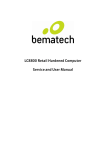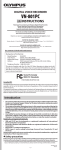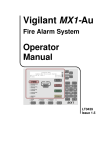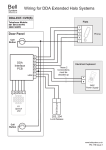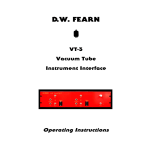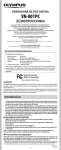Download LT0341 MX Loop Tester User Manual
Transcript
LT0341 MX LOOP TESTER USER MANUAL Issue 1.40 1 March 2013 The MX LOOP TESTER is manufactured for: Tyco Fire Protection Products 47 Gilby Road Mt Waverley VIC 3149 AUSTRALIA Tel : +61-3-9538 7220 Fax : +61-3-9538 7255 COPYRIGHT © 2013 TYCO. ALL RIGHTS RESERVED Information contained in this document is subject to copyright, and shall not be reproduced in any form whatsoever, without the written consent of Tyco. Information contained in this document is believed to be accurate and reliable, however Tyco reserves the right to change the content without prior notice. MX Loop Tester User Manual Document: LT0341 CONFIDENTIALITY NOTICE Tyco (THE COMPANY) and the User of this/these document(s) desire to share proprietary technical information concerning electronic systems. For this reason the company is disclosing to the User information in the form of this/these document(s). In as much as the company considers this information to be proprietary and desires that it be maintained in confidence, it is hereby agreed by the User that such information shall be maintained in confidence by the User for a period of TEN YEARS after the issue date and only be used for the purpose for which it was supplied. During this period, the User shall not divulge such information to any third party without the prior written consent of the company and shall take reasonable efforts to prevent any unauthorised disclosure by its employees. However, the User shall not be required to keep such information in confidence if it was in their possession prior to its receipt from the company; if it is or becomes public knowledge without the fault of the User; or the information becomes available on an unrestricted basis from a third party having a legal right to disclose such information. The User’s receipt and retention of this information constitutes acceptance of these terms. This information is copyright and shall not be reproduced in any form whatsoever. Page ii 1 March 2013 LT0341 Issue 1.40 Document: LT0341 MX Loop Tester User Manual TABLE OF CONTENTS CONFIDENTIALITY NOTICE ……………………………………………………………………..ii AMENDMENT LOG ………………………………………………………………………………….ii CHAPTER 1 INTRODUCTION .......................................................................................... 1-1 1.1 1.2 1.3 1.4 1.5 1.6 1.7 ABOUT THIS MANUAL ....................................................................................... 1-2 ASSOCIATED DOCUMENTATION ..................................................................... 1-2 1.2.1 STANDARD RELATED.................................................................................... 1-2 TERMINOLOGY .................................................................................................. 1-2 INTRODUCTION TO MX LOOP TESTER ........................................................... 1-3 FIRECLASS LOOP SUPPORT............................................................................ 1-4 SPECIFICATION ................................................................................................. 1-5 1.6.1 PHYSICAL ....................................................................................................... 1-5 1.6.2 POWER SUPPLY ............................................................................................ 1-5 1.6.3 ENVIRONMENTAL .......................................................................................... 1-5 ORDERING CODES ........................................................................................... 1-6 1.7.1 MX LOOP TESTER ......................................................................................... 1-6 1.7.2 SPARE PARTS ............................................................................................... 1-6 CHAPTER 2 INSTALLATION & SETUP ........................................................................... 2-1 2.1 2.2 2.3 2.4 2.5 2.6 2.7 CARRY BAG ....................................................................................................... 2-2 MX LOOP TESTER WIRING ............................................................................... 2-2 2.2.1 MX LOOP CONNECTIONS ............................................................................. 2-2 2.2.2 POWER SUPPLY, BATTERY CONNECTIONS ............................................... 2-2 2.2.3 PC / LAPTOP CONNECTIONS ....................................................................... 2-2 2.2.4 MX LOOP POWER .......................................................................................... 2-3 DIP SWITCHES AND LINKS ............................................................................... 2-3 2.3.1 DIP SWITCHES ............................................................................................... 2-3 2.3.2 LINKS ON MX LOOP TESTER BOARD .......................................................... 2-3 MX LOOP TESTER LEDS ................................................................................... 2-4 DEVICE LEDS ..................................................................................................... 2-4 RELAY OUTPUT ................................................................................................. 2-4 LOOP ELECTRICAL TESTS ............................................................................... 2-5 CHAPTER 3 OPERATION AND DIAGNOSTICS TERMINAL ........................................... 3-1 3.1 3.2 3.3 INTRODUCTION ................................................................................................. 3-2 MENU OF COMMANDS ...................................................................................... 3-3 MX LOOP TEST COMMANDS ............................................................................ 3-3 3.3.1 LT COMMAND ................................................................................................ 3-3 3.3.1.1 Scanning Test ............................................................................................ 3-4 3.3.1.2 Analog Value Test ...................................................................................... 3-4 3.3.1.3 Alarm Test ................................................................................................. 3-5 3.3.1.4 Walk Test ................................................................................................... 3-5 3.3.1.5 Loop Current Test ...................................................................................... 3-6 3.3.1.6 Loop Relay Test ......................................................................................... 3-6 3.3.1.7 Results Display .......................................................................................... 3-7 LT0341 Issue 1.40 1 March 2013 Page iii MX Loop Tester User Manual Document: LT0341 3.3.1.8 After a Loop Test ....................................................................................... 3-8 3.3.2 WALK TEST COMMANDS .............................................................................. 3-8 3.3.3 SA (SHOW ALL) COMMAND .......................................................................... 3-9 3.3.4 SS (SHOW STATUS) COMMAND ................................................................... 3-9 3.3.5 AT (ALARM TEST) COMMAND..................................................................... 3-10 3.3.6 TIME / DATE ENTRY COMMANDS............................................................... 3-10 3.3.7 LED OPERATION COMMANDS .................................................................... 3-11 3.3.8 OUTPUT OPERATION COMMANDS ............................................................ 3-11 3.3.9 ONE PERSON INSTALLATION MODE ......................................................... 3-12 3.3.9.1 Introduction .............................................................................................. 3-12 3.3.9.2 Operating Instructions .............................................................................. 3-13 3.3.9.3 Displaying Results.................................................................................... 3-13 3.3.9.4 Troubleshooting ....................................................................................... 3-14 3.3.10 AUTO-ADDRESSING MODE ...................................................................... 3-14 3.3.11 HISTORY COMMANDS............................................................................... 3-15 3.3.11.1 SH Command ........................................................................................ 3-15 3.3.11.2 CH Command ........................................................................................ 3-16 3.3.12 GENERAL COMMANDS ............................................................................. 3-16 3.3.12.1 CA (Change Address) Command ........................................................... 3-16 3.3.12.2 NZ (New Zealand) Command................................................................. 3-16 3.3.12.3 COSERV (CO Service Check) Command .............................................. 3-16 3.3.12.4 ST (Status) Command ........................................................................... 3-17 3.3.13 MX LOOP FUNCTIONS............................................................................... 3-18 3.3.13.1 AN (Auto-Addressing On) and AF (Auto-Addressing Off) Commands .... 3-18 3.3.13.2 DP Command (Diagnostic Poll) .............................................................. 3-19 3.4 EVENT DESCRIPTIONS ................................................................................... 3-20 3.5 FLASH PROGRAMMING .................................................................................. 3-24 CHAPTER 4 SOFTWARE DESCRIPTION ........................................................................ 4-1 4.1 ANALOG VALUES .............................................................................................. 4-2 4.1.1 TRACKED VALUE (AVERAGE) ADJUSTMENTS ........................................... 4-2 4.1.2 DIRTY VALUES ............................................................................................... 4-2 4.2 SMARTSENSE FILTERING ................................................................................ 4-3 4.3 COUNT OF 3 FILTER.......................................................................................... 4-3 4.4 MX LOOP NOISE ................................................................................................ 4-3 4.5 HEAT PROCESSING .......................................................................................... 4-3 4.5.1 CONVERSION OF DETECTOR READING TO °C .......................................... 4-3 4.6 PHOTO PROCESSING ....................................................................................... 4-5 4.7 CO PROCESSING .............................................................................................. 4-5 4.8 IONISATION PROCESSING ............................................................................... 4-6 4.9 VLC800MX PROCESSING ................................................................................. 4-6 4.10 MIM800 / CIM800 PROCESSING....................................................................... 4-7 4.11 MIM801 PROCESSING ....................................................................................... 4-7 4.12 CALL POINT PROCESSING ............................................................................... 4-8 4.13 CP840EX / IF800EX PROCESSING ................................................................... 4-8 4.14 SAM800 / SAB800 / SAB801 PROCESSING ...................................................... 4-8 4.15 DIM800 PROCESSING ....................................................................................... 4-9 4.16 RIM800 PROCESSING ....................................................................................... 4-9 4.17 SNM800 PROCESSING .................................................................................... 4-10 Page iv 1 March 2013 LT0341 Issue 1.40 Document: LT0341 4.18 4.19 4.20 4.21 4.22 4.23 4.24 4.25 4.26 4.27 4.28 4.29 4.30 4.31 4.32 MX Loop Tester User Manual LPS800 PROCESSING ..................................................................................... 4-10 MIO800 PROCESSING ..................................................................................... 4-11 S271I+ / S271F+ / S272F+ PROCESSING ....................................................... 4-11 SIO800 PROCESSING...................................................................................... 4-12 DIO800 PROCESSING ..................................................................................... 4-12 LAV800 PROCESSING ..................................................................................... 4-13 APM800 PROCESSING .................................................................................... 4-13 BDM800 PROCESSING .................................................................................... 4-14 801F / 801FEX / 811F / 811FEX PROCESSING ............................................... 4-15 801PC / 811PC PROCESSING ......................................................................... 4-16 DDM800 PROCESSING.................................................................................... 4-16 AZM800 PROCESSING .................................................................................... 4-17 TSM800 PROCESSING .................................................................................... 4-18 AV BASE / SYMPHONI SOUNDER PROCESSING .......................................... 4-19 GENERATION 6 DEVICE SUPPORT ................................................................ 4-20 LT0341 Issue 1.40 1 March 2013 Page v MX Loop Tester User Manual Document: LT0341 AMENDMENT LOG Date Manual Issue 10 March 2004 18 April 2005 6 September 2005 5 December 2005 Issue 1.0 Issue 1.1 Issue 1.11 Issue 1.20 Applies to firmware V1.00 V1.10 V1.10 V1.20 31 May 2006 Issue 1.21 V1.21 18 June 2008 Issue 1.30 V1.30 1 March 2013 Issue 1.40 V1.40 Notes Original Updated for software V1.10. Added Section 1.6 Revised for V1.20 software. Replaced “Batteries to DC Socket Lead” with LM0373. Added support for new MX devices. Updated for software V1.21 operation. Changed the “Non-Disclosure Agreement” to “Confidentiality Notice”. Updated Sections 1.2, 1.4, 1.6, 2.2.3, 3.3.1, 3.3.1.1, 3.3.5, 3.3.8, 4.5, 4.6, 4.7, 4.12, 4.14 and 4.24. Added Section 4.28 for DDM800. Documented support for French devices 816PH, 816P and 816H. Further changes made relating to DDM800 support. Added new AZM800 device. Added instructions for flash programming on Windows Vista. Documented support for new devices: 801P, S272f+, 811PC, TSM800, LPSY800, LPSY865, LPAV800, LPAV865, LPSB3000, LPAV3000, and 801PS. Documented FireClass loop support. Documented NZ and COSERV commands. Noted number of LEDs on is now limited. Noted callpoint alarm threshold change. Documented support for 830 and 850 series as emulated devices and identification of QI0850, QM0850 and QRM850. Page vi 1 March 2013 LT0341 Issue 1.40 Document: LT0341 MX Loop Tester User Manual Introduction CHAPTER 1 INTRODUCTION LT0341 Issue 1.40 1 March 2013 Page 1-1 MX Loop Tester User Manual Introduction 1.1 Document: LT0341 ABOUT THIS MANUAL This is intended to provide all information and procedures required to commission an MX loop using the MX Loop Tester. It predominantly covers the operation of the MX Loop Tester. 1.2 1.2.1 ASSOCIATED DOCUMENTATION STANDARD RELATED The following Standards are relevant for Australia and New Zealand. AS1670.1 Fire Detection, Warning Control and Intercom Systems System Design, Installation, and Commissioning, Part 1: Fire. AS1851.8 Maintenance of Fire Protection Equipment Part 8 - Automatic Fire Detection and Alarm Systems. NZS4512 Fire Detection and Alarm Systems in Buildings Reference should be made to the relevant standards associated with the project and / or geographic area. 1.3 4100MXP CO CV ELD LED Module MX Loop MX Loop Card Point PSU ROR Sensor Tracked Value Page 1-2 TERMINOLOGY 4100 MX Protocol Interface Card Carbon Monoxide Current Value (Filtered reading from detector) End of Line Device Light Emitting Diode (Visual Indicator) Addressable I/O device that interfaces to the 4100MXP via the MX Digital Loop The wiring that allows a 4100MXP to communicate with and supply power to the addressable devices it is to monitor MX1 MX Protocol Loop Card Any addressable device (detector or module) with a unique address that is connected to the MX loop Power Supply Unit Rate of Rise Part of a detector that senses the environment - smoke or temperature or CO Long term average of a detector reading, which is assumed to be the reading in clean pure air 1 March 2013 LT0341 Issue 1.40 Document: LT0341 1.4 MX Loop Tester User Manual Introduction INTRODUCTION TO MX LOOP TESTER The MX Loop Tester is a unit that is used to test and commission a loop of MX detectors and ancillary devices, without having to connect the loop to a fire panel. The MX Loop Tester supports up to 250 MX devices on the loop. The supported MX devices are shown below. HEAT detectors PHOTO/HEAT detectors CO/HEAT detectors ION detectors 801H 811H 812H 814H 816H 801PH 811PH 812PH 814PH 816PH 801P (PHOTO only) 801PS (PHOTO only) 813P (PHOTO only) 814P (PHOTO only) 816P (PHOTO only) 801CH 811CH 812CH 814CH 801I 812I 814I VESDA Laser COMPACT VLC800MX FLAME Detectors 801F 811F S271f+ S272f+ Input Monitor MIM800 MIM801 CIM800 DIM800 DDM800 BDM800 LAV800 Manual Call Point CP820 CP830 CP820M CP830M DIN820 DIN830 RMS800 GAR800 GARA800 Input Output Module SIO800 DIO800 MIO800 APM800 AZM800 TSM800 MX Ex‘n’ Devices * 811CHExn * 811PHExn * 811HExn * CP830Exn MX Intrinsically Safe Ex Detectors / Devices 801CHEx 801FEx 801PHEx 811FEx 801HEx S271i+ IF800Ex CP840Ex CO/PHOTO/ HEAT detectors 801PC 811PC Output Control RIM800 SNM800 LPS800 SAM800 SAB800 SAB801 Beacon and/or Sounder Devices LPSY800 LPSY865 LPAV800 LPAV865 LPSB3000 LPAV3000 * Note the 811CHExn, 811PHExn, 811HExn and CP830Exn are based upon, and have the same algorithms and device IDs as the Marine variants 811CH, 811PH, 811H and CP830M respectively. There is no way to differentiate between the Exn range and Marine variants in the MX Loop Tester. Generation 6 Devices: 830H, 830P, 830PC, 830PH, 850H, 850P, 850PC, 850PH are supported in compatibility mode only. They will appear as the devices they are programmed to emulate from the 801, 811 and 813 series. LT0341 Issue 1.40 1 March 2013 Page 1-3 MX Loop Tester User Manual Introduction Document: LT0341 Quad I/O modules QI0850, QM0850, QRM850 are identified by the MX Loop Tester, but there is no support to operate the devices. WARNING: The MX Loop Tester is not an intrinsically safe device and must therefore only be used within the safe area and on the safe side (i.e. safe side of the barrier if fitted) when testing Ex / Exn addressable devices, taking all appropriate precautions associated with the environment. 1.5 FIRECLASS LOOP SUPPORT The MX Loop Tester is capable of operating with FireClass loops and compatible devices. The type of loop, MX or FireClass, is automatically detected based on the type of devices the MX Loop Tester first detects being present on the loop. After this, the MX Loop Tester will lock to this loop type. To reset the loop type the MX Loop Tester is operating with, it must be powered down. Loops with mixed types of devices are not supported. When operating in FireClass mode the device model numbers displayed by the MX Loop Tester will be those assigned to the FireClass series. In this manual, the MX model numbers are used exclusively, an equivalence table is given below to aid users with FireClass loops in finding the appropriate documentation for their devices in this manual: FireClass Model No. FC400BDM FC400CH FC400H FC400P FC400PH FC410CIM FC410DIM FC410LPAV FC410LPSY FC410MIM FC410MIO FC410RIM FC410SIO FC410SNM FC420CP FC421CP FC430LPASB FC430LPSB FC430SAB FC430SAM Page 1-4 MX Model No. BDM800 801CH 801H 801P 801PH CIM800 DIM800 LPAV800/65 LPSY800/65 MIM800 MIO800 RIM800 SIO800 SNM800 CP820 CP830 LPAV3000 LPSB3000 SAB801 SAM800 1 March 2013 LT0341 Issue 1.40 Document: LT0341 MX Loop Tester User Manual Introduction 1.6 1.6.1 SPECIFICATION PHYSICAL Carry Bag Size 250mm x 250mm x 70mm Unit size 200mm x 122mm x 46mm Material 1.0mm zintec Finish Pretreat, powdercoat silver Colour Pearl 915 56960 (orica) Shipping Weight 2 kg (without battery) 1.6.2 POWER SUPPLY Mains input 90 – 264V, 50 – 60Hz AC Secondary Voltage 24Vdc nominal Secondary Current 3A Battery 2 x 12V sealed lead-acid (not included) Working Supply Range 18V min, 33V max Maximum Supply Current 2.8A (at full load of 1A, and minimum supply of 18V) Internal Fusing Each 24V DC socket is protected by a 3A fuse Battery Tabs “Batteries to DC Socket” Lead provided (LM0373) Note: The AC Adapter provided is not entirely suitable for charging the batteries. An alternative charger may be required. 1.6.3 ENVIRONMENTAL Operating Temperature 0°C to 45°C Storage Temperature -20°C to 70°C (not battery) -15°C to 30°C (battery only) Humidity 0% to 95% RH, non-condensing\ LT0341 Issue 1.40 1 March 2013 Page 1-5 MX Loop Tester User Manual Introduction 1.7 Document: LT0341 ORDERING CODES 1.7.1 MX LOOP TESTER Description : FP 1953-139 MX LOOP TESTER The MX Loop Tester can be ordered with an Australian/New Zealand/Fiji mains to IEC connector cord as FP0898, or with an Europe/UK mains to IEC connector cord as 557.203.021. FP0898 MX Loop Tester with Australian/New Zealand/Fiji mains to IEC connector cord 557.203.021 MX Loop Tester with Europe/UK mains to IEC connector cord Both units are supplied in a multi-compartment carry bag complete with the following items: LT0341 SU0256 LM0373 LM0076 Operator Manual 90-264V AC to 24V DC mains power supply “Batteries to DC Socket” loom DB9 null modem for connecting to the laptop/computer and suitable power cord for either Australian/New Zealand/Fiji or Europe/UK. 1.7.2 SPARE PARTS The following items can be ordered as spare parts: A/NZ Part No. UK Part No. LM0076 557.203.022 SU0255 557.203.023 SU0256 557.203.024 LM0373 557.203.026 Description LOOM 1922-25 ECM PROG DB6 (FEM) –DB9 (FEM) NULL MODEM Spare DB9 null modem cable for serial connection of MX Loop Tester to laptop/computer. SUNDRY CARRY BAG 2 POCKETS 1 STRAP 250 X 250 X 70MM Spare multi-compartment carry bag for MX Loop Tester. SUNDRY PSU 90-264V AC IN 24V DC 3A OUT IEC Spare MX Loop Tester 90-264V AC to 24V DC mains power supply. Does not include IEC cable to wall outlet. LOOM SET MX LOOP TESTER BATTERY LEAD SET Page 1-6 Spare set of MX Loop Tester “Batteries to DC Socket” leads, with DC adaptor plug fitted. 1 March 2013 LT0341 Issue 1.40 Document: LT0341 MX Loop Tester User Manual Installation & Setup CHAPTER 2 INSTALLATION & SETUP LT0341 Issue 1.40 1 March 2013 Page 2-1 MX Loop Tester User Manual Installation & Setup 2.1 Document: LT0341 CARRY BAG A multi-pocket carry bag is used to carry the MX Loop Tester and associated items. It is very convenient for a technician to carry around on the site when performing commissioning. The bag contains: 1. MX Loop Tester 2. LM0076 (to connect the MX Loop Tester to the laptop) 3. 24V, 3A power pack and mains lead – Australia/NZ/Fiji or Europe/UK 4. “Batteries to DC Socket” Lead (LM0373) 5. MX Loop Tester User Manual LT0341 There is enough room in the carry bag for two 12V, 1.5A batteries (not included) to power the MX Loop Tester if there is no mains supply available. 2.2 2.2.1 MX LOOP TESTER WIRING MX LOOP CONNECTIONS Connect the MX LOOP LEADS (AL+ / AL- and AR+ / AR-) of the MX Loop Tester to the loop of MX devices. Refer to the installation details of each MX device for its wiring instructions. When testing a line (spur) or a single ended loop (i.e. a not yet completed loop), there are 2 options of which pair of terminals (AL+/AL- or AR+/AR-) to use to connect to the line. • Use either AL+ / AL- pair, or AR+ / AR- pair, with the other unused pair left disconnected. There will be a loop open circuit fault generated. • Connect the 2 positive clips together (AL+ to AR+), then connect them to the positive wire of the line. Connect the 2 negative clips together (AL- to AR-), then connect them to the negative wire of the line. With this option, there will not be any loop open circuit fault. 2.2.2 POWER SUPPLY, BATTERY CONNECTIONS Attach an appropriate mains lead to the 24V, 3A power pack. Connect the power pack to the 24V DC POWER socket. If battery charging / operation is desired, use the ‘Batteries to DC Socket’ lead (LM0373) to connect 2 x 12V batteries in series to the 24V DC BATTERY socket. NOTE: The supplied 24V, 3A (70W) power pack is not entirely suitable for charging the batteries as it charges the batteries at only 24.0V. An external charger may be used with an appropriate lead plugged into 24V DC POWER socket. 2.2.3 PC / LAPTOP CONNECTIONS Connect the SERIAL PORT socket to a computer / laptop serial (COM) port via the null modem cable LM0076 provided. On the pc / laptop run a terminal emulator program (e.g. AccuTerm, HyperTerm, PuTTY, or WinComms) at 19200 baud, 8 data bits, no parity, 1 stop bit, Xon / Xoff. Page 2-2 1 March 2013 LT0341 Issue 1.40 Document: LT0341 2.2.4 MX Loop Tester User Manual Installation & Setup MX LOOP POWER If a 24Vdc supply is needed for any MX devices (e.g. DIM800), some extra 24V batteries could be used. Alternatively, if powering the MX Loop Tester from the mains power pack a lead with a suitable connector could be made up and plugged into the 24V DC BATTERY socket on the MX Loop Tester. The 24V DC BATTERY socket is internally protected by a 3A inline fuse. 2.3 DIP SWITCHES AND LINKS The following are factory set and should need changing only if a replacement board is fitted or programming the Flash memory is required. 2.3.1 DIP SWITCHES Set all internal DIP switches to ON positions. 2.3.2 LINKS ON MX LOOP TESTER BOARD LK1 REMOVE TO INHIBIT FLASH WRITE This link controls whether the Flash memory of the microprocessor can be written, i.e. new firmware programmed. Ensure it is inserted to reprogram the Flash manually, as described in Section 3.5 FLASH PROGRAMMING. Remove the link to positively inhibit Flash writing. However note that this is not normally necessary, as there are several safeguards to prevent inadvertent writing of the Flash. LK2 FIT TO BOOT Insert this link only when reprogramming the onboard Flash as described in Section 3.5 FLASH PROGRAMMING. LK3 A and LK4 B These links are not used for anything at present. However for compatibility with future software versions, do not insert them. Not present on MX Loop Card hardware platform. LK5 4100 / 4100U This link will not have any effect on the MX Loop Tester’s operation, hence fit the link from pin 2 to pin 3 (4100). Not present on MX Loop Card hardware platform. LK6 MX LOOP SHIELD Fit the link from pin 1 to pin 2 to connect the MX LOOP shield connector to 0VS. Fit the link from pin 2 to pin 3 to connect the MX LOOP shield connector to the chassis. Normally there is no shield fitted or required on the MX LOOP so this setting is irrelevant. Not present on MX Loop Card hardware platform. LT0341 Issue 1.40 1 March 2013 Page 2-3 MX Loop Tester User Manual Installation & Setup 2.4 Document: LT0341 MX LOOP TESTER LEDS The MX Loop Tester has 3 internal LEDs that operate as follows. Access to these during normal use is not required as all information they indicate is shown on the laptop / computer. LD1 Yellow 4100 TROUBLE LED. LD1 is steady ON at all time. LD2 Yellow MX LOOP TROUBLE LED. Single Flash = MX Loop shorted. Double Flash = MX Loop Open. Steady = One or more scanned devices are not responding, but the loop is otherwise OK. Off = normal, all scanned devices are responding. LD3 Red STATUS LED Single Flashes when board powered up and software running correctly. There are two additional LEDs present, LD4 and LD5, when the MX Loop Card hardware platform is used. These LEDs are always turned off, and indicate nothing for the MX Loop Tester. 2.5 DEVICE LEDS 1. Device LEDs will blink when polled (normally every 5 seconds). 812 series detectors will blink with a green LED and all other detectors will blink with a red LED. This works irrespective of the device programming of “blink on poll” using the 801AP service tool. 2. Any device in alarm will generally have its red LED turned on. 3. If no device red LEDs are turned on as described in (2) above, then any devices in fault. The SS command (refer Section 3.3.4) will display the off-normal devices and their states. Additionally, the device LEDs can be turned on by diagnostic commands from the laptop connected to the MX Loop Tester (see Section 3.3.7 LED OPERATION COMMANDS for details). 4. There is a limitation on the number of LEDs turned on at any one time of 20 due to (2) or (3) above, except for the Intrinsically Safe E.X. devices where only 1 device LED is turned on at a time. 2.6 RELAY OUTPUT The MX Loop Tester relay output (TB2) is currently not used. Not present on MX Loop Card hardware platform. Page 2-4 1 March 2013 LT0341 Issue 1.40 Document: LT0341 2.7 MX Loop Tester User Manual Installation & Setup LOOP ELECTRICAL TESTS If you carry out an earth test of the MX loop with a laptop or charger connected to the MX Loop Tester that is connected to the loop, the test may fail due to the laptop or charger earthing the MX loop. Also a loop continuity test will fail if isolator bases are present. LT0341 Issue 1.40 1 March 2013 Page 2-5 MX Loop Tester User Manual Installation & Setup Page 2-6 Document: LT0341 1 March 2013 LT0341 Issue 1.40 Document: LT0341 MX Loop Tester User Manual Operation & Diagnostics Terminal CHAPTER 3 OPERATION AND DIAGNOSTICS TERMINAL LT0341 Issue 1.40 1 March 2013 Page 3-1 MX Loop Tester User Manual Operation & Diagnostics Terminal 3.1 Document: LT0341 INTRODUCTION On power up the MX Loop Tester automatically enters the One Person Installation Mode. Refer to Section 3.3.9 One Person Installation Mode for details on this mode. While in One Person Installation Mode, you can enable the Auto-Addressing Mode for ease of address programming, as any un-programmed device (with address 255) installed will be set to the next available address automatically. Refer to Section 3.3.10 Auto-Addressing Mode for details on this mode. The One Person Installation Mode (whether Auto-Addressing Mode is enabled or not) continues until the automatic Loop Test is activated. After a Loop Test is carried out the MX Loop Tester operates as if it is fire panel. Any devices removed or added are annunciated as a fault, and any changes of state are logged. The MX Loop Tester provides operator and diagnostics functions via its diagnostics serial port (P1) with a terminal or PC connected. Commands may be entered to: • • • • • • • • • • • • • Perform an automatic Loop Test. Perform a Walk Test. Perform an Alarm Test. Enable Auto-Addressing Mode. Display up to 1000 history events. Operate device LEDs. Operate device outputs (relays and sounders). Display Walk Test results. Display device status. Set and display time & date. Identify all the devices and their types, as seen from each end of the loop. Change a device’s address. Perform a CO service check. Each command has to be followed by the appropriate parameters (if applicable) and ended with the <ENTER> key. For most commands this will be followed by an immediate prompt “>>” on the next line. But if the command is to carry out a test that will take quite a long time (e.g. automatic Loop Test and Alarm Test), the prompt “>>” will be displayed at the end of the test. Note that during a lengthy test (automatic Loop Test / Alarm Test), pressing the ESCAPE key will terminate the test, while pressing the <ENTER> key will result in a prompt being displayed so that a new command can be entered. The MX Loop Tester’s diagnostics serial port operates at 19200 baud, 8 data bits, no parity, 1 stop bit. A LM0076 loom is required between the MX Loop Tester’s SERIAL PORT socket and the PC terminal. The colour logging facility is enabled by default. To utilise the colour logging facility an ANSI terminal emulator mode is required. Hyperterm, AccuTerm and Wincomms (V1.22 onwards) are suitable for Windows, and Procomm is suitable for DOS. For simple applications where logging to disk and scroll-back are not required, mxpprog32 can be used with Windows and mxpprog can be used with DOS – these are available as part of SF0250 (MXP Software). Refer www.tycosafetyproducts-anz.com. Page 3-2 1 March 2013 LT0341 Issue 1.40 Document: LT0341 3.2 MX Loop Tester User Manual Operation & Diagnostics Terminal MENU OF COMMANDS To see the menu of commands available, type H <Enter>, HE <Enter>, or HELP <Enter>. This menu of commands will also appear on power up of the MX Loop Tester. The menu is shown below. MX LOOP TESTER Version 1.40 (c) 2013 Tyco International AG. All rights reserved. -------- Help Commands -------HE : Displays this help menu -------- MX Loop Test Commands -------LT : Start the automatic Loop Test (may take 3 minutes) WN : Walk Test on WF : Walk Test off SW : Show Walk Test status SS x : Show status of device x. All off-normal devices if no x SA : Show all devices' status AT x : Start Alarm Test on detector x. All if no x (may take 1 minute) ESCAPE key : To abort Loop Test / Alarm Test or de-select all points logging -------- Time / Date Entry Commands -------TI hh mm ss : Set time, hh=hour; mm=minutes; ss=seconds(optional) DA dd mm yyyy: Set date, dd=day; mm=month; yyyy=year SD : Show the current time / date -------- LED Operation Commands -------LN n m : Turn LED and remote LED output on for points n to m LF n m : Turn LED and remote LED output off for points n to m -------- Output Operation Commands -------ON n m : Turn outputs on for points n to m OF n m : Turn outputs off for points n to m -------- History Events Commands -------CH : Clear history events SH : Show history events -------- General Diagnostics Commands -------CA x y : Change address of device old address x to new address y NZ : CIM800/MIM800 inputs normally closed (for New Zealand) COSERV : Perform CO service check ST : Show General Status -------- MX Loop Functions -------AN x : Turn on Auto Addressing Mode (optional x: next available address) AF : Turn off Auto Addressing Mode DP : Diagnostics poll - determines devices on each end of loop 3.3 MX LOOP TEST COMMANDS The following commands are available to perform commissioning tests on the MX devices on the MX Loop. 3.3.1 LT COMMAND The LT command (stands for Loop Test) is used to initiate an automatic Loop Test. This consists of a series of individual tests. The maximum allowable address depends on the number entered following the LT command. If no number was entered, it will default at 250. For example, “LT 200” will initiate an automatic Loop Test with a maximum allowable address of 200. Any device that is found at an address higher than the maximum allowable address is then over-addressed. To clear the over-addressed fault, initiate a loop test by entering “LT” command without any parameter, or by entering “LT x” command where x is higher than the address of the overaddressed device. This is provided all addresses have been programmed (i.e. not the factory default of 255). The maximum allowable address will still apply after the automatic loop test is completed. LT0341 Issue 1.40 1 March 2013 Page 3-3 MX Loop Tester User Manual Operation & Diagnostics Terminal Document: LT0341 An “LT 0” command however will not initiate a loop test, but will stop the polling instead. >>LT Max allowable address is 250 An example of how to start an automatic Loop Test is shown above. The Loop Test clears the history so that any events detected are recorded at the start of the history. There are 6 individual tests that will be carried out during the Loop Test, which are explained in their order of testing, as shown below: 3.3.1.1 Scanning Test The first test scans through all the addresses on the MX Loop, identifying the address and device type of all connected devices. While scanning, three kinds of faults are looked for: Duplicate Address, Over-addressed and Unsupported Device Type. If two or more devices are programmed at the same address, they are said to have duplicate address faults. If a device is found at an address higher than the maximum allowable address, it is then over-addressed. The maximum allowable address depends on the number entered following the LT command, as detailed in Section 3.3.1 LT Command. >>LT 200 Max allowable address is 200 Any device found that is not supported will have an unsupported device type fault. During the Scanning Test, a message saying “Scanning Test in Progress (takes 10 s) …” will be displayed on the computer screen. There will not be any detailed information on what devices are found, because a summarised result of the test will be generated at the end of all tests. When the Scanning Test is complete, a “Passed” or “Failed” will be displayed. A “Failed” means at least one of the devices scanned is in fault. This particular test will take about 10 seconds. 3.3.1.2 Analog Value Test The next test is to monitor the analog value of each device on the loop to determine the status (normal / short / open / alarm / fault / dirty, etc). The threshold levels used for each device are detailed in Chapter 4 SOFTWARE DESCRIPTION. When carrying out this test, a message saying “Analog Value Test in Progress (takes 60 s) …” will be displayed on the computer screen. Again, there will not be any detailed information on which device is normal or not at this stage, as a summarised result of the test will be generated at the end of all tests. When the Analog Value Test is complete, a “Passed” or “Failed” will be displayed. A “Failed” means that at least one of the devices is off-normal. This test will take about 60 seconds. >>LT Max allowable address is 250 Scanning Test in Progress (takes 10 s) ... Analog Value Test in Progress (takes 60 s) ... PASSED FAILED The example above shows that one or more devices are off-normal, such as short / open / alarm / fault / dirty, etc, as the Analog Value Test has failed. Page 3-4 1 March 2013 LT0341 Issue 1.40 Document: LT0341 3.3.1.3 MX Loop Tester User Manual Operation & Diagnostics Terminal Alarm Test During this test, an Alarm Test will be initiated on all supported detectors. A message saying “Alarm Test in Progress (may take 60 s) …” will be displayed at the beginning. No details on which detector is normal or not will be displayed while the test is in progress. A summarised result of the test will be shown at the end of all tests. When the Alarm Test is complete, a “Passed” or “Failed” will then be displayed. A “Failed” means at least one of the supported detectors has failed the Alarm Test. This test takes about 60 seconds. The operation is shown in the example below. >>LT Max allowable address is 250 Scanning Test in Progress (takes 10 s) ... Analog Value Test in Progress (takes 60 s) ... Alarm Test in Progress (may take 60 s) ... 3.3.1.4 PASSED FAILED PASSED Walk Test At this stage, you will be prompted with a message saying “Do you want to do Walk Test now? (y/n)”. This gives you the option to skip the Walk Test because it may take some time to complete the test. >>LT Max allowable address is 250 Scanning Test in Progress (takes 10 s) ... Analog Value Test in Progress (takes 60 s) ... Alarm Test in Progress (may take 60 s) ... Do you want to do Walk Test now? (y/n)y PASSED FAILED PASSED Walk Test in Progress (Enter WF when done) ... Thu 06 Nov 2003, Thu 06 Nov 2003, Thu 06 Nov 2003, Thu 06 Nov 2003, >>WF End of Walk Test Ready to display 11:53:47 11:54:17 11:55:07 11:55:37 : : : : 21 21 22 22 : : : : CP820 CP820 MIM800 MIM800 :**Input Alarm** : Normal :**Input Alarm** : Normal test result, please wait ... Referring to the example above, as the “y” key is pressed, the Walk Test will be initiated. To perform a Walk Test, you will have to walk around the MX loop and create an alarm on each device on the loop, according to the on-site drawing. This test is carried out by setting each device into alarm by using smoke test gas, a heat gun, or physically operating call points and other input devices. You will need to record the order of testing each device, including the time at which each device was tested. The device LED will turn on steady (red) when the alarm condition is detected by the MX Loop Tester. After going through all the devices, you can go back to the laptop and compare the results shown on the laptop with the record you noted down. For this reason, it is strongly recommended that you enter the correct current time and date upon power up of the MX Loop Tester (detailed in Section 3.3.6 TIME / DATE ENTRY COMMANDS). During the Walk Test, any change of state on the devices will be displayed, as shown below. Thu 06 Nov 2003, 10:18:15 : Thu 06 Nov 2003, 10:30:22 : Thu 06 Nov 2003, 10:30:27 : 23 : 23 : 23 : CIM800 : Normal CIM800 :**Input1 Alarm*** CIM800 : Normal The change in device status also includes when an extra device is added to the loop, or when an existing device is removed from the loop. The speed of detection of any extra device (reported as “Extra Device”) depends on the number of devices already on the loop, more time will be needed when there are fewer devices on the loop. LT0341 Issue 1.40 1 March 2013 Page 3-5 MX Loop Tester User Manual Operation & Diagnostics Terminal Document: LT0341 The maximum time needed for detection of any extra device is about 2 minutes. When a device is removed (reported as “No Response”), it will be detected within 15 seconds. An example is shown below, where an 814PH at address 30 is removed, then put back again, and an 801CH at address 32 is added and removed again. Thu Thu Thu Thu 06 06 06 06 Nov Nov Nov Nov 2003, 2003, 2003, 2003, 10:18:15 10:30:15 10:32:15 10:34:15 : : : : 30 32 30 32 : : : : 814PH 801CH 814PH 801CH :**No Response** :**Device Found**Extra Device** : Normal : Extra Device Removed When you have finished testing all devices, you end the Walk Test by entering the “WF” command (stands for Walk Off). Then the automatic Loop Test will continue. On the other hand, if the “n” key is pressed at the first prompt then the Walk Test will be skipped. Note you can carry out the Walk Test later as a separate test by simply entering the “WN” command (stands for Walk On), as detailed in Section 3.3.2 WALK TEST COMMANDS. After skipping the Walk Test, the automatic Loop Test will also continue with the next test. 3.3.1.5 Loop Current Test The loop current is monitored throughout the whole test procedure, but it is displayed only at the end of the automatic Loop Test. However, by entering the “ST” command (stands for Status), the present loop current value will be displayed along with other information, as detailed in Section 3.3.12.4 ST (STATUS) COMMAND. Note that some loop current might be displayed even when the loop is disconnected. This value needs to be subtracted from the readings to give a more accurate value. The maximum allowable current depends on the fire panel, as shown below: Max allowable current F4000/MX4428 MXP : UK MX : 4100U/4100MXP/MX1 : is: 400mA 550mA 1000mA The maximum loop current that was detected during the test will be displayed, together with the present loop current. You will have to decide whether the displayed value shown is acceptable or not, according to the maximum allowable current for each panel as shown above. 3.3.1.6 Loop Relay Test The MX Loop is monitored throughout the test to check if the loop is normal / short / open …etc. The examples below show all the possible results of the loop relay test. Loop left s/c flt Loop right s/c flt Loop repeating overload Loop unexpected overload/supply problem Loop o/c flt MX loop Normal During normal operation (including while carrying out the automatic Loop Test), any changes in the loop relay will be displayed. An example is shown below. Thu 06 Nov 2003, 10:16:54 : **Loop o/c flt** Page 3-6 1 March 2013 LT0341 Issue 1.40 Document: LT0341 3.3.1.7 MX Loop Tester User Manual Operation & Diagnostics Terminal Results Display At the completion of the automatic Loop Test a summarised test result will be displayed. Any devices that are off-normal during the automatic Loop Test (but not during Walk Test), or at the completion of the test will be displayed. All devices identified from each end (AL+/AL- and AR+/AR-) of the loop will also be displayed. At the end, a message saying ~ END OF LOOP TEST ~ will be displayed as an indication of completion of all tests. An example report (showing points 22 and 35 failing the Analogue Value Test because they were permanently in the alarm condition) is shown below. ########## MX LOOP TEST RESULT ########## Off-normal devices were found during Automatic Loop Test: 22 : CP820 :**Input Alarm** 35 : 801PH :**Alarm** Current off-normal devices: 22 : CP820 :**Input Alarm** 35 : 801PH :**Alarm** Total devices scanned = 10 Maximum Loop Current = 96mA Present Loop Current = 47mA Max allowable current F4000/MX4428 MXP : UK MX : 4100U/4100MXP/MX1 : is: 400mA 550mA 1000mA MX loop Normal Devices Adr 3 Adr 21 Adr 22 Adr 23 Adr 24 Adr 25 Adr 26 Adr 30 Adr 32 Adr 35 scanned from Line 1 (AL+/AL-) : 801H : MIM800 : CP820 : CIM800 : RIM800 : DIM800 : SNM800 : 801PH : 801CH : 801PH Devices Adr 3 Adr 21 Adr 22 Adr 23 Adr 24 Adr 25 Adr 26 Adr 30 Adr 32 Adr 35 scanned from Line 2 (AR+/AR-) : 801H : MIM800 : CP820 : CIM800 : RIM800 : DIM800 : SNM800 : 801PH : 801CH : 801PH ~ END OF LOOP TEST ~ >> LT0341 Issue 1.40 1 March 2013 Page 3-7 MX Loop Tester User Manual Operation & Diagnostics Terminal 3.3.1.8 Document: LT0341 After a Loop Test Once the Loop Test is completed the MX Loop Tester operates as if it is a fire panel. Full filtering is turned on for alarm detection. Any device added or removed will be annunciated as a fault. The polling for new devices (including address 255) will be carried at a slower rate compared to One Person Installation Mode. Therefore Auto-Addressing Mode should not be enabled or used once a Loop Test has been conducted. Restart the MX Loop Tester and put it into One Person Installation Mode again if Auto-Addressing of new devices is needed. The maximum allowable address depends on the number entered following the LT command, as detailed in Section 3.3.1 LT Command. 3.3.2 WALK TEST COMMANDS If you skipped the Walk Test during the automatic Loop Test, you can perform the Walk Test as a separate test by entering the WN command (stands for Walk On). Make sure that no devices on the loop are in alarm before initiating the Walk Test, as they will pass immediately. This can be done by entering the SS command (refer Section 3.3.4 SS (SHOW STATUS) COMMAND) to see what devices are currently off-normal. During the Walk Test, most filtering algorithms are bypassed so that the time to alarm (and normal) is reduced to a minimum. Also, any changes of state (alarms, normals, faults etc.) will be logged with the time and date of occurrence. The log generated should be captured and compared to the record of testing carried out to ensure all devices were tested, the point address was correct for each location installed, and no unexpected events occurred. After finishing the Walk Test, enter the WF command (stands for Walk Off) to indicate that testing is complete. An example is shown below. >>WN Walk Test Enabled >> Thu 06 Nov 2003, 11:53:47 Thu 06 Nov 2003, 11:54:17 Thu 06 Nov 2003, 11:55:07 Thu 06 Nov 2003, 11:55:37 >>WF End of Walk Test : : : : 21 21 22 22 : : : : MIM800 MIM800 CP820 CP820 :**Input Alarm** : Normal :**Input Alarm** : Normal >> While performing the Walk Test (including while performing the Walk Test during the automatic Loop Test), the SW command (stands for Show Walk) can be entered to display the list of supported devices that have not been tested yet (i.e. have not gone into alarm). The SW command will function only in Walk Test mode. An example is shown below. >>SW Walk Test Status The following devices have not been Walk Tested yet: Adr 3 : 801H Adr 20 : 814I Adr 30 : 801PH Adr 32 : 801CH >> Page 3-8 1 March 2013 LT0341 Issue 1.40 Document: LT0341 3.3.3 MX Loop Tester User Manual Operation & Diagnostics Terminal SA (SHOW ALL) COMMAND The SA command (stands for Show All) can be used to display the status of all devices on the loop, at any time except during the automatic Loop Test. The display shows the point address, device type, dirtiness and status (normal / fault / failed alarm test …etc). Dirtiness is the percentage dirty, which only applies to Photo detectors (801P, 801PH, 811PH, 812PH, 813P, 814P, 814PH, 816P, 816PH, 801PHEx, 801PC, 811PC). >>SA Displaying device status of all devices on the loop ADR 4 3 20 21 22 26 30 32 >> : : : : : : : : : 3.3.4 TYPE 814CH 801H 814I MIM800 CP820 SNM800 801PH 801CH : : : : : : : : : DIRTINESS : STATUS : Normal :**Alarm** : Normal : Normal :**Input Alarm** : Normal 0 percent : Normal : Normal SS (SHOW STATUS) COMMAND The SS command (stands for Show Status) is used to display the status of a single device or all the devices that are off-normal, i.e., fault / alarm / failed alarm test …etc. Similar to the SA command (stands for Show All), this command can be used at any time except during automatic Loop Test. An example follows, where the SS command is entered without any parameters to display the device status of all off-normal devices. >>SS Displaying device status of off-normal devices ADR : 3 : 22 : >> TYPE : 801H : CP820 : DIRTINESS : STATUS :**Alarm** :**Input Alarm** If a number is entered following the SS command, then the status of just that device will be shown, including the percentage dirty if it is a Photo detector. An example is shown below: >>SS 30 Displaying status of device 30 ADR : TYPE : DIRTINESS : STATUS 30 : 801PH : 3 percent : Normal >> If the address entered is an APM800 and if the PSU hardware supports battery test, the battery current and voltage will be displayed along with its device status. LT0341 Issue 1.40 1 March 2013 Page 3-9 MX Loop Tester User Manual Operation & Diagnostics Terminal 3.3.5 Document: LT0341 AT (ALARM TEST) COMMAND The AT command (stands for Alarm Test) can be used to initiate an Alarm Test of a single device, or all capable devices. To perform a test on all devices in the MX Loop Tester’s database, enter the AT command without any number, as shown below. >>AT Doing Alarm Test on the following devices at Points (may take 60 s): 30 (814PH) 32 (801CH) 814PH at 30 passed Alarm Test 801CH at 32 passed Alarm Test End of Alarm Test >> To test an individual device, use the command followed by the desired device address. >>AT 20 Doing Alarm Test on device at Point 20 - 814I (may take 60 s) 814I at 20 passed Alarm Test End of Alarm Test >> If the specific device address entered for the AT command is an APM800, a battery test will be carried out if the PSU hardware supports the test. This is the only AT command that will execute a battery test on APM800. When the AT command is entered with no address (all detectors) or carried out as part of the Loop Test, any APM800 devices will be skipped (no battery test). All capable detectors (8xxPH, 801P, 801PS, 814P, 816P, 8xxCH, 8xxI, 801CHEx, 801PHEx, 801F, 801FEx, 811F, 811FEx, VLC800, S271i+, S271f+, S272f+) may be Alarm Tested. Any detectors that fail the Alarm Test will be reported as "Failed Alarm Test”, and the device LED will be turned on to indicate fault. Note any events (e.g. Failed Alarm Test, Normal) detected during the Alarm Test will be listed after the line “End of Alarm Test”. Carbon Monoxide (CO) and VLC800MX detectors can take up to 60 seconds to stabilise after doing an Alarm Test. Therefore no action will be taken (displayed as “not actioned” against the point number) when trying to initiate another Alarm Test on any of these detectors within 60 seconds of the previous Alarm Test. 3.3.6 TIME / DATE ENTRY COMMANDS The time and date are useful when carrying out the Walk Test and for accurate logging of events. Hence if the time and date have not been entered when carrying out the Walk Test, you will be prompted to do so, as shown below. Time and date not entered yet The TI command (stands for Time) is used to set the current time. It should be followed by the hours, minutes and seconds values. For example, “TI 17 15 35” will set the time to be 5:15:35 pm. If only 2 numbers are entered following the command, the seconds will be set to zero, as shown in the example below. >>TI 17 15 35 Thu 01 Jan 2004, 17:15:35 >>TI 17 15 Thu 01 Jan 2004, 17:15:00 >> Page 3-10 1 March 2013 LT0341 Issue 1.40 Document: LT0341 MX Loop Tester User Manual Operation & Diagnostics Terminal The DA command (stands for Date) is used to set the date, with the day, month and year values following the command. For example, “DA 30 10 2004” will set the date to be 30th Oct 2004. The default date is 1 January 2004. If the number entered for the year is less than 2000, then 2000 will be added to it. For example, “DA 30 10 4” will also set the date to be 30th Oct 2004. >>DA 30 10 4 Sat 30 Oct 2004, 17:15:35 >> The SD command (stands for Show Date) is used to show the current time and date. >>SD Sat 30 Oct 2004, 17:15:35 >> Note the time and date information is lost when the MX Loop Tester is powered down. Therefore, the time and date should be entered every time the MX Loop Tester is turned on. 3.3.7 LED OPERATION COMMANDS The LN and LF commands (stand for LED On and LED Off) are useful for turning on/off a device’s LED and remote indicator output. Both of the LEDs (if present) are controlled by this command. You can turn on/off the LEDs of an individual device, a range of devices, or all devices. Commands LN x y LN x LN LF x y LF x LF Function To turn on the LED of the devices from address x to y To turn on the LED of the device at address x To turn on the LED of all devices on the MX loop To turn off the LED of the devices from address x to y To turn off the LED of the device at address x To turn off the LED of all devices on the MX loop Note: If an alarm is present then turning on the LED will not work. Clear all alarms to allow the LED on command to work. For devices that lack an LED, but have a beacon, the beacon will be turned on instead. 3.3.8 OUTPUT OPERATION COMMANDS The ON and OF commands (stand for Output On and Output Off) are useful for turning on/off a device’s output. You can choose to turn on/off the output of an individual device, a range of devices, or all devices. Commands ON x y ON x ON OF x y OF x OF Function To turn on the output of the devices from address x to y To turn on the output of the device at address x To turn on the output of all devices on the MX loop To turn off the output of the devices from address x to y To turn off the output of the device at address x To turn off the output of all devices on the MX loop These commands will control the devices as follows: LT0341 Issue 1.40 1 March 2013 Page 3-11 MX Loop Tester User Manual Operation & Diagnostics Terminal Devices All detectors (P, PH, CH, PC,PS, HEAT, ION) SAM800 SAB800 SNM800, RIM800, SIO800, DIO800, LAV800, TSM800 LPS800 MIO800 DIM800, DDM800 APM800 AZM800 LPSY800, LPSY865, LPSB3000 LPAV800 LPAV865 LPAV3000 Document: LT0341 Output control Functional base output Functional base output Beacon and functional base output Relay (including HVR output for RIM800) Output All outputs (including HVR outputs) Output on command resets the power to the 2 detector circuits (turns it off) while the output off command will restore the power. Output on command resets the +24V/40V output (turns it off) while the output off command will restore the output Output on asserts the Reset, FIP general, and ancillary relay signals. The Reset signal will trigger a reset of the detector circuit. FIP general will activate the 100V spur relay, and ancillary relay will turn on that relay. Output off will cancel these. Sounder Beacon and sounder Note the plug-in flame detectors (801F, 801FEx, 811F and 811FEx) cannot operate the functional base outputs. 3.3.9 ONE PERSON INSTALLATION MODE 3.3.9.1 Introduction The One Person Installation Mode allows the user to fit off the bases, install detectors in the bases one by one, also install any devices one by one, and at the same time check the wiring and test that there are no undesirable addresses used. This is the default mode of operation for the MX Loop Tester as soon as it is powered up. A history events display is available. The usefulness of this mode is when there is only one person carrying out the installation and testing of a new loop. Another situation that will benefit from this mode is when no laptop is available for testing, as no commands are needed to start the One Person Installation Mode. Page 3-12 1 March 2013 LT0341 Issue 1.40 Document: LT0341 3.3.9.2 MX Loop Tester User Manual Operation & Diagnostics Terminal Operating Instructions When the MX Loop Tester is powered up, it will automatically start the One Person Installation Mode by default without having to enter any commands from the laptop (although entering the time and date is recommended). Installation and testing can be carried out once the MX Loop Tester is turned on. The laptop will display “Loop Scan Started…” to indicate the scanning process is underway. Connect the first device onto the loop. The device will be detected within 5 seconds. Once detected, the device LED will turn on for between 20 – 65 seconds. This indicates that the wiring polarity is correct. Some device LEDs will turn on for a long time, for example the analog detectors, as they require more time to download all the necessary parameters and read the EEPROM information. Once the device LED turns off, it will blink every 5 seconds as it’s polled, indicating any testing can now start. If the LED does not start blinking (i.e. remains on) the device could be permanently in alarm. It will need to be fixed before proceeding. At this point, the device can be alarm tested. Cause the device to go into alarm by spraying smoke test gas, applying heat or activating a call point. While in One Person Installation Mode, Walk Test Mode is also enabled by default. Therefore all filtering is removed and the alarm condition will be detected quickly (within roughly 15 seconds). When the device LED turns on steady, this (generally) means alarm is detected. Remove the alarm generating condition (e.g. blow out test gas, allow to cool, or switch off input) and check the device LED starts blinking again. Now go to the next loop position, connect the device, wait for the device LED to turn on and then blink every 5 seconds. Then alarm test as required. Repeat the steps until all devices are installed. The SW command can be entered from the laptop (if available) to see which devices have not be Walk-tested yet. If filtering is required, Walk Test Mode can be turned off with the WF command. Refer Section 3.3.2 WALK TEST COMMANDS for details. Once all devices found on initial power-up have been initialised (their LEDs start blinking) then a message “Loop Scan completed” is displayed, to indicate the scan is complete. New devices added after this will still be detected and initialised, tested etc. A warning message will be displayed if not all devices found have been initialised 3 minutes after the last device is found. This might be because they are not responding due to duplicate address. When all devices are installed, you can either turn off the MX Loop Tester, or continue with the automatic Loop Test for a series of more detailed tests by entering the LT command from the laptop (if a laptop is available). The history events can viewed too if required, as detailed in the following section. 3.3.9.3 Displaying Results If a laptop is available, the user can connect the laptop to the MX Loop Tester at the completion of the installation and testing to view the history of events that happened during the One Person Installation Mode. The SH command (stands for Show History) is used to display all history events (up to 1,000 events), and the CH command (stands for Clear History) is used to clear all history events and start again. The details of these commands are stated in Section 3.3.11 HISTORY COMMANDS. LT0341 Issue 1.40 1 March 2013 Page 3-13 MX Loop Tester User Manual Operation & Diagnostics Terminal Document: LT0341 While in the One Person Installation Mode, there are other useful commands that can be used too. The device LEDs and device outputs that drive a relay or sounder can be turned on or off with the LN / LF / ON / OF commands as detailed in Section 3.3.7 LED OPERATION COMMANDS and Section 3.3.8 OUTPUT OPERATION COMMANDS. An Alarm Test can also be carried out in One Person Installation Mode with the AT command as detailed in Section 3.3.5 AT (ALARM TEST) COMMAND. 3.3.9.4 Troubleshooting Under normal operation, when a new device is detected in One Person Installation Mode, its device LED will turn on for 20-65 seconds and then blinks every 5 seconds after that. When the device LEDs are not behaving as expected, something might be wrong with the wiring or the address programmed. A few examples are shown below: • The device LED does not turn on at all when installed. Check the wiring polarity, as it might be incorrect. • The device LED is not turned on for 20 to 65 seconds when installed, but immediately blinks every 5 seconds (it might however turn on steady a few polls after being installed). The device just installed might have a duplicate address already on the loop. There are several ways to find out which device is the duplicate one. Enter SH command (stands for Show History). The detector with “No Response” fault might be the one with a duplicate address. • Another option is to use the DP command (stands for Diagnostics Poll) to report all the detectors found on the loop. Any address that has more than one detector reported will be the one with a problem. The DP command sometimes cannot find the duplicate devices effectively. In this case the best method will be to start an automatic Loop Test with the LT command. The device LED turns on steady, but does not start blinking (stays on steady instead) after 20 to 65 seconds. The device is in alarm or fault, or its LED may have been turned on with an LN command. You will need to fix the problem before proceeding. Look at the event log, the history or use the SS command to determine the device status. Check the device address, as it might be more than the allowable 250. If the MX Loop Tester is in Auto-Addressing Mode, having an address of 255 (the default address when sent out from the factory) will not be a problem, as the address will be set to the next available address, as detailed in Section 3.3.10 AUTO-ADDRESSING MODE. 3.3.10 AUTO-ADDRESSING MODE Auto-Addressing Mode is a useful feature to automatically set the address of any unprogrammed device (with the default address 255) that is added to the loop during One Person Installation Mode. The address will be the next available address, i.e. generally the next address after the highest used number. Any new device with an address other than 255 will remain as it is. This mode is particularly useful during One Person Installation Mode as it allows device address programming without the service tool. It should not be used after completing a Loop Test as new devices will be indicated as fault. Once a Loop Test is done, restart the Loop Tester and put it into One Person Installation Mode before enabling the Auto-Addressing Mode. Page 3-14 1 March 2013 LT0341 Issue 1.40 Document: LT0341 MX Loop Tester User Manual Operation & Diagnostics Terminal To enable the Auto-Addressing Mode enter the AN command (stands for Auto-Addressing On). This can optionally be followed by a number, which will be interpreted as the first available address if there is no device at that address already. If there is a device already at that address then the next highest unused address will become the first available address. For example, entering “AN 24” will assign the first available address as 24, but if a device is already at 24 then 25 will be used, unless there is a device there already, in which case 26 will be used, and so on. The Auto-Addressing Mode will skip any address for which a device is already present. Note the Loop Tester will search from 1 up if it found no free address between the number entered and 250. The following is an example of an event display when an extra device is found with an address 255 and is set to the next available address. Thu 06 Nov 2003, 10:30:20 : 2 : 814CH :**Device Found**Address Set** To disable the Auto-Addressing Mode, enter the AF command (stands for Auto-Addressing Off). Refer Section 3.3.13.1 AN (Auto-Addressing On) and AF (Auto-Addressing Off) Commands for details on the AN and AF commands. When adding un-programmed devices only add one at a time, wait for it to be recognised and start polling (LED blinks), then add the next device. 3.3.11 HISTORY COMMANDS These commands are useful for displaying the history of events. 3.3.11.1 SH Command The SH command (stands for Show History) is used to display the history of events that occurred. A maximum of 1,000 events can be stored, any events more than that will overwrite at event 1,000. For a useful analysis, it is strongly recommended that the time / date be entered at power up, before the test starts. While in One Person Installation Mode, any device that is first detected will be reported as “Device Found”. If the Auto Addressing Mode is enabled, any new device with address 255 will be programmed to the next available address, and will be reported as “Device Found” and “Address Set”. However if there are no more addresses available, the new device at address 255 will have a fault of “Unaddressed Device” and the device LED will be turned on. On the other hand, a new device will be reported as “Extra Device” instead of “Device Found” if not in One Person Installation Mode. An example follows. >>SH ~ History Event Display ~ DATE 01-01-2004 01-01-2004 18-04-2005 18-04-2005 18-04-2005 : : : : : : TIME 00:00:00 00:00:00 10:08:00 10:08:15 10:08:45 LT0341 Issue 1.40 : : : : : : ADR : TYPE : STATUS One Person Installation Mode Loop Scan Started Auto Addressing Mode Enabled 3 : 801H :**Device Found** 10 : 801CH :**Device Found** 1 March 2013 Page 3-15 MX Loop Tester User Manual Operation & Diagnostics Terminal 18-04-2005 18-04-2005 18-04-2005 18-04-2005 18-04-2005 18-04-2005 >> 3.3.11.2 : : : : : : 10:09:10 10:10:15 10:18:00 10:40:50 10:40:50 10:40:50 Document: LT0341 : 11 : 814PH :**Device Found**Address Set** : Loop Scan Completed : Auto Addressing Mode Disabled : 43 : 801CH : **Device Found** : 98 : MIM800 : **Device Found** : 133 : CP820 : **Device Found** CH Command The CH command (stands for Clear History) is used to clear all history events. When cleared, any new event will be saved from the beginning of the list again. Starting an automatic Loop Test will clear the history events too. 3.3.12 GENERAL COMMANDS 3.3.12.1 CA (Change Address) Command The change address command may be used to change the address of a single device (the first number) on the MX loop to a new address (the second number). If devices are added one at a time, this command may be used to assign their address instead of using the programming tool. New devices from the factory normally have an address of 255. However Auto Addressing mode may be a more efficient method to change an un-programmed device to a new address, as described in Section 3.3.13.1 AN (Auto-Addressing On) and AF (AutoAddressing Off) Commands. Both the new and old addresses may be any number greater than 0 and up to 255. Address 0 may not be used at all. >>CA 20 100 Re-address device 20 to 100 ?(y/n)y Verify OK If there is no device with the old address, or if there is already a device with the new address, an error message will be displayed and the change will not be made. Normal polling resumes when the command is completed. Note the old address will generate a “No Response” event and remain in the Loop Tester’s database after the address is changed. An LT (Loop Test) command can be done to rescan the devices present on the loop. The new device address will generate a “Device Found” event and if a loop test has been done previously then an “Extra Device” event will also be generated. 3.3.12.2 NZ (New Zealand) Command The NZ command will change the threshold processing used for CIM800 and MIM800 devices present on the loop for normally closed operation – that is an open circuit will create an alarm condition. This style of operation is only commonly used in New Zealand for preNZS4512:2003 circuits. 3.3.12.3 COSERV (CO Service Check) Command The COSERV command will check the manufacture date of all MX addressable detectors on the MX loop that contain a CO sensing element, and display a report showing detector manufacture dates, and which detectors require service. Page 3-16 1 March 2013 LT0341 Issue 1.40 Document: LT0341 MX Loop Tester User Manual Operation & Diagnostics Terminal The current date must be entered with the DA command before use of this command or else an error will be displayed. >>COSERV Date not entered yet >>DA 01 01 2020 Wed 01 Jan 2020, 00:19:49 >>COSERV Reading detector manufacture dates... CO Service Check Report as at Wed 01 Jan 2020 Address 51 Type 801PC Manufacture Date 18 Apr 2007 Service Alert Y Service Critical Y Check completed >> Detectors manufactured on or before July 2002 will always report Service Critical – meaning they have exceeded their service life. For manufacture dates after this, if it is more than 9 years 11 months ago, Service Critical (replace detector) is reported. If it is greater than 9 years ago, Service Alert is reported – meaning that the detector will need to be replaced in the next 12 months. 3.3.12.4 ST (Status) Command The ST command gives a self-explanatory synopsis of the status of the MX Loop Tester, including: • • • • • • • • • Software version programmed into the Flash IC, and compilation time & date Hardware platform the MX Loop Tester unit is based on. Device status (responding or not when being polled) Number of polling cycles since power-up Loop status Maximum loop current Present loop current Auto Addressing Mode status Maximum allowable address Note the present loop current displayed may be non-zero with the loop disconnected. This needs to be taken into account as an offset to give a more accurate loop current reading. Besides displaying the present loop current, it also displays the maximum loop current that has been detected. Every time the ST command is executed, the value of the maximum loop current is cleared. If the Auto Addressing Mode is enabled, the next available address will be displayed. The maximum allowable address depends on the parameter entered after the LT command as detailed in Section 3.3.1.1 Scanning Test. It is otherwise default at 250. An example of display when the ST command is entered is shown below. >>ST MX LOOP TESTER Version 1.40, compiled 13:11:09 Mar Hardware Platform = MX Loop Card All MX loop devices responding 2 polling cycles since power-up / database load Loop o/c flt LT0341 Issue 1.40 1 March 2013 1 2013 Page 3-17 MX Loop Tester User Manual Operation & Diagnostics Terminal Document: LT0341 Maximum Loop Current = 41mA Present Loop Current = 37mA Auto Addressing Mode disabled Maximum Allowable Address = 250 >> 3.3.13 MX LOOP FUNCTIONS 3.3.13.1 AN (Auto-Addressing On) and AF (Auto-Addressing Off) Commands The AN command (stands for Auto-Addressing On) is used to enable the Auto-Addressing Mode. Auto-Addressing Mode is a useful feature to automatically program an address to any un-programmed device (with the default address 255) that is added to the loop. The address will be the next available address, i.e. generally the next address after the highest used number. Any new device added to the loop with an address other than 255 will remain as it is. An example is shown below: >>AN Auto Addressing Mode enabled Next available address is 47 >> If a number is entered following the AN command, it will be interpreted as the first available address. If there is a device already at that address then the next higher unused address will become the first available address. For example, entering “AN 24” will assign the first available address as 24, but if a device is already at 24 then 25 will be used, unless there is a device there already, in which case 26 will be used, and so on. The Auto-Addressing Mode will skip any address for which a device is already present. An example is shown below: >>AN 100 Auto Addressing Mode enabled Next available address is 100 >> To start Auto-Addressing with the lowest unused address, enter AN 1 and the MX Loop Tester will search for the first unused address and use this as the next available address. With Auto-Addressing on, if the CA (Change Address) command is used to change a device address to 255, then Auto-Addressing will automatically re-address this device to the next available address. If this is not desired, then turn Auto-Addressing off beforehand. The AF command (stands for Auto-Addressing Off) is used to disable the Auto-Addressing Mode, as shown below: >>AF Auto Addressing Mode disabled >> While in the One Person Installation Mode (on power up), the search for unused address 255 is done within 10 seconds. After a Loop Test is initiated, the search for the unused addresses is slowed down. If faster operation is needed, restart the Loop Tester. Page 3-18 1 March 2013 LT0341 Issue 1.40 Document: LT0341 3.3.13.2 MX Loop Tester User Manual Operation & Diagnostics Terminal DP Command (Diagnostic Poll) This command attempts to find all devices on the MX loop by issuing a command to each side of the loop (left and right) that requests all devices to identify themselves. Thus it can be used to find what devices are present on the loop, and which devices are found from each end, if the loop is broken or isolator bases have opened. This can help identify which section of the loop cable is broken or shorted. Note that after completing the automatic Loop Test, the DP command is capable of finding any “Extra Device” that is added to the loop. It is however not capable of identifying the situation when the “Extra Device” is removed. The speed of detection of “Extra Device Removed” depends on the number of devices already on the loop, more time will be needed when there are fewer devices on the loop. The maximum time needed is about 2 minutes. The DP command will list devices found with any address including addresses above 250. If two or more devices are present with the same address they will usually be detected, however their replies may collide resulting in neither being detected. Note the DP command does not change the Loop Tester’s database of devices present. An example is shown below. >>DP Diagnostic Pollscan will start in a few seconds Devices Adr 2 Adr 3 Adr 20 Adr 21 Adr 22 Adr 23 Adr 24 Adr 25 Adr 26 scanned from Line 1 (AL+/AL-) : 814CH : 801H : 814I : MIM800 : CP820 : CIM800 : RIM800 : DIM800 : SNM800 Devices Adr 2 Adr 3 Adr 20 Adr 21 Adr 22 Adr 23 Adr 24 Adr 25 Adr 26 >> scanned from Line 1 (AL+/AL-) : 814CH : 801H : 814I : MIM800 : CP820 : CIM800 : RIM800 : DIM800 : SNM800 LT0341 Issue 1.40 1 March 2013 Page 3-19 MX Loop Tester User Manual Operation & Diagnostics Terminal 3.4 Document: LT0341 EVENT DESCRIPTIONS The table below shows all possible events for the MX Loop Tester, including the mode(s) in which they can be generated and their meaning for each mode. Notes: 1. No events will be generated during the Loop Test, only off-normal devices will be displayed at the completion of the Loop Test. 2. No events will be generated during the Alarm Test, any status changes will be displayed at the completion of the Alarm Test. Mode One Person Installation Mode After Loop Test Alarm Test 2 Loop Test 1 Event AutoAddressing Mode enabled No Response AutoAddressing Mode enabled AutoAddressing Mode disabled √ √ √ √ √ √ √ Extra Device Removed √ √ √ √ Extra Device Removed √ √ √ √ √ √ √ AutoAddressing Mode disabled Description Walk Test No Response √ √ Extra Device Device Found √ Address Set √ √ Unaddressed Device √ √ √ √ Duplicate Fault √ Overaddressed Fault √ √ √ √ √ √ √ √ √ √ Unsupported Device Type Page 3-20 √ √ 1 March 2013 A device being removed from the loop, or not responding to polls due to other reasons e.g. broken loop. A device being removed from the loop, or not responding to polls due to other reasons e.g. broken loop. Or device at address 255 (if it is not an “Extra Device”) has been set to the next available address. New device added to the loop that is not in the database built during the Scanning Test of the Loop Test. Extra device removed from the loop. If the extra device removed is address 255, it could have been set to the next available address. New device added to the loop. New device found as a result of device 255 being set to the next available address. Device 255 found but no available address to program it to. 2 or more devices sharing the same address. Device with address exceeding the maximum allowable address set by the LT command (default at 250). A device that is not supported by the MX Loop Tester. LT0341 Issue 1.40 Document: LT0341 MX Loop Tester User Manual Operation & Diagnostics Terminal Mode One Person Installation Mode After Loop Test Alarm Test 2 Loop Test 1 Event AutoAddressing Mode enabled AutoAddressing Mode disabled Bad Answer √ √ Alarm √ Input Alarm Description Walk Test AutoAddressing Mode enabled AutoAddressing Mode disabled √ √ √ √ √ √ √ √ √ √ √ √ √ √ √ √ √ √ Input1 Alarm √ √ √ √ √ √ √ Input2 Alarm √ √ √ √ √ √ √ Input3 Alarm √ √ √ √ √ √ √ Input Open √ √ √ √ √ √ √ Input1 Open √ √ √ √ √ √ √ Input2 Open √ √ √ √ √ √ √ Input3 Open √ √ √ √ √ √ √ Input Short √ √ √ √ √ √ √ Input1 Short √ √ √ √ √ √ √ Input2 Short √ √ √ √ √ √ √ Input3 Short √ √ √ √ √ √ √ Output Open √ √ √ √ √ √ √ Output Short √ √ √ √ √ √ √ Window Fault Non-Window Fault √ √ √ √ √ √ √ √ √ √ √ √ √ √ Relay/Supply Fault √ √ √ √ √ √ √ Relay Fault √ √ √ √ √ √ √ Supply Fault √ √ √ √ √ √ √ Dirty Fault Failed Alarm Test Normal √ √ √ √ √ √ √ √ √ √ √ √ √ √ √ √ √ √ √ √ √ LT0341 Issue 1.40 1 March 2013 Uncalibrated detector / Invalid analog value. Input analog value within alarm band (for analog detectors). Input analog value within alarm band (for modules). Input1 analog value within alarm band (for modules). Input2 analog value within alarm band (for modules). Input3 analog value within alarm band (for modules). Analog value within open circuit band (for modules). Input1 analog value within open circuit band (for modules). Input2 analog value within open circuit band (for modules). Input3 analog value within open circuit band (for modules). Input analog value within short circuit band (for modules). Input1 analog value within short circuit band (for modules). Input2 analog value within short circuit band (for modules). Input3 analog value within short circuit band (for modules). Output analog value within open circuit band (for modules). Output analog value within short circuit band (for modules). Window fault (for flame detectors). Non-Window fault (for flame detectors). Input analog value within relay fault / supply fault band (for modules). Input analog value within relay fault band (for modules). Input analog value within supply fault band (for modules). Detector is dirty. Detector failed the Alarm Test. Device is not off-normal. Page 3-21 MX Loop Tester User Manual Operation & Diagnostics Terminal Document: LT0341 Mode One Person Installation Mode After Loop Test Alarm Test 2 Loop Test 1 Event Description Walk Test AutoAddressing Mode enabled AutoAddressing Mode disabled √ √ √ √ √ √ √ √ √ √ Ground fault (APM800) √ √ √ √ √ √ AC Mains fault (APM800) √ √ √ √ √ √ √ Charger fault (APM800) √ √ √ √ √ √ √ External 24 fault (APM800) √ √ √ √ √ Supply Open √ √ √ √ √ √ √ Supply Short √ √ √ √ √ √ √ BDM800 Fault Beam Detector Fault BDM800 Fault (Invalid) BDM800 Fault (Illegal) √ √ √ √ √ √ √ √ √ √ √ √ √ √ Devices failed the Battery Test Analogue value within supply open band Analogue value within supply short band Analogue value within BDM800 fault band Analogue value within Beam Detector fault band √ √ √ √ √ √ √ Analogue value within BDM800 invalid fault band √ √ √ √ √ √ √ Analogue value within BDM800 illegal fault band Low LTA Fault √ √ √ √ √ √ √ √ √ √ √ √ √ √ √ √ √ √ √ √ √ DDM Fault √ √ √ √ √ √ √ Cct A Shift √ √ √ √ √ √ √ Cct B Shift √ √ √ √ √ √ √ Common Shift √ √ √ √ √ √ √ Isolator Operated √ √ √ √ √ √ √ AZM Internal Fault Remote Hush Cct. S/C Remote Hush Cct. O/C √ √ √ √ √ √ √ √ √ √ √ √ √ √ √ √ √ √ √ √ √ 100V Cct. S/C √ √ √ √ √ √ √ 100V Cct. O/C √ √ √ √ √ √ √ Detector Cct. S/C √ √ √ √ √ √ √ AutoAddressing Mode enabled AutoAddressing Mode disabled √ √ √ √ √ Ground Fault Battery Fault AC Mains Fault Charger Fault External 24V Fault Failed Battery Test Detector Operation Fault VLC800MX Fault Page 3-22 1 March 2013 Battery fault (APM800) Analogue value within plugin flame detectors low LTA fault band Plug-in flame detectors failed Alarm Test and in low LTA fault There is a fault on the VLC800MX There is a power supply or internal fault on the DDM800 A negative shift has occurred on Circuit A (DDM800) A negative shift has occurred on Circuit B (DDM800) A negative shift has occurred on one or both circuits (DDM800) AZM800/DDM800/TSM800 built-in isolator has operated. Internal fault with the AZM800 unit Short circuit condition exists on the Remote Hush Circuit (AZM800) Open circuit condition exists on the Remote Hush Circuit (AZM800) Short circuit condition exists on the 100 V circuit (AZM800) Open circuit condition exists on the 100 V circuit (AZM800) Short circuit condition exists on the detector circuit LT0341 Issue 1.40 Document: LT0341 MX Loop Tester User Manual Operation & Diagnostics Terminal Detector Cct. O/C √ √ √ √ √ √ √ Normal (+ Self Test Pass) √ √ √ √ √ √ √ Alarm – Smoke √ √ √ √ √ √ √ Alarm – Smoke (Hushed) √ √ √ √ √ √ √ Alarm – MCP/Heat √ √ √ √ √ √ √ Monitored Input Closed Beacon Monitoring Fault Sounder Monitoring Fault * Receive Noise *Receive Noise Clear √ √ √ √ √ √ √ √ √ √ √ √ √ √ √ √ √ √ √ √ √ √ √ √ √ √ √ √ √ √ √ √ √ √ √ (AZM800) Open circuit condition exists on the detector circuit (AZM800) Device is not off-normal – it has however passed its self-test (AZM800) Local detector circuit has entered the smoke band (AZM800) Local detector circuit has entered the smoke band, but has been hushed by an occupant (AZM800) Local detector circuit has entered the MCP/heat band (AZM800) Monitored input contacts are closed (TSM800) Beacon monitoring has detected a fault (AV Base / Symphoni Sounders) Sounder monitoring has detected a fault (AV Base / Symphoni Sounders) Noise on the MX loop. The noise on the MX loop is removed. * See Section 4.4 MX LOOP NOISE for details on the MX loop noise. LT0341 Issue 1.40 1 March 2013 Page 3-23 MX Loop Tester User Manual Operation & Diagnostics Terminal 3.5 Document: LT0341 FLASH PROGRAMMING On occasion, Tyco Safety Products may provide a new version of the MX Loop Tester software. Usually it will be made available on the www.tycosafetyproducts-anz.com website, as SF0298. This software is stored in the CPU IC, U1. It can be updated in the field as described below. The "Flash Simple" software will be provided (from the same website) and must be installed on a PC. A connection from a serial port on the PC to the SERIAL PORT of the MX Loop Tester is required. Use the Tyco Safety Products Christchurch LM0076 cable. Install "Flash Simple" by running FlashSimpleSetup.exe (on Windows Vista, 7, 8, and above, this must be run by right-clicking, then selecting ‘Run as administrator’). Note that in spite of all the copyright notices the program is free. After installation, run FLASHSimple.exe (on Windows Vista, 7, 8, and above, this must be run by right-clicking, then selecting ‘Run as administrator’). Click on Flash / Settings. Select H8/3067F, Direct Connection, Com Port that is used, 19200, BOOT. OK. Click Browse. Select the new file you have been supplied with (something.s28 or something .mot). Remove the 4 screws on the 4 corners of the MX Loop Tester cover. Then, remove the metal cover. You will see the MX Loop Tester board inside the case. Power up or Reset the MX Loop Tester with the BOOT link (LK2) inserted and the FLASH WRITE link (LK1) inserted. Nothing is shown to indicate the MX Loop Tester is in this state as all LEDS are off. Make sure the Reset switch is definitely pressed. Click "Flash Program" to start downloading the new software. Note there are pauses ( < ~1 minute) at around 24% and 53% as the flash is programmed and verified. If there is an error, check the PC Com Port and connections to the MX Loop Tester SERIAL PORT. Also check that both LK1 and LK2 links on the MX Loop Tester are inserted and making good contact. Note that even if both LEDs are off it may not be that the links are correct and the processor is in 'boot' mode. Press the Reset button firmly again. Then try FlashSimple again. When completed remove the BOOT and FLASH WRITE links and press Reset. The red LED should flash. Update the label on U2 with the new version number. Make sure the version number matches the version number displayed on power up or via the ST command. Page 3-24 1 March 2013 LT0341 Issue 1.40 Document: LT0341 MX Loop Tester User Manual Software Description CHAPTER 4 SOFTWARE DESCRIPTION LT0341 Issue 1.40 1 March 2013 Page 4-1 MX Loop Tester User Manual Software Description 4.1 Document: LT0341 ANALOG VALUES For most MX devices / detectors, the threshold levels depend on the operating modes they will be programmed to in the fire panel. Thus, the MX Loop Tester is not capable of finding out the intended operating mode of the devices / detectors as programming is done later. Therefore some sensible assumptions have been made regarding the operating modes in order to have reasonable threshold levels that make sense. This section lists all MX devices supported by MX Loop Tester (new devices could be supported by upgrading software), with the details of the threshold levels (for fault, alarm, normal …etc). For details of the intended thresholds and algorithms later, refer to the programming information of the fire panel to be used. 4.1.1 TRACKED VALUE (AVERAGE) ADJUSTMENTS The tracked value of a smoke detector is adjusted as follows Let Ta = the time since the last adjustment during which the slope limited value has exceeded the tracked value. Tb = the time since the last adjustment during which the slope limited value has been less than the tracked value. If Ta - Tb is greater than 1 minute, adjust the tracked value up by 1. If Tb - Ta is greater than 1 minute, adjust the tracked value down by 1. The net result is that as long as the slope limited value is consistently higher than the tracked value, the tracked value will be increased by 1 every minute. As long as the slope limited value is consistently lower than the tracked value, the tracked value will be decreased by 1 every minute. If the slope limited value is equally above and below the tracked value, the tracked value will not be adjusted at all. The original time to update the tracked value was every 30 minutes, however 1 minute was chosen to speed up the process for the MX Loop Tester. 4.1.2 DIRTY VALUES The following table shows the values used to determine the dirty state of photo detectors. These are in MX detector units, which are also the units used for return and display of the average values. The detector is in the state shown when its average (tracked) value is greater than or equal to the value given. There is no dirty check for ION, CO detectors and VLC800MX. Detector Type PHOTO (not 816P, 816PH) 816P, PHOTO on 816PH Page 4-2 1 March 2013 100% Dirty 56 100 LT0341 Issue 1.40 Document: LT0341 MX Loop Tester User Manual Software Description Note the percentage dirty value displayed (as detailed in Section 3.3.3 SA (SHOW ALL) COMMAND and Section 3.3.4 SS (SHOW STATUS) COMMAND) is close to that shown by the 801AP service tool, but can be different to that of MX4428. The MX4428 percentage dirty is calculated over a smaller range, therefore the MX4428 value reads low compared to that displayed by the MX Loop Tester and the 801AP. But all products should indicate 100% dirty at about the same point. 4.2 SMARTSENSE FILTERING The 814 devices and the 801PS use the “SmartSense” filter, which consists of an expotential filter followed by a step limiting filter. For details in its algorithm, refer 4100MXP Engineering/Technical Manual (LT0131). During Walk Test, the SmartSense filtering is removed to hasten the test. 4.3 COUNT OF 3 FILTER The 801 series (except 801PS), 811 series, 812 series, 813 series, and 816 series (i.e. non814 series) detector processing uses a "count of 3" filter to reduce susceptibility to false alarms (Instead of the SmartSense algorithm). For details in its algorithm, refer 4100MXP Engineering/Technical Manual (LT0313). During Walk Test the “Count-of-3” algorithm is turned off (to speed up alarm generation) and only a single poll above the threshold is required for alarm. 4.4 MX LOOP NOISE Before the MX Loop Tester transmits each message to a detector, it checks to see if the loop is clear of device transmissions. If it appears that other detectors are trying to transmit signals (e.g. an interrupt), the MX Loop Tester waits until the loop is clear. Instead of waiting forever, it times out indicating there could be a level of noise on the loop that seems like a signal to the MX Loop Tester. In this situation, the message will still be sent and an event “Receive Noise” will be generated to indicate this. When the MX Loop Tester is able to transmit and receive messages without any problems, an event “Receive Noise Clear” will be generated to indicate that the noise from the MX Loop is removed. 4.5 4.5.1 HEAT PROCESSING CONVERSION OF DETECTOR READING TO °C The temperature readings from the detector (8xxH, 801Hex, 811HExn or the temperature element of an 8xxPH, 8xxCH, 8x1PC, 801PHEx, 801CHEx, 811PHExn, 811CHExn) are returned from input AI1 (AI0 for 8x1PC) of the MX ASIC. These are converted to °C according to the following table. This gives the closest temperature for each reading. LT0341 Issue 1.40 1 March 2013 Page 4-3 MX Loop Tester User Manual Software Description Rdg 0 1 2 3 4 5 6 7 8 9 10 11 12 13 14 15 16 17 18 19 20 21 22 23 24 25 26 27 28 29 30 31 32 33 34 35 36 37 38 39 °C Fault Fault Fault Fault Fault 0 0 0 0 0 0 0 0 0 0 0 0 0 0 0 0 0 0 0 0 0 0 0 0 0 0 0 1 2 3 3 4 5 5 6 Rdg 40 41 42 43 44 45 46 47 48 49 50 51 52 53 54 55 56 57 58 59 60 61 62 63 64 65 66 67 68 69 70 71 72 73 74 75 76 77 78 79 °C 7 7 8 8 9 9 10 10 11 12 12 13 13 14 14 15 15 16 16 17 17 18 18 19 19 20 20 20 21 21 22 22 23 23 24 24 25 25 25 26 Rdg 80 81 82 83 84 85 86 87 88 89 90 91 92 93 94 95 96 97 98 99 100 101 102 103 104 105 106 107 108 109 110 111 112 113 114 115 116 117 118 119 Document: LT0341 °C 26 27 27 28 28 28 29 29 30 30 30 31 31 32 32 32 33 33 34 34 34 35 35 35 36 36 37 37 37 38 38 39 39 39 40 40 40 41 41 42 Rdg 120 121 122 123 124 125 126 127 128 129 130 131 132 133 134 135 136 137 138 139 140 141 142 143 144 145 146 147 148 149 150 151 152 153 154 155 156 157 158 159 °C 42 42 43 43 44 44 44 45 45 45 46 46 47 47 48 48 48 49 49 50 50 50 51 51 52 52 53 53 53 54 54 55 55 55 56 56 57 57 58 58 Rdg 160 161 162 163 164 165 166 167 168 169 170 171 172 173 174 175 176 177 178 179 180 181 182 183 184 185 186 187 188 189 190 191 192 193 194 195 196 197 198 199 °C 59 59 60 60 60 61 61 62 62 63 63 64 64 65 65 66 67 67 68 68 69 69 70 70 71 72 72 73 73 74 74 75 75 76 77 77 78 79 79 80 Rdg 200 201 202 203 204 205 206 207 208 209 210 211 212 213 214 215 216 217 218 219 220 221 222 223 224 225 226 227 228 229 230 231 232 233 234 235 236 237 238 239 °C 80 81 82 83 84 85 85 86 87 88 89 90 90 91 92 93 94 95 95 97 98 99 100 102 103 104 105 107 108 109 110 112 114 115 117 119 120 120 120 120 Rdg 240 241 242 243 244 245 246 247 248 249 250 251 252 253 254 255 °C 120 120 120 120 120 120 120 120 120 120 120 Fault Fault Fault Fault Fault The MX Loop Tester has no mechanism to find out whether the heat detector is programmed to be ROR enabled or disabled. Hence the temperature value is used to determine whether it is in alarm. The fixed temperature alarm for all non-I.S. heat sensors (except for 801PC), 811HEXn, 811PHExn and 811CHExn is 63°C, and is 58°C for 8x1PC, 801HEx, 801PHEx and 801CHEx. The pre-alarm threshold is ignored as it is not that critical. Any reading of 0 – 4 (well below 0°C) or 251 – 255 (well above 120°C) will generate a fault. There are several filtering mechanisms used for different detector types. 814 series detectors use SmartSense filtering, while other non-814 series including the Intrinsically Safe Heat detectors use the Count of Three algorithm. Recognition of an alarm will take about 1 minute for 814 series detectors, and about 15 seconds for all other non-814 series detectors. During Walk Test, the filtering is removed to hasten the test. Page 4-4 1 March 2013 LT0341 Issue 1.40 Document: LT0341 4.6 MX Loop Tester User Manual Software Description PHOTO PROCESSING When using the MX Loop Tester, there is no way to find out the desired operating mode for the photo detector. Therefore Fastlogic filtering will not be used, i.e. assume not in fuzzy mode. Enhancement is currently not supported either. 814 series and the 801PS detectors use SmartSense filtering, while other non-814 series detectors including the Intrinsically Safe detector 801PHEx use the Count of Three algorithm. Recognition of an alarm will take about 2 minutes for 814P/814PH/801PS, and about 15 seconds for all other photo detectors. During Walk Test, the filtering is removed to fasten the test. The alarm threshold is 80 for the 814PH, 814P and 801PS, and 145 for 801P / 801PH / 801PHEx / 811PH / 811PHExn / 812PH / 813P / 816P / 816 PH. Pre-alarm threshold is ignored as it is not that critical. The 813P, 814P, and 816P are PHOTO only detectors. In the diagnostic printouts of detector analogue values a “Thr” value is shown. This is a comparison of the analogue value against the following threshold table. Band for 814PH, 814P, and 801PS 0 – 13 14 – 17 18 – 22 23 – 31 32 – 36 37 – 58 59 – 79 80 – 250 4.7 Band for 801P, 801PH, 811PH, 811PHExn, 812PH, 813P, 801PHEx, 816PH, 816P 0 – 55 56 – 111 112 – 127 128 – 144 145 – 159 160 – 174 175 – 189 190 – 250 Thr Display 0 1 2 3 4 5 6 7 CO PROCESSING For the CO detector, enhancement is not supported in the MX Loop Tester. 814 series detectors use SmartSense filtering, while other non-814 series detectors including the Intrinsically Safe detector 801CHEx use the Count of Three algorithm. During Walk Test, the filtering is removed to fasten the test. Recognition of an alarm will take about 2 minutes for 814CH, and about 15 seconds for the other CO detectors. The alarm threshold for CO is 93 for 801CH, 811CH, 811CHExn, 812CH, 814CH and 65 for 801CHEx. Pre-alarm threshold is ignored as it is not that critical. There is no dirty check for CO detectors. In the diagnostic printouts of detector analogue values a “Thr” value is shown. This is a comparison of the analogue value against the following threshold table. Band for CO 0 – 25 26 – 38 39 – 51 LT0341 Issue 1.40 Thr Display 0 1 2 1 March 2013 Page 4-5 MX Loop Tester User Manual Software Description Document: LT0341 52 – 59 60 – 75 76 – 92 93 – 159 160 – 250 4.8 3 4 5 6 7 IONISATION PROCESSING The Count of Three algorithm is used for the 801I and 812I, and the SmartSense algorithm is used for the 814I. During Walk Test, the filtering is removed to fasten the test. The alarm threshold is 66 for 814I and 97 for 801I / 812I. Pre-alarm threshold is ignored as it is not that critical. Recognition of an alarm will take about 2 minutes for 814I, and about 15 seconds for 812I and 801I. In the diagnostic printouts of detector analogue values a “Thr” value is shown. This is a comparison of the analogue value against the following threshold table. Band for 814I 0 – 15 16 – 22 23 – 65 66 – 129 130 – 250 4.9 Band for 812I, 801I 0 – 74 75 – 85 86 – 96 97 – 109 110 – 250 Thr display 0 1 2 3 4 VLC800MX PROCESSING The VLC800MX is a derivative of the standard VESDA Laser COMPACT product family, with the primary difference being that it communicates directly on the MX loop. On the MX Loop Tester the alarm threshold is fixed at 100 (corresponding to a raw value of 112). Pre-alarm threshold is ignored as it is not that critical. There is no dirty check for VLC800MX. The VLC800MX does support Alarm Test. An alarm can be recognised in about 15 seconds. Page 4-6 1 March 2013 LT0341 Issue 1.40 Document: LT0341 4.10 MX Loop Tester User Manual Software Description MIM800 / CIM800 PROCESSING For MIM800 and CIM800, Normally Closed operation is not very common, hence Normally Open is used as default. Normally Closed operation may be selected for the entire loop by using the ‘NZ’ command at the terminal (the command primarily exists for New Zealand customers). With Normally Open condition, there are 2 operating possibilities – with and without 100 ohm alarm resistors. The one without 100 ohm alarm resistor is chosen as default. The CIM800 has 2 inputs, the state of which are ORed together to generate the point status. If either input is in fault, the point will be in fault; if either input is in alarm, the point will be in alarm. It may therefore be possible to have both fault and alarm at the same time, due to the 2 inputs respectively. Interrupt operation is disabled. Without 100ohm alarm resistor – 122 – 255 50 – 121 0 – 49 With 100ohm alarm resistor Normally Open 176 – 255 122 – 175 50 – 121 0 – 49 Short Circuit Fault Alarm Normal Open Circuit Fault Normally Closed Short Circuit Fault Normal Alarm Recognition of an alarm will take 0-5 seconds and a fault will take about 15 seconds. 4.11 MIM801 PROCESSING For the MIM801, Normally Closed is a more common operating mode compared to Normally Open, as in contrast with MIM800. Therefore it makes sense to set Normally Closed as the default operating mode. Also, interrupt is disabled. Without 100ohm alarm resistor With 100ohm alarm resistor 170 – 255 170 – 255 110 – 169 0 – 109 110 – 169 40 – 109 – 0 – 39 Normally Open Open Circuit Fault Normal Alarm Short Circuit Fault Normally Closed Alarm Normal Short circuit Fault Recognition of an alarm will take 0-5 seconds and a fault will take about 15 seconds. LT0341 Issue 1.40 1 March 2013 Page 4-7 MX Loop Tester User Manual Software Description 4.12 Document: LT0341 CALL POINT PROCESSING Interrupt operation is disabled. An alarm can be recognised within 5 seconds. The CP820 is made without an EOL resistor and no wiring fault monitoring is required as all wiring is internal. All other call point types have the same threshold levels, including the CP830, CP820M, CP830M, CP830Exn, DIN820, DIN830, RMS800, GAR800 and GARA800. AI0 0 – 78 79 – 255 4.13 Condition Normal Alarm CP840EX / IF800EX PROCESSING The CP840Ex is an Intrinsically Safe Weatherproof Break Glass Callpoint used for monitoring and signalling the condition of the switch contact associated with the break glass. The IF800Ex is a Contact Input Monitor used for monitoring fire contacts. Both of these devices have the same threshold levels. An alarm can be recognised within 5 seconds. AI0 0 – 149 150 – 255 4.14 Condition Normal Alarm SAM800 / SAB800 / SAB801 PROCESSING The Sounder Base Address Modules (SAM800 / SAB800 / SAB801) are designed to control a loop powered sounder base for use with the MX system. They may also be used to drive a relay base. The SAM800 (Sounder Addressable Module) is suitable for wall or ceiling mounting as standard, but it has no integral LED or remote LED drive. The SAB800 / SAB801 (Sounder Addressable Beacon) has a flashing beacon incorporated into the front with a red lens arrangement. It is designed for wall mounting either on a sounder base or on a conventional base. Since all electronics are internal, there is no way to monitor if it is faulty or not. Page 4-8 1 March 2013 LT0341 Issue 1.40 Document: LT0341 4.15 MX Loop Tester User Manual Software Description DIM800 PROCESSING The DIM800 has 2 inputs, the state of which are ORed together to generate the point status. An alarm can be recognised within 5 seconds. Recognition of a fault condition takes about 15 seconds. The unverified input condition is evaluated according to the following table. Both inputs AI0 and AI1 are monitored. Inputs 51 – 255 22 – 50 0 – 21 Condition Alarm Normal Open Circuit Fault The 24V supply to the DIM800 is also monitored. If the supply voltage is less than 18V, a Supply Fail Fault will be generated. For this purpose, the fault is generated when the monitored input AI2 is less than the threshold 60. If the supply fails completely, the DIM800 will stop responding to polls. The 2 detector circuits can be reset by entering the ON command. The power to both detector circuits will stay off until the OF command is entered. This is detailed in Section 3.3.8 Output Operation Commands. 4.16 RIM800 PROCESSING The RIM800 is an unsupervised output device, although the relay status is monitored by supervising an unused set of relay contacts. Therefore the required algorithms are minimal. The control of the relay is via digital output DO3. Output DO3 is set to high in order to activate the relay; Output DO3 is set to low in order to de-energised the relay. The state of the relay is monitored by digital input DI0. When the relay has been activated, then input DI0 should be a “1” (high voltage). When the relay has been restored to the inactive state, then input DI0 should be “0” (low voltage). If the monitored relay state, DI0, does not agree with the commanded state of the relay, DI1, then an “OUTPUT STUCK” fault condition exists, as shown below. A fault can be recognised in about 15 seconds. Correct Relay state Not activated Activated LT0341 Issue 1.40 DI0 0 1 0 1 1 March 2013 Condition OK Relay Stuck Relay Stuck OK Page 4-9 MX Loop Tester User Manual Software Description 4.17 Document: LT0341 SNM800 PROCESSING The SNM800 is a supervised output device used for driving DC (sounder, strobes) and AC (speakers) notification appliances. The MX Loop Tester monitors the supply, by monitoring the input AI1 as shown below. The Supply Fault will be reported regardless of the status of the output supervision faults. A fault can be recognised in about 15 seconds. Input AI1 AI1 > 200 AI1 <= 200 Condition Supply Fault Supply OK The thresholds for different conditions are shown in the table below, by monitoring AI0. Relay Position Not Activated Activated 4.18 AI0 222 – 255 20 – 221 0 – 19 221 – 255 0 – 220 Condition Open Circuit Fault Normal Short Circuit Fault No Relay Stuck Fault Relay Stuck Fault LPS800 PROCESSING The LPS800 is a supervised output device capable of powering and driving sounder devices. The LPS800 output circuits (both the drive circuit and the wiring supervision) are monitored with analog inputs AI0 and AI1 according thresholds shown below. The load supervision can detect short / open on the load wiring only when the output is inactive. Recognition of a fault condition takes about 15 seconds. Relay Position Not Activated Activated Page 4-10 AI0 201 – 255 51 – 110 0 – 50 111 – 200 51 – 255 0 – 50 0 – 50 – AI1 0 – 49 – – – – 0 – 50 51 – 200 200 – 255 1 March 2013 Condition Open Circuit Fault Short Circuit Fault Relay Fault Normal Relay Fault Short Circuit Fault Relay Fault Normal LT0341 Issue 1.40 Document: LT0341 4.19 MX Loop Tester User Manual Software Description MIO800 PROCESSING The MIO800 module has 3 Class B (i.e. spur configuration) inputs. The analog inputs AI0, AI1 and AI2 are used to monitor external switch contacts on the 3 Class B circuits, with the thresholds values shown in the table below. Interrupt operation is disabled. Inputs 0 – 19 20 – 173 174 – 224 225 – 255 Condition Open Circuit Fault Normal Alarm Short Circuit Fault The MIO800 has 2 latching relays capable of switching 2A @ 30V AC/DC. Each control line for the relays can also control an HVR800 (High Voltage Relay). Two additional independent output drivers for HVR800s are also available, meaning a total of 4 HVR800s can be controlled. Recognition of an alarm will take about 5 seconds and a fault will take about 15 seconds. 4.20 S271I+ / S271F+ / S272F+ PROCESSING The S271i+ is an intrinsically safe flame detector whereas S271f+and S272f+ are flameproof versions. They have the same algorithm but different type ID. The flame detection circuit is based on monitoring for modulated infra-red radiation in the 4.3um waveband corresponding to CO2 emission. Different to the others in the range, the flame detector has its own supervisory microprocessor to control the detection circuit and the way in which it is calibrated. Therefore processing of the analog value by the MX Loop Tester is not required. The thresholds for the different conditions are shown below. The LED is turned on steady while in alarm. Recognition of an alarm will take about 5 seconds and a fault will take about 15 seconds. Input 190 – 255 153 – 189 52 – 152 11 – 51 1 – 10 Status Alarm Pre-alarm Normal Window Fault Non-window Fault Pre-alarm is not critical. It is therefore ignored in the MX Loop Tester. There are switch selections on the S271i+ / S271f+ / S272f+ which sets the “Time to Alarm” delay setting and the “Sensitivity (Range)” setting. These are not critical and hence will not be supported either. The S271i+ / S271f+ / S272f+ does support Alarm Test. LT0341 Issue 1.40 1 March 2013 Page 4-11 MX Loop Tester User Manual Software Description 4.21 Document: LT0341 SIO800 PROCESSING The SIO800 is a single input/output module that contains a monitored input and an unmonitored output (change-over relay contact). The input is capable of monitoring a normally open or a normally closed contact. An EOL of 3k3 is required. No resistor is required on the output, as it is monitored only for relay stuck. Interrupt operation is disabled. AI0 is used for supervision of the monitored input. AI1 is the internal relay contact supervision and AI2 is the internal relay feedback. The MX Loop Tester monitors the SIO800 by monitoring the AI0, AI1 and AI2 analog inputs as shown below (with Style B, normally open mode chosen as the default). Input AI0 206 – 255 101 – 205 0 – 100 Input AI1 0 – 150 151 – 255 Condition Open circuit Normal Alarm Input AI2 0 – 150 151 – 255 0 – 150 151 – 255 Condition Normal Output stuck Output stuck Normal Recognition of an alarm will take 0-5 seconds and a fault will take about 15 seconds. 4.22 DIO800 PROCESSING The DIO800 is a dual input/output module that provides two addressable circuits, each containing an input circuit (for monitoring conventional detectors) and an unmonitored output circuit. Inputs 1 and 2 are supervised through analog inputs AI0 of the 2 addresses respectively. The MX Loop Tester monitors the DIO800 by monitoring the AI0 analog input as shown below (with Style C, Class B chosen as the default). If only one input is used, the unused input must be terminated with the proper EOL to prevent unwanted fault indications. Interrupt operation is disabled. Input AI0 184 – 255 140 – 183 16 – 139 0 – 15 Condition Short circuit Alarm Normal Open circuit The MX Loop Tester uses a Retard-Reset Period of 5 seconds, a Detector Power Up Period of 30 seconds and a Confirmation Period of 60 seconds. Therefore an alarm condition is detectable within 35 – 95 seconds. During Walk Test, the filtering is removed to fasten the test. Recognition of a fault will take about 15 seconds. Page 4-12 1 March 2013 LT0341 Issue 1.40 Document: LT0341 4.23 MX Loop Tester User Manual Software Description LAV800 PROCESSING The LAV800 VdS extinguishing interface module provides a control and monitoring interface for a fire extinguishing system according to VdS specification. It consists of an input for monitoring the status of the extinguishing system and a normally open relay contact output for extinguisher release. Interrupt operation is not available. AI0 is used for supervision of the remote extinguisher. AI1 is the internal relay contact supervision, whereas AI2 is the relay feedback. The MX Loop Tester monitors the LAV800 by monitoring the AI0, AI1 and AI2 analog inputs as shown below. Input AI0 206 – 255 101 – 205 26 – 100 0 – 25 Input AI1 0 – 150 151 – 255 Condition Open circuit Normal Alarm Short circuit Input AI2 0 – 150 151 – 255 0 – 150 151 – 255 Condition Normal Output stuck Output stuck Normal Recognition of an alarm will take 0-5 seconds and a fault will take about 15 seconds. 4.24 APM800 PROCESSING The APM800 provides an addressable interface to a PSM800 or PSB800 Power Supply Module. The PSM800/PSB800 monitors itself and provides outputs to the APM800 for fault monitoring purposes. The APM800 can control the PSU for battery tests (if the PSU hardware supports the battery test) and disabling the 24/40 VDC output. The digital inputs are used for fault monitoring as detailed below. Digital Input DI0 = 0 DI1 = 0 DI2 = 0 DI3 = 0 DI4 = 0 and DO3 = 0 DI4 = 1 and DO3 = 1 Condition Ground fault Battery fault AC/Mains fault Charger fault External 24V fault AI0 and AI1 provide analog information on the battery charging current and battery voltage respectively, as detailed below. AI0 85 – 255 0 – 84 LT0341 Issue 1.40 Equation Ibatt = (A/D reading – 84) * 0.075 A battery charge current Ibatt = (84 – A/D reading) * 0.111 A battery discharge current 1 March 2013 Page 4-13 MX Loop Tester User Manual Software Description Document: LT0341 AI1 0 – 255 Equation Vbatt = A/D reading * 0.16953 V For Issue 5 and later APM800 assemblies, analog input AI2 is used to monitor the 40V/24V output from the power supply. This input is at 40V when the APM800 is monitoring a PSB800 and 24V when the APM800 is monitoring a PSM800, as detailed below. AI2 PSB800 252 – 255 196 – 251 0 – 195 PSM800 162 – 255 113 – 161 0 – 112 Condition 40V too high fault Normal 24V too low fault AI0, AI1 and AI2 are displayed when logged, but these values are not evaluated for fault monitoring by the MX Loop Tester. The Show Status command (SS x where x = address of APM800) will also display the battery current and voltage along with its device status, according to the AI0 and AI1 shown in the table above. The APM800 also has the capability of controlling the operation of the power supply in two ways, which are supported by the MX Loop Tester: (i) To reset the 24/40 V output (i.e. turn it off), use the Output On (ON) command. The Output Off (OF) command will restore the output. This is detailed in Section 3.3.8 Output Operation Commands. (ii) To carry out a battery test on the PSU hardware that supports it, the Alarm Test command (AT x where x = address of APM800) is entered, as detailed in Section 3.3.5 AT (Alarm Test) Command. The command must be for a single address (that of the APM800), as an Alarm Test command on all supporting devices (AT with no address) and the alarm test built into the Loop Test will not test the APM800. When this test is performed, the battery voltage analog input, AI1, is evaluated according to the following: AI1 128 – 255 0 – 127 4.25 Condition Normal Battery low fault BDM800 PROCESSING The BDM800 is an MX Ancillary interface module that powers and monitors a Beam Detector. The BDM800 supply is commanded to ON (using DO1) at loop power-up. Digital output DO1 is monitored by Analogue input AI2, for correct status. This is detailed below. AI2 DO1 Comments 0 – 49 0 (supply off) BDM Fault (Invalid) 50 – 200 Not determined BDM Fault (Illegal) 201 – 255 1 (supply on) Beam Detector, Supply and Wiring Status Valid Page 4-14 1 March 2013 LT0341 Issue 1.40 Document: LT0341 MX Loop Tester User Manual Software Description The detector and supply status are monitored only if the supply is turned on (as monitored by AI2). When the supply is turned on, AI0 and AI1 are used for supervision of the detector status and supply status respectively, as detailed below. AI0 231 – 255 168 – 230 123 – 167 111 – 122 66 – 110 38 – 65 0 – 37 Detector Status Wiring Open Circuit Normal (Beam Detector) Fault (Beam Detector) BDM800 Fault Alarm (Beam Detector) BDM800 Fault Wiring Short Circuit AI1 210 – 255 191 – 209 140 – 190 84 – 139 61 – 83 0 – 60 Supply Status Normal (Supply) BDM800 Fault Supply Open Circuit BDM800 Fault Supply Short Circuit BDM800 Fault If a supply short circuit is detected then the BDM800 supply will be turned off and a short circuit fault reported. Subsequent to this a status of BDM Fault (Invalid) will be shown until the supply is turned on again. The supply will be turned on every 5 minutes to test if the short circuit condition has been removed or not. If not, supply is turned off again. Otherwise if the short condition has been removed, the supply will stay on. 4.26 801F / 801FEX / 811F / 811FEX PROCESSING The 801F is a solar blind point type flame detector intended for indoor use, with a Marine version available as 811F. Two intrinsically safe versions are available as 801FEx and 811FEx. Operation is the same for all 4 detectors. There are 2 operating modes – instant response and verified response. The verified response is used in MX Loop Tester, with interrupt operation being disabled. The following tables show how the MX Loop Tester monitors the detector according to the analog values AI0 and AI1, and the contents of its EEPROM located at 0x0E and 0x24. Any other conditions not mentioned here are therefore not supported. AI0 0 – (value at 0x0E minus 1) (value at 0x0E) – 255 AI1 (value at 0x24) – 255 0 – (value at 0x24 minus 1) LT0341 Issue 1.40 Condition Normal Alarm Condition Normal Low Long Term Average (LTA) fault 1 March 2013 Page 4-15 MX Loop Tester User Manual Software Description Document: LT0341 AI0 is monitored for the alarm condition. When AI0 is equal to or higher than the value stored in location 0x0E, another reading is confirmed 5 seconds later before an alarm condition is raised. AI1 is monitored for the Long Term Average condition. If AI1 is lower than the value stored in location 0x24, an alarm test is carried out. If the test passes, an LTA fault is raised if AI1 is lower than the value at 0x24 minus 2. If the test fails, both an LTA fault and a detector operation fault will be raised. Recognition of an alarm will take about 5 seconds. Pre-alarm threshold is ignored. There is no dirty check for the flame detectors. Note these flame detectors can not operate functional base outputs (sounder, relay). 4.27 801PC / 811PC PROCESSING The 801PC / 811PC is a Triple Technology sensor that includes an optical scatter sensor, a temperature sensor and a carbon monoxide sensor. The heat sensing circuit interfaces to AI0, optical sensing circuit to AI1 and carbon monoxide sensing circuit to AI2. All three AI0, AI1 and AI2 analog inputs are monitored in Mode 1 (Universal multi-criteria sensor) operation. Alarm is reported when any of the three monitored inputs (with Mode 1 algorithm) reaches the alarm threshold as detailed below. Sensing element Optical CO Heat Alarm Threshold 145 minus (3 x CO Rate of Rise) 93 157 The optical sensing circuit of the 801PC / 811PC is monitored to see if it is “dirty” or not as detailed in Section 4.1.2 DIRTY VALUES. 4.28 DDM800 PROCESSING The DDM800 (Detector Driver Module) is an ancillary device for interfacing conventional detectors to MX panels, similar to the DIM800 but with more functionality and support for different detector families and configurations. The new functionality includes mixed detector and MCP circuits, support for 4-20mA devices, interrupt on current decrease, optional loop power, 2 independent circuits, and integrated MX loop short-circuit isolator. The DDM800 returns five signals via its digital inputs, all of which are processed for fault operation. The DDM800 returns 3 analogue values – Cct. A, Cct. B, and PSU voltage. An alarm can be recognised within 5 seconds. Recognition of a fault condition takes about 15 seconds. AVF and Interrupt operation are not supported. Page 4-16 1 March 2013 LT0341 Issue 1.40 Document: LT0341 MX Loop Tester User Manual Software Description The digital inputs are used for fault monitoring are detailed below. Digital Input DI0 = 1 Condition Common Shift Power Supply or Internal Fault Circuit A Shift Circuit B Shift Isolator Operated DI1 = 1 DI2 = 1 DI3 = 1 DI4 = 1 Digital Inputs DI5, DI6 and DI7 are not monitored. The digital inputs that relate to shifts are produced by the AZM800 when a current decrease is seen on one or more of the detector circuits. This functionality is required for certain types of gas detectors so the FIP can interpret fault information from them. They can also occur in detector mode when EOLs or quantities of detectors are removed. The two circuit input conditions are evaluated according to the following table (this matches the default Mode 4 Operation – Style C, mixed detector/MCP circuits). Both inputs AI0 and AI1, corresponding to circuits A and B respectively are monitored. Note that the Loop Tester does not distinguish between alarms from different sources such as MCPs and smoke detectors. Inputs AI0, AI1 (AI2 – 30) – 255 64 – (AI2 – 31) 17 – 63 0 – 16 Condition Short Circuit Fault Alarm Normal Open Circuit Fault The 22 V internal supply of the DDM800 is also monitored (AI2). If this supply voltage is less than 21V (this corresponds to an AI2 value of 238), a Supply Fail Fault will be generated. Note, the conditions of AI0, AI1 are dependent on the 22 V supply, AI2. The 2 detector circuits can be reset by entering the ON command. The power to both detector circuits will stay off until the OF command is entered. This is detailed in Section 3.3.8 Output Operation Commands. Note: On start-up the DDM800 configuration code will be set to 0x20 – this gives the detector circuit mode configuration of “Current limit disabled”. The thresholds the Loop Tester uses are those for the “All Detectors, CP210 MCPs, Ext Pwr rqd.” application. 4.29 AZM800 PROCESSING The AZM800 (Apartment Zone Module) is an MX addressable module which integrates the key functions required for Type 5 and Type 7 fire alarm systems defined in the NZ Building Code Approved Documents as typically used for apartments or other residential occupancies. The overall function of the Type 5 or Type 7 fire alarm system, of which the AZM800 is a component, is to: • Provide a hushable, non-latching local smoke alarm warning in each apartment from the operation of a smoke detector in that apartment, which does not signal the fire brigade. LT0341 Issue 1.40 1 March 2013 Page 4-17 MX Loop Tester User Manual Software Description • Document: LT0341 Provide a general evacuation signal to all apartments and other areas from the operation of any heat detector or manual call point (MCP) or sprinkler system, which does signal the fire brigade. The AZM800 has two analogue inputs AI0 and AI1, which correspond to smoke and heat sub-points respectively. Which input the alarm information is produced on, is dependent on the detector type that has gone into alarm. However, defect information is common and produced on both inputs. Analogue Range 220-255 200-219 175-199 150-174 130-149 110-129 90-109 70-89 50-69 30-49 0-29 AI0 “Smoke” Alarm – Smoke Alarm – Smoke (Hushed) Normal Normal (+ Self Test Pass) Detector Cct O/C Detector Cct S/C 100V Cct. O/C 100V Cct. S/C Remote Hush Cct O/C Remote Hush Cct S/C Internal Fault AI1 “Heat” Alarm – MCP/Heat Normal Normal (+ Self Test Pass) Detector Cct O/C Detector Cct S/C 100V Cct. O/C 100V Cct. S/C Remote Hush Cct O/C Remote Hush Cct S/C Internal Fault Only a single digital input returns a result interpreted by the Loop Tester, that being DI4, for when the short circuit isolator is operating. Digital Input DI4 = 0 Condition S/C Isolator Operated Any status change on the analogue inputs or operation of the short circuit isolator must persist for two consecutive polls before the loop tester will display it. Therefore, a change reported by the AZM800, including alarms, could take a maximum of 10 seconds to be shown by the Loop Tester. 4.30 TSM800 PROCESSING The TSM800 module is a relay output device that is used for door control. There is also a monitored input to be used for monitoring the status of the door. The state of the monitored input is returned through analog input AI0. Thresholds suitable for Style C Normally Open operation are used: Input AI0 0 – 25 26 – 100 101 – 205 206 – 255 Condition Short Circuit Contacts Closed Contacts Open (Normal) Wiring Open Circuit The TSM800 will become off-normal when the contacts for the monitored input are closed. A Monitored Input Closed event will be reported. Page 4-18 1 March 2013 LT0341 Issue 1.40 Document: LT0341 MX Loop Tester User Manual Software Description Analog input AI1 is used for both relay contact supervision and monitoring of the 24V supply. The returned values have the following meanings: Input AI1 0 – 46 Condition Relay Contact Closed +24V Not Available Relay Contact Closed + 24V Available Relay Contact Open + 24V Not Available Relay Contact Open + 24V Available 47 – 127 128 – 208 209 – 255 Analog input AI2 is also used for relay command feedback: Input AI2 0 – 150 Condition Relay Contact Commanded Open Relay Contact Commanded Closed 151 – 255 A Relay Fault is reported when what the relay is commanded to as reported by AI2 is inconsistent with the relay state reported through AI1. Recognition of an alarm will take about 5 seconds and a fault will take about 15 seconds. Every 5th poll the digital inputs are read. This is used to determine if the intrinsic isolator is activated: Digital Input DI1 = 1 Condition S/C Isolator Operated An Isolator Operated event will only be reported if the MX loop is open circuit. This negates the need to perform any verification. 4.31 AV BASE / SYMPHONI SOUNDER PROCESSING The LPAV3000 and LPSB3000 devices are part of the AV Base family. These are addressable bases; the former has a beacon and sounder, whilst the latter only has the sounder. The Symphoni sounder family of products are addressable sounder and beacon products. The LPAV800 & LPAV865 have a beacon and sounder, whilst the LPSY800 & LPSY865 lack the beacon. For both families of products the MX Loop Tester will operate any beacon present at a 1 Hz flash rate. The sounder is operated with a 2-tone (660/880Hz alternating) pattern. No synchronisation of devices is attempted. Analogue values returned from input AI0 are used for beacon monitoring: LT0341 Issue 1.40 1 March 2013 Page 4-19 MX Loop Tester User Manual Software Description Input AI0 <100 >160 Document: LT0341 Condition Beacon Flashing (1 Hz) Beacon Off Analogue values return from input AI1 are used for sounder monitoring. Input AI1 <100 >150 Condition Sounder On Sounder Off Faults for beacon or sounder monitoring are raised when what the device is commanded to do, doesn’t match what the monitoring is reporting back to the MX Loop Tester. Note, due to a device limitation, beacon monitoring is de-activated for the Symphoni sounder when the beacon is flashing, but the sounder is off. Recognition of a monitoring fault will take about 15 seconds. The beacon is used in place of an LED when it is present. But when a beacon monitoring fault is present, the beacon will not be activated as it may disturb the fault. Beacon monitoring is disabled when the beacon is enabled as to signal a fault. This is because if a beacon fault is discovered, then the beacon signalling the other fault will disappear. 4.32 GENERATION 6 DEVICE SUPPORT Generation 6 detectors are supported in compatibility mode only – they will appear as the emulated device types. Possible emulated device types for each detector are listed below. For some detectors the emulated device type is selectable with the 850EMT tool. Generation 6 Detector 830H 830P 830PC 830PH 850H 850P 850PC 850PH Possible Emulated Device Types 801H 813P 801PC 801PH 801H, 811H 813P 801PC, 811PC 801PH The capability to perform alarm tests for the devices is that of the emulated device type, not the real Generation 6 device type. Activating the output of an 850 series detector will activate its built-in isolator when it is installed in a continuity base. The Quad I/O modules, QIO850, QMO850, and QRM850, can be identified and their unique device type displayed by the MX Loop Tester, but they will be reported as unsupported devices. There is no capability to display their status or activate their outputs. Page 4-20 1 March 2013 LT0341 Issue 1.40