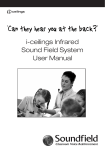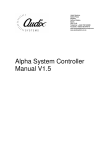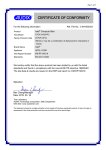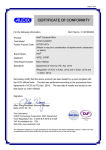Download MX/Audix Interface User Manual: V1.4
Transcript
Audix Systems Station Road, Wenden, Saffron Walden, Essex, CB11 4LG. Telephone: +44(0)1799 540888 Facsimile: +44(0)1799 541618 www.tycosafetyproducts-europe.com www.audixsystems.co.uk MX/Audix Interface User Manual: V1.4 MX/Audix Interface 1. Revision History Version 1.0 1.1 1.2 1.3 1.4 Modifications Original issue. (LJA review 17/11/03) Modifications Modifications Mods Following comments from R&D Mods Following comments from R&D Date 13/10/03 25/11/03 21/01/04 10/02/04 11/02/04 © COPYRIGHT AUDIX SYSTEMS. 2005 DISCLAIMER This manual contains information that is correct to the best of Audix Systems knowledge. It is intended to be a guide and should be used as such. It should not be considered as a sole source of technical instruction, replacing good technical judgement, since all possible situations cannot be anticipated. If there are any doubts as to exact installation, configuration and/or use, call Audix Systems at+44 (0)1799 540888 ACKNOWLEDGEMENTS All trademarks are recognised Page 2 of 19 21030 V1.4 MX/Audix Interface 2. Models Covered This user manual covers the following equipment • 570.800.800 MX/Audix Interface – 32 Channel MX Voice Alarm Interface 3. Technical Support In the unlikely event of you having problems with your MX/Audix Interface please contact our Customer Services Department. Audix Systems Station Road Wenden Saffron Walden CB11 4LG Tel 01799 540888 Fax 01799 541618 Page 3 of 19 21030 V1.4 MX/Audix Interface 1. REVISION HISTORY ...................................................................................................................... 2 2. MODELS COVERED ...................................................................................................................... 3 3. TECHNICAL SUPPORT ................................................................................................................. 3 4. INTRODUCTION............................................................................................................................. 5 PRODUCT AIM: ...................................................................................................................................... 5 SYSTEM OPERATION: ............................................................................................................................ 5 5. CAUSE AND EFFECT .................................................................................................................... 7 6. MX INTERFACE OPERATIONAL DETAILS .................................................................................. 8 DEFINITIONS ......................................................................................................................................... 8 IMPORTANT SAFETY CONSIDERATIONS ................................................................................................... 8 CONNECTIONS TO ALARM CONTROL SYSTEM:......................................................................................... 8 TERMINATION OF SITE CABLES. .............................................................................................................. 8 7. COMMISSIONING INFORMATION................................................................................................ 9 BACKGROUND TO THE MX/AUDIX INTERFACE:......................................................................................... 9 FUNCTION AND USE OF MODULES: .......................................................................................................... 9 7.1.1 Single Input/Output Module (SIO800) ................................................................................. 9 7.1.2 Relay Interface Module (RIM 800)..................................................................................... 10 INSTALLATION/COMMISSIONING PROCEDURE: ....................................................................................... 10 8. PROCEDURE FOR REPLACING MX PANEL FIRMWARE AND PANEL CONFIGURATION ... 13 9. CONNECTIONS............................................................................................................................ 16 10. SPECIFICATION....................................................................................................................... 17 11. TABLE OF JUMPER LINKS..................................................................................................... 17 12. FMS OUTPUT CONNECTIONS ............................................................................................... 18 APPENDIX 12. MX FLOW CHART 13. SYSTEM SCHEMATIC 14. WIRING DIAGRAM Page 4 of 19 21030 V1.4 MX/Audix Interface 4. Introduction Product Aim: The MX/Audix Interface allows transparent interface between MX and the Audix Alpha System Controller, with a reduced quantity of interconnection cables to minimise install costs. The system allows a maximum of 16 Zones of Evacuation and Alert using the RBus interface. Fault monitoring of the Voice Alarm system is via the addressable loop, and a fault tolerant backup Evac for all zones is also possible via the addressable loop. Changes to the fire alarm cause and effect are simple, made using the MX configuration software, the changes are mirrored through to the Audix Voice Alarm. System Operation: Under alarm conditions: An RBus message is sent from the MX Fire panel to the remote MPM800. This will switch the output of one of two XIOM boards mounted in the interface. The XIOM outputs 1-8 are connected the Audix switch board D439RASSY And outputs 9-16 are connected to D448RASSY The switch boards translate the contact to serial data, which is transmitted to the Alpha. The configurations in the Alpha are pre programmed (see below) and play either the Evacuation or Alert message to a zone. The configuration is such that if an Alert message is already playing in a zone, an Evacuate message in the same zone will override it. The message keeps playing until the RBus sends another message to stop it. If a fault occurs with the RBus this is indicated in the MX panel and a fault warning will be displayed. If the unit loses power then this is indicated by the SIO800 module, which again warns the MX panel that there is a fault. If there is a failure of the monitored data line between the interface and the Alpha, the Alpha shows a comms failure and indicates a system fault. This is in turn relayed back to the MX panel via common fault output. Page 5 of 19 21030 V1.4 MX/Audix Interface The Incoming RBus data link is monitored; on failure of the RBus an indication is displayed on the front panel of the MX. When any alarm (Evac or Alert) is activated via the RBus the MX panel also switches a RIM800 module (programmed at address 249). The output of this relay is monitored by a general purpose input on the MPM800 board. If the MX panel does not see this input change state within 20 seconds via the RBus then an automated Evacuate of all zones is initiated. Therefore in the event of failure of the RBus, total building Evacuation is possible under a fire condition. In the event of total failure of the MX interface and/or the Alpha the fireman’s microphone can be used in bypass mode to address all areas. BS 5839 describes a requirement for ‘the voice-alarm system to latch on receipt of a signal from the fire detection and alarm system until de-latched by a separate command from the fire detection and alarm system’. The MX/Audix Interface is a serial data linked interface for Audix PA VA systems that satisfies this requirement, with monitoring directly on to the fire detection and alarm system. The output connections of the interface are linked to the serial 485-interface card. This connects the Alpha, which contains the emergency message cards. The data link between the MX/Audix Interface and Alpha is continuously monitored and its failure is reported to the master FMS. This will be indicated as a “COM” Failure on the front panel of the Alpha and a “MISC” fault on the front panel of the FMS Whenever the fire alarm contact activates the MX/Audix Interface will send data to the Alpha and trigger the emergency fire message. Messages are stored as raw data files and not as simple tone generators, so any voice and/or alarm message can be recorded and stored on the message cards. Priorities and routing of messages are pre-configured within the Alpha matrix Page 6 of 19 21030 V1.4 MX/Audix Interface 5. Cause and Effect The MX/Audix Interface has the following pre determined Cause and Effect. The Alpha Voice Alarm system is configured with priorities: Zoned Evacuation 240 Zoned Alert 230 Backup Evacuate All 250 1 2 3 4 5 6 7 Zone 8 9 10 11 12 13 14 15 16 Evac Zone 1 Evac Zone 2 Evac Zone 3 Evac Zone 4 Evac Zone 5 Evac Zone 6 Evac Zone 7 Evac Zone 8 Evac Zone 9 Evac Zone 10 Evac Zone 11 Evac Zone 12 Evac Zone 13 Evac Zone 14 Evac Zone 15 Evac Zone 16 Alert Zone 1 Alert Zone 2 Alert Zone 3 Alert Zone 4 Alert Zone 5 Alert Zone 6 Alert Zone 7 Alert Zone 8 Alert Zone 9 Alert Zone 10 Alert Zone 11 Alert Zone 12 Alert Zone 13 Alert Zone 14 Alert Zone 15 Alert Zone 16 Backup Evac Page 7 of 19 21030 V1.4 MX/Audix Interface 6. MX Interface operational details Definitions The Unit Output MX/Audix Interface A serial to parallel converter, which is transmitted by the serial link card D439 to the Alpha Voice Alarm system controller. Alarm Input A monitored RBUS (RS 485) Serial Data connection from the fire detection and alarm system, used to activate the Audix Voice Alarm system Fault Output This is monitored via the RS485 data by the Alpha comms connection. Fault Indication Contact Input module is wire on to the fire loop and indicated availability of the Voice Alarm System Important Safety Considerations The MX/Audix Interface should be supplied from a fuse-protected 24V DC supply, the fuse rating should be 500mA L T. The MX/Audix Interface and associated equipment must not be exposed to dripping or splashing. Connections to Alarm Control System: The unit will require the following connections to isolated contacts at the fire detection and alarm system. 1. One pair for RBus 2. Two pairs for addressable loop Termination of site cables. The MX/Audix Interface chassis is hard wired from the unit to the ITP100 a special termination panel fitted to a rail in the rear of the equipment rack. This panel is an 2 Audix systems part and allows connection of site cables up to 2.5mm . There are extra terminals and connector on the unit to accommodate the system fault outputs from an Audix Systems FMS system. The terminal block arrangement is shown in a later section of this manual, for easy installation it is silk-screened on to the PCB just below the terminal blocks. Page 8 of 19 21030 V1.4 MX/Audix Interface 7. Commissioning Information This document provides a commissioning engineer with a step by step programming guide to the installation of the MX/Audix interface. Via the MX Panel The 2U MX/Audix Interface housing consists of the following equipment: 2 x XIOM800 module – part no: 557.180.016 1 x MPM800 module – part no: 557.202.012 1 x SIO800 module – part no: 555.800.063 1 x RIM800 module – part no: 568.800.003 1 x D439R PCB ASSY – part no: 570.006.008 1 x D448R PCB ASSY – part no: 570.006.009 Background: The purpose of the SIO800 module is twofold, firstly the input side of the module is connected to the global fault output of the Audix PA/VA system. Any fault occurring on the Audix equipment will result in a general fault being displayed on the MX panel. Secondly the output side of the module is connected to the Audix equipment to provide a global Evacuation of the building should both the following occur simultaneously: a) There is a fault on the RBus and/or the MPM800 b) The MX panel is in a fire condition (Alert or Evacuation) If condition (a) and (b) described above is in place then this will result in the Audix rack being configured to provide a global Evacuation message to all zones The function of the XIOM modules is to provide 16 zonal Alert and 16 zonal Evacuate inputs into the Audix equipment. Background to the MX/Audix Interface: The purpose of this unit is to seamlessly integrate an MX addressable fire detection system and an Audix voice Evacuation system. The unit will be entirely pre-wired and addressed, making the installation and set up relatively straightforward and easy to carry out. The installation engineer has to carry out the following tasks: 1. Connect the addressable loop to the rear of the unit, marked L+, L- and R+, R-. 2. Connect the RS485 Remote Bus, to the rear of the unit, marked RBus +VE and RBus – VE. Function and use of modules: 7.1.1 Single Input/Output Module (SIO800) The input side of the module is connected to the global fault output of the Audix PA/VA system. This module provides full fault monitoring of the Audix VA rack. Any fault occurring Page 9 of 19 21030 V1.4 MX/Audix Interface on the Audix equipment will result in a general fault (Audix general-purpose fault) being displayed on the MX panel. Secondly the output side of the SIO800 module is connected to the Audix global Evacuation input. This will send a global Evacuation message to all floors of the building and it is intended that all persons will leave the building upon activation of this message. The output side of the module will only operate should the following conditions be simultaneously present: The MX fire panel has detected an alert or evacuation alarm on one of its configured zones. There is a fault on the RBus and/or the MPM800. 7.1.2 Relay Interface Module (RIM 800) This relay module is activated whenever a fire occurs on the MX panel (alert or evacuation). During the 20-second checking/testing period the RS485 Remote Bus and the MPM800 are checked for integrity. If these are found healthy, then the RIM800 is switched off, and no further fall-back action is taken. Installation/Commissioning Procedure: 1. The MX addressable loop connections can be found at the rear of the 2U-interface housing. Connect the MX addressable loop, (L+, L- and R+, R-) as per the connections shown on the label. Check you have the polarity correct and check loop in and out for correct voltage (approx. 37.5V DC). 2. Connect the 2 wire remote bus (RS485, +VE and -VE), the connections can be found at the rear of the 2U interface housing, connections are shown on the label, check for correct polarity. 3. Note: the Single Input/Output Module (SIO800) within the housing has been preprogrammed its address is 250 (do not change the address). 4. Note: the Relay Interface Module (RIM800) within the housing has been preprogrammed its address is 249 (do not change the address). 5. Note: the Multi-Purpose Interface Module has been pre-configured via the binary dipswitches on the PCB, its address is number 15 (RB15) 6. In MX Consys open up UK Template (only version 5 or higher contain the Audix support in the UK Template). 7. Add a Group Control Action, Activate / NoAction, from Group 133 Fire Alarm Status to Group 465 Single Shot Fire Alarm (Audix). This is an essential connection that MUST be configured in order to get the emergency operation in the case of fault. 8. Within Points, select the correct loop (A-D) then program the single input/output module (SIO800) as address 250. Assign it to Group 464 Audix (SIO) Interface and to an appropriate zone. Page 10 of 19 21030 V1.4 MX/Audix Interface 9. Within Points, select the correct loop (A-D) then program the relay interface module (RIM 800) as address 249. Assign it to Group 462 Audix Path Check (RIM) OP and to an appropriate zone. Page 11 of 19 21030 V1.4 MX/Audix Interface 10. Within Regions select RB15 and set its unit name as a XBB and then set its Xbus template as ‘Audix 16’, this will automatically set up the two XIOM’s connected to the MPM800. This will assign all the alert outputs to group 459 and the evacuation outputs to group 460. Check they have been correctly assigned by checking within Point Region RBus 15/Xbus and then press F10 to confirm. Check that addresses 1-16 are assigned to the Audix Evac group 460, and that addresses 17-32 are assigned to the Audix alert group 459. 11. Within Point Region RBus 15, select Real Points, then select Real Point number 4, ensure that this general purpose input is assigned to group number 466 (Audix Alarm Ackn I/P) 12. The Audix/MX interface programming is now complete 13. Program the rest of the loop and ancillary functions as required 14. Download the appropriate MX firmware file. 15. Download the MX configuration file. Page 12 of 19 21030 V1.4 MX/Audix Interface 8. Procedure for replacing MX panel firmware and panel configuration This procedure gives step by step instructions on how to replace both MX firmware and MX Configuration. It is useful when upgrading MX panel firmware or ensuring that both the panel firmware and configuration files are “clean” upon initial commissioning. 1. Make link H3 (top) on the CPU card. 2. Press and hold the red reset button on the CPU card until green watchdog led on the CPU card turns off momentarily. This will result in the panel beeping rapidly, in addition the “processor fault” led on the front cover will illuminate. (see note 1 below) 3. Press the red reset button S8 on the OCM (inside front cover). This will stop the rapid beeping and the processor fault led will go off. The panel will now beep at less regular intervals and after approximately 15 seconds the LCD display will go blank except for the message “ RS 485 Comms Error”. 4. With your download lead plugged into COM2 on the FIM , start a Firmware download from your Laptop by choosing “Transfer” and then “Firmware”. You will be presented with a choice box displaying the file “MX version *.*.dwn” (see note 2 below). 5. Highlight the file “MX version *.*.dwn” by clicking on it and the press the “open” button on the bottom right hand side. This will start the firmware download. The download will take approximately 5 minutes. During this time the panel will continue to beep slowly and will continue to display the message “RS 485 Comms error” on the LCD display. 6. While the firmware download is taking place make link H2 (bottom) on the CPU card. 7. On completion of the firmware download the laptop will display a message “ Remove Header link H3 to restart panel”. 8. As requested remove link H3 (top) on the CPU card and confirm you have done this by clicking OK. 9. The panel will once again start to beep rapidly and the “processor fault” led on the front cover will illuminate. 10. Press the red reset button S8 on the OCM (inside front cover). This will stop the rapid beeping and the “processor fault” led will go off. The panel will now beep at less regular intervals and will continue to display the message “ RS 485 Comms Error” on the LCD display. 11. With your download lead still plugged into COM2 on the FIM, start a configuration download from your laptop by choosing “Transfer” and then “Download Configuration”. By default this will be a full download, you will not get the option to simply download Page 13 of 19 21030 V1.4 MX/Audix Interface modifications. You may also be asked if you wish to synch the panel time to the time on the laptop. If this happens say yes by clicking OK. Page 14 of 19 21030 V1.4 MX/Audix Interface 12. While the configuration download is in progress remove link H2 (bottom) on the CPU card. 13. On completion of the configuration download the laptop will ask if you wish to perform a panel restart. Say yes by clicking OK.. The laptop will inform you that the “panel restart request has been sent” click OK again. After a few seconds you will see the LCD display re-write and the panel start to initialise with your new firmware and configuration. Note 1. Pressing the reset button on the CPU card momentarily down powers the processor. The processor will then read the link settings you have made when it is switches back on. Turning the panel off completely and then turning it back on has exactly the same effect. It may, in some instances, be preferable to use this method because you will re-initialise not only the CPU card but also the FIM. Note 2. If the file presented in the choice box is incorrect. The correct dwn file can be found by selecting the following path on the choice box; C:\Program files\Tyco EPG\MX Consys v*.* . Note 3 Prior to upgrading from ver1.* firmware to ver2.* firmware and later, ensure that the boot rom chip on the CPU card is version 1.2. (Version 1.1 boot ROM will work for the UK template but with some minor limitations. Please check prior to use) Page 15 of 19 21030 V1.4 MX/Audix Interface 9. Connections TO VOICE ALARM L+In L- In L+Out L- Out RBUS + RBUS - 0V +24V FAULT+ FAULTData1 + Data1 Screen Data2 + Data2 EVAC ALL 2 off 10 way green Phoenix connectors are mounted on the rear of the unit. They provide field connections to both the Voice Alarm and the Fire Panel. FROM FIRE PANEL Terminations are 2.5mm dia max Plug/Term. PL1/1 PL1/2 PL1/3 PL1/4 PL1/5 PL1/6 PL1/7 PL1/8 PL1/9 PL1/10 PL2/1 PL2/2 PL2/3 PL2/4 PL2/5 PL2/6 PL2/7 PL2/8 PL2/9 PL2/10 Signal name 0V +24V FAULT FAULT Data 1 + Data 1 Screen Data 2 + Data 2 EVAC ALL Description L+ LL+ LRBUS+ RBUS- Addressable Loop 1 (+) Addressable Loop 1 (-) Addressable Loop 2 (+) Addressable Loop 2 (-) RBUS Monitored Serial Link to Fire Panel RBUS Monitored Serial Link to Fire Panel Connection For data cable screen Power from Audix ITP100 Power From Audix ITP100 System Fault wired for Audix FMS output System Fault wired for Audix FMS output Data 1 to Audix ITP100 Data 1 to Audix ITP100 Connection For data cable Screen Data 2 to Audix ITP100 Data 2 to Audix ITP100 Back up EVAC control output Page 16 of 19 21030 V1.4 MX/Audix Interface 10. Specification Evacuation Zones 16 Alert Zones 16 Primary Interface to Fire Panel MX RBus (Monitored RS485) Interface to Voice Alarm matrix PMCV 16 Protocol. (Monitored RS485) RBus Fault Indication Via Addressable Loop (RIM800, Relay) Fault Reporting Via Addressable Loop (SIO800, Monitored Input) Backup Evac All Zones Via Addressable Loop (SIO800, Relay) Power supply voltage required: 20 – 28V DC 24V DC recommended Input Current (Max) 280mA from a 24V Power supply protection fuse rating. 500mA L T Power consumption: 7W max. Dimensions (length, width, Height in mm) 19” Rack Width 2U High (89mm x 480mm x 370mm) 11. Table of Jumper links. MBM800 Jumper JP1 JP2 JP3 JP4 Position Fitted Fitted Fitted Fitted MPM800 Switch Settings SW1 Local SW2 ON 1,2,3,4,5,6. OFF 6,7,8,9,10 XIOM1 Jumper H1 H2 H3 H4 LK1 U1 + U4 Position 3-4 3-4 3-4 3-4 Omit Open Page 17 of 19 21030 V1.4 MX/Audix Interface U2 + U3 33 Ohm resistor pack fitted XIOM2 Jumper H1 H2 H3 H4 LK1 U1 + U4 U2 + U3 Position 3-4 3-4 3-4 3-4 Fitted Open 33 Ohm resistor pack fitted D439 1 & 2 Jumper LK1 LK2 LK3 Position Omit 2-3 1-2 All other PCB’s have no user configurable links 12. FMS output connections The fault outputs of the FMS are located on the 9 pin D connector on the back of the master FMS Panel. System fault pin out is as follows: Normally Closed Common Normally Open Pin 7 Pin 3 Pin 8 To monitor the Fault output of FMS is achieved by fitting monitoring resistors to the switch contact as indicated below. + Fault - Page 18 of 19 21030 V1.4 MX/Audix Interface Page 19 of 19 21030 V1.4