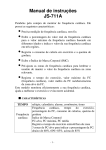Download FOR MODEL OPAL-100/200 RUBY-100/200
Transcript
Pulsports-100/200 Index 1. USER MANUAL ………………………….…………….……….… 1 2. OPAL & RUBY 100/200 PARTS ………………...…..……… 2 3. INSTALLATION …………………………………………………… 3 How to wear the chest belt? ……...………...……………… 3 4. KEY OPERATION …………………………………….………….. 4 5. TIME MODE CIRCULATION ……………...…….……………5 6. PULSE MODE CIRCULATION ………….…………………… 5 7. DATA SETTING PROCESSES ……………………………… 5 8. PULSPORTS FUNCTIONS …………………………………. 6 Watch Functions………..……………………………….……… 6 Heart Rate Functions ………………..…………….…………. 6 9. WATCH FUNCTION DESCRIPTION ……………………… 7 Clock Mode ………………………..………………..……………. 7 Countdown Timer Mode ……………...……….……………… 7 Alarm Mode…………...………...……………....……..…………. 8 Data Mode ……………………..……………...……..………..….. 8 Chronometer Mode …………………………………………….. 9 10. HEART RATE FUNCTION DESCRIPTION …….…………9 Start/Stop Heart Rate Measure Function …….……….... 9 Start/Stop Heart Rate Data Record Function ….....…… 9 Reset Heart Rate Record Data …………………………… 10 Heart Rate Display Description …………………………... 10 Target Zone Limit ………………………………….….……….. 10 Stop Watch Mode …………………...………………...………. 11 Calories Mode ………………………………………..………… 11 Exercise Time Mode …………………………………………. 11 Weight Lose Mode …………...……………………..………… 11 %Fat Loss Mode ………………………………………………..11 Ft.los Mode ………………………...…………….……………… 12 Maximum Mode ………………….…………...……..………… 12 In Target Zone Time Mode ………....………..…………….. 12 Above Target Zone Mode ……………………..….………… 12 User Data Mode ……….....…………………………..……….. 12 Average Mode ………………………………….….…..………. 12 11.PRECAUTIONS ……………………………………………………. 13 12.SPECIFICATIONS ………...……………………………………… 13 13.USER GUIDE …………………………………….………………… 14 14.READ THE FOLLOWING MESSAGES BEFORE USING THE HEART RATE MONITOR……………………………… 15 Correlation of Basic Metabolism and Heart Rate …… 15 Four Essences Of Exercise ………………………… 17 Exercise and losing weight ………………………………… 20 Special Design Of Pulsports-Programmable Target Zone… 24 E0- FOR MODEL O P A L - 100/200 RUBY-100/200 -E1 Pulsports-100/200 Pulsports-100/200 INSTALLATION OPAL & RUBY 100/200 PARTS How to wear the chest belt? Your PULSPORTS consists of four parts: 1. Elastic strap Fig. 1 Fig. 2 Fig. 3 2. Transmitter Fig. 4 Fig. 5 3. Bracket For Bicycle Cable ties x 3 Fig. 6 4. OPAL- 100/200 Fig. 7 1. Fasten the fastener at one end, put the chest belt on your chest and loosen the stretch band. (Fig. 1, 2 and 3) 2. Adjust the length of the stretch band until you feel conformable, but the stretch band must cling to the chest; then fasten the fastener at the other end. (Fig. 4) 3. Adjust the sensor to the center of your chest and be sure the backside of the sensor is clings to your chest and touches the skin. (Fig. 5.6) 4. The chest belt has to be worn while using the heart rate function. The distance transmission should be less than 1 meter (3 feet). 5. Do not bend or fold the chest belt to preventing damage. (Fig. 7) RUBY- 100/200 E2- -E3 Pulsports-100/200 Pulsports-100/200 Fig. A) TIME MODE CIRCULATION KEY OPERATION Fig. B) PULSE MODE CIRCULATION Fig. C) DATA SETTING PROCESSES Basic key operations: SET – Hold for 2 seconds to enter data setting mode T.MODE – Change watch function group P.MODE – Change pulse function group ST/SP – Start / Stop LIGHT – EL Light (press during 3 second interval). 1. Press P.MODE to change setting digit. 2. Press T.MODE to add to the value, hold to add to the value automatically. 3. Press ST/SP to decrease the value, hold to decrease the value automatically. 4. Press SET to complete setting and quit. Data setting key operations: SET – Press to quit data setting T.MODE – Press to add one unit to the value – Hold to increase the value automatically. P.MODE – Press to change the value ST/SP – Press to decrease the value – Hold to decrease the value automatically. E4- -E5 Pulsports-100/200 Pulsports-100/200 11. USER: User data setup, age (5 to 99), weight (10 to 199 kg or 10 to 499lbs.), and sex. (Just For Opal/Ruby 200 Only). 12. AVG: Average HR during exercise (0 to 240 bpm). PULSPORTS FUNCTIONS * bpm (beats per minute) 40 to 240. ※Please refer to the model number purchased; some functions may not be available. WATCH FUNCTION DESCRIPTION Watch functions 1. 2. 3. 4. 5. 6. 7. 8. CLOCK: 12/24-hour, date, day of week display. DATE: Year, Month, Date, Day of week, 2000-2099. COUNTDOWN TIMER: Countdown timer from 99:59:59-00:00:00. ALARM: Beep alarm, 3 settings available. CHRONOMETER: Stopwatch from 00:00:00-99:59:59. CHIME & Key beep: Chime and key beep option EL back light. Water resistant (3 ATM). 9. Low battery power indicator. Heart Rate Functions 1. Display the current heart rate (HR). 2. STOPWATCH: 00:00:00 to 99:59:59 when the heart rate is detected. 3. CAL: Calculate expended calories during exercise (0 to 9999.99 Kcal) according to your personal data input. 4. EXE.TIME: Calculate exercise time while the heart rate is at the lower limit of a preset target zone. 5. WT.LOS: Calculate weight lost from exercise (0 to 9999.99g) according to your personal data input. (Just For Opal/Ruby 200 Only). 6. % FAT Loss: Calculate the percent of fat lost clearly from the all expended calories; thus you will see that the fat lost varies and depends on the intensity of heart rate. (Just For Opal/Ruby 200 Only). 7. FT.LOS: Calculate fat lost from exercise (0 to 9999.99g) according to your personal data input. (Just For Opal/Ruby 200 Only). 8. MAX: Maximum HR during exercise (40 to 240 bpm). 9. IN.TM: Exercise time within setup target zone (00:00:00 to 99:59:59). 10. OVR.TM: Time over upper limit of target zone during exercise (00:00:00 to 99:59:59). E6- Clock mode 1. 12H or 24H switchable. 2. Turn Chime function On/Off by press ST/SP 2 seconds in this mode. 3. Clock setting: a). Press T.MODE to select “CLK” mode. b). Press SET 2 seconds to start clock setting mode. c). Press P.MODE to change the digit to be set. d). Press T.MODE to add to the value, hold to add to the value automatically. e). Press ST/SP to decrease the value, hold to decrease the value automatically. f). Press T.MODE or ST/SP to select 12H or 24H mode. g). Press T.MODE or ST/SP to reset the seconds to “00”. h). Press SET to complete setting and quit. Countdown timer mode 1. Press ST/SP to start/stop countdown timer. 2. Symbol as ” “ will display when start counting down. 3. There will be a 10 seconds beep when the function is completed, ” ” will flash, and OVEr will display on the LCD. 4. Stop beep and reload pre-set data by pressing any key. 5. Reload pre-set date at any time by pressing T.MODE 2 seconds. -E7 Pulsports-100/200 Pulsports-100/200 6. Maximum range for countdown is 99H59M59S. 7. Countdown timer setting: a). Press T.MODE to select “TIMER” mode. b). Press SET for 2 seconds to enter timer. c). Press T.MODE or ST/SP to set timer On or Off. d). Adjust the Timer data according to the Data Setting Processes. Chronometer mode 1. Press ST/SP to start/stop chronometer. 2. Press T.MODE for 2 seconds to reset chronometer data. 3. Maximum range is 99H59M59S. Alarm mode 1. Press ST/SP to change alarm set (1 to 3). 2. The ” “ symbol will display after alarm setup. 3. The alarm is a 30 seconds beep, the ” “ symbol will blink. 4. Stop the beep by pressing any key. 5. Take note of the time mode you have selected 12H or 24H. 6. Alarm setting: a). Press T.MODE to select “ALARM” mode. b). Press SET for 2 seconds to enter alarm setting mode. c). Press T.MODE or ST/SP to set timer On or Off. d). Refer the Data Setting Processes to adjust the Alarm data. e). Press ST/SP to enter next alarm setting. f). Repeat steps b-d to set the other alarm. HEART RATE FUNCTION DESCRIPTION 1. Start / Stop heart rate measure function 1. Press P.MODE for 2 seconds to start heart rate measurement function. 2. When the function is operating, the LCD will display the signal as ” and “ “ ”. 3. Press P.MODE for 2 seconds to stop heart rate measurement function. 4. If a signal is not received for 5 minutes, the function will turn off automatically. 2. Start / Stop heart rate data record function 1. Press ST/SP to start heart rate measure function. 2. Press P.MODE to switch to EXE_TM function. 3. Press ST/SP, the signal shown as ” ” at the top right of the display will change to “ “, and this means the data record function is started. Stop by pressing ST/SP, the signal will change to “ “. Date mode 1. Calendar from the year 2000 to 2099. 2. Day of week will display automatically while the date is input. 3. Date setting: a). Press T.MODE to select “DATE” mode. b). Press SET for 2 seconds to enter data setting mode. c). Refer the Data Setting Processes to adjust the Date data. E8- -E9 Pulsports-100/200 4. AVG, STW, CAL, EXE.TM, MAX, IN.TM, OVR.TM, WT.LOS and FT.LOS functions will only work while the record function is on. (WT.LOS and FT.LOS Just For Opal/Ruby 200 Only). 5. %FAT Loss will be displayed automatically when heart rate is measured. The value will become “--“ while no pulse is detected. (Just For Opal/Ruby 200 Only). 6. CAL, WT.LOS, %FAT Loss, and FT.LOS mode will be calculated when the heart rate is equal or over 90 bpm. 3. Reset heart rate record data 1. Press P.MODE to switch to EXE_TM mode. 2. Press T.MODE for 2 seconds to clear the record. 4. Heart rate display description 1. Intensity = Current heart rate / Maximum heart rate. 2. Measure range of heart rate from 40 bpm to 240 bpm. 5. Target zone limit (Refer Fig. D) 1. This value depends on the target zone setup, and the lower and upper limits are displayed as a heart rate value. 2. The heart rate display is simple and clear and is convenient for the beginner. 3. The range for each target zone must be more than 10 bpm. 4. The range for the limit mode is from 40 bpm to 240 bpm. 5. To set the Target Zone Limit: a). Press P.MODE to change to “Limit” mode. b). Press SET for 2 seconds to enter Target Zone Limit setting. c). Refer the Data Setting Processes to adjust the Target zone limit data. Fig. D) Target zone limit Pulsports-100/200 STW 6. Stop watch mode 1. Calculating the exercise time, only works while the heart rate is detected. 2. The range is from 0 hr. 00 min. 00sec. to 99 hr. 59 min. 59 sec. CAL 7. Calories mode 1. Calculates the calories expended for the whole exercise process, not only from exercise. 2. Males expend more calories than females at the same heart rate, likewise, the female heart rate will be higher than male heart rate doing the same amount of exercise. 3. Calories consumption will be affected by Heart rate, sexuality, weight and type of exercise. 4. The unit of calories is Kcal. 5. The range is from 0 Kcal to 9999.99 Kcal. EXE.TM 8. Exercise time mode 1. Calculation and recording the exercise time starting when the heart rate reaches the lower value set for the target zone. 2. Total efficient exercise time will be recorded, including the time in and above the target zone. 3. The exercise time records ranges from 00H00H00S to 99H59M59S. 9. Weight lose mode (Just For Opal/Ruby 200 Only) WT.LOS 1. Calculates the weight loss during exercise. (Including the consumption of carbohydrates and fat). 2. Range of weight lose from 0 to 9999.99 g. %FAT 10. %Fat lose mode (Just For Opal/Ruby 200 Only) 1. Calories are expended from burning carbohydrate and fat, and this function can calculate the percentage of fat calories expended. 2. 50% of the energy comes from carbohydrate and 50% from fat when the body is at rest. But the most energy will come from burning carbohydrate when doing intense exercise, because the body needs time to use the fat as fuel. Intense exercise will not help you reduce fat. 3. Fat expenditure depends on the time and intensity of exercise, the more you exercise the more fat will be expended. 4. Long time walking or jogging will be helpful for reducing fat. 5. At the same heart rate, younger men will have a higher percent fat loss. 6. The range of fat percentage is from 0 to 70 %. E10- -E11 Pulsports-100/200 Pulsports-100/200 FT.LOS 11. Ft.los mode (Just For Opal/Ruby 200 Only) 1. Calculates the weight of fat lost during exercise. 2. The actual weight of fat lost from exercise can be important, and it is a valuable reference of weight loss. 3. The range of fat loss is from 0 to 9999.99 g. MAX 12. Maximum mode 1. Monitors and records the maximum heart rate during exercise. 2. The range of maximum heart rate is from 40 to 240 bpm. IN.TM 13. In target zone time mode 1. Calculates and records the exercise time within the target zone. 2. The range is from 00H00M00S to 99H59M59S. OVR.TM 14. Above target zone mode 1. Calculates and records the exercise time NOT in the target zone. 2. The range is from 00H00M00S to 99H59M59S. USER 15. User date mode (Just For Opal/Ruby 200 Only) 1. Enters the data for sexuality, age, weight and height of user. 2. Personal data is an important reference for calculating the consumption of calories. 3. Range of age from 5 to 99. 4. Unit of weight: kg from 10 to 199 lb from 10 to 499 6. User data setting: a). Press P.MODE to select “USER” mode. b). Press SET for 2 seconds to enter user date setting mode. c). Press P.MODE to change setting mode. d). Press T.MODE or ST/SP to change Sexuality: male or female. e). Press T.MODE or ST/SP to change Weight Unit: kg or lb. f). Refer the Data Setting Processes to adjust the User data. (Refer Fig .E) precautions 1. Take care of you chest belt. Wash the chest belt by suds, then flush out with water. Let it dry it naturally, avoiding putting the chest belt under the environment of high temperature or touching the corrosive as strong acid or alkalis material. 2. Wetting the skin, where will contact the conductive area of the chest belt will improve the conduction and get more stable signal. 3. The physical condition of individual might effect the intensity of measured signal. 4. Avoiding using the heart rate monitor close to trolley car, tram stop, transformer, electric substation and high-tension distribution line etc. Because the radio signal will be affected under the environment as high voltage and strong magnetic field. 5. Although the water resist of this watch has been approved as 30 meter, but please do not operate any button of the watch under water. This watch is not designed for diving. 6. Battery can be used for 1 year according to daily use for 2 hours. Please change the battery by watch shop, and do not break the watch down by your own. SPECIFICATIONS OPAL/RUBY 100/200 Pulse Transmitter: Fig. E) USER DATA SETTING • Battery type: CR2032 • Battery life: Average 1300 hours. (You can change the battery by yourself.) • Operating temperature: -10°C~50°C (14°F~122°F) OPAL/RUBY100/200 Pulse Wrist Receiver: AVG 16. Average mode 1. Calculating the average heart rate during exercise. According to this value we can know if the cardiopulmonary condition has been improved while do the same intensity of exercise. 2. Range of average from 40 bpm to 240 bpm. E12- • Battery type: CR2025 • Battery life: About 1 year. • Operating temperature: -10°C~50°C (14°F~122°F) • Water resistance: 3 ATM -E13 Pulsports-100/200 Pulsports-100/200 READ THE FOLLOWING BEFORE USING THE PULSPORTS User guide and Exercise Aid for the Pulsports Heart Rate Monitor. Correlation of Basic Metabolism and Heart Rate Human’s body needs water, air, sunlight and food to keep alive. Water, vitamin, fibrin, carbohydrate, protein and fat are the main element in food. The three main elements as carbohydrate, protein and fat can provide energy to body by burning oxygen. Normally, 5 Kcal will be used for 1 liter of oxygen. The burning oxygen and generated energy is proportional. Thank you for choosing the Pulsports Multifunction Heart Rate Monitor. Pulsports heart rate monitor is an indispensable aid for a beginner, regular exerciser and even for the professional athlete. The Pulsports Heart Rate Monitor features professional heart measuring and data recording functions in addition to the normal time functions of a watch. The sleek styling of the Pulsports will allow you to wear it confortably during exercise as well as everyday use. To ensure your safety, please use the Pulsports under a doctor or coach’s direction if you have one of the following conditions: 1. Cardiopulmonary disease 2. Obesity. 3. No exercise for an extended period of time. So when the body needs more oxygen to burn the frequency of breath and heart beat will increase to provide more oxygen. Basic energy requirement ETotal =basic metabolism + energy consumption -- Formula (1) VO2 =1 MET + O2 -- Formula (2) 1. Basic metabolism Energy will be expended even while we sit at rest; the consumption of oxygen is approximately 3.5 ℓ/minute/kg. m This value called MET (Metabolic Equivalent). The minimum energy for maintaining the daily operation of body is called basic metabolism. Basic metabolism (O2) = 1 MET = 3.5 mℓ O2/minute/kg O2 = 3.5 mℓ x 60 x 24 / kg / day = 5.04 ℓ/kg/day Kcal = 5.04 x 5 Kcal/kg/day = 25.2 Kcal/kg/day (1 ℓ 2O= 5 Kcal) For example, the basic metabolism for a 70 kg is 1764 Kcal/day. (25.2 x 70) 2. Energy consumption by work or exercise Body needs energy to Work or to exercise. There are only 22~25% (23%) of generated energy will be efficient, i.e. while the body generates energy of 1 Kcal, about 4~5 Kcal will expend. It means about 75~80% of energy will transfer to heat, which will be released by perspiring. E14- -E15 Pulsports-100/200 3. Maximum ingestion of oxygen (VO2_max) and maximum heart rate measuring According to formula (1) and (2) the body required energy, ingestion of oxygen, weight and work/exercise-load are proportional as below graph: Pulsports-100/200 We can improve muscle strength and also cardiopulmonary condition through correct exercise. We can see improvements in the cardiopulmonary condition through the heart rate, which will decrease during exercise at the same intensity. Because of an increase in vital capacity transport, more blood and oxygen are transported by each contraction of the heart, and the skeletal muscles also receive more oxygen. This can be monitored if you use Pulsports as a guide for exercise. You can also find that recovery time will decrease as the cardiopulmonary condition is improved. According to the statistics on cardiopathy in people with different careers in Japan, the ratio heart trouble in office staffs is 2 times that of laborers, and that of urbanites is 1.43 times that of people living in villages. Thus, we can see that exercise improves physical condition and prevents cardiopulmonary disease. According to formula (2), the increasing work/exercise-load will cause the output energy and VO2 will increase proportionally. But the output energy of body is limited because the lung and heart can not work unconfined. So the physical condition is decided by the maximum ingestion of oxygen, i.e. who has a higher value of maximum ingestion of oxygen has better physical condition. VO_max can be measured precisely in lab, meanwhile the maximum heart rate (HRM_max) can also be measured. 4. Estimated value of maximum heart rate Referring to the ACSM (American Collage of Sports Medicine) formula, the maximum heart rate can be estimated as HRM_max (BPM, beat per minute) = 220 – Age. Above mentioned formula to estimate maximum heart rate is just a reference, actually, it will be affected by weight, physical condition and behavior of life even at the same age. The tolerance is at about 10~12 BPM. 5. Sports and the cardiovascular system Four essences of exercise - 1. Intensity - 2. Duration - 3. Frequency - 4. Mode of Exercise According to the purpose of exercise, we give the following brief interpretations: 1. Intensity of exercise: Usually there are two ways to measure the intensity of exercise: (a). Relative intensity of exercise (%HRR): At first you have to measure the heart rate at rest (HR_rest). You can record the heart rate on 5 days in succession usually in the morning after you wake up but before you get up, obtaining an average of 5 values. The resting heart rate can also be measured at a time at least 2.5 hours after meal, after sitting calmly for 3-5 minutes before measuring. According to the equation for maximum heart rate from the ACSM (American College of Sports Medicine): HR_max (Unit=BPM: Beats Per Minute) = 220 – Age. For example, the maximum heart rate (HR_max) for a 20 year old man is 220-20=200 BPM. So the relative intensity of exercise (%HRR) = (Current heart rate – HR_rest) ÷ (HR_max – HR_rest) × 100% E16- -E17 Pulsports-100/200 (b). Absolute intensity of exercise (%HR) = Current heart rate ÷ HR_max × 100% Pulsports-100/200 2. & 3. Duration and Frequency of exercise: According to the purposes of exercise, here are example of duration and frequency. (a). Beginner of exercise: Although recording the relative intensity of exercise (%HRR) can be an accurate monitor of the physical condition, it is inconvenient to measure the heart rate at rest (HR_rest) periodically, so most heart rate monitors calculate the heart rate based on absolute intensity of exercise (%HR). To avoid any misunderstanding and inconvenience to the user, Pulsports also uses absolute intensity of exercise like other manufactures. Frequency (times/week) Duration (minutes) Intensity 1-2 3 15-20 Moderate 1-2 3-4 20-30 Moderate Week Frequency (times/week) Duration (minute) Intensity 3-5 3-5 30-45 Light 3-5 3-5 45-60 Moderate 3-5 3-5 90-120 Moderate Week (b). Lose weight: The above-mentioned equation for measuring heart rate is only a rough approximation and only for adults. In some cases the people of the same age will have different maximum heart rates, the variance being about 10 to 12 bpm. People who need an especially accurate maximum heart rate are the victims of cardiopulmonary disease or those who suffer from obesity and have not exercised for an extended period of time. The safest heart rate during exercise for a man in healthy physical condition is about 90% of the maximum heart rate, but an elderly person who is obese or in poor physical condition MUST drop down to a safe heart rate zone. (c). Improve cardiopulmonary and physical condition: Week Frequency (times/week) Duration (minute) Intensity 3-5 3-4 20-30 Moderate 3-5 3-5 30-45 Hard (d). Maintain cardiopulmonary and physical condition: (c). According to ACSM references regarding the intensity of exercise, there are the following levels: % HR_Intensity <35 Very light <35-54 Light <55-69 Moderate <70-89 Hard >90 Very hard 100 Maximal Week Frequency (times/week) Duration (minute) Intensity --- 3-5 30-45 Hard (e). Maintain cardiopulmonary and physical condition: You can use Pulsports monitor to record the exercise time, efficient exercise time and exercise time within target zone. 4. Mode of exercise In allusion to the different purposes of exercise, for the purpose of weight loss, we suggest considering jogging or long time walking. For improving the cardiovascular system by swimming and jogging. To ensure your safety, please ask the advice of a doctor or a (d). You can know your heart rate, heart rate intensity, and calories coach. consumption per hour while exercising by the Pulsport monitor. E18- -E19 Pulsports-100/200 Exercise and losing weight Balanced food intake is important while losing weight, and exercise can speed the expenditure of the calories that we take in. If you exercise 1-hour daily, but never stint yourself on food, you cannot control body weight. You can gain calories easily with a hamburger or a bottle of beer, so you cannot control your weight if the intake and consumption of calories is not balanced. The healthy intake is 15-20% protein, 20-30% fat and 50-60% carbohydrates. Moreover, sufficient vitamins and minerals are necessary. You can expend fat by dieting, but the fatty acids generated might harm your body. A man needs at least 2000~3000 Kcal daily, the value varying according to your personal requirements. We suggest you to ask a nutritionist to know how many calories you need per day, and what kind of food will be good for you. Pulsports-100/200 2). Ideal body weight We know that there are many different equations for calculating the ideal body weight, and usually we use the ACSM equation, which uses BMI (Body Mass Index) as a reference for ideal body weight. BMI = Weight (kg) ÷ square of height (m2) ※ Ideal BMI value for males is 22 ※ Ideal BMI value for females is 21 Normally, a range within ±10% of the ideal value can be thought of as the ideal weight, so a suitable BMI for males is 19.8 - 24.2, and for females it is 18.9 - 23.1. An easy way find your ideal body weight is: Male: Square of Height (m2) × 22 Female: Square of Height (m2) × 21 We presume that you have controlled eating already, and we are going to present the Pulsports functions which can help you achieve the purpose of losing weight. 1). Energy calculations Calculation of calories We can use the equation W= F × S × η to find out the calories consumed. “W” means the actual work done and “η” the rate of mechanical efficiency of the body, and the range is 22-25%. According to the equation we can have the following results: when W is 1000 Kcal, and the rate of mechanical efficiency of body is at about 1000÷0.25 - 1000÷0.22, we are talking about a consumption of 4000 - 4500 Kcal, and deducting the actual work of 1000 Kcal, 3000 - 3500 Kcal is expended. Energy consumption from everyday work: Item Duration Male Female Sleep 8 hr 460 Kcal 350 Kcal Eating 1 hr 90 Kcal 70 Kcal Driving 0.5 hr 50 Kcal 35 Kcal Standing 1 hr 125 Kcal 95 Kcal Office work 6 hr 620 Kcal 465 Kcal Cooking 1.5 hr 245 Kcal 180 Kcal Showering 0.2 hr 70 Kcal 50 Kcal Shopping 0.5 hr 80 Kcal 60 Kcal • You can calculate how many Kcal you need for daily work from the above table. E20- For example, the ideal body weight for a male with height of 175 cm is 67 kg (1.752 × 22), and suitable weight is 60.3 - 73.7 kg (±10% of ideal body weight) 3). The right way to lose weight (a). Heart rate and calories consumption: The body obtains energy from burning fuels such as carbohydrates and fat, in this process the cardiovascular system delivers oxygen to the skeletal muscles. If the skeletal muscles need a lot of oxygen it is the result of the fuels burning faster. We can train the cardiovascular system and skeletal muscles by exercise. We suggest exercising 20 minutes a day at least 3 to 5 days a week. If you desire to lose fat then exercise over 30 minutes a day is recommended. Fat expenditure depends on the time and intensity of exercise, the more you exercise the more fat will be expended. Warm up and cool down is necessary. Always do a slow warm up and cool down as well as gentle stretching for at least 5 to 10 minutes to avoid athletic injuries. 30 minutes of exercise with the addition of warm up and cool down (10 to 20 minutes) will make the average workout time around 50 minutes. If you do not have the appropriate time or cannot endure exercise for 50 to 60 minutes at one time, 30 minutes of exercise two times a day is also available. The body will keep burning fat with in 30 minutes after exercise this means more calories will be expended. -E21 Pulsports-100/200 (b). The principles of losing and retaining weight: (b-1). Retaining weight through exercise Daily amount of exercise = Daily intake of calories - Basic metabolism - Daily energy consumption from work. (b-2). Losing weight through exercise. Daily amount of exercise > Daily intake of calories - Basic metabolism - Daily energy consumption from work. • Surplus body fat of will expended this way. (c). Proper principle for losing weight Regular intense exercise can help expend extra calories; however, a plan for losing weight is better. You must have a plan that can ensure the continuation of exercise. As a reference, we suggest staying at each step for 6 months and keeping daily consumption at about 300-500 Kcal and lose 0.5 kg weekly. Do not lose more than 10% of your weight at each step, so as not to harm your body. 4). Control your weight using Pulsports Pulsports has specially designed functions to help you calculate the consumption of calories and weight loss. a). K_cal: calculate the consumption of calories for each form of exercise. b). T_CAL: record the expended calorie consumption in a week or a month. c). WT_LOS: calculate the weight lost for each form of exercise, including water, carbohydrates and fat. d). %Fat Loss: calculate the percent of fat lose clearly from the all expended calories, thus you will know that the fat lose is different and depends on the intensity of heart rate. e). FT_LOS: calculate the fat expended by each form of exercise (deducting 20% water related to fat); Pulsports will display the actual weight of fat lost. f). CAL/H: Calories expenditure per hour. Increasing or decreasing the intensity of heart rate can control target calories consumption. For instance: a 25 years old female with a weight of 50 kg, exercising at the level of light intensity. Pulsports-100/200 Male Intensity Very light Light Moderate Hard Age 59~65% 66~72% 73~79% 80~87% 88~94% 20~29 5.1~6.3 6.6~7.5 7.8~8.7 9.0~10.2 30~39 4.8~6.0 6.3~7.2 7.5~8.4 8.7~9.6 9.9~11.1 40~49 4.5~5.7 5.7~6.6 6.9~7.8 8.1~9.0 9.3~10.2 50~59 4.2~5.1 5.4~6.0 6.3~7.2 7.5~8.1 8.4~9.6 60+ 3.9~4.5 4.8~5.4 5.7~6.6 6.9~7.5 7.8~8.7 10.5~11.7 Hard Very hard Female Intensity Very light Light Moderate Age 59~65% 66~72% 73~79% 80~87% 88~94% 20~29 4.2~5.1 5.4~6.0 6.3~7.2 7.5~8.1 8.4~9.6 30~39 4.2~4.8 5.1~6.0 6.3~6.9 7.2~7.8 8.1~9.3 40~49 3.9~4.5 4.8~5.4 5.7~6.3 6.6~7.2 7.5~8.4 50~59 3.3~3.9 4.2~4.8 5.1~5.7 6.0~6.6 6.9~7.5 60+ 3.0~3.6 3.9~4.5 4.8~5.4 5.7~6.3 6.3~6.9 The above mentioned functions are available only while the heart rate is over 90 bpm. Above values are calculated depending on the personal data input and the heart rate. The calculated and recorded calories expended are from the whole process of exercise, not only just from the exercise itself. All functions related to the equation and generated values are based on the “body load exercise” mode; for example: walking or jogging. The heart rate will not be stable at the beginning of exercise, so the calculating of expended calories will have an error value; the value will become more accurate after warm-up. Calories expenditure per hour: 210 Kcal (4.2 × 50) ~ 255 Kcal (5.1 × 50). E22- Very hard -E23 Pulsports-100/200 Pulsports-100/200 Special design of Pulsports – Programmable Target Zone The reasonable/correct process of exercise could be showed by the following graph, there are three main parts: 1. Warm-up: for avoiding the athletic injuries we strongly recommend that you always do a slow warm up and gentle stretching for at least 5~10 minutes every time you start exercising. 2. Target zone: keep the preset intensity for each exercise purpose for at least 20 minutes to ensure you get results from your exercise. 3. Cool down: it is important as warm-up. Our body needs time to recover when moving from the exercise to the restful The Opal/Ruby-100 has 6 target zones, and Opal/Ruby-200 has one target zone. state. So a 5~10 minutes cool down after exercise can help you avoid athletic injuries For a successive exercise, it is not necessary to stop and reset your target zone when using Opal-Ruby-100 while exercising. The special functions are: Shift by hand. 1-6 target zones can be pre-set before exercise. You can shift the target zone by pressing the ST/SP button. The correct exercise process requires at least 5~10 minutes warm up. Each target zone shift also requires 3-5 minutes to become stable. The target zone alarm will be in effect during this period, do not worry about it so much. The body is adjusting to the intensity of heart rate, so do not let the beep affect your current exercise tempo. Otherwise, your exercise graph will look like the following. You will get tired easier, and it will affect the results of your exercise. E24- -E25













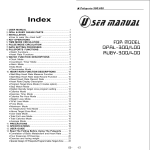

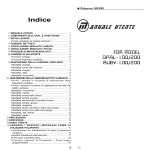


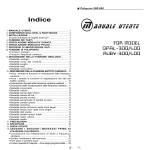

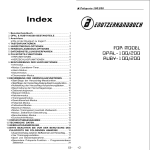

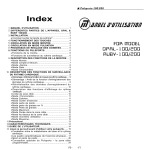


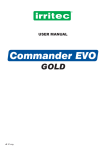
![H8DA(M)JA [轉換].ai - Anly Electronics Co., Ltd.](http://vs1.manualzilla.com/store/data/005792054_1-e40506c7505a129d0c559401a2fa00b1-150x150.png)