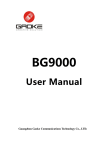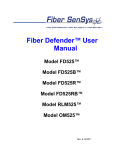Download TK333 user manual
Transcript
Personal Tracker with LCD & Two-way Talking Function TO PT EN USER MANUAL (Model: TK333) TOPTEN ELECTRONICS TECHNOLOGY LIMITED Address: Room2007, Tower B, Gaoke Building, Tianhe North Road, Guangzhou, China. Tel: (+86)20-38351400, 38351401 Fax: (+86)20-38351400 Website:http://www.t10.cn Email: [email protected] Version 1.0 (Date: Nov.29, 2010) TK333 Personal Tracker User Manual V1.0 CONTENT Chapter 1 Preface ...............................................................................................................2 Overview ..........................................................................................................................2 Attention ...........................................................................................................................2 Chapter 2 Introduction.......................................................................................................3 Features ...........................................................................................................................3 Specifications ...................................................................................................................4 Chapter 3 Preparation before Using.................................................................................5 Accessories......................................................................................................................5 Charge the Battery...........................................................................................................5 SIM card installation.........................................................................................................6 TO PT EN The tracker’s LED light descriptions................................................................................6 Chapter 4 How to Operate it..............................................................................................7 Check the GPS Coordinates ...........................................................................................7 Check the Location by Google Map’s URL .....................................................................7 Check the Real Physical Address....................................................................................8 Monitor the Voice .............................................................................................................9 Two-way Talking...............................................................................................................9 Show the GPS Coordinates on LCD ...............................................................................9 SOS Alert .........................................................................................................................9 Low Power Alert.............................................................................................................10 Geo-fence Alert ..............................................................................................................11 Chapter 4 Parameters Setting.........................................................................................12 Change the User Password...........................................................................................12 Set the Working Mode ...................................................................................................12 Set the SMS Center Number for Receiving Alarms ......................................................12 Set the Time Interval for SMS Auto-reporting................................................................13 Set the Calling Phone No. for the Call Buttons .............................................................13 Set the Time Zone..........................................................................................................14 Gen-fence Settings Instructions ....................................................................................14 Chapter 5 Setting for GPRS Connection .......................................................................16 Compositive SMS for GPRS Setting .............................................................................16 Set the Device ID...........................................................................................................16 Set APN (Access Point Name) ......................................................................................17 Set the Server IP & Port ................................................................................................17 Set the Time-interval for GPRS Uploading....................................................................17 Reset the Parameter to default setting ..........................................................................18 1 TK333 Personal Tracker User Manual V1.0 Chapter 1 Preface Overview TK333 personal tracker is a perfect combination of GSM communication technology & GPS positioning technology. It has portable size, nice figure & high positioning accuracy with integrated GPS & GSM module, it provides the cost-effective solution for tracking the children, elder people or those who Attention TO PT EN need monitoring & safeguard. ² Please read this manual thoroughly before you use the device; please keep it for future reference. ² This user manual is just for your reference. If some contents and operation procedures are different from the actual product, please operate as the actual one. We do not offer further notice for any upgrade of the product or any accessories. ² The default user password is 0000. ² The product is not water-proof. ² The product needs the valid GSM SIM card for normal use. ² The product can not work when power off or out of GSM coverage. ² Please use the product in legal areas. Any illegal consequence will be borne by the user. (Note: the GPS module is of high-sensitivity. It is usual that the product sometimes does not work well when in weak signal areas.) 2 TK333 Personal Tracker User Manual V1.0 Chapter 2 Introduction Features ² Check the real physical address(e.g.:city name, street name..) without setup of the center; ² Track by mobile SMS to get the GPS coordinates; ² Check the location by SMS with the Google map’s URL; TO PT EN ² Track on command or by time interval via SMS/GPRS; ² With LCD display to show the time & GPS coordinates information; ² Two-way talking function, with shortcut buttons for fast calling out 3 phone numbers; ² Low power alert, when the battery’s power is low, it will send out warning message; ² Geo-fence alert; There are 5 fences for setup with different period ² SOS button to call for help in case of emergency; ² Inbuilt 512Kb memory to store the offline GPS data; ² High-sensitivity, high-tech, most advanced GPS chipset; ² Mini portable design smaller than name card—for secret ² Power save mode for long time’s standby working status; ² Voice monitoring and real-time tracking without disturbance ² Auxiliary tracking by GSM base station code (LBS) 3 TK333 Personal Tracker User Manual V1.0 Specifications GSM 850/900/1800/1900 GPS chip Latest GPS chip GPS sensitivity -159dBm GPS center frequency L1, 1575.42MHz GPS tracking accuracy 5~25 meters GSM tracking accuracy 100~500 meters Speed accuracy 0.1m/s Time accuracy Synchronous GPS Default data WGS-84 Hot start time 1s TO PT EN GSM module Warm start time 38s Working temperature -20~65℃ Humidity 5%~95% Dimension Voltage Power supply Standby time Button 80*49*16(mm) Chargeable 750mAh battery DC5V >48 hours (in power save mode) 1 SOS button, call1, call 2, call 3 4 TK333 Personal Tracker User Manual V1.0 Chapter 3 Preparation before Using Accessories ² TK333’s main unit (1pcs) ² USB wire (1pcs) ² Charger (1pcs) ² 750mAh battery (2pcs) TO PT EN ² microphone wire (optional) Charge the Battery Before using, please charge the battery for at least 4 hours with the USB wire. It is strongly recommended to charge it for over 12 hours in shutdown status, so as to lengthen the battery service life. When the LED light of the charger is in red color, the battery is in 5 TK333 Personal Tracker User Manual V1.0 charging status; When the LED light of the charger is steady Green, the charge is finished. SIM card installation Open the rear cover and you will find the SIM card slot. Put in the SIM card rightly. Select the SIM card: ² SIM card should be GSM card; ² SIM card has enough credit; ² Prepare an SIM card with function of TO PT EN caller ID display and sending & receiving SMS. (For live tracking by platform, the SIM card needs the support of GPRS service); The tracker’s LED light descriptions Status Meaning Steady ON Charging Steady OFF Charging finished Quick flashing 0.2s Initialization status Slow flashing 5s GSM network registering Quick flashing 2s GPRS connect Quick flashing 1s Low power 6 TK333 Personal Tracker User Manual V1.0 Chapter 4 How to Operate it Check the GPS Coordinates SMS Command: 666password Eg: 6660000 Send command (default password is 0000) to the system SIM card, and then the mobile phone will get an SMS message from the tracker. Data format: TO PT EN Lat: Latitude Direction (+/-) Latitude Value Long: Longitude Direction (+/-) Longitude Value Speed: Speed KM/H Direction: Direction Date: Date YYYY-MM-DD Time: Time HH:MM:SS (GMT) BS: GSM Base Station code Fix: Location state (A:available / V:shielded GPS signal ) ID: IMEI number STATE: Message state Note: If the tracker can not get valid GPS signal in 2 minutes, it will send out the last stored GPS coordinate. Check the Location by Google Map’s URL SMS Command: 999password Eg: 9990000 User can use any mobile phone to send SMS command 999password to 7 TK333 Personal Tracker User Manual V1.0 the tracker SIM card number, the tracker will automatically send back the location information with Google map’s URL, user can use smart phone(be able to visit internet) to open the URL link, the car’s location will be showed Note: TO PT EN on the Google map. The SIM card inside the tracker must be activated with the service of caller’s ID display. If the tracker can not get valid GPS signal or the last stored GPS coordinate in 2 minutes, it will send back this SMS to user “Can not get a valid location!” Check the Real Physical Address SMS command: ADDpassword Eg: add0000 or addpassword When user sends this SMS command to the tracker, the tracker will automatically send back the car’s real physical address (such as city name, street name) to your mobile by SMS. There is no need for the user to setup any server. Remark: (1) The GPRS service of the tracker’s SIM card must be activated, and the correct GPRS setting is needed, user can set up the GPRS upload time interval to 0 so as to save the GPRS flow; (2) The physical address depends on the Google map’s address information. If the place has very detailed information on Google map, then the physical address by SMS is very detailed. 8 TK333 Personal Tracker User Manual V1.0 Monitor the Voice SMS command: 555password Eg: 5550000 The user can send SMS command 555password to the tracker, then the tracker will automatically call the user mobile phone. And the user can secretly monitor the voice around about 10meter of the spot. Two-way Talking The user uses any telephone to call the tracker’s SIM card number, the tracker’s holder can shortly press SOS button to pickup the phone call (or TO PT EN press hand-up button to deny the calling), after that, the user can talk with the tracker holder freely as using normal mobile phone. The tracker holder can press the call 1, call 2 or call 3 buttons to call out the stored related telephone numbers which is set up by this SMS command: #711# the 1st phone # the 2nd phone # the 3rd phone # Password ## (Eg: #711#13922713571#0#0#0000##) Show the GPS Coordinates on LCD At mean time, users can press the hand-up button to show the GPS coordinates (latitude, longitude, speed & GPS signal status) on the LCD. SOS Alert After setting up the SMS center number, when the tracker holder press the SOS button for about 2 seconds, the tracker will send out the alert message to the SMS center number(or GPRS platform), then it will call out the 3 stored phone numbers in sequence. The SOS alert message is as following: 9 TK333 Personal Tracker User Manual V1.0 Data format: Lat: Latitude Direction (+/-) Latitude Value Long: Longitude Direction (+/-) Longitude Value Speed: Speed KM/H Direction: Direction Date: Date YYYY-MM-DD Time: Time HH:MM:SS (GMT) BS: GSM Base Station code Fix: Location state (A:available / V:shielded GPS signal ) ID: IMEI number TO PT EN STATE: SOS Low Power Alert When the battery is low power, the tracker will automatically send out the alert message to the SMS center number (or GPRS platform). The low power alert message is as following: Data format: Lat: Latitude Direction (+/-) Latitude Value Long: Longitude Direction (+/-) Longitude Value Speed: Speed KM/H Direction: Direction Date: Date YYYY-MM-DD Time: Time HH:MM:SS (GMT) BS: GSM Base Station code Fix: Location state (A:available / V:shielded GPS signal ) ID: IMEI number STATE: LPD 10 TK333 Personal Tracker User Manual V1.0 Geo-fence Alert When the tracker is outside the certain fence during the period, the tracker will automatically send out the alert message to the SMS center number (or GPRS platform). If the tracker is working at power save mode, this function can not work properly. Please refer to the later chapter for the setting of Geo-fence. The Geo-fence alert message is as following: Data format: TO PT EN Lat: Latitude Direction (+/-) Latitude Value Long: Longitude Direction (+/-) Longitude Value Speed: Speed KM/H Direction: Direction Date: Date YYYY-MM-DD Time: Time HH:MM:SS (GMT) BS: GSM Base Station code Fix: Location state (A:available / V:shielded GPS signal ) ID: IMEI number STATE: OUT 11 TK333 Personal Tracker User Manual V1.0 Chapter 4 Parameters Setting Change the User Password SMS command: #770#new password#old password## Eg: #770#12aB#0000## This instruction is used to change the user password. The length of the user’s password is 4 digits. It can be combined with numbers and letters. TO PT EN The default user password is: 0000 Set the Working Mode SMS command: #700# mode No.#password## Eg: #700#1#0000## This SMS instruction is used to switch the tracker to 2 working mode. Mode No. =0 (default setting): normal mode, in this mode, if there is valid GPS signal, the GPS module will be opened on all the time, if there is no GPS signal, the GPS module will be closed in intermittence(close for 5 minutes, then open for 1-2 minutes.). Mode No. =1 : power save mode, in this mode, the GPS module will only be opened when it needs to get the GPS location. User can also press the hand-up button and hold for 3 seconds, then the setting menu will be showed on the LCD, please select Work Mode to select the option. Set the SMS Center Number for Receiving Alarms SMS command: #710#center No.#password## Eg: #710#13922713571#0000## 12 TK333 Personal Tracker User Manual V1.0 This SMS instruction is used to set the center number. All the alarm SMS (including SOS alert, low-power alert, Geo-fence alert etc.) will be sent to the SMS center number. Set the Time Interval for SMS Auto-reporting SMS command: #720# time interval #password## Eg: #720#5#0000## (The tracker will report the location by SMS to the center number for every 5 minutes) This instruction is used to program the tracker to report the location to the Note: TO PT EN SMS center number automatically by the time interval. ² The value range of time interval is: 5~65535 (unit: minutes) , if time interval=0, it will disable the auto-reporting function. ² If the SMS center number is empty, this SMS instruction will be invalid & this function will not be enabled. Set the Calling Phone No. for the Call Buttons SMS command: #711# the 1st phone # the 2nd phone # the 3rd phone # Password ## (Eg: #711#13922713571#0#0#0000##) After setting successfully, press the call 1 button, the tracker will automatically call the 1st phone No.; press the call 2 button, the tracker will automatically call the 2nd phone; press the call 3 button, the tracker will automatically call the 3rd phone No.; The system can answer any incoming call by pressing SOS button or call 1, call 2 or call 3 buttons, and deny any incoming call by pressing the hand-up button. 13 TK333 Personal Tracker User Manual V1.0 Set the Time Zone User can also press the hand-up button and hold for 3 seconds, then the setting menu will be showed on the LCD, please select Gps Time Adjust to select the option. . Gen-fence Settings Instructions Set Geo-fence parameters SMS command: password## TO PT EN #600#fen-code#swtich#longitude#latitude#radius#start-time#end-time# Eg: #600#1#1#+113.9013#+22.5338#1000#09:30#15:00#0000## Note: Fen code : 1~5 switch : (total 5 fences for different period) 1: ON, 0: OFF longitude : East +.... latitude radius , West -... : North +.... ,South -... : (with +/- , in degree format) (with +/- , in degree format) 50~65535 ( unit: meters) start-time: HH:MM (fixed time format in 24hours, with 0 before number1~9, such as 09:05) end-time: HH:MM (fixed time format in 24hours, with 0 before number1~9, such as 20:05) Switch ON/OFF Geo-fence function SMS command: #601#fen-code#swtich#password## Note: Fence code: 1~5 , (if it is 0,it stands for all the fences) Switch : 1: ON, 0: OFF E.g.: #601#1#0#0000## turn off the 1st fence 14 TK333 Personal Tracker User Manual V1.0 #601#0#0#0000## turn off all the fences #601#0#1#0000## turn on all the fences Switch ON/OFF Geo-fence function SMS command: #602#fen-code#password## Note: Fence code: 1~5 , (if it is 0,it stands for all the fences) Switch : 1: ON, 0: OFF E.g.: #602#1#0000## check the setting of the 1st fence TO PT EN The tracker will feed back SMS in the following format Ffence-code,switch,longitude,latitude,radius,start-time,end-time 15 TK333 Personal Tracker User Manual V1.0 Chapter 5 Setting for GPRS Connection Compositive SMS for GPRS Setting WWWpassword#IP:Sever domain or IP,COM port;APN:APN,APN-user, APN-password;RPT:time interva,upload packet numbers;TCP:1 (0)## Note: TO PT EN e.g.: WWW0000#IP:www.topten-track.com,8101;APN:CMNET,,;RPT:300,5;TCP:1## ² IP: it can be Server IP or server domain name ² APN: access point name of the GSM SIM card ² RPT: time interval (5-65535) means sampling time interval. The system will firstly sample the GPS data by this time interval, then upload several data packets together to GPRS platform for saving GPRS flow. The range of upload number is: 0-10. ² TCP: 1: open Gprs connection; 0: terminate the Gprs connection Set the Device ID SMS command: #801#deivce ID#password## E.g.. #801#TK333#0000## Note: ² The default setting of the device ID is the IMEI number of the tracker, users are suggested to used the default setting & do not change it. ² The Device ID is only used for GPRS tracking. ² The device ID can be combined by letters & numbers. ² The length of the device ID is: 4-20 figures. 16 TK333 Personal Tracker User Manual V1.0 Set APN (Access Point Name) SMS command: #802#APN#APN-user#APN-password#password## Eg 1: #802#internet###0000## Eg 2: #802#web.gprs.mtnnigeria.net#web#gprs#0000## Note: ² The default setting of the APN is internet, APN user & APN password are empty. ² When the APN user or APN password is guest or empty, you can use TO PT EN 0 or empty at the place. Set the Server IP & Port #803#server#port#password## E.g.: #803#98.143.144.145#8500#0000## Note: ² The server can the IP address or the domain name Set the Time-interval for GPRS Uploading SMS command: #730#time interval(5-65535)#upload packets No.(0-10) #password## E.g.. #730#30#5#0000## (Uploading GPRS data packet is enabled, the tracker will sample one data packet for every 30 seconds, then upload 5 packets at one time to the GPRS server.) #730#0#0#0000## (to cancel the uploading) Note: 17 TK333 Personal Tracker User Manual V1.0 ² Default setting of the time interval is 0, that is to cancel uploading ² If time interval or upload packets No. is 0, uploading function is cancel ² The range of time interval is: 5~65535 seconds. (Minimum: 5 sec.) ² The range of upload packets No.: 0-10 ² This setting is only available for the GPRS uploading. It is working for SMS auto-reporting. Reset the Parameter to default setting Please hold the SOS button, and turn on power switch at the same time, TO PT EN then the system will be reset with the factory default setting as following: Working Mode: Password: Normal mode 0000 Call 1, Call 2, Call 3 phone numbers: empty SMS center number: empty SMS Auto-reporting function: OFF GPRS data uploading: OFF Geo-fence function OFF GPRS server IP www.topten-track.com COM: 8100 APN internet 18