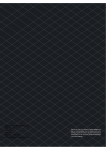Download SEEBURG SMC MCU GEN2
Transcript
SEEBURG SMC MCU GEN2 "The Next Generation Microcomputer Control Unit" USER MANUAL Rear View Front View The GEN2 MCU is the "Next Generation" Microcomputer Control Unit for the last of the Seeburg 45's jukebox. This includes models SMC1 (Disco), SMC1 JR. (100-79M 'Da Vinci'), SMC2 (Phoenix) and SMC3 (Prelude). Using highly advanced technology, the GEN2 MCU board offers many years of reliable, trouble-free operation with it's 2-chip design along with many new features. Installations a snap! Only three connectors. You can have your jukebox up and running in a matter of minutes. Easy setup ! No wires to solder. Select your options and features directly from the keypad. All setup is saved in memory and doesn't need batteries. What the Seeburg experts had to say ... "It's a WINNER ! This new board cures ALL of the problems inherent in the original design and even in the re-design !" Features • • • • • • • • • • • • • Bright blue LED display with intensity control Keypad programmable PRICING SETUP Keypad forward/backward display of AUDITS Keypad forward/backward display of LEAST POPULAR selections Displays 25 of the Least Popular records. No batteries needed True FREE PLAY operating mode Programmable save/erase credits or selections at power up Programmable 80 or 50 record selection mode Programmable wallbox type: DEC or 3-wire (requires translator/adapter) Programmable random autoplay: off, 1-98-minutes or continuous Programmable autoplay record sides: A, B or alternate A & B Factory Test Mode for diagnostic troubleshooting Data Sync Engineering P.O. Box 539, 2 Footbridge Lane Blairstown, New Jersey 07825 TEL: (908) 362-6299 FAX: (908) 362-5889 www.datasynceng.com Copyright © 2010 Data Sync Engineering. All Rights Reserved. Designated trademarks and brands are the property of their respective owners. GEN2 MCU INSTALLATION MCU REPLACEMENT Unplug the battery / regulator connector. Remove the six nuts on the front panel. Wiggle the old MCU boards out through the back of the enclosure. Remove the six 13/64" 8-32 male-to-male spacers from the old MCU board stack. Using the six provided nuts, hand tighten the six male-to-male spacers to the new MCU board. Position the new MCU board through the front panel holes and hand tighten nuts. Align the connectors, display and keypad then tighten nuts (do not over-tighten). The old back cover regulators & batteries are not used. You can remove them or tape the old connector to the back cover. Mount the MCU enclosure box to the jukebox front panel brackets. From the CPA wire harness, plug in the J1 (keyboard), J1 (CPU) and J3 (CPU) connectors. The connectors are keyed with a block at the number 2 pin position. If your using wallbox selectors, the translator / adapter plugs into J2 (CPU). J1 CPU Module 7-Pin connector Power & Mech Control J2 CPU Module 9-Pin connector INITIAL POWER UP CHECK Turn on the jukebox. You may see three dashes at the center of the display until the record mechanism reaches the left or right end position. When the jukebox is ready, you should see the credits or FP displayed. If you see "Error ##" displayed, then a keypad key is stuck on. Realign the MCU to the front panel keypad buttons. If the mechanism continues to scan back and forth, recheck the MCU connectors. Wallbox Interface J3 CPU Module 17-Pin connector Input Signals J1 Keyboard / Display 9-Pin connector The signals from this connector are not used by the new MCU FOR WALLBOX ADAPTER ONLY SERVICE MODE FUNCTIONS The GEN2 MCU offers six service mode functions in addition to LED display intensity control. To select a function, move the SERVICE SWITCH on the CPA panel to SERVICE MODE. The display will show SCE and the current 2-digit record position number. While holding the CREDIT switch on, press a digit on the keypad to select the desired function or press the Left or Right RESET key to adjust the LED display intensity. The following numeric key functions are available: 1 2 3 4 5 8 Enter Pricing Setup Enter Audit Mode Enter Pop Mode Enter General Setup Enter Autoplay Setup Enter Factory Test Mode 1) PRICING SETUP (Left RESET= step to previous, Right RESET= step to next) DISPLAYED PARAMETER L1 L2 L3 L4 L5 L6 L7 L8 L9 L10 L11 L12 L13 L14 L15 L16 L17 L18 L19 L20 WT Adr bon bb 0 0 0 0 2 0 0 0 0 2 0 0 0 0 2 0 0 0 0 3 0 20 0 0 DESCRIPTION (L1) Credits to add when Level 1 is reached (L2) Credits to add when Level 2 is reached (L3) Credits to add when Level 3 is reached (L4) Credits to add when Level 4 is reached (L5) Credits to add when Level 5 is reached (L6) Credits to add when Level 6 is reached (L7) Credits to add when Level 7 is reached (L8) Credits to add when Level 8 is reached (L9) Credits to add when Level 9 is reached (L10) Credits to add when Level 10 is reached (L11) Credits to add when Level 11 is reached (L12) Credits to add when Level 12 is reached (L13) Credits to add when Level 13 is reached (L14) Credits to add when Level 14 is reached (L15) Credits to add when Level 15 is reached (L16) Credits to add when Level 16 is reached (L17) Credits to add when Level 17 is reached (L18) Credits to add when Level 18 is reached (L19) Credits to add when Level 19 is reached (L20) Credits to add when Level 20 is reached (WT) Coin ratio, 0= 1-2-5-10, (ADD R) Last level step (BON) Last level bonus (BB) Bill bonus 1= 1-2-4-10, 2= 1-2-5-8, 3= 1-2-4-8 2) AUDIT MODE (Left RESET= step to previous, Right RESET= step to next) DISPLAYED PARAMETER COL T SEL PLA CRD C1 C2 C3 C4 C5 0 0 0 0 0 0 0 0 0 0 DESCRIPTION COLLECTION total in Nickel Units (X .05 = Dollars) total cumulative income in Nickel Units (X .05 = Dollars) Number of SELECTIONS made Number of selections PLAYED Number of free Credits Number of Nickels Number of Dimes Number of Quarters Number of Half Dollars Number of Dollar Bills 3) POP MODE (Left RESET= step to previous, Right RESET= step to next) DISPLAYED PARAMETER POP 00 0 DESCRIPTION Least popular record number, 1st 2-digits = Record #, Last 2-digits = Times played 4) GENERAL SETUP (Left RESET= step to previous, Right RESET= step to next) DISPLAYED PARAMETER PAY CLC CLS rEC rSE APr 0 N n 80 0 Ab DESCRIPTION Free Play or credits, any numeric key toggles FP and credits Clear Credits at power-up, any numeric key toggles no and Yes Clear Selections at power-up, any numeric key toggles no and Yes Number of records, any numeric key toggles 80 and 50 Remote Selector type, enter 1 or 2 digit #, 0= DEC, (see Wallbox Adapter List for other types) Autoplay Record sides, any numeric key toggles A, b or Ab 5) AUTOPLAY SETUP DISPLAYED PARAMETER APL 99 DESCRIPTION 0 1-98 99 Continuous autoplay (if no selections are available to play) Number of no-activity minutes before autoplay selection Autoplay disabled 8) FACTORY TEST MODE DISPLAYED PARAMETER Fct 00 DESCRIPTION Displays current 2-digit record position, press SCAN or key digit for test function Pressing the SCAN switch will cause the record mechanism to scan. If at any time, while holding the SCAN switch, you see the error symbol -| or |- before the 2 digit record position number, then ... -| Limit switch 179 signal detected, but the expected position count was incorrect. |- Limit switch 100 signal detected, but the expected position count was incorrect. Press Left or Right RESET key to clear error symbol. 1 2 3 Detent signal on/off timing Detent to Limit switch timing Coin switch check 4 5 6 Motor On Play A Play B 7 8 9 Motor Off 'Audio Control' pulse Show DEC wallbox codes RESET KEY # DISPLAYED RESULT 1 29 44 1 22 22 2 C3 3 39 4 39 5 39 6 39 7 dEC dEC139 88888888 2 3 4 5 6 7 8 9 0 0 All 8's on LED Display RESET DESCRIPTION Show detent on/off period (mS), 1st 2 digits = on period, next 2 digits = off period Show detent to limit switch period (mS), 1st 2 digits = limit100, next 2 digits = limit179 Coin switch check: C1=nickel, C2=dime, C3=quarter, C4=half dollar, C5=dollar bill Turns mechanism motor on, 1st 2 digits are the current record position Play Side A trip, 1st 2 digits are the current record position Play Side B trip, 1st 2 digits are the current record position Turns mechanism motor off, 1st 2 digits are the current record position Generates "audio control" pulse, only used while in " show DEC codes" function Show all received DEC port codes from the DEC translator or wallbox adapter Display all 8's on LED display. (for display check and maximum power stress-test) DETENT SWITCH LIMIT179 SWITCH Factory Test #1, Show detent on/off period (mS) 1st 2 digits = on period, next 2 digits = off period 29 44 LIMIT100 SWITCH Factory Test #2, Show detent to limit switch period 1st 2 digits = limit100, next 2 digits = limit179 1 22 22 (mS) 2 ERROR CODES DISPLAYED DESCRIPTION Error 0Error 8- Codes 00 to 09 is a stuck keypad key 0 to 9 Error 99 Mechanism motor timeout. No activity detected after 9.4 minutes. This can be caused by a missing / not playing record or from a continuous scan malfunction. Code 80 is a stuck Left RESET key. Code 81 is a stuck Right RESET key. WALLBOX ADAPTER LIST rSE Setting WALLBOX MODEL (Any setting, other than 0, requires the SMC-WB Wallbox Adapter) 0 Seeburg digital DEC (requires the blue box DMT1, DEC-MCU TRANSLATOR) 160 1 Seeburg Consolette SC1/2/3/4, SCH1/2/3/4 160 Letter 2 Wurlitzer 5210, 5220, 5250 160 Number 3 Seeburg Wall-O-Matic 3W1, 3W100 100 Number 4 Seeburg Wall-O-Matic 3WA 160 Letter 5 Rowe WRA, WRB, WRC 160 Letter 6 AMI W-40, W-80, W-120, WQ200 160 Button 7 Wurlitzer 5207 104 Button 8 Wurlitzer 5225 100 Number 9 Wurlitzer 3020 24 Button Rock-Ola 500, 1555, 1558 (and most other models) 160 Button 10 Max Sel Seq Type