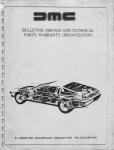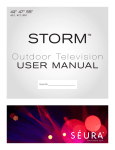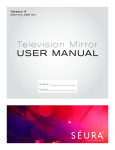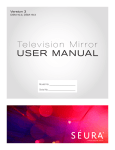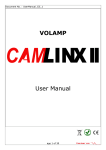Download "user manual"
Transcript
S1 32"- 6 5" USER M ANUAL Premier Series ™ V A N I S H I N G M I R R O R D I S P L AY w w w. s eur a .c o m Thank you for selecting a Séura Mirror Display. This product has been inspected and packaged carefully before shipment. Please read this guide before beginning installation. Please keep this manual for future reference. Information in this manual is subject to change without prior notice. FCC Information This equipment has been tested and found to comply with limits for a class B digital device, pursuant to Part 15 of the FCC Rules. These limits are designed to provide reasonable protection against harmful interference in a residential installation. This equipment generates, uses, and radiates radio frequency energy and, if not installed and used in accordance with the instructions, may cause harmful interference to radio communications. There is no guarantee that interference will not occur in a particular installation. If this equipment causes unacceptable interference to radio and television reception, which can be determined by turning the equipment off and on, the user is encouraged to try to correct the interference by one or more of the following measures. • Reorient or relocate the receiving antenna. • Increase the separation between the equipment and receiver. • Connect the equipment into an outlet on a circuit different from that to which the receiver is connected. Consult the dealer or an experienced Radio/TV technician for additional help. WARNINGS To reduce the risk of fire, electrical shock and other injuries, keep these safety precautions in mind when installing, using, and maintaining your Mirror Display. The socket-outlet should be installed near the equipment and be easily accessible. The TV should be connected to a grounded GFCI protected main socket outlet. WARNING: If you manipulate against the recommended usage, serious injury or death to user may result. To protect against electric shock, do not immerse the power cord, power plug, or product in water or other liquid. Do not use or place any combustible or flammable substances near the product. Do not overload AC outlets or extension cords. Overloading can cause fire or electric shock. To electrically disconnect the product, turn OFF the product, then remove the electrical power plug from the outlet. Close adult supervision is necessary when any product is used by or near children. Do not place heavy articles on or step on the product. Do not operate any product with a damaged cord or plug or operate it after the appliance malfunctions or has been damaged in any manner. Do not use the product close to any heat sources such as radiators, heat registers, stoves, or other products that produce heat. Do not let the power cord come in contact with hot surfaces. If you notice any smoke or scorched smell near the product, unplug power cord and refer to qualified personnel for service and/or repair. Do not place the product on an unstable cart, stand, tripod or table. Do not use this product for other than intended use. This Séura product is only intended for use indoors. This product is not waterproof. Do not immerse this product in water and/ or expose to dripping or splashing water. For added safety during a lighting storm, or when this product is left unattended and unused for long periods of time, unplug it from the wall outlet and disconnect the antenna. Specifications of this product are subject to unannounced changes; this manual may thus not reflect the current technical status. 2 Before Installation WARNING: READ ALL INSTRUCTIONS AND REVIEW ALL DRAWING SHEETS BEFORE ATTEMPTING TO INSTALL OR SERVICE THIS PRODUCT. When installing and during use of this product, basic safety precautions should always be followed to reduce the risk of fire, electric shock and/or injury to persons including the following: • Inspect the desired location for installation and be aware of all electrical wiring pathways, water pipes, gas lines, or other potentially hazardous conditions that may exist to protect from accidental damage during creation of on-site conditions. • Ensure all required electrical specifications are adhered to and have been installed by the appropriate individuals and are code approved. • Ensure all framing requirements, if needed, have been completed to building code and pose no structural issues. • It is REQUIRED that this product is plugged into an electrical outlet protected by a Ground Fault Circuit Interrupter (GFCI) to protect against electric shock, fire, and/or injury. Failure to do so will void any warranty for this product. • Only qualified individuals should attempt to service the product. Removing covers can expose you to high voltage and other dangerous conditions. • To protect against electric shock, do not immerse the power cord, power plug, or product in water or other liquid. • Do not overload AC outlets or extension cords. Overloading can cause fire or electric shock. • Close adult supervision is necessary when any product is used by or near children. • Do not operate any product with a damaged cord or plug or operate it after the appliance malfunctions or has been damaged in any manner. • Do not let the power cord come in contact with hot surfaces. • To electrically disconnect the product, turn OFF the product, then remove the electrical power plug from the outlet. • Do not use this product for other than intended use. • This Séura product is only intended for use indoors. • This Séura product is not waterproof. Do not immerse this product in water and/or expose to dripping or splashing water as this could cause an electrical hazard. • Retain this manual in a safe place for future reference. Warnings: Do not handle or remove your mirror display from the packaging until it is ready to be installed. To avoid damage to the mirror display, only transport it in a vertical position. Transporting the product horizontally may permanently warp the mirror. It is highly recommended that at least three (3) persons assist in the installation of the mirror display. Mirror suction cups are not recommended for use in the installation of your mirror display. 3 Contents BEFORE USE Lighting and TV Performance....................................................................................................... 5 Care and Maintenance.................................................................................................................. 5 INSTALLATION AND SETUP Display Requirements................................................................................................................... 6 In the Box...................................................................................................................................... 7 Optional Accessories.................................................................................................................... 7 Power Supply Mounting Options.................................................................................................. 7 Input/Output Overview.................................................................................................................. 8 Remote Control Functions............................................................................................................ 8 Installation..................................................................................................................................... 9 Making Connections................................................................................................................... 10 MENUS AND SETTINGS On Screen Display Menu (OSD).................................................................................................. 11 Input Source Selection..................................................................................................... 11 On Screen Display Menu.................................................................................................. 11 Image Settings.................................................................................................................. 11 Display Settings................................................................................................................ 12 Audio Settings.................................................................................................................. 12 OSD Settings.................................................................................................................... 13 Setup Settings.................................................................................................................. 13 Service Settings...........................................................................................................14-15 USB Media Player....................................................................................................................... 15 INTEGRATION AND CONTROL RS-232........................................................................................................................................ 16 RS-232 Command Table............................................................................................................. 18 Discrete IR Codes....................................................................................................................... 19 TROUBLESHOOTING AND TECHNICAL DETAILS Troubleshooting........................................................................................................................... 20 Technical Features...................................................................................................................... 20 Ports and Media Support............................................................................................................ 21 Inputs and Outputs........................................................................................................... 21 Special Features............................................................................................................... 21 Media and File Type Support............................................................................................ 21 Power Adapters.......................................................................................................................... 22 Warranty...................................................................................................................................... 23 4 Lighting and Performance The environment in which the mirror display is installed will affect the product performance. The key factors to consider for proper installation are surroundings and ambient light. Use the following guidelines to maximize the performance of the Séura product: Type of Lighting Avoid direct natural sunlight and excessive fluorescent lighting. These conditions will diminish the television brightness and hinder its performance. Light Direction Avoid directing light toward the mirror. Position lights such that they illuminate objects in the room, not the mirror itself. For example, lights on the wall next to the mirror are more favorable than lighting located on the ceiling in the center of the room. Background Colors Sidewalls and furnishings that are dark, uniform, and non-reflective will provide better performance of the display. Bright colors, patterns, and contrasting colors will minimize the quality of the display. DO DO use ambient or indirect lighting that illuminates the room, not the Mirror Display. DO DO use shades or window treatments to block outdoor light that would interfere with picture performance. DO NOT DO NOT position lighting directly on the Mirror Display. This will wash out the picture and hinder the product’s performance. DO NOT DO NOT position the product opposite bright, untreated windows. Natural lighting will interfere with picture performance. Care and Maintenance Our patented mirror technology has been developed to completely protect the mirror surface and allow easy maintenance. Please follow the guidelines listed for proper mirror care and cleaning: • The glass surface can be cleaned with any conventional non-ammoniated glass cleaner. Care should be taken to use only a soft lint-free cloth. Apply all cleaners directly to the cloth and not the mirror surface. Never saturate the mirror surface as residual cleaner may seep behind the mirror. • Stubborn spots can be removed with solvents such as mineral spirits, de-natured alcohol, and acetone. Immediately remove solvent and dirt residues per the prescribed methods above with a compatible glass cleaner or water. 5 Display Requirements Operation and Storage Requirements The ambient temperature for operating the device is between 41 to 122 degrees Fahrenheit. Do not install the device in the proximity of heat sources, such as heating pipes, heaters, furnaces or other devices that radiate heat. Mount the device in such a way that it is protected against moisture. Trouble free operation is ensured up to 75% air humidity. To prevent fire or electric shock, never allow liquids to enter the unit. The product must be stored in dry and well-ventilated rooms, without extreme temperature fluctuations. Heat sources and aggressive active substances may not be stored in the proximity of the device. The required storage temperature is 32° F - 140° F at an air humidity of 5 - 85% RH non-condensing. The device must be stored in the complete packaging, as delivered. Installation Environment Avoid direct light or sun exposure, direct proximity to heat sources, outdoor installation. The product is specifically designed for indoor use only. There is the danger of fire and of electric shock and damage to the device if it is operated outdoors. Do not place any heat sources such as radiators and heat registers, etc. near the monitor. To reduce eye strain, avoid installing the Séura Mirror Display against a bright background such as a window. Position the monitor at the height of your eye level. Position the monitor directly in front of you at a comfortable viewing distance. Installation Have this product installed by qualified personnel only. Use the mounting systems which are specified or recommended by Séura. Install the product in a way that it is fixed properly and take care that children are not exposed to danger. Please take extra care during installation, avoid impacts. Before cabling your monitor, check that the power is off. To avoid any possibility of electric shock, always connect your equipment to properly grounded outlets. Use of power cords or adapters other than those provided may cause fire or malfunction. Place this product as close to the power socket as possible. Leave enough space to insert and remove the power plug on demand. Even if you switch off the product with your remote control, power is not cut off unless the power cord is unplugged. The device may only be operated with the provided power adapter. The rated voltage is indicated on the product label. The device is factory-set to the optimal operating voltage (see Technical Specification). Use only power cords and plugs that are suitable for your local electrical outlets. Install the power cords in such a way that it does not obstruct anyone. Ensure furthermore that the cable is not clamped and that it cannot be pulled out accidentally from the power adapter. Do not install the power cords in the proximity of heating elements and never place heavy items on the cable or power adapter. Do not modify or arbitrarily repair the power cords. CAUTION Do not use any power cords or adapters other than those provided with this product! Use of power cords or adapters other than those provided with this product may cause fire, electric shock or malfunction. If several kinds of power cords are provided with this product, use the one that fits your power socket. Do not let the adapter hang down while using. Do not cover or wrap the adapter. Leave space around the adapter to prevent overheating. The individual components can be destroyed, if the polarity is reversed or an incorrect connection is used. A goodwill replacement is not possible in such cases, since each device is submitted to meticulous quality inspections prior to shipping. The connecting plugs must be attached in such a way that the connector is held firmly. Have trained technical personnel install the electrical facilities necessary for mounting. The power adapter must be installed in ventilated areas due to heat emission. Connect the power cord to a grounded outlet. Never cut or damage the power cord. Please disconnect the device from the power adapter in the following cases: 1. The device is out of use for a lengthy period. 2. The device malfunctions or displays other unusual features, necessitating maintenance work. 3. During a thunderstorm. Please plan the positioning of the power adapter and the source cables before proceeding with the structural measures and positioning of the Séura Mirror Display. Observe the protection zones when placing the power adapter! For in-wall applications please bear in mind that the power adapter has to be placed beyond the inset due to heat emission. Optional 25’ or 50’ adapter extension cables may be purchased from Séura. NOTE The power adapter should be adequately secured to prevent it from becoming unstable and/or falling. Make sure the power source circuits are properly grounded. Use the supplied power cord in order to connect it to the power source. If your installation requires a different power cord, be sure to use an officially approved power cord displaying the mark of the safety agency that defines the regulations for power cords in your country. Please consider that the AC outlet for the power adapter is placed within reach of the Séura Mirror Display and should be easily accessible in case it needs to be powered off. Install the unit in a dry environment where the operating ambient temperature will not exceed 40°C / 104°F. Also, don’t position the power adapter on top of the Séura monitor system in order to prevent thermal overload. Ensure that your installation complies with your national and local safety rules. Any servicing, adjustment, maintenance or repair must be performed only by service-trained personnel. Ensure the power adapter is installed in an accessible location, to access it easily in case of a defect. If you choose to place the power adapter in a separate space, take care that ventilation is present, because the power adapters need convection cooling for stable working conditions. When placing the power adapter in a fully enclosed space, make sure the air flow around the sides and top of the power adapter is not restricted. According to a common rule of thumb please calculate the length of the power adapter plus an additional gap of at least 100mm all around for DC 12V power adapters and 200mm for DC 24V power adapters. 6 MV80072 2.5mm PLUG 3.5MM SOCKET ADAPTER, SP10145 Set Up PART NUMBER DESCRIPTION IMAGE DIMENSIO 2010 Remote Redesign Final cc last mute SP10141 Mirror-Polished Stainless Steel Glass-Mounting Clip 278" 2716" 434" Mirror-Polished Stainless Steel Glass-Mounting Clip Mirror Face Removable Side Panel 2212" exit SIDE VIEW DETAIL SCALE 1:3 Interface Plate POWER SUPPLY MOUNTING OPTIONS 412" channel SIGNATURE: POWER SUPPLY, SP10135 40" OPTION A 2.0 X 3.4 X 8.5 INCHES DESCRIPTION PART NUMBER 25-FT EXTENSION CABLE* SP10141 volume SP10142 IMAGE OPTION B PROPRIETARY AND CONFIDENTIAL THE INFORMATION CONTAINED IN THIS DOCUMENT IS THE SOLE PROPERTY OF THE MANUFACTURER. ANY REPRODUCTION IN PART, OR AS A WHOLE, WITHOUT THE WRITTEN PERMISSION OF MANUFACTURER, IS PROHIBITED. Power Supply SHEET 1 SIGNATURE AND DATE REQUIRED DIMENSIONS A/V & Power Connections (By Others) .33 CABLE, 25-FT LONG WITH CONNECTORS ATTACHED, .81 MAX Low Voltage Power Supply 50-FT EXTENSION CABLE* 50-FT EXTENSION CABLE* SP10142 SEURA, IN-WALL FLAT Item SP10143 PANEL TV BOX FOR RETROFIT S-S-4932-46.S1-PR-NI CHIEF, INSTALLATION PAC511 IN-WALL FLAT PANEL TV BOX FOR NEW CONSTRUCTION SPEAKER TO LINELEVEL ADAPTER SEURA, SP10144 CHIEF, PAC516 SEURA, SP10146 PYLE LINK, PLVHL60 OPTION C Mounting Surface Power Supply Mounted in Wall Cavity Removable Side Panel .33 CABLE, 50-FT LONG WITH CONNECTORS ATTACHED, .81 MAX 16.9 X 18.4 X 3.5 INCHES Surface Sales Order / Inv. Number Mirror Date Created so46S1S MOUNTING HOLE 14-1/2 (W) X 15-3/4 (H) 14.5 X 15.5 X 3.5 INCHES 3.6 X 2.6 X 1.08 INCHES Item S-S-4932-46.S1-PR-NI .33 CAB 50-FT LO WITH CONNECT ATTACHE .81 M In-Wall Flat Panel TV Box Power Supply Mounted at A/V Rack or Other Remote Location DATE: 2.5mm PLUG 3.5mm 50.3mm X 10.7mm NOTE: PLEASE SIGN AND DATE THIS PAGE BEFORE RETURNING TO SEURA. ONLY THIS PAGE NEEDS TO BE DIMENSIONS ARE IN INCHES SOCKET RETURNED. BY RETURNING THIS SHEET, YOU ARE AGREEING TO ALL DIMENSIONS ADAPTER, SHOWN ON ALL DRAWING TOLERANCES SP10145 SHEETS. FOR CUSTOM UNITS, WE WILL NOT START THE BUILD PROCESS WITHOUT AN AUTHORIZED SIGNATURE. FRACTIONAL 1/8 [3mm] ANGULAR: MACH 1.0 FOR DRAWINGS THAT REQUIRE REVISIONS: SEND THE REVISIONS TO SEURA ON THE ORIGINAL DRAWINGS. ANGULAR: BEND 1.0 DO NOT SIGN UNTIL ALL REQUIRED DIMENSIONS ARE VERIFIED AND ACCEPTED. TWO PLACE DECIMAL .03 [.8mm] Optional Parts (SoldTHREE Separately) PLACE DECIMAL .015 [.4mm] AFTER THE DRAWINGS ARE UPDATED, A REVISED DRAWING PACKAGE WILL BE RE-SENT FOR SIGNATURE. enter Mirror Mounting Brackets (CASE ONLY) LOW VOLTAGE 412" 8-FT CABLE HIGH VOLTAGE 8-FT CABLE MOUNTING BRACKET, MV80072 Power Supply Mounted Behind Mirror Mounting Surface 434" menu 1" DETAIL A SCALE 1 : 2 zoom display Revised Date N/A A 46.S1 HIGH-DEFINITION MONITOR SPECIFICATIONS input Date Created Display Type TFT Thin Film Transistor Backlight LED Active Screen Area WxH 40.08” (W) x 22.56” (H) Picture Format 16:9 Physical Resolution 1920 x 1080 Horizontal Viewing Angle Typical (Total) 176° (Left: 88° / Right: 88°) Vertical Viewing Angle Typical (Total) 176° (Up: 88° / Down: 88°) Brightness 450 cd/m² Contrast Typical 5000:1 Response Time 6ms OSD Language Deutsch, English, Español, Français, Italiano, Português, 中文 Video 46" Monitor HDMI™ 480i, 480p, 576i, 576p, 720p, 1080i, 1080p Viewable Component (YPbPr/YCbCr) 480i, 480p, 576i, 576p, 720p, 1080i, 1080p Screen Audio Input Line Level Interlocking Brackets Audio Output Speaker Output 2 x 8W RMS & 8Ω per channel Input Ports Line Audio Input 1 x RCA terminal, white, red Component Input 3 x RCA terminal, red, green, blue HDMI Input 3 x HDMI terminal Low Voltage Input USB 1 x USB terminal Typical Installations Shown RS232 1 x D-SUB 9pin male IR Input (Infrared) 1 x mini jack 3.5mm Output Ports Parts Included with Mirror Speaker Output 1 x Phoenix clip 4pin IR Output (Cable) 1 x mini jack 3.5mm PART IMAGE DIMENSIONS IR Output (LED) 1 x mini jack 2.5mm Power Consumption DC 24V │ 74W / 3.1A 1.9 X 3.3 X 6.8 INCHES ok .33 CAB 25-FT LO WITH CONNECT ATTACHE .81 M 25-FT EXTENSION CABLE* Reseller Sales Order / Inv. Number so46S1S Item and Description S-S-4932-46.S1-PR-NI 49" (W) X 32" (H) Standard Surface-Mounted TV Mirror with 46" TV and Premier Glass 49" 1" Lift-Off Clearance Required sleep 32" 2.5mm to 3.5mm Adapter www.seura.com 1.800.95.SEURA PH. 920.857.9069 FAX 920.857.9490 1 16" 3 16" For 32", 42", 46" Monitors: guide Revised Date N/A Mounting Surface DIMENSIONS ARE IN INCHES PROPRIETARY AND CONFIDENTIAL THE INFORMATION CONTAINED IN TOLERANCES THIS DOCUMENT IS THE SOLE FRACTIONAL 1/8 [3mm] PROPERTY OF THE MANUFACTURER. ANGULAR: MACH 1.0 ANY REPRODUCTION IN PART, OR AS ANGULAR: BEND 1.0 A WHOLE, WITHOUT THE WRITTEN TWO PLACE DECIMAL .03 [.8mm] PERMISSION OF MANUFACTURER, IS THREE PLACE DECIMAL .015 [.4mm] PROHIBITED. Low Voltage Extension Cable 25-ft and 50-ft Options Available Cable May Be Field Fabricated Power Supply Mounted Remotely *To Field Fabricate Low-Voltage Extension Cable: Connector 1 = NEUTRIK NC4FX Connector 2 = NEUTRIK NC4MX 14 AWG Minimum Wire Size Pins 1 & 2, Positive Pins 3 & 4, Negative Sales Order / Inv. Number so46S1S Date Created SHEET 2 Wall Cavity Must Not Contain Insulation. Area Around Power Supply Must be Open for Proper Cooling. Power Supply Must be Accessible PROPRIETARY AND CONFIDENTIAL THE INFORMATION CONTAINED IN TOLERANCES THIS DOCUMENT IS THE SOLE FRACTIONAL 1/8 [3mm] PROPERTY OF THE MANUFACTURER. ANGULAR: MACH 1.0 ANY REPRODUCTION IN PART, OR AS ANGULAR: BEND 1.0 A WHOLE, WITHOUT THE WRITTEN TWO PLACE DECIMAL .03 [.8mm] PERMISSION OF MANUFACTURER, IS THREE PLACE DECIMAL .015 [.4mm] PROHIBITED. DIMENSIONS ARE IN INCHES Revised Date N/A SHEET 3 waterproof Mirror Display Low Voltage power adapter DC 24V Power Cord Waterproof Manual and Custom Drawing IR Remote SEURA, Package IN-WALL FLAT Control SP10143 CHIEF, PAC511 Optional Accessories SEURA, SP10144 CHIEF, PAC516 SEURA, SP10146 25’ Extension Cable* PYLE LINK, PLVHL60 50’ Extension Cable* In-Wall Accessory Box for Retrofit Installation *To Field Fabricate Low-Voltage Extension Cable: Connector 1 = NEUTRIK NC4FX Connector 2 = NEUTRIK NC4MX (Or Chief Item PAC511) 14 AWG Minimum Wire Size Pins 1 & 2, Positive Pins 3 & 4, Negative Contact Séura Tech Support for More Information Mounting Hardware PANEL TV BOX FOR RETROFIT INSTALLATION 16.9 X 18.4 INCHES MOUNTING 14-1/2 (W 15-3/4 ( IN-WALL FLAT PANEL TV BOX FOR NEW CONSTRUCTION 14.5 X 15.5 INCHES SPEAKER TO LINE LEVEL ADAPTER 3.6 X 2.6 X INCHES In-Wall Accessory Box Speaker to *To Field Fabricate Low-Voltage Extension Cable: for New Construction Line-Level Adapter Connector 1 = NEUTRIK NC4FX Connector 2 = NEUTRIK NC4MX (or Chief item PAC516) 14 AWG Minimum Wire Size Item Pins 1 & 2, Positive Pins 3 & 4, Negative S-R-4327-42.S1-P Power Supply Mounting Options Premier™ Series Mirror Displays include an external power supply. This may be mounted in a variety of ways. To ease installation, Séura suggests the following configurations and offers the below optional parts sold separately. For more detailed information, view page 3 of the Séura drawing package. No insulation in wall cavity Power Supply Mounted Behind Mirror •In-Wall Accessories Box Remotely Located Power Supply •Extension Power Cable 10.7m Optional Parts (Sold Separately) Before using the device please check the following contents of the box for completeness: For 55" and 65" Monitors: 50.3mm X Power Supply Mounted in Wall Cavity •Extension Power Cable (if necessary) 7 Set Up Input/Output Overview (Top View) Locking USB DC Power Input HDMI (x3) RS232 Input Component Line Audio Speaker Input YPbPr Input Output IR Output (Cable) IR Input IR Output (Receiver) (LED) Cable Management Channel Allows for Flush Mount to Wall 2010 Remote Redesign Final Remote Functions Power On / Off guide “Mute” turns on or off all audio output mute “Sleep” designates power off after a specified time sleep “Zoom” configures ratio and appearance of picture zoom “Input” designates displaying content source input cc last Menu Controls ok Press “Menu” to launch On Screen Display menu display menu exit Use arrows and “Ok” to navigate menu and make selections Press “exit” to close the On Screen Display menu “Display” displays input and resolution information channel volume enter NOTE: Channel, Guide, CC, and Last buttons have no function on Séura S1 Premier Series Displays. waterproof 8 Use Volume arrows to increase or decrease volume level Installation NOTE: Take care when moving the product. Always transport the product with at least two people. WARNING: Always transport the product in a vertical position. Moving the product in an unsupported horizontal position may result in product flex or damage. 4. Connect power supplies and audio/video components. 16" 1 DETAIL A SCALE 1 : 2 7 2 8" 7 2 16" 49" 1" Lift-Off Clearance Required 3 4 4" A 46" Monitor Viewable Screen 3 4 4" 32" 2. Install power supply. Various options are available and shown on “Sheet 3” of the included drawing package. 3. Install mounting brackets according to the dimensions and instructions shown on “Sheet 4” of the included drawing package. Ensure mounting brackets are securely fastened using wood framing members where possible. 1" Revised Date N/A 16" Mirror-Polished Stainless Steel Glass-Mounting Clip Date Created 1 22 2" 1. Verify that the wall is prepared appropriately. If the product is an inwall, or “Recessed” configuration, verify the dimensions of the rough opening. Reseller Sales Order / Inv. Number so46S1S Item and Description S-S-4932-46.S1-PR-NI 49" (W) X 32" (H) Standard Surface-Mounted TV Mirror with 46" TV and Premier Glass www.seura.com 1.800.95.SEURA PH. 920.857.9069 FAX 920.857.9490 3 Refer to the included custom drawing package for specific dimensions and instructions for your custom product. 1 4 2" 1 4 2" 40" SIGNATURE: DATE: NOTE: PLEASE SIGN AND DATE THIS PAGE BEFORE RETURNING TO SEURA. ONLY THIS PAGE NEEDS TO BE RETURNED. BY RETURNING THIS SHEET, YOU ARE AGREEING TO ALL DIMENSIONS SHOWN ON ALL DRAWING SHEETS. FOR CUSTOM UNITS, WE WILL NOT START THE BUILD PROCESS WITHOUT AN AUTHORIZED SIGNATURE. FOR DRAWINGS THAT REQUIRE REVISIONS: SEND THE REVISIONS TO SEURA ON THE ORIGINAL DRAWINGS. DO NOT SIGN UNTIL ALL REQUIRED DIMENSIONS ARE VERIFIED AND ACCEPTED. AFTER THE DRAWINGS ARE UPDATED, A REVISED DRAWING PACKAGE WILL BE RE-SENT FOR SIGNATURE. DIMENSIONS ARE IN INCHES PROPRIETARY AND CONFIDENTIAL THE INFORMATION CONTAINED IN TOLERANCES THIS DOCUMENT IS THE SOLE FRACTIONAL 1/8 [3mm] PROPERTY OF THE MANUFACTURER. ANGULAR: MACH 1.0 ANY REPRODUCTION IN PART, OR AS ANGULAR: BEND 1.0 A WHOLE, WITHOUT THE WRITTEN TWO PLACE DECIMAL .03 [.8mm] PERMISSION OF MANUFACTURER, IS THREE PLACE DECIMAL .015 [.4mm] PROHIBITED. 46.S1 HIGH-DEFINITION MONITOR SPECIFICATIONS Display Type TFT Thin Film Transistor Backlight LED Active Screen Area WxH 40.08” (W) x 22.56” (H) Picture Format 16:9 Physical Resolution 1920 x 1080 Horizontal Viewing Angle Typical (Total) 176° (Left: 88° / Right: 88°) Vertical Viewing Angle Typical (Total) 176° (Up: 88° / Down: 88°) Brightness 450 cd/m² Contrast Typical 5000:1 Response Time 6ms OSD Language Deutsch, English, Español, Français, Italiano, Português, 中文 Video HDMI™ 480i, 480p, 576i, 576p, 720p, 1080i, 1080p Component (YPbPr/YCbCr) 480i, 480p, 576i, 576p, 720p, 1080i, 1080p Audio Input Line Level Audio Output Speaker Output 2 x 8W RMS & 8Ω per channel Input Ports Line Audio Input 1 x RCA terminal, white, red Component Input 3 x RCA terminal, red, green, blue HDMI Input 3 x HDMI terminal Low Voltage Input USB 1 x USB terminal RS232 1 x D-SUB 9pin male IR Input (Infrared) 1 x mini jack 3.5mm Output Ports Speaker Output 1 x Phoenix clip 4pin IR Output (Cable) 1 x mini jack 3.5mm IR Output (LED) 1 x mini jack 2.5mm Power Consumption DC 24V │ 74W / 3.1A Mirror-Polished Stainless Steel Glass-Mounting Clip SHEET 1 SIGNATURE AND DATE REQUIRED SIDE VIEW DETAIL SCALE 1:3 Interface Plate Mirror Face Removable Side Panel Interlocking Brackets • It is strongly recommended to test all electrical and electronic devices to verify proper integration and functionality before securely mounting it to the wall. A/V & Power Connections (By Others) Low Voltage Power Supply Mounting Surface Removable Side Panel 5. P osition mirror display close to wall surface and securely engage mounting brackets. PROPRIETARY AND CONFIDENTIAL THE INFORMATION CONTAINED IN TOLERANCES THIS DOCUMENT IS THE SOLE FRACTIONAL 1/8 [3mm] PROPERTY OF THE MANUFACTURER. ANGULAR: MACH 1.0 ANY REPRODUCTION IN PART, OR AS ANGULAR: BEND 1.0 A WHOLE, WITHOUT THE WRITTEN TWO PLACE DECIMAL .03 [.8mm] PERMISSION OF MANUFACTURER, IS THREE PLACE DECIMAL .015 [.4mm] PROHIBITED. DIMENSIONS ARE IN INCHES Item S-S-4932-46.S1-PR-NI Sales Order / Inv. Number so46S1S Date Created Revised Date N/A SHEET 2 • Allow for a ¼" ventilation gap for proper air flow and heat transfer. POWER SUPPLY MOUNTING OPTIONS 6. Check to ensure the mirror display is fully engaged and secure to the mounting brackets. 7. R eference the appropriate electronics manual for mirror display operating instructions. Typical Installations Shown OPTION A Parts Included with Mirror PART IMAGE 1.9 X 3.3 X 6.8 INCHES (CASE ONLY) LOW VOLTAGE 8-FT CABLE HIGH VOLTAGE 8-FT CABLE MOUNTING BRACKET, MV80072 2.0 X 3.4 X 8.5 INCHES Mirror Mounting Brackets OPTION B In-Wall Flat Panel TV Box Power Supply Mounted at A/V Rack or Other Remote Location 2.5mm PLUG 3.5mm SOCKET ADAPTER, SP10145 50.3mm X Power Supply Mounted Behind Mirror Mounting Surface DIMENSIONS POWER SUPPLY, SP10135 10.7mm Power Supply Optional Parts (Sold Separately) DESCRIPTION PART NUMBER 25-FT EXTENSION CABLE* SP10141 .33 CABLE, 25-FT LONG WITH CONNECTORS ATTACHED, .81 MAX 50-FT EXTENSION CABLE* SP10142 .33 CABLE, 50-FT LONG WITH CONNECTORS ATTACHED, .81 MAX IN-WALL FLAT PANEL TV BOX FOR RETROFIT INSTALLATION IN-WALL FLAT PANEL TV BOX FOR NEW CONSTRUCTION SPEAKER TO LINELEVEL ADAPTER IMAGE DIMENSIONS SEURA, SP10143 16.9 X 18.4 X 3.5 INCHES CHIEF, PAC511 MOUNTING HOLE 14-1/2 (W) X 15-3/4 (H) SEURA, SP10144 CHIEF, PAC516 SEURA, SP10146 PYLE LINK, PLVHL60 14.5 X 15.5 X 3.5 INCHES 3.6 X 2.6 X 1.08 INCHES Item S-S-4932-46.S1-PR-NI OPTION C Power Supply Mounted in Wall Cavity Mirror Surface Wall Cavity Must Not Contain Insulation. Area Around Power Supply Must be Open for Proper Cooling. Mounting Surface Low Voltage Extension Cable 25-ft and 50-ft Options Available Cable May Be Field Fabricated Power Supply Must be Accessible Power Supply Mounted Remotely *To Field Fabricate Low-Voltage Extension Cable: Connector 1 = NEUTRIK NC4FX Connector 2 = NEUTRIK NC4MX 14 AWG Minimum Wire Size Pins 1 & 2, Positive Pins 3 & 4, Negative Sales Order / Inv. Number so46S1S Date Created Revised Date N/A DIMENSIONS ARE IN INCHES PROPRIETARY AND CONFIDENTIAL THE INFORMATION CONTAINED IN TOLERANCES THIS DOCUMENT IS THE SOLE FRACTIONAL 1/8 [3mm] PROPERTY OF THE MANUFACTURER. ANGULAR: MACH 1.0 ANY REPRODUCTION IN PART, OR AS ANGULAR: BEND 1.0 A WHOLE, WITHOUT THE WRITTEN TWO PLACE DECIMAL .03 [.8mm] PERMISSION OF MANUFACTURER, IS THREE PLACE DECIMAL .015 [.4mm] PROHIBITED. SHEET 3 NOTE: All Séura drawing packages indicate generalized nominal residential wood framing construction, and are not indicative of any particular building code. It is the installers responsibility that all electrical, audio/visual, and framing construction are code compliant to the municipality in which the product is being installed. Modifications made to Séura recommendations are at the sole discretion of the installer and release Séura of all liability. 9 Making Connections Connecting Video The Mirror Display features one Component and three HDMI inputs. We recommend using the HDMI inputs for best video and sound quality. Connecting Audio Two passive loudspeakers can be connected to the speaker output socket with speaker cables. Observe the polarity (+ and -) of the connections to avoid phase errors (= incorrect stereo playback). Euroblock Connector + R- + L+ - R- - L+ Speaker Wire Input Connecting a USB Media Source Connect an external USB media source to the USB socket to display photos, play music or install a software update. In order to have access to the USB port after installation we recommend installing a USB extension cable. NOTE: USB input is disabled upon initial factory settings. See page 14 for instructions on how to enable or disable inputs. Connecting a Home Automation System With the RS-232 interface (9 pin d-subminiature connector male) you can connect a cross linked serial cable for communication with a home automation system, PC, etc. The baud rate is adjustable from 9600 up to 38400, the default value is 38400. RS-232 access: see section Service Settings. Connecting an external IR-transmitter and Receiver With the IR input interface you can connect an external IR receiver to the Séura Mirror Display. When you connect an external IR reveicer, the internal IR receiver is deactivated automatically. With the IR output terminals (cable or LED) you can loop through the IR signal from the remote control to an external device with a corresponding IR input (CABLE) or via an IR emiter diode affixed in front of the IR receiver eye (LED). Use the supplied 2.5mm to 3.5mm adapter with this jack. 10 2010 Remote Redesign Final 2010 Remote Redesign Final cc last 2010 Remote Redesign 2010 Final Remote Redesign Final guide 2010 Remote Redesign Final On Screen Display Menu (OSD) mute 2010 Remote Redesign Input Source SelectionFinal cc guide last sleep ok cc guide last In the ccInput Source menu, you may select from the available input sources. guide mute last zoom 1. Press guide 2. Press mute to power the Mirror Display on cc cc guide mute last last sleep input sleep 2010 Remote Redesign ok menu to display theFinal Input Source list display mute exit last zoom 4. Press to confirm selection of the chosen input and clear2010 theRemote InputRedesign Source 2010 Remotethrough Redesign theFinal list from the screen or press again to switch signal inputs. sleep ok sleep ok input channel display menu exit mute input zoom input ok zoom ok guide zoom sleep 3. Press or until the desired Input Source is highlighted. cc mute 5. Press zoom display menu sleep cc input guide display menu last exit input display menu exit menu exit Final 2010 Remote 2010Redesign Remote Redesign 2010 Remote 2010Redesign Remote Redesign 2010 Remote Redesign Final Final channel Final ok channel volume 2010 Remote Redesign Final enter zoom mute display to close the Input Source list without an alternative source. Final selecting Final exit channel input channel display menu channel 2010 Remote Redesign cc last Final guide exit volume On Screen Display Menu (OSD) sleep ok cc guide last volume enter cc cc In the on screen display menu (OSD) you can adapt the characteristics of your display based on personal preferences. OSD menus include Image Settings, Display Settings, Audio Settings, OSD Settings, Setup Settings and Service Settings. cc cc volume zoom guide enter cc 1. Press input display channel guide guide enter mute ok last ok mute sleep guide 3. Change settings with sleep channel sleep mute enter zoom sleep volume ok zoom zoom display w a t e r p r oinputo f sleep input mute ok last zoom ok sleep menu ok ok display input menu exit exit zoom 5. Confirm selection with w display a6. t ePress r pmenu r o o f exit cc on your remote control to open the OSD menu. mute 4. Go back one step with input last 2. Navigate within w a t ethe r p r OSD o o f with cc ok last enter guide sleep mute volume exit sleep input zoom last mute volume zoom sleep guide mute last mute last menu enter guide display input volume display input ok zoom menu display exit menu exit waterproof channel menu display exit menu exit to exit the OSD menu. input channel display menu exit zoom enter waterproof waterproof channel input display menuchannel exit channel channel channel channel aterproof Image wSettings volume enter volume enter volume volume The Image Settings menu offers options to enhance and refine the image characteristics of your Séura Mirror Display. These settings are based on ambient conditions of illumination and personal preferences. channel volume enter volume enter volume volume enter enter enter enter waterproof Adjustment options include: Picture Mode Brightness waterproof waterproof Contrast Saturation waterproof Sharpness volume enter w a t e rwp ar o t eo rf p r o o f w a t e rwp ar o t eo rf p r o o f waterproof Color Temperature waterproof Noise Reduction PICTURE MODE Within the Picture Mode menu you can customize the image display according to your preferences. Your options: Dynamic, Standard, Mild, User. The Standard setting is recommended for most viewing environments. Select the User Mode to adjust your preferred settings manually. You can select: Brightness, Contrast, Saturation and Sharpness. COLOR TEMPERATURE Within the Color Temperature menu you can customize the Color Temperature of the picture according to your preferences. Your options: Cool, Medium, Warm. NOISE REDUCTION Within the Noise Reduction menu you can reduce the noise of the picture according to your preferences. Your options: Off, Low, Medium, High. 11 OSD (cont.) Display Settings The Display Settings menu offers options to adapt the display characteristics of your Séura Mirror Display based on personal preferences. Adjustment options include: Sleep Timer 2010 Remote Redesign Final Aspect Ratio Backlight. SLEEP TIMER guide cc last Within the Sleep Timer menu you can determine a timespan after which the Séura Mirror Display will turn off automatically. mute Your options: Off, 15, 30, 45, 60, 90, 120 minutes. The Sleep Timer can also be activated and deactivated directly with on the remote control. sleep ok zoom ASPECT RATIO Within the Aspect Ratio menu you can adjust the Aspect Ratio of the picture to your preferences. input display menu exit Your options: 16:9, 4:3, Zoom 1, Zoom 2 channel BACKLIGHT Within the Backlight menu you can adjust the general brightness of the Backlight to your preferences. volume enter Audio Settings The Audio Settings menu offers options to enhance and refine the sound characteristics of your Séura Mirror Display based on personal preferences. Adjustment options include: Sound Mode Bass waterproof Treble Balance Boot Volume User Speaker Protection SOUND MODE Within the Sound Mode menu you can adjust the sound according to your preferences. Your options: Standard, Music, Movie, Sports, User. The Standard setting is recommended for most listening environments. Select the User Mode to adjust your preferred settings manually. BALANCE Within the Balance menu you can adjust the Balance between the left and the right speaker. BOOT VOLUME Within the Boot Volume menu you can define the volume at startup. Your options: Last, User. If you choose Last, the volume at power on is the same as at power off (before the Séura Mirror Display went into standby, default setting). If you choose User, you can define the volume level the Séura Mirror Display will set after standby. SPEAKER PROTECTION The Speaker Protection feature prevents a quick increase in volume to be passed on to the speaker. This prevents damage to the speakers. 12 OSD (cont.) OSD Settings The OSD Settings menu offers options to adapt the OSD characteristics of your Séura Mirror Display based on personal preferences. Adjustment options include: OSD Language OSD Time Out OSD Transparency OSD LANGUAGE Within the OSD Language menu you can select the language for the OSD menu. Your options: German, English, Spanish, French, Italian, Portuguese, Chinese. OSD TIME OUT Within the OSD Time Out menu you can determine the time after the OSD menu turns off automatically with no action from the user. Your options: 15, 30, 60, 180 seconds. OSD TRANSPARENCY Within the OSD Transparency menu you can adjust the Transparency of the OSD menu. Your options: 0%, 25%, 50%, 75%. Setup Settings The Setup Settings menu offers options to adapt the Hard- and Software characteristics of your Séura Mirror Display based on personal preferences. Adjustment options include: Firmware Version Save Current Settings Load Settings Factory Reset Software Update SÉURA MIRROR DISPLAY MODEL / FIRMWARE VERSION INFO The Séura Mirror Display Model and Firmware Version Info indicate the name of the device and the version of the installed Firmware. SAVE CURRENT SETTINGS Within the Save Current Settings menu you can save your current device settings. LOAD SETTINGS Within the Load Settings menu you can load previously saved device settings. This will override your current settings. FACTORY RESET Within the Factory Reset menu you can restore the factory settings to their default values. SOFTWARE UPDATE Within the Software Update menu you can update the Firmware of the Séura Mirror Display via a connected USB media source. NOTE: Please make sure that the software file on the USB media source is the correct version for your Séura Mirror Display. Please note that every screen size has a corresponding software file. If there is no USB media source connected, an error message “Can´t detect USB” appears. 13 OSD (cont.) Service Settings The Service Settings menu offers options to determine fundamental settings of your Séura Mirror Display based on personal preferences. Adjustment options include: Boot Power Option Volume Limit OSD Access HDMI CEC Start Logo RS-232 Access IR Address Code Baud Rate Input Scan Change Password Signal Loss Timer Additionally you can (de-) activate the Input Source ports HDMI 1, HDMI 2, HDMI 3., Input Component and USB. NOTE: To access the Service Settings menu please enter the 4-digit password. The default password is: 1 22010 3 4.Remote Redesign Final BOOT POWER OPTION The Boot Power Option setting determines how the Séura Mirror Display boots after a power interruption. Your options: Power on, Standby, Last. cc guide last Power on: Standby: Last: Mirror Display always starts with power on Mirror Display always starts in standby Mirror Display will start to the state it had before power failure mute sleep ok OSD ACCESS With the OSD Access setting you can deactivate the OSD menu. This will deny users access to the OSD. zoom If OSD Access has been set to Off access can only be reestablished as follows: input display menu exit 1. Press 2. When the window with the message “Not Available” appears, enter the 4-digit password. The default password is: 1234. channel START LOGO With the Start Logo setting you can (de-)activate the Séura start-up logo for the Séura Mirror Display. volume IR ADDRESS CODE enter Within the IR Address Code menu you can determine an individual remote address code according to your preferences. Available parameter is from 0 to 61. The preset IR Address Code is 0. NOTE: Please bear in mind to program your remote control according to the set code. INPUT SCAN With the Input Scan setting turned to On you can activate the automatic scan of the input ports for input sources. If there is no signal at the currently selected port the Mirror Display searches for a signal on the other ports in the following order: HDMI 1, 2, 3, Component. If a signal is waterproof found then the Mirror Display will select this port. See also Signal Loss Timer below. SIGNAL LOSS TIMER With the Signal Loss Timer setting you can set the time the Input Scan will be performed. If Signal Loss Timer is set off the search will continue indefinitely or until a signal is found. If Signal Loss Timer is set to 5, 10, 30, 60, 120 seconds the Mirror Display switches to standby mode if no alternative signal was found within the chosen time. VOLUME LIMIT With the Volume Limit setting you can determine a maximum volume according to your preferences. This setting is useful to prevent a user from increasing the volume above a certain level e.g. in a hotel not to disturb neighboring rooms. INPUT PORTS Within the Service Settings menu you also have the possibility to (de-)activate the input ports. If an input port is set Off it will not be accessible in the Input Source Selection. Available input ports: HDMI 1, HDMI 2, HDMI 3, Component (YPbPr), USB. NOTE: Please notice that if USB is set Off this does not affect the Software Update function. The Software Update function is always possible even if the USB input port is set Off. 14 OSD (cont.) HDMI CEC With the HDMI CEC (Consumer Electronics Control) setting you can enable or disable the Mirror Display to be controlled with the remote control of a CEC compatible connected external media source. RS-232 ACCESS With the RS-232 Access setting you can (de-)activate the RS-232 functionality. With RS-232 commands the Mirror Display can be controlled by interactive multimedia solutions like home automation or hospitality TV systems. For more details see the following link: www.seura.com/Resources/Technical/Seura-RS232Control-4-10-13.pdf BAUD RATE Set the Baud Rate to your preferred setting. It has to be equal to the value of your external device. Your options: 9600, 19200, or 38400. Default is 38400. CHANGE PASSWORD With the Change Password setting you can define your own 4-digit password. The default password is: 1234. If you forgot your password you have to perform a software update and will lose all your individual settings. NOTE: It is not possible to reset a forgotten password with a factory reset! USB Media Player Within the Factory Settings the USB input port is deactivated. In order to activate the USB media player please follow the instructions in section Service Settings / Input Ports. Available digital media formats: PHOTO MUSIC MOVIE TEXT NOTE: In order to have access to the USB port after Mirror Display installation we recommend installing a USB extension cable. Supported Formats JPG (JPG / JPE) max. display resolution 3000 x 3000, min. display resolution 100 x 100 Photo PNG (PNG) max. display resolution 1000 x 1000, min. display resolution 100 x 100 BMP (BMP) supported mono color, 16 color, 256 color, 16 bit, 24 bit, 32 bit max. display resolution 3000 x 3000, Photo min. display resolution 100 x 100 Movie MPEG4 (AVI / MP4 / DIVX4 / DIVX5 / XVID) max. bit rate 6 Mbps, max. display resolution 720 x 576p. MPEG 1 / 2 (MPG / MPE / VOB / DAT / TRP / TS) max. bit rate 9.8 Mbps. MP3 (MP3) sample rate 8k - 48k bit rate 32k - 320k Music WMA (WMA / ASF) sample rate 8k - 48k bit rate 32k - 320k AAC (M4A / AAC) sample rate 16k - 48k bit rate 32k - 192k Text TXT 15 RS -232 Control Introduction The Séura S1 Series LCD displays can be controlled with RS-232 commands from a host (computer, system controller such as Crestron, Control4, Savant, etc.). This document describes the details of this protocol. RS-232 Communication Protocol This section describes the communication protocol used to control the Séura S1 Series remotely. Note: Some commands will generate OSD feedback. Note: IR Commands will generate serial feedback. Connect a Host to the S1 Connect the S1 to the host controller using a crossed (null modem) serial cable or a straight-through cable with a null modem adapter. RS-232 Communication Parameters Baud Rate 9600, 19200, 38400 Parity None Data Bits 8 Stop Bits 1 Flow Control None Baud rate is configurable from the OSD Service Menu. Default baud rate is 38400. Default access password for Service Menu is 1 2 3 4 Timing General timing constraints: • Wait 10 seconds after power ON command before sending next command. • Wait for response (ACK message) before sending next command • Minimum 2 seconds delay before resending a command if no response received. • Minimum 500ms delay between commands. • Minimum 5 seconds delay after sending 20 commands. Séura S1 RS-232 Protocol Command Structure A Séura S1 RS-232 command consists of a header, an identifier, an optional separator and value and a terminator. A command shall contain no spaces between fields. A command always begins with an “&” (ampersand, no quote marks). A command is always 9 bytes long including the carriage return. If the value field uses less than 3 bytes the missing characters shall be filled with “*” (asterisk, no quote marks). Command Structure Field Description Length Comment Header ASCII character & 1 byte Required Identifier Key identifier, case sensitive 3 bytes Required Separator Character symbol (: or ?) 1 byte Optional Value Value 3 bytes Optional Terminator CR carriage return (0x0D) 1 byte Required Examples for identifiers: PWR, BAS, SRC Separators: : (colon) Value change. Value given will replace existing value Example: &SRC:USB will change the input to USB ? (question mark) Get current value 16 RS -232 Control (cont.) Acknowledgement Structure The S1 shall confirm each command it receives with an acknowledgement automatically. Acknowledgement is ON by default. Acknowledgement can be turned ON and OFF with the ECHO command. An acknowledgement consists of a header, an identifier, a separator, a value and a terminator. An acknowledgement always begins with a “%” (percent, no quote marks). An acknowledgement is always 9 bytes long including the carriage return. If the value field uses less than 3 bytes the missing characters will be filled with “*” (asterisk, no quote marks). Error Messages Field Description Length Comment Header ASCII character % (percent) 1 byte Required Identifier Key identifier, case sensitive 3 bytes Required Separator Character symbol : (colon) 1 byte Optional Value Value 3 bytes Optional Terminator CR carriage return (0x0D) 1 byte Required Code Error Message Description Most acknowledgements return the actual value of the requested command. If the requested command is not valid an error message will be returned instead. !ERR:001 Access denied Command disabled by unit settings An error message always begins with an “!” (exclamation mark, no quote marks). !ERR:002 Example: Trying to switch to USB input while this input is disabled in Service Settings Not available Command currently not available Example: Trying to change brightness while unit is in Input scan mode !ERR:003 Not implemented Command not implemented in this model Example: &SRC:VGA !ERR:004 Value out of range Value out of range Example: &SLP:080 RS-232 Examples <CR> ASCII value carriage return, hex value 0x0D Set Power ON & P W R : O N * <CR> P W R : O N * <CR> L P : 0 3 0 <CR> S L P : 0 3 0 <CR> V O L : U P * <CR> V O L : 0 6 3 <CR> B A L : L T * <CR> B A L : - 0 1 <CR> &PWR:ON*<CR> Acknowledge Power ON % %PWR:ON*<CR> Set Sleep Timer to 30 Minutes & S &SLP:030<CR> Acknowledge Sleep Timer % %SLP:030<CR> Increment Volume & &VOL:UP*<CR> Acknowledge Volume % %VOL:063<CR> Increment Balance to Left & &BAL:LT*<CR> Acknowledge Balance % %BAL:-01<CR> 17 RS-232 Commands S1 Premier Series Function Command (Tx) ACK (Rx) Function Command (Tx) ACK (Rx) Power Toggle &PWR:TOG %PWR:TOG OSD Toggle &OSD:TOG %OSD:TOG Power ON Power OFF &PWR:ON* &PWR:OFF %PWR:ON* %PWR:OFF OSD ON (open) OSD OFF (close) &OSD:ON* &OSD:OFF %OSD:ON* %OSD:OFF Get Power Status OFF ON &PWR?*** Boot set to ON Boot set to STANDBY Boot set to LAST &BOT:ON* &BOT:SBY &BOT:LST Get Boot Setup &BOT?*** ON STANDBY LAST Signal Loss 5 Sec Signal Loss 10 Sec Signal Loss 30 Sec Signal Loss 1 min Signal Loss 2 min Signal Loss OFF &SLS:05s &SLS:10s &SLS:30s &SLS:001 &SLS:002 &SLS:OFF Get Signal Loss Setup 5 Sec 10 Sec 30 Sec 1 min 2 min OFF &SLS?*** %BOT:ON* %BOT:SBY %BOT:LST &SLP?*** Digit 1 Digit 2 Digit 3 Digit 4 Digit 5 Digit 6 Digit 7 Digit 8 Digit 9 Digit 0 &NUM:001 &NUM:002 &NUM:003 &NUM:004 &NUM:005 &NUM:006 &NUM:007 &NUM:008 &NUM:009 &NUM:000 %NUM:001 %NUM:002 %NUM:003 %NUM:004 %NUM:005 %NUM:006 %NUM:007 %NUM:008 %NUM:009 %NUM:000 OK Up Down Left Right &CRS:OK* &CRS:UP* &CRS:DN* &CRS:LT* &CRS:RT* %CRS:OK* %CRS:UP* %CRS:DN* %CRS:LT* %CRS:RT* Volume + Volume Get Volume Level &VOL:UP* &VOL:DN* &VOL?*** %VOL:XXX [XXX]= [000]-[100] Mute Toggle &MUT:TOG %PWR:TOG Mute ON Mute OFF &MUT:ON* &MUT:OFF %MUT:ON* %MUT:OFF &MUT?*** %SLP:015 %SLP:030 %SLP:045 %SLP:060 %SLP:090 %SLP:120 %SLP:OFF %MUT:ON* %MUT:OFF Play Pause Stop Skip Forward / Chapter + Skip Backwards / Chapter Fast Forward Fast Backward Exit &FNC:PLY &FNC:PSE &FNC:STP &FNC:NXT &FNC:PRV &FNC:FWD &FNC:RWD &EXT:*** %FNC:PLY %FNC:PSE %FNC:STP %FNC:NXT %FNC:PRV %FNC:FWD %FNC:RWD %EXT:*** OSD Access ON OSD Access OFF &OSA:ON* &OSA:OFF %OSA:ON* %OSA:OFF Get OSD Access Status Access ON Access OFF &OSA?*** 18 %OSA:ON* %OSA:OFF Component HDMI 1 HDMI 2 HDMI 3 USB / DMP Get Aspect Status %SLS:015 %SLS:030 %SLS:045 %SLS:060 %SLP:090 %SLP:120 %SLP:OFF 1 &OSD?*** &SRC:HD1 &SRC:HD2 &SRC:HD3 &SRC:RGB &SRC:USB Aspect 16:9 Aspect 4:3 Zoom 1 Zoom 2 %SLS:05s %SLS:10s %SLS:30s %SLS:001 %SLS:002 %SLS:OFF Get Sleep Timer Status 15 min 30 min 45 min 60 min 90 min 120 min OFF ON OFF Get Input Status %SLS:05s %SLS:10s %SLS:30s %SLS:001 %SLS:002 %SLS:OFF &SLP:015 &SLP:030 &SLP:045 &SLP:060 &SLP:090 &SLP:120 &SLP:OFF ON OFF Input HDMI 1 Input HDMI 2 Input HDMI 3 Input Component Input USB / DMP %BOT:ON* %BOT:SBY %BOT:LST Sleep Timer 15 min Sleep Timer 30 min Sleep Timer 45 min Sleep Timer 60 min Sleep Timer 90 min Sleep Timer 120 min Sleep Timer OFF Get Mute Status Get OSD Status %PWR:OFF %PWR:ON* &SRC?*** &ASP:169 &ASP:043 &ASP:ZM1 &ASP:ZM2 16:9 4:3 Zoom 1 Zoom 2 &ASP?*** %OSD:ON* %OSD:OFF %SRC:HD1 %SRC:HD2 %SRC:HD3 %SRC:RGB %SRC:USB %SRC:RGB %SRC:HD1 %SRC:HD2 %SRC:HD3 %SRC:USB %ASP:169 %ASP:043 %ASP:ZM1 %ASP:ZM2 %ASP:169 %ASP:043 %ASP:ZM1 %ASP:ZM2 Picture Mode Standard Picture Mode User Picture Mode Dynamic Picture Mode Mild &PCT:STD &PCT:USR &PCT:DYN &PCT:MLD &PCT:STD &PCT:USR &PCT:DYN &PCT:MLD Color Temp Cool Color Temp Medium Color Temp Warm &PCT:COL &PCT:MED &PCT:WRM %PCT:COL %PCT:MED %PCT:WRM Brightness + Brightness Get Brightness Level &BRT:UP* &BRT:DN* &BRT?*** %BRT:XXX [XXX]=[000]-[100] Contrast + Contrast Get Contrast Level &CON:UP* &CON:DN* &CON?*** %CON:XXX [XXX]= [000]-[100] Color Saturation + Color Saturation Get Saturation Level &STR:UP* &STR:DN* &STR?*** %STR:XXX [XXX}=[000]-[100] Sharpness + Sharpness Get Sharpness Level &SRP:UP* &SRP:DN* &SRP?*** %SRP:XXX [XXX]=[000]-[100] Backlight + Backlight Get Backlight Level &BLT:UP* &BLT:DN* &BLT?*** %BLT:XXX [XXX]=[000]-[100] Audio Mode Standard Audio Mode Music Audio Mode Movie Audio Mode Sports Audio Mode User &AUD:STD &AUD:MUS &AUD:MOV &AUD:SPR &AUD:USR %AUD:STD %AUD:MUS %AUD:MOV %AUD:SPR %AUD:USR Bass + Bass Get Bass Level &BAS:UP* &BAS:DN* &BAS?*** %BAS:XXX [XXX]=[000]-[100] Treble + Treble Get Treble Level &TRB:UP* &TRB:DN* &TRB?*** %TRB:XXX [XXX]=[000]-[100] Balance Left Balance Right Get Balance Level &BAL:LT* &BAL:RT* &BAL?*** %BAL:XXX [XXX]=[-50][000][+50] Boot Volume Level + Boot Volume Level Get Boot Volume Level &BVL:UP* &BVL:DN* &BVL?*** &BVL:XXX [XXX]=[000]-[100] Set RS232 Echo ON1 Set RS232 Echo OFF1 &ECO:ON* &ECO:OFF %ECO:ON* %ECO:OFF Echo-ON enables, Echo=OFF disables RS232 ACK messages IR Commands S1 Premier Series Seura Remote Hexadecimal Codes Power Toggle 0000 006B 0000 0020 000A 0047 000A 001F 000A 001F 000A 001F 000A 001F 000A 001F 000A 0047 000A 0047 000A 001F 000A 0047 000A 001F 000A 001F 000A 001F 000A 0047 000A 001F 000A 0718 000A 0047 000A 001F 000A 001F 000A 001F 000A 001F 000A 0047 000A 001F 000A 001F 000A 0047 000A 001F 000A 0047 000A 0047 000A 0047 000A 001F 000A 0047 000A 06A0 Menu 0000 006B 0000 0020 000A 0048 000A 001F 000A 001F 000A 001F 000A 001F 000A 001F 000A 001F 000A 001F 000A 001F 000A 001F 000A 0047 000A 001F 000A 001F 000A 0047 000A 001F 000A 0768 000A 0048 000A 001F 000A 001F 000A 001F 000A 001F 000A 0048 000A 0048 000A 0048 000A 0048 000A 0048 000A 001F 000A 0048 000A 0048 000A 001F 000A 0048 000A 0654 Source 0000 006B 0000 0020 000A 0047 000A 001F 000A 001F 000A 001F 000A 001F 000A 001F 000A 0047 000A 0047 000A 0047 000A 001F 000A 0047 000A 0047 000A 001F 000A 0047 000A 001F 000A 06C8 000A 0047 000A 001F 000A 001F 000A 001F 000A 001F 000A 0047 000A 001F 000A 001F 000A 001F 000A 0047 000A 001F 000A 001F 000A 0047 000A 001F 000A 0047 000A 06F2 Display 0000 006B 0000 0020 000A 0047 000A 001F 000A 001F 000A 001F 000A 001F 000A 0047 000A 0047 000A 001F 000A 0047 000A 0047 000A 001F 000A 001F 000A 001F 000A 0047 000A 001F 000A 06D4 000A 0047 000A 001F 000A 001F 000A 001F 000A 001F 000A 001F 000A 001F 000A 0047 000A 001F 000A 001F 000A 0047 000A 0047 000A 0047 000A 001F 000A 0047 000A 06C7 Exit 0000 006B 0000 0020 000A 0047 000A 001F 000A 001F 000A 001F 000A 001F 000A 0047 000A 0047 000A 001F 000A 001F 000A 0047 000A 0047 000A 0047 000A 0047 000A 0047 000A 001F 000A 0685 000A 0047 000A 001F 000A 001F 000A 001F 000A 001F 000A 001F 000A 001F 000A 0047 000A 0047 000A 001F 000A 001F 000A 001F 000A 001F 000A 001F 000A 0047 000A 071A Up Arrow 0000 006B 0000 0020 000A 0047 000A 001F 000A 001F 000A 001F 000A 001F 000A 0047 000A 0047 000A 0047 000A 001F 000A 0047 000A 001F 000A 0047 000A 001F 000A 0047 000A 001F 000A 06C8 000A 0047 000A 001F 000A 001F 000A 001F 000A 001F 000A 001F 000A 001F 000A 001F 000A 0047 000A 001F 000A 0047 000A 001F 000A 0047 000A 001F 000A 0047 000A 06F6 Down Arrow 0000 006B 0000 0020 000A 0048 000A 001F 000A 001F 000A 001F 000A 001F 000A 001F 000A 001F 000A 001F 000A 0047 000A 0048 000A 001F 000A 0048 000A 001F 000A 0048 000A 001F 000A 0718 000A 0047 000A 001F 000A 001F 000A 001F 000A 001F 000A 0047 000A 0047 000A 0047 000A 001F 000A 001F 000A 0048 000A 001F 000A 0047 000A 001F 000A 0047 000A 06A4 Left Arrow 0000 006B 0000 0020 000A 0048 000A 001F 000A 001F 000A 001F 000A 001F 000A 001F 000A 001F 000A 001F 000A 0047 000A 0048 000A 001F 000A 0048 000A 001F 000A 0048 000A 001F 000A 0718 000A 0047 000A 001F 000A 001F 000A 001F 000A 001F 000A 0047 000A 0047 000A 0047 000A 001F 000A 001F 000A 0048 000A 001F 000A 0047 000A 001F 000A 0047 000A 06A4 Right Arrow 0000 006B 0000 0020 000A 0047 000A 001F 000A 001F 000A 001F 000A 001F 000A 001F 000A 0047 000A 0047 000A 001F 000A 0047 000A 0047 000A 0047 000A 0047 000A 0047 000A 001F 000A 06A0 000A 0047 000A 001F 000A 001F 000A 001F 000A 001F 000A 0047 000A 001F 000A 001F 000A 0047 000A 001F 000A 001F 000A 001F 000A 001F 000A 001F 000A 0047 000A 071B Enter 0000 006B 0000 0020 000A 0047 000A 001F 000A 001F 000A 001F 000A 001F 000A 0047 000A 0048 000A 0047 000A 001F 000A 0048 000A 0048 000A 0047 000A 0048 000A 0048 000A 001F 000A 0678 000A 0048 000A 001F 000A 001F 000A 001F 000A 001F 000A 001F 000A 001F 000A 001F 000A 0048 000A 001F 000A 001F 000A 001F 000A 001F 000A 001F 000A 0047 000A 074E Sleep 0000 006B 0000 0020 000A 0047 000A 001F 000A 001F 000A 001F 000A 001F 000A 001F 000A 0047 000A 001F 000A 0047 000A 0047 000A 001F 000A 001F 000A 001F 000A 0047 000A 001F 000A 06FC 000A 0047 000A 001F 000A 001F 000A 001F 000A 001F 000A 0047 000A 001F 000A 0047 000A 001F 000A 001F 000A 0047 000A 0047 000A 0047 000A 001F 000A 0047 000A 059B Zoom 0000 006B 0000 0020 000A 0047 000A 001F 000A 001F 000A 001F 000A 001F 000A 001F 000A 001F 000A 001F 000A 001F 000A 001F 000A 0047 000A 001F 000A 0048 000A 0048 000A 001F 000A 0740 000A 0048 000A 001F 000A 001F 000A 001F 000A 001F 000A 0048 000A 0048 000A 0047 000A 0048 000A 0047 000A 001F 000A 0048 000A 001F 000A 001F 000A 0047 000A 068B EPG 0000 006B 0000 0020 000A 0047 000A 001F 000A 001F 000A 001F 000A 001F 000A 0047 000A 0047 000A 0047 000A 0047 000A 001F 000A 0047 000A 001F 000A 001F 000A 0047 000A 001F 000A 06C8 000A 0047 000A 001F 000A 001F 000A 001F 000A 001F 000A 001F 000A 001F 000A 001F 000A 001F 000A 0047 000A 001F 000A 0047 000A 0047 000A 001F 000A 0047 000A 06EE Mute 0000 006B 0000 0020 000A 0047 000A 001F 000A 001F 000A 001F 000A 001F 000A 0047 000A 0047 000A 0047 000A 001F 000A 0047 000A 001F 000A 001F 000A 001F 000A 0047 000A 001F 000A 06D4 000A 0047 000A 001F 000A 001F 000A 001F 000A 001F 000A 001F 000A 001F 000A 001F 000A 0047 000A 001F 000A 0047 000A 0047 000A 0047 000A 001F 000A 0047 000A 06C9 9 0000 006B 0000 0020 000A 0047 000A 001F 000A 001F 000A 001F 000A 001F 000A 0047 000A 001F 000A 001F 000A 0047 000A 001F 000A 001F 000A 001F 000A 001F 000A 0047 000A 001F 000A 0740 000A 0047 000A 001F 000A 001F 000A 001F 000A 001F 000A 001F 000A 0047 000A 0047 000A 001F 000A 0047 000A 0047 000A 0047 000A 0047 000A 001F 000A 0047 000A 067E ch+ 0000 006B 0000 0020 000A 0047 000A 001F 000A 001F 000A 001F 000A 001F 000A 0047 000A 001F 000A 001F 000A 001F 000A 0048 000A 001F 000A 001F 000A 001F 000A 0047 000A 001F 000A 0740 000A 0047 000A 001F 000A 001F 000A 001F 000A 001F 000A 001F 000A 0047 000A 0047 000A 0047 000A 001F 000A 0047 000A 0047 000A 0047 000A 001F 000A 0047 000A 067E 0 0000 006B 0000 0020 000A 0047 000A 001F 000A 001F 000A 001F 000A 001F 000A 001F 000A 0047 000A 001F 000A 0047 000A 001F 000A 001F 000A 001F 000A 001F 000A 0047 000A 001F 000A 0740 000A 0047 000A 001F 000A 001F 000A 001F 000A 001F 000A 0047 000A 001F 000A 0047 000A 001F 000A 0047 000A 0047 000A 0047 000A 0047 000A 001F 000A 0047 000A 0678 ch0000 006B 0000 0020 000A 0047 000A 001F 000A 001F 000A 001F 000A 001F 000A 001F 000A 0047 000A 001F 000A 001F 000A 0048 000A 001F 000A 001F 000A 001F 000A 0048 000A 001F 000A 0740 000A 0047 000A 001F 000A 001F 000A 001F 000A 001F 000A 0048 000A 001F 000A 0048 000A 0048 000A 001F 000A 0047 000A 0048 000A 0048 000A 001F 000A 0047 000A 0683 . (Dot) 0000 006C 0000 0020 000A 0046 000A 001E 000B 001E 000A 001E 000B 0047 000A 001E 000B 0046 000A 001E 000B 0046 000A 0046 000A 0046 000B 001E 000A 001E 000B 0046 000B 001D 000B 06A5 000B 0046 000B 001E 000A 001E 000A 001E 000A 0046 000B 0046 000A 001E 000B 0046 000A 001F 000A 001E 000A 001E 000A 0046 000A 0046 000A 001E 000A 0045 000A 0696 vol+ 0000 006B 0000 0020 000A 0047 000A 001F 000A 001F 000A 001F 000A 001F 000A 001F 000A 001F 000A 0047 000A 001F 000A 0047 000A 001F 000A 001F 000A 001F 000A 0047 000A 001F 000A 0740 000A 0047 000A 001F 000A 001F 000A 001F 000A 001F 000A 0047 000A 0047 000A 001F 000A 0047 000A 001F 000A 0047 000A 0047 000A 0047 000A 001F 000A 0047 000A 067C Enter 0000 006B 0000 0020 000A 0047 000A 001F 000A 001F 000A 001F 000A 001F 000A 0047 000A 0047 000A 001F 000A 0047 000A 001F 000A 001F 000A 001F 000A 001F 000A 0047 000A 001F 000A 06FC 000A 0047 000A 001F 000A 001F 000A 001F 000A 001F 000A 001F 000A 001F 000A 0047 000A 001F 000A 0047 000A 0047 000A 0047 000A 0047 000A 001F 000A 0047 000A 06A1 vol0000 006B 0000 0020 000A 0047 000A 001F 000A 001F 000A 001F 000A 001F 000A 0047 000A 001F 000A 0047 000A 001F 000A 0047 000A 001F 000A 001F 000A 001F 000A 0047 000A 001F 000A 0718 000A 0047 000A 001F 000A 001F 000A 001F 000A 001F 000A 001F 000A 0047 000A 001F 000A 0047 000A 001F 000A 0047 000A 0047 000A 0047 000A 001F 000A 0047 000A 06A8 1 0000 006C 0000 0020 000A 0047 000A 001F 000A 001F 000A 001F 000A 001F 000A 0047 000A 001F 000A 001F 000A 001F 000A 001F 000A 001F 000A 001F 000A 001F 000A 0047 000A 001F 000A 074A 000A 0047 000A 001F 000A 001F 000A 001F 000A 001F 000A 001F 000A 0047 000A 0047 000A 0047 000A 0047 000A 0047 000A 0047 000A 0047 000A 001F 000A 0047 000A 0652 2 0000 006B 0000 0020 000A 0047 000A 001F 000A 001F 000A 001F 000A 001F 000A 001F 000A 0047 000A 001F 000A 001F 000A 001F 000A 001F 000A 001F 000A 001F 000A 0047 000A 001F 000A 0768 000A 0047 000A 001F 000A 001F 000A 001F 000A 001F 000A 0047 000A 001F 000A 0047 000A 0047 000A 0047 000A 0047 000A 0047 000A 0047 000A 001F 000A 0047 000A 0651 3 0000 006B 0000 0020 000A 0047 000A 001F 000A 001F 000A 001F 000A 001F 000A 0047 000A 0047 000A 001F 000A 001F 000A 001F 000A 001F 000A 001F 000A 001F 000A 0047 000A 001F 000A 0723 000A 0047 000A 001F 000A 001F 000A 001F 000A 001F 000A 001F 000A 001F 000A 0047 000A 0047 000A 0047 000A 0047 000A 0047 000A 0047 000A 001F 000A 0047 000A 067D 4 0000 006B 0000 0020 000A 0047 000A 001F 000A 001F 000A 001F 000A 001F 000A 001F 000A 001F 000A 0047 000A 001F 000A 001F 000A 001F 000A 001F 000A 001F 000A 0047 000A 001F 000A 0768 000A 0047 000A 001F 000A 001F 000A 001F 000A 001F 000A 0047 000A 0047 000A 001F 000A 0047 000A 0047 000A 0047 000A 0047 000A 0047 000A 001F 000A 0047 000A 054F 5 0000 006B 0000 0020 000A 0047 000A 001F 000A 001F 000A 001F 000A 001F 000A 0047 000A 001F 000A 0047 000A 001F 000A 001F 000A 001F 000A 001F 000A 001F 000A 0047 000A 001F 000A 0740 000A 0047 000A 001F 000A 001F 000A 001F 000A 001F 000A 001F 000A 0047 000A 001F 000A 0047 000A 0047 000A 0047 000A 0047 000A 0047 000A 001F 000A 0047 000A 067E 6 0000 006B 0000 0020 000A 0047 000A 001F 000A 001F 000A 001F 000A 001F 000A 0047 000A 0047 000A 0047 000A 001F 000A 001F 000A 001F 000A 001F 000A 001F 000A 0047 000A 001F 000A 0718 000A 0047 000A 001F 000A 001F 000A 001F 000A 001F 000A 001F 000A 001F 000A 001F 000A 0047 000A 0047 000A 0047 000A 0047 000A 0047 000A 001F 000A 0047 000A 06A7 7 0000 006B 0000 0020 000A 0047 000A 001F 000A 001F 000A 001F 000A 001F 000A 0047 000A 0047 000A 0047 000A 001F 000A 001F 000A 001F 000A 001F 000A 001F 000A 0047 000A 001F 000A 0718 000A 0047 000A 001F 000A 001F 000A 001F 000A 001F 000A 001F 000A 001F 000A 001F 000A 0047 000A 0047 000A 0047 000A 0047 000A 0047 000A 001F 000A 0047 000A 06A6 Discrete Remote Hexadecimal Codes Power On (only) 0000 006d 0000 0020 000a 0047 000a 001e 000a 001e 000a 001e 000a 001e 000a 0047 000a 001e 000a 0047 000a 001e 000a 001e 000a 001e 000a 0047 000a 001e 000a 068b 000a 0047 000a 001e 000a 001e 000a 0047 000a 0047 000a 001e 000a 0047 000a 001e 000a 0047 000a 001e 000a 0047 000a 001e 000a 0047 000a 068b 000a 000a 000a 000a 0047 0047 001e 0047 Power Off (only) 0000 006d 0000 0020 000a 0047 000a 001e 000a 001e 000a 001e 000a 0047 000a 0047 000a 001e 000a 0047 000a 001e 000a 001e 000a 001e 000a 0047 000a 001e 000a 068b 000a 0047 000a 001e 000a 001e 000a 0047 000a 001e 000a 001e 000a 0047 000a 001e 000a 0047 000a 001e 000a 0047 000a 001e 000a 0047 000a 068b 000a 000a 000a 000a 0047 0047 001e 0047 HDMI 1 (INPUT 1) 0000 006d 0000 0020 000a 0047 000a 001e 000a 001e 000a 001e 000a 001e 000a 0047 000a 001e 000a 001e 000a 0047 000a 0047 000a 001e 000a 0047 000a 001e 000a 068b 000a 0047 000a 001e 000a 001e 000a 001e 000a 0047 000a 001e 000a 0047 000a 0047 000a 001e 000a 0047 000a 0047 000a 001e 000a 0047 000a 068b 000a 000a 000a 000a 001e 001e 001e 001e HDMI 2 (INPUT 2) 0000 006d 0000 0020 000a 0047 000a 001e 000a 001e 000a 001e 000a 0047 000a 0047 000a 001e 000a 001e 000a 0047 000a 0047 000a 001e 000a 0047 000a 001e 000a 068b 000a 0047 000a 001e 000a 001e 000a 001e 000a 001e 000a 001e 000a 0047 000a 0047 000a 001e 000a 0047 000a 0047 000a 001e 000a 0047 000a 068b 000a 000a 000a 000a 001e 001e 001e 001e HDMI 3 (INPUT 3) 0000 006d 0000 0020 000a 001e 000a 0047 000a 0047 000a 0047 000a 0047 000a 0047 000a 001e 000a 001e 000a 001e 000a 001e 000a 0047 000a 0047 000a 001e 000a 068b 000a 001e 000a 0047 000a 0047 000a 0047 000a 001e 000a 001e 000a 0047 000a 0047 000a 0047 000a 0047 000a 001e 000a 001e 000a 0047 000a 068b 000a 000a 000a 000a 0047 001e 0047 0047 YPbPr (INPUT 4) 0000 006d 0000 0020 000a 001e 000a 0047 000a 0047 000a 0047 000a 0047 000a 001e 000a 001e 000a 001e 000a 001e 000a 001e 000a 0047 000a 0047 000a 001e 000a 068b 000a 001e 000a 0047 000a 0047 000a 0047 000a 001e 000a 0047 000a 0047 000a 0047 000a 0047 000a 0047 000a 001e 000a 001e 000a 0047 000a 068b 000a 000a 000a 000a 0047 001e 0047 0047 USB (INPUT 5) 0000 006d 0000 0020 000a 0047 000a 001e 000a 001e 000a 001e 000a 0047 000a 0047 000a 001e 000a 001e 000a 0047 000a 001e 000a 0047 000a 0047 000a 001e 000a 068b 000a 0047 000a 001e 000a 001e 000a 001e 000a 001e 000a 001e 000a 0047 000a 0047 000a 0047 000a 001e 000a 001e 000a 001e 000a 0047 000a 068b 000a 000a 000a 000a 001e 0047 001e 001e 8 0000 006B 0000 0020 000A 0047 000A 001F 000A 001F 000A 001F 000A 001F 000A 001F 000A 001F 000A 001F 000A 0047 000A 001F 000A 001F 000A 001F 000A 001F 000A 0047 000A 001F 000A 0768 000A 0047 000A 001F 000A 001F 000A 001F 000A 001F 000A 0047 000A 0048 000A 0047 000A 001F 000A 0047 000A 0047 000A 0048 000A 0047 000A 001F 000A 0048 000A 065B Download these codes at http://www.seura.com/IRCodes.doc 19 Troubleshooting If the product is not working properly, please check the following troubleshooting hints before you contact customer service: Symptoms Possible Solution Blank screen Check the status LED. If the status LED is red, the Mirror Display is in standby and the monitor is black, this is normal. If the status LED is green and the monitor is black, the Mirror Display might perform an input scan with no available signal. Please check if an input source is available and that the port of the device has been connected correctly in the Service Settings/ Input Ports menu. Press “Menu” on your remote control: you should see the OSD menu. Check your settings for misconfigurations and adjust accordingly. Alternatively, perform a factory reset to restore the Mirror Display to its default settings. If the problem still exists contact customer service. Color defects Check that the signal cable connector is properly connected and that the connection pins are not bent or damaged. The image is unsatisfactory Adjust the picture characteristics as described in the above-mentioned section “Image Settings”. Image is not stable Check that the display resolution and frequency from your media source is compatible with the Mirror Display. Error message: “No Signal” Check that the connected media sources are switched on. Check that the signal cable connector is properly connected and that the connection pins are not bent or damaged. Press “Menu” on your remote control: you should see the OSD menu. Check your settings for misconfigurations and adjust accordingly. Alternatively, perform a factory reset to restore the Mirror Display to its default settings. If the problem still exists contact customer service. Low or no sound Press “Volume Up” and/or “Volume Down” on your remote control and check the audio connection cable(s). Make sure that the Volume Limit setting in the Service Settings menu has been set to an audible value. Remote control doesn’t work Press a button on the remote control and check that the status LED of the Mirror Display flashes briefly. If it doesn´t, replace the batteries of the remote control with new ones. NOTE: If the above troubleshooting hints do not help you to find a solution, please contact Séura. Technical Features Features Display Backlight Active Screen Area WxH 32" 42" 46" 55" 65" TFT Thin Film Transistor | LED Backlight 27.48" x 15.47" 36.61" x 20.59" 40.12" x 22.56" 47.60" x 26.77" 56.22" x 31.61" Diagonal 31.5" 42.0" 46.0" 54.6" 64.53" Picture Format 16:9 Horizontal Horizontal Horizontal Horizontal Horizontal Typical (Total) 178° Typical (Total) 178° Typical (Total) 176° Typical (Total) 176° Typical (Total) 178° (Left: 89° / Right: 89°) (Left: 89° / Right: 89°) (Left: 88° / Right: 88°) (Left: 88° / Right: 88°) (Left: 89° / Right: 89°) Vertical Vertical Vertical Vertical Vertical Typical (Total) 178° Typical (Total) 178° Typical (Total) 176° Typical (Total) 176° Typical (Total) 178° (Up: 89° / Down: 89°) (Up: 89° / Down: 89°) (Up: 88° / Down: 88°) (Up: 88° / Down: 88°) (Up: 89° / Down: 89°) 450 cd/m2 450 cd/m2 450 cd/m2 450 cd/m2 360 cd/m2 Typical 4000:1 Typical 4000:1 Typical 5000:1 Typical 4000:1 Typical 4000:1 8ms 6.5ms 6ms 4.5ms 5.5ms Power Consumption DC 24V 80.88W / 3.37A DC 24V 110.64W / 4.61A DC 24V 74.40W / 3.10A DC 24V 194.4W / 8.10A DC 24V 576W / 24A Weight (Monitor Only, does not include Mirror or Metal Housing) 23.8 lbs 36.6 lbs 49.6 lbs 63.1 lbs 125.9 lbs Physical Resolution Viewing Angle Brightness Contrast Response Time Operating Temperature Humidity OSD Languages Certification 1920 x 1080 32° to 122° Fahrenheit 20 - 80% RH, Non-Condensing Deutsch, English, Español, Français, Italiano, Português, UL 60950-1 , CAN / CSA 22.2 - 60950-1, CE, FCC, EN 60950-1, EMC 55022, EN 6100-3-2 NOTE: Above specification may be changed without prior notification for quality improvement. 20 Ports and Media Support Ports Input Ports Output Ports Video Audio Output LINE Audio INPUT 2 x RCA terminal, white, red Component Input 3 x RCA terminal, red, green, blue HDMI™ Input 3 x HDMI™ terminal USB 1 x USB terminal RS232 1 x D-SUB 9pin male IR Input (Infrared) 1 x mini jack 3.5mm Speaker Output 1 x Phoenix clip 4pin IR Output (cable) 1 x mini jack 3.5mm IR Output (LED) 1 x mini jack 2.5mm HDMI 480i, 480p, 576i, 576p, 720p, 1080i, 1080p Component (YPbPr / YCbCr) 480i, 480p, 576i, 576p, 720p, 1080i, 1080p Speaker Output 2 x 8W RMS @ 8Ω per channel ™ Special Features Multimedia Player USB Software Update USB Autostart Yes Signal Scan Yes Hotel Mode Yes RS-232 Yes Noise Reduction 3D USB Media Support USB Media Support File Extension Video Audio Movie .avi DivX, XviD, MPEG-4 MP3, WMA, AAC .mpg MPEG-1, MPEG-2 .dat MPEG-1 .mov / .mkv H.264 .mp3 -- MP3 .wma -- WMA .m4a / .aac -- AAC .jpg / .jpeg Progressive JPG Music Photo Baseline JPEG .bmp BMP .png Non-Interlaced Interlaced Text .txt NOTE: Above specification may be changed without prior notification for quality improvement. 21 Power Adapters Display Size Power Voltage Input Voltage Output Operating Temperature Humidity Weight 32" 200W / 8.3A 100 ~ 240V AC 24V DC 32 - 104° F 20 - 90% 1.8 lbs 42" 200W / 8.3A 100 ~ 240V AC 24V DC 32 - 104° F 20 - 90% 1.8 lbs 46" 200W / 8.3A 100 ~ 240V AC 24V DC 32 - 104° F 20 - 90% 1.8 lbs 55" 600W / 25.0A 100 ~ 240V AC 24V DC 32 - 104° F 20 - 90% 7.8 lbs 65" 600W / 25.0A 100 ~ 240V AC 24V DC 32 - 104° F 20 - 90% 7.8 lbs Power Supply for 32-46" Mirror Displays Power Supply for 55-65" Mirror Displays 22 Product Limited Warranty If a Séura, Inc. (“Séura”) product (the “Product”) fails to work or operate properly because of a defect in materials or workmanship, Séura will, for the length of the period indicated below (starting on the date of the Product’s purchase receipt for the Product), at its option, either (a) repair the Product with new or refurbished parts, including Séura’s labor if applicable; or (b) replace the Product with a new or refurbished product. The decision to repair or replace the Product shall be in Séura’s sole discretion. Séura warrants Lighted Mirrors with respect to Séura’s Labor for three (3) years; Mirror, Glass, Structure, Frame, and Assembly for three (3) years; Electrical for three (3) years. Lamps are not warranted. Séura warrants TV Mirrors with respect to Séura’s Labor for three (3) years; Mirror, Glass, Structure, Frame, and Assembly for three (3) years; TV including remote and power supply for one (1) year. Séura warrants Lighted Mirror TVs with respect to Séura’s Labor for three (3) years; Mirror, Glass, Structure, Frame, and Assembly for three (3) years; TV including remote and power supply for one (1) year; Electrical excluding TV for three (3) years. Lamps are not warranted. Séura warrants Hydra Waterproof TVs with respect to Séura’s Labor for three (3) years; Mirror, Glass, Structure, Frame, and Assembly for three (3) years; TV including remote and power supply for one (1) year. Séura warrants Storm Outdoor TVs with respect to Séura’s Labor for two (2) years; Glass, Structure, Frame, and Assembly for two (2) years; TV including remote and power supply for one (1) year. This Limited Warranty extends only to the original purchaser of a Product and only covers a Product purchased new. Séura reserves the right to require any warranty claimant to produce the original purchase receipt or other original purchase date proof as may be reasonably required by Séura to verify the Product’s warranty eligibility. 1. Exceptions to Warranty: Séura does not warrant the Products against defects arising out of, related to, or caused by, whether totally or partially, and whether directly or indirectly, any of the following: A. Cleaning and maintenance of, or failing to properly clean and maintain, any Product, part or component of a Product, including, but not limited to, filters, front bezel, and other Product areas or components; B. A Product’s extended use, including particularly, commercial applications, where a Product is operating on average more than six (6) hours per day on a permanent or extended periodic basis; C. Circumstances, damage (including concealed damage) or other conditions occurring during shipment of a Product or at any time after a Product leaves Séura’s facility; D. Circumstances, damage or other conditions occurring during unpacking and/or removal of a Product from its original packaging, including the removal of protective material; E. Circumstances, damage or other conditions occurring during transport of the Product to or from Séura before or after authorized service. Products must be packed properly using original packaging or Séura replacement or pre-authorized packaging. Customer assumes all risk, while in transit to or from Séura, and shall be responsible for any costs incurred in transporting the Product. F. Improper, incorrect, or insufficient AC supply voltage to a Product; G. Alterations, modifications or changes to a Product without Séura’s prior written authorization; H. The incorporation of a Product into or within a product of a third party, without Séura’s prior written authorization; I. A Product’s misuse, neglect use, abuse, or improper operation, including the failure to follow a Product’s normal and ordinary operating instructions; J. The effects of fire, flood, lightning, electrical surges, water and other liquid infiltration, smoke, and other substances not intended to come into contact with a Product, including any such substances contact with a Product as the result of acts of God; K. The improper or faulty installation, setup, or adjustment of a Product; L. A Product’s repair, attempted repair, or total or partial disassembly by any party other than a Séura authorized service representative; M. When the product occurs with pixel errors within the specified and permitted area. For more information about this, inquire directly with Seura regarding the Seura Pixel Policy. N. Corrosion that does not affect the performance of a Product or the reasonable cosmetic appearance of a Product; and O. Scratches or other paint or finish damage to a Product that lead to or are caused by, in part or in total, corrosion. 2. Warranty Disqualifiers. This Limited Warranty does not apply, and Séura makes no warranties or representations, with respect to any Product being free from defects in materials or workmanship if the Product was purchased from a seller who is not authorized, by Séura, to sell Séura products, is owned by or is in possession of an individual or entity who is not the original purchaser of the Product, or if the Product’s original Séura serial number has been removed, defaced, replaced, or otherwise tampered with in any manner. 3. Limitation of Liability. THE SPECIFIC TERMS OF THIS LIMITED WARRANTY ARE IN LIEU OF ALL OTHER WARRANTIES, ORAL, EXPRESSED OR IMPLIED, INCLUDING, BUT NOT LIMITED TO, ANY IMPLIED WARRANTIES OF FITNESS FOR A PARTICULAR PURPOSE OR USE. SÉURA WILL NOT BE LIABLE FOR ANY LOSS, DAMAGE OR LIABILITY OR ANY DIRECT, INCIDENTAL, OR CONSEQUENTIAL DAMAGES RESULTING FROM THE USE OR MISUSE OF A PRODUCT, OR ARISING OUT OF ANY BREACH, BY THE PURCHASER OF A PRODUCT, OF THIS LIMITED WARRANTY. SOME STATES DO NOT ALLOW THE EXCLUSION OR LIMITATION OF INCIDENTAL OR CONSEQUENTIAL DAMAGES, OR LIMITATIONS ON HOW LONG AN IMPLIED LIMITED WARRANTY LASTS, SO THE EXCLUSIONS MAY NOT APPLY TO A PARTICULAR PURCHASER. NOTWITHSTANDING ANYTHING CONTAINED IN THIS LIMITED WARRANTY TO THE CONTRARY, SÉURA’S MAXIMUM LIABILITY TO A PURCHASER RELATED TO ANY WARRANTY CLAIM OR ALLEGATION OF A DEFECT WITH RESPECT TO A PRODUCT SHALL NOT EXCEED THE THEN CURRENT SÉURA WHOLESALE PRICE OF THE SPECIFIC PRODUCT FROM WHICH THE WARRANTY CLAIM DERIVES. NOTICE OF ANY WARRANTY CLAIM MUST BE RECEIVED BY SÉURA, IN WRITING, PRIOR TO THE EXPIRATION OF THE APPLICABLE WARRANTY PERIOD SET FORTH ABOVE. THE PRODUCT WARRANTY APPLIES ONLY FOR THE PERIODS SET FORTH ABOVE. 4. W arranty Procedure. Prior to returning any Product to Séura, a warranty claimant must contact Séura at 920- 857-9069 to obtain a return goods authorization (RGA) number and, if applicable, specific return and shipping instructions. A Product will only be accepted for warranty claims if returned and shipped to Séura in the Product’s original packaging materials. If original packaging is not available, please contact Séura to receive authorized replacement packaging. Packages not bearing the issued returned goods authorization (RGA) number will not be accepted by Séura and will be returned to sender. In addition to the Product, the package must include the warranty claimant’s original sales receipt for the purchase of the Product. All Product returns shall be received by Séura, at 1230 Ontario Road; Green Bay, WI 54311 with freight prepaid by the warranty claimant. Séura shall not be responsible for, and the warranty claimant assumes and retains all such responsibility, any damage or loss to or of the Product during shipment to Séura as the result of a warranty claim. 5. Exclusive Remedy. This Limited Warranty sets forth the exclusive remedies of a warranty claimant with respect to allegations of a defective Product. 23 8 0 0 . 9 5 7. 3 8 7 2 w w w. seur a .com Séura, Inc. 1230 Ontario Road Green Bay, WI 54311 800.95.SEURA t: 920.857.9069 f: 920.857.9490 © Séura 2013 All Rights Reserved 4-10-13