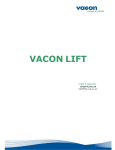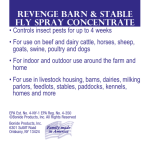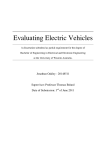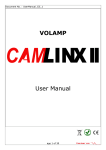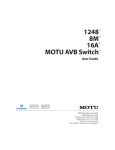Download SECTION 1: BEFORE STARTING
Transcript
SERIES 125/126 USER’S MANUAL LIGHTWAVE D-0864 REV. B 6/22/02 E L E C T R O N I C S ® PREFACE Thank you for purchasing this Lightwave Electronics' product. We are confident this product will serve you well. Any comments you have concerning our product or your application are encouraged. Please feel free to call, Fax or E-mail us at: Sales: Service: Operator: FAX: E-mail: Internet: 1.888.LIGHTWAVE (544-4892) 1.888.LWESERV (593-7378) (650) 962-0755 (650) 962-1661 [email protected] [email protected] http://www.LightwaveElectronics.com This manual should be comprehensive and easy to understand. However, should you be uncertain about how to do something, or the consequences of doing something, feel free to contact Lightwave. We'll be glad to answer any questions you may have. Also, if you have any comments on improving this manual, we would appreciate hearing from you. A BRIEF OVERVIEW OF LIGHTWAVE ELECTRONICS Lightwave Electronics was established in late 1984 to engage in various opportunities within the laser and electro-optical markets. Since its inception, Lightwave has actively designed, manufactured, and marketed laser-diode-pumped laser products and systems for end-users and original equipment manufacturers (OEMs). Applications include fiber-optic and free-space communications, fiber-optic sensing, semiconductor processing, and basic research and development. Lightwave also performs government and commercial contract research. Through the years, Lightwave has established a substantial catalogue of diode-pumped, solid-state laser products that include CW, CW single-frequency, Q-switched, and mode-locked lasers. Lasers are available in a number of wavelengths, currently ranging from 0.35 µm to 2 µm, depending on the model. In addition, Lightwave has developed several laser accessories. Lightwave is committed to cultivating new technologies that will lead to additional future products. PATENTS This product is manufactured under one or more of the following U.S. patents: 4455657, 4578793, 4731787, 4734912, 4739507, 4749842, 4752931, 4764933, 4797896, 4809291, 4827485, 4829532, 4909612, 4947402, 4998255, 5027361, 5076678, 5103457, 5130995, 5226051, 5237584, 5299222, 5329539, 5420878 and/or 5546222. Additional patents pending. ii WARRANTY Lightwave Electronics Corporation ("Lightwave") warrants products of its manufacture against defective materials and workmanship for a period of one (1) year from the date of installation by the purchaser or, if shorter, for a period of thirteen (13) months from the date of shipment to the purchaser. The liability of Lightwave under this warranty is limited, at Lightwave's option, solely to repair or replacement with equivalent products, or an appropriate credit adjustment not to exceed the sales price to the purchaser, provided that (a) Lightwave is notified in writing by the purchaser within the warranty period promptly upon discovery of defects, (b) the purchaser has obtained a Return Materials Authorization Number ("RMA") from Lightwave, which RMA Lightwave agrees to provide the purchaser promptly upon request, (c) the defective products are returned to Lightwave, in the original packing material or alternate material approved by Lightwave, with transportation charges prepaid by the purchaser, and (d) Lightwave's examination of such products discloses to its satisfaction that defects were not caused by optical feedback, backpulse, negligence, misuse, improper installation, accident, or unauthorized repair or alteration. The original warranty period of any product which has been repaired or replaced by Lightwave shall not thereby be extended. THE FOREGOING WARRANTY IS PROVIDED EXPRESSLY IN LIEU OF AND LIGHTWAVE HEREBY DISCLAIMS ALL OTHER WARRANTIES, EXPRESS OR IMPLIED, INCLUDING ANY WARRANTY OF MERCHANTABILITY OR OF FITNESS FOR A PARTICULAR PURPOSE, AND OF ALL OTHER OBLIGATIONS OR LIABILITIES ON LIGHTWAVE'S PART, AND LIGHTWAVE NEITHER ASSUMES NOR AUTHORIZES ANY OTHER PERSON TO ASSUME FOR LIGHTWAVE ANY OTHER LIABILITIES. The foregoing warranty is only valid for Lightwave products sold in the United States. For products sold outside of the United States, please refer to the local authorized Lightwave distributor for applicable warranty terms and conditions. LIMITATION OF LIABILITY The remedies set forth above constitute the sole and exclusive remedies against Lightwave for the furnishing of nonconforming or defective products. In no event, including if the products are nonconforming, defective, delayed, or not delivered, shall Lightwave be liable for any special, contingent, indirect, or consequential damages, even if Lightwave has been advised of the possibility of such damages, whether under a contract, tort, property, or other legal theory. Such damages for which Lightwave is not responsible include, but are not limited to, personal injury, property damage, anticipated profits, labor expended, delays, and loss of use. iii TABLE OF CONTENTS PREFACE ...........................................................................................................................................................................ii A BRIEF OVERVIEW OF LIGHTWAVE ELECTRONICS........................................................................................ii PATENTS............................................................................................................................................................................ii WARRANTY .....................................................................................................................................................................iii LIMITATION OF LIABILITY .......................................................................................................................................iii TABLE OF CONTENTS ..................................................................................................................................................iv LIST OF FIGURES..........................................................................................................................................................vii SECTION 1: BEFORE STARTING................................................................................................................................1 1.1 UNPACKING AND INSPECTION..............................................................................................................................1 1.2 PRODUCT OVERVIEW ..............................................................................................................................................1 1.3 LASER SAFETY ..........................................................................................................................................................2 1.3.1 Explanation of Terms.............................................................................................................................................2 1.3.2 Safety Summary......................................................................................................................................................2 1.3.3 Laser Emission Levels............................................................................................................................................3 1.3.4 Labels.....................................................................................................................................................................3 1.3.5 Laser Head Safety Features...................................................................................................................................4 1.3.6 Power Supply Safety Features ...............................................................................................................................4 SECTION 2: LASER HEAD SET-UP AND OPERATION ..........................................................................................8 2.1 MOUNTING .................................................................................................................................................................8 2.1.1 Heat Removal.........................................................................................................................................................8 2.1.2 Stress-Free Mount..................................................................................................................................................9 2.2 FIBER AND CONNECTOR.........................................................................................................................................9 2.3 DC POWER CONNECTIONS....................................................................................................................................10 2.3.1 Simplest Method for Connecting DC Power........................................................................................................11 2.3.2 Methods for Minimizing Power Consumption .....................................................................................................12 2.4 LASER CONTROL AND DIAGNOSTICS ...............................................................................................................14 2.4.1 Ground Reference ................................................................................................................................................14 2.4.2 Standby Mode/Laser Status .................................................................................................................................15 2.4.3 Broad Frequency Tuning .....................................................................................................................................15 2.4.4 Fast Frequency Tuning ........................................................................................................................................16 2.4.5 Noise Reduction ...................................................................................................................................................16 2.4.6 Output Power Adjustment ....................................................................................................................................16 2.4.7 Diagnostics ..........................................................................................................................................................17 2.5 ADDITIONAL ADJUSTMENTS.............................................................................................................................18 2.5.1 Default Crystal Temperature ...............................................................................................................................18 2.5.2 Nominal Diode Current .......................................................................................................................................18 SECTION 3: MODEL 125/126 MICROPROCESSOR-BASED POWER SUPPLY ................................................19 3.1 POWER SUPPLY SET UP ..........................................................................................................................................19 3.1.1 AC Power Connection..........................................................................................................................................19 3.1.2 Laser Power Connection......................................................................................................................................19 iv 3.1.3 Laser Control Connection ................................................................................................................................... 20 3.1.4 Diagnostic Connection ........................................................................................................................................ 20 3.1.5 Safety Interlock .................................................................................................................................................... 20 3.1.6 Power Up Option................................................................................................................................................. 21 3.2 BASIC OPERATION.................................................................................................................................................. 21 3.2.1 Turning the Laser On........................................................................................................................................... 21 3.2.2 Standby Mode ...................................................................................................................................................... 21 3.2.3 Display Ranges .................................................................................................................................................... 22 3.2.4 Parameter Adjustment ......................................................................................................................................... 22 3.2.5 Slow Frequency Tuning BNC .............................................................................................................................. 22 3.2.6 Fast Frequency Tuning BNC ............................................................................................................................... 23 3.2.7 Output Power Control BNC................................................................................................................................. 23 3.3 MINIMUM DISPLAY RANGE ................................................................................................................................. 24 3.3.1 Target Crystal Temperature ................................................................................................................................ 24 3.3.2 Laser Power......................................................................................................................................................... 25 3.3.3 Power Adjustment................................................................................................................................................ 25 3.4 EXTENDED DISPLAY RANGE ............................................................................................................................... 26 3.4.1 Diode Current Monitor........................................................................................................................................ 26 3.4.2 Diode Power Monitor .......................................................................................................................................... 26 3.4.3 Noise Reduction Control...................................................................................................................................... 26 3.4.4 Diode laser Control ............................................................................................................................................. 27 3.4.5 Display Brightness............................................................................................................................................... 27 3.4.6 Diode Temperature.............................................................................................................................................. 27 3.4.7 Diode TEC Voltage.............................................................................................................................................. 27 3.4.8 Measured Crystal Temperature ........................................................................................................................... 28 3.4.9 Laser Crystal TEC Voltage.................................................................................................................................. 28 3.5 SYSTEM CONFIGURATION OPTIONS.................................................................................................................. 29 3.5.1 Temperature Range Select ................................................................................................................................... 29 3.5.2 Center Temperature Calibration ......................................................................................................................... 29 3.6 OTHER MESSAGES.................................................................................................................................................. 30 3.6.1 LASE Head Status................................................................................................................................................. 30 3.6.2 Head Temperature Fault ...................................................................................................................................... 30 3.7 RS-232 OPERATION .................................................................................................................................................. 30 3.7.1 Introduction: Laser Serial Interface ..................................................................................................................... 30 3.7.2 Operating modes................................................................................................................................................... 33 3.7.3 RS-232 Commands ............................................................................................................................................... 34 3.7.4 Possible Problems ................................................................................................................................................ 38 SECTION 4: MODEL A125/126.................................................................................................................................... 40 ANALOG POWER SUPPLY .......................................................................................................................................... 40 4.1 POWER SUPPLY SET UP .......................................................................................................................................... 40 4.1.1 AC Power Connection ......................................................................................................................................... 40 4.1.2 Laser Power Connection ..................................................................................................................................... 40 4.1.3 Laser Control Connection ................................................................................................................................... 41 4.1.4 Diagnostic Connection ........................................................................................................................................ 41 4.1.5 Safety Interlock .................................................................................................................................................... 41 4.1.6 Power-Up Option................................................................................................................................................. 41 4.2 BASIC OPERATION.................................................................................................................................................. 41 4.2.1 Turning the Laser On........................................................................................................................................... 42 4.2.2 Standby Mode ...................................................................................................................................................... 42 4.2.3 Lase Status LED .................................................................................................................................................. 43 4.2.4 Thermal Frequency Tuning ................................................................................................................................. 43 4.2.5 Piezo Frequency Tuning ...................................................................................................................................... 43 4.2.6 Power Adjustment................................................................................................................................................ 44 v SECTION 5: THEORY OF OPERATION ...................................................................................................................45 5.1 TECHNICAL BASICS................................................................................................................................................45 5.1.1 Solid-state Lasers.................................................................................................................................................45 5.1.2 History and Overview of Diode Pumping ............................................................................................................45 5.1.3 Advantages of Diode Pumping Over Lamp Pumping ..........................................................................................45 5.2 SERIES 125 CRYSTAL RESONATOR.....................................................................................................................46 5.2.1 Crystal Gain Media and Coatings .......................................................................................................................46 5.2.2 Standing Wave Resonators vs. Ring Resonators..................................................................................................46 5.2.3 Monolithic Resonator Design ..............................................................................................................................47 5.3 LASER HEAD LAYOUT ...........................................................................................................................................47 5.3.1 Diode and Diode TEC..........................................................................................................................................47 5.3.2 Focusing Optics and Turning Mirrors.................................................................................................................47 5.3.3 Laser Crystal and Frequency Tuning ..................................................................................................................48 5.3.4 Photodiode ...........................................................................................................................................................50 5.3.5 Isolator.................................................................................................................................................................50 5.3.6 Fiber and Fiber Coupler......................................................................................................................................50 5.4 DRIVE ELECTRONICS .............................................................................................................................................50 5.5 RELATIVE INTENSITY NOISE AND NOISE REDUCTION.................................................................................51 5.6 CONCLUSION ...........................................................................................................................................................52 APPENDIX I: OUTLINE DRAWINGS.........................................................................................................................54 APPENDIX II: SPECIFICATIONS ...............................................................................................................................55 vi LIST OF FIGURES Figure 1-1: Reproductions of Labels - Reproductions Not To Scale ....................................................4 Figure 1-2: Safety Feature and Label Locations....................................................................................6 Figure 1-3: Model 125/126 Power Supply Safety Features...................................................................7 Figure 1-4: Model A125/126 Power Supply Safety Features................................................................7 Figure 2-1: Power Connector - Ripples on all voltages must be < 100 mV peak-to-peak. ...............11 Figure 2-2: DC Power Connection Using Two Identical 5 volt DC Supplies.....................................11 Figure 2-3: Low Power Consumption Configuration: Reduced Voltage to V-input ...........................12 Figure 2-4: Low Power Consumption Configuration: Dual Positive Voltage Supplies......................13 Figure 2-5: Laser Control Connector...................................................................................................14 Figure 2-6: Laser Head Potentiometers ...............................................................................................18 Figure 3-1: Model 125/126 Power Supply Rear Panel ........................................................................19 Figure 3-2: Model 125/126 Power Supply Front Panel.......................................................................21 Figure 3-3. Serial port cabling when using the laser with a terminal or computer.............................31 Figure 3-4. Serial port cabling when using the laser with a terminal or computer.............................32 Figure 4-1: Model A125/126 Power Supply Rear Panel .....................................................................40 Figure 4-2: Model A125/126 Power Supply Front Panel ....................................................................42 Figure 5-1: Nd:YAG Absorption and Pump Source Emission...........................................................45 Figure 5-2: NPRO crystal design.......................................................................................................46 Figure 5-3: Optical Layout ..................................................................................................................48 Figure 5-4: Typical Frequency Tuning Characteristics of a Model 125-1319-150.............................49 Figure 5-5: Electrical Functional Block Diagram................................................................................51 Figure 5-6: Typical Relative Intensity Noise (RIN) Spectrum............................................................52 Figure A1-1: Laser Head Mechanical Drawings .................................................................................54 vii SECTION 1: BEFORE STARTING 1.1 UNPACKING AND INSPECTION Upon receipt of the unit, inspect the shipping carton for gross external damage. Unpack the unit and inspect for internal damage. If any damage is found, immediately notify the shipper and Lightwave Electronics. Retain the shipping carton and packing material. If the Series 125 laser needs repair, the specially designed carton will ensure safe shipment of the unit to Lightwave Electronics. 1.2 PRODUCT OVERVIEW Lightwave Electronics' Series 125 products are fiber-coupled lasers consisting of a single longitudinal mode, continuous wave output Nd:YAG laser with a single-mode or polarizationmaintaining fiber pigtail. Each laser produces narrow linewidth, frequency-stable, single-axial-mode output. Diode pumping is incorporated for reliability, compactness and efficiency. At the heart of the Series 125 laser is a patented (US patent 4579793) monolithic, traveling-wave ring resonator, referred to as the NPRO (Non-Planar Ring Oscillator.) The NPRO ensures stable, single-frequency operation over a wide range of operating conditions. The Series 125 is designed for OEM and individual user applications. It differs slightly from typical lasers in that the laser head can be operated stand-alone or with an optional Lightwave Electronics power supply. Laser Head Typically a laser system consists of a head, which contains the optics and optical pump to produce laser light, and a separate power supply, which provides the drive voltages and other inputs to operate the laser head. However, the Series 125 laser head incorporates many of the electronics, in addition to the resonator, optics and optical pump. Within the laser head is a sealed package (gold box) which contains the solid-state diode laser, NPRO, isolator, and fiber coupling assembly. Other components within the gold box include beam shaping and turning optics and a photodiode used to monitor the laser output from the NPRO. Also within the laser head, but external to the gold box, are electronics which provide the appropriate drivers for the diode current, the diode thermo-electric cooler (TEC), crystal TEC and other controls. As a result, the Series 125 can be driven directly with the proper DC voltage inputs. If the user wishes to use standard wall plug AC voltage, this can be accommodated by using an optional Lightwave Electronics power supply. A mechanical drawing of the laser head is given in Appendix I, and the performance specifications are given in Appendix II. 1 Optional Lightwave Electronics Power Supply As mentioned, the Series 125 can be driven either with DC voltages or with an optional Lightwave power supply. Two different Lightwave Power Supplies are available: the Model 125/126 and the Model A125/126. Both models convert standard wall plug AC voltages (90 to 250 VAC, 50 to 60 Hz) into usable DC voltages for the laser head. The Model 125/126 is microprocessor-based and allows for easy access to, and control of, many laser functions. The Model A125/126 is analog-based, and provides a low cost alternative, while sacrificing some of the convenience of the Model 125/126. See Sections 3 and 4 for additional information. Optional Diagnostic Accessory An optional Diagnostic Accessory is available for easy monitoring of laser control parameters. Section 5 describes the functions of the Diagnostic Accessory. 1.3 LASER SAFETY 1.3.1 Explanation of Terms The cautions and warnings used throughout this manual are explained below. Always read and heed this information. It is basic to the safe and proper operation of the system. WARNING: Hazardous to persons. An action or circumstance which may potentially cause personal injury or loss of life. Mechanical damage may also result. CAUTION: Hazardous to persons or equipment. To disregard the caution may cause mechanical damage, however it is not likely to cause serious injury or death. 1.3.2 Safety Summary All Series 125 diode-pumped ring lasers are Class IIIb lasers as defined by the Federal Register 21 CFR 1040.10 Laser Safety Standard and conforms to EN 60825-1:1994. The Standard requires that certain performance features and laser safety labels be provided on the product. Black and white reproductions of the warning labels are shown in this section. This product also complies with the CE standard. The Series 125 is defined as a laser product since it is designed to be incorporated into an OEM system and requires the user to supply various DC power levels. However, if the Series 125 is mated with an optional Lightwave power supply it will function as a laser system. If configured in such a manner, the power supply and laser head have combined safety features which would be in compliance with the Standard. See Sections 3 or 4 for more information regarding the optional Lightwave Power Supplies. The American National Standards Institute publishes a laser safety standard for users entitled American National Standard for the Safe Use of Lasers (ANSI Z136.1). Lightwave Electronics recommends that laser users obtain and follow the procedures described in this ANSI user standard. Copies may be obtained from: American National Standards Institute Inc. 1430 Broadway New York, NY 10018 Laser Institute of America 12524 Research Parkway Orlando, FL 32826 or 2 WARNING: Exposure to laser radiation can be harmful. All apertures which can emit laser energy in excess of levels which are considered safe, or areas of the instrument to which exposure to laser radiation can occur due to disassembly, are identified with the appropriate labels shown in this section. Take extreme care when working in areas where these labels are placed. WARNING: Provide protective eyewear suitable for the laser's emission wavelength. The laser's emission wavelength is indicated in nanometers (nm) by the second number in the model number. For example, a Model 125-1319-150 emits at a wavelength of 1319 nm. WARNING: Use of controls or adjustments or performance of procedures other than those specified in this manual may result in hazardous radiation exposure. 1.3.3 Laser Emission Levels The maximum laser power emission level for Series 125 lasers is 495 mW out the fiber. This emission may be at a wavelength of 1.06 µm or 1.3 µm. This power level represents a maximum and the user should not expect the laser to emit at this power level. The minimum specified power level is derived from the third number in the model number. The second number indicates the wavelength, in nm. For example, a Model 125-1319150 will emit at least 150 mW of power at a nominal wavelength of 1319 nm. 1.3.4 Labels Reproductions of the labels on the Series 125 laser head are given below in Figure 1-1. Warning Labels - Located on top of the laser head. Aperture Label - Located on top of the laser head, pointing towards the aperture or fiber pig-tail. 3 Certification Label - Located on the side of the laser head. Includes Serial Number, Model Number, Manufactured Date, Manufacturers Name and Address. This label is also found on the rear panel of the optional Lightwave Power Supplies. Figure 1-1: Reproductions of Labels 1.3.5 Laser Head Safety Features Lightwave's Series 125 incorporates several safety features to minimize the chances of harm as a result of exposure to laser emission. These features are described below, and their locations are given in Figure 1-2. Protective Cap This cap fits over the end of the fiber optic connector. Its primary purpose is to protect the end of the fiber from damage; however, as long as the cap is in place, no radiation will exit the fiber. Power On Indicator The Power On Indicator is located on the front of the laser head and it is lit whenever there is power to the laser head. This light will be on even if laser emission is suppressed. Standby (Lase) Pin Pin #7 on the rear connector allows the user to turn the laser off/on with a +5 V signal. This can be used in an interlock circuit to automatically turn the laser off. For more details see Section 2.4.2. NOTE: If the Series 125 is not used in conjunction with a Lightwave power supply, the user may need to provide additional safety features to comply with Federal Register 21 CFR 1040.10. Typical additional features include a user-supplied key switch, safety interlock, and an additional emission indicator. If the Series 125 is to be resold in a system incorporating it, the system seller must ensure the entire system complies with Federal Register 21 CFR 1040.10. For additional information regarding compliance, contact Lightwave Electronics or the Center for Devices and Radiological Health. 1.3.6 Power Supply Safety Features Additional safety features exist on the optional Lightwave Power Supplies, and these are described below. Locations of these features are given in Figures 1-3 and 1-4. Key Switch Turning the key switch to the ON position supplies power to the laser head. When the laser is connected to a Lightwave power supply, the laser cannot emit radiation unless the key is turned to the ON position. The key cannot be removed if the switch is in the ON position. Simply turning the key switch to the ON position does not necessarily imply the laser is emitting radiation, since the laser may be in the Standby Mode. Furthermore, when the key switch is 4 initially turned to the ON position, the laser will complete its warm-up sequence in the Standby Mode. Power On Indicator The Power On Indicator is an LED located on the front panel of the power supply. This will glow yellow when the key switch is turned to the ON position. It does not necessarily indicate the laser is emitting radiation, as explained above. STANDBY Button/Standby Switch The Model 125/126 incorporates a STANDBY button, while the Model A125/126 incorporates a Standby Switch. This button or switch acts as an electrical attenuator which turns off the laser diode when toggled. For the Model 125/126, the display will read "STANDBY" when the diode current is turned off, while the Lase Status LED will be off when the Standby Switch is in the "Standby" position. More information on the Standby Mode of the Model 125/126 can be found in Section 3.2.2, while operation of the Standby Switch and Lase Status LED of the Model A125/126 is described in greater detail in Section 4.2.2. Safety Interlock A safety interlock is provided for both Lightwave Power Supplies. The interlock is located on the rear of the Power Supplies (see Figures 3-1 and 4-1), and allows the user to externally disable the laser for safety purposes. An example would be configuring the laser such that the interlock opens/closes when a door is opened/closed. The safety interlock is shipped with an "enable" jumper plug installed. See Section 3.1.4 for additional information on the Model 125/126 interlock, and Section 4.1.4 for additional information on the Model A125/126 interlock. 5 Danger Label TOP VIEW Aperture Label (Aperture at end of fiber) Fiber-optic Cable +5 Slow GND Cur DTmp DANGER Adj LTmp INVISIBLE LASER RADIATION - AVOID DIRECT EXPOSURE TO BEAM DTec DMon LTec NE MAXIMUM OUTPUT POWER 495W CW WAVELENGTH 1.06µm, 1.3µm, 2.0µm, or 2.1µm CLASS lllb LASER PRODUCT B1 PZ+ Lase PZLMon Output Protective Cap (Covers Aperture) Fiber Connector SIDE VIEW Certification Label Fiber-optic cable not shown in this view This Product Complies with 21 CFR 1040.10 & 1040.11 and is made under one or more of these US Patents: 4455657, 4578793, 4734912, 4739507, 4749842, 4752931, 4797896, 4827485, 4829532 Model: Serial Number: Manufactured: LIGHTWAVE ELECTRONICS FRONT VIEW SERIES 1161 San Antonio Road Mountain View, CA 94043 REAR VIEW 125 Power On Indicator "Lase" Pin #7 (Interlock) LIGHTWAVE Fiber Port ELECTRONICS Figure 1-2: Safety Feature and Label Locations 6 STANDBY Button Power On Indicator Display 125/126 S E R I ES DISPLAY ON SET STANDBY Key Switch SLOW FAST POWER FREQUENCY ADJUST Figure 1-3: Model 125/126 Power Supply Safety Features Power On Indicator Key Switch A 125/126 SERIES ON STANDBY•LASE SLOW FAST FREQUENCY Standby Switch POWER ADJUST Lase Status LED Figure 1-4: Model A125/126 Power Supply Safety Features 7 SECTION 2: LASER HEAD SET-UP AND OPERATION If the Series 125 laser head is to be powered by a user-supplied power supply all of Section 2 should be read and understood. If the laser is to be used with Lightwave's Model 125/126 Microprocessor-based Power Supply or Model A125/126 Analog Power Supply, read Sections 2.1 and 2.2 below and then proceed directly to Section 3 or 4, respectively. 2.1 MOUNTING The two main requirements for proper mounting are: 1) good heat removal, and 2) stress-free attachment on a clean flat surface. 2.1.1 Heat Removal The laser will not function properly without adequate cooling. Both flanged surfaces of the laser head will dissipate heat, as discussed below. The wider flanged surface must dissipate the most heat. The diode laser and diode laser cooler typically generate ~20 W of heat to be dissipated through this surface. In the worst case, ~50 W will be generated. Consequently, this surface typically is used for mounting the laser head to allow for conduction cooling. The narrower flanged surface dissipates heat from the power transistors inside the laser head. This surface typically will dissipate ~10 W of heat, with a worst case being ≈20 W. For most cases natural convection is sufficient for dissipating this heat. If this is not sufficient, an optional finned heat sink for this surface is available from Lightwave Electronics at no charge. An aluminum or copper mounting surface normally provides sufficient conduction to cool the wider flanged surface. An optical table does not provide sufficient conduction since steel is not a good conductor; however, it may be possible to mount the narrower flanged surface to an optical table and have a fan cool the wider flanged surface. A good thermal junction between the head and the mounting surface can be made in several ways. Lightwave's typical recommendation is to provide flat, clean, thermally conductive surfaces in full contact. If this is not possible or sufficient, insert a 25 µm to 50 µm thick gasket made of compliant indium foil between the surfaces to improve heat transfer. Indium foil is expensive, so this solution generally is not desirable unless a problem with heat flow has been demonstrated. Alternatively, coating the surfaces with a thin layer of thermally conductive grease (such as Dow Corning 340) may also improve heat transfer. However, thermally conductive grease is messy, and a less desirable alternative. Generally, if the laser base is more than 3° C warmer than the heat sink adjoining the laser base, the thermal connection should be inspected and improved. 8 The laser is designed with an internal interlock to shut the laser off if the laser head temperature rises above 60° C. Performance may degrade before shutdown occurs. If the laser does shut itself off, it should recover once the temperature of the head drops below 60° C. 2.1.2 Stress-Free Mount Attach the laser head snugly to your flat heat sink base using the bolt holes provided or a clamp on the extending part of the base. Nylon washers should be used between the head of the bolts and the laser base to prevent galling the surface of the laser, and to help prevent over-stressing the laser head. The cover of the laser head should not be clamped in compression or tension, be bent, or subjected to heat sources. 2.2 FIBER AND CONNECTOR The output from the Series 125 laser oscillator is directly coupled into polarization-maintaining single-mode fiber. The standard fibers are: 1319 nm: 1064 nm: Fujikara 3M SM13-P-7/125-uv/uv-400 FS-PM-5121 mode field diameter = 9.5 µm mode field diameter = 7.2 µm The Series 125 laser standardly has a FC/PC connector on the output end of the fiber. Other connector options are available. If you are uncertain of your fiber or connector type, please check your purchase order or contact Lightwave Electronics. CAUTION: Use care when handling the fiber. The end of the fiber can be damaged by scratches, or by dirt that accumulates on it. The protective cap should be replaced on the connector whenever it is disconnected. Also, micro-fractures may be induced in the fiber by bending it too tightly; bends of greater than 2 inches (5 cm) are considered safe. CAUTION: Do not connect or disconnect fiber connectors while the laser is on, as this may cause permanent damage the the fiber end face. A common cause of output power loss in fiber-coupled lasers such as the Series 125 is damage to the connector end faces. This most often occurs when tiny particles of dirt are present between the two fiber end faces when they are mated. These particles dig into the glass fiber faces, causing loss of transmitted signal. Also, if the laser is operated with dirt particles present between the fiber faces, absorption of laser energy may cause burn marks or cracking of the fiber end. Dirt particles which are significant can be seen using magnification of 100 times or greater. Commercial devices designed for inspecting connector tips are available. One that has been found useful at Lightwave, that has a magnification of 100 times, is the FF-394E Light Scope (available in the US from Fiber Instrument Sales, 161 Clear Road, Oriskany NY 12424, (315) 736-2206). 9 The end faces of both fibers must be clean before they are mated. If there is any chance that either fiber end may have become dirty, inspect the end face with a magnification of 10 times or greater, preferably 100 times. If dirt is present, wipe the end face with clean lens tissue dampened with clean acetone. Repeat until no contamination is visible. If the connector end becomes damaged, it can be repaired by Lightwave Electronics. There are also many optic fabrication shops that can repair damaged connectorized fibers while they are attached to the laser. For best results specify a “super PC” polish for the fiber end face. WARNING: The connector on the Series 125 may be cut off by the user, or may not be supplied by Lightwave if requested by the purchaser. In this case, safety precautions should be taken in handling the fiber since the protective cap will no longer exist to act as a beam block at the end of the fiber. Specifically, more attentive observation of the emission indicator and reduced handling of the fiber are recommended. 2.3 DC POWER CONNECTIONS Assuming the laser head will not be operated with a Lightwave power supply, the following directions should be followed. If the optional Model 125/126 Power Supply or Model A125/126 Power Supply is to be used, the user should skip to Sections 3 or 4, respectively, and Sections 2.3 and 2.4 may be ignored. Power is supplied to the laser through the round four pin connector shown in Figure 2-1. Note that it is acceptable for pins #2 and #3 to be hooked together. WARNING: The laser will emit radiation once power is supplied to these four pins unless the laser head is used in conjunction with a Lightwave power supply or the Lase pin on the Control Connector is used to place the laser in Standby Mode. CAUTION: While the laser head is well protected against ESD and improper voltage levels, Lightwave recommends that the DC power supply be turned off while connecting or disconnecting the laser. 10 V(Black) +5V (Red) +5TEC (White) 2 3 1 4 Pin# Symbol Max Current 1 V4A 2 +5V 1A 3 +5TEC 5A 4 RET RET (Green) Function Diode laser current and TEC heating. May be from about -3 V to -5.5 V Supply voltage for control electronics and crystal TEC control. May be from +4.75 V to +5.25 V. Supply voltage for diode TEC cooling. May be reduced for higher efficiency where maximum cooling is not needed. Maximum voltage is 5.5V. Current return path. Figure 2-1: Power Connector - Ripples on all voltages must be < 100 mV peak-to-peak. The laser comes with a mating connector attached to a 6-foot cable with four separate banana plugs at the other end of the cable. These banana plugs can be plugged into a DC power supply. The color of the banana plug indicates the corresponding voltage pin. These colors are given in parentheses in Figure 2-1. In the event the mating connector is misplaced, it is a Neutrik NC4FX-B connector, available from Newark Electronics and other suppliers. It may also be ordered from Lightwave. Neutrik may be contacted directly at: Neutrik USA 195 Lehigh Ave. Lakewood, NJ 08701 (908) 901-9488 2.3.1 Simplest Method for Connecting DC Power The Series 125 is designed to be powered most simply by a pair of 5 Volt power supplies, one wired to supply negative current and the other to supply positive current. Five volt power supplies are widely available and inexpensive. Two identical supplies wired as shown in Figure 2-2 will be adequate for most laboratory uses of the Series 125. 5 Volts + 5 Volts - +5V + - V- +5TEC RET Figure 2-2: DC Power Connection Using Two Identical 5 volt DC Supplies 11 The supply shown on the left in Figure 2-2 provides positive current, and the one on the right provides negative current. Since virtually all commercially-available power supplies have both outputs “floating,” there is no need to use a “negative” supply for the V- voltage. The shared RET line need not be grounded. If the optional 15 pin control cable is used (see Section 2.4), then it is better not to ground the RET line, and to ground only the Gnd line of the 15 pin connector. Doing this forces all power supply return currents to stay in the RET line, and avoids voltage offsets that could reduce the stability and accuracy of the control lines. 2.3.2 Methods for Minimizing Power Consumption The use of a pair of 5 volt supplies is not optimal from the point of view of energy efficiency. The power consumption of the Model 125 can be reduced by over 50% by using voltages which are lower than 5 volts. In applications where power is limited, or where heat dissipation is a problem, it may be worthwhile to choose power supplies at less convenient but more efficient voltages. To first approximation, when it is assumed that the laser works with a fixed heat sink temperature, this reduction in power consumption is simply proportional to voltage, since the power-consuming components of the laser act as constant-current devices. A more complete analysis will show that power consumption falls faster than voltage, since the reduced heat dissipation results in a cooler heat sink, and thus reduced temperature-control currents. Reducing the negative supply The simplest way to save power is by using a supply for V- with a reduced voltage, as shown in Figure 2-3. All Model 125 lasers will show no reduction in output and no reduction in current draw as the negative voltage, V-, is changed from -5 Volts into the range from -2 to -3 Volts. The Model 125 is guaranteed to operate with -3 Volts supplied; some units may operate at as low as -2 Volts, especially if the cable from the power supply to the laser is short. Since current is constant, power consumption is simply proportional to voltage. The negative supply voltage of the Model 125 can be set by adjusting the voltage toward zero until there is a reduction in power or an increase in noise, and then backing off from that point by about 0.2 Volts to provide a comfortable margin. 5 Volts + 2 to 3 Volts - +5V + - V- +5TEC RET Figure 2-3: Low Power Consumption Configuration: Reduced Voltage to V-input Splitting the positive supply 12 Part of the positive 5 volt supply output is used for the laser control circuitry, but the great majority of the current goes to the thermo-electric cooler (TEC) which cools the diode laser. Figure 2-4 shows a Model 125 using two positive supplies. One supply, connected to the +5V input, has a 1 Ampere capacity. The other supply, connected to the +5TEC input, has a reduced and/or variable voltage. The voltage and current demanded from this supply will depend on the temperature of the laser’s heat sink, with a higher temperature requiring higher voltage and current. A 5 Volt, 6 Ampere supply will be adequate in all cases. In most cases, a smaller supply will be adequate. 5 Volts + 2 to 3 Volts - + - V- +5V +5TEC RET 2 to 5 Volts + - Figure 2-4: Low Power Consumption Configuration: Dual Positive Voltage Supplies The minimum voltage and current needed for proper operation can be found as follows. Operate the Model 125 with the heat sink at the highest heat sink temperature expected to ever occur. Use a 5 Volt fixed-voltage supply for the +5V input. For the +5TEC input use a laboratory power supply with adjustable voltage and current limits. Initially operate the supply with the voltage limit set at 5 Volts and the current limit turned all the way up. Turn the laser on and let the current find a stable operating point, which should take a minute or less. At his point, turn the current limit down slowly, until the voltage from the supply drops below +5 Volts. This drop will be quite abrupt. The output of the laser should remain constant, despite the drop in voltage. Note the current level and the voltage level just after the point where the voltage has dropped. This current and voltage will be the highest that your unit needs. Power consumption from the +5TEC input will be reduced by at least the ratio between the voltage you set and 5 Volts. More complex approaches to maximizing power efficiency are possible. One approach is to use the DTmp output of the 125 as a sense line in a control circuit, and controlling +5TEC to stay just slightly hotter in temperature than the factory-set level. The internal temperature-control 13 circuitry of the 125 will thus have a minimum voltage drop. Another approach would be to set +5TEC at a fixed amount above the DTec output line of the 125. A voltage difference of 1 Volt would be adequate to always keep the internal circuitry in regulation, while keeping dissipation low. Even lower differences would probably be adequate, although it would be best to experiment, keeping in mind that the voltage difference between the +5TEC power input and the DTec level will be greatest when the current drawn is greatest. 2.4 LASER CONTROL AND DIAGNOSTICS Access to laser features is provided through a 15 pin subminiature-D female connector on the rear of the laser head. The user should attach a male 15 pin subminiature-D connector with 4-40 thread female screwlocks (similar to AMP series HDE, HDF, or HDP connectors) to access these pins. This connector is not supplied, but should be easy to purchase. The pin-out for this connector is shown in Figure 2-5. Unless noted, all input and output impedances are 10 kΩ. 9 1 10 11 12 13 14 15 2 3 4 5 6 7 8 Figure 2-5: Laser Control Connector Pin # 1 2 3 4 5 6 7 8 9 10 11 12 13 14 15 Symbol +5V GND DTmp LTmp DMon NE Lase LMon Slow Cur Adj DTec LTec PZ+ PZ- Function Output for test purposes Ground Signal Indicator of Diode Temperature Measured Crystal Temperature, 10° C/volt Diode Monitor, relative voltage only (on selected units only) Noise Reduction Control, +5V or open for active, low for off Bi-directional control and status line for laser Laser Monitor, relative voltage only Thermal control of laser frequency. + 10V Diode current monitor, 1 V/A Diode current adjust, +2% to - 10% of maximum current Diode TEC voltage Laser TEC voltage Piezo positive lead Piezo negative lead Inputs (control pins) are in bold 2.4.1 Ground Reference 14 Pin #2 (labeled GND) should be connected to ground to ensure the other voltage readings on the Control Connector are calibrated. If this pin is not grounded, the other voltage readings may include an unknown offset voltage. CAUTION: The GND pin should not be part of the current flow which powers the laser head. It is intended to serve as a reference signal. When incorporating this into a system, treat this as an analog ground. The GND pin on the Control Connector and the RET pin on the Power Connector are connected inside the laser head. For proper operation of diagnostics and controls, no external connection between RET and GND should be made. In general, it is preferable to let the RET line float, and to connect only the GND pin to other ground lines. 2.4.2 Standby Mode/Laser Status The Lase pin (pin #7) is a bi-directional pin which: allows the user to put the laser into a Standby Mode condition, or indicates the laser's current status. As a control line, the laser can be turned off by pulling this pin low with a TTL signal or a switch to ground. Since the temperature control circuits will remain running, warm-up will be very quick. Turning the laser off using this pin is known as placing the laser in Standby Mode since operation will resume quickly. While in Standby Mode the emission indicator LED will flash at 1 Hz. After releasing the Lase signal, the laser will resume operation in about 2 seconds. The Lase pin may be used as an interlock, allowing the user to provide an external disable for safety purposes. An example would be configuring the laser such that the Lase pin voltage goes to 0 V when a door is opened. As a status line the Lase pin indicates: 1. Laser On. The voltage will be approximately 4.3 V with a 1 kΩ source impedance. 2. 15 Second Power-Up Delay. The signal will alternate between 0 V and 5 V at a 1 Hz rate, with a 10 kΩ source impedance. 3. Fault. A laser head temperature, diode temperature, or voltage level fault causes the Lase pin to alternate between 0 V and 5 V at a 5 Hz rate with a 10 kΩ output impedance. After a temperature fault condition is removed, there will be a 15 second power-on delay. 2.4.3 Broad Frequency Tuning Voltage applied to the SLOW FREQUENCY BNC tunes the laser resonator by heating or cooling the laser crystal. Tuning primarily is due to the change in the index of refraction. This allows for a large tuning range, with a relatively slow time constant (approximately 1 to 10 seconds). The input impedance across this connector is 10 kΩ. The tuning coefficient between mode hops (continuous tuning coefficient) will be approximately +3.8 GHz/Volt for 1319 nm lasers and +5.0 GHz/Volt for 1064 nm lasers. The tuning 15 coefficient, as averaged across mode hops, is approximately +1.6 GHz/Volt for either wavelength. The maximum signal that should be applied is ±10 V. Additional information on thermal tuning and mode hops is found in Section 5.3.3. The absolute optical frequency tuning due to a positive applied voltage will be positive. If the frequency is modulated at a rate of greater than ~1 Hz, the response characteristics of the output to the input signal are complex due to the interaction of thermal loading on the crystal and the control electronics. However, the behavior may be approximated by considering the system to have two dominant time constants. Also, thermal propagation delays add phase shift as the input modulation rate increases. 2.4.4 Fast Frequency Tuning Fast frequency tuning is accomplished by applying a voltage to pins #14 (PZ+) and #15 (PZ-). The voltage difference between pins #14 and #15 determines the voltage applied to a piezo mounted on the crystal resonator. This voltage difference contracts a piezoelectric element (piezo) bonded to the laser crystal. This results in a strain sufficient to vary the frequency. The tuning coefficient varies from laser to laser, but will be >1 MHz/Volt. For a specific laser, the tuning coefficient is given on the laser's Customer Data Sheet. The absolute optical frequency tuning due to a positive applied voltage will be positive. The piezo acts as a capacitor with a capacitance of less than 10,000 pF. A voltage applied across these pins directly drives the piezo without any intermediate electronics. For relatively low modulation rates (less than 10 kHz), the laser frequency will be tunable over at least 30 MHz. At higher modulation rates, such large modulation depths may result in severe amplitude noise. For small modulation depths the laser may be modulated at rates up to 100 kHz. At frequency modulation rates above 100 kHz the piezo will still operate; however, the tuning coefficient becomes non-linear. For applications in which the laser will modulate at a fixed high modulation rate, and not vary, this may not present a problem. See Section 5.3.3 for additional information on frequency tuning. CAUTION: The piezo element generates heat when operated and, in the extreme, this can lead to laser damage. Specifically, applying an RF signal will damage the laser. A signal of ±50 V at a modulation rate of 100 kHz represents a safe extreme for piezo operation. If the user would like to operate at higher voltages or higher modulation rates than this, the user should consult Lightwave. 2.4.5 Noise Reduction Pin #6 (NE) can be used to turn off the noise reduction electronics. With this line open or when >3.8 V is applied, the noise reduction electronics will be active. When pulled low by a TTL signal or a switch to ground, the noise reduction electronics will be turned off. See Section 6.5 for additional information on the noise reduction electronics. 2.4.6 Output Power Adjustment 16 Small adjustments in the laser current may be made by applying +2 V to -10 V to pin #11 (Adj). Positive voltages will increase the diode current above the nominal setting, while negative voltages will decrease it. Voltages outside this range are ignored. If the power is to be modulated at a frequency above 1 Hz, Lightwave recommends the noise reduction electronics be disabled. This is because the noise reduction electronics "fight" to maintain a certain power level while the signal is asking for a change. For more information regarding this, contact Lightwave. 2.4.7 Diagnostics The remaining pins on the Control Connector are used for diagnostics. Pin # Symbol Description 1 +5V Do not use this pin to power the laser. It is provided to examine the status of the supply voltage or to supply limited current for test equipment. 3 DTmp This voltage provides information on the diode temperature. It reads +5 V at a temperature of 10° C and -5 V at a temperature of 35° C. This is provided as a diagnostic only, as there is no user adjustment of diode temperature 4 LTmp This voltage indicates the measured crystal temperature, at 10° C per volt 5 DMon This is an uncalibrated negative voltage used to monitor the power of the diode laser pump. This feature is available on certain units, usually by special request only. 8 LMon This pin provides an uncalibrated indication of the laser's power, before being launched into the fiber. 10 Cur The diode current monitor pin indicates the diode current, at 1 amp per volt. 12 DTec This pin indicates the voltage applied to the diode TEC. A positive voltage indicates cooling while a negative voltage means the TEC is heating. This voltage should never exceed +4.5 V or -2.5 V. 13 LTec An indication of the voltage applied to the laser crystal TEC is provided on this pin. A positive voltage indicates cooling while a negative voltage means the TEC is heating. This voltage should not exceed +3.9 V or -2.5 V. 17 2.5 ADDITIONAL ADJUSTMENTS Figure 2-6 depicts the rear panel of the Series 125 laser head. In addition to the Power and Control Connectors, there exists a potentiometer for adjusting the nominal laser crystal temperature and a potentiometer for adjusting the diode current. Control Connector Diode Current Potentiometer Crystal Temperature Potentiometer Power Connector Figure 2-6: Laser Head Potentiometers 2.5.1 Default Crystal Temperature The default crystal temperature is set at the factory to be centered along a continuously tunable laser frequency region. Upon shipment, the nominal crystal temperature will be around 40°-50° C. The crystal temperature can be tuned ±15° C from this default temperature by applying a voltage to pin #9, as discussed in Section 2.4.3. If the user would like the default temperature to be different from the factory set temperature, it is possible to change the default crystal temperature by adjusting this 10 turn potentiometer. At the warm extreme, the default crystal temperature can be set to 60° C, while at the cold extreme it may be set to 30° C. Cooling the crystal temperature results in increasing the laser frequency. To decrease the crystal temperature and increase the frequency, the Crystal Temperature Potentiometer should be turned clockwise. 2.5.2 Nominal Diode Current The power out of the laser can be decreased by turning the 10 turn Diode Current Potentiometer counter-clockwise. The laser is shipped with this set at full current and fully clockwise. In the fully counter-clockwise state, the diode current will be 0 amps. The Nd:YAG laser will turn off after only a few counter-clockwise turns, since it will no longer have enough diode pump light to reach the lasing threshold. If the laser current is reduced significantly, the noise reduction electronics may not function properly, and may increase noise. This is not harmful to the laser, but will impact performance. The noise reduction electronics may be disabled as described in Section 2.4.5. If the "Adj" is implemented through the Control Connector (see Section 2.4.6, Pin #11), the diode current will be adjusted from the nominal diode current. 18 SECTION 3: MODEL 125/126 MICROPROCESSORBASED POWER SUPPLY Available as an option, the Model 125/126 Microprocessor-based Power Supply with alphanumeric display provides the user simple access to and control of many of the laser functions. 3.1 POWER SUPPLY SET UP The laser head should be set up, as discussed in Sections 2.1 and 2.2, and the power supply set up as described below. An illustration of the rear panel is shown in Fig. 3-1. Laser Control Connector Computer Connector Diagnostic Connector LASER DIAGNOSTICS Safety Interlock Dual In-Line Pin (DIP) Switches RS232 -5 V PIN 2 = Txd PIN 3 = Rxd +5V INTERLOCK RET DC POWER AC IN Certification Label Laser Power Connector AC Power Plug Figure 3-1: Model 125/126 Power Supply Rear Panel 3.1.1 AC Power Connection Plug the power supply into an appropriate wall outlet. This should be done prior to connecting the laser head to the power supply. Power input to the Model 125/126 can be any AC voltage 90 to 250 volts, 50/60 Hz. The AC power supply automatically identifies the line voltage and configures itself appropriately, so no voltage selection or jumpering is necessary. For 120 volt operation a 1.5 amp slow-blow fuse should be used. For 240 volts substitute a 0.75 amp slow-blow fuse. 3.1.2 Laser Power Connection Connect the power supply to the Series 125 laser head with Lightwave Cable #4-1301, which is supplied with the power supply. This Power Cable will route the necessary DC voltages to the laser head. 19 3.1.3 Laser Control Connection Connect the power supply's Control Connector to the laser head's Control Connector with Lightwave Cable #4-1008. This Control Cable provides signals for all control and diagnostic signals going to and from the laser head. Note that the head may be safely operated with just the DC power cable connected. Under these conditions the features of the Model 125/126 Power Supply (except STANDBY) will not be of use. The power supply and laser head may be operated without the Control Cable. In this case the missing cable is sensed and while in Standby Mode does not supply power to the diode laser. When the STANDBY button is pressed, the power supply exams the state of the Diode TEC voltage and if out of range responds with the message: L A S E R O N Pressing the DISPLAY button prompts the user with the message: C A B L E ? Pressing DISPLAY will then show the last display function used. If there is no cable the functions will cause no action in the head. 3.1.4 Diagnostic Connection The Diagnostic Connector is used to connect the Diagnostic Accessory to the laser head, using the power supply as an intermediary. For more information on the Diagnostic Accessory, see Section 5. 3.1.5 Safety Interlock The safety interlock comes with an "enable" jumper installed which shorts the circuit, thus allowing the laser to operate. However, the jumper may be removed and the safety interlock used to externally disable the laser for safety purposes. An example would be configuring the laser such that the interlock opens/closes when a door is opened/closed. To utilize the interlock feature, remove the interlock plug and then connect the switch (or relay) contacts across the input. Internally, a "sense" circuit has a 10 kΩ pull-up resistor to +5 V. If the interlock circuit is open, or the input voltage exceeds 2.5 V, the laser will be disabled, and the display will read: I L C K O P E N Once the circuit is shorted ("enabled") the display will read "STANDBY". Operation is resumed when the STANDBY button is pushed. If the Power-Up option has been implemented, once the interlock circuit is shorted, operation will resume immediately and the display will reflect this. 20 3.1.6 Power Up Option For lasers which are not Class IV (<500 mW), the power supply may be reconfigured by the user to power up or return from an interlock condition to the lase mode. Access to the inside of the power supply is achieved by removing the four button head screws which attach the cover. To implement the Power-Up option, jumper pins 1 and 2 of J8 located to the right of IC U17 on the printed circuit board. 3.2 BASIC OPERATION With the Series 125 laser head set-up and all connections properly made, the laser can be controlled entirely from the front panel of the Model 125/126 Power Supply. Figure 3-2, below, labels the various features of the Model 125/126 Power Supply. SET Button Power On Indicator DISPLAY Button STANDBY Button Display Control Dial 125/126 S E R I ES DISP LAY ON S ET S TANDBY Key Switch S LOW FAST P OWER FREQUENCY Thermal Frequency Tuning BNC ADJ US T Piezo Frequency Tuning BNC Output Power Control BNC Figure 3-2: Model 125/126 Power Supply Front Panel 3.2.1 Turning the Laser On Prior to turning the laser on, ensure that personnel in the vicinity have proper protective eyewear and that the beam path will be well contained. See Section 1.3 for details. Turning the key 1/4 turn clockwise provides power to the laser head and power supply. Illumination of the Power-On Indicator above the key switch indicates that power is available to the laser head. The key may be removed only while it is in the "OFF" position. Upon power-up there is a 10 second safety time-out. During this time, diagnostics are performed to insure proper operation of the laser. The display reads: Time Message is on Display Message "LWE 125" 2 seconds "STANDBY" Until STANDBY button is pushed During the turn-on period, pressing any button will show the release date of the software. Successive button presses can be used to bypass the turn-on delays. 3.2.2 Standby Mode 21 In the Standby Mode the diode laser is off, but the temperature control circuits are active. The display reads "STANDBY". Pressing the STANDBY button toggles the laser in and out of Standby Mode. When toggling out of the Standby Mode, the display will show whatever was last displayed before entering the Standby Mode. If the laser is to be used several times in the course of a day, it is recommended that the laser be put in the Standby Mode rather than turning the laser off. This will eliminate the need to allow the laser to reach thermal equilibrium each time the laser is turned on, while still extending diode lifetime. 3.2.3 Display Ranges Pressing the DISPLAY button changes the nature of the information displayed. Two display ranges are available: Minimum and Extended. The desired display range is selected by a DIP switch on the rear of the power supply. The laser is shipped from the factory in the Minimum Display Range. The information available for each display range is given below. Minimum Display Range Target Crystal Temperature Laser Power Power Adjustment Extended Display Range Target Crystal Temperature Laser Power Power Adjustment Diode Current Monitor Diode Power Monitor Noise Reduction Control Diode laser Control Display Brightness Diode Temperature Diode TEC Voltage Measured Crystal Temperature Laser TEC Voltage 3.2.4 Parameter Adjustment SET Button Depending on the display range selected, the SET button is used to clear, preset, or save displayed values. It is also used to select among the available system configuration options. Control Dial This dial adjusts laser operating parameters, especially the laser's frequency (crystal temperature). Often the Control Dial is used in conjunction with the SET button. The speed at which parameters change is dependent on the velocity of the control dial. Quickly spinning the control dial will cause parameter values to change substantially, even if only a few turns occur. Slowly turning the control dial results in small changes to parameter values. This allows for both fine resolution and convenient coverage of the entire range. 3.2.5 Slow Frequency Tuning BNC 22 Voltage applied to the SLOW FREQUENCY BNC tunes the laser resonator by heating or cooling the laser crystal. Tuning primarily is due to the change in the index of refraction. This allows for a large tuning range, with a relatively slow time constant (approximately 1 to 10 seconds). The input impedance across this connector is 10 kΩ. The tuning coefficient between mode hops (continuous tuning coefficient) will be approximately +3.8 GHz/Volt for 1319 nm lasers and +5.0 GHz/Volt for 1064 nm lasers. The tuning coefficient, as averaged across mode hops, is approximately +1.6 GHz/Volt for either wavelength. The maximum signal that should be applied is ±10 V. Additional information on thermal tuning and mode hops is found in Section 5.3.3. If the frequency is modulated at a rate of greater than ≈1 Hz, the response characteristics of the output to the input signal are complex due to the interaction of thermal loading on the crystal and the control electronics. However, the behavior may be approximated by considering the system to have two dominant time constants. Also, thermal propagation delays add phase shift as the input modulation rate increases. The absolute optical frequency tuning due to a positive applied voltage will be positive. 3.2.6 Fast Frequency Tuning BNC Voltage applied to the FAST FREQUENCY BNC contracts a piezoelectric element (piezo) bonded to the laser crystal. This voltage results in a strain sufficient to vary the frequency. The tuning coefficient varies from laser to laser, but will be at least 1 MHz/Volt. For a specific laser, the tuning coefficient is given on the laser's Customer Data Sheet. The piezo acts as a capacitor with a capacitance of less than 10,000 pF. A voltage applied to this BNC directly drives the piezo without any intermediate electronics. The response characteristics of the laser to inputs at the FAST FREQUENCY BNC are complex due to mechanical resonances of the laser crystal. For relatively low modulation rates (less than 10 kHz), the laser frequency will be tunable over at least 30 MHz. At higher modulation rates, such large modulation depths may result in severe amplitude noise. For small modulation depths the laser may be modulated at rates up to 100 kHz. At frequency modulation rates above 100 kHz the piezo will still operate; however, the tuning coefficient becomes non-linear. For applications in which the laser will modulate at a fixed high modulation rate, and not vary, this may not present a problem. CAUTION: The piezo element generates heat when operated and, in the extreme, this can lead to laser damage. A signal of ±50 V at a modulation rate of 100 kHz represents a safe extreme for piezo operation. If the user would like to operate at higher voltages or higher modulation rates than this, the user should consult Lightwave. 3.2.7 Output Power Control BNC A positive voltage applied to the POWER ADJUST BNC will increase the laser output by increasing the diode drive current by 10 to 15% depending on its factory setting. The resulting increase in light out will be some what higher. Up to +10 V may be applied to this 10 kΩ input although only +2 volts will have an effect. 23 A negative voltage will reduce the laser output by reducing the diode drive current. Applying a - 10 V signal may turn the laser completely off, although this is not guaranteed and the POWER ADJUST BNC should not be used as an interlock. If the power is to be modulated at frequencies above 1 Hz, Lightwave recommends the noise reduction electronics be disabled. This is because the noise reduction electronics will "fight" to maintain a certain power level while the signal is asking for the power level to change. For more information regarding modulation, contact Lightwave Electronics. 3.3 MINIMUM DISPLAY RANGE While in the active state, the display will show a selected function. By using the DISPLAY button, the user can sequentially select the various display functions. These functions are: 3.3.1 Target Crystal Temperature The format is: T + X X. X X X ^ The Control Dial changes the laser crystal's temperature set point. If the Control Dial is turned very slowly (1/4 turn in 10 seconds), the temperature will change in 0.0005 degree steps. At a rotation rate of 2 rev/sec, the temperature will change approximately 0.3 degree per revolution. After a significant change in the requested temperature, the tracking indicator will show that a change in the actual temperature is occurring. An up arrow will indicate that the temperature is going up, while the down arrow means that it is going down. Because of the difference in resolution of the setting and the reading of the temperature, small changes in the set point will not activate the tracking indicator. For 1319 nm lasers the continuous tuning coefficient is about -2.4 GHz/°C. It is approximately - 3.1 GHz/°C for 1064 nm lasers. The tuning coefficient averaged across mode hops is approximately -1 GHz/°C for both 1319 nm and 1064 nm lasers. It should be noted that the displayed number does not represent the measured temperature of the crystal, rather a calculated value based on the center frequency entered in the temperature center calibration. The number will be accurate assuming there is no external input to the SLOW FREQUENCY BNC. If there is such an input, the BNC input will generate an offset which will not be accommodated on the display. With the crystal temperature displayed, pressing the SET button will reset the crystal temperature to the factory-set default temperature. This temperature has been selected to be in the center of a laser mode range to insure good lasing operation. See Section 2.5.1 for information on changing the factory-set temperature (default crystal temperature). 24 3.3.2 Laser Power The format is: P w r X X X m W Laser power is shown in milliwatts as detected by a photomonitor in the head. The Control Dial may be used to adjust the power level. This change is made by changing the voltage on the adjust line to the laser head. The voltage on the front panel BNC will also change. If a voltage is applied to the front panel adjust, the applied voltage will override the internally generated adjust signal. Pressing the SET button will cause the adjust voltage to go to zero and return the power to its default level. Pressing the SET button again will activate a calibration mode which allows the user to calibrate the display against a power meter. During calibration the display will show: C A L X X X m W The Control Dial is used to match the display value to the desired value. Pressing the SET button will cause recalculation and saving of the new power scale factor. If the new value is not desired, press DISPLAY or STANDBY to cancel function. 3.3.3 Power Adjustment The format is: A d j ± X X The laser is shipped, and generally will perform best, with the Power Adjust set to zero offset ("ADJ 0"). The power can be increased by turning the Control Dial clockwise, or decreased by turning it counter-clockwise. In the fully clockwise position the display will read "ADJ +10", while it will read "ADJ -50" in the fully counter-clockwise position. Pressing the SET button will return the power to its default level ("ADJ 0"). Changing the Power Adjustment setting will vary the voltage on the POWER ADJUST BNC. If a voltage is applied to the POWER ADJUST BNC, this applied voltage will override the internally generated Power Adjustment signal. The Power Adjustment setting is retained when the laser is turned off and will be used when the laser is turned on at a later time. NOTE: The Power Adjustment setting will affect the lifetime of the diode laser. The more negative the value, the longer the anticipated lifetime of the diode. For the worst case ("ADJ +10"), the diode's mean time to failure is projected to be >10,000 hours. 25 3.4 EXTENDED DISPLAY RANGE If the Display range DIP switch on the rear panel is set to the extended display range, the following additional functions can be shown on the display by successive presses of the button: 3.4.1 Diode Current Monitor The format is: X. X X ^ A D C This display shows the DC current to the diode laser as read by an active current monitor in the laser head. The Control Dial may be used to adjust the diode current level. This change is similar to adjusting the Power Adjustment setting. Pressing the SET button will return the current to its nominal (factory ship) level. Since the Diode Current Monitor is an active reading, it will accurately reflect changes to the diode current made by altering the Power Adjustment setting or by applying a voltage to the POWER ADJUST BNC on the power supply's front panel. To change the nominal (factory set) value of the diode current, see Section 2.5.2. 3.4.2 Diode Power Monitor [This feature is available on some units, usually by special request only.] The format is: D P M _ X. X X V This display monitors the output of the diode laser. The reading indicates the voltage on the diode's internal photomonitor and is not calibrated to the diode's actual power. Thus, this information is useful as a relative gauge of diode power. The Control Dial and SET Button have no function in this display. 3.4.3 Noise Reduction Control The format is: N E O N / o f f The noise reduction electronics may by turned ON or OFF by pressing the SET button. Capital letters indicate the current state. Pressing the SET button changes the state and stores the new state. If the laser is turned off or placed in the Standby Mode, the power supply will remember the current state and return to this state when turned back on or brought out of the Standby Mode. The Control Dial has no function in this display. 26 See Section 6.5 for additional information regarding the noise reduction electronics. 3.4.4 Diode laser Control The format is: L D O N / o f f This function allows the diode laser to be turned off, similar to the Standby Mode, but also allows the user toggle through the display range. (In Standby Mode the display will read "STANDBY" or given system configuration options, as described in Section 3.5.) Pressing the SET button changes the selected state. If the laser is turned off or placed in Standby Mode with the Diode laser Control set to OFF ("LDon/OFF"), the diode laser will be turned back on ("LDON/off") when the laser is turned back on or brought out of Standby Mode. The Control Dial has no function in this display. 3.4.5 Display Brightness The format is: D i s p l a y X The brightness of the display is indicated by a number from 0 to 7 corresponding with minimum to maximum brightness. The factory set value is 5. Turning the Control Dial will change the brightness of the display. Pressing the SET button will save the displayed value. The value "0" will turn the display off completely, for applications requiring less light. This value is saved as "1" if the laser is turned off so that the display can be read upon power up. 3.4.6 Diode Temperature The format is: D T X X. X ° C The Diode Temperature is displayed. This is an informational display only, as this parameter is set at the factory and stored in the laser head. The Control Dial and SET button have no function in this display. 3.4.7 Diode TEC Voltage The format is: D T E C ± X. X V The Diode TEC (Thermo Electric Cooler) voltage is displayed. This is an informational display only, as this voltage is controlled by electronics in the head. This voltage is positive when the diode is being cooled and negative if heated. The maximum voltage is about 4 volts. In typical operation, this voltage would go up to the maximum for several seconds after turn on and then 27 back down to a lower level depending on laser type and ambient temperature. The Control Dial and SET Button have no function in this display. 3.4.8 Measured Crystal Temperature The format is: L T X X. X ° C The Measured Crystal Temperature is an informational display which shows the measured value of the crystal temperature. It cannot be altered directly with the Control Dial or SET button, although altering the Target Crystal Temperature (Section 3.3.1) set point will change the Measured Crystal Temperature value. This number may correspond to the Target Crystal Temperature set point, but may be different if a voltage is applied to the SLOW FREQUENCY BNC on the power supply's front panel. In this case, the Measured Crystal Temperature reading is accurate since the Target Crystal Temperature is only a set point, and not a monitor. The Measured Crystal Temperature also may vary from the Target Crystal Temperature set point if it is not calibrated, as discussed in Section 3.5.2. 3.4.9 Laser Crystal TEC Voltage The format is: L T E C ± X. X V The laser crystal TEC (Thermo Electric Cooler) voltage is an informational display only, as this voltage is controlled by electronics in the head. The voltage is positive when the laser crystal is cooled and negative when heated. The maximum voltage is about 4 volts. In typical operation this value will be around zero volts, depending on the laser type and the crystal temperature setting. 28 3.5 SYSTEM CONFIGURATION OPTIONS Two options for configuring the operation of the laser system are available from the front panel. These options are selected by pressing the DISPLAY button while the display reads "STANDBY". Listed below, they will be sequentially selected when the DISPLAY button is pressed. 1. Wide/Normal Laser Crystal Temperature Display 2. Crystal Temperature Center Calibration. If the DISPLAY button or SET button is not pushed again within 4 seconds the display will return to "STANDBY". 3.5.1 Temperature Range Select The format is: N O R M / w i d Standard Series 125 lasers have a 30° C crystal temperature range; however, a special widetuning model is available with a 60° C range. This display configures the power supply to correctly model the Target Crystal Temperature set point as having either the standard range or the wide-tuning range. Pressing the SET button will change the selected state. Note that this does not change the actual range of the laser crystal's temperature, only the display's range. The Control Dial has no function in this display. 3.5.2 Center Temperature Calibration The format is: C + X X. X X X X The Target Crystal Temperature reading ("T+XX.XXX^") is determined by reading the encoder on the Control Dial to generate an offset from a specified Center Temperature. The above display indicates this Center Temperature. This display is for information only and turning the Control Dial will have no effect on the display. Pressing the SET button once will zero the internally generated offset voltage and the display will change to show the monitored temperature of the laser crystal as: C A L X X. X ° C Pressing the SET button a second time will calibrate the Center Temperature value to be equivalent to the displayed "CAL" temperature. It is best to wait a few moments before pressing the SET button the second time to allow the crystal temperature to stabilize. This calibration function is designed for use when the Crystal Temperature Potentiometer on the laser head is adjusted or the power supply is switched to a different head. 29 Note that if the SET button is pressed at least once, when the laser is brought out of the Standby Mode the Target Crystal Temperature will be set to the Center Temperature. 3.6 OTHER MESSAGES 3.6.1 LASE Head Status The format is: H D S T D B Y If the power supply senses that the "LASE" signal (see Section 2.4.2) is held low when the power supply comes out of Standby Mode, it will display the above message. This condition could be caused by another control device holding the "LASE" line low or possibly by a failure in the head. Pressing the DISPLAY button will show the last display function used. 3.6.2 Head Temperature Fault The format is: H D F A U L T If the laser head or diode laser become too hot, the head will generate a fault condition and display the above message. If the laser is in the Standby Mode at the time the laser or diode becomes too hot, the above message will be displayed when the laser is brought out of Standby Mode. Pressing the DISPLAY button will show the last display function used if the error condition goes away. If the temperature is not reduced, the error message will remain. 3.7 RS-232 OPERATION These instructions apply to software dated Apr 28, 1995 and later, for the Model 125/126 microprocessor-controlled laser power supply. 3.7.1 Introduction: Laser Serial Interface When a Series 125 laser head is combined with a Model 125/126 power supply, it is possible to communicate with this laser system through RS-232 protocol. (This is possible only with the 125/126 microprocessor-controlled power supply, not with the A 125/126 analog power supply). The RS-232 serial interface provides the user with the ability to monitor and control the laser electronically. This feature is useful in many applications, including: 1. Operating the laser from a computer or terminal. 30 2. 3. 4. Incorporating the laser into an automated system. Local and remote fault diagnosis. In manufacturing, to assist in calibration. This communication is achieved via connection to the 9-pin D-connector on the rear panel of the power supply. This connector has the same pin-out as an “IBM-compatible” personal computer. Hardware and Software Required In addition to the Lightwave Series 125 laser head, and the 125/126 power supply, the following are required: 1. Computer, for instance an IBM-compatible or Apple Macintosh PC. OR “Dumb” computer terminal (or PC emulating a terminal). 2. Pair of modems and phone line, if remote operation is required. 3. Appropriate serial cable to connect the computer, terminal or modem to the 9-pin connector on the rear of the 125/126 power supply. 4. Software to enable RS-232 communication between the computer or terminal and the laser system. Hardware Configuration The overall layout of the setup is shown in fig. 3-3. The 125 laser head must be connected to the 125/126 power supply using the supplied umbilical and DC power cables, as for stand-alone operation of the laser. The 9-pin female RS-232 connector on the rear of the power supply needs to be connected to a serial port of a terminal, host computer, or modem. This port usually has a 9- or 25-pin "D" connector; on a terminal the connector is usually labeled "Modem", on a PC it is labeled "Serial Port". RS232 cable Terminal OR Computer 15 pin Umbilical Cable DC Power Cord 125/6 Power Supply 125/126 Laser Head Figure 3-3. Serial port cabling when using the laser with a terminal or computer. The functions of the pins, at the power supply, are: 2 /RxD Received Data (into the Series 125/126) 31 3 5 7 8 /TxD /Gnd /RTS /CTS Transmitted Data (from the Series 125/126) Ground Request To Send (Not Implemented) Clear To Send (Not Implemented) The serial communications cable required depends on what device the laser system is connected to. For connecting the laser system to a terminal or computer the cable must provide the connections shown in Fig. 3-4. For connecting to a modem, the cable is similar, but pins 2 and 3 at the power supply connect directly to pins 2 and 3 respectively at the modem, i.e. the pin 2 and 3 wires are not crossed in this case. Pin # 2 Pin # 2 Pin # 2 Pin # 2 3 3 3 3 5 7 5 5 Power Supply Connector (9 pin Male) 25 pin Male Connector @ Terminal Power Supply Connector (9 pin Male) 9 pin Male Connector @ Terminal Figure 3-4. Serial port cabling when using the laser with a terminal or computer. Communication Settings The following settings are needed for proper communication: Baud Rate: Parity: Data Bits: Stop Bits: Duplex: 9600 or 1200 (can be set on power supply) None 8 1 Full The baud rate of the laser is set using the Baud Rate DIP switch (see Section 3.1 of the manual). For operation with a terminal or host computer, 9600 is the recommended baud rate. With a modem, 1200 is recommended. The Baud Rate DIP switch is read by the internal microprocessor only upon power-up. Therefore, the unit must be turned off and then on again to change the baud rate. 32 3.7.2 Operating modes There are two different ways to monitor and control the Series 125 laser system. The first is Screen Status and Control which provides direct visual feedback of the laser parameters and simple control from a terminal. The second is Remote Computer Control which provides a means to interact with the laser system from a computer program. Screen Status and Control from a Terminal This approach provides a screen display of the Series 125 laser operating parameters. The screen control commands are executed from a terminal (or a personal computer (PC) running terminal emulation software) that is connected to the Model 125/126 power supply. The power supply sends information in a format that is compatible with a Lear Siegler ADM-3A or Televideo 912 terminal. Any terminal that can be set to emulate one of these terminals can be used. A PC can also be used, in which case software is required to emulate the appropriate terminal. The software "Crosstalk Communicator" and "Procomm Plus" have been demonstrated to work at Lightwave. In "Procomm Plus" the terminal emulation selected should be the Lear Siegler ADM-3A. In "Crosstalk Communicator" the correct selection is the Televideo 912. The 9-pin female RS-232 connector on the rear of the power supply needs to be connected to what is usually a 25-pin connector on the terminal or PC. On the terminal the connector is usually labeled "Modem". On a PC it is labeled "Serial Port". Typing an "S" on the keyboard initiates on-screen display of the laser parameters. These parameters will appear on the right side of the terminal screen. The screen will be updated every 2 seconds after sending an "S" to the power supply. Screen control and updates are terminated by entering an "ESC" character on the keyboard. Screen Control mode is automatically disabled if a command in the computer interface format is received. These commands are described in detail below. They may be typed by hand from a terminal for transmission to the laser system, for instance for testing purposes Frequency Tuning: One of the most common operations users perform is changing the laser crystal temperature to tune the laser frequency. There is a simple way to perform this operation: Simply send a "+" or "–" to the laser through the RS-232 port. Each "+" or "–" changes the crystal temperature by the smallest increment or decrement. This simple control method may be used both from a terminal or from a computer program. Upon receiving one of these commands, the display will change to show the temperature. Remote Computer Control Control of selected parameters of the Series 125 laser by a computer program may be accomplished via sending commands to the RS-232 port on the Model 125/126 power supply. This requires that the user write or have available a program that can transmit specific ASCII strings to the RS-232 interface. These ASCII commands are described below. 33 3.7.3 RS-232 Commands The general protocol for Lightwave lasers consists of sending an ASCII “command string” with the following format: Escape lead-in char, command code, parameter, optional data, End of String. The Series 125 will not send strings except in response to commands. Command Notes: (1) There are two types of command: one that does not require data, and one that does require data. (2) Each command string has a fixed length. Decimal points are implied by position. Leading zeroes are required. (3) If a command string of the wrong length is received, a NAK (15 hex), without LF CR, is the Series 125’s reply. (4) An ESC starts a new command string. If an ESC is received before a command string has been completed, that command is aborted, and "? LF CR" is sent by the Series 125. (5) CR (Carriage Return) and LF (Line Feed) may be used interchangeably. e.g. the 125 receives ESC 0 1 0 ESC 0 4 0 LF CR. The 2nd ESC aborts the first command, causes a "?" to be sent, and starts a new command. On a terminal, the reply would look something like ? 125 28 APR 95 Command String Format: Byte 0 1 2 3 [4] [.] [.] [.] Last–1 Last ESC LASER Number (Must be “0” at present; reserved for future use) Command Parameter MSB Command Specific Data (Most Significant Byte) Next MSB LSB data (Least Significant Byte) EOS 1 (End Of String byte 1. LF, [0Ah in hex or Control J] default.) EOS 2 (End Of String byte 2. CR, [0Dh in hex or Control M] default.) 34 Command, No Data required Command, four digits data required Byte 0 Byte 1 Byte 2 Byte 3 Byte 4 Byte 5 Byte 0 Byte 1 Byte 2 Byte 3 Byte 4 Byte 5 Byte 6 Byte 7 Byte 8 Byte 9 ESC LASER Number Command Parameter LF CR ESC LASER Number Command Parameter MSB data (ASCII, in HEX) next MSB data next MSB data LSB data LF CR Byte 1: LASER Number: NOTE: Currently the software is able to address only one laser system, so this parameter must be set to 0. 0 1st LASER (LASER 0) 1 2nd LASER (LASER 1) n nth . . . (ASCII 0, 30h) ( 1, 31h) Byte 2: Command: 0 1 2 3 4 5 6 7 8 9 Increment Parameter Decrement Parameter Turn Parameter on Turn Parameter off Read Parameters Current Value Read Parameters Default Value Set Default to Current Value Set Parameter to Default Start Parameter Procedure Write Data to Parameter (ASCII 0, 30h) ( 1, 31h) ( 2, 32h) ( 3, 33h) ( 4, 34h) ( 5, 35h) ( 6, 36h) ( 7, 37h) ( 8, 38h) ( 9, 39h) 35 Byte 3: Parameter: NOTE: The first ten are common to all LWE Models. Model Specific Parameters follow. Universal Parameters: 0 1 2 3 4 5 6 7 8 9 Model Number & Software Date LW and Head Number Chassis Serial Number Hours Since Service Total Hours End Of String (EOS) Characters Diode On/Off (Standby) LASER Power Interlock Fault Status (ASCII 0, 30h) ( 1, 31h) ( 2, 32h) ( 3, 33h) ( 4, 34h) ( 5, 35h) ( 6, 36h) ( 7, 37h) ( 8, 38h) ( 9, 39h) Not used. Not used. Not used. Lightwave Electronics Series 125 Laser Specific Parameters: A Diode Current Adjust C Diode Power Setting D LASER Temperature Setting (ASCII A, 41h) ( C, 43h) ( D, 44h) A summary of the commands and parameters is given in the following table: In the table, a “✔” indicates that this operation is valid. Command: incr decr Command 0 1 Code: Parameter: 0 Model ID 1 Head # 2 Chassis # 3 Serv Hours 4 Total Hours 5 EOS Char 6 Laser On 7 Laser Pwr 8 Interlock 9 PS Status A Diode Cur Ad C Diode Pwr D Laser Temp ✔ ✔ On 2 Off 3 Rd 4 Def 5 St D S2D Strt 6 7 8 Writ 9 ✔ ✔ ✔ ✔ ✔ ✔ ✔ ✔ ✔ ✔ ✔ ✔ 36 ✔ ✔ Note on Diode Cur Adj: Because the displayed resolution is less than the output resolution, only every second or third increment or decrement will be seen as a change on the display. Here are sample commands to the power supply: Function for 125 Command L C P D N C MD esc esc esc esc esc esc esc esc 0 0 0 0 0 0 0 0 4 4 9 7 2 3 4 4 0 2 5 00 5 6 6 7 8 esc esc esc esc esc 0 0 0 0 0 4 0 4 7 4 9 A A D D LN CC PM DD = = = = LF CR Read Model # & Date LF CR Chassis Serial Number LF CR Set End Of String Chars LF CR Set EOS Chars to Default LF CR Diode On (Leave Standby) LF CR Diode Off (Standby) LF CR Read LASER Power LF CR Read Safety Interlock Status “status” = OPEN or CLOSED LF CR Read Power Supply Status LF CR Increment Diode Current Adj LF CR Read Diode Current Adj LF CR Set Temp to Center of Range LF CR Read Laser temperature Laser Number Command Code Parameter Data * Status Response: No Fault ILCKOPEN LASER ON CABLE ? HD STDBY HD FAULT Example Response Format 125 20 APR 95 01099 OK OK DIODE ON DIODE OFF Pwr 85 mW ILOCK OPEN 125 dd MMM yy nnnnn OK OK DIODE ON DIODE ON Pwr nn mW ILOCK status 0 ADJ -35 ADJ -35 38.0000 56.7765 * see below ADJ +/- nn ADJ +/- nn nn.nnnn nn.nnnn Meaning: No Faults Detected BRH Interlock is Open Laser on, diagnostic cable is not connected Diagnostic cable is not connected The head is in Standby The head is reporting a fault Laser Temperature Write This command may be used often, so a detailed description of it follows: The data sent to the Series 125 will be in the range from 0 to 65,535 in an ASCII hexidecimal format (0FFFFH). This data is exactly the value used by the 16 bit D/A converter that controls the temperature offset from the head center setpoint. This data will be translated for 37 display purposes to the target temperature, added to the lowest temperature of the range and will return the converted data as a response on the RS-232 port. As an example lets say we want to set the laser crystal temperature to 10 °C above a center temperature of 40 °C on a normal temperature range Series 125/6 which has a temperature range of 25 to 55 °C. Thus the value of the number to send would be ( (10+40) – 25 ) * 65535 = 54613 ( 55 – 25 ) Converting this to hexidecimal gives a value to send of: D555 The sequence Byte 0 Byte 1 Byte 2 Byte 3 Byte 4 Byte 5 Byte 6 Byte 7 Byte 8 Byte 9 ESC Laser # Command Parameter MSB data next MSB data next MSB data LSB data LF CR ESC 0 9 D D 5 5 5 LF (a Control J on a terminal) CR ( a Control M on a terminal) sent to the power supply will set the temperature to 50.000 (if the center temperature was 40) and change the display to reflect that. After receiving this command, the power supply will respond with the sequence: 5 0 . 0 0 0 3 LF CR 3.7.4 Possible Problems Symptom: The terminal or PC looks like it's not getting anything at all Possible Cause: Pins 2 and 3 are switched on one end of the cable. Check and change if needed. Possible Cause: On the PC, the wrong serial port has been selected in the communication software. Check and change if needed. Possible Cause: In older power supplies, capacitor C12 on the power supply microprocessor board is the wrong value. It should be 0.001 µF, but may be 0.1 µF. If in doubt, remove this capacitor (for instance by bending back and forth until the wires break off) – the power supply runs fine without this component present. 38 Symptom: The terminal or PC is receiving information, but it looks like gibberish. Possible Cause: The baud rate is incorrect. Check the baud rate and other settings on the terminal or PC. Check the baud rate setting of the laser power supply (see Section 3.4.1). If you change this switch turn the supply on and off to register the change. Possible Cause: Your terminal or emulation program is not operating as a fully functional ADM-3A or Televideo 912 terminal. If you have problems with an IBM compatible try these possible solutions: (1) Using a different COM port. (2) At the DOS prompt for 9600 baud on COM 1, type: mode com1:96,8,n,2,r (3) Using a "Null Modem" cable or adapter to swap pins 2 & 3. (4) Disable any loading of mouse software in autoexec.bat and config.sys before rebooting. (5) If you are running multitasking software (MS Windows), give your task exclusive or high priority use of communications. 39 SECTION 4: MODEL A125/126 ANALOG POWER SUPPLY Available as an option, the Series A125/126 Power Supply provides an inexpensive method of powering Series 125 lasers for laboratory applications. The power supply converts a 90 to 250 VAC (50 Hz or 60 Hz) input voltage into +5 V and -4 V necessary for laser operation. It also provides features which simplify controlling the laser. 4.1 POWER SUPPLY SET UP The laser head should be set up, as discussed in Sections 2.1 and 2.2, and the power supply set up as described below. An illustration of the rear panel is shown in Fig. 4-1. Certification Label WARNING: RISK OF ELECTRICAL SHOCK. DISCONNECT POWER CORD BEFORE REMOVING COVER. This Product Complies with 21 CFR 1040.10 & 1040.11 and is made under one or more of these U.S. Patents: 4455657, 4578793, 4734912, 4739507, 4749842, 4752931, 4797896, 4827485, 4829532, 4909612, 4947402. Additional CAUTION: FOR FIRE PROTECTION REPLACE U.S. Patents Pending Model: ONLY WITH PROPER FUSE. Serial Number: Manufactured: R LIGHTWAVE ELECTRONICS LASER 1161 San Antonio Rd. Mountain View, CA 94043 MADE IN DC POWER U.S.A. DIAGNOSTICS RET +5V AC IN -5V Laser Control Connector Diagnostic Connector Laser Power Connector INTERLOCK Interlock Connector/Plug AC Power Plug Figure 4-1: Model A125/126 Power Supply Rear Panel 4.1.1 AC Power Connection Plug the power supply into an appropriate wall outlet. This should be done prior to connecting the laser head to the power supply. Power input to the Model A125/126 can be any AC voltage 90 to 250 volts, 50 to 60 cycles. The AC power supply automatically identifies the line voltage and configures itself appropriately, so no voltage selection or jumpering is necessary. For 120 volt operation a 1.5 amp slow-blow fuse should be used. For 240 volts substitute a 0.75 amp slow-blow fuse. 4.1.2 Laser Power Connection Connect the power supply to the Series 125 laser head with Lightwave Cable #4-1301, which is supplied with the power supply. This Power Cable will provide power to the laser head. 40 4.1.3 Laser Control Connection Connect the power supply's Control Connector to the laser head's Control Connector with Lightwave Cable #4-1008. This Control Cable provides signals for all control and diagnostic signals going to and from the laser head. Note that the head may be safely operated with just the DC power cable connected. Under these conditions the features of the Model A125/126 Power Supply (except STANDBY) will not be of use. 4.1.4 Diagnostic Connection The Diagnostic Connection is used to connect the Diagnostic Accessory to the laser head, using the power supply as an intermediary. For more information on the Diagnostic Accessory, see Section 5. 4.1.5 Safety Interlock The safety interlock allows the user to externally disable the laser for safety purposes. An example would be configuring the laser such that the interlock opens/closes when a door is opened/closed. The safety interlock is shipped with an "enable" jumper installed. To utilize the interlock feature, remove the interlock plug and then connect the switch (or relay) contacts across the input. Internally, a "sense" circuit has a 10 kΩ pull-up resistor to +5 V. If the interlock circuit is open, or the input voltage exceeds 2.5 V, the laser will be disabled. Once the circuit is closed, the laser will return to Standby Mode. Operation is resumed by toggling the Standby Switch. 4.1.6 Power-Up Option For lasers which are not Class IV (< 500 mW), the power supply may be reconfigured by the user to power up or return from an interlock condition to the mode indicated by the Standby Switch (i.e. the laser does not automatically power-up in Standby Mode). Access to the inside of the power supply is achieved by removing the four button head screws which attach the cover. To implement the Power-Up option, solder a jumper across pins 1 and 2 of JOPT. 4.2 BASIC OPERATION With the Series 125 laser head set-up and all connections properly made, the laser can be controlled entirely from the front panel of the Model A125/126 Power Supply. Figure 4-2, below, labels the various features of the Model A125/126 Power Supply. 41 Power On Indicator Key Switch A 125/126 SERIES ON STANDBY•LASE SLOW FAST FREQUENCY Standby Switch Lase Status LED Thermal Frequency Tuning BNC POWER ADJUST Piezo Frequency Tuning BNC Power Adjustment BNC Figure 4-2: Model A125/126 Power Supply Front Panel 4.2.1 Turning the Laser On Prior to turning the laser on, ensure that personnel in the vicinity have proper protective eyewear and that the beam path will be well contained. See Section 1.3 for details. Turning the key 1/4 turn clockwise provides power to the laser head and power supply. Illumination of the Power-On Indicator above the key switch indicates that power is available to the laser head. When the key switch is initially turned to the ON position, the laser will complete its warm-up in Standby Mode. Note that having the key switch in the ON position does not ensure the laser is emitting radiation, since the laser may be in Standby Mode or the fiber connector's cover may be in place. 4.2.2 Standby Mode With the Standby Switch in the left position, the laser is in Standby Mode and the LED to the right of the switch is off. Flipping the Switch to the right will initiate lasing two seconds later (unless the LASE pin is held low, see Section 2.4.2). The Lase Status LED will turn on. If the key switch has just been turned to the ON position or if the interlock has been closed after being open, the laser will return to Standby Mode even though the switch is in the LASE position. The Standby Switch must be cycled to STANDBY and back to LASE to enable lasing. The Standby Switch will be operative with or without the Control Cable to the laser head's Control Connector. If the cable is not in place the V- voltage to the head will be disabled on the Power Connector when placed in Standby Mode. If the umbilical to the Diagnostic Connector is sensed, the Lase pin will be used to place the head in Standby Mode. 42 4.2.3 Lase Status LED This LED indicates the condition of the laser as follows: 1. 2. 3. 4. LED is continuously on. The laser is operating. LED is off. The power supply or another device is pulling the Lase pin low on the Control Cable. This condition will occur after power-up or after closing an open interlock. This LED also will be off if the key switch is in the OFF position, in which case the Power On Indicator will also be off. LED is blinking at a 1 Hz rate. The laser head is in a 15 second time-out or there is +5 V fault. If the +5 V line on the Power Cable is below 4.5 V, the laser will not turn on. LED is blinking at a 5 Hz rate. This indicates a head temperature fault. Check the heat sinking of the laser head. 4.2.4 Thermal Frequency Tuning Voltage applied to the SLOW FREQUENCY BNC tunes the laser resonator by heating or cooling the laser crystal. Tuning primarily is due to the change in the index of refraction. This allows for a large tuning range, with a relatively slow time constant (approximately 1 to 10 seconds). The input impedance across this connector is 10 kΩ. The tuning coefficient between mode hops (continuous tuning coefficient) will be approximately +3.8 GHz/Volt for 1319 nm lasers and +5.0 GHz/Volt for 1064 nm lasers. The tuning coefficient, as averaged across mode hops, is approximately +1.6 GHz/Volt for either wavelength. The maximum signal that should be applied is ±10 V. If the frequency is modulated at a rate of greater than ~1 Hz, the response characteristics of the output to the input signal are complex due to the interaction of thermal loading on the crystal and the control electronics. However, the behavior may be approximated by considering the system to have two dominant time constants. Also, thermal propagation delays add phase shift as the input modulation rate increases. Additional information on thermal tuning is found in Section 5.3.3. 4.2.5 Piezo Frequency Tuning Fast frequency tuning of the Series 125 is performed by applying a voltage to the FAST BNC on the power supply's front panel. This voltage expands or contracts a piezo which is bonded to the laser crystal. This strain is sufficient to vary the laser's frequency. This feature acts the same as the PZ+ and PZ- pins on the Diagnostic Connector, as described in Section 2.4. The tuning coefficient varies from laser to laser, but will be >1 MHz/Volt. For a specific laser, the tuning coefficient is given on the laser's Customer Data Sheet. The piezo acts as a capacitor with a capacitance of less than 10,000 pF. A voltage applied to the FAST FREQUENCY BNC directly drives the piezo without any intermediate electronics. For relatively low modulation rates (less than 10 kHz), the laser frequency will be tunable over at least 30 MHz. At higher modulation rates, such large modulation depths may result in severe amplitude noise. For small modulation depths the laser may be modulated at rates up to 100 43 kHz. At frequency modulation rates above 100 kHz the piezo will still operate; however, the tuning coefficient becomes non-linear. For applications in which the laser will modulate at a fixed high modulation rate, and not vary, this should not present a problem. When the piezo is not being used, electrical pick-up at the FAST FREQUENCY BNC may result in small, but observable, fluctuations of the laser. Either a short-circuit or a 50 Ω BNC terminator placed on the BNC should eliminate the problem of electrical pick-up. CAUTION: The piezo element generates heat when operated and, in the extreme, this can lead to laser damage. Specifically, applying an RF signal will damage the laser. A signal of ±50 V at a modulation rate of 100 kHz represents a safe extreme for piezo operation. If the user would like to operate at higher voltages or higher modulation rates than this, the user should consult Lightwave. 4.2.6 Power Adjustment A positive voltage applied to the POWER ADJUST BNC will increase the laser output by increasing the diode drive current by 10 to 15% depending on its factory setting. The resulting increase in light out will be some what higher. Up to +10 V may be applied to this 10 kΩ input although only about +2 volts will have an effect. A negative voltage will reduce the laser output by reducing the diode drive current. Applying a - 10 V signal may turn the laser completely off although this is not guaranteed and the POWER ADJUST BNC should not be used as an interlock. If the power is to be modulated, Lightwave recommends the noise reduction electronics be disabled. This is because the noise reduction electronics will "fight" to maintain a certain power level while the signal is asking for the power level to change. For more information regarding modulation, contact Lightwave Electronics. 44 SECTION 5: THEORY OF OPERATION 5.1 TECHNICAL BASICS 5.1.1 Solid-state Lasers Solid-state lasers contain a lasing medium which consists of light-emitting atoms fixed in a crystalline or glassy material. The light emitting atoms are referred to as the dopant, and the material they are embedded in is referred to as the host. Typically, the dopant accounts for about one percent of the total material. Examples of hosts are YAG (Yttrium Aluminum Garnet), YLF (Yttrium Lithium Fluoride) and Glass. Examples of dopants are Neodymium and Holmium. Generally, solid-state lasers can emit light continuously (CW), in short powerful pulses (Qswitched), or in a continuous high repetition rate train of very short pulses (mode-locked). 5.1.2 History and Overview of Diode Pumping Solid-state lasers have traditionally "pumped" their laser crystals with devices such as linear flashlamps or discharge arc lamps. Since its demonstration in 1962, the semiconductor diode laser has been widely seen as an important pumping alternative to flashlamps. It was not until the 1980s, however, that the technology of diode lasers as pump sources in solid-state lasers reached commercialization. Diode pumping is now incorporated in continuous wave, Qswitched, and mode-locked lasers. 5.1.3 Advantages of Diode Pumping Over Lamp Pumping In conventional flashlamp pumped lasers, over 90% of the flashlamp output is unused because it lies outside the absorption bands of the crystal. This highly inefficient coupling leads to heat stressing of components and diminished performance. On the other hand, diode laser pumping is extremely efficient due to the ability of diodes to be wavelength tuned to overlap their emission with a strong absorption band of the gain media. This allows nearly all of the pump light to be utilized. See Figure 5-1. The result is a solid-state laser which is compact, reliable, and long lived. a) b) Figure 5-1: Nd:YAG Absorption and Pump Source Emission Nd:YAG absorbs energy in a number of discrete bands as shown in a). In b) a flashlamp emits in a broad continuous band and the diode laser emits in a single discrete output. By temperature tuning, the diode laser output will overlap one of the discrete absorptions of the crystal laser for efficient coupling. On the other hand, much of the broad flashlamp output cannot be absorbed by the laser crystal and must be dissipated as heat. 45 5.2 SERIES 125 CRYSTAL RESONATOR The monolithic, non-planar, ring resonator used in the Series 125 is often referred to in literature and this manual as a NPRO (Non-Planar Ring Oscillator). (Another common acronym for this resonator design is MISER, which stands for Monolithic, Isolated, Single-frequency, Endpumped Ring.) Features of this resonator are described below, and a schematic of a typical NPRO is given in Figure 5-2. Figure 5-2: NPRO crystal design 5.2.1 Crystal Gain Media and Coatings The Series 125 uses Nd:YAG as the gain medium. This material typically is known for providing gain at 1064 nm; however, it also produces significant gain at a wavelength of 1319 nm. The Series 125 Nd: YAG NPRO may be coated so that it emits at a wavelength of 1064 or 1319 nm.. While Nd:YAG can emit at several other wavelengths, 1319 nm exhibits less absorption when transmitted through an optical fiber than other Nd:YAG wavelength options, and is preferred for fiber optic applications for this reason. This wavelength also exhibits nearzero dispersion for most optical fibers. Other gain materials and wavelengths may be available; please contact Lightwave Electronics for more information. 5.2.2 Standing Wave Resonators vs. Ring Resonators The standing wave pattern present in linear resonators does not completely saturate the gain medium. Wherever the field intensity is low, a region of low saturation (or higher gain) remains. This "spatial hole burning" decreases the degree of coupling between the various oscillating modes. This in turn leads to weak cross-saturation and allows additional longitudinal modes to oscillate simultaneously. Combined with the broad gain profile of the Nd:YAG medium, this effect leads to the multimode operation usually present in standing wave resonator lasers. The Series 125 avoids the problem of spatial hole burning by using a unidirectional ring configuration which removes the effects of spatial hole burning. In the absence of spatial hole burning, and in the presence of the homogeneous broadening of Nd:YAG gain medium, the modes of the laser compete strongly for gain. This strong mode coupling leads to strong cross saturation, and a single dominant mode oscillating above threshold. Hence the ring configuration of the Series 125 promotes single longitudinal mode operation. The direction of oscillation is set by designing an optical diode into the optical resonator. In the case of the Series 125, this optical diode is obtained by applying a magnetic field to the crystal, and by using 46 the polarization properties of the non-planar resonator configuration to increase the gain in one direction. This method provides the Series 125 with a single, unidirectional mode. 5.2.3 Monolithic Resonator Design The stability of the Series 125 is obtained through its monolithic design. The mirrors of the laser cavity are the polished surfaces of the crystal. High mirror reflectivity is achieved through the use of either total internal reflection or through the application of optically reflective coatings to the surface of the crystal. The Series 125 achieves an even greater degree of stability since the pump source of the laser is a diode laser with stable output power. The monolithic design, a stable diode laser pump, and non-planar geometry, coupled with the magnetic field applied on the crystal, provides the Series 125 with true unidirectional operation. The non-planar beam path within the crystal allows for a very compact design since only a few components are required. 5.3 LASER HEAD LAYOUT The optical layout of the Series 125 laser head is shown in Figure 6-3 on the following page and explained below. 5.3.1 Diode and Diode TEC The diode laser is carefully selected at the time of manufacture for a wavelength that will give near optimal absorption for the Nd:YAG gain medium. Gallium:aluminum:arsenide (GaAlAs) diode lasers are used to pump the laser medium, and their wavelength is a function of the aluminum content in the active region. For example, a highly efficient absorption wavelength for Nd:YAG can be found at approximately 808.5 nm. Several other absorption wavelengths for Nd:YAG exist, but 808.5 nm is particularly attractive because diodes are available with outputs in this wavelength region. While diode manufacturers can control diode wavelength to within a tolerance of several nanometers, this is not sufficient for optimal absorption. Fortunately, the wavelength of the diode is also temperature dependent, increasing about 0.3 nm/ °C. Thus, by increasing a diode's temperature a 805 nm diode can be brought to 808.5 nm, while cooling an 810 nm diode can bring it to 808.5 nm. For several reasons, it is more desirable to cool the diodes; the most important reason being that diode lifetime is improved. This fine tuning is done by cooling the diode with a thermo-electric cooler (TEC) under the diode package. To keep the diode precisely tuned to the absorption of the laser gain material the diode temperature is held constant using electronic feedback control. 5.3.2 Focusing Optics and Turning Mirrors Output from the diode laser is manipulated through a series of imaging optics to be properly focused into the laser crystal. The diode facet is a single linear (rectangular) stripe with the divergences of the two axes being different. To obtain efficient pumping of the gain media, the light from the diode must be manipulated such that as it closely matches the mode volume of the crystal. This essentially involves fairly tightly focusing the diode light in a uniform pattern into the crystal. 47 Series 125 lasers direct light into the laser gain medium through one end (end-pumping), as opposed to pumping through a side (side-pumping). An end-pumping geometry such as this is very efficient and leads to TEM00 operation. 4 6 5 7 3 8 9 Hermetically Sealed and Purged Laser Head External Cover (Not User Removable) Laser Emission Electronics Drive Board and Noise Reduction Circuit 808.5 nm Diode Light 3 2 1 Top View of S eries 125 Las er Head Laser Head Optical Components 1. Laser Diode Pump Assembly with Thermoelectric Cooler for Wavelength Tuning 2. Focusing Optic 3. Turning Mirror 4. Laser Crystal Resonator (NPRO) mounted on Thermoelectric Cooler for Thermal Frequency Tuning. 5. Beam Splitter 6. Photodiode used for Amplitude Noise Reduction 7. Isolator 8. Fiber Optic Coupling Lens 9. Optical Fiber Figure 5-3: Optical Layout 5.3.3 Laser Crystal and Frequency Tuning 48 The resonator of the Series 125 is a single crystal as explained in Section 5.2. Tuning the wavelength of the laser is accomplished in two ways: heating of the laser crystal and inducing strain in the crystal with a piezo element. By applying a voltage to a thermoelectric cooler (TEC) under the laser crystal the temperature of the crystal can be varied. Two primary effects of heating the crystal occur: the crystal physically expands and the index of refraction of the Nd:YAG increases. The crystal expansion leads to a physically longer cavity length, which slightly decreases the frequency of the laser. The increase in the index of refraction also makes the optical cavity length appear longer, and this leads to a further decrease in the output frequency. This allows for a tuning range over tens of gigahertz with a relatively slow time constant (approximately 1 to 10 seconds). As it is tuned, a laser's frequency will vary in a fairly linearly manner until it reaches a mode hop. Where a mode hop occurs the frequency of the laser will jump back slightly. Tuning will then proceed in the same direction. This is schematically illustrated in Figure 5-4. The continuous tuning coefficient is approximately -2.4 GHz/°C (1319 nm) or - 3.1 GHz/OC (1064 nm). The interval between mode hops is >10 GHz and the average tuning coefficient across mode hops is approximately -1 GHz/°C. Continuous Tuning: -2.4 GHz/°C (1319 nm) Average Tuning: -1 GHz/°C 20 10 0 -10 -20 30 35 40 45 50 55 60 Laser Crystal Temperature (°C) Figure 5-4: Typical Frequency Tuning Characteristics of a Model 125-1319-150 The single-frequency output of the laser can be quickly tuned over several megahertz by applying a voltage to an optional piezoelectric element bonded onto the crystal. Voltage applied to this element contracts or expands the laser crystal. This strains the crystal sufficiently to vary the frequency by tens of MHz at rates up to 100 kHz. The tuning coefficient is specified to be >1 MHz per volt and is given for each individual laser on the Customer Test Result Sheet. The piezo can operate at frequencies greater than 100 kHz; however, the tuning coefficient can vary 49 fairly substantially above 100 kHz. The strain in the crystal also may slightly modify the laser output power. 5.3.4 Photodiode A photodiode is incorporated downstream of the NPRO and the electrical output from this photodiode would be used to monitor the laser's power and control the diode current. The photodiode also is used to eliminate the relaxation oscillation and reduce relative intensity frequency noise. This is discussed further in Section 5.5. 5.3.5 Isolator A 30 dB isolator is incorporated into the laser head to reduce problems arising from optical feedback. Two wave plates are incorporated within the isolator to align the polarization orientation. In the presence of optical feedback the NPRO may momentarily run backwards, then resume in its original direction, which could lead to an unstable oscillation. The NPRO design is inherently more stable in the presence of optical feedback than a linear resonator; however, it remains somewhat sensitive to feedback. Any optics which are downstream of the laser, including optical fibers, may result in such feedback. The coupling of the laser light into the fiber typically generates some reflected light. While precautions are taken to minimize this, it is difficult to ensure no light is reflected. In addition, the fiber itself may act as an etalon and produce reflections at the far end which could destabilize the laser resonator. The isolator is incorporated to eliminate or minimize these effects. 5.3.6 Fiber and Fiber Coupler The final components in the laser head are the fiber and the fiber coupler. The fiber may be specified to be either single-mode or polarization-maintaining. The fiber coupler is designed such that coupling losses and feedback are minimized. 5.4 DRIVE ELECTRONICS A functional block diagram of the electronics for the Series 125 system is shown in Figure 5-5. The major components in the laser head which require electrical power are the diode, the diode thermoelectric cooler (TEC), and the crystal resonator TEC. The drive currents for these components are supplied by drivers built into the printed circuit board (PCB) within the laser head. These component drivers require DC voltages which are supplied by the user or the optional Series 125/126 Power Supply. 50 Piezo Voltage Noise Reduction PZT Diode Laser Crystal (NPRO) LASER OUTPUT TEC Thermal Tuning Voltage Driver TEC DC Voltage Inputs: +5 V -4 V Ground Figure 5-5: Electrical Functional Block Diagram 5.5 RELATIVE INTENSITY NOISE AND NOISE REDUCTION Each Series 125 employs an amplitude noise reduction system which reduces both the rms and relative intensity noise (RIN) of the laser. RIN is a measure of the spectral distribution of the noise content of the laser. The rms noise is the amplitude modulation (AM) noise content measured and integrated over a certain frequency range (5 Hz to 1 MHz for the Series 125). A typical plot of RIN for the Series 125 is shown in Figure 5-6. The noise reduction electronics can be turned on or off by altering voltage on pin #6 of the Diagnostic Connector. 51 Relative Intensity Noise (dB) -80 -90 Without Noise Reduction -100 -110 With Noise Reduction -120 -130 -140 -150 -160 -170 0.01 0.1 1 10 100 MHz Figure 5-6: Typical Relative Intensity Noise (RIN) Spectrum Lightwave's Series 120 laser was the first commercial product to incorporate an NPRO design. This laser had inherently good noise specifications without the noise reduction system. The rms noise of the Series 120 is less than 1%, while its RIN would be characterized by the "Without Noise Reduction" plot above. For frequencies above 20 MHz the Series 120 is below the shot noise limit of most photodiodes. (The shot noise limit of a photodiode depends on the amount of light detected. Typical detectors have a maximum below 10 mW.) Note that the major source of rms noise is the "relaxation oscillation" spike at ~300 kHz. The location of this noise spike varies between 100 kHz and 900 kHz depending on the wavelength and power of the laser. Relaxation oscillations are a phenomenon present in all solid-state lasers, and occur because pump sources are never free of noise. Whenever the intensity of the pump source changes, the Nd:YAG output cannot respond instantaneously. It takes hundreds of nanoseconds for the Nd:YAG output to change. After changing, the Nd:YAG will overshoot its new steady state level, thus setting up an oscillation about the steady state at a characteristic frequency known as the relaxation oscillation frequency. The Series 125 improves on the inherently quiet nature of the Series 120 by incorporating a feedback loop (noise reduction electronics) to eliminate the major source of rms noise, the relaxation oscillation. In addition to eliminating the relaxation oscillation, intensity noise is reduced to about -140 dB for RIN frequencies below 1 MHz. Above 20 MHz, the RIN of the Series 125 remains within the shot noise limit. 5.6 CONCLUSION The Series 125 is a narrow-linewidth, single-longitudinal-mode source of radiation at 1064 or 1319 nm and delivers this to the user via an optical fiber. The patented monolithic, non-planar ring oscillator ensures stable, single-mode output, while the diode pump reduces power inefficiencies and ensures a long-lived product. The frequency of the output can be tuned 52 thermally over a broad range or can be modulated quickly over a smaller range. The package for the Series 125 has been kept compact and robust. A built-in noise reduction circuit virtually eliminates the relaxation oscillation and leads to a very low intensity noise. For applications such as the optical transmission of wide bandwidth analog communication signals, elimination of the relaxation oscillation is particularly useful since it simplifies system design. 53 APPENDIX I: OUTLINE DRAWINGS All dimensions are in mm/inches TOP VIEW 18.2/0.72 12.7/0.5 +5 Slow GND Cur DTmp DANGER Adj LTmp 12.7/0.5 12.7/0.5 DTec INVISIBLE LASER RADIATION - AVOID DIRECT EXPOSURE TO BEAM DMon LTec NE MAXIMUM OUTPUT POWER 495W CW WAVELENGTH 1.06µm, 1.3µm, 2.0µm, or 2.1µm CLASS lllb LASER PRODUCT B1 PZ+ Lase PZLMon Output SIDE VIEW 185/7.3 178/7.0 12.7/0.5 Fiber-optic cable not shown in this view This Product Complies with 21 CFR 1040.10 & 1040.11 and is made under one or more of these US Patents: 4455657, 4578793, 4734912, 4739507, 4749842, 4752931, 4797896, 4827485, 4829532 Model: Serial Number: Manufactured: LIGHTWAVE 12.7/0.5 ELECTRONICS 1161 San Antonio Road Mountain View, CA 94043 21.5/0.85 REAR VIEW FRONT VIEW 70/2.8 125 SERIES 57/2.3 LIGHTWAVE ELECTRONICS 22/0.85 44/1.7 Figure A1-1: Laser Head Mechanical Drawings 54 APPENDIX II: SPECIFICATIONS Output Specifications (1) Wavelength CW power (3) Spatial mode Longitudinal mode Power stability Amplitude noise (10 Hz to 2 MHz) Power drift (4) Frequency stability Linewidth Jitter Drift, at constant temperature Broad frequency tuning Total scanning range Continuous scanning range Frequency scanning rate Fast frequency tuning Tuning range, +15 V applied Response bandwidth (small signal) Polarization (for PM fiber output) Operational Requirements Voltage (current), DC (5) Operating Temperature range Relative humidity (non-condensing) Warm-up time From cold start From Standby Mode 125-1319-XXX 1319 nm 100, 150, 200 mW TEM00 Single frequency 0.05% rms < +5%/8 hours < 5 kHz/msec < 200 kHz/sec < 50 MHz/hour 30 GHz 10 GHz 1 GHz/sec 30 MHz >30 kHz 30:1 (Slow Axis) +5 V (6 A), -5 V (3 A) 10o C to 45o C 10% to 90% 5 min 1 min Physical Specifications Dimensions, w x h x d Mass Series 125/126 Power Supply Voltage, AC Electrical Power Consumption (6) 125-1064-XXX 1064 nm 25 mW 7 x 6 x 19 cm 1.1 kg 90 V to 250 V~, 50/60 Hz 30 W Typical, 75 W Maximum Notes: 1. Specifications subject to change without notice. 2. The model number specifies minimum power. For example, a model 125-1319-150 will produce at least 150 mW out the fiber. Power specified for crystal temperatures between 20o C to 50o C 3. In any 8 hour period after warm-up with no more than +5o C temperature change. 4. Assuming adequate heat sinking and 25o C ambient 5. Excess heat is dissipated in the baseplate of the laser head which requires adequate heat sinking for proper operation (see sec. 2.1.1). 55 2400 Charleston Road Mountain View California 94043 Tel Fax E-mail WWW 650.962.0755 650.962.1661 [email protected] [email protected] http://www.LightwaveElectronics.com