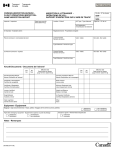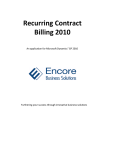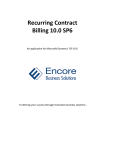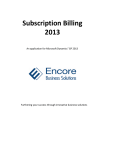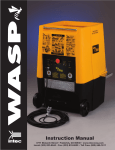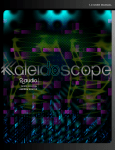Download Subscription Billing - GP2013 - Encore Business Solutions Inc.
Transcript
Subscription Billing 2013 Build Notes ENCORE BUSINESS SOLUTIONS www.encorebusiness.com | twitter.com/encorebusiness.com | [email protected] Copyright Build Notes copyright © 2015 Encore Business Solutions, Inc. Printed in Canada. All rights reserved. Your right to copy this documentation is limited by copyright law and the terms of the software license agreement. As the software licensee, you may make a reasonable number of copies or printouts for your own use. Making unauthorized copies, adaptations, compilations, or derivative works for commercial distribution is prohibited and constitutes a punishable violation of the law. Trademarks Microsoft, Microsoft Excel©, Microsoft Dynamics® GP and Microsoft Dynamics® GP, are either registered trademarks or trademarks of Microsoft Corporation or its affiliates in the United States and/or other countries. The names of actual companies and products mentioned herein may be trademarks or registered marks ‐ in the United States and/or other countries ‐ of their respective owners. The names of companies, products, people and/or data used in window illustrations and sample output are fictitious and are in no way intended to represent any real individual, company, product, or event, unless otherwise noted. Warranty disclaimer Encore Business Solutions Inc. disclaims any warranty regarding the sample code contained in this documentation, including the warranties of merchantability and fitness for a particular purpose. Limitation of liability The content of these build notes are furnished for informational use only, is subject to change without notice, and should not be construed as a commitment by Encore Business Solutions Inc. Encore Business Solutions Inc. assumes no responsibility or liability for any errors or inaccuracies that may appear in this Build notes. Neither Encore Business Solutions Inc. nor anyone else who has been involved in the creation, production, or delivery of this documentation shall be liable for any indirect, incidental, special, exemplary or consequential damages, including but not limited to any loss of anticipated profit or benefits, resulting from the use of this documentation or sample code. License agreement Use of this product is covered by a license agreement provided by Encore Business Solutions Inc. If you have any questions, please call our office at 204.989.4330 or toll free 888.898.4330 (North America only). Publication Date Dec, 2015 Subscription Billing Build Notes To return to Table of Contents click Here Page 2 of 76 Table of Contents Build 1.033 – Dec 11, 2015 ...................................................................................................................... 5 Build 1.032 – Dec 3, 2015 ........................................................................................................................ 5 Build 1.031 – Nov 17, 2015 ...................................................................................................................... 7 Build 1.030 – Sept 9, 2015 ..................................................................................................................... 10 Build 1.029 – May 27, 2015 ................................................................................................................... 20 Build 1.028 – April 28, 2015 ................................................................................................................... 26 Build 1.027 – Feb 17, 2015..................................................................................................................... 35 Build 1.026 – Rebuild Jan 13, 2015......................................................................................................... 36 Build 1.025 - Nov 26, 2014 ..................................................................................................................... 45 Build 1.024 - Oct 20, 2014...................................................................................................................... 48 Build 1.023 - Oct 3, 2014 ....................................................................................................................... 51 Build 1.022 - Sept 17, 2014 .................................................................................................................... 52 Build 1.021 – July 9, 2014 ...................................................................................................................... 57 Build 1.020 - June 2, 2014 ...................................................................................................................... 62 Build 1.019 - May 16, 2014 .................................................................................................................... 64 Build 1.018- April 15, 2014..................................................................................................................... 65 Build 1.017 - April 8, 2014...................................................................................................................... 66 Build 1.016 - March 25, 2014 ................................................................................................................. 66 Build 1.015 - March 4, 2014 ................................................................................................................... 67 Build 1.014 - February 11, 2014 ............................................................................................................. 69 Build 1.013 - January 13, 2014 ............................................................................................................... 69 Build 1.012 - November 13, 2013........................................................................................................... 70 Build 1.011 - October 2, 2013 ................................................................................................................ 70 Build 1.010 - June 26, 2013 .................................................................................................................... 70 Build 1.009 - June 17, 2013 .................................................................................................................... 71 Build 1.008 - May 31, 2013 .................................................................................................................... 71 Build 1.007 - April 29, 2013.................................................................................................................... 72 Build 1.006 - March 11, 2013 ................................................................................................................. 73 Build 1.005 - March 4, 2013 ................................................................................................................... 73 Build 1.004 - February 20, 2013 ............................................................................................................. 73 Build 1.003 - February 6, 2013 ............................................................................................................... 74 Subscription Billing Build Notes To return to Table of Contents click Here Page 3 of 76 Build 1.002 - January 19, 2013 ............................................................................................................... 74 Build 1.001 - December 12, 2012 ........................................................................................................... 75 Additional Product Support Resources ................................................................................................. 76 Subscription Billing Build Notes To return to Table of Contents click Here Page 4 of 76 Build 1.033 – Dec 11, 2015 Resolved Issues 1. Fixed issue with Contract Entry. Issue noticed on Contract Entry when user manually keys in Line item it would fail to update the line item with the Ship to Address ID, Shipping Method and Tax Schedule ID on the line item. This has since been fixed so that should user manually key in or select the line item using the Line item lookup it will set these fields based on the Ship to address id listed on the Contract Header. Table Conversion on installation will also perform an update to all Contract Line items when it is run. It will look for Contract Line items that have a blank Ship to address id, a blank Shipping Method and Blank Tax Schedule id listed. It will then update these line items automatically for the correct Ship to Address id, Shipping Method, and Tax Schedule ID based on the Ship to Address ID that is listed on the Contract Header. 2. Resolved problem with Subscription Billing Importer Similar issue listed above was occurring when users imported a new line item using the subscription Billing importer. It failed to set the Ship to address id, Shipping method and Tax Schedule id on the line item. This fix will ensure all 3 fields are populated accurately during an import based on the Ship to address id listed on the Contract Header. Build 1.032 – Dec 3, 2015 Enhancements 1. Improved SmartList objects We have added 2 new SmartList Objects as part of the Subscription Billing Product. Detail Invoices and Summary invoices. These SmartList objects are to provide the user with the ability to review the invoices created from Subscription Billing in summary or in detail from the document history table. We have also updated the document history tables so that Currency ID will appear. Summary Invoices Default columns shown are Contract Number, Customer Number, Customer Name, Doc Number, Doc Amount, Currency ID, Void, and Posted. (Note Posted field will currently always indicate no as this field is not currently updated to flip to yes when invoice is posted. This will be updated in future development.) Additional Columns: Batch Number, Batch Source, Created Time, Doc Date, Doc Type, Original Doc Amount. Post User ID and User ID. Subscription Billing Build Notes To return to Table of Contents click Here Page 5 of 76 Detail Invoices Default columns shown are Contract Number, Customer Number, Customer Name, Doc Number, Item Number, Item Description, Quantity, U of M, Unit Price, Markdown Amount, Ext. Price, Currency ID, and Comment ID. Additional Columns: Batch Number, Billing Day, Contract Price, Doc Type, Document Amount, From Date, Last Billed Date, Markdown Account, non-Inventory Item, Originating Extended Price, Originating Unit Cost, Originating Unit Price, Sales Account, Sales Territory, Salesperson ID, Service to Date, Site ID, To Date, Unit Cost and Void. 2. Improved Initial Installation for Subscription Billing. For initial install of the product in GP the user will no longer be automatically asked to run Table Conversion upon logging into GP. All Subscription Billing Menu items will be hidden except Table Conversion and Subscription Billing Setup until Table Conversion and Subscription Billing Setup is completed. Should user attempt to Access Subscription Billing Setup prior to running Table Conversion they will receive a user prompt to run Table conversion. Selecting Proceed will open the Table Conversion window. Selecting Ask Later will return the user to GP. Note that users who upgrade an existing build will still be prompted to run table conversion when logging into GP. Subscription Billing Build Notes To return to Table of Contents click Here Page 6 of 76 Resolved Issues 3. Resolved problem with Copy Contract and Billing Day. Issue noticed when using Copy contract to set new Next Bill Date for line items with Daily, Weekly, Biweekly, One-Time Billing, and UD Days billing frequencies. It was incorrectly setting billing day for the day in the month on the new next bill date. This has been corrected so the billing day remains N/A. 4. Fixed problems with SQL Maintenance. Issue noticed with SQL Maintenance displaying the following items. 1. Deferral Batch Activity 2. Deferral Batch Header 3. Deferral Batch Transactions WORK 4. Deferral Header History 5. Deferral Header Work 6. Deferral Line History 7. Deferral Line Work 8. ME_SY_Notes_MSTR These items have since been removed to ensure to prevent users from dropping these tables when dropping tables for Subscription Billing. 5. Issue fixed for Commissions calculations on invoice. Issue noticed for commissions calculated on invoices created for Originating amounts calculated. This issue was caused by the update in suretax update in Build 31. This issue has since been resolved. 6. Resolved problem with line deferrals. Issue noted on line deferrals if service date was after End date it would create an invalid deferral setup on the SOP invoice where the start of the period was after the end of the period on the deferral. Deferral updated to now ignore the end date on the contract line item and will set the end of the period based on the line item frequency. Build 1.031 – Nov 17, 2015 Enhancements 1. Improved Proration Calculations Subscription Billing Build Notes To return to Table of Contents click Here Page 7 of 76 a. Improved Proration for Days Should Start Date and Next Bill Date be on the same day of the month then Proration Will be using Months (weeks) calculation method. This is to ensure that an accurate proration is calculated for days as well as billing period. With this improvement it eliminates potential over and under proration when the number of days in each month are different (i.e. 30 vs 31 days). b. Improved Proration for Months Proration setup improved for Months to be also Months (Weeks). This is for Pay Frequencies of weekly and Biweekly. For these 2 frequencies proration with Months will be based on weeks. For example should user have line item with frequency of Weekly and start date is Nov 6 th and Next Bill Date is Nov 20 th then with Proration on it will prorate the item for 2 full billing periods on the invoice. In this case if the Item had a unit price of $500.00 then it will be prorated to the amount of $1500.00. (the 2 full billing cycles Nov 6 th through November 20 th ($1,000) plus the weekly billing period of November 20th ($500) c. Relabel of Partial Monthly Rounding. Label changed in Subscription Billing setup from Partial Monthly Rounding to Partial Rounding. 2. Improved Table conversion for initial install. Subscription Billing Build Notes To return to Table of Contents click Here Page 8 of 76 Initial first install will now allow users to select Don’t Ask on the pop up notification to run Table Conversion when logging into the Company DB. 3. Improved Contract Numbering Additional Menu item in Contract entry. Selecting Contract Numbering will now open the new SB setup window. 4. Improved EFT updates with Suretax solutions module. EFT Calculation during invoice creation will now occur after Suretax code is run. This is to ensure that information regarding tax is sent to Suretax prior to EFT calculation occurring. 5. Improved User interface for Create Documents window for on hold and inactive. Relabel of field from Inactive Customers to Inactive Contracts / Customers. Also Relabel of field from Customers on Hold to Contracts / Customers on Hold. The UI updates so that should a contract be inactive or on Hold or if the customer has an active contract and is inactive or on hold status the user can still generate invoices from the contract with these flag settings checked. Subscription Billing Build Notes To return to Table of Contents click Here Page 9 of 76 Resolved Issues 1. Resolved problems with Blank Service date and New Fast Create. Issue noticed with New Fast Create creating exceptions for Contract line items that had blank service dates in Deferrals. Validation will no longer occur. 2. Fixed Problem with Proration failing to occur. Issue noticed if start date is equal to or greater than a full billing period before the next bill date and proration calculation set to days. Issue is now resolved and proration will occur as expected in this scenario. 3. Resolved Issue with Recognize Deferred Revenue. Issue noticed where Billing Day on contract was being updated by Recognize Deferred Revenue process. Issue occurred if user changed the end date in the recognize deferral window. Issue is now resolved and Billing day on line item will no longer be updated. 4. Fixed issue with One–Time Billing frequency. Issue noticed with One–Time Billing frequency that users could invoice the line item again by unchecking the inactive flag on the line item after the original invoice was generated. Issue now resolved so that One–Time Billing frequency line items can only be invoiced once regardless if inactive flag is unchecked. Check is performed on the number of times billed during invoice creation to prevent line item from being invoiced more than once. Build 1.030 – Sept 9, 2015 Enhancements 1. Improved Subscription Billing Reports window. Validation added to Range selection on Subscription Billing reports. To on ranges must be after From selection on Range selection. Subscription Billing Build Notes To return to Table of Contents click Here Page 10 of 76 2. Enhancement added for End of Life for Contracts. With this feature there is a new setup option to enable the End of Contract Life procedures in the Subscription Billing Setup. As a default this setting is off when build is installed. This feature is independent of Rollback options as such rollback is not required but it will work consecutively after Rollback. With the feature enabled the user can then select to inactivate line items or Expire Line Items. With the feature enabled the end of life procedure will kick off when an SOP invoice created by Subscription Billing is deleted or Voided. It will also kick off when an SOP batch created with Subscription Billing is deleted. (Note it is not recommended to have this feature enabled when deleting a batch as this will affect all invoices in the Batch). Inactive Lines procedure will set the inactive flag on the line item when the invoice is deleted and if all items on the contract are inactive it will update the contract status to inactive. Expire lines procedure will set the inactive flag on the line items and update the End date on the line item to be the day prior to the next bill date. If all items on the contract are inactive then the Contract Status will be updated to Expired. Subscription Billing Build Notes To return to Table of Contents click Here Page 11 of 76 Should any contract have Active line items that are not being adjusted with the End of life procedure then the user would receive a notification that Contact header could not be updated. Should the contracts Start date conflict with the end date when end of life procure kicks off for Expire then the system will acknowledge this and notify the user that the end date cannot be prior to the start date as such it would follow inactive procedure. 3. Improved Validation for Proration. Fast create new will now have validation during the first create step should the start date of the line item be after the next bill date by a full bill cycle. With Proration active on such a Subscription Billing Build Notes To return to Table of Contents click Here Page 12 of 76 line item then the prorated amount would be 0.00. The Exception being created is to advise the user of this so that they can fix the contract prior to invoicing. 4. Enhanced Validation on Proration for Daily, UD days, and One Time Billing Frequencies. Validation has been added to First Created process for Fast Create New only. Validation is warning exception created during First Create process should user have contract line item with frequency of Daily, UD Days, and One Time Billing with Proration active. This warning is to advise the user that no proration will occur. 5. Improved Forecasting Report Users can now Forecast Revenue sorted by Contract instead of by Item. This will allow the user the ability to forecast the revenue for a specific contract based on the Grouping selected. This latest build has also been updated so that Weekly and Biweekly Frequencies are included in the Forecasting calculations. Subscription Billing Build Notes To return to Table of Contents click Here Page 13 of 76 6. Improved Subscription Billing SmartList. Default SmartList relabeled to be: Subscription Billing – Contract Header Subscription Billing – Contract Line Items Subscription Billing – Contract Detailed New Contract Detailed SmartList created which is a combination of both Line items and Header. This would allow the user to view the Contract line item for each contract and have key header information on the line item such as Customer number and Customer name. Additional Columns available in all 3 SmartList Objects for User Defined Fields. Improvement also made into the field names for the UD fields so that they will automatically update in SmartList should a user change the UD Field name in GP. Such updates to the field names will also automatically update in any Favorite created from the default Subscription Billing SmartList. 7. Improved Default Security Tasks. New Security Task created to access Subscription Billing SmartList. As well existing Security Tasks updated for new Subscription Billing reporting. Subscription Billing Build Notes To return to Table of Contents click Here Page 14 of 76 8. Improved Deferral Exceptions when creating invoices. Deferral exception for fiscal periods missing moved from second create to first create process. This would allow users to resolve the deferral issue on the contract prior to invoice creation. Validation message also relabeled to provide a clearer message. Previous label “Unexpected Error during deferral Calcula”. Exception message updated to account for this issue to now say “Fiscal Periods have not been defined for all deferral”. 9. Improved Subscription Billing Setup window. Subscription Billing Setup window has been redesigned and is no longer a .net window. All fields for setup now visible in single window. Subscription Billing Setup can now be accessed Subscription Billing Build Notes To return to Table of Contents click Here Page 15 of 76 from Web client. Users can still access the old .net version of Subscription Billing setup by adding shortcut to window 10. Improved Rebuild SmartList option Rebuild SmartList option will now have its own window and its own Security task associated to accessing this window. This new security task also included when creating default Subscription Billing Security Tasks. Subscription Billing Build Notes To return to Table of Contents click Here Page 16 of 76 11. Subscription Billing Menu updates Mass Billing Invoice Selection now visible in the Transaction Pane. 12. Improved EFT Validation on Contract entry and invoice Creation. Validation messages at Contract Entry improved to be more user friendly and specific to what is required for EFT. Such as Bank Country/ Region, Transit Routing Number, Bank Subscription Billing Build Notes To return to Table of Contents click Here Page 17 of 76 Account number, Date Pre-note sent. Validation at Contract Entry and invoice creation will also be towards the Customer Card Statement To address as this is the address used during posting for EFT. Should Statement To address not have EFT setup accordingly then contract will display error when next saved in Contract entry and will be sent to exceptions during invoice creation. Subscription Billing Build Notes To return to Table of Contents click Here Page 18 of 76 13. Set Item Description to improvement. Update for Set Item Description to in Subscription Billing setup on Item Description & Billing date. If Contract Line item has frequency of Daily then Billing Date will display the date of the billing instead of the date from and to. For example if Next Billing date is 10/01/2015 The description will display the item description and 10/01/2015 14. Enhanced Validation on Subscription Billing GP Version Compatibility. Should user attempt to install Build on different version of GP than it was compatible for they will now receive validation message indicating “You have installed Subscription Billing version XX in an GP XX environment.” when attempting to launch GP. Resolved Issues 1. Fixed issue with updates rolling into Line item details window. Issue noticed when updating line items in contract entry these updates failed to roll up into Line item details window for the line item prior to saving. This issue has since been resolved as such updating the contract in contract entry will now update in line item details at the same time. 2. Resolved problem with Price Level blanking in Contract entry. Issue noted in Contract Entry if CP Flag is checked on item should user select Blue Zoom into arrow to access line item detail window and save in the detail window will result in price level blanking out on Contract Entry. This issue will no longer occur. 3. Resolved issues with Contract inquiry window. Issue noted that users were able to create new contract headers in Contract Inquiry. Update created to prevent this from occurring. 4. Resolved issues with Forecasting reports. Issue noted if Item quantity results in total of 0 user would receive SQL Execute error. Issue is now resolved. 5. Resolved problem with Contract Number lookup. Issue noted with Contract Number lookup include Active Contract only checkbox. This checkbox failed to filter out non active contracts. Issue is now resolved and this checkbox will now filter for only active contracts when checked. 6. Resolved issue with Mass Billing Issue noted in Mass Billing Invoice selection causing user to receive “A save operation on table 'ME_Line_Item_TEMP' has created a duplicate key”. Issue caused by window failing to abort saving if no item number was entered. Issue is now resolved. Subscription Billing Build Notes To return to Table of Contents click Here Page 19 of 76 7. Resolved problem with Ship to Address on Header of SOP Invoice. Issue noticed when using Fast Create new to create invoices. Ship to Address on header of invoice was being set to the Ship to address of first line item. Issue is now resolved and header ship to address will be set based on the Ship to address on the header of the contract. 8. Fixed issue with Subscription Billing Reports. Issue noted that allowed users to retain billing status when flipping report choice to Forecasted Revenue Report. Issue caused when user set billing status on other report choice and then flipped to Forecasted Revenue which retained the billing status selection. Issue is now resolved by billing status selections will be cleared when changing report choice to forecasted revenue. 9. Resolved issue with non-inventory items unit price resetting to 0.00 Issue noticed when changing focus on the item number field for non-inventoried item caused unit price to revert to 0.00. Issue is now resolved. 10. Fixed problem with Table Conversion process. Issue noted during table conversion process failing to create EBS_ORDER_BY table when process performed by non SA user. Issue has since been resolved. 11. Fixed problem with Delete contract. Issue noticed that deleting contract failed to delete document history for contract. Issue has now been resolved so that when contract is deleted all document history for contract is also deleted. 12. Fixed issues noticed for Prorating with UD Months and proration setting for Based on Days. Issue noticed when prorating with UD month’s frequency and start date prior to next bill date. Calculated prorated value was incorrect. Issue is now resolved resulting in correct prorated value to be calculated. Build 1.029 – May 27, 2015 Enhancements 1. Improved Create Subscription Billing Document validations. Verbiage updated on message if no contracts in selected ranges on Creation window pick up any available contracts. Verbiage updated to account for Contracts with on Hold status alerting the user to check the contract Status on the Header Subscription Billing Build Notes To return to Table of Contents click Here Page 20 of 76 2. Improved Subscription Billing Reporting for Forecasting New report created allowing users to forecast revenue for line items. They will have the ability to group by item by Day and by Month as well. The user can also use existing Filters in place to set the forecasting. Note that The following Limitations / assumptions are regarding to the forecasted revenue: a. b. c. d. e. f. No Taxes are calculated. No Contract header amounts (Freight, Misc, Trade Discounts) are included The Proration flag on the contract line is not used. Unit prices on the contract line are up to date The Continuous Billing Flag on the contract line is ignored No line or group revenue expense deferrals scenarios are covered Subscription Billing Build Notes To return to Table of Contents click Here Page 21 of 76 3. Improved Compatibility with SureTax. Subscription Billing will now kick off the SureTax calculation during invoice creation if SureTax Module is installed. 4. Enhanced Templates for Create Subscription Billing Documents With this update the user can now Save their current selections to a template by entering a template name and pressing Save Current Settings button. Subscription Billing Build Notes To return to Table of Contents click Here Page 22 of 76 5. Enhanced Line Deferrals for Markdown Users will now have the ability to create line deferrals for Markdown. This option is available when users create line deferrals for sales. The user would simply need to enter in their Markdown Deferral (for Profit and loss deferral) or Markdown Recognition (for balance sheet deferral) account in field provided. This field is not required field so if user does not wish to defer Markdown then field can be left blank. Note that user will not be able to recognize markdown deferral at later date as such service date is required when deferring markdown. 6. Enhanced Subscription Billing Importer. Subscription Billing Build Notes To return to Table of Contents click Here Page 23 of 76 Users will now have the ability to Import Comment Text for line items using the importer. With this update the users can now import child and orphaned line item comments. 7. Improved Invoice creation for Negative quantity line items. Distributions on invoice updated to follow what SOP is using on negative quantity line items. For GP distributions Sales return GL account is used when the quantity is < 0. As such Invoice creation will now follow this process when generating invoices with negative quantity. However users can still override the GL account associated with the Distributions Accounts tab on the line item. Line items with a negative quantity will be distributed to the override if an override sales account is listed. 8. Improved Subscription Billing Shortcut listing The following window options were relabeled: - ME_SUBSCRIPTION_BILLING_INVOICE_MAINTENANCE_INQUIRY to be Subscription Billing Contract Inquiry - "Create Contract" to "Create Contract from SOP” Resolved Issues Subscription Billing Build Notes To return to Table of Contents click Here Page 24 of 76 1. Fixed issue with Mass Billing Manual and help files. Issue noticed with Mass billing manual failing to be included with install shield and help files opening. Problem is now resolved. 2. Resolved problem with deferral profile group enabling without Deferral module installed or setup. User will now not be able to enable deferral profile Group on Contract until Deferral module installed and setup. 3. Fixed problem with Create Subscription Billing Documents for on hold contracts. Issue noticed with Fast Create still picking up on hold contracts. Issue has since been resolved and on hold contracts will not be selected for invoicing. 4. Resolved issues with incorrect dates in ME_BIC_Invoices_LOG_DTL (ME50413) table. Issue noticed with From_Date and ME_To_Date stored incorrectly in this table. This issue has since been resolved. 5. Fixed issues with Seed character support Issue noticed with seed character support in Create recurring documents and recognize deferred Revenue windows 6. Fixed issues with default SmartList objects Default SmartList object for Contract Line will now display active / inactive in the Line item status column. This column applies to the Inactive Checkbox in Contract entry. 7. Resolved Problem with Sales Batch locking Issue noted with sales batches locking during posting. Issue has been resolved. 8. Resolved issues with SB importer failing to import CP checkbox. Subscription Billing Build Notes To return to Table of Contents click Here Page 25 of 76 9. 10. 11. 12. Issue noted with Subscription Billing Importer failing to import Contract Price Checkbox value. This has since been resolved. Resolved issues with Quantity defaulting in Contract Entry. Issue noted for contracts with negative quantity should user changed focus from line item the quantity would default to 1. Issue has since been resolved. Fixed Problem with Proration on contracts Issue noted when prorate setup to Months and Partial Months Rounding set to Nearest for line items with Frequency of Months. Prorate calculation failed to prorate in this scenario. This has since been resolved. Resolved problem with CP flag being removed on line items. Issue noted when user had line item with CP flag. If user zoomed into Item maintenance from Contract Entry the CP flag would have been unchecked when user closed item maintenance window. This issue has since been resolved. Resolved issue with Markdown end date. Issue noted with Markdown failing to clear when Markdown end date is used and invoice created using Fast Create new. Issue is now resolved. Build 1.028 – April 28, 2015 Enhancements 1. Improved Subscription Billing. Table Conversion to include default security Tasks and Power user Role for Subscription Billing. With this update The Table Conversion window was relabeled to Table Conversion and Utilities. There is a new item labeled Create Security Tasks for Subscription Billing. The security Tasks being created for each window for Subscription Billing. This allows users to create separate roles for users who will only be able to access specific windows for Subscription Billing. Subscription Billing Build Notes To return to Table of Contents click Here Page 26 of 76 As a default a Subscription Billing power user role is created with access to all the created tasks. 2. Enhanced Copy Contract in Subscription Billing Contract Entry Copy contract can now be saved as a template and set as a default. Users will also now have the Ability to copy Contract Header details as well as Line item Details. Copy Line item Subscription Billing Build Notes To return to Table of Contents click Here Page 27 of 76 details also updated so the user can specify the Start date and Next Billed Date when copying. 3. Improved Validation during create process for Currency / Price Level / U of M Combination. The validation will no longer display the following in Fast Create "The currency/price level/UofM combination not valid for item " This has been separated out so that it will display the following if the issue is the Price List is not valid "Price List for item/currency/price level/UofM not valid" And it will display as the following if Item Currency is not valid. "Item Currency's List Price not valid for item/currency" 4. Improved Subscription Billing Reporting. Improved the Subscription Billing reports for layout and additional options. The option to include inactive lines has been added. Next Bill date and End date will now have Range options. Subscription Billing Build Notes To return to Table of Contents click Here Page 28 of 76 Contract Item Listing Report will now have Contract number in the line details for the report as opposed to a separate header. Improved Comprehensive reporting Subscription Billing Build Notes To return to Table of Contents click Here Page 29 of 76 5. Improved Activity Locking with options to turn off. Activity lock table improved by being moved from the Dynamics DB to each Company DB. This prevents issues with multiple company databases and activity locking occurring. Activity locking can now be de-activated as well by updating the dex.ini file for the following row: EBS_DISABLE_ACTIVITY_TRACKING = TRUE 6. Improved Subscription Billing Importer for Last Bill Date Importing Last Bill Date of 01/01/00 or 01/01/2000 on line item will clear last bill date on line item. 7. Improved Subscription Billing Importer for Nodus Credit Card Solution. Users can now import Auto Payment Type of 100 so Header on Contract is set for Nodus Credit Card solution. 8. Improved Recognize Deferred Revenue Recognize Deferred Revenue window now has the option to Void unrecognized deferred revenue. We had added the ability to VOID the unrecognized deferred revenue. This would normally be done when a credit return or reversal for an invoice is processed prior to recognizing the deferred revue. The voiding process will remove the item from the Recognize window and update the contract so that there is no quantity to recognize. Note this update will not update the GL in any way to reverse out the revenue from the deferred revenue Account. Any updates that may be required to the GL accounts will still need to be processed accordingly through General Ledger Transactions. Subscription Billing Build Notes To return to Table of Contents click Here Page 30 of 76 9. Relabeled Additional Items menus for Subscription Billing. Go to Subscription Billing Relabeled to be Open SB Contract Entry. 10. Improved Deferral Profile Group on Contract Entry. Subscription Billing Build Notes To return to Table of Contents click Here Page 31 of 76 Users can now drill back to the Deferral Profile in the Deferral Profile Group maintenance window. This can be done by selecting the Profile Name and then selecting the Profile Name link. 11. Improved Item Card update roll down. Users will no longer receive a blank popup when making updates to the item card and there are no existing contracts created for this item. This pop up notification was originally meant to notify users of existing contracts with line items and allowing the user to roll down these changes to the contracts. However in this case since there was no contract with the line item a blank message was being displayed. 12. Improved Contract Lookup. Contract Lookup window updated so users can now set a default view. With the default view set it will always default to the view setup in Contract Number Lookup. For example if view is set to be sorted by Customer ID. Users can then set this as their default view. This way when looking up contracts in contract lookup it will be sorted by Customer ID. Subscription Billing Build Notes To return to Table of Contents click Here Page 32 of 76 13. Enhanced Contract Inquiry Contract Inquiry window updated so it will not include Record Note. 14. Improved Contract Number Lookup Contract Number Lookup window is now Case insensitive when using Find feature for Customer name. Find feature for Contract Number is also update so it filters for Contains rather than starts with. Subscription Billing Build Notes To return to Table of Contents click Here Page 33 of 76 15. Verbiage update Contract Number Lookup. Verbiage updated for checkbox to be “Include Active Contracts only” Resolved Issues 1. Fixed issue with GP crashing when Item no longer existing in inventory. Issue noticed in contract entry causing GP to crash if item was removed from inventory if the item exists on a contract. With this update the line item will be changed to be a noninventoried item on the contract with Contract based pricing. The user will receive a pop up warning indicating the changes will take affect once the contract is saved. 2. Resolved issues with Comment Text with Subscription Billing Importer. Importing Comment Text failed to distribute Comment Text to the COMMENT_1, COMMENT_2, COMMENT_3, COMMENT_4 columns of ME50405 This update has now resolved this problem. 3. Resolved issues with Deferral Profile group for Markdown. Subscription Billing Build Notes To return to Table of Contents click Here Page 34 of 76 Users whose GL account were the same for both Sales and Markdown were receiving issues when Deferral Profile group created for both Markdown and Sales. Issue resolved so both Markdown and sales can share same GL account. 4. Resolved Tab Sequence on Contract Entry Line Item Detail. Previous versions Markdown Amount and Markdown End date were out of Tab Sequence. This has been resolved. 5. Resolved issues with Deferrals generated with incorrect amounts. Issue noticed if Line item has markdown amount with Line deferral. The Deferral Entry being generated was apportioning amount minus the markdown amount which left an amount to apportion. This issue has been resolved. Build 1.027 – Feb 17, 2015 Enhancements 1. Improved Importer for Subscription Billing. With this latest update the import fields were relabeled for the checkbox items to include the verbiage checkbox. This makes it easier to identify what the field is in Contract entry. The following updates were made to the Importer for Line With this update we have also removed fields not being used in Contract entry. Relabeled the Deferral and recognition account mapping to match the field names in Contract entry. Relabeled the following fields to include Checkbox Continuous Billing to be Continuous Billing Checkbox Contracted Price to be Contracted Price Checkbox Defer Revenue to be Defer Revenue Checkbox Inactive to be Inactive Checkbox Removed the following fields not used in Contract entry. PP Deferrals Transfer Account PP Deferred Billing Account PP Recognition Account Relabeled the following fields Offset (Deferral) Account to Deferral Account Inventory (Original Billing) AC to be Billing Recognition Account Subscription Billing Build Notes To return to Table of Contents click Here Page 35 of 76 Resolved Issues 1. Fixed Problem With Due Date on invoices created using Fast Create Issue noticed with Fast create not updating invoice Due date correctly based on Payment Terms. Issue has since been resolved. 2. Resolved issues with Requested Ship Date, Date Fulfilled and Actual Ship date on Header and line items. With this latest update the Requested Ship date will default to the Document date for both header and line items in SOP transaction Entry. The only exception would be if the user has a Custom integration into the header table for contract entry to specify the Requested shipping date. The Header Requested Ship date will then default to be this date set in the back end of contract entry. The Date Fulfilled and Actual Ship date will update to be the Billing Due Date set on Create Subscription Billing Documents window if the Transaction is Auto Fulfilled. If the Transaction is not auto fulfilled then these dates will remain blank. Build 1.026 – Rebuild Jan 13, 2015 Enhancements 1. Enhancement with Contract Entry When moving from one contract to the next the Contract entry window will now maintain focus on the current tab selected. For example if you have Contract Entry window open for a specific contract on the Options Tab then when you go to another existing contract the window will remain on this tab on the next selected contract. Subscription Billing Build Notes To return to Table of Contents click Here Page 36 of 76 2. Enhancement with SOP not complete Should user install product and not complete Subscription Billing setup they will now receive a pop up message when attempting to access contract entry or importer indicating to complete SB setup. Should the user complete SB setup but did not complete SOP setup they will receive notification to complete SOP setup. 3. Enhancement for Subscription Billing Maintenance. Users will now have the ability to rebuild the Subscription Billing SmartList. Note this will delete any additional SmartList that were created under Subscription Billing as such a warning message is provided. Subscription Billing Build Notes To return to Table of Contents click Here Page 37 of 76 4. Improved Item Range filter for Create Subscription Billing Documents. Selection Item to include all items on Contract in Item Number Range always visible. Option will be greyed out until From for Item Number Range is selected. With option not selected then only items in the range will be included in invoices. If checked than all items on contracts that have items in the item number range will be invoiced. Subscription Billing Build Notes To return to Table of Contents click Here Page 38 of 76 5. Enhancement for Price list updates for Recurring Contract Entry Should user use the Price List Utilities wizard to update price levels for range of items by copy a price level from an existing item then it will roll down this update to the line items in Contract entry. 6. Enhanced Table Conversion. Table Conversion will now create a log located in Data folder for GP call SB-UpgradeLog This log will be progressive in keep the logging of previous table conversion runs going forward until file is deleted. It will indicate the version of the product prior to the run and Subscription Billing Build Notes To return to Table of Contents click Here Page 39 of 76 after the run as well as the company DB table conversion is being run for. It will include a timestamp when table conversion was being run based on the system time. The log will indicate each section of table conversion being run if it ran successfully or if an error occurred during the run. As part of the table conversion process data from the table is transferred to a conversion table then the table is rebuilt based on the latest dictionary installed which may include new columns. The existing data is then transferred back into the table. Once the transfer is completed the conversion table is cleared. If there was an issue during table conversion and the data is not cleared from the conversion table then this data is recognized in the next step and transferred to a new table created in the company database. This is so the data is not lost but preserved and can be transferred back into the table later. This error that may occurred is also noted in the Conversion log being created. 7. Enhancement rollback option for voiding posted transaction Users will now have the ability to roll back their contracts when voiding posted Transactions. Should the posted invoice be the latest invoice created from the contract then when the user voices the Transaction in Receivables posted transaction Maintenance they will receive a notification inquiring if they wish to rollback the contract. Subscription Billing Build Notes To return to Table of Contents click Here Page 40 of 76 If the user selects Yes then the contract will be rolled back to what it was prior to invoice creation. The invoice document listed in Document History on the contract will also be updated to reflect that it was voided. 8. Enhancement multiple invoicing option New setup option provided in Subscription Billing Setup to allow users to create multiple invoices from the same contract and still have the ability to rollback on the latest created invoice. Subscription Billing Build Notes To return to Table of Contents click Here Page 41 of 76 Without this option selected users would have contract be thrown to exceptions during first create process indicating the contract has unposted documents. With this option selected users can now create invoices for the next billing date on the contract and then not have to wait until the invoice is posted before creating the following Subscription Billing Build Notes To return to Table of Contents click Here Page 42 of 76 next bill date invoice. There will still be an exception created but this exception is a warning advising the user there are contracts with unposted documents. This warning will not prevent users from creating the invoices. 9. Improved Subscription Billing SmartList Subscription Billing SmartList enhanced so it will now display the number of Decimal places for quantity and price based on the item card and currency setup. 10. Improved Subscription Billing Reports Subscription Billing Reports enhanced so they will now display the number of decimal places for quantity and price based on the item card and currency setup. Subscription Billing Build Notes To return to Table of Contents click Here Page 43 of 76 Resolved Issues 1. Resolved problem with Skip Billing Cycle for Billing Day. Should user skip billing cycle for line item or for contract the billing day on the contract will remain the same. Issue was occurring if Billing Day was 30th and user skipped bill cycle to next billing cycle date which month had 31 days. Billing day would update to EOM. 2. Resolved issue with Importer failing to set Flag in back end when importing Comment Text with Subscription Billing Importer. Comment text imported will now have appropriate flag set to identify text is child comment text. 3. Resolved issue with UD checkbox on Subscription Billing importer. Importing UD checkbox will now update appropriately when using Subscription Billing Importer to update line items. 4. Fixed problem with updating Sales Territory and Salesperson ID on contract header. Should user update Sales Territory or Salesperson ID on Contract header the sales territory or Salesperson ID will now update accordingly on the line items should the user choose to roll the updates to the Line items. 5. Resolved issue with Security Tasks for Subscription Billing. With addition of SmartList objects this caused issues in accessing GP for users if they did not have a specific Task assigned for Subscription Billing SmartList even if the user was not assigned to be able to access Subscription Billing. Task was fixed as internal task so new task not required to be assigned to users. 6. Resolve issue with new installations for Table Conversion. With the addition of creation of a log file for table conversion a new issue was uncovered for fresh installations of Subscription Billing. Users that have a fresh installation would receive Subscription Billing Build Notes To return to Table of Contents click Here Page 44 of 76 an error that EBS_ProdVersion table could not be found. Update will now account for fresh installations of product. Build 1.025 - Nov 26, 2014 Enhancements 1. Enhancement Added Smartlist Objects. Improved added to Subscription billing to now include Smartlist objects for SB with Goto functionality from the Smartlist With the Goto functionality should the user double click on the line it will open Contract entry directly to the contract. Subscription Billing Build Notes To return to Table of Contents click Here Page 45 of 76 2. Enhancement for Validations on Fast Create. Improved Validations added to first create process for Credit limit, Exchange rate, and items. This allows users the option to review these items prior to creation of invoices. First Credit Limit Validation now being performed during First Create process. With this improvement 3 new validation checks are being performed for Credit limit during first create process. They are: Customer has NO credit (Reworded) Customer Exceeds Credit Limit (functional) Customer Exceeds Credit Limit (Originating Amounts) Note that Second Create will also have a new Validation for Credit limit providing a warning. This scenario can occur if Customers Extended price is under the Credit limit but Tax added on the Transaction puts the customer over Credit Limit. As such a validation warning will appear in exceptions: Warning: Customer over Credit Limit Should Exchange rate no longer be created then the following new Validation will appear Valid exchange rate could not be found: Currency XXX The following Validations will occur if the Item on the contract was discontinued and the contract failed to be updated or if the item was removed and the contract was not updated Item discontinued Item not found 3. Process improvement on Fast Create Subscription Billing Build Notes To return to Table of Contents click Here Page 46 of 76 Improved Performance on Fast create process. First creation process vastly improved to reduce overall time to process invoice creation. Second creation validation reworked to improve performance and reduce time it takes to process requests Second create process slightly improved to reduce overall time takes to process invoice creation. 4. Enhanced Fast Create Exception Report. Fast Create will now pop up with the message indicating there were exceptions created after second create process. After selecting OK it will provide the user the option to print the Exception report. Subscription Billing Build Notes To return to Table of Contents click Here Page 47 of 76 5. Enhancement Creation process First create process will now clear Activity Monitor Table ME50434. This added to prevent potential errors during create process if GP was crashed when creating invoices using the same batch as previously used. Resolved Issues 1. Resolved issue with Item description Defaulting. Item description will no longer default to the default description for the item after selecting the item number on contract entry on existing line items that have had item description edited for the contract. 2. Resolved Header Comment issues with Child Comments. New Columns created in back end tables to identify when a child comment is created on the contract header. This ensures that the child comment is accurately created on the invoice in invoice creation. 3. Resolved problems with Non Multicurrency company Updating list price on item card will now have the option to roll down to the contract for non-multicurrency companies. Build 1.024 - Oct 20, 2014 Enhancements 1. Enhancement for Create Subscription Billing Documents. Improved Performance on Fast create process with Fast Create New. First creation process vastly improved to reduce overall time to process invoice creation. First creation validation reworked to improve performance and reduce time it takes to process requests Subscription Billing Build Notes To return to Table of Contents click Here Page 48 of 76 Second create process slightly improved to reduce overall time takes to process invoice creation. 2. Enhancement Improved Verbiage on record selection Selection Arrows at Bottom of Contract Entry window will now display appropriate verbiage to indicate record selection. 3. Enhanced Table Conversion. Table Conversion now has separated out SQL Views and Stored Procedures in its own selection item. Subscription Billing Build Notes To return to Table of Contents click Here Page 49 of 76 4. Improved Validation Warning on Past due. Validation warning will no longer include line items that are expired. Resolved Issues 1. Resolved Problem with failing to update Unposted Other Sales Amount. Existing issue with Second create process not updating the 'Unposted Other Sales Amount' of file RM_Customer_MSTR_SUM this resulted in contracts failing to be picked up by Credit Limit Validation during invoice creation process. Note that to accurately resolve this issue users will need to Reconcile Receivables Amounts on sales through Utilities after installation. This will ensure that the value in the Unposted Other Sales Amount for the Client id is correct and up to date. Failing to perform this action will not correct the existing incorrect amount in the RM_Customer_MSTR_SUM Table. 2. Fixed Problem With Exceptions for Fast Create Initial run of Fast Create after installation was causing Exception message failing to appear should very first run contain exceptions. Note issue only occurred on first run. 3. Fixed issues with Table Conversion Table conversion issue with ME_Increment – Table conversion failed to grant permission to ME_IncrementDateByFrequency. 4. Resolved issue with Copy Contract pay frequency. Issue noticed on Copy contract when new contract rows inserted with Copy function header failed to update accordingly so next row being added defaulted pay frequency. Copy contract will now update header appropriately. 5. Fixed problem with Importer Price Level. Subscription Billing Build Notes To return to Table of Contents click Here Page 50 of 76 Price Level will no longer be cleared when importer used to update Unit Price on Contract Priced items in Contract. Removed Validation error on importer for updating Price level on Contract Price Items. 6. Resolved Problem with exception for Blank Price Level Contracts with Contract Price Items will no longer be sent to exceptions if Price level for contract priced item is blank during first create process. 7. Fixed Issues with Table conversion for Exception and Batch Activity tables. 8. Resolved Issues with Fast Create display on number of contracts. Number of contracts created will now display the correct amount of invoices created. Build 1.023 - Oct 3, 2014 Enhancements 1. Enhancement for installer. Users will now be notified when to run Table Maintenance upon logging into GP. Once build has been installed and new code updated to GP once the user logs in if Table Maintenance has not been performed then the user will be notified to run Table Maintenance. Should the user select Ask Later then the next time they log into GP they will be notified again to run Table maintenance if it has not been performed manually. Should the user select Proceed the user will be sent to the Table Maintenance window where they can select create/update tables and process to complete table maintenance. 2. Enhancement Batch Progress window Update to Batch Progress window to separate out total contract count for Exceptions with Total Exception Records. The purpose is to provide a true count of the number Subscription Billing Build Notes To return to Table of Contents click Here Page 51 of 76 of contracts that went to Exceptions as well indicate all the exceptions and warnings received during first create process as a contract could have multiple exceptions. Resolved Issues 1. Fixed issues with decimal places for non-inventory items Non inventory items can now have fraction of quantity based on SOP setup. 2. Resolved issue with Quantity Defaulting to 1. Quantity will no longer default to 1 after selecting the item number on contract entry on existing line items. 3. Resolved Problem with Continuous Billing Flag. With Continuous Billing Flag set on Line items the Inactive flag will no longer be set on line items that have an end date. This will allow users to set end date for reporting purposes but continue billing past end date until item or contract inactivated. 4. Resolved issue with Copy Contract Function. Copy function will no longer copy number of Times billed, Quantity to recognize, and Recognized Unit Price from copied contract. Fixed issues as well with Billing Day for Use System Date option. 5. Fixed Problems with Table conversion for Subscription Billing Importer. Users were receiving errors during table conversion process of Importer procedures failing to be updated after running table conversion when user does not have Subscription Billing importer active. 6. Fixed issues with Exception Count on Batch Progress window. Exception count from previous run initially displaying on next run. With this update each run will display 0 as the initial count. Build 1.022 - Sept 17, 2014 Enhancements Subscription Billing Build Notes To return to Table of Contents click Here Page 52 of 76 1. Enhanced Subscription Billing for R2 Window Command Display options Users will now be able to utilize the Window Command Display feature of Action Pane and Action Pane strip with GP2013 R2. With the Action pane and Action Pane strip command display selected from User preferences the window Commands will appears as such. This requires installation of new DexToNet. Steps during installation have been outlined below. Note that the path where DexToNet installs would be defaulted to the location where GP was installed which was set during product installation. Subscription Billing Build Notes To return to Table of Contents click Here Page 53 of 76 Subscription Billing Build Notes To return to Table of Contents click Here Page 54 of 76 2. Enhancement for Project Tracking Distribution. Subscription Billing Build Notes To return to Table of Contents click Here Page 55 of 76 Enhancement added to Project Tracking product to recognize Units at distribution level. Updated Subscription billing for Compatibility with this update. 3. Enhancement for Line Deferral. Improved performance for Line deferral for Billing day on contract. Service Date after initial invoice is created will update to match Next Bill Date on contract entry. Deferral Start period will continue to be set based on Service date set on contract entry. End of period to match the true end of the period based on Billing day set on contract entry. For example if Next Billing day on contract is 06/30/2014 and billing day is EOM then End of period will be 07/30/2014 as the next bill date after invoice creation is 07/31/2014. Resolved Issues 1. Resolved issues with Sql connections failing to close with the Fast Create procedure. 2. Fixed issues with Line Deferral being kicked to exceptions while using Fast Create option. Subscription Billing Build Notes To return to Table of Contents click Here Page 56 of 76 3. Resolved issue with importer for Price Level. Importer had failing to import item by default price level set by customer maintenance. 4. Resolved issues with Defaulting UofM. UofM will no longer default to each when user attempts to change UofM on contract price line item. 5. Resolved problem Line items child commend id. Child commend id will no longer update to parent comment when selecting comment id arrow in line item details. 6. Fixed problem with Find feature on Contract Entry. Contract entry find feature will no longer clear when selecting line item details or tabbing away from Item number in contract. 7. Fixed issues with links on Encore product registration page. Links will now direct user to appropriate website. Build 1.021 – July 9, 2014 Enhancements 1. Enhancement Contract Entry Screen for Field size. Enable Item and item description fields to be expandable by the user allowing them to expand the view to see the full description and item names listed in their prospective fields. 2. Enhancement Contract Entry Screen for Markdown End Date. Modified End date description for Markdown end date to be Mrkdwn End Dt. This is to avoid confusion between end date of the line item and mark down end date. 3. Enhancement Subscription Billing Importer for Markdown. Markdown account is now available on the Subscription Billing Importer. Subscription Billing Build Notes To return to Table of Contents click Here Page 57 of 76 4. Enhancement for Create Subscription Billing Documents window. Performance improvement added to Fast Create process. 5. Enhancement Subscription Billing Contract Entry Field Level Security. Implemented Field Level security for the Delete Button in Contract Entry screen. Users can now associate field level Security for the Delete button. (this includes hiding the button so it cannot be used by the user). To setup Field level security log into GP as SA. Select Microsoft Dynamics GP > Tools > Setup > System > Field level security. On the Field level Security window Highlight the users the Field Security ID is to be applied to and select the Company the id is to be applied to then select Add. This will open the Field Security Maintenance window where the user would enter in Field Security ID and Description. Once completed select the Magnifier next to Product Name. Subscription Billing Build Notes To return to Table of Contents click Here Page 58 of 76 This will open the resource explorer where the user would expand on Subscription Billing then 3rd Party and locate Subscription Billing Contract Entry ( note if using Web client this will need to be done on Subscription Billing Contract Entry – Webclient) Then Select Main: Subscription Billing Contract Entry. From here you would highlight the Delete Button and select OK. Subscription Billing Build Notes To return to Table of Contents click Here Page 59 of 76 The user would then return to the Field Security Maintenance window where they can select the Security Action. Once set Press Save. This will return the user to the Field Level Security Window. The user would then check the Field Security ID select Apply then OK. Once complete the field security for the delete button will apply the next time the user access SB contract Entry screen. For example if disable field is set then the Delete button will be visible but greyed out. Subscription Billing Build Notes To return to Table of Contents click Here Page 60 of 76 Resolved Issues 1. Fixed the issue of creating contracts when default distribution accounts are blank Issue caused with Deferral Profiles and Site id setup with Account Segment ID by division. When user set deferral profile and account did not exist with account segment id it resulted in distribution account being blank on line item. New fix identifies issue when adding line item. 2. Fixed the issue of Non-Inventory item entry based on the SOP Setup in contract entry screen. Recurring Contract Entry will not follow this rule from SOP setup if SOP setup set to not allow non-inventory item then an error will occur when a user attempts to add a noninventory item. 3. Fixed Markdown Amount rounding issue during invoice Creation. Issue occurred where if user had Markdown Percentage selected for markdown it rounded up the amount to the nearest dollar instead of the second decimal place on invoice when creating invoice. Note issue was not in previous build. 4. Resolved issue with Header comment id issue with fast create. Issue was the Comment id on Header not transferring to invoice when creating contract with Fast Create. 5. Resolved Recognize Deferred revenue issues on line deferrals. Issue 1. When recognizing deferral for future periods it’s posting the deferral account on deferral document entry as the default inventory sales account instead of the contract default sales account. Issue 2. Deferral account is showing as CR and Recognition account is showing as DR. This should be the opposite. 6. Fixed issue with Create Subscription Billing Documents failing to create with Territory Ranges Filtered. Issue caused by system not recognizing Territory 7. Resolved issue with Selection Template on Create Subscription Billing Documents. Issue caused when SOP module selected. Doc type and Type id failed to disable correctly. Subscription Billing Build Notes To return to Table of Contents click Here Page 61 of 76 Build 1.020 - June 2, 2014 Enhancements 1. Remove second checklinks option. Removed File Maintenance checklinks window from Microsoft Dynamics GP > Maintenance > Subscription Billing 2. Enhancement Expand Contract Entry Screen grid. Grid will now expand when full size view is selected. 3. Enhancement for SB importer. Remove Validation from Last bill date on import as this is an informational field. This will allow users to import Last bill date that is before the start date 4. Enhancement with SOP create SB contracts Enhancements to allow users to access SB contract window from SOP. Subscription Billing Build Notes To return to Table of Contents click Here Page 62 of 76 1) Update pop up message upon creation of SB Contract in SOP to provide the user with the option of opening the Subscription billing Contract Entry window. Suggest new button called (Open contract). 2) If user selects CTRL + G or uses option in Additional pull-down menu and there is no contract linked to the SOP document (I.e. no document history on Contract) then open a message indicating sop was not created in Subscription billing contract entry and provide the user with the option to open the Subscription billing contract entry window without contract selected. Subscription Billing Build Notes To return to Table of Contents click Here Page 63 of 76 Resolved Issues 1. Resolved issue with SB importer failing to import SB User Defined Dates. 2. Account receivable error Fixed issue with Recurring contract entry not recognizing accounts receivable on options for accounts not using complete segments. 3. Importer failing to insert Price Level Resolved problem with Price Level failing to insert on Contract Line for Imported items if Contract Pricing was imported. Build 1.019 - May 16, 2014 Enhancements 1. Active Contract lookup option. Updated Contract Number Lookup Screen to include Contract Status and provide users the ability to view only Active Contracts. Contract line details will also now display first active contract line in the Contract Number Lookup window. Resolved Issues 1. Subscription Billing procedures updated to support Smartlists in GP 2013 SP2 2. Fixed issue with Item field loosing focus on manual entry while find option is active. Subscription Billing Build Notes To return to Table of Contents click Here Page 64 of 76 Build 1.018- April 15, 2014 Enhancements 1. Quick Search Option Implemented a quick search option on Contract Entry screen to allow users to quickly find key line items. The quick search option can be used to locate any single phrase without spaces. If you wish to search for a string field (phrase with spaces) then it will need to be enclosed in quotations. For example contract has multiple items with variations of WIRE100 on it but the user only wished to search for “WIRE100 A”. In this case I would search for “WIRE100 A” in quotations. Only the items containing this phrase are displayed. 2. Fast Create Updated Create Contract window so that the Fast Create is always available. Subscription Billing Build Notes To return to Table of Contents click Here Page 65 of 76 Resolved Issues 1. Resolved issue with Billing Cycle not appearing correctly in Contract Entry screen for Annual and One time billing Frequencies. 2. Resolved Security issues with creating Contract from SOP Entry window if user is not System Administrator. 3. Resolved issues with Billing Date on SOP document for Annual Pay Frequency. 4. Resolved issue of Custom Class Range Filter on Create Recurring Invoice Screen while using Fast Create. 5. Resolved issues with Contract Price field being truncated on Contract Entry Screen. This field will now display as CP 6. Resolved functionality issues with Hide Detail button at the bottom of the grid in the Contract entry screen. Build 1.017 - April 8, 2014 Resolved Issues 1. Resolved issue invoice document creation freezing when the option “Deferrals – Create previous closed period in first open period” is marked in the setup screen. Build 1.016 - March 25, 2014 Enhancements 1. Markdown End Date Added feature to allow users to specify an end date for a Markdown amount being applied to a line item in Subscription Billing Contract Entry. Subscription Billing Build Notes To return to Table of Contents click Here Page 66 of 76 2. Markdown Deferral Profiles Enhanced code to support Deferral Profile for Markdown Distributions Build 1.015 - March 4, 2014 Enhancements 1. Enhanced Validation for Ranges for Create Subscription Billing Validation for range must be before the end of range moved to after the Create process. Subscription Billing Build Notes To return to Table of Contents click Here Page 67 of 76 2. Enhancement Create Contract from SOP Implemented the Contract creation from SOP Entry Feature Subscription Billing Build Notes To return to Table of Contents click Here Page 68 of 76 Resolved Issues 1. Fixed issue with Validation on Ranges for Create Subscription billing document window. Validation for range must be before the end of range after the Create process. 2. Fixed the Number of Times Billed (expand Line item) not shown properly Issue. Times billed should be incremented by 1 every time after billing. 3. Fixed the Billed Days Issue - Both in Contract Entry screen and Recognized Deferred Revenue screen (updating contract when changing next billed date). 4. Fixed the Multicurrency Issue – currency id should not be saved in the table ME50405 when multicurrency not registered. Build 1.014 - February 11, 2014 Resolved Issues 1. Fixed the issue in Create Invoice selection template. Build 1.013 - January 13, 2014 Enhancements 1. Enhanced First Create Process for Create Subscription Billing Documents The First Create Process will now filter out all Inactive contract lines. This prevents them from failing validations. 2. Enhancement new billing frequency for Contract entry. Create User Defined Months Billing Frequency in Contract entry. 3. Enhancement SB Importer billing frequency. Added new option to Subscription Billing Importer for New Billing frequency User Defined Months. Subscription Billing Build Notes To return to Table of Contents click Here Page 69 of 76 4. Relabeled 16 user Defined fields in SQL tables from RCB to SB. Resolved Issues 1. Addressed the Contract Line Comment text missing in invoice issue. Build 1.012 - November 13, 2013 Resolved Issues 1. Fixed the warning issue in Copy Contract in case Multicurrency not registered. Build 1.011 - October 2, 2013 Enhancements 1. Change name of exe to be SB instead of RCB 2. Added back the OpenNote function to the dictionary. 3. Changed the report name "Recurring Contract Agreement" to be "Subscription Billing Contract Agreement". 4. Changed name of “About Invoicing” window to “About Subscription Billing” 5. Removed “ME_BIC_Log_Lookup” form/window from the dictionary. Form / Window no longer required. Resolved Issues 1. Fixed issue when setting Item Description = Item Description & Billing Date. The Billing Date range will now consider the End of the Contact. 2. Fixed the ‘note’ for contract number header issue in contract entry screen. Build 1.010 - June 26, 2013 Enhancements 1. Product Name Change Changed the name to ‘Subscription Billing’ 2. Table conversion updates Created the table autotemp and the procedure gmAutoGrant in both the system database and the company database if they don’t exist. This is done in the Table Conversion Screen. 3. Navigation Pane update Added a button for subscription billing in the Navigation Pane. Subscription Billing Build Notes To return to Table of Contents click Here Page 70 of 76 Build 1.009 - June 17, 2013 Enhancements 1. Avalara Sales Tax Called the Procedure AVACalculateSalesTaxForSalesDocWithinPostingBatchIVC instead of AVACalculateSalesTaxForSalesDocWithinPostingBatch for Avalara sales tax calculation Build 1.008 - May 31, 2013 Enhancements 1. User Manual Updated User Manual and online help files are included on install 2. Item description update Single month deferrals can now appropriately work when Change Item Description on Subscription Billing Setup options is Item Des + Service Date 3. Create templates on Create subscription Documents page Users can now save their Create Subscription documents setup as a template for future use. Subscription Billing Build Notes To return to Table of Contents click Here Page 71 of 76 4. Enhancing the feature of creating deferrals in future open periods to even look into the periods of next fiscal year if all the periods in the current fiscal year is closed. 5. Integrated the RCB SOP document creation with Avalara Sales Tax calculation. During SOP Document creation process Avalara Sales Tax will be calculated before EFT payment calculation and thus EFT payment will include the sales tax (created by Avalara calculations). a. This feature can be switched ON or OFF by a Dex.ini Setting “EBS_AVATAX”. Resolved Issues 1. Addressed the issue of contract billing frequency changed to UD-Months when the line billing frequency is UD-Days in Recurring Contract Entry screen. 2. Addressed the issue of Second line defaulting from first line – Frequency not defaulting correctly in case of UD-Days. 3. Addressed the issue of Activity Lock Exception when deleting a contract when it is locked by another user in Activity Tracking. Build 1.007 - April 29, 2013 Enhancements 1. Adjust Date format on invoice. When the Change Item Description option in the Subscription Billing Setup window = Item + Service dates. The Date format is now Month Year to Month Year (ie May 2013 to July 2013). Resolved Issues 1. When Track Master Numbers (See Sales Order Process Setup) option is activated, the master number wasn’t getting saved in the SOP_Master_Number_SETP (SOP40500) table. The cause an error when running check links for Sales>>Sales Work transactions: “Record found in the Sales Transaction History file; corresponding record has been created in the Sales Master Number Setup file.” 2. Fixed issue when prorating is marked but it wasn’t applied to the Markdown amounts. Subscription Billing Build Notes To return to Table of Contents click Here Page 72 of 76 Build 1.006 - March 11, 2013 Enhancements 1. Reversed change made in build 4: “Change the startup scripts so that we do not register RCB’s triggers (windows and table) until RCB is registered AND the RCB setup table has been created. “ The triggers were never being registered. o Add code to each trigger script called in the startup so that before that code is executed we verify that RCB is registered and setup. 2. Roll down changes to contract lines message When rolling down changes from the customer card, add a new message to ask the user if they also want to roll down the changes to the contract lines. If the use states yes, the Sales Person [existing], Sales Territory [existing], Ship To address ID [new], and Tax Schedule ID [new: from the ship to address ID], and Shipping method [new: from the ship to address ID]. o Also included updates to the RM_Customer_MSTR_ADDR table to the contract lines. Resolved Issues 1. Fixed the issue: if on the contract HEADER, the ship address is changed… AND user says yes to roll down the changes to the contract line... We need to update the shipping method and tax schedule ID on the line as well. Build 1.005 - March 4, 2013 Enhancements 1. Changed form name from ME_Recurring_Invoice_Maintenance to ME_Recurring_Contract_Entry_DotNet 2. Changed form name from ME_Recurring_Invoice_Entry to ME_Recurring_Contract_Entry_DotNet_LineItem 3. Changed form name from ME_Recurring_Invoice_Maintenance_Inquiry to ME_Recurring_Contract_Inquiry_DotNet 4. Changed form name from ME_Recurring_Contract_Entry to ME_Recurring_Contract_Entry_Web_Client. 5. Rolldown message feature for Ship to Address Implemented the Rolldown message feature for ShipToAddressCode field under options tab in Recurring Contract Entry Screen. 6. Remove ME_Line_Items_Edits form from dictionary 7. Updated the RCB and Importer User Manuals Build 1.004 - February 20, 2013 Enhancements Subscription Billing Build Notes To return to Table of Contents click Here Page 73 of 76 1. Improved Table maintenance progress. Improved the messaging within the Table Maintenance process 2. Improved startup scripts Changed the startup scripts so that we do not register RCB’s triggers (windows and table) until RCB is registered AND the RCB setup table has been created. Resolved Issues 1. Fixed the issues in the lookups for Ship To Address, Sales Person Id and Sales Territory Id in Recurring Contract Entry screen. 2. Resolved validation issue when validating the price list (Item. Currency, UofM) combination. Build 1.003 - February 6, 2013 Enhancements 1. Improved GL posting date in deferral lines Changing the GL Post Date in the deferral lines to an open period date if it is of closed period. This is feature can be enabled/disabled from the RCB Setup Screen under billing tab. 2. Contract entry window for Web Client Designed a new Recurring Contract Entry Dex window for Web Client applications. This new window has most of the important functionalities of the .Net window and will be open while selecting Recurring Contract Entry menu for Web Client applications. The .net window will be opened for Desktop applications. It can be added manually via shortcuts. 3. Added the EBS_Item_Description option to the RCB Setup Screen. 4. Changed the print icon in Recurring Contract Entry and Recurring Contract Inquiry Screen. 5. Improved Copy of Recurring Contracts In Recurring contract entry and Recurring Contract inquiry screens when the user does a copy of the contracts the screens are refreshed with the added lines. 6. Updated Chunk file name Changed name within the Chunk from “Batch Invoicing” to “Recurring Contract Billing”. Affects name you see within SQL maintenance and Add Shortcut window. a. Also renamed the chunk file from RMB.cnk to RCB.cnk Build 1.002 - January 19, 2013 Enhancements 1. Improved Comment Text window In Line Item detail window; When the Comment ID expansion button is clicked, the Contract Comment Text window will now show the CURRENT Comment ID text, not what is in the RCB table. The one exception is when the RCB Comment flag is marked – this flag is set when the comment text is modified when the Contract Comment Text window. 2. Improved Payment process When processing payments (EFTs)… If there is no Checkbook on the Customer, the checkbook on the Batch will be used instead. Subscription Billing Build Notes To return to Table of Contents click Here Page 74 of 76 3. Updated General Release to include new features The features related “RCB Copy”, “Allow Kit Item Entry” and “Deferral Module” are now part of the general release. Resolved Issues 1. Fixed the Price Increase Update on Contracts with empty currency ID. 2. Resolved issue with Recurring contract entry screen being stuck during customer number validation. 3. Resolved slow performance issues for Group deferral Profiles. Build 1.001 - December 12, 2012 Enhancements 1. RCB implemented into GP2013 Code was rolled up from RCB Build 39 of GP2010. Subscription Billing Build Notes To return to Table of Contents click Here Page 75 of 76 Additional Product Support Resources Access the latest Product Builds: http://www.encorebusiness.com/downloads/ Request registration keys: [email protected] Visit our Subscription Billing product page here on our website to access: User Manuals, click on the Manuals tab Product demos, click on the Demo tab Product Support: Email: [email protected] Phone: 1.888.898.4330 Online submission form: http://www.encorebusiness.com/support/encore-apps/ Support Request Tip: To assist in expediting the review of any issues please ensure that the following information is provided with a support request: What product is the support inquiry for? What Version of GP is used? What is the build number installed for the product? ( this can be found by logging into GP as SA and going to Microsoft Dynamics GP > Tools > support > system > Encore product registration Once there locate the product from the list and the Build number would be listed on the right hand side under Version) Subscription Billing Build Notes To return to Table of Contents click Here Page 76 of 76