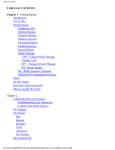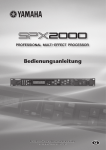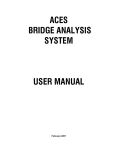Download User Manual - GPIB to Digital
Transcript
USB to GPIB-CONTROLLER KI-GC1201, KI-GC3201, KI-GB1201,KI-GB1201X,KI-GB1201R and RS232 to GPIB-CONTROLLER KI-GX1201,KI-GX3201 Operational Manual * * * * * Functions held with IEEE488.1 and IEEE488.2 Use taken of RS2 32 “ COM?:1 28000 ,N,8,1” A pplicatio n prog ram writte n e asily D river i nstall ed sim ply Merit of swift response as GPIB KI W o r k - O f f i c e http : // w w w . p h k a k u . c o m http : // e n . p h k a k u . c o m e-mail: k i t e c @ p h k a k u . c o m Page-1 The GPIB-CONTROLLER of KI-GC1201, KI-GC3201, KI-GB1201, KI-GB1201X, KI-GB1201R , KI-GX1201 and KI-GX3201 (Call it as GPIB-CONTROLLER below) introduced as following: CONTENTS The design concept for IEEE488 GPIB-CONTROLLER ..................................................................... 5 The basic rule of GPIB-CONTROLLER............................................................................................. 5 2.Instruction is easier to understand and have powerful function .............................. 6 3.Instruments synchronous and sequential measurement can be made easy .................... 6 Synchronous measurement for multiple instruments ........................................................ 6 SEND 5 6 12 \'VSET 1,4.5 .................................................................................................... 6 SEND? 7 11 14 ‘MEAS?’ ...................................................................................................... 6 Sequencial measurement for multiple instruments, ........................................................ 6 SEND 5 'VSET 1,4.5'; SEND 6 'VSET 1,4.5'; SEND 12 'VSET 1,4.5' ....................... 6 SEND? 7 'MEAS? '; SEND? 11 'MEAS? '; SEND? 14 'MEAS?'.......................................... 6 4.Intelligent operation for Delay-Time:................................................................................. 6 SEND? 7 17 23 24 'MEAS:AC?' 500 ...................................................................................... 6 5.Have controller function for multiple kinds of interface(RS232,GPIB…) .............. 7 8.Both designing and testing are standardized .................................................................... 8 The main functions for the KiGirax.exe ............................................................................ 8 9.The BLOCK-DIAGRAM for KI-GCx201 and KI-GB1201 series GPIB-CONTROLLER .................. 8 The specification of GPIB-CONTROLLER ......................................................................................... 9 The Electrical specification of KI-GC1201 ............................................................................ 9 The Electrical specification of KI-GB1201 ............................................................................ 9 The Electrical specification of KI-GB1201X ........................................................................ 10 The Electrical specification of KI-GB1201R ......................................................................... 11 The Electrical specification of KI-GC3201 .......................................................................... 12 The Electrical specification of KI-GX1201 .......................................................................... 14 The Electrical specification of KI-GX3201 .......................................................................... 15 1. Confirm as following items before GPIB-CONTROLLER is used ....................................... 17 2. How to Connect PC to GPIB-CONTROLLER ................................................................................. 17 GPIB-CONTROLLER and the PC operation system ................................................................ 17 2-3 Driver install ......................................................................................................................... 18 GPIB-CONTROLLER driver installation................................................................................. 18 3. GPIB-CONTROLLER and Instrument Linking ............................................................................. 19 (1) VB(Visual Basic) ..................................................................................................................... 19 (2) VC++(Visual C++), VC#(Visual C#)..................................................................................... 19 (3) BORLAND C++ ............................................................................................................................... 19 (4) Latview (Because Latview support controls for RS232-COMMUNICATION) ............................ 19 (5) Other programming tools which support RS232-Serial-Port-Communication .......... 19 5.Instruction for GPIB-CONTROLLER.............................................................................................. 19 5.2 Procotol rule for command................................................................................................... 20 Instruction is add with Key-Symbol '!' ...................................................................... 22 GPIB Address format ............................................................................................................ 22 5.3 The Structure of GPIB-CONTROLLER`s Command ................................................................ 22 Escaped sequence rule for the input of GPIB-CONTROLLER Block-Data ............... 23 GPIB-CONTROLLER instruction parameter DlyR,DlyW,DlyB.......................................... 25 5.4 Description of Instructions............................................................................................... 28 5.4.1 Instruction--FindListen............................................................................................. 28 Exam:FindListen .................................................................................................................... 29 Exam:FindListen? 7 4 6 9 .................................................................................................. 29 Exam:Findlisten? .................................................................................................................. 29 Exam:Findlisten# .................................................................................................................. 29 Exam:Findlisten# 1 0201 .................................................................................................... 29 5.4.2 Instruction--Idn ........................................................................................................... 30 Exam:idn? ................................................................................................................................ 30 Exam:idn? 'this is a message for good reading' ...................................................... 30 5.4.3 Instruction--Status-Byte........................................................................................... 30 Instruction SPOLL with or without Key-Symbol `+` or `-`.................................... 30 Exam:Send 7 '*CLS;*ESE 1;*SRE 96';Send 7 '*OPC';SPOLL+...................................... 31 Exam:SPOLL 7 9 6 4 2 .......................................................................................................... 32 Page-2 Exam:SPOLL# 7 9 6 4 ............................................................................................................ 32 Exam:SPOLL+? .......................................................................................................................... 32 Exam:PP 28 '*ESE 1''*PRE 32''03';PP? '*CLS' ............................................................ 32 Exam:PP# 5 'SRQ 2''11'50 .................................................................................................. 34 Exam:PP# 5 'SRQ 2''18'50 .................................................................................................. 34 Exam:PP 28 '*OPC''12';PP 5 'SRQ 2''18';PP# .............................................................. 34 Exam:SEND 28 '*OPC';SEND 5 'SRQ 2';PP# '1118' ........................................................ 36 Exam:SEND 28 '*OPC';SEND 5 'SRQ 2';PP# '1112' ........................................................ 36 5.4.4 Instruction--Transmit-and-Receive ........................................................................ 36 SEND added with KeySymbol'|' .......................................................................................... 36 SEND added with KeySymbol'^' .......................................................................................... 37 GPIB-CONTROLLER send SIN-ROM-Encoded data of wave to Agilent 33220A ........... 37 SEND added with KeySymbol'^' .......................................................................................... 39 SEND added with KeySymbol'%' .......................................................................................... 40 SEND added with KeySymbol'$' .......................................................................................... 40 Exam:Send$ '*idn?;' ............................................................................................................ 40 SEND added with KeySymbol'*' .......................................................................................... 41 Exam:Send* 22 'TDF M''TRA?' ............................................................................................ 41 SEND added with KeySymbol'=' .......................................................................................... 41 SEND added with KeySymbol'\' .......................................................................................... 42 SEND added with KeySymbol'#' .......................................................................................... 42 SEND added with KeySymbol'?' .......................................................................................... 42 Exam:Send? 'MEAS:VOLT:AC?' .............................................................................................. 42 Exam:AgiETB? 16 'FORM1;''OUTPDATA;' ............................................................................ 43 Exam:ARBITRARY? 1024 16 'FORM1''OUTPDATA;' .............................................................. 44 Exam:IEEEB 9 'SYST:SET?;';IEEEB? 9 .............................................................................. 44 Exam:TRANSCEIV? 9 7 '*IDN?' 'MEAS:AC?' ...................................................................... 45 Exam:SEND? 19 '*IDN?' ........................................................................................................ 46 Exam:Send>? 7 'MEAS:DC?' .................................................................................................. 48 Exam:ARBITRARY? 3 7 '*idn?;' .......................................................................................... 49 Exam:Send| 7 'MEAS' ............................................................................................................ 50 Exam:Send^? 7'4D4541533A44433F3B' ...................................................................................... 51 Exam:Send? 7 '*CLS;''MEAS:DC?;' .................................................................................... 51 Exam:SEND? 7 ':CONF:VOLT:DC 10,0.1;:TRIG:COUN 1000''INIT'':FETC?' ............... 52 Exam:IEEEidn$ ........................................................................................................................ 53 Exam:Send= 18 'DISP:WIND:TRAC:Y:SCAL:PDIV 5''SENS:FEED AREF''sens:freq:cent?' ...... 57 Exam:Send* 22 'TDF M;''TRA?;' ........................................................................................ 58 Exam:AgiETB_ 16 'FORM2;''OUTPDATA;' ............................................................................ 59 Exam:AgiETB_ 16 'FORM1;''OUTPDATA;' ............................................................................ 59 Exam:AgiETB_ 16 'FORM3;''OUTPDATA;' ............................................................................ 59 Exam:AgiETB? 16 'FORM1;''OUTPDATA;' ............................................................................ 59 Exam:AgiETB< 16 'FORM1;''OUTPDATA;' ............................................................................ 59 Exam:ARBITRARY? 1024 16 'FORM1;''OUTPDATA;' ............................................................ 60 Exam:AgiETB? 16 'FORM4;''OUTPDATA;' ............................................................................ 61 Exam:SEND* 17 ':FORM:DATA ASC'':CALC1:DATA:SDAT?'................................................ 62 Exam:IEEEIDN? 9 .................................................................................................................... 63 Exam:ARBITRARY? 76354 'SYST:SET?;' .............................................................................. 64 Exam:IEEEB? 9 'SYST:SET?;' .............................................................................................. 65 Exam:IEEEB_ 9 'SYST:SET?;' .............................................................................................. 65 Exam:IEEEB< 9 'SYST:SET?' ................................................................................................ 65 Exam:TestSys? ........................................................................................................................ 66 Exam:TestSys# ........................................................................................................................ 66 Exam:SEND* 10 ':STAT:PRES''SYST:SET?' ........................................................................ 66 5.4.5 Instructions--Receive-and-Transmit ...................................................................... 67 Exam:Send 7 'MEAS:DC?;';READ? 7 .................................................................................... 68 Exam:Send 7 'MEAS:DC?;';READ# 7 ......................................................................................... 68 Exam:Send 4 7 '*IDN?;';READ? 7 4; ................................................................................ 68 Exam:SEND 7 'TRIG:SOUR BUS';Send 7 'INIT';MsgTRG 7;Send 7 'FETC?';Read? 7 ............. 68 Exam:SEND 9 'DISP:LABL?';RdIEEEB? 9 ............................................................................ 69 5.4.6 Instructions-Write ....................................................................................................... 69 Exam:AgiETBW^ 9 '4D4541533A41433F' .............................................................................. 70 MsgREN....................................................................................................................................... 70 Page-3 MsgTRG....................................................................................................................................... 70 MsgSDC....................................................................................................................................... 70 MsgDC......................................................................................................................................... 70 MsgIFC....................................................................................................................................... 70 RESET......................................................................................................................................... 70 Exam:MsgSDC 7 4 9 ................................................................................................................ 71 Exam:MsgREN- 7 4 9 .............................................................................................................. 71 Exam:MsgTRG 9 7 .................................................................................................................... 71 Exam:SEND 7 9 'CONF:VOLT:DC''TRIG:SOUR BUS''INIT'; MsgTRG 7 9; ..................... 71 5.4.8 Instruction--Internal-Array-Buf-IO ...................................................................... 71 Exam:ArySet? 'abc… etc.' ................................................................................................ 72 Exam:AryAdd? '12345678' .................................................................................................... 72 Exam:ArySet_ .......................................................................................................................... 72 Exam:ArySet! .......................................................................................................................... 72 Exam:ArySet@ ':08000000313233343536373854';ArySet?;ArySet_ ............................. 72 5.4.9 Instruction--Default-Terminator-Configuration ................................................ 72 Exam:SetPMT '0d0a' ............................................................................................................ 72 Exam:SetPMT? '0a' ................................................................................................................ 72 Exam:SetPMT ............................................................................................................................ 72 Exam:SetPMT ? ........................................................................................................................ 73 Exam:SetRDT '0a' .................................................................................................................. 73 Exam:SetRDT? '0d0a' ............................................................................................................ 73 5.4.10 Instruction --GpIO-Board-Configuration ............................................................ 73 Exam:PIO 26 27 '3AFF’ ...................................................................................................... 74 Exam:PIO? 26 27 .................................................................................................................... 74 6.The KI-GB1201X,KI-GB1201R,KI-GC3201,KI-GC3201 and KI-GX3201 Extend-Function .... 74 6.1 To setup the baudrate of RS232 interface .................................................................... 74 Exam:send 3030‘baudrate=2’ ............................................................................................... 74 Exam:send? 3030 ......................................................................................................................... 75 6.2 Description of Data-Flow for the RS232 interface .................................................... 75 The relation about EOI and Rs232-Port output data `0d` and `0a` ........................ 76 6.2.1 The configuration for Data-Flow Type ........................................................................ 76 Exam:SEND? 3030 `input=0` ..................................................................................................... 76 Exam:send? 3030‘input=1’ ................................................................................................... 77 6.3 The reading and writing for the interface of RS232 ................................................ 77 Exam:Send? 230 '*IDN?' ........................................................................................................... 77 6.4 The reading and writing for the interface of Digital I/O port .......................... 77 Exam:PIO 130 430 '3AFF' ......................................................................................................... 77 Exam:PIO? 130 ............................................................................................................................. 77 Exam:PIO# 130 ............................................................................................................................. 77 6.5 To control the digital input RI and DSR and output RTS and DTR ........................ 78 6.6 Digital I/O port address Primary:30 Secondary:5 ...................................................... 78 Exam:PIO 530 '3A' ..................................................................................................................... 78 Exam:PIO? 530 ............................................................................................................................. 78 GPIB UTILITY of GPIB-CONTROLLER with HP-6623A ..................................................................... 79 GPIB UTILITY of GPIB-CONTROLLER with Agilent-34410A ......................................................... 81 GPIB UTILITY of GPIB-CONTROLLER with Agilent-DSO-X2012A ................................................. 83 GPIB UTILITY of GPIB-CONTROLLER with ROHDE&SCHWARZ-SME03 ............................................... 84 GPIB UTILITY of GPIB-CONTROLLER with KI-GRUA01-R2 ............................................................. 89 GPIB UTILITY of GPIB-CONTROLLER with KI-GRUA01-R4 ............................................................. 91 GPIB UTILITY of GPIB-CONTROLLER with HP-6611C ..................................................................... 92 Sample-APP for the GPIB application of GPIB-CONTROLLER .............................................................. 93 Page-4 The design concept for IEEE488 GPIB-CONTROLLER 1.The operation of high efficiency,high speed ,high stability, high reliability and high compatibility: GPIB-CONTROLLER take the Raw-Data format for tranceiving data to or from instrument and can transmite data to multiple instruments at the same time. It waste little delay time for interpreting and waiting data on tranceiving, and the posibility of the tranceiving data error will be low. GPIB-CONTROLLER utilize the merit of CPLD (or FPGA), strict with the Dynamic-Timing for the communication of GPIB-CONTROLLER, CPU and all instrument and make fine tune on the firmware of CPLD (or FPGA) to get the best communication stability and the best compatibility between the GPIB-CONTROLLER and all the instruments with GPIB-Interface. The basic rule of GPIB-CONTROLLER Handshake timing for GPIB-CONTROLLER SWNS STRS SDYS SGNS SWNS STRS SDYS DIO Second Data Byte First Data Byte DAV All of the devices have accepted data All of the devices have accepted data DAC >=3.5us All of the devices are ready All of the devices are ready RFD ANRS Page-5 AWNS ACDS ACRS ANRS AWNS ACDS ACRS ANRS 1. There are GPIB-CONTROLLER Messages listed as below: UNL, LAD, TAD, SPD, SPE, LLO, GET, DCL, SDC, PPC, PPU, ATN, EOI, SRQ, IFC, REN, DAB, STB… 2. The sequence of the Messages transceiving for transferring the Data : ATN1, UNL, LAD…, TAD, ATN0, and then DAB… transfered 3. The sequence of the Messages transceiving for receiving the Data : ATN1, UNL, LAD, TAD, ATN0, and then DAB… received 4. The sequence of the Messages transceiving for Serial Poll : ATN1, UNL, SPE, LAD, TAD, ATN0, and then the STB… for the Serial Poll received, and then SPD 5. The sequence of the Messages transceiving for configuring the Parallel Poll : ATN1, UNL, LAD, PPC PPE, and then UNL 6. The sequence of the Messages transceiving for the Response of Parallel Poll : ATN1, EOI1 and then the STB for the Parallel Poll received 7. The sequence of the Messages transceiving for configuring the state as Remote : ATN1, REN1, LLO, LAD… and then the last message of LAD 2.Instruction is easier to understand and have powerful function once utilized in designing of application program. The high-level-instruction-interpreter is in SM59264(MPU-8051) instead of being in the GPIB-DRIVER(ATL) of PC. The low level instructions which are output directly from SM59264 through IC CPLD-LC-4128V-75T128C (or FPGA-LCMXO256) quickly will be proply processed by IC and then transmitting signal to GPIB-BUS or receiving signal from GPIB-BUS according to the result obtained from the IC mentioned above. For working on the Operation-System of PC, only the driver of IC-CP2102 (USB to UART Converter) is sufficient. The insturctions of High-Level-TEXT-Type is applied. There are many PROGRAMMING-TOOL for designing the application program of the KI-GCx201 and KI-GB1201series GPIB-CONTROLLER, such as: VISUAL C++, VISUAL BASIC, VISUAL C#, LabVIEW … 3.Instruments synchronous and sequential measurement can be made easy through GPIB-CONTROLLER. Synchronous measurement for multiple instruments For example: SEND 5 6 12 \'VSET 1,4.5 Instruction of 'VSET 1,4.5' will be transmited to POWER-SUPPLY of address 5, 6 and 12 throuth GPIB-CONTROLLER at a same time. Program is simple, for example, the program code for the format of VISUAL C++ as below: WriteFile (hComm, "SEND 5 6 12 \'VSET 1,4.5\'\r\n" ,26,&nByteWrite,NULL ); SEND? 7 11 14 ‘MEAS?’ Instruction of 'MEAS? ' will be transmited to Digit-Multimeter of address 7, 11 and 14 throuth GPIB-CONTROLLER at a same time. Sequencial measurement for multiple instruments, For example: SEND 5 'VSET 1,4.5'; SEND 6 'VSET 1,4.5'; SEND 12 'VSET 1,4.5' Instruction of 'VSET 1,4.5' will be transmited to POWER-SUPPLY of address 5 and then 6 and then 12 throuth GPIB-CONTROLLER. SEND? 7 'MEAS? '; SEND? 11 'MEAS? '; SEND? 14 'MEAS?' Instruction of 'MEAS? ' will be transmited to Digit-Multimeter of address 7 and then 11 and then 14 throuth GPIB-CONTROLLER. 4.Intelligent operation for Delay-Time: The not necessary Delay-Time will be excluded, for example: SEND? 7 17 23 24 'MEAS:AC?' 500 Description: GPIB-CONTROLLER will transmite instruction 'MEAS:AC?' to instrument of Address-7, Address-17, Address-23 and Address-24 at a same time, Page-6 and then take a delay of 500ms, and then sequencially read data from the instruments Output-Buffer of Address-7, Address-17, Address-23 and Address-24 and send the data back to PC. The delay time of 500ms before GPIB-CONTROLLER reading data from the Output-Buffer of Address-7 is necessary, but the delay time of 500ms before reading that of Address-17, Address-23 and Address-24 are not necessary and the taking of those not necessary delay time will be canceled automatically. 5.Have controller function for multiple kinds of interface(RS232,GPIB…) ,and the design of application program for GPIB-CONTROLLER will be easy. The interface of RS232 will usually be used by the project of electric experiment, most especially, the instrument and the supplement circuit board which is only with the interface of RS232. KI-GB1201 or KI-GCx201 series of GPIB-CONTROLLER have multiple kinds of controller functions, such as: interfaces GPIB, RS232 and Digital input, output and I/O control pins, and the hardware of GPIB-CONTROLLER will be shared by all those interfaces. The automatic-test-fixture may contain the instruments, equipments and supplementary-circuit-board with interfaces of GPIB or RS232. The PC application program design for that automatic-test-fixture will be difficult;however,it take the KI-GB1201 or KI-GCx201 series of GPIBCONTROLLER link the interface of GPIB, RS232 and Digital input, output and I/O control pin, and then get the control for all those interfaces through PC with a GPIB application program, under this situation, this GPIB application program design will have little restrictions and more supports on the selection of tool, such as VISUAL C++,C#, VISUAL BASIC and so forth, and the whole process for it will become easy. There is a project which link many devices with GPIB or RS232 interface and need external Control-PIN. From the point of view of the program-design-cost and the performance and efficient of hardware, it should be a very good idea to use the KI-GB1201 or KI-GCx201 series of GPIB- CONTROLLER for running the project, for example as below : a simple program of PC can control a Barcode-reader with the RS232 and multiple instruments with the GPIB and support control pin for circuit board of private design through KI-GB1201R. 6.Watch-Dog-Controller: Watch-Dog-Controller will be continuously monitoring the working of the CPU SM59264 and CP2102. if those CPU are interfered by the Electro-Magnetic and crashed and that crash is detected by the Watch-Dog-Controller. The Watch-Dog-Controller will be re-initial the CPU SM59264 and CP2102. Page-7 7.High performance and quality parts are used. a. The products of Lattice Semiconductor Corporation: LC-4128V-75T128C : (Firmware of CPLD is synthesized by tool of ABEL or VHDL) or LCMXO256 : (Firmware of FPGA is synthesized by tool of VHDL) b. The products of Silicon Labs CP2102 : (USB to UART Converter) c. The products of SyncMOS Technologies Inc. : SM59264 (MPU 8051) 8.Both designing and testing are standardized a.The firmware of main parts for GPIB-CONTROLLER are synthesized by tool of VHDL and C. Even if main parts are replaced with new type of parts in future, firmware for the new type of parts can be easy obtained from re-synthesizing the VHDL and C source code of the firmware, and then the function and performance of GPIB-CONTROLLER would be guarantied not to be changed. b.The full-automatic-testing-program KiGirax.exe is used to test GPIB-CONTROLLER and guarantee the quality of GPIB-CONTROLLER. The main functions for the KiGirax.exe 1. To transmite instruction to GPIB-CONTROLLER 2. To receive data from GPIB-CONTROLLER and show the attribute about the received-data as follows on the main window of KiGirax.exe a. Quantities for the received-data (it will be used to check the Quantities for the BLOCK-Data). b. The hex code of Check-Sum for the received-data. It can be used to get the message whether the received-data is ok or not ok. c. The codes of ANSI/ASCII and Hex for received-data. 3. To execute the global-test-procedure together with single or multiple instruments for GPIB-CONTROLLER. … 9.The BLOCK-DIAGRAM for KI-GCx201 and KI-GB1201 series GPIB-CONTROLLER and the Operation of GPIB-CONTROLLER Visual Serial Communication PORT are described as follows: The PC driver of CP2102 will make a Visual Serial Communication PORT of 'COMn:12800,n,8,1' for PC-Operation-System, and the design of the PC application program for the GPIB-CONTROLLER is same with that for the Serial-Port of RS232. To support Control-PIN for testing-board To link with equipments or instruments which have GPIB interface To link with PC To link with the equipments or instruments which have RS232 interface Page-8 The specification of GPIB-CONTROLLER The Electrical specification of KI-GC1201 Power voltage : DC 5V (Using the power of USB-PORT) Power current : DC 200 mA (typical) and DC 250 mA (Max) Input-Interface : USB 2.0 Output-Interface : IEEE488-GPIB-CONTROLLER (GPIB SOCKET of type-male). Support to GPIB-CONTROLLER-Function : SH1, AH1, L4, T6, C1, C3, C26 Unsupport to GPIB-CONTROLLER-Message : TCT Usable GPIB-Address for external instrument: from 1 to 30 Serial RS232 protocol for the Input-Interface of USB: COMn:128000,n,8,1 and None-Handshake The Electrical specification of KI-GB1201 Power voltage : DC 5V (Using the power of USB-PORT) Power current : DC 200 mA (typical) and DC 250 mA (Max) Input-Interface : USB 2.0 Output-Interface : IEEE488-GPIB-CONTROLLER (GPIB SOCKET of type-male). Support to GPIB-CONTROLLER-Function : SH1, AH1, L4, T6, C1, C3, C26 Unsupport to GPIB-CONTROLLER-Message : TCT Usable GPIB-Address for external instrument: from 1 to 30 Serial RS232 protocol for the Input-Interface of USB: COMn:128000,n,8,1 and None-Handshake Page-9 The Electrical specification of KI-GB1201X Power voltage : DC 5V (Using the power of USB-PORT) Power current : DC 200 mA (typical) and DC 300 mA (Max) Input-Interface : USB 2.0 Output-Interface : IEEE488-GPIB-CONTROLLER (socket male) and the Digital Input and Output port. Support to GPIB-CONTROLLER-Function : SH1, AH1, L4, T6, C1, C3, C26 Unsupport to GPIB-CONTROLLER-Message : TCT Usable GPIB-Address for external instrument: from 1 to 29 Non-GPIB-CONTROLLER-Function for gpib-address 30: SH, AH, TE, LE One 2 bit Digital-Output-Ports : Control pin : It is the RTS and DTR pin of the Input-Interface of USB Output current : 3 mA/Max (Every Pin of Portx) Output voltage : 3.3 V (No Load, the electrical impedance is 1K ohm.) Note: Each output of these two pin is linked through a 1K ohm resistor. One 4 bit Digital-Input-Ports : Control pin : Two bits is the RI and DSR pin for the Input-Interface of USB, and the other two bits is the GPIB primary address 30 with secondary address 6 and 7 Iutput voltage : TTL Note: Each output of these four pin is linked through a 1K ohm resistor Two 8 bit Digital-Output-Port (with the function of latch): Port address of PORTx and PORTy : Address primary 30 secondary 1 and 4 Page-10 Output current : 3 mA/Max (Every Pin of Porta and Portb) Output voltage : 5 V One 8 bit TTL Digital-I/O port: Port address of Portz : Address primary 30 secondary 5 Output Voltage : 5 V/Max Note: This multiple function port can also be customized as the SPI and I2C controller of the ADC, DAC and EEPROM… chip and have the GPIB address with primary 30 and secondary from 10 to 30 based on the type of chip, for example: Address primary 30 and secondary 10 will be configured as AD5302ARMZ. Address primary 30 and secondary 11 will be configured as AD5304BRM … etc. Serial RS232 protocol for the Input-Interface of USB: COMn:128000,n,8,1 and None-Handshake The Electrical specification of KI-GB1201R Power voltage : DC 5V (Using the power of USB-PORT) Power current : DC 200 mA (typical), and DC 300 mA (Max) Input-Interface : USB 2.0 Output-Interface : IEEE488-GPIB-CONTROLLER (socket male) and RS232 Port and Digital Output and Input Control pin. Support to GPIB-CONTROLLER-Function : SH1, AH1, L4, T6, C1, C3, C26 Unsupport to GPIB-CONTROLLER-Message : TCT Usable GPIB-Address for external instrument: from 1 to 29 Page-11 Non-GPIB-CONTROLLER-Function for gpib-address 30: SH, AH, TE, LE One 2 bit Digital-Output-Ports : Control pin : It is the RTS and DTR pin of the Input-Interface of USB Output current : 3 mA/Max (Every Pin of Portx) Output voltage : 3.3 V (No Load, the electrical impedance is 1K ohm.) Note: Each output of these two pin is linked through a 1K ohm resistor. One 2 bit Digital-Iutput-Ports : Control pin : It is the RI and DSR pin of the Input-Interface of USB Iutput voltage : TTL Note: Each iutput of these two pin is linked through a 1K ohm resistor. Two RS232-Ports (Drived by IC of st3232ctr): Port address : Address primary 30 secondary 2 and 3 Method of connector : It is DTE (RXD:Pin2 TXD:Pin3) for PORTa Size of input-buffer : 748 bytes Communication procotol : Handshake : none. Baudrate : 2400,9600(default),14400,19200,28800, 38400,57600,115200,128000 Parity : none Bit-No : 8 Stop-Bit-No : 1 Serial RS232 protocol for the Input-Interface of USB: COMn:128000,n,8,1 and None-Handshake The Electrical specification of KI-GC3201 Power voltage : DC 5V (Using the power of USB-PORT) Power current : DC 200 mA (typical) DC 300 mA (Max) Input-Interface : USB 2.0 Output-Interface : IEEE488-GPIB-CONTROLLER (socket male) Page-12 and RS232 and Digital-Output port. Support to GPIB-CONTROLLER-Function : SH1, AH1, L4, T6, C1, C3, C26 Unsupport to GPIB-CONTROLLER-Message : TCT Usable GPIB-Address for external instrument: from 1 to 29 Non-GPIB-CONTROLLER-Function for gpib-address 30: SH, AH, TE, LE One 2 bit Digital-Output-Port : Control pin : It is the RTS and DTR pin of the Input-Interface of USB Output current : 3 mA/Max (Every Pin of Portx) Output voltage : 3.3 V (No Load, the electrical impedance is 1K ohm.) Note: Each output of these two pin is linked through a 1K ohm resistor. One 2 bit Digital-Input-Port : Control pin : It is the RI and DSR pin of the Input-Interface of USB Iutput voltage : TTL Note: Each output of these two pin is linked through a 1K ohm resistor. Two 8 bit Digital-Output-Port (with the function of latch): Port address of PORTx and y : Address primary 30 secondary 4 and 5 Output current : 3 mA/Max (Every Pin of Portx) Output voltage : 5 V Two RS232-Port (Drived by IC of st3232ctr): Port address of PORTa and b : Address primary 30 secondary 2 and 3 Method of connector : DTE (RXD:Pin2 TXD:Pin3) Size of input-buffer : 748 Communication procotol : Handshake : none Baudrate : 2400,9600(default),14400,19200,28800, 38400,57600,115200,128000 Parity : none Bit-No : 8 Stop-Bit-No : 1 Serial RS232 protocol for the Input-Interface of USB: COMn:128000,n,8,1 and None-Handshake Page-13 The Electrical specification of KI-GX1201 Power voltage(Input from External) : Power voltage Power current : from DC 6.8V to DC 7.5V : from DC 200 mA to DC 250 mA Input-Interface : RS232 Output-Interface : IEEE488-GPIB-CONTROLLER (GPIB SOCKET of type-male). Support to GPIB-CONTROLLER-Function : SH1, AH1, L4, T6, C1, C3, C26 Unsupport to GPIB-CONTROLLER-Message : TCT Usable GPIB-Address for external instrument: from 1 to 30 Serial RS232 protocol for the Input-Interface of RS232: COMn:128000,n,8,1 and None-Handshake Page-14 The Electrical specification of KI-GX3201 Power voltage(Input from External) : Power voltage Power current : from DC 6.8V to DC 7.5V : from DC 200 mA to DC 250 mA Input-Interface : RS232 Power current : DC 200 mA (typical) Input-Interface : USB 2.0 Output-Interface : IEEE488-GPIB-CONTROLLER (socket male) DC 300 mA (Max) and RS232 and Digital-Output port. Support to GPIB-CONTROLLER-Function : SH1, AH1, L4, T6, C1, C3, C26 Unsupport to GPIB-CONTROLLER-Message : TCT Usable GPIB-Address for external instrument: from 1 to 29 Non-GPIB-CONTROLLER-Function for gpib-address 30: SH, AH, TE, LE One 8 bit Digital-Output-Ports (with the function of latch): Port address of Portx : Address primary 30 secondary 1 Output current : 3 mA/Max (Every Pin of Portx) Output voltage : 5 V One RS232-Port (Drived by IC of st3232ctr): Port address of Porta : Address primary 30 secondary 2 Method of connector : DTE (RXD:Pin2 TXD:Pin3) Size of input-buffer : 748 Page-15 Communication procotol : Handshake : none Baudrate : 2400,9600(default),14400,19200,28800, 38400,57600,115200,128000 Parity : none Bit-No : 8 Stop-Bit-No : 1 Serial RS232 protocol for the Input-Interface of RS232: COMn:128000,n,8,1 and None-Handshake Introduction The idea of GPIB-CONTROLLER is for improvement of designing application program and promotion of various functions for instruments,the illustration of signal input and output as below: Devices PC According to diagram shown as above, The IC-CP2102 and its driver (made and designed by SILICON LABORATORIES) and RS232 protocol are used to act as the bridge between GPIB-CONTROLLER and PC for communication(left side of diagram), also the IC8051-CPU,LC4128(CPLD) as well as IEEE488 are utilized as correspondence between GPIB-CONTROLLER and instruments, all new design is made to re-adjust and integrate the inside of GPIB-CONTROLLER to supply the functions of communication for requirement. owing to RS232 protocol with left side of GPIB-CONTROLLER are very general and applicable for most PC operating systems, in addition, the instructions of Page-16 GPIB-CONTROLLER have powerful functions and easy use after integration and readjustment of internal GPIB-CONTROLLER, so there are many features stated as below : (1) Compatibility Details referred to item 2-2. (2) Efficient upward in data process IEEE488.1 communicating protocol used by the GPIB-BUS side of GPIB-CONTROLLER, have the merits as below. (a) The data can be transmitted fast to each instrument from PC, and also data in the output buffer of each instrument can be transmitted back to PC quickly. (b) Multiple instruments can be efficiently controlled at the same times by PC through GPIB-CONTROLLER (3) Application program can be designed with simplification. GPIB-CONTROLLER is inclusive of the functions of both IEEE488.1 and IEEE488.2, so it is not necessary for PC program designer to waste much time for making attention about the communication between USB and GPIB, in addition there are the merits of RS232 as following. (a) The RS232 is used very generally for communicating between PC and various instruments (b) There are many tool programs to support the design of RS232`s application program. (c) The design of Application program of RS232 is simple. Most of PC programmers have technology to easily write RS232 applications programs therefore the GPIB-CONTROLLER is used to control many instruments to make full operation of the equipments and obtain performance for cost-down. 1. Confirm as following items before GPIB-CONTROLLER is used 1-1 The attached Accessories for GPIB-CONTROLLER (a) The body of GPIB-CONTROLLER Interface. (b) CD copied with DATA. 1-2 It is necessary for cable to link. The GPIB-CABLE used for connection of Multiple-GPIB-INSTRUMENT is not included in the accessories of GPIB-CONTROLLER. Please purchase it from other professional manufacturer. 2. How to Connect PC to GPIB-CONTROLLER 2-1 PC with its accessories must support USB interface. 2-2 The combination of PC operating system and driver should be compatible. GPIB-CONTROLLER and the PC operation system The operating systems (1)- (9) listed as below are all applicable to the GPIB-CONTROLLER. It is necessary to confirm that: (A) PC with its accessories has to support the USB interface. (B) Operating system used by PC has to support USB interface. (C) Driver installed in PC is required to match the operating system and GPIB-CONTROLLER connecting with PC. In case, the operating system used with PC is one of operating systems stated as below, it is applicable for GPIB-CONTROLLER. (1) Microsoft Windows 98 (2) Windows 2000 (3) Windows XP (4) Windows SE (5) Windows CE50/CE60 (6) Window Vista Page-17 (7) (8) (9) (10) (11) Windows 7 Windows 8 MAC OS-9 MAC OS-X Linux 2.40/3.xx * The usb side of GPIB-CONTROLLER for PC utilize Usb_Default-ID (Vendor-ID:10C4 Product-ID:EA60) supplied by the manufacturer of the IC-CP2102 (SILICON LABORATORIES), the driver which take use for PC to be installed the operating systems as listed above will be also supplied SILICON LABORATORIES, and has been burned in CD attached as accessories of GPIB-CONTROLLER. * If there are an announcement of new operating system except lists as above and also its new driver put out by SILICON LABORATORIES, the information of new driver for the IC-CP2102 would be taken, please refer to its website and try to use the Key-Word for Web-Searching, such as : `cp2102 driver download` * Restriction: because the Vendor-ID or Product-ID for each of usbinterface in a PC must be different therefore: (1)if other usb-interface with PC also take use for the Usb-Default-ID (Vendor-ID:10C4 Product-ID:EA60) supplied by SILICON LABORATORIES the other usb-interface would be moved out and not work with GPIB-CONTROLLER at the same time. (2)Each one of PC is able to link with a GPIB-CONTROLLER only. Total gpib primary-address used by multi-instruments connected with GPIB-CONTROLLER must not be more than 30 pieces of primaryaddress, in general, an instrument needs a primary address only, if it is necessary for gpib to control a lot of Digital-IO-PIN, in order to reduce the consumption of primary-address by utilizing secondaryaddress. Each primary-address is able to control 30 secondary-address, and a secondary-address may control 8 pieces of Digital-IO-PIN at least through the GPIO interface, in a word a primary-address is able to control 240 (240 = 8*30) pieces of Digital-IO-PIN. 2-3 Driver install GPIB-CONTROLLER driver installation The USB plug of GPIB-CONTROLLER is directly linked to the USB socket of PC, in case additional USB-Extension-Cable or Multiple-USB-Extension-Socket are used, it will make USB-Bus-Power-Voltage dropped down, once Bus-Powervoltage is decreasing to less than 4.8 volt, interface could not operate usually. So avoid dropping over 0.2 volt for voltage-value-on-cable as possible, (suggest that the length of cable is shorter than that required, and the diameter of cable wire is as bigger as possible). 2-3-1 Choose the installation of the driver: Download the GPIB-CONTROLLER Driver The driver setup in compliance with the operating system used by PC. For example: E:\Driver\CP210x VCP Win XPS2K3Vista 7\ CP210x_VCP_Win_XP_S2K3_Vista_7.exe. 2-3-2 Confirm the result of installing driver: Download KIGirax.exe (1) Restart PC, and check items in order as below: Start->Set(S)->Control Panel(C)->System->Hard ware->Device manager ->Port(COM and LPT)->Silicon Labs Cp210x USB to UART Bridge(COMn). indicated as procedure above, the driver is already installed successfully. Page-18 (2) Other items (a) PC is restarted after the driver set-up already and will appear the strings of “...COMn”, 'n' which is the last letter of `COMn` to stand for one of number from 1 to 256 and will be regarded as ID No. of New Communication Port to be set up. (b) In case, the driver (stated as item 2-3-1) was already installed in PC, because other application programs also needed to use this driver, this step (item 3-1) can be omitted. (c) The instruction `*idn?` (Please refer to item 5-4-2) can be used to confirm the correct connection between PC and GPIB-CONTROLLER. 3. GPIB-CONTROLLER and Instrument Linking 3-1 GPIB-CONTROLLER connect to PC and single GPIB-INSTRUMENT 3-2 GPIB-CONTROLLER connect to PC and multiple GPIB-INSTRUMENTS note: in order to minimize stress on the connector mountings, the quantity and weight of stacking cable connector blocks should be careful. 4. Choose the tool programs to design the application programs Tool programs can be used to design the application program as following: (1) (2) (3) (4) (5) VB(Visual Basic) VC++(Visual C++), VC#(Visual C#) BORLAND C++ Latview (Because Latview support controls for RS232-COMMUNICATION) Other programming tools which support RS232-Serial-Port-Communication can be taken. Summary: There are five steps for linking process of the PC, drivers and GPIB-CONTROLLER summarized as below: STEP Description 1 2 PC have USB interface Operating system used with PC as requirement notified The USB plug of GPIB-CONTROLLER must be directly linked to the USB socket of PC before installing driver PC, GPIB-CONTROLLER and Instrument Linking The instructions of『IDN?』and『FindListen?』used to test the linking of PC to GPIB-CONTROLLER with instrument whether operating smoothly or not Application program designed with instruction of GPIBCONTROLLER 3 4 5 6 Detail referred to item 2-1 2-2 2-3 3 2-3-c, 5.4.1 4, 5 5.Instruction for GPIB-CONTROLLER The list of abbreviation---common words. Abbreviation Description Rem Action taken to translate data-byte of dStr from Hex HexToBin format into Binary format Block-Data given from PC will be sent to instrument by T-Block-Data GPIB-CONTROLLER Block-Message given from PC will be sent to instrument by T-Block-Message GPIB-CONTROLLER Page-19 It is Internal-Device-Address-Table for GPIB-CONTROLLER, With the `Findlisten` instruction, the addresses of all the instruments connected with GPIB-CONTROLLER through GPIB-CABLE will be registered in IDAT. It is internal-array-buffer of GPIB-CONTROLLER. Maximum iaB bytes of buffer size to be programmed are 10238 bytes. IEEE488.1 message of individual-status-bit such as: Ist PPR1, PPR2, PPR3, PPR4, PPR5, PPR6, PPR7, PPR8 5.1 Instruments utilized for testing Instruments Model-No listed below are used as the basic standard test equipments for all of the examples as taken below item 5.2. If the other instruments Model-No are utilized, please refer to the User Manual for those instruments. Instrument Model No. Makers 1 34410a Agilent Technologies 2 HEWLETT-PACKARD, 6611C Agilent Technologies 3 DSOX2012A Agilent Technologies 4 E5071B Agilent Technologies 5 HEWLETT PACKARD, 8752A Agilent Technologies 6 HEWLETT PACKARD, 8753C Agilent Technologies 7 HEWLETT PACKARD, 8753D Agilent Technologies 8 HEWLETT-PACKARD, 54520A Agilent Technologies 9 E4418A Agilent Technologies 10 HEWLETT-PACKARD, 54820A Agilent Technologies 11 HP8591EM Agilent Technologies 12 33220A Agilent Technologies 13 E5515C Agilent Technologies 14 HP81101A Agilent Technologies 15 HP6623A Agilent Technologies 16 Hewlett-Packard, E4402B Agilent Technologies 17 HEWLETT-PACKARD E3632A Agilent Technologies 18 HEWLETT-PACKARD 34401A Agilent Technologies 19 HEWLETT-PACKARD 83620A Agilent Technologies 20 HEWLETT-PACKARD 8720D Agilent Technologies 21 HEWLETT-PACKARD 8648D Agilent Technologies 22 HEWLETT-PACKARD E3631A Agilent Technologies 23 R3131 ADVANTEST 24 R3162 ADVANTEST 25 R3273 ADVANTEST 26 MT9810A ANRITSU 27 MODEL 2000 KEITHLEY INSTRUMENTS INC. 28 2031 MARCONI INSTRUMENTS 29 NRVD ROHDE&SCHWARZ 30 SME03 ROHDE&SCHWARZ 31 SMT06 ROHDE&SCHWARZ 32 TDS 220 TEKTRONIX 33 AFG3102 TEKTRONIX 34 PPT-1830 GOOD WILL 35 4235 WAYNE KERR 5.2 Procotol rule for command (a) Each of instruments connected to the same GPIB-CONTROLLER must be configured to have different addresses for GPIB of instrument. (b) The parameter of each instruction must be less than 228 bytes. (c) The length of each Command must be less than 1024 bytes. (d) The parameter pieces of a Command must not be more than 40 pieces. (e) The maximum length of programming for iaB is 10238 bytes. (f) The communication-protocol between PC and GPIB-CONTROLLER is "COM?:128000,N,8,1". (g) A lot of block data can be read from An by various instructions as IDAT Page-20 below: *ARBITRARY? or RdARBITRARY? or AgiETB? or RdAgiETB? or IEEEB? or RdIEEEB? *Instructions plus Key-Symbol '*', Please refer to Item 5-4-4,5-4-5, 5-4-6 and the example of model DXO-X2012A for page 22, As well as the example of Model 8753D for page 20. *The instructions AgiETB or RdAgiETB or IEEEB or RdIEEEB added with Key-Symbol `<` are given from PC to GPIB-CONTROLLER. And then PC read data through GPIB-CONTROLLER from output-buffer of instrument except Block-Head (such as instruction IEEEB< 9 SYST:SET? of model DSOX2012A) details please refer to Example 8753D and example DSOX2012A *Instructions SEND … with Key-Symbol '\', '|' or ':' are different in the function for transmission of dStr described as below: \ \ \ | | : : : dStr[1] HexToBin on T-Block-Data T-Block-Data dStr[2]… dStr[n-2] dStr[n-1] dStr[n] HexToBin on T-Block-Data (dStr[2])+EOI T-BlockHexToBin on T-Block-Data+EOI Data T-Block-Data+EOI T-Block-Data T-Block-Data+EOI HexToBin on T-Block-Data T-Block-Data T-Block-Data HexToBin on T-Block-Data (dStr[2]) T-BlockHexToBin on T-Block-Data+EOI Data T-Block-Data (h) If including many dStr are used in an instruction, in which some of dStr are added with Key-Symbol `?` and other are not, i.e. some of dStr may have query-instruction and other have not, in this situation there are different functions between Key-Symbol `=` and `?` examples taken as below (instruction of HP8591EM) for description: (1) the function of Send= 18 'IP;''ID?;''CF 300MHZ;SP 2MHZ;RB 100KHZ;''CF?''rb?' are same as Send ? 18 'IP;''ID?;''CF 300MHZ;SP 2MHZ;RB 100KHZ;''CF?''rb?''ID?' given to An and then data read automatically from An, in the same way as `CF?` and `rb?` given to An, data also read automatically from An, all of data read from An will be responded back to PC. (2) Send= 18 'IP;''CF 300MHZ;SP 2MHZ;RB 100KHZ;''CF''rb'.There are no action of reading data from An, owing to dStr without Key-Symbol `?`. (3) Send? 18 'IP;''CF 300MHZ;SP 2MHZ;RB 100KHZ;''CF''rb', have the same function as Send? 18 'IP;''CF 300MHZ;SP 2MHZ;RB 100KHZ;''CF''rb?', 'rb' or 'rb?' given to An from PC and then data from instrument read automatically, it is meaning that there are one more actions taken of reading data from An when instruction is used for Key-Symbol `?` (i) If both Ascii-format-data and the data of Hex format are included in an instruction, Key-Symbol '\' can be used in this situation, the data of Hex format will be automatically translated into the data of binary format which will be sent to instrument An or AAn. For example (Instruction of the HP8591EM and33220A): SEND\ 18 'IB''7383961626…'; SEND\ 1 'DATA:DAC VOLATILE, #216''07FF0600040002000000FE00FA00F801'; Description: Page-21 Asc(D),Asc(A)…Asc(6),7,255,6…etc. of 39 bytes will be transmitted to the instrument of Address-1(Function Generator 33220A) through GPIB-CONTROLLER. (j) If Key-Symbol '>' is not used in instructions, the data of dStr would be transmitted to instruments with normal speed, which are properly for all instruments to work. Instruction with Key-Symbol '>' are able to make the speed-up when to transmit the data of dStr to instrument, which is suitable for transmitting a lot of large -block data at the same time, it is a good selection for transmitting large-Block-Data, but the condition of instrument working speed must be taken into consideration, there are some of instruments for old model, such as :'HEWLETT PACKARD,8752A', which will be unable to use the Key-Symbol '>',because of working speed. (k) Instruction is add with Key-Symbol '!' If Key-Symbol '!' is used with instruction, contents of iaB will be deleted at first, and then the normal function of instruction executed. (l) The number of primary address for GPIB of instrument must be one of number from 1 to 30,If there are the number of secondary address should be also one of number from 1 to 30, the address set-up of primary and secondary will depend on the functions of instrument as below, (1) If instrument is with function for T and L of IEEE488.1, instruction for the primary address will be accepted and secondary address will be discarded by the instrument. (2) If instrument is with function for TE and LE of IEEE488.1, instruction for both both primary and secondary address will be accepted by the instrument. GPIB Address format Example for address for GPIB of instrument set-up as below. Address of GPIB Number Data-of-PIO Secondary Primary 417 0 4 17 1551204 155 12 4 9 0 0 9 5.3 The Structure of GPIB-CONTROLLER`s Command Following are the basic structure of the GPIB-CONTROLLER Command discribed with BNF(Backus-Normal Form). 5.3.01: Command ::= Instruction CrLf | Instruction CMD_EXT CrLf Description: The format which is accepted by GPIB-CONTROLLER is the Command, all of the data transmitted to GPIB-CONTROLLER From PC must be in accordance with the regulation of command. CMD_Ext ::= Semicolon Instruction CMD_Ext | Lamda Instruction ::= Key-Word Key-Symbol_Ext PARAM_EXT | Lamda Description: Instruction will be described in details as item 5-4-x below. KySym_Ext ::= Key-Symbol KySym_ Ext | Lamda PARAM_EXT ::= PARAMETER PARAM_EXT | Lamda CrLf ::= 0d | 0a | 0d+0a | 0a+0d An_Ext ::= An An_Ext | Lamda dStr_Ext ::= dStrdStr_Ext | Lamda Semicolon ::= ; Lamda ::= nothing (NULL) Page-22 MS RQS EOI EOS ::= ::= ::= ::= Unit as time-delay measured by 1 millisecond(about) Signal of IEEE488.1 (Request service) Signal of IEEE488.1 (End of identity) 0a | (Combination of ascii without excess of two piece) | 0d+0a | Lamda Description: EOS(End of String) is one of IEEE488 Data which is part of RDT ,and instruction (EOSO, RdEOS, SetRDT) is able to make EOS change. DABE ::= EOI RDT ::= EOS EOI | DABE Description: RDT (Response Data Terminator) is a kind of IEEE488-Data which is placed at the end of the Block-Data transmitted to GPIB-CONTROLLER from the output-buffer of instrument PEOS ::= 0a | 0d+0a | EOI | Combination without excess of eleven pieces of ASCII | Lamda PMT ::= PEOS EOI | DABE Block-Data ::= Stand for the combination with one or more ASCII Escaped sequence rule for the input of GPIB-CONTROLLER Block-Data (Supported by Version 2.1 and further only) Data Data represented in Block-Data nnn(ascii value) \nnn (nnn is decimal and <= 255) “ \” ‘ \' \ \\ 0d (hex) \r 0a (hex) \n 09 (hex) \t 07 (hex) \a 08 (hex) \b 0c (hex) \f 0b (hex) \v 06 (hex) \k 15 (hex) \u 03 (hex) \c 04 (hex) \d 05 (hex) \e 0e (hex) \o 0f (hex) \i 16 (hex) \y 1a (hex) \z 18 (hex) \x 17 (hex) \w 01 (hex) \h 1b (hex) \s 10 (hex) \p 11 (hex) \q 12 (hex) \j 13 (hex) \l 19 (hex) \m 1d (hex) \g Block-Message ::= Block-Data PMT Description: Page-23 GPIB-CONTROLLER received the Command from PC and pick Block-Data out from Command, the Block-Data added with `PMT` become Block-Message which are actual data transmitted from GPIB-CONTROLLER to instrument 5.3.02: Key-Word ::= "FindListen" | "IDN" | "SPOLL" | "PP" | "SEND" | "EOSO" | "TRANSCEIV" | "AgiETB" | "ARBITRARY" | "IEEEB" | "IEEEidn" | "TestSys" | "AgiETBW" | "READ" | "RdEOS" |"RdAgiETB" | "RdARBITRARY" | "RdIEEEB" | "ARBITRARYW" | "IEEEBW" | "MsgREN" | "MsgTRG" | "MsgSDC" | "MsgDC" | "MsgIFC" | "RESET" | "AryAdd" | "ArySet" | "SetPMT" | "SetRDT" | "PIO" Description: GPIB-CONTROLLER will decide to take any action in accordance with the Key-Word, every letter of Key-Words is able to use the Capital or small letter at it`s option. There are no influence on the function of the Key-Word, for example: SEND (Cap.), idn (Small), FindListen(Cap+small) 5.3.03: Key-Symbol ::= "?" | "@" | "#" | "$" | "+" | "-" | "!" | "&" | "*" | "~" | "^" | "|" | "%" | ">" | "<" | ":" | "\" | "/" | Lamda Description: The command is given to GPIB-CONTROLLER from PC. some of additional action will be taken or not in accordance with Key-Symbol in Command. Each kind of Key-Symbol is how to make the combination with Key-Word, which will be described in item of syntax (5.4.x) and instruction (5.4.x) in details. 5.3.04: PARAMETER ::= An | AAn | dStr | dS0..dSn | aL0..aLn | aQ0..aQn | DlyW | DlyR | DlyB | BLEN | Lamda An ::= Number (single of instrument address which must be one of number from 1 to 30) AAn ::= An An_Ext | Lamda Description: AAn represent the combination with null An ormultiple An. Command is given to GPIB-CONTROLLER from PC, if Command do not designate the PARAMETER of Instrument address, GPIB-CONTROLLER would transmit the Block-Data in Command to all of the instruments addresses connected with GPIB-CONTROLLER, i.e. AAn equal to all of the instruments addresses connected with GPIB-CONTROLLER aL0..aLn ::= Combination of null or One more addresses of listener instrument(An) aQ0..aQn ::= Combination of null or One more instrument addresses whose RQS signal is activated. Description: Command is given to GPIB-CONTROLLER from PC, GPIB-CONTROLLER will decide to Communicate with instrument in accordance with the An within Command dStr ::= Block-Data enclosed with single quotation mark in head and rear of Block-Data (i.e. `…Block-Data…` ) Description: Command is given to GPIB-CONTROLLER from PC, the Block-Data within the Command are transmitted to instrument from PC through GPIB-CONTROLLER dS0..dSn ::= dStr_Ext | Lamda Description: Null or one more dStr combined BLEN ::= Lamda | Page-24 Number (Number of byte of data saved in output-buffer of instrument) GPIB-CONTROLLER instruction parameter DlyR,DlyW,DlyB DlyW ::= Lamda | Number ( There are time delay occurred between the time after Command given to GPIB-CONTROLLER from PC and the time Before Block-Data transmitted to instrument from GPIB-CONTROLLER. Unit of time delay is one millisecond ) DlyR ::= Lamda | Number ( There are time delay occurred between the time After instruction given already from PC to instrumentthrough GPIB-CONTROLLER and the time before data read from the output-buffer of instrument, unit of timedelay is also one millisecond ) Description: Delay time is that waiting time of GPIB-CONTROLLER occurred between the time after GPIB-CONTROLLER received Command from PC, and the time before data transmitted to instrument or data read from instrument, the length of time will be decided by DlyW or DlyR DlyB ::= Lamda | Number ( It is the coefficient of GPIB-BUS-POLLING time, it is meaning that action will be taken of reading/writing data from/to instrument by PC through GPIB-CONTROLLER and of polling continuously to instruments. The value is 3000or 7000, default value 3000 is used without instruction of `Testsys`, value 7000 is used with instruction of `Testsys` ) Description: 1. Except Key-Word, the parameter of An, dStr, Key-Symbol, DlyW… etc Are used only when to require from the instruction. 2. The order or sequence among Key-Word, Key-Symbol and Parameter must be in accordance with syntax stated above. 3. Each instruction and syntax will be described in details as item 5-4-x below. There are the lists of instruction structures prepared in accordance with BNF as below: (DlyR and DlyW and DlyB are omitted): Instruction Instruction Instruction ::= IDN? ::= FindListen AAn | FindListen? AAn | FindListen# AAn ::= SPOLL AAn | SPOLL? AAn | SPOLL+ AAn | SPOLL# AAn | SPOLL+? AAn | SPOLL+# AAn Instruction ::= PP AAn dS0..dSn | PP? | PP\ | PP~ Instruction ::= Send AAn dS0**dSn | Send? AAn dS0**dSn | Send# AAn dS0**dSn | Send? AAn Send- AAn dS0**dSn | Send-? AAn dS0**dSn | Send-# AAn dS0**dSn | Send-? AAn Send= AAn dS0**dSn | Send* AAn dS0**dSn | Send| AAn dS0**dSn | Send dS0**dSn Send> AAn dS0**dSn | Send^ AAn dS0**dSn | Send^= AAn dS0**dSn | Send? Send- AAn dS0**dSn | Send+ AAn dS0**dSn | Send$ AAn dS0**dSn | Send*# Page-25 | | | | | Send\ AAn dS0**dSn | Send@ AAn dS0**dSn | Send= AAn dS0**dSn | Send# dS0**dSn Send& AAn dS0**dSn | Send~ AAn dS0**dSn | Send=# AAn dS0**dSn | Send># dS0**dSn Send/# AAn dS0**dSn | Send@# AAn dS0**dSn | Send$# AAn dS0**dSn | Send\ dS0**dSn Send+ AAn dS0**dSn | Send+? AAn dS0**dSn | Send+# AAn dS0**dSn | Send+? AAn Send>!? dS0**dSn | Send>!# dS0**dSn | Send>? dS0**dSn | Send\# dS0**dSn Send\? An dS0**dSn | Send: An dS0**dSn Instruction ::= EOSO EOC AAn dS0**dSn | EOSO? EOC AAn dS0**dSn | EOSO# EOC AAn dS0**dSn | EOSO- EOC AAn dS0**dSn | EOSO-? EOC AAn dS0**dSn | EOSO-# EOC AAn dS0**dSn | EOSO+? EOC AAn | EOSO+? EOC AAn | EOSO+# EOC AAn dS0**dSn | EOSO+ EOC AAn dS0**dSn | EOSO+? EOC AAn dS0**dSn | EOSO\ EOC dS0**dSn | EOSO= EOC AAn dS0**dSn | EOSO* EOC AAn dS0**dSn | EOSO? EOC AAn | EOSO| EOC AAn dS0**dSn | EOSO> EOC AAn dS0**dSn | EOSO^ EOC AAn dS0**dSn | EOSO^= EOC AAn dS0**dSn | EOSO- EOC AAn dS0**dSn | EOSO+ EOC AAn dS0**dSn | EOSO$ EOC AAn dS0**dSn | EOSO\ EOC AAn dS0**dSn | EOSO@ EOC AAn dS0**dSn | EOSO= EOC AAn dS0**dSn | EOSO& EOC AAn dS0**dSn | EOSO~ EOC AAn dS0**dSn | EOSO=# EOC AAn dS0**dSn | EOSO/# EOC AAn dS0**dSn | EOSO@# EOC AAn dS0**dSn | EOSO$# EOC AAn dS0**dSn | EOSO EOC dS0**dSn | EOSO# EOC dS0**dSn | EOSO>? EOC dS0**dSn | EOSO># EOC dS0**dSn | EOSO>!? EOC dS0**dSn | EOSO>!# EOC dS0**dSn | EOSO? EOC | EOSO*# EOC | EOSO\# EOC dS0**dSn Instruction ::= IEEEidn? AAn | IEEEidn# AAn | IEEEidn$ AAn | IEEEidn$# AAn | IEEEidn?- AAn | IEEEidn#- AAn | IEEEidn$- AAn | IEEEidn? |IEEEidn# | IEEEidn$ | IEEEidn>$ Instruction ::= TestSys? AAn | TestSys# AAn | TestSys$ AAn | TestSys$# AAn | TestSys# | TestSys$ TestSys?- AAn | TestSys#- AAn | TestSys$- AAn | TestSys? | TestSys $# Instruction ::= ARBITRARY? BLEN An dS0..dSn | ARBITRARY@# BLEN An dS0..dSn | ARBITRARY$# BLEN An dS0..dSn | ARBITRARY!@ BLEN An | ARBITRARY^# BLEN An dS0..dSn | ARBITRARY!$# BLEN An dS0..dSn | ARBITRARY!# BLEN An dS0..dSn | ARBITRARY!@# BLEN An dS0..dSn | ARBITRARY@ BLEN An | ARBITRARY!? BLEN An | ARBITRARY^$# BLEN An | ARBITRARY^? BLEN An | ARBITRARY!? BLEN An | ARBITRARY!# BLEN An Instruction ::= AgiETB? An dS0..dSn | AgiETB>^? An dS0..dSn | AgiETB# An dS0..dSn | AgiETB^# An dS0..dSn | AgiETB!? An dS0..dSn | AgiETB!# An dS0..dSn | AgiETB>^$# An dS0..dSn | AgiETB^$# An dS0..dSn | AgiETB!$# An dS0..dSn | AgiETB^$# An dS0..dSn | AgiETB>^_# An dS0..dSn | AgiETB^_ An dS0..dSn | AgiETB<# An dS0..dSn | AgiETB< An dS0..dSn | AgiETB_# An dS0..dSn | AgiETB_ An | AgiETB!$# An | AgiETB!< An | AgiETB!_ An Instruction ::= IEEEB? An dS0..dSn | IEEEB>^? An dS0..dSn | IEEEB# An dS0..dSn | IEEEB^# An dS0..dSn | IEEEB!? An dS0..dSn | IEEEB!# An dS0..dSn | IEEEB>^$ An dS0..dSn | IEEEB^$ An dS0..dSn | IEEEB$# An dS0..dSn | IEEEB^$# An dS0..dSn | IEEEB>^_# An dS0..dSn | IEEEB^_ An dS0..dSn | IEEEB<# An dS0..dSn | IEEEB< An dS0..dSn | IEEEB_# An dS0..dSn | IEEEB_ An | IEEEB!$# An | IEEEB!< An dS0..dSn | IEEEB!_ An dS0..dSn | IEEEB!< An Instruction ::= TransCeiv? AAn dS0..dSn | TransCeiv# AAn dS0..dSn | TransCeiv$ AAn dS0..dSn | Page-26 | | | | | | TransCeiv$# AAn dS0..dSn | TransCeiv^# AAn dS0..dSn | TransCeiv!# AAn dS0..dSn | TransCeiv^$# AAn dS0..dSn | TransCeiv!$# AAn dS0..dSn | TransCeiv>? AAn dS0..dSn | TransCeiv># AAn dS0..dSn | TransCeiv^# AAn dS0..dSn | TransCeiv!# AAn dS0..dSn | TransCeiv~# AAn dS0..dSn | TransCeiv~ AAn dS0..dSn Instruction ::= Read? AAn dS0..dSn | Read!? AAn | Read# AAn dS0..dSn | Read!# AAn | Read?# AAn dS0..dSn | Read!?# AAn | Read@# AAn dS0..dSn | Read!@# AAn | Read@ AAn dS0..dSn | Read!@ AAn | Read!? AAn dS0..dSn | Read!? AAn | Read!# AAn dS0..dSn | Read!# AAn | Read!?# AAn dS0..dSn | Read!?# AAn | Read!@# AAn dS0..dSn | Read!@# AAn | Read!@ AAn dS0..dSn | Read!@ AAn | Read!? dS0..dSn | Read!? | Read!# dS0..dSn | Read!# | Read!?# dS0..dSn | Read!?# | Read!@# dS0..dSn | Read!@# | Read!@ dS0..dSn | Read!@ Instruction ::= RdEOS? EOC AAn dS0..dSn | RdEOS!? EOC AAn | RdEOS # EOC AAn dS0..dSn | RdEOS!# EOC AAn | RdEOS?# EOC AAn dS0..dSn | RdEOS!?# EOC AAn | RdEOS @# EOC AAn dS0..dSn | RdEOS!@# EOC AAn | RdEOS @ EOC AAn dS0..dSn | RdEOS!@ EOC AAn | RdEOS!? EOC AAn dS0..dSn | RdEOS!? EOC AAn | RdEOS!# EOC AAn dS0..dSn | RdEOS!# EOC AAn | RdEOS!?# EOC AAn dS0..dSn | RdEOS!?# EOC AAn | RdEOS!@# EOC AAn dS0..dSn | RdEOS!@# EOC AAn | RdEOS!@ EOC AAn dS0..dSn | RdEOS!@ EOC AAn | RdEOS!? EOC dS0..dSn | RdEOS!? EOC | RdEOS!# EOC dS0..dSn | RdEOS!# EOC | RdEOS!?# EOC dS0..dSn | RdEOS!?# EOC | RdEOS!@# EOC dS0..dSn | RdEOS!@# EOC | RdEOS!@ EOC dS0..dSn | RdEOS!@ EOC Instruction ::= RdAgiETB? An dS0..dSn | RdAgiETB!? An | RdAgiETB # An dS0..dSn | RdAgiETB!# An RdAgiETB?# An dS0..dSn | RdAgiETB!?# An | RdAgiETB @# An dS0..dSn | RdAgiETB!@# An RdAgiETB @ An dS0..dSn | RdAgiETB!@ An | RdAgiETB!? An dS0..dSn | RdAgiETB!? An RdAgiETB!# An dS0..dSn | RdAgiETB!# An | RdAgiETB!?# An dS0..dSn | RdAgiETB!?# An RdAgiETB!@# An dS0..dSn | RdAgiETB!@# An | RdAgiETB!@ An dS0..dSn | RdAgiETB!@ An RdAgiETB_ An dS0..dSn | RdAgiETB_ An | RdAgiETB!_ An dS0..dSn | RdAgiETB!_ An Instruction ::= RdIEEEB? An dS0..dSn | RdIEEEB!? An | RdIEEEB# An dS0..dSn | RdIEEEB!# An RdIEEEB?# An dS0..dSn | RdIEEEB!?# An | RdIEEEB@# An dS0..dSn | RdIEEEB!@# An RdIEEEB@ An dS0..dSn | RdIEEEB!@ An | RdIEEEB!? An dS0..dSn | RdIEEEB!? An RdIEEEB!# An dS0..dSn | RdIEEEB!# An | RdIEEEB!?# An dS0..dSn | RdIEEEB!?# An RdIEEEB!@# An dS0..dSn | RdIEEEB!@# An | RdIEEEB!@ An dS0..dSn | RdIEEEB!@ An RdIEEEB_ An dS0..dSn | RdIEEEB _ An | RdIEEEB!_ An dS0..dSn | RdIEEEB!_ An Instruction ::= RdARBITRARY? BLEN An dS0..dSn | RdARBITRARY!? BLEN An | RdARBITRARY # BLEN An dS0..dSn | RdARBITRARY?# BLEN An dS0..dSn | RdARBITRARY!# BLEN An | RdARBITRARY @# BLEN An dS0..dSn | RdARBITRARY @ BLEN An dS0..dSn | RdARBITRARY!?# BLEN An | RdARBITRARY!# BLEN An dS0..dSn | RdARBITRARY!@# BLEN An | RdARBITRARY!?# BLEN An dS0..dSn | RdARBITRARY!@# BLEN An dS0..dSn | RdARBITRARY!@ BLEN An | RdARBITRARY!@ BLEN An dS0..dSn | RdARBITRARY!? BLEN An | RdARBITRARY!# BLEN An | RdARBITRARY!?# BLEN An | RdARBITRARY!@# BLEN An | RdARBITRARY!@ BLEN An | RdARBITRARY!? BLEN An dS0..dSn Instruction ::= ARBITRARYW AAn dS0..dSn | ARBITRARYW>@ AAn dS0..dSn | ARBITRARYW # AAn dS0..dSn ARBITRARYW| AAn dS0..dSn | ARBITRARYW dS0..dSn | ARBITRARYW > AAn dS0..dSn ARBITRARYW^ AAn dS0..dSn | ARBITRARYW- AAn dS0..dSn | ARBITRARYW# AAn dS0..dSn ARBITRARYW>!# dS0..dSn | ARBITRARYW@# AAn dS0..dSn | ARBITRARYW@ AAn dS0..dSn ARBITRARYW>! AAn dS0..dSn | ARBITRARYW># dS0..dSn | ARBITRARYW >|# dS0..dSn Page-27 | | | | | | | | | | | | | | | ARBITRARYW|^# dS0..dSn | ARBITRARYW|# dS0..dSn | ARBITRARYW|! dS0..dSn Instruction ::= AgiETBW AAn dS0..dSn | AgiETBW? AAn dS0..dSn | AgiETBW # AAn dS0..dSn | AgiETBW| AAn dS0..dSn | AgiETBW dS0..dSn | AgiETBW > AAn dS0..dSn | AgiETBW- AAn dS0..dSn | AgiETBW # AAn dS0..dSn | AgiETBW|! dS0..dSn | AgiETBW >!# dS0..dSn | AgiETBW @# AAn dS0..dSn | AgiETBW @ AAn dS0..dSn | AgiETBW>!? AAn dS0..dSn | AgiETBW ># dS0..dSn | AgiETBW >|# dS0..dSn | AgiETBW|^# dS0..dSn | AgiETBW|# dS0..dSn | AgiETBW ># AAn dS0..dSn Instruction ::= IEEEBW AAn dS0..dSn | IEEEBW? AAn dS0..dSn | IEEEBW# AAn dS0..dSn | IEEEBW| AAn dS0..dSn | IEEEBW dS0..dSn | IEEEBW> AAn dS0..dSn | IEEEBW- AAn dS0..dSn | IEEEBW# AAn dS0..dSn | IEEEBW|! dS0..dSn | IEEEBW>!# dS0..dSn | IEEEBW@# AAn dS0..dSn | IEEEBW@ AAn dS0..dSn | IEEEBW>!? AAn dS0..dSn | IEEEBW># dS0..dSn | IEEEBW>|# dS0..dSn | IEEEBW|^# dS0..dSn | IEEEBW|# dS0..dSn | IEEEBW># AAn dS0..dSn Instruction ::= MsgREN- AAn | MsgREN+ AAn | MsgREN AAn | MsgREN| MsgREN+ | MsgREN | MsgTRG AAn | MsgTRG | MsgSDC AAn | MsgSDC | MsgDC | MsgIFC Instruction ::= AryAdd dStr | AryAdd? dStr | AryAdd? | ArySet dStr | ArySet? dStr | ArySet@ dStr | AryAdd_ | AryAdd$ | ArySet$ dStr | ArySet? | ArySet_ | ArySet$ | AryAdd$ dStr | AryAdd$ Instruction ::= SetPMT EOC dStr | SetPMT? EOC dStr | SetPMT? EOC | SetPMT EOC | SetPMT dStr | SetPMT? dStr | SetPMT? Instruction ::= SetRDT EOC dStr | SetRDT? EOC dStr | SetRDT? EOC | SetRDT EOC | SetRDT dStr | SetRDT? dStr | SetRDT? Instruction ::= PIO+ AAn | PIO? AAn | PIO?+ AAn dStr | PIO# AAn | PIO AAn dStr 5.4 Description of Instructions 5.4.1 Instruction--FindListen (a) An or AAn found from polling GPIB-BUS through GPIB-CONTROLLER and GPIB-cable will be registered to the IDAT, If instruction added with Key-Symbol‘?’is used, addresses of An or AAn will be sent to PC. (b) The connection of GPIB-CONTROLLER with PC and all instruments must be set up already before starting to use GPIB-CONTROLLER. (c) The design of application program. *Firmware Versions 2.1 (or previous) : It is necessary to save numbers of AAn in IDAT of GPIB-CONTROLLER by Sending `findlisten` or `RESET`instruction at first to GPIB-CONTROLLER. *Firmware Versions 2.2 (or further) : While the USB connector of the GPIB-CONTROLLER and PC are linking (PlUG-OUT and then PLUG-IN), GPIB-CONTROLLER will execute the instruction of `Findlisten`to save numbers of AAn in the IDAT and open the connection of GPIB-CONTROLLER and AAn automatically. Syntax: Key-Word FindListen Key-Symbol ?,# Parameter AAn Command ::= 'FINDLISTEN' Key-Symbol-FINDLISTEN AAn Key-Symbol-FINDLISTEN ::= '?' | '#' | Lamda Page-28 | AAn ::= An AAn | Lamda Exam:FindListen Description: 1. PC will transmite instruction 'Findlisten' to GPIB-CONTROLLER. 2. GPIB-CONTROLLER will excute Findlisten-Procedure of IEEE488 regard to GPIB-Address (1 to 30) 3. The results obtain from item-2 will be recorded to IDAT. Exam:FindListen? 7 4 6 9 Rp: 07,04,09 Description: 1. PC will transmite instruction ' FindListen? 7 4 6 9' to GPIB-CONTROLLER. 2. GPIB-CONTROLLER will excute Findlisten-Procedure of IEEE488 regard to GPIB-Address (7, 4, 6 and 9) 3. The results obtain from item-2 will be recorded to IDAT and transmitted back to PC. Exam:Findlisten? Rp : 0001,0101,0201,0301 Description: 1. PC will transmite instruction 'FindListen? 'to GPIB-CONTROLLER. 2. GPIB-CONTROLLER will excute Findlisten-Procedure of IEEE488 regard to GPIB-Address (1 to 30) 3. The results “0001,0101,0201,0301”obtain from item-2 will be recorded to IDAT and transmitted back to PC. * The meaning of 0001 is Primary-Address = 1 and Secondary-Addres = * The meaning of 0101 is Primary-Address = 1 and Secondary-Addres = * The meaning of 0201 is Primary-Address = 1 and Secondary-Addres = * The meaning of 0301 is Primary-Address = 1 and Secondary-Addres = Exam:Findlisten# Rp : zz04zz07zz09 Description: 1. PC will transmite instruction 'FindListen? 'to GPIB-CONTROLLER. 2. GPIB-CONTROLLER will excute Findlisten-Procedure of IEEE488 regard to GPIB-Address (1 to 30) 3. The results obtain from item-2 will be recorded to IDAT and transmitted in hex format back to PC. 0 1 2 3 * The meaning of zz04 is Primary-Address = 4 and no Secondary-Addres * The meaning of zz07 is Primary-Address = 7 and no Secondary-Addres * The meaning of zz09 is Primary-Address = 9 and no Secondary-Addres Exam:Findlisten# 1 0201 Rp : 00010101020103010201 Description: 1. PC will transmite instruction ' Findlisten# 1 0201 'to GPIB-CONTROLLER. 2. GPIB-CONTROLLER will excute Findlisten-Procedure of IEEE488 regard to GPIB-Address (1 and 0201) 3. The results obtain from item-2 will be recorded to IDAT and transmitted in hex format back to PC. Page-29 *The *The *The *The *The meaning meaning meaning meaning meaning of of of of of 0001 0101 0201 0301 0201 is is is is is Primary-Address Primary-Address Primary-Address Primary-Address Primary-Address = = = = = 1 1 1 1 1 and and and and and Secondary-Addres Secondary-Addres Secondary-Addres Secondary-Addres Secondary-Addres = = = = = 0 1 2 3 2 5.4.2 Instruction--Idn GPIB-CONTROLLER identification data read, and transmitted to PC. Syntax: Key-Word Key-Symbol IDN ? Command Key-Symbol-IDN dStr-IDN ::= 'IDN' Key-Symbol-IDN ::= '?' ::= dStr | Lamda dStr-IDN Exam:idn? Rp: KI Work-Office, KI-GC1201, 10C4-EA60s00000100 (E-mail: [email protected]) (Website: http://www.phkaku.com/), Version = 2.2 Description: The KI-GC1201 is MODEL-NO for GPIB-CONTROLLER. The 10C4 is Vender-ID and EA60 is Product-ID for the interface USB of GPIB-CONTROLLER. Exam:idn? 'this is a message for good reading' Rp: this is a message for good reading Description: 1. PC transmite instruction "idn? 'this is a message for good reading'" to GPIB-CONTROLLER. 2. GPIB-CONTROLLER 傳送 'this is a message for good reading’back to PC. 5.4.3 Instruction--Status-Byte (a) The process ofIEEE488 Serial-Poll executed to AAn ,signal SRQ regarded (with `+` or `-`) or disregarded (without `+` and `-`). (b) The result of previous polling above item 5.4.3 (a) and transmitted to PC (c) Function as following item (1) and item (2) is same as to Std488.2-1987 page 164 common controller Protocols: Instruction SPOLL with or without Key-Symbol `+` or `-` (1) FINDRQS (equal to SPOLL with `+` or `-` regard signal SRQ) (2) ALLSPOLL (equal to SPOLL without `+` and `-` disregarded signal SRQ).. Separate description of instruction: SPOLL The process of IEEE488-Serial-Polling executed to instrument AAn PP The process of IEEE488-Parallel-Polling executed to instrument AAn Syntax: Key-Word SPOLL PP Key-Symbol ?, +, -, # ?,\,-,# Command Key-Symbol-PP AAn AAn dS0..dSn dS0..dSn Parameter DlyR DlyR ::= 'PP' Key-Symbol-PP AAn DS0ToDSn ::= '?' | '\' | '-' | '#' | Lamda Page-30 DlyW DlyW DlyB DlyB Command Key-Symbol-SPOLL AAn DS0ToDSn DS0ToDSn_R DlyRWB DlyR_R DlyW_R ::= ::= ::= ::= ::= ::= ::= ::= 'SPOLL' Key-Symbol-SPOLL AAn DS0ToDSn '?' | '+' | '-' | '#' | '&' | '_' | '<'| Lamda An AAn | Lamda DS0ToDSn_R DlyRWB | ',' DlyRWB | Lamda DStr DS0ToDSn_R | Lamda DlyR DlyR_R DlyW DlyW_R | Lamda DlyB | Lamda Description: INSTRUCTION ACTIONS The process of IEEE488-Serial-Poll executed to AAn from PC through the SPOLL? GPIB-CONTROLLER, signal SRQ is disregarded, result read from AAn will be sent to PC. The process of IEEE488-Serial-Poll executed to AAn through the SPOLL-? GPIB-CONTROLLER, signal SRQ is regarded. result read from AAn will be sent to PC. The process of IEEE488-Serial-Poll executed to A2 and A7 from PC SPOLL? 2 7 through the GPIB-CONTROLLER, signal SRQ is disregarded, result read from A2 and A7 will be sent to PC. The process of IEEE488-Serial-Poll executed to AAn from PC through the SPOLL+ GPIB-CONTROLLER, signal SRQ is regarded, result read from AAn will be sent to PC. The process of IEEE488-Serial-Poll executed to A2 and A7 from PC SPOLL+ 2 7 through the GPIB-CONTROLLER, signal SRQ is regarded, result read from A2 and A7 will be sent to PC. The process of IEEE488-Serial-Poll executed to A2 and A7 from PC SPOLL# 2 7 through GPIB-CONTROLLER, signal SRQ is disregarded, result read from A2 and A7 will be sent to PC with Hex format. The process of IEEE488-Serial-Poll executed to AAn from PC through the SPOLL# GPIB-CONTROLLER, signal SRQ is disregarded, result read from AAn will be sent to PC with Hex format Signal of IEEE488 PPU message sent to AAn, from PC through the PP\ GPIB-CONTROLLER, configuration of PP within AAn will be deleted Signal of IEEE488 PPD message sent to A6 and A5 from PC through the PP- 6 5 GPIB-CONTROLLER, configuration of PP for A6 and A5 will be deleted The signal of IEEE488 PPC and PPE message is sent to A6, A3, A5 and A2 from PC through the GPIB-CONTROLLER, and PP 6 3 5 2 the A6 will be configured to (13):PPR3 sense 1. '13141516'; the A3 will be configured to (14):PPR4 sense 1 the A5 will be configured to (15):PPR5 sense 1. the A2 will be configured to (16):PPR6 sense 1. The process of IEEE488-Parallel-Poll executed to instrument AAn from PP? PC through the GPIB-CONTROLLER and the result from instrument will be sent to PC. Exam:Send 7 '*CLS;*ESE 1;*SRE 96';Send 7 '*OPC';SPOLL+ Rp: 7:96 Description: 1. PC give instruction '*CLS;*ESE 1;*SRE 96'and '*OPC'to A7 through GPIB-CONTROLLER. 2. The function of IEEE488 Serial Polled action (regarded SRQ signal) to AAn will be executed by PC through GPIB-CONTROLLER. 3. the data obtained from instruments (AAn) for execution of Page-31 item 2 will be transmitted back to PC through GPIB-CONTROLLER. Exam:Send 7 '*CLS;*ESE 1;*SRE 96';Send 7 '*OPC';SPOLL+# Rp: 0760 Description: 1. PC give instruction '*CLS;*ESE 1;*SRE 96'and '*OPC'to A7 through GPIB-CONTROLLER. 2. The IEEE488 Serial Polled action (regarded SRQ signal) to AAn will be executed by PC through GPIB-CONTROLLER. 3. The data obtained from instruments (AAn) for execution of item 2 will be transmitted back to PC with Hex format through GPIB-CONTROLLER. Exam:SPOLL 7 9 6 4 2 Rp: 32,161,00,30,00 Description: 1. The function of the IEEE488 Serial Polled toA7,A9,A6,A4 and A2 (disregarded SRQ signal) will be executed by PC through GPIB-CONTROLLER. 2. the data obtained from instruments A7,A9,A6,A4 and A2 for taking ation of item 1 will be transmitted back to PC through GPIB-CONTROLLER. Exam:SPOLL# 7 9 6 4 Rp: 20A10048 Description: 1. The function of IEEE488 Serial Polled to A7,A9,A6,A4 and A2 (disregarded SRQ signal) will be executed by PC through GPIB-CONTROLLER. 2. The data obtained from instruments A7,A9,A6,A4 and A2 for execution of item 1 will be transmitted back to PC with Hex format through GPIB-CONTROLLER. Exam:SPOLL+? Rp: 07:32,09:161 Description: 1. The function of IEEE488 Serial Polled to AAn will be executed (regarded SRQ signal) by PC through GPIB-CONTROLLER. 2. The data obtained from instruments AAn for execution of item 1 will be transmitted back to PC through GPIB-CONTROLLER. Exam:SPOLL# Rp: 0400072009A1 Description: 1. The function of IEEE488 Serial Polled to AAn will be executed by PC (disregarded SRQ signal) through GPIB-CONTROLLER. 2. The data obtained from instruments AAn for execution of item 1 will be transmitted back to PC with Hex format through GPIB-CONTROLLER. Exam:PP 28 '*ESE 1''*PRE 32''03';PP? '*CLS' Rp: 04 Description: 1. PC give instruction '*ESE 1''*PRE 32'to A28 through GPIB-CONTROLLER. 2. Instrument A28 will be configured to the mode of PPR3-sense-0 (03)through GPIB-CONTROLLER by PC. 3. PC give instruction '*CLS'to AAn through GPIB-CONTROLLER 4. The function of IEEE488 Parellel Polled will be executed by PC through GPIB-CONTROLLER. 5. the data obtained from instruments (AAn) for taking action Page-32 of item 4 will be transmitted back to PC through GPIB-CONTROLLER. (because ist value is '0' and PPR3 is sense-0, the data obtained from item 4 will be '04') Exam:PP 28 '*ESE 1''*PRE 32''13';PP? '*CLS' Rp: 00 Description: 1. PC give instruction '*ESE 1''*PRE 32'to A28 through GPIB-CONTROLLER. 2. Instrument A28 will be configured to the mode of PPR3-sense-1 (13) through GPIB-CONTROLLER by PC. 3. PC give instruction '*CLS'to AAn through GPIB-CONTROLLER. 4. The function of IEEE488 Parellel Polled action will be executed by PC through GPIB-CONTROLLER. 5. The data obtained from instruments A28 for execution of item 2 will be transmitted back to PC through GPIB-CONTROLLER. (because ist value is '0' and PPR3 is sense-1, the data obtained from item 4 will be '00') Exam:PP 28 '*CLS''*ESE 1''*PRE 32''15';PP# 28 '*OPC' Rp: 10 Description: 1. PC give instruction '*ESE 1''*PRE 32'to A28 through GPIB-CONTROLLER. 2. Instrument A28 will be configured to the mode of PPR5-sense-1 (15) through GPIB-CONTROLLER by PC. 3. PC give instruction '*OPC'to AAn through GPIB-CONTROLLER. 4. The function of IEEE488 Parellel Polled will be executed by PC through GPIB-CONTROLLER. 5. The data obtained from instruments A28 for taking action of item 4 will be transmitted back to PC through GPIB-CONTROLLER. (because ist value is '1' and PPR5 is sense-1, the data obtained from item 2 will be '10') Exam:PP 28 '*CLS''*ESE 1''*PRE 32''15';PP# Rp: 00 Description: 1. PC give instruction '*ESE 1''*PRE 32'to A28 through GPIB-CONTROLLER. 2. Instrument A28 will be configured to the mode of PPR5-sense-1 (15)through GPIB-CONTROLLER by PC. 3. The function of IEEE488 Parellel Polled will be executed by PC through GPIB-CONTROLLER 4. The data obtained from instruments (AAn) for taking action of item 3 will be transmitted back to PC with Hex format through GPIB-CONTROLLER. (because ist value is '0' and PPR5 is sense-1, the data obtained from item 2 will be '00') Exam:PP 28 '*CLS''*ESE 1''*PRE 32''05';PP# Rp: 10 Description: 1. PC give instruction '*CLS''*ESE 1''*PRE 32'to A28 through GPIB-CONTROLLER. 2. Instrument A28 will be configured to the mode of PPR5-sense-0 (05)through GPIB-CONTROLLER by PC. 3. The IEEE488 Parellel Polled action will be executed by PC through GPIB-CONTROLLER. 4. The data obtained from instruments (AAn) for taking action Page-33 of item 3 will be transmitted back to PC with Hex format through GPIB-CONTROLLER. (because ist value is '0' and PPR5 is sense-0, the data obtained from item 2 will be '10') Exam:PP# 5 'SRQ 2''11'50 Rp: 01 Description: 1. PC give instruction 'SRQ 2'to A5 through GPIB-CONTROLLER. 2. Instrument A5 will be configured to the mode of PPR1 and sense-1 (11) through GPIB-CONTROLLER by PC. 3. The IEEE488 Parellel Polled action will be executed by PC through GPIB-CONTROLLER 4. The data obtained from instruments (AAn) for taking action of item 3 will be transmitted back to PC with Hex format through GPIB-CONTROLLER. Exam:PP# 5 'SRQ 2''12'50 Rp: 02 Description: 1. PC give instruction 'SRQ 2'to A5 through GPIB-CONTROLLER. 2. Instrument A5 will be configured to the mode of PPR1 and sense-1 (12) through GPIB-CONTROLLER by PC. 3. The IEEE488 Parellel Polled action will be executed by PC through GPIB-CONTROLLER 4. The data obtained from instruments (AAn) for taking action of item 3 will be transmitted back to PC with Hex format through GPIB-CONTROLLER. Exam:PP# 5 'SRQ 2''15'50 Rp: 10 Description: 1. PC give instruction 'SRQ 2'to A5 through GPIB-CONTROLLER. 2. Instrument A5 will be configured to the mode of PPR1 and sense-1 (15) through GPIB-CONTROLLER by PC. 3. The IEEE488 Parellel Polled action will be executed by PC through GPIB-CONTROLLER 4. The data obtained from instruments (AAn) for taking action of item 3 will be transmitted back to PC with Hex format through GPIB-CONTROLLER. Exam:PP# 5 'SRQ 2''18'50 Rp: 80 Description: 1. PC give instruction 'SRQ 2'to A5 through GPIB-CONTROLLER. 2. Instrument A5 will be configured to the mode of PPR1 and sense-1 (18) through GPIB-CONTROLLER by PC. 3. The IEEE488 Parellel Polled action will be executed by PC through GPIB-CONTROLLER 4. The data obtained from instruments (AAn) for taking action of item 3 will be transmitted back to PC with Hex format through GPIB-CONTROLLER. Exam:PP 28 '*OPC''12';PP 5 'SRQ 2''18';PP# Rp: 82 Page-34 Description: 1. PC give instruction '*OPC'to A28 through GPIB-CONTROLLER. 2. PC give instruction 'SRQ 2'to A5 through GPIB-CONTROLLER. 3. Instrument A28 will be configured to the mode of PPR2 and sense-1 (12) through GPIB-CONTROLLER by PC. 4. Instrument A5 will be configured to the mode of PPR8 and sense-1 (18) through GPIB-CONTROLLER by PC. 5. The IEEE488 Parellel Polled action will be executed by PC through GPIB-CONTROLLER 6. The data obtained from instruments (AAn) for taking action of item 5 will be transmitted back to PC with Hex format through GPIB-CONTROLLER. Exam:PP 28 '*OPC''12';PP 5 'SRQ 2''17';PP# Rp: 42 Description: 1. PC give instruction '*OPC'to A28 through GPIB-CONTROLLER. 2. PC give instruction 'SRQ 2'to A5 through GPIB-CONTROLLER. 3. Instrument A28 will be configured to the mode of PPR2 and sense-1 (12) through GPIB-CONTROLLER by PC. 4. Instrument A5 will be configured to the mode of PPR7 and sense-1 (17) through GPIB-CONTROLLER by PC. 5. The IEEE488 Parellel Polled action will be executed by PC through GPIB-CONTROLLER 6. The data obtained from instruments (AAn) for taking action of item 5 will be transmitted back to PC with Hex format through GPIB-CONTROLLER. Exam:PP 28 '*OPC''11';PP 5 'SRQ 2''18';PP# Rp: 81 Description: 1. PC give instruction '*OPC'to A28 through GPIB-CONTROLLER. 2. PC give instruction 'SRQ 2'to A5 through GPIB-CONTROLLER. 3. Instrument A28 will be configured to the mode of PPR1 and sense-1 (11) through GPIB-CONTROLLER by PC. 4. Instrument A5 will be configured to the mode of PPR8 and sense-1 (18) through GPIB-CONTROLLER by PC. 5. The IEEE488 Parellel Polled action will be executed by PC through GPIB-CONTROLLER 6. The data obtained from instruments (AAn) for taking action of item 5 will be transmitted back to PC with Hex format through GPIB-CONTROLLER. Exam:PP 28 '*OPC''11';PP 5 'SRQ 2''13';PP# Rp: 05 Description: 1. PC give instruction '*OPC'to A28 through GPIB-CONTROLLER. 2. PC give instruction 'SRQ 2'to A5 through GPIB-CONTROLLER. 3. Instrument A28 will be configured to the mode of PPR1 and sense-1 (11) through GPIB-CONTROLLER by PC. 4. Instrument A5 will be configured to the mode of PPR3 and sense-1 (13) through GPIB-CONTROLLER by PC. 5. The IEEE488 Parellel Polled action will be executed by PC Page-35 through GPIB-CONTROLLER 6. The data obtained from instruments (AAn) for taking action of item 5 will be transmitted back to PC with Hex format through GPIB-CONTROLLER. Exam:SEND 28 '*OPC';SEND 5 'SRQ 2';PP# '1118' Rp: 81 Description: 1. PC give instruction '*OPC'to A28 through GPIB-CONTROLLER. 2. PC give instruction 'SRQ 2'to A5 through GPIB-CONTROLLER. 3. Instrument A28 will be configured to the mode of PPR1 and sense-1 (11) through GPIB-CONTROLLER by PC. 4. Instrument A5 will be configured to the mode of PPR8 and sense-1 (18) through GPIB-CONTROLLER by PC. 5. The IEEE488 Parellel Polled action will be executed by PC through GPIB-CONTROLLER 6. The data obtained from instruments (AAn) for taking action of item 5 will be transmitted back to PC with Hex format through GPIB-CONTROLLER. Exam:SEND 28 '*OPC';SEND 5 'SRQ 2';PP# '1112' Rp: 03 Description: 1. PC give instruction '*OPC'to A28 through GPIB-CONTROLLER. 2. PC give instruction 'SRQ 2'to A5 through GPIB-CONTROLLER. 3. Instrument A28 will be configured to the mode of PPR1 and sense-1 (11) through GPIB-CONTROLLER by PC. 4. Instrument A5 will be configured to the mode of PPR2 and sense-1 (12) through GPIB-CONTROLLER by PC. 5. The IEEE488 Parellel Polled action will be executed by PC through GPIB-CONTROLLER 6. The data obtained from instruments (AAn) for taking action of item 5 will be transmitted back to PC with Hex format through GPIB-CONTROLLER. It is necessary for PP to work correctly, and so instrument must have the function for supporting parallel-poll-response. 5.4.4 Instruction--Transmit-and-Receive There are 3 functions in this form of instructions listed as below. (1) Function1: dStr sent to instrument from PC through GPIB-CONTROLLER. for example: SEND 3‘vset 1 5.7’ (2) Function2: Data read by PC from output-buffer of instrument through GPIB-CONTROLLER will be transmitted back to PC or iaB of GPIB-CONTROLLER. for example: SEND? 7 (3) Function3: there have both functions as above description of Function1 and Function2,Function1 executed first. for example: SEND? 7‘meas?’ (A) Key-Symbol `|` SEND added with KeySymbol'|' Because maximum length of block data dStr restricted to 228 bytes, in case there are large-Block-Data more than 228 bytes to be sent, the function of Key-Symbol `|` can be used for sending these data to instrument with several times under the same instruction. Exam : Page-36 SEND| 4 'DATA:DAC VOLATILE, 2047,1536,1024,512,0,-512,-1536,-2047,' SEND| 4 '0,-512,-1536,-2047,-512,-1536,-2047,1047,1236,1124,402,0,' SEND| 4 '-512,-1136,-1547,0,-712,-1236,-1447,-112,' SEND 4 '-1236,-1047,947,136,1624,4627,-312,-447,-192,-1536,-1147' Description: The data of 40 byte or more will be transmitted to the instruction A4 through GPIB-CONTROLLER by PC (instruction of HEWLETT-PACKARD,33220A Function Generator) The procedure of work described as below: 1. Pc give the Command "SEND| 4 'DATA:DAC VOLATILE, 2047,1536,1024,512,0,-512,-1536,-2047,'” and '0d' and '0a' to GPIB-CONTROLLER 2. The instruction of 'DATA:DAC VOLATILE, 2047,1536,1024,512,0,-512, -1536,-2047,' will be transmitted to instrument A4 by GPIB-CONTROLLER. 3. PC give command "SEND| 4 '0,-512,-1536,-2047,-512,-1536,-2047,1047,1236,1124,402,0,'” and '0d' and '0a' to GPIB-CONTROLLER 4. Data '0,-512,-1536,-2047,-512,-1536,-2047,1047,1236,1124,402,0,' will be transmitted to instrument A4 by GPIB-CONTROLLER. 5. PC give command "SEND| 4 '-512,-1136,-1547,0,-712,-1236,-1447,-112,' " and '0d' and '0a' to GPIB-CONTROLLER 6. Data '-512,-1136,-1547,0,-712,-1236,-1447,-112,' will be transmitted to instrument A4 by GPIB-CONTROLLER. 7. PC give command "SEND 4 '-1236,-1047,947,136,1624,4627,-312,-447,-192,-1536,-1147'” and '0d' and '0a' to GPIB-CONTROLLER 8. Data '-1236,-1047,947,136,1624,4627,-312,-447,-192,-1536,-1147' will be added with a signal of EOI by GPIB-CONTROLLER 9. Data and EOI obtained from item-8 will be transmitted to instrument A4 by GPIB-CONTROLLER. * The command "Send" mentioned above the data of item 1,3,5 is added With Key-Symbol '|' in the rear, it will mean that these data are not wholly transmitted to the instrument through GPIB-CONTROLLER, there are some data left in PC without transmission yet, therefore the Handshak between GPIB-CONTROLLER and instrument A4 are not stopped after item2,4,6 are completed already. * The command "Send" of the final item 7 without adding Key-Symbol '|' will mean that the data in PC are already transmitted to GPIB-CONTROLLER completely, these data through GPIB-CONTROLLER will be automatically added with EOI signal and transmitted to instrument A4, the action of Handshak between GPIB-CONTROLLER and instrument A4 will be stopped by EOI signal. Exam: SEND added with KeySymbol'^' GPIB-CONTROLLER send SIN-ROM-Encoded data of wave to Agilent 33220A The SIN-ROM-Encoded data convert to Hex format and then transmitted to instrument A4 (Agilent 33220A) through GPIB-CONTROLLER by PC. 0 ,490 ,980 ,1467 ,1950 ,2429 ,2902 ,3368 ,3826 ,4275 ,4713 ,5141 ,5555 ,5956 ,6343 ,6715 ,7071 ,7409 ,7730 ,8032 ,8314 ,8577 ,8819 ,9039 ,9238 ,9415 ,9569 ,9700 ,9807 ,9891 ,9951 ,9987 Page-37 ,9999 ,9987 ,9951 ,9891 ,9807 ,9700 ,9569 ,9415 ,9238 ,9039 ,8819 ,8577 ,8314 ,8032 ,7730 ,7409 ,7071 ,6715 ,6343 ,5956 ,5555 ,5141 ,4713 ,4275 ,3826 ,3368 ,2902 ,2429 ,1950 ,1467 ,980 ,490 ,0 ,-490 ,-980 ,-1467 ,-1950 ,-2429 ,-2902 ,-3368 ,-3826 ,-4275 ,-4713 ,-5141 ,-5555 ,-5956 ,-6343 ,-6715 ,-7071 ,-7409 ,-7730 ,-8032 ,-8314 ,-8577 ,-8819 ,-9039 ,-9238 ,-9415 ,-9569 ,-9700 ,-9807 ,-9891 ,-9951 ,-9987 ,-9999 ,-9987 ,-9951 ,-9891 ,-9807 ,-9700 ,-9569 ,-9415 ,-9238 ,-9039 ,-8819 ,-8577 ,-8314 ,-8032 ,-7730 ,-7409 ,-7071 ,-6715 ,-6343 ,-5956 ,-5555 ,-5141 ,-4713 ,-4275 ,-3826 ,-3368 ,-2902 ,-2429 ,-1950 ,-1467 ,-980 ,-490 Code represented with format of Visual C++ as below: (hComm is handle to the communication port) WriteFile (hComm, "SEND| 4\'DATA:DAC VOLATILE, #3256\';SEND|^4\'000001ea03d405bb079e097d0b56" "0d280ef210b31269141515b3174418c71a3b1b9f1cf11e321f60207a21812273234f24162" "4c7256125e4264f26a326df2703270f270326df26a3264f25e4256124c72416234f22\'" "\r\n" ,217,&nByteWrite,NULL ); WriteFile (hComm, "SEND|^4\'732181207a1f601e321cf11b9f1a3b18c7174415b31415126910b30ef20d280b" "56097d079e05bb03d401ea0000fe16fc2cfa45f862f683f4aaf2d8f10eef4ded97ebebea4" "de8bce739e5c5e461e30fe1cee0a0df86de7fdd8ddcb1dbeadb39da9fda1cd9b1d95d\'" "\r\n" ,217,&nByteWrite,NULL ); WriteFile (hComm, "SEND ^4\'d921d8fdd8f1d8fdd921d95dd9b1da1cda9fdb39dbeadcb1dd8dde7fdf86e0a0" "e1cee30fe461e5c5e739e8bcea4debebed97ef4df10ef2d8f4aaf683f862fa45fc2cfe16\'" "\r\n" ,147,&nByteWrite,NULL ); Exam : Transmit the data as following to instrument A4 through GPIB-CONTROLLER DATA:DAC VOLATILE, 999,1000,1001,1002,1003,1004,1005,1006,1007,1008, 1009,1010,1011,1012,1013,1014,1015 Code represented with format of Visual C++ as below: WriteFile (hComm, "SEND| 4 \'DATA:DAC VOLATILE,\';SEND 4 \' 999, 1000, 1001, 1002, 1003, 10" "04, 1005, 1006, 1007, 1008, 1009, 1010, 1011, 1012, 1013, 1014, 1015\'" "\r\n" ,143,&nByteWrite,NULL ); Exam:(Instruction of instrument 33120A Function-Generator) Page-38 SEND\ 1 'DATA:DAC VOLATILE, #216''07FF0600040002000000FE00FA00F801' Description: 1. PC give the command "Send\ 1 'DATA:DAC VOLATILE, #216''07...00F801'" and '0d' and '0a' to GPIB-CONTROLLER. Code represented with format of Visual C++ as below: nByteWrite=wsprintf (codebuf, "SEND\\ 1 \'DATA:DAC VOLATILE, #216\'\'07FF0600040002000000FE00FA00F801" "\'\r\n" ); WriteFile (hComm, codebuf,nByteWrite,&nByteWrite,NULL ); 2. The data of '07FF06...01' will be interpreted as the format binary by GPIB-CONTROLLER 3. The data of 'DATA:DAC VOLATILE, #216' and binary data obtained from item-2 will be transmitted to instrument A18 by GPIB-CONTROLLER. (B) Key-Symbol `^` SEND added with KeySymbol'^' With Key-Symbol `^`,if the data is binary format which can be written into Hex format and saved in dStr. The Key-Symbol `^`added to the end of Key-Word will make GPIB-CONTROLLER translate the data of dStr into binary format before sending data to instrument, and then the binary format data will be sent to instrument. Exam:SEND^? 7 '4D4541533A41433F' Rp: 1.17373430E-06 Description: 1 The data 'MEAS:AC?' which is going to be transmitted will be written in Hex format '4D4541533A41433F'. 2 The data changed into Hex-Format will become the contents as for parameter dStr of instruction. 3 The instruction Key-Word 'SEND' is added with KeySymbol '^' and '?' in the rear, Such as: SEND^? 7 '4D4541533A41433F' 4 PC give the command "SEND^? 7 '4D4541533A41433F'" and '0d' and '0a' to GPIB-CONTROLLER. 5 Hex format of data '4D4541533A41433F' will be interpreted to binary format of 'MEAS:AC?' by GPIB-CONTROLLER automatically. 6 Data 'MEAS:AC?' obtained from Step-5 will be transmitted to instrument A7 by GPIB-CONTROLLER. 7 The output-buffer data of instrument A7 will be read by GPIB-CONTROLLER. 8 GPIB-CONTROLLER will delete the EOS (End of String) added with the data obtained from Step-7 . 9 the data left from Step-8 after deleting will be added with 0d+0a at the rear and then transmitted back to PC by GPIB-CONTROLLER. (C) Difference between instruction-with-% and Instruction-without-% Page-39 SEND added with KeySymbol'%' (1) the instruction without adding '%': PC give the instruction to GPIB-CONTROLLER that parameter of secondary address for the instruction is zero. GPIB-CONTROLLER will disregard the IEEE488-Message secondary address of SA0, it means that GPIB-CONTROLLER will not send the signal SA0 to the instrument. Example : SEND? 7 'MEAS:DC?' a. PC give the instruction "SEND? 7 'MEAS:DC?'" to GPIB-CONTROLLER. b. GPIB-CONTROLLER transmite IEEE488-Message to instrument as following: ATN1 UNL TA0 LA7 ATN0 'MEAS:DC?' ATN1 LA0 TA7.... No signal SA0 are included. (2) the instruction with adding '%': PC give the instruction to GPIB-CONTROLLER that parameter of secondary address for the instruction is zero. GPIB-CONTROLLER will transmite the IEEE488-Message secondary address of SA0 to instrument, Example : SEND? 7 'MEAS:DC?' a. PC give the instruction "SEND? 7 'MEAS:DC?'" to GPIB-CONTROLLER. b. GPIB-CONTROLLER transmite IEEE488-Message to instrument as following: ATN1 UNL TA0 LA7 SA0 ATN0 'MEAS:DC?' ATN1 LA0 TA7 SA0.... two signal of SA0 is included. (D) character `?`If only a character `?` is included in a dStr of instruction, this dStr with `?`would not be sent to instrument, but data which is already saved in output-buffer of instrument will be read through GPIB-CONTROLLER and sent to PC. Exam:SEND 7'*idn?';SEND? 7 '?''MEAS:DC?' Rp: Agilent Technologies,34410A,MY47013754,2.35-2.35-0.09-46-09;-1.17373430E-06 Exam:SEND 7 'MEAS:AC?''?'':CONF:VOLT:DC;:SAMP:COUN 1'':READ?''?' Rp: +5.43147446E-06;+2.53149556E-08 Exam:SEND 9'*idn?';TRANSCEIV? 7 7 9 7 ':SAMP:COUN 2'':READ?''?''MEAS:DC?' Rp: +2.07209052E-05,+2.32005757E-05;AGILENT TECHNOLOGIES,DSO-X2012A, MY52132806,02.10.2012022200;-1.17373430E-06 (E) Key-Symbol '$' SEND added with KeySymbol'$' Exam:Send$ '*idn?;' Rp: 04:HEWLETT-PACKARD,6611C,0,A.01.03 " 07:Agilent Technologies,34410A,MY47013754,2.35-2.35-0.09-46-09 09:AGILENT TECHNOLOGIES,DSO-X 2012A,MY52132806,02.10.2012022200 17:Agilent Technologies,E5071B,MY42404423,A.06.50 Description: PC give the instruction AAn through GPIB-CONTROLLER, the Key-Symbol '$' added on the rear of Key-Word will the have function as below: 1. PC read the data of the output-buffer of instrument AAn through GPIB-CONTROLLER. 2. the number of each Gpib-address for each instrument An will be added in the front of the data which are read from output-buffer of each instrument. 3. 0d+0a will be added at the rear of the data which are read from output buffer of each instrument An. 4. All of the address value, the data, and the 0d+0a obtained Page-40 wholly from item 2 and 3 (above mentioned) will be sent back to PC through (F) Key-Symbol '*' SEND added with KeySymbol'*' Exam:Send* 22 'TDF M''TRA?' Rp: 5625,6636,6161,3446,1226,1264,1136,1294,1134,1087,1309,1239,1182… Description: 1. PC give the Command "Send* 22 'TDF M''TRA?'" and '0d' and '0a' to GPIB-CONTROLLER. 2. Instruction 'TDF M' will be transmitted to A22 by GPIB-CONTROLLER. 3. Instruction 'TRA?' will be transmitted to A22 by GPIB-CONTROLLER. 4. The data in output-buffer of instrument A22 will be read by GPIB-CONTROLLER. 5. The data obtained from 'item 4' will be transmitted back to PC by GPIB-CONTROLLER. (G) Key-Symbol '=' SEND added with KeySymbol'=' Exam:Send= 18 'IP;''KEYCLR;''ID?;''CF 300MHZ;SP 2MHZ;RB 100KHZ;''CF?' 'rb?''RL?''RLPOS?''SER?''REV?''SETDATE?''SETTIME?' 'SQLCH?''SS?''SRCTK?''SRCALC?''SRCPSTP?''SRCPWR?' 'SRCPSWP?''SRCNORM?''SRCPOFS?''MEM?''AMB?''AMBPL?' 'AMPLEN?''ANLGPLUS?'; Rp:HP8591EM;300000000;100000;0;8;976;960709;120621;141459;0; 100000000;0;INT;10.00;-10.00;0;OFF;0;261414;OFF;OFF;-1;OFF Description: 1. PC give the command "Send= 18 'IP;''KE....ANLGPLUS?'" and '0d' and '0a' to GPIB-CONTROLLER. 2. Instruction 'IP;','KEYCLR;' and 'ID?;' will be transmitted to A18 by GPIB-CONTROLLER. 3. The data in output-buffer of instrument A18 will be read by GPIB-CONTROLLER. 4. The data are obtained from 'item 3', if data are inclusive of 0d+0a, 0d+0a will be replaced by ';' and then transmitted back to PC. 5. Instruction 'CF 300MHZ;SP 2MHZ;RB 100KHZ;' and 'CF?' will be transmitted to A18 by GPIB-CONTROLLER. 6. GPIB-CONTROLLER read the data in output-buffer of instrument A18 7. The data are obtained from 'item 6', if data are inclusive of 0d+0a, 0d+0a will be replaced by ';' and then transmitted back to PC. 8. Instruction 'rb?' will be transmitted to A18 by GPIB-CONTROLLER. 9. The data in output-buffer of instrument A18 will be read by GPIB-CONTROLLER. 10. The data are obtained from 'item 9', if data are inclusive of 0d+0a, 0d+0a will be replaced by ';' and then transmitted back to PC. ... ... ii. Instruction 'ANLGPLUS?' will be transmitted to A18 by GPIB-CONTROLLER. jj. The data in output-buffer of instrument A18 will be read by Page-41 GPIB-CONTROLLER. kk. If data are included with 0d or 0a (EOS) and obtained from item jj mentioned above. the 0d or 0a will be only deleted by GPIB-CONTROLLER from data. ll. The data left after deleting are obtained from item kk, these data will be added again with 0d+0a (EOS) at the rear by GPIB-CONTROLLER and sent back to PC . (H) Key-Symbol '\' SEND added with KeySymbol'\' if Ascii-format-data and Binary-data of Hex format are included in the instruction, under the situation, Key-Symbol '|' is available, examples drscribed as below: Exam:(Instruction of instrument HP8591EM/EMC ANALYZER) Send\ 18 'IB''200000003132333435363738396162636465666768696A6B 6C6D6E6F70717273747576774F747576774F747576774F74 7576774F747576774F747576774F'; Description: 1. PC give the command "Send\ 18 'IB''20...774F'" and '0d' and '0a' to GPIB-CONTROLLER. 2. Parameter data of '20...774F' in the command will be interpreted to binary format by GPIB-CONTROLLER 3. The instruction of 'IB' and binary data obtained from item-2 will be transmitted to instrument A18 by GPIB-CONTROLLER. (I) Key-Symbol '#' SEND added with KeySymbol'#' Exam:Send# 7 'MEAS:VOLT:AC?' Rp: 2B312E3836383938333534452D30330A Description: 1. PC give the command "Send# 7 'MEAS:VOLT:AC?'" and '0d' and '0a' to GPIB-CONTROLLER. 2. Instruction 'MEAS:VOLT:AC?' will be transmitted to instrument A7 by GPIB-CONTROLLER; 3. GPIB-CONTROLLER will read the data in output-buffer of instrument A7 and stop reading until EOI signal is received by GPIB-CONTROLLER 4. The data obtained from item 3 above mentioned will be interpreted to Hex format, and added with 0d+0a at the rear, and then transmitted back to PC by GPIB-CONTROLLER. (J) Key-Symbol '?' SEND added with KeySymbol'?' Exam:Send? 'MEAS:VOLT:AC?' Rp: +1.86898354E-03 description: 1. PC transmite command "Send? 7 'MEAS:VOLT:AC?'"和 '0d' 和 '0a' to GPIB-CONTROLLER 2. GPIB-CONTROLLER transmiteinstruction 'MEAS:VOLT:AC?' to instrument A7 3. GPIB-CONTROLLER read data from the output-buffer of A7 until the signal of EOI is received. 4. GPIB-CONTROLLER transmite data obtained from item 3 and‘0d’ and‘0a’back to PC. Page-42 Separate Description of instructions: SEND (a) dS0..dSn sent to An or AAn (b) The data of IEEE488-ARBITRARY-ASCII format will be read from An or AAn Through GPIB-CONTROLLER by PC, if Key-Symbol `*` is not used in instruction, EOS only will be deleted from data added with EOS and replaced by `;` or 0d+0a (c) SEND instruction with Key-Symbol '&' will have the same function as the instruction TRANSCEIV. (d) If the instruction of SEND have Key-Symbol '~', the function would be the same as TRANSCEIV of instruction, but after the last blockdata of the instruction completely transmitted to instrument from PC through GPIB-CONTROLLER, no matter which include the character `?` whether in the last block data or not, GPIB-CONTROLLER will read automatically the data from output buffer of instrument and send them back to PC. (e) SEND instruction with Key-Symbol '+': It will make the dStr of instruction transformed into the block data type of IEEE488-DEFINITE-ARBITRARY-BLOCK and then transmite those data to instrument through GPIB-CONTROLLER. for example: Instruction: send?+ 4 'abcdefghijklmnopqrstuvwxyz1234567890' Description: The IEEE488-DEFINITE-ARBITRARY-BLOCK data dStr of ‘#236abcdefghijklmnopqrstuvwxyz1234567890’will be transmitted to the instrument of address-4, and the'#236’ in dStr is the BLOCK-HEAD of dStr. (f) SEND instruction with Key-Symbol '-': It will make the dStr of instruction transformed into the block data type of Agilent-8753ET-Form 1,2,3,5-BLOCK and then transmite those data to instrument through GPIB-CONTROLLER. for example: Instruction: send?- 4 'abcdefghijklmnopqrstuvwxyz1234567890' Description: The Agilent-8753ET-Form 1,2,3,5-BLOCK data dStr of ‘#A$abcdefghijklmnopqrstuvwxyz1234567890’will be transmitted to the instrument of address-4, and the '#A$' in dStr is the BLOCK-HEAD of dStr. AgiETB (a) Parameter dS0..dSn in the instruction sent to An through GPIB-CONTROLLER by PC (b) Data of Agilent-8753ET-Form 1,2,3,5-BLOCK format are read from An through the GPIB-CONTROLLER by PC. The number (bytes) of data read will be detected by the GPIB-CONTROLLER according to the block-head of data automatically. Exam:AgiETB? 16 'FORM1;''OUTPDATA;' Rp: #A.....B...$....."....`...........N.d.........X.......l.....X...P… Description: 1. PC give the command "AgiETB? 16 'FORM1;''OUTPDATA;'" and '0d' and '0a' to GPIB-CONTROLLER. 2. The instruction of 'FORM1;' will be transmitted to A16 by GPIB-CONTROLLER Page-43 3. The instruction of 'OUTPDATA;' will be transmitted to A16 by GPIB-CONTROLLER 4. GPIB-CONTROLLER will read the data in the output-buffer of instrument A16 and stop reading until EOI signal is received. 5. The data of 1210-Byte obtained from item 4 will be transmitted to PC by GPIB-CONTROLLER. ARBITRARY (a) Parameter dS0..dSn in the instruction sent to An through GPIB-CONTROLLER by PC (b) The result of any format of data read from An will be sent to PC, number of reading data will be decided by Parameter BLEN. (c) in various format of data, Parameter BLEN is able to decide on reading data from one or more times to complete. Exam:ARBITRARY? 1024 16 'FORM1''OUTPDATA;' Rp: #A...p.P...$.....$....\...........P.d.........N...........n. …. Description: 1. PC give the command "ARBITRARY? 1024 16 'FORM1''OUTPDATA;'" and '0d' and '0a' to GPIB-CONTROLLER. 2. The instruction of 'FORM3' will be transmitted to A16 by GPIB-CONTROLLER 3. The instruction of 'OUTPDATA;' will be transmitted to A16 by GPIB-CONTROLLER 4. GPIB-CONTROLLER will read the 1024-byte of data in output-buffer of instrument A16 . 5. GPIB-CONTROLLER will transmite the data obtained from item 4 back to PC. IEEEB (a) Parameter dS0..dSn in the instruction sent to An through GPIB-CONTROLLER by PC. (b) The data of IEEE488-DEFINITE-LENGTH-ARBITRARY-BLOCK format are read from output buffer of instrument An through GPIB-CONTROLLER by PC, the number of data to stop reading automatically will be detected by GPIB-CONTROLLER in accordance with the block-head Exam:IEEEB 9 'SYST:SET?;';IEEEB? 9 Rp:#800076354.setup prod="InfiniiVision" ver="02.10.2012022200"… Description: 1. PC give the command "IEEEB 9 'SYST:SET?;';IEEEB? 9" and '0d' and '0a' to GPIB-CONTROLLER. 2. The instruction 'SYST:SET?;' will be transmitted to A9 by GPIB-CONTROLLER 3. GPIB-CONTROLLER will read the data in output-buffer of instrument A9 when total byte number of receiving data are coincedental with the regulation for block-head of data obtained from instrument, GPIB-CONTROLLER will stop reading data automatically. 4. The 76364 bytes of data obtained from item-3 will be transmitted back to PC by GPIB-CONTROLLER, ( 10 bytes of BLOCK-HEAD '#800076354' will be included in the 76364 bytes of data ) IEEEidn (a) IEEE488.2 `*idn?` sent to An or AAn Page-44 (b) The data of IEEE488-ARBITRARY-ASCII format are read from An or AAn through GPIB-CONTROLLER by PC, only EOS will be deleted from the data added with EOS and replaced with character `;` or 0d+0a, and then sent back to PC TestSys (a) IEEE488.2 `*tst?` sent to An or AAn, from which the format of IEEE488-ARBITRARY-ASCII will be read. (b) Value of DlyB set-up to 7000 automatically. if the length for GPIB-RW-POLLING-TIME are needed to increase or decrease, value Of DlyB within instruction would be re-set. for example: TestSys? 100 100 9000; “DlyB would be re-set to 9000 EOSO Same function as previous 'send' but EOS is input-parameter in addition. TRANSCEIV Any one of Parameter at dS0…dSn (such as dStr0) is sent to one of instruments among AAn (such as A0), if the end of dStr0 is added with character `?`,GPIB-CONTROLLER would automatically read data in output buffer of instrument and send them to PC, reference as below: Block data at dS0..dS Instrument addresses at AAn dStr0 A0 … … dStrN AN In a word, addresses of the parameter for sending block data must be corresponded to the addresses of received-instrument. Exam:TRANSCEIV? 9 7 '*IDN?' 'MEAS:AC?' Rp: AGILENT TECHNOLOGIES,DSO-X 2012A,MY52132806,02.10.2012022200.; +1.55823202E-03. NOTE: `*IDN?` corresponded to A9 (Rp is '…DSO-X 2012A…') 'MEAS:AC?' corresponded to A7 (Rp is '+1.55823202E-03') Syntax: Key-Word Key-Symbol Param Param Param Param Param Param SEND ~,&,=,!,\,%,|,^,-,+,?,$,#,*,> AAn dS0..dSn DlyR DlyW DlyB SEND ~,&,=,!,\,%,|,^,-,+,?,$,#,*,> AAn DlyR DlyW DlyB EOSO ~,&,=,!,\,%,|,^,-,+,?,$,#,*,> EOS AAn dS0..dSn DlyR DlyW DlyB EOSO ~,&,=,!,\,%,|,^,-,+,?,$,#,*,> EOS AAn DlyR DlyW DlyB ARBITRARY !,>,|,^,-,?,$,# BLEN An dS0..dSn DlyR DlyW DlyB AgiETB !,<,_,>,|,^,?,# An dS0..dSn DlyR DlyW DlyB IEEEB !,<,_,>,|,^,?,# An dS0..dSn DlyR DlyW DlyB IEEEidn >,?,$,# AAn DlyR DlyW DlyB TestSys >,?,$,# AAn DlyR DlyW DlyB TRANSCEIV !,^,-,+,?,#,*,> AAn dS0..dSn DlyR DlyW DlyB Command ::= 'arbitrary' Key-Symbol-arbitrary BLEN An DS0ToDSn Description: BLEN is the number of bytes to be transmitted from instrument to PC. Key-Symbol-arbitrary ::= '!' | '│' | '^' | '-' | '?' | '#' | Lamda Command ::= 'AgiETB' Key-Symbol-AgiETB An DS0ToDSn Key-Symbol-AgiETB ::= '!' | '│' | '^' | '-' | '?' | '#' | Lamda Command ::= 'IEEEB' Key-Symbol-IEEEB An DS0ToDSn Key-Symbol-IEEEB ::= '!' | '│' | '^' | '-' | '?' | '#' | Lamda Page-45 Command ::= 'IEEEidn' Key-Symbol-IEEEidn AAn Key-Symbol-IEEEidn ::= '!' | '$' | '?' | '#' | Lamda Command ::= 'TestSys' Key-Symbol-TestSys AAn Key-Symbol-TestSys ::= '!' | '$' | '?' | '#' | Lamda Command ::= 'TransCeiv' Key-Symbol-TestSys AAn DS0ToDSn AAn ::= An AAn | Lamda DS0ToDSn ::= DS0ToDSn_R DlyRWB | ',' DlyRWB | Lamda DS0ToDSn_R ::= DStr DS0ToDSn_R | Lamda DlyRWB ::= DlyR DlyR_R DlyR_R ::= DlyW DlyW_R | Lamda DlyW_R ::= DlyB | Lamda For example: SEND? '*cls''meas?' AAn = (NULL) DS0ToDSn = '*cls''meas?' DlyRWB = (NULL) SEND? 7 '*cls''meas?' 450 AAn = 7 DS0ToDSn = '*cls''meas?' DlyRWB = 450 SEND 7 9 '*cls' AAn = 7 9 DS0ToDSn = '*cls' DlyRWB = 450 SEND? 7,200 AAn = 7 DS0ToDSn = Lamda(NULL) DlyRWB = 200 Examples for instructions description: Examples of Model ADVANTEST, R3131: Exam:SEND? 19 '*IDN?' Rp: ADVANTEST,R3131,22286039,B02 Description: 1. PC give the command "SEND? 19 '*IDN?'" and '0d' and '0a' to GPIB-CONTROLLER. 2. Data '*IDN?' will be transmitted to A19 by GPIB-CONTROLLER 3. GPIB-CONTROLLER will read the data in the output-buffer of instrument A19 and stop reading until EOI signal is received. 4. GPIB-CONTROLLER will delete the EOS (End of String) added with data obtained from item-3 5. The data left from item 4 will be added with 0d+0a at the rear and then transmitted to PC by GPIB-CONTROLLER. Examples of Model HEWLETT PACKARD,8720D: Exam:SEND? 16 '*IDN?' Rp: HEWLETT PACKARD,8720D,0,6.06 Description: 1. PC give the command "SEND? 16 '*IDN?'" and '0d' and '0a' to GPIB-CONTROLLER. Page-46 2. Data '*IDN?' will be transmitted to instrument A16 by GPIB-CONTROLLER 3. GPIB-CONTROLLER will read the data in the output-buffer of instrument A16 and stop reading until EOI signal is received. 4. GPIB-CONTROLLER will delete EOS (End of String) added with the data obtained from item-3. 5. The data left from item 4 will be added with 0d+0a at the rear and then transmitted back to PC by GPIB-CONTROLLER. Examples of Model TEKTRONIX,AFG3102: Exam:SEND? 3 '*IDN?' Rp: TEKTRONIX,AFG3102,C011603,SCPI:99.0 FV:1.2.1 Examples of Model Hewlett-Packard, 8648D: Exam:SEND? 6 '*IDN?' Rp: Hewlett-Packard, 8648D, 3847M00189, B.04.09 Examples of Model HEWLETT-PACKARD,E3631A: Exam:SEND? 7 '*IDN?' Rp: HEWLETT-PACKARD,E3631A,0,2.1-5.0-1.0 Examples of Model WAYNE KERR,4235: Exam:SEND? 6 '*IDN?' Rp: WAYNE KERR,4235,0,1.85 Examples of Model ROHDE&SCHWARZ,NRVD: Exam:SEND? 24 '*IDN?' Rp: ROHDE&SCHWARZ,NRVD, 100035.002,V1.52 V1.40 Examples of Model ADVANTEST,R3162: Exam:SEND? 10 '*IDN?' Rp: ADVANTEST,R3162,120301463,F05 Examples of Model HEWLETT-PACKARD,83620A: Exam:SEND? 19 '*IDN?' Rp: HEWLETT-PACKARD,83620A,3420A02158,05 APR 94 Examples of Model MARCONI-INSTRUMENTS-2031: Exam:SEND? 19 '*IDN?' Rp: MARCONI INSTRUMENTS,2031,119851047,9.02 Examples of Model SME03: Exam:SEND? 28 '*IDN?' Rp: Rohde&Schwarz,SME03,835328/017,4.11 Examples of Model SMT06: Exam:SEND? 28 '*IDN?' Rp: Rohde&Schwarz,SMT06,830723/003,4.11 Exam:SEND? 28 'SOUR:FREQ 100E6''SOUR:POW:LIM 16 dBm''SOUR:FREQ?' Rp: 99999990.0 Exam:SEND? 28 'SOUR:FREQ 200E6''SOUR:'SOUR:POW:LIM 10 dBm''SOUR:FREQ?' Rp: 200000010.0 Examples of Model E3632A: Exam:FINDLISTEN? Rp: 05 Description: 1. PC give the command "FINDLISTEN? " and '0d' and '0a' to GPIB-CONTROLLER. 2. GPIB-CONTROLLER execute ieee488.1 Findlisten procedure to gpib-bus. 3. The data obtained from item (2) will be added with (0d+0a) in the rear by GPIB-CONTROLLER. Page-47 4. The data obtained from item (3) will be transmitted back to PC by GPIB-CONTROLLER. Exam:SEND? 5 '*IDN?' Rp: HEWLETT-PACKARD,E3632A,0,1.4-5.0-1.0 Description: 1. PC give the command "SEND? 5 '*IDN?'" and '0d' and '0a' to GPIB-CONTROLLER. 2. Data '*IDN?' will be transmitted to A5 by GPIB-CONTROLLER 3. GPIB-CONTROLLER will read the data in the output-buffer of instrument A5 and stop reading until EOI signal is received. 4. GPIB-CONTROLLER will delete thee EOS (End of String) added with the data obtained from item-3 5. The data left from item 4 will be added with 0d+0a at the rear and then transmitted back to PC by GPIB-CONTROLLER. Exam:SEND? 5 'output?' Rp: 0 Description: 1. PC give the command "SEND? 5 'output?'" and '0d' and '0a' to GPIB-CONTROLLER. 2. Data 'output?' will be transmitted to A5 by GPIB-CONTROLLER 3. GPIB-CONTROLLER will read the data in the output-buffer of instrument A5 and stop reading until EOI signal is received. 4. GPIB-CONTROLLER will delete the EOS (End of String) added with the data obtained from item-3. 5. The data left from item 4 will be added with characters of 0d+0a at the rear and then transmitted to PC by GPIB-CONTROLLER. Examples of Model 34401a: Exam:FINDLISTEN? Rp: 07 Description: 1. PC give the command "FINDLISTEN? 7" and '0d' and '0a' to GPIB-CONTROLLER. 2. GPIB-CONTROLLER execute ieee488.1 Findlisten procedure to A7 of gpib-bus. 3. The data obtained from item (2) will be added with (0d+0a) in the rear by GPIB-CONTROLLER. 4. The data obtained from item (3) will be transmitted back to PC by GPIB-CONTROLLER. Exam:Send>? 7 'MEAS:DC?' Rp: -3.21000047E-05 Description: 1. PC give the command "Send? 7 'MEAS:DC?'" and '0d' and '0a' to GPIB-CONTROLLER. 2. The instruction of 'MEAS:DC?' will be transmitted to A7 by GPIB-CONTROLLER 3. GPIB-CONTROLLER will read the data in the output-buffer of instrument A7 and stop reading until EOI signal is Page-48 received. 4. GPIB-CONTROLLER will delete the EOS (End of String) added with the data obtained from item-3. 5. The data left from item 4 will be added with 0d+0a at the rear and then transmitted back to PC by GPIB-CONTROLLER. Exam:SEND? 7 '*IDN?' Rp: HEWLETT-PACKARD,34401A,0,7-5-2 Description: 1. PC give the command "Send? 7 '*IDN?'" and '0d' and '0a' to GPIB-CONTROLLER. 2. The instruction of '*IDN?' will be transmitted to A7 by GPIB-CONTROLLER 3. GPIB-CONTROLLER will read the data in the output-buffer of instrument A7 and stop reading until EOI signal is received. 4. GPIB-CONTROLLER will delete the EOS (End of String) added with the data obtained from item-3. 5. The data left from item 4 will be added with 0d+0a at the rear and then transmitted back to PC by GPIB-CONTROLLER. Exam:Send>? 7 'MEAS:DC?;' Rp: -3.21000047E-05 Description: 1. PC give the command "Send>? 7 'MEAS:DC?'" and '0d' and '0a' to GPIB-CONTROLLER. 2. The instruction of 'MEAS:DC?' will be transmitted to A7 by GPIB-CONTROLLER 3. GPIB-CONTROLLER will read the data in the output-buffer of instrument A7 and stop reading until EOI signal is received. 4. GPIB-CONTROLLER will delete the EOS (End of String) added with the data obtained from item-3. 5. The data left from item 4 will be added with 0d+0a at the rear and then transmitted back to PC by GPIB-CONTROLLER. Examples of Model 34410a: Exam:SEND? 7 '*IDN?;' Rp: Agilent Technologies,34410A,MY47013754,2.35-2.35-0.09-46-09 Description: 1. PC give the command "SEND? 7 '*IDN?;'" and '0d' and '0a' to GPIB-CONTROLLER. 2. The instruction of '*IDN?;' will be transmitted to A7 by GPIB-CONTROLLER 3. GPIB-CONTROLLER will read the data in the output-buffer of instrument A7 and stop reading until EOI signal is received. 4. GPIB-CONTROLLER will delete the EOS (End of String) added with the data obtained from item-3. 5. The data left from item 4 will be added with 0d+0a at the rear and then transmitted back toPC by GPIB-CONTROLLER. Exam:ARBITRARY? 3 7 '*idn?;' Rp: Agi Description: 1. PC give the command data "ARBITRARY? 3 7 '*idn?;'" and '0d' and '0a' Page-49 to GPIB-CONTROLLER. 2. The instruction of '*idn?;' will be transmitted to A7 by GPIB-CONTROLLER 3. GPIB-CONTROLLER will read 3 bytes of the data in output-buffer of instrument A7. 4. The 3 bytes data obtained from item-3 will be transmitted back to PC by GPIB-CONTROLLER. Exam:ARBITRARY? 59 7 Rp: lent Technologies,34410A,MY47013754,2.35-2.35-0.09-46-09. Description: 1. PC give the command "ARBITRARY? 59 7" and '0d' and '0a' to GPIB-CONTROLLER. 2. GPIB-CONTROLLER will read 57 bytes of the data in output-buffer of instrument A7 (not 59 bytes, because there are 57 bytes data only in output-buffer of instrument A7 ) 3. The 57 bytes data will be transmitted back to PC by GPIB-CONTROLLER Exam:Send>? 7 'MEAS:DC?;' Rp: -8.42030017E-05 Description: 1. PC give the command "Send>? 7 'MEAS:DC?'" and '0d' and '0a' to GPIB-CONTROLLER. 2. GPIB-CONTROLLER will take a little of delay-time to transmite the instruction 'MEAS:DC?'to the instrument A7. 3. GPIB-CONTROLLER will read the data in output-buffer of instrument A7 and stop reading until EOI signal is received. 4. GPIB-CONTROLLER will delete the EOS (End of String) added with the data obtained from item-3. 5. The data left from item-4 will be added with 0d+0a at the rear and then transmitted to PC by GPIB-CONTROLLER. Exam:Send| 7 'MEAS' Send? 7 ':DC?' Rp: -8.42030017E-05 Description: 1. PC give the command "Send| 7 'MEAS'" and '0d' and '0a' to GPIB-CONTROLLER. 2. The instruction of 'MEAS' will be transmitted to A7 by GPIB-CONTROLLER 3. PC give the command "Send? 7 ':DC?;'" and '0d' and '0a' to GPIB-CONTROLLER. 4. The instruction of ':DC?;' will be transmitted to A7 by GPIB-CONTROLLER 5. GPIB-CONTROLLER will read the data in output-buffer of instrument A7 and stop reading until EOI signal is received. 6. GPIB-CONTROLLER will delete the EOS (End of String) added with the data obtained from item-5. 7. The data left from item-6 will be added with 0d+0a at the rear and then transmitted to PC by GPIB-CONTROLLER. Page-50 Exam:Send^? 7'4D4541533A44433F3B' Rp: -8.42030017E-05 Description: 1. PC give the command "Send^? 7 '4D4541533A44433F3B'" and '0d' and '0a' to GPIB-CONTROLLER. 2. Hex format of data '4D4541533A44433F3B' will be interpreted to binary format of 'MEAS:DC?;' by GPIB-CONTROLLER automatically. 3. Data 'MEAS:AC?' obtained from Step-2 will be transmitted to instrument A7 by GPIB-CONTROLLER. 4. GPIB-CONTROLLER will read the output-buffer data of instrument A7 . 5. GPIB-CONTROLLER will delete the EOS (End of String) added with the data obtained from item-4. 6. The data left from item-5 will be added with 0d+0a at the rear and then transmitted back to PC by GPIB-CONTROLLER. Exam:Send? 7 '*CLS;''MEAS:DC?;' Rp: -1.40907418E-04 Description: 1. PC give the command "Send? 7 '*CLS;''MEAS:DC?;'" and '0d' and '0a' to GPIB-CONTROLLER. 2. The instruction of '*CLS;' will be transmitted to A7 by GPIB-CONTROLLER 3. The instruction of 'MEAS:DC?;' will be transmitted to A7 by GPIB-CONTROLLER 4. GPIB-CONTROLLER will read the data in the output-buffer of instrument A7 and stop reading until EOI signal is received. 5. GPIB-CONTROLLER will delete the EOS (End of String) added with the data obtained from item-4. 6. The data left from item-5 will be added with 0d+0a at the rear and then transmitted back to PC by GPIB-CONTROLLER. Exam:Send? 7 '*IDN?' Rp: Agilent Technologies,E5071B,MY42404423,A.06.50 Exam:Send# 7 'MEAS:VOLT:AC?' Rp:2B312E3836383938333534452D30330A Description: 1. PC give the command "Send# 7 'MEAS:VOLT:AC?'" and '0d' and '0a' to GPIB-CONTROLLER. 2. The instruction of 'MEAS:VOLT:AC?' will be transmitted to A7 by GPIB-CONTROLLER 3. GPIB-CONTROLLER will read the data in the output-buffer of instrument A7 and stop reading until EOI signal is received. 4. GPIB-CONTROLLER will delete the EOS (End of String) added with the data obtained from item-3. 5. The data left from item-4 will be interpreted to the Hex format. 6. The data of the Hex format obtained from item 5 will be transmitted back to PC. Exam:Send? 7 4 '*idn?;' Rp: Agilent Technologies,34410A,MY47013754,2.35-2.35-0.09-46-09;HEWLETTPACKARD,6611C,0,A.01.03 Description: 1. PC give the command Page-51 "Send? 7 4 '*idn?;'" and '0d' and '0a' to GPIB-CONTROLLER. 2. The instruction of '*IDN?;' will be transmitted to instrument A7 and A4 simultaneously by GPIB-CONTROLLER 3. GPIB-CONTROLLER will read the data in the output-buffer of instrument A7. 4. GPIB-CONTROLLER will make that the EOS (End of String) put in the center of the data obtained from item 3 will be replaced with character of ';', and EOS put in the rear of the data obtained from item 3 will be replaced with character of '0d+0a'. 5. The data obtained from item 4 will be transmitted back to PC. 6. GPIB-CONTROLLER will read the data in the output-buffer of instrument A4 and stop reading until EOI signal is received. 7. GPIB-CONTROLLER will delete the EOS (End of String) added with the data obtained from item-6. 8. The data left from item-7 will be added with 0d+0a at the rear and then transmitted back to PC by GPIB-CONTROLLER. Exam:SEND? 7 ':CONF:VOLT:DC 10,0.1;:TRIG:COUN 1000''INIT'':FETC?' Rp: +5.77112684E-03,+5.10888123E-03,+4.42670484E-03,+3.71256154E …Description: 1. PC give the command "SEND? 7 ':CONF:VOLT:DC 10,0.1;:TRIG:COUN 500''INIT'':FETC?'" and '0d' and '0a' to GPIB-CONTROLLER. 2. The instruction of ':CONF:VOLT:DC 10,0.1;:TRIG:COUN 500' will be transmitted to A7 by GPIB-CONTROLLER 3. The instruction of 'INIT' will be transmitted to A7 by GPIB-CONTROLLER 4. The instruction of ':FETC?' will be transmitted to A7 by GPIB-CONTROLLER 5. GPIB-CONTROLLER will read the data in the output-buffer of instrument A7 and stop reading until EOI signal is received. 6. GPIB-CONTROLLER will delete the EOS (End of String) added with the data obtained from item-5. 7. The data left from item-6 will be added with 0d+0a at the rear and then transmitted back to PC by GPIB-CONTROLLER. ( 500 Readings: total 16001 bytes ) Exam:Send 7'CONF:VOLT:DC' 'TRIG:SOUR BUS''INIT';MsgTRG 7;Send# 7'FETC?' Rp: 2D322E3131313037383236452D30340A Description: 1. PC give the command " Send 7'CONF:VOLT:DC' 'TRIG:SOUR BUS''INIT';MsgTRG 7;Send# 7'FETC?' " and '0d' and '0a' to GPIB-CONTROLLER by PC. 2. GPIB-CONTROLLER will transmite the instruction of 'CONF:VOLT:DC' to instrument A7 3. GPIB-CONTROLLER will transmite the instruction of 'TRIG:SOUR BUS' to instrument A7 4. The instruction 'INIT' will be transmitted to instrument A7 by GPIB-CONTROLLER 5. The signal of IEEE488.1-Message-GET will be transmitted to instrument A7 by GPIB-CONTROLLER 6. The instruction of ':FETC?' will be transmitted to instrument Page-52 A7 by GPIB-CONTROLLER GPIB-CONTROLLER will read the data in the output-buffer of instrument A7 and stop reading until EOI signal is received . 8. GPIB-CONTROLLER will delete the EOS (End of String) added with the data obtained from item-3. 9. The result of data left from item-8 will be transformed to the Hex format. 10. The Hex format of data obtained from item 9 and '0d' and '0a' will be transmitted back to PC. Exam:Send 7'CONF:VOLT:DC' 'TRIG:SOUR BUS''INIT';MsgTRG 7;Send? 7'FETC?' Rp: -2.11107826E-04 Description: 1. PC give the command " Send 7'CONF:VOLT:DC' 'TRIG:SOUR BUS''INIT';MsgTRG 7;Send? 7'FETC?'" and '0d' and '0a' to GPIB-CONTROLLER by PC. 2. GPIB-CONTROLLER will transmite the instruction of 'CONF:VOLT:DC' to instrument A7 3. GPIB-CONTROLLER will transmite the instruction of 'TRIG:SOUR BUS' to instrument A7 4. The instruction 'INIT' will be transmitted to instrument A7 by GPIB-CONTROLLER 5. The signal of IEEE488.1-Message-GET will be transmitted to instrument A7 by GPIB-CONTROLLER 6. The instruction of ':FETC?' will be transmitted to instrument A7 by GPIB-CONTROLLER 7. GPIB-CONTROLLER will read the data in the output-buffer of instrument A7 and stop reading until EOI signal is received . 8. GPIB-CONTROLLER will delete the EOS (End of String) added with the data obtained from item-3. 9. The result of the data left from item-8 and '0d' and '0a' will be transmitted back to PC. Exam:IEEEidn$ Rp: 01:Agilent Technologies,33220A,MY44046179,2.07-2.06-22-2 04:HEWLETT-PACKARD,6611C,0,A.01.03 " 05:TEKTRONIX,TDS 220,0,CF:91.1CT FV:v2.03 TDS2CM:CMV:v1.04 06:WAYNE KERR,4235,0,1.85 07:Agilent Technologies,34410A,MY47013754,2.35-2.35-0.09-46-09 08:ADVANTEST,R3162,110600533,F04 09:AGILENT TECHNOLOGIES,DSO-X 2012A,MY52132806,02.10.2012022200 10:ADVANTEST,R3273,110501576,G02 11:HEWLETT-PACKARD,54520A,0 ,00.13,01.10,02.10,01.01 12:ANRITSU,MT9810A,0,V1.0,V2.0 13:Agilent Technologies,E4418A,,A1.09.01 14: Agilent Technologies,8960 Series 10 E5515C,GB45360238,A.08.14 15:HEWLETT-PACKARD,54820A,US40380133,A.04.50 17:Agilent Technologies,E5071B,MY42404423,A.06.50 18:Hewlett-Packard, E4402B, US39441101, A.07.05;+0 20:ROHDE&SCHWARZ,NRVD, 100036.002,V1.52 V1.40 28:Rohde&Schwarz,SMT06,830723/003,4.11 Description: 1. PC give the command "IEEEidn$" and '0d' and '0a' to GPIB-CONTROLLERC. 2. The instruction of '*IDN?;' will be transmitted simultaneously 7. Page-53 to the whole instruments of AAn which are connected with GPIB-CONTROLLER through gpib-cable for example: (A1,A4,A5,A6,A7,A8,A9,A10,A11,A12, A13,A14,A15,A17,A18,A20,A28 ) GPIB-CONTROLLER transmite the instruction of '*IDN?;' simultaneously to all instruments" it mean that: the instruction of '*IDN?;' is sent to all instruments with broadcasting only a time by GPIB-CONTROLLER, all instruments will receive the instruction simultaneously. 3. GPIB-CONTROLLER will read the data in the output-buffer of instrument A1 and stop reading until EOI signal is received. 4. GPIB-CONTROLLER will make the EOS (End of String) added with the data obtained from item-3 to be replaced with character of '0d+0a' 5. the data obtained from item-4 will be transmitted back to PC by GPIB-CONTROLLER. 6. GPIB-CONTROLLER will read the data in the output-buffer of instrument A4 and stop reading until EOI signal is received . 7. GPIB-CONTROLLER will make the the EOS (End of String) added with the data obtained from item-6 to be replaced with character of '0d+0a' . 8. the data obtained from item-7 will be transmitted back to PC by GPIB-CONTROLLER. 9. GPIB-CONTROLLER will read the data in the output-buffer of instrument A5 and stop reading until EOI signal is received. 10. GPIB-CONTROLLER will make the EOS (End of String) added with the data obtained from item-9 to be replace with character of '0d+0a'. 11. the data obtained from item-10 will be transmitted back to PC by GPIB-CONTROLLER. .... .... ii. GPIB-CONTROLLER will read the data in the output-buffer of instrument A28 and stop reading until EOI signal is received. jj. GPIB-CONTROLLER will delete the EOS (End of String) added with the data obtained from item-ii. kk. The data left from item-jj will be added with 0d+0a at the rear and then transmitted back to PC by GPIB-CONTROLLER. Examples of Model E5515C: Exam:Send? 14 '*IDN?;' Rp: Agilent Technologies,8960 Series 10 E5515C,GB45360238,A.08.14 Description: 1. PC give the command "SEND? 14 '*IDN?'" and '0d' and '0a' to GPIB-CONTROLLER. 2. The instruction of '*IDN?' will be transmitted to A14 by GPIB-CONTROLLER 3. GPIB-CONTROLLER will read the data in the output-buffer of instrument A14 and stop reading until EOI signal is received. 4. GPIB-CONTROLLER will delete the EOS (End of String) added Page-54 with the data obtained from item-3. 5. The data left from item-4 will be added with 0d+0a at the rear and then transmitted back to PC by GPIB-CONTROLLER. Exam:Send= 14 'Afg:Freq?''AFG:VOLT?''CALL:BAND?''SYST:DATE?''SYST:UTC?' Rp: +1.00000000E+003;+0.00000000E+000;PGSM;+2012,+6,+25;+14,+33,+22 Exam:Send= 14 'Afg:Freq?''AFG:VOLT?''CALL:BAND?''SYST:DATE?''SYST:UTC?''syst:tzon?' Rp: +1.00000000E+003;+0.00000000E+000;PGSM;+2012,+6,+25;+14,+34,+47;+0,+0 Exam:Send= 14 'CALL:STAT:TRAF?''CALL:STAT:TRAF:CELL1:LEV:SEL?' 'CALL:STAT:TRAF:CELL1:LEV?''CALL:STAT:TRAF:CELL1?' Rp: 9.91E37;9.91E37;9.91E37;9.91E37 Exam:Send= 14 'CALL:ORIG:DONE?''CALL:ORIG:OPC?''CALL:OPER:MODE?''CALL:PAG:STAT?' Rp: 1;1;CALL;0 Exam:Send= 14 'CALL:STAT:SYNC?''CALL:STAT:SYNC:LEV?''CALL:STAT:SYNC:LEV:SEL?' Rp: +8.00000000E+003;+8.00000000E+003;+8.00000000E+003 Description: 1. PC give the command "Send= 14 'CALL:STAT:SYNC?''CALL:STAT:SYNC:LEV?''CALL:STAT:SYNC:LEV:SEL?'” and '0d' and '0a' to GPIB-CONTROLLER. 2. The instruction of 'CALL:STAT:SYNC?' will be transmitted to A14 by GPIB-CONTROLLER 3. The data in the output-buffer of instrument A14 will be read by GPIB-CONTROLLER. 4. GPIB-CONTROLLER will make that the EOS (End of String) put in the center of the data obtained from item 3 will be replaced with the character of '; and the EOS put in the rear of the data obtained from item 3 will be replaced with the character of '0d+0a'. 5. Data obtained from item 4 will be transmitted to PC by GPIB-CONTROLLER. 6. The instruction of 'CALL:STAT:SYNC:LEV?' will be transmitted to A14 by GPIB-CONTROLLER 7. The data in the output-buffer of instrument A14 will be read by GPIB-CONTROLLER. 8. GPIB-CONTROLLER will make that the EOS (End of String) put in the center of the data obtained from item 7 will be replaced with the character of ';', and the EOS put in the rear of the data obtained from item 3 will be replaced with the character of '0d+0a'. 9. Data obtained from item 4 will be transmitted to PC by GPIB-CONTROLLER. 10. The instruction of 'CALL:STAT:SYNC:LEV:SEL?'" will be transmitted to A14 by GPIB-CONTROLLER 11. The data in the output-buffer of instrument A14 will be read by GPIB-CONTROLLER. 12. GPIB-CONTROLLER will delete the EOS (End of String) added with the data obtained from item-11. 13. The data left from item-12 will be added with 0d+0a at the rear and then transmitted back to PC by GPIB-CONTROLLER. Exam:Send= 14 'CALL:STAT:MSP?''CALL:STAT:MS:ANAL:TXL?''CALL:STAT:LOOP?' Rp: NORM;9.91E37;0 Examples of Model 33220A: Exam:Send? 1 '*IDN?;' Rp: Agilent Technologies,33220A,MY44046179,2.07-2.06-22-2 Exam:SEND? 1 'OUTP:LOAD 50''APPL:SIN 5000,5''FM:INT:FUNC SIN' 'FM:INT:FREQ 500''FM:DEV 250''DATA:CAT?' Rp: +1.00000000E+003;+0.00000000E+000;PGSM;+2012,+6,+25;+14,+34,+47;+0,+0 Page-55 Description: 1. PC give the command "SEND? 1 'OUTP:LOAD 50''APPL:SIN 5000,5''FM:INT:FUNC SIN' 'FM:INT:FREQ 500''FM:DEV 250''DATA:CAT?'" and '0d' and '0a' to GPIB-CONTROLLER. 2. The instruction of 'OUTP:LOAD 50' will be transmitted to A14 by GPIB-CONTROLLER 3. The instruction of 'APPL:SIN 5000,5' will be transmitted to A14 by GPIB-CONTROLLER 4. The instruction of 'FM:INT:FUNC SIN' will be transmitted to A14 by GPIB-CONTROLLER 5. The instruction of 'FM:INT:FREQ 500' will be transmitted to A14 by GPIB-CONTROLLER 6. The instruction of 'FM:DEV 250' will be transmitted to A14 by GPIB-CONTROLLER 7. The instruction of 'DATA:CAT?' will be transmitted to A14 by GPIB-CONTROLLER 8. The data in the output-buffer of instrument A1 will be read by GPIB-CONTROLLER. 9. GPIB-CONTROLLER will delete the EOS (End of String) added with the data obtained from item-8. 10. The data left from item-9 will be added with 0d+0a at the rear and then transmitted back to PC by GPIB-CONTROLLER. Exam:SEND= 1 'DATA:DAC VOLATILE, 2047,1536,1024,512,0,-512,-1536,-2047' Exam:SEND= 1 'DATA:DAC VOLATILE, #216''07FF0600040002000000FE00FA00F801' Exam:SEND= 1 'DISP:TEXT \'33120a Func. Gen.\'''SYSTem:BEEPer' Exam:SEND= 1 'FUNC:USER?''SWE:TIME?''SWE:STAT?''TRIG:SOUR?''SYST:ERR?' Rp: EXP_RISE;+1.0000000000000E+00;0;IMM;+0,"No error" Exam:Transmit 40 or more value to A4 as below: (InstructiOn of Heweett-Packard 33220a) SEND| 4 'DATA:DAC VOLATILE,2047,1536,1024,512,0,-512,-1536,-2047,0,-512, 0,' SEND| 4 '-1536,-2047,-512,-1536,-2047,1047,1236,1124,402,0,-512,-1136-1547,0,' SEND 4 '712,-1236,-1447,-112, -1236,-1047,947,136,1624,462, 7,-312,-447192,0' Description: Data of 40 byte or more will be transmitted to the instrument A4 through GPIB-CONTROLLER by PC (instruction of HEWLETT-PACKARD,33220A Function Generator) The process of work described as below: 1. PC give the Command "SEND| 4 'DATA:DAC VOLATILE, 2047,1536,1024,512,0,-512,-1536,-2047,'” and '0d' and '0a' to GPIB-CONTROLLER 2. The instruction of 'DATA:DAC VOLATILE, 2047,1536,1024,512,0,-512,-1536, -2047,' will be transmitted to instrument A4 by GPIB-CONTROLLER. 3. PC give the command "SEND| 4 '0,-512,-1536,-2047,-512,-1536,-2047,1047,1236,1124,402,0,' " and '0d' and '0a' to GPIB-CONTROLLER 4. The data of '0,-512,-1536,-2047,-512,-1536,-2047,1047,1236,1124,402,0,' will be transmitted to instrument A4 by GPIB-CONTROLLER. 5. PC give the command Page-56 "SEND| 4 '-512,-1136,-1547,0,-712,-1236,-1447,-112,'" and '0d' and '0a' to GPIB-CONTROLLER by PC 6. The data of '-512,-1136,-1547,0,-712,-1236,-1447,-112,' will be transmitted to instrument A4 by GPIB-CONTROLLER. 7. PC give the command "SEND 4 '-1236,-1047,947,136,1624,4627,-312,-447,-192,-1536,-1147'" and '0d' and '0a' to GPIB-CONTROLLER 8. Data '-1236,-1047,947,136,1624,4627,-312,-447,-192,-1536,-1147' in the rear will be added with a signal of EOI by GPIB-CONTROLLER 9. Data and EOI obtained from item-8 will be transmitted to instrument A4 by GPIB-CONTROLLER. * The command "Send 4 ..." for item 1,3 and 5 mentioned above will be added with Key-Symbol of '|' in the rear, this means that the data are not wholly sent from PC yet. The data for item 2,4 and 6 are transmitted to the instrument A4 through GPIB-CONTROLLER, and the handshake action between GPIB-CONTROLLER and instrument will not be stopped. * The command "Send 4 ..." for item 7 mentioned above will not be added with Key-Symbol of '|' in the rear, this means that the data are completely sent from PC and the data item 8 are transmitted to instrument A4 through GPIB-CONTROLLER, and the handshake action between GPIB-CONTROLLER and instrument will be stopped by the signal of EOI. Examples of Model HP6623A: Exam:SEND? 5 'PON 1''DSP 1''UNMASK 1,255''OCP 1,1''OVRST 1''OVSET 1,5' 'SRQ 1''ID?' Rp: HP6623A Exam:SEND= 5 'VSET 1,3''VSET? 1''VOUT? 1' Rp: 2.999; 3.001 Examples of Model E4402B: Exam:Send? 1 '*IDN?;' Rp: Hewlett-Packard, E4402B, US39441101, A.07.05;+0 Exam:Send= 18 'DISP:WIND:TRAC:Y:SCAL:PDIV 5''SENS:FEED AREF''sens:freq:cent?' Rp: +5.00000000E+007 Description: 1. PC give the command "Send= 18 'DISP:WIND:TRAC:Y:SCAL:PDIV 5' 'SENS:FEED AREF''sens:freq:cent?'" and '0d' and '0a' to GPIB-CONTROLLER. 2. The instruction of 'DISP:WIND:TRAC:Y:SCAL:PDIV 5' will be transmitted to instrument A18 by GPIB-CONTROLLER 3. The instruction of 'SENS:FEED AREF'will be transmitted to instrument A18 by GPIB-CONTROLLER 4. The instruction of 'sens:freq:cent?' will be transmitted to instrument A18 by GPIB-CONTROLLER 5. GPIB-CONTROLLER will read the data in the output-buffer of instrument A18 and stop reading until EOI signal is received. 6. GPIB-CONTROLLER will delete the EOS (End of String) Page-57 added with the data obtained from item-5. 7. The data left from item-6 will be added with 0d+0a at the rear and then transmitted back to PC by GPIB-CONTROLLER. Exam:SEND= 18 'sens:freq:cent?''CALC1:MARK1:X?''CALC1:MARK1:Y?' Rp: +5.00000000E+007;+5.00000000000E+006;+0.00000E+00 Exam:SEND= 18 ':STAT:QUES:CAL:COND?''SYST:COMM:GPIB:SELF:ADDR?''SENS:SWE:POIN?' Rp: +0;+18;+401 Exam:Send* 18 ':TRAC:DATA? TRACE1' Rp: -6.09970E+01,-6.09970E+01,-6.09970E+01,-6.09970E+01,-6.09970E+01, … Description: 1. PC give the command "Send* 18 ':TRAC:DATA? TRACE1'" and '0d' and '0a' to GPIB-CONTROLLER. 2. The instruction of ':TRAC:DATA? TRACE1' will be transmitted to A18 by GPIB-CONTROLLER 3. GPIB-CONTROLLER will read the data in the output-buffer of instrument A18 and stop reading until EOI signal is received. 4. Data obtained from item 3 will be transmitted back to PC by GPIB-CONTROLLER. Examples of Model HP8591EM: Exam:Send= 18 'ID?;''SER?;''REV?;''SETDATE?;''SETTIME?;' Rp: HP8591EM;976;960709;120621;140932 Exam:Send* 22 'TDF M;''TRA?;' Rp: 5625,6636,6161,3446,1226,1264,1136,1294,1134,1087,1309,1239, … Description: 1. PC give the command "Send* 22 'TDF M;''TRA?;'" and '0d' and '0a' to GPIB-CONTROLLER . 2. The instruction of 'TDF M;'will be transmitted to A22 by GPIB-CONTROLLER 3. The instruction of 'TRA?;'will be transmitted to A22 by GPIB-CONTROLLER 4. GPIB-CONTROLLER will read the data of 2007 byte in the output-buffer of instrument A22 and stop reading until EOI signal is received. 5. Data obtained from item 4 will be transmitted back to PC by GPIB-CONTROLLER. Exam:Send= 18 'IP;''KEYCLR;''ID?;''CF 300MHZ;SP 2MHZ;RB100KHZ;''CF?''rb?''RL?' 'RLPOS?''SER?''REV?''SETDATE?''SETTIME?''SQLCH?''SS?''SRCTK?' 'SRCALC?''SRCPSTP?''SRCPWR?''SRCPSWP?''SRCNORM?''SRCPOFS?''MEM?' 'AMB?''AMBPL?''AMPLEN?''ANLGPLUS?' Rp: HP8591EM;300000000;100000;0;8;976;960709;120621;141459;0; 100000000; 0; INT;10.00;-10.00;0;OFF;0;261414;OFF;OFF;-1;OFF Exam:Findlisten? 16 17 Rp: 16,17 Examples of Model 8753D: Exam:SEND? 16 '*IDN?' Rp: HEWLETT PACKARD,8753D,0,6.14 Exam:SEND 16 'PRES' Description: 1. PC give the command "SEND 16 'PRES'" and '0d' and '0a' to GPIB-CONTROLLER. Page-58 2. The instruction of 'PRES' will be transmitted to A16 by GPIB-CONTROLLER Exam:AgiETB_ 16 'FORM2;''OUTPDATA;' Rp: 4,1607 Description: 1. PC give the command "AgiETB_ 16 'FORM2;''OUTPDATA;'" and '0d' and '0a' to GPIB-CONTROLLER. 2. The instruction of 'FORM2;' will be transmitted to A16 by GPIB-CONTROLLER 3. The instruction of 'OUTPDATA;' will be transmitted to A16 by GPIB-CONTROLLER 4. The byte number of data-head and data-body in the output-buffer of instrument A16 will be read by GPIB-CONTROLLER. 5. The data obtained from item 4 will be added with 0d+0a at the rear by GPIB-CONTROLLER. 6. The data and characters of od+0a obtained from item 5 will be transmitted to PC by GPIB-CONTROLLER. Exam:AgiETB_ 16 'FORM1;''OUTPDATA;' Rp: 4,1206 Exam:AgiETB_ 16 'FORM3;''OUTPDATA;' Rp: 4,3216 Exam:AgiETB? 16 'FORM1;''OUTPDATA;' Rp: #A.....B...$....."....`...........N.d...… Description: 1. PC give the command "AgiETB? 16 'FORM1;''OUTPDATA;'" and '0d' and '0a' to GPIB-CONTROLLER. 2. The instruction of 'FORM1;' will be transmitted to A16 by GPIB-CONTROLLER 3. The instruction of 'OUTPDATA;' will be transmitted to A16 by GPIB-CONTROLLER 4. GPIB-CONTROLLER will read the data in the output-buffer of instrument A16 and stop reading until EOI signal is received. 5. The data of 1210-Byte obtained from item 4 will be transmitted to PC by GPIB-CONTROLLER. Exam:AgiETB< 16 'FORM1;''OUTPDATA;' Rp: ...D...".........\...........V.t.........T...........p.....N. … Description: 1. PC give the command "AgiETB< 16 'FORM1;''OUTPDATA;'" and '0d' and '0a' to GPIB-CONTROLLER. 2. The instruction of 'FORM1;' will be transmitted to A16 by GPIB-CONTROLLER 3. The instruction of 'OUTPDATA;' will be transmitted to A16 by GPIB-CONTROLLER 4. The Data-Body in the output-buffer of instrument A16 will be read by GPIB-CONTROLLER. 5. GPIB-CONTROLLER will transmite the Data-Body of 1206-Bytes obtained from item 4 back to PC. Exam:Send* 16 'FORM2;''OUTPDATA;' Rp: #A.H..........D.>.......>r .....>5@...|.=.....<.>....… Description: Page-59 1. PC give the command "send* 16 'FORM2''OUTPDATA;'" and '0d' and '0a' to GPIB-CONTROLLER. 2. The instruction of 'FORM1;' will be transmitted to A16 by GPIB-CONTROLLER 3. The instruction of 'OUTPDATA;' will be transmitted to A16 by GPIB-CONTROLLER 4. GPIB-CONTROLLER will read the data in the output-buffer of instrument A16 and stop reading until EOI signal is received. 5. GPIB-CONTROLLER will transmite data of 1611-Byte obtained from item 4 back to PC. Exam:Send* 16 'FORM3;''OUTPDATA;' Rp: #A............!.............?.L.............?.H............ … Description: 1. PC give the command "send* 16 'FORM3;''OUTPDATA;'" and '0d' and '0a' to GPIB-CONTROLLER. 2. The instruction of 'FORM3' will be transmitted to A16 by GPIB-CONTROLLER 3. The instruction of 'OUTPDATA;' will be transmitted to A16 by GPIB-CONTROLLER 4. GPIB-CONTROLLER will read the data in the output-buffer of instrument A16 and stop reading until EOI signal is received. 5. GPIB-CONTROLLER will transmite the data of 3220-Byte obtained from item 4 back to PC. Exam:ARBITRARY? 1024 16 'FORM1;''OUTPDATA;' Rp: #A...p.P...$.....$....\...........P.d......... …. Description: 1. PC give the command "ARBITRARY? 1024 16 'FORM1''OUTPDATA;'" and '0d' and '0a' to GPIB-CONTROLLER. 2. The instruction of 'FORM3' will be transmitted to A16 by GPIB-CONTROLLER 3. The instruction of 'OUTPDATA;' will be transmitted to A16 by GPIB-CONTROLLER 4. GPIB-CONTROLLER will read the 1024-byte of data in output-buffer of instrument A16 . 5. GPIB-CONTROLLER will transmite the data obtained from item 4 back to PC. Exam:send* 16 'FORM4;''OUTPDATA;’ Rp: -4.472656000000000E-01, -1.134766000000000E+00. -1.377075000000 … Description: 1. PC give the command "ARBITRARY? 1024 16 'FORM1''OUTPDATA;'" and '0d' and '0a' to GPIB-CONTROLLER. 2. The instruction of 'FORM4' will be transmitted to A16 by GPIB-CONTROLLER 3. The instruction of 'OUTPDATA;' will be transmitted to A16 by GPIB-CONTROLLER 4. GPIB-CONTROLLER will read the data in output-buffer of instrument A16 and stop reading until EOI signal is received. 5. GPIB-CONTROLLER will transmite the data obtained Page-60 from item 4 back to PC. Examples of Model 8752a: Exam:Send? 16 'IDN?;' Rp: HEWLETT PACKARD,8752A,0,1.01 Exam:SEND* 16 'FORM1;''OUTPDATA;' Rp: #A.../BE...QA.........v2...C.....p....#]..ee..2>....d...… Description: 1. PC give the command "SEND* 16 'FORM1''OUTPDATA;'" and '0d' and '0a' to GPIB-CONTROLLER. 2. The instruction of 'FORM1' will be transmitted to A16 by GPIB-CONTROLLER 3. The instruction of 'OUTPDATA;' will be transmitted to A16 by GPIB-CONTROLLER 4. GPIB-CONTROLLER will read the data in output-buffer of instrument A16 and stop reading until EOI signal is received. 5. GPIB-CONTROLLER will transmite the data obtained from item 4 back to PC. Exam:AgiETB? 16 'FORM1;''OUTPDATA;' Rp: #A...'B4..._B.....w.......?...c`.....c..gC...I...kH. … Description: 1. PC give the command "AgiETB? 16 'FORM1''OUTPDATA;'" and '0d' and '0a' to GPIB-CONTROLLER. 2. The instruction of 'FORM1' will be transmitted to A16 by GPIB-CONTROLLER 3. The instruction of 'OUTPDATA;' will be transmitted to A16 by GPIB-CONTROLLER 4. GPIB-CONTROLLER will read the data in output-buffer of instrument A16 and stop reading until EOI signal is received. 5. GPIB-CONTROLLER will transmite the data of 1210 bytes obtained from item 4 back to PC. Exam:SEND* 16 'FORM4;''OUTPDATA;' Rp: 1.034363000000000E+00, 0.037231000000000E-01. 1.031250000000000E+00, … Description: 1. PC give the command "SEND* 16 'FORM4''OUTPDATA;'" and '0d' and '0a' to GPIB-CONTROLLER. 2. The instruction of 'FORM1' will be transmitted to A16 by GPIB-CONTROLLER 3. The instruction of 'OUTPDATA;' will be transmitted to A16 by GPIB-CONTROLLER 4. GPIB-CONTROLLER will read the data in output-buffer of instrument A16 and stop reading until EOI signal is received. 5. GPIB-CONTROLLER will transmite the data of 10054 bytes obtained from item 4 back to PC. Exam:AgiETB? 16 'FORM4;''OUTPDATA;' Rp: 1.035217000000000E+00, 0.023804000000000E-01. … Description: 1. PC give the command "AgiETB? 16 'FORM4''OUTPDATA;'" and '0d' and '0a' to GPIB-CONTROLLER. Page-61 2. The instruction of 'FORM1' will be transmitted to A16 by GPIB-CONTROLLER 3. The instruction of 'OUTPDATA;' will be transmitted to A16 by GPIB-CONTROLLER 4. GPIB-CONTROLLER will read the data of 10054 bytes in output-buffer of instrument A16. 5. GPIB-CONTROLLER will transmite the data of 10054 bytes obtained from item 4 back to PC. Examples of Model E5071B: Exam:Findlisten? 17 Rp: 17 Exam:SEND 17 ' *IDN?' Rp: Agilent Technologies,E5071B,MY42404423,A.06.50 Exam:Send 18 'VARDEF D_ADDRESS,O;''CLRDSP;''PUPA 100,180;TEXT %Measurement%' 'MOVE D_ADDRESS,DA;''PUPA 100,100;TEXT%Signal found%;' Exam:SEND 17 '*RST' Exam:SEND* 17 ':FORM:DATA ASC'':CALC1:DATA:SDAT?' Rp: +1.00489401832E+000,+1.14720556199E-002,+1.00375867860E+000, … Description: 1. PC give the command "SEND* 17 ':FORM:DATA ASC'':CALC1:DATA:SDAT?'" and '0d' and '0a' to GPIB-CONTROLLER. 2. The instruction of ':FORM:DATA ASC' will be transmitted to A17 by GPIB-CONTROLLER 3. The instruction of ':CALC1:DATA:SDAT?' will be transmitted to A17 by GPIB-CONTROLLER 4. GPIB-CONTROLLER will read the data in output-buffer of instrument A16 and stop reading until EOI signal is received. 5. GPIB-CONTROLLER will transmite data of 8085 bytes obtained from item 4 back to PC. Exam:Send$ '*idn?;' Rp: 04:HEWLETT-PACKARD,6611C,0,A.01.03 " 07:Agilent Technologies,34410A,MY47013754,2.35-2.35-0.09-46-09 09:AGILENT TECHNOLOGIES,DSO-X 2012A,MY52132806,02.10.2012022200 17:Agilent Technologies,E5071B,MY42404423,A.06.50 Description: PC give the instruction of '*idn?'to instruments AAn through GPIB-CONTROLLER, the KeyWord of 'Send' is added with a Key-Symbol of '$' of which function described as below: 1. PC will read output-buffer data of instruments AAn through GPIB-CONTROLLER. 2. The value of the each GPIB-Address of instrument An will be added with the data in the front which is read from outputbuffer of each instrument through GPIB-CONTROLLER. 3. The character of 0d+0a will be added at the rear of the data which are read from the output buffer of each instrument An. 4. All of the address value, data, and character of 0d+0a obtained from item 2 and 3 (above mentioned) will be transmitted back to PC through GPIB-CONTROLLER. Examples of Model 6611C: Exam:SEND? '*idn?' Rp: HEWLETT-PACKARD,6611C,0,A.01.03;Agilent Technologies,MY47013754, 34410A,2.35-2.35-0.09-46-09;AGILENT TECHNOLOGIES,DSO-X2012A, Page-62 MY52132806,02.10.2012022200 Description: 1. PC give the command "SEND? '*idn?'" and '0d' and '0a' to GPIB-CONTROLLER. 2. The instruction of '*idn?;' will be transmitted simultaneously to all instruments of AAn which are connected with GPIB-CONTROLLER through gpib-cable , for example: A4, A7, A9, A11 GPIB-CONTROLLER transmite the instruction of '*IDN?;' simultaneously to instruments" it mean that: the instruction of '*IDN?;' is sent to instruments with broadcasting only a time by GPIB-CONTROLLER, all instruments will receive the instruction simultaneously. 3. GPIB-CONTROLLER will read the data in the output-buffer of instrument A4 and stop reading until EOI signal is received. 4. GPIB-CONTROLLER will make the EOS (End of String) added with the data obtained from item-3 to be replaced with the character of ';'. 5. the data obtained from item-4 will be transmitted back to PC by GPIB-CONTROLLER. 6. GPIB-CONTROLLER will read the data in the output-buffer of instrument A7 and stop reading until EOI signal is received. 7. GPIB-CONTROLLER will make the EOS (End of String) added with the data obtained from item-3 to be replaced with the character of ';'. 8. the data obtained from item-7 will be transmitted to PC by GPIB-CONTROLLER. 9. GPIB-CONTROLLER will read the data in the output-buffer of instrument A9 and stop reading until EOI signal is received. 10. GPIB-CONTROLLER will make the EOS (End of String) added with the data obtained from item-3 to be replaced with the character of ';'. 11. GPIB-CONTROLLER will read the data in the output-buffer of instrument A11 and stop reading until EOI signal is received. 12. The data in the output-buffer of instrument A11 will be read until EOI signal is received by GPIB-CONTROLLER. 13. GPIB-CONTROLLER will make the EOS (End of String) added with the data obtained from item-3 to be replaced with the character of '0d+0a'. 14. the data obtained from item-13 will be transmitted to PC by GPIB-CONTROLLER. Exam:SEND= 4 '*cls''outp on''volt 4''curr 0.1''meas:volt?''meas:curr?''*idn?;' Rp: 3.99897E+0;-3.00838E-4;HEWLETT-PACKARD,6611C,0,A.01.03 Exam:send? 4 '*cls''outp on''volt 4''curr 0.1''curr:prot:stat on''meas:volt?' 'meas:curr?';send? 4 '*idn?;' Rp: 3.99882E+0;-3.06621E-4;HEWLETT-PACKARD,6611C,0,A.01.03 Examples of Model DSO-X 2012A: Exam:IEEEIDN? 9 Rp: AGILENT TECHNOLOGIES,DSO-X 2012A,MY52132806,02.10.2012022200 Page-63 Description: 1. PC give the command "IEEEIDN? 9" and '0d' and '0a' to GPIB-CONTROLLER. 2. The instruction of '*idn?' will be transmitted to A9 by GPIB-CONTROLLER 3. GPIB-CONTROLLER will read the data in the output-buffer of instrument A9 and stop reading until EOI signal is received. 4. GPIB-CONTROLLER will delete the EOS (End of String) added with the data obtained from item-3. 5. The data left from item-4 will be added with character of 0d+0a at the rear and then transmitted back to PC by GPIB-CONTROLLER. Exam:ARBITRARY? 100 9 'SYST:SET?;' Rp: #800076354<setup prod="InfiniiVision" ver="02.10.2012022200"… Description: 1. PC give the command data "ARBITRARY? 100 9 'SYST:SET?'" and '0d' and '0a' to GPIB-CONTROLLER. 2. The instruction of 'SYST:SET?' will be transmitted to A9 by GPIB-CONTROLLER 3. GPIB-CONTROLLER will read the foremost 100 bytes of data in output-buffer of instrument A9. 4. The 100 bytes of data obtained from item-3 will be transmitted back to PC by GPIB-CONTROLLER. Exam:ARBITRARY? 10240 9 Rp: rol_section>… Description: 1. PC give the command data "ARBITRARY? 10240 9" and '0d' and '0a' to GPIB-CONTROLLER. 2. GPIB-CONTROLLER will read the next 10240 bytes of data in output-buffer of instrument A9. 3. The 10240 bytes data obtained from item-2 will be transmitted back to PC by GPIB-CONTROLLER. Exam:ARBITRARY? 66024 9 Rp: #800076354<setup prod="InfiniiVision" ver="02.10.2012022200" srver="2.0"> Description: 1. PC give the command data "ARBITRARY? 66024 9" and '0d' and '0a' to GPIB-CONTROLLER. 2. GPIB-CONTROLLER will read the next 66024 bytes of data in output-buffer of instrument A9. 3. The 66024 bytes data obtained from item-2 will be transmitted back to PC by GPIB-CONTROLLER. Exam:ARBITRARY? 76354 'SYST:SET?;' Rp: #800076354<setup prod="InfiniiVision" ver="02.10.2012022200" srver="2.0… Description: 1. PC give the command data "ARBITRARY? 76364 9 'SYST:SET?;'" and '0d' and '0a' to GPIB-CONTROLLER. 2. The instruction of 'SYST:SET?;' will be transmitted to A9 by GPIB-CONTROLLER 3. GPIB-CONTROLLER will read the foremost 76364 bytes of Page-64 data in output-buffer of instrument A9. 4. The 76364 bytes of data obtained from item-3 will be transmitted back to PC by GPIB-CONTROLLER. . Exam:SEND* 9 'SYST:SET?;' Rp: #800076354<setup prod="InfiniiVision" ver="02.10.2012022200" srver="2.0… Description: 1. PC give the command data "SEND* 9 'SYST:SET?;'" and '0d' and '0a' to GPIB-CONTROLLER. 2. The instruction of 'SYST:SET?;' will be transmitted to A9 by GPIB-CONTROLLER 3. GPIB-CONTROLLER will read the data in output-buffer of instrument A7 and stop reading until EOI signal is received. 4. The 76364 bytes of data (10 bytes of blockhead is included) obtained from item-3 will be transmitted back to PC by GPIB-CONTROLLER. Exam:IEEEB? 9 'SYST:SET?;' Rp: #800076354<setup prod="InfiniiVision" ver="02.10.2012022200" srver="2.0… Description: 1. PC give the command "IEEEB 9 'SYST:SET?;';IEEEB? 9a" and '0d' and '0a' to GPIB-CONTROLLER. 2. The instruction 'SYST:SET?;' will be transmitted to A9 by GPIB-CONTROLLER 3. GPIB-CONTROLLER will read the data in output-buffer of instrument A9 when total byte number of receiving data are coincedental with the regulation for block-head of data obtained from instrument, GPIB-CONTROLLER will stop reading data automatically. 4. The 76364 bytes of data obtained from item-3 will be transmitted back to PC by GPIB-CONTROLLER, ( 10 bytes of BLOCK-HEAD '#800076354' will be included in the 76364 bytes of data ) Exam:IEEEB_ 9 'SYST:SET?;' Rp: 10,76354. Description: 1. PC give the command " IEEEB_ 9 'SYST:SET?;'1000a" and '0d' and '0a' to GPIB-CONTROLLER. 2. The instruction of 'SYST:SET?;' will be transmitted to A9 by GPIB-CONTROLLER 3. GPIB-CONTROLLER will read the number of block-Head count and Block-Body count of the Block-Data from output buffer of instrument A9. 4. GPIB-CONTROLLER will transmite the data obtained from item-3 will be transmitted back to PC. Exam:IEEEB< 9 'SYST:SET?' Rp: <setup prod="InfiniiVision" ver="02.10.2012022200" srver="2.0"> … Description: 1. PC give the command "IEEEB< 9 'SYST:SET?;'" and '0d' and '0a' to GPIB-CONTROLLER. 2. The instruction of 'SYST:SET?;' will be transmitted to A9 by GPIB-CONTROLLER Page-65 3. GPIB-CONTROLLER will read the data from output buffer of instrument A9 when total byte number of receiving data are coincedental with the regulation of Block-Head of Block-Data obtained from instrument A9, GPIB-CONTROLLER will stop reading data automacically. 4. The 76354 bytes of Block-Data obtained from item-3 will be transmitted back to PC by GPIB-CONTROLLER. (10 bytes of BLOCK-HEAD '#800076354' will not be included in the 76354 bytes of Block-Data ) Exam:TestSys? Rp: 04:0;07:0;09:0 Description: '0' is sent from A4,A7 and A9 to PC, it is meaning that instrument A4,A7 and A9 is ok. Exam:TestSys# Rp: 043007300930 Description: The character of '30' is sent from A4,A7 and A9 to PC, it is meaning that instrument A4,A7 and A9 is ok. (Hex '30' = Binary '0') 1. PC give the command "TestSys#" and '0d' and '0a' to GPIB-CONTROLLER. 2. The instruction of `*tst?` will be transmitted to instrument A4, A7 and A9 by GPIB-CONTROLLER 3. GPIB-CONTROLLER will read the data in the output-buffer of instrument A4 and stop reading until EOI signal is received. 4. The the data obtained from item-3 will be interpreted to Hex-Format, and then transmitted to PC by GPIB-CONTROLLER. 5. GPIB-CONTROLLER will read the data in the output-buffer of instrument A7 and stop reading until EOI signal is received . 6. The the data obtained from item-5 will be interpreted to Hex-Format, and then transmitted to PC by GPIB-CONTROLLER. 7. GPIB-CONTROLLER will read the data in the output-buffer of instrument A9 and stop reading until EOI signal is received. 8. The the data obtained from item-7 will be interpreted to Hex-Format added with characters of 0d+0a at the rear and then transmitted to PC by GPIB-CONTROLLER. Examples of Model HP81101A: Exam:SEND? 10 '*IDN?' Rp: HEWLETT-PACKARD,HP81101A,DE41B01746,REV 01.11.00 Exam:SEND= 10 ':SYST:PRES;''SYST:VERS?''SYST:WARN:COUN?''SYST:WARN:STR?' 'SYST:WARN:BUFF?''SOUR:FREQ?' Rp: 1992.0;+0;"";+3456;+1.0000E+06 Exam:SEND* 10 ':STAT:PRES''SYST:SET?' Rp: #4648681101A...............2....................7'........5.7... Description: 1. PC give the command "SEND* 10 ':STAT:PRES''SYST:SET?'" and '0d' and '0a' to GPIB-CONTROLLER. 2. The instruction of ':STAT:PRES' will be transmitted to A10 by GPIB-CONTROLLER 3. The instruction of 'SYST:SET?;' will be transmitted to A10 Page-66 by GPIB-CONTROLLER 4. GPIB-CONTROLLER will read the data in output-buffer of instrument A10 and stop reading until EOI signal is received. 5. GPIB-CONTROLLER will transmite the 6493 bytes of data obtained from item-4 back to PC. Exam:SEND= 10 ':ARM:LEV?'':ARM:SEQ:FREQ?'':ARM:SEQ:SENS?'':ARM:SEQ:SLOP?' ':ARM:SEQ:SOUR?'':OUTP:NORM:STAT?;' Rp: +1.0000E+00;+1.0000E+05;EDGE;POS;IMM;0 Description: 1. PC give the command "SEND= 10 ':ARM:LEV?'...':OUTP:NORM:STAT?;'" and '0d' and '0a' to GPIB-CONTROLLER. 2. The instruction of ':ARM:LEV?' will be transmitted to A10 by GPIB-CONTROLLER 3. GPIB-CONTROLLER will read the data in the output-buffer of instrument A10 and stop reading until EOI signal is received. 4. GPIB-CONTROLLER will delete the EOS (End of String) added with the data obtained from item-3. 5. The data left from item-4 will be added with ';' at the rear and then transmitted back to PC by GPIB-CONTROLLER. .... .... e. The instruction of ':OUTP:NORM:STAT?;' will be transmitted to A10 by GPIB-CONTROLLER f. GPIB-CONTROLLER will read the data in the output-buffer of instrument A10 and stop reading until EOI signal is received. g. GPIB-CONTROLLER will delete the EOS (End of String) added with the data obtained from item-f. h. The data left from item-g will be added with characters of 0d+0a at the rear and then transmitted to PC by GPIB-CONTROLLER. Exam:SEND 10 ':DISP:WIND:STAT OFF;'':DISP:WIND:STAT ON;' Exam:Send= 10 ':SOUR:FREQ:AUTO ONCE;'':ARM:SOUR INT'':CURR:OFFS?'':CURR?' ':CURR:HIGH?'':CURR:LOW?'':CURR:LIM?' Rp: +0.0000E+00;+2.0000E-02;+1.0000E-02;-1.0000E-02;+1.0000E-02 Exam:SEND= 10 ':VOLT:OFFS?'':VOLT:HIGH?'':VOLT:LOW?'':VOLT:LIM?' ':VOLT:LIM:LOW?'':VOLT:LIM:STAT?' Rp: +0.0000E+00;+5.0000E-01;-5.0000E-01;+5.0000E-01;-5.0000E-01;0 5.4.5 Instructions--Receive-and-Transmit There are 3 functions for this kinds of instructions: Function1. PC read data from instrument through GPIB-CONTROLLER and sent back to PC. Exam: READ? 7 Function2. PC send data to instrument through GPIB-CONTROLLER. Exam: READ 7‘ISET 1 0.6’ Function3. It is with both Function1 and Function2. Function1 will be executed at first Exam:READ? 7‘VSET 1 2.7 Separate description of instructions: Page-67 Text format data will be read from An or AAn and responded to PC RdEOS Same function as above 'READ', but EOS is decided by inputparameter instead of default EOS. RdAgiETB Agilent-8753ET-Form1,2,3,5 block data will be read from An and responded to PC RdARBITRARY The data of any format are read from An and sent to PC. the data read completely at a time or several times will be decided by parameter BLEN RdIEEEB Block-Data of format IEEE488-DEFINITE-LENGTH-ARBITRARY-BLOCK read from An and sent to PC through GPIB-CONTROLLER. Syntax: Key-Word Key-Symbol Param Param Param Param Param Param READ @, ?,# AAn dS0..dSn DlyR DlyW DlyB RdEOS @, ?,# EOS AAn dS0..dSn DlyR DlyW DlyB RdAgiETB @, ?,# An DlyR DlyW DlyB RdARBITRARY @, ?,# BLEN An DlyR DlyW DlyB RdIEEEB @, ?,# An DlyR DlyW DlyB READ Description: Exam:Send 7 'MEAS:DC?;';READ? 7 Rp: -1.13459428E-04 Description: 1. Pc give the command "Send 7 'MEAS:DC?;';READ? 7; " and '0d' and '0a' to GPIB-CONTROLLER. 2. GPIB-CONTROLLER will transmite Instruction 'MEAS:DC?;' to instrument A7. 3. GPIB-CONTROLLER will read the data in output-buffer of instrument A7 and transmitted the data back to PC. Exam:Send 7 'MEAS:DC?;';READ# 7 Rp: 2d312e3135323939393135452d3034 Description: 1. PC give the command "Send 7 'MEAS:DC?;';READ? 7; " and '0d' and '0a' to GPIB-CONTROLLER. 2. The instruction of 'MEAS:DC?;' will be transmitted to instrument A7 by GPIB-CONTROLLER. 3. GPIB-CONTROLLER will read the data in output-buffer of instrument A7 and transform the data into Hex format which will be transmitted back to PC. Exam:Send 4 7 '*IDN?;';READ? 7 4; Rp: Agilent Technologies,34410A,MY47013754,2.35-2.35-0.09-4609;HEWLETTPACKARD,6611C,0,A.01.03 Description: 1. PC give the command "Send 4 7 '*IDN?;';READ? 7 4;" and '0d' and '0a' to GPIB-CONTROLLER. 2. The Instruction of '*IDN?;' will be transmitted to instrument A4 and A7 by GPIB-CONTROLLER. 3. GPIB-CONTROLLER will read the data in output-buffer of instrument A7 and transmite the data back to PC. 4. GPIB-CONTROLLER will read the data in output-buffer of instrument A4 and transmite the data back to PC.. Exam:SEND 7 'TRIG:SOUR BUS';Send 7 'INIT';MsgTRG 7;Send 7 'FETC?';Read? 7 Page-68 Rp: -1.38483849E-04 Description: 1. PC give the command "SEND 7 'TRIG:SOUR BUS';Send 7 'INIT';MsgTRG 7;Send 7 'FETC?'; Read? 7” and '0d' and '0a' to GPIB-CONTROLLER. 2. The instruction of 'TRIG:SOUR BUS' will be transmitted to instrument A7 by GPIB-CONTROLLER. 3. The instruction of 'INIT' will be transmitted to instrument A7 by GPIB-CONTROLLER. 4. The Message of IEEE488.1-GET will be transmitted to instrument A7 by GPIB-CONTROLLER. 5. GPIB-CONTROLLER will read the data in output-buffer of instrument A7 and transmite the data back to PC. Exam:SEND 9 'DISP:LABL?';RdIEEEB? 9 Rp: #8000004181MHZ … Description: 1. PC give the command "SEND 9 'DISP:LABL?';RdIEEEB? 9" and '0d' and '0a' to GPIB-CONTROLLER. 2. The instruction of 'DISP:LABL?' will be transmitted to instrument A9 by GPIB-CONTROLLER. 3. GPIB-CONTROLLER will read the Block-Data of IEEE488-DEFINITE-ARBITRARY-BLOCK in output-buffer of instrument A9 and transmite the Block-Data back to PC. Exam:SEND 7 '*idn?'; SEND 7'MEAS:AC?';READ? 7 Rp: Agilent Technologies,34410A,MY47013754,2.35-2.35-0.09-46-09+1.32408543E-03 Description: 1. PC give the command "SEND 7 '*idn?';SEND 7'MEAS:AC?';READ? 7 " and '0d' and '0a' to GPIB-CONTROLLER. 2. The instruction of '*IDN?;' will be transmitted to instrument A7 by GPIB-CONTROLLER. 3. The instruction of 'MEAS:AC?' will be transmitted to instrument A7 by GPIB-CONTROLLER. 4. GPIB-CONTROLLER will read the data in output-buffer of instrument A7 and transmite the data back to PC. 5.4.6 Instructions-Write (a) Block-Data in dS0..dSn or dStr or iaB sent to An or AAn through GPIB-CONTROLLER (b) If the length of Block-Data is more than 228 bytes, Key-Symbol '|' can be used for Block-Data which is divided into many parts for sending them with several times (c) The function of Key-Symbol `^` please refer to item 5-4-4 (e) (d) if dStr are used in the instruction given to GPIB-CONTROLLER from PC but Key-Symbol `@` are not used, the contents of the first dStr in instruction only would be sent to AAn through GPIB-CONTROLLER (e) if dStr are not used in the instruction given to GPIB-CONTROLLER from PC but Key-Symbol `@` are used, the contents of IDAT would be sent to AAn through GPIB-CONTROLLER. Separate description of instructions: Various format of Block-Data sent to AAn from PC through K-PRODUC: (a) IEEEBW: IEEE488-DEFINITE-LENGTH-ARBITRARY-BLOCK (b) AgiETBW: Agilent-8753ET-Form1,2,3,5 Page-69 (c) ARBITRARYW: Syntax: Key-Word AgiETBW IEEEBW ARBITRARYW Data of any format Key-Symbol |,<,>,%,-,@,?,^,!,# |,<,>,%,-,@,?,^,!,# |,<,>,%,-,@,?,^,!,# AAn AAn AAn Param dStr dStr dStr DlyW DlyW DlyW Command ::= 'IEEEBW' Key-Symbol-IEEEBW An DS0ToDSnW Key-Symbol-IEEEBW ::= '|'| < | > | - | @ | ? | ^ | ! | # Command ::= 'ARBITRARYW' Key-Symbol-ARBITRARYW BLEN An DS0ToDSnW Description: BLEN is the data byte number to be transmitted to PC. Key-Symbol-ARBITRARYW ::= '|'| < | > | - | @ | ? | ^ | ! | # Command ::= 'AgiETBW' Key-Symbol-AgiETBW An DS0ToDSnW Key-Symbol-AgiETBW ::= '|'| < | > | - | @ | ? | ^ | ! | #明 AAn ::= An AAn | Lamda DS0ToDSnW ::= DS0ToDSnW_R DlyW | ',' DlyW | Lamda DS0ToDSn_R ::= dStr DS0ToDSn_R | Lamda Exam:AgiETBW^ 9 '4D4541533A41433F' Rp: 1.17373430E-06 5.4.7 Instructions--IEEE488-Message Separate Description of instructions: MsgREN IEEE488.1-REN-MESSAGE sent to AAn from PC through GPIB-CONTROLLER. MsgREN+ IEEE488.1-LLO-MESSAGE sent to AAn from PC through GPIB-CONTROLLER MsgRENIEEE488.1-GTL-MESSAGE sent to AAn from PC through GPIB-CONTROLLER MsgTRG IEEE488.1-GET-MESSAGE sent to AAn from PC through GPIB-CONTROLLER MsgSDC IEEE488.1-SDC-MESSAGE sent to AAn from PC through GPIB-CONTROLLER MsgDC IEEE488.1-DC-MESSAGE sent to AAn from PC through GPIB-CONTROLLER MsgIFC IEEE488.1-IFC-MESSAGE sent to AAn from PC through GPIB-CONTROLLER RESET PC give the instruction to GPIB-CONTROLLER and indicate that the IEEE488 message used for the regulation of reset-protocol In IEEE488.2 will be sent to instrument by GPIB-CONTROLLER. such as: *RST, IFC, DCL, FINDLISTEN etc. Syntax: Key-Word Key-Symbol Parameter MsgREN -,+ AAn , DlyW DlyB MsgTRG AAn , DlyW DlyB MsgSDC AAn , DlyW DlyB MsgDC DlyW DlyB MsgIFC DlyW DlyB RESET DlyW DlyB Example of various IEEE488.1 Message sent to instrument from PC through GPIB-CONTROLLER as below: Exam:MsgDC. Page-70 Description: PC send IEEE488.1-DC to AAn through GPIB-CONTROLLER Exam:MsgIFC Description: PC send IEEE488.1-IFC to AAn through GPIB-CONTROLLER Exam:MsgSDC 7 4 9 Description: PC send IEEE488.1-SDC to A7,A4 and A9 through GPIB-CONTROLLER Exam:MsgREN- 7 4 9 Description: PC send IEEE488.1-GTL to A7,A4 and A9 through GPIB-CONTROLLER Exam:MsgREN 9 7 4 Description: PC send IEEE488.1-REN to A9,A7 and A4 through GPIB-CONTROLLER Exam:MsgREN+ Description: PC send IEEE488.1-LLO to AAn through GPIB-CONTROLLER Exam:MsgREN Description: PC send IEEE488.1-REN to AAn through GPIB-CONTROLLER Exam:MsgTRG 9 7 Description: PC send IEEE488.1-GET to A9 and A7 through GPIB-CONTROLLER Exam:SEND 7 9 'CONF:VOLT:DC''TRIG:SOUR BUS''INIT'; MsgTRG 7 9; Send? 7 9'FETC?' Rp: +1.84852040E-04;+1.84804040E-04 Description: a. Instrument A7 and A9 are AGILENT-34410A b. Instrument A7 and A9 are configured as state of DC-VOLTAGE-MEASUREMENT by the instrction of 'CONF:VOLT:DC' c. The TRIGGER-SOURCE of Instrument A7 and A9 are configured as the signal of GPIB-BUS. d. Instrument A7 and A9 are configured as State of waiting for trig by the instrction of 'INIT' e. GPIB-CONTROLLER will transmite signal of trig to instrument A7 and A9 at the same time when receiving instruction of 'MsgTRG 7 11'from PC. Once A7 receive the signal of trig, Analog-to-Digital-Converting of A7 will be executed, and data obtained from Analog-to-Digital-Converting will be saved to the output buffer of A7. Once A9 receive the signal of trig, Analog-to-Digital-Converting of A9 will be executed,and data obtained from Analog-to-Digital-Converting will be saved to the output buffer of A9. f. The instruction of "Send? 7 11'FETC?'" will make GPIB-CONTROLLER do actions: 1. Read data from the output buffer of A7 and send them back to PC 2. Read data from the output buffer of A9 and send them back to PC 5.4.8 Instruction--Internal-Array-Buf-IO AryAdd Contents of dStr will be added to the end of iaB address. ArySet (a) Instruction without '@': Contents of iaB will be deleted and replaced by Block-Data in dStr. (b) Instruction with '@': Block-Data in dStr is Intel-Hex Format, The data in iaB would be replaced by the data in dStr if there are same address of the data in dStr and in iaB Syntax: Key-Word Key-Symbol Parameter Page-71 AryAdd !,_,?,$,^ ('^' used, HexToBin will be execute) dStr ArySet !,_,?,$,^ dStr, Exam:ArySet? 'abc… etc.' Rp: abc… etc. Description: PC give the instruction with 'abc… etc.' to GPIB-CONTROLLER, `abc… etc.` " will be set-up in the iaB of GPIB-CONTROLLER, (the dStr contents of instruction) at first, and then contents of iaB will be transmitted to PC by GPIB-CONTROLLER Exam:AryAdd? '12345678' Rp: abcdefg12345678 Description: Instruction with '?', contents of iaB will be transmitted back to PC by GPIB-CONTROLLER. Exam:ArySet_ Rp: 15 Description: Instruction with '_', the number of data bytes in iaB will be transmitted back to PC by GPIB-CONTROLLER. Exam:ArySet! Description: Instruction with '!', the Contents of iaB in GPIB-CONTROLLER will be deleted. Exam:ArySet^? '4D4541533A41433F4D4541533A41433F4D4541533A41433F4D4541533A41433F4D4541533A41433F' Rp: MEAS:AC?MEAS:AC?MEAS:AC?MEAS:AC?MEAS:AC? Exam:ArySet@ ':08000000313233343536373854';ArySet?;ArySet_ Rp: 12345678;8 5.4.9 Instruction--Default-Terminator-Configuration SetPMT (1) default value of Program-Message-Terminator(PMT) configured (2) default value of Program-Message-Terminator(PMT) queried (3) default value of Program-Message-Terminator(PMT) both configured and queried SetRDT (1) default value of Response Data Terminator(RDT)configured (2) default value of Response Data Terminator(RDT)queried (3) default value of Response Data Terminator(RDT)both configured and queried Syntax: Key-Word Key-Symbol Parameter Parameter SetPMT ? EOC dStr SetRDT ? EOC dStr Exam:SetPMT '0d0a' Description: PC configure the PMT default value of GPIB-CONTROLLER to '0d0a' Exam:SetPMT? '0a' Rp:0A Description: 1. PC configure the PMT default value of GPIB-CONTROLLER to '0a' 2. The PMT default value of GPIB-CONTROLLER is read back by PC. Exam:SetPMT Description: PC configure the PMT default value of GPIB-CONTROLLER Page-72 to DABE (DABE is default Power-On-PMT value) by PC. Exam:SetPMT ? Rp: Description: The response to PC from GPIB-CONTROLLER is null because PMT is DABE which is default PMT value for powered-On of GPIB-CONTROLLER. Exam:SetRDT '0a' Description: PC configure the RDT default value of GPIB-CONTROLLER to '0a'. Exam:SetRDT? '0d' Exam:SetRDT? '0d0a' Rp:0D 0A Description: 1. PC configure the RDT as the default RDT value for GPIB-CONTROLLER 0d+0a. 2. The RDT default value of GPIB-CONTROLLER is read back by PC. Exam:SetRDT Description: 1. PC configure the RDT as the default RDT value for GPIB-CONTROLLER 0d+0a. Exam:SetRDT ? Rp:0D 0A Description: PC read back the RDT value of GPIB-CONTROLLER. Exam:SetRDT? 22 Rp:16 Description: 1. PC configure the RDT value of GPIB-CONTROLLER as 22+DABE. 2. The PMT value of GPIB-CONTROLLER is read back by PC. (the 16 is Hex format of the 22) 5.4.10 Instruction --GpIO-Board-Configuration PIO 1. GpIO-Board-Port-Output is configured. 2. GpIO-Board-Port-Output will be read and transmitted to PC. Syntax: Key-Word KeySymbol Paramter Parameter PIO ?,#,+ AAn dStr Description: INSTRUCTIONS ACTIONS The GpIO-Board address primary:1 secondary:8 Output value will be PIO+ 1230801 configured to 123. The GpIO-Board address primary:1 secondary:8 Output value will be PIO? 801 read and transmitted Back to PC The GpIO-Board address primary:1 secondary:8 Output value will be PIO?+ 210801 configured as 21 first and then read and then transmitted back to PC The output value of GpIO-Board address primary:1 secondary:8 will PIO# 801 be read and converted to Hex format and then transmitted back to PC Page-73 GpIO-Board address primary:1 secondary:4 will be configured to 3F PIO 401 601 GpIO-Board address primary:1 secondary:6 will be configured to 27 301 '3F27F2' GpIO-Board address primary:1 secondary:3 will be configured to F2 Ps: GpIO-Board : Such as: KI-GRUA01 …. Exam:FINDLISTEN? Rp: 24 25 26 27 Description: The port GPIB-ADDRESS of GpIO-Board are 24, 25, 26 and 27. Exam:PIO 26 27 '3AFF’ Description: Configuring the I/O port of address 26 to be 3A (Hex) and address 27 to be FF (Hex). Exam:PIO? 26 27 Rp: 58 255 Description: The input level of I/O port for address 26 and 27 are '58' and '255'. 6.The KI-GB1201X,KI-GB1201R,KI-GC3201,KI-GC3201 and KI-GX3201 Extend-Function description. 6.1 To setup the baudrate of RS232 interface a.The GPIB address for the setting of baudrate: Primary : 30 and Secondary : 30 b.Instruction for setting baudrate : baudrate=Baudrate-ID Baudrate-ID Baudrate 0 2400 1 9600 (default situation) 2 14400 3 19200 4 28800 5 38400 6 57600 7 115200 8 128000 Exam:send 3030‘baudrate=2’ Rp: Description: The baudrate of RS232 interface will be configured as 14400. Exam:send? 3030‘baudrate=4’ Rp: BAUDRATE:28800; Description: The baudrate of RS232 interface will be configured as 28800, and transmitted back to PC by GPIB-CONTROLLER. Note: After the baudreate has been set, the baudreate value will be saved in the fresh-ROM of CPU-8051, and it will not be destroyed when the power of CPU-8051 is off. As CPU-8051 is initialed,the value of baudrate in Fresh-ROM will be read and then based for the setting of the CPU-8051 baudrate. Page-74 c. Instruction for the querying of baudrate : Baudrate? Exam:send? 3030 Rp: BAUDRATE:28800; Description: The baudrate value, 2880, of RS232 interface will be transmitted back to PC by GPIB-CONTROLLER. 6.2 Description of Data-Flow for the RS232 interface Default-Data-Flow-Type: **The data transmitted from the instrument to GPIB-CONTROLLER through Rs232-Port : a. Block-Data: The end of Block-Data must be with 0a, and. data must not exceed 748 bytes. b. If IO-Buffer-Status of the GPIP-CONTROLLER is Ready-and-Lock-State, the GPIP-CONTROLLER will give up the data input from the Rs232-Port. However,if the IO-Buffer-Status of the GPIP-CONTROLLER is Free-State, the GPIP-CONTROLLER will save the data in IO-Buffer until the input data is `0a`. Then the IO-Buffer-Status will be set as the state of Ready-and-Lock-State . c. PC read data form the IO-Buffer of GPIP-CONTROLLER. 1. If IO-Buffer-Status is not Ready-and-Lock-State, GPIP-CONTROLLER will not transmite data to PC. 2. If IO-Buffer-Status is Ready-and-Lock-State,GPIP-CONTROLLER will transmite all the data in IO-Buffer and `0d` and `0a`to PC. 3. if all of the data in IO-Buffer are already read by PC, the IO-Buffer will be cleared and IO-Buffer-Status will be set as Free-State. **The data transmitted from GPIB-CONTROLLER to the instrument through Rs232-Port : a.If data is not with the signal of EOI: GPIB-CONTROLLER will transmite the data to instrument through Rs232-Port. b.The number of data are not limitted. c.If data is with the signal of EOI: GPIB-CONTROLLER will transmite the data `0d` and `0a`to instrument through Rs232-Port. Exam:SEND| 230‘*id’ Description: It is not with the signal of EOI. Exam:SEND? 230‘n?’ Rp: Rohde&Schwarz,SME03,835328/017,4.11 Description: It is with the signal of EOI. Code-Reader-Data-Flow-Type Page-75 **The data transmitted from Barcode-Reader to GPIB-CONTROLLER through Rs232-Port : a. Block-Data: The end of Block-Data must be with 0a, and number of data must not exceed 748 bytes. b. If IO-Buffer-Status of the GPIP-CONTROLLER is Ready-and-Lock-State, the GPIP-CONTROLLER will give up the data input from the Rs232-Port. However,if the IO-Buffer-Status of the GPIP-CONTROLLER is Free-State, the GPIP-CONTROLLER will save the data in IO-Buffer until the input data is `0a`. Then the IO-Buffer-Status will be set as the state of Ready-and-Lock-State . c. PC read data form the IO-Buffer of GPIP-CONTROLLER. 1. If IO-Buffer-Status is not Ready-and-Lock-State, GPIP-CONTROLLER will transmite `0d` and `0a` to PC. 2. If IO-Buffer-Status is Ready-and-Lock-State,GPIP-CONTROLLER will transmite `0` and `0d` and `0a` and `0` and `0d` and `0a` and all the data in IO-Buffer and `0d` and `0a` to PC. 3. if all of the data in IO-Buffer are already read by PC, the IO-Buffer will be cleared and IO-Buffer-Status will be set as Free-State. **The data transmitted from GPIB-CONTROLLER to the Barcode-Reader through Rs232-Port : The relation about EOI and Rs232-Port output data `0d` and `0a` a.If data is not with the signal of EOI: GPIB-CONTROLLER will transmite the data to Barcode-Reader through Rs232-Port. b.The number of data are not limitted. c.If data is with the signal of EOI: GPIB-CONTROLLER will transmite the data `0d` and `0a`to Barcode-Reader through Rs232-Port. example: SEND| 230‘*id’ Description: It is not with the signal of EOI. example: SEND? 230‘n?’ Rp: Rohde&Schwarz,SME03,835328/017,4.11 Description: It is with the signal of EOI. 6.2.1 The configuration for Data-Flow Type a.GPIB address for configuring the Data-Flow Type : Primary : 30 and Secondary : 30 b.Instruction for configuring the Data-Flow : input=0 or 1 Exam:SEND? 3030 `input=0` Description : Configure the Data-Flow Type for RS232 interface as Page-76 Default-Data-Flow-Type. Exam:send? 3030‘input=1’ Description : Configure the Data-Flow Type for RS232 interface as Code-Reader-Data-Flow-Type. 6.3 The reading and writing for the interface of RS232 Exam:Send? 230 '*IDN?' Rp: Rohde&Schwarz,SME03,833777/013,4.11 Description: 1. PC give the command "Send? 230 '*IDN?'" and '0d' and '0a' to GPIB-CONTROLLER. 2. The instruction of '*IDN?' will be transmitted to the instrument address Primary:30 and Secondary:2 by GPIB-CONTROLLER. 3. GPIB-CONTROLLER will read the data in the output-buffer of instrument address Primary:30 and Secondary:2 and stop reading until EOI signal is received. 4. GPIB-CONTROLLER will delete the EOS (End of String) added with the data obtained from item-3. 5. The data left from item 4 will be added with 0d+0a at the rear and then transmitted back to PC by GPIB-CONTROLLER. 6.4 The reading and writing for the interface of Digital I/O port Exam:PIO 130 430 '3AFF' Description: 1 PC give the command "PIO 130 430 '3AFF'" and '0d' and '0a' to GPIB-CONTROLLER 2 GPIB-CONTROLLER will configure the output port address Primary:30 and Secondary:1 as 3A (Hex) 3 GPIB-CONTROLLER will configure the output port with Address Primary:30 and Secondary:4 as FF (Hex) Exam:PIO? 130 Rp: 58 Description: 1 PC give the command "PIO? 130" and '0d' and '0a' to GPIB-CONTROLLER 2. GPIB-CONTROLLER will transmite the output value '58'of the port with address Primary:30 and Secondary:1 back to PC Exam:PIO# 130 Rp: 3A Description: 1 PC give the command "PIO# 130" and '0d' and '0a' to GPIB-CONTROLLER Page-77 2. GPIB-CONTROLLER will read the output value of the port with address Primary:30 and Secondary:1 3. GPIB-CONTROLLER transform the value obtained from Item2 as the HEX-format 3A and transmite it back to PC 6.5 To control the digital input RI and DSR and output RTS and DTR Exam: EscapeCommFunction(hComm, SETRTS); EscapeCommFunction(hComm, CLRRTS); Value-buffer = GetCommModemStatus(hComm, MS_RING_ON); Value-buffer = GetCommModemStatus(hComm, MS_DSR_ON); 6.6 Digital I/O port address Primary:30 Secondary:5 Exam:PIO 530 '3A' Description: 1 PC give the command "PIO 530 '3A'" and '0d' and '0a' to GPIB-CONTROLLER 2. GPIB-CONTROLLER will configure the output value of the I/O port with address Primary:30 and Secondary:5 as '3A'(HEX) Exam:PIO? 530 Rp: 37 Description: 1 PC give the command "PIO? 530" and '0d' and '0a' to GPIB-CONTROLLER 2. GPIB-CONTROLLER will read the I/O port output value '37' for the address of Primary:30 and Secondary:5 and transmite it back to PC. Page-78 GPIB UTILITY of GPIB-CONTROLLER with HP-6623A 001 -> <002 -> <003 -> <004 -> <005 -> <006 -> <007 -> <008 -> <009 -> <010 -> <011 -> <012 -> <013 -> <014 -> <015 -> <016 -> <017 -> <018 -> <019 -> <020 -> <021 -> <022 -> <023 -> <024 -> findlisten? 5 05 PP# 5 'SRQ 2''11'50 01 PP# 5 'SRQ 2''12'50 02 PP# 5 'SRQ 2''13'50 04 PP# 5 'SRQ 2''14'50 08 PP# 5 'SRQ 2''15'50 10 PP# 5 'SRQ 2''16'50 20 PP# 5 'SRQ 2''17'50 40 PP# 5 'SRQ 2''18'50 80 SEND? 5 'PON 1''DSP 1''UNMASK 1,255''OCP 1,1''OVRST 1''SRQ 1''ID?' HP6623A SEND? 5 'TEST?' 0 SEND= 5 'VSET? 1''ISET? 1''VOUT? 1''OCP? 1''OUT? 1''UNMASK? 1''DLY? 1' 5.002; 0.082; 5.004; -0.001; 5.01; 1; 1;255; 0.020 SEND= 5 'STS? 1''ASTS? 1''FAULT? 1''ERR?''SRQ?''PON?''DSP?''CMODE?' 1; 1; 1; 6; 1; 1; 1; 0 SEND= 5 'VSET 1,3''VSET? 1''VOUT? 1' 2.999; 3.001 SEND? 5 'VSET 1,4; ISET 1,2''OUT? 1' 1 SEND? 5 '"OVSET 1,3.5''OUT 1,1''OVRST 1''OUT? 1' 1 SEND? 5 'OCP 2,1''OCP? 2' 1 SEND5 'ISET 1,1''ISET 2,1.5''ISET 3,0.01' SEND5 'VSET 1,10''VSET 2,7''VSET 3,1' SEND? 1 SEND? 1 SEND? 0 SEND5 5 'OCRST 2''STS? 2' 5 'ASTS? 2' 5 'UNMASK? 2' 'VSET 2,6''VSET 1,3''VSET 3,6' SEND? 5 'FAULT? 2' Page-79 <025 -> <026 -> <027 -> <028 -> <029 -> <030 -> <031 -> <032 -> <033 -> <034 -> <035 -> <036 -> <037 -> <- 0 SEND? 5 'SRQ 1''PON 1''PON?' 1 SEND5 'VSET 1,3''VSET 2,5''VSET 3,9' SEND 5 'DSP \"OUTPUT 2 OK\"' SEND? 5 'DLY 2,.08''SRQ 1''ERR?' 6 SPOLL? 5 113 SEND? 5 '"OVSET 2,4.5''OUT 2,1''OVRST 2''OUT? 2' 1 SEND5 'VSET 1,20''VSET 1,5' SEND5 'VSET 1,5''VSET 1,3''VSET 2,4''VSET 3,15' SEND5 'CLR' SEND? 5 'OCP 3,1''OCP? 3' 0 SEND5 'VSET 1,12''VSET 2,5''VSET 3,4' SEND? 5 'OCRST 3''STS? 3' 1 SEND? 5 'ASTS? 3''VSET 1,5' 1 Page-80 GPIB UTILITY of GPIB-CONTROLLER with Agilent-34410A 001 -> <002 -> <003 -> <004 -> <005 -> <006 -> <007 -> <008 -> <009 -> <010 -> <011 -> <012 -> <013 -> <014 -> <015 -> <016 -> <017 -> <018 -> <019 -> <020 -> <021 -> <022 -> <023 -> <024 -> Findlisten? 7 07 Send? 7 '*SRE?' +32 Send? 7 '*STB?' +0 Send? 7 '*IDN?' Agilent Technologies,34410A,MY47013754,2.35-2.35-0.09-46-09 Send 7 '*CLS' Send? 7 '*IDN?' Agilent Technologies,34410A,MY47013754,2.35-2.35-0.09-46-09 SEND? 7 '*ESE?' +64 Send? 7 '*STB?' +0 SEND? 7 ':CONF:VOLT:DC 10,0.1;'':SAMP:COUN 4'':READ?'30 -9.91556517E-03,-8.74864364E-03,-7.83706910E-03,-6.91345844E-03 SEND? 7 '*ESR?' +0 Send 7 '*PSC 1' Send? 7 'MEAS:VOLT:DC?' +1.50896586E-04 Send? 7 '*PSC?' 1 Send? 7 'MEAS:VOLT:DC?' +1.48671368E-04 Send 7 '*ESE 33' Send? 7 '*ESE?' +33 SEND? 7 '*PSC?' 1 Send? 7 '*SRE?' +32 Send 7 '*ESE 33' Send? 7 'MEAS:VOLT:DC?' +1.07699886E-04 Send 7 '*ESE 96' Send? 7 +0 Send? 7 Agilent Send? 7 '*ESR?' '*IDN?'50 Technologies,34410A,MY47013754,2.35-2.35-0.09-46-09 'MEAS:VOLT?;'50 50 Page-81 <025 -> <026 -> <027 -> <028 -> <- +1.27973527E-04 Send 7 '*SRE 96' Send 7 '*ESE 64' Send? 7 '*IDN?'50 50 Agilent Technologies,34410A,MY47013754,2.35-2.35-0.09-46-09 Send? 7 'MEAS:VOLT?'50 50 +1.15146222E-04 Page-82 GPIB UTILITY of GPIB-CONTROLLER with Agilent-DSO-X2012A 001 -> Findlisten? 9 <- 09 002 -> Send? 9 '*idn?'50 <- AGILENT TECHNOLOGIES,DSO-X 2012A,MY52132806,02.10.2012022200 003 -> SEND? 9 'EXT:BWL?'50 <- 0 004 -> SEND? 9 'MEAS:SHOW?'50 <- 1 005 -> SEND? 9 '*STB?'50 <- +165 006 -> SEND? 9 'ACQ:TYPE?'50 <- NORM 007 -> SEND? 9 'ACQ:MODE?'50 <- RTIM 008 -> SEND? 9 'AUT:FDEB?'50 <- 0 009 -> SEND? 9 'CHAN1:DISP?'50 <- 1 010 -> SEND? 9 'ACQ:COMP?'50 <- 100 011 -> SEND? 9 'CHAN1:IMP?'50 <- ONEM 012 -> Send? 9 '*OPT?'50 <- 0,0,0,0,0,0,0,0,0,0,0,0,0,0,0,0,0,0,BW10,0,0,0,0,0,0,0,0,0,0,0,0,0,0 013 -> SEND? 9 '*ESE?'50 <- +255 014 -> SEND? 9 'MTE?'50 <- +1795 015 -> SEND? 9 '*OPC?'50 <- 1 016 -> SEND= 9 '*CLS''*OPC?'50 <- 1 017 -> SEND? 9 '*OPC?'50 <- 1 018 -> SPOLL# 9 <019 -> SEND? 9 'OPEE?'50 <- +2216 020 -> SEND? 9 'OVLR?'50 <- +0 021 -> SEND? 9 'TER?'50 <- +1 022 -> SEND? 9 'ACQ:POIN?'50 <- 50000 Page-83 GPIB UTILITY of GPIB-CONTROLLER with ROHDE&SCHWARZ-SME03 001 -> FINDLISTEN? 28 <- 28 002 -> SEND? 28 'SOUR:POW:LEV -11''SOUR:POW:LEV?'1 <- -11.00 003 -> SEND? 28 'SOUR:FREQ 11E6''SOUR:FREQ?'1 <- 11000000.0 004 -> SEND? 28 '*IDN?' <- Rohde&Schwarz,SME03,833777/013,4.11 005 -> SEND= 28 '*ESE?''*ESR?''*PRE?''*SRE?''*STB?''*OPC?' <- 1;0;32;32;0;1 006 -> SPOLL? 28 <- 00 007 -> SEND? 28 'SOUR:POW:LEV -15''SOUR:POW:LEV?'1 <- -15.00 008 -> SEND? 28 'SOUR:FREQ 25E6''SOUR:FREQ?'1 <- 25000000.0 009 -> SPOLL? 28 '*CLS''*ESE 1''*SRE 32''*OPC' <- 96 010 -> SPOLL? 28 '*CLS''*ESE 1''*SRE 32' <- 00 011 -> SPOLL? 28 <- 00 012 -> SEND? 28 'SOUR:POW:LEV -18''SOUR:POW:LEV?'1 <- -18.00 013 -> SEND? 28 'SOUR:FREQ 18E6''SOUR:FREQ?'1 <- 18000000.0 014 -> SEND# 28 '*CLS''*ESE 1''*PRE 32''*SRE 32''*OPC''*ist?' <015 -> SEND# 28 '*CLS''*ESE 1''*PRE 32''*SRE 32''*ist?' <016 -> SEND? 28 'SOUR:POW:LEV -12''SOUR:POW:LEV?'1 <- 31 017 -> SEND? 28 'SOUR:FREQ 12E6''SOUR:FREQ?'1 <- -12.00 018 -> SEND? 28 '*IST?' <- 12000000.0 019 -> PP# 28 '*OPC' <- 1 020 -> SEND? 28 'SOUR:POW:LEV -10''SOUR:POW:LEV?'1 Page-84 <- -10.00 021 -> SEND? 28 'SOUR:FREQ 50E6''SOUR:FREQ?'1 <- 50000000.0 022 -> PP# 28 '*CLS''*ESE 1''*PRE 32''*OPC''11' <- 01 023 -> PP# 28 '*CLS''*ESE 1''*PRE 32''11' <- 00 024 -> PP# 28 '*CLS''*ESE 1''*PRE 32''*OPC''01' <- 00 025 -> PP# 28 '*CLS''*ESE 1''*PRE 32''01' <- 01 026 -> SEND? 28 'SOUR:POW:LEV -10''SOUR:POW:LEV?'1 <- -10.00 027 -> SEND? 28 'SOUR:FREQ 10E6''SOUR:FREQ?'1 <- 10000000.0 028 -> PP# 28 '*CLS''*ESE 1''*PRE 32''*OPC''12' <- 02 029 -> PP# 28 '*CLS''*ESE 1''*PRE 32''12' <- 00 030 -> PP# 28 '*CLS''*ESE 1''*PRE 32''*OPC''02' <- 00 031 -> PP# 28 '*CLS''*ESE 1''*PRE 32''02' <- 02 032 -> SEND? 28 'SOUR:POW:LEV -13''SOUR:POW:LEV?' <- -13.00 033 -> SEND? 28 'SOUR:FREQ 13E6''SOUR:FREQ?'1 <- 13000000.0 034 -> PP# 28 '*CLS''*ESE 1''*PRE 32''*OPC''13' <- 04 035 -> PP# 28 '*CLS''*ESE 1''*PRE 32''13' <- 00 036 -> PP# 28 '*CLS''*ESE 1''*PRE 32''*OPC''03' <- 00 037 -> PP# 28 '*CLS''*ESE 1''*PRE 32''03' <- 04 038 -> SEND? 28 'SOUR:POW:LEV -16''SOUR:POW:LEV?'1 <- -16.00 039 -> SEND? 28 'SOUR:FREQ 16E6''SOUR:FREQ?'1 <- 16000000.0 040 -> PP# 28 '*CLS''*ESE 1''*PRE 32''*OPC''14' <- 08 Page-85 041 -> PP# 28 '*CLS''*ESE 1''*PRE 32''14' <- 00 042 -> PP# 28 '*CLS''*ESE 1''*PRE 32''*OPC''04' <- 00 043 -> PP# 28 '*CLS''*ESE 1''*PRE 32''04' <- 08 044 -> SEND? 28 'SOUR:POW:LEV -19''SOUR:POW:LEV?'1 <- -19.00 045 -> SEND? 28 'SOUR:FREQ 19E6''SOUR:FREQ?'1 <- 19000000.0 046 -> PP# 28 '*CLS''*ESE 1''*PRE 32''*OPC''15' <- 10 047 -> PP# 28 '*CLS''*ESE 1''*PRE 32''15' <- 00 048 -> PP# 28 '*CLS''*ESE 1''*PRE 32''*OPC''05' <- 00 049 -> PP# 28 '*CLS''*ESE 1''*PRE 32''05' <- 10 050 -> SEND? 28 'SOUR:POW:LEV -22''SOUR:POW:LEV?'1 <- -22.00 051 -> SEND? 28 'SOUR:FREQ 22E6''SOUR:FREQ?'1 <- 22000000.0 052 -> PP# 28 '*CLS''*ESE 1''*PRE 32''*OPC''16' <- 20 053 -> PP# 28 '*CLS''*ESE 1''*PRE 32''16' <- 00 054 -> PP# 28 '*CLS''*ESE 1''*PRE 32''*OPC''06' <- 00 055 -> PP# 28 '*CLS''*ESE 1''*PRE 32''06' <- 20 056 -> SEND? 28 'SOUR:POW:LEV -26''SOUR:POW:LEV?'1 <- -26.00 057 -> SEND? 28 'SOUR:FREQ 26E6''SOUR:FREQ?'1 <- 26000000.0 058 -> PP# 28 '*CLS''*ESE 1''*PRE 32''*OPC''17' <- 40 059 -> PP# 28 '*CLS''*ESE 1''*PRE 32''17' <- 00 060 -> PP# 28 '*CLS''*ESE 1''*PRE 32''*OPC''07' <- 00 061 -> PP# 28 '*CLS''*ESE 1''*PRE 32''07' Page-86 <- 40 062 -> SEND? 28 'SOUR:POW:LEV -29''SOUR:POW:LEV?'1 <- -29.00 063 -> SEND? 28 'SOUR:FREQ 29E6''SOUR:FREQ?'1 <- 29000000.0 064 -> PP# 28 '*CLS''*ESE 1''*PRE 32''*OPC''18' <- 80 065 -> PP# 28 '*CLS''*ESE 1''*PRE 32''18' <- 00 066 -> PP# 28 '*CLS''*ESE 1''*PRE 32''*OPC''08' <- 00 067 -> PP# 28 '*CLS''*ESE 1''*PRE 32''08' <- 80 068 -> SEND? 28 'SOUR:POW:LEV -32''SOUR:POW:LEV?'1 <- -32.00 069 -> SEND? 28 'SOUR:FREQ 32E6''SOUR:FREQ?'1 <- 32000000.0 070 -> PP- 28 <071 -> SEND? 28 '*CLS''*ESE 1''*PRE 32''*SRE 32''*OPC?' <- 1 072 -> SEND? 28 'SOUR:FREQ 200E6''SOUR:FREQ?' <- 200000000.0 073 -> SEND? 28 'SOUR:POW:LEV -30''SOUR:POW:LEV?'1 <- -30.00 074 -> SEND? 28 'SOUR:FREQ:OFFS?'1 <- 0 075 -> SEND? 28 'SOUR:POW:LEV -77''SOUR:POW:LEV?'1 <- -77.00 076 -> SEND? 28 'SOUR:FREQ 77E6''SOUR:FREQ?'1 <- 77000000.0 077 -> SEND? 28 'SOUR:FREQ:STEP?'1 <- 1000000.0 078 -> SEND? 28 'SOUR:POW:LEV -25''SOUR:POW:LEV?'1 <- -25.00 079 -> SEND? 28 'SOUR:FREQ 175E6''SOUR:FREQ?'1 <- 175000000.0 080 -> SEND? 28 'SOUR:POW:LIM?'1 <- 16.00 081 -> SEND? 28 'SOUR:POW:LEV -88''SOUR:POW:LEV?'1 <- -88.00 Page-87 082 -> SEND? 28 'SOUR:FREQ 88E6''SOUR:FREQ?'1 <- 88000000.0 083 -> SEND? 28 'SOUR:POW:ALC:BAND:AUTO?'1 <- ON 084 -> SEND? 28 'SOUR:POW:LEV -66''SOUR:POW:LEV?'1 <- -66.00 085 -> SEND? 28 'SOUR:FREQ 66E6''SOUR:FREQ?'1 <- 66000000.0 086 -> SEND? 28 'SOUR:POW:ALC:BAND?'1 <- 100000 087 -> SEND? 28 'SOUR:CORR?'1 <- 0 088 -> SEND? 28 'SOUR:POW:LEV -44''SOUR:POW:LEV?'1 <- -44.00 089 -> SEND? 28 'SOUR:FREQ 44E6''SOUR:FREQ?'1 <- 44000000.0 090 -> SEND? 28 'OUTP:AMOD AUTO''SOUR:POW:STEP 1''*OPC?'1 <- 1 091 -> SEND? 28 'SOUR:POW:LEV -55''SOUR:POW:LEV?'1 <- -55.00 092 -> SEND? 28 'SOUR:FREQ 55E6''SOUR:FREQ?'1 <- 55000000.0 093 -> SEND? 28 'SOUR:FREQ 99E6''SOUR:FREQ?'1 <- 99000000.0 094 -> SEND? 28 ':SOUR:AM:EXT:COUP AC''*OPC?'1 <- 1 095 -> SEND? 28 'SOUR:FREQ 100E6''SOUR:FREQ?'1 <- 100000000.0 096 -> SEND? 28 'SOUR:POW:LEV -20''SOUR:POW:LEV?'1 <- -20.00 097 -> SEND? 28 'SOUR:FREQ 200E6''SOUR:POW:LEV -10''SOUR:FREQ?'1 <- 200000000.0 Page-88 GPIB UTILITY of GPIB-CONTROLLER with KI-GRUA01-R2 001 -> <002 -> <003 -> <004 -> <005 -> <006 -> <007 -> <008 -> <009 -> <010 -> <011 -> <012 -> <013 -> <014 -> <015 -> <016 -> <017 -> <018 -> <019 -> <020 -> <021 -> <022 -> <023 -> <024 -> Findlisten? 24,25,26,27 Findlisten# 24 25 26 27 ZZ18ZZ19ZZ1AZZ1B PIO? 26 27 'FF00' 255;00 SEND? 24 'ABCDEFGHIJKLMNOPQRSTUVWXYZ1234567890' ABCDEFGHIJKLMNOPQRSTUVWXYZ1234567890 SEND? 25 'ABCDEFGHIJKLMNOPQRSTUVWXYZ1234567890' ABCDEFGHIJKLMNOPQRSTUVWXYZ1234567890 SEND? 26 'FF' F SEND? 27 '00' 0 SEND 25 '1234567890' SPOLL? 25 80 SEND? 25 1234567890 SEND 24 '1234567890' SPOLL? 24 80 SEND? 24 1234567890 SEND? 24 'ABCDEFGHIJKLMNOPQRSTUVWXYZ1234567890' ABCDEFGHIJKLMNOPQRSTUVWXYZ1234567890 SEND 25 '1234567890' SPOLL? 25 80 SEND? 25 1234567890 PIO? 27 26 '00FF' 00;255 SEND? 24 'ABCDEFGHIJKLMNOPQRSTUVWXYZ1234567890' ABCDEFGHIJKLMNOPQRSTUVWXYZ1234567890 SEND? 25 'ABCDEFGHIJKLMNOPQRSTUVWXYZ1234567890' ABCDEFGHIJKLMNOPQRSTUVWXYZ1234567890 SEND 25 '1234567890' SPOLL? 25 80 SEND? 25 1234567890 SEND 24 '1234567890' Page-89 <025 -> <026 -> <027 -> <028 -> <029 -> <030 -> <- SPOLL? 24; 80 SEND? 24 1234567890 SEND? 24 'ABCDEFGHIJKLMNOPQRSTUVWXYZ1234567890' ABCDEFGHIJKLMNOPQRSTUVWXYZ1234567890 SEND 24 '1234567890' SPOLL? 24 80 SEND? 24 1234567890 Page-90 GPIB UTILITY of GPIB-CONTROLLER with KI-GRUA01-R4 001 -> <002 -> <003 -> <004 -> <005 -> <006 -> <007 -> <008 -> <009 -> <010 -> <011 -> <012 -> <013 -> <014 -> <015 -> <016 -> <017 -> <018 -> <019 -> <- Findlisten? 2 3 4 5 6 7 02,03,04,05,06,07 Findlisten# 2 3 4 5 6 7 ZZ02ZZ03ZZ04ZZ05ZZ06ZZ07 SEND? 4 'ABCDEFGHIJKLMNOPQRSTUVWXYZ1234567890' ABCDEFGHIJKLMNOPQRSTUVWXYZ1234567890 SEND? 5 'ABCDEFGHIJKLMNOPQRSTUVWXYZ1234567890' ABCDEFGHIJKLMNOPQRSTUVWXYZ1234567890 SEND? 6 'ABCDEFGHIJKLMNOPQRSTUVWXYZ1234567890' ABCDEFGHIJKLMNOPQRSTUVWXYZ1234567890 SEND? 7 'ABCDEFGHIJKLMNOPQRSTUVWXYZ1234567890' ABCDEFGHIJKLMNOPQRSTUVWXYZ1234567890 SEND? 5 '1234567890' 1234567890 SEND 6 '1234567890';SPOLL? 6;SEND? 6 80;1234567890 SEND? 6 'ABCDEFGHIJKLMNOPQRSTUVWXYZ1234567890' ABCDEFGHIJKLMNOPQRSTUVWXYZ1234567890 SEND 7 '1234567890';SPOLL? 7;SEND? 7 80;1234567890 Findlisten# 4 5 6 7 ZZ04ZZ05ZZ06ZZ07 SEND? 4 'ABCDEFGHIJKLMNOPQRSTUVWXYZ1234567890' ABCDEFGHIJKLMNOPQRSTUVWXYZ1234567890 SEND? 5 'ABCDEFGHIJKLMNOPQRSTUVWXYZ1234567890' ABCDEFGHIJKLMNOPQRSTUVWXYZ1234567890 SEND 5 '1234567890';SPOLL? 5;SEND? 5 80;1234567890 SEND 4 '1234567890';SPOLL? 4;SEND? 4 80;1234567890 SEND? 4 'ABCDEFGHIJKLMNOPQRSTUVWXYZ1234567890' ABCDEFGHIJKLMNOPQRSTUVWXYZ1234567890 SEND? 4 '1234567890' 1234567890 PIO? 2 3 'FF00' 255;00 PIO? 2 3 '00FF' 00;255 Page-91 GPIB UTILITY of GPIB-CONTROLLER with HP-6611C 001 -> <002 -> <003 -> <004 -> <005 -> <006 -> <007 -> <008 -> <009 -> <010 -> <011 -> <012 -> <013 -> <014 -> <015 -> <- Findlisten? 4 04 send? 4 '*idn?' HEWLETT-PACKARD,6611C,0,A.01.03 SEND= 4 'outp on''volt 4''curr 0.1''curr:prot:stat on''meas:volt?' 3.99837E+0 SPOLL? 4 00 SEND= 4 '*cls''meas:volt?' 3.99846E+0 send= 4 'curr 0.1''volt 5''prot:stat on''outp on''meas:volt?' 4.99865E+0 SEND 4 '*IDN?';READ? 4 HEWLETT-PACKARD,6611C,0,A.01.03 SEND? 4 '*cls''meas:volt?' 4.99868E+0 send= 4 'outp on''volt 4''curr 0.1''curr:prot:stat on''meas:curr?' -1.41440E-4 send= 4 '*cls''meas:volt?';send? 4 'meas:curr?'; 3.99847E+0;-1.40313E-4 send? 4 'volt?' 4.00000E+0 SPOLL# 4 00 Send= 4 '*IDN?' HEWLETT-PACKARD,6611C,0,A.01.03 Send? 4 '*IDN?' HEWLETT-PACKARD,6611C,0,A.01.03 Send 4 '*idn?';SEND? 4 HEWLETT-PACKARD,6611C,0,A.01.03 Page-92 Sample-APP for the GPIB application of GPIB-CONTROLLER /**************************************************************** Sub-program is used for the data from the output of communication port, these data will be transmitted to instrument through GPIB-CONTROLLER,in the same way, the text data in communication port responded from instrument will be read through GPIB-CONTROLLER and added with characters of 0d+0a in the rear. hWnd: The handle of main-window WrDataStr: Address of buffer is used to save the data which will be outpput from the communication port. Wait_TicketTime: The time setup to read the input data continuously from communication port, unit is 1/1000 second for example: 3000, waiting for data over 3 second, it mean that bus is error. and the procedure for WriteAndReadBus will be withdrawn. RdDataStr: Address of buffer is used to save the data which are received from communication port. return: number bytes of data received from communication port. *****************************************************************/ int CALLBACK WriteAndReadBus ( DWORD Wait_TicketTime,HANDLE hComm, char *WrDataStr,char *RdDataStr ) { MSG Message;int i,n,nReceive; char buf[1024],rbuf[1024];DWORD dwTime,nBytesRead; /**************************************************************** PC transmite the contents of WrDataStr to instrumene 34410a through GPIB-CONTROLLER ****************************************************************/ nReceive=0; if(WrDataStr) { wsprintf(rbuf,"%s",WrDataStr); ::WriteFile(hComm,rbuf,strlen(rbuf),&nBytesWrite,NULL); } dwTime=GetTickCount()+Wait_TicketTime;*RdDataStr=0; while(1) { if(GetTickCount()>=dwTime) { if(StopTest) Page-93 { StopTest=0; PostMessage(hWnd,WM_SYSCOMMAND,SC_CLOSE,0); } return NULL; } /**************************************************************** PC will execute the work for requirement with method of background-processing to maintain window operation. ****************************************************************/ if(::PeekMessage(&Message,NULL,0,0,PM_REMOVE)) { if ( ( Message.message==WM_NCLBUTTONDOWN && Message.wParam==0x14 )|| ( Message.message==WM_SYSCOMMAND && Message.wParam==SC_CLOSE )|| ( Message.message==WM_KEYDOWN && LOWORD(Message.wParam)==0x1b ) ) { StopTest=1; } else { ::TranslateMessage(&Message);::DispatchMessage(&Message); if(haccel!=NULL) { (::TranslateAccelerator(hWnd,haccel,&Message)); } } } /**************************************************************** Same situation as mentioned above, PC also take the method of background-processing to poll the communication port, the data will be responded to PC from instrument through GPIB-CONTROLLER, PC will save these data in the address of RdDataStr. ****************************************************************/ if(::GetCommMask(hComm,&dwEvent)) { ::ClearCommError(hComm,&dwError,&comstat); if Page-94 ( ::ReadFile(hComm,rbuf,comstat.cbInQue,&nBytesRead,NULL) &&nBytesRead ) { rbuf[nBytesRead]=0;n=nBytesRead; wsprintf(buf,"%s",rbuf); for(i=0;;i++) { if(i>=nBytesRead)break; if(buf[i]!='\r'&&buf[i]!='\n') { wsprintf (RdDataStr+strlen(RdDataStr), "%c" ,buf[i] );nReceive++; } if ( i&& ( buf[i-1]=='\r'&&buf[i]=='\n' ) ){goto COMMANDOK;} else if(buf[i]=='\n') { goto COMMANDOK; } } dwTime=GetTickCount()+Wait_TicketTime; } }continue; COMMANDOK: if(StopTest) { StopTest=0; PostMessage(hWnd,WM_SYSCOMMAND,SC_CLOSE,0); return 0; } return nReceive; } if(StopTest) { StopTest=0; PostMessage(hWnd,WM_SYSCOMMAND,SC_CLOSE,0); return 0; } return 0; } Page-95 The application example for above sub-program: Exam:SEND? 19 '*IDN?' Rp: ADVANTEST,R3131,22286039,B02 WriteAndReadBus ( 1000,hComm, "SEND? 19 \'*IDN?\'\r\n", RdDataStr ) "ADVANTEST,R3131,22286039,B02" The instruction of "SEND? 19 '*IDN?'" will be transmitted to instrument A19 through ki-usb/gpib-controller after sub-program execute completely, and then the response from instrument A19 "ADVANTEST,R3131,22286039,B02" will be read and saved in RdDataStr Exam:SEND* 17 ':FORM:DATA ASC'':CALC1:DATA:SDAT?' Rp: +1.00489401832E+000,+1.14720556199E-002,+1.00375867860E+00 … WriteAndReadBus ( 1000,hComm, "SEND* 17 \':FORM:DATA ASC\'\':CALC1:DATA:SDAT?\'\r\n", RdDataStr ) The instruction of ':FORM:DATA ASC'':CALC1:DATA:SDAT?' will be transmitted to instrument A17 through ki-usb/gpib-controller after sub-program execute completely, and then the response will be read from instrument A17 "+1.00489401832E+000,+1.14720556199E-002,+1.00375867860E+00 …" will be read and saved in RdDataStr /**************************************************************** The sub-program is used for transmiting BLOCK-DATA to instrument from communication port through GPIB-CONTROLLER DataSrc: Address of buffer is used to save the BLOCK-DATA which will be outpput from the communication port. Page-96 nBytesTransfer: Number bytes of BLOCK-DATA for transmition in DataSrc,example: 1000, it means that there are 1000 bytes in DataSrc to transmite to instrument through GPIB-CONTROLLER Wait_TicketTime: To setup the additional delay-time after the data are output from communication port each time.time unit is 1/1000 seconds, it is necessary for time to match the requirement for an interval of time between periods of instrument receiving data from GPIB-CONTROLLER each time, for example: 50, it means 50 mili-seconds. DevAddress: The value of instrument GPIB-ADDRESS. hComm: the handle of communication port Open method: HANDLE hComm=::CreateFile ( "COM3:128000,N,8,1",GENERIC_READ|GENERIC_WRITE, 0,NULL, OPEN_EXISTING, 0,NULL ); Close method: CloseHandle(hfile); ****************************************************************/ void BlockDataTransfer ( HANDLE hComm, char *DataSrc, int nBytesTransfer, int Wait_TicketTime, char DevAddress ) { int i;DWORD nBytesWrite,dwTime;char codebuf[256]; HGLOBAL hglobal;LPSTR gbuf;gbuf=(LPSTR)GlobalLock(hglobal); memcpy(gbuf,DataSrc,nBytesTransfer); for(i=0;;i+=200) { if((nBytesTransfer-i)<=200) { if(!i){nBytesWrite=wsprintf(codebuf,"SEND %d",DevAddress);} memcpy(codebuf+nBytesWrite,"\'",1);nBytesWrite+=1; memcpy(codebuf+nBytesWrite,gbuf,nBytesTransfer-i);nBytesWrite+=(nBytesTransfer-i); memcpy(codebuf+nBytesWrite,"\'\r\n",3);nBytesWrite+=3; } else { nBytesWrite=wsprintf(codebuf,"SEND| %d",DevAddress); memcpy(codebuf+nBytesWrite,"\'",1);nBytesWrite+=1; Page-97 memcpy(codebuf+nBytesWrite,gbuf,200);nBytesWrite+=200;gbuf+=200; memcpy(codebuf+nBytesWrite,"\'\r\n",3);nBytesWrite+=3; } WriteFile (hComm, codebuf,nBytesWrite,&nBytesWrite,NULL ); if((nBytesTransfer-i)<=200){break;} dwTime=::GetTickCount()+Wait_TicketTime; while(1){if(::GetTickCount()>=dwTime)break;} } ::GlobalUnlock(hglobal);::GlobalFree(hglobal); } /**************************************************************** Sub-program is used for transforming the data in DataSrc into the format of IEEE488-DEFINITE-ARBITRARY-BLOCK-LENGTH which will be transmitted to instrument through GPIB-CONTROLLER DataSrc: Address of buffer to save the BLOCK-DATA which will be output from communication port. nBytesTransfer: Number bytes of the BLOCK-DATA for transmition in DataSrc, for example: 1000, it means that there are 1000 bytes in DataSrc to transmite to instrument through GPIB-CONTROLLER Wait_TicketTime: To setup the additional delay-time after the data are output from communication port each time.time unit is 1/1000 seconds, it is necessary for time to match the requirement for an interval of time between periods of instrument receiving data from GPIB-CONTROLLER each time, for example: 50, it means 50 mili-seconds. DevAddress: The value of instrument GPIB-ADDRESS. hComm: the handle of communication port Open method: HANDLE hComm=::CreateFile ( "COM3:128000,N,8,1", GENERIC_READ|GENERIC_WRITE, 0,NULL, OPEN_EXISTING, 0,NULL ); Close method: CloseHandle(hfile); ****************************************************************/ Page-98 void IEEEBDataTransfer ( HANDLE hComm, char *DataSrc, int nBytesTransfer, int Wait_TicketTime, char DevAddress ) { HGLOBAL hglobal;LPSTR gbuf;char codebuf[256]; int i,j,glen;DWORD nBytesWrite,dwTime; hglobal=GlobalAlloc(GHND,nBytesTransfer+240); gbuf=(LPSTR)GlobalLock(hglobal); j=1;while(1) { if(j>=nBytesTransfer){break;} j*=10; } glen=0; gbuf[glen++]='#'; gbuf[glen++]=0x30+i;i=nBytesTransfer; while(1) { gbuf[glen++]=(i/j)+0x30;i=i%j; if(j==1){break;} else{j/=10;} } memcpy(gbuf,DataSrc,nBytesTransfer);gbuf-=glen; glen = nBytesTransfer + glen; for(i=0;;i+=200) { if((glen-i)<=200) { if(!i){nBytesWrite=wsprintf(codebuf,"SEND %d",DevAddress);} memcpy(codebuf+nBytesWrite,"\'",1);nBytesWrite+=1; memcpy(codebuf+nBytesWrite,gbuf,glen-i);nBytesWrite+=(glen-i); memcpy(codebuf+nBytesWrite,"\'\r\n",3);nBytesWrite+=3; } else { nBytesWrite=wsprintf(codebuf,"SEND| %d",DevAddress); memcpy(codebuf+nBytesWrite,"\'",1);nBytesWrite+=1; memcpy(codebuf+nBytesWrite,gbuf,200);nBytesWrite+=200;gbuf+=200; memcpy(codebuf+nBytesWrite,"\'\r\n",3);nBytesWrite+=3; } WriteFile (hComm, codebuf,nBytesWrite,&nBytesWrite,NULL ); if((glen-i)<=200){break;} dwTime=::GetTickCount()+Wait_TicketTime; Page-99 while(1){if(::GetTickCount()>=dwTime)break;} } ::GlobalUnlock(hglobal);::GlobalFree(hglobal); } /**************************************************************** Subprogram is used for transforming the data in DataSrc into the format of IEEE488-DEFINITE-ARBITRARY-BLOCK-LENGTH which will be encoded with Hex and then transmitted to instrument through GPIB-CONTROLLER DataSrc: Address of buffer to save the BLOCK-DATA which will be output from communication port. nBytesTransfer: Number bytes of the BLOCK-DATA for transmition in DataSrc, for example: 1000, it means that there are 1000 bytes in DataSrc to transmite to instrument through GPIB-CONTROLLER Wait_TicketTime: To setup the additional delay-time after the data are output from communication port each time.time unit is 1/1000 seconds, it is necessary for time to match the requirement for an interval of time between periods of instrument receiving data from GPIB-CONTROLLER each time, for example: 50, it means 50 mili-seconds. DevAddress: The value of instrument GPIB-ADDRESS. hComm: the handle of communication port Open method: HANDLE hComm=::CreateFile ( "COM3:128000,N,8,1",GENERIC_READ|GENERIC_WRITE, 0,NULL, OPEN_EXISTING, 0,NULL ); Close method: CloseHandle(hfile); ****************************************************************/ void IEEEBHexDataTransfer ( HANDLE hComm, char *DataSrc, int nBytesTransfer, int Wait_TicketTime, char DevAddress ) { HGLOBAL hglobal;LPSTR gbuf;char codebuf[256]; int i,j,glen;DWORD nBytesWrite,dwTime; Page-100 char Hex[16]={'0','1','2','3','4','5','6','7','8','9','A','B','C','D','E','F'}; hglobal=GlobalAlloc(GHND,nBytesTransfer*2+240); gbuf=(LPSTR)GlobalLock(hglobal); j=1;while(1) { if(j>=nBytesTransfer){break;} j*=10; } glen=0; gbuf[glen++]='#'; gbuf[glen++]=0x30+i;i=nBytesTransfer; while(1) { gbuf[glen++]=(i/j)+0x30;i=i%j; if(j==1){break;} else{j/=10;} } for(i=0;nBytesTransfer>i;i+=2) { gbuf[i] = Hex[DataSrc[i/2]/16]; gbuf[i+1]= Hex[DataSrc[i/2]%16]; } gbuf-=glen; glen = nBytesTransfer*2 + glen; for(i=0;;i+=200) { if((glen-i)<=200) { if(!i){nBytesWrite=wsprintf(codebuf,"SEND^ %d",DevAddress);} memcpy(codebuf+nBytesWrite,"\'",1);nBytesWrite+=1; memcpy(codebuf+nBytesWrite,gbuf,glen-i);nBytesWrite+=(glen-i); memcpy(codebuf+nBytesWrite,"\'\r\n",3);nBytesWrite+=3; } else { nBytesWrite=wsprintf(codebuf,"SEND|^ %d",DevAddress); memcpy(codebuf+nBytesWrite,"\'",1);nBytesWrite+=1; memcpy(codebuf+nBytesWrite,gbuf,200);nBytesWrite+=200;gbuf+=200; memcpy(codebuf+nBytesWrite,"\'\r\n",3);nBytesWrite+=3; } WriteFile (hComm, codebuf,nBytesWrite,&nBytesWrite,NULL ); if((glen-i)<=200){break;} dwTime=::GetTickCount()+Wait_TicketTime; while(1){if(::GetTickCount()>=dwTime)break;} } ::GlobalUnlock(hglobal);::GlobalFree(hglobal); } Page-101 /****************************************************************** description : it utilize meter 34410a of Agilent-Technologies to calibrate and test power-supplier Hp662xa (Hp6621a,Hp6622a,Hp6623a,Hp6624a,Hp6627a) of Agilent Technologies) Application program designed for <b>GPIB-GONTROLLER</b>windows is same as application program designed for rs232-windows, some of necessary sub-programs are almost same stated as below, instructions given are also in the same ways, but these programs can control multi-instruments in the same time(synchronously) and make the data send back from instrument through <b>GPIB-GONTROLLER</b> to pc quickly and stably, which are better than rs232. interface to control only. the program run a testing course (30 testing points), it take about 16 seconds, a testing point take less than a second, test report can be completed automatically once test finished, it will save a lot of testing cost. ******************************************************************/ #define ADDRESS34410A 7 #define ADDRESS662XA 5 HACCEL haccel; char File_Place_Csn[256],irtool[256],modelno[256],channelno[256]; int model,channel; HBRUSH hbr,hbrush,hbrushbtn,hbrushedit,hbrushstatic; DWORD COMMAND_EDIT; #define CmdBufSize 10240 int StopTest=0,StopCheck=0; static COMMTIMEOUTS commtimeouts; COMMCONFIG cc;COMSTAT comstat; HANDLE hComm=INVALID_HANDLE_VALUE; const char Hex[16]= { '0','1','2','3','4','5','6','7','8','9','A','B','C','D','E','F' }; HMENU menuportbaud,menuport; char param[256]; #define BUFSIZE 10240 HINSTANCE hInst; DWORD Wait_TicketTime=2000; const struct BTAB { char* str; }baud[56]= { "2400" ,"4800" ,"6000" ,"6912" ,"7500" ,"7680" ,"8640" ,"9000" ,"9375" ,"9600" ,"10000" ,"10800" Page-102 ,"11520" ,"12000" ,"12500" ,"12800" ,"13824" ,"14400" ,"15000" ,"15625" ,"16000" ,"17820" ,"18000" ,"18750" ,"19200" ,"21600" ,"23040" ,"24000" ,"25000" ,"28800" ,"30000" ,"31250" ,"32000" ,"34100" ,"34560" ,"36000" ,"36864" ,"37500" ,"38400" ,"43200" ,"44300" ,"46785" ,"46900" ,"48000" ,"49400" ,"50000" ,"53600" ,"57600" ,"57700" ,"60000" ,"62500" ,"64000" ,"115200" ,"128000" ,"256000" ,"" }; LRESULT CALLBACK GetProReg(LPSTR,LPSTR,LPSTR,LPSTR); LRESULT CALLBACK SetProReg(LPSTR,LPSTR,LPSTR); LRESULT CALLBACK WindowsProc(HWND,UINT,WPARAM,LPARAM); void CALLBACK InitCommPort(HWND,char *); LRESULT CALLBACK SelOutFile(HWND); LPSTR CALLBACK WrToBusAndRdFrBus ( HWND,DWORD,LONG,HANDLE,char *,char * ); LRESULT CALLBACK SetProReg ( LPSTR secstr,LPSTR keystr,LPSTR txtstr ) { long lResult=0;HKEY hkGlobal= 0; DWORD dwDisposition=REG_CREATED_NEW_KEY; char keybuf[256],section[256]; wsprintf(section,"Irtool\\%s",secstr); lResult= ::RegCreateKeyEx ( HKEY_CURRENT_USER, section, 0, "", 0, KEY_ALL_ACCESS, NULL, &hkGlobal, &dwDisposition ); if(lResult==ERROR_SUCCESS) { lResult=::RegSetValueEx Page-103 ( hkGlobal, keystr, 0, REG_SZ, (CONST BYTE *)txtstr, strlen(txtstr) ); ::RegCloseKey(hkGlobal); } return lResult; } LRESULT CALLBACK GetProReg ( LPSTR secstr,LPSTR keystr,LPSTR txtstr,LPSTR defstr ) { long lResult=0;HKEY hkGlobal= 0; DWORD dwDisposition=REG_CREATED_NEW_KEY,dwType=REG_SZ,dwData; char section[256],keybuf[256],txtbuf[256]; wsprintf(section,"Irtool\\%s",secstr); lResult= ::RegOpenKeyEx ( HKEY_CURRENT_USER, section, 0, KEY_ALL_ACCESS, &hkGlobal ); dwData=sizeof(txtbuf); if(lResult==ERROR_SUCCESS) { lResult=::RegQueryValueEx ( hkGlobal, keystr, 0, &dwType, (BYTE*)txtbuf, &dwData ); if(lResult==ERROR_SUCCESS && dwType==REG_SZ) { ::RegCloseKey(hkGlobal); memcpy(txtstr,txtbuf,dwData); } else { memcpy(txtstr,defstr,strlen(defstr)); Page-104 goto REGDEFAULT; } } else { memcpy(txtstr,defstr,strlen(defstr)); REGDEFAULT: lResult=::RegCreateKeyEx ( HKEY_CURRENT_USER, section, 0, "", 0, KEY_ALL_ACCESS, NULL, &hkGlobal, &dwDisposition ); if(lResult==ERROR_SUCCESS) { lResult=::RegSetValueEx ( hkGlobal, keystr, 0, REG_SZ, (CONST BYTE *)defstr, strlen(defstr) ); ::RegCloseKey(hkGlobal); } } return lResult; } /********************************************************** sub-program is called by windows-proc will be utilized to calibrate Hp662xa voltage-accuracy and also take responsible for pc communication device which make communication and cooperate actions between 34410a and Hp662xa through <b>ki-usb/gpib-controller</b>. hWnd: handle of main-window hComm: handle to communications device ID_EDITBOX: identifier of editbox control ***********************************************************/ LRESULT CALLBACK VCal ( HWND hWnd,HANDLE hComm,LONG ID_EDITBOX ) { Page-105 int i,nlen; char buf[256],inbuf[256],outbuf[256],textbuf[1024]; DWORD dwTime,nBytesWrite;float VoltLow,VoltHigh; InitCommPort(hWnd,param); ::SetWindowText(::GetDlgItem(hWnd,IDC_EDIT1),""); UpdateWindow(::GetDlgItem(hWnd,IDC_EDIT1)); /*********************************************************** configuration made as below: HP662xa configured to MOD1 34410a configured to 'volt/dc/auto range' ***********************************************************/ sprintf (inbuf, "SEND %d \'CMOD 1\';SEND %d \'conf:volt:dc auto\'\r\n" ,ADDRESS662XA,ADDRESS34410A ); nlen=::SendMessage ( ::GetDlgItem(hWnd,ID_EDITBOX),WM_GETTEXTLENGTH,0,0 ); ::SendMessage ( ::GetDlgItem(hWnd,ID_EDITBOX),EM_SETSEL,0,nlen ); ::SendMessage ( ::GetDlgItem(hWnd,ID_EDITBOX),EM_REPLACESEL, 0,(LPARAM)inbuf ); ::WriteFile(hComm,inbuf,strlen(inbuf),&nBytesWrite,NULL);</font> /*********************************************************** the contents of data displayed in title-bar of main-window are the data sent from pc to Hp662xa and 34410a through <b>ki-usb/gpib-controller</b>. ***********************************************************/ sprintf (inbuf, "SEND %d \'VLO %d\';SEND? %d \'MEAS?\'\r\n" ,ADDRESS662XA,channel,ADDRESS34410A ); nlen=::SendMessage ( ::GetDlgItem(hWnd,ID_EDITBOX),WM_GETTEXTLENGTH,0,0 ); ::SendMessage ( ::GetDlgItem(hWnd,ID_EDITBOX),EM_SETSEL,nlen,nlen ); ::SendMessage ( Page-106 ::GetDlgItem(hWnd,ID_EDITBOX),EM_REPLACESEL,0,(LPARAM)inbuf ); /*********************************************************** according to the regulation of HP662xa-voltage-calibration in HP662xa user manual, pc communicate with Hp662xa and 34410a through <b>ki-usb/gpib-controller</b> which make Hp662xa and 34410a do actions for requirement. ***********************************************************/ sprintf (inbuf, "SEND %d \'VLO %d\';SEND? %d \'MEAS?\'" ,ADDRESS662XA,channel,ADDRESS34410A ); WrToBusAndRdFrBus ( hWnd,Wait_TicketTime,ID_EDITBOX,hComm,inbuf,outbuf ); VoltLow=atof(outbuf); sprintf (inbuf, "%s\r\n" ,outbuf ); nlen=::SendMessage ( ::GetDlgItem(hWnd,ID_EDITBOX),WM_GETTEXTLENGTH,0,0 ); ::SendMessage ( ::GetDlgItem(hWnd,ID_EDITBOX),EM_SETSEL,nlen,nlen ); ::SendMessage ( ::GetDlgItem(hWnd,ID_EDITBOX),EM_REPLACESEL,0,(LPARAM)inbuf ); sprintf (inbuf, "SEND %d \'VHI %d\';SEND? %d \'MEAS?\'\r\n" ,ADDRESS662XA,channel,ADDRESS34410A ); nlen=::SendMessage ( ::GetDlgItem(hWnd,ID_EDITBOX),WM_GETTEXTLENGTH,0,0 ); ::SendMessage ( ::GetDlgItem(hWnd,ID_EDITBOX),EM_SETSEL,nlen,nlen ); ::SendMessage ( Page-107 ::GetDlgItem(hWnd,ID_EDITBOX),EM_REPLACESEL,0,(LPARAM)inbuf ); sprintf (inbuf, "SEND %d \'VHI %d\';SEND? %d \'MEAS?\'" ,ADDRESS662XA,channel,ADDRESS34410A ); WrToBusAndRdFrBus ( hWnd,Wait_TicketTime,ID_EDITBOX,hComm,inbuf,outbuf ); VoltHigh=atof(outbuf); sprintf (inbuf, "%s\r\n" ,outbuf ); nlen=::SendMessage ( ::GetDlgItem(hWnd,ID_EDITBOX),WM_GETTEXTLENGTH,0,0 ); ::SendMessage ( ::GetDlgItem(hWnd,ID_EDITBOX),EM_SETSEL,nlen,nlen ); ::SendMessage ( ::GetDlgItem(hWnd,ID_EDITBOX),EM_REPLACESEL,0,(LPARAM)inbuf ); sprintf (inbuf, "SEND %d \'VDATA %d,%f,%f\'\r\n" ,ADDRESS662XA,channel,VoltLow,VoltHigh ); nlen=::SendMessage ( ::GetDlgItem(hWnd,ID_EDITBOX),WM_GETTEXTLENGTH,0,0 ); ::SendMessage ( ::GetDlgItem(hWnd,ID_EDITBOX),EM_SETSEL,nlen,nlen ); ::SendMessage ( ::GetDlgItem(hWnd,ID_EDITBOX),EM_REPLACESEL,0,(LPARAM)inbuf ); ::WriteFile ( hComm,inbuf,strlen(inbuf),&nBytesWrite,NULL ); Page-108 sprintf(inbuf,"SEND %d \'OVCAL\'\r\n",ADDRESS662XA); nlen=::SendMessage ( ::GetDlgItem(hWnd,ID_EDITBOX),WM_GETTEXTLENGTH,0,0 ); ::SendMessage ( ::GetDlgItem(hWnd,ID_EDITBOX),EM_SETSEL,nlen,nlen ); ::SendMessage ( ::GetDlgItem(hWnd,ID_EDITBOX),EM_REPLACESEL,0,(LPARAM)inbuf ); ::WriteFile ( hComm,inbuf,strlen(inbuf),&nBytesWrite,NULL ); dwTime=::GetTickCount()+11000; while(1){if(::GetTickCount()>=dwTime)break;} sprintf (inbuf, "SEND %d \'CMOD 0\'\r\n" ,ADDRESS662XA ); nlen=::SendMessage ( ::GetDlgItem(hWnd,ID_EDITBOX),WM_GETTEXTLENGTH,0,0 ); ::SendMessage ( ::GetDlgItem(hWnd,ID_EDITBOX),EM_SETSEL,nlen,nlen ); ::SendMessage ( ::GetDlgItem(hWnd,ID_EDITBOX),EM_REPLACESEL, 0,(LPARAM)inbuf ); ::WriteFile ( hComm,inbuf,strlen(inbuf),&nBytesWrite,NULL ); nlen=::SendMessage ( ::GetDlgItem(hWnd,ID_EDITBOX),WM_GETTEXTLENGTH,0,0 ); ::SendMessage ( ::GetDlgItem(hWnd,ID_EDITBOX),EM_SETSEL,nlen,nlen ); ::SendMessage Page-109 ( ::GetDlgItem(hWnd,ID_EDITBOX),EM_REPLACESEL,0,(LPARAM)"VCal ok!" ); return 0L; } /********************************************************** sub-program is called by windows-proc will be utilized to calibrate Hp662xa current-accuracy and also take responsible for pc communication device which make communication and cooperate actions between 34410a and Hp662xa through <b>ki-usb/gpib-controller</b>. hWnd: handle of main-window hComm: handle to communications device ID_EDITBOX: identifier of editbox control ***********************************************************/ LRESULT CALLBACK ICal ( HWND hWnd,HANDLE hComm,LONG ID_EDITBOX ) { int i,nlen;char buf[256],inbuf[256],outbuf[256]; DWORD dwTime,nBytesWrite;char cpybuf[1024]; float VoltLow,VoltHigh; InitCommPort(hWnd,param); ::SetWindowText(::GetDlgItem(hWnd,IDC_EDIT1),""); UpdateWindow(::GetDlgItem(hWnd,IDC_EDIT1)); /*********************************************************** configuration made as below: HP662xa configured to MOD1 34410a configured to 'volt/dc/auto range' ***********************************************************/ sprintf (inbuf, "SEND %d \'CMOD 1\';SEND %d \'conf:volt:dc auto\'\r\n" ,ADDRESS662XA,ADDRESS34410A ); nlen=::SendMessage ( ::GetDlgItem(hWnd,ID_EDITBOX),WM_GETTEXTLENGTH,0,0 ); ::SendMessage ( ::GetDlgItem(hWnd,ID_EDITBOX),EM_SETSEL,0,nlen ); ::SendMessage ( ::GetDlgItem(hWnd,ID_EDITBOX),EM_REPLACESEL,0,(LPARAM)inbuf ); ::WriteFile ( Page-110 hComm,inbuf,strlen(inbuf),&nBytesWrite,NULL ); /*********************************************************** the contents of data displayed in title-bar of main-window are the data sent from pc to Hp662xa and 34410a through <b>ki-usb/gpib-controller</b>. ***********************************************************/ sprintf (inbuf, "SEND %d \'ILO %d\';SEND? %d \'MEAS?\'\r\n" ,ADDRESS662XA,channel,ADDRESS34410A ); nlen=::SendMessage ( ::GetDlgItem(hWnd,ID_EDITBOX),WM_GETTEXTLENGTH,0,0 ); ::SendMessage ( ::GetDlgItem(hWnd,ID_EDITBOX),EM_SETSEL,nlen,nlen ); ::SendMessage ( ::GetDlgItem(hWnd,ID_EDITBOX),EM_REPLACESEL,0,(LPARAM)inbuf ); /*********************************************************** according to the regulation of Hp662xa-current-calibration in Hp662xa user manual, pc communicate with Hp662xa and 34410a through <b>ki-usb/gpib-controller</b> which make Hp662xa and 34410a do actions for requirement. ***********************************************************/ sprintf (inbuf, "SEND %d \'ILO %d\';SEND? %d \'MEAS?\'" ,ADDRESS662XA,channel,ADDRESS34410A ); WrToBusAndRdFrBus ( hWnd,Wait_TicketTime,ID_EDITBOX,hComm,inbuf,outbuf ); VoltLow=atof(outbuf); sprintf (inbuf, "%s\r\n" ,outbuf ); nlen=::SendMessage ( ::GetDlgItem(hWnd,ID_EDITBOX),WM_GETTEXTLENGTH,0,0 ); ::SendMessage Page-111 ( ::GetDlgItem(hWnd,ID_EDITBOX),EM_SETSEL,nlen,nlen ); ::SendMessage ( ::GetDlgItem(hWnd,ID_EDITBOX),EM_REPLACESEL,0,(LPARAM)inbuf ); sprintf (inbuf, "SEND %d \'IHI %d\';SEND? %d \'MEAS?\'\r\n" ,ADDRESS662XA,channel,ADDRESS34410A ); nlen=::SendMessage ( ::GetDlgItem(hWnd,ID_EDITBOX),WM_GETTEXTLENGTH,0,0 ); ::SendMessage ( ::GetDlgItem(hWnd,ID_EDITBOX),EM_SETSEL,nlen,nlen ); ::SendMessage ( ::GetDlgItem(hWnd,ID_EDITBOX),EM_REPLACESEL,0,(LPARAM)inbuf ); sprintf (inbuf, "SEND %d \'IHI %d\';SEND? %d \'MEAS?\'" ,ADDRESS662XA,channel,ADDRESS34410A ); WrToBusAndRdFrBus ( hWnd,Wait_TicketTime,ID_EDITBOX,hComm,inbuf,outbuf ); VoltHigh=atof(outbuf); sprintf (inbuf, "%s\r\n" ,outbuf ); nlen=::SendMessage ( ::GetDlgItem(hWnd,ID_EDITBOX),WM_GETTEXTLENGTH,0,0 ); ::SendMessage ( ::GetDlgItem(hWnd,ID_EDITBOX),EM_SETSEL,nlen,nlen ); ::SendMessage ( ::GetDlgItem(hWnd,ID_EDITBOX),EM_REPLACESEL,0,(LPARAM)inbuf Page-112 ); sprintf (inbuf, "SEND %d \'IDATA %d,%f,%f\'\r\n" ,ADDRESS662XA,channel,VoltLow,VoltHigh ); nlen=::SendMessage ( ::GetDlgItem(hWnd,ID_EDITBOX),WM_GETTEXTLENGTH,0,0 ); ::SendMessage ( ::GetDlgItem(hWnd,ID_EDITBOX),EM_SETSEL,nlen,nlen ); ::SendMessage ( ::GetDlgItem(hWnd,ID_EDITBOX),EM_REPLACESEL,0,(LPARAM)inbuf ); ::WriteFile ( hComm,inbuf,strlen(inbuf),&nBytesWrite,NULL ); sprintf (inbuf, "SEND %d \'CMOD 0\'\r\n",ADDRESS662XA ); nlen=::SendMessage ( ::GetDlgItem(hWnd,ID_EDITBOX),WM_GETTEXTLENGTH,0,0 ); ::SendMessage ( ::GetDlgItem(hWnd,ID_EDITBOX),EM_SETSEL,nlen,nlen ); ::SendMessage ( ::GetDlgItem(hWnd,ID_EDITBOX),EM_REPLACESEL,0,(LPARAM)inbuf ); ::WriteFile ( hComm,inbuf,strlen(inbuf),&nBytesWrite,NULL ); nlen=::SendMessage ( ::GetDlgItem(hWnd,ID_EDITBOX),WM_GETTEXTLENGTH,0,0 ); ::SendMessage ( ::GetDlgItem(hWnd,ID_EDITBOX),EM_SETSEL,nlen,nlen ); Page-113 ::SendMessage ( ::GetDlgItem(hWnd,ID_EDITBOX),EM_REPLACESEL,0,(LPARAM)"ICal ok!" ); return 0L; } /********************************************************** sub-program is called by windows-proc and executed to make communication from pc to instruments through GPIB-GONTROLLER hWnd: handle of main-window hComm: handle to communications device ID_EDITBOX: identifier of editbox control WrDataStr: address of buffer for text-data which is prepared to send from communication port to instrument through <b>ki-usb/gpib-controller</b>. ***********************************************************/ LRESULT CALLBACK CheckPower ( HWND hWnd,HANDLE hComm,LONG ID_EDITBOX ) { int i,nlen,typeoftest; char inbuf[256],outbuf[256],textbuf[1024]; DWORD dwTime;HANDLE hfile;DWORD nByteWrite; /******************************************************* The list of testing point voltage-value for Hp662xa. *******************************************************/ const struct { float point[30]; }test= { 1,1.5,2,2.5,3,3.5,4,4.5,5,5.5,6, 6.5,7,7.5,8,8.5,9,9.5,10,10.5, 11,12,13,14,15,16,17,18,19,20 }; const struct { float point[30]; }test3= { 1.0, 2.6, 4.2, 5.8, 7.4, 9.0,10.6,12.2,13.8,15.4, 17, 18.7,20.4,22.1,23.8,25.5,27.1,28.8,30.5,32.2, 34, 35.9,37.8,39.7,41.6,43.5,45.4,47.3,49.2,50.0 }; InitCommPort(hWnd,param); ::SetWindowText(::GetDlgItem(hWnd,IDC_EDIT1),""); UpdateWindow(::GetDlgItem(hWnd,IDC_EDIT1)); /*********************************************************** The channel of power-supplier(HP662xa) which we are testing Page-114 will be configured to 'output-on',and 34410a meter configured to 'volt/dc/auto range' ***********************************************************/ sprintf (inbuf, "SEND %d \'OUT %d,1\';SEND %d \'conf:volt:dc auto\'" ,ADDRESS662XA,channel,ADDRESS34410A ); ::WriteFile ( hComm,inbuf,strlen(inbuf),&nByteWrite,NULL ); if ( model == 6622 || model == 6623 && channel ==3 || model == 6624 && channel ==3 || model == 6624 && channel ==4 || model == 6627 ){typeoftest=3;} else{typeoftest=0;} /******************************************************* to establish new and empty file of testing report *******************************************************/ hfile= ::CreateFile ( File_Place_Csn,GENERIC_READ|GENERIC_WRITE,0,NULL, CREATE_ALWAYS,FILE_ATTRIBUTE_NORMAL,NULL ); SetFilePointer(hfile,0,NULL,FILE_BEGIN); CloseHandle(hfile); for ( i=0; i<(sizeof(test)/sizeof(float)) && typeoftest==0 || i<(sizeof(test3)/sizeof(float)) && typeoftest==3 ; i++ ) { if(StopCheck){StopCheck=0;break;} /********************************************************** pc give instruction "send" through GPIB-GONTROLLER to send "volt" (command of 6611c power supply) to Hp662xa and also the value of measuring will be read from 34410a through <b>GPIB-GONTROLLER</b>. **********************************************************/ if(typeoftest==0) { sprintf Page-115 (inbuf, "SEND %d \'VSET %d,%f\';SEND? %d \'MEAS?\'" ,ADDRESS662XA,channel,test.point[i],ADDRESS34410A ); WrToBusAndRdFrBus ( hWnd,Wait_TicketTime,ID_EDITBOX,hComm,inbuf,outbuf ); *textbuf=0; while(strlen(textbuf)<9){strcat(textbuf," ");} sprintf (textbuf+strlen(textbuf), "INPUT = %+3.3f",test.point[i] ); } else { sprintf (inbuf, "SEND %d \'VSET %d,%f\';SEND? %d \'MEAS?\'" ,ADDRESS662XA,channel,test3.point[i],ADDRESS34410A ); WrToBusAndRdFrBus ( hWnd,Wait_TicketTime,ID_EDITBOX,hComm,inbuf,outbuf ); *textbuf=0; while(strlen(textbuf)<9){strcat(textbuf," ");} sprintf (textbuf+strlen(textbuf), "INPUT = %+3.3f",test3.point[i] ); } while(strlen(textbuf)<31){strcat(textbuf," ");} sprintf(textbuf+strlen(textbuf),"OUTPUT = %s",outbuf); while(strlen(textbuf)<63){strcat(textbuf," ");} /********************************************************* for combination with format of testing report, pc read the value of measurement (A) from 34410a meter and VOLT value (B) given to Hp662xa from pc and the accurate value (C)=(B-A)/B calculating from (A) and (B), and then the value A, B, C will be made into arrangement as well as formulation to display in the main-window of edit-box and sent to the file of testing report at the same time. *********************************************************/ if(typeoftest==3) { sprintf (textbuf+strlen(textbuf), "ACCURACY = %+3.3f %%\r\n" Page-116 ,((atof(outbuf)-test3.point[i])/fabs(test3.point[i]))*100 ); } else { sprintf (textbuf+strlen(textbuf), "ACCURACY = %+3.3f %%\r\n" ,((atof(outbuf)-test.point[i])/fabs(test.point[i]))*100 ); } nlen=::SendMessage ( ::GetDlgItem(hWnd,ID_EDITBOX),WM_GETTEXTLENGTH,0,0 ); ::SendMessage ( ::GetDlgItem(hWnd,ID_EDITBOX),EM_SETSEL,nlen,nlen ); ::SendMessage ( ::GetDlgItem(hWnd,ID_EDITBOX),EM_REPLACESEL,0,(LPARAM)textbuf ); hfile= ::CreateFile ( File_Place_Csn,GENERIC_READ|GENERIC_WRITE,0,NULL, OPEN_ALWAYS,FILE_ATTRIBUTE_NORMAL,NULL ); SetFilePointer(hfile,0,NULL,FILE_END); WriteFile ( hfile,textbuf,strlen(textbuf),&nByteWrite,NULL ); CloseHandle(hfile); } return 0L; } /********************************************************** subprogram is called by CheckPower to send the data to instrument from communication device through GPIB-CONTROLLER. In the same way, the data responded to Communicate device from instrument will be read through GPIB-CONTROLLER. hWnd: handle of main-window WrDataStr: address of buffer for text-data which is prepared to send to communications device ID_EDITBOX: identifier of editbox control hComm: handle to communications device RdDataStr: address of buffer for saving data received from communications device Page-117 ***********************************************************/ LPSTR CALLBACK WrToBusAndRdFrBus ( HWND hWnd,DWORD Wait_TicketTime,LONG ID_EDITBOX, HANDLE hComm,char *WrDataStr,char *RdDataStr ) { MSG Message;RECT btnRect;int i,n;char buf[256],rbuf[1024]; DWORD nBytesWrite,nBytesRead,dwEvent,dwError,dwTime; /********************************************************** pc send the contents of WrDataStr to 34410a(multi-meter) through <b>GPIB-GONTROLLER</b> ***********************************************************/ ::SetWindowText(hWnd,WrDataStr); wsprintf(rbuf,"%s\r\n",WrDataStr); ::WriteFile(hComm,rbuf,strlen(rbuf),&nBytesWrite,NULL); dwTime=GetTickCount()+Wait_TicketTime;*RdDataStr=0; while(1) { if(GetTickCount()>=dwTime) { if(StopTest) { StopCheck=1;StopTest=0; PostMessage(hWnd,WM_SYSCOMMAND,SC_CLOSE,0); } return NULL; } /********************************************************** pc used the ways of background-processing to do works that maintain the window's operation for requirement. ***********************************************************/ if(::PeekMessage(&Message,NULL,0,0,PM_REMOVE)) { if ( (Message.message==WM_NCLBUTTONDOWN&&Message.wParam==0x14) || (Message.message==WM_SYSCOMMAND&&Message.wParam==SC_CLOSE) || (Message.message==WM_KEYDOWN&&LOWORD(Message.wParam)==0x1b) ) { StopTest=1; } else if ( Message.message==WM_RBUTTONDOWN && Message.hwnd==::GetDlgItem(hWnd,IDC_BUTTON3) ) { /********************************************************** Page-118 to set up the baudrate of communication port for rs232. ***********************************************************/ ::GetWindowRect(::GetDlgItem(hWnd,IDC_BUTTON3),&btnRect); ::TrackPopupMenu ( menuportbaud, TPM_LEFTALIGN|TPM_RIGHTBUTTON, btnRect.left,btnRect.bottom-1,0, hWnd,NULL ); } else if ( Message.message==WM_LBUTTONDOWN && Message.hwnd==::GetDlgItem(hWnd,IDC_BUTTON3) ) { /********************************************************** to set up the port-number of communication port for rs232. ***********************************************************/ ::GetWindowRect(::GetDlgItem(hWnd,IDC_BUTTON3),&btnRect); menuport=GetSubMenu ( LoadMenu ( (HINSTANCE)GetWindowLong(hWnd,GWL_HINSTANCE), MAKEINTRESOURCE(IDC_HP662XACAL) ), 2 ); ::TrackPopupMenu ( menuport, TPM_LEFTALIGN|TPM_RIGHTBUTTON, btnRect.left,btnRect.bottom-1,0, hWnd,NULL ); } else { ::TranslateMessage(&Message);::DispatchMessage(&Message); if(haccel!=NULL) { (::TranslateAccelerator(hWnd,haccel,&Message)); } } } /********************************************************** same situation as above, pc used the ways of background-processing to poll the communication Page-119 port, once there are the data responded from instrument to pc through <b>GPIB-GONTROLLER</b>, pc will read those data and save in buffer of RdDataStr; ***********************************************************/ if(::GetCommMask(hComm,&dwEvent)) { ::ClearCommError(hComm,&dwError,&comstat); if ( ::ReadFile(hComm,rbuf,comstat.cbInQue,&nBytesRead,NULL) && nBytesRead ) { rbuf[nBytesRead]=0;n=nBytesRead; wsprintf(buf,"%s",rbuf); for(i=0;i<nBytesRead;i++) { if(buf[i]!='\r'&&buf[i]!='\n') { wsprintf (RdDataStr+strlen(RdDataStr), "%c" ,buf[i] ); } if ( i&& ( buf[i-1]=='\r'&&buf[i]=='\n' ) ){goto COMMANDOK;} else if(buf[i]=='\n') { goto COMMANDOK; } } } } continue; COMMANDOK: wsprintf(buf,"%s",RdDataStr); if(StopTest) { StopCheck=1;StopTest=0; PostMessage(hWnd,WM_SYSCOMMAND,SC_CLOSE,0); return NULL; } return (LPSTR)buf; Page-120 } if(StopTest) { StopCheck=1;StopTest=0; PostMessage(hWnd,WM_SYSCOMMAND,SC_CLOSE,0); return NULL; } return NULL; } /********************************************************** In accordance with the contents of requirement from parameter. the communication port pointed out by content of para will be configured to the format requested by para contents. for instance : when the content of para is "com3:128000,n,8,1" , it represents that communication-port `3` will be configured to the format of : baudrate-128000,no-parity,data-8bit,stop-1bit hWnd: handle of main-window ***********************************************************/ void CALLBACK InitCommPort(HWND hWnd,char *para) { #define PORTCOUNT 256 char paraZip[32],*ptr;int i,j;DWORD dwError; char ComText[256],PortText[256],BaudText[256]; ::ClearCommError(hComm,&dwError,&comstat); ::CloseHandle(hComm); wsprintf(PortText,"%s",para); ptr=strstr(PortText,":");if(ptr)*ptr=0; for(i=0;i<strlen(PortText);i++) { PortText[i]=toupper(PortText[i]); } ptr=strstr(PortText,"COM"); if(ptr){i=atoi(ptr+3);}else{return;} wsprintf(ComText,"\\\\.\\%s",para); ptr=strstr(ComText,":"); if(ptr){*ptr=0;}else{goto quit;} wsprintf(paraZip,"%s",para); hComm=::CreateFile ( ComText,GENERIC_READ|GENERIC_WRITE,0,NULL, OPEN_EXISTING,0,NULL ); if(hComm!=INVALID_HANDLE_VALUE) { goto FINDPORT; } else { Page-121 for(j=1;j<=PORTCOUNT;j++) { wsprintf(PortText,"%s",paraZip+3); ptr=strstr(PortText,":");if(ptr){*ptr=0;} wsprintf(BaudText,"%s",ptr+1); i=atoi(PortText)+1;if(i>PORTCOUNT){i=1;} wsprintf(ComText,"\\\\.\\COM%d",i); wsprintf(paraZip,"COM%d:%s",i,BaudText); hComm=::CreateFile ( ComText,GENERIC_READ|GENERIC_WRITE,0,NULL, OPEN_EXISTING,0,NULL ); if(hComm!=INVALID_HANDLE_VALUE)goto FINDPORT; } if(j==PORTCOUNT){goto quit;} } FINDPORT: strcpy(param,paraZip); ::SetWindowText(::GetDlgItem(hWnd,IDC_BUTTON3),param); if(::BuildCommDCB(param,&cc.dcb)==FALSE) { ERRRTN: ::ClearCommError(hComm,&dwError,&comstat); goto quit; } if(::SetCommState(hComm,&cc.dcb)==FALSE) { goto ERRRTN; } quit: ::SetupComm(hComm,BUFSIZE,BUFSIZE); ::SetCommMask(hComm,EV_RXCHAR); ::ClearCommError(hComm,&dwError,&comstat); return; } /********************************************************** subprogram utilized to save the file name and path of test report for the data of measuring results. for instance : c:\temp\listfile\34410aCheck6611c.rpt ***********************************************************/ LRESULT CALLBACK SelOutFile(HWND hWnd) { HANDLE hFile; char inipath[256],ext[256],SendBuf[1024],*ptr,*multptr; int i,j,n;DWORD nByteWrite;HANDLE hfile;char buf[256]; OPENFILENAME FAR ofn;memset(&ofn,0,sizeof(OPENFILENAME)); char pathbuf[256],mkdirbuf[256],dirbuf[256],zfname[256]; ::GetProReg(irtool,"SelectFileShowIpath",inipath,"c:\\temp"); ::SetCurrentDirectory(inipath); Page-122 memset(zfname,0,sizeof(zfname)); ::GetProReg(irtool,"OutFile",zfname,"*.rpt"); wsprintf(buf,"%s",zfname); GetFullPathName(buf,sizeof(zfname),zfname,NULL); ptr=strstr(zfname,".");if(ptr)sprintf(ext,"*.%s",ptr); if(ptr) { sprintf ( SendBuf, "%s files (*.%s)|*.%s|rpt files (*.rpt)|*.rpt|" "All files (*.*)|*.*||" ,ptr+1,ptr+1,ptr+1 ); } else { strcpy ( SendBuf, "rpt files (*.rpt)|*.rpt|" "All files (*.*)|*.*||" ); } for(i=strlen(SendBuf);i>=0;i--) { if(SendBuf[i]=='|')SendBuf[i]=0; } ofn.lStructSize=sizeof(OPENFILENAME); ofn.hwndOwner = NULL; ofn.lpstrFilter = (LPSTR)SendBuf; ofn.nFilterIndex = 1; ofn.lpstrFile= (LPSTR)zfname; ofn.nMaxFile=sizeof(zfname); ofn.nFileOffset=0; ofn.lpstrFileTitle =NULL; ofn.nMaxFileTitle = 0; ofn.lpstrInitialDir = NULL; ofn.Flags=OFN_SHOWHELP|OFN_ENABLESIZING|OFN_EXPLORER|OFN_LONGNAMES; ofn.lpstrTitle="select filename for list box items"; if(::GetOpenFileName(&ofn)){multptr=zfname;}else{return 0;} wsprintf(File_Place_Csn,"%s",multptr); if(_access(File_Place_Csn,0)) {// wsprintf(pathbuf,"%s",File_Place_Csn); ptr=strrchr(pathbuf,'\\');if(ptr)*ptr=0; if ( !SetCurrentDirectory(pathbuf) ) Page-123 { wsprintf(mkdirbuf,"%s",pathbuf); ptr=strstr(mkdirbuf,":"); if(ptr==NULL) { GetCurrentDirectory(sizeof(dirbuf),dirbuf); dirbuf[2]=0; wsprintf(mkdirbuf,"%s\\",dirbuf);SetCurrentDirectory(mkdirbuf); wsprintf(mkdirbuf,"%s",pathbuf); } else { wsprintf(dirbuf,"%s",mkdirbuf); dirbuf[2]=0; wsprintf(mkdirbuf,"%s\\",dirbuf);SetCurrentDirectory(mkdirbuf); ptr=strstr(pathbuf,"\\");if(ptr){wsprintf(mkdirbuf,"%s",ptr+1);} } if(*mkdirbuf) { wsprintf(mkdirbuf+strlen(mkdirbuf),"\\"); ptr=strtok(mkdirbuf,"\\"); if(ptr) { _mkdir(ptr); wsprintf(dirbuf+strlen(dirbuf),"\\%s",ptr); while(1) { ptr=strtok(NULL,"\\"); if(ptr) { SetCurrentDirectory(dirbuf); _mkdir(ptr); wsprintf(dirbuf+strlen(dirbuf),"\\%s",ptr); continue; } else { break; } } } } } SetProReg(irtool,"OutFile",File_Place_Csn); ::SendDlgItemMessage ( hWnd,IDC_FILENAME,WM_SETTEXT,0, (LPARAM)((LPSTR)File_Place_Csn) ); } } /********************************************************** Page-124 main window procedure called by subprogram-DialogBox hWnd : handle of main-window message : value identifying the window-message wParam : first message parameter lParam : second message parameter ***********************************************************/ LRESULT CALLBACK WindowsProc ( HWND hWnd, UINT message, WPARAM wParam, LPARAM lParam ) { int i,nCX,nCY;RECT btnRect,newrect,rect;MSG Message; char *ptr,*sptr,*sptr2,path[512],CurDir1[512],inipath[512]; char irpath[512],fname[512],exename[512],title[512],irfname[512]; char text[512],textbuf[512],ifname[512],buf[1024]; switch (message) { case WM_INITDIALOG: { HICON hicon=::LoadIcon ( hInst,MAKEINTRESOURCE(IDI_HP662XACAL) ); haccel=::LoadAccelerators ( (HINSTANCE)GetWindowLong(hWnd,GWL_HINSTANCE), MAKEINTRESOURCE(IDC_HP662XACAL) ); ::SetClassLong(hWnd,GCL_HICON,(LONG)hicon); hbr=::CreateSolidBrush((COLORREF)0x00ffff80); hbrushbtn=::CreateSolidBrush((COLORREF)13673215); hbrush=(HBRUSH)::GetStockObject(HOLLOW_BRUSH); hbrushstatic=::CreateSolidBrush((COLORREF)(65280)); ::GetModuleFileName(hInst,exename,sizeof(exename)); ptr=&(exename[strlen(exename)]); while(1) { if((*ptr)=='\\'||(*ptr)==':'){ptr++;break;} else ptr--; } strcpy(fname,ptr);ptr=strstr(fname,".");if(ptr){*ptr=0;} strcpy(irpath,exename);sptr2=strstr(irpath,ptr); if(sptr2!=NULL){if((*(sptr2-1))=='\\')(*(sptr2-1))=0; else (*(sptr2 ))=0;} strcpy(path,irpath);strcat(path,"\\"); strcpy(irtool,fname);sptr2=strstr(irtool,"."); if(sptr2)*sptr2=0; GetProReg(irtool,"COMM",ifname,"Hp662xaCal"); strcpy(title,irfname); strcpy(path,inipath); Page-125 ptr=&(path[strlen(path)]); while(1){if((*ptr)=='\\'||(*ptr)==':'){break;}else ptr--;} if(*ptr=='\\'){*(ptr)=0;}else{*(ptr+1)=0;} ::SendMessage ( hWnd,WM_SETTEXT,0, (LPARAM)"Hp662xaCal" ); /********************************************************** to move the main-window to center of desktop ***********************************************************/ nCX=GetSystemMetrics(SM_CXSCREEN)/2; nCY=GetSystemMetrics(SM_CYSCREEN)/2; ::GetWindowRect(hWnd,&rect); newrect.top=nCY-(rect.bottom-rect.top)/2-20; newrect.left=nCX-(rect.right-rect.left)/2; newrect.bottom=(rect.bottom-rect.top); newrect.right=(rect.right-rect.left); ::MoveWindow ( hWnd,newrect.left,newrect.top,newrect.right, newrect.bottom,TRUE ); /********************************************************** centering-main-window to complete ***********************************************************/ ::ShowWindow(hWnd,SW_SHOW); menuport=::CreatePopupMenu(); for(i=0;i<256;i++) { wsprintf(buf,"COM%d",i+1); if(i&&((i)%29)==0) { AppendMenu ( menuport,MF_STRING|MF_MENUBREAK,IDM_COMPORT1+i,buf ); } else { AppendMenu ( menuport,MF_STRING,IDM_COMPORT1+i,buf ); } } menuportbaud=::CreatePopupMenu(); for(i=0;;i++) { if(*(baud[i].str)==0){break;} Page-126 wsprintf(buf,"%s",baud[i].str); if(i && ((i)%14)==0) { AppendMenu ( menuportbaud,MF_STRING|MF_MENUBREAK ,IDM_BAUD2400+i,buf ); } else { AppendMenu ( menuportbaud,MF_STRING,IDM_BAUD2400+i,buf ); } } GetProReg(irtool,"COMM",buf,"COM1:128000,N,8,1"); InitCommPort(hWnd,buf); commtimeouts.ReadIntervalTimeout = MAXDWORD; commtimeouts.ReadTotalTimeoutMultiplier = 1; commtimeouts.WriteTotalTimeoutMultiplier= 1; commtimeouts.WriteTotalTimeoutConstant = 0; commtimeouts.ReadTotalTimeoutConstant = 1000; SetCommTimeouts(hComm,&commtimeouts); GetProReg(irtool,"ModelChannel",buf,"6623Ch1"); wsprintf(channelno,"%s",buf+strlen("662x")); wsprintf(modelno,"%s",buf);modelno[strlen("662x")]=0; if(!strcmp(modelno,"6621")) { model=6621; } else if(!strcmp(modelno,"6622")) { model=6622; } else if(!strcmp(modelno,"6623")) { model=6623; } else if(!strcmp(modelno,"6624")) { model=6624; } else if(!strcmp(modelno,"6627")) { model=6627; } else { wsprintf(modelno,"6623"); Page-127 model=6623; } if ( !strcmp(modelno,"6621")|| !strcmp(modelno,"6622") ) { if(!strcmp(channelno,"Ch1")) { channel=1; } else if(!strcmp(channelno,"Ch2")) { channel=2; } else { wsprintf(channelno,"Ch1"); channel=1; } } else if ( !strcmp(modelno,"6624")|| !strcmp(modelno,"6627") ) { if(!strcmp(channelno,"Ch1")) { channel=1; } else if(!strcmp(channelno,"Ch2")) { channel=2; } else if(!strcmp(channelno,"Ch3")) { channel=3; } else if(!strcmp(channelno,"Ch4")) { channel=4; } else { wsprintf(channelno,"Ch1"); channel=1; } } Page-128 else if ( !strcmp(modelno,"6623") ) { if(!strcmp(channelno,"Ch1")) { channel=1; } else if(!strcmp(channelno,"Ch2")) { channel=2; } else if(!strcmp(channelno,"Ch3")) { channel=3; } else { wsprintf(channelno,"Ch1"); channel=1; } } wsprintf(buf,"%s%s",modelno,channelno); ::SetWindowText(::GetDlgItem(hWnd,IDC_SELOUTP),buf); SetProReg(irtool,"modelchannel",buf); wsprintf(buf,"%s%s",modelno,channelno); SetProReg(irtool,"ModelChannel",buf); ::SetWindowText(::GetDlgItem(hWnd,IDC_SELOUTP),buf); wsprintf(buf,"c:\\temp\\listfile\\%s.rpt",irtool); GetProReg(irtool,"OutFile",File_Place_Csn,buf); SetProReg(irtool,"OutFile",File_Place_Csn); ::SetWindowText ( ::GetDlgItem(hWnd,IDC_FILENAME),File_Place_Csn ); while(1) { /************************************************************ For the purpose of executing the action taken for our requirement and maintaining the necessary work of window operrtion during the special event or message happens, the reentrance feature of application-program and the background-processing method of windows are used to achieve the purpose. ************************************************************/ if(::PeekMessage(&Message,NULL,0,0,PM_REMOVE)) { if ( Page-129 (Message.message==WM_NCLBUTTONDOWN&&Message.wParam==0x14) || (Message.message==WM_SYSCOMMAND&&Message.wParam==SC_CLOSE) || (Message.message==WM_KEYDOWN&&LOWORD(Message.wParam)==0x1b) ) { /********************************************************** work done and close main-window ***********************************************************/ DeleteObject((HBRUSH)hbr); DeleteObject((HBRUSH)hbrushbtn); DeleteObject((HBRUSH)hbrush); EndDialog(hWnd, LOWORD(Message.wParam)); PostQuitMessage(0); return TRUE; } else if ( Message.message==WM_LBUTTONDOWN && Message.hwnd==::GetDlgItem(hWnd,IDC_BUTTON3) ) { /********************************************************** to set up communication port number. ***********************************************************/ ::GetWindowRect(::GetDlgItem(hWnd,IDC_BUTTON3),&btnRect); ::TrackPopupMenu ( menuport, TPM_LEFTALIGN|TPM_RIGHTBUTTON, btnRect.left,btnRect.bottom-1,0, hWnd,NULL ); } else if ( Message.message==WM_RBUTTONDOWN && Message.hwnd==::GetDlgItem(hWnd,IDC_BUTTON3) ) { /********************************************************** Baudrate that is used for rs232 communication port must configuried as 128000 when to use <b>ki-usb/gpib-controller</b> ***********************************************************/ ::GetWindowRect(::GetDlgItem(hWnd,IDC_BUTTON3),&btnRect); ::TrackPopupMenu ( menuportbaud, TPM_LEFTALIGN|TPM_RIGHTBUTTON, btnRect.left,btnRect.bottom-1,0, hWnd,NULL Page-130 ); } else if ( Message.message==WM_LBUTTONDOWN && Message.hwnd==::GetDlgItem(hWnd,IDC_BUTTON8) ) { ::GetWindowText ( ::GetDlgItem(hWnd,IDC_FILENAME),File_Place_Csn, sizeof(File_Place_Csn) ); CheckPower(hWnd,hComm,IDC_EDIT1); } else if ( Message.message==WM_LBUTTONDOWN && Message.hwnd==::GetDlgItem(hWnd,IDC_VCAL) ) { VCal(hWnd,hComm,IDC_EDIT1); } else if ( Message.message==WM_LBUTTONDOWN && Message.hwnd==::GetDlgItem(hWnd,IDC_ICAL) ) { ICal(hWnd,hComm,IDC_EDIT1); } else if ( Message.message==WM_RBUTTONDOWN && Message.hwnd==::GetDlgItem(hWnd,IDC_SELOUTP) ) { /********************************************************** programs will designate channel no of Hp662xa which is adjusted by pc through <b>ki-usb/gpib-controller</b> ***********************************************************/ ::GetWindowText ( ::GetDlgItem(hWnd,IDC_SELOUTP),buf,sizeof(buf) ); wsprintf(channelno,"%s",buf+strlen("662x")); wsprintf(modelno,"%s",buf);modelno[strlen("662x")]=0; if ( strcmp(modelno,"6621")&& Page-131 strcmp(modelno,"6622")&& strcmp(modelno,"6623")&& strcmp(modelno,"6624")&& strcmp(modelno,"6627") ) { wsprintf(modelno,"6623"); model=6623; } if ( !strcmp(modelno,"6621")|| !strcmp(modelno,"6622") ) { if(!strcmp(channelno,"Ch1")) { wsprintf(channelno,"Ch2"); channel=2; } else { wsprintf(channelno,"Ch1"); channel=1; } } else if ( !strcmp(modelno,"6624")|| !strcmp(modelno,"6627") ) { if(!strcmp(channelno,"Ch1")) { wsprintf(channelno,"Ch2"); channel=2; } else if(!strcmp(channelno,"Ch2")) { wsprintf(channelno,"Ch3"); channel=3; } else if(!strcmp(channelno,"Ch3")) { wsprintf(channelno,"Ch4"); channel=4; } else { wsprintf(channelno,"Ch1"); Page-132 channel=1; } } else if ( !strcmp(modelno,"6623") ) { if(!strcmp(channelno,"Ch1")) { wsprintf(channelno,"Ch2"); channel=2; } else if(!strcmp(channelno,"Ch2")) { wsprintf(channelno,"Ch3"); channel=3; } else { wsprintf(channelno,"Ch1"); channel=1; } } wsprintf(buf,"%s%s",modelno,channelno); ::SetWindowText(::GetDlgItem(hWnd,IDC_SELOUTP),buf); SetProReg(irtool,"modelchannel",buf); } else if ( Message.message==WM_LBUTTONDOWN && Message.hwnd==::GetDlgItem(hWnd,IDC_SELOUTP) ) { /********************************************************** The programs make designation of model-no that is power -supplier(Hp662xa) and also calibrated by pc through GPIB-CONTROLLER. ***********************************************************/ ::GetWindowText ( ::GetDlgItem(hWnd,IDC_SELOUTP),buf,sizeof(buf) ); wsprintf(channelno,"%s",buf+strlen("662x")); wsprintf(modelno,"%s",buf);modelno[strlen("662x")]=0; if(!strcmp(modelno,"6621")) { wsprintf(modelno,"6622"); model=6622; } Page-133 else if(!strcmp(modelno,"6622")) { wsprintf(modelno,"6623"); model=6623; } else if(!strcmp(modelno,"6623")) { wsprintf(modelno,"6624"); model=6624; } else if(!strcmp(modelno,"6624")) { wsprintf(modelno,"6627"); model=6627; } else if(!strcmp(modelno,"6627")) { wsprintf(modelno,"6621"); model=6621; } else { wsprintf(modelno,"6623"); model=6623; } if ( !strcmp(modelno,"6621")|| !strcmp(modelno,"6622") ) { if ( strcmp(channelno,"Ch1")&& strcmp(channelno,"Ch2") ) { wsprintf(channelno,"Ch1"); channel=1; } } else if ( !strcmp(modelno,"6624")|| !strcmp(modelno,"6627") ) { if ( strcmp(channelno,"Ch1")&& Page-134 strcmp(channelno,"Ch2")&& strcmp(channelno,"Ch3")&& strcmp(channelno,"Ch4") ) { wsprintf(channelno,"Ch1"); channel=1; } } else if ( !strcmp(modelno,"6623") ) { if ( strcmp(channelno,"Ch1")&& strcmp(channelno,"Ch2")&& strcmp(channelno,"Ch3") ) { wsprintf(channelno,"Ch1"); channel=1; } } wsprintf(buf,"%s%s",modelno,channelno); ::SetWindowText(::GetDlgItem(hWnd,IDC_SELOUTP),buf); SetProReg(irtool,"modelchannel",buf); } else if ( Message.message==WM_LBUTTONDOWN && Message.hwnd==::GetDlgItem(hWnd,IDC_OUTFILE) ) { /********************************************************** to set up file name and path of the testing report by calling subprogram "SelOutFile" ***********************************************************/ SelOutFile(hWnd); } else { ::TranslateMessage(&Message);::DispatchMessage(&Message); if(haccel!=NULL) { (::TranslateAccelerator(hWnd,haccel,&Message)); } } } Page-135 } PurgeComm(hComm, PURGE_RXCLEAR); ::SetCommMask(hComm, 0L); if(hComm!=INVALID_HANDLE_VALUE)::CloseHandle(hComm); return FALSE; } case WM_ERASEBKGND : { ::GetClientRect(hWnd,&btnRect); FillRect((HDC)wParam,&btnRect,hbr); return TRUE; } case WM_CTLCOLORDLG: { return (LRESULT)hbr; } case WM_CTLCOLOREDIT: { if((HWND)lParam==::GetDlgItem(hWnd,IDC_EDIT1)) { ::SetTextColor((HDC)wParam,(COLORREF)RGB(0,0,0)); ::SetBkColor((HDC)wParam,(COLORREF)0x00ffff80); return (LRESULT)hbrushbtn; } else { return NULL; } } case WM_CTLCOLORBTN: { if((HWND)lParam==::GetDlgItem(hWnd,IDC_BUTTON3)) { return (LRESULT)hbrushbtn; } else { return NULL; } } case WM_CTLCOLORLISTBOX: { return (LRESULT)hbr; } case WM_CTLCOLORSTATIC: { if((HWND)lParam==::GetDlgItem(hWnd,IDC_CMDFILESEL)) { ::SetTextColor((HDC)wParam,(COLORREF)RGB(0,0,0)); ::SetBkColor((HDC)wParam,(COLORREF)(63355)); Page-136 return (LRESULT)hbrushstatic; } else { return NULL; } } case WM_COMMAND: { if ( wParam >= IDM_COMPORT1 && wParam <= IDM_COMPORT256 ) { GetMenuString ( menuport,wParam,buf,60,MF_BYCOMMAND ); wsprintf(buf+strlen(buf),":128000,n,8,1"); SetProReg(irtool,"COMM",buf); InitCommPort(hWnd,buf); return TRUE; } else if ( wParam >= IDM_BAUD2400 && wParam <= IDM_BAUD256000 ) { GetMenuString(menuportbaud,wParam,buf,60,MF_BYCOMMAND); GetProReg(irtool,"COMM",text,"COM3:128000,N,8,1"); sptr=strstr(text,":");ptr=strstr(text,","); wsprintf(CurDir1,"%s",ptr); *sptr=0;wsprintf(textbuf,"%s:%s%s",text,buf,CurDir1); SetProReg(irtool,"COMM",textbuf); InitCommPort(hWnd,textbuf); } } } return FALSE; } /********************************************************** subprogram for entry point of main-window ***********************************************************/ int APIENTRY WinMain ( HINSTANCE hInstance, HINSTANCE hPrevInstance, LPSTR lpCmdLine, int nCmdShow ) Page-137 { hInst = hInstance; /************************************************************ to create main-window and initialie the main-windows procedure by calling subprogram DialogBox *************************************************************/ return ( DialogBox(hInst, (LPCTSTR)IDD_HP662XACAL, NULL, (DLGPROC)WindowsProc) ); } Page-138