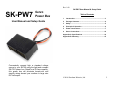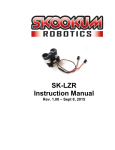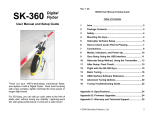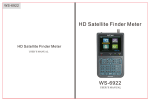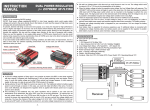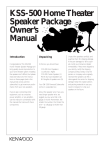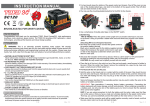Download SK-PW7
Transcript
Rev 1.00 SK-PW7 User Manual & Setup Guide SK-PW7 Servo Power Bus User Manual and Setup Guide Table of Contents 1 Introduction ...........................................................................3 2 Package Contents.................................................................4 3 Safety .....................................................................................5 4 Principle of Operation ..........................................................6 5 Power Connections ..............................................................7 6 Servo Connections .............................................................10 Appendix A: Specifications ......................................................14 Appendix B: Warranty ...............................................................15 Conveniently connect high or standard voltage servos to your SK720 using the light and compact SK-PW7 power bus. Rated for a 20-Amp capacity, this power bus will eliminate brown-outs and simplify wiring aboard your medium to large size R/C helicopter. ©2010 Skookum Robotics, Ltd 2 1 Introduction 2 The SK-PW7 servo power bus is a compact and light solution for your servo wiring needs. Intended for use on medium and large size radio controlled helicopters; it allows connection of an SK720 digital flybar to your high voltage (8.4-Volt, typical) servos. The rated 20-Amp capacity will also help eliminate brownouts. And the power bus even offers the flexibility to use a combination of high and standard voltage servos on your radio-controlled helicopter, while maintaining a tidy wiring installation. ©2010 Skookum Robotics, Ltd 3 Package Contents Your servo power bus package includes: • • SK-PW7 Servo Power Bus Four servo cable jumpers ©2010 Skookum Robotics, Ltd 4 3 Safety 4 The SK-PW7 servo power bus does not include a switch, fuse or voltage regulator. Install switches, fuses and / or a BEC (as required for your installation) into your circuit per standard practices. Ideally, check all electrical connections using a multi-meter prior to connecting the power bus to any voltage source. WARNING: The Term “High Voltage” is used in this manual to differentiate 8.4-Volt servo systems from the standard 5-Volt servo systems. Do not connect the SK-PW7 servo power bus to any supply voltage higher than 10 Volts. Principle of Operation The SK-PW7 servo power bus allows high and / or standard voltage servos to be connected to your SK720 digital flybar. The device contains two separate “power rails” that may be connected to a 5 Volt supply (such as a BEC or standard 4-cell NiCd battery) or an 8.4-Volt supply (such as a 2-cell LiPo battery). The two power rails can also be connected to one another if the entire system will be powered at the same voltage. Note that the ground rail is common between both the low voltage and high voltage sides. Figure 4.1 – SK-PW7 Layout Up to 9 servo channels can be connected through the SK-PW7 power bus. The signals from the SK720 are output on the 3rd row (top row) of pins on the front of the power bus. The pins on Bus-A through Bus-D on the back of the unit are directly connected to the 3rd row (top row) of pins on the front face. The power bus can also be used to power your SK720. When properly connected, the SK720 will be powered off the PWR-HV power rail. The SK720 is rated for up to 10V, so a single 8.4-Volt, 2-Cell LiPo battery will be sufficient to power both your SK720 and high voltage servos. ©2010 Skookum Robotics, Ltd 5 ©2010 Skookum Robotics, Ltd 6 5 Power Connections The SK-PW7 has sockets for servo plugs on the front and back face. The back face also comes fitted with two 18-gauge silicone wires. These wires supply the high voltage bus when connected to a 2-cell, 8.4-Volt LiPo battery. A schematic of the SK-PW7 box top is shown in the figure below. The PWR-HV rail is powered directly by the two 18-gauge silicone wires fitted to the back of the unit. The PWR-LV rail is not powered unless it is connected to a voltage source such as a battery or BEC. The schematic in Figure 5.2 below illustrates a typical BEC installation. Figure 5.2 – Typical BEC Connection The BEC may be supplied with 8.4-Volts from the socket labeled “BEC’s HV Input” in the schematic above. The 5-Volt output of the BEC should then be connected to the socket labelled “BEC’s LV OUTPUT”. Alternatively, the PWRLV rail could be powered by a 4-Cell NiCd battery connected to the socket labelled “BEC’s LV Output”. Figure 5.1 – SK-PW7 Layout There are two power rails on the front face of the bus. The high voltage (8.4-Volt) rail is labelled PWR-HV while the low voltage (5-Volt) rail is identified as PWR-LV. The two labels are highlighted in orange in the schematic above. Note that the SK-PW7 servo power bus does not include a switch, fuse or voltage regulator. These must be installed separately, as required for your installation. The sockets on the high and low voltage rails are labelled according to their servo channel. The servo channels correspond to the SK720 outputs. ©2010 Skookum Robotics, Ltd 7 ©2010 Skookum Robotics, Ltd 8 The PWR-LV rail can also be used as an 8.4-Volt rail by installing a jumper between the PWR-LV and PWR-HV rails. To connect the two power rails, connect the middle pins on the front face with a heavy-duty jumper as shown in the images below. The ground rails are common between the two busses, so no jumper is required across the lower row of pins. 6 Servo Connections The front face of the SK-PW7 power bus is open and has 12 sockets for servo plugs. Ten of these sockets are for connecting servos and are labelled according to their corresponding SK720 channel. Note that there are only 9 channels however, because the label “Tail” is present on both the PWR-HV and PWR-LV busses. This allows the flexibility to power your tail servo from either the 8.4Volt bus or the 5-Volt bus, depending on your tail servo’s specifications. Figure 6.1 – SK-PW7 Front Face Servo Connections The nine servo channels on the high and low voltage busses are connected to the SK720 via the 4 signal busses on the back face of the SK-PW7. The back face of the SK-PW7 is shown in the Figure 6.2 image on the next page. The two 18gauge silicone power wires are also shown in the image. Figure 5.3 – PWR-HV to PWR-LV Jumper Configuration ©2010 Skookum Robotics, Ltd 9 ©2010 Skookum Robotics, Ltd 10 Figure 6.3 – SK-PW7 Signal Bus Connections Schematic Connect the wires from the SK-PW7 signal busses to the SK720 so that the wires from each of the channels shown in Figure 6.3 plug in to the corresponding pin on the SK720. Note that the wires from signal BUS-B and signal BUS-C should be connected across the top row of pins on the SK720 as shown in the Figure 6.4 photo. Again, if you’re not using satellite receivers, do not connect jumpers to BUS-C or BUS-D. Figure 6.2 – SK-PW7 Signal Bus Connections Unlike regular servo wires, the four servo wires connected to the signal busses do not all carry power; only the red and black (or orange and brown) wires on BUSA carry power to the SK720. The remaining wires just carry the signals from the SK720 to the SK-PW7 power bus. The details are illustrated in Figure 6.3 on the following page. NOTE: If you are using a traditional receiver with your SK720 (i.e. you’re not using satellite receivers), then servo ports IO-A through IO-D are not available. In that case, only connect jumpers BUS-A and BUS-B. You will then need to connect jumpers from the SK720’s ports IO-A Ext-LED to your receiver, as described in the SK720 User Manual. Figure 6.4 – SK720 Connections to SK-PW7 ©2010 Skookum Robotics, Ltd 11 ©2010 Skookum Robotics, Ltd 12 The completed assembly should look like the Figure 6.5 image, below. Appendix A: Specifications Dimensions Weight (without cables) Operating Temperature Range Operating Voltage Maximum Power Rating 39mm x 24mm x 15mm 16 grams -10°C to +45°C 3.6 to 10 VDC 20 Amp Figure 6.5 – SK720 Connections to SK-PW7 ©2010 Skookum Robotics, Ltd 13 ©2010 Skookum Robotics, Ltd 14 Appendix B: Warranty Warranty and Repair: Skookum Robotics Ltd warrants this product against any defects in materials or workmanship for a period of 90 days from the purchase date. This warranty is limited to the original purchaser. In the event of a malfunction, Skookum Robotics will repair or replace the product to meet its standard operating condition. This warranty does not apply in cases where the product has been overheated, electrically shorted, subject to crash damage, otherwise abused, or had unauthorized repair attempts. UNDER NO CIRCUMSTANCES DOES SKOOKUM ROBOTICS ACCEPT LIABILITY FOR INCIDENTAL DAMAGE OR INJURIES RESULTING FROM THE OPERATION OF THE SK-PW7 POWER BUS OR OTHER PRODUCTS. Skookum Robotics will provide customers with technical assistance by email free of charge. If a unit’s serviceability is in question following a crash, we will check it over for only the cost of postage. If the unit has malfunctioned and the 90-day warranty period has expired, we will attempt repair and discuss the cost of possible repairs with the owner, again for only the cost of postage. If you wish to return the SK-PW7 power bus, please write “WARRANTY RETURN” clearly on the shipping box and mail it to the address given below. Manufactured in Canada by Skookum Robotics, Ltd Email: Website: [email protected] www.skookumrobotics.com Return Mail: PO Box 46912 Stn D Vancouver, BC V6J 5M4 Canada ©2010 Skookum Robotics, Ltd 15