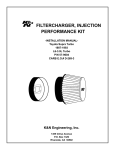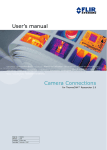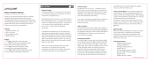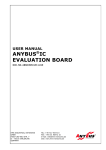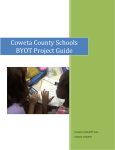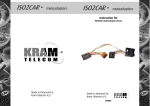Download AGEMA900 Kit - FLIR Systems
Transcript
User Manual AGEMA900 Kit AT-Automation Technology GmbH AGEMA900 Kit – User Manual © FLIR Systems. All rights reserved. Post-assigned publ. no.: T559376, rev. A. General • 1 Contents General 3 Introduction.................................................................................3 Copyright....................................................................................3 Warranty.....................................................................................3 Trademark ..................................................................................4 Hardware installation 5 System requirements....................................................................5 Package contents.........................................................................5 PCI-Card installation ...................................................................6 Driver installation ........................................................................7 Windows XP and 2000..........................................................................................7 Windows NT4 .......................................................................................................8 Connection of the camera to the computer ...................................8 Configuration of the Researcher-software 11 Camera selection ......................................................................11 Connect the camera ..................................................................12 Appendix A 14 PowerBox ..................................................................................14 Technical specification........................................................................................14 Document RevNo. 1.0 Date 25.08.2003 Change Based on IRFlashLink-Kit V1.4 AGEMA900 Kit – User Manual © FLIR Systems. All rights reserved. Post-assigned publ. no.: T559376, rev. A. General • 2 General Introduction This user manual describes the hardware of your AGEMA900 upgrade Kit which was developed for connecting infrared-cameras of the series AGEMA900 LW and SW to a PC. The Kit replaces the obsolete OS9Controller and enables the use of the camera under the latest WindowsTM operating systems (e.g. WindowsTM XP). The software package Researcher (FLIR Systems) is included, that enables you to grab and process camera images in real time. The documentation of the Researcher-software is delivered with a separate manual. Copyright © AT-Automation Technology GmbH, Technologiepark 24, D-22946 Trittau, Germany 1998-2002. All rights world-wide reserved. Under copyright laws, neither the documentation nor the software may be copied, photocopied, reproduced, translated, or reduced to any electronic, magnetic or optic medium or machine readable form, in whole or in part, without prior written consent of AT-Automation Technology GmbH. Warranty The hardware is completely supplied by AT-Automation Technology GmbH. To the maximum extend by applicable law, AT-Automation Technology GmbH and its suppliers shall not be liable for any damages whatsoever (including, without limitation, damages for loss of business profits, business interruption, loss of business information, or other pecuniary loss) arising out of the use of or inability to use the software product or the provision of or failure to provide support services (including, without limitation, through negligence), even if AT-Automation Technology GmbH has been advised of the possibility of such damages. AGEMA900 Kit – User Manual © FLIR Systems. All rights reserved. Post-assigned publ. no.: T559376, rev. A. General • 3 Trademark Microsoft® and MS-DOS® are registered trade marks and WindowsTM is a registered trade mark of the Microsoft Corporation. All further registered trade marks specified in this manual are property of the respective companies. AGEMA900 Kit – User Manual © FLIR Systems. All rights reserved. Post-assigned publ. no.: T559376, rev. A. General • 4 Hardware installation System requirements In the following table, the system requirements are described for your AGEMA900 Kit Camera Infrared camera of the THERMOVISION900 SW or LW Computer PC oder Notebook with x86-based 32-Bit-Microprocessor, e.g. Intel Pentium VI. series AGEMA 1 free PCI-Slot Operating system WindowsTM XP, 2000, ME, 98 WindowsTM NT Workstation oder WindowsTM NT Server with Service Pack 4 or later installed Package contents The AGEMA900 Kit includes the following items : • Multifunction-PCI-Board IRFlashLink • Power box • Cable set • User manual AGEMA900 Kit – User Manual Hardware installation • 5 © FLIR Systems. All rights reserved. Post-assigned publ. no.: T559376, rev. A. Figure 1: Package contents of the Agema900 Kit The PCI-Board is installed in the PC. It serves for grabbing of the digital image data and control of the camera. Further it includes trigger- and synchronization functions in order to be able to trigger the image aquisition exactly on an event. The PowerBox delivers the power required for the AGEMA900-Camera and adapts the image signals and communication signals between camera and PC. PCI-Board Installation Figure 2: Multifunction PCI-board IRFlashLink Please read first the user's guide of your computer regarding the installation of additional hardware components. AGEMA900 Kit – User Manual Hardware installation • 6 © FLIR Systems. All rights reserved. Post-assigned publ. no.: T559376, rev. A. Observe the following safety precautions when installing or removing system components : • Turn your computer off. • WARNING!: Computer boards and components contain very delicate Integrated Circuit (IC) chips. To protect the computer and other components against damage from static electricity, follow these precautions. • System unit cover is closed, power cable is connected. • Touch a grounded wrist strap before handling computer components. If you do not have one, touch both of your hands to a safely grounded object or to a metal object, such as the power supply case. • Unplug all power cables from the wall sockets. • Locate a free PCI expansion slot on the motherboard which is suiteable for the card installation and as far away from the graphic card as possible. • Take the PCI board carefully with both hands. Allign the golden connectors of the board over the PCI slot. Insert one end of the card and press it down firmly. Press down the other end and take care that the card is completely seated in the slot. Otherwise a short circuit can happen. Do not use force - the card should move into the PCI slot slightly. • Replace the system unit cover. Driver installation Windows XP and 2000 • After the installation of the IRFlashLink PCI board start your PC and login as administrator. • Windows(TM) will detect the IRFlashLink PCI card automatically and will guide you through the IRFlashLink PCI card driver installation. • Put your IRFlashLink CD-ROM in the CD-ROM drive. Windows selects the suitable drivers from the CD-ROM automatically. Proceed the driver installation by accepting the Windows message that the driver has no digital signature. Windows will now identify new devices and installs the required device drivers. AGEMA900 Kit – User Manual Hardware installation • 7 © FLIR Systems. All rights reserved. Post-assigned publ. no.: T559376, rev. A. Windows NT4 • After the installation of the IRFlashLink PCI board start your PC and login as administrator. • Put your IRFlashLink CD-ROM in the CD-ROM drive and change the directory to <CD-ROM drive>\IRFlashLink\NT4. • Run the program irfl_install_nt4.bat. The IRFlashLink PCI card driver installation will proceed automatically. Connection of the camera to the computer System Configuration Agema Thermovision900 IRFlashLink Cable 100 - 240V AC / 47 - 63Hz Power Box Scanner A Scanner cable 2.5m Power 102 112 001 PC PC B IRFlashLink PCI 102 110 055 5m 102 110 001 102 110 056 Extension cable 10m Extension cable may be connected at A or B Figure 3: System configuration AGEMA900 Kit – User Manual Hardware installation • 8 © FLIR Systems. All rights reserved. Post-assigned publ. no.: T559376, rev. A. • Connect the cable of the AGEMA900 camera to the Scanner connector of the PowerBox (Figure 4,1). Figure 4: Front connectors of the PowerBox • Connect the supplied cable with the PC connector of the PowerBox (Figure 4, 2) and the other end with the 15-pin DSUB-Connector of your multifunction IRFlashLink board (Figure 5, 1). Figure 5: Camera connector IRFlashLink AGEMA900 Kit – User Manual Hardware installation • 9 © FLIR Systems. All rights reserved. Post-assigned publ. no.: T559376, rev. A. • Plug the supplied power cable to the power connector on the rear of the PowerBox (Figure6, 1) and connect it to a wall socket. The PowerBox can operate from 100 – 240 VAC / 47 -63 Hz. You can use the PowerBox with AC voltages of european standard (230 VAC) and US standard (110 VAC) Figure 6: Power connector and On-/Off-switch at the rear of the PowerBox • Switch the PowerBox on with the On-/Off-switch located at the rear (Figure 6, 2). The power LED (Figure 7) lights and the camera starts. Figure 7: Power LED at the front of the PowerBox AGEMA900 Kit – User Manual Hardware installation • 10 © FLIR Systems. All rights reserved. Post-assigned publ. no.: T559376, rev. A. Configuration of the Researchersoftware First install the Researcher- software on your PC as described in the software handbook and then start the Researcher- software. Camera selection In the menu of the Researcher-software select Camera / Select Camera.... In the configuration window select Thermovision 900 in the frame Type of camera. Then select the IRFlashLink Grabber in the frame Type of connection. Finally activate the check box Port selection to Auto. Now the configuration of the camera connection is done. Press the OK button with a mouse click to accept the new configuration. AGEMA900 Kit – User Manual Configuration of the Researcher-software • 11 © FLIR Systems. All rights reserved. Post-assigned publ. no.: T559376, rev. A. Connect the camera Select Camera / Connect in the menu of the Researcher- software The live image of the camera is now shown in the main window of the Researcher- software. At the same time the camera control window opens, where the type of the used camera, the type of the used framegrabber and the used serial communication port for controlling the camera is shown. AGEMA900 Kit – User Manual Configuration of the Researcher-software • 12 © FLIR Systems. All rights reserved. Post-assigned publ. no.: T559376, rev. A. Now your camera is ready to work with the Researcher-program. A detailed description of the operation and functions of the Researcherprogram can be found in the Researcher software manual. AGEMA900 Kit – User Manual Configuration of the Researcher-software • 13 © FLIR Systems. All rights reserved. Post-assigned publ. no.: T559376, rev. A. Appendix A PowerBox Technical specification Input voltage 85 – 264VAC / 47 – 63Hz Input current 1.0A typ. bei Vin = 115VAC 0.6A typ. bei Vin = 230VAC Power rating • • • Max. total power Temperature 60W 0oC - 70oC +5.0VDC / 7.0A +12.0VDC / 3.5A -12.0VDC / 1.0A AGEMA900 Kit – User Manual © FLIR Systems. All rights reserved. Post-assigned publ. no.: T559376, rev. A. Appendix A • 14