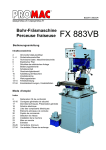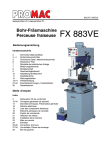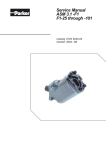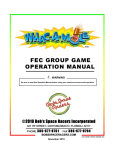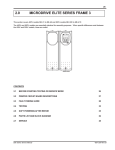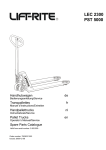Download UGG018-0506
Transcript
UGG018-0506 INTRODUCTION AND CONTENTS We reserve the right to change designs, material and specifications without prior notice. © Copyright applies to all texts and images in this user manual, in full or in part. Conair II INTRODUCTION AND CONTENTS DANGER! Read the instruction manual before installing and using the machine. This instruction manual applies to Conair’s series NCR & NC(S) granulation mills. There are three granulator granulator variants, model numbers 69, 614 and 617 Certain functions differ between the three variants, which is noted in the text. All illustrations in the instruction manual refer to the NCR unless otherwise specified. Headquarters: The granulator is supplied with an instruction manual and a tool bag. If there are any questions, please contact Conair’s local distributor or Conair’s head office. Conair One Conair Drive Pittsburgh, PA 15202 USA Phone : Fax : 412-312-6000 412-312-6227 The instruction manual contains instructions for installation, operation and service. •Chapter 6 contains instructions which are aimed at service personnel. •Chapter 7 contains optional equipment for the machine. •Other chapters contain instructions for the operator. III INTRODUCTION AND CONTENTS 1. TECHNICAL DESCRIPTION 3. TRANSPORT/MACHINE LIFTING 5. OPERATION 1.1 Overview................................................................. 1:1 3.1 Transport................................................................. 3:1 General.................................................................. 3:1 Transport outdoors.......................................... 3:1 Transport indoors.............................................. 3:1 5.1 Function description........................................... 5:1 1.2 Technical data........................................................ 1:2 Cutter housing................................................... 1:2 Motor..................................................................... 1:2 Knives.................................................................... 1:2 Drive belt.............................................................. 1:2 Noise level............................................................ 1:2 Weight................................................................... 1:2 3.2 Lifting the machine............................................. 3:2 3.3 Storage..................................................................... 3:2 1.3 Layout . .................................................................... 1:3 4. INSTALLATION 2. SAFETY RULES 2.1 General..................................................................... 2:1 2.2 Warning signs on granulator............................ 2:1 2.3 Warnings in manual............................................. 2:2 2.4 Danger of injury.................................................... 2:2 Before starting the granulator...................... 2:2 When working while the granulator is operating............................................................. 2:2 When working on opening/closing the granulator............................................................ 2:2 Working with electricity................................. 2:3 During knife changes...................................... 2:3 2.5 Danger of machinery damage......................... 2:3 General.................................................................. 2:3 IV 4.1 Before/during installation................................. 4:1 General.................................................................. 4:1 Reception inspection....................................... 4:1 Lifting and transporting to installation site.......................................................................... 4:1 Installation at installation site....................... 4:1 4.2 Electrical connection........................................... 4:2 General.................................................................. 4:2 Check the direction of rotation of the granulator motor............................................... 4:2 4.3 Measures before continual operation.............................................. 4:3 General.................................................................. 4:3 Two hours after first start............................... 4:3 Four hours after first start.............................. 4:3 5.2 Safety equipment................................................. 5:2 General.................................................................. 5:2 Main switch......................................................... 5:2 Emergency stop................................................. 5:2 Safety system...................................................... 5:2 Hopper, hopper funnel and granule bin................................................. 5:3 Key for electrical cabinet and transmission door............................................. 5:3 Safety system...................................................... 5:4 General.................................................................. 5:4 5.3 Starting and stopping........................................ 5:5 General.................................................................. 5:5 Preparations before starting......................... 5:5 Start the granulator. . ..................................... 5:5 Stopping the granulator................................. 5:5 5.4 Open the granulator........................................... 5:6 General.................................................................. 5:6 Preparations before the granulator is opened....................................... 5:6 Unlocking the safety system......................... 5:6 Opening the hopper........................................ 5:7 Open the granule bin...................................... 5:7 Open the screen box........................................ 5:7 5.5 Closing the granulator........................................ 5:8 Installing the screen box................................ 5:8 Install the granule bin..................................... 5:9 Closing the hopper.........................................5:10 Locking the safety system............................5:10 INTRODUCTION AND CONTENTS 6. MAINTENANCE/SERVICE 6.1 Inspection............................................................... 6:1 General.................................................................. 6:1 Inspection schedule......................................... 6:1 Inspection description.................................... 6:2 6.2 Cleaning................................................................... 6:3 General.................................................................. 6:3 Cleaning schedule............................................ 6:3 Cleaning............................................................... 6:3 6.3 Knife change.......................................................... 6:4 General.................................................................. 6:4 Disassembling rotating knives..................... 6:4 Disassembling fixed knives........................... 6:4 Installing fixed knives...................................... 6:5 Installing rotating knives................................ 6:5 6.4 Transmission........................................................... 6:6 General.................................................................. 6:6 Preparations before checking/ adjusting the drive belt.................................. 6:6 Check the drive belt condition .................. 6:6 Check the drive belt tension . ..................... 6:6 Belt tension table.............................................. 6:8 Adjusting the belt tension............................. 6:9 Installing a New Drive Belt............................. 6:9 6.5 Lubrication.............................................................. 6:9 7. Options 7.1 Air veyor........................................................ 7:1 Pulse relay, Air veyor........................................ 7:2 Setting the pulse relay.................................... 7:2 7.2 Level indicator....................................................... 7:3 General.................................................................. 7:3 Setting the level indicator sensitivity........ 7:3 7.3 Hours counter........................................................ 7:3 General.................................................................. 7:3 8. ELECTRICAL 8.1 Electricity................................................................. 8:1 General.................................................................. 8:1 9. TROUBLESHOOTING 9.1 Troubleshooting schedule................................ 9:1 10. SPARE PARTS 10.1 Ordering spare parts.......................................10:1 General.............................................................10:1 Summary..........................................................10:1 10.2 Funnel........................................................10:2 10.3 Flap.............................................................10:2 10.4 Hopper......................................................10:3 10.5 Hopperdevice.........................................10:4 10.6 Cutter housing........................................10:5 10.7 Cutterhousing.........................................10:6 10.8 Cutter.........................................................10:7 10.8 Knives.........................................................10:8 10.9 Screen........................................................10:8 10.10 Screen box.............................................10:9 10.11 Granule bin............................................10:9 10.12 Granule bin 45 l................................. 10:10 10.13 Granule bin Container.................... 10:10 10.14 Suction pipe....................................... 10:11 10.15 Ejector.................................................. 10:11 10.16 Safety.................................................... 10:12 10.17 Transmission...................................... 10:13 10.18 Transmission, Cover......................... 10:15 10.19 Enclosure............................................. 10:15 10.20 Electrical cabinet.............................. 10:16 10.21 Electrical cabinet, low..................... 10:17 10.22 Stand..................................................... 10:18 10.23 Stand, low .......................................... 10:18 10.22 Stand, high......................................... 10:19 INTRODUCTION AND CONTENTS 11. SCHEDULE MAINTENANCE/ SERVICE 11.1 General................................................................11:1 Machine data..................................................11:1 Person responsible for safety, maintenance and service...........................11:1 11.2 Verification of checks made.........................11:2 General.............................................................11:2 Installation inspection.................................11:2 Daily inspection.............................................11:2 Weekly inspection.........................................11:3 Monthly inspection......................................11:3 Inspection every 6 months or 1000 hours of operation........................11:3 11.3 Verification, other items................................11:4 Knife changes.................................................11:4 VI 1. TECHNICAL DESCRIPTION 1.1 Overwiew 1.1 Introduction 1. Hopper funnel 2. Flap in hopper mouth 3. Hopper 4. Main switch 5. Emergency stop 6. Start button 7. Stop button 8. Electrical cabinet 9. Transmission 10. Connector 14 11. Star knob 12. Safety switch 13. Breaking key 14. Cutter housing 19 15. Screen box 16. Granulate box 17. Catch, granulate box 18. Suction pipe, outlet 19. Motor 20. Stand 21. Brake arm, wheel 22. Key, electrical cabinet & 20 transmission door 23. Tool box with feeler gauge 0.20 mm 24. Tipping catch, hopper (option) 2 1 7 3 6 4 5 8 11 12 17 9 13 16 18 21 10 24 15 22 23 1:1 1. TECHNICAL DESCRIPTION 1.2 Technical data Cutter housing Knives Cutter housing opening Rotating knives, disposable NC(R)-69(S)....................150 x 205 mm NC(R)-614(S)..................150 x 345 mm NC(R)-617(S)................. 150 x 415 mm NC(R)-69(S)...................... 9 pcs. (3 x 3) NC(R)-614(S).................. 15 pcs. (5 x 3) NC(R)-617(S).................. 18 pcs. (6 x 3) Screen, hole diameter Fixed knives, disposable Standard ................................... Ø 5 mm Options . ................... Ø 3, 4, 6, or 8 mm NC(R)-69(S), 614(S) and 617(S) pcs. (2 x 1) Knife clearance............. 0.15 – 0.20 mm Tightening torque Motor NCR Motor power.......................... Cutter rpm 2.2 kW . .................................... 195 rpm 4.0 kW . .................................... 290 rpm NC(S) Motor power.......................... Cutter rpm 2.2 kW . .................................... 210 rpm 1:2 Rotating knives .......................... 38 Nm Fixed knives ............................... 38 Nm Drive belt Setting values for belt tension, please refer to the Belt Tension table heading in Chapter 6.4, Transmission Noise level NC(R)-69(S)...................app. 77* dBA .... app. 78* dBA * Depending on material, capacity, temperature etc. Weight NCR Motor power............. 2.2 kW........ 4.0 kW NCR-69..................... 175 kg ....... 190 kg NCR-614................... 205 kg ....... 220 kg NCR-617................... 220 kg ....... 235 kg NC-69S, 614S and 617S Motor power .......... 2.2 kW NC-69S .................... 160 kg NC-614S .................. 200 kg NC-617S ................. 220 kg 1. TECHNICAL DESCRIPTION 1.3 Layout * * Dimension for NC-69S, NC-614S, NC-617S 4-050001 R0174 1:3 1. TECHNICAL DESCRIPTION 1:4 2. SAFETY RULES 2.1 General Conair granulation mills are designed for grinding injection molded, blow molded or extruded plastics waste. Granulator size and performance has been designed and adapted to the type of plastics waste that the customer has specified before ordering. Any modification or conversion of the granulator must be approved by Conair’s head office. This condition is intended to prevent damage and injury, that the warranty should be valid and manufacturer’s liability. This Conair granulator is designed for granulating injection molded, blow molded and extruded plastics waste for professional use. The plastics waste must be free from contamination such as metals and substances which are poisonous, flammable, explosive or hazardous in other ways. Grinding of wood products, household and garden waste, pharmaceuticals or hazardous substances is not permissible, unless this has been approved in writing by the machine supplier. The granulator has been designed so that cleaning, maintenance and service can be done quickly and simply, both routine maintenance and material change. Operation and daily maintenance can be done by an operator, but all service must be done by trained service personnel. The granulator has safety equipment which is described in chapter 5.2. 2.2 Warning signs on granulator DANGER! Risk for cutting or pinch injuries! This sign must be placed anywhere there is a risk of cutting or pinch injuries. DANGER! Dangerous voltage! This sign is on the electrical cabinet door and any junction boxes. DANGER! Read the instruction manual before installing and using the machine. If other products or materials are to be granulated, approval must be obtained from head office for the warranty conditions to be valid. 2:1 2. SAFETY RULES 2.3 Warnings in manual The following warning levels are included in the manual: DANGER! This text is used where there is a risk of personal injury. The symbol inside the triangle can have different appearances, depending on the type of danger. Please refer to the symbols in chapter 2.2 Warning Signs on the granulator. Important! This text is used where there is a risk of machinery damage. Information! This text is used where the personnel must be alerted to the way that work can be made easier. 2:2 2.4 Danger of injury Before starting the granulator • The granule bin is part of the granulator’s safety equipment. The granule bin must always be installed during operation. • The granulator can not be started before the hopper and granule bin are securely closed. • The granulator must never be started if the electrical cabinet or transmission door is open. The key must be kept by the person who is responsible for the safety, service and maintenance of the granulator. • The granulator must not be started without the hopper funnel. If the hopper funnel is not installed, the cutter is accessible through the hopper, and can cause personal injury. When working while the granulator is operating • The doors for the electrical cabinet and transmission must always be securely installed, closed and locked when the granulator is operating. The doors must not be opened when the granulator is opening. • Use ear protection during all granulation work. Loud noise can occur, which can cause hearing damage. • Use protective goggles during all granulation work. 2. SAFETY RULES When working on opening/ closing the granulator • Never work alone beside the granulator to avoid personal injury. • Stop the granulator before the granulator is opened for service or maintenance. Move the main switch to position 0 (Off) and remove the granulator’s main plug from the electrical outlet. • Never insert any part of your body into any opening in the granulator, unless the main switch is in position 0 (Off) and granulator’s main plug has been pulled out from the electrical outlet. • There is a pinch risk when the hopper, granule bin and screen box are opened and closed. Be careful. Working with electricity • The machine’s electrical cabinet contains dangerous high voltage. During knife changes • Knife changes must only be done by trained personnel. • Electrical installation, all electrical maintenance and service, must be done by a qualified electrician. • Use protective gloves when changing knives. • The electrical cabinet door must always be securely closed and locked when the granulator is operating! Never start the granulator if the electrical cabinet door is open. • The key for the electrical cabinet door is a safety component. The key must be kept by the person who is responsible for the granulator’s safety, service and maintenance. • Be careful, the knives are very sharp. • Turn the rotor manually with great care. • The granulator cutter will want to rotate by itself when rotating knives are removed or installed. For this reason, always lock the cutter to the cutter housing with a piece of wood to stop the cutter from rotating by itself. • The machine contains rotating knives. They are sharp and can cause injury, even when they are not rotating. • If the rotor has to be turned manually, do this with the greatest care. • Use protective goggles and gloves when cleaning the granulator. 2:3 2. SAFETY RULES 2.5 Danger of machinery damage General • If incorrect material is granulated in the granulator. • If belt tension is incorrect or if the belts are worn. • If the screen in the screen box is worn or wrongly installed. • If the knife retaining screws are tightened with the wrong torque. • If the knives are blunt. • If the plummer blocks are not blown clear with compressed air via the blue screws. • If the protective grid (option) or the pipes adjacent to the outfeed/granule bin is removed. 2:4 3. TRANSPORT/MACHINE LIFTING 3.1 Transport General The machine must only be transported and lifted by trained personnel. All instructions must be observed to avoid damage and personal injury. Read through all of chapter 3 before transporting/lifting the machine. Transport outdoors If the machine is to be transported so that it is exposed to weather and wind, all un-painted surfaces must be treated with VpCl-369D rustproofer. After this, the machine must be wrapped in plastic foil and fixed to a transport pallet with a PET strap or tension strap. Transport indoors The machine can be transported for shorter distances on an even, dry surface using its own transport wheels. Two of the machine’s transport wheels can pivot, which facilitates transport. If the machine is to be transported for a longer distance, it should be fixed to a transport pallet with a PET strap or tension strap. After this, it can be transported with a forklift truck or travelling crane. 3:1 3. TRANSPORT/MACHINE LIFTING 3.2 Lifting the machine 3.3 Storage Hopper funnel Important! Before the machine is lifted. Check that the star knob between the hopper and the granule bin is securely screwed tight. •Store the machine in a dry area with even temperature. •Treat all unpainted surfaces on the machine with rust preventer, VpCl369D, which protects the machine for up to 36 months. Important! Be careful, make sure that no electric cables or safety components are crushed during the lift. •Rotate the granulator rotor manually every 3 months. • Including packaging, the machine weighs about 330 - 550 lbs. • The machine must be lifted with a double lifting strap. The length of the lifting strap should be at least 4 metre (8 metre circumference). • The strap must be installed so that the granulator can not overbalance when lifted. Make sure that the lifting strap is applied under the granulator bottom plate and that it runs round the hopper funnel as shown in the illustration. • Use a travelling crane or fork-lift truck and then lift the machine as shown in the illustration. 3:2 The following applies when the granulator is put into storage for a long period of time: Bottom plate 4. INSTALLATION 4.1 Before/during installation General The machine must be installed by trained personnel. All instructions must be observed in the correct order to avoid damage and personal injury. Read through all of chapter 4 before installing the machine. Reception inspection The machine is delivered wrapped in protective plastic foil, fixed to a transport pallet with PET straps. Do not remove the packaging from the machine before it has been transported to the place where it will be installed. • Check the dispatch note to ensure that the delivery is complete. • Check that the machine has not been damaged during transport. Information! Any damage must be reported to the forwarding agents. Lifting and transporting to installation site Space required, please refer to chapter 1.3, Layout Please refer to chapter 3.2, Lifting the Machine, for instructions about lifting the machine. Installation at installation site • Check that the floor is horizontal. Put the granulator in place and check that it stands horizontal and steady. • The unpainted components on the machine have been coated with a protective oil film before delivery and transport. Clean the rust preventer off the granulator before it is taken into service. Use Cortec VpCl-414 or a low-aromatic alkaline degreaser. Then wipe it clean with lint-free rags. • Lock the wheels, press the wheel brakes down with your foot. 4:1 4. INSTALLATION 4.2 Electrical connection General DANGER! The granulator must only be connected by a qualified electrician. DANGER! The keys for the electrical cabinet and transmission doors are safety components. The key must be kept by the person who is responsible for the safety, service and maintenance of the granulator. • Connecting the granulator to the mains. The granulator’s electrical schedule specifies the machine’s connection voltage (Volt) and fuse size (Ampere). • The granulator is connected for a right-hand turning field on delivery. • Check the phase sequence of the electric mains with a phase sequence display and use a mains plug to connect the granulator to the mains. 4:2 Check the direction of rotation of the granulator motor 1. Check that the screen box, granule bin and hopper are securely closed. The star knob between the hopper and the granule bin must be securely screwed in. 2. Connect the mains plug to the mains outlet. 3. Move the main switch to position 1 (On). 4. Check that the direction of rotation of the granulator motor coincides with the arrow on the motor housing. Start the motor with the start button and stop it immediately again with the stop button. Before the engine has had time to stop – carefully insert a tie wrap backwards into the motor ventilation hole and carefully feel to see in which direction the motor is rotating. Arrow, direction of rotation If the direction of rotation of the motor is incorrect: 1. Stop the granulator, press the stop button. 2. Move the main switch to position 0 (Off) and remove the granulator’s mains plug from the electrical outlet. 3. Switch over two incoming phase conductors in the mains plug. 4. INSTALLATION 4.3 Measures before continual operation General Check the knife clearance and tightening torque of the knife retention screws. Please refer to chapter 6.3, Knife Changing, to check the knife clearance and tightening torque of the knife retention screws. Information! Sign the completed installation in chapter 11 of the instruction manual. Two hours after first start Re-check the knife clearance and the tightening torque of the knife retention screws. Check both the fixed and rotating knife retention screws. Information! Sign the completed check in chapter 11 of the instruction manual. Four hours after first start Information! The drive belt tension and condition must be checked for the first time after 4 hours of operation at full load. Inspection and adjustment of drive belt tension is described in this instruction manual, please refer to chapter 6.4, Transmission. Information! Sign the completed check in chapter 11 of the instruction manual. 4:3 4. INSTALLATION 4:4 5. OPERATION 5.1 Function description The granulator is designed for granulating injection molded, blow molded or extruded plastics waste. The plastics waste must be free from contamination such as metals and substances which are poisonous, flammable, explosive or hazardous in other ways. The granulator is started and stopped by pressing buttons on the control panel. Plastics waste is fed into the hopper funnel and falls down through the hopper into the cutter housing, where rotating knives cut the plastics material to granulate against the fixed knives. A perforated screen determines the size of the granulate. The standard screen has Ø 5.0 mm holes. The screen is installed in the screen box and can easily be changed to give the required granulate size. The granulate passes through the screen into the granule bin, which collects the finished granulate. The granule bin can be emptied through the outlet pipe by air suction. Hopper funnel The finished granulate can be re-used at once in the production machinery. Alternatively, the granulate can be transported to a collection bin for later use. Hopper Control panel The standard version of the cutter housing has a multi-stage cutter with rotating knives and two fixed knives. Both the rotating knives and the fixed knives are disposable, and are changed as necessary. The granulator must never be used with blunt knives. Blunt knives cause abnormal wear and damage the granulator. Rotating knives Screen box with screen Fixed knife Granule bin Outlet pipe 5:1 5. OPERATION 5.2 Safety equipment General The knives rotate at high speed inside the granulator. For this reason, there is safety equipment which is intended to prevent access to hazardous components during operation. The safety equipment consists of: •Main switch •Emergency stop •Safety system with safety switches •Hopper •Hopper funnel •Granule bin DANGER! All these components must be securely installed before the granulator may be started. • In addition, the keys for the electrical cabinet and transmission door form part of the granulator’s safety equipment. 5:2 The safety equipment must not be changed or modified under any circumstances. If any of the granulator’s safety equipment is changed or modified, the machine can be dangerous to use, entailing a risk of serious personal injury. If any of the granulator’s safety equipment is changed, Conair’s responsibility under the Machinery Directive ceases to apply. All maintenance and service related to the granulator’s safety equipment must be done by personnel with the necessary knowledge. No part of the safety equipment may be replaced by components other than spare parts supplied by Conair. Main switch The main switch is located on the rear of the electric cabinet and cuts all 3 phases of the incoming current. Emergency stop An emergency stop button is located on the control panel. The granulator may also be equipped with more emergency stop buttons. Activate the emergency stop by pressing the button in. Reset by pulling the button out again. Safety system Read the following section (page 5:4). 5. OPERATION Hopper, hopper funnel and granule bin The hopper, hopper funnel and granule bin are safety components and must be securely closed, to allow the granulator to start. Hopper funnel Hopper Key for electrical cabinet and transmission door During operation, the doors for the electrical cabinet and transmission must be securely installed, closed and locked. Main switch Emergency stop DANGER! The keys for the electrical cabinet and transmission doors are safety components. The key must be kept by the person who is responsible for the safety, service and maintenance of the granulator. Star knob Safety system Granule bin 5:3 5. OPERATION Safety system General This granulator has a safety system which is located between the hopper and the granule bin. The safety system consists of a star knob with a long screw and a safety switch with a circuit-breaking key. Important! The granulator must never be regularly stopped by using the safety system. Read how to stop the granulator in chapter 5.3 Starting and stopping Star knob Safety switch Breaking key Thread length at least 70 mm 5:4 Star knob, circuit breaking key and safety switch. The star knob on the hopper is an important component of the granulator’s safety system. When the star knob on the hopper is undone, the position of the circuit breaking key is changed. The safety switch then cuts the current and the granulator stops. The safety switch also means that the granulator can not be started, as long as any hazardous component in the granulator is accessible. Installation/removal of the star knob The star knob screw has a thread length of at least 70 mm, see figure. The screw is this length, so that it will take such a long time to undo the star knob, that the granulator will have time to stop before the knives become accessible. When the star knob is installed, there must be a 2 mm free gap between the locknut and the panel, see figure. Free clearance 2 mm A star knob with worn threads must only be replaced by a new one supplied by Conair. Please refer to chapter 10, Spare Parts. Checking the safety system The granulator safety system must be checked regularly. The check must be made when the granulator is operating. • Start the granulator. To start and stop the granulator, please refer to chapter 5.3, Starting and stopping. • Unscrew the star knob and check that the granulator stops (that the safety switch cuts the current) before the star knob has been unscrewed 3 full turns. • If the granulator does not stop before the star knob has been unscrewed 3 full turns (i.e. the safety switch does not cut the current): - Stop the granulator with the stop button in this case, move the main switch to position 0 (Off) and pull the granulator’s mains plug out of the electrical outlet. Contact Conair There is a serious risk of personal injury. 5. OPERATION 5.3 Starting and stopping General Starting and stopping is controlled from the control panel. Preparations before starting • The screen box, granule bin and hopper are installed and closed. • The star knob between the hopper and the granule bin has been fully screwed down. • The doors on the electric cabinet and transmission are installed, closed and locked. • The granulator is firmly installed against the plastic machine. • The wheels are locked. Main switch Start Stop Emergency stop Start the granulator. DANGER! Read the safety rules in chapter 2 before starting work! Important! Never stop the granulator before all material in the hopper and cutter housing has been fully granulated. • The granulator can not be started if there is material left in the hopper and cutter housing. The granulator cutter will then be braked on starting, the motor will be overloaded, and the overload protection will trip. Before the granulator can be started it must first be cleaned. Please refer to chapter 6.2, Cleaning. Stopping the granulator Important! Never stop the granulator before all material in the hopper and cutter housing has been fully granulated. 1. Stop feeding material into the granulator and wait until all material has been fully granulated in the granulator. 2. Stop the granulator with the stop button. 3. Move the main switch to position 0 (Off). 4.Press the emergency stop button in. 5. Pull the granulator’s mains plug out of the electrical outlet. 1. Connect the mains plug to the mains outlet. 2. Move the main switch to position 1 (On). 3. Check that the emergency stop button is not depressed. 4. Press the start button. 5:5 5. OPERATION 5.4 Open the granulator General DANGER! Read the safety rules in chapter 2 before starting work! DANGER! Be careful when the hopper, granule bin and screen box are open. The knives are then accessible, and they are very sharp! DANGER! Pinch risk when opening/closing the granulator! Preparations before the granulator is opened • Stop the granulator with the stop button. Hopper in open position • Move the main switch to position 0 (Off). • Press the emergency stop button in. • Pull the granulator’s mains plug out of the electrical outlet. Tipping catch Unlocking the safety system • Unscrew the star knob until the circuit breaking key is released. Continue to unscrew the knob. The safety system between the hopper and the granule bin ensures that the granulator can not be started when the hopper is open. Star knob Screen box with screen Catch Granule bin 5:6 5. OPERATION Opening the hopper DANGER! Check that there is no obstruction behind the granulator when you fold the hopper down. Hold the hopper securely when you fold it backwards. Open the granule bin 1. Hold the handle with your right hand and pull out the granule bin catch with your left hand. 2. First move the front edge of the granule bin forwards and slide it backwards (to unhook it), then down and towards you. • If the hopper has a tip catch: Release the tip catch. Open the screen box Information! Hold the screen box so that it does not fall down unchecked. 1. Undo the star knob by the screen box. 2. Fold the screen box down and remove the screen. 3. Pull the screen box out in the grooves in the cutter housing. • Fold the hopper backwards. • The hopper remains open against a stop heel. Catch Groove 5:7 5. OPERATION 5.5 Closing the granulator Installing the screen box 1. Move the screen box along the grooves in the cutter housing, up to the upper position, see figure A. Screen box upper position Star knob 2. Pull the box towards you to hook it on, see figure B. D 3. Let the screen box hang while you put the screen in place, so that it fits in the milled grooves. 4. Fold the screen box up, see figure C. A 5. Screw the star knob in firmly until it stops, see figure D. C Screen box Brake arm, wheel 5:8 B Screen 5. OPERATION Install the granule bin 1. Install the granule bin by holding your right hand on the handle and your left hand underneath, to hold the box up, see figure A. A B 2. Insert the granule bin into the grooves in the cutter housing, see figure B. When the bin reaches its rearmost position, lift the rear up to hook it in place, see figure C. 3. Angle the front of the bin up, so that the catch engages, see figure D. Grooves in cutter housing C D 5:9 5. OPERATION Closing the hopper • Fold the hopper forwards. Locking the safety system • Pull the circuit breaking key upwards and hold it in place. • If the hopper has a tip catch: Check that the tip catches engages on and locks the hopper. • Screw the star knob in until you feel that the circuit breaking key engages, then you can release the circuit breaking key. • Continue to screw the star knob all the way in until it stops. Hopper in open position Tipping catch Star knob 5:10 Star knob Safetyswitch Breaking key 6. MAINTENANCE/SERVICE 6.1 Inspection General There must not be any material residue left in the granulator during inspection. Inspection schedule Interval Done by Check Daily Operator • Emergency stop • Flap • Granule bin Once/week Trained personnel • Electrical components • Safety switch Once/month Operator • Knife sharpness and knife clearance • Screen in screen box • Roll out time • Tipping catch, if installed Every 6 months or after 1000 hours of operation Trained personnel • Drive belt • Belt tension Information! Sign the completed checks in chapter 11 of the instruction manual. 6:1 6. MAINTENANCE/SERVICE Inspection description Emergency stop Granule bin Knife sharpness and knife clearance Check the emergency stop function, start the granulator and then emergency stop it with the emergency stop button. Reset the emergency stop by pulling the button out again. Check that the granule bin emptying function works. Please refer to chapter 6.3, Knife Changing Electrical components Screen in screen box Check all the cables in the machine. There must never be any damaged cables, loose cables, connectors or components. Call a qualified electrician at once to have the damage rectified. Change the screen when the holes begin to assume a teardrop shape. Flap Check that the flap in the hopper is intact. If the flap is damaged, material can be thrown out backwards. Change a damaged flap at once. Flap Safety system with safety switches This granulator has a safety system with a safety switch between the hopper and the cutter housing. Check the safety system function, please refer to chapter 5.2, Safety Equipment. DANGER! Components and components in the machine’s safety system must only be replaced by spare parts supplied by CONAIR. 6:2 Roll out time Roll out time is the time from when you press the stop button until the cutter stops rotating. If the cutter is still rotating when the hopper is opened, this must be fault traced, please refer to chapter 9, Troubleshooting. Tipping catch Only some hopper variants have a tipping catch. Check the tipping catch function. Drive belt and belt tension Please refer to the Checking the Drive Belt heading in chapter 6.4, Transmission. To install a new drive belt, please refer to the Installing a New Drive Belt heading in the same chapter. 6. MAINTENANCE/SERVICE 6.2 Cleaning General DANGER! Be careful when the hopper, granule bin and screen box are open. The knives are then accessible, they are sharp and can cause personal injury. DANGER! Be careful when you rotate the cutter manually! The knives are sharp and can cause personal injury. DANGER! Pinch risk during cleaning. Cleaning schedule Interval Done by Clean During color change or Once /month or At least once/300 hours Operator • Hopper • Granule bin • Screen box with screen • Plummer block (blue painted screws) • Cutter housing Blue painted screws Cleaning 1. Check that the hopper is empty. 2. Open the cutter housing, please refer to chapter 5.4, Opening the cutter housing 3. Clean the hopper, granule bin, screen box and screen with compressed air, both inside and outside. 4. Clean the bearing housings by undoing and removing the two blue-painted screws, see fig. Blow clean through the holes with compressed air and rotate the cutter at least one rotation. 5.Clean the cutter housing with compressed air, both inside and outside. 6.Reinstate, re-install all components in inverse order, see chapter 5.5, Closing the Cutter Housing. DANGER! Use protective goggles and gloves! DANGER! Granulate and plastics residue on the floor can make the floor slippery! Important! Make sure that no material blows into the safety system. Important! Make sure that all plastics material has been removed from the cutter housing before re-starting. 6:3 6. MAINTENANCE/SERVICE 6.3 Knife change General DANGER! Knife changes must be done by trained personnel, to avoid personal injury and machinery damage! DANGER! Read the safety rules in chapter 2 before starting work! Disassembling rotating knives • Make sure that the hopper and cutter housing are empty. Disassembling fixed knives 3.Undo and remove screws C1 and C2. Use a socket extension to undo C1. • Open the cutter housing, please refer to chapter 5.4, Opening the cutter housing 4. Remove support rules D and knives E. 1. Undo screw A about two turns. 2. Remove the rotating knives B (number, see chapter 1.2, Technical Data). E E DANGER! The granulator cutter will want to rotate by itself when rotating knives are removed or installed. Always lock the cutter against the cutter housing with a piece of wood, to avoid self-rotation. F D F D Information! Check screen wear at the same time as the knives are changed. Change the screen when the holes begin to assume a teardrop shape. Socket extension 6:4 C2 C1 A B 6. MAINTENANCE/SERVICE Installing fixed knives 1. Clean the fixed knives E thoroughly. Installing rotating knives 6. Clean the rotating knives B thoroughly. 2. Clean the knife seats for the fixed knives. 7. Clean the knife seats for the rotating knives. 3. Press the fixed knives in towards the stop screws F. 8. Install one rotating knife B at a time. Information! Information! The stop screws are set when the cutter housing is manufactured. Stop screw settings must not be changed. The cutter’s outer rotating knives should be seated tight against the rotating sides. Rotating side Outer rotating knife 4. Install support rules D for each fixed knife. DANGER! Rotate the cutter carefully and check that the rotating knife can freely pass both the fixed knives. 11. Check the knife clearance (= distance between fixed and rotating knives) with a feeler gauge against both fixed knives E. Knife clearance should be 0.15 - 0.20 mm. 12. Fix the rotating knife with screws A. Tightening torque 38 Nm. 13. Install the remaining knives in the same way. 14. Re-check the knife clearance. Knife clearance should be 0.15 - 0.20 mm. Information! Every second time the fixed knives are changed, the knives must be installed with new screws C1 and C2. 9. Press the rotating knife securely against the bottom of the knife seat. 10. Install screws A and fix the rotating knife loosely. 5. Tighten screws C1, use a socket extension and C2 and torque to 38 Nm. Information! Use a marker pen when installing the rotating knives and mark each knife as follows: = Knife clearance is correct. Information! Every second time the rotating knives are changed, the new knives must be installed with new screws. A. = Knife retaining screws are torqued to the correct torque. = Knife clearance is re-checked and OK. 6:5 6. MAINTENANCE/SERVICE 6.4 Transmission General NCR: The machine is driven by a vee-belt. NC(S): The machine is driven by three vee-belts. These belts must always be checked/changed together and are referred to in the text as one belt. The type of belt depends on the size of the motor in the granulator; kilowatt (kW) and frequency in Hertz (Hz). Preparations before checking/ adjusting the drive belt • Check that the hopper is empty. Check the drive belt tension • Stop the granulator, see chapter 5.3 Starting and stopping. Pinch risk between pulley and drive belt. • Open the transmission door on the side of the granulator. The key for the door is enclosed on delivery in the granulator tool bag. 1. Check the granulator motor size; kilowatt (kW) and frequency in Hertz (Hz), see the type plate on the motor. Information! The drive belt tension and condition must be checked for the first time after 4 hours’ operation at full load. Then check drive belt condition and belt tension every 1000 hours of operation or every 6 months. Check the drive belt condition DANGER! Pinch risk between pulley and drive belt. • Rotate the pulley with drive belt a few turns. Check that the drive belt is intact and does not have any cracks. Change the drive belt as necessary. NCR 6:6 NC(S) DANGER! 2. Check the granulator variant you have: NCR or NC(S). 3. There are two different methods for checking drive belt tension. Method 1 Optikrik gauge and Method 2 Deflection with a pre-load gauge. Choose the method and follow the instructions below. Type plate 6. MAINTENANCE/SERVICE Method 1 Optikrik gauge Optikrik belt tension gauge The method involves loading the drive belts with an Optikrik belt tension Indicator arm gauge. There are two variants of Scale Optikrik, I and II, and the only difference is the reading scale. Optikrik I is used for NC(S) Models and Optikrik II is used for NCR. A belt tension gaugeis available as an optional accessory. is available as an optional accessory. Method 2 Deflection with a pre-load gauge. The method involves loading the belt centrally between the two pulleys with a certain force and then reading off the deflection. For NC(S), deflect one belt at a time. Rubber thimble 1. Rotate the cutter pulley with drive belt a few turns. 2. Press the belt tension gauge indicator arm down so that it lies below the surface of the scale. 3. Position the belt tension gauge centrally between the cutter and motor pulleys, parallel to the belt, with one finger on the rubber thimble. 4. Press with one finger until a ”Click” is heard. 5. Check where the indicator arm intersects the scale surface and read off the belt tension. 6:7 6. MAINTENANCE/SERVICE Belt tension table You can read the tension that the drive belts should have in the two tables below. First, choose the table you should read, depending on the method of measurement chosen. Optikrik or Deflection method. In the first line of each table, you choose the granulator variant, NCR or NC(S). . On line two, you choose the motor size (motor power). On the third line, you choose whether it is a new belt or re-adjustment of an old belt. If you choose the deflection method, you will see the deflection force on the fourth line that you should use during measurement. Then read off the relevant belt tension / relevant deflection, depending on the type of motor. 50 or 60 Hz, IEC or NEMA/USA. 6:8 Method 1: Optikrik II NCR Optikrik I NC(S) Motor 2.2 kW Motor 4.0 kW Motor 2.2 kW New belt Readjustment New belt Readjustment New belt Readjustment 50 Hz typ IEC 680 N 680 N 960 N 740 N 210 N 160 N 60 Hz typ IEC 680 N 680 N 960 N 740 N 210 N 160 N 60 Hz typ NEMA/USA 680 N 680 N 930 N 720 N 210 N 160 N Method 2: Deflection force NCR Deflection force NC(S) Motor 2.2 kW Motor 4.0 kW Motor 2.2 kW New belt Readjustment New belt Readjustment New belt Readjustment Nedböjnings kraft 105 N 105 N 105 N 105 N 17.1 N/ rem 13,2 N/ rem 50 Hz typ IEC 7 mm 7 mm 6 mm 7 mm 3.7 mm 3.7 mm 60 Hz typ IEC 7 mm 7 mm 6 mm 7 mm 3.7 mm 3.7 mm 60 Hz typ NEMA/USA 7 mm 7 mm 6 mm 7 mm 3.7 mm 3.7 mm 6. MAINTENANCE/SERVICE Adjusting the belt tension 1. Remove the granule bin, see chapter 5.4 Opening the Cutter Housing 2. Undo the 4 screws A which hold the motor to the locking bars. Installing a New Drive Belt Information! If the drive belt tension is adjusted, the belt condition and tension must be checked after 4 hours of operation at full load. 3. Relevant belt tension values are found in the tables above in this chapter. 4. Undo the 4 screws A which hold the motor to the locking bars. 5. Tension the belts and check that the pulleys are in line (tolerance 0.5 mm) and parallel. 7. Check that the pulleys are still in line (tolerance 0.5 mm) and parallel. 2. Open the transmission door on the side of the granulator. The key for the door is kept by the person responsible for maintenance. 3. Remove the granule bin, see chapter 5.4 Open the granulator. 4. To increase/reduce belt tension: Turn the screws on the motor bars B and C the same amount inwards/outwards. 6. Fix the 4 screws A which hold the motor to the locking bars. Tightening torque 40 Nm. 1. Stop the granulator, see chapter 5.3 Starting and stopping. 5. Undo the two screws for motor bars B and C the same amount. 6. Remove the old drive belt and install a new one. A B A C 7. Adjust the belt tension, please refer to the Adjusting the Belt Tension heading. 8. Install the granule bin. See chapter 5.5 Closing the Cutter Housing. 9. Close the transmission door on the side of the granulator. 6:9 6. MAINTENANCE/SERVICE 6.5 Lubrication All bearings in the granulator are lubricated for life and can not be re-greased. 6:10 7. OPTIONS 7.1 Air veyor The Air veyor is a practical, simple accessory that allows the granule bin to be continually emptied with a pulse of compressed air. Cyclone A pulse relay controls the Air veyor compressed air pulse and pause time. Set the pulse relay up, following the description below, and the Air veyor will continually empty the granule bin. Granule bin Air 7:1 7. OPTIONS Pulse relay, Air veyor Setting the pulse relay The pulse relay is not pre-set on delivery. Ton - shows the time unit for ”Working Time” (compressed air pulse), i.e. the time when the vacuum evacuator is switched on. The pulse relay has to be set up individually, to suit the volume of plastics material to be granulated, granulator size and screen hole dimension. Set the relay so that the compressed air pulse continually empties the granule bin. 1. Select the time interval on the white knob; 1 s, 10 s, 1 min, 10 min, 1 h, 10 h or 100 h. 2. Choose the time factor on the blue knob, between 1 and 10. Toff - shows the time unit for ”Pause time”, i.e. the time when the vacuum evacuator is switched off. Ton time interval = 10 s, time factor = 5 Toff time interval = 1 min, time factor = 2 The vacuum evacuator will be switched on for 10 x 5 s = 50 s and the vacuum evacuator will pause for 1 min x 2 = 2 min. When the granulator starts, vacuum evacuator is always switched on. Average air consumption: Granulate (kg/h) 25 25 50 50 Ton 3. Select the time interval on the white knob; Air pressure (bar) 4 6 4 6 Toff 1 s, 10 s, 1 min, 10 min, 1 h, 10 h or 100 h. Transport distance (m) 5 10 5 10 Air consumption 1.3 2.0 2.6 (m3/h) 4.0 4. Choose the time factor on the blue knob, between 1 and 10. 7:2 Example: 7. OPTIONS 7.2 Level indicator General The granule bin can be equipped with an optional, capacitative level indicator. The level indicator senses material which is not electrically conductive. When the level in the granule bin is so high that the level indicator is affected, the granulator stops. Indication can be done with a lamp or buzzer, if this has been ordered as optional equipment. The level indicator can have other customer-specific functions, please refer to the relevant wiring schedule for these functions. Setting the level indicator sensitivity The level indicator is supplied with a pre-set sensitivity of 16 mm. Sensitivity can be adjusted between 2 and 16 mm. Use a screwdriver to adjust sensitivity on the left-hand screw (Distance). The right-hand screw (Output) is set so that the level monitor is normally closed. The level indicator is delivered with this setting, and it should not be changed. Re-start the granulator with the start button. Dist. Output Level monitor 7:3 7. OPTIONS 7.3 Hours counter General The hours counter is installed in the electrical cabinet and only counts the time that the granulator cutters are moving. The hours counter does not have a re-set function. Hours counter 7:4 8. ELECTRICAL 8.1 Electricity General DANGER! Read the safety rules in chapter 2 before starting work! Electrical installation, all electrical maintenance and service, must be done by personnel with the appropriate competence. Electrical cabinet Main switch (hidden) Never modify the basic electrical settings of the granulator without first asking Conair’s service department for advice. If the basic electrical settings of the granulator are modified or changed, the machine can be seriously damaged. If the basic electrical settings of the granulator are changed, the machinery warranty and Conair’s manufacturer liability cease to be valid. Overload protection F1 8:1 8. ELECTRICAL 8:2 9. Troubleshooting 9.1 Troubleshooting schedule Problem The granulator does not start. Probable cause Actions taken Emergency stop activated (button is depressed). Reset by pulling the button out again. The granulator is not connected to the mains. Connect the granulator mains plug to the electrical outlet. The main switch is in position 0 (Off). Move the main switch to position 1 (On). The star knob on the hopper and the granule bin are not securely screwed in until they stop. (The safety switch will then cut the current.) Screw the star knob in until it stops. The granulator’s overloading protection has tripped after a stop and the granulator has been overloaded. Overloading protection F1 is located inside the electrical cabinet. The small window will show 0 after an overload. The overloading protection is automatically re-set after about 2 minutes. Alternatively, reset it manually by pressing the Reset button. Reset Clean the granulator, read chapter 6.2 Cleaning. 0 9:1 9. Troubleshooting Problem Proable cause The granulator does not start after normal fault tracing. Actions taken Move the main switch to position 0 (Off). Press the emergency stop button in. Pull the granulator’s mains plug out of the electrical outlet. Contact the responsible contact person for maintenance and service. DANGER! All electrical installation must be done by an electrician with the appropriate formal competence. The granulator stops unexpectedly The hopper or granule bin has changed position. The safety switch cuts the current. Close the hopper and granule bin, and screw the star knob in firmly until it stops. A granulator with level monitor stops unexpectedly. The granulate level in the granule bin is too high. Empty the granule bin and re-start the granulator. Adjust the level monitor sensitivity if necessary, please refer to chapter 7.2, Level Monitor. The level monitor plug is not properly inserted in the outlet. Insert the level monitor plug in the outlet. Faulty belt tension or worn drive belts. Adjust the belt tension or possibly change the drive belts, please refer to the Adjusting Belt Tension or Installing a New Drive Belt headings in chapter 6.4 Transmission. The cutter still rotates when the hopper is opened. 9:2 10. SPARE PARTS 10.1 Ordering spare parts General Only use Conair’s Original Spare Parts when changing machinery components. Orders should be sent to the sales representative in the country where the machine was purchased. The order must include: • Serial number on the machine’s type plate. • Machine designation on the machine’s type plate. • Part number(s) as in this spare parts catalogue • Quantity as in this spare parts catalogue. Information! Some of the spare parts for NCR and NC are not identical. The part numbers of these spare parts are found in different columns in the spare parts catalogue. Information! A * in the spare parts catalog indicates a more durable version of the spare parts. Summary The granulator is sub-divided into the following standard modules: Funnel.............................................. 10:2 Flap.................................................. 10:2 Hopper.............................................. 10:3 Hopperdevice................................... 10:4 Cutter housing.................................. 10:5 Cutter................................................ 10:7 Knives.............................................. 10:8 Screen............................................... 10:8 Screen box........................................ 10:9 Granule bin....................................... 10:9 Granule bin 45 l............................. 10:10 Granule bin Container.................... 10:10 Suction pipe................................... 10:11 Ejector............................................ 10:11 Safetysystem.................................. 10:12 Transmission.................................. 10:13 Transmission, Cover...................... 10:15 Enclosure........................................ 10:15 Electrical cabinet............................ 10:16 Electrival cabinet lowbuilt............. 10:17 Stand.............................................. 10:18 Stand low ...................................... 10:18 Stand highbuilt............................... 10:19 10:1 10. SPARE PARTS Funnel Pos SE ENG DE FR Mod No 1 Tratt Funnel Eingabetrichter Entonnoir NC(R)-69(S) 3-050677 NC(R)-614(S) 3-050694 NC(R)-617(S) 3-050707 1 1 1 Tratt Z Funnel Z Eingabetrichter Z Entonnoir Z NC(R)-69(S) 3-050636 NC(R)-614(S) 2-050550 NC(R)-617(S) 2-050553 1 1 1 Dämpare Damper Dämpfer Z Amortisseur All Models 4-050581 2 2 Art No Qty Dämpare Z Damper Z Dämpfer Z Amortisseur Z All Models 4-050582 2 3 Ljud absorbent Sound absorber Schallschutz Isolant phonique All Models 4-036673 4 4 Skruv M6 Screw M6 Schraube M6 Vis M6 All Models 940616 4 All Models = NC(R)-69(S), 614(S), 617(S) Flap 10:2 Pos SE ENG DE FR Mod No Art No Qty 1 Klaff Flap Klappe Volet NC(R)-69(S) NC(R)-614(S) NC(R)-617(S) 3-050617 3-050641 3-050617 1 1 2 Klaff bak Flap back Klappe hintere Volet arriè NC(R)-69(S) 3-050617 NC(R)-614(S) 3-050641 NC(R)-617(S) 3-050617 2 2 4 10. SPARE PARTS Hopper Pos SE ENG DE FR Mod No Art No NCR Top NCR 1 Qty NC Inmatning Top Hopper Top Trichter Top Alimentation Top NCR-69 NCR-614 NCR-617 2-050667 2-050687 2-050700 1 1 1 Inmatning Top Z Hopper Top Z Trichter Top Z Alimentation Top Z NCR-69 NCR-614 NCR-617 2-050626 2-050536 2-050543 1 1 1 2 Gångjärn Hinge Scharnier Charnière All Models 950715 950715 2 3 Skruv M5 Screw M5 Schraube M5 Vis M5 All Models 941021 941021 4 4 Inmatning bak Hopper back Trichter hinterer Alimentation arriè NCR-69 NCR-614 NCR-617 5 Inmatning Hopper Trichter Alimentation NC-69S NC-614S NC-617S 2-050682 2-050697 2-050710 1 1 1 6 Ljud absorbent Sound absorber Schallschutz Isolant phonique All Models 4-036673 4 2-050713 2-050736 2-050745 1 1 1 All Models = NC(R)-69(S), 614(S), 617(S) 6 Back NCR NC (S) 10:3 10. SPARE PARTS Hopper device Hopper device Pos Hopper device back SE ENG DE Mod No Art No NCR Qty NC 1 Dämpare Damper Dämpfer Amortisseur All Models 950726 1 2 Bricka Washer Scheibe Rondelle All Models 940592 1 3 Mutter M8 Nut M8 Mutter M8 Ecrou M8 All Models 940045 1 4 Spärr inmatning bak Catch hopper back Sperre Trichter hinterer Verrou alimentation arriè All Models 3-050442 1 5 Skruv M6 Screw M6 Schraube M6 Vis M6 All Models 940348 1 6 Mutter M6 Nut M6 Mutter M6 Ecrou M6 All Models 950241 1 7 Mutter M6 Nut M6 Mutter M6 Ecrou M6 All Models 940767 1 8 Bricka Washer Scheibe Rondelle All Models 940169 2 9 Spännstift Tightening pin Spannstift Goupille de serrage All Models 950493 1 10 Spännstift Tightening pin Spannstift Goupille de serrage All Models 950730 1 11** Plugg Plug Stecker Bouchon All Models 950608 1 12** List List Leiste Baguette All Models 970317 1 All Models = NC(R)-69(S), 614(S), 617(S). 10:4 FR ** Visas ej på illustration ** Not shown in illustration 10. SPARE PARTS Cutterhousing Pos SE ENG DE FR Mod No Art No Qty 1 Baksida Back side Rückseite Partie arrière NC-69S NCR-69* NC-614S NCR-614* NC-617S NCR-617* 2-050300 4-050526 1-050309 4-050527 1-050313 4-050528 1 1 1 1 1 1 2 Frontsida Front side Vorderseite Partie frontale NC-69S NCR-69* NC-614S NCR-614* NC-617S NCR-617* 2-050301 4-050529 1-050310 4-050530 1-050314 4-050531 1 1 1 1 1 1 3 Sida vänster Side left Seite links Côté gauche NC-69S NCR-69* NC-614S NCR-614* NC-617S NCR-617* 1-050302 3-050532 1-050302 3-050532 1-050302 3-050532 1 1 1 1 1 1 4 Sida höger Side right Seite rechts Côté droit NC-69S NCR-69* NC-614S NCR-614* NC-617S NCR-617* 1-050303 3-050533 1-050303 3-050533 1-050303 3-050533 1 1 1 1 1 1 5 Ring fast Ring fixed Ring fest Ring fixed All Models 3-050304 2 6 Stödlinjal fast Support rule fixed Klemmleiste fest Règle d’appui fixed NC-69S NCR-69* NC-614S NCR-614* NC-617S NCR-617* 3-050305 4-050523 2-050311 4-050524 2-050315 4-050525 2 2 2 2 2 2 All Models = NC(R)-69(S), 614(S), 614(S) * = Härdat Stål * = Hardened steel * = Gehärtet Stahl * = Acier trempé 10:5 10. SPARE PARTS Cutterhousing Pos SE ENG DE FR 7 Hållare granulat Holder granulate Halter Mahlgut Suporte granulés NC(R)-69(S) 8 Lock Cover Deckel 9 Distans kvarnhus Distance cutter house 10 Skruv M10 11 Mod No Art No Qty NC(R)-614(S) 3-050312 NC(R)-617(S) 3-050316 3-050306 1 1 1 Couvercle All Models 4-050307 2 Abstandstücke Mahlgehäuse Entretoise chambre de broyage All Models 4-050308 1 Screw M10 Schraube M10 Vis M10 All Models 941013 12 Fjäderpinne Spring pin Feder Ressort All Models 950079 8 12 Skruv M10 Screw M10 Schraube M10 Vis M10 All Models 941014 2 13 Skruv M10 Screw M10 Schraube M10 Vis M10 All Models 941012 2 14 Skruv M10 Screw M10 Schraube M10 Vis M10 All Models 941011 1 15 Skruv M8 Screw M8 Schraube M8 Vis M8 All Models 941008 4 16 Skruv M5 Screw M5 Schraube M5 Vis M5 All Models 941007 4 17 Stoppskruv S6SS Grub screw S6SS Anschlagschraube S6SS Vis d’arrêt S6SS NC(R)-69(S) 940988 NC(R)-614(S) 940988 NC(R)-617(S) 940988 All Models = NC(R)-69(S), 614(S), 617(S) * = Härdat Stål 10:6 * = Hardened steel * = Gehärtet Stahl * = Acier trempé 4 4 6 10. SPARE PARTS Cutter Pos SE ENG DE FR 1 Segment vänster Segment left Segment links Segment gauche 2 Segment mitt Segment middle Segment Zentrum Segment centrum NC(R)-69(S) 3 Segment höger Segment right Segment rechts 4 Sida Side 5 Kutteraxel 6 Mod No Art No All Models 2-050321 Qty 1 NC(R)-614(S) 2-050322 NC(R)-617(S) 2-050322 2-050322 1 3 4 Segment droit All Models 2-050323 1 Seite Côté All Models 3-050328 2 Rotor shaft Rotorwelle Arbre de rotor NC(R)-69(S) 3-050329 NC(R)-614(S) 3-050444 NC(R)-617(S) 3-050500 1 1 1 Distans segment Distance segment Abstandstücke segment Entretoise segment All Models 4-050330 1 7 Stödlinjal Support rule Klemmleiste Règle d’appui NC-69S NCR-69* NC-614S NCR-614* NC-617S NCR-617* 9 9 15 15 18 18 8 Lock lagerhus vänster Cover bearing house left Deckel Lagergehäuse links Couvercle boîtier All Models 4-022722 de palier gauche 1 9 Lock lagerhus höger Cover bearing house right Deckel Lagergehäuse rechts Couvercle boîtier All Models 4-026453 de palier droit 1 10 Skruv M8 Screw M8 Schraube M8 Vis M8 All Models 940579 6 11 Lager Bearing Lager Palier All Models 960004 2 12 Tätningsring Sealing ring Dichtungsring Bague d´étanchéité All Models 960228 2 13 Spårring Retaining ring Führungsring Circlip, jonc d’arrêt All Models 993484 2 14 Skruv M5 Screw M5 Schraube M5 Vis M5 All Models 941007 8 3-050331 4-050522 3-050331 4-050522 3-050331 4-050522 All Models = NC(R)-69(S), 614(S), 617(S) * = Härdat Stål * = Hardened steel * = Gehärtet Stahl * = Acier trempé 10:7 10. SPARE PARTS Knives Pos SE ENG DE FR 1 Kniv roterande Knife rotating Rotormesser Couteaux rotatifs NC(R)-69(S) 4-018362 NC(R)-614(S) 4-018362 NC(R)-617(S) 4-018362 9 15 18 Kniv roterande, avrundad egg Knife rotating, smooth edge Rotormesser, smooth edge Couteaux rotatifs, smooth edge NC(R)-69(S) 4-042143 NC(R)-614(S) 4-042143 NC(R)-617(S) 4-042143 9 15 18 Kniv fast Knife fixed Statormesser Couteaux fixe NC(R)-69(S) 4-022224 NC(R)-614(S) 3-050423 NC(R)-617(S) 3-050501 2 2 2 Kniv fast, avrundad egg Knife fixed, smooth edge Statormesser, smooth edge Couteaux fixe, smooth edge NC(R)-69(S) 4-044299 NC(R)-614(S) 4-050601 NC(R)-617(S) 4-050603 2 2 2 3 Skruv M8 Screw M8 Schraube M8 Vis M8 NC(R)-69(S) 940778 NC(R)-614(S) 940778 NC(R)-617(S) 940778 22 38 44 Pos SE ENG DE FR 1 Galler Ø 3,4,5,6,8 Screen Ø 3,4,5,6,8 Sieb Ø 3,4,5,6,8 Grille Ø 3,4,5,6,8 NC(R)-69(S) 2-050350-** NC(R)-614(S) 2-050351-** NC(R)-617(S) 2-050352-** 1 Galler stickreducerande Ø 3,4,5,6,8 Screen stichreducing Ø 3,4,5,6,8 Sieb Stichreduzierende Ø 3,4,5,6,8 Grille Éclat réductrices Ø 3,4,5,6,8 NC(R)-69(S) NC(R)-614(S) NC(R)-617(S) 2-050356-** 2-052247-** 2-052248-** 1 2 Mod No Art No Qty Screen ** Exemple NC(R)-69(S): Ø 3 =2-050350-03 10:8 Ø 4=2-050350-04 Mod No Ø 5=2-050350-05 Art No ** Ø6=2-050350-06 Qty Ø8=2-050350-08 10. SPARE PARTS Screenbox Pos SE ENG DE FR Mod No Art No Qty 1 Gallerlåda Screen box Siebkasten Boîte de tamisage NC(R)-69(S) NC(R)-614(S) NC(R)-617(S) 2-050340 2-050427 2-050505 1 1 1 2 Stoppskruv M10 Grub screw M10 Anschlagschraube M10 Vis d’arrêt M10 All Models 941023 1 3 Stjärnvred Star knob Sterngriff Poignée étoilée All Models 950393 1 4 Bricka Washer Scheibe Rondelle All Models 940031 1 All Models = NC(R)-69(S), 614(S), 617(S) Granule bin Pos SE ENG DE FR Mod No Art No Qty 1 Granulatlåda Granule bin Mahlgutkasten Bac à granulès NC(R)-69(S) NC(R)-614(S) NC(R)-617(S) 2-050345 1-050431 1-050506 1 1 1 Granulatlåda, låg Granule bin, low Mahlgutkasten, niedrig Bac à granulès, bas NC(R)-69(S) NC(R)-614(S) 2-050360 2-050435 1 1 2 Inställningsbult M12 Positioning bolt M12 Einstellbolz M12 Boulon de réglage M12 All Models 950720 1 3 Knopp Knob Knopf Bouton All Models 950721 1 4 Stjärnvred Star knob Sterngriff Poignée étoilée All Models 950413 1 1 5 Fjäder Spring Feder Ressort All Models 6 Mutter Nut Mutter Ecrou All Models 940316 1 7 Skruv Screw Schraube Vis All Models 940921 1 4-050583 All Models = NC(R)-69(S), 614(S), 617(S) 10:9 10. SPARE PARTS Granule bin 45 l Granule bin Container Pos SE ENG DE FR 1 Granulatlåda 45l Granule bin 45l Mahlgutkasten 45l Bac à granulès 45l All Models 2-019610 1 2 Lock Cover Deckel Couvercle All Models 3-050499 1 3 Container manuell Container manual Container Manuell Container manuel All Models 4-019398 1 Vakuumsug Hopper loader Vakuumsaug Vakuumsaug All Models 4-019588 1 Stjärnvred Star knob Sterngriff Poignée étoilée All Models 950413 1 4 Handtag Handle Griff Poignée All Models 950235 2 5 Skruv M8 Screw M8 Schraube M8 Vis M8 All Models 940225 4 6 Excenterlås Eccentric lock Exzenterschloß Verrou excentrique All Models 950212 2 7 Hake Clasp Haken Crochet All Models 950227 2 8 Popnit Pop-rivet Niet Rivet All Models 940263 8 9 Skruv M5 Screw M5 Schraube M5 Vis M5 All Models 941007 2 Pos SE ENG DE FR 1 Granulatlåda Granule bin Mahlgutkasten Bac à granulès 2 Knopp Knob Knopf 3 Inställningsbult M12 Positioning bolt M12 Einstellbolz M12 4 Container Container Mod No Art No Art No Qty Qty NC(R)-69(S) 2-050492 NC(R)-614(S) 2-050571 NC(R)-617(S) 2-050576 1 1 1 Bouton All Models 950721 1 Boulon de réglage M12 All Models 950720 1 Behälter Conteneur All Models 970084 1 Säckhållare Sack holder Sackhalter Support de sac All Models 920540 1 5 Fjäder Spring Feder Ressort All Models 4-050583 1 6 Skruv Screw Schraube Vis All Models 940921 1 7 Mutter Nut Mutter Ecrou All Models 940316 1 All Models = NC(R)-69(S), 614(S), 617(S) 10:10 Mod No 10. SPARE PARTS Suction pipe Pos SE ENG DE FR Mod No 1 Sugrör Suction pipe Saugrohr Tuyau d’aspiration All Models 3-050387 Art No Qty 1 All Models = NC(R)-69(S), 614(S), 617(S) Ejector Pos SE ENG DE FR 1 Ejektor Ejector Injektor Ejecteur 2 Munstycke Nozzle Mundstück 3 Magnetventil Solenoid valve 4 Anslutning 5 Anslutning 6 Mod No Art No Qty All Models 3-050376 1 Buse, gicleur All Models 4-020180 1 Magnetventile Électroaimant All Models 921022 1 Connection Anschluß Connexion All Models 920786 2 Connection Anschluß Connexion All Models 920270 2 Skottgenomgång Through bulkhead fitting Through bulkhead fitting Through bulkhead fitting All Models 921021 1 7 Nippel Nipple Nibbel Raccord All Models 920651 1 8 Slang Hose Schlauch Tuyau All Models 920236 1 9 Skruv M5 Screw M5 Schraube M5 Vis M5 All Models 941007 2 10 Genomföring Bushing Durchführung Passe-câble All Models 950119 1 All Models = NC(R)-69(S), 614(S), 617(S) 10:11 10. SPARE PARTS Safety Pos SE ENG DE FR 1 Låskolv säkerhet Latch safety Lock piston Sicherheit Contre-écrou de securrité All Models 3-050366 1 2 Nyckel Key Schlüssel Clé All Models 4-050332 1 3 Skruv M4 Screw M4 Schraube M4 Ecrou M4 All Models 941018 2 4 Stoppskruv M10 Grub screw M10 Anschlagschraube M10 Vis d’arrêt M10 All Models 941024 1 5 Knopp Knob Knopf Bouton All Models 950722 2 6 Säkerhetsbrytare Safety switch Sicherheitsschalter Disjoncteur de securité All Models 911973 1 7 Skruv M4 Screw M4 Schraube M4 Ecrou M4 All Models 941026 2 8 Bricka Washer Scheibe Rondelle All Models 940244 4 9 Mutter M4 Nut M4 Mutter M4 Ecrou M4 All Models 940315 2 10 Stjärnvred Star knob Sterngriff Poignée étoilée All Models 950393 1 11 Stoppskruv P6SS Grub screw P6SS Anschlagschraube P6SS Vis d’arrêt P6SS All Models 941022 1 12 Bricka Washer Scheibe Rondelle All Models 940031 2 13 Låsbult Locking bolt Sperrbolzen Boulon de verrouillage All Models 4-019396 1 14 Stoppskruv M4 Grub screw M4 Anschlagschraube M4 Vis d’arrêt M4 All Models 940586 1 All Models = NC(R)-69(S), 614(S), 617(S) 10:12 Mod No Art No Qty 10. SPARE PARTS Transmission NCR Pos 1 SE Motor ENG DE Motor FR Motor Moteur Mod No 150XX Art No NCR Ant NC(S) All Models 1 All Models = NC(R)-69(S), 614(S), 617(S) (Pos 1 Art No NCR) Motor (kW) 200-219 V 50 Hz 200-230 V 60 Hz 220-240 V 50 Hz 380 V 60 Hz 380-420 V 50 Hz 440-480 V 60 Hz 2,2 911329 911329 911169 911329 911169 911169 4,0 911351 911351 911241 911351 911241 911241 (Pos 1 Art No NC) NC(S) Motor (kW) 200-219 V 50 Hz 200-230 V 60 Hz 220-240 V 50 Hz 380 V 60 Hz 380-420 V 50 Hz 440-480 V 60 Hz 2,2 - - 911972 - 911972 911972 Pos SE ENG DE FR Mod No Art No Ant NCR NC(S) 2 Motorremskiva Motor pulley Motorriemenscheibe Poulie de moteur All Models 9-30242 930285 1 3 Kutterremskiva Cutter pulley Rotorriemenscheibe Poulie de rotor All Models 9-30243 930287 1 4 Distans Distance Abstandstücke Entretoise All Models 4-050367 4-050367 1 All Models = NC(R)-69(S), 614(S), 617(S) 10:13 10. SPARE PARTS Transmission NCR NC Pos SE ENG DE Mod No Art No NCR Qty NC(S) 5 Motorfäste Bracket motor Motorbefestigung Support de motor All Models 4-050368 4-050368 1 6 Remsträckare motor Belt strecher motor Keilriemenspanner Motor Tendeur de courroie moteur All Models 4-050333 4-050333 1 7 Klämbussning Expanding bushing Klemmbüchse Coussinet de serrage All Models 930190 930288 1 8 Klämbussning Expanding bushing Klemmbüchse Coussinet de serrage All Models - 930286 1 9 Ring Ring Ring Bague All Models 970143 970143 1 10 Kilrem V-belt Keilriemen All Models Courroie trapézoïdale 930257 930289 1 3 11 Spännstift Tightening pin Spannstift Goupille de serrage All Models 950494 950494 1 12 Skruv M10 Screw M10 Schraube M10 Vis M10 All Models 941009 941009 4 13 Bricka Washer Scheibe Rondelle All Models 940117 940117 5 14 Skruv M10 Screw M10 Schraube M10 Vis M10 All Models 941016 941016 1 15 Skruv M10 Screw M10 Schraube M10 Vis M10 All Models 941015 941015 1 16 Kil Key Keil Clavette All Models - 4-050377 1 17 Kil Key Keil Clavette All Models - 950729 1 18 Distans Distance Abstandstûcke Entretoise All Models 4-035998 - 1 19 Skruv M10 Screw M10 Schraube M10 Vis M10 All Models 941012 - 1 All Models = NC(R)-69(S), 614(S), 617(S) 10:14 FR 10. SPARE PARTS Transmission cover Enclosure Pos SE ENG DE FR Mod No Art No Qty 1 Kåpa transmission Cover transmission Haube Transmission Capot transmission All Models 2-050380 1 2 Skruv M8 Screw M8 Schraube M8 Vis M8 All Models 941017 6 3 Mutter M5 Nut M5 Mutter M5 Ecrou M5 All Models 950269 3 4 Plugg D=19/15 Plug D=19/15 Stecker D=19/15 Bouchon D=19/15 All Models 950430 3 5 Plugg D=28/24 Plug D=28/24 Stecker D=28/24 Bouchon D=28/24 All Models 950727 1 6 Plugg D=25/21 Plug D=25/21 Stecker D=25/21 Bouchon D=25/21 All Models 950728 2 7 Ring Ring Ring Bague All Models 970143 1 8 Skruv M5 Screw M5 Schraube M5 Vis M5 All Models 941007 2 9 Mutter Nut Mutter Ecrou All Models 940267 2 Mod No Art No Qty All Models = NC(R)-69(S), 614(S), 617(S) Pos SE ENG DE FR 1 Kåpa Cover Haube Capot NC(R)-69(S) 1-050560 1 2 Styrning Guide Lenker Guide NC(R)-69(S) 3-050462 2 3 Fäste Bracket Befestigung Fixation NC(R)-69(S) 4-050422 1 4 Knopp Knob Knopf Bouton NC(R)-69(S) 950713 1 5 Tätning Sealing Dichtung Joint d’étanchéité NC(R)-69(S) 4-050569 2 6 Popnit Pop-rivet Niet Rivet NC(R)-69(S) 940973 10 All Models = NC(R)-69(S), 614(S), 617(S) 10:15 10. SPARE PARTS Electrical cabinet Pos SE ENG DE FR Mod No Art No Qty 1 Elskåp Electrical cabinet Schaltschrank Armoire électrique All Models 3-050390 1 2 Elskåpslucka Electrical cabinet door Schaltschranktür Porte, Armoire électrique All Models 3-050392 1 3 Transmissionslucka Transmission door Riementriebtür Porte de transmission All Models 3-050384 1 4 Förstärkning Reinforcement Verstärkung Renforcement All Models 3-050383 1 5 Montageplåt Mounting plate Montageplatte Plaque de montage All Models 3-050395 1 6 Lås Lock Schloss Verou All Models 950707 2 7 Mutter M5 Nut M5 Mutter M5 Ecrou M5 All Models 950269 4 8 Popnit Pop-rivet Niet Rivet All Models 940261 2 9 Skruv M8 Screw M8 Schraube M8 Vis M8 All Models 940225 4 10 Bussning Bushing Büchse Douille, bague All Models 950716 1 11 List List Leiste Baguette All Models 950613 3 12 Skruv M5 Screw M5 Schraube M5 Vis M5 All Models 941020 4 All Models = NC(R)-69(S), 614(S), 617(S) 10:16 10. SPARE PARTS Electrical cabinet Lowbuilt / Auger Pos SE ENG DE FR Mod No Art No Qty 1 Elskåp, låg/ Auger Electrical cabinet low/Auger Schaltschrank niedrig/Auger Armoire électrique bas/Auger All Models 3-050451 1 2 Elskåpslucka Electrical cabinet door Tür Schaltschrank Armoire électrique All Models 3-050454 1 3 Montageplåt Mounting plate Montageplatte Plaque, montage All Models 3-050457 1 4 Montageplåt Mounting plate Montageplatte Plaque, montage All Models 4-050458 1 5 Gångjärn Hinge Scharnier Charnière All Models 950715 2 6 Gångjärn Hinge Scharnier Charnière All Models 950719 2 7 Lås Lock Schloß Verrou All Models 950707 2 8 Lås Lock Schloß Verrou All Models 950723 2 9 Mutter M5 Nut M5 Mutter M5 Ecrou M5 All Models 950269 4 10 Skruv M5 Screw M5 Schraube M5 Vis M5 All Models 941020 7 11 Skruv M5 Screw M5 Schraube M5 Vis M5 All Models 940794 4 12 Mutter M5 Nut M5 Mutter M5 Ecrou M5 All Models 940267 4 13 Skruv M5 Screw M5 Schraube M5 Vis M5 All Models 940378 4 14 Skruv M6 Screw M6 Schraube M6 Vis M6 All Models 940039 1 15 List List Leiste Baguette All Models 950613 3 16 Plugg Plug Stecker Bouchon All Models 950641 1 17 Plugg Plug Stecker Bouchon All Models 950608 4 All Models = NC(R)-69(S), 614(S), 617(S) 10:17 10. SPARE PARTS Stand Pos SE ENG DE FR 1 Bottenplåt Bottom plate Bodenblech Plaque de fond 2 Hjul låsbart Castor lockable Rad verschliessbar Roulette, verrou 3 Hjul vridbart Castor movable 4 Hjul fast 5 6 Mod No Art No Qty NC(R)-69(S) NC(R)-614(S) NC(R)-617(S) 2-050378 2-050439 2-050510 1 1 1 All Models 950708 1 Rad, drehbar Roulette pivotante All Models 950709 1 Castor fixed Rad fest Roulette fixe All Models 950710 2 Skruv M10 Screw M10 Schraube M10 Vis M10 All Models 941013 4 Mutter M10 Nut M10 Mutter M10 Ecrou M10 All Models 940015 4 All Models = NC(R)-69(S), 614(S), 617(S) Stand lowbuilt 10:18 Pos SE ENG DE FR Mod No Art No Qty 1 Bottenplåt, låg Bottom plate low Bodenblech niedrig Plaque de fond bas NC(R)-69(S) NC(R)-614(S) 2-050370 2-050445 1 1 2 Hjul låsbart Castor lockable Rad verschliessbar Roulette, verrou All Models 950708 1 3 Hjul Castor Rad Roulette All Models 950711 4 4 Axel hjul Shaft castor Achse Rad Arbre roulette All Models 950712 2 5 Skruv M10 Screw M10 Schraube M10 Vis M10 All Models 941013 1 6 Mutter M10 Nut M10 Mutter M10 Ecrou M10 All Models 940015 1 7 Skruv M8 Screw M8 Schraube M8 Vis M8 All Models 940112 1 8 Stoppskruv P6SS Grub screw P6SS Anschlagschraube P6SS Vis d’arrêt P6SS All Models 940991 1 9 Mutter M8 Nut M8 Mutter M8 Ecrou M8 All Models 940016 1 10 Bricka Washer Scheibe Rondelle All Models 940162 2 10. SPARE PARTS Stand highbuilt Pos SE ENG DE FR 1 Stativ högt Stand high Gestell hoch Fondation / Bâti haut Stativ Mod No NC(R)-69(S) NC(R)-614(S) NC(R)-617(S) Art No Qty 2-050481 2-050660 2-050663 1 1 1 2 Hjul fast Castor fixed Rad fest Roulette fixe All Models 950710 2 3 Hjul låsbart Castor lockable Rad verschliessbar Roulette, verrou All Models 950708 2 4 Skruv M10 Screw M10 Schraube M10 Vis M10 All Models 941012 2 5 Skruv M10 Screw M10 Schraube M10 Vis M10 All Models 941015 2 6 Mutter M10 Nut M10 Mutter M10 Ecrou M10 All Models 940015 4 All Models = NC(R)-69(S), 614(S), 617(S) 10:19 10. SPARE PARTS 10:20 11. SCHEDULE MAINTENANCE/SERVICE 11.1 General Always make a note of maintenance done. This chapter contains an example of how maintenance can be noted. It is also important to monitor that checks and service are done in accordance with the instructions in this chapter. If there are any questions, please contact Conair’s local distributor or Conair’s head office. Machine data Machine type: NC/NCR.................................... Serial number .................................................. Person responsible for safety, maintenance and service Responsible contact person for granulator safety, maintenance and service: Wiring schedule:............................................... Name: .............................................................. Motor: ......................... V .............................Hz Phone: ............................................................. .................................... kW Year of manufacture: 20 ............ Name: .............................................................. Phone: ............................................................. Name: .............................................................. Phone: ............................................................. Headquarters: Name: .............................................................. Phone: ............................................................. Conair One Conair Drive Pittsburgh, PA 15202 Phone 412-312-6000 Fax 412-312-6227 11:1 11. SCHEDULE MAINTENANCE/SERVICE 11.2 Verification of checks made General DANGER! Read the instruction manual before doing any maintenance or service. DANGER! All maintenance and service must be done by trained personnel. Installation inspection DANGER! Electrical installation must be done by an electrician with the appropriate formal competence. • Emergency stop The machine has been installed in accordance with chapter 4 in this instruction manual. • Granule bin Date: ........ / ........ 20 ................................... Information! The machine must be checked by both the operator and by trained personnel. Please read chapter 6.1 in this instruction manual. Name: .............................................................. • Flap Signature, approved inspection If there is any deficiency or fault, immediately contact the person responsible for safety, maintenance and service. Two hours after the first start, the knife clearance and tightening torque of the knife retention screws have been checked in accordance with chapter 6.3 of this instruction manual. Date: ........ / ........ 20 ................................... Date: ........ / ........ 20 .................................... Name: .............................................................. Name: .............................................................. Four hours after the first start, the drive belt tension and condition have been checked in accordance with chapter 6.4 of this instruction manual. Datum: ........ / ........ 20 ................................... Namn: .............................................................. 11:2 Daily inspection Daily inspection is done by the operator, please refer to chapter 6.1, Inspection Name: .............................................................. Date: ........ / ........ 20 ................................... Date: ........ / ........ 20 ................................... Name: .............................................................. 11. SCHEDULE MAINTENANCE/SERVICE Weekly inspection Weekly inspection is done by trained personnel, please refer to chapter 6.1, Inspection Monthly inspection Monthly inspection is done by the operator, please refer to chapter 6.1, Inspection. • Electrical components • Knife sharpness and knife clearance • Safety switch • Screen in screen box Signature, approved inspection If there is any deficiency or fault, immediately contact the person responsible for safety, maintenance and service. • Roll out time Date: ........ / ........ 20 ................................... Name: .............................................................. Date: ........ / ........ 20 ................................... Name: .............................................................. Date: ........ / ........ 20 ................................... Name: .............................................................. Date: ........ / ........ 20 ................................... Name: ............................................................ Inspection every 6 months or 1000 hours of operation Inspection every 6 months or 1000 hours of operation is done by trained personnel, please refer to chapter 6.1, Inspection • Drive belt and belt tension • Tipping catch (only some hopper variants have a tipping catch). ....... / ..... 20 ...... OK .......... Verified .......... Signature, approved inspection If there is any deficiency or fault, immediately contact the person responsible for safety, maintenance and service. Note: ............. Date: ........ / ........ 20 ................................... Name: .............................................................. Changed ......... Re-checked after 4 hours........ Signature:.......................... ....... / ..... 20 ...... OK .......... Verified .......... Changed ......... Re-checked after 4 hours........ Note: ............. Signature:.......................... Date: ........ / ........ 20 ................................... ....... / ..... 20 ...... OK .......... Verified .......... Name: .............................................................. Changed ......... Re-checked after 4 hours........ Note: ............. Signature:.......................... Date: ........ / ........ 20 ................................... Name: .............................................................. 11:3 11. SCHEDULE MAINTENANCE/SERVICE 11.3 Verification, other items Knife changes Malfunctions Other faults ...... / ..... 20 ........ Fixed knives ...................... ...... / ..... 20 ........ Signature: .......................... ...... / ..... 20 ........ Signature: .......................... Faultl: ............................................................. Faultl: ............................................................. Note: .................. Signature: ......................... Actions taken: .................................................. Actions taken: .................................................. ...... / ..... 20 ........ Fixed knives ...................... ...... / ..... 20 ........ Signature: .......................... ...... / ..... 20 ........ Signature: .......................... Rotating knives ................. Faultl: ............................................................. Faultl: ............................................................. Note: .................. Signature: ......................... Actions taken: ................................................. Actions taken: ................................................. ...... / ..... 20 ........ Fixed knives ...................... ....... / ..... 20 ........ Signature: .......................... ....... / ..... 20 ........ Signature: .......................... Rotating knives ................. Faultl: ............................................................. Faultl: ............................................................. Note: .................. Signature: ......................... Actions taken: ................................................. Actions taken: ................................................. ...... / ..... 20 ........ Fixed knives ...................... ....... / ..... 20 ........ Signature: .......................... ....... / ..... 20 ........ Signature: .......................... Rotating knives ................. Faultl: ............................................................. Faultl: ............................................................. Note: .................. Signature: ......................... Actions taken: ................................................. Actions taken: ................................................. 11:4 Rotating knives .................