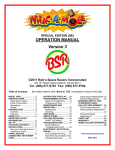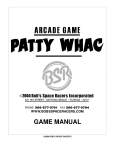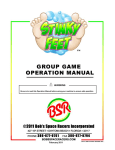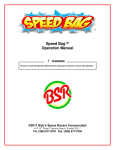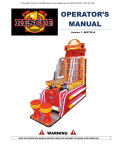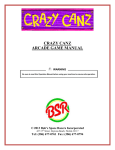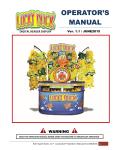Download Whac A Mole FEC Manual
Transcript
WARNING Be sure to read this Operation Manual before using your machine to ensure safe operation. November 2010 ® BOB’S SPACE RACERS , Inc. WHAC-A-MOLE 2 TM FEC MANUAL BSR V1.0 ® BOB’S SPACE RACERS , Inc. WHAC-A-MOLE TM FEC MANUAL BSR V1.0 Federal Communications Commission (FCC) Statement Note: This equipment has been tested and found to comply with limits for a Class A digital device, pursuant to part 15 of the FCC Rules. These limits designed to provide reasonable protection against harmful interference when the equipment is operated in a commercial environment. This equipment generates, uses, and can radiate frequency energy, and, if not installed and used in accordance with the instruction manual may cause harmful interference to radio communications. Operation of this equipment in a residential area is likely to cause harmful interference in which case the user will be required to correct the interference at his/her own expense. *** W A R N I N G: ALL OF BOB’S SPACE RACERS® GAMES ARE SHIPPED WITH THE SAME KEY AND LOCK SETS. IT IS IN YOUR BEST INTEREST TO CHANGE THE KEYS AND LOCKS ON YOUR GAMES WHEN YOU RECEIVE THEM. 3 ® BOB’S SPACE RACERS , Inc. WHAC-A-MOLE TM FEC MANUAL BSR V1.0 TABLE OF CONTENTS 1. SPECIFICATIONS 5 2. INTRODUCTION 6 2-1 Overview 2-2 Important Safety Information 2-3 Set Up 3. PACKAGE CONTENTS 8 4. INSTALLATION 9 4-1 Installation 4-2 Play zone (Operation Zone) 4-3 Locations to avoid 4-4 Game leveling 5. CONNECTING THE POWER CORD 11 6. INSTRUCTION FOR PLAY 12 7. OPTION SETTINGS 13 7-1 Setting Options 8. MAINTENANCE AND INSPECTION 15 8-1 Maintenance 8-2 Cleaning 8-3 Test Mode 8-4 Service 9. PARTS LIST________(TBD)________________________________________________22 10. TROUBLESHOOTING 23 11. WARRANTY 32 4 ® BOB’S SPACE RACERS , Inc. WHAC-A-MOLE TM FEC MANUAL BSR V1.0 1. SPECIFICATIONS *NOTE: Game parameters are subject to change without notice* 5 ® BOB’S SPACE RACERS , Inc. WHAC-A-MOLE TM FEC MANUAL BSR V1.0 2. INTRODUCTION 2-1 Overview: Thank you for purchasing the new Whac-A-Mole™ pro from Bob's space Racers! Built on a long tradition of quality and value, the new "pro" version Whac-A-Mole™ retains all of the great game play of the original game yet is specifically designed for today's Arcade environment. New electronics technology was developed to maximize operation and revamp this arcade classic! FEATURES: NEW SOLENOID OPERATION - The new solenoid design uses a heavy duty steel encapsulated high temperature bobbin developed specifically for this game. The "free floating" mounting system assures long life for the integral brass sleeve as well as the Annealed Chrome mole (solenoid) shafts. This design eliminates the air compressor, pistons and associated parts of the original design. This results in a lower cost, simpler and quieter design that is specifically tailored to the Arcade environment. CABINET DESIGN - The new cabinet is designed to be lighter to make it easier to handle. It also incorporates a new marquee design that is fully back lit to attract players from across the room. New exciting graphics including a cute looking updated mole design to complete the package. ELECTRONICS - The game utilizes all solid state circuitry for the ultimate in reliability. PROGRAMMING - the game has extensive programming options available to customize the game to your location. SELF DIAGNOSTICS - The game checks itself at power up to be sure that all of the solenoids and associated sensors and switches are functioning properly. If a failure is discovered, the game will display the problem on the score LED's. GAME PLAY- The game play is the same great play that generations have been entertained by. Hit those moles when they pop out of the holes. The faster you get, the faster they get. There is a special reward for getting the high score. The score, high score of the day and bonus ticket amounts are indicated on the scoreboard. The game plays until time runs out. 6 ® BOB’S SPACE RACERS , Inc. WHAC-A-MOLE TM FEC MANUAL BSR V1.0 GAME SET-UP, OPERATION AND MAINTENANCE 2-2 IMPORTANT SAFETY INFORMATION WARNING: Unplug the game from the AC wall receptacle when servicing this product. Failure to do so could result in serious injury to yourself or others. Use only a GROUNDED AC receptacle. Failure to do so could result in improper operation or damage to the game and could void your warranty. If you are unsure that your AC receptacle is properly grounded, have a qualified electrician perform this check for you. Always be sure power to the game is turned off when doing even routine maintenance. Otherwise moving parts could activate unexpectedly and cause injury. This product is heavy as necessitated by the design. When moving this game, be sure you have adequate help. Use a suitable dolly or hand truck where practical. Use back support when needed. 2-3 SET UP 1. Be sure that the game is on a level surface. If the game is rocking on the floor use suitable shims to remove the rocking of the game. 2. Be sure to plug the game into the proper A.C. GROUNDED receptacle. Do not use long extension cords unless absolutely necessary and if so, be sure it is a heavy duty cord of at least 16 Ga. and no longer than 20 ft. Check the label on the back of the game to make sure the power requirements of the game match that of your location. 3. Turn the game on and check to be sure there are no unusual sounds and that everything appears to be working correctly. When you first turn the game on, you will notice all of the moles taking turns popping up out of their holes. This is part of the diagnostic self test. 7 ® BOB’S SPACE RACERS , Inc. WHAC-A-MOLE TM FEC MANUAL BSR V1.0 3. PACKAGE CONTENTS Be sure to check that you have received all packages indicated below. (1) Game Unit (2) Accessories NO NAME SPECIFICATION 1 Power cord 10A/250V, 10 feet (Part # E0027145) 2 Manual on CD 3 Keys 4 Keys QTY ILLUSTRATION NOTE 1 Wrapped up inside coin box. (M0013000) English 1 In a bag in the games ticket holder. 2111 8 Coin Box 2112 6 8 Deltronic Coin Mechanism ® BOB’S SPACE RACERS , Inc. WHAC-A-MOLE TM FEC MANUAL BSR V1.0 4. INSTALLATION ATTENTION ●For indoor use only! 4-1 Installation Check the parts list before installation. Verify that all parts that have been received and are in good condition. 4-2 Play zone (Operation Zone): This machine requires space for playing the game. Be sure to leave enough space when installing the machine. WARNING ● Be sure to check the Electrical Specifications. Ensure that this product is compatible with your location’s power supply, voltage and frequency requirement. A plate describing Electrical Specifications is attached to the product. Noncompliance with the Electrical Specifications can cause a fire and electric shock. ● Putting many loads on one electrical outlet can cause generation of heat and a fire resulting from overload. 4-3 Locations to avoid: WARNING The machine is designed for indoor use only. Never install this machine outdoors or in any of the following: ● Locations exposed to direct sunlight ● Locations subject to rain or water leakage. ● Unstable locations or locations subject to vibration. ● Dusty, hot, or damp locations. 9 ® BOB’S SPACE RACERS , Inc. WHAC-A-MOLE TM FEC MANUAL BSR V1.0 4-4 Game Leveling: Install this machine on a flat surface. Adjust levelers to lift the legs and level game. Make sure that the machine is level with the floor. If the machine is not level, the game may not play well. WARNING ● Disconnect game power before moving ● When moving the game, DO NOT slide the game across the floor ● Ensure the game is level before connecting the power 10 ® BOB’S SPACE RACERS , Inc. WHAC-A-MOLE TM FEC MANUAL BSR V1.0 5. CONNECTING THE POWER CORD 1. Insert the socket end of power cord into the power input of the game. 2. Insert the power cord plug into a service outlet. WARNING ● Do not put heavy items on power cord. ● Hold the power plug instead of the wire to draw the power cord out of the socket. ● Do not touch the power plug with wet hands. ● Do not draw or twist the cord or near a heat source. ● Do not place the cord where the player can easily trip over or come in contact with it. ● Operate this game with the correct power and fuse configuration. (The machine’s operating supply Voltage is 110VAC, please refer to the label on the machine. Improper voltage hookup may damage the machine, and may cause an electrical shock to an operator. 11 ® BOB’S SPACE RACERS , Inc. WHAC-A-MOLE TM FEC MANUAL BSR V1.0 6. INSTRUCTION FOR PLAY 1. Swipe the card or insert coins to play. After at least two players coin up the game will start after the countdown sequence. 2. The object of the game is to hit the moles heads with the hammer as soon as the mole sticks its head out of the hole. 3. The first player to reach the high score will win. 4. Progressive speed modes have been added to increase the level of skill that it takes to achieve a higher score. 12 ® BOB’S SPACE RACERS , Inc. WHAC-A-MOLE TM FEC MANUAL BSR V1.0 7. OPTION SETTINGS Value P0 P1 P2 P3 P4 P5 P6 P7 P8 P9 PA PB PC PD PE PF PH PR FEC Whac‐A‐Mole Game Options Description Adjustment Default Game Volume (1‐6) 3 Cost per play (1‐12) 1 Ending Score (10‐30) 15 unused (0‐20) 0 Beacon Light Time (6‐12) 8 Time Out (30‐60) 45 Bell time (8‐32) 16 Attract Interval (0‐5) 3 unused (0‐1) 1 unused (0‐1) 1 Gameplay 1 or 2 Heads (1‐2) 1 unused (50‐60) 50 Attract Show Target Time (20‐50) 30 Start Head Up Time (20‐90) 60 Progressive Interval (0‐3) 0 Game Mode (On/Off) (0‐1) 0 Progressive Speed Up (0‐5) 0 Reset Defualts (0‐1) 0 13 ® BOB’S SPACE RACERS , Inc. WHAC-A-MOLE TM FEC MANUAL BSR V1.0 7-1. Setting Options (Game Programming): Game Programming Module: Program Button Select Button Step Button The programming options are available to the game operator for the purpose of customizing the game options to suit their operation. Game units are shipped being set to the default settings. (Please see the options sheet for a description of the game options.) Button Operation Description: Program Button: This button is used to access the IO Options mode in the game unit. Press the Program Button once to enter the mode. Once pressed, the left most and center displays will change to display the IO Options menu. Press the Program Button again and hold for two seconds to exit the IO Options mode. The unit will reset and run the initial POST. POST involves testing system configuration by popping the moles heads and will display the revision numbers across the displays before entering game play mode. Select Button: This button is used to cycle through the IO Options, P0-Pr. By pressing the Select Button, the left most display will change and display the game options P0-Pr. Use this button to access the options that are desired to be changed. Step Button: This button is used to change the settings within the different options. Once in the IO Options mode, the Step Button will change the setting level in the options that were selected with the Select Button. 14 ® BOB’S SPACE RACERS , Inc. WHAC-A-MOLE TM FEC MANUAL BSR V1.0 8. MAINTENANCE AND INSPECTION 8-1 Maintenance Due to the design of the machine, very little periodic maintenance is required. Start the game and verify the correct operation before putting the game into everyday operations. Clean the surface of the game as needed. After about a month of game operation, check to be sure all parts are secure and in proper working order. 1. Remove power before servicing game. To avoid a short circuit, the power must be removed before touching the inside of the game. If you have to turn on the power, please refer to section 2-2. 2. Choose the appropriate replacement parts. Using the wrong parts could lead to malfunction or damage to the game and components. 3. Do not substitute or change equipment, without authorization. Doing so could lead to a short circuit and machine malfunction, complete system failure and or fire. 4. Do not put containers of water, cups or soda cans on the machine. In addition, chemicals or heavy items should not be allowed around the game. A spill of liquids or chemicals can seriously damage the sensitive electronic game components. Falling items could injure people or destroy the machine. 8-2 Cleaning CLEANING - Clean the outer surfaces of the game with a commercial spray type cleaner. DO NOT USE a glass cleaner or commercial chemical sprays on the marquee graphics panel. DO USE a good quality spray type furniture polish to keep the game looking good. Vacuum the inside of the game occasionally to help keep the dust and ticket debris off of all the optical sensors. Clean Mole Shafts Regularly – See Section 8-4 15 ® BOB’S SPACE RACERS , Inc. WHAC-A-MOLE TM FEC MANUAL BSR V1.0 8-3 Test Mode Sensor and Coin Test Mode: • With the game power on, press the “Program” button on the Panel Programming Assembly. This will take you into programming mode. In this mode use the “Select” button to toggle between mode options (see IO chart page 11 of this manual). The “Set” button on the unit change the settings in each mode. The “Set” button will increment the value each time it is pressed until the values reach zero. • While in programming mode: Manually pull up the mole heads and if you hear the mole sounds then the sensor is working correctly. Manually press the coin switch and if you hear a coin sound then the switch is working correctly. • After the desired changes are made to the programming options, press and hold the “Program” button on the unit. This will restart the game in game play mode with the desired changes updated into the game play. Error Codes: E1 is displayed on the center display, there are no tickets in the ticket dispenser. • If • If the codes 810, 820, 830, 840, or 850 are displayed on the center display there is a sensor failure located underneath of the mole box. These are the mole head scoring sensors. See picture below for corresponding positions of sensors and error codes. 840 810 850 820 830 Top of game unit. 16 ® BOB’S SPACE RACERS , Inc. WHAC-A-MOLE TM FEC MANUAL BSR V1.0 8-4 SERVICE COIL BED SERVICING The coil bed is the assembly that houses the solenoids, score sensors and Whac-A-Mole heads. This unit is built as an assembly to make servicing and repair easy. The entire unit removes from the game as a sub-assembly in just a couple of minutes. SHAFT CLEANING Procedure 1 A quick fix for a Shaft that is sluggish Procedure 2 Cleaning Shafts without removing them from the game unit This procedure should be performed every 2 weeks Procedure 3 Removing Whac-A-Mole Heads for cleaning This procedure should be performed every 3 months or less if required Procedure 1 Instructions A quick fix for a Shaft that is sluggish Spray the Shaft with an all purpose Silicone Lubricant Note: Do not use graphite spray. It is conductive and you could short out the electrical wiring and/or the Printed Circuit Board (PCB). 17 ® BOB’S SPACE RACERS , Inc. WHAC-A-MOLE TM FEC MANUAL BSR V1.0 Procedure 2 Instructions Cleaning Mole Head Shafts without removing them from the game unit 1. Open the front of the game unit for access 2. Remove the clip using a short flathead screwdriver 3. Remove the washers from the shaft 4. Lift the Mole Head out of the unit 5. Remove the 3 washers from the top of the shaft 6. Clean the shaft using a soft cloth Use an electrical contact / anti corrosion cleaner such as ElectriCorr VPCL – 239 or equivalent. Polish the shaft with Scotch bright. Remove any rust spots with an emery cloth. 7. Reassemble the shaft in the reverse order. 18 ® BOB’S SPACE RACERS , Inc. WHAC-A-MOLE TM FEC MANUAL BSR V1.0 Procedure 3 Instructions Removing Mole Heads for cleaning 1. Turn off the A.C. power to the game. 2. Remove the 2 bolts that attach the playfield to the top of the main cabinet. 3. Lift the playfield up and pull forward to remove it from the unit. 4. Remove the 4 bolts and washers (7/16”) that secure the coil bed to the cabinet. 5. Remove the coil bed assembly by carefully lifting it up. 6. Disconnect the two Molex connectors that are connected to the coil bed assembly. WARNING REMOVE WITH CARE: SENSORS ARE EASILY BROKEN!!!!! 19 ® BOB’S SPACE RACERS , Inc. WHAC-A-MOLE 7. Remove the clip using needle nose pliers or a small screwdriver. * Make note of the order of the washers on the top and bottom of the shaft. TM FEC MANUAL BSR V1.0 8. Remove Mole Head from the Assembly by pulling it out and then remove the 3 washers from the shaft. Clean the shaft using a soft cloth and an electrical contact / anti corrosion cleaner such as ElectriCorr VPCL – 239 or equivalent. Polish the shaft with Scotch bright Remove any rust spots with an emery cloth. 9. Spray the shaft with Dry Graphite Lubricant. 10. Clean the bore in the assembly with a gun cleaning kit. *Gun cleaning kits can be purchased at a local Wal-Mart store. 11. Reassemble the washers on the top part of the shaft. *Note the correct order 12. Insert the shaft into the assembly. 20 ® BOB’S SPACE RACERS , Inc. WHAC-A-MOLE TM FEC MANUAL BSR V1.0 13. Reassembly the washers. Note the correct order Snap the clip back in place Repeat these steps for each of the Mole Head shafts 14. Return the coil bed assembly to the game Plug in the Molex plug connectors. 15. Secure the coil bed assembly to the unit using the 4 bolts and washers. 16. Return the playfield area to the unit and attach the 2 bolts. 21 ® BOB’S SPACE RACERS , Inc. WHAC-A-MOLE 9. PARTS LIST TBD 22 TM FEC MANUAL BSR V1.0 ® BOB’S SPACE RACERS , Inc. WHAC-A-MOLE TM FEC MANUAL BSR V1.0 10. TROUBLESHOOTING WARNING For your safety, and to reduce risk of damage to your game read the Important Safety Information in Chapter 2-2 before attempting any troubleshooting procedure. TROUBLESHOOTING PHILOSOPHY When troubleshooting any product, certain general guidelines should be followed. 1. Always check to be sure that your game is turned on. Be sure that all of the fuses in the game are functional and check to see that the AC voltage is in the proper operating range for your game. 2. Check to be sure that all of the game harnessing is plugged in properly and that all of the pins are firmly seated in the connectors. It is always possible that a harness can be damaged by rough shipping or moving. 3. Check game harnessing to be sure that none of the wires have become or are damaged. Using a handheld multi-meter, check continuity of the wires to make sure they are not broken. 4. Check for obvious damage to the P.C. Boards or electrical components. 5. If you have multiple games or multiple parts on a game, change or exchange the parts and see if the problem goes away or moves to another location. This way you can quickly eliminate certain parts as being the problem with the game. 6. When changing electronic or electrical components, ALWAYS turn off and unplug the game. 7. Check to see that all power supplies are delivering the specified voltages to the P.C. Boards and components as shown in the manual. 23 ® BOB’S SPACE RACERS , Inc. Symptom Sound Problems -No sound -Low Sound -Intermittent Sound WHAC-A-MOLE Possible Problem Power Low Volume Faulty speaker harnessing Faulty speaker Faulty sound board or sound board harnessing Faulty Main P.C. Board TM FEC MANUAL BSR V1.0 Solution Power Check Volume Control and adjust as necessary Check connections and/or repair harnessing Check and/or replace speaker Check connections or Replace Sound Board (See “Description C” below) Check and/or repair or replace Main P.C. Board Game does not take or add Coin switch out of adjustment money correctly Coin mech dirty or improperly adjusted Faulty Coin switch Faulty coin switch harness or connector Improperly programmed electronic mech Game improperly programmed Faulty Front Panel Board Faulty Main P.C. Board or component Re-bend coin switch wire Clean and adjust mech as necessary Check and/or replace switch Check and/or repair harnessing Reprogram or replace electronic mech Check programming options and adjust Repair and/or replace Front Panel Board Repair and/or replace Main P.C. board Ticket Dispenser not working properly, or no tickets being dispensed No tickets in the game Tickets jammed in dispenser Ticket dispenser sensor blocked with debris Poor connection on the ticket dispenser Game improperly programmed Faulty ticket dispenser Faulty ticket dispenser harnessing Faulty Front Panel Board Faulty main PC board Refill ticket dispenser and press the reset button Clear ticket jam Clean off sensor Check and/or replace connectors Check ticket programming options Replace dispenser Check and/or repair harnessing Repair and/or replace Front Panel Board Replace or repair Main P.C. Board Game will not start Game power off Faulty or unplugged sensor pair Check on/off switch and power cord Repair and/or replace sensor pair (See “Description B” below) Check and/or replace fuse as necessary Replace or tighten faulty ground wire See “moles won’t pop up” below Check and/or replace the 12VDC power supply Repair and/or replace Front Panel Board Repair and/or replace Main P.C. Board Main fuse blown Ground wire broken or loose Moles not working properly Faulty 12 volt power supply Faulty Front Panel Board Faulty Main P.C. Board or component Game stops or is stopped with nothing displayed The power connector is disconnected. The game could have a bad connection or short circuit. Reconnect the connector securely. Check all circuitry for bad connection or short circuits. Mole heads won’t pop up Excessive dirt or debris on solenoid shaft Remove shaft and clean shaft and solenoid (See “Description A” below) Check that the bearing is evenly tightened Check and/or replace sensors Check and/or replace the 36VDC power supply Check and/or replace the 36VDC power supply Check coil resistance and replace solenoid coil Repair or replace main P.C. board Solenoid shaft alignment Faulty sensor pair The current is too low. Faulty 36 volt power supply Faulty solenoid coil Faulty main P.C. board or component Mole head will not score Disconnected sensor Faulty Connector or Connections Dirty Sensor Faulty Sensor. Check connections. Check and/or replace Sensor Clean Sensor, (See “Description B” below) Check and/or replace Sensor, (See “Description B” below) Noisy mole heads when they move up and down The shaft has loosened and needs tighten. Tighten parts. (See “Description A” below) Check and/or replace mole shaft. (See “Description A” below) The mole shaft could be bent. Light bulbs are out Lamps are burnt out Possible faulty socket connection Faulty ticket dispenser harnessing Faulty main PC board 24 Replace the lamps. Check connections and connectors Check and/or repair harnessing Replace or repair main PC board ® BOB’S SPACE RACERS , Inc. WHAC-A-MOLE TM FEC MANUAL BSR V1.0 Description A Instructions on How to change and repair mole shaft. This procedure can be used if the Mole heads are slow to come up. Below is listed a possible solution, to these two problems, but are not all inclusive. Remove the mole-box as per Mole Head Removal procedure, at the bottom of the shaft you will find a “C” ring retaining clip, being very careful, remove this retaining ring, BEFORE you remove the shaft make a note as to the order of the rubber and plastic washers (so that you re-assemble back in the same order). Once the shaft has been removed, take a clean SOFT cloth to wipe the shaft clean from any dirt, or contamination that may have built up, also clean the inside of the coil where the shaft fits into. Using light lube oil (i.e., WD-40), LIGHTLY, oil the shaft using a clean soft cloth, wiping any excess lube, SCORING from the shaft and coil. Re-install the shaft using the same SENSORS procedure in a reverse process. SHAFT Description B Transmitter Sensor Receiving Sensor 25 ® BOB’S SPACE RACERS , Inc. WHAC-A-MOLE TM FEC MANUAL BSR V1.0 MECHANICAL REPAIR COIL BED SERVICING The coil bed is the assembly that houses the solenoids, score sensors and mole heads. This unit is built as an assembly to make servicing and repair easy. The entire unit removes from the game as a sub-assembly in just a couple of minutes. COIL BED REMOVAL AND INSTALLATION 1. Turn off A.C. power to the game. 2. Remove the (2) bolts that attach the playfield to the top of the main cabinet. 3. Lift out and remove the playfield support frame from on top of the coil bed. PLAYFIELD BOLTS PLAYFIELD SUPPORT FRAME COIL BED BOLTS & WASHERS 4. Remove the (4) bolts and washers that secure the coil bed to the cabinet. 5. Remove the coil bed by grabbing onto the Mole heads and lifting up. FRONT VIEW TOP VIEW 6. As you pull the coil bed out of the game be careful to unplug the (2) harnesses on the bottom of the coil bed. 7. Assemble in the reverse order. MOLE HEAD REMOVAL 1. Remove coil bed as indicated above in the "coil bed removal and installation" section. 2. Remove the retaining clip from the bottom of the solenoid shaft. 3. Remove the plastic and rubber washers. NOTE WHICH WAY THE WASHERS ARE INSTALLED BEFORE REMOVAL. 4. Extract the shaft from the solenoid body. 5. Remove the anti-rotation guide from the shaft. 6. When installing a new Mole head, be sure that the anti-rotation guide is lined up to make the head straight when installed in the game. 7. Assemble in reverse order. 26 ® BOB’S SPACE RACERS , Inc. WHAC-A-MOLE TM FEC MANUAL BSR V1.0 ELECTRONIC / ELECTRICAL REPAIR WARNING: Unplug the game from the AC wall receptacle when servicing this product. Failure to do so could result in serious injury to yourself or others. POWER SUPPLY SERVICING 1. Turn off A.C. power to the game and unplug the game from the A.C. receptacle. 2. Remove coil bed as indicated above in the "coil bed removal and installation" section. 3. Remove whichever power supply is faulty and replace. 4. Assemble in reverse order. TOP VIEW MAIN P.C. BOARD / SOUND BOARD / FUSE AND RELAY SERVICING 1. Turn off A.C. power to the game and unplug the game from the A.C. receptacle. 2. Remove the (2) bolts that attach the playfield to the top of the main cabinet. 3. Lift out and remove the playfield support frame from on top of the coil bed. TOP VIEW 4. Replace the damaged board or bad fuse. 5. Assemble in reverse order. NOTE: IF THE SOLENOID IS INSTALLED UPSIDE A LARGE LOSS OF SOLENOID STRENGTH WILL BE NOTED. INSTALLING THE SOLENOID UPSIDE DOWN MAY ALSO RESULT IN SOLENOID WIRE DAMAGE. 6. Re-install the solenoid plunger bearing making sure that the anti-rotation roll pin engages the notch in the top of the solenoid. 7. Re-install the bearing retaining bolts. NOTE: INSTALL THE BOLTS EVENLY AND DO NOT OVERTIGHTEN. IF THE BOLTS ARE TIGHTENED UNEVENLY, SOLENOID PLUNGER SHAFT BINDING MAY OCCUR. 8. Re-assemble the rest of the game in reverse order. Refer to the specific sections of the manual if necessary. 9. Plug the game in and test for smooth solenoid operation. 27 ® BOB’S SPACE RACERS , Inc. WHAC-A-MOLE TM FEC MANUAL BSR V1.0 SCORE SENSOR REPLACEMENT 1. Remove coil bed as indicated above in the "coil bed removal and installation" section. 2. Unplug and unscrew the defective sensor pair and replace. 3. Assemble in the reverse order. SCORE SENSORS SOLENOID REPLACEMENT COIL BED (FRONT VIEW) 1. Remove coil bed as indicated above in the "coil bed removal and installation" section. 2. Remove the associated Mole head as indicated in the "mole head removal" section. 3. Remove the (2) 1/4-20 hex head bolts that hold the solenoid plunger bearing into the top of the coil bed assembly. 4. Unplug the bad solenoid and remove from the coil bed assembly. 5. Install the new solenoid making sure that the wires come out of the TOP of the solenoid and feed back down into the coil bed. There is a clearance notch in the top of the coil bed assembly for the solenoid wires. COIL BED (SECTION VIEW) MARQUEE DISPLAY AND FLORESCENT BULB / BALLAST REPLACEMENT 1. Turn off A.C. power to the game and unplug the game from the A.C. receptacle. 2. Remove the (8) screws that hold the marquee cover graphics to the marquee. 3. Remove the graphics panel. MARQUEE GRAPHICS PANEL SCREWS SCORE DISPLAY FRONT VIEW 28 ® BOB’S SPACE RACERS , Inc. WHAC-A-MOLE TM FEC MANUAL BSR V1.0 SCORE DISPLAY REMOVAL 1. Remove the (4) hex nuts from the back of the score display. SCREWS 2. Remove the score display from the marquee. STANDOFFS 3. Remove the ribbon cable from the bad display. DISPLAY 4. Remove the (12) screws and the plastic back from the back of the score display. RIBBON CABLE PLUG 3. Remove the (4) hex standoffs that hold the board to the mounting bracket. SCORE DISPLAY (SIDE VIEW) 4. Assemble in reverse order. NOTE: BE CAREFUL TO PLUG THE RIBBON CABLE IN PROPERLY TO ASSURE PROPER FUNCTION AND TO AVOID DAMAGE TO THE BOARD. BULB FLORESCENT BULB REPLACEMENT 1. Remove the retaining clip that secures the bulb to the standoff. 2. Press the RED lock button of the fixture to release the bulb. RED LOCK BUTTON RETAINING CLIP 3. Replace the bulb in reverse order. NOTE: BE SURE THAT THE NEW BULB IS PROPERLY SNAPPED INTO THE HOUSING TO AVOID IT COMING OUT FROM THE VIBRATION OF NORMAL GAME PLAY. ALSO, BE SURE THAT THE RETAINING CLIP IS SECURELY SNAPPED TO THE STANDOFF. FRONT VIEW (MARQUEE NOT SHOWN) FLORESCENT BALLAST REPLACEMENT 1. Remove the florescent bulb and the retaining clip. 2. Unscrew the bulb socket from the rear of the cabinet by removing the (2) screws. BULB 3. Unplug the ballast and remove the (2) screws that hold it to the rear of the cabinet. BALLAST 4. Carefully remove the wires from the bulb socket. 5. Assemble in reverse order. 29 SOCKET RETAINING CLIP ® BOB’S SPACE RACERS , Inc. WHAC-A-MOLE TM FEC MANUAL BSR V1.0 *SERVICE POLICY* At BOB’S SPACE RACERS®, INC., our strength lies in the high quality, long lasting equipment we manufacture. Should the need arise; we maintain both Technical Support and Customer Service staff. Technical Support is available whenever you should need it. The direct technical ‘hot line’ is (386) 677-0761. Office hours are from 8:30 am to 5:00 pm, EST, Monday through Friday, excluding holidays. During all other times, follow the prompts on our Automated Phone System to relay your problem to the technician on call. Technical Support will assist you in troubleshooting a service problem or setting equipment options. Customer Service hours are from 8:30 am to 5:00 pm, EST, Monday through Friday, excluding holidays. Customer Service staff can be reached at (386) 677-0761. They will also take parts orders and research the status of previous orders. As always, you can call (386) 677-0761 to reach all other departments, or you can FAX anyone at BOB’S SPACE RACERS® by calling (386) 677-0794, 24 hours a day. You can also e-mail us at [email protected], 24 hours a day. 30 ® BOB’S SPACE RACERS , Inc. WHAC-A-MOLE TM FEC MANUAL BSR V1.0 ADVANCED REPLACEMENT POLICY After speaking with our Technical Department it may be necessary for Bob’s Space Racers®, Inc. to ship an assembly item or part to repair your game. We will ship the item(s) according to your preference via United Parcel Service, Federal Express, US Postal Service, etceteras. Note: we will not ship anything to P.O. Boxes via the US Postal Service. You will be billed, per your account status, for the total cost of the shipment (which includes shipping charges). Upon shipment of the new item(s) a Return Merchandise Authorization Number (RMA #) will be issued for you to use when returning the defective item(s) to Bob’s Space Racers®, Inc., or you may use the order number. After the defective item(s) is received by Bob’s Space Racers®, Inc. your account will be issued either a: 1. Warranty credit: if your game is under warranty. (See the Warranty Policy page.) Note: this credit does not include return shipping charges. 2. Credit for the item(s). Note: this credit does not include return shipping charges, nor does it include the repair charges for the item(s). If the item(s) cannot be repaired to the point where it could be shipped to another customer as an Advanced Replacement item (i.e. cosmetic damage), we will ship your original item(s) back to you. You will be required to return the Advanced Replacement item(s) or pay for it. You will be responsible for all shipping charges, should you decide to not keep, and pay for, the Advanced Replacement item(s). ADVANCED REPLACEMENT ITEM(S) SHIPPING RULES When you request an Advanced Replacement item from us, we have a few rules for you to follow: 1. DO NOT try to repair the defective item(s) on your own; DO NOT disassemble the defective item(s) prior to returning it to Bob’s Space Racers®, Inc. – this could cause further damage and the possibility of you not receiving any credit at all on the item(s). There are not any user serviceable parts inside, and our vendors may void their warranty on disassembled parts. (Please review the last paragraph of the Advanced Replacement Policy). 2. Wait for the Advanced Replacement item(s) to arrive prior to returning the defective item(s). 3. When the new item(s) arrive, verify that it is the correct part. If it is not, please note what the differences are and contact Bob’s Space Racers®, Inc. 4. Return the defective item(s) in the exact same packaging the Advanced Replacement item(s) came in. This insures no more damage will be done to the item(s) during the return shipping. Thank you for your cooperation. 31 ® BOB’S SPACE RACERS , Inc. WHAC-A-MOLE TM FEC MANUAL BSR V1.0 11. WARRANTY BOB’S SPACE RACERS, INC. 90 DAY COIN-OPERATED GAME WARRANTY 1. INCLUDED IN THIS WARANTY Bob’s Space Racers®, Inc. warrants to the original purchaser only that the equipment that is the subject of this sale conforms to its specifications, and is free from defects under normal service for a 90 day period from the original date of deliver. This warranty does not include any damages resulting from occurrences listed in paragraph 2 below. This warranty is not transferable under any circumstance. Any claims under this warranty must be received in writing by Bob’s Space Racers®, Inc. within 120 days from date of delivery. Within a reasonable time of such written notification Bob’s Space Racers®, Inc. will replace or repair any defective component of the equipment or part thereof which fails for reasons other than normal service, use, or wear. Bob’s Space Racers®, Inc. reserves the right to request dated proof of purchase by the end user (original purchaser) at any time. Light bulbs are specifically excluded from this warranty and shall be the sole responsibility of the purchaser. Bob’s Space Racers®, Inc., within its sole discretion, makes the final determination as to whether to repair or replace any component and whether any such repair or replacement shall be performed where the equipment is located or at it’s home facility in Volusia County, Florida, or another facility of its sole choice. Any and all freight charges for the purposes of repair or replacement shall be paid by the original purchaser. All defective parts shall be returned to Bob’s Space Racers®, Inc. if requested. Bob’s Space Racers®, Inc. does not warrant that the equipment will meet any original purchaser’s specific requirements or that the operation of the equipment will be uninterrupted. These remedies are the original purchaser’s exclusive remedies for breach of warranty. 2. EXCLUDED BY THIS WARRANTY Bob’s Space Racers®, Inc. does not warrant (a) any product, components or parts not manufactured by Bob’s Space Racers®, Inc.; (b) damages caused by use of the equipment for purposes other than those for which it was designed; (c) defects caused by failure to provide a suitable installation environment for the equipment; (d) damage caused by unauthorized attachments, modification, or service; (e) damage caused by normal wear and tear or improper power supply; (f) damage caused by accident or disaster such as fires, flood, lightning, and wind; or (g) any other abuse or misuse of the equipment. 3. EXCLUSIVE WARRANTY. THE FORGOING WARRANTY IS EXCLUSIVE AND IN LIEU OF ALL OTHER WARRANTIES OR REMEDIES, WHETHER WRITTEN, ORAL OR IMPLIED. THERE ARE NO WARRANTIES WHICH EXTEND BEYOND THE DESCRIPTION ON THE FACE HEREOF. ANY AND ALL IMPLIED WARRANTIES OF MERCHANTABILITY, FITNESS FOR A PARTICULAR PURPOSE, COURSE OF DEALING OR USAGE OF TRADE ARE HEREBY EXPRESSLY DISCLAIMED AND EXCLUDED. 4. REMEDIES LIMITED. UNDER NO CIRCUMSTANCES, EXCEPT TO THE EXTENT PROHIBITED BY APPLICABLE LAW, SHALL BOB’S SPACE RACERS®, INC. BE LIABLE FOR ANY LOSS OR DAMAGE, DIRECT OR INDIRECT, SPECIAL INCIDENTAL OR CONSEQUENTIAL ARISING OUT OF THE USE OR INABILITY TO USE THIS EQUIPMENT INCLUDING BUT NOT LIMITED TO ANY CLAIM FOR LOSS OR PROFITS, LOSS OF SAVINGS OR REVENUE, LOSS OF USE OF THE EQUIPMENT, OR ANY ASSOCIATED EQUIPMENT, FACILITIES OR SERVICE, DOWNTIME, THE CLAIMS OR COSTS OF THIRD PARTIES INCLUDING CUSTOMERS AND INJURY TO PROPERTY. Some states do not allow limitations on how long an implied warranty lasts or the exclusion or limitation of incidental or consequential damages, so the above limitations or exclusion may not apply to you. This warranty gives you specific legal rights, and you may also have other rights which vary from state to state. 5. NO OTHER WARRANTIES. Unless modified in writing and signed by both parties, this agreement is understood to be the complete and exclusive agreement between the parties, superseding all prior agreements, oral or written, and all other communications between the parties relating to the subject matter of this agreement. No employee or representative of Bob’s Space Racers®, Inc. or any other party is authorized to make any other warranty or to assume any other liability in connection with the sale of its equipment. 6. TIME LIMIT FOR CLAIMS. Any claim for breach of warranty or claims under this warranty must be received in writing by Bob’s Space Racers®, Inc. within 120 days following delivery of the equipment. 7. FUTURE CHANGES. Bob’s Space Racers®, Inc. reserves the right to reserve, change or modify the construction and design of its equipment or any component part or parts thereof without incurring the obligations to make such changes or modifications in present equipment. 8. ALLOCATION OF RISKS. This agreement allocates the risks of equipment failure between Bob’s Space Racers®, Inc. and the original purchaser. This allocation is recognized by both parties and is reflected in the price of the goods. THE PURCHASER ACKNOWLEDGES THAT HE HAS READ THIS AGREEMENT, UNDERSTANDS IT, AND IS BOUND BY ITS TERMS. 9. TO OBTAIN WARRANTY SERVICE. The original purchaser must, at his/her own expense, bring or ship the equipment to an authorized location for service. Additionally, the original purchaser must pay all freight, shipping or transportation charges for the return of the equipment from Bob’s Space Racers®, Inc. to the original purchaser. Telephone or write: 32 ® BOB’S SPACE RACERS , Inc. WHAC-A-MOLE TM FEC MANUAL BSR V1.0 WHEN CALLING FOR SERVICE 1. When calling for service, please check the service manual first. Many times the answer to your problem has been addressed in this documentation. 2. Please make sure you have the serial number of the game ready when you call. 3. If this is a repeat call, please tell the service technician that you have made a previous call regarding this problem. This way we will be able to retrieve the history on your game allowing us to serve you better and save you time. 4. Please retain proof of purchase for your product. This might be requested for warranty repairs. 5. Please call from the game if possible since we might need you to check certain things on the game while we are on the telephone with you. IF YOU HAVE ANY QUESTIONS OR COMMENTS, PLEASE CALL OUR SERVICE DEPARTMENT AT (386) 677-0761 (MONDAY – FRIDAY, 8:30AM – 5:00PM EST, EXCLUDING HOLIDAYS) (or) EMAIL QUESTIONS TO: [email protected] (or) VISIT THE “CUSTOMER SUPPORT” SECTION ON OUR WEBSITE: WWW.BOBSSPACERACERS.COM 33