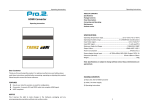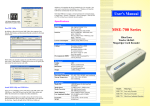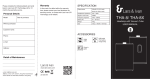Download COM-4850 Remote Display & User Interface Installation Guide and
Transcript
COM-4850 Remote Display & User Interface Installation Guide and Owner’s Manual Rogue Power Technologies, Ashland, OR 97520, www.roguepowertech.com © Copyright 2013, Revision 1, 09/10/13 1. Introduction and Overview The Rogue COM-4850 is an interface that allows a user to remotely view real-time data from select individual products (“remote devices”) that are compatible with the Rogue PowerNet protocol. It also allows the user of these products to interact by remotely adjusting setpoints and viewing data stored in a device’s memory. The COM-4850 features a 4-line backlit LCD display and a durable anodized aluminum panel. It retains almost all of the same functionality as the front panel of the remote device to which it is connected. It may be placed up to 4000 feet (1220 meters) from the remote device, and may be mounted in most dual-gang electrical boxes or similar sized cutouts. 2. Features 7 1 2 3 4 5 6 8 9 10 11 1. 2. 3. 4. 5. 6. PV Voltage PV Current PV Power Battery Voltage Battery Current Operating Mode 7. Accumulated Wh/kWh (PV) 8. Accumulated Ah (Battery) 9. Battery Temperature (degrees Celsius) 10. Pushbutton Legend 11. Pushbuttons 2 3. Installation The COM-4850 is designed to be mounted in a dual-gang electrical box that allows a depth of at least 2.5 inches (64mm). It may also be mounted in an appropriately sized hole (approximately 3.750”/95mm wide by 2.625”/67mm tall) that has been cut out of drywall, plastic, plywood, metal, etc. S The panel of the COM-4850 should be grounded to prevent possible malfunction due to electrostatic discharge. S Do not mount the unit where it will be exposed to moisture, which may cause corrosion. A standard Cat.5 or Cat.6 4-pair network cable is required for connection to the remote Rogue device. Route the cable from the device to the site of the COM-4850 and fish it through an opening in the electrical box or the surface to which the unit will be mounted. Securely plug the cable into the jack on the back of the COM-4850 and fasten the unit to the electrical box or surface. Do not overtighten the mounting screws, as the unit’s panel may become deformed. Plug the other end of the cable securely into the PowerNet jack on the remote Rogue device. This connection may be made at any time, whether the remote device is powered up or not. 4. Operation With the unit mounted and properly connected, apply power to the remote device if it is not already powered up. The COM-4850 will immediately attempt to communicate with the remote device. When the remote device is first powered up and initializing, it will be unable to communicate and the COM-4850 will display a message that indicates this status. On occasion, other circumstances may also prevent the remote device from communicating with the COM-4850. This status will once again be shown on the COM-4850’s display. It will resume normal operation after a brief period. The functionality of the COM-4850 is very similar to that of the remote device to which it’s connected; refer the remote device’s user’s manual for a detailed description. The most notable exception is the absence of an equalize option. The equalize function must be accessed directly at the remote device. The unit operates by default with the display as shown in Section 2, which is similar to that of the display on the remote device. Pressing any of the keys from this baseline point will turn the backlight on and access the key’s respective menu. The unit will return to the default display and the backlight will turn off after a period of inactivity. Pressing the BKLT key will toggle the display’s backlight on or off while keeping the default (real-time data) display intact. The backlight will turn off after a period of inactivity. 3 5. Troubleshooting The COM-4850 receives power and data from the remote device to which it’s connected. Problems with operation are usually due to an inadequate cable and/or connection to the remote device. A faulty cable or excessive cable length may result in communication errors, which will cause the COM-4850 to cease operation and display a fault message. Using a different or shorter cable, or rerouting the cable, will normally resolve any trouble. 6. Specifications Protocol and Interface Rogue PowerNet protocol Powered RS-485 interface 4000ft / 1220m , 4-pair UTP network cable, RJ45M-M 19.2kbps 100mW (5mA at 20v), backlight off 180mW (9mA at 20v), backlight on 5.0” x 5.0” x 1.25” (127mm x 127mm x 32mm) overall 3.750” x 2.625” x 2.500” (95mm x 67mm x 64mm) Maximum Cable Length (spec’d) Data Rate Power Consumption Dimensions Mounting Requirements (behind panel / cutout) 4