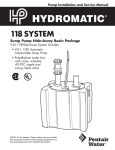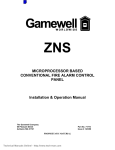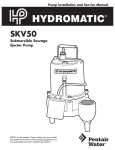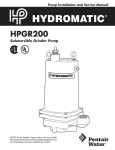Download tci® 861710 burnout kit
Transcript
151 INDUSTRIAL DRIVE ASHLAND, MISSISSIPPI 38603 http://www.tciauto.com TELEPHONE: 662-224-8972 FAX LINE: 662-224-8255 E-MAIL: [email protected] TCI® 861710 BURNOUT KIT This TCI Kit Contains: Qty. Description Qty. Description 1 2 1 1 2 1 1 2 6 ft. 6 ft. 25 ft. 2 Burnout Module LED Lights Red Wire Black Wire Black Wire LED mount screws & washers Burnout Solenoid Mounting Screws Micro Switch Wire Connector Kit Mounting Brackets Fuse Holder ATTENTION!! Disconnect Battery before beginning!!! Step 1 Select a mounting location that will position the solenoid between the proportional valve and the front wheel cylinder. (Can be installed for rear system if required. Just connect to rear brake system.) Kit contains two (2) 1/4”x13/4” self-tapping screws. Use 3/8” socket to mount solenoid in place. Step 2 Before mounting solenoid; note that the solenoid has two (2) openings. The brake lines are connected to these openings. There are two (2) common size brake lines available. TCI’s solenoid will work with either size. But you will need to purchase the proper bushing adapter. The thread size in the TCI solenoid is 1/8” straight pipe thread. Purchase either an adapter that goes from 1/8” to 1/4” inverted flair or 1/8” to 3/16” inverted flair. When using the bushing adapters you may use TEFLON® tape on the adapter threads but do not cover the first two (2) threads. Use of an excessive amount of TEFLON® sealing tape can cause contamination of brake system. You must obtain a pair of brake line fittings to join the brake line to the solenoid. The brake line fittings will seal the system and keep from leaking fluid pressure. Step 3 Mount solenoid securely. Step 4 Next, connect brake lines. The opening that is marked “Master” must be connected to the proportional valve and the opening that is marked “Brake” must be connected to the front wheel cylinder. Use only DOT grade or better brake lines. Step 5 Bleed brake system. After the brake lines are installed, the system must be air bled to release any air trapped in the system. Consult service manual for your vehicle for special procedures. Refill master cylinder to proper level using approved DOT brake fluid. Step 6 Wiring the solenoid, LED’s and LED Module. The solenoid has two (2) wires: one (1) ground wire and one (1) “hot” wire. Proper installation is required. Make sure that the ground wire (black) is connected to a good clean contact area. When connecting wires, use barrel connectors or other electrical connectors. If additional wire is required, use only the same gauge or larger. Step 7 Refer to Figure 1 for correct wiring of the Switch, LED’s, LED Module and fuse. Step 8 Mounting micro switch. The bracket provided can be easily mounted in a variety of locations. The switch must be mounting for easy operation. We suggest mounting close to the steering wheel or on the shifter. After you have selected where the switch will be mounted, measure length of wire needed to make the connection. Make sure that the terminals of the micro switch are connected to the wires properly. Mount the Burnout module under the dash, then using the included mounting brackets and the 10X24 screws and washers; mount the LED to the bracket as shown in Figure 2. Mount brackets to wheel wells or in an inconspicuous place out of the way but where it points toward the back of the rear tires and/or vehicle. Secure all loose wires to avoid contact with any moving object. Step 9 Test system: Reconnect battery. Jack vehicle up until the wheels are off the floor. Using proper weight jack stands secure the vehicle on the stands. Turn ignition on. Next, have someone turn the electrical system on, push on the brake pedal, press the micro switch button down and hold, then release the brake pedal. If wired properly this will engage the front wheel cylinder and keep the front wheels from turning and cause the LED’s to function. Next, try to turn the front tires. When the micro switch is depressed, you should not be able to turn the tires. Only when the micro switch button is release, will you be able to turn the tires. (over) Figure 1 Figure 2 10/2010SM