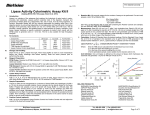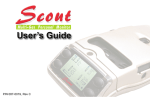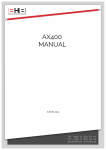Download ISP3-X manual PDF - E
Transcript
User Manual ISP3-X Programmer I S P 3 -X with AES encryption In-Circuit Programmer © Copyright 1998-2015 by E-LAB Computers WEB: www.e-lab.de Tel: 07268/9124-0 Fax: 07268/9124-24 2015-03-03 ISP3-X portable In-Circuit Programmer Table of contents OVERVIEW..........................................................................................................................................................3 FEATURES ..........................................................................................................................................................3 CONNECTIONS ..................................................................................................................................................4 SOFTWARE ........................................................................................................................................................5 AVRProg .......................................................................................................................................................5 USB power supply ...................................................................................................................................7 Call options ..............................................................................................................................................8 Command line parameters ......................................................................................................................8 Button-Bar .............................................................................................................................................10 Functions of Buttons and Menus ...........................................................................................................11 AES PAC Files.......................................................................................................................................24 Building Project Files .............................................................................................................................25 Programming with AVRProg..................................................................................................................26 States, Error Display and Problems ......................................................................................................26 PackProg ....................................................................................................................................................27 Buttons and Menus ................................................................................................................................27 Programming in Transparent Mode.......................................................................................................28 Command line parameters ....................................................................................................................30 Telnet Interface......................................................................................................................................31 EXTERNAL HARDWARE .................................................................................................................................33 Miscellaneous Adaptors ...........................................................................................................................33 USB DRIVER .....................................................................................................................................................34 Installing unsigned drivers .......................................................................................................................35 TARGET POWER SUPPLY ..............................................................................................................................38 MULTIPLE PROGRAMMERS...........................................................................................................................38 FIRMWARE UPDATE .......................................................................................................................................39 ADDENDUM ......................................................................................................................................................41 XMega .........................................................................................................................................................41 TINY4-5-9-10-20 ..........................................................................................................................................42 Chipcon ......................................................................................................................................................43 Chipcon Evaluation Board SOC-BB ......................................................................................................45 AT89LPxx ...................................................................................................................................................46 Serial Flash (SPI-Flash) .............................................................................................................................47 OTHER E-LAB PROGRAMMERS ....................................................................................................................48 2 · Table of Contents E-LAB Computers ISP3-X portable In-Circuit Programmer OVERVIEW In-Circuit Programming (ISP or JTAG) is the technology of the future, at least for small and medium series of electronic components with embedded processors. With SMD parts there is a problem with programming because many expensive and specialized socket adapters are required. An additional advantage of ISP/JTAG is the practically unlimited reprogrammability of the CPUs . This ISP-Programmer emphasizes minimum size, extensive software and ease of use. This manual is only valid for the ISP3-X version of programmers. FEATURES · Connection to the PC through a USB port · Works in USB-2 mode (high speed) · Also USB-1 ports and HUBs can be used · No power supply necessary. The unit is powered directly from PC-interface (USB) or the target. · Adapts automatically to the target’s voltage (1.8-5.5Volt) · Easy and extensive software · Software runs under XP, Vista and Windows7,8 / 32 and 64 bit. · Small, light weight and handy unit 100x55x20mm · Supports all SPI, JTAG, TPI and PDI programmable AVRs · Supports the SPI programmable AT89Sxx types · Supports the Atmel AT89LPxx family · Supports the ChipCon CC1110, CC2510 und CC2430 family · Supports the Serial Flash (SPI-Flash) Families AT25DFxxx, S25FLxxx and SST25VFxxx · Extremely fast. Programs a full Mega128 in 3sec (JTAG) and a Tiny44 in 1sec (16MHz) · Programmable supply voltage (source) for the target system 1.8..5.5Volt 30mA..300mA · Self update feature via the PC · Supports JTAG, SPI, TPI and PDI programming of the AVRs · Optional adapters available (not included) · With the included support program PackProg it is also usable for small series production · Very well suited for production programming by using high secure AES encryption · Also processes AES encrypted project files (PAC) onboard · Supports programming cycles limitation with AES-PAC files E-LAB Computers Overview and Features · 3 ISP3-X portable In-Circuit Programmer CONNECTIONS Windows-XP, Vista or Windows7/8 is required. A USB1 or USB-2 port is required. With a USB-1 port the programming time will be increased somewhat. The included USB cable must be connected to a free USB connector of the PC. The USB drivers must be installed once in order to work properly. See the USB section at the end of this manual. The internal voltage is 3.3Volt. Don’t apply high loads at the target pins used for programming. No capacitors are allowed at these pins. Capacitance at the RESET pin must not exceed 100nF. With XMegas there must be no capacitor connected to the Reset pin. Pullup minimum 100kOhm. The definition of the 6-pin target plug (0.1 inch pitch male header, dual inline) conforms to a recommendation from Atmel. The TOP VIEW onto the connector of the Target is below: CPU MISO(TxD) o1 2o VCC CPU SCLK o3 4o CPU MOSI(RxD) o5 6o GND /RES PDI_DAT VCC (3.3V) o3 4o RESET/PDI_CLK Top View AVR SPI header o1 2o o5 6o GND Top View XMEGA PDI header Pin1 of the 6pin plug of the programmer can be located by a small triangle on the front of it. A misalignment of the plug leads to malfunction and can possibly DESTROY the unit. The working voltage of the Target CPU must be in the range of 1.8V..5.5V. XMegas must be supplied with max. 3.6V and the TINYs not below 5.0V. None of the 4 control lines of the device must be shorted. A continuous short circuit can destroy the programmer. Only electrically tested boards should be connected. JTAG programming For JTAG programming of the target CPU the 6-wire ribbon cable must be replaced by 10-wire type. Because the ISP3-X uses the same plug for ISP and also for JTAG programming, the JTAG plug on the target system differs from the original Atmel JTAG plug. See the schematic on the left. On the left is the recommended E-LAB plug connection which must be used for the target system if the JTAG interface of the target AVR is to be be used for programming. Please note that also the /RESET line must be connected to the target CPU. TPI_DAT TPI_CLK /RES 4 · Connections o1 2o Tiny 4, 5, 9, 10, 20 programming These Tinys must be programmed with 5V through 3 pins. VCC (5V) o3 4o o5 6o GND The programming mode is called TPI. Because the same programming plug is also used by the SPI mode the plug on the target system differs from the Atmel plug. The load on the TPI_DAT pin must not be lower than 80kOhm. E-LAB Computers ISP3-X portable In-Circuit Programmer SOFTWARE There are two supplied programs that can be used to control the ISP-X programmer. The first is AVRProg.exe which is the more extensive program that can be used for creating a project, editing/viewing the data and selecting fuse, lock and programmer setup options, such as power supply, programming and verifying the target and creating packed or encrypted programming files for use elsewhere. The second program is PackProg.exe and it can only be used for programming or verifying using a packed or encrypted file that has been previously created by AVRProg. It is the most suitable program for production use and is described later in this manual. AVRProg AVRProg can be executed from within the AVRCo IDE (PED32) and in this mode all the project settings are passed directly from the IDE. It can also be executed directly from a shortcut or the Start Menu. In this mode an existing project has to be opened or a new one created so the project select dialog is opened on startup. Open Existing Project: A project can be opened and loaded by a double click on the desired entry or by a single click on the entry and an additional click on the Load button. All project related parameters and files are loaded. Details of the highlighted project from the select window with CPU type. Accompanying project path. The Flash Hexfile with file extension. EEprom file with extension XMega UserRow with extens Store changed or new project (A...N only used to group projects) Commands Build a new project Delete a project Edit an existing project Search project on network Load a project Exit this dialog. With each project it is possible to store a text comment. See ‘Comment’ dialog below. Build a new project: Select the desired target page of the tabbed notebook. Click button New. Type the desired name into the field Project Name. Click to the field Directory. From the appearing dialog select the desired directory. Now the dialog for selecting the file extensions and file types appears. Select/edit extensions and file types. The Flash file dialog appears. Select the file which contains the Flash contents. Finally the CPU type must be selected from the CPU-Select dialog. Up to here the selections are a must. The following dialog for selecting an EEprom file can be ignored, if nothing exists. The new project must be stored by the Save button. E-LAB Computers AVRProg Software · 5 ISP3-X portable In-Circuit Programmer Dialog for the file types and extensions of a project. These parameters are project related and must be defined for each new project. Editing an existing project: Click the button Edit. The program is now in edit mode. With a click onto the items and fields the accompanying dialog opens. After all changes are done, store them with a click onto the Save button. Moving a project from one page to another page of the notebook is very simple. Select the project, enter the edit mode, switch the notebook page to the desired page and then store the project with the save button. Comment Editor A right click to an entry in the project select/load dialog opens this Comment dialog. With this dialog it’s possible to add or view a comment for each project. Dialog for CPU Selection If a project is being created initially or an existing project must be changed, first the CPU type must be defined. This is the purpose of this selection dialog. The CPU types LPC, TMS and PIC are not implemented at this time. 6 · AVRProg Software E-LAB Computers ISP3-X portable In-Circuit Programmer Device state dialog After selecting the CPU the clock-frequency of the target must be set. To do this, the button opens the Device State Dialog. The dialog shows the parameters of the PC-loaded project and the parameters of the hex-files loaded. Editable parameters are located in the Environment group. The clock defines the SPI speed for ISP programming and can be changed every time. If this value is too high, the programming can fail. For JTAG, TPI, PDI programming mode this value has no meaning. But this parameter should have always the correct value. The voltage field on the right of it reflects the current voltage value which the ISP programmer measures on the target board, if connected. The current field selects the maximum allowed current to supply. 0.0mA sets the internal supply to the off state. The other values enable the ISP-internal supply. If a current > 0mA is selected the desired supply voltage can be selected in the voltage field. If enabled the ISP3-X programmer supplies the selected voltage to the target system (only in programming state). The current will be limited to the selected value. With XMegas the maximum supply voltage is limited to 3.6V With some TINYs the minimum supply voltage is limited to 5.0V The Application group shows the actual loaded project in the PC. The Programmer group shows the information about the connected programmer device: programmer type, serial number, date of production, firmware revision and the last firmware update. The last item is important because all update files start with their date-of-build yy-mm-dd. In the dialog above this is 2011, Feb, 21. So you can easily find out whether a new downloaded file from the WEB is the same or newer than the one already downloaded in the ISP. The download of an update into the ISP is described below in the section Firmware Update at the end of this manual. USB power supply For powering the target board the ISP3-X has an internal step-up voltage converter which builds a voltage of about 5.6V from the USB voltage (4..4.8V). So an external power supply is not necessary provided that the target load is less than what can be provided by the USB port or hub. See the section below for more discussion on power supplies. E-LAB Computers AVRProg Software · 7 ISP3-X portable In-Circuit Programmer Call options Start with the Windows Explorer If you make a link in the Windows Explorer from the file-extension *.ispe to AVRprog.exe, a double click to a project-inifile xxx.ispe in the Explorer automatically invokes AVRprog.exe, which by itself reads the ini-file and loads the complete project. Start within the E-LAB IDE PED32 The program start is already implemented into the IDE. Command line parameters With all calls of AVRprog command line switches can be appended. These are: -USB2 Only search for devices with USB2 -e Automatic Device erase -p Automatic Programming Start -r Automatic Target Run -c Program exit -s No visual error messages are generated. Instead the errors are written into the file ‘ICPISP.err‘. This file then can be found in the project path or in the program directory of no parameter specifies the project path. -u0 A standard Pack File will be build -u1 An encrypted Pack File will be build -gProgSerNum If more than one Programmer is found then the Programmer with the serial number ProgSerNum is used. The order of the switches in the command line doesn’t matter. The internal processing is always done in the above order. The switches must be separated by spaces. A switch must not contain spaces. Example: C:\pppp\AVRProg.exe ProjectName –USB2 –p –c If the switch –p is active, a previous erase (-e) is not necessary because a programming process always first erases the target. If the switch –c is active, a previous Target RUN is not necessary because a program exit also releases the target. With the parameter ProjectName there are 2 possibilities. You can pass the complete path and name of the desired control file like: ‘C:files\hex\myprog.ispe’. Or only the name of the project is supplied like: ‘myprog’ 8 · AVRProg Software E-LAB Computers ISP3-X portable In-Circuit Programmer Return Codes 0 dsOk 1 dsPwrDown 2 dsPwrErr 3 dsFalseTyp 4 dsProtect 5 dsNotEmpty 6 dsVerifyErr 7 dsFileError 8 dsTimeOutErr 9 dsCommError 10 dsNoProg 11 dsNoProj 12 dsFwLost 13 dsNotfound 14 dsCalReq Operation successful finished No Target voltage Target too high or too low Wrong CPU ID found Target is protected by fuses Target is not empty after an erase Target or Programmer found a Verify error while programming N.A. USB driver returns a timeout Communication problem with the Programmer Programmer not found Project not found Programmer returna an invalid firmware File, eg. Hexfile, was not found Programmer returns a lost or illegal calibration Networks Some networks, e.g. Novell, use DOS 8.1 style filenames and cannot handle the Project File Extension .ispe This can be solved by changing the corresponding entry in the INI-File of the programmer ISPISP-3.ini Example: [Settings] ProjExt=.isp Alternative programming By creating a so called PACK file, this file can be handled by the Pack Programmer Program PackProg.exe. This program is included in the ISP3-X programmer package and described later in this manual. This option is useful when creating a file to send to another location for programming.. E-LAB Computers AVRProg Software · 9 ISP3-X portable In-Circuit Programmer Button-Bar For fast access of the functions with the mouse the program has a bar with speed-buttons. These allow fast working without the use of the menus. | | | | | | | | | | | Ý | | | | | | | | | | | Firmware-revision ---| | | | | | | | | | -display of the actual action | | | | | | | | | --- release of the reset of CPU and restart | | | | | | | | ----------- abort of the actual action | | | | | | | --------------- Flash and EEprom Verify | | | | | | ------------------ subsequent Fuse programming | | | | | ---------------------- Flash, EEprom and Fuses programming | | | | ------------------------- Chip erase | | | ----------------------------- State of the programmer and the target | | -------------------------------------- flush of the Flash- and EEprom buffer | ----------------------------------------- reload of the Flash- and EEprom buffer --------------------------------------------- another resp. new project load 10 · AVRProg Software E-LAB Computers ISP3-X portable In-Circuit Programmer Functions of Buttons and Menus Normally the use of the menus is not necessary. All standard operations can be started with the speedbuttons by a mouse click. Specialized operations can be found only in the menus. File Menu Edit/Load Project opens the project dialog. A new project can be build or an existing one can be opened and loaded. Save Project parameters stores the actual parameters in the isp – file. Save Flash Buffer to binary File stores the Flash-Buffer into a binary file. A File-Dialog is opened.. Save EEprom Buffer to binary File stores the Flash-Buffer into a binary file. A FileDialog is opened.. Save Flash Buffer to binary File stores the Flash-Buffer into a hex file. A File-Dialog is opened.. Save EEprom Buffer to binary File stores the FlashBuffer into a hex file. A FileDialog is opened. Search Programmers is a support function which closes the currently opened programmer connections and then tries to find all connected programmers. See separate section below regarding Multiple Programmers. USB2 devices only disables the global programmer searching and enumerates USB2 types only. This avoids long timeouts with the COMport searching which can take several minutes if a Bluetooth virtual Comport is installed on the PC. The Project-Open button opens the project dialog. A new project can be built or an existing one can be opened and loaded. The Reload button loads the previously loaded Hex-Files again. The Flush button clears the Flash-Buffer and also the EEprom-Buffer completely to $FF The Device State button opens the Device State dialog. Description see above. E-LAB Computers AVRProg Software · 11 ISP3-X portable In-Circuit Programmer Device Menu Blank Check tests the target (CPU) for unprogrammed ie empty. If the target is protected, a message is raised. Read back Flash if the target is not protected, the contents of the Flash is read back into the Flash buffer. Read back EEprom if the target is not protected, the contents of the EEprom is read back into the EEprom buffer. Read back UserSignatureRow if the target is not protected, the contents of the UserRow memory is read back into the UserRow-buffer. Only XMega. read back All if the target is not protected, the contents of the Flash and the EEprom is read back into the related buffer. With XMegas also the UserSignatureRow is read back. Verify Flash if the target is not protected, the contents of the target’s Flash is compared to the Flash buffer. If there is any difference an error message is raised. Verify EEprom if the target is not protected, the contents of the target’s EEprom is compared to the EEprom buffer. If there is any difference an error message is raised. Verify UserSignatureRow if the target is not protected, the contents of the target’s UserRow is compared to the UserRow-Buffer. If there is any difference an error message is raised. Only XMega. Verify all if the target is not protected, the contents of the target’s Flash and EEprom are compared to the related buffer. If there is any difference an error message is raised. With XMegas also the UserSignatureRow is verified. check device checks the programmer and also the target. If any there are any problems they will be displayed. If the CPU is protected only the device ID can be displayed (ID = 00 01 02). The check button has the same result as the item ‘check Device’ in the Device Menu above. 12 · AVRProg Software E-LAB Computers ISP3-X portable In-Circuit Programmer Program Menu program all programs the Flash, the EEprom and also the fuse and lock bits in the manner defined at Options. program flash programs the Flash only program EEprom programs the EEprom only (not in JTAG mode) program UserSignaturRow programs the UserRow (XMega) program Fuses programs the fuse bits as defined at Options. program Lockbits programs the lockbits only erase Device erases the entire device, but not the fuse bits erase EEprom erases the entire EEprom (not in JTAG mode) erase UserSignaturRow erases the UserRow to $FF. (XMega) A click on the Erase button erases the entire chip inclusive the lock bits. Please note that the fuse bits are not erased or changed. The Program button erases the chip completely including the lock bits, then the chip is reprogrammed. The fuse and lock bits are treated as set in Options. The Security button writes the lock bits which are defined in Options. It is required that the chip is not protected until this time The Verify button starts a verify of the target with the buffers. Only possible on an unprotected device. The Stop button aborts the current action. After programming a device the reset stays active. The target can be released by a click on the Run button or again reset without disconnecting the programmer from the target. If the option autorelease target is enabled in the option dialog, the reset is always removed after a programming cycle. Options Menu All of the fuse bits and lock bits, Reset polarity etc. and also the whole behaviour of the programmer and it’s additional options must be setup at least once for a project. To do this there a two dialogs: the Options Dialog and the Target Options Dialog. These are called with the menu below. Programmer options starts the Options Dialog where the Fuse and Lock bits can/must be defined and also some other functions. Target options starts the Target Options dialog where powerful extra functions can be enabled and setup. DownLoad new Firmware starts a firmware update of the programmer. For more information take a look into the chapter Firmware Update at the end of this manual. Calibrate programmer is not applicable for the ISP3-X E-LAB Computers AVRProg Software · 13 ISP3-X portable In-Circuit Programmer Programmer Options Dialog The Options-Dialog controls the behaviour of the programmer at erase resp. programming of the target. The types of the options depend of the Hex-files and the selected CPU-type.. If, for example no EEprom-file is loaded (.EEP), the item program EEprom is disabled. If the CPU does not support ‘Fuse Bits’ the Fuse bits groups are not visible, otherwise the accessible fuses are enabled for access. The meaning of the Fuse Bits can be found in the Atmel CPU datasheets. The General group defines the common behaviour of the unit. The item blank check after erase is only necessary for testing purpose. Normally it should be disabled. Program Flash and program EEprom normally both should be enabled Ignore false ID disables the error popup in case of a false Device-ID. It is generally unadvisable to check this. Investigate why the wrong ID is being returned. Auto release Target releases the RESET of the CPU automatically after programming. Program Fuses should always be checked. Fuses are essential for the AVRs. Program Lockbits also should be checked. But it has no meaning if no Lockbit is activated. The item Security defines the lockbits for the protection modes. Lockbit0 or Lockbit1 by themselves make little sense. A complete protection of the device can only be achieved if both bits are active/checked. The BootLock bits should only be activated if the boot section in the AVR is used for booting (self program). The exact function and meaning of the fuses should be observed in the CPU datasheets. 14 · AVRProg Software E-LAB Computers ISP3-X portable In-Circuit Programmer The Fusebits… group define various functions as defined by particular CPUs. e.g. Mega128, the fuse programmable internal Reset time. With other CPU types the internal oscillator or the Brown-Out can be defined. Because each CPU interprets these bits in its own way it’s impossible to make a general statement here. Some fields can be hidden if the CPU doesn’t support some fuses, otherwise the supported fuse bits can be changed by the user. Unsupported fuse bits are disabled. An empty field means that this option is disabled = 1. A green ok means that this option is set = 0 ie enabled. Attention: within the fusebit groups some CPUs have a SPIEN fuse. This fuse normally is ‘don’t care’ with SPI-Low-Voltage programming. But there are exceptions, the Tiny12 for example. In this case the SPIEN fuse must be activated. Otherwise the chip is not accessible any more. The SPIEN fuse is always programmable in the JTAG Mode. If SPIEN and JTAGEN are disabled this CPU is also not accessible any more. Note that JTAG mode commandeers some I/O pins from normal use. Sometimes it is more readable for the designer if the binary values of the fuses are shown instead of the boolean values. This can be accomplished with this button. Some CPUs which feature an internal RC-oscillator often have also up to four special read-only fuses called ‘Calibration bytes’, which are shown in the field Calibration Bytes. These bytes can be used by the program/application to fine tune the internal RC-oscillator. Because this byte is unique in each CPU it must be individually passed to the application. A checked checkbox WriteCal Byte forces the programmer to read this fuse byte and store it into the Flash. The target location of this calibration byte must be supplied by the user with the help of the dialog ‘Calibration bytes’ shown below. Dependent of the CPU type there are up to 4 Calibration Bytes which must be read out of the CPU. Each byte corresponds with a unique RC-oscillator. The choice of this byte (radio buttons) is dependent on the settings of the CLKSEL-fuses. With the edit field ‘address’ the target address in the Flash for this byte must be set. With CPUs up to 64kByte Flash size this can be each value > $0000. With CPUs > 64kB Flash (mega128) the selected address must be even. With newer AVRs and the use of the standard RC-oscillator a Calibration Byte handling is not necessary. These devices automatically read this byte from its EEprom memory into the OSCAL register. Attention: All Fuse and Lockbits are low active. This means if the data sheet shows a zero ‘0’ for a specific bit the corresponding field in this dialog must show a green ‘ok’. Then a ‘1’ bit must show an empty field. Atmel always uses negative logic for Fuse and Lockbits! With the field ComPort the interface to use can be selected. With an ISP3-X the setting ‘USB only’ should be preferred. If V24 (serial) programmer types can also be connected to this PC ‘automatic’ should be selected. The field Reset options defines the controlling behaviour of ISP to the target CPU. Normally all 3 items are inactive. For special target hardware the reset level can be inverted. Push/Pull reset makes sense if the reset input of the target CPU is burdened by other electronics e.g. R/C combination. But here the loadings must be reduced by a series resistor of a few kilo ohms. The reset-delay (the time a reset stays inactive before the next activation can take place) can be extended. This is only for special cases. The field Programmer Mode is only visible if the selected CPU supports SPI, JTAG, TPI or PDI programming. In this case one of these modes can be selected. E-LAB Computers AVRProg Software · 15 ISP3-X portable In-Circuit Programmer XMega Options Dialog With the XMegas some options are impossible or make no sense. The dialog above is typical for an XMega. Please note that there is the checkbox program UserRow. It can only be checked when a hex file for the UserRow is present. (xxx.usr) The fuse JTAGEN can always be unprogrammed because the JTAG interface is never used here. Instead the PDI interface is always used. Some combinations in the Fusebits1, Fusebits2 and Fusebits5 can be illegal and should be avoided. Otherwise an unexpected behaviour of the CPU can result. Please note that the voltage supply is limited to 3.6V for XMegas. 16 · AVRProg Software E-LAB Computers ISP3-X portable In-Circuit Programmer Power Supply The Power Supply group selects the maximum allowed current to supply. 0.0mA sets the internal supply to the off state. The other values enable the ISP-internal supply. If a current > 0mA is selected the desired supply voltage can be selected in the voltage field. If enabled the ISP programmer supplies the selected voltage to the target system. The current limiter can be set between 30mA and 300mA. The current will be limited to the selected value. Please note that PC-powered external USB HUBs may supply only 100mA. Basically this power supply is switched off after the programming cycle. If the supply shall continuously supply the target so the checkbox stay active must be checked. If in addition the auto release target is activated the target system starts up and can be tested at runtime. The editable fuse- and lock bits are displayed on the right side in the Write column and here they can be edited. The Read columns can always be updated with the Refresh button. To do this the actual fuse and lock bits are read out of the target as far as possible. The button program Fuses is very useful for erasing of illegal FuseBits, which may be activated by an accidential programming. One can try with ‘program Fuses’ to set all fuses to the desired value. Some possible error messages can be ignored in this case. In most cases the CPU then shows a ‘normal’ behaviour as expected. Attention (SPI mode): Some CPU types have an internal RC-Oscillator or the feature to connect an external RC-Oscillator. These options must be selected by some fuse-bits. Sometimes it’s also possible to select an external low-frequency quartz. With selecting such an oscillator one must be very careful: 1. Internal RC-oscillator. With this option selected the standard frequency is typical 1MHz. Because of this the programmer’s frequency selector must also be set to 1MHz, otherwise there will be errors with accessing the target CPU. The nominal frequency is 1MHz. With a CPU-voltage of 3Volt the frequency drops to 500kHz. 2. External RC-oscillator. If this mode is activated, there must be a proper external circuit connected. Otherwise the target CPU will be never accessible. 3. Low Frequency Crystal. If this mode is activated, a 32kHz watch quartz must be connected to the target. Otherwise the target CPU will be never accessible. Please note in addition, that while programming, the actual fuses in the CPU are relevant. The new programmed fuses become valid the first time after a reset. Some fuses become valid the first time after a power down. With accidentally wrongly programmed oscillator fuses it’s possible that after that the external oscillator circuit must be changed to again get access to the target CPU. The above restrictions and warnings are not relevant for JTAG, TPI and PDI programming. Here the CPU must simply be supplied with voltage/current. A working oscillator is not necessary and is ignored. But then never disable the JTAGEN fuse in JTAG mode. The settings of the Lockbits (protected/unprotected) and the voltage supply of the target by the ISP are also displayed in the main program by two symbols. The padlock means that the target will be locked/protected by the lockbits. The mains or battery symbol means that ISP must supply the target system. Both symbols belong to the actual loaded project in the PC program. E-LAB Computers AVRProg Software · 17 ISP3-X portable In-Circuit Programmer Dialog Target Options This dialog has two jobs: 1. Store/program of additional data into the Flash of the target. 2. Serial number administration. The caption shows the name of the project present in the PC. If a project name is programmed into the target and it is readable, it is displayed in this panel. The check button write Name shows the state of this option. Serial number in target shows the read back serial number from the target, if any. The check-button write Number shows the state of this option Serial number in UPP/ISP shows the serial number in the ISP and PC. It’s incremented after every programming With Preserve Serial Number the number in the Target is read back and used for the next programming cycle. Reset all resets all options, also the serial number. ISP options enables or disables all options. CheckSum in target shows the flash check sum in the target, if present. The check-button write ChkSum shows the state of this option. CheckSum in UPP/ISP shows the flash check sum present in the ISP and PC. Storing Parameters into the target If there is enough space in the flash memory of the target CPU additional parameters and information can be placed at the end of the flash memory. With the option switches (checkboxes) of the dialog above each option can be individually enabled or disabled. A change gets saved immediately. Also these options are stored into the project’s INI-file as usual. The options, if any, are programmed at the end of a programming cycle into the last bytes of the target’s flash. At each invocation of this dialog there is a try to read the actual-parameters from the target. This operation only works, if the target is present, powered and not protected, of course. The firmware in the target CPU always has access to this data. Project Name into Flash If the checkbox write Name is activated, the ISP is enforced to write the project’s name into the flash. This is done at the end of a programming cycle. Serial Number into Flash Activating the checkbox write Number instructs the ISP to burn a serial number into the flash. The integer part of this number is then incremented. The serial number consists of 2 parts: 1. Two arbitrary characters from the field Serial Number in ICP/ISP. This part stays unchanged. 2. A number in the right field. This number can be zeroed with the button Reset Number or preset with a number and the Preset button. The count of the programmed targets up to now can be found here. 18 · AVRProg Software E-LAB Computers ISP3-X portable In-Circuit Programmer Preserve Serial Number If the serial number is enabled then this option prevents writing a new/different number into the flash. If the target is not protected the internal number in the target is read out and is used for reprogramming the flash. This ensures that the number stays unchanged and the old one is re-used, despite of a new programming of the chip. CheckSum into Flash While downloading the flash file, a 16bit checksum is generated over this data. This number is displayed in the field CheckSum in ICP/ISP. This value can be written into the flash by checking the checkbox write CheckSum. This is done after every programming cycle. Note that the checksum contains only values from the original Flash-Hexfile. Additional parameters programmed at the end of the flash by the ISP itself are not recognized. Also empty (not addressed) parts in the hexfile are discarded. Reset All This button resets all values and options. Note: all changes are immediately stored. But they are only recognized at the next programming cycle. The application/firmware always has access to this parameters. The parameters are stored into the last 16 resp. 32 bytes of the flash. The project name has a lead-in of ‘proj’. The serial number has a preamble of ‘ser#’. The number is always the fourth and third last byte. The checksum, if present, always can be found in the last 2 Bytes of the flash. The order of the serial number and the checksum is loByte/hiByte. Sample: LSB MSB ser number LSB MSB checksum Encrypt Menu This Menu opens an Encrypt or Pack Dialog. It allows to create encrypted or packed binary files that must be read processed by the contained utility PackProg.exe. All 3 file type need with the ISP3-X the program PackProg.exe. For the Programmer types ISP3-X, UPP1-X and UPP2-X should only packProject [ISP3+UPP1/2] or AES pack for ISP3-X UPP1-X UPP2-X be used. With packed files or projects there is a medium protection. All Hex files and also the programming control, fuses etc. are written into a binary file so the recipient does not need to have great programming knowledge and it is also impossible to change any setups, fuses or file contents. E-LAB Computers AVRProg Software · 19 ISP3-X portable In-Circuit Programmer The encryption enhances a packed file in such a way that programming files can be sent to every place in the world and the recipient or others are unable to disassemble them or do any ‘reverse engineering’. Furthermore there is the additional feature to include a password into the encryption so only the right ISP3-X programmer can use this file. This is an additional protection against illegal copies. Deep encrypted files can only be used with the program PackProg.exe Standard encrypted files can be loaded into the ISP3 programmer types. But for use with the ISP3-X the utility program PackProg is absolutely necessary. Packed files can be loaded into the ISP3 programmer types. But for use with the ISP3-X the utility program PackProg is absolutely necessary. Deep encrypt Mode This option builds a packed and deep encrypted project which only can be processed with the program PackProg.exe in conjunction with an ISP3-X programmer type. As an option a password can be included so that processing this file is only possibly by this programmer which generated and supplied it. The menu item opens the dialog shown below: New passwords can be appended with the Add KEY button. Existing ones can be deleted with the Del KEY button. The Encrypt with PWD button builds a file with password protection. A password protection absolutely binds the generated file to this specific programmer which supplied this password! With the Encrypt w/o PWD button generates an encrypted file without a password protection. The building of an ISP3-X password is completely described in the paragraph about PackProg.exe below. If the target programmer is already connected to this PC then the necessary password can be found with the button Read KEY. Projects encrypted in this way never can be directly processed by any programmer on its own without the program PackProg.exe 20 · AVRProg Software E-LAB Computers ISP3-X portable In-Circuit Programmer Standard encrypt Mode This option builds a packed and well encrypted project which only can be processed with the program PackProg.exe in conjunction with an ISP-3 programmer type. But also an UPP programmer can directly load (on its memory card) and process such a file. As an option, a password can be included so that processing this file is only possibly by the programmer which generated the password. The menu item opens the dialog shown below: The dialog serves to set the file extension. The extension can include a number, en0..en9 for a better handling with the UPP programmer or a simple *.enu. The choice must be done with one of the file number buttons. The checkbox Dock or DLL is not relevant for the ISP3-X. If the extension was selected the dialog below opens: This dialog mainly serves to decide whether a password must be included or not. A password exclusively binds this file to this specific programmer which supplied it. If a password is necessary then it must be selected from the list field. This option must be selected by the button Encrypt with PWD or disabled with the button Encrypt w/o PWDt. If the target programmer is already connected to this PC the password can be requested. With the button Read KEY the password is read out of the programmer and displayed. With the button Add Key the new password can be appended to the password pool. This file type can be processed with the program PackProg.exe and also with all UPP programmer types. E-LAB Computers AVRProg Software · 21 ISP3-X portable In-Circuit Programmer pack Project Mode This option builds a packed but not encrypted project which only can be processed with the program PackProg.exe in conjunction with an ISP-3. But the UPP programmer also can directly load and process this file type. There is no password possible and so every ISP-3 or UPP programmer can use this file. The menu item opens this dialog. The dialog serves to set the file extension. The extension can include a number, pk0..pk9 for a better handling with the UPP programmer or a simple *.pac. The choice must be done with one of the file number buttons. The checkbox Dock or DLL is not relevant for the ISP3-X. This file type can be processed with the program PackProg.exe and also with all UPP programmer types. Procedure 1. Create a project as usual or load an existing project. 2. Select the proper setups and properties for this project as usual. 3. Select one of the three file modes, heavy encrypted, encrypted or packed. 4. The two encrypted types provide a password protection so that only this programmer which supplied the password can process it. 5. Click the button ‘Encrypt’ or one of the file number buttons. 6. Copy the generated file to a storage media. 7. If the receiver doesn’t own the program ‘PackProg.exe’, also copy this tool and this manual onto the media. 8. Ship the media to the receiver. Shipping this file(s) via email is also possible. In this case it’s a good idea to ‘zip’ all files for secure internet transport. Encryption The encryption feature uses a secure algorithm. Unfortunately up to now there is no absolutely secure (uncrackable) encryption. But the time investment to decrypt the file is so high and expensive, it’s cheaper and faster to completely start an new program from scratch J Password creation The program ‘PackProg.exe’ on demand reads out the internal password of a connected ISP-3 programmer. This password is only valid for this programmer and is not portable to other programmers. Because of this it’s assured that programmer files containing this password can only be programmed with this programmer. 22 · AVRProg Software E-LAB Computers ISP3-X portable In-Circuit Programmer Password Creation 1. The chip or board programmer must install the program PackProg on the computer which will be used for the chip programming. To do so the file ‘PackProg.exe’ must be copied into the desired directory. 2. The program ‘PackProg.exe’ must be started. 3. The ISP3-X programmer must be connected to this PC. 4. The password (displayed with the menu item ‘Setup/request Password’) must be passed to the creator of the programming files (packed or encrypted projects). 5. The creator then inserts the password in the program ‘AVRprog.exe’ into his system: a. Start of ‘AVRprog.exe’ b. Open the Encrypt/Pack dialog with the menu item ‘Encrypt/PackProg Encrypt’. c. Click the button ‘Add’. d. Add any comment or name into the comment field. e. Insert the password into the password field. f. Store all with the button ‘Add’. 6. With files which are sent to this recipient with a password it must be clear that only the correct password must be used for the file generation. An alternative is item 7 7. With the button ‘Public’ there is no password included and all recipients who have the program ‘PackProg.exe’ can process this file. Programmer The program ‘PackProg.exe’ supports all programmer types ISP3, UPP1 and UPP2. Find additional information in the next paragraph. E-LAB Computers AVRProg Software · 23 ISP3-X portable In-Circuit Programmer AES PAC Files If absolutely secure PAC files are needed for the types ISP3-X, UPP1-X or UPP2-X (‘X’ programmer) they must be created with AES encryption. AES is an absolutely secure encryption which can’t be ‘hacked’. Because the encryption can only be done in the ‘X’ programmer types, listening (sniffing) on the USB lines results in unusable data. Furthermore the AES mode has the advantage to create a PAC file for a specific programmer using its serial number so this file can’t be used on any other programmer. As an additional feature the Quantity limitation can be used. So hidden ‘black’ productions are absolute impossible. So it makes sense to use the AES encryption at least for external production. With in-house production the ‘standard’ PAC file is sufficient. Standard PAC file AES PAC file To create an AES PAC it is mandatory to have an ‘X’ programmer connected to the PC. The dialog for creating of an AES PAC file provides three different modes. A. Standard Encryption (only AES used) B. Encryption with password (Sernum used). Here the serial number of the target programmer is needed. It will then be integrated into the encryption and checked by the target programmer. The target programmer is not needed here, only its serial number. C. Quantity limitation (Sernum+Quantity used). Also here the serial number of the target programmer is necessary. Furthermore the maximum allowed programming cycles are preset. If this number is reached/exceeded the programmer ignores further programming attempts. The AES properties of a PAC file can be requested with the tool PackProg by ‘File Info’ from the target programmer. Attention: AES encrypted PAC files can be processed by every ‘old’ programmer type (ISP3-USB, UPP1-USB, UPP2-USB) but because they are unable to decrypt such files only nonsense will be programmed. 24 · AVRProg Software E-LAB Computers ISP3-X portable In-Circuit Programmer Building Project Files The previous pages introduced two ways that Pack Project files can be created. Either by direct download into the SD card in the UPP or through a Flash drive of the PC. There was a notice that the standard UPP1 programmer can only use one project in the portable mode because there is no way to select a project with the UPP1 itself. Because of this there are the Version S and Version D of the UPP1, where the version ‘S’ has a rotary switch on its back side which supports the selection of one project out of 10 stored projects. The version ‘D’ in combination with its Docking Station also supports selecting one out of 10 projects. With selecting a project in these ways there is the problem that the relation of projects on the SD card to the position of the switch is not static. It absolutely depends on the order of the FAT16 directory entries on the SD card. If a card becomes completely erased and then projects are stored sequential onto the card the order of the storing absolutely corresponds to the switch positions. But if then files are deleted, rewritten or updated this relation can change dramatically. As a consequence of this after each SD content alteration the resulting new file order must be copied from the UPP File-Dialog of the PC program. Without taking care of this there can be strange problems with portable programming. In order to avoid all these hazzles both download functions provide the option to set an absolute relation between a file/project and the switch position of the UPP1. Basically all UPP Pack Files have the file extension *.pac and the encrypted types have the extension *.enu. To set a fixed relation between such a project and the selection switch a number between 0 and 9 can be appended to the extension which forces the UPP to fix this project to a switch position. When a PAC or ENU files must be created one of these dialogs opens: If the button no Filenumber is pressed a standard *.pac or *.enu project will be build. If the button set Filenumber is pressed an encrypted file gets the extension *.en0 and a packed file gets the extension *.pk0. The activated radio check defines the last character of the extension and this character now absolutely defines the position of this file in the internal file list of the UPP which furthermore defines its relation to the rotary switch. The UPP rejects files with extension numbers when there is already a file on the SD which has the same extension number. These file types can co-exist: DDS10.pac DDS10.enu DDS10.pk0 DDS10.en1 etc. E-LAB Computers AVRProg Software · 25 ISP3-X portable In-Circuit Programmer Programming with AVRProg Interactive programming must be started with this button of the PC application. The entire chip is erased including the lock bits and then totally reprogrammed. The fuse and lock bits are treated as described in Options. States, Error Display and Problems Possible error messages of the programming system (AVRprog - PC): Programmer not found a. The programmer is not plugged into the PC’s COM port (or USB port). b. The COM ports of the PC are all used by other devices (N/A for USB). c. The connection is missing some lines in the cable (N/A for USB) Please observe the paragraph Connection Target Power down a. The 6 pin plug is not connected to the target b. The target is without power or the voltage is too low ( < 3Volt) c. The project setup expects that the ISP powers the target, but the power supply of the ISP is not connected or the current consumption of the target is too high. Device not responding a. The voltage of the target is too high or too low (see below) b. Target has no clock (SPI Mode). c. Chip defective d. Reset is not connected to the target CPU Wrong Device ID a. The voltage of the target is too high or too low (see below) b. Wrong device selected c. Chip defective It is possible that a device ID in the target is permanently destroyed, but the device works correct If it is the correct CPU-type the programming can be continued. All the above problems can also be a problem of a defective programmer. In many cases the Reset Pin is loaded with Rs and/or Cs. In this case activating Push-Pull Reset can help. If a CPU shows a wrong device ID at programming, nevertheless one can continue with programming. Bluetooth Interfaces Many of these interfaces emulate a virtual COMport in the PC. If the programmer software in Programmer Options sets the interface to automatic then in addition to the USB drivers also all COMports are scanned This can lead to unexpected long wait times until the Bluetooth returns with a timeout regardless whether any programmer is connected or not. In this case the programmer port selection must be set to USB only. 26 · AVRProg Software E-LAB Computers ISP3-X portable In-Circuit Programmer PackProg The main program of the E-LAB programming system, the AVRprog.exe, described in the preceding sections, can be used for all kinds of work: 1. for creating projects with Fuse and Lockbits, defining/editting of the Flash and EEprom files etc 2. for direct In Circuit programming of the Chips with all types of programmers 3. for indirect In Circuit programming (via Flash Card) with the UPP programmer types 4. for creating of packed or encrypted projects 5. for the download of packed projects into the flash card of the UPP programmer types 6. for storing of packed projects onto the flash card in the Flash Drive of the PC. Most of these functions are not necessarily desired in the production and service area. And furthermore, they distract and can be possible sources for handling errors. To avoid this there is the pure programming tool PackProg.exe for the programmer types ISP3, UPP1 and UPP2. This tool only supports programming of the Chips and with the UPP types the download of packed projects into the programmer. In addition this is the only tool which can process the ‘deep encrypted’ projects. Buttons and Menus Project Import PackProg works with a Project Pool similar to the main program AVRprog. But only packed or encrypted projects that have been previously created with AVRProg can be imported. This means that a new project must be registered first in order to work with it. New projects must be registered by the project administration dialog opened by the menu item open or the File button This opens the Project Dialog: With the Add button a new project can be included into the pool. With the Delete button an existing project can be removed from the pool. With the Load button or a double click onto a list entry the selected project is loaded. Searching for Programmer E-LAB Computers PackProg Software · 27 ISP3-X portable In-Circuit Programmer Before one can work with the selected and loaded project the programmer must be searched for. This must be done with the Check-USB button. If a programmer was found this is displayed in the main window. If more than one programmer is connected and found then this dialog is raised. Because only one programmer at a list. time can be used the desired one must be selected from the Project Check With the Info button the most important parameters and properties of the actual loaded project can be displayed. Two items of project information are also displayed in the main window: The Battery symbol is visible if the programmer must supply the target with a voltage/current. The lock symbol is displayed if the programmer must lock/protect the target. Programming in Transparent Mode With the transparent mode the programmer is directly controlled and supplied with data by the PC and PackProg. There are three possible operations: Device Check. With this button a check is done of the programmer and the target device. A check of the target’s supply voltage and reading and checking the device ID of target is included, if possible. Program Chip. This button starts a complete programming cycle of the chip. This includes the Flash, EEprom, Fusebits, Lockbits and eventually a serial number. Which of these operations are executed is controlled by the content of the packed or encrypted file (Project). 28 · PackProg Software E-LAB Computers ISP3-X portable In-Circuit Programmer Verify Chip. Verify the contents of the Flash and EEPROM. Of course this is only possible if the chip is not protected. If the programming of the serial number was enabled at the project creation time (packed or encrypted file) then the actual number is displayed. With a double click onto this field it becomes editable. At programming time this number is stored into the Flash and after that it is incremented. Exception: if ‘preserve serial number’ is activated then the original number out of the target is used. Setup If encrypted or deep encrypted projects must be built then the password of the target programmer must be supplied to the file creator. The required password of the programmer must be requested in the Setup Menu. The dialog request Password must be started. Now this dialog shows password of the connected programmer. Calibrate is done exactly the same way as mentioned above. The programmer checks its calibration at power-up and reports a lost calibration. So a calibrate makes only sense when this error occurs. The download of a new Firmware for the programmer is started and executed as described below. If the option auto search programmer is enabled a programmer search is automatically started at the start of the program PackProg. The system then is scanned for any connected and active ISP3 or UPP programmer. If a programmer is found it is displayed here: E-LAB Computers PackProg Software · 29 ISP3-X portable In-Circuit Programmer Command line parameters In principle with all calls of PackProg switches can be appended. These are: -p Automatic programming start -v Verify target -f Verify flash only -u Check programmer -t Enable Telnet server -c Program exit -s No visual error messages are generated Instead the errors are written into the file ‘ISP_UPP.err’ in the program directory. ‘Filename’ automatically opens and loads the PackFile defined with ‘Filename’. The order of the switches in the command line doesn’t matter. The switches must be separated by spaces. A switch must not contain spaces. Example: C:\pppp\PackProg.exe ‘abc.pac’ –d12345678 –p –c Return Codes These return codes can be used by a batch file to control its flow. 0 dsOk 1 dsPwrDown 2 dsPwrErr 3 dsFalseTyp 4 dsProtect 5 dsNotEmpty 6 dsVerifyErr 7 dsFileError 8 dsTimeOutErr 9 dsCommError 10 dsNoProg 11 dsNoProj 12 dsFwLost 13 dsNotfound 14 dsCalReq 30 · PackProg Software Operation successful finished No Target voltage Target too high or too low Wrong CPU ID found Target is protected by fuses Target is not empty after an erase Target or Programmer found a Verify error while programming N.A. USB driver returns a timeout Communication problem with the Programmer Programmer not found Project not found Programmer returna an invalid firmware File, eg. Hexfile, was not found Programmer returns a lost or illegal calibration E-LAB Computers ISP3-X portable In-Circuit Programmer Telnet Interface There is an easy to use remote control interface in the PackProg. To simplify this remote control the Telnet protocol is used. So other applications and also other PCs can remotely control a programmer via Telnet command strings. This menu item enables and disables the PackProg Telnet Server. The active Telnet Server is displayed in the main window: Telnet config The Telnet Server needs an USER ID and a password. If a Telnet Client (another application) connects to the Server this Client must provide the correct ID and password. This disables unauthorized Telnet Clients so they can’t take control of the Server or influence it. An invalid request made with a Telnet tool looks like this: E-LAB Computers PackProg Software · 31 ISP3-X portable In-Circuit Programmer The menu item Telnet info shows the Telnet command list. Possible error messages are 1. PowerDown Target has no power 2. Voltage Target voltage too high or too low 3. 'FalseTyp Target has the wrong ID or ID not readable 4. Protected With a Verify operation 5. notEmpty With a programming cycle 6. Verify Verify Error while programming 7. File File not found, command $F 8. TimeOut Communication timeout 9. Comm Communication problem 10. noProg Programmer not found 11. noProj No project selected 12. Firmware Programmer lost Firmware 32 · PackProg Software E-LAB Computers ISP3-X portable In-Circuit Programmer External Hardware Protection of the programmer against external short-circuits and over-voltage All newer programmer types are protected against continuous short circuit. The overvoltage protection must be somewhat limited by such a device and is only allowable for a very short time and low voltages. The protection consists of a resistor-zener diode combination for each control line. The resistor is 220 Ohm and is connected between the 10 pin ribbon cable header and the internal AVR CPU. The diodes are a high speed protection diode array of 6 Volt types. Each diode is connected to the junction between the resistor and the CPU pin, the other side is connected to ground. Because of this wiring there can be problems with programming parts if the target system loads the control lines with low ohm resistance. Also dynamic loads caused by capacitors can lead to problems. So it’s a good idea to design system with less or no loads on the programming lines. Resistance below 2k Ohm and capacitors larger than 100pF should be avoided in conjunction with the programming lines. This is true for both SPI-programming and also for JTAG-programming. Miscellaneous Adaptors These adapters are useful if your target board has connectors with Atmel standard pinouts. As an option an adaptor is available from E-LAB 6 pin SPI to Atmel 10 pin SPI #2125 E-LAB Computers As an option an adaptor is available from E-LAB 10pin JTAG to Atmel 10pin JTAG #2127 External Hardware · 33 ISP3-X portable In-Circuit Programmer USB driver Windows compatibility For reliable working with a USB Programmer and a Windows system at least Win98SE is necessary. Win95, NT3/4 and standard Win98 don’t support USB. Also with Win98SE one must be careful as not all versions can handle USB in a reliable way. Because of this E-LAB cannot guarantee the functionality of the USB programmer with Win98SE. So for the USB versions only XP/Vista/Windows7, 32bit or 64bit should be used. Basically hard and/or software development systems should only be operated with XP or higher. Driver locations E-LAB programmers with USB-interface (like all other non-standard USB devices) need a special USB driver. This driver is included in the installation. All USB-2 types have a common special driver set which resides in a separate sub directory of the installation directory: ..\USB2_Driver\*.* driver set for all ISP3, UPP1 and UPP2 types In the AVRco compiler installation these drivers can be found in their subdirectories below the directory ..\AVRco\.. Driver installation The necessary installation of the driver onto a PC is relative simple and without any problems. With the installation of the programmer package the necessary USB drivers are automatically installed. But one must proceed in fixed procedure. 1. Disconnect any programmer devices from the PC 2. Startup the computer and wait until the system is ready for working. 3. Then execute the included programmer install program ‘ISP_ICPinst.exe’. (This step is not required for AVRco installations) 4. The following Windows dialogs concerning the USB driver must be answered with yes 5. Plug the USB programmer into a free USB-port of the PC. 6. Windows now recognizes a new unknown USB device and registers it. 7. The programmer software is now ready to work. 34 · USB Driver E-LAB Computer ISP3-X portable In-Circuit Programmer Installing unsigned drivers In order to force the installation of unsigned (not Microsoft certified) drivers under Windows8/64 this must be enabled before the start-up of the Windows system with “cmd shutdown /r /o“. Windows now executes a restart. This concerns the E-LAB AVRprog USB driver and also the AVRco USB driver. Step 1: If Windows 8 has started then the Boot-Options-Menu must be started. To do this, on the Windows 8 desktop the button combination of Win+R must be pressed to open the “Execute”-dialog. In this dialog the following command must be typed in to start the “Options”-menu at boot time: Step 2: In the „Options“-menu click onto ”Troubleshoot”. Step3: click onto “advanced options”. E-LAB Computers USB Driver · 35 ISP3-X portable In-Circuit Programmer Step4: click onto “Startup Settings”. Step5: click onto “Disable driver signature enforcement” and "Restart" Step6: Choose the Disable Driver Signature Enforcement and hit the Enter key to start Windows Now the AVRco or AVRprog driver can be installed without any error message. Please note that the included EXEs must be started in WIN7 mode. 36 · USB Driver E-LAB Computer ISP3-X portable In-Circuit Programmer Installing additional programmers The E-LAB programmers are individually registered by Windows. Once the first USB programmer becomes registered Windows then knows this version/type of (ISP-3 or UPP) of programmer. Further new devices normally show this dialog at the first plug-in and then automatically become registered. But with some system environment it’s also possible that Windows requests the location/path where the driver is located. De-installing programmer drivers Basically it makes no sense to de-install drivers for the E-LAB USB programmers because these drivers are only loaded temporarily if a device gets connected. So the system is not loaded if no device is connected. But if it becomes necessary to de-install USB drivers this must not be done manually. Only this driver where the related hardware is connected, can be de-installed. To start de-installation first open the device manager of Windows. With the help of this tool the driver can be de-installed. Other Windows utilities offer a so called deactivating of drivers which has nothing to do with de-installation. E-LAB Computers USB Driver · 37 ISP3-X portable In-Circuit Programmer Target Power Supply All USB programmers have the feature to supply the target CPU with a selectable voltage/current. Because a USB-port of the PC or HUB also can supply at least 100mA/5Volts this can be used as an alternative to a separate power supply. Please note that the official (nominal) 5V in many cases is not 5V but maybe 4.8V or less for example. Furthermore the device internal voltage regulator also has a drop out voltage of approximately 0.2Volt. To reach a 5V output the programmer has a built-in step-up regulator so the >=5V are always achievable. In addition one must know that most USB Hubs can supply max. 100mA. The programmer internal current consumption can be up to 20mA. So maximum achievable current to the target can be approximately 80mA. Here an external power supply maybe necessary. If the programmer is directly connected to the PC the internal power supply can deliver up to 300mA. o1 2o o3 4o The programming connector of the UPP1-X device also provides a pin for an external power supply. It can be connected to a power supply which can supply 5..9V/DC up to 500mA. o5 6o Pin6 Ground o7 8o o910o Pin10 can be used as the external positive supply input. Multiple programmers If the PC control program AVRprog.exe or PackProg.exe finds several USB programmers or at least one serial and one USB type are present, the programmer must be selected from this dialog. Basically only one serial type is searched. If one is found, the search for these types is aborted. Regardless of how many programmers have been found only one can be used for working at a time. Gang programming is not possible. If additional programmers are connected or disconnected it is possible to detect the currently connected programmers with the menu item File/search programmers. 38 · Target Power Supply, Multiple Programmer E-LAB Computer ISP3-X portable In-Circuit Programmer Firmware Update Latest programmer devices support downloading of a new firmware into the programmer. Whether your device has this feature you can find out if you call the Device Status dialog. If this device is updateable then in the line Update a number appears which shows the actual firmware date, which is also a part of the update file name. With a firmware update of a programmer the entire program (Flash) is erased except a small partition which is called ‘boot sector’. A new firmware for the programmers can be downloaded from www.e-lab.de. These programs can not be executed on the PC, but must be loaded into the programmer. ISP3-X Standard file: yymmdd_ISP3X.pupd or from WEB in file: ISP3X_update.zip ISP3-X ICE Std file: yymmdd_ISP3X_Deb_Std.pupd or from WEB in file: ISP3X_ Deb_Std.zip ISP3-X ICE Prof file: yymmdd_ISP3X_Deb_Prof.pupd or from WEB in file: ISP3X_Deb_Prof.zip This must be done with the menu item Options/Download new Firmware. Please note that all update files must be placed into the folder ISP_Updates below the programmer’s home directory. Otherwise they could not be found. The menu item opens the dialog described below. The group ‘File state’ contains the state of the loaded file: filename, filesize and infos about the expected target CPU. The group ‘Target state’ contains the state of the programmer. If the traffic light shows green the downloading can be started. The vertical bar shows the download and programming progress. The ‘Open’ button opens a dialog which shows all possible firmware update files. The file names start with the date of creation and can be easily located. A double click loads the selected file into the download buffer. A click to the Comport button then connects the programmer’s download section to the PC’s downloader. The downloader checks the file against the infos in the programmer. If the file can’t be accepted an error messages is raised. If the file fits to the programmer and a connection is established the download can be started with a click to the phone button. This process can be watched in the progress bar at the dialog’s right side. If the downloads ‘hangs’ so a click to the stop button aborts all. On problems an increase or decrease of the external ISP voltage can help. If the update was successful a possible Windows USB error message can be ignored. The programmer must be unplugged once from the PC so that the connection can re-establish. An incomplete download/programming normally is detected at reset or power up of the programmer. If so, the programmer immediately enters the download state and requests a new download. E-LAB Computers Firmware Update · 39 ISP3-X portable In-Circuit Programmer It is also possible to force a firmware download. The ISP3-X has a RESET button on the rear front of the case. 1. USB and power supply jack 2. Micro-SD card slot (not present on ISP3) 3. RESET button This RESET button has two functions: 1. a short click to this button executes a Hardware Reset. 2. a longer click to this button (>1sec) also executes a Hardware Reset and in addition it forces the device to enter the forced Download state as described above. 40 · Firmware Update E-LAB Computers ISP3-X portable In-Circuit Programmer Addendum XMega Attention: The RESET line on the target must never be loaded with capacitors because the PDI-CLK is fed with > 1MHz. A jumper which disconnects RESET capacitor at programming time can help. With older XMegas, for example XMega128A1, or long programming cables, some errors may be raised. Here Atmel recommends that the clock rate of the PDI interface should be reduced. This can be done in ‘Options/Programmer options’. E-LAB Computers Addenum xMega · 41 ISP3-X portable In-Circuit Programmer TINY4-5-9-10-20 These Tinys must be programmed with 5V through 3 pins. The programming mode is called TPI. Because the same programming plug is also used by the SPI mode the plug on the target system differs from the Atmel plug. The load on the TPI_DAT pin must not be lower than 80k Ohm. This is the connection of the programmer cable to a TPI Tiny. Because the RESET pin of these TINYs can be disabled by a fuse a normal re-programming of these devices is not possible. Then the high-voltage programming mode must be used. Fortunately the programming scheme is the same but only the RESET line must be set to 12V. Here is a simple schematic where the RESET output of the programmer is used to switch a 12V source: 42 · Addenum Tiny 4-5-89-10-20 E-LAB Computers ISP3-X portable In-Circuit Programmer Chipcon Basics The ISP3-X firmware also supports the in-Circuit programmable ZigBee Chip family CC1110, CC2510 and CC2430 from TI-Chipcon. . With the creation of a new project for the CC2430 in addition to an existing Flash hexfile also the correct CPU must be selected (CC2430-F32, CC2430-F64 or CC2430-F128). The generated supply voltage for the target can be set between 2.7V and 3.6V if the programmer has to supply the target. A valid CPU clock must be selected, either 16MHz or 32MHz. There are no fusebits but a lockbit block. The meaning of these lockbits can be found in the datasheet of the CC2430. IEEE Address Because the CC2430 is a ZigBee device the controller must have a fixed and unique address (IEEE) similar to a MAC address with Ethernet. Chipcon defined that this address (8 bytes) must reside in the upper most and last 8 bytes of the flash memory. With the F128 this is $1FFF8..$1FFFF. The order is MSB at the lower address and LSB on the upper most address. The programming software supports the address handling so that this address can be preset and becomes auto incremented after each programming cycle. With Preserve Serial Number the number in the Target is read back and used for the next programming cycle, provided that the chip is not protected With LSB Serial Number Order the serial number will be stored beginning with the LSB and ascending in the Flash, otherwise beginning with the MSB. These options can be set and edited in the dialog Options/Target Options Connectors The included 6 wire ribbon cable must be used. The connections of the receptable/header on the target board must be done in a way like the schematic below shows it.. N.C o1 2o VCC (P2_2) CLK o3 4o DATA (P2_1) /RESET o5 6o GND TopView header on the Target E-LAB Computers Attention! The PIN2 must be connected with the positive Target supply (VCC). PIN6 must be connected to the ground of the Target. Connect PIN5 to the RESET PIN, PIN3 to the Debug Clock (P2_2) and PIN4 to the DATA PIN (P2_1) of the CC2430. Addenum Chipcon · 43 ISP3-X portable In-Circuit Programmer Verify While programming the target which is done with 1kB blocks, a verify of the current block is automatically executed after finishing the programming of this block. In case of a verify error the operation becomes aborted and an appropriate message rises. Chip internal ID This ID number is read out of the current connected chip and is displayed here. The first byte is always zero and has no meaning. The second one represents the CPU revision ($01) and the third byte shows the Chip-ID, $85 for the CC2430 family. Attention Please note that a wrong chip-ID is always a result of a defect programmer, cable or board connection. Of course a defective chip can also be the reason for it. A false chip ID should never be ignored and the reasons for it should be carefully researched. Chipcon Evaluation Boards CC2430DB This board has two 6pin headers which provide an access for external programmers. But the ISP3-X programmer can not directly plugged into the board. In order support programming of this board by the ISP3-X there is an optional accessory for the ISP3-X which consists of a small adaptor board. This is not included but must be ordered separately. (ord #2109) The adaptor must be connected to the evaluation board as the pictures below show. 44 · Addenum Chipcon E-LAB Computers ISP3-X portable In-Circuit Programmer Chipcon Evaluation Board SOC-BB This board has one 10 pin header which provides an access for external programmers. But the ISP3-X programmer can not directly plugged into the board. In order support programming of this board by the ISP3-X there is an optional accessory for the ISP3-X which consists of the small board SOC-BB Adaptor. This is not included and must be ordered separately. (ord #2123) The adaptor must be connected to the evaluation board as the pictures below show. E-LAB Computers Addenum Chipcon · 45 ISP3-X portable In-Circuit Programmer AT89LPxx Basics The ISP3-X firmware also supports the in-Circuit programmable Atmel Chip AT89LP2052 and 4052 family. The difference between the AVRs and 89Sxx types consists of programming connections of the CPU with incircuit programming. Connectors The included 10 wire ribbon cable must be used. The connections of the receptable/header on the target board must be done in a way like the schematic below shows. MISO o1 2o VCC SCLK o3 4o MOSI /RESET o5 6o GND SS o7 8o N.C. N.C. o910o N.C. Attention! The PIN2 must be connected with the positive Target supply (VCC). PIN6 must be connected to the ground of the Target. Connect PIN5 to the RESET pin, PIN3 to the SCLK, PIN4 to the MOSI pin, PIN1 to the MISO pin and PIN7 to the SS pin of the target. Top View header on the Target 46 · Addenum AT89LPxx E-LAB Computers ISP3-X portable In-Circuit Programmer Serial Flash (SPI-Flash) Basics The UPP1-P/R firmware also supports the in-Circuit programmable SPI-Flash chips of the types AT25DFxxx, S25FLxxx and SST25VFxxx. Connectors The included 6pin cable must be used. The connections of the receptable/header on the target board must be done in a way like the schematic below shows it.. MISO/SO o1 2o VCC (3.3V) SCLK o3 4o MOSI/SI /CS-SELECT o5 6o GND TopView header on the Target E-LAB Computers Addenum Serial Flash · 47 ISP3-X portable In-Circuit Programmer Other E-LAB Programmers UPP1-X The programmer UPP1-X can be operated by the PC or independently of the PC (portable). In the portable mode the projects are stored on its microSD flash card. The device is internally Li-Po battery powered in portable mode. The connection to the PC is via USB2. UPP1-XS The programmer UPP1-XS can be operated by the PC or independently of the PC (portable). In the portable mode upto 10 projects are stored on its microSD flash card. The project selection is done with the Up/Down buttons with the help of the LED display. The selected project name can be displayed on the display in a marquee mode. The device is internally Li-Po battery powered in portable mode. The connection to the PC is via USB2. UPP2-X The flag ship of the portable E-LAB programmers. Up to 64 projects can be stored and selected on its microSD flash card. The device is internally Li-Po battery powered in portable mode. The connection to the PC is via USB2. Also best suited for field service and small series production. 48 Other E-LAB Programmers E-LAB Computers ISP3-X portable In-Circuit Programmer UPP1-P and UPP1-PR The productions implementation of the UPP1-X. In top hat (DIN) rail case. Can be controlled by a PC with USB or Remote controlled by our DLL version P or with wire control version PR E-LAB Computers Other E-LAB Programmers 49 Notes Notes Ó1998-2015 E-LAB Computers Grombacherstr. 27 D74906 Bad Rappenau Tel. 07268/9124-0 Fax. 07268/9124-24 Internet: www.e-lab.de e-mail: [email protected]