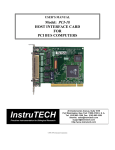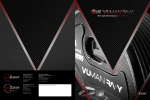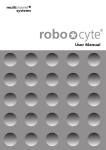Download PCI-16 User`s Manual
Transcript
USER’S MANUAL Model: PCI-16 HOST INTERFACE CARD FOR PCI BUS COMPUTERS InstruTECH Precision Instrumentation for Biological Research 20 Vanderventer Avenue, Suite 101E Port Washington, New York 11050-3752 U. S. A. Tel: (516) 883-1300 Fax: (516) 883-1558 Internet: [email protected] [email protected] http://www.instrutech.com/ ©1996-2004, Instrutech Corporation Version 1.01 printed: 3/25/04 INSTRUTECH CORPORATION PCI-16 HOST INTERFACE CARD USER’S MANUAL Table of Contents Table of Contents.........................................................................................................................2 1 General Information.................................................................................................................3 1.1 Product intended usage .............................................................................................3 1.2 Accessories ...............................................................................................................3 1.3 Unpacking .................................................................................................................3 1.4 Purchase Information ................................................................................................4 1.5 Technical Specifications ...........................................................................................4 1.6 Description................................................................................................................4 2 Installation ...............................................................................................................................5 2.1 Hardware installation:...............................................................................................5 3 Troubleshooting .......................................................................................................................7 4 Driver Software........................................................................................................................8 4.1 Available Driver Software ........................................................................................8 5 Product Registration ................................................................................................................9 5.1 Why Register your purchase? ...................................................................................9 5.2 How to Register your purchase.................................................................................9 5.3 Product announcement mailing list...........................................................................9 6 Product Upgrades.....................................................................................................................10 6.1 PCI-16 adaptability ...................................................................................................10 7 Warranty Information ..............................................................................................................11 7.1 Limited Warranty......................................................................................................11 7.2 Obtaining Warranty Service .....................................................................................11 8 Other Products available from Instrutech Corporation.............................................................12 2 INSTRUTECH CORPORATION PCI-16 HOST INTERFACE CARD USER’S MANUAL 1 General Information 1.1 Product intended usage The Instrutech PCI-16 is intended for research use only in a laboratory by persons trained in its use. Users are expected to be able to properly operate the PCI-16 and associated instruments. The Instrutech PCI-16 is not intended for medical use. The Instrutech PCI-16 is not intended for use in life support situations, or in situations were improper operation or failure of the PCI-16 can result in personal injury. Instrutech Corporation makes no representation that the design, implementation, testing, or manufacture of the PCI-16 meet reasonable standards for use as a medical product. As stated in the Instrutech Limited Warranty Statement, supplied with each product, “Instrutech Corporation expressly disclaims all warranties to buyer except the limited warranty set forth above, including without limitation to any and all implied warranties of merchantability and fitness for a particular purpose.” 1.2 Accessories The following items should have been packed with your PCI-16 PCI Bus Host Adapter kit for the EPC-9 patch clamp amplifier or ITC-16 computer interface: 1 PCI-16 PCI Bus computer plug in card 1 Cable assembly 1 User’s manual 1 Warranty card If any of these items are missing please contact Instrutech Corporation immediately. 1.3 Unpacking Use caution when removing the PCI-16 computer plug-in card from the special static shielding bag that it is packed in. This board is susceptible to damage and degradation by static discharges. Do not remove the board from this static protection until you are ready to install it into the computer. Touch the computer chassis to equalize the static charge between yourself and the computer chassis before handling the computer board. Following these steps is extremely important to prevent damage to the computer interface card. Instrutech Corporation does not warranty the PCI-16 computer card from damage caused by improper handling. 3 INSTRUTECH CORPORATION PCI-16 HOST INTERFACE CARD USER’S MANUAL 1.4 Purchase Information Take the time now, while getting started, to record some purchase information here. This will make it easier to locate this information should this become necessary in the future. Date of purchase: ...........................................____________________________________ Dealer:............................................................____________________________________ Dealer telephone number: ..............................____________________________________ Dealer fax number: ........................................____________________________________ Dealer email address:.....................................____________________________________ Contact name at dealer:..................................____________________________________ Serial number:................................................____________________________________ Other notes: ________________________________________________________________________ ________________________________________________________________________ ________________________________________________________________________ ________________________________________________________________________ ________________________________________________________________________ ________________________________________________________________________ 1.5 Technical Specifications The Instrutech Corporation PCI-16 PCI interface card is compatible with the Instrutech Corporation ITC-16 Computer Interface and the Heka Elektronik EPC-9 Patch Clamp Amplifier. The PCI-16 card is compatible with version 2.0 of the PCI bus specification. All technical specifications are nominal conditions and are subject to change without notice. 1.6 Description The PCI-16 PCI Bus interface is a host interface card that will allow the Instrutech Corporation ITC-16 Data Acquisition Interface or Heka Elektronik EPC-9 Patch Clamp Amplifier to be used with computers featuring the PCI Bus. The PCI-16 card is compatible with MacOS, DOS and Windows. Simple installation brings ease in setup and helps to eliminate card compatibility problems. 4 INSTRUTECH CORPORATION PCI-16 HOST INTERFACE CARD USER’S MANUAL 2 Installation 2.1 Hardware installation: 1. Turn the computer OFF. 2. Disconnect the power cord to the computer. 3. Remove the cover from the computer to access the computer’s PCI expansion slots. Please follow the instructions outlined in your computer user’s manual for removing the cover of the computer. Locate an empty PCI bus slot and remove the cover over the case access opening. Use caution here to guard against static, as outlined in chapter one. Remove the PCI-16 card from the static shielding packaging. Line up the card-edge connector on the PCI-16 board with the female connector on the CPU board. Gently press the two together until fully seated. If any resistance is felt please check for any proper alignment of the connectors. Do not force the two boards together. It should take minimal pressure to mate the two connectors. If excessive force is used here, damage could result to the PCI-16 card and the computer mother board. If your model computer uses a screw to secure the expansion cards in place, install the screw and make sure that it is fastened securely. Note: On some model computers the rear bracket may not line up correctly against the inside of the computer case. For these computers, loosen the two screws on the PCI-16 card that hold the rear bracket in place. Adjust the bracket for a better fit and re-tighten the screws. 4. Re-install the cover of the computer. 5. Install the ITC-16 interface or EPC-9 Patch Clamp into the operating position. Make sure that the interface can reach the computer with the supplied cable. Do not extend this cable. Unreliable operation can result if this cable is extended. 6. Install the cable between the ITC-16 interface or EPC-9 patch clamp and the PCI-16 computer board. The connectors on either end of the cable are keyed and will only mate when properly inserted. Attach the end of the cable with the 40 pin female connector to the back of the ITC-16 or EPC-9 marked “Computer”. Insert the other end of the cable, with the DB-37 connector, into the connector on the PCI-16 board. Fix the DB-37 connector in place with the screws attached to the connector. This is important to ensure a good electrical contact. (The flat 40 pin “ribbon” cable that is supplied with some versions of the EPC-9 does not have these screws.) Newer EPC9 patch clamps are supplied with a shielded cable with a grounding wire. This grounding wire must be installed to the banana receptacle labeled “GND” next to the “Computer” connector. 7. Connect the power cord to the ITC-16 or EPC-9 and the computer. Make sure that all power cords are plugged into properly grounded AC receptacles. Improper grounding of equipment could result in an electrical shock hazard. It is advisable to plug all equipment into a common outlet strip, this will minimize power line induced 5 INSTRUTECH CORPORATION PCI-16 HOST INTERFACE CARD USER’S MANUAL noise in the system. Equipment plugged into different outlets can cause excessive sixty hertz noise to be induced into the acquired data. 8. Before powering up any of the instruments, please re-check all connections. 9. You are now ready to power up the system and install the software. Follow the installation instructions provided with the software that you will be using with this PCI-16 interface. 6 INSTRUTECH CORPORATION PCI-16 HOST INTERFACE CARD USER’S MANUAL 3 Troubleshooting Most problems arise from incorrect installation of the hardware, and/or incorrect use of the software. The first thing to check is for proper installation of the hardware interface card. Instrutech Corporation has utilities available for testing the PCI-16 card under MacOS and DOS. This utility is available from Instrutech by Internet WWW, FTP or email. For access to our WWW site our URL is http://www.instrutech.com/. For access by anonymous FTP use the URL: ftp://ftp.instrutech.com/. By email send an empty message to [email protected] for a document that will describe how to access Instrutech files by email. If you do not have access to the Internet, call Instrutech and request the PCI utility disk. Check the cable connecting the PCI-16 card to the ITC-16 interface or EPC-9 Patch Clamp amplifier. Make sure both ends are plugged in securely and that the cable is not damaged. Check to see that the AC line cords are plugged in correctly. Check that the power switches are in their “On” positions. If all of the above steps fail to resolve the problems then contact your dealer for help. 7 INSTRUTECH CORPORATION PCI-16 HOST INTERFACE CARD USER’S MANUAL 4 Driver Software 4.1 Available Driver Software Instrutech Corporation has available driver software for researchers and developers who wish to write custom applications using the PCI-16 host interface card and the ITC-16 or EPC-9. These drivers and appropriate manuals are available in both MacOS and Windows formats. They are available from Instrutech Corporation by request. They are also available from Instrutech Corporation by Internet WWW, FTP or email. For access to our WWW site our URL is http://www.instrutech.com/. For access by anonymous FTP use the URL: ftp://ftp.instrutech.com/. By email send an empty message to [email protected] for a document that will describe how to access Instrutech files by email. If you do not have access to the Internet, call Instrutech and request the ITC-16 driver disk of your choice. 8 INSTRUTECH CORPORATION PCI-16 HOST INTERFACE CARD USER’S MANUAL 5 Product Registration 5.1 Why Register your purchase? Instrutech Corporation periodically offers enhancements and updates to our products. Without product registration, users of our products may miss out on announcements of important enhancements to the products that they are using. Instrutech Corporation does not make our customer list available to anyone else. Any information that you provide to us is strictly confidential. 5.2 How to Register your purchase Product registration can be accomplished in two ways. You may fill out and mail in the product registration/warranty card supplied with each Instrutech Corporation product. You may also register on-line at our World Wide Web site at http://www.instrutech.com/. By WWW select product warranty/product registration from the main menu. 5.3 Product announcement mailing list Instrutech Corporation has an Internet emailing list which we use as our primary outlet for announcements of new products, product enhancements and product updates. We strongly recommend that all users of our products sign up for this emailing list. Email is kept to a minimum and list membership is kept in the strictest confidence. Only Instrutech Corporation can send mail to members of our emailing list. You may join this mailing list through our World Wide Web site at http://www.instrutech.com/. To do this select Instrutech email lists from the main menu. You may also sign up for this list by sending email to [email protected]. In the body of this message place the line: JOIN instrutech-list your_email_address your_name. If this subscribe message is sent from the account where you wish to receive your email, the your_email_address and your_name parameters are optional. This information will be extracted directly from the message. 9 INSTRUTECH CORPORATION PCI-16 HOST INTERFACE CARD USER’S MANUAL 6 Product Upgrades 6.1 PCI-16 adaptability The PCI-16 card is designed to be firmware upgradable by users, should this ever become necessary to keep up with new developments in the specification for the PCI bus. Do not attempt to do such an upgrade without the approval of Instrutech Corporation or one of its authorized agents. If this upgrade is performed improperly, the PCI-16 card will malfunction and become unusable. First you must acquire the proper upgrade software from Instrutech Corporation or one of its representatives. These upgrades will be announced on the Instrutech mailing list (See previous section of this manual) and on our Web site. The cover of the computer must be removed to access the PCI-16 card in order to install a jumper. This jumper should be installed across the pins labeled “WE”. Install this shunt with the computer powered off. After this shunt is installed power on the computer and run the software for your system. Update software will be made available in MacOS and DOS formats. The DOS program will run under Windows 3.1 and Windows 95. Windows NT users will need to boot their computer in DOS mode to perform this upgrade. After the software is run is should give you a successful completion message. The computer should then be powered down and the jumper removed from the “WE” pins. Close the computer and turn the power back on. The update has now been completed. If there is any difficulty in this process, please contact your dealer. 10 INSTRUTECH CORPORATION PCI-16 HOST INTERFACE CARD USER’S MANUAL 7 Warranty Information 7.1 Limited Warranty Instrutech Corporation warrants to the first purchaser, for a period of two years from the date of purchase, that this Instrutech Instrument (hereafter referred to as the “Product”) will be free from defective workmanship and materials, and agrees that it will, at its option, either repair the defect or replace the defective Product or part thereof at no charge to the purchaser for parts and labor. The Product must be returned to Instrutech Corporation, postpaid and insured. Instrutech Corporation will return the Product, postpaid and insured, in the most appropriate method as determined by Instrutech Corporation. If a faster shipping service is desired by the customer, any additional special delivery expenses must be paid by the customer. This warranty does not apply to shipping damage. Instrutech Corporation fully insures all shipments. Any claims of damage upon receipt must be filed with the carrier and Instrutech Corporation immediately. This warranty does not apply to any exterior appearance item of the Product which has been damaged or defaced, which has been subjected to misuse and abuse, abnormal service or handling, or which has been altered or modified in design or construction. This warranty does not apply to any interconnection cables supplied with the Product. This warranty does not apply if any unauthorized repairs, modifications or alterations have been made to the Product. This warranty applies to software products only to the extent of maintenance release software to correct improper operation of the Product. Software updates to increase the capabilities of the present product are not to be provided under the terms of this warranty. Updates will be sent at no cost to the customer by normal common carrier routes. If faster delivery is desired, the customer must assume any additional expenses for special delivery service. No sales organizations, other than Instrutech Corporation itself, are authorized to make any warranties other than those described above, or to extend the duration of any warranties beyond the time period described above on the behalf of Instrutech Corporation. If Instrutech Corporation agrees to such a modification of this warranty, Instrutech will furnish a modified copy of this agreement, which must be presented if a claim is being made under these modified terms. 7.2 Obtaining Warranty Service Warranty service of this Product can be obtained by returning the Product, post paid and insured, to Instrutech Corporation, or one of its sales agents. Prior authorization before shipping the product is advised for the most expedient service. 11 INSTRUTECH CORPORATION PCI-16 HOST INTERFACE CARD USER’S MANUAL 8 Other Products available from Instrutech Corporation ITC-1600 ITC-18 PCI-18 VR-10B Digital Data Recorder VR-111 Interface for VR10/100 16 bit fiber optic data acquisition system. 16 bit data acquisition interface with 4 D/A, 8 simultaneous sampling A/D with individual programmable gain, 16 digital inputs and 32 digital outputs, 14 with current sink capabilities. Host Interface Card for the ITC-18 and PCI bus computers. Two channel VCR based digital data recorder with built in programmable stimulator. IBM PC AT plug in card for direct digital transfer of data to the computer hard disk for video tape or in real time. DVP-32/PCI interface Digital video processing system for PCI bus. 40 Mhz 12 bit A/D with multistage processing pipeline and 32 bit DSP. Includes VideoProbe II Windows acquisition software. EPC-10 series Patch Clamp Computerized patch clamp amplifier. Available in either single, double or triple amplifier configuration. Single channel analysis for MacOS or Windows. Data acquisition, stimulator and analysis for MacOS or Windows. Graphing and data analysis for the MacOS or Windows. Continuous acquisition, event detection and data compression for MacOS or Windows. Multi channel high speed acquisition and waveform generation for MacOS or Windows. Turnkey software for electrophysiological and extracellular recordings. TAC PULSE/PULSEFIT IGOR software ACQUIRE software PATCHMASTER software ECELL software Call Instrutech Corporation at (516) 883-1300 for more detailed information, new products and prices. You may also check our WWW pages at http://www.instrutech.com/ for our latest product announcements. 12