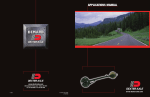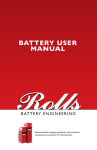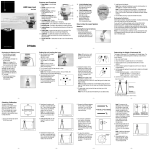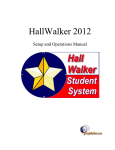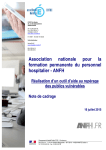Download MSDS
Transcript
est ractices B P 2012-2013 A+ Michigan Student Data System (MSDS) Reporting for Trouble-free Accountability Data Steps to SUCCESS Pre-Identification through Students Not Tested Submitting accurate data in the Michigan Student Data System (MSDS) is critical to clean assessment reporting and accountability data. There are some important steps to success that districts can follow to help ensure data quality in the time period before, during, and after state assessments. Step 1 – Pre-Identify Students for State Assessments Pre-identify students for state assessments using MSDS Early Roster or the Bureau of Assessment & Accountability (BAA) Secure Site to receive student barcode labels. Please note that all students in tested grades are expected to test. Fall assessment pre-ID runs from May through September each year. Submit Early Roster Collection √ Receive student barcode labels with accurate UIC (when Early Roster is used to pre-ID, UIC conflicts between enrolled data and tested data are avoided). √ The Early Roster file must contain a valid “Test Type” in the BAA Component denoting which assessment a student should take in each tested subject. (Test Type can be changed later through the BAA Secure Site.) √ Make sure students expected to advance to the next grade in the fall have their grade level “promoted” in the file you submit to Early Roster. For spring assessments, BAA pre-identifies students using the most recent certified MSDS data. This occurs in December. All grade 11 (and eligible grade 12) students are pre-identified for the Michigan Merit Examination (MME); if the alternate assessment is appropriate, reassign the student(s) to the MI-Access test cycle in the BAA Secure Site. BAA Secure Site User Manual pgs. 18 - 63 Step 2 – Submit Accurate General Collection Data in MSDS District assessment coordinators must work with MSDS authorized users to ensure UICs used to pre-ID students are the same UICs submitted for students in the general collection. When students are submitted in the Fall/Spring MSDS General Collection, the data submitted should reflect the most recent student demographics and program participation/eligibility. Data from the MSDS General Collections are used to build the base student demographic file used for accountability calculations. The base file can be altered by submitting Student Record Maintenance (Step 5). Step 3 – Verify Tested Roster Tested Roster opens after the state receives a file of assessment results from the scoring contractor and links those results to MSDS data from the Fall/ Spring General Collection. The data is then loaded in the BAA Secure Site and displayed for schools and districts. Verifying Tested Roster is critical: check to make sure all student answer documents appear on the tested roster. Missing answer documents (or missing students) must be reported at this time. Verifying Tested Roster: √ Verify prohibited behavior (PB) and non standard accommodation (NS) flags are set accurately. The result of PB and NS is invalid test scores. √ Verify students marked “Out of Level” are accurate. This occurs when a student takes a different grade level test than the grade in which they were reported in MSDS. √ Submit “Combine” requests for students displaying on multiple rows. √ Submit “Move” requests for students listed that your school did not test. For MME only: all three answer documents must be coded to the same school for a student to get a valid score. The “sending” school can either submit a “Move” request to get the student’s Day 1, 2, or 3 answer document(s) moved out, or the “receiving” school can submit a “Missing Test” request to get the missing answer document(s) moved in. During the assessment window, document the reason a student did not take one or more of the required gradelevel assessments, but do NOT submit these reasons during Tested Roster. Report this information during the Students Not Tested window (Step 6). BAA Secure Site User Manual pgs. 73 - 95 Step 4 – Review Students Expected to Test Report The Students Expected to Test Report is available at the same time as Tested Roster and indicates which students your school will be held accountable for participation in state assessments. Verifying the Students Expected to Test Report is critical. The report displays student demographics as reported in the Fall/ Spring General Collection. Verifying Students Expected to Test: √ Verify student demographics, including grade level. √ Check for missing UICs √ Check for students with an Enrolled UIC/Tested UIC conflict. √ Check for new students and exited students. Submit an enrollment or exit record in MSDS if needed. √ Verify students with MI-Access or MEAP-Access answer documents are flagged as Special Education. √ Changes to the Students Expected to Test Report can only be accomplished through MSDS by submitting SRM. BAA Secure Site User Manual pgs. 98 103 Step 5 – Submit Needed Student Record Maintenance in MSDS Submit a Student Record Maintenance (SRM) record to update student demographics or enrollment changes that happened after the Fall/Spring student count day. √ It is vital that student exits/expulsions are reported; otherwise you will be held accountable for these students. √ Demographic and enrollment changes are only taken from MSDS – un-assigning a student in the BAA Secure Site does not mean you are no longer accountable for that student – you must submit an SRM record to make these changes. √ SRM must have an “AS OF” date within a specific date range and submitted before the SRM deadline for accountability purposes. √ For fall assessments: “AS OF” date is 10/26/12; SRM deadline 12/4/12 √ For spring assessments: “AS OF” date is 3/21/13; SRM deadline is unavailable at this time. Step 6 – Complete Students Not Tested The Students Not Tested window is the time for schools and districts to submit reasons as to why a student did not test. It occurs after the Tested Roster window has closed. Not Tested reasons are reviewed for possible accountability exemptions and are required for federal reporting. Verifying Students Not Tested: Submit a “not tested” reason for all students with a red “N” in the record. √ Records with red N’s remaining at the close of the Students Not Tested window are automatically assigned a reason of “Absent”. √ Student demographics/roster can no longer be changed during the Students Not Tested window. BAA Secure Site User Manual pgs. 104 - 115 Best Practices: Michigan Student Database System (MSDS) Reporting for Trouble-free Accountability Data The purpose of this document is to give districts an understanding of how data submitted in the Primary Education Providing Entity (PEPE) accountability calculations and provide some Why It Matters: PEPE is used to calculate Michigan Student Data System (MSDS) impacts specific student examples. For accountability, the focus on accurate MSDS data should be placed on student demographics (including grade level) and enrollment/exit dates. The demographic characteristics that impact accountability are detailed in the Student Demographics section on page 6. For the 2012-2013 school year, the Bureau of Assessment and Accountability (BAA) will use student data from the Fall 2012 and Spring 2013 MSDS General Collection. Districts may also submit student record maintenance (SRM) to update or correct demographic information submitted in a general collection. To be considered in accountability calculations, SRM must have an “AS OF” date within a specific date range and must be certified before the published deadline. Please see the “AS OF” Date and Certification Date sections below for the specific dates and deadlines for 20122013. This guide outlines the data variables used in accountability calculations and explains how “AS OF” dates, certification dates, unique identification codes, and the assignment of the Primary Education Providing Entity (PEPE) can impact accountability designations. 4 feeder school and full academic year (FAY), and is also used in attributing graduation cohort and accountability determinations to a particular entity. The PEPE is the entity that bears primary responsibility for a student’s educational outcomes and is the only entity that can update a student’s MSDS core data such as UIC, Name, Date of Birth, Gender. The Center for Educational Performance and Information (CEPI) calculates a PEPE district and PEPE building for every public school student submitted in MSDS using the PEPE assignment process. For more information about PEPE assignment, or requesting a PEPE change, please select the link in the reference section on the next page. Note on Shared Time Students: PEPE is not assigned for homeschooled and nonpublic school students; therefore, a public school in which a nonpublic or homeschooled students attends part time will be that student’s PEPE by default – unless the public school ensures the correct Student Residency code is entered for these students in MSDS. Reference: A+ 2012-2013 MSDS Collection Details Manual MSDS Best Practices • For fall 2012 assessments, Certification Date the “AS OF” date is between 10/3/2012 – 10/26/2012 A certification date is applied when the authorized • For spring 2013 assessments, MSDS user approves the data submitted for a the “AS OF” date is between general collection. SRM is certified automatically 2/13/2013 – 3/21/2013 upon its submission. To be applied to accountability calculations, SRM with an appropriate “AS OF” date must be Reference: A+ submitted and certified by the deadline. Records certified after the deadline will not considered in accountability calculations. • For the fall collection, the certification deadline is 12/4/12 • For the spring collection, the certification deadline is TBD Reference: A+ 2012-2013 MSDS Collection Details Manual 2012-2013 MSDS Collection Details Manual Unique Identification Code (UIC) Why It Matters: The American Recovery and Reinvestment Act (ARRA) requires that states have the capability of linking assessment data to student demographics and program participation data and requires states to track student data over time (longitudinally). Michigan meets these federal and state legislative requirements through its use of MSDS as the source system for student data, and its use of the UIC to uniquely identify students. “AS OF” Date All public school students must have a UIC in The “AS OF” date is submitted with each Student MSDS, and now, must have a UIC to be pre- the date that the record being reported became the number of missing UICs and inconsistencies Record Maintenance (SRM) collection. It is identified on the BAA Secure Site, so we hope effective. between the UIC the student tested under and the For accountability calculations, BAA will pull ensure you have resolved all UIC issues, please collections as a base file, and will update the base detailed instructions on how to use the Students “AS OF” date (and certified by the deadline). please visit the link included in the reference UIC listed in MSDS will be greatly reduced. To MSDS data from the fall and spring general use the Students Expected to Test Report. For file with any SRM submitted with an appropriate Expected to Test Report to identify these students, MSDS Best Practices section below. 5 The lack of a UIC, or an incorrect UIC, will Primary Education Providing Entity (PEPE). For which will result in inaccurate reporting and based on a submission from any entity (not just the prevent the updating of student demographics inaccurate accountability information. It will also prevent the verification of the student’s grade level which will cause the student’s tests to be marked out-of-level and his/her scores will be invalidated. References: A+ BAA Secure Site User Manual p. 98-103 other fields, BAA will update the demographics PEPE). Please see the table below. This means if a student is identified as a student with a disability (SWD), LEP, economically disadvantaged, homeless, or migrant by ANY district, BAA will apply the flag to the student’s record even if the PEPE does not identify him/her with that characteristic. This change is intended to procure more accurate data for accountability, especially in reference to SWDs, so that test scores for Student Demographics Why it matters: Reporting student demographics accurately is important for ensuring that the school data reflects the actual student population for accountability purposes. Inaccurate reporting may result in inaccurate identification of accountability subgroups. students who took an alternate assessment are not invalidated simply because the PEPE entity did not submit the special education component, but another entity did. Each of these demographic characteristics are detailed later in this guide. Student demographics will be uploaded to the BAA Secure Site as indicated above just prior to the Tested Roster The demographic data that will be loaded from MSDS to the BAA Secure Site is based on the student’s unique identification code (UIC), and includes the data in the table below. For certain fields, the demographic data will come from the review period. For fall, Tested Roster for MEAP, MEAP-Access, and MI-Access will open November 28, 2012 once BAA has imported data from MSDS after the MSDS team has run closeout procedures on the certified data. Updates Taken from PEPE Only Updates Takes from Any Entity Grade Level Limited English Proficient (LEP) Gender Migrant Status Race/Ethnicity Students with Disabilities (SWD) Economically Disadvantaged Homeless 6 MSDS Best Practices For accurate assessment reporting and Race/Ethnicity student demographics, enrollment and exit dates Race/ethnicity is used to determine student accountability calculations, BAA needs accurate through the “AS OF” date that represents the end of the testing window (for fall this date is 10/26/12; for spring this date is 3/21/12). An SRM record should only be needed to add students to your enrollment, submit exit dates, or change demographics for students who were erroneously reported in the fall general collection, or who had a demographic status change between the count day and the “AS OF” date (for fall this is 10/3/12 – 10/26/12; for spring this date is 2/13/13 – 3/21/13). Timelines: For accurate assessment reporting and accountability calculations, BAA needs clean student demographics (including grade level), and student enrollment/exit dates through the “AS OF” date that represents the end of the testing window (for fall this date is 10/26/12; for spring this date is 3/21/13). An SRM record should only be needed to add students to your enrollment, to submit exit dates, or to change demographics that were either erroneously reported in the general collection, or for those students who had a demographic change between the count date and the “AS OF” date. membership in one of the racial/ethnic subgroups identified in current accountability systems. These subgroups are: √ Black or African American √ Asian √ American Indian or Alaska Native √ Native Hawaiian or Pacific Islander √ Hispanic or Latino √ White √ Multiracial Students may belong only to one of the ethnic subgroups. Students reported in the MSDS as more than one race/ethnicity will be automatically included in the Multiracial subgroup. Students reported in MSDS as having more than one race/ ethnicity where one of the ethnicities reported is Hispanic or Latino will be included in the Hispanic or Latino subgroup only. The second reference below has actual MSDS coding examples for various racial/ethnic reporting scenarios. For accountability purposes, the race/ ethnicity categories listed above will be used. For an explanation of how the categories reported in MSDS correspond to the new federal race/ethnicity categories, please visit the “interpretation” document provided in reference section below. MSDS Best Practices 7 accountability calculations until the school is no longer considered the Primary Education Providing Examples: John Smith is reported in the MSDS with the racial/ethnic code for Black or African American (001000). He will be placed in the Black or African American subgroup for accountability calculations. Sally Jones is reported in the MSDS with the racial/ethnic codes for Asian and White (010010). She will be placed in the Multiracial subgroup for accountability calculations. Ralph Wiggum is reported in the MSDS with the racial/ethnic codes for White and Hispanic or Latino (000011). He will be placed in the Hispanic or Latino subgroup for accountability calculations. Reference: A+ 2012-2013 MSDS Collection Details Manual Interpretation of Race and Ethnicity Data from School Districts Limited English Proficient (LEP) When a student is reported as being eligible for LEP services, the student is considered LEP Entity (PEPE) for that student. If a student is not exited using the LEP Exit Reason code of “50”, the district must re-report the student in the following school year. Failure to re-report the student will not remove the student from the district’s accountability calculations; however, it will negatively impact the district’s funding allocations (the rules for determining allocations and other funding sources are not contained in this manual). Examples: Mike Chang is reported in the LEP component of MSDS with a LEP Instructional Program as participating in English As a Second Language (ESL) Instruction (code 09). No data are submitted in the LEP Exit Reason or LEP Exit date fields. This student would be placed in the LEP subgroup for accountability calculations. Yuri Gagarin is reported in the LEP component of MSDS with a LEP Instructional Program as Refused Services (code 16). Yuri is also reported as exiting LEP on September 27, 2012 because of a Parent Request (code 52). Yuri would be placed in the LEP subgroup because the exit reason was not “Student scored in the proficient range on the ELP test” (code 50). for the entire school year in which they were reported, and will continue to be considered LEP until he/she is exited from LEP services using an LEP Exit Reason code of “50” (Proficient). All Reference: A+ 2012-2013 MSDS Collection Details Manual other LEP Exit Reason codes do not remove a student’s LEP status. Students with Exit Reason codes of “51” or “53” (Student Left School, Student Graduated) will still count in the school’s 8 MSDS Best Practices STUDENT S W ITH DISABILITIES (S WD ) Why it matters: Reporting students with disabilities accurately is important for ensuring that student test scores are not invalidated when a student takes an alternate assessment and that the correct students are included in the SWD subgroup for accountability. Students are considered SWD when they are reported in the MSDS Special Education Component with a Primary Disability. A primary disability is required for students with an Individualized Educational Program (IEP). Section 52 or Section 53 Full-Time Equivalent (FTE) values are not used in determining a student’s SWD status. This means a student reported with a primary disability code “10” (Speech and Language Impairment) with a full 1.0 general education FTE would still be considered part of the Students with Examples: Jessica Brown is reported in the Special Education Component of the MSDS with a Primary Disability of Speech and Language Impairment (code 10). Her most recent IEP was held on June 1. She is only receiving support services for Speech and Language Impaired (code 290). The school decides to assign all of Jessica’s FTE to general education and her MSDS record shows no Section 52 or 53 FTE. This student is placed into the Students with Disabilities subgroup for accountability calculations because she has been reported with a primary disability. Paul Harris is reported with a primary disability in the Special Education Component of the MSDS for the fall 2012 collection. He is reported with a Special Education Exit Date of October 7, 2012. He would not be placed into the Students with Disabilities subgroup because he was no longer receiving services at the time of testing. Disabilities subgroup. If a student exits special education services, the student’s record in MSDS must contain a Special Education Exit Reason and a Special Education Reference: A+ 2012-2013 MSDS Collection Details Manual Exit Date. Students must have an exit date before the start of the testing window to be excluded from the Students with Disabilities subgroup for accountability. For fall testing, this date is 10/9/2012; for spring testing, this date is 3/5/2013. MSDS Best Practices 9 Economically Disadvantaged State assessments exist for grades 3 – 9 Students are identified as Economically (administered each spring). Students must (administered each fall), and for grade 11 Disadvantaged in three ways: participate in the assessment(s) appropriate for 1) Supplemental Nutrition Eligibility the required 95% participation rate. 3) Categorical Eligibility Out-of-Level: If a student’s reported grade in she took, the student is considered to have tested 2) Direct Certification • Migrant • Homeless Once a student has been identified as Economically Disadvantaged, they remain as such through the rest of the school year. MSDS is different from the grade level test he/ “out of level” and the test score will be invalidated. Students with invalidated scores count as not tested. Note on MME: Districts are responsible for accurate reporting of grade 11 students whether Example: local grade-assignment policy is based on credits Rebecca Smith is reported in the MSDS as having Transitional Housing (code 11) as her primary nighttime residence. She is considered homeless and would be placed into the Economically Disadvantaged subgroup for the entire school year. earned or number of years. Some grade 12 students will be required to take the Michigan Merit Examination (MME). For grade 12 eligibility questions, please see the Frequently Asked Question (FAQ) link provided in the reference section below. In MSDS, students can be reported in Kindergarten Reference: A+ their grade level. Students not tested count against 2012-2013 MSDS Collection Details Manual (code 00) through grade 12 (code 12) as well as grades 14 (ungraded program – special education only), 20 (adult education), and 30 (early childhood). Students reported with codes of 00- Grade Level Why it matters: Reporting student grades appropriately is necessary to ensure students are administered the appropriate grade level tests and to ensure student scores are not invalidated due to a conflict between tested grade and enrolled grade. 10 02 (Kindergarten through second grade), 10, 20 and 30 are not used in accountability calculations because there currently are no state assessments for those grades/settings. Schools reporting grade/ setting codes 00-14 that are the PEPE for even one student are expected to fulfill state accreditation system requirements. MSDS Best Practices Students reported with a code of 14 are into a grade level based on their age as of December 1 of the current school year. The table below indicates the computed grade level for students reported with a code of 14. The computed grade indicates which grade level assessments must be administered to the student. The decision about which assessment is appropriate for a student (MEAP, MEAP-Access, or MI-Access) is a decision for the student’s Individualized Education Program (IEP) Team. Example: Michael Washington is reported in the MSDS Fall General Collection with a date of birth of January 4, 2002. He is also reported with a code of 14 for grade level. This student would have a computed age of 9 years for the 201213 state assessments. He would be expected to take the third grade state assessments. Example: Jennifer Hughes is enrolled at Adams High School as a sophomore. By January, Jennifer has earned enough credits to be considered a junior, and takes the MME in March. In the spring 2013 general collection, she is still reported as grade 10. This student would appear on the MME Tested Roster as “out-oflevel” and the district would need to submit an SRM record (with an “AS OF” date on or before 3/21/2013) prior to the Spring SRM deadline. If SRM to report her in grade 11 is not submitted, her MME score will be invalidated as “out-of-level”. References: A+ 2012-2013 MSDS Collection Details Manual High School Grade Assignment for Accountability Calculations (FAQ) Student Age in Ungraded Program (as of Dec. 1 of current school year) Computed Grade 9 years Third Grade 10 years Fourth Grade 11 years Fifth Grade 12 years Sixth Grade 13 years Seventh Grade 14 years Eighth Grade 15 years Ninth Grade 16 years Tenth Grade 17 years Eleventh Grade 18 years Twelfth Grade MSDS Best Practices 11 ENROLLMENT AND EXIT R ECORD S Why it matters: Reporting student enrollment and exit records is important so that the appropriate school is held accountable for the students it provided instruction to. Without timely enrollment and exit records for a student, a school could be held accountable for his/her assessments and results. Students are only dropped from a district’s Example: Mary Johnson is reported in the fall MSDS by District A with a District Exit Date of October 1, and by District B as enrolled as of October 5. This student would not be expected to participate in fall testing at District A because she exited prior to the start of the fall testing window; however, she may count in District A’s proficiency calculations if she had attended District A for the prior full academic year (FAY). enrollment when a district exit record exists for that student with an exit status other than code 19 (Expected to continue in the same school district) and a District Exit Date before the beginning of the testing window. For fall, this date is 10/9/2012; for spring it is 3/5/2013. Students who are expelled from the district without receiving further services must have an exit record with a reported status of 10 (permanently expelled), and a valid exit date. Helpful Hint: if a student is changing schools FAY is calculated by examining the three most recent MSDS collections (for 2012-2013 accountability, this equals fall 2011, spring 2012, and end-of-year 2012). If a student was reported as enrolled in all three collections with the same PEPE District, the student will be included in the districts accountability calculations for References: A+ 2012-2013 MSDS Collection Details Manual within the same district, a District Exit Reason and District Exit Date are not required; however, the school receiving the student may wish to submit R ESIDENCY C ODES new student. Doing so will ensure the student is The vast majority of students enrolled in public purposes. codes that hold the public school and district an SRM enrollment record in MSDS to report the attributed to the correct building for accountability 12 schools and districts are reported with residency accountable for student achievement. MSDS Best Practices There are two types of students who may attend a public school and take non-essential curriculum or advanced placement courses, and who, if reported correctly, will be excluded from accountability calculations. These two student types are homeschooled students and nonpublic students. Nonpublic and home-schooled students only attend public schools. If your school has home-schooled or nonpublic students enrolled, it is essential that their MSDS record is reported with a residency code of: • “04” (Non-Resident Nonpublic Student) • “08” (Resident Nonpublic Student) or • “07” (Non-Resident Home-Schooled) • “15” (Resident Home-Schooled) Example: Melinda Jones is reported in the fall MSDS by District ABC with a resident code of “14” (All other resident students). The school she is enrolled in does not administer the MEAP test to her because she is a home-schooled student who attends the public school only for music and computer classes. Melinda would be included in accountability calculations because the district reported her with a code of 14 (All Other Resident Students) instead of code 15 (Home-Schooled Resident). Reference: A+ 2012-2013 MSDS Collection Details Manual **Failure to report homeschooled or nonpublic school students with the correct residency code the past, FTE had to be used to determine which Shared Educational Entities/ Specialized Shared Educational Entities (SEEs/S2E2s) has been fully implemented, the PEPE is the SEEs are schools that enroll specific groups of PEPE is assigned only to public school students, provides educational services in a single location. accurately reported to exclude homeschooled and that provide educational services in multiple calculations** cooperative agreement between two or more will result in the students’ inclusion in district and school accountability, regardless of FTE. In entity was accountable; however, now that PEPE “accountable entity”, regardless of FTE. Since students from more than one district. A SEE it is imperative that the residency codes are S2E2s are non-instructional ancillary facilities nonpublic school students from accountability classrooms inside of existing schools under a districts. For more information about SEEs or S2E2s, please see the link in the reference section on the next page. MSDS Best Practices 13 Students enrolled in a SEE need to be reported in MSDS in the school where they are enrolled and Example: receive services. Disney District offers Special Education services to all districts within the Magic Kingdom ISD. Tommy Thompson is a resident of Epcot District, but requires special services and attends school in a classroom in Cheerful Elementary (building code 55555) within the Disney District. The districts sending students to the Disney District Special Education Program decide to participate in the Sending Scores Back program. Therefore, they work with the districts within the Magic Kingdom ISD to establish the Disney District Special Education Program as a Specialized Shared Educational Entity, and are assigned a code of 98765 for this S2E2. Disney District continues to report Tommy Thompson in Cheerful Elementary; however they also report Tommy with the S2E2 code in the new S2E2 characteristic that indicates scores for this student will be sent back to the resident district (in Tommy’s case this would be Epcot District). Students participating in an S2E2 agreement need to be reported in the school where they receive their instruction, not at the S2E2. Additionally, these students need to have the S2E2 building code reported in the new S2E2 characteristic in MSDS. Please see the S2E2 reporting document in reference section below for more information. Example: Sally Smith is a student in the Awesome Alternative Education School, building code 12345. Awesome Alternative Education School serves students from five districts, and all five districts agree to establish Awesome Alternative Education as a SEE. The SEE building code remains 12345. Reference: Shared Educational Entity Information A+ S2E2 Student Reporting Guidance 14 Example Last Name First Name School Facility Number Operating District Code Resident District Code Specialized SEE Code (S2E2) A Smith Sally 12345 00001 00003 This MSDS field will remain empty (the building code is designated as a SEE). B Thompson Tommy 55555 00224 00333 98765 MSDS Best Practices Notes MSDS Best Practices 15 A+ Questions or comments about this document should be directed to: E-mail: [email protected] Contact: 517-560-8378/option 6