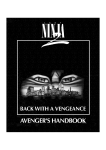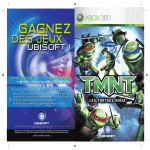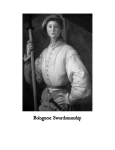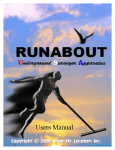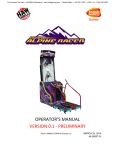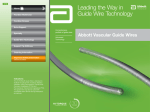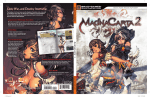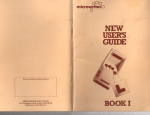Download BOX SETS 1-17 OUT NOW
Transcript
BOX SETS 1-17 OUT NOW MOVIES 1-4 OUT ON DVD & BLU-RAY www.mangauk.com follow MangaUK: © 2002 MASASHI KISHIMOTO / 2007 SHIPPUDEN ©2002MK-2007SP ©NMP 2007 ©2002MK-2007SP ©NMP 2008 ©2002MK-2007SP ©NMP 2009 ©2002MK-2007SP ©NMP 2010 All Rights Reserved. © 2002 MASASHI KISHIMOTO / 2007 SHIPPUDEN All Rights Reserved. Game © 2014 BANDAI NAMCO Games Inc. Published and Manufactured by BANDAI NAMCO Games Europe S.A.S. Distributed by BANDAI NAMCO Games and its subsidiaries. Developed by CyberConnect2 Co., Ltd. All rights reserved. NSR_PC_GB 208_14_Naruto_Storm_Revolution_PC_Manco_GB-OTHER.indd 1 18/08/14 10:52 WARNING Before playing this game, read the Xbox 360® console, Xbox 360 Kinect® Sensor, and accessory manuals for important safety and health information. www.xbox.com/support. Important Health Warning: Photosensitive Seizures A very small percentage of people may experience a seizure when exposed to certain visual images, including flashing lights or patterns that may appear in video games. Even people with no history of seizures or epilepsy may have an undiagnosed condition that can cause “photosensitive epileptic seizures” while watching video games. Symptoms can include light-headedness, altered vision, eye or face twitching, jerking or shaking of arms or legs, disorientation, confusion, momentary loss of awareness, and loss of consciousness or convulsions that can lead to injury from falling down or striking nearby objects. Immediately stop playing and consult a doctor if you experience any of these symptoms. Parents, watch for or ask children about these symptoms—children and teenagers are more likely to experience these seizures. The risk may be reduced by being farther from the screen; using a smaller screen; playing in a well-lit room, and not playing when drowsy or fatigued. If you or any relatives have a history of seizures or epilepsy, consult a doctor before playing. 208_14_Naruto_Storm_Revolution_PC_Manco_GB-OTHER.indd 2 18/08/14 10:52 TABLE OF CONTENTS Controls ........................................................2 Battle: Basics................................................5 Ninja World Tournament������������������������������6 Online Battle.................................................8 Ninja Escapades........................................ 10 Free Battle.................................................. 11 Video Game Warranty................................ 15 Customer Service Support����������������������� 16 1 208_14_Naruto_Storm_Revolution_PC_GB_OTHER.indb 1 13/08/14 12:00 CONTROLS BATTLE The following shows the basic controls for use with the Xbox 360 controller. For more details, refer to page 3 and after. BASIC CONTROLS FOR XBOX 360 CONTROLLER ] x ` _ Left stick/Left stick button L < Button C l Directional Pad Right stick/Right stick button Y Button X Button B Button A Button > Button Xbox Guide Scroll Up/Down B Button Cancel/Back A Button Confirm/Skip messages Scroll Up/Down > Start Button Skip movie/Save 208_14_Naruto_Storm_Revolution_PC_GB_OTHER.indb 2-3 B Button Attack A Button Jump (press again mid-jump for double jump) X Button Shuriken Y Button Chakra load (press and hold to charge chakra) l D-Pad C: Guard Break Attack VZ/X: Use Ninja Tools C: Move Camera, Target Lock-On, Flick Awakening _ Button Support Ninjutsu ` Button Support Ninjutsu ] Button Substitution Jutsu x Button Guard > Button Pause Menu FREE MOVEMENT L Left stick Move B Button Action (talk, break, investigate, etc.) A Button Jump C Right stick Move camera (depends on area)/Reset camera (depends on area) > Button Start Menu < Button Toggle area map on/off The Title also supports Keyboard and PC Gamepads. User can select Keyboard from the Controller settings and assign the specified keys. The PC Gamepads work in the similar fashion as the Xbox 360 controller. However the button prompts will always display Xbox 360 controller icons regardless of the device selected to play the game. L Left stick 2 Move Note: CHOOSE/SELECT l D-Pad L Left stick Also an option for Graphic settings is available to select the desired resolution, aspect ratio, Supersampling and also start the game in Windowed mode. The options ‘Controller settings’ and ‘Graphic Settings’ are available on the Launcher screen. 3 13/08/14 12:00 GETTING STARTED BATTLE: BASICS This section will explain how to view the battle screen, rules and basic controls. See pages 2~3 for the “basic controls” for “battle”. TITLE SCREEN Press the START button to go to the Game Mode Select screen. When creating new save data, if you have save data for the below mentioned series titles, you can choose between characters obtained at the different times corresponding to the existing save data. VIEWING THE BATTLE SCREEN 1 2 • Naruto Shippuden: Ultimate Ninja Storm 2 6 • Naruto Shippuden: Ultimate Ninja Storm Generations • Naruto Shippuden: Ultimate Ninja Storm 3 5 • Naruto Shippuden: Ultimate Ninja Storm 3 Full Burst 7 3 4 1 H ealth Gauge Shows your current Health. 2 C hakra Gauge Shows your amount of Chakra. 3 S ubstitution Gauge Gauge needed to perform Substitution Jutsu. Fills up as time passes and by other means. 4 S torm Gauge When gauge is at MAX, you can use a powerful and unique action. GAME MODE SELECT SCREEN Use thelor the Left Stick to choose the game mode you want to play and press the button to decide. Press the > button to save the save data and press the Y button to go to options. For more information on options. 5 S upport Character Icon When character and button are lit up, you can use the support character. 6 Time Limit Shows the time remaining until the end of the battle. 7 Ninja Tools Shows usable Ninja Tools and amount in stock SUMMARY OF EACH GAME MODE Ninja World Tournament Mode for competing in the tournament for the world’s strongest ninja Online Battle Mode for battling opponents on line all over the world Ninja Escapades Mode for original story combining anime and battle Free Battle Mode where you can freely choose your battles 4 208_14_Naruto_Storm_Revolution_PC_GB_OTHER.indb 4-5 P6 P8 BASIC BATTLE RULES • Before time runs out, if enemy’s Health reaches 0, you win! P10 • If time runs out with both sides at the same Health level or if both are knocked out, it is a tie! P11 • When time runs out, the character with the most Health remaining wins! 5 13/08/14 12:00 ABOUT AUTO SAVE ABOUT AREA MAP The game is automatically saved after battles are ended and other times. In order to save data, 512KB or more of free space is needed on the storage device Press the < button during free movement to toggle on/off the area maps. The area map contains the “Area Map” that shows the various facilities in the current area, and the “World Map” that shows the entire island. Press the Y button to toggle between these two maps. On the World Map, use the cursor and press the X button to select a location and view it in details on the Area Map. NINJA WORLD TOURNAMENT Area Map World Map In this game mode, players aim for S Rank domination in a battle tournament called “Ninja World Tournament” at the hardest difficulty level in order to find the “strongest ninja”. FREE MOVEMENT SCREEN NINJA WORLD TOURNAMENT When moving or standing in the Free Movement Screen, various things are displayed. 4 1 D etailed Map The current position of the character you’re controlling is shown on the map. 2 Health Gauge Current health is shown. 3 Summary Next goal to advance in story is shown 4 Money Current amount of money is shown 5 Key Help Usable buttons are shown. 3 When moving 2 4 5 When standing 208_14_Naruto_Storm_Revolution_PC_GB_OTHER.indb 6-7 5 7 3 6 1 1 2 1 C urrent Battle Orbs This shows the number of Battle Orbs you currently have. 2 C hakra Gauge This shows your current chakra amount. 3 S ubstitute Gauge This gauge is necessary to do Substitute Jutsu. It refills as time passes. 4 C haracter Icon Your character is displayed. 6 8 5 T ime Limit This shows the time remaining until the end of battle. 6 Lock-On Cursor This is displayed over your attack target. 7 Ninja Tools This shows the ninja tools you can use and their amount. 8 Opponent Position This shows the position of your opponent when they are out of the frame. 7 13/08/14 12:00 4 PERSON BATTLE BASIC RULES • The person with the most Battle Orbs at the end of battle wins! • When Battle Orbs reach 0, the character becomes unconscious and if attacked again, that character is out of the battle! • Win in the preliminaries, the qualifiers and go on to S rank conquest! ONLINE BATTLE ABOUT ONLINE BATTLE By using the Xbox Live account, you can do an online battle with a player even when you are in different locations. You can also view various ranking concerning battles. ABOUT THE NETWORK* For more details about internet connection functions, please see the Xbox user’s manual. Also, when doing Online battles, be careful of the following: • When engaging in Online battles, please obey all related rules, laws and ordnances. • Make sure you have sufficient time when doing Online battles. • Play respectfully and do not engage in behavior displeasing to your partner. * The network service for this product does not guarantee quality of network service. Depending on the environment, delays or loss of data as well as interruption in connectivity may take place. Furthermore, there is no guarantee that other players will always be able to play under the same conditions. 8 208_14_Naruto_Storm_Revolution_PC_GB_OTHER.indb 8-9 ONLINE BATTLE MENU Choose the match menu you want with the l or the L left stick and press the A button to decide. By pressing buttons displayed in the key help area, you can view battle records or invitations. ONLINE BATTLE MENU SUMMARY Ninja World War Mode Randomly search for a battle opponent among all battle types and with no conditions. Battle Menu Select the battle type and engage in network battle. Character Customization Wear, remove, or edit character accessories. Presets You can pre-register the character to be used for battle. Network Clone Customization Create or edit network clones. Also, send your network clones for online training. Ninja Info Card Menu View acquired Ninja Info Card parts, Ninja Info Card Customization, and exchanged cards. Shop Buy Ninja Info Cards and items to use in Ranked Matches. Xbox Games Store View and purchase available downloadable content. Leaderboards View current rankings. 9 13/08/14 12:00 NINJA ESCAPADES In this game mode, you can enjoy a special story that plays out in animation and free battles. As you advance in the story, new story selections will appear. STORY SELECTION* Choose withlor L left stick and press the A button. * When choosing for the first time, you can only select “Creation of the Akatsuki”. ANIMATION FREE BATTLE You can choose freely from all the available characters and engage in battle. The characters you can use are increased as you advance in the Ninja World Tournament or acquire overall possessions. FREE BATTLE FORMAT SELECTION SCREEN Choose the free battle format. Use thelD-Pad or the L Left Stick to choose the format and press the A button to decide. FREE BATTLE FORMAT SUMMARY The story uses animation to advance. Press the > button and a menu will appear allowing you to Skip the Movie. BATTLE CONDITIONS A battle with specific conditions. INTERRUPTING THE GAME Survival Survival battle where you start new battle with leftover health from previous battle. Tournament Tournament style battle with between 4~8 people. VS Battle Enjoy the most Basic type of battle. League In league battles, you can enjoy fighting in league styled matches. Practice Train while changing various settings. Customize Character Wear, remove, or edit character accessories. Presets You can pre-register the character to be used for battle. Ninja Escapades uses auto-save to save the game. Press the > button during animation or a battle and then choose either “Return to Ninja Escapades menu” or “Return to Game Mode Select” from the menu. When you restart, choose “Load Game” to restart from the previously saved location. 10 208_14_Naruto_Storm_Revolution_PC_GB_OTHER.indb 10-11 11 13/08/14 12:00 NOTES 12 208_14_Naruto_Storm_Revolution_PC_GB_OTHER.indb 12-13 NOTES 13 13/08/14 12:00 NOTES VIDEO GAME WARRANTY This video game carries a warranty conforming to the laws of the country in which it was purchased, and valid for a duration of not less that 90 (ninety) days following the date of purchase - (proof of purchase required). The warranty is not valid in the following cases: 1/ t he video game was purchased for commercial or professional use (all such uses are strictly forbidden) 2/ t he video game is damaged due to incorrect handling, accident, or improper use by the consumer. For further information concerning this warranty, the consumer is invited to contact the retailer that sold the game, or the hotline at the video game publisher in the country the game was purchased. 14 208_14_Naruto_Storm_Revolution_PC_GB_OTHER.indb 14-15 15 13/08/14 12:00 16 208_14_Naruto_Storm_Revolution_PC_GB_OTHER.indb 16 13/08/14 12:00