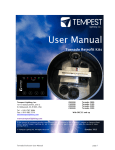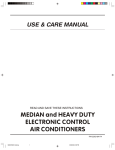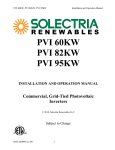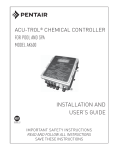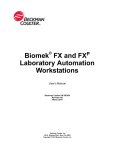Download Clover 1s Technical Manual
Transcript
Clover 1s Technical Manual This manual is intended for use by Certified Clover Technicians. Any use by unauthorized personnel may void warranty, and constitute a safety hazard. Please contact our service department with questions: 866.298.7203. Rev A Clover 1s Techincal Manual CONTENTS: Rev A Symbols 4 Introduction 5 Site Requirements 6 First Time Startup 7 Subsequent Startups 10 Machine Views 11 Piston Assembly 17 Boiler Assembly 21 Plumbing Assembly 25 Platen & Brew Group Assembly 28 Outlet Assembly 33 Right-side Components 34 User Interface Information 37 Appendixes 43 Clover 1s Technical Manual Symbols Carefully read all text marked with the hazard symbols below for your own safety and to avoid invalidation of the warranty. The exclamation point within a triangle indicates a potential for property damage, personal injury, or death. When visible on hardware, this symbol alerts you to the presence of important operating, servicing, or maintenance instructions in the literature accompanying your Clover 1s. The hot surface within a triangle alerts you to the presence of a heated area that may be dangerous to the touch. The lightning flash with arrowhead symbol alerts you to the presence of uninsulated “dangerous voltage” within the Clover 1s enclosure that may be of sufficient magnitude to constitute a risk of electric shock. The exclamation point within a water droplet indicates that hot water will dispense from the nozzle when the brew button is depressed, constituting a burn hazard. This manual also includes notes to expand your knowledge of your machine. The pencil symbol highlights information that will help you make better use of your Clover 1s. Information in this technical manual is subject to change without notice. ©2006 The Coffee Equipment Company All rights reserved. December 2006 P/N 010-0012-01 Rev A Rev A Clover 1s Technical Manual Introduction The Clover 1s The Clover 1s is the world’s first commercial single-cup brewer built to meet the demands of today’s high-quality coffee retailers. Clover 1s makes exceptional brewed coffee by the cup in under a minute and opens up new possibilities in a retail environment. The Clover 1s brews any coffee fresh and exposes customers to an entire coffee menu. It creates a higher-value coffee experience for brewed coffee. Single-origin coffees can be featured easily and cost effectively. The Clover 1s gives the barista unprecedented control in achieving the desired result: a cup that repeatedly exhibits the same qualities and subtle characteristics found in the roaster’s cupping room. Our innovative technology borrows the best of two time-honored brewing techniques: the press pot and the vacuum pot. Like a press pot, Clover 1s mechanizes the filtration process to control contact time independent of dose, grind size, and filter density. And, like a vacuum pot, Clover 1s filters using a vacuum, ensuring complete extraction and no waste. Finally, Clover 1s uses PID (an advanced process control technology) to maintain water temperature and a volumetric sensor to accurately dose water The heart of Clover 1s, the Vacuum-Press™ brew group, allows rapid extraction while preserving the characteristics of your most subtle coffees. PID thermal control and an intuitive user interface allow the barista to control every aspect of the brew process independently. Simply dose the coffee, grind, and place the grounds in Clover’s brew chamber. Use Clover’s user interface to adjust brew parameters (cup size, contact time, etc.) and press “Brew”. Clover doses water, brews, filters, and then dispenses. A quick wipe cleans off the permanent filter and Clover is ready for the next cup. We designed the Clover 1s for baristas in the busiest retail environments, and built it to brew excellent coffee quickly. With minimal training, a barista can dose, grind and brew a complete beverage in just about a minute. The boiler heats water immediately, and the intuitive digital user interface enables rapid changes of brew parameters with every cup. Rev A Clover 1s Technical Manual Site Requirements Water Water is a vital component to good coffee, hence water-quality control is key. All installations will require some form of water treatment. We are providing he following guidelines as a starting point for acceptable water. However, due to the incredible variability of water quality from region to region, a comprehensive water specification is not possible. Generally, water must be free of particulate and organic matter. Other basic parameters can be tested using commonly available water test strips. Verify that the water is free of chlorine. Note pH, alkalinity, and total hardness. The following chart shows an acceptable range of total hardness + alkalinity for various levels of pH: Dimensions (inches) &2/.4 3)$% "!#+ B pH = 6.8: hardness + alkalinity = 190 - 500 B pH = 7.2: hardness + alkalinity = 120 - 300 B pH = 7.8: hardness + alkalinity = 90 - 175 Power The Clover 1s requires 208-240VAC, single-phase, 20 amp service. It is recommended that the service be a dedicated line. Line voltage under load must lie within the specified range. 0/7%2 7!34% 7!4%2 7!34%0!33 4(25#54/54 &2/.4 Substances that may not show up through basic testing, but are known to cause problems include, but are not limited to: silica, barium sulfate, algae, chlorides, etc. When in doubt, the Coffee Equipment Company can provide the names of labs that can conduct more extensive water testing. The Coffee Equipment Company does not take responsibility for any damage, loss of use, or diminished performance resulting from water quality problems. Recommended Installation Footprint 2%!2 If the water does not test within this range, unexpected problems with the water and coffee systems may occur and mineral build up may result. It is our experience that water with total hardness between 75 and 150 ppm will produce coffee with the most pleasing flavor profile. 7!4%27!34% 0/7%2#54/54 If you fail to follow these guidelines, the result may be diminished performance and machine malfunction. The Coffee Equipment Company is not responsible for malfunctions, damage, loss of use, or diminished performance resulting from power that is out of specification. Drain You will need an external waste drain. The Clover 1s comes with 4.5 feet of 1 inch OD flexible hose. It is necessary that the hose be routed such that gravity will allow waste water to flow down to the appropriate drain. Rev A Clover 1s Technical Manual Clover 1s First Time Start-up Instructions Failure to follow start-up instructions may result in damage to the Clover which will not be covered under warranty. Be sure to follow these instructions carefully. Recommended Hardware: B Stainless steel braided hose, with a 3/8F compression fitting for the Clover. The Clover 1s is shipped with a 3/8 male compression fitting for the plumbing inlet. B L6-30R, 250 VAC, 30 Ampere Receptacle; the Clover 1s is shipped with a NEMA L6-30 plug. B Tools: see the recommended tools list Appendix 1. Installation Water Connection Connect the water supply to the machine water-inlet using the stainless steel braided hose with a shut-off valve installed between the water supply and the hose. The Clover’s water inlet is located underneath the machine next to the right rear leg. The water inlet is a 3/8” compression male fitting. Water Supply Inlet, 3/8” Compression Do not over tighten the fittings. The inlet is brass and can crack or strip if over-tightened. Drain Hose Connection Connect the drain hose and route the hose so the hose is not kinked and there is a downward slope. You connect the drain hose underneath the machine just to the right of the left front leg. Be sure to secure the drain hose to the Clover’s drain pipe with the hose clamp using either a flat-head screwdriver or a 5/16” nut driver. Grounds Chute/Bucket Install the grounds chute or bin. If the Clover came with a passthrough chute, ensure the path is clear to the spent-grounds bin under the counter. Drain Hose Connection Electrical Connection Ensure you have the appropriate receptacle. The machine is sent with an L6-30P to connect with an L6-30R Electrical Connection L6-30P & L6-30R Rev A Clover 1s Technical Manual First Time Start-up cont. Main Power Switch Flip the main power switch to the “on” position by pressing up. The main power switch is located on the front panel, below and to the right of the display. On the initial start up of a Clover, the display will read: Quickly push the rotary knob, located to the right of the display. The display will then read: Open the water supply and momentarily press the rotary knob. The display will read: The boiler will begin to fill until the air and water pressure in the boiler equalize with the water supply. After approximately two minutes, the Clover 1s will purge the remaining air from the boiler. It will do this by opening the fill valve allowing the pressurized air to escape through the nozzle. When all the air has escaped, water will be dispensed into the coffee chamber, from which it will be purged. To ensure the boiler is completely full, the Clover will run three purge cycles. The display will read: AutoFill Cycle # 2 and AutoFill Cycle # 3 will automatically follow. At the end of each purge cycle, the piston will move up and then down to remove any water that may have been dispensed. Rev A Clover 1s Technical Manual First Time Start-up cont. After filling in the third cycle, the Clover 1s display will read: If no water has been dispensed into the coffee chamber, turn the machine off and ensure your water supply is turned on, and that there is sufficient pressure before restarting this sequence. If water has dispensed properly, the Clover 1s boiler will begin heating and the display will read: After running a brief startup sequence, the Clover 1s will reach the Brew Menu. The boiler must always be filled when the machine is being operated. The boiler does not need to be filled every time the Clover is started; however, if the boiler is drained, the boiler must be filled again prior to use. See Normal Operation on page 9 in the User Manual, revision “D”. Once the Clover has run its startup sequence and begins to heat up, it should come to temperature in less than five minutes. Rev A 10 Clover 1s Technical Manual Subsequent Startups Each time the machine is turned on, the Clover 1s will display the following prompt: Once the First Time Startup procedure has been performed (see above), the boiler will remain full until it is purposefully drained. The boiler does not need to be filled every time the Clover 1s is started. In most cases, the answer to this prompt will be Yes . The boiler must always be full when the machine is being operated. If the boiler is drained (e.g., to move the machine), it must be filled again prior to use or severe damage will occur. If you are aware that the boiler has been drained, select No . If the piston is not already at the bottom of the coffee chamber, it will begin moving downward and the display will read: Once the piston reaches the bottom of the coffee chamber, the fill valve will open and the machine will display the prompt: Wait until water begins to dispense from the nozzle and then select “Yes” by pressing the rotary knob. Do not leave Clover 1s unattended while this prompt is displayed. Though it may take a minute or more to fill the boiler, once it is full, water will dispense from the fill nozzle until the user selects Yes . Selecting Yes will close the fill valve, activate the boiler, and begin the startup sequence. Once this process completes, the Brew Menu will be displayed. Rev A Clover 1s Technical Manual 11 Clover 1s Front View 01 02 03 04 05 06 07 08 09 10 Power Switch Rotary Knob Nozzle Brew Chamber Grounds Chute Brew Button Display Outlet Drain Tray Scraper 01 Power Switch The power switch has two positions: on and off. When you first turn on your Clover 1s, follow the startup instructions shown on the display. (See pg. 8.) 02 Rotary Knob The rotary knob allows you to adjust parameters by turning in both directions, and to make a selection by pressing the knob. Further menus can be entered or exited by holding down the knob. (see pg. 32) 03 Nozzle The nozzle dispenses water into the coffee chamber at the temperature indicated on the display. (See pg. 28) Dispensed water is hot! Rev A 04 Brew Chamber The brew chamber incorporates both the brew cylinder and the piston assembly. (See pg. 17, 28) 05 Grounds Chute The chute for spent grounds can be used either as a pass-through or as a removable bucket. Grounds are scraped into the chute after each brew cycle. (See pg. 7) 06 Brew Button The brew button activates the brew cycle. A brew cycle can also be cancelled during the steep by pressing the brew button. The brew button also pauses filtration and initiates the cleaning cycle. (See pg. 31) 07 Display The display shows the current menu selection. All user information is given through the display, with the addition of audible cues. (See pg. 32) 08 Outlet The outlet dispenses the brewed coffee. (See pg. 33) Dispensed coffee is hot! 09 Drain Tray The drain tray drains excess liquid directly into the waste line. A boiler and a brew valve also empty into the drain tray; please do not adjust either. (See pg. 7) 10 Scraper The scraper is used to wipe spent coffee grounds into the grounds chute. 12 Clover 1s Technical Manual Clover 1s Left View The side panels are attached to the chassis with four screws each. Use a #2 Phillips head screw driver to remove the screws. Under one screw for each powder coated part, there is one star washer, in compliance with UL requirements for electrical grounding of all metal parts. 04 03 02 05 01 06 07 01 Front Panel The front panel can only be removed when the Platen is removed from the Chassis. (See pg. 33) 02 Brew Bottom The brew bottom is attached to the bottom of the Brew Chamber. The Outlet Valve is attached to the Brew Bottom; the piston rod runs through it. (See pg. 19) 03 Heat Blanket The heat blanket surrounds the brew chamber, providing a set temperature to ensure a stable brewing environment. (See pg. 28) 04 Platen The stainless steel Platen incorporates the Nozzle and the entire Brew Group. The Platen is removable from the Chassis for maintenance. (See pg. 28) 06 Brew Chamber Motor The motor drives the piston up and down in the brew chamber. (See pg. 30) 07 Waste Outlet The waste outlet allows for coffee/water to exit the machine to the appropriate drain. (See pg. 7) 05 Outlet Valve The three-way outlet valve is an electromagnetic valve that controls the vacuum and dispense elements of the brew cycle. (See pg. 31) Rev A Clover 1s Technical Manual 13 Clover 1s Right View. 04 Risk of electric shock when dealing with electronic components! 03 05 02 01 06 07 08 01 Solid State Relay (SSR) The SSR controls the heating elements in the boiler. When the SSR receives a 5 VDC signal from the PCBA it closes, completing the circuit. When the circuit is complete, the heating elements energize, heating the water. (See pg. 35) 02 PC Board Assembly (PCBA) The PCBA manages the computing and interfaces with each of the mechanical components. (See pg. 34) 03 Gecko Drive The Gecko drive is the interface between the PCBA and the motor. (See pg. 35) Rev A 04 Piston Assembly The piston assembly sits on top of the piston rod. Along with the outlet valve and motor, the piston assembly is the principal mechanical component responsible for vacuum creation. (See pg. 17) 05 Fuses The fuses protect the PCBA against damage due to overload. The lower fuse protects from piston-motor electricalsystem problems. 06 Motor Transformer The motor transformer adjusts the incoming voltage to the appropriate level for the Motor. (208VAC to 28VAC; 240VAC to 24VAC; 230VAC [Euro] to 36VAC). (See pg. 35) 07 Machine Badge The machine badge displays relevant regulatory information and the machine serial number. 08 Power Cord The power cord carries power from the wall to the main power switch. The main power switch, when “off” allows no power into the machine. When the main power switch is in the “on” position, power is allowed through the switch and to the wiring harness. (See pg. 6) 14 Clover 1s Technical Manual Clover 1s Rear View The rear panel is secured to the chassis with four #2 Phillips head screws. The rear panel mounting screws are only accessible after removing the side panels. 04 05 03 06 02 01 01 Boiler Drain Valve The boiler drain valve opens the boiler, allowing for it to be easily drained. (See pg. 22) Boiler water may be hot! 02 Boiler The stainless steel boiler contains 108 ounces of water. It has two heating elements (4500 Watts) in the 208 and 240VAC versions. (See pg. 21) 03 Resistive Thermal Detector (RTD) The RTD measures the boiler temperature and is an integral part of the PID system. The RTD cable should only be plugged into RTD 1 socket on the PCBA. (See pg. 28) 04 Fill Valve The fill valve dispenses water from the boiler, through the nozzle via the nozzle hose, into the brew chamber. (See pg. 24) 05 Thermal Cut Off (TCO) The TCO sets an upper limit for boiler temperature, which, when reached, will automatically cut power to the heating elements. 06 Plumbing Assembly See view on pg. 15. Rev A Clover 1s Technical Manual 15 Clover 1s Plumbing Assembly The plumbing assembly refers to the components that together regulate the flow of water from the machine’s water inlet to the boiler inlet. The plumbing assembly regulates the water by restricting the flow, ensures water flows only in one direction, meters for volume and releases water pressure as the boiler is heated. 05 04 06 03 07 02 01 01 Water Inlet The water inlet has a 3/8th male compression fitting. (See pg. 7) 04 One-way Valve The one-way Valve ensures the proper directional flow of water. 02 Strainer The strainer contains a screen to catch large particulates. 05 Flow Meter The flow meter regulates the amount of water dispensed. The flow meter measures the water volume by counting revolutions of the magnets attached to the impeller within it. (see pg. 26) 03 Pressure Regulator The pressure regulator ensures that the upstream pressure does not exceed 40 PSI into the machine. Rev A 06 Expansion Valve The expansion valve is set to 60 psi. It allows pressurized water to escape from the boiler, as necessary. (See pg. 27) 07 Copper Tubing Flare-fitted copper tubing is used for the expansion-valve outlet and boiler-inlet fitting. 16 Clover 1s Technical Manual Clover 1s Platen & Brew Group The platen & brew group are attached and constitute a single unit mounted on the chassis. (See pg. 28) 04 03 01 02 05 06 01 Brew Group The brew group consists of the brew motor, piston rod, piston, brew chamber and associated parts. (See pg. 28) (See pg. 28) 02 Limit Switch Bracket The limit switch bracket can be adjusted to change the height limit setting for the piston assembly. (See pg. 19) 03 Heat Blanket The heat blanket surrounds the brew chamber, providing a set temperature to ensure a stable brewing environment. 04 Platen The stainless steel platen incorporates the nozzle and cutouts for the user interface, piston and grounds chute. 05 Brew Motor Assembly The brew motor assembly consists of the brew motor, motor frame, piston rod, and limit switch bracket. It is removable from the brew bottom/platen. (See pg. 28) 06 Brew Motor The brew motor is not a component serviceable by the technician. Rev A Clover 1s Technical Manual 17 Piston Assembly Components The piston assembly is made up of the following components: 1.Umbrella valves, 2.Self- sealing screws 3.Piston base 4.Teflon seal 5. Elastomer seal 6.The filter The umbrella valves are a type of one-way check valve. They have a nub which holds them in place and acts as a plunger limit. They mate along the bottom of the piston base; when there is no vacuum to draw them away from the piston base surface, they maintain a seal, allowing no liquid to escape the well in the piston base. The piston base is made from stainless steel. The bottom side is a flat surface with a threaded hole in the center, where it is fastened to the piston rod. The top interior has three wells; at the bottom of each of these the umbrella valve’s ports and mount holes are found. The center hole in each well is the mounting hole, through which the umbrella valve stem is installed. The filter keeps the coffee grounds from entering the cup, determines the clarity of cup and affects brew time. The factory default filter mesh is a 70 micron filter. There are two other mesh sizes of filters: the 40 micron (tighter mesh) and the 100 micron (looser mesh). The filter is secured to the piston base by six 6-32 x ¼ Phillip head self-sealing screws. These are easily recognizable by the orange o-ring on the screw. The o-rings help prevent vacuum loss and leaks. The Teflon piston seal seals the piston on the cylinder walls. Do not scratch the Teflon surface; do not use abrasive substances or devices to clean the seal. It is best to use a clean bar towel. The elastomer seal presses out on the Teflon seal to ensure it is snug against the cylinder walls and provides a seat for the filter so that grounds do not get under the filter. Piston Removal If anything is being done to the machine that will involve removing the brew group, it is best to remove the piston before shutting the machine off. (See pg. 36 for user interface information) 1. Enter the Basic Settings menu, find and select [Move Piston? : +sub-menu+]; Rev A 06 05 04 03 02 01 18 Clover 1s Technical Manual Piston Assembly cont. 2. Find and select <Eject>. The piston will rise above the platen top. Caution: the piston may be very hot. O-RING 3. Gently turn the piston counter-clockwise. Once the piston is completely unthreaded from the piston rod, lift the piston up and set in a safe place. Ensure that the piston is set aside so that the filter and the umbrella valves are not damaged. 4. Remove the o-ring located on the top of the piston rod, set it in a safe place, preferably with the piston so it is not lost. Reinstallation To reinstall the piston: Piston Rod O-ring Location 1. Enter “Basic Settings” menu. 2. Select “Move Piston.” 3. Select “Eject.” The piston rod will move to the eject position. 4. Replace the o-ring 5. Carefully thread the piston on to the piston rod’s threaded stud. 6. Select “Top”; the piston will move to the top position. Disassembly To disassemble the piston assembly: 1. Loosen the 6 self-sealing screws on the bottom side of the piston. 2. Lightly tap the self-sealing screws: this will break the filter assembly away from the piston base. 3. Remove the 6 self-sealing screws entirely. 4. Remove the filter from the piston base and set aside in a safe place. Do not allow the filter to be damaged. 5. Pull the seals away from the piston base and set aside in a safe place. Do not allow the seals to be damaged. If necessary, gently pull the umbrella valve from the piston base. Reassembly To reassemble the piston assembly: 1. Insert the 3 umbrella valves into the piston base. Rev A Clover 1s Technical Manual 19 Piston Assembly cont. 2. Place the Teflon seal around the edge of the piston base. 3. Place the elastomer seal between the inside diameter of the Teflon piston seal and the piston base. 4. Place the filter on the top of the piston base, aligning the threaded inserts on the bottom of the filter with the corresponding depressions on the top of the piston base, pressing it down so that it fits snuggly inside the elastomer seal. 5. Ensure the elastomer seal is level and not twisted or buckled underneath the filter. If the filter will not sit properly in the seals, it may help to place the seals around the filter before setting the filter onto the piston base. 6. Carefully flip the piston over. Lie it down on a soft, nonabrasive surface. 7. Fasten the filter to the piston base with the 6 self-sealing screws. Tighten in a cross pattern. Do not over tighten: over tightening will warp the filter: tighten to 10 inchpounds maximum. Limit Switches The limit switches, or piston position switches, are optical sensors that are triggered when a flag on the piston rod actuator plate passes through a light beam cast from an LED inside the sensor. The light beam is read or sensed by a photosensitive cell opposite it. These switches are normally closed switches and are installed on the limit switch bracket. 04 03 When triggered, the voltage going through the switch is interrupted, which in turn signals the CPU where the piston is, depending upon which limit switch has been triggered. 1.Bottom Limit Switch 2.Limit Switch Bracket 3. Top Limit Switch 4. Eject Limit Switch There are three limit switches: the bottom limit switch, the top limit switch and the eject limit switch. The bottom limit switch signals that the piston is at the bottom of the brew chamber. When this position is signaled, the CPU knows that the piston is at the bottom position. The top limit switch signals to the CPU that the piston is at the top position. The eject limit switch signals the CPU that the Piston is above the platen surface so that it may be removed. It may be necessary to adjust the limit switches after the brew group has been repaired (i.e., the piston is not flush with the platen surface when in the top position). Rev A 02 01 Limit Switches & Limit Switch Bracket 20 Clover 1s Technical Manual Piston Assembly cont. Adjusting Limit Switches To adjust the limit switches: 1. Remove left side panel. 2. Loosen the two 6-32 x ¼ PH screws that secure the limit switch bracket to the motor frame. 3. Move the bracket up or down as necessary. 4. Test the accuracy using the Piston Move sub-menu in the Basic Settings menu. It is important that the ribbon cable for the limit switches are plugged in when operating the Clover. If the cable is not connected, the PCBA assumes that the piston is in the right position. Note that when the ribbon cable is disconnected from the PCBA that all the indicator LEDs are lit. Thus, if the piston is in the top position when the ribbon cable is unplugged and the machine is commanded to brew, the piston will not move down. The machine, assuming that the piston is at the bottom (the appropriate LED [D17] being lit along with all the others) will dispense very hot water onto the piston which will be flush with the platen surface. Rev A Clover 1s Technical Manual 21 Boiler Assembly Cooling the Boiler It is always easier to work on a coffee machine that is not hot; it is safer and more comfortable. While it is not always possible or necessary to cool the boiler, it is easy and fairly quick to do so. 1. Remove the right side panel; locate the dip switches on the PCBA. 2. Slide dipswitch number 4 to the on position. When this dip switch is in the on position, the Clover is able to brew regardless of it’s temperature. 3. Disconnect the SSR DC input from the board [J12] or disconnect the heating element plug to the right of the plumbing assembly (on the left if facing the rear of the machine). This will prevent the boiler from heating. 4. Turn the machine on and go through the startup screen. 5. Once the machine has initiated and is at the brew menu, select a size of 16oz and a time of 10 seconds for coffee production. Run about 10 cycles with these settings (using no coffee). This will lower the temperature in the boiler to a point where it can be touched. DIP SWITCH 4 SSR CONNECTOR DIP Switch & SSR Input Ensure that the temperature is below 90 degrees Fahrenheit after running ten cycles according to the instructions above. If the boiler is still too hot to be safely handled, continue running cycles until the boiler can be handled. Be cautious around the boiler end plates; they retain more heat than the boiler side walls and may still be quite hot. 6. Do not forget to return DIP Switch 4 to the off position and to reconnect the SSR input. HEATING ELEMENT PLUG Heating Element Plug Rev A 22 Clover 1s Technical Manual Boiler Assembly cont. Draining the Boiler To drain the boiler: 1. Turn the machine off. 2. Disconnect the SSR DC input from the board [J12] or disconnect the heating element plug to the right of the plumbing assembly (on the left if facing the rear of the machine). This will reduce the likelihood of mistakes later. DRAIN VALVE 3. Connect a flexible 3/8 inch ID hose to the barbed fitting on the drain found on the bottom of the boiler, and lead the drain hose to a drain. 4. Close the main water supply. 5. Open the boiler’s drain. Note that no water will drain from the boiler at this point. 6. Power the machine on. The machine will read: Boiler Drain & Hose FILL VALVE RTD1 7. Select <No> and press the rotary knob. This will open the fill valve, which will allow the water to drain from the boiler freely. 8.Once the boiler is drained, power off the machine and disconnect the machine from power. Warning: if the machine is powered up, and the machine activates the boiler heating elements when there is no water in the boiler, severe damage may result. 9. Do not forget to close the boiler drain valve when finished. Removing the Boiler To remove the boiler: Fill Valve & RTD1 Connections 1. Cool and drain the boiler (see above). Warning: The boiler may be extremely hot. 2. Disconnect RTD 1/thermostat connector [J10] and the fill valve connector [J1] from the PCBA and feed them through the grommet ports. 3. Disconnect the boiler heater wiring harness plug from the wiring receptacle located on the right inner bulkhead. 4. Disconnect the boiler inlet tube from the flare fitting at the plumbing tee. 5. Disconnect the fill nozzle tube from the fill valve outlet. Rev A Clover 1s Technical Manual 23 Boiler Assembly cont. 6. Remove the four Phillips head screws (located on the left side of the unit) that secure the boiler to the chassis. 7. Lift the boiler up slightly and pull the boiler out from the back of the chassis, ensuring that the wiring harness does not catch on the chassis. Now the boiler may have any necessary repairs performed. BOILER TO CHASSIS MOUNT SCREWS Removing the Heating Elements To remove the heating elements: 1. Remove boiler (see above). 2. Disconnect the heating element wires from the heating elements. 3. Use a 1.5 inch socket to remove the heating elements; they are threaded normally (counter-clockwise to remove). 4. When installing heating elements, tighten to hand tight, then with socket/breaker bar, tighten 1/3 turn more. Boiler-to-Chassis Mount Screws Reinstall the boiler in reverse order. Be sure to use a high temperature cable tie to secure the fill nozzle tube to the fill valve outlet. Removing Heating Elements ELEMENT SPACER ELEMENT GASKET Heating Element Components Rev A 24 Clover 1s Technical Manual Boiler Assembly cont. Fill Valve The fill valve is located on top of the boiler: this valve, a two-way valve, is used to dispense water from the boiler into the brew chamber via the nozzle hose. Line pressure is used to push the water from the boiler, through the fill valve and out the nozzle. It consists of a solenoid and the valve. NOZZLE HOSE FILL VALVE The solenoid is an electromagnet which is used to move the plunger inside the valve. When the solenoid is energized, a magnetic field is created, drawing the plunger away from the valve seat and allowing water to flow through the valve. The valve consists of three discrete pieces: B The valve body and valve seat. This is where the water flows in and out. The valve plunger rests on the valve seat to close the flow of water. B The valve stem: this piece screws into the valve body; the valve plunger rests inside the valve stem. The solenoid surrounds the valve stem. Fill Valve Location B The valve plunger and spring lie inside the valve stem; the plunger rests on the valve seat to close the valve path. If there is a constant leak from the nozzle that only disappears when the water main is shut off, the fill valve’s plunger seal has failed. This may be due to build up, sediment or to the failure of the seal material. It is necessary to replace the fill-valve plunger. MANIFOLD O-RING PLUNGER Replacing the Fill Valve Plunger To replace the fill valve: 1. Turn off the machine and disconnect from power. 2. Shut off the water. 3. Remove the side panels and the rear panel. SPRING STEM WASHER COIL HOUSING 4. Remove the boiler from the chassis (see above). 5. Remove the nut that secures the solenoid to the valve. NUT 6. Remove the solenoid and set aside. 7. Use the spanner wrench to remove the valve stem from the valve body. Fill Valve Assembly 8. Remove the old plunger and spring from the valve stem and discard. Discard the valve seat o-ring. 9. Clean the valve body and the valve stem. 10. Install the new plunger and spring in the valve stem. 11. Install the new o-ring in the valve body. 12. Reinstall the valve stem to the valve body; tighten with the spanner wrench. 13. Reinstall solenoid to valve. Reinstall boiler (see above) and test for proper operation. Rev A Clover 1s Technical Manual 25 Plumbing Assembly Removal of Plumbing Assembly In general it is best not to remove the plumbing assembly; remove it only if a component is broken or if there is a leak that cannot be repaired while it is in place. It is necessary to first remove the boiler, so that the plumbing assembly can be maneuvered for removal: FLARE NUT COPPER TUBING 1. Disconnect the flow-meter wiring cable [J9] from the PCBA and feed it through the port. 2. Disconnect the expansion valve tube from the Plumbing assembly Tee. 3. Remove the nut securing the bulkhead adapter to the floor of the chassis. Take care not to lose the bulkhead spacer. 4. Remove the two Phillips head screws that secure the flowmeter bracket to the chassis. Disconnecting Expansion Valve from Plumbing Assembly 5. Now lift the plumbing assembly up and out of the chassis. Lay the plumbing aside in a safe place: it is now ready for repair. Reverse the order of the steps above to reinstall the plumbing outlet. Be sure to reconnect the flow meter cable to the PCBA. BULKHEAD Plumbing Assembly Bulkhead Nut FLOW METER BRACKET SCREWS Flow Meter Bracket Screws Rev A 26 Clover 1s Technical Manual Plumbing Assembly cont. Flow meter The flow meter measures the volume of water going into the coffee chamber to ensure the correct volume of water is dispensed. The flow meter measures the water volume by counting the revolutions of the magnets attached to the impeller, which spins inside the flow meter body as water is flowing. The magnets are counted as pulses by the flow meter field (the flow meter top). These pulses are read by the PCBA; each pulse corresponds to a set volume of water. When the correct number of pulses has been counted for the volume desired, the PCBA commands the Fill Valve to de-energize, stopping the water flow into the coffee chamber. To check the flow meter field: 1. Disconnect the flow meter connector from the PCBA socket [J9] 2. Set a digital multi-meter to ohms and check the reading between the red and green wires at the connector. Flow Meter If the reading is 2.2 kilo-ohms ± 10%, the flow meter field is good. If the flow meter cable is disconnected or broken or if the flow meter field has failed, the PCBA will not receive pulse signals from the flow meter. When this happens, the fill valve will stay open, allowing more than the desired volume of water to enter the brew chamber until the fill sequence times out and an “EØ6 – Water Failure” error is displayed. If the flow meter field fails, it is recommended that the field, the impellor, and the o-ring be replaced. Avoid replacing the entire flow meter. This requires extensive disassembly of the plumbing assembly, increasing the risk of leaks. Rev A Clover 1s Technical Manual 27 Plumbing Assembly cont. Expansion Valve The expansion valve allows an escape route for pressurized water as it is heated. The expansion valve is set to 60 PSI. It is necessary to remove the front panel to access the expansion valve’s fitting. The expansion valve is set at the factory and is subsequently Loctited. However, it may become necessary over the course of a machine’s lifetime to reset the expansion valve. It is best to have the boiler cold to set the expansion valve. If the expansion valve is set too high, the fill valve will not open due to excessive pressure holding the fill valve plunger against the valve seat; this will result in an “E06 – Water Failure”. If the expansion valve is set too low, the unit will not heat properly. Adjusting the Expansion Valve To adjust the expansion valve: 1. Turn the machine off. 2. Remove the side panels and the rear panel. 3. Locate the boiler drain and remove the barbed fitting. 4. Connect a pressure gauge to the ball valve fitting. It is necessary to have a two-inch nipple to clear the chassis. The fittings are ¼ NPT. Use a pressure gauge the measures at least 80 PSI. 5. Open the ball valve. 6. Turn the machine on and follow the normal procedures for start-up. 7. As the machine heats up, adjust the expansion valve until it drips slowly at 60 PSI on the pressure gauge. 8. Twisting the expansion valve clockwise will increase the set pressure; counter-clockwise will decrease the set pressure. 9. Turn the machine off. 10. Shut the drain’s ball valve. 11. Remove the pressure gauge. 12. Reinstall the barbed fitting. 13. Reinstall the panels. The machine will now be ready for use. Rev A Expansion Valve 28 Clover 1s Technical Manual Platen & Brew Group Assembly Platen Removal OUTLET VALVE CYLINDER HEATER CYLINDER RTD The platen and the brew group are attached to one another and cannot be removed individually. The side and rear panels must be removed prior to removing the platen and brew group from the chassis. 1. Turn off the machine and disconnect from power. 2. Remove the connectors for the outlet valve, the blanket heater, the blanket heater RTD, motor wiring, and the motor limit cable. 3. Remove the nozzle hose from the boiler. Cut the heat resistant zip tie that holds the hose on to the fill valve outlet. Pull the hose from the fill-valve fitting; some water may run out of the hose, which is normal and is of no consequence. 4. Remove the outlet brew tube from the brew bottom outlet fitting and the waste tube from the waste port on the outlet valve. MOTOR LIMIT CABLE MOTOR CABLE Platen-related PCBA Connectors NOZZLE HOSE FILL VALVE Fill Valve & Nozzle Hose DISPENSE DRAIN Outlet-Valve Hose Connections Rev A Clover 1s Technical Manual 29 Platen & Brew Group Assembly cont. 5. Remove the six hex screws that secure the platen to the chassis. Use a 5/16” Allen key to loosen the screws. Two are located next to the front panel. The other four screws are located one either side of the rear chassis pillars. #10-32 SOCKET HEAD CAP SCREWS 3 PER SIDE 6. Lift the front of the platen up from the chassis. Use a block (for example, a small 2X4” block) to hold the platen up and remove the serial cable from the rear of the user interface. If the unit serial number is 064 see pg. 31. 7. Lift the platen and brew group straight up until the brew bottom clears the top of chassis. Slide the platen and brew group assembly to the left out of the chassis. Ensure the wiring harness for the brew group does not catch and break. 8. Carefully set the assembly down: it can be set down vertically, resting on the bottom of the brew motor. The assembly will be top heavy, so only set the assembly in this manner if there is little chance that the assembly will be knocked over. The safer solution is to lay the assembly top down on to a soft surface, resting on the nozzle. This will make it easier to remove the brew group from the platen. Platen Hex-nut Locations Reinstall the platen to the chassis in the reverse of removal. It may be necessary to shift the platen to line up the threaded holes so the screws can be started. Be sure to reconnect the nozzle hose to the fill valve, the outlet tube to the brew chamber outlet, and the waste tube to the outlet valve. Removing Platen & Brew Group from Chassis Platen & Brew Group in Safe Resting Rev A 30 Clover 1s Technical Manual Platen & Brew Group Assembly cont. Brew Group Removal To remove the brew assembly from platen: 1. Remove the platen from the chassis to access the brew group assembly. MOTOR FRAME SCREWS Ensure that the brew piston is removed prior to removing the brew group from the platen. It is possible to remove the brew group from the platen without first removing the piston, but this procedure is more difficult and should be avoided (see steps 7-9 below for this procedure). 2. Lay the platen down on a soft surface, so that the assembly is lying on the nozzle and the right edge of the platen: 3. Remove the outlet valve from the brew bottom by disconnecting the outlet valve cable from the PCBA [J2]. Remove the waste tube from the barbed fitting on the bottom of the valve and then unscrew (counter clockwise) the valve body from the brew bottom. Motor-frame Screws Attaching to Platen The outlet valve may be removed from the unit without complete disassembly. 4. Supporting the motor, remove the four 10-32 x 1 ¾ Phillips head screws that secure the motor frame to the brew bottom manifold. 5. Gently pull the motor straight away from the brew bottom manifold, taking care not to damage the self-loaded seals. Set the motor assembly aside. 6. Remove the brew bottom manifold from the platen cylinder by removing the four 10-32 x 1 Phillips head screws. Set the brew bottom aside in a safe place. The brew bottom manifold is easily damaged if dropped. Note the o-ring. If the piston is in the coffee chamber 7. Remove all 8 screws that secure the motor and the brew bottom to the brew cylinder. 8. Gently pull the motor and brew bottom from the cylinder. Be sure to pull the assemblies straight away from the cylinder. Removing Outlet Valve from Brew Bottom 9. Once the motor assembly, brew bottom and piston are removed, the piston can be removed from the piston rod and set aside. The brew bottom may subsequently be drawn off the piston rod. Reassembly may be accomplished in the normal sequence. Follow these steps in reverse order for re-installation. Rev A Clover 1s Technical Manual 31 Platen & Brew Group Assembly cont. Outlet Valve LARGE MANIFOLD O-RING SMALL MANIFOLD O-RING The outlet valve, like the fill valve, is a electromagnetic valve; however, the outlet valve is a three way valve. First, the outlet valve closes the exit from the brew chamber, creating the vacuum needed for extraction. Second, this valve links the brew chamber to the coffee outlet. Third, it allows excess liquid to drain through the valve’s exhaust port. MANIFOLD PLUNGER PLUNGER SPRING STEM O-RING STEM HOUSING WASHER At rest, the valve is closed to the outlet, i.e., when the solenoid is not energized, the valve plunger rests against the valve seat. This is due to the pressure from the spring that surrounds the valve plunger inside the valve stem. There is subsequently no path from the brew chamber, through the brew-manifold valve-inlet ports, and through the valve. When the solenoid is not energized, the valve is closed to the outlet; however, the plunger allows a path from the outlet tube down the stem through the valve exhaust and into the drain tray. COIL HOUSING NUT DISCHARGE FITTING When the solenoid is energized, the valve plunger is pulled away from the valve seat by the magnetic field created by the solenoid coil. This action creates a pathway from the brew chamber, through the brew-manifold valve-inlet ports, through the valve and then back up through the brew-manifold outlet ports to the outlet tube. While excess coffee from the brew process left in the outlet tube will flow back through the valve exhaust, any coffee or water left in the brew chamber would remain there until the next brew cycle. For this reason, the Clover is programmed to energize the valve at certain times after a brew cycle. This allows the liquid to go through the valve and thus to be discharged. This process is noticeable when the valve clicks after a brew cycle. The valve screws into the left underside of the brew bottom manifold. There are two o-rings that seal the mating surface. To reinstall the valve: Outlet Valve Assembly COFFEE FLOW DISPENSE SEALING SURFACE WHEN CLOSED (OFF) PLUNGER IS UP SEALING SURFACE WHEN OPEN (ON) PLUNGER IS DOWN WASTE COFFEE FLOW DISPENSE 1. Thread the valve into the brew bottom. 2. Tighten hand tight and then tighten ¼ turn more with channel-lock pliers. SEALING SURFACE WHEN CLOSED (OFF) PLUNGER IS UP 3. Route the valve cable to the PCBA and plug into socket [J2] marked OUTLET. 4. Connect the discharge tube to the barbed SEALING fitting on the SURFACE WHEN OPEN (ON) PLUNGER IS DOWN bottom of the outlet valve. WASTE FLOW Rev A 32 Clover 1s Technical Manual User Interface (UI) The UI is the input for commands from the user to the PCBA and, in turn, it displays information about the machine state back to the user. The UI consists of three main components: 01 02 03 1. The brew button 2. The display 3. The rotary knob The brew button activates the brew cycle. It also cancels the brew cycle if pressed prior to extraction. Once extraction has started, pressing the brew button will pause filtration. Pressing and holding the brew button initiates the cleaning cycle. User Interface The display provides the user with information regarding the machine’s settings and current state. The rotary knob turns in both directions to change values and pushes to change selections. If the UI requires maintenance, the entire assembly must be replaced. On serial numbers 064 forward, the UI is mounted similarly to a car stereo face plate. To remove the UI: 1. Remove the rotary knob from the encoder and locate the locking screw. 2. Twist the locking screw counter-clockwise 1 1/2 turns to reset the locking mechanism. 3. Lift the right-side of the UI up. 4. Pull the left-side spring free of the platen. 5. Disconnect the UI ribbon cable. Reinstall in reverse order; tighten the locking screw until the lock engages securely. Rev A Clover 1s Technical Manual 33 Outlet Assembly Front Panel & Outlet Assembly Removal To remove front panel and outlet assemblies, the platen must be removed. (See pg. 28.) To remove the front panel assembly: 1.Remove the four Phillips screws (two on each side) that secure the front panel assembly to the chassis. One of the screws has a star washer behind it for UL compliance reasons. OUTLET TUBE FRONT PANEL SCREWS 2.On the early models (serial numbers 12-16) there is also a nylok nut located behind the outlet manifold that will require removal before front panel assembly can be removed. On later models (serial number 017 forward), the stud for this nut still exists, but is not used. 3.Once all fasteners have been removed, pull the front panel assembly straight forward. Note that the outlet tube is drawn through the upper most grommet on the left side. The front panel and the outlet manifold may now be repaired and the main power switch, expansion valve and outlet valve discharge are accessible. 4.Reinstall in reverse order; ensure the outlet tube is fed through the grommet hole on the left side. Outlet Front Panel Screws & Outlet Tube The outlet is what guides the coffee from the brew chamber into the cup without making an unnecessary mess. The outlet is comprised of two sub-assemblies: the manifold and the nozzle. Outlet Manifold The outlet manifold is attached to the splash guard with four 6-32 nylok nuts. The coffee enters the manifold from the fitting on top and is distributed by the pressure from the brew chamber and by gravity to the outlet nozzle. There is an o-ring to seal the gap between the two components; this o-ring should be replaced every 6 months. It is best to use a bit of food-grade lube on the o-ring when the outlet nozzle is removed from the manifold, as this will ease installation and removal. Outlet Nozzle The outlet nozzle consists of two main components: the outlet and the deflector/vent assembly. The deflector ensures that the coffee dispenses gently. The vent ensures that the coffee is not restricted in its path: if the coffee finds restriction in the outlet, it will create back pressure into the coffee chamber. The deflector is sandwiched between two standoffs, with an o-ring at the bottom to seal the vent port. The outlet nozzle should be cleaned periodically, depending on usage. /UTLET-ANIFOLD Outlet Manifold & Nozzle /UTLET.OZZLE Rev A 34 Clover 1s Technical Manual Right-side Components PC Board Assembly (PCBA) The use of an anti-static/grounding device is recommended for any work done with electronic components. The PCBA contains the computing and electronic controls of the machine. To remove the PCBA: 1. Turn off the machine and disconnect from power. 2. Remove the right side panel. 3. Disconnect all cable terminals from the PCBA sockets. 4. Remove the four 6-32 x ¼ Phillips head screws that attach the PCBA to the chassis. 5. After removing all the fasteners, gently pry the PCBA from the two snap standoffs. Ensure that the board is safe from moisture, dust, static discharge and other damage. To reinstall the PCBA, follow the steps above in reverse order. Software The machine’s software is contained on the CPU chip. The software is updated by replacing the CPU chip: PCBA SCEWS PCBA Screw Locations 1. Turn off the machine and disconnect from power. 2. Remove the right-side panel. 3. Locate the PCBA and the micro-controller in the upper, right quadrant of the PCBA. The designation “U6” is directly left of the micro-controller receptacle. 4. Insert the chip puller’s (part number CEC-9015) mandibles into the slots on the lower left and upper right corners of the micro-controller receptacle. 5. Gently squeeze the chip puller. The micro-controller will come away from the receptacle. 6. Take the new micro controller and insert it into the microcontroller receptacle; ensure that the notch on the micro controller is aligned with the indent in the receptacle. 7. Push the micro controller directly and gently into the receptacle. 8. Replace the right side panel on to the Clover. 9. Plug the machine in and turn on. The unit will beep for 5 seconds after being turned on. This is entirely normal. Proceed with normal start-up. Rev A Clover 1s Technical Manual 35 Right-side Components cont. Motor Transformer The Motor Transformer steps power down for use by the motor. Each power configuration will have a specific transformer. To remove the motor transformer: 1. Remove the platen (see pg. 28). (Without removing the platen it is very difficult to access the inboard fastener and to remove the transformer from the unit.) 2. Disconnect the motor transformer cable from the PCBA [socket J16]. 3. Remove the transformer; it is attached to the chassis floor by two 10-32 x ¼ Phillips screws. (If the platen and brew group assembly is in place, it is recommend that a flexible bit drive is used to remove the inside screw.) TRANSFORMER SCREW LOCATIONS Solid State Relay (SSR) The SSR is an electronic switch that follows commands from the PCBA to control the boiler heating elements. To remove the SSR: Motor Transformer & Screw Location 1. Turn off the machine and disconnect from power. 2. Remove the right-side panel. 3. Remove the SSR and heat sink, attached to the chassis with two 10-32 x 1 ¾ Phillips head screws. (It is easiest to use a stubby screwdriver; remove the top fastener and only loosen the lower fastener.) 4. Remove the cables from the SSR. (Note that the VDC signal wires are colored; the red always goes to positive, A1, and the black to the negative, A2, on the SSR.) SSR, Wiring & Heat Sink Motor Driver The motor driver (Gecko Drive) translates commands from the PCBA for the motor. To remove the motor driver: 1. Turn off the machine and disconnect from power. MOTOR DRIVER (GECKO DRIVE) 2. Remove the right side panel. 3. Remove the motor driver, attached to the chassis with two 6-32 x ¼ Phillips head screws. (The motor driver is located above and to the right of the PCBA.) 4. Carefully remove the motor driver wiring harness: do not mix up the terminal sequence. Note that there is a ground wire from the motor driver power ground terminal to the chassis. To re-install, reverse the sequences above. Motor Driver (Gecko Drive) Rev A 36 Clover 1s Technical Manual Right-side Components cont. Electrical Components Following is an explanation of the Clover 1s electrical system: 1.The Power Cord carries power from the wall to the Main Power Switch. The main power switch, when “off” allows no power into the machine. When the main power switch is in the “on” position, power is allowed through the switch and to the wiring harness. 2.The wiring harness carries power from the switch to: a. The PCBA b. The heating elements through the solid state relay 3.The PCBA, in turn, carries power to the majority of the machine’s electromechanical components: a. The motor transformer* b. The motor driver (Gecko Drive) c. The fill and outlet valves d. The RTD e. The heat blanket *The motor transformer steps the wall voltage from 208240VAC down to 28VAC for the brew motor. 4.The solid state relay receives a 5 VDC signal from the PCBA. When the SSR receives this signal from the PCBA, it closes completing the circuit from the switch to the heating elements. When the circuit is complete, the heating elements in the boiler will be energized, causing the water to heat. 5. The heating elements draw 4,500 watts. They should never be activated without the boiler being filled. DIP Switch settings DIP switches are used to override normal operation. The following four DIP switches are used: #1 “yes, skip startup” option (ON: enabled, OFF: disabled) #2 If ON: entering tech settings sets next startup to “FillBoiler” not “Is Filled?” * #3 brew cylinder overtemp error (ON: disabled, OFF: enabled) #4 OFF: normal operation, ON: disables waiting for hot water during brew * DIP Switches 5-8 not used at this time. Rev A Clover 1s Technical Manual 37 User-interface Information Menus This is where you will learn to adjust all of the Clover 1s brew parameters and machine settings. The user interface is easy to manipulate during normal use, and can also be used for maintenance and troubleshooting. There are three menu levels available to the Clover 1s user: Brew Menu, Basic Settings, and Advanced Settings. Key to Settings Menus It will be helpful to understand these basic keys to the Clover 1s display: B “ ”: These carets appear within the display around text or numbers, and denote that a selection with the rotary knob is possible. Press the rotary knob to move the carets (change between parameters). Turn the rotary knob to change values within the carets. B “+sub-menu+”: This text signals that a sub-menu is accessible from the current parameter by pressing the rotary knob. B “*”: The asterisk, found in front of a value, denotes that the displayed value is not a default. A default value will not have an asterisk. Brew Menu The Brew Menu is what appears on the display when you are about to make your Clover coffee: The Brew Menu has two adjustable items: the drink SIZE (Rinse; 6 to 16 ounces in 2-ounce increments), the brew TIME (10 to 300 seconds), and one reading: the current brew-water temperature. To make changes to brew parameters within the Brew Menu, note whether the “ ” surround the drink size or the brew time. Switch between the parameters by pressing and releasing the rotary knob. Change the setting by turning the rotary knob. Once you have set the parameter values (the example here shows 12oz and 40s, which is a 12-ounce drink with a 40second brew time), press the brew button, drop in the ground coffee, stir, and watch the Clover 1s magic happen. To run a clean cycle, press and hold the brew button. The display will prompt: [Clean Cycle Start ]. Select Start . (See page 15.) Cancel the clean cycle before it starts by selecting Cancel and pressing the rotary knob, or just wait; the clean cycle prompt will time out and return to the Brew Menu. Rev A 38 Clover 1s Technical Manual User-interface Information cont. A screensaver will appear if the user interface is not used for a period of time. The screensaver will display the model name and a clock. To exit the screensaver mode, simply turn or press the rotary knob or press the brew button. Basic Settings Menu To enter the Basic Settings Menu from the Brew Menu, press and hold the rotary knob until [Boiler Set point] is displayed. To exit a settings menu at any time, press and hold the rotary knob. The Basic Settings Menu allows the Clover 1s operator to adjust the brew-water temperature, move the piston, and change workflow settings. Turn the rotary knob to move between menu options. 1. Boiler Set point: This parameter displays the current temperature in the lower left-hand corner of the screen and the target temperature in the lower right-hand corner of the screen. The temperature range is 180° Fahrenheit to 210° Fahrenheit, adjustable in one-degree increments. To change the target temperature, press the rotary knob, which will shift the “ ” from the parameter selection (TEMP) to the temperature value. Twist the rotary knob to increase or decrease the value. Press the rotary knob to select the desired target temperature value. If the target value was increased, the temperature will begin to increase immediately. If the value was decreased, the heaters will not be switched on until the temperature falls below the target value. 2. Wipe Workflow: This parameter allows the Clover 1s user to select whether the machine will dispense the drink, then allow the spent coffee puck to be scraped into the spent grounds chute ( Wipe After ), or if the machine will brew the coffee, but not dispense until the spent grounds are scraped away ( Wipe Before ). For busy cafe environments, the Wipe Before workflow is best. For slower environments, the Wipe After workflow maintains coffee chamber temperature and brew consistency best. 3. Move Piston?: This parameter leads to a sub-menu where the Clover 1s user can move the piston. Press the rotary knob to enter the Piston Move sub-menu. (To exit submenus, press and hold the rotary knob.) There are five actions that can be taken in this menu. View actions by turning the rotary knob, then select an action by pressing the rotary knob. a. To Jog: This action moves the piston up or down by turning the rotary knob. Turning the rotary knob clockwise will move the piston up; turning counter-clockwise will move the piston down. Use this action to reinstall the piston after ejecting it. Press the rotary knob to toggle back to the Piston Move options. b. Top: This action will move the piston to the top position in the coffee chamber, where the piston is flush with the platen. Rev A Clover 1s Technical Manual 39 User-interface Information cont. c. Bottom: This action moves the piston to the bottom position in the coffee chamber. d. Eject: This action moves the piston out of the coffee chamber for piston removal. Unscrew the piston counter-clockwise to remove. After servicing and reinstalling the piston, select Top to return the piston to its flush position. e. Exit: This action will exit the user from the Piston Move sub-menu. 4. Advanced Settings: This parameter allows the user to enter the Advanced Settings Menu by pressing the rotary knob. (See Advanced Settings Menu.) 5. Exit Settings: This parameter allows the user to exit the Basic Settings Menu by pressing the rotary knob. Advanced Settings Menu The Advanced Settings Menu gives you further customization options and control to create the perfect cup of coffee, as well as the ability to track use and error codes. Enter the Advanced Settings Menu by pressing the rotary knob. Exit at any time by pressing and holding the rotary knob. 1. Machine Units: This parameter allows the Clover 1s operator to view drink sizes and brew water temperatures in metric terms: centiliters and degrees Celsius. Press the rotary knob, then select English (F,oz) or Internat’l (C,cL) by turning and then pressing the rotary knob. 2. Wipe Alert Beeper: This controls whether the Clover 1s will remind the user to wipe spent grounds from the filter. 3. Screensaver Start: This parameter allows the barista to turn the screensaver on or off, and select how much time elapses before the screensaver starts. Dial the time down to zero to turn the screensaver off. The factory default is 8 minutes. When active, the screensaver displays CLOVER Coffee and the current time. 4. Cylinder Set point: This sets the temperature for the heat blanket that is wrapped around the coffee chamber to maintain heat. The temperature is adjustable from 130° to 180° Fahrenheit in 5-degree increments. The factory default is 175° F. 5. Next Cup Settings: This parameter contains the settings for what drink size and brew time will display automatically after startup and after each drink. Press the rotary knob to enter. a. Next Cup Defaults: This setting allows you to decide whether the Clover 1s will remain at the drink settings seen on the Brew Menu display after each coffee production: Last Cup ; or if the drink settings will revert to the defaults after each coffee production: Default . Rev A 40 Clover 1s Technical Manual User-interface Information cont. b. Default Size: This setting allows the Clover operator to choose which drink size will appear when the machine powers on and after each coffee production if Default is selected in the Next Cup Defaults setting. The factory default is 12 ounces. c. Default Brew Time: The Clover 1s operator can change the default brew time. The Clover will default to this time when it is powered on or after each coffee production if Default is selected in the Next Cup Defaults setting. The factory default is 35 seconds. d. Exit Next Cup: Up One Level: Selecting this feature will return you to the Advanced Settings Menu. 6. Set Clock: These settings change the time and date for the CPU clock. Not only is the screen saver clock based on this data, but more importantly, it records the date and time of all logged errors, which can be helpful for the service provider. The factory default will be the current date and the current time for the Pacific time zone. All dates are shown in U.S. format: mm/dd/yy. a. The top line of the display will show the new date and time to be programmed into the Clover 1s. b. Month: This is the first setting that will be selected. Make adjustments by turning the rotary knob and confirm by pressing and releasing it. c. Day: Change the day of the month in the same manner as the Month setting: values from 01 to 31 may be selected. Please remember that February has 28 days, except in leap years. d. Year: Adjustments to the year can be set from 2006 to 2021. e. Time: The hours and minutes of the clock setting may also be adjusted. After these settings are entered, the Clover 1s will ask: Done . Press and release the rotary knob to exit the clock. Select Cancel to exit the clock settings without saving any changes. Rev A Clover 1s Technical Manual 41 User-interface Information cont. Technician Settings These settings are accessed by pressing and holding the brew button while in the advanced settings. A password is required. Currently that password is: DCAB. The following are the Tech Settings: 1. [Temp Offsets : +sub-menu+] i. <Boiler 1 Offset> 0F ii. <Boiler 2 Offset> 0F iii.<Cylinder Offset> 0F iv.<Exit Temp Offsets>: Up One Level 2.[PID Parameters : +sub-menu+] i. BoilerPID – P: 0.60 ii. BoilerPID – I: 0.25 iii.BoilerPID – D: 2.0 iv.BoilerPID – I Max: 2.5 v. BoilerPID – I Min: 0.0 vi.Exit PID Params: Up One Level 3. [Absorption : <5.5%>] 4.[Max Speed: 600] 5. [Plumbing Loss : <0.75 oz>] 6. [Fill Rate: 166] 7. [Boiler Timeout: 480s] 8. [Cal Filter Moves: +sub-menu+] 9. [Cal Dispense Moves: +sub-menu+] 10. [Reset Service Log?: +sub-menu+] i. Are You Sure? “command prompt window” ii. <Yes> the service log and the error log are cleared. The unit will display: Service Logs Cleared and then return to [Reset Service Log?: +sub-menu+]. iii.<Cancel> the service logs will not be reset, unit will return to [Reset Service Log?: +sub-menu+]. 11. [Drain Boiler?] 12. [Exit Tech Settings: Up One Level] Rev A 42 Clover 1s Technical Manual User-interface Information cont. Error Codes When an error code occurs, it will be shown on the display. It is also stored in the “Error Log” in the “Advanced Settings” menu, see below. Error codes EØ1-EØ7 are all fatal, and will require you to power cycle the machine. Error code EØ8 is a warning, and does not require the machine to be turned off. Machine States & Sub-States The Error Log contains the date, time and a set of numbers representing the machine’s state and sub-state at the moment the error occurred. This log provides valuable information to the technician for troubleshooting purposes. For example, if an “EØ1-Piston Failure” error were to occur, one would see the date and time of the failure, as well as the following: “01/04.” These numbers represent a possible State (01) and Sub-state (04). State 01 indicates the machine was somewhere in the process of brewing. Sub-state 04 indicates that the piston was in a downward motion at the moment the error occurred. For a full listing of the States and Sub-states see Appendixes 6-8. Rev A Clover 1s Technical Manual 43 Appendix 1 Suggested Tool List B #2 PH screwdriver B Electrical tape B #2 PH screwdriver, stubby B 1/4” socket wrench set, standard (w/ratchet, driver and extension; deep socket would be helpful as well) B #1 PH screwdriver B 3mm flathead screwdriver B 5/8” combo wrench B Hex (Allen head) wrench set, standard (especially the 5/32”) B 9/16” combo wrench B 1-1/2” socket and ratchet (for heating elements; this refers to socket, not the driver) B ½” combo wrench B Small file B 7/16” combo wrench B Fine grade emery cloth B 3/8” combo wrench B Pipe cutter B 5/16” combo wrench B Flare tool B 8 inch adjustable wrench B Pipe bend tool B 6 inch adjustable wrench B Level B 9/16” flare nut wrench B Food-grade lubrication B Pliers B Scotch-brite B Needle nose pliers B Mechanix gloves (thermal protection) B Diagonal cutters B Lint free cloth B Vise grips (or equivalent) B Snap ring pliers, internal and external B Pliers, arc joint B Thermometer, preferably digital B Wire stripper (wire size 22-10) B Digital multi-meter: one that reads ohms up to 5 kilo-ohms; volts to 600 VAC/60 VDC; it would also be helpful if it came with an amp clamp for reading VAC amps. B Wire connector crimper B Flashlight B Small mirror B Service cart B Dental pick set B Heated ultrasonic cleaner (optional, but very helpful for cleaning parts up) B Teflon tape (1/2 and ¼ widths) B Peter Paul spanner wrench Rev A 44 Clover 1s Technical Manual Appendix 2 0OWER5PTHE#LOVER 3EEMANUALFORINSTALLINSTRUCTIONS 5NLESS#LOVERWASMOVEDOR JUSTINSTALLEDANSWERh9ESv WHENASKEDh)S"OILER&ILLEDv Quick Start Guide 'RIND#OFFEE&RESH -EASURETHECOFFEEANDGRIND $IAL"REW3ETTINGS #HOOSETHEDRINKSIZEANDSTEEPTIME 4RYDOSINGG FORAOZDRINK 4URNKNOBTOCHANGEVALUE 0USHKNOBTOCHANGESELECTION !PAPERFILTERGRINDSIZE ISAGOODSTARTINGPOINT 3ELECTIONINDICATEDBY "EGIN"REW#YCLE 1UICKLYPRESSTHEh"REWvBUTTON !DD#OFFEE'ROUNDS 0OURGROUNDSINTOTHECOFFEECHAMBER !CCIDENTALLYHOLDINGTHEh"REWv BUTTONWILLRAISEACLEANINGCYCLE PROMPT5SETHEKNOBTOCANCEL 7IPE!WAY'ROUNDS &IRSTUSETHEWIPERTHENABARTOWEL 3TIR#OFFEE'ROUNDS %NSURECOMPLETEWETTINGOFGROUNDS 0OURINTHEGROUNDSASTHEPISTON DROPS4HEPISTONMAYPAUSETO PURGETHEBREWGROUP # "EGINA#LEANING#YCLE #LEANATLEASTONCEEACHDAY (OLDTHEh"REWvBUTTONAND THENSELECTh3TARTvTOBEGIN 4RYRINSINGBETWEENDRINKS$IAL THEBREWSIZEDOWNTOh2INSEv ANDPRESSSTHEh"REWvBUTTON 5SEABARTOWELTOWIPETHE FILTERWHENPROMPTEDh7IPE &ILTERvTHENSELECTh/+v 5SEANONABRASIVESTIRRER # 3TIRINA#LOVER#LEANING4ABLET 7AIT^MINFORCYCLETOCOMPLETE !TTHEh3TIR)N#LEANERv PROMPTSTIRINACLEANING TABLETANDSELECTh/+v "REWASEASONINGCOFFEE BEFORESERVINGCUSTOMERS Rev A Rev A %6 %4 &- 3 0LUMBING )NLET 02 "6 (% "OILER (% &6 .OZZLE -OTOR #6 "REW 'ROUP & 6 7ASTE4RAY DRAINSWHEN MANUALVALVE ISOPEN "( #LOVERS\0LUMBING$IAGRAM UT R V I N G S PO T O SE #%# $ISPENSE .OZZLE #/&&%% (/4 #/,$ %XTERNAL&LOW+EY #/&&%% (/4 #/,$ )NTERNAL&LOW+EY 3TRAINER 0RESSURE2EGULATOR &LOWMETER %XPANSION4UBING %XPANSION6ALVE (EATING%LEMENTS "ALL6ALVE &ILL6ALVE "LANKET(EATER &ILTER #HECKVALVE 7AY6ALVE #OMPONENT+EY 3 02 &- %4 %6 (% "6 &6 "( & #6 6 Clover 1s Technical Manual 45 Appendix 3 OVERFLOWSPILLS 6 , 2OCKER3WITCH %NCODER !CTUATOR -OTOR 4RANSFORMER "REW,IMITS /UTLET 6ALVE "LANKET(EATER 2%$ "REW'ROUP 7()4% 5SER)NTERFACE ,%$ -OTOR$RIVER 332 0OWER'ROUND TO6$# 0HASE! 0HASE" 0HASE# 0HASE$ $ISABLE $IRECTION 3TEP #OMMON #URRENT3ET #URRENT3ET #LOVERS\7IRING$IAGRAM #%# WHITE RED RED &LOWMETER 0LUMBING )NLET WHITE RED RED (EATING %LEMENT 24$ &ILL 6ALVE (EATING %LEMENT 4#/ "OILER!SSEMBLY 46 Clover 1s Technical Manual Appendix 4 Rev A IRES EW WHIT "REW'ROUP "OILER!SSEMBLY 0LUMBING)NLET 5SER)NTERFACE !SSEMBLY,EGEND BLAC KWI RES -OTOR&USE XMM6!SLOWBLOW 6FROM 0OWER3WITCH S 5SER)NTERFACE BLACKWIRE 2ELAY&USE XMM6!SLOWBLOW 4RANSFORMER *UMPERREQUIRED IRE 3ERIAL0ORT CHASSISPASSTHRU REDGREEN "REW,IMITS WHITEWIRES &ILL6ALVE W CK IRES REDW "LANKET(EATER C KWIRE S B LA /UTLET6ALVE #LOVERS\"OARD#ONNECTIONS BLA B LA S ES CK WIRE WIR BOW RAIN B CKW 24$ A BL IRE &LOWMETER RE DW I RE BL AC K W IR E 332)NPUT !CTUATOR-OTOR 'ECKODRIVE CK WIR ES BLA Rev A LAC KW #%# IRE Clover 1s Technical Manual 47 Appendix 5 IRES E W WHIT 48 Clover 1s Technical Manual Appendix 6 Machine States (software version) The Error Log contains the date, time and a set of numbers representing the machine’s state and sub-state at the moment the error occurred. This log provides valuable information to the technician for troubleshooting purposes. For example, if an “EØ1Piston Failure” error were to occur, one would see the date and time of the failure, as well as the following: “01/04.” These numbers represent a possible State (01) and Sub-state (04). State 01 indicates the machine was somewhere in the process of brewing. Sub-state 04 indicates that the piston was in a downward motion at the moment the error occurred. State 098 Idle Menu 0 Brew 1 Basic Settings 2 Filter Move Settings 3 Dispense Move Settings 4 Next Cup Settings 5 Counters (in Settings) 6 Beeper Settings PID Parameter Settings 7 Advanced Settings 8 Temp Probe Offset Settings 9 Tech Settings 10 Startup Sequence (purges water in brew group) 11 Piston Move Mode (in Settings) 12 Confirm Action 13 Piston Moving 14 Error 15 Dispensing Water (not used during brewing) 16 Enter Tech Settings Password 17 Status Message 18 Setting Clock 19 Viewing Error Log 20 Clean: Initial rinse 21 Clean: Waiting for barista wipe 22 Clean: Filling for soak cycle 23 Clean: Waiting for barista to insert cleaner 24 Clean: Soaking 25 Clean: Soak cycle dispense 26 Clean: Wash cycles (3) 27 Clean: Complete 28 Confirm Start Clean 29 Boiler Heater Timed Out Message 30 Boiler Fill 31 Drain Boiler 32 Display “Is Boiler Filled?” question (normal startup screen) Display “Welcome To Clover” message (initial startup screen) 092 0 1 2 3 4 5 6 7 8 9 10 11 12 13 14 15 16 20 21 22 23 24 25 26 27 28 29 30 31 32 33 34 17 18 19 Rev A Clover 1s Technical Manual 49 Appendix 7 Machine Sub-States: Brew & Clean The Error Log contains the date, time and a set of numbers representing the machine’s state and sub-state at the moment the error occurred. This log provides valuable information to the technician for troubleshooting purposes. For example, if an “EØ1Piston Failure” error were to occur, one would see the date and time of the failure, as well as the following: “01/04.” These numbers represent a possible State (01) and Sub-state (04). State 01 indicates the machine was somewhere in the process of brewing. Sub-state 04 indicates that the piston was in a downward motion at the moment the error occurred. All Brew Sub-State Description Versions Determine whether or not to bypass brew cylinder purge 0 Wait for piston move down to valve pulsing position 1 Pulse valves to remove waste from brew cylinder 2 Set valve state and start piston move down to bottom of brew cylinder 3 Wait for motor move down to bottom of brew cylinder 4 Wait for water to reach brew temperature (if not there already) 5 Pause before dispensing hot water, display burn hazard warning 6 Setup hot water dispense 7 Wait for flow meter to reach target volume 8 Wait for brew timer to elapse 9 Wait for brew button press (only used if initial filtration is paused) 10 Resume paused filtration motor move (manual pause before pause point) 11 Wait for motor move up to filtration pause point 12 Set filtration pause timer 13 Wait for filtration pause timer to elapse 14 Wait for brew button press (only used if secondary filtration is paused) 15 Resume paused filtration motor move (manual pause after pause point) 16 Wait for motor move up to top of brew cylinder (secondary filtration) 17 Wait for filtration complete timer to elapse 18 Wait for brew button press to start dispense (if in “Wipe Before (Dispense)” workflow) 19 Setup motor move for initial dispense 20 Wait for motor move to dispense pause point to complete 21 Wait for dispense pause timer to elapse 22 Setup motor move to bottom of brew cylinder if brew cancelled and in “Wipe Before (Dispense)” workflow 23 Wait for secondary dispense motor move to bottom of brew cylinder 24 Wait for timer to elapse before returning piston to top of brew cylinder 25 Setup motor move up to top of brew cylinder 26 Wait for motor move up to top of brew cylinder 27 Return to Idle Menu 28 Cleaning Sub-State Descriptions (all versions) The majority of the cleaning sub-states correlate to brew sub-states as shown above. Only the soaking state has unique sub-states, as seen below. Clean: Soaking (098 state: 25, 092 state: 29) Sub states 0, 3, 6, 9: setup piston move Sub states 1, 4, 7, 10: wait for piston move to complete Sub states 2, 5, 8: wait for soak timer to elapse Rev A Clean Substates 0, 28, 56 1, 29, 57 2, 30, 58 3, 31, 59 4, 32, 60 5, 33, 61 6, 34, 62 7, 35, 63 8, 36, 64 9, 37, 65 10, 38, 66 11, 39, 67 12, 40, 68 13, 41, 69 14, 42, 70 15, 43, 71 16, 44, 72 17, 45, 73 18, 46, 74 19, 47, 75 20, 48, 76 21, 49, 77 22, 50, 78 23, 51, 79 24, 52, 80 25, 53, 81 26, 54, 82 27, 55, 83 28, 56, 84 50 Clover 1s Technical Manual Appendix 8 Machine Sub-States: Boiler Fill The Error Log contains the date, time and a set of numbers representing the machine’s state and sub-state at the moment the error occurred. This log provides valuable information to the technician for troubleshooting purposes. For example, if an “EØ1Piston Failure” error were to occur, one would see the date and time of the failure, as well as the following: “01/04.” These numbers represent a possible State (01) and Sub-state (04). State 01 indicates the machine was somewhere in the process of brewing. Sub-state 04 indicates that the piston was in a downward motion at the moment the error occurred. Boiler Fill Sub-State Description (not used in 092) Display “Welcome To Clover” message (initial startup screen) Move piston to bottom of brew cylinder Display “Open Water Supply” message Setup timers for boiler pressurization Setup boiler fill/purge cycle 1 Execute boiler fill/purge cycle 1 Setup boiler fill/purge cycle 2 Execute boiler fill/purge cycle 2 Setup boiler fill/purge cycle 3 Execute boiler fill/purge cycle 3 Display “Is Boiler Filled?” question (normal startup screen) Wait for response to “Is Boiler Filled?” question Move piston to bottom of brew cylinder Open fill valve and display “Is H20 Dispensing?”question Wait for response to “Is H2O dispensing” question Show “Activating Boiler” message Activate heaters and go to startup state 098 0 1 2 3 4 5 6 7 8 9 10 11 12 13 14 15 16 Rev A