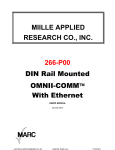Download 366-101 - Miille Applied Research Co Inc
Transcript
DIN Rail Mounted Leased Line Modem Users Manual 366-101 Rev. 2 Copyright © 2008 Miille Applied Research Co., Inc. Houston, Texas This page is left blank intentionally 366-101 Page i TABLE OF CONTENTS LIST OF FIGURES ............................................................................................... i General ......................................................................................................................... 1 Physical Description ................................................................................................... 1 1.3 Indicators ..................................................................................................................... 1 1.4 Specifications .............................................................................................................. 2 1.4.1 Physical....................................................................................................................... 2 1.4.2 Operating Environment ............................................................................................. 2 1.4.3 Power Requirements .................................................................................................. 2 1.4.4 LED Indicators ........................................................................................................... 2 1.4.5 Connections ................................................................................................................ 2 1.4.6 Operating Modes and Speeds .................................................................................... 2 1.4.7 PTT (Push-To-Talk) output....................................................................................... 2 1.4.8 Part Numbers .............................................................................................................. 2 2.1 General ............................................................................................................................... 3 2.2 RS232 Connections ........................................................................................................... 3 2.3 Phone Line Connections ................................................................................................... 3 2.4 Power Connections............................................................................................................ 3 2.5 PTT (Push-to-Talk) Output............................................................................................... 4 POSITION ................................................................................................................... 4 SIGNAL NAME ......................................................................................................... 4 2.6 Operating Mode................................................................................................................. 4 2.7 PTT Enable ........................................................................................................................ 5 2.8 Transmit Level................................................................................................................... 5 1.1 1.2 LIST OF FIGURES Table 1 TS2 Pin Assignments................................................................................................. 3 Table 2 TS1 Pin Assignments................................................................................................. 4 Table 3 Operating Modes ........................................................................................................ 4 Table 4 SW1 PTT Enable and Transmit Level...................................................................... 5 Copyright © 2008 Miille Applied Research Co., Inc. Houston, Texas Page i 366-101 Page 1 Introduction 1.1 General The Miille Applied Research Co., Inc. (MARC) Model 366-101 is a full-function DC powered FSK (Frequency Shift Keyed) Leased Line modem that mounts on a standard DIN-rail and provides data communication with other Bell and CCITT compatible modems. The modem is suitable for use with standard voice grade leased telephone circuits, private dedicated wiring and many radios. This modem provides convenient terminal compression screw hook-up and clearly marked, easily accessible switches for quick and accurate operating mode configuration. The modem is ideal for connecting a PLC or other intelligent device for remote programming or data collection. 1.2 Physical Description The 366-101 is a small DIN-rail mountable unit just 1.75” wide, 3.0” high and 4.1” deep as shown in the photo below. It has two 8 position pluggable terminal strips for easy hook-up and a removable door for easy access to the configuration switches. Four LED indicators on the front panel provide easy monitoring of data communication activity. 1.3 Indicators The 366-101 has four LED indicators mounted on the front panel. TXD and RXD LEDs light when the modem is sending or receiving data. The DCD LED will be on when the modem detects a Carrier signal from another (transmitting) modem. The RTS LED monitors the state of the RTS input. If RTS is on, the modem will turn on its transmitter and after a short delay (RTS-CTS Delay), will be ready to transmit data. Copyright © 2008 Miille Applied Research Co., Inc. Houston, Texas Page 1 366-101 Page 2 1.4 Specifications 1.4.1 Physical DIN rail mountable unit 1.75”W X 3.0”H X 4.1”D 1.4.2 Operating Environment 0°to 60° Celsius 1.4.3 Power Requirements 24 VDC at 40 ma 1.4.4 LED Indicators Provide status of the following signals TXD, RXD, DCD and RTS 1.4.5 Connections Two 8-pin pluggable terminal strips. 1.4.6 Operating Modes and Speeds Asynchronous or Synchronous operation at speeds up to 1200 baud over unconditioned telephone lines. Bell 202, Bell 103, CCITT V.21 and CCITT V.23 compatibility. Operating mode is switch selectable. Two wire half duplex or four wire full duplex operation is user selectable. 1.4.7 PTT (Push-To-Talk) output PTT dry contact closure for control of a radio transmitter. Closed when modem is ready to send data. 1.4.8 Part Numbers 366-101 Copyright © 2008 Miille Applied Research Co., Inc. Houston, Texas Page 2 366-101 Page 3 Installation 2.1 General The 366-101 modem is very easy to install and set up. Remove the modem from its protective antistatic bag and simply snap it onto a standard symmetrical EN 50 002 (35mm) mounting rail. If you need to remove the modem from the mounting rail use a flat screwdriver to retract the red mounting tab. 2.2 RS232 Connections All RS232 signals are terminated on TS2, an 8 position pluggable terminal strip. TS2 is the terminal strip located on the side of the modem on the same side as the option selection switch access door. It is on the bottom of the case if the modem is mounted so that you can read the front label. POSITION 1 2 3 4 5 6 7 8 SIGNAL NAME DCD DSR CTS DTR RDATA RTS TDATA GND DIRECTION Output Output Output Input Output Input Input Reference Table 1 TS2 Pin Assignments 2.3 Phone Line Connections Telephone line connections are made on TS1, the 8 position pluggable terminal strip located opposite the option selection switch access door. It is on the top of the case if the modem is mounted so that you can read the front label. There are four wires to connect named TX+, TX-, RX+ and RX-. For two wire applications, connect a jumper between the TX+ and RX+ pins and the TX- and RX- pins. The modem does not provide a modular jack because it is used in harsh industrial environments where the standard RJ11 modular jack is not reliable. If you require a modular connection, you should purchase a standard wall mount modular adapter available from any hardware store. 2.4 Power Connections The modem is DC powered. The operating range is 18-36 VDC. You must pay particular attention to the input polarity. The modem will be damaged if the voltage polarity is reversed. Connect the Positive side of the DC supply to Pin 7 and the Negative side to Pin 8 on TS1 Copyright © 2008 Miille Applied Research Co., Inc. Houston, Texas Page 3 366-101 Page 4 2.5 PTT (Push-to-Talk) Output The modem provides a PTT (Push-to-Talk) contact output for optional control of a radio transmitter. The PTT output is a dry (potential free) contact closure that will be closed when the modem RS232 RTS input is active. Connect the PTT wires to Pin 1 and Pin 6 of TS1. POSITION 1 2 3 4 5 6 7 8 SIGNAL NAME PTTRXTXTX+ RX+ PTT+ +24VDC DC RETURN Table 2 TS1 Pin Assignments 2.6 Operating Mode The modem operating mode is selected using a 5 position DIP switch. Remove the option door for access to this switch. The following table defines the modem operating mode switch selections. SW 2 Pos. 1 2 3 4 5 11111 01111 10111 00111 11011 01011 10011 00011 11101 11001 10001 00001 10110 00110 10010 00010 11100 Operating Mode Bell 103 Originate 300 bps Full Duplex Bell 103 Answer 300 bps Full Duplex Bell 202 1200 bps, Half Duplex Bell 202 1200 bps, Half Duplex with equalizer CCITT V.21 Originate 300 bps Full Duplex CCITT V.21 Answer 300 bps Full Duplex CCITT V.23 Mode 2 1200 bps Half Duplex CCITT V.23 Mode 2 1200 bps Half Duplex with equalizer CCITT V.23 Mode 1 600 bps Half Duplex CCITT V.23 Mode 1 600 bps Half Duplex with SCTO CCITT V.23 Mode 2 1200 bps Half Duplex with SCTO CCITT V.23 Mode 2 1200 bps Half Duplex w/Equalizer and SCTO Bell 202 1200 bps Full Duplex with SCTO Bell 202 1200 bps Full Duplex w/Equalizer and SCTO CCITT V.23 Mode 2, 1200 bps Full Duplex CCITT V.23 Mode 2 1200 bps Full Duplex with equalizer CCITT V.23 Mode 1 600 bps Full Duplex Table 3 Operating Modes Copyright © 2008 Miille Applied Research Co., Inc. Houston, Texas Page 4 366-101 Page 5 2.7 PTT Enable The PTT enable relay can be turned ON and OFF using switch SW1 position 1. If this switch is ON the PTT relay will operate when the modem RTS input is active. If this switch is OFF then the PTT relay will never operate. 2.8 Transmit Level Switch 1, positions 2 through 9 are used to select the modem transmit level. Using these switches you can adjust the modem transmit levels between +2 and –12 dBM as shown in the table below. SWITCH # 1 2 3 4 5 6 7 8 9 FUNCTION PTT Enable +2 dBm Transmit Level 0 dBm Transmit Level -2 dBm Transmit Level -4 dBm Transmit Level -6 dBm Transmit Level -8 dBm Transmit Level -10 dBm Transmit Level -12 dBm Transmit Level Table 4 SW1 PTT Enable and Transmit Level Other transmit values can be obtained by closing more than one switch at a time. Copyright © 2008 Miille Applied Research Co., Inc. Houston, Texas Page 5