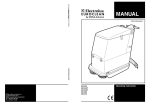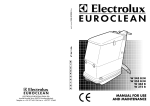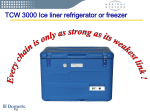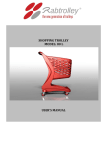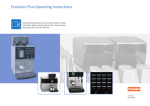Download MANUAL - AZ Reinigungstechnik.de
Transcript
MANUAL S31EUK4090SY(2)99-01 Operating instruction AR 4090 EASY AR 4100 EASY AR 4095 FREE SCRUB LIST OF CONTENTS S31EUK4090SY(2)99-01 LOCALITÀ NOVELLA TERZA 26862 GUARDAMIGLIO -ITALY MODEL PROD. NUMBER SERIAL NUMBER MAX AXEL REAR POWER MAX AXEL FRONT EMPTY WEIGHT NOISE LEVEL TOLD WEIGHT PROTECTION AMPERE VOLTAGE INTRODUCTION/GENERAL INSTRUCTIONS/SAFETY .............................................................. 1 UNPACKING .................................................................................................................................. 2 NOTES FOR THE USE OF MODEL AR 4095 FREE SCRUB ................................................. 2 TECHNICAL DATA ........................................................................................................................ 3 DESCRIPTION OF COMMANDS AND CONTROL PANEL.......................................................... 4 ACTIVATION AND USE OF THE FRONT ELECTRIC BRAKE .................................................... 5-7 PREPARATION OF A NEW MACHINE......................................................................................... 8-13 BATTERY SET UP.................................................................................................................... 8 FILLING THE BATTERY WITH SULPHURIC ACID ................................................................ 9 MOUNTING THE BRUSHES .................................................................................................... 11 MOUNTING THE BRUSHES ON MODEL AR 4095 FREE SCRUB ........................................ 13 FITTING THE SQUEEGEE ....................................................................................................... 13 USE ............................................................................................................................................... 14-20 PRELIMINARY OPERATIONS ................................................................................................. 14 AUTOMATIC USE..................................................................................................................... 15 DESCRIPTION OF THE AUTOMATIC PROGRAMS (P1, P2, P3 AND P4) ............................ 16 MANUAL USE........................................................................................................................... 19 USE OF THE “ECO” BUTTON................................................................................................. 20 ADJUSTMENT OF THE SOLUTION PUMP SPEED................................................................ 20 STOP OF THE FLOW OF THE CLEANING SOLUTION ......................................................... 20 MAINTENANCE ............................................................................................................................. 21-23 BATTERY CHECK AND RECHARGE ..................................................................................... 21 EMPTYING THE DIRT CONTAINER........................................................................................ 22 OTHER MAINTENANCE ISSUES ............................................................................................ 22 USE OF THE PROGRAMMER ...................................................................................................... 24-28 PROGRAMMING THE MACHINE: EXAMPLES ...................................................................... 24 SUMMARY OF ORDINARY MAINTENANCE INTERVENTIONS ................................................. 29 OPTIONAL ACCESSORIES .......................................................................................................... 30 SAFETY FEATURES AND TROUBLE SHOOTING...................................................................... 31 INTRODUCTION/GENERAL INSTRUCTIONS/SAFETY S31EUK4090SY(2)99-01 INTRODUCTION This manual is a guide to the efficient use of the machine and also contains practical information concerning the functioning, adjustments and user maintenance of your new scrubber/drier. Your machine has been designed and constructed to ensure maximum performarnce and ease of operation in a wide variety of applications. Before delivery, the machine has been tested in our factory and by our distributor to ensure that it is delivered to you in perfect condition. To maintain the machine in this condition and guarantee functioning without problems, it is essential that the periodic maintenance operations indicated in this manual are properly carried out. Before using the machine, carefully read this manual and keep it within easy reach for your future reference. Indications of “LEFT” and “RIGHT” are as seen from the operator position. If you should need any further information concerning the machine, please do not hesitate to contact either Electrolux Euroclean or our local distributor. GENERAL SAFETY RULES The rules below have to be followed carefully in order to avoid damages to the operator and to the machine. - Read the labels carefully on the machine; Do not cover them for any reason and replace them immediately if damaged. - Do not mix different detergents, avoiding harmful odours. - Do not place any liquid containers onto the machine. - The storage temperature has to be between +0°C and + 55°C. - The perfect operating temperature should be between 0° C and 40° C. - The humidity should be between 30 and 95%. - Do not use the machine in explosive atmosphere. - Do not use the machine as a means of transport. - Do not use acid solutions which could damage the machine. - Avoid working with the brushes when the machine stands still, in order to prevent floor damages. - Do not vacuum iflammable liquids. - In case of fire, use a powder extinguisher. Do not use water. - Do not strike shelvings or scaffoldings, where there is danger of falling objects. - Adapt the utilization speed to the adhesion conditions. - Do not exceed over the limit gradient stated, to avoid conditions of instability (16% max). - The machine has to carry out simultaneously the operations of washing and drying. Different operations have to be carried out in areas which are not permitted for the passage of non employed staff. Signal the areas of moist floors with suitable signs. - If the machine does not work properly, check by conducting simple maintenance procedures. Otherwise, it is better to ask for technical service. -Where parts are required, ask for ORIGINAL spare parts to an agent and/or to an authorized dealer. - For any maintenance operation take off the battery power supply from the machine. - Do not take off the pieces which require the use of tools to be removed. - Do not wash the machine with direct water jets or with high water pressure not with corrosive material. - Every 200 working hours have a machine check through a service department. - The machine should not be abandoned, because of the presence of toxic-harmful materials (batteries, oil etc.). This disposal must be subject to the rules which provide for its scrapping in appropiate centres. - The machine does not cause any harmful vibrations. MODIFICATIONS AND IMPROVEMENTS Electrolux Euroclean aim toward continuous improvement of its machines and reserves the right to carry out modifications and improvements whenever necessary without being obliged to update machines which have been sold previously. SAFETY You too can avoid accidents. No accident prevention programme is effective without the total co-operation of the person directly responsible for the functioning of the machine. The majority of accidents which may occur either during work or transferring the machine from site to site are caused by the non-observance of the most elementary safety rules. An alert and cautious operator is the best guarantee against accidents and is more effective than any other part of an accident prevention programme. The machine must be switched off and disconnected from its battery before any servicing or adjustment of operational parts be carried out. Ensure that any assistant is clear of the machine and that covers are closed before switching on. During the work pay attention to the people around, especially to children. 1 UNPACKING S31EUK4090SY(2)99-01 Check that you have received the following items with the machine: User Manual and Spare Parts List Electric cables for the connection of the battery to the machine; electric connector for the battery charger and fuses. Hose for tank emptying. Squeegee. NOTES FOR THE USE OF MODEL AR 4095 FREE SCRUB The most important difference between model AR 4095 Free Scrub and models AR 4090 e 4100 Easy is in the type of brushes installed on the machine. In fact model AR 4095 is equipped with cylindrical brushes, whilst the other two models use traditional disk brushes. By using the cylindrical brushes the sweeping function can also be carried out, in addition to the normal scrubbing function. From the use and maintenance point of view model AR 4095 Free Scrub is identical to the traditional Easy models; in addition the periodical emptying of the dirt container – lodged in the rear side of the brush compartment - must be done. It must also be said that the use of the click-Off/click-On button is not necessary for model AR 4095. 2 TECHNICAL DATA S31EUK4090SY(2)99-01 MODELS Working width (mm) Squeegee width (mm) Automatic click-on/click-off Number of brushes and diameter (mm) Cylindrical brushes Brushes (RPM) Brush motor power (W) Brush pressure to the floor (Kg) Solution tank capacity (lt) Recovery tank capacity (lt) Min/max cleaning solution flow (lt/min) Suction motor power (W) Suction depression (mmH2O) Automatic solution dosing Display for safety codes/voltmeter Max ramp slope Drive motor power (W) Forward speed 1st, 2nd, 3rd (Km/h) Reverse speed (Km/h) Front drive wheel diameter (mm) Rear wheels diameter (mm) Working voltage (V) Lenght (mm) Width (mm) Height (mm) Weight (batteries not included) (Kg) Weight (batteries included) Suggested battery Max working autonomy 3 AR 4090 EASY AR 4100 EASY AR 4095 FR. SC. 840 1130 Yes Nr. 2 - 430 1000 1280 Yes Nr. 2 - 500 900 1130 - - - 200 Nr. 2 x 500 10-80 175 180 from 1,2 to 9,5 1000 200 Nr. 2 x 500 10-90 200 205 from 1,2 to 9,5 1000 2100 Yes Yes 16% 1200 2 - 4 - 7,2 3 300 300 36 1580 860 1290 375 760 36 V 320 Ah 4,5h 2100 Yes Yes 16% 1200 2 - 4 - 7,2 3 300 300 36 1580 1080 1370 405 790 36 V 320 Ah 4,5h Nr. 2 Diam. 150 Leng. 900 700 Nr. 2 x 450 10-90 200 205 from 1,5 to 9 1000 2100 Yes Yes 16% 1200 2,5-5-7,2 3 300 300 36 1681 1053 1366 435 820 36 V 320 Ah 4,5h DESCRIPTION OF COMMANDS AND CONTROL PANEL S31EUK4090SY(2)99-01 1- Button for selection of display data 2- Display 3- Indicator: solution tank empty 4- Tank emptying pump (optional): On/ Off button and indicator 5- Indicator: recovery tank full 6- Buttons and indicators for selection of automatic working programs 7- Click-Off indicator 8- Click-Off/ Click-On button (Not used on model AR 4095 Free Scrub) 9- Click-On indicator 10- Forward speed selection button 11- Forward speed indicators 12- Brush pressure increase 13- Brush pressure decrease 14- Electrovalves On/Off (Incr./decrease of solution flow) 15- Solution pump: On/Off button and indicator 16- On/Off of ECO function 17- Solution flow indicators(electrovalves On/Off) 18- Suction motor: On/Off button and indicator 19- Brush motors: On/Off button and indicator 20- On/Off button and indicator of the Programming Function 21- Removable programmer 22- Additional adjustment of solution flow 23- Emergency stop button 24- On/Off master key 25- Lever for selection of forw./rev. speed, front light On/Off and horn 26- Rear brakes pedal 27- Forw./rev. speed accelerator 28- Steering wheel 29- Connector for removable programmer NOTE: The On/Off and ECO buttons (16) enable the corresponding function when pressed the first time and disable it when pressed the second time. WARNING: The connection/ disconnection of the removable programmer 21 in/from the connector 29 must be done with the machine turned Off (master key 24 in the Off position). CONTROL PANEL FOR MODELS AR 4090 EASY AR 4100 EASY 4 CONTROL PANEL FOR MODEL AR 4095 FREE SCRUB ACTIVATION AND USE OF THE FRONT ELECTRIC BRAKE S31EUK4090SY(2)99-01 Warning: before using the machine the front electric brake must be set according to the folowing instructions. Push the pedal of the rear mechanical brake to stop the machine when removing it from the pallet. Remove the rubber protection from the elctric brake on the front drive wheel. To set the brake scews A and B must be removed (keep them for further use) Note: after having removed the two screws it will not be possible to move/push the machine untill the battery will have been installed and activated. Fit carefully the rubber protection on the brake. Now the brake is set. In the event of a failure - on the field - of the electronic drive control in order to be able to push the machine it is necessary first to disengage the electric brake, according to the following instruction. 5 A B ACTIVATION AND USE OF THE FRONT ELECTRIC BRAKE S31EUK4090SY(2)99-01 To disengage the electric brake follow the instructions below. Turn the master key to the Off position. Remove the right side panel from the machine. Remove the plastic cover. Disconnect cable 2 from cable 1. Note: cable 1 is connected to the brake winding through a protection fuse (check the fuse). 1 2 Remove the protection cap from cable 3 (it is connected to the 36V battery). 1 Connect cable 1 to cable 3: the operation of the brake will be hared. 3 6 ACTIVATION AND USE OF THE FRONT ELECTRIC BRAKE Now you can push the machine. If the machine can not yet be moved you have two further options: 1st: to reinstall the two screws removed from the machine - when new - to set the brake 2nd: to remove the complete brake and the brake pad (three screws and two cables). 7 S31EUK4090SY(2)99-01 PREPARATION OF A NEW MACHINE BATTERY SET UP The machine is equipped with a 36 Volt battery. Depending on the country the machine can be supplied according to one of the three following options: 1- The battery is installed and filled with electrolyte 2- The battery is installed and empty (without electrolyte) 3- The battery is not supplied. Lift the seat of the machine - forward - to get access to the battery compartment and check which option is applied. If the machine is equipped with the battery open one of the battery cell caps to see if the battery is filled or not with electrolyte. 1- If the battery is filled with electrolyte: 1a. Chech the electrolyte level and fill up with distilled water if necessary (see the battery user manual). 1b. Make a recharge (see the Maintenance paragraph and the battery user manual). Warning: before starting the battery recharge the battery connector must be disconnected from the machine. When the recharge has been completed the battery can be reconnected to the machine. 8 S31EUK4090SY(2)99-01 PREPARATION OF A NEW MACHINE 2- If the battery is supplied without electrolyte (i.e. in dry charged condition) a filling must be done with sulphuric acid (density from 1.27 to 1.29 at 25°C) according to the following rules and to the battery user manual. FILLING THE BATTERY WITH SULPHURIC ACID. Take special care: the battery acid is corrosive; if it should come in contact with the skin or eyes wash aboundantly with water and consult a doctor. The battery must be filled in a well ventilated area. Fill the battery cells with acid; the proper acid level is shown in the figure. Two hours later fill up the cells with acid if necessary. Let batteries rest for two further hours; then proceed with a recharge according to the instructions specified in the Battery User Manual and in the MAINTENANCE paragraph. During the recharge the battery caps must be open. 9 S31EUK4090SY(2)99-01 PREPARATION OF A NEW MACHINE Warning: before starting the battery recharge the battery connector must be disconnected from the machine. After the recharge close all the cell caps and clean the top of the battery from any acid remains. Connect the battery connector to the machine. Close the lid of the battery compartment. 3- If the machine is not equipped with batteries they must be procured and mounted. It is recommended to get the assistance of qualified personnel to chose and set the batteries. 10 S31EUK4090SY(2)99-01 PREPARATION OF A NEW MACHINE The electrical terminals supplied with the battery must be used for the connection of the cables to the batteries. The cables are supplied with the machine. S31EUK4090SY(2)99-01 RED CABLE BLACK CABLE WARNING: before starting the recharge the battery connector must be disconnected from the machine. MOUNTING THE BRUSHES Open the two side doors of the machine. Note: The instruction for mounting the brushes on model AR 4095 Free Scrub are specified on the next paragraph. Put the brushes under the machine in contact with the guide, to get a good alignment with the brush holder. Climb onto the machine and adjust the seat to find the most comfortable position. 11 PREPARATION OF A NEW MACHINE S31EUK4090SY(2)99-01 Insert the ignition key into the panel and turn it clockwise: the display will show four zeros and after a few seconds the battery voltage will appear. Push button A keeping it pressed a couple of seconds. A The machine will first run trough a click-Off sequence (indicator B lighting) and, after that, the click-On sequence will be enabled (indicator C lighting). B C Now the machine is ready for click-On that can be done by pressing button A again (two seconds at least). A After the second action on button A the indicator C will be On until the click-On will be completed. Now the brushes are fitted. C 12 PREPARATION OF A NEW MACHINE MOUNTING THE BRUSHES ON MODEL AR 4095 FREE SCRUB Open the left and right side doors of the machine. Unscrew the knobs fixing the cover of the brush compartment and remove the cover itself (on both sides) Insert the cylindrical brush (one from each side): during this operation the guide pin on the opposite side must be properly fit inside the brush. Fix the cover of the brush compartment and close the side door. FITTING THE SQUEEGEE Remove the squeegee from the envelope and fit it into the holder as shown in the figure; tighten the knobs. Disconnect the suction hose from its support and fit the free terminal to the squeegee. 13 S31EUK4090SY(2)99-01 USE S31EUK4090SY(2)99-01 PRELIMINARY OPERATIONS Disconnect the locks on both sides of the tank lid. Fill the tank with detergent and water, making a mix in accordance with the instructions of the detergent manufacturer. Close the tank lid. Warning: do not use flammable nor explosive solutions; foam making detergents are not allowed. Insert the ignition key into the panel and turn it clockwise: the display will show four zeros and after a few seconds the battery voltage will appear. Note: wait minimum 5 seconds to switch On the machine after having switched it Off; otherwise you will not get the start. Check the battery voltage on the display. The display has three functions: voltmeter, brush pressure indicator and hour meter. The voltmeter will activate the block function during an undervoltage; it will disable all the machine activities - except for the drive - when the battery voltage drops below 29 Volt (the display flashes): in this case the recharge of the battery must be done as specified in the Maintenance paragraph (see also the battery user manual). 14 USE S31EUK4090SY(2)99-01 To display the current brush pressure value the button shown in the figure must be pressed (i.e.: when you read P 40 it means that the brush pressure is 40% of the maximum possible value) To access the hour meter function press again the button shown in the figure: the display will show the number of machine service hours. Press the button the third time to display the number of machine service minutes. Pressing the button again or waiting ten seconds the reading on the display will return to the battery voltage level. AUTOMATIC USE Four different automatic working programs are available named P1, P2, P3 and P4. The working parameters of every program are pre-set by the manufacturer of the machine. It is possible - if necessary - to modify the values of such parameters (see the paragraph USE OF THE PROGRAMMER or ask for after sales service assistance). The use of the four automatic working programs does not require the connection of the removable programmer in the relevant connector. Choose the best automatic program for the specific application pressing one of the four buttons (the functions performed by eachone of the four automatic programs are described below): the corresponding indicator and all the activated functions will turn On. Note: in order to enable the selection of a different automatic program it is necessary, first, to de-select the previously chosen program. 15 USE S31EUK4090SY(2)99-01 DESCRIPTION OF THE AUTOMATIC PROGRAMS (P1, P2, P3 AND P4) P1: washing program with medium intensity (medium brush pressure, low solution flow), for smooth floor and light dirt; drying suction activated. P1 Note: The content of this chapter is applicable for all models described in this manual, including model AR 4095 Free Scrub. Note: the flow of the cleaning solution to the brushes will be enabled only when both the drive function and the brush motors are working; this is applicable for all working conditions. P2: washing program with high intensity (high brush pressure, high solution flow), for rough floor (i.e. concrete) and heavy dirt; drying suction activated. P3: pre-washing program with medium intensity (medium brush pressure, low solution flow); drying suction disabled (squeegee lifted). P4: drying function only (brushes not working, no solution flow). 16 P2 P3 P4 USE S31EUK4090SY(2)99-01 When one of the four automatic working programs has been chosen select the forward speed by means of the lever under the steering wheel. The functions of the lever are descibed in the figure: 1- forward speed 2- reverse speed 3- horn 4- front light On/Off Press the accelerator pedal to start the job. Note: when either the accelerator pedal is released or the lever for the speed selection is set to the neutral position the automatic switch Off of all functions will occurr within some seconds (AUTO POWER OFF); when in this condition the indicator of the selected automatic program will start lighting. To restart the job just press the accelerator pedal (AUTO POWER ON). A safety device is located inside the operator seat: the drive function - either forward or reverse - is disabled as soon as the operator will stand up or leave the seat. Note: when the reverse speed is selected the automatic lifting of the squeegee will occur, then the reverse movement will be enabled. When running reverse an acoustic signal will be heared (all functions will remain enabled). The machine stops automatically as soon as the accelerator pedal is released; in order to get a quicker breaking the mechanical brake pedal can be used (see the figure). The machine is equipped with an emergency stop red button; by pressing the button (red light On) the stop of the traction and of all other functions is got. To re-enable the machine turn the emergency button clockwise, as per the arrow on the button itself. To restart the job it is necessary to select again the preferred automatic working program. 17 4 2 1 3 USE S31EUK4090SY(2)99-01 When the job is compleded it is necessary to empty the recovery tank. A level sensor is located inside the recovery tank: when the tank is full an automatic stop of the suction motor will occur and the corresponding alert light will turn On. Switch the machine Off. Open the tank lid. An emptying hose can be connected if necessary. Open the valve of the recovery tank to discharge the dirty water. Note: if the machine will not be used for a long time it is better to empty the solution tank too. 18 USE S31EUK4090SY(2)99-01 MANUAL USE Plugging the removable programmer in the connector on the control panel you have the possibility to set manually the values of the working parameter whenever you want. Warning: the manual programmer must be plugged in/removed only when the machine is in the Off condition. To work in "Manual Mode" the selection of an automatic working program (P1, P2, P3, P4) is not required: in fact it is possible to choose the wanted value of the working parameters by means of the buttons on the removable programmer. Nevertheless any manual action/setting will be allowed even when an automatic program has been selected: using anyone of the programmer buttons (the only exceptions being the P button, nr 20 in the picture) it is possible to modify one of/all the working parameters - e.g. machine speed, water flow, brush pressure etc. - at any time; this will not affect the automatic programs originally set in the memory of the machine. As per the automatic use, also in the manual use the solution flow to the brushes will be enabled only when he traction and the brush motors will be started. The buttons available on the removable programmer will allow - at any time - : - to select the forward speed by means of button "SPEED" (10); indicator nr 1 correspond to the lowest speed - to enable the electrovalves for the solution flow (from 1 to 4) by means of button "+/-"(14); the number of the electrovalves opened will be shown by indicators 17 - to enable the operation of the pump for thecleaning solution by means of button 15 - to enable the operation of the suction motor by means of button 18 - to enable the operation of the brush motors by means of button 19 - to modify the brush pressure to the floor according to the following procedure: - press one time button A - for the data selection on the display - to see the presently set value of the brush pressure. - press buttons 12 or 13 on the programmer to modify, if necessary, the value of the brush pressure. Note: the value on the display correspond to the percentage of the maximum possible pressure. When any one of the buttons is pressed either on the programmer or on the control panel an acoustic signal will be heared. For the use of the ECO button see next paragraph. 19 A USE S31EUK4090SY(2)99-01 USE OF THE "ECO" BUTTON The "economic" working mode can be enabled pressing button "ECO" on the removable programmer. By using this functions an automatic adjustment of the soution flow to the brushes versus the instantaneous speed of the machine is got. I.e. a high solution flow will be got with a high speed and viceversa. The actual intensity of the solution flow will be monitored, in real time, by the number of lighting electrovalve indicators. Also the pump operation will be automatically started. ADJUSTMENT OF THE SOLUTION PUMP SPEED A further adjustment of the solution flow to the brushes can be done by means of the rotating knob which allows to change the speed - then the delivery capacity - of the solution pump. This adjustment can be done at any time. This feature, connected to the use of the "ECO" mode, allows an optimal use of the cleaning solution versus the different applications (kind of floors, heavy or light dirt to be removed etc.); so doing the solution consumption can be minimized, reducing the time spent for tank refilling. STOP OF THE FLOW OF THE CLEANING SOLUTION When the cleaning solution tank is going to be empty an acoustic signal will be heared (five beeps) and the relevant indicator will turn On on the control panel (see the figure). After about one minute the acoustic signal will restart and the automatic stop of the solution pump and electrovalves will occur. Fill the tank to continue the job. 20 MAINTENANCE S31EUK4090SY(2)99-01 BATTERY CHECK AND RECHARGE Warning: the machine must be switched Off and the battery unplugged. Make a peridical check of the level of the electrolyte inside the battery. The battery compartment is under the operator seat; lift the lid of the battery compartment and open the caps of all the battery cells: when necessary fill up the cells using distilled water; in fact the solution of water and sulphuric acid must be used only during the first battery activation (filling the new dry charged battery: see the paragraph relevant to the preparation of a new machine). The right electrolyte level is shown in the figure. Take special care: the battery acid is corrosive; if it should come in contact with the skin or eyes wash aboundantly with water and consult a doctor. After refilling close the battery caps and clean the top of the battery from any acid remains. When necessary proceed with a recharge of the battery according to the following instructions: - the recharge must be done in a well ventilated area - turn Off the machine by means of the master key switch - open the battery compartment and disconnect the battery connector from the machine; open all the battery cell caps - connect the battery connector to the battery charger - connect the battery charger to the mains: check that the mains voltage and frequency be identical to the corresponding values applicable for the charger. 21 MAINTENANCE S31EUK4090SY(2)99-01 At the end of the recharge reconnect the battery to the machine. Close all the battery cell caps and clean the top of the battery from any acid remains. Note: take always into account the battery user instruction manual. EMPTYING THE DIRT CONTAINER On model AR 4095 the dirt container – lodged in the rear side of the brush compatment - must be emptied periodically. It can be reached from both sides of the machine. The bottom of the container can be removed for better cleaning. OTHER MAINTENANCE ISSUES Warning: the machine must be switched Off and the battery unplugged. Clean the filter in the bottom of the cleaning solution tank. Open the tank lid and disconnect the filter; clean it with water and a brush (it is enough to press it toward the bottom to reinstall it). Every time the recovery tank is emptied clean the basket from any debris. Clean also the twin filter fit on the top of the suction pipe, using water and a brush. These filters are mounted by pressing them on the support. Note: this maintenace operation is most important to maintain a good suctiondrying capability of the squeegee; also the suction pipe could require to be sometimes cleaned. 22 MAINTENANCE S31EUK4090SY(2)99-01 Warning: do not put water into the suction pipe (where the suction filter is mounted). Warning: the machine must be switched Off and the battery unplugged. If the flow of the cleaning solution to the brushes is not efficient it could be necessary to clean the electrovalves used for the solution flow control. To get access to the electrovalves lif the tank backward. Diconnect the faston contact from the electrovalve pin; turn the electrovalve to extract it. Make an inspection of the electrovalve and the relevant support and clean it. Install again and reconnect the faston contact. When the suction capability is reduced disconnect the squeegee and clean the hoses connecting the squeegee to the tank and the squeegee itself. Warning: for any more difficult maintenance intervention call service assistance. Make a periodic inspection of the rubber flaps of the squeegee, to check their wear. The rubber flaps can be easly replaced unscrewing the fixing nuts. The rear rubber can be reversed (top to bottom) to be used two times before replacement. 23 USE OF THE PROGRAMMER The machine is equipped with a removable programmer allowing you to modify the automatic working programs contained in the memory of the machine. Every automatic working program could include specific values of the following working parameters: - machine running speed - pressure of brushes - intensity of the cleaning solution flow - uso (yes/no) of the ECO mode - uso (yes/no) of the brushes - uso (yes/no) of the suction motor Note: in order to get a regular solution flow to the brushes you are obliged to use the solution pump. The machine operator can define up to 4 different automatic working programs (named P1, P2, P3 and P4) depending on the different applications and working conditions. When the working programs have been defined and the machine turned Off the programmer can be removed. Then it will be possible to select every one of the set working programs by means of the buttons P1, P2, P3 and P4 available on the control panel. Note: in order to set a new working program the machine must be in working condition (i.e. no alert or fluid level signal must be enabled). PROGRAMMING THE MACHINE: EXAMPLES Program P1: medium intensity scrubbing with suction enabled. After having turned the machine Off insert the removable programmer into the connector of the control panel. Turn the machine On. The display will show four zeros for a few seconds; then the battery voltage will appear. 24 S31EUK4090SY(2)99-01 USE OF THE PROGRAMMER On the programmer the indicator of speed 3 will be On. Make the selection of the preferred working speed using button "Speed". Note: every time a button is pressed an acoustic signal will be heared. Enable two electrovalves pressing button +/- two times. Enable the solution pump using button On/Off. Note: in order to get a regular solution flow to the brushes you are obliged to use the solution pump (On). Enable the suction motor by pressing the corresponding button: the suction motor will work for a few seconds. 25 S31EUK4090SY(2)99-01 USE OF THE PROGRAMMER Enable the brush motors by pressing the corresponding button: the brush motors will work for a few seconds. Press one time the button for the selection of the display data: the current brush pressure will be shown. Choose the value 50% (i.e. P 50) using buttons + and - on the programmer. Press button P on the programmer to confirm the programmed values: the corresponding indicator will turn On. Press button P1 on the control panel to put all the previously programmed data into memory P1: all the indicators on the programmer will turn Off (the only exception being the speed 3 indicator). Turn the machine Off before removing the programmer. 26 S31EUK4090SY(2)99-01 USE OF THE PROGRAMMER Program P2: scrubbing in ECO mode without suction. Note: it is recommended to insert/remove the programmer while the machine is in the Off condition. With the programmer in the panel connector switch the machine ON; wait until the battery voltage will appear on the display. Select the forward running speed (button "Speed" on the programmer). Note: every time a button is pressed an acoustic signal will be heared. Select the ECO mode by means of the relevant button: an "E" will start lighting on the dispaly; in this case it is not necessary to enable the solution pump. Enable the brush motors by pressing the corresponding button: the brush motors will work for a few seconds. Press one time the button for the selection of the display data: the current brush pressure will be shown. Choose the value 60% (i.e. P 60) using buttons + and - on the programmer. Press button P on the programmer to confirm the programmed values: the corresponding indicator will turn On. 27 S31EUK4090SY(2)99-01 USE OF THE PROGRAMMER Press button P2 on the control panel to put all the previously programmed data into memory P2: all the indicators on the programmer will turn Off (the only exception being the speed 3 indicator). Turn the machine Off before removing the programmer. Program P3: only suction. Note: it is recommended to insert/remove the programmer while the machine is in the Off condition. With the programmer in the panel connector switch the machine ON; wait until the battery voltage will appear on the display. Select the forward running speed (button "Speed" on the programmer). Note: every time a button is pressed an acoustic signal will be heared. Enable the suction motor by pressing the corresponding button: the suction motor will work for a few seconds. Press button P on the programmer to confirm the programmed values: the corresponding indicator will turn On. Press button P3 on the control panel to put all the previously programmed data into memory P3: all the indicators on the programmer will turn Off (the only exception being the speed 3 indicator). Turn the machine Off before removing the programmer. Three different cases/examples have been described above. For every application (different kind of floor, of dirt to be scrubbed etc.) it will be possible to choose the optimal automatic program. 28 S31EUK4090SY(2)99-01 SUMMARY OF ORDINARY MAINTENACE INTERVENTIONS S31EUK4090SY(2)99-01 Warning: the machine must be switched Off and the battery unplugged. All the peridic maintenance operations must be performed by skilled personnel or by an authorized service centre. Note: the battery life will depend on the good and regular maintenance (level and density control of the electrolyte). Besides, in the event that the battery be not used for a long time (i.e. more than 4 weeks) it is necessary to recharge it, in order to guarantee that the battery voltage never go lower than 30 Volt. In fact a not used battery is submitted to a self-discharge phenomenon. UPON DELIVERY CHECK Battery voltage or every two weeks and electrolyte level Carbon brushes of all electric motors (check and replace if worn) Rear brake adjustment Tightening of screws and bolts Wear of brushes Filter cleaning Cleaning the dirt container on model AR 4095 Free Scrub Gasket of the tank lid GREAS: the chain of the steering crown 29 WHEN NECESSARY EVERY 30 HOURS EVERY 100 HOURS EVERY 500 HOURS ● ● OR EVERY TWO WEEK ● ● ● ● ● ● ● ● ● ● OPTIONAL ACCESSORIES Flashing beacon 36V battery Battery charger Different kinds of brushes and pad holders Comfort seat Ask your nearest distributor for a complete list of the optional accessories and advice on their use. 30 S31EUK4090SY(2)99-01 SAFETY FEATURES AND TROUBLE SHOOTING S31EUK4090SY(2)99-01 The machine has many safety functions. The intervention of the safety devices is monitored on the display of the control panel by means of suitable safety codes; this is a help for the identification of the malfunctions and the possiblòe repair intervention. The safety codes are listed in the following table. SAFETY CODE TROUBLE DESCRIPTION / BEHAVIOUR OF THE MACHINE 3_00 Traction motor overtemperature (85 °C); the machine is still working 3_01 Safety stop of the machine due to traction motor overtemperature (95 °C) 3_02 3_03 3_04 3_05 3_06 3_07 3_08 4_02 4_03 4_04 4_05 4_06 6_02 7_00 CHECK AND REPAIR Check the opearation and cleaning of the front electric brake 1- check the opearation and cleaning of the front electric brake 2- If brake is regular call for service assistance 1- check the traction motor operation, carbon brushes and its four connection cables too Possible failure of the electronic control of traction motor 2- if the traction motor and relevant connections are regular ask for replacement of the power electronic board If you are running on a ramp it could be a normal behaviour; Traction motor overload if the code is persistent make the same checks as per code 3_01 If the ambient temperature is higher than 35 °C or if the Overtemperature (85 °C) of the electronic control of traction machine is running on a ramp it could be normal; otherwise motor: 1st alert check the front electric brake If the ambient temperature is higher than 35 °C or if the Overtemperature (95 °C) of the electronic control of traction machine is running on a ramp it could be normal; otherwise motor: 2nd alert check the front electric brake 1- Let the machine cool 30 minutes Safety stop of the machine due to overtemperature (105 °C) 2- check the opearation and cleaning of the front electric of the electronic control of traction motor brake 3- If brake is regular call for service assistance 1- check the operation of the accelerator pedal and microswitch Accelerator pedal not in the neutral position at key switch On 2- check and replace - if necessary - the pedal potentiometer or microswitch 1- check and repair cable Broken accelerator potentiometer cable 2- if cables are regular replace the pedal potentiometer 1- check the brush motors operation, carbon brushes and connection cables too Possible failure of the electronic control of brush motors 2- if the brush motors are regular ask for replacement of the power electronic board 1- reduce the brush pressure Brush motors overload 2- if the code is persistent check the brush motors operation or call for service assistance Overtemperature (85 °C) of the electronic control of brush Reduce the brush pressure motors: 1st alert Overtemperature (95 °C) of the electronic control of brush Reduce the brush pressure motors: 2nd alert 1- reduce the brush pressure and let the machine cool 30 Safety stop of the machine due to overtemperature (105 °C) minutes of the electronic control of brush motors 2- if the code is persistent check the brush motors operation or call for service assistance 1- check the operation of the brush lifting system (jack motor and two microswitches) Failure of the brush lifting system 2- If fuses, jack motor and microswitches are regular replace the microprocessor electronic board 24V voltage line faulty on the microprocessor electronic board 31 1- check the fuses on the microprocessor electronic board 2- If fuses are regular replace the microprocessor electronic board Progetto Grafico VISUAL DIVISION Milano S31EUK4090SY(2)99-01 Nilfisk-Advance Italia S.p.A Località Novella Terza 26862 Guardamiglio (Lodi) Italia Tel. +39 0377 451124 Fax +39 0377 51443