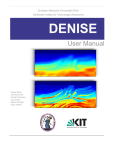Download user manual - Quest International
Transcript
User's Manual
Thank you for purchasing GSDF Checker. Please read this manual before you start
using GSDF Checker.
Note:
The specifications of this software and the content of this manual are subject to change
without notice. The license agreement of this product is to license users to use this
software and its manual hereunder. Any part of this software or its manual shall not
be copied or assigned to any third party, in any form and for any purpose, including
photocopying, recording, and electric or physical, and any other forms, without the prior
written consent of TOTOKU ELECTRIC CO., LTD.
TOTOKU ELECTRIC CO., LTD. may possess rights in or to a patent, a trademark, a
copyright, or intellectual property with respect to the content of this manual. This license
agreement is not to grant such rights in or to the patent, the trademark, or the intellectual
property to users.
Company names, product names, and trademarks and registered brand names listed in
this manual belong to respective organizations.
TOTOKU ELECTRIC CO., LTD.
-2-
GSDF Checker
Contents
Software License Agreement ............................................................................... 4
1. Introduction
1.1 About GSDF Checker.................................................................................... 9
1.2 Package contents .......................................................................................... 9
1.3 Operating environment .................................................................................. 9
1.4 Reference document ..................................................................................... 9
2. Installation ....................................................................................................... 10
2.1 Connecting cables ....................................................................................... 10
2.2 Installing GSDF Checker ............................................................................. 10
3. Operation Method ............................................................................................ 13
4. Uninstallation ................................................................................................... 16
5. Appendix .......................................................................................................... 16
GSDF (Grayscale Standard Display Function) .................................................. 16
DICOM conformance test .................................................................................. 16
http://www.totoku.com/dp/
Copyright (C) 2000-2005 TOTOKU Electric Co., Ltd. All rights reserved.
TOTOKU ELECTRIC CO., LTD.
-3-
― Make sure to read this Software License Agreement before use. ―
Software License Agreement
Please read this Software License Agreement ("Agreement") thoroughly before using or
installing this software. By installing this software, you are agreeing to be bound by the
terms of this Agreement. If you do not agree to this Agreement, return the entire
package with all of its contents along with the purchase receipt to the place of purchase
for a full refund.
Article 1 – Definition
1. Software identified above (hereinafter called "Software"), includes documents such as
manual and specifications, etc, media, any software and such products delivered by
TOTOKU from time to time under this Agreement.
2. Individual Contract means the agreement to be concluded in the form of purchase
order, which shall set forth terms and conditions including, but not limited to, (a)
identification of Products including model numbers (b) quantity (c) requested shipping
date from Japanese port (d) price (e) payment (f) shipping instructions and shipping
address.
Article 2 – Order of Precedence
The terms and conditions of this Agreement shall govern Individual Agreement. In case
that terms and conditions of Individual Agreement is inconsistent or conflict with the
provisions of this Agreement, the provisions of this Agreement shall prevail.
Article 3. – Grant of License
1. TOTOKU hereby grants to User and User accepts non-exclusive and non-transferable
license to use, install and copy Software under this Agreement.
2. User shall use Software solely on its computer of the same number as the number of
licenses. User shall not sublicense, rent or lease Software or use Software for
third-party training, commercial time-sharing or service bureau use.
3. The aforesaid license granted is solely for User’s operations on the designated
system.
Article 4 – Limitations on License
1.User shall not cause or permit to any third party the reverse engineering, discovering
the source code, disassembly, modification, update, customization or recompilation of
Software.
2. User shall not use or cause to be used, license granted herein and for any purpose
whatsoever other than for the purpose specified in this Agreement.
3. TOTOKU shall retain all title, copyright and other proprietary rights in Software. User
shall not acquire any right, express or implied, in Software, other than those specified
in this Agreement.
Article 5 – Management of Software
1. Subject to the terms and conditions hereunder, User may copy Software for archival
and backup purposes and agree to label all such copies with the copyright notice
designated by TOTOKU. User shall manage the copy of Software with the duty of
TOTOKU ELECTRIC CO., LTD.
-4-
care and diligence of a good manager and, upon TOTOKU’s request, shall make a
written report to TOTOKU in respect of Software copied.
2. At TOTOKU’s written request, User shall furnish TOTOKU with a signed certification
verifying that Software are being used pursuant to the provisions of this Agreement.
TOTOKU reserves the right at any time to inspect Software at the business premises
of User during the term of this Agreement to insure and maintain the quality and
efficient management of Software. In case the aforesaid inspection reveals that User
has underpaid fees to TOTOKU, User shall be invoiced for such underpaid fees with
penalty.
3. User may change its computer where Software is to be installed in subject to prior
written consent of TOTOKU.
Article 6 – After Sales Service
After sales service such as reply to inquiry, technical support, training and consulting
service for Software shall be provided by TOTOKU or TOTOKU’s distributor under the
after sales agreement between User and TOTOKU or TOTOKU’s distributor.
Article 7 – Warranty
1. Program Warranty
(1) TOTOKU warrants that Software will perform the functions described in its manual
and/or specifications during the term of this Agreement unless (a) Software is
modified, disassembled or customized by the parties other than TOTOKU (b)
Software is operated in combinations other than as specified in its manual and/or
specifications. In addition, TOTOKU shall make its best efforts to make Software
free from program error. Provided, however, that TOTOKU shall not warrant that
Software is error free and uninterrupted.
(2) In the case of breach of the foregoing warranty, TOTOKU shall make its best
efforts to correct the defect or program errors by providing updated or amended
version of Software. In case TOTOKU cannot correct the defect or program errors,
TOTOKU may, at its option, terminate this Agreement and any payment previously
made to User by TOTOKU will be refunded, less the reasonable value received by
User of the use of Software to the date of the aforesaid termination.
2. Media Warranty
(1) TOTOKU warrants that CD-ROM or other media for Software is free from defects
in materials and workmanship under normal use for fourteen (14) days from the
date of delivery.
(2) In the case of breach of the foregoing warranty, TOTOKU shall replace or repair
the defective media accordingly. Notwithstanding the aforesaid warranty, in case
that any software made by the third party is included in Software, the provisions of
the user software license agreement between User and the third party shall be
applied in respect of such software.
3. TOTOKU DOES NOT MAKE AND HEREBY DISCLAIMS ANY WARRANTY IN
RESPECT OF SOFTWARE OTHER THAN AS PROVIDED ABOVE IN THIS
ARTICLE, WHETHER EXPRESS OR IMPLIED, INCLUDING WITHOUT LIMITATION,
ANY IMPLIED WARRANTY OF MERCHANTABILITY OR FITNESS FOR ANY
PURPOSE.
TOTOKU ELECTRIC CO., LTD.
-5-
Article 8 – Intellectual Property Right
1. User acknowledge that all patents, designs, copyrights, know how and other
intellectual property rights used or embodied in connection with Software are the
exclusive properties of TOTOKU, and shall not dispute them for any reason
whatsoever. User shall not apply for or register any intellectual property right in
connection with Software.
2. User hereby agree to advise TOTOKU immediately after User becomes aware that
any intellectual property right in connection with Software is attacked or infringed
upon by any third party. In the case of aforesaid attack or infringement, User shall
cooperate with and aid TOTOKU for the defense proceedings at its own cost, and
TOTOKU shall retain all rights to control the direction of any action thereof.
3. To the best knowledge of TOTOKU, Software will not infringe upon any intellectual
property right of any third party. Notwithstanding the foregoing, in the case of any
claim of infringement or alleged infringement of intellectual property rights brought by
third parties in relation to Software, User shall advise, cooperate with and aid
TOTOKU for the defense proceedings at its own cost, and TOTOKU shall retain all
rights to control the direction of any action thereof.
4. In case that Software is held or believed by TOTOKU or any court of competent
jurisdiction to infringe any intellectual property right of any third party, TOTOKU shall
have the option, at its expense, to (a) modify Software to be non infringing; or (b)
obtain a license for User to continue the deal of Software. If it is not commercially
reasonable to perform either of the above options, then TOTOKU may terminate the
license for the infringing Software and refund the license fees paid for Software to
User, less the reasonable value received by User to the date of the aforesaid
termination.
Article 9 – Confidential Information
1. User shall not disclose to third parties any information, which is confidential and
proprietary in nature of TOTOKU in respect of Software. Such confidential and
proprietary information (hereinafter called as “Confidential Information”) includes, but
not limited to trade secrets, know-how, inventions, patents, techniques, processes,
programs, schematics, data. User agree that Confidential Information shall be kept
confidential and shall not be disclosed to any other party without the written consent
of TOTOKU.
2. User shall exercise the sole and proper control and supervision over any of their
employees and hereby assumes full liability and responsibility of all obligations in
connection with any party’s employees and any activity of such employees in
connection with Confidential Information.
Article 10 – Limitation of Liability
1. To the maximum extent permitted by applicable law, in no event shall TOTOKU or its
distributor be liable for any special, incidental, indirect or consequential damages
whatsoever including, without limitation, damages for loss of business profits,
business interruption, loss of business information or any other pecuniary loss arising
out of the use of or inability to use, Software or failure to provide after sales services,
even if TOTOKU has been advised the possibility of such damages. In any case,
TOTOKU’s entire liability under any provision of this Agreement or Individual Contract
shall be limited to the amount paid by User for the purchase of Software.
TOTOKU ELECTRIC CO., LTD.
-6-
2. Software is not fault-tolerant and is not designed, intended, or licensed for use in
hazardous environments requiring fail-safe performance, such as in the operation of
nuclear facilities, aircraft navigation or communication systems, air traffic control, and
life support or weapons systems, in which the failure of Software could lead directly to
death, personal injury, or severe physical or environmental damage (hereinafter
called as "High Risk Activities"). Without limiting the generality of the foregoing,
TOTOKU specifically disclaim any express or implied warranty of fitness for High Risk
Activities.
Article 11 – Export Regulations
User may take Software outside of its own country subject to the prior written consent of
TOTOKU. In the case of foregoing, User shall, at its own cost and responsibility, comply
with all relevant export laws and regulations of its own country (hereinafter called as
"Export Laws") to assure that neither Software nor any related program thereof are (1)
exported, directly or indirectly, in violation of Export Laws; or (2) are intended to be used
for any purposes prohibited by Export Laws, including, without limitation, nuclear,
chemical or biological weapons proliferation.
Article 12 – Taxes
User shall be solely responsible for and shall pay or reimburse TOTOKU for, all taxes,
duties, assessments and other governmental charges which are now or hereafter
imposed by governmental authority associated with the performance of TOTOKU’s
obligations under this Agreement.
Article 13 – Duration
1. This Agreement comes into force on the date first written and, unless sooner
terminated, shall continue in effect for a period of one (1) year. Provided, however,
that in case the parties hereto agreed to the terms and conditions in respect of the
renewal or extension of this Agreement in writing prior to the expiration of the term
hereof, this Agreement shall be renewed or extended for the term agreed upon.
2. In the event of expiration of this Agreement, the parties hereto shall have no claim
against the other party for the loss of good will or future profit.
Article 14 – Termination
TOTOKU may, without prejudice to any other rights or remedies, terminate this
Agreement or Individual Contract, if the User fails to perform any provision of this
Agreement or Individual Contract.
Article 15 – Effect of termination
If this Agreement is expired or terminated under the terms and conditions herein, the
parties hereto shall comply with the followings:
(1) The license granted hereunder shall terminate.
(2) User shall return to TOTOKU Software, together with all copies, in all forms and
whether partial or complete, on all types of media and computer memory, and
whether or not modified or merged into other material.
(3) User shall delete or remove Software and any such source code from all
workstation and/or terminal pursuant to TOTOKU’s directions.
TOTOKU ELECTRIC CO., LTD.
-7-
Article 16 – Damages
If TOTOKU was damaged or injured due to User’s breach or default of any provision
hereof or by the termination specified at the subparagraph from (1) to (5) in Article 14,
TOTOKU may claim User damages thereof.
Article 17 – Survival
Article 8 (Intellectual Property Right) and 9 (Confidential Information) of this Agreement
shall survive the termination or expiration hereof.
Article 18. – Severability
If any provision of this Agreement is held by a court of competent jurisdiction to be illegal
or invalid, the remaining provisions hereof shall remain effect.
Article 19 – Force Majeure
Neither parties hereto shall be liable for any delay or failure to perform any of its
obligations hereunder, other than the obligation to make any payment which is due, if
such delay or failure is due to fire, flood, earthquake, epidemic, unusually severe
weather, strike, act of God, or public enemy, public disorder, restriction by civil or military
authority in their sovereign or contractual capacities, transportation failure or any other
cause beyond the reasonable control of the parties.
Article 20 – Assignment and Delegation
Neither whole of this Agreement nor any part hereof shall be assignable or delegable by
any party hereto without other parties’ prior written consent, which shall not be
unreasonably withheld. In the event of such assignment or delegation, the assigning or
delegating party shall remain liable to the other parties and shall not be relieved of any
obligation under this Agreement.
Article 21 – Waiver
Failure by any party to require performance by the other parties or to claim a breach of
any provision of this Agreement shall in no manner be deemed to be a waiver of such
provision or right on any other occasion.
Article 22 – Arbitration
All disputes, controversies or differences that may arise between the parties hereto, out
of or in relation to or in connection with this Agreement or the breach hereof which have
not been settled by mutual consultation, shall be finally settled by the arbitration. The
arbitration shall be held in Tokyo, Japan in accordance with the Commercial Arbitration
Rules of The Japan Commercial Arbitration Association. The award to be rendered shall
be final and binding upon the parties hereto. Judgment upon such award may be
entered in any court having jurisdiction thereof.
Article 23 – Governing Law
This Agreement shall be governed and construed in accordance with the laws of Japan.
Article 24 – Entire Agreement
This Agreement constitutes the entire and only agreement between the parties hereto
and supersedes all previous negotiations, agreements and communications with respect
hereto, and shall not be released, discharged, changed or modified in any manner,
except by instruments signed by duly authorized officers or representatives of each of
the parties hereto.
TOTOKU ELECTRIC CO., LTD.
-8-
Introduction
1 Introduction
1.1 About GSDF Checker
GSDF Checker is a software to verify conformance to the DICOM GSDF on TOTOKU
ME/CCL Series i model displays that have previously been calibrated to the DICOM
GSDF curve.
1.2 Package contents
This product package contains the following items. If anything is missing, please contact
your dealer.
Item
Qty.
1
Medivisor CD-ROM
1
2
Calibration Sensor DTP94
1
3
Counterweight
1
1.3 Operating environment
Computer
IBM PC/AT compatible machine
Operating system
Microsoft Windows XP Professional SP1 or later
Microsoft Windows 2000 Professional SP4
Language
English
Japanese
Supported calibration
software
Medivisor Color Ver. 1.7
Medivisor Grayscale Ver. 1.9
Supported TOTOKU
display
CCL250i
ME251i
ME353i
Connectable displays
8
CCL350i
ME351i
1.4 Reference document
User's manual for the calibration software
TOTOKU ELECTRIC CO., LTD.
-9-
Installation
2 Installation
This chapter explains how to connect cables and install the hardware and software.
Make sure to log in as a user with administrative privileges registered with a local
computer before starting installation.
2.1 Connecting cables
Connect the communication cable supplied with the display (see the user's manual for
the calibration software).
2.2 Installing GSDF Checker
1. Insert the accompanying CD-ROM into the computer's CD drive, and the Installer
starts up automatically. If not, run launcher.exe on the CD-ROM to start the installer
and click "Install."
TOTOKU ELECTRIC CO., LTD.
- 10 -
Installation
2. When the Setup Wizard appears, click "Next."
3. The License Agreement screen appears. To accept the agreement and proceed with
installation, select "I Agree" and click "Next."
Important
You must accept the agreement
to complete installation of GSDF
Checker.
4. When the Select Installation Folder screen appears, select a destination folder.
Further down the screen is the setting as to where the shortcut to this software should
be created. To share it with all users of the destination computer, select "Everyone."
To use it by yourself, select "Just me" and click "Next."
By default, the destination is
C:\Program Files\TOTOKU\GSDF
Checker\.
TOTOKU ELECTRIC CO., LTD.
- 11 -
Installation
5. When the Confirmation Installation screen appears, click "Next" to start installation.
6. When the Installation Complete screen appears, click "Close" to complete installation.
Remove the CD-ROM from the CD drive.
TOTOKU ELECTRIC CO., LTD.
- 12 -
Operation Method
3 Operation Method
1. Select TOTOKU>GSDF Checker>GSDF Checker from the Start menu.
2. Open the Options tab, select a serial port to which the display is connected, and click
"Next."
3. Open the DICOM Conformance Test tab and click "Verify the display configuration."
TOTOKU ELECTRIC CO., LTD.
- 13 -
Operation Method
4. When the display configuration is verified, a message to that effect appears and
the tabs for each connected display appear. Each tab contains a check box for
"Perform the test" and it is checked by default. If necessary, uncheck it for the display
whose conformance test does not need to be checked. Click "Run the test" to test
conformance to DICOM GSDF.
• A tab name consists of a display ID
and a serial number.
• While testing, the software cannot
be shut down or the test cannot be
cancelled.
5. When the conformance test is complete, a message to that effect appears and the
test results for all displays for which "Perform the test." is checked are displayed.
When the results fall outside the specified range, a "The DICOM Conformance Test
failed." message appears. In this case, calibrate the display to DICOM GSDF using
the calibration software's auto adjustment function. For other error messages and
their solutions, see the table below.
TOTOKU ELECTRIC CO., LTD.
- 14 -
Operation Method
The followings are the seven possible error messages and their solutions. Follow the
insturctions provided before performing the conformance test again.
Error Message
The test was terminated because
the display is not calibrated to the
DICOM GSDF.
Solution
The DICOM conformance test cannot be carried
out on displays that are not calibrated to the
DICOM GSDF. Calibrate the display to the
DICOM GSDF using the calibration software's
auto adjustment function.
It becomes harder to maintain luminance stability
The test was terminated because
the display's luminance is not stable. as time passes since the last calibration or
when the backlight gets deteriorated. Calibrate
the display to the DICOM GSDF using the
calibration software's auto adjustment function.
The test was terminated because
the display is manually adjusted.
The DICOM conformance test cannot be
carried out on displays that have been manually
calibrated. Calibrate the display to the DICOM
GSDF using the calibration software's auto
adjustment function.
The test was terminated because
It takes at least 60 minutes for luminance to
the display is not aged long enough. stabilize after the display is turned on. Wait
at least 60 minutes prior to the test to allow
luminance to stabilize.
The test was terminated because
The display's current internal temperature is
the display's internal temperature is way off compared with that at the time of the
outside the valid range.
last calibration. Calibrate the display to the
DICOM GSDF using the calibration software's
auto adjustment function.
The test was terminated because
the internally-adjusted values are
outside the adjustable range.
There is an internal error occurring for some
reason and the conformance test cannot be
carried out. Calibrate the display to the DICOM
GSDF using the calibration software's auto
The test was terminated because
incorrect parameters were detected adjustment function.
in the display.
TOTOKU ELECTRIC CO., LTD.
- 15 -
Uninstallation & Appendix
4 Uninstallation
To uninstall GSDF Checker, select Control Panel>Add/Remove Programs from the
Start menu and remove GSDF Checker. After uninstallation, the GSDF Checker folder
may remain in the directory where GSDF Checker was installed and the location below.
Delete the folder manually using Windows Explorer.
C:\Documents and Settings\All Users\Application Dats\TOTOKU\GSDF Checker
5 Appendix
GSDF (Grayscale Standard Display Function):
In the human visual perception system, the smallest perceptible luminance difference is
called JND (just-noticeable difference), and the mathematically defined mapping of an
input JND index to luminance values is the GSDF curve.
DICOM conformance test:
The evaluation method of display performance of medical imaging systems, according
to AAPM TG18, is to find out the percentage change per one JND in actual luminance
(ΔLm/Lm) from minimum to maximum luminance (Lmin to Lmax), and mathematically
evaluate the deviation from that of DICOM GSDF's (ΔLs/Ls). The AAPM TG18 standard
specifies that the deviation on primary displays shall be within ± 10%.
TOTOKU ELECTRIC CO., LTD.
- 16 -
TOTOKU
GSDF Checker User's Manual
December 2005 Edition
PZZ11-1244
Notes for the User's Manual
• No part of this manual, whether partly or wholly, may be reproduced or copied without authorization.
• The content of this manual is subject to change without notice.
• Although this manual has been prepared carefully, please let us know if you find any errors,
omissions, or ambiguous explanations.
TOTOKU ELECTRIC CO., LTD.
3-21 OKUBO 1 CHOME, SHINJUKU-KU
TOKYO 169-8543 JAPAN
TEL.+81-3-5273-2005
FAX.+81-3-5273-2091
http://www.totoku.com/dp/
PZZ11-1244
GSDF Checker
051209