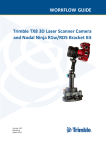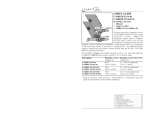Download 7401 Visible Laser Diode Source User Manual
Transcript
HPD 7401 LASER SOURCE OPERATORS MANUAL TN-0003D HPD7401 Operators Manual page 1 Table of Contents HPD 7401............................................................................................................. 1 1.0 Introduction............................................................................................. 3 2.0 Laser Safety............................................................................................. 3 3.0 Specifications .......................................................................................... 4 4.0 Controls ................................................................................................... 5 4.1 Front Panel (Figure 4.0)............................................................................................5 4.2 Rear Panel (Figure 4.1) ..............................................................................................7 5.0 Operation................................................................................................. 8 5.1 Start up .......................................................................................................................8 5.2 Menus.........................................................................................................................9 5.2.1 Setup Menu .........................................................................................................9 5.2.2 Laser ON Display with Timer Enabled ...........................................................10 5.2.3 Laser ON Menu with Timer Disabled ..............................................................11 5.2.4 Aiming Beam ON menu with Timer Disabled ................................................12 6.0 Fiber Handling precautions ......................................................................... 13 7.0 Errors........................................................................................................... 14 8.0 Warranty...................................................................................................... 14 HPD 7401........................................................................................................... 15 TN-0003D HPD7401 Operators Manual page 2 1.0 2.0 Introduction The HPD 7401 Laser source is designed to provide a simple and reliable source of semiconductor laser diode light. It contains the laser diode (various power outputs and wavelengths are available), a TEC controller to stabilize the laser temperature and a laser driver to control the laser output power. All functions are controlled through a simple user interface by a single board computer. Laser Safety This laser emits radiation that may cause harm to your eyes and/or skin. Proper laser eye safety goggles should be used with this device. Exposure to the laser radiation should be avoided. Access to this equipment should be limited to persons with appropriate training in laser safety procedures. If there are any questions please contact the factory. This instrument has not been registered as a medical device. It is intended to be used as a laser source in a research environment. The user is responsible for any regulatory requirements for uses other than this intended use. Conforms to 21CFR1040. Made in North Brunswick, NJ 08902 U.S.A. TN-0003D HPD7401 Operators Manual page 3 3.0 Specifications Modules Power 1 Wavelength Wavelength Tolerance Fiber Diameter Fiber NA Laser Temperature System Timer Ambient Temperature Aiming Beam Laser Current External Modulation Rate 5215 1.0 W Max 5325 2.0 W Max 5350 4.0 W Max 635 nm +/- 3 nm 5230 2.0 W Max 635 nm +/- 3 nm 670 or 690 nm +/- 10 nm 670 or 690 nm +/- 10 nm 400 µm 0.22 10-20 ºC 600 µm 0.22 10-20 ºC 400 µm 0.22 15-30 ºC 600 µm 0.22 15-30 ºC Min 0 0 Max 9999 35.0 Unit Sec ºC 0 0 DC 2.0 4.0 1.0 mW A KHz (Sine, Square, Triangle inputs) External Modulation Transfer Function Size Weight Input Voltage 2 Input Current 2 (1A/0.5V) 5” x 18” x 16.5” 40 120 4 + 2.0V A/V HxWxL Lbs VAC A Notes: 1. Adjustable up to max rated power. 2. Optional 220 Vac / 2A electrical input available. TN-0003D HPD7401 Operators Manual page 4 4.0 Controls 4.1 Front Panel (Figure 4.0) Power: Turns on power to the laser. This will turn on the control functions and the TEC. The laser itself will remain off. When turning off the unit there is a 23 second delay while the system shuts down. Always make sure the laser is off before shutting down the system. Wait at least 5 seconds before restarting the system to insure proper startup. Laser Enable (key switch): This is a safety interlock that must be in the on position in order for the laser to function. Turning the interlock off will immediately shut down the laser. This switch is in series with the rear panel interlock connector. LCD Display: This display shows a variety of user menus as well as system information and error messages Arrow buttons, Enter: These buttons are used to navigate through the menus and adjust parameters (see section 5) . Aiming Beam button: Turns on the aiming beam. (The laser operated at reduced power as set by I Aim in the setup menu). The Aiming Beam LED will come on. The aiming beam will stay on until: a) the laser is turned on at full power (LASER ON) or b) the aiming beam is turned off (STOP). Laser On Button: Turns on the laser (at current set in the setup menu). The LASER ON LED will come on. The laser will stay on for the number of seconds indicated by the display if the timer is enabled or until the stop button is pressed. Stop Button: Turns off the laser. This will turn off either the laser or the aiming beam depending on which one is operating. Laser Aperture: SMA or FC bulkhead connector that connects to the laser source. This aperture should be covered with the cap when the laser is not in use to prevent damage to the fiber. Note: when attaching a fiber care should be taken to prevent over tightening or rotating the fibers when they are in contact. This may result in damage to the fiber and/or laser. TN-0003D HPD7401 Operators Manual page 5 Figure 4.0 Front Panel Controls Fig 4.1 Rear Panel Controls TN-0003D HPD7401 Operators Manual page 6 4.2 Rear Panel (Figure 4.1) Wavelength: Power: SN, Date: Module, Module SN Wavelength for this particular device Rated output power when the laser is on. Serial number, Date of manufacture for this 7401 Part number and SN for the laser contained within the 7401 Remote: 9- pin D connector that contains safety interlock and remote operation functions. The remote operation pins are in parallel with the front panel buttons and perform the same functions. To use the remote function, connect a momentary switch between the desired pin and the GND pin. Shorting the pin will operate the button. The interlock pins must be shorted for the laser to operate. These may be connected to a remote safety interlock. Pin 1 Pin 2 Pin 3 Pin 4 Pin 5 Pin 6 Pin 7 Pin 8 Pin 9 Interlock Interlock Aiming Beam On Laser On Stop GND no connection no connection no connection Line In Connector: AC cord connection External Modulation Input (optional): This input has limitations of DC to 1Khz maximum frequency input and 0 to +2.25 maximum Voltage input. Care should be taken not to exceed these limitations so that damage to the laser driver circuitry and/or the laser diode itself can be avoided. The center pin of the BNC on the rear panel is the positive (+) input. The input voltage amplitude controls the current setting to the laser diode (0.5V / A). TN-0003D HPD7401 Operators Manual page 7 5.0 Operation 5.1 Start up Make sure proper laser safety precautions are in place. Place the unit on a stable platform with clear access to the fan on the rear panel and the ventilation holes on the bottom of the chassis. Remove Cap from Fiber connector. Attach an appropriate fiber pigtail. Turn Key switch ON (1) and make sure remote interlock is shorted. Verify that Laser Safety procedures have been adhered to. Turn Power On. A message indicating Software version, Laser Time and System Time will be displayed for a few seconds It will take a few minutes for the temperature of the laser to stabilize. During this time the temperature will be shown ramping to the set point TN-0003D HPD7401 Operators Manual page 8 5.2 Menus 5.2.1 Setup Menu To enter the setup menu press Enter when the cursor is in column 1. (1) CURRENT TEMP TIMER TIMER I Aim Ext Mod Power Power Mult. (2) 1.00 A 25.1 C 9999 sec ON/OFF 0.80 A ON/OFF 1.000 W 1.00 Imax, Tmin, Tmax factory set depending on Laser module Navigation ⇑⇓ with cursor in column 1: move between rows ⇑⇓ with cursor in column 2: adjust value of parameter. The change in value takes effect immediately ⇔ move to adjacent column <enter> move to column 1, When cursor is in column 1 move to LASER ON menu TN-0003D HPD7401 Operators Manual page 9 5.2.2 Laser ON Display with Timer Enabled (1) 9999 (2) 1.01 W SEC Notes: Power display with optional power measurement only Press <enter> to return to setup menu ⇑⇓ adjust timer value when laser is off All menu buttons are disabled when the laser is on. When timer reaches zero the laser is turned off and the timer is reset. TN-0003D HPD7401 Operators Manual page 10 5.2.3 Laser ON Menu with Timer Disabled (1) CURRENT: TEMP: POWER: (2) 1.00A 25.1 C 0.00W Notes: Power display with optional Power measurement only “On” will be displayed when the laser is on. Press <enter> when in column 1 to return to setup menu Press <enter> in column 2 to return to column 1 ⇑⇓ with cursor in column 1: move between rows ⇑⇓ with cursor in column 2: adjust value of parameter ⇔ move to adjacent column Current and Temperature may be adjusted with laser on. When the timer is off the laser will stay on until the stop button is pressed. Care should be taken to ensure the laser is turned off after use. Note: When Power Monitor Option is installed it can be turned on and off in the main setup menu. To measure power out of a SMA connectorized fiber, connect the clean fiber to the power monitor SMA bulkhead on the front panel. For power measurements using a diffusive tip fiber, insert the clean fiber into the power monitor porthole approximately 2.5 inches (to maximize power measurement repeatability place fiber in same position each time used). Care should be taken to keep all fibers and connectors clean when using power monitor port. Replace dust cap on porthole when finished using power monitor option. TN-0003D HPD7401 Operators Manual page 11 External Modulation Option: If this option has been installed a BNC connector will be located on the rear panel. The main menu will also have a EXT MOD option that can be turned on and off. This can be selected using normal menu commands shown previous to this section. This input has limitations of DC to 1Khz maximum frequency input and 0 to +2.25 maximum Voltage input. Care should be taken not to exceed these limitations so that damage to the laser driver circuitry and/or the laser diode itself can be avoided. The center pin of the BNC on the rear panel is the positive input. The input voltage amplitude controls the current setting to the laser diode (0.5V / A). 5.2.4 Aiming Beam ON menu with Timer Disabled (1) I Aim: (2) 1.00A Navigation: ⇑⇓ with cursor in column 2: adjust value of parameter Current may be adjusted with laser on. The laser will stay on until the stop button is pressed. Care should be taken to ensure the laser is turned off after use. Pressing the stop button will return to the laser on menu. TN-0003D HPD7401 Operators Manual page 12 6.0 Fiber Handling precautions A dirty or damaged fiber can cause reduction in output power or permanent damage to the device. If you are not familiar with proper fiber handling procedures please contact the factory for assistance. Good fiber handling procedures include: • Keep fiber connector covered with the protective cap when not in use. • Clean the fiber patch cord each time before it is inserted into the bulkhead connector (see cleaning instructions below) • Clean bulkhead connector as necessary (see cleaning instructions below) • When using an SMA connector, make sure that the connector does not rotate while it is being inserted into the bulkhead mount, this may cause damage to the fiber. To clean the ferrule end of a fiber 1) Apply isopropyl alcohol to a clean cotton swab 2) Clean the ferrule with the wet swab 3) Dry the ferrule with a clean dry swab 4) Blow across the ferrule with clean dry compressed air. Make sure no cotton fibers remain. 5) Inspect the ferrule with a microscope or magnifying glass to make sure it is clean 6) Immediately cover the ferrule with a protective cap or insert it into the bulk head connector To clean the front panel bulkhead 1) Blow dry nitrogen or clean dry compressed air into and around the bulkhead opening. Immediately cover the bulkhead with a protective cap or insert the cleaned ferrule end of the fiber into the bulkhead. TN-0003D HPD7401 Operators Manual page 13 7.0 Errors The following errors may be appear on the display Interlock Open: This will occur when the laser enable switch is off (0) or when the remote interlock is open. Turning on the switch or shorting the interlock pins should eliminate this error. TEC Error: This occurs when the TEC cannot cool the device to the appropriate temperature. This may be caused by extremely high ambient temperatures or by an obstruction to the fan. Turn the laser source off, let it cool down and make sure the fan is not blocked and that the ambient temperature is normal. Turn the laser source back on. If the problem persists contact HPD for instructions. Other Errors: There are no other user serviceable errors. If other problems occur, please make detailed notes about the type of problem and when the problem occurred and contact the factory for instructions. There are no user serviceable parts inside the laser source. DO NOT OPEN the laser enclosure. 8.0 Warranty HPD's commitment to quality and reliability assures the 7401 and the laser module it contains are completely characterized prior to shipment to the customer. HPD unconditionally warranties the 7401 to be free of defects in material and workmanship and to operate as specified for a period of 1 year or 1000 hrs (as measured by the internal clock) whichever comes first. HPD's liability is strictly limited to replacing/repairing the 7401. HPD is not responsible for damage caused by the customer including improper fiber handling. TN-0003D HPD7401 Operators Manual page 14 HPD 7401 LASER SOURCE OPERATORS MANUAL H P D 7 4 0 1 TN-0003D HPD7401 Operators Manual page 16 TITLE HPD7401 OPERATORS MANUAL SUBJECT HPD7401 OPERATORS MANUAL DOC # TN-0003 Issue 5/27/2004 Date Signature Signature REV D Effective Date Author Approval 5/27/2004 J. RIORDAN D. BAMBRICK 5/27/2004 11:35 AM REVISIONS Rev A B C D Date 11/5/02 2/26/04 4/29/04 5/27/04 TN-0003D Changes made Original (Production Version) Add fiber handling precautions, update specs, warranty Add Power Monitor operation instructions Add External Modulation Option Description/Parameters HPD7401 Operators Manual By JFR JFR DB DB page 17