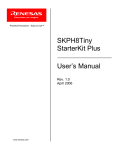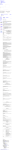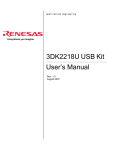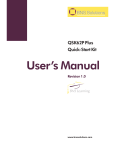Download SKP38602 - Renesas Electronics
Transcript
A pplica t io n s E n g in e e r in g Powerful Processors – Easy to Use™ SKP38602 User's M anual Rev. 1.0 March 2006 w w w.renesas.com Applications Engineering Table of Contents 1.0 Introduction ................................................................................................................. 2 2.0 Contents of Product Package ..................................................................................... 3 3.0 Limited Guarantee and Support .................................................................................. 4 4.0 System Connectivity.................................................................................................... 5 4.1 Host Computer Requirements.................................................................................. 5 4.2 SKP38602 Board ..................................................................................................... 5 4.3 E8 Debgger ..............................................................................................................5 4.4 Software Development Tools ................................................................................... 5 4.4.1 HEW (High-performance Embedded Workshop) ............................................... 6 4.4.2 NC30WA Entry Version...................................................................................... 6 4.4.3 HEW Debug Interface ........................................................................................ 6 5.0 Hardware..................................................................................................................... 7 5.1 SKP38602 Board ..................................................................................................... 7 5.2 SKP38602 Board Block Diagram ............................................................................. 7 5.3 H8/38602 Group of MCUs........................................................................................ 8 5.4 SKP38602 Board Jumper Configuration .................................................................. 9 5.4.1 JP1: MCU (U1) Power........................................................................................ 9 5.4.2 JP2: Xout............................................................................................................ 9 6.0 System Operation & Limitations................................................................................ 10 6.1 Kernel (ROM Monitor) Introduction ........................................................................ 10 6.2 Pin and Peripheral Limitations ............................................................................... 10 6.3 Memory Map .......................................................................................................... 11 6.4 Register Operation Limitations............................................................................... 11 6.5 Limitations on Interrupts......................................................................................... 11 6.6 Stop or Wait Mode Limitations ............................................................................... 12 6.7 User Program’s Real-Time Capability.................................................................... 12 6.8 Performing Debug Using Symbols ......................................................................... 12 7.0 SKP38602 Board Specifications ............................................................................... 13 7.1 Hardware Specifications ........................................................................................ 13 7.2 Power Supply Requirements.................................................................................. 13 7.3 Operating Environment .......................................................................................... 13 Appendix A. Troubleshooting Guide ............................................................................... 14 Appendix B. Reference Manuals..................................................................................... 17 Appendix C. Expansion Headers .................................................................................... 18 Appendix D. SKP38602 Schematics............................................................................... 19 Appendix E. SKP Board Dimensions .............................................................................. 20 SKP38602 User’s Manual Rev. 1.0 March 2006 Applications Engineering 1.0 Introduction The SKP38602 StarterKit Plus (SKP) is a low-cost development environment for evaluating H8/Super Low Power (SLP) series of microcontrollers (MCU) using the H8/38602 and Renesas software development tools. The kit comes with a complete software development tool chain including, HEW (IDE, GUI, Debugger), C-compiler, assembler, and linker, and the E8 in-circuit Debugger. A real-time, source-level debug environment is implemented using the HEW debugging interface with the E8 hardware. The E8 also allows for programming H8/SLP devices within HEW. The E8 and firmware provide a convenient USB (Universal Serial Bus) interface between the SKP38602 board and the host PC. This interface reduces resource requirements on the H8/38602 MCU, allows faster code downloads and, can also be used with many other Renesas Flash MCU’s, SKP’s, and user’s target boards. SKP38602 User’s Manual Rev. 1.0 2 / 19 March 2006 Applications Engineering 2.0 Contents of Product Package This section describes the contents of the SKP38602 product package. When unpacking your SKP38602, please check to see that all products listed below are included. 2.1 SKP38602 StarterKit Plus Product List Table 2-1 lists the products included in the SKP38602. Table 2-1 SKP38602 Product List Product Name SKP38602 Board E8 Debugger Quantity 1 1 Mini USB Cable Quick Start Guide 1 1 SKP CD-ROM 1 Promotional CD - Remark H8/38602 SKP Board HEW Debugger/ USB Programmer Interface Device (includes 14pin ribbon cable) Connects E8 to the Host PC Assists user in installing the tools and launching them for the first time. Auto-install program HEW (IDE), C-compiler, assembler, and linker Manuals Tutorials Sample programs Evaluation versions of 3rd party tools may be included with the kit 2.1.1 SKP CD-ROM The CD-ROM contains the electronic manuals and software necessary for developing programs. Your computer must have Netscape Navigator® or Microsoft®’s Internet Explorer to view the help files and Adobe Acrobat Reader to view the manuals. Insert the enclosed CD into your computer and SKP installer will auto-start. The SKP installer program will create a ‘C:\Renesas’ and ‘C:\Workspace’ folder on your PC. Documentation, sample code, and other SKP related files are in the ‘C:\Renesas\SKP38602’. HEW is installed in the ‘C:\Program files\Renesas’ folder by default. If the SKP installer program does not start up, browse the CD’s root folder and double-click on ‘skp_installer.exe’ to start installation. SKP38602 User’s Manual Rev. 1.0 3 / 19 March 2006 Applications Engineering 3.0 Limited Guarantee and Support Renesas Technology America, Inc., warrants the SKP38602 to be free from component or assembly defect for a period of 180 days from the date of purchase. Settlement is limited to repair or replacement of the product only. Renesas Technology America, Inc., does not assume any liability arising out of the application or use of any product, circuit or procedure described herein. No other liability or warranty apply, expressed or implied. Software warranty is limited to replacement of the CD only. While every attempt has been made to ensure accurate documentation, Renesas Technology America, Inc., cannot be held responsible for error or omissions and reserves the right to make changes without further notice. Warning! The MCU on this product, the H8/38602 (HD64F38602R) is a 3.3 volt device. Applying over 4.3 volts to this kit will damage the MCU and void the warranty. SKP38602 User’s Manual Rev. 1.0 4 / 19 March 2006 Applications Engineering 4.0 System Connectivity The following lists the hardware and software products required for using the SKP38602 StarterKit Plus. • • • • • • Host Computer (supplied by user) SKP38602 Board E8 Debugger Mini USB Cable Target Cable Software Tools (HEW IDE, Compiler/Linker), installed on host computer. Figure 4-1 shows the system connectivity for the SKP38602. Figure 4-1 SKP38602 System Connectivity 4.1 Host Computer Requirements The minimum requirement to be able to use the software that comes with the SKP38602 is a PC with a USB port and Microsoft Windows 2000, or XP. 4.2 SKP38602 Board The SKP38602 board provides an evaluation and development environment for the H8/38602 MCUs. See section 5.0 ‘Hardware’ for more details. 4.3 E8 Debugger The E8 provides a plug-and-play debugging and programming interface to the H8/38602 Eval Board via the host computer’s Universal Serial Bus (USB). The USB port also provides power to the H8/38602 board and E8 thereby eliminating the need for an external power supply. The E8 can also be used to Debug code on a user’s target board, see the “H8/38602 notes for the E8 Debugger” available from the Start menu (Start > Programs > RENESAS > SKP38602 > All Documents)” 4.4 Software Development Tools The SKP installer program installs all the development tools. For details on installation, see the Quick Start Guide or see the Troubleshooting guide in Appendix A, if required. A brief description SKP38602 User’s Manual Rev. 1.0 5 / 19 March 2006 Applications Engineering of all the included tools follows. Please refer to the individual Tool manuals for detailed information. 4.4.1 HEW (High-performance Embedded Workshop) HEW provides a Graphical User Interface (GUI) that integrates the software development tools and includes the C-compiler, assembler, linker, debugger and editor. 4.4.2 H8S, H8/300 Evaluation Version C Compiler The evaluation version of the H8S, H8/300 compiler (version 6.1.1.0) is provided with the same functionality as the commercial version except that link size will be restricted to 64 Kbytes on and after the 61st day from when you begin using the compiler. Contact your local sales representative if you wish to purchase a full license. 4.4.3 Hew Debug Interface HEW communicates with a kernel (i.e. a ROM monitor program) on the target MCU through the E8 Debugger. This debug interface provides a highly efficient evaluation environment. Features include: • • • • • • • Source-line debug for assembly language and C language Source editing in debug window Single step command. 3 hardware breakpoints* (events): 2 address and 1 data breakpoint. Up to 255 software breakpoints C variable “watch” window And more *Note: The number of hardware breakpoints will vary depending on the flash MCU used. 4.4.4 Renesas AutoUpdater Included with HEW 4.0 and later is the Renesas AutoUpdater utility. This utility can be configured to automatically search our website for updates of the Renesas tools installed on your PC. See the HEW User’s Manual on how to use this feature. 4.4.5 Documentation, sample Projects and Project Generators The SKP includes a full set of user documentation, sample projects, and Project Generators (a project generator is a template to create a project for a specific target). After installing the CD, the sample projects can be found in the C:\Renesas\SKP38602\sample_code folder. Documentation can be browsed by using the “Manual Navigator” from the Start menu (Start > Programs > RENESAS > SKP38602 > All Documents). SKP38602 User’s Manual Rev. 1.0 6 / 19 March 2006 Applications Engineering 5.0 Hardware 5.1 SKP38602 Board Figure 5-1 shows the SKP38602 Board with major components identified. Figure 5-1. SKP38602 Board Debug option header MCU (HD64F38602R) E8 Connector 32 KHz crystal 9.83 MHz Crystal Power header MCU power Power LED LED1 LED2 SKP38602 User’s Manual Rev. 1.0 MCU signals for user supplied headers 7 / 19 March 2006 Applications Engineering 5.2 SKP38602 Board Block Diagram The SKP38602 board incorporates an HD64F38602FP (32-pin QFP) from the H8/300H Super Low Power series of microcontrollers designated as U1. Figure 5-2 shows the SKP38602 block diagram. Y2 Y1 9.83MHz 32.76kHz Note: An external power supply is required if the SKP38602 Board is not powered by the E8. osc1 Mode Select To E8 Debug pins J8 osc2 X1 X2 U1 HD64F38602R MCU LED 1 LED 2 +3.3v P82 J12 P10 Vcc MCU Power for Icc Measurements Ports J1 -J7, J9 Headers* * Header pins are supplied by user. Figure 5-2. SKP38602 Board Block Diagram 5.3 H8/38602 Group of MCUs The H8/38602 group of 16-bit single-chip, flash microcontrollers (MCU) is part of the H8/300H Super Low Power series devices. The hardware and software manuals for the H8/38602 group of microcontrollers can be found under C:\Renesas\SKP38602\Docs folder in your PC or by using the “Manual Navigator” from the Start menu (Start > Programs > RENESAS > SKP38602 > All Documents) after SKP software installation. SKP38602 User’s Manual Rev. 1.0 8 / 19 March 2006 Applications Engineering 5.4 SKP38602 Board Jumper Configuration 5.4.1 JP1: MCU (U1) Power JP1 is used to connect the Vcc pins of the H8/38602 MCU to the Vcc/MCU Power of the board. It can be used to measure current/power consumption of the MCU during various modes of operation. Do not apply power to the SKP without an ammeter across the JP1 pins or JP1 pins shorted. JP1 is shorted by default. 5.4.2 JP2: Clock Source Select JP2 is used to determine the MCU clock source after reset: pulled hi, the MCU uses the external (9.83 MHz) crystal, if pulled low, the MCU will use the on-chip oscillator. The E8 will work in either mode, but for debugging, the crystal must not be removed. Pins 1 and 2 of JP2 are shorted by default (external crystal used as clock source). SKP38602 User’s Manual Rev. 1.0 9 / 19 March 2006 Applications Engineering 6.0 System Operation & Limitations The SKP38602 provides sophisticated debugging features at a low cost but it does have some limitations when used with the debugger. Section 6.1 introduces the kernel program and its purpose. The limitations when this kernel is running with the user program are listed in table 6-1. For details on debugging H8/38602 MCUs, see the “E8 Emulator User’s Manual” and “E8 Emulator, Additional Document for User’s Manual, notes on Connecting the H8/38602RF” available from the Start menu (Start > Programs > RENESAS > SKP38602 > All Documents)”. Table 6-1 System Limitations (when debugging) Item Please Refer To 6.2 Pin and Peripheral Limitations 6.3 Memory Map User Limitations 6.4 Low Power Modes 6.5 Limitations on Interrupts 6.6 Stop or Wait Mode Limitations Debugger Limitations 6.7 User Program’s Real-time Capability 6.1 Kernel Introduction During debug, a small program, called a kernel, is downloaded to the H8/38602. The kernel communicates with HEW through the E8 regarding MCU status during user code debugging operations. There are no special configurations steps required in the user project to make use of the E8 (only need to select “Download emulator firmware” option when HEW attempts to connect to the MCU). The operation of the kernel is transparent to the user but there are some limitations and these are discussed from section 6.2. After starting a HEW debug Session, the E8 downloads the kernel to the H8/38602. After downloading the kernel, the H8/38602 is ready for downloading user code. Connecting the E8 without starting HEW will not affect the lines connected between the E8 and the H8/38602 – the E8 keeps the lines in high-impedance state. The E8 only drives the pins after HEW (or FDT*) attempts to connect. After completing program debug and verification with HEW, the image can be programmed into the H8/38602 by disconnecting the E8 then reconnecting using the “Flash memory writing” option. This procedure erases the kernel and leaves only the user program. 6.2 Pin and Peripheral Limitations While the MCU can use the on-chip oscillator while debugging, a clock signal must be connected to the OSC1 pins when the E8 is connected (e.g. do not remove X2). Pins E7_0 to E7_2 are dedicated to debugging (although E7_2 is also used for clock source select). Do not connect these pins to any other circuit. While the NMI pin is used for debugging with the E8, it is possible for user’s code to use the NMI pin but debugging features are restricted. For details, see the “H8/38602 notes for the E8 Debugger” available from the Start menu (Start > Programs > RENESAS > SKP38602 > All Documents)”. * FDT is a Renesas MCU flash erase/write program not supplied with this kit. SKP38602 User’s Manual Rev. 1.0 10 / 19 March 2006 Applications Engineering 6.3 Memory Map The H8/38602 memory map and reserved addresses are shown on Figure 6-2. 0000h Internal Flash 16kB 0002h Reserved vectors 000Fh 3FFFh 5000h F020h Not used User Flash, Approx 16k Bytes 3FFFh Internal I/O Registers F100h Not Used F780h Note: User programs must not access shaded areas. FB80h Internal RAM (1 Kbyte) FF80h Internal I/O Registers FFFFh Figure 6-2 HD64F38602R Memory Map with E8 Restricted Areas. Note:. The E8 uses a two-word stack pointer for values stored on a user program break. Therefore, the stack area needs to be 4 bytes larger than what the user program requires. 6.4 Low-Power Mode During a user program break, the CPU operating frequency is forced to the system clock (φ) for high-speed operation. It is recommended that for accurate low power evaluation, download your application code without the debug kernel (use the “Flash memory writing” option) and evaluate without the debugger (requires optional 3.3 volt supply). SKP38602 User’s Manual Rev. 1.0 11 / 19 March 2006 Applications Engineering 6.5 Limitations on Interrupts For full feature debugging, the NMI interrupt is used by the E8 and therefore the vector is unavailable to the user. Any attempts to write to this vector are ignored and if user selects ‘Debug > Verify Memory…’, HEW will report a verify error. 6.6 Sleep instruction Limitations When the interrupt mask bit (I) in the condition code register (CCR) is 1, do not perform step execution of the SLEEP instruction. If the step execution is performed and not finished correctly, disconnect and restart the E8. 6.7 User Program’s Real-Time Capability Be aware that while the kernel is in a “STOP” state, the hardware peripherals will continue to run. Therefore, interrupts may not be serviced properly. Also, the watchdog timer will not be serviced and will likely time out if active. While the kernel is in a “RUN” state, there is no overhead on the application code UNLESS the user initiates the “Refresh” command in the ‘Memory’ window. 6.8 Watchdog Timer When the E8 is activated, the watchdog timer is disabled. The user program should not enables the watchdog. SKP38602 User’s Manual Rev. 1.0 12 / 19 March 2006 Applications Engineering 7.0 SKP38602 Board Specifications 7.1 Hardware Specifications Table 7-1 lists the specifications of the SKP38602 Board. Table 7-1. SKP38602 Board Specifications Item Specification MCU HD64F38602R Clocks Main Clock: crystal 9.8304MHz or on-chip oscillator Sub Clock: 32.768kHz crystal Memory RAM: 1kB Flash ROM: 16kB Connectors [J5]: 14 Pin connector for E8 [J1-J2, J3-J4]: 2, 50 pin (user supplied) headers (for user target connection) Jumpers [J12]: MCU Power for Icc Measurements [J8]: selects on-chip oscillator or external clock after reset LED’s [power] (Green) [LED1] (Red): User output (connected to P82) [LED2] (Red): User output (connected to P10) 7.2 Power Supply Requirements The SKP38602 Board will draw 35mA (max). With the E8, the current draw will be about 85mA. 7.3 Operating Environment Table 7-2 lists the environmental conditions for using and storing the SKP38602 board. When storing the board, place it in a conductive bag and then in the packing box your product was shipped in from the factory. Table 7-2. Operating Environment Environmental Condition Ambient Temperature Operating 0 - 55°C (No corrosive gas allowed) Storage -30 to 75°C (No corrosive gas allowed) SKP38602 User’s Manual Rev. 1.0 13 / 19 Ambient Humidity 30 to 80% (non-condensing) 30 to 80% (non-condensing) March 2006 Applications Engineering Appendix A. Troubleshooting Guide This section discusses possible problems you may encounter while installing the software (and drivers) and while running the HEW debugger. This section also discusses the countermeasures and solutions to resolve these problems. If, for any reason, you cannot resolve the problem, please contact your Renesas representative for assistance. A.1 USB Driver Problems This section discusses the usual problems with the driver installation and how to fix it. The most common problem encountered is that Windows did not properly install the driver and so the E8 is not recognized. This may also cause the device status to indicate that the device is not working properly. Before trying the following steps, try restarting your PC and see if this resolves the problem. You can check the status using the Device Manager. Expand the “Renesas Emulator” entry, and if the ”Renesas E-Series USB Driver” exists with NO red ‘X’ or yellow exclamation point, the driver was installed properly. NOTE: Windows 2000 or XP, requires Administrator privileges to install the drivers. For cases where the ‘Device Status’ states the device is not working properly, please try the following: • • • • Click on ‘Renesas Emulator’ and Double-click on ‘Renesas E-Series USB Driver’; a properties dialog box appears. Click on ‘Driver’ tab and click on ‘Update Driver’ button. Select ‘Display a list…’ and click on ‘Have Disk’ button. Specify and locate the ‘C:\Windows\systems32\Drivers’ folder on your PC and install ‘E1usb.sys’ driver. A.2 Debugging Problems This section discusses the cause of the problem and countermeasures to resolve it. The common problems encountered with debugging are: • Erratic debug behavior • Cannot connect to target • Issues that may come up during debug operations A.2.1 Erratic Debug Behavior • • Users’ must realize that when setting “hardware” breakpoints (events), the (assembler) instruction that the breakpoint is on is executed before program break. As a result, C watch variables may not seem to update properly or the break will occur after a branch instruction far from where the breakpoint is set. Note that for software breakpoints, the break occurs before the current instruction. HEW allows you to launch multiple “Slave HEW’s”. If more that one HEW is opened in a debug session and/or the FDT Programmer software is also running, erratic behavior can result. SKP38602 User’s Manual Rev. 1.0 14 / 19 March 2006 Applications Engineering A.2.2 Cannot Connect to Target When the message “Connector Disconnected” or “Boot failed” is displayed when attempting to connect, there are several reasons that may cause this message to appear. Each cause and the corresponding countermeasure are discussed below. • The SKP is not connected correctly. Check the connection between the E8 and the PC, ands the SKP connection. See section 4 on system (SKP38602) connectivity. • The E8 has no power (ACT LED on E8 is off). Ensure that the Mode switch under the cover on the E8 is in the “1” position. • The selected MCU on the E8 board and the actual target MCU (H8/38602) do not match. Close the error message by clicking on ‘OK’ button, and then click on the ‘Cancel’ button in the next window. Re-connect to the E8 (you may need to disconnect first) Make sure you select ‘H8/38602F’. If the MCU loaded on the E8 is different, HEW will re-program the E8 to match it. • The target MCU is damaged. Try a different target board and see if the HEW will connect as you may have a damaged board or MCU. Warning! The MCU on this product, the H8/38602 (HD64F38602R) is a 3.3 volt device. Applying over 4.3 volts to this kit will damage the MCU and void the warranty. • System Seems to Lock up at “Connecting” Occasionally, HEW cannot proceed past the “Connecting” window. This typically is due to a bad connection to the target, or selecting the wrong target MCU. Hew will time out eventually, but if you do not wish to wait, hit Ctrl-Alt-Del keys and cancel HEW. SKP38602 User’s Manual Rev. 1.0 15 / 19 March 2006 Applications Engineering A.2.3 Issues that may come up During Debug Operations While debugging user code, some issues may come up because the limitations discussed in section 6 were not satisfied. The common issues are listed on table A.2, including the countermeasures. Table A.2. Problems while Debugging Problem Possible Cause/s and Solution After stepping a few • MCU stack has over-run, or restricted memory areas were instructions, HEW cannot accessed. “stop” or locks up HEW locks up (cannot stop • Ensure no limitations in Section 6 were violated. program) or • Do a hardware reset. User-program runaway may be Communication error corrupting the kernel (RAM, interrupt vectors, flags, etc.) message is displayed. Close debug session, and then restart. • User program enables watchdog timer. Close debug session, remove watchdog code in source files, recompile and restart the debug session. Note: If it has been identified that there are problems with the E8, please see the E8 user’s manual. SKP38602 User’s Manual Rev. 1.0 16 / 19 March 2006 Applications Engineering Appendix B. Reference Manuals Manuals are accessible from the Windows Start menu “Start > Programs > RENESAS > SKP38602 > All Documents” Item 1. 2. 3. 4. 5. 6. 7. 10. Title Description SKP38602 Quick-Start Guide SKP38602 User's Manual SKP38602 Board Schematic H8/38602 Group Hardware Manual H8/300H Series Software Manual E8 Emulator Users Manual E8 Notes for H8/38602 HEW 4.x User's Manual SKP38602 User’s Manual Rev. 1.0 Gets you up and running with the SKP38602. This Document. Schematic diagram for the SKP38602 Starter Kit board. Operation and Specifications for the H8/38602 MCU. Instruction set for the H8/300H series CPU cores. E8 Debugger Manual E8 Debugger information specific to the H8/38602 High-performance Embedded Workshop User’s Manual. 17 / 19 March 2006 Applications Engineering Appendix C. Expansion Headers J1 Pin 1 2 3 4 Function J3 Pin 1 2 3 4 1 2 3 4 Function J5 Pin 1 2 3 4 Function 1 2 3 4 Function Function P84 P82 P11 NMIn J9 Pin E7_1 P90 P92 P32 SKP38602 User’s Manual Rev. 1.0 Function P31 PB5 PB3 PB1 J6 Pin TEST P83 P10 P12 J7 Pin Function CON_X1 RESn GND +3.3V J4 Pin P30 PB4 PB2 PB0 1 2 3 4 1 2 3 4 J2 Pin CON_AVCC CON_X2 CON_OSC2 CON_OSC1 1 2 3 4 18 / 19 Function E7_2 E7_0 P91 P93 March 2006 Applications Engineering Appendix D. MB-H838602 PCB Layout For SKP updates, see: www.renesas.com/skp SKP38602 User’s Manual Rev. 1.0 19 / 19 March 2006