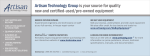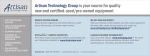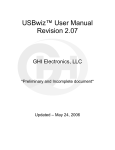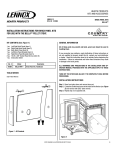Download SCP/DCP-122 - General Standards Corporation
Transcript
Document Number: 812628 Version: 1 Date: October 2003 SCP/DCP-122 3U COMPACTPCI SINGLE BOARD COMPUTER GETTING STARTED MANUAL DY 4 Systems Inc. 333 Palladium Drive Kanata, Ontario, Canada K2V 1A6 (613) 599-9199 SCP/DCP-122 GETTING STARTED MANUAL DY 4 SYSTEMS INC. VERSION HISTORY Version By Date Description 1 JP October 2003 New document release. COPYRIGHT NOTICE The information in this document is subject to change without notice and should not be construed as a commitment by Dy 4 Systems Inc. While reasonable precautions have been taken, Dy 4 Systems Inc. assumes no responsibility for any errors that may appear in this document. No part of this document may be copied or reproduced without the prior written consent of Dy 4 Systems Inc. The proprietary information contained in this document must not be disclosed to others for any purpose, nor used for manufacturing purposes, without written permission of Dy 4 Systems Inc. The acceptance of this document will be construed as an acceptance of the foregoing condition. Copyright © 2003, Dy 4 Systems Inc. All rights reserved. TRADEMARKS Flash is a trademark of Seeq Technology. All other brand and product names are trademarks or registered trademarks of their respective owners. II 812628 VERSION 1 OCTOBER 2003 DY 4 SYSTEMS INC. TABLE OF CONTENTS 1. Product Overview ....................................................................................................... 1-1 Introducing the SCP/DCP-122 ................................................................................................ 1-1 Features List ..................................................................................................................1-2 PMC Expansion ............................................................................................................... 1-2 Physical Characteristics ......................................................................................................... 1-4 Weight Limits ................................................................................................................. 1-5 Dimensions .................................................................................................................... 1-5 Mating Connectors .......................................................................................................... 1-5 Electrical Characteristics ........................................................................................................ 1-6 Power Requirements........................................................................................................ 1-6 Voltage Requirements...................................................................................................... 1-6 Overview of Supplied Firmware .............................................................................................. 1-7 Foundation Firmware ....................................................................................................... 1-7 Board Support Packages, Drivers ...................................................................................... 1-7 2. Pre-Installation Tasks................................................................................................. 2-1 Introduction......................................................................................................................... 2-1 Unpacking the Card .............................................................................................................. 2-1 Configuring Jumpers ............................................................................................................. 2-2 Boot Flash Write Protect Jumper ....................................................................................... 2-4 Application Flash Write Protect Jumper............................................................................... 2-5 PABS Flash Write Protect Jumper ...................................................................................... 2-6 Boot From PABS Memory ................................................................................................. 2-7 Watchdog Timer Behaviour............................................................................................... 2-8 Execution Sequence Control Jumper .................................................................................. 2-9 Backup FPGA Boot PROM Jumper (Reserved) .................................................................... 2-10 3. Installing PMC Modules on the SCP/DCP-122.......................................................... 3-1 Before You Begin .................................................................................................................. 3-1 Installation Procedure ........................................................................................................... 3-2 Unpack and Configure the Card......................................................................................... 3-2 Install the PMC Module on the SCP/DCP-122....................................................................... 3-2 4. Hardware Installation.................................................................................................. 4-1 Introduction......................................................................................................................... 4-1 Inserting the Card in a Chassis ............................................................................................... 4-2 Before You Begin... ......................................................................................................... 4-2 About Card Insertion Force............................................................................................... 4-2 Choosing a Slot Location .................................................................................................. 4-2 Connecting a Terminal ..........................................................................................................4-3 BPK-122-000 Transition Module ........................................................................................ 4-3 Controlling the Boot Sequence ............................................................................................. 4-15 Foundation Firmware Used During Power-Up..................................................................... 4-15 Initiating the Power-Up Sequence ......................................................................................... 4-16 Power-Up..................................................................................................................... 4-16 Initial LED Activity......................................................................................................... 4-16 Displaying the Initial Screen Message.................................................................................... 4-16 Troubleshooting ................................................................................................................. 4-17 Verify Insertion in Chassis .............................................................................................. 4-17 Status LED Stays Red .................................................................................................... 4-17 Sign-on Message Garbled............................................................................................... 4-21 The Next Step .............................................................................................................. 4-21 812628 REVISION 1 OCTOBER 2003 III SCP/DCP-122 GETTING STARTED MANUAL IV DY 4 SYSTEMS INC. 812628 REVISION 1 OCTOBER 2003 DY 4 SYSTEMS INC. LIST OF FIGURES Figure Figure Figure Figure Figure Figure Figure Figure Figure Figure Figure Figure Figure Figure Figure Figure Figure Figure Figure 1.1: 1.2: 1.3: 1.4: 2.1: 2.2: 2.3: 2.4: 2.5: 2.6: 2.7: 2.8: 3.1: 4.1: 4.2: 4.3: 4.4: 4.5: 4.6: DCP-122 .............................................................................................................1-1 SCP/DCP-122 Functional Block Diagram .................................................................. 1-3 SCP-122 Component Side View .............................................................................. 1-4 SCP-122 Solder Side View ..................................................................................... 1-4 SCP/DCP-122 Jumper Locations ............................................................................. 2-3 Boot Flash Write Protect Jumper ............................................................................ 2-4 Application Flash Write Protect Jumper.................................................................... 2-5 PABS Flash Write Protect Jumper ........................................................................... 2-6 Boot From PABS Memory Jumper ........................................................................... 2-7 Watchdog Timer Power-up Jumper ......................................................................... 2-8 Execution Sequence Control Jumper ....................................................................... 2-9 FPGA Boot PROM Select ...................................................................................... 2-10 Installing a PMC Module on a DCP-122 .................................................................... 3-3 SCP-122 Terminal Connection via (BPK-122-000) Transition Module ........................... 4-3 Digital I/O via the Transition Module....................................................................... 4-5 EIA-422 Channel 3 and Channel 4 Header Pins......................................................... 4-7 Using the CBL-SBC-P0-000 with the Transition Module .............................................. 4-8 CBL-700-001 Used in Conjunction with BPK-122-000 ................................................ 4-9 Sample Diagnostics Results Table (DRT) ............................................................... 4-17 812628 VERSION 1 OCTOBER 2003 V SCP/DCP-122 GETTING STARTED MANUAL VI DY 4 SYSTEMS INC. 812628 VERSION 1 OCTOBER 2003 DY 4 SYSTEMS INC. LIST OF TABLES Table Table Table Table Table Table Table Table Table Table Table Table Table Table Table Table Table Table Table Table Table Table Table Table 1.1: 1.2: 1.3: 2.1: 2.2: 2.3: 2.4: 2.5: 2.6: 2.7: 2.8: 4.1: 4.2: 4.3: 4.4: 4.5: 4.6: 4.7: 4.8: 4.9: 4.10: 4.11: 4.12: 4.13: Maximum CCA Mass ............................................................................................. 1-5 Dimensions of the SCP/DCP-122 ............................................................................ 1-5 SCP/DCP-122 Board Current Requirements.............................................................. 1-6 Jumper Settings Summary .................................................................................... 2-2 Boot Flash Write Protect Jumper ............................................................................ 2-4 Application Flash Write Protect Jumper.................................................................... 2-5 PABS Flash Write Protect Jumper ........................................................................... 2-6 Enable Booting from PABS Memory......................................................................... 2-7 Watchdog Timer Power-up Behaviour ..................................................................... 2-8 User Link Configuration......................................................................................... 2-9 Backup FPGA Boot PROM Select ........................................................................... 2-10 Serial Channel 1 RS-232 Connector (BPK-122-000 J3) Pinout..................................... 4-4 Serial Channel 2 RS-232 Connector (BPK-122-000 J6) Pinout..................................... 4-4 USB Connector (BPK-122-000 J4) Pinout................................................................. 4-4 Ethernet Connector (BPK-122-000 J5) Pinout........................................................... 4-5 DIO Header Pinout ............................................................................................... 4-6 EIA-422 Channel 3 Pinout ..................................................................................... 4-7 EIA-422 Channel 4 Pinout ..................................................................................... 4-7 Transition Module P0 Row A Signal Mapping .......................................................... 4-10 Transition Module P0 Row B Signal Mapping .......................................................... 4-11 Transition Module P0 Row C Signal Mapping .......................................................... 4-12 Transition Module P0 Row D Signal Mapping .......................................................... 4-13 Transition Module P0 Row E Signal Mapping........................................................... 4-14 Foundation Firmware Execution Sequence ............................................................. 4-15 812628 VERSION 1 OCTOBER 2003 VII SCP/DCP-122 GETTING STARTED MANUAL VIII DY 4 SYSTEMS INC. 812628 VERSION 1 OCTOBER 2003 DY 4 SYSTEMS INC. PREFACE PURPOSE This manual provides an overview of the features and functions of the SCP/DCP-122 Single Board Computer and explains how to correctly install the card and verify its basic operation. AUDIENCE This manual is intended for the reader who has a technical understanding of hardware engineering fundamentals, and a basic understanding of the CompactPCI architecture. Cross Reference More in-depth technical information about the SCP/DCP-122 hardware is provided in the SCP/DCP-122 Hardware User’s Manual, document number 812629, which is included in the documentation package. DOCUMENTATION ROADMAP The figure below will help you understand what documentation is available for the SCP/DCP122 and related products. These documents are delivered in Adobe Acrobat.pdf format on CDROM, or may be obtained via our TechNet web site at http://www.technet.dy4.com/. SCP/DCP-122 Getting Started Manual 812628 Contents: - product overview - hardware jumper configuration - unpacking and installation - cable hook-up and initial system check-out SCP/DCP-122 Hardware User's Manual 812629 Contents: - hardware functional description - detailed connector pinout info. - programming interface description, including registers, memory maps etc. SCP/DCP-201 (PMC Carrier Card) User's Manual 811557 Contents: - product overview - installation requirements - PMC module installation - chassis installation - connector pin assignments SCP/DCP-122 Product Release Notes PMC Module User's Manuals 8xxxxx 8xxxxx Contents: - information about the specific hardware configuration of your particular variant Contents: - provide hardware-related information specific to PMC modules that may be present on either your SCP/DCP-122 or SCP/DCP-201. SCP/DCP-122 Hardware Documentation SCP/DCP-122 Foundation Firmware Release Notes 812xxx Contents: - details of the embedded firmware on the SCP/DCP-122 - firmware updating instructions - firmware release history Foundation Firmware User's Manual 808006 Contents: - comprehensive reference manual for GPM, ES, CSS, CLD, PBIT, etc. SCP/DCP-122 Board Support Package User's Manual 812xxx SCP/DCP-122 Board Support Package Release Notes 812xxx (delivered on BSP distribution media) (delivered on BSP distribution media) Contents: - provides BSP installation instructions - provides detailed BSP function descriptions Contents: - summarizes the new features and bug fixes contained in a particular BSP release PMC Module Software User's Manuals 8xxxxx Contents: - provide software driver-related information specific to PMC modules that may be present on either your SCP/DCP-122 or SCP/DCP-201. SCP/DCP-122 Software Documentation 812628 VERSION 1 OCTOBER 2003 IX SCP/DCP-122 GETTING STARTED MANUAL DY 4 SYSTEMS INC. SCOPE OF THIS MANUAL This manual contains the following chapters: Chapter 1 - Product Overview. Provides general information about the features and functions of the SCP/DCP-122. Chapter 2 - Pre-Installation Tasks. Discusses tasks that must be performed prior to installing the SCP/DCP-122 in a chassis. Provides information on jumper configurations, cabling, and power requirements. Chapter 3 - Installing PMC Modules on the SCP/DCP-122. Explains how to ensure that thermal and mechanical requirements for PMC module mounting are met when mounting PMC modules on the SCP/DCP-122. Chapter 4 - Hardware Installation. Explains how to install the SCP/DCP-122 in a chassis and verify that it is operating correctly. CONVENTIONS USED IN THIS MANUAL This document and the accompanying documents in the documentation package use various icon conventions and abbreviations to make the documents clearer and easier to read. These conventions cover typography for such elements as sample software code and keystrokes, signal meanings, and graphical elements for important information such as warnings or cautions. Typographic Conventions Table 1 lists the typographical conventions used in documents contained in this document and the associated documentation package. TABLE 1: Typographical Conventions Item Convention Example Keystrokes Keys are listed as they appear on most keyboards, surrounded by < > marks. Combinations of keystrokes appear within a single set of < > brackets. File names are set in italics. Directory names show the full directory path. The last directory in the path does not have a trailing slash following it. Prompts and other text appearing on monitors is set in bold monospace type. Firmware code, and any information you need to type in response to a prompt, is set in monospace type. Type < Ctrl-Alt-C > to return to the previous menu. Type < Esc > to exit. File Names Directory Names Monitor Displays Firmware Code Signal Conventions Open the file named es.h. Go to the c:\windows\temp\backup directory. % mpp MC68040gnu > % make -f Makefile.MC68040gnu Table 2 shows symbols which can follow a signal name. For example, the octothorpe (#) is used with a PCI signal name, such as TRDY#. TABLE 2: Signal Conventions Symbol Description [no symbol] The signal is active HIGH (with no indication as to which bus the signal is connected). The signal is active LOW and is connected to the PCI bus. # X 812628 VERSION 1 OCTOBER 2003 DY 4 SYSTEMS INC. Abbreviations Table 3 lists the abbreviations used to describe the size of a memory device or a range of addresses. TABLE 3: Abbreviations Abbreviation Convention 1 Kbyte 1 Mbyte 1 Gbyte 1,024 bytes 1,024 Kbytes 1,024 Mbytes Memory Addresses Unless otherwise stated, all memory addresses are shown in hexadecimal notation. Icons The following icons are used throughout this document: Cross Reference Warning Caution Cross references to other documents are used when a subject being discussed is addressed in depth by another, more authoritative document. Cross references are also used for document chapters and sections. The warning icon indicates procedures in the manual that, if not carried out, or if carried out incorrectly, could cause physical injury, electrical damage to equipment, or a nonrecoverable corruption of data. Warnings include instructions for preventing such damage. Please observe warning icons and read the accompanying text completely before carrying out the procedure. The caution icon indicates non-catastrophic incidents, complex practices, or procedures which, if not observed, could result in damage to the hardware. Cautions include specific instructions for avoiding or minimizing these incidents. The note icon highlights exceptions and special information. Note Tips provide extra information on the subject matter. This could include hints about how to use your current DY 4 card to its maximum potential. Tip 812628 VERSION 1 OCTOBER 2003 XI SCP/DCP-122 GETTING STARTED MANUAL XII DY 4 SYSTEMS INC. 812628 VERSION 1 OCTOBER 2003 1 PRODUCT OVERVIEW INTRODUCING THE SCP/DCP-122 Designed for space constrained applications, the SCP/DCP-122 offers the greatest processing power of any ruggedized 3U cPCI single board computer on the market today. Based on the IBM 750FX processor, it runs at a clock speed of 800 MHz while executing an impressive 1856 Dhrystone Millions of Instructions per Second (DMIPS). No other rugged COTS 3U cPCI single board computer can match the raw processing power of the SCP/DCP122. FIGURE 1.1: DCP-122 812628 VERSION 1 OCTOBER 2003 1-1 SCP/DCP-122 GETTING STARTED MANUAL DY 4 SYSTEMS INC. FEATURES LIST • Based on the IBM PowerPC 750FX processor – 800+ MHz – 1856+ DMIPS – 100 MHz CPU bus speed – 512 Kbyte of Internal L2 Cache running at core processor speed • cPCI Bus – System controller and Peripheral controller – 3.3V or 5V signalling supported – 33 or 66MHz operation • PMC Expansion Site – 64-bit, 33/66 MHz – Support for 3.3V or +5V PMC’s – Full 64-bit user I/O • Memory – 128 Mbyte or 256 Mbyte of SDRAM with ECC at 100 MHz – 64 Mbyte non-volatile Flash – Flash for Permanent Alternate Boot Site (PABS) – 32 Kbyte nonvolatile RAM • I/O – 1 x 10/100BaseT Ethernet port – 2 x RS-232 Serial port – 2 x HDLC/SDLC-capable EIA 422 serial channels (2 asynchronous or 1 synchronous) – 1 x USB – 8 x general purpose DMA controllers – Up to 16-bit Discrete I/O PMC EXPANSION To extend system flexibility and enhance system functionality through expansion, the SCP/DCP-122 provides a full speed 64-bit 33/66 MHz PMC site directly on the basecard. A complement of Dy 4 PMC's have been tested and qualified over temperature, shock and vibration to ensure interoperability in harsh environments, including: • Trinity 2 - PMC-702 graphics controller • Trinity 1 - PMC-700 graphics controller • PMC-643 dual channel, conduction cooled Fibre Channel card • PMC-601 dual MIL-STD 1553 interface Expansion can further be enhanced by combining the SCP/DCP-122 with Dy 4's conduction cooled cPCI PMC carrier card, the SCP/DCP-201. 1-2 812628 VERSION 1 OCTOBER 2003 DY 4 SYSTEMS INC. PRODUCT OVERVIEW Figure 1.2 illustrates the architecture and major components of the SCP/DCP-122. FIGURE 1.2: SCP/DCP-122 Functional Block Diagram BP_3.3V IBM750FX 512K L2 Cache 800MHz Power Conversion DH DL Adr Clocks Ctrl 40 25 66 6 100 MHz MHz MHz MHz MHz [31:0] 1.8V 2.5V BP_5V [31:0] 1.4V Power Sequencer [31:0] BP_5V 5V BP_3.3V 3.3V BP_VIO VIO CPU I/F 32/64 bit 33/66 MHz 5/3.3 Volt 32 bit 33/66 MHz 5/3.3 Volt J1 Conn. Muxed I/O Pins 10/100 transceiver Ethernet I/F Transformer Serial I/F SDRAM I/F CPU-PCI Bridge DISCO I MPSC I/F Non-Muxed I/O Pins PCI 1 I/F termination PMC Conn. PN4 Ctrl PCI 0 I/F termination SDRAM + ECC 128/256MB 4 x 16M x 16 [12:0] Adr [63:0] Data Temp Sensor I2C I/F MPP I/F Device I/F Device Bus AD[31:0] & BADDR[2:0] AD[24:3] PMC Conn. PN1,2,3 10/100BASE-TX ETHERNET SEEPROM J2 Conn. FPGA 422 Xceivers ISP Prom Buffer Latch OTP Prom Device AD [27:4] & Device BADDR[2:0] Peripheral Bus [7:0] 15:0 DUART NVRAM/ RTC PABS USB Host Controller 31:0 DEV_DATA [31:0] DIO[15:0] 31:0 I/O Mux Scheme Flash Bank 0 32MBytes Flash Bank 1 32MBytes RS232 transceiver RS-232 CH1 Cross Reference RS-232 CH2 Production Test JTAG I/F Debug Port COPS I/F Please refer to Chapter 1 of the SCP/DCP-122 Hardware User’s Manual, document number 812629, for a detailed description of each of the functional blocks in the above diagram. 812628 VERSION 1 OCTOBER 2003 1-3 SCP/DCP-122 GETTING STARTED MANUAL DY 4 SYSTEMS INC. PHYSICAL CHARACTERISTICS The following figures will help familiarize you with the location of the major components and connnectors of the SCP/DCP-122. Although the SCP-122 is used for illustration purposes, the board layout for the DCP version product is identical. FIGURE 1.3: SCP-122 Component Side View IBM750FX SDRAM J2 PN1 PN2 PN3 PN4 GT-64260 Discovery J1 SDRAM FIGURE 1.4: SCP-122 Solder Side View Flash Flash Flash USB SDRAM SDRAM SDRAM Flash Flash (PABS) 1-4 Eth/Phy 812628 VERSION 1 OCTOBER 2003 DY 4 SYSTEMS INC. PRODUCT OVERVIEW The SCP/DCP-122 board has the following physical characteristics: WEIGHT LIMITS The mass of the SCP/DCP-122 board does not exceed the values specified in Table 1.1. TABLE 1.1: Maximum CCA Mass Card Type Weight (grams) DPMC 150 SPMC 200 DIMENSIONS The SCP/DCP-122 is built on a CompactPCI-compatible single-height (3U) PWB. Table 1.2 lists the dimensions of the SCP/DCP-122. TABLE 1.2: Dimensions of the SCP/DCP-122 Parameter Dimensions Height 100 mm Depth 160 mm MATING CONNECTORS The locations of the connectors on the SCP/DCP-122 are shown in Figure 1.3. Backplane Connectors The SCP/DCP-122 incorporates J1 and J2 connectors as specified in the PICMG compact PCI specification 2.0, Revision 3.0. PMC Connectors In order to support the mounting of a single PCI Mezzanine Card (PMC) in accordance with the IEEE 1386-2001 standard, the SCP/DCP-122 includes the Pn1, Pn2, Pn3 and Pn4 connectors as specified in the standard. 812628 VERSION 1 OCTOBER 2003 1-5 SCP/DCP-122 GETTING STARTED MANUAL DY 4 SYSTEMS INC. ELECTRICAL CHARACTERISTICS POWER REQUIREMENTS The SCP/DCP-122 maximum and typical power requirements are listed in Table 1.3. TABLE 1.3: SCP/DCP-122 Board Current Requirements Voltage Maximum Current Typical Current +3.3V (+5%, -3%) 1.1 A 0.9 A +5V (+5%, -3%) 2.2 A 1.8 A +12V ± 0.6V (± 5%) 0A Not used by the base card, only routed to the PMC sites. -12V ± 0.6V (± 5%) 0A Not used by the base card, only routed to the PMC sites. The power dissipation of the SCP/DCP-122 ranges between 12 watts (typical) and 15 watts (maximum), as measured on a small sampling of product over a limited operating temperature range, with no PMC module installed. VOLTAGE REQUIREMENTS The SCP/DCP-122 expects the following voltages to be available from the compact PCI backplane, as specified in the PICMG specification: 5V, 3.3V, +VIO, +12V, and -12V. 1-6 812628 VERSION 1 OCTOBER 2003 DY 4 SYSTEMS INC. PRODUCT OVERVIEW OVERVIEW OF SUPPLIED FIRMWARE FOUNDATION FIRMWARE The SCP/DCP-122 is programmed with the following Foundation Firmware (FFW) modules: Cross Reference • General Purpose Monitor (GPM): provides comprehensive monitoring and debug functions, which can be accessed from a terminal connected to the SCP/DCP-122 serial channel 1 interface • Card Level Diagnostics (CLD): provides diagnostic routines which work with your card’s Built-In-Test functions • Card Support Services (CSS): provides a software interface to your card’s hardware • Execution Sequencer (ES): controls the execution sequence of software during a card’s boot-up • Non-Volatile Memory Programmer (NVMP): provides for in-circuit programming of Flash memory. Refer to the FF/W Software User Manual (document number 808006) and the FF/W Programmer’s Reference (document number 812587) (included in the documentation package) for additional information. See also the Dy 4 Troubleshooting Wizard, which is available for your convenience at http://www.technet.dy4.com/wizard/index.htm (or simply click the FAQ link on the TechNet home page). BOARD SUPPORT PACKAGES, DRIVERS Support is provided for the VxWorks operating system. The VxWorks boot loader is preloaded on the SCP/DCP-122 hardware. Refer to the BSP Release Notes and the BSP Software User’s Manual (delivered on the BSP s/w CD-ROM) for additional information. 812628 VERSION 1 OCTOBER 2003 1-7 SCP/DCP-122 GETTING STARTED MANUAL 1-8 DY 4 SYSTEMS INC. 812628 VERSION 1 OCTOBER 2003 2 PRE-INSTALLATION TASKS INTRODUCTION This chapter explains how to configure the SCP/DCP-122 before it is installed in a CompactPCI chassis. Specifically, this chapter provides the following information: • unpacking the card • modifying the SCP/DCP-122 jumper settings • checking cable and power requirements. UNPACKING THE CARD Warning This card uses components that are sensitive to electrostatic discharges. It must be kept in its conductive package until just before the installation begins. Remove the card from its protective package only at a grounded workstation while wearing an approved grounding wrist strap. Avoid touching any metal contacts on the card; static discharge can damage integrated circuits. To avoid damage to the card or to avoid any personal injury, remove the power from the chassis prior to removing or installing cards. To unpack the card from its protective package, follow these steps: 1. Unpack the card from the shipping carton in a suitable work area. If the shipping carton appears to be damaged, request that an agent of the shipper or carrier be present during unpacking and inspection. 2. Find the packing list. Verify that all the items on the list are present. 3. Save the packing material for storing or reshipping the card. 812628 VERSION 1 OCTOBER 2003 2-1 SPMC/DPMC-122 GETTING STARTED MANUAL DY 4 SYSTEMS INC. CONFIGURING JUMPERS Cross Reference Depending on your application, it may be necessary to modify the default jumper settings on your SCP/DCP-122. For information about your card’s default configuration, refer to the Product Release Note. Table 2.1 summarizes the user-configurable jumper settings. In-depth descriptions of these settings are provided in subsequent pages. Factory configurations are performed via the installation/removal of configuration resistors. Please contact the factory if you require information about factory configured options. Under normal circumstances, you should not need to alter any of the factory-configured options. TABLE 2.1: Jumper Settings Summary Option Jumper Setting Flash Boot Write Protect Enable/Disable: Disable Flash Boot Write Protect. Connect E1-E2 Enable Flash Boot Write Protect. Open E1-E2 Flash Application Bank Write Protect Enable/Disable: Disable Flash Application Bank Write Protect. Connect E3-E4 Enable Flash Application Bank Write Protect. Open E3-E4 Enable Writes to Permanent Alternate Boot Site (PABS) Memory: Disable Permanent Alternate Boot Bank Write Protect. Connect E5-E6 (caution: for factory use only) Enable Permanent Alternate Boot Bank Write Protect. Open E5-E6 (normal configuration) Boot from the Permanent Alternate Boot Site (PABS): Boot from 8-bit PABS site. Connect E7-E8 Boot from the main Flash memory. Open E7-E8 Configuring Watchdog Timer Behaviour: Watchdog timer generates an interrupt on timeout. Connect E9-E10 Watchdog timer generates a reset on timeout. Open E9-E10 Changing the Execution Sequence during Card Boot Up: (see “Controlling the Boot Sequence” on page 4-15 for more information) Connect E11-E12 to connect User Link/Software Switch (SW0) signal to ground. Open E11-E12 to pull up User Link/Software Switch (SW0) 2-2 812628 VERSION 1 OCTOBER 2003 DY 4 SYSTEMS INC. PRE-INSTALLATION TASKS TABLE 2.1: Jumper Settings Summary (Continued) Configure FPGA from Back-up PROM (Reserved): A provision for a Back-up PROM for the FPGA exists in the design of the SCP/DCP-122, however it has not been implemented at the present time, meaning the jumper at E13-E14 must not be connected. Open E13-E14 All other E jumper locations not specifically mentioned in the above table are reserved for factory use. Note 812628 VERSION 1 OCTOBER 2003 E13 E14 E11 E12 E9 E10 E7 E8 E5 E6 E3 E4 E1 E2 FIGURE 2.1: SCP/DCP-122 Jumper Locations 2-3 SPMC/DPMC-122 GETTING STARTED MANUAL DY 4 SYSTEMS INC. BOOT FLASH WRITE PROTECT JUMPER The SCP/DCP-122 provides a jumper to allow programming of the main boot Flash. Normally, the E1-2 jumper is not installed and the boot Flash is write-protected. To program the boot Flash, install the E1-E2 jumper. TABLE 2.2: Boot Flash Write Protect Jumper Option Jumper Setting Main Boot Flash is write-protected. Open E1-E2 (normal mode). In this mode, the WP_BOOT_BIT (described further in “E2PROM General Control Register” in Chapter 3 of the SCP/DCP-122 Hardware User’s Manual) is Read Only. Disable Main Boot Flash write-protect. Connect E1-E2. In this mode, application software can change the WP_BOOT_BIT to write protect or not (described further in “E2PROM General Control Register” in Chapter 3 of the SCP/DCP-122 Hardware User’s Manual). Cross Reference 2-4 E13 E14 E11 E12 E9 E10 E7 E8 E5 E6 E3 E4 E1 E2 FIGURE 2.2: Boot Flash Write Protect Jumper The state of the E1-E2 jumper is shown in the WR_PROT_BOOT_JMP bit in the FPGA Miscellaneous Signal Status Register. See Chapter 3 of the SCP/DCP-122 Hardware User’s Manual for more information about the Miscellaneous Signal Status Register. 812628 VERSION 1 OCTOBER 2003 DY 4 SYSTEMS INC. PRE-INSTALLATION TASKS APPLICATION FLASH WRITE PROTECT JUMPER The SCP/DCP-122 provides a jumper to allow programming of the application Flash. “Application Flash” means all Flash areas except the PABS Flash. The application Flash is in the range 0xFC00 0000 to 0xFDFF FFFF. For normal operation, remove jumper E3-E4 to write-protect the application Flash. To program the application Flash, install the E3-E4 jumper. Cross Reference The state of the E3-E4 jumper is shown in the WR_PROT_APP_JMP bit in the FPGA Miscellaneous Signal Status Register. See Chapter 3 of the SCP/DCP-122 Hardware User’s Manual for more information about the Miscellaneous Signal Status Register. TABLE 2.3: Application Flash Write Protect Jumper Option Jumper Setting Application Flash Write Protect: Program application Flash bank Connect E3-E4 Do not program application Flash bank Open E3-E4 812628 VERSION 1 OCTOBER 2003 E13 E14 E11 E12 E9 E10 E7 E8 E5 E6 E3 E4 E1 E2 FIGURE 2.3: Application Flash Write Protect Jumper 2-5 SPMC/DPMC-122 GETTING STARTED MANUAL DY 4 SYSTEMS INC. PABS FLASH WRITE PROTECT JUMPER The SCP/DCP-122 provides a jumper to allow programming of the PABS (Permanent Alternate Boot Site) Flash area. This jumper is intended for factory use only. Caution For normal operation, remove the jumper E5-E6 so that the PABS is write-protected. To enable programming of the PABS Flash, install the E5-E6 jumper. The state of the E5-E6 jumper is shown in the WR_PROT_PABS_JMP bit in the FPGA Miscellaneous Signal Status Register. See Chapter 3 of the SCP/DCP-122 Hardware User’s Manual for more information about the Miscellaneous Signal Status Register. Cross Reference TABLE 2.4: PABS Flash Write Protect Jumper Option Jumper Setting PABS Flash Write Protect: Enable programming of PABS Flash bank Connect E5-E6 (caution: for factory use only) Write protect the PABS Flash bank Open E5-E6 2-6 E13 E14 E11 E12 E9 E10 E7 E8 E5 E6 E3 E4 E1 E2 FIGURE 2.4: PABS Flash Write Protect Jumper 812628 VERSION 1 OCTOBER 2003 DY 4 SYSTEMS INC. PRE-INSTALLATION TASKS BOOT FROM PABS MEMORY The SCP/DCP-122 includes a 32-bit Flash bank and a PABS site. You may boot the SCP/DCP122 from either of these sources. Normally, the SCP/DCP-122 boots from 32-bit Flash. However, if the Foundation Firmware in the 64-bit Flash is corrupted, you may boot from the PABS site. Once you have booted the card you may use FFWUPD, FlashProg, or NVMP to reprogram the 32-bit Flash. You can then power off the card and remove the jumper to allow local booting. Use the jumper settings described in Table 2.5 to select the bank used for booting. The location of the jumper is shown in Figure 2.5 below. TABLE 2.5: Enable Booting from PABS Memory Option Jumper Setting Boot from 8-bit PABS site. Connect E7-E8 Boot from 32-bit main Flash Open E7-E8 E13 E14 E11 E12 E9 E10 E5 E6 E7 E8 E3 E4 E1 E2 FIGURE 2.5: Boot From PABS Memory Jumper The functionality described above is optionally available on the SCP/DCP-122 J2 connector, using the ALT_BOOT- signal in place of DIO7 (J2-C11). Note 812628 VERSION 1 OCTOBER 2003 2-7 SPMC/DPMC-122 GETTING STARTED MANUAL DY 4 SYSTEMS INC. WATCHDOG TIMER BEHAVIOUR The SCP/DCP-122 offers the capability of enabling the watchdog timer immediately following reset without the need for software programming or initialization. This mode of operation is selected by leaving E9-E10 open. The watchdog timer will generate a card reset if left to expire. With the E9-E10 jumper installed, the watchdog timer is disabled following power-up reset; however, it can be enabled by application software. TABLE 2.6: Watchdog Timer Power-up Behaviour Option Jumper Setting Watchdog timer is disabled following power-up: (generates interrupt on timeout). Connect E9-E10 Watchdog timer is enabled following power-up: (generates a card reset on timeout). Open E9-E10 2-8 E13 E14 E11 E12 E7 E8 E9 E10 E5 E6 E3 E4 E1 E2 FIGURE 2.6: Watchdog Timer Power-up Jumper 812628 VERSION 1 OCTOBER 2003 DY 4 SYSTEMS INC. PRE-INSTALLATION TASKS EXECUTION SEQUENCE CONTROL JUMPER The SCP/DCP-122 has a software-readable jumper located at E11-E12. This jumper, referred to as the User Link or Software Switch, is used to control the power-up sequence for the Foundation Firmware and applications. The on-board Foundation Firmware checks the state (connected or open) of the User Link on power-up and uses this along with the serial channel 1 DSR input to select one of four possible execution sequences. See “Initiating the Power-Up Sequence” on page 4-16 for more information. For information on the code executed, refer to the SCP/DCP-122 Programmer’s Reference Manual. Factory configurations are performed via the installation/removal of configuration resistors. Please contact the factory if you require information about factory configured options. Under normal circumstances, you should not need to alter any of the factory-configured options. TABLE 2.7: User Link Configuration Option Jumper Setting Execution Sequencer Control: (sets the PCI Control and Status Register bit SW0 = 0). Connect E11-E12 (sets the PCI Control and Status Register bit SW0 = 1). Open E11-E12 812628 VERSION 1 OCTOBER 2003 E11 E12 E13 E14 E9 E10 E7 E8 E5 E6 E3 E4 E1 E2 FIGURE 2.7: Execution Sequence Control Jumper 2-9 SPMC/DPMC-122 GETTING STARTED MANUAL DY 4 SYSTEMS INC. BACKUP FPGA BOOT PROM JUMPER (RESERVED) The SCP/DCP-122 has a provision for a jumper to select a backup FPGA boot PROM, however no backup FPGA boot PROM is implemented in the current design of the SCP/DCP-122. Therefore the jumper E13-E14 must be removed in order to use the normal FPGA boot PROM. TABLE 2.8: Backup FPGA Boot PROM Select Option Jumper Setting Backup FPGA Boot PROM (Reserved): A provision for a Back-up PROM for the FPGA exists in the design of the SCP/DCP-122, however it has not been implemented at the present time, meaning the jumper at E13-E14 must not be connected. Open E13-E14 2-10 E13 E14 E11 E12 E7 E8 E9 E10 E5 E6 E3 E4 E1 E2 FIGURE 2.8: FPGA Boot PROM Select 812628 VERSION 1 OCTOBER 2003 3 INSTALLING PMC MODULES ON THE SCP/DCP-122 BEFORE YOU BEGIN Warning PMC modules include components that are sensitive to electrostatic discharges. Keep your PMC module in its conductive package until just before the installation begins. Remove the card from its protective package only at a grounded workstation while wearing an approved grounding wrist strap. Avoid touching any metal contacts on the card; static discharge can damage integrated circuits. To avoid damage to the card or to avoid any personal injury, remove the power from the chassis prior to removing or installing cards. 812628 VERSION 1 OCTOBER 2003 3-1 SCP/DCP-122 GETTING STARTED MANUAL DY 4 SYSTEMS INC. INSTALLATION PROCEDURE Follow the instructions in this chapter to install it on the carrier card. UNPACK AND CONFIGURE THE CARD 1. Unpack the PMC module from the shipping carton in a suitable work area. If the shipping carton appears to be damaged, request that an agent of the shipper or carrier be present during packing and inspection. 2. Find the packing list. Verify that all items on the list are present. 3. Save the packing material for storing or reshipping the card. Before installing the PMC module on the SCP/DCP-122, ensure that you complete all pre-installation tasks described in the associated PMC user documentation. INSTALL THE PMC MODULE ON THE SCP/DCP-122 Install your PMC module on the SCP/DCP-122 using the appropriate mounting kit available from Dy 4 Systems. This kit contains all the screws and additional hardware you need to ensure that the PMC module is firmly installed on your SCP/DCP-122. Installing a PMC Module on a DCP-122 Figure 3.1 on page 3-3 shows a PMC module in position over a DCP-122. If the PMC module you are installing on the DCP-122 is not a Dy 4 product, make sure the module has a compatible thermal frame. Note Thermal gaskets in the PMC mounting kit ensure a good thermal connection between the frame of the PMC module and the carrier card. These gaskets are white strips of thermal material with holes to match the holes in the primary and secondary thermal interfaces (five holes on the primary interface, and three holes on the secondary). Remove the backing from the thermal gaskets and affix them to the thermal frame of your PMC module. Your mounting kit may include thermal pads of a thicker material to conduct heat away from some components through the thermal frame on the carrier card. Remove the backing from the pads and affix them to the appropriate components. The kits also contain at least eighteen 2 mm screws with washers and two 2.5 mm screws to fasten the PMC module to the frame. The two 2.5 mm screws fasten the SCP/DCP-122 to the two integral standoffs on the carrier card frame (as indicated in Figure 3.1). Alternatively, if the carrier card frame does not include integral standoffs, use the individual standoffs included in the mounting kit. The 2 mm screws and washers affix the card by the primary and secondary thermal interfaces. Torque the PMC mounting screws at exactly 4 lb-in, as indicated on the basecard generic drawing supplied on your Dy 4 basecard Technical Documentation CD-ROM. Note 3-2 Dy 4 Systems recommends using a thread locking compound, such as Loctite 222MS Threadlocker (Dy 4 part number 163220) to prevent the screws from becoming loose. 812628 VERSION 1 OCTOBER 2003 DY 4 SYSTEMS INC. INSTALLING PMC MODULES ON THE SCP/DCP-122 FIGURE 3.1: Installing a PMC Module on a DCP-122 2.5 mm screws 2 mm screws w/washers (typ.) Integral Standoffs 812628 VERSION 1 OCTOBER 2003 3-3 SCP/DCP-122 GETTING STARTED MANUAL 3-4 DY 4 SYSTEMS INC. 812628 VERSION 1 OCTOBER 2003 4 HARDWARE INSTALLATION INTRODUCTION This chapter explains how to install the SCP/DCP-122 in a CompactPCI chassis. Specifically this chapter describes the following procedures: • inserting the card into a chassis • connecting a terminal to the card via a serial communications cable • connecting other devices to the card via the BPK-122-000 Transition Module • turning on the power and confirming that the Power-up Built-In Test (PBIT) has completed successfully • displaying the initial screen message and establishing the card’s PCI base address • troubleshooting installation problems. 812628 VERSION 1 OCTOBER 2003 4-1 SCP/DCP-122 GETTING STARTED MANUAL DY 4 SYSTEMS INC. INSERTING THE CARD IN A CHASSIS BEFORE YOU BEGIN... Warning This card uses components that are sensitive to electrostatic discharges. It must be kept in its conductive package until just before the installation begins. Remove the card from its protective package only at a grounded workstation while wearing an approved grounding wrist strap. Avoid touching any metal contacts on the card; static discharge can damage integrated circuits. Turn the power off before inserting or removing cards from the chassis. Failure to do so could damage the card circuitry or cause personal injury. ABOUT CARD INSERTION FORCE The SCP/DCP-122 employs 110-pin connectors for the J1 and J2 interfaces. Proper mating of these connectors with the CompactPCI backplane requires a significant amount of insertion force. Use extra care when aligning and inserting your SCP/DCP-122 into your chassis to ensure that a secure mechanical and electrical connection is made between the card and the backplane mating connectors. CHOOSING A SLOT LOCATION If you want your SCP/DCP-122 to function as the system controller, insert your SCP/DCP122 in the system slot. The system slot is typically the leftmost or rightmost slot on the backplane and is denoted by a “∆" symbol. Either end slot on the backplane may be configured as the System Slot. Refer to the chassis vendor’s documentation to determine which slot is the System Slot. Note The system controller provides the following to the CompactPCI bus: • arbitration • clocks • terminations • system reset • PCI configuration If the SCP/DCP-122 is inserted into any of the peripheral slots, marked with a circle, it functions as a peripheral card. A peripheral card requires a system controller to provide the above functions. 4-2 812628 VERSION 1 OCTOBER 2003 DY 4 SYSTEMS INC. HARDWARE INSTALLATION CONNECTING A TERMINAL In order to access the features available within the embedded firmware on the SCP/DCP122, you will need to attach a terminal or PC-emulated equivalent to the Serial Channel 1 interface on the card. As seen in Figure 4.1 below, connect a terminal to the SCP/DCP-122 J2 connector via the J3 RS-232 connector provided on the SCP/DCP-122 transition module (Dy 4 order number BPK122-000) available from Dy 4 Systems (for use with either the SCP or DCP product versions). Default serial communication parameters are 9600 N, 8, 1 (9600 baud, no parity, 8 bits, 1 stop bit). FIGURE 4.1: SCP-122 Terminal Connection via (BPK-122-000) Transition Module DIO J2 CPCI P0 Cable I/F J4 (USB) RS-422 Ch3 and Ch 4 J5 Eth Ch1 J3 RS-232 Ch2 J6 RS-232 Reset (E36, E37) SCP-122 Transition Module Chassis Backplane BPK-122-000 TRANSITION MODULE The BPK-122-000 Transition Module is used to access the user's I/O from the CPCI chassis backplane. The 122 I/O consists of: • two RS-232 serial ports (channel 1and channel 2) • two EIA-422 serial ports (channel 3 and channel 4). The 422 channels can be configured as two independent asynchronous channels or one synchronous channel (Ch4 data becomes CH3 clock) • one 10 Base-T/100 Base-TX Ethernet port • one USB interface • 16 bits of discrete I/O • External card Reset • 64-bit PMC I/O The transition module may be used in a variety of applications, to optimize connectivity to either the SCP/DCP-122 basecard, or any PMC module that may be installed on the SCP/DCP-122. 812628 VERSION 1 OCTOBER 2003 4-3 SCP/DCP-122 GETTING STARTED MANUAL BPK-122-000 Serial Channel 1 EIA-232 Interface BPK-122-000 Serial Channel 2 EIA-232 Interface BPK-122-000 USB Interface DY 4 SYSTEMS INC. Table 4.1 summarizes the pinout information for the BPK-122-000 J3 (RJ-12) connector. TABLE 4.1: Serial Channel 1 RS-232 Connector (BPK-122-000 J3) Pinout J3 Pin Number SCP/DCP-122 Signal Name 1 No Connect 2 No Connect 3 RX 4 TX 5 DSR 6 GND Table 4.2 summarizes the pinout information for the BPK-122-000 J6 (RJ-12) connector. TABLE 4.2: Serial Channel 2 RS-232 Connector (BPK-122-000 J6) Pinout J6 Pin Number SCP/DCP-122 Signal Name 1 No Connect 2 No Connect 3 RX 4 TX 5 No Connect 6 GND Table 4.4 summarizes the pinout information for the BPK-122-000 J4 connector. TABLE 4.3: USB Connector (BPK-122-000 J4) Pinout 4-4 J4 Pin Number SCP/DCP-122 Signal Name 1 USB_VCC 2 USBD- 3 USBD+ 4 GND 812628 VERSION 1 OCTOBER 2003 DY 4 SYSTEMS INC. BPK-122-000 Ethernet Interface HARDWARE INSTALLATION Table 4.4 summarizes the pinout information for the BPK-122-000 J5 (RJ45) connector. TABLE 4.4: Ethernet Connector (BPK-122-000 J5) Pinout BPK-122-000 Transition Module DIO Header J5 Pin Number SCP/DCP-122 Signal Name 1 ENET_TX+ 2 ENET_TX- 3 ENET_RX+ 4 NC 5 NC 6 ENET_RX- 7 NC 8 NC The SCP/DCP-122 Digital I/O (DIO) signals are also available via header pins on the transition module, as shown below in Figure 4.2. The center column of pins are GND signals. FIGURE 4.2: Digital I/O via the Transition Module DIO DIO1 DIO8 DIO7 DIO15 DIO J2 CPCI P0 Cable I/F J4 (USB) RS-422 Ch 3 and Ch 4 J5 Eth Ch 1 J3 RS-232 Ch 2 J6 RS-232 Reset (E36, E37) 812628 VERSION 1 OCTOBER 2003 4-5 SCP/DCP-122 GETTING STARTED MANUAL DY 4 SYSTEMS INC. TABLE 4.5: DIO Header Pinout DIO Pin Number Signal Name DIO Pin Number Signal Name DIO Pin Number Signal Name E1 DIO0/RTC Standby E9 GND E17 DIO8 E2 DIO1 E10 GND E18 DIO9 E3 DIO2 E11 GND E19 DIO10 E4 DIO3 E12 GND E20 DIO11 E5 DIO4 E13 GND E21 DIO12 E6 DIO5 E14 GND E22 DIO13 E7 DIO6 E15 GND E23 DIO14 E8 DIO7/ALTBOOT E16 GND E24 DIO15 4-6 812628 VERSION 1 OCTOBER 2003 DY 4 SYSTEMS INC. BPK-122-000 Transition Module Channel 3 and 4 Header Pins HARDWARE INSTALLATION Figure 4.3 shows the location and orientation of the header pins on the transition module associated with the Channel 3 and Channel 4 EIA-422 interfaces available from the SCP/DCP-122. FIGURE 4.3: EIA-422 Channel 3 and Channel 4 Header Pins P0 Cable I/F J4 (USB) RS-422 Ch 3 and Ch 4 J5 Eth Ch 1 J3 RS-232 Ch 2 J6 RS-232 CHANNEL 3 J2 CPCI TX+ TX+ TX- TX- RX- RX- RX+ RX+ GND GND CHANNEL 4 DIO Reset (E36, E37) TABLE 4.6: EIA-422 Channel 3 Pinout Pin Number SCP/DCP-122 Signal Name E25 422_CH3_TX+ E26 422_CH3_TX- E27 422_CH3_RX- E28 422_CH3_RX+ E29 GND Differential I/O Pair Diff I/O Out 0 Diff I/O In 0 TABLE 4.7: EIA-422 Channel 4 Pinout Pin Number SCP/DCP-122 Signal Name E30 422_CH4_TX+ / CH3_TXClock+ E31 422_CH4_TX- / CH3_TXClock- E32 422_CH4_RX- / CH3_RXClock- E33 422_CH4_RX+ / CH3_RXClock+ E34 GND 812628 VERSION 1 OCTOBER 2003 Differential I/O Pair Diff I/O Out 1 Diff I/O In 1 4-7 SCP/DCP-122 GETTING STARTED MANUAL Basecard I/O Mode DY 4 SYSTEMS INC. The default configuration assumes no PMC module is present on the SCP/DCP-122, allowing the full range of basecard I/O to be distributed via the transition module. This includes the following interfaces: • Optional basecard I/O allows for DIO7 to be replaced with ALT_BOOT-, and/or DIO0 to be replaced by RTC standby power. • RS-232 is available on J3 and J6 • Ethernet is available on J5 • USB is available on J4 • DIO (0) to DIO (15) available on header block • EIA-422 Channel 3 and 4 available on pin headers • Card Reset is routed to E36 and E37 Individual standard cables are required for RS-232, Ethernet and USB ports. PMC-601 Support If a PMC-601 is present on the SCP/DCP-122, the transition board provides access to the PMC-601 signals in conjunction with the Dy 4’s standard SBC P0 cable (CBL-SBC-P0-000). See Figure 4.4 below for more information. This option supports the following combination of interfaces: • two RS-232 ports available on Transition Module J3 and J6 connectors. • 64-bit PMC I/O available on the 78-Way connector via the P0 cable (into which the PMC-601 cable assembly (#901321-000) may be connected to further break out the MIL-STD-1553 signals) • Ethernet is available on J5 and it is also accessible via the P0 cable. • USB is not available (multiplexed with PMC I/O). The USB power signal (USBVBUS) is isolated from the USB connectors (0 ohm resistor not populated) • Discrete I/O's are not available (multiplexed with PMC I/O) • one asynchronous EIA-422 serial port (CH3) accessible via on board pin headers. EIA422 channel 4 is not available (multiplexed with PMC I/O). • Card Reset is available on E36 and E37 and P0 cable FIGURE 4.4: Using the CBL-SBC-P0-000 with the Transition Module approx. 19" (50 cm) J1: PMC I/O via 78 pin HDP-22 Receptacle P1 J2: Ethernet 10BASE-T or 100BASE-TX via RJ45S DIO J2 CPCI P0 Cable I/F J4 (USB) RS-422 Ch3 and Ch 4 J5 Eth Ch1 J3 RS-232 Ch 2 J6 RS-232 J3: Discrete Digital I/O via DB25 J4: USB Reset (E36, E37) Pushbutton Reset 4-8 812628 VERSION 1 OCTOBER 2003 DY 4 SYSTEMS INC. PMC-700 Support HARDWARE INSTALLATION If a PMC-700 is present on the SCP/DCP-122, the transition board provides access to the PMC-700 signals in conjunction with the Dy 4’s standard PMC-700 P0 cable (CBL-700-001). • one RS-232 port available on BPK-122-000 J3 and P0 cable. 0 Ohm resistor is used to route RS-232 to the 700 P0 cable. The 700 RS-232 signals share the same P0 pins with DIO 13, DIO 14 and DIO 15. When RS-232 is routed to these pins, the user still have access to all 16 DIO via the on board pin headers. • one 10 Base-T/100 Base-TX Ethernet Port available on J3 native connector and P0 cable. • one USB port available only on J4 native USB connector • 12 bits of parallel I/O available via the P0 cable (but all 16 DIO are accessible via the on board pin headers). • four pairs of TMDS signals accessible via the DVI connector on the P0 cable. • one VGA interface Figure 4.5 below illustrates this in further detail: FIGURE 4.5: CBL-700-001 Used in Conjunction with BPK-122-000 approx. 19" (50 cm) DIO J2 CPCI P0 Cable I/F J4 (USB) RS-422 Ch3 and Ch 4 J5 Eth Ch 1 J3 RS-232 Ch 2 J6 RS-232 Reset (E36, E37) SCP-122 with PMC-700 installed 812628 VERSION 1 OCTOBER 2003 CBL-700-001 4-9 SCP/DCP-122 GETTING STARTED MANUAL P0 Cable Interface Pinout DY 4 SYSTEMS INC. The following tables show how signals are mapped from the SCP/DCP-122 J2 interface through the transition module to each row of the P0 Cable Interface connector on the transition module. TABLE 4.8: Transition Module P0 Row A Signal Mapping P0 Cable Interface Row A Pin Number CBL-SBC-P0-000 CBL-700-001 SCP/DCP-122 Signal Name (J2 Interface Pin #) 1 ENET2_UTP2 ENET_GND1 NC 2 ENET2_TXD- ENET_TXD- ENET_TX- (J2-E21) 3 ENET2_RXD- ENET_RXD- ENET_RX- (J2-C21) 4 PMC_05 TXC GND PMC_05 (J2-C18) 5 PMC_10 PMC_10_DIO3 (J2-C19) 6 PMC_15 PMC_15_422TX+ (J2-B15) 7 PMC_20 PMC_20 (J2-B13) 8 PMC_25 PMC_25 (J2-D13) 9 DIO (0) / RTC 10 DIO (7) / ALT_BOOT- PMC_33_ALTBOOT- (J2-C11) 11 DIO (12) PMC_27_DIO12 (J2-E12) 12 PMC_30 PMC_30_DIO15 (J2-A12) 13 PMC_35 TX1- PMC_35 (J2-E11) 14 PMC_40 DDC CLK PMC_40 (J2-A10) 15 PMC_45 16 PMC_50 17 PMC_55 18 PMC_60 RED PMC_60 (J2-C5) 19 DIO (11) PIO (11) PMC_43_DIO11 (J2-E9) 4-10 PIO (0) PMC_06_DIO0_RTC (J2-E16) PMC_45 (J2-D9) VSYNC RTN PMC_50 (J2-C10) PMC_55 (J2-E6) 812628 VERSION 1 OCTOBER 2003 DY 4 SYSTEMS INC. HARDWARE INSTALLATION TABLE 4.9: Transition Module P0 Row B Signal Mapping P0 Cable Interface Row B Pin Number CBL-SBC-P0-000 CBL-700-001 1 ENET2_UTP1 ENET_GND1 2 ENET2_TXD+ ENET_TXD+ ENET_TX+ (J2-D21) 3 ENET2_RXD+ ENET_RXD+ ENET_RX+ (J2-C20) 4 PMC_04 TX0+ PMC_04 (J2-A18) 5 PMC_09 PMC_09_DIO2 (J2-A17) 6 PMC_14 PMC_14_USBD- (J2-D20) 7 PMC_19 PMC_19_422RX+ (J2-E14) 8 PMC_24 PMC_24 (J2-E19) 9 DIO (1) PIO (1) PMC_07_DIO1 (J2-B17) 10 DIO (2) PIO (2) PMC_09_DIO2 (J2-A17) 11 VCC_USB2 PMC_08_USBVB (J2-D19) 12 PMC_29 PMC_29_DIO14 (J2-D12) 13 PMC_34 14 PMC_39 15 PMC_44 16 PMC_49 17 PMC_54 BLUE RTN PMC_54 (J2-A7) 18 PMC_59 TX2 GND PMC_59 (J2-C6) 19 PMC_64 GREEN PMC_64 (J2-E5) 812628 VERSION 1 OCTOBER 2003 TX1+ SCP/DCP-122 Signal Name (J2 Interface Pin #) PMC_34 (J2-B11) PMC_39_DIO9 (J2-E10) HSYNC RTN PMC_44 (J2-A9) PMC_49 (J2-D8) 4-11 SCP/DCP-122 GETTING STARTED MANUAL DY 4 SYSTEMS INC. TABLE 4.10: Transition Module P0 Row C Signal Mapping P0 Cable Interface Row C Pin Number CBL-SBC-P0-000 CBL-700-001 SCP/DCP-122 Signal Name (J2 Interface Pin #) 1 DIO (15) CH1TXD A12/C8 2 GND GND A19, B19-B21 3 CRESET- CRESET PB_RST- (J2-C17) 4 PMC_03 TXC+ PMC_03 (J2-D18) 5 PMC_08 PMC_08_USBVB (J2-D19) 6 PMC_13 PMC_13_DIO5 (J2-A16) 7 PMC_18 PMC_18 (J2-A14) 8 PMC_23 PMC_23_DIO6 (J2-E13) 9 DIO (3) PIO (3) PMC_10_DIO3 (J2-C19) 10 DIO (4) PIO (4) PMC_11_DIO4 (J2-B16) 11 USB2+ PMC_12_USBD+ (J2-E20) 12 PMC_28 PMC_28_DIO 13 (J2-B12) 13 PMC_33 14 PMC_38 PMC_38 (J2-B10) 15 PMC_43 PMC_43_DIO11 (J2-E9) 16 PMC_48 17 PMC_53 18 PMC_58 RED RTN PMC_58 (J2-A6) 19 PMC_63 TX2+ PMC_63 (J2-B5) 4-12 TX1 GND VSYNC PMC_33_DIO7_ALTB- (J2-C11) PMC_48 (J2-A8) PMC_53 (J2-D7) 812628 VERSION 1 OCTOBER 2003 DY 4 SYSTEMS INC. HARDWARE INSTALLATION TABLE 4.11: Transition Module P0 Row D Signal Mapping P0 Cable Interface Row D Pin Number CBL-SBC-P0-000 CBL-700-001 SCP/DCP-122 Signal Name (J2 Interface Pin #) 1 DIO (14) CH1RXD C9 / D12 2 Reserved 3 CARDFAIL- 4 PMC_02 TX0- PMC_02 (J2-B18) 5 PMC_07 PMC_07_DIO1 (J2-B17) 6 PMC_12 PMC_12_USBD+ (J2-E20) 7 PMC_17 PMC_17_ 422_TX- (J2-A15) 8 PMC_22 PMC_22 (J2-A13) 9 DIO (5) PIO (5) PMC_13_DIO5 (J2-A16) 10 DIO (6) PIO (6) PMC_23_DIO6 (J2-E13) 11 USB2- PMC_14_USBD- (J2-D20) 12 PMC_27 PMC_27_DIO12 (J2-E12) 13 PMC_32 PMC_32 (J2-C13) 14 PMC_37 PMC_37_DIO8 (J2-D11) 15 PMC_42 16 PMC_47 PMC_47 (J2-E8) 17 PMC_52 PMC_52 (J2-B7) 18 PMC_57 PMC_57 (J2-D6) 19 PMC_62 812628 VERSION 1 OCTOBER 2003 DDC DATA GREEN RTN PMC_42 (J2-B9) PMC_62 (J2-D5) 4-13 SCP/DCP-122 GETTING STARTED MANUAL DY 4 SYSTEMS INC. TABLE 4.12: Transition Module P0 Row E Signal Mapping P0 Cable Interface Row E Pin Number CBL-SBC-P0-000 CBL-700-001 SCP/DCP-122 Signal Name (J2 Interface Pin #) 1 DIO (13) CH1DSR DSR (J2-B12 / C7) 2 DIO (9) PIO (9) PMC_39_DIO9 (J2-E10) 3 DIO (10) PIO (10) PMC_41_DIO10 (J2-D10) 4 PMC_01 TXC- PMC_01 (J2-E18) 5 PMC_06 TX0 GND PMC_06_DIO0_RTCV (J2-E16) 6 PMC_11 PMC_11_DIO4 (J2-B16) 7 PMC_16 PMC_16 (J2-B14) 8 PMC_21 PMC_21_422_RX- (J2-D14) 9 DIO (7) PIO (7) PMC_33_DIO7_ALTB- (J2-C11) 10 DIO (8) PIO (8) PMC_37_DIO8 (J2-D11) 11 A19, B19-B21 12 PMC_26 PMC_26 (J2-C14) 13 PMC_31 PMC_31 (J2-C12) 14 PMC_36 PMC_36 (J2-A11) 15 PMC_41 PMC_41_DIO10 (J2-D10) 16 PMC_46 17 PMC_51 18 PMC_56 BLUE PMC_56 (J2-B6) 19 PMC_61 TX2- PMC_61 (J2-A5) 4-14 HSYNC PMC_46 (J2-B8) PMC_51 (J2-E7) 812628 VERSION 1 OCTOBER 2003 DY 4 SYSTEMS INC. HARDWARE INSTALLATION CONTROLLING THE BOOT SEQUENCE The boot sequence for the Foundation Firmware depends on the settings of the User Link and the state of the Serial Channel 1 DSR line. The possible power-up sequences are shown in Table 4.13. TABLE 4.13: Foundation Firmware Execution Sequence Condition Execution Sequence User Link (E11–E12) off DSR negated (cable out) PBIT → Default Application → GPM When the SCP/DCP-122 boots, it executes PBIT and then calls the default application. If the default application returns, it returns to GPM. User Link (E11–E12) off DSR asserted (terminal connected to SCP/DCP-122 serial channel 1) PBIT → GPM → Default Application → GPM When the SCP/DCP-122 boots, it executes PBIT and then GPM. Type “rts” at the GPM prompt to call the default application. If the default application returns, it returns to GPM. User Link (E11–E12) on DSR negated (cable out) Default Application → GPM When the SCP/DCP-122 boots, it calls the default application immediately. If the default application returns, it returns to GPM. User Link (E11–E12) on DSR asserted (terminal connected to SCP/DCP-122 serial channel 1) Recovery Mode (CBOOT parameters are not used) The card uses Foundation Firmware default parameters instead of the CBOOT parameters set in the Configuration Boot Manager (CBM). GPM When the SCP/DCP-122 boots, it executes GPM. FOUNDATION FIRMWARE USED DURING POWER-UP The card can run the following programs during power-up: Power-up Built-In Test (PBIT): PBIT tests all major subsystems on the card. Test results are placed in the Diagnostic Results Table (DRT). Cross Reference Power-up Built-In-Test (PBIT) is an application that is run at power-up, after a reset, or invoked at GPM to execute a preconfigured list of Card Level Diagnostics (CLD). For more information about PBIT, see the V8 Foundation Firmware User’s Manual, document number 808006. General Purpose Monitor (GPM): The GPM is the standard Dy 4 monitor shipped with most SBCs. This allows users to examine memory, download and execute programs and communicate with other boards in the CompactPCI system. Default Application: This is any user application programmed into the on-board Flash. The VxWorks boot loader is initially programmed as the default application. 812628 VERSION 1 OCTOBER 2003 4-15 SCP/DCP-122 GETTING STARTED MANUAL DY 4 SYSTEMS INC. INITIATING THE POWER-UP SEQUENCE POWER-UP Switch the CompactPCI chassis on. INITIAL LED ACTIVITY Immediately on power-up, the Status LED will indicate red. Once the card passes its initial diagnostics, PBIT turns the Status LED green. If a diagnostic fails, the LED remains red. Cross Reference If the Status LED stays red after the power-up, then PBIT has found one or more problems or the selected execution sequence did not include PBIT. See “Troubleshooting” on page 4-17 for information on locating the problem. DISPLAYING THE INITIAL SCREEN MESSAGE After control is transferred to the GPM, pressing any key on the keyboard will inform the GPM that I/O data is being received from the serial data port. The GPM will then display a signon message similar to the following: SCP/DCP-122, PowerPC 750FX General Purpose Monitor, Version 8.0 (c) DY 4 Systems Inc. Type ? for help 40000000* The last line is the initial prompt which shows the PCI base address of the card. In this example the base address is 4000 0000H. Cross Reference 4-16 Type '?' at the prompt to display the help screen for the GPM. For more detailed information on using the GPM, refer to the V8 Foundation Firmware User’s Manual (808006). 812628 VERSION 1 OCTOBER 2003 DY 4 SYSTEMS INC. HARDWARE INSTALLATION TROUBLESHOOTING VERIFY INSERTION IN CHASSIS Power down the chassis. Make sure that the card is properly seated in the CompactPCI chassis. Because of the five-row backplane, a considerable amount of insertion force is required. STATUS LED STAYS RED If the Status LED stays red after power-up, then PBIT found one or more problems or PBIT was not run. The DRT command displays addresses for the binary, ASCII, and start-up PBIT binary and ASCII DRTs. It also displays the ASCII DRTs for both PBIT and start-up PBIT. Use the GPM drt command to display the DRT as shown in the example below: FIGURE 4.6: Sample Diagnostics Results Table (DRT) SCP/DCP-122, PowerPC 750FX General Purpose Monitor, Version 8.0 Copyright 1998 to 2003 DY 4 Systems Type ? for help 40000000* drt DRT header address: 0x5400 Binary DRT address: 0x5440 Diag Pass CpuSpaceDecode EEPROM RAM Serial Port Serial Port Base Card Diag RAM Partition ISP1160 FPGA TIMER L2 Cache PCI Ven/Dev ID GT64260Ethernet BCM5221 ECC MAX6634 Sub 0 0 0 0 0 0 0 0 0 0 0 0 0 0 0 0 0 Result Progress Pass 0 Pass 0 Pass 0 Pass 0 Pass 0 Pass 0 Pass 0 Pass 0 Pass 0 Pass 0 Pass 0 Pass 0 Pass 0 Pass 0 Pass 0 Pass 0 Pass 0 Fail a 0 0 0 0 0 0 0 0 0 0 0 0 0 0 0 0 0 Fail b 0 0 0 0 0 0 0 0 0 0 0 0 0 0 0 0 0 Fail c 0 0 0 0 0 0 0 0 0 0 0 0 0 0 0 0 0 Fail d 0 0 0 0 0 0 0 0 0 0 0 0 0 0 0 0 0 ASCII DRT address: 0x5A00 CLD complete: 17 diagnostics were executed 812628 VERSION 1 OCTOBER 2003 4-17 SCP/DCP-122 GETTING STARTED MANUAL DY 4 SYSTEMS INC. Summary;: Pass Pass: Pass Cpu Space Decode; : Pass EPROM transfer: Pass RAM data convergence: Pass RAM address convergence: (0x0003ABD4-0x0003BB70) Pass RAM misaligned transfer: Pass RAM read/write: (0x0003ABD4-0x0003BB70) Pass UART Reset Condition: Pass UART Controllable bits: Pass UART Loopback: Pass UART Reset Condition: Pass UART Controllable bits: Pass UART Loopback: Pass Base Card Common CSR RESET: Pass Base Card Common CSR Controllable bits: Pass Base Card-Specific CSR RESET: Pass Base Card-Specific CSR Controllable bits: Pass RAM data convergence: Pass RAM misaligned transfer: Pass RAM read/write: (0xF4008000-0xF400FFEC) Pass Partition checksum: Pass ISP1160 Reset Condition: Pass ISP1160 Controllable bits: Pass ISP1160 Reg Data Convergence Test: Pass FPGA Timer Run Test: Pass FPGA Timer INT Test: Pass L2 RAM Data Test: Pass L2 RAM Address Test: Pass L2 Cache Miss Test: Pass PCI Ven/Dev ID (0x80000000) expect 0x643011AB: Pass GT64260 Ethernet Reset Condition: Pass GT64260 Ethernet Controllable bits: Pass GT64260 Ethernet Loopback: Pass GT64260 Ethernet Loopback Ext: Pass BCM5221 Reset Condition: Pass BCM5221 Controllable bits: Pass GT64260 ECC Polled: Pass GT64260 ECC Interrupt: Pass Temperature Sensor Reset: Pass Temperature Sensor Controllable bits: Pass Start-up PBIT Binary DRT address: 0x59C0 Diag Cbm RAM Sub 0 0 Result Progress Pass 0 Pass 0 Fail a 0 0 Fail b 0 0 Fail c 0 0 Fail d 0 0 Start-up PBIT ASCII DRT address: 0x6F00 CLD complete: 2 diagnostics were executed Summary;: Pass CBOOT Checksum Check: Pass CBOOT Format Check: Pass RAM size Check: Pass 4-18 812628 VERSION 1 OCTOBER 2003 DY 4 SYSTEMS INC. HARDWARE INSTALLATION 40000000* Drt results after reset: SCP/DCP-122, PowerPC 750FX General Purpose Monitor, Version 8.0 Copyright 1998 to 2003 DY 4 Systems Type ? for help 40000000* drt DRT header address: 0x5400 Binary DRT address: 0x5440 Diag Pass CpuSpaceDecode EEPROM RAM Serial Port Serial Port Base Card Diag RAM Partition ISP1160 FPGA TIMER L2 Cache PCI Ven/Dev ID GT64260Ethernet BCM5221 ECC MAX6634 Sub 0 0 0 0 0 0 0 0 0 0 0 0 0 0 0 0 0 Result Progress Pass 0 Pass 0 Pass 0 Pass 0 Pass 0 Pass 0 Pass 0 Pass 0 Pass 0 Pass 0 Pass 0 Pass 0 Pass 0 Pass 0 Pass 0 Pass 0 Pass 0 Fail a 0 0 0 0 0 0 0 0 0 0 0 0 0 0 0 0 0 Fail b 0 0 0 0 0 0 0 0 0 0 0 0 0 0 0 0 0 Fail c 0 0 0 0 0 0 0 0 0 0 0 0 0 0 0 0 0 Fail d 0 0 0 0 0 0 0 0 0 0 0 0 0 0 0 0 0 ASCII DRT address: 0x5A00 CLD complete: 17 diagnostics were executed Summary;: Pass Pass: Pass Cpu Space Decode; : Pass EPROM transfer: Pass RAM data convergence: Pass RAM address convergence: (0x0003ABD4-0x0003BB70) Pass RAM misaligned transfer: Pass RAM read/write: (0x0003ABD4-0x0003BB70) Pass UART Reset Condition: Pass UART Controllable bits: Pass UART Loopback: Pass UART Reset Condition: Pass UART Controllable bits: Pass UART Loopback: Pass Base Card Common CSR RESET: Pass Base Card Common CSR Controllable bits: Pass Base Card-Specific CSR RESET: Pass Base Card-Specific CSR Controllable bits: Pass 812628 VERSION 1 OCTOBER 2003 4-19 DY 4 SYSTEMS INC. HARDWARE INSTALLATION RAM data convergence: Pass RAM misaligned transfer: Pass RAM read/write: (0xF4008000-0xF400FFEC) Pass Partition checksum: Pass ISP1160 Reset Condition: Pass ISP1160 Controllable bits: Pass ISP1160 Reg Data Convergence Test: Pass FPGA Timer Run Test: Pass FPGA Timer INT Test: Pass L2 RAM Data Test: Pass L2 RAM Address Test: Pass L2 Cache Miss Test: Pass PCI Ven/Dev ID (0x80000000) expect 0x643011AB: Pass GT64260 Ethernet Reset Condition: Pass GT64260 Ethernet Controllable bits: Pass GT64260 Ethernet Loopback: Pass GT64260 Ethernet Loopback Ext: Pass BCM5221 Reset Condition: Pass BCM5221 Controllable bits: Pass GT64260 ECC Polled: Pass GT64260 ECC Interrupt: Pass Temperature Sensor Reset: Pass Temperature Sensor Controllable bits: Pass Start-up PBIT Binary DRT address: 0x59C0 Diag Cbm RAM Sub 0 0 Result Progress Pass 0 Pass 0 Fail a 0 0 Fail b 0 0 Fail c 0 0 Fail d 0 0 Start-up PBIT ASCII DRT address: 0x6F00 CLD complete: 2 diagnostics were executed Summary;: Pass CBOOT Checksum Check: Pass CBOOT Format Check: Pass RAM size Check: Pass 40000000* If the Status LED is green, the DRT will confirm that all its tests passed. Refer to the V8 Foundation Firmware User’s Manual and the Product Release Note for more information on the CLD routines. Cross Reference If the CLD does not report any results, check the power-up sequence being run. See “Foundation Firmware Used During Power-Up” on page 4-15. 812628 VERSION 1 OCTOBER 2003 4-20 DY 4 SYSTEMS INC. HARDWARE INSTALLATION SIGN-ON MESSAGE GARBLED If the sign-on message is garbled, check that your terminal settings match 9600 8, N, 1 (9600 baud, 8 data bits, no parity, 1 stop bit). Also, ensure that you are using a cable compatible with the ones identified in Chapter 2. THE NEXT STEP Once the hardware is correctly configured and installed in the chassis, the next step is to install the board support package software. See the section “Overview and Installation Instructions,” in Chapter 1 of your BSP Software User’s Manual. Give careful consideration to the specific references to the SCP/DCP-122 that this document makes. Additional troubleshooting assistance is available via the Dy 4 Systems TechNet web site, which includes a “Troubleshooting Wizard” to assist you with a number of typical problems, and answer many frequently asked questions. Cross Reference Go to http://www.technet.dy4.com/wizard/index.htm to give the wizard a try. 812628 VERSION 1 OCTOBER 2003 4-21 SCP/DCP-122 GETTING STARTED MANUAL 4-22 DY 4 SYSTEMS INC. 812628 VERSION 1 OCTOBER 2003 Index A E About Card Insertion Force 4-2 Application Flash Write Protect Jumper 2-5 EIA-422 Channel 3 and Channel 4 Header Pins 4-7 EIA-422 Channel 3 Pinout 4-7 EIA-422 Channel 4 Pinout 4-7 Electrical Characteristics 1-6 Enable Booting from PABS Memory 2-7 Ethernet Connector (BPK-122-000 J5) Pinout 4-5 Execution Sequence Control Jumper 2-9 B Backplane Connectors 1-5 Backup FPGA Boot PROM Jumper (Reserved) 2-10 Backup FPGA Boot PROM Select 2-10 Basecard I/O Mode 4-8 Before You Begin... 4-2 block diagram, SCP/DCP-122 1-3 Board Support Packages, Drivers 1-7 Boot Flash Write Enable Jumper 2-4 Boot Flash Write Protect Jumper 2-4 Boot From PABS Memory 2-7 Boot From PABS Memory Jumper 2-7 BPK-122-000 Ethernet Interface 4-5 BPK-122-000 Serial Channel 1 EIA-232 Interface 44 BPK-122-000 Transition Module 4-3 BPK-122-000 Transition Module Channel 3 and 4 Header Pins 4-7 BPK-122-000 Transition Module DIO Header 4-5 BPK-122-000 USB Interface 4-4 C Choosing a Slot Location 4-2 Configuring Jumpers 2-2 Connecting a Terminal 4-3 Controlling the Boot Sequence 4-15 D DCP-122 1-1 photo 1-1 Digital I/O via the Transition Module 4-5 Dimensions 1-5 Dimensions of the SCP/DCP-122 1-5 DIO Header Pinout 4-6 Displaying the Initial Screen Message 4-16 812628 Version 1 October 2003 F Features List 1-2 Foundation Firmware 1-7 Foundation Firmware Execution Sequence 4-15 Foundation Firmware Used During Power-Up 4-15 FPGA Boot PROM Select 2-10 I Initial LED Activity 4-16 Initiating the Power-Up Sequence 4-16 Inserting the Card in a Chassis 4-2 Install the PMC Module on the SCP/DCP-122 3-2 Installation Procedure 3-2 Installing a PMC Module on a DCP-122 3-2, 3-3 Installing a PMC Module on a DCP-201 3-2 Installing PMC modules 3-2 integral standoffs 3-2 Introducing the SCP/DCP-122 1-1 Introduction 2-1, 4-1 J jumper locations 2-3 Jumper Settings Summary 2-2 M Mating Connectors 1-5 Maximum CCA Mass 1-5 memory map 4-3 I-1 SCP/DCP-122 GETTING STARTED MANUAL DY 4 SYSTEMS INC. O V Overview of Supplied Firmware 1-7 Verify Insertion in Chassis 4-17 Voltage Requirements 1-6 P W P0 Cable Interface Pinout 4-7, 4-10 PABS Flash Write Protect Jumper 2-6 Physical Characteristics 1-4 PMC Connectors 1-5 PMC Expansion 1-2 PMC-601 Support 4-8 PMC-700 Support 4-9 Power Requirements 1-6 Power-Up 4-16 Watchdog Timer Behaviour 2-8 Watchdog Timer Power-up Behaviour 2-8 Watchdog Timer Power-up Jumper 2-8 Weight Limits 1-5 S Sample Diagnostics Results Table (DRT) 4-17 SCP/DCP-122 block diagram 1-3 SCP/DCP-122 Board Current Requirements 1-6 SCP/DCP-122 Functional Block Diagram 1-3 SCP/DCP-122 Jumper Locations 2-3 SCP-122 Component Side View 1-4 SCP-122 Solder Side View 1-4 SCP-122 Terminal Connection via (BPK-122-000) Transition Module 4-3 SCP-122 Terminal Connection via Transition Module 4-3 Serial Channel 1 RS-232 Connector (BPK-122-000 J3) Pinout 4-4 Sign-on Message Garbled 4-21 Status LED Stays Red 4-17 T The Next Step 4-21 thermal gaskets 3-2 thermal pads 3-2 thread locking compound Transition Module 4-3 Transition Module P0 Row Transition Module P0 Row Transition Module P0 Row Transition Module P0 Row Transition Module P0 Row Troubleshooting 4-17 3-2 A Signal Mapping B Signal Mapping C Signal Mapping D Signal Mapping E Signal Mapping 4-10 4-11 4-12 4-13 4-14 U Unpack and Configure the Card 3-2 Unpacking the Card 2-1 USB Connector (BPK-122-000 J4) Pinout 4-4 User Link Configuration 2-5, 2-7, 2-8, 2-9, 2-10 Using the CBL-SBC-P0-00 with the Transition Module 4-8 Using the CBL-SBC-P0-000 with the Transition Module 4-8 I-2 812628 Version 1 October 2003