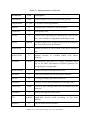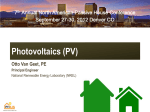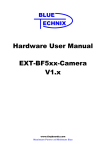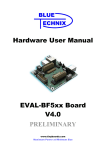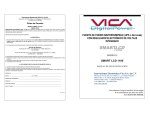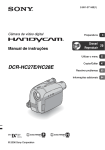Download 2 - pvcrops
Transcript
PhotoVoltaic Cost Reduction, Reliability, Operational performance, Prediction and Simulation Grant Agreement no.: Project Acronym: Project Title: Instrument: Thematic Priority: PROJECT 308468 PVCROPS Photovoltaic Cost Reduction, Reliability, Operational performance, Prediction and Simulation Collaborative Project FP7‐ENERGY.2012.2.1.1 DELIVERABLE Deliverable nº.: Deliverable Title: Date of preparation: Author(s): Deliverable lead partner: WP Leader: Partners involved: Dissemination level: 3.2 Validation from experts, re‐design and final update of the design and simulation toolbox October 31, 2014 J. Muñoz, A Makibar, JM Carrillo. UPM UPM UPM, UPNA, UEVORA, CL SENES, DIT, ONE, and APERE PU INDEX 1 Introduction .....................................................................................................3 2 Validation of the simulation tool ................................................................3 3 Re‐design and final update ..........................................................................6 4 SISIFO highlights...........................................................................................7 5 Dissemination .................................................................................................7 6 References ........................................................................................................7 PVCROPS ‐ WP3 – Deliverable 3.2 (Page 2 of 9) 1 Introduction The work package number three (WP3) of the project PVCROPS entitled “Simulation tool for robust modelling, design and performance optimization” has as objectives the development of an open source, online simulation, modelling and design toolbox with energy loss scenarios and estimations of economical returns, as well as the development of built‐in learning tools, integrated in the toolbox, to train end‐users in the best design practices. This deliverable 3.2 consists of a validation from independent experts in PV systems, and the re‐design and final update of the simulation toolbox, which has been called SISIFO1. Next sections describe each one of these tasks. 2 Validation of the simulation tool The version beta of SISIFO and its user manual, which has been developed after the initial version delivered one year ago2, have been reviewed by the members of the WP3 team, and by independent experts coming from the PV industry (promoters, installers and consultants) and from the University, which are listed in the Table 1. These experts have suggested several modifications and improvements that have been taken into account in the re‐design and final update of SISIFO, which is already available in the following sites: www.pvcrops.eu/tool www.sisifo.info From the First of November 2014, SISIFO is open to the general public and users may download the updated user manual (enclosed in Annex I) and the source code, which has been written in the PHP programming language. Table 2 summarises the main comments and suggestions of the experts, whose detailed reviews are enclosed in Annex II. SISIFO is the Spanish acronym of PV system simulator. 1 PVCROPS Deliverable 3.1: Website with the first version of the design and simulation toolbox and user manual. October 31, 2013. http://www.pvcrops.eu/wp3_pvcrops/ 2 PVCROPS ‐ WP3 – Deliverable 3.2 (Page 3 of 9) Table 1. List of experts that have reviewed SISIFO. Reviewers Company / Organisation Contact information Address: P.O. Box 392, Colebrook, NH 03576, USA Christian SOLAR CONSULTING Tel: (386) 402‐8949 Gueymard SERVICES Email: [email protected] Web: http://SolarConsultingServices.com Address: Rue d’Alost 7‐11 à 1000 Bruxelles Guillaume BEMG‐ SUN7 Energy and Tel: 0032 475 69 60 92 Declève Facility Services Email: [email protected] Web: www.sun7.eu (under construction) Address: Plaza Nueva, 13. 41001 ‐ Sevilla Javier Tel: +34 955 32 06 03 Valladares, ABALADOS S.L. Email: [email protected] Ignacio Luque, Luis Venegas Web: http://www.abalados.es Address: Wrangelstraße 100 D‐10997 Berlin PI PHOTOVOLTAIK‐ Tel: +49 30 8145 264 0 Asier Úkar Email: ukar@pi‐berlin.com INSTITUT BERLIN AG Web: http://www.pi‐berlin.com UNIVERSIDAD Address: Ciudad Universitaria 28040 Madrid POLITÉCNICA DE Tel: +34 914533573 David Fuertes MADRID – INSTITUTO Email: [email protected] DE ENERGÍA SOLAR Web: http://www.ies‐def.upm.es/ Address: Av. Prof. Luciano Gualberto, 1289 UNIVERSIDADE DE Cidade Universitária, 05508900 ‐ Sao Paulo SÃO PAULO – Tel: (11) 30912637 Roberto Zilles INSTITUTO DE Email: [email protected] ENERGÍA E AMBIENTE Web: http://www.usp.br/iee/ Address: Campus Las Lagunillas, s/n 23071 Jaén Gustavo UNIVERSIDAD DE Tel: +34 953 21 21 21 Nofuentes JAÉN Email: [email protected] Web: http://www10.ujaen.es/ PVCROPS ‐ WP3 – Deliverable 3.2 (Page 4 of 9) Table 2. Summary with the main comments and suggestions provided by the experts. Aspect General comments Site Meteo Data Input interface PV modules PV generators Balance of system Simulation options and time Economics Simulation results Ouput interface Report User manual Comments and suggestions Possibility of save/load a project. Streamline the interfaces Take the user’s needs and capabilities into consideration. Translation to different languages. Automatic selection of time zones and daylight saving times. Remove glitches in the mapping service. Automatic import of solar resource data from public‐ domain databases, e.g., PVGIS. Introduce the monthly averages using a table. Consider the importation of specific data formats from other popular databases. Include the modelling of bifacial PV modules. Integration of a 3D shading tool. Include geometrical parameters in the graphical layouts. Possibility of introducing the power efficiency points of the inverter curve provided by the manufacturer. Include the calculation of the uncertainty. Include new economic input parameters. Currency should become a user option. Calculation of confidence levels (P50, P75 and P90) Review the spectral correction model. Display of the time series for a given simulated variable. Export the simulation results to excel sheets. Consider different languages. Improve the presentation and the professionalism of this document. A more technical manual is required. Provide more help on how/where to obtain all the necessary information. PVCROPS ‐ WP3 – Deliverable 3.2 (Page 5 of 9) 3 Re-design and final update The current version of SISIFO has been very improved from first one and contains all the intended functionality. Nevertheless, as SISIFO has been developed following an open‐source approach, it is foreseen to release new versions of toolbox with the feedback and suggestions from the community of users. Besides, SISIFO will be extended to the simulation of emerging off‐grid applications which, despite are beyond the scope of PVCROPS, are recently receiving a renovated attention from the PV community. For example, PV‐ diesel hybrid, water pumping and HVAC3 systems. Among the new features integrated in SISIFO regarding its first version, it is worth remarking the following: ‐ The tool is being translated to different languages in order to facilitate its dissemination. ‐ Users may select the simulation of some predefined examples or performing a custom simulation for a particular project. ‐ The location of the project may be selected using Google Maps. ‐ Monthly averages of meteorological input data are either imported from PVGIS (for European, African and Asian countries) or manually introduced by the user. Besides, users may also upload its own specific time series using an excel template. ‐ Simulated PV materials now include Si‐c, Cd‐Te, Si‐a and CIS. ‐ Two models of PV modules have been implemented, which are based on standard information guaranteed by the manufacturers. These models have been developed in close coordination with WP2 and WP9 to be used in contractual frameworks. ‐ Three static PV generators and five solar trackers, with the possibility of backtracking mode of operation, are available for simulation. ‐ The parameters of the inverter model may be calculated from efficiency data points obtained from manufacturer datasheets. ‐ Several simulations options have been added, for example, the economic/financial module, or the estimation of the uncertainty and confidence levels. Regarding the simulation results, SISIFO provides the economic and financial analysis and generates a simulation report in pdf format and different Acronym of Heating, Ventilation and Air Conditioning. 3 PVCROPS ‐ WP3 – Deliverable 3.2 (Page 6 of 9) languages. All the features are described in detail in the enclosed user manual (see Annex I). 4 SISIFO highlights SISIFO is not the first online price‐free simulator of PV systems (see, for example, references [1] and [2]) but, as far we know, it is the most sophisticated in its category, even comparable to professional software. Besides, it has also three unique and remarkable features that make it being beyond the state‐of‐the art in its field: First, SISIFO is really “free software”, which means that users can access to the source code, which can be downloaded from the web of SISIFO, and that they have the freedom to run, copy, distribute, study, change and improve the software. Second, the proposed modeling of components and the associated energy losses scenarios have been validated in the commissioning of more than 50 multi‐megawatt grid‐connected PV plants whose aggregated capacity is around 300MW. Third, component modelling is based on standard parameters that can be obtained from manufacturer datasheets. Besides, these parameters can be also measured in experimental on‐site testing campaigns, which is useful for: o Checking the technical quality of the PV systems, clarifying the corresponding responsibilities. o Tuning the simulations and reducing the uncertainty of the PV yield predictions. This latter link between design and commissioning is one of the key features of SISIFO, which is not addressed by any other PV simulation software. 5 Dissemination After the release of the complete version of SISIFO, the First of November 2014, this simulation tool will be widely disseminated within the PV community through the diffusion activities carried out in the frame of the Work Package 10 ʺDissemination and exploitation of the results and their impactʺ. 6 References [1] [2] PVGIS: http://re.jrc.ec.europa.eu/pvgis/ PVWATTS: http://pvwatts.nrel.gov/ PVCROPS ‐ WP3 – Deliverable 3.2 (Page 7 of 9) Annex I. User manual PVCROPS ‐ WP3 – Deliverable 3.2 (Page 8 of 9) An online simulator of PV systems Technical reference manual (Version 1.0) October 2014 Acknowledgements This work has been possible thanks to the funding of the FP7 European Programme (Energy) in the project PhotoVoltaic Cost reduction, Reliability, Operational performance, Prediction and Simulation (PVCROPS), Project reference: 308468. Work Package 3: Simulation tool for robust modelling, design and performance optimization. Project coordinator: Instituto de Energía Solar‐Universidad Politécnica de Madrid (IES‐UPM) Contact: L. Narvarte (navarte@ies‐def.upm.es) WP3 Participants: Instituto de Energía Solar‐Universidad Politécnica de Madrid (IES‐UPM) Development Team: J. Muñoz (javier@ies‐def.upm.es), E. Lorenzo, A. Makibar, JM Carrillo, and A. Luna. Universidad Pública de Navarra (Spain) Universidade de Évora (Portugal) Central Laboratory of Solar Energy& New Energy Sources of the Bulgarian Academy of Sciences (Bulgaria) Dublin Institute of Technology (Ireland) Office National de l’Electricité (ONE) Association pour la promotion des énergies renouvelables (Belgium) © Copyright 2014 IES‐UPM SISIFO v1.0 ‐ User manual (Page 2 of 62) ‐ 27/10/2014 INDEX 1 Introduction .................................................................................................................5 1‐1 Overview............................................................................................................. 5 1‐2 Programming language and interfaces .......................................................... 7 1‐3 Source code and license .................................................................................... 7 1‐4 Home page.......................................................................................................... 8 2 Input interface...........................................................................................................11 2‐1 Introduction...................................................................................................... 11 2‐2 Site...................................................................................................................... 13 2‐3 Meteorological data......................................................................................... 14 2‐4 PV modules ...................................................................................................... 19 2‐5 PV generators ................................................................................................... 23 2‐5‐1 Ground or roof static structure..................................................................... 25 2‐5‐2 Façade static structure ................................................................................... 27 2‐5‐3 One axis horizontal tracker........................................................................... 29 2‐5‐4 One axis vertical (azimuthal) tracker .......................................................... 31 2‐5‐5 Two axes tracker (1st vertical / 2nd horizontal)......................................... 33 2‐5‐6 Two axes tracker (1st vertical / 2nd horizontal) – Venetian blind type.. 35 2‐5‐7 Two axes tracker (1st vertical / 2nd perpendicular) .................................. 37 2‐5‐8 Two axes tracker (concentrator)................................................................... 39 2‐6 Balance of System ............................................................................................ 41 2‐6‐1 Inverter ............................................................................................................ 41 2‐6‐2 Transformer..................................................................................................... 42 2‐6‐3 Wiring .............................................................................................................. 43 2‐7 Simulation options........................................................................................... 44 2‐7‐1 Basic options ................................................................................................... 44 2‐7‐2 Advanced options .......................................................................................... 45 2‐7‐3 Estimation of the uncertainty ....................................................................... 47 2‐8 Simulation time................................................................................................ 50 SISIFO v1.0 ‐ User manual (Page 3 of 62) ‐ 27/10/2014 2‐9 Economics ......................................................................................................... 50 2‐10 Launch Simulation and Home buttons ........................................................ 54 3 Output interface........................................................................................................55 3‐1 Overview........................................................................................................... 55 3‐2 Yearly parameters............................................................................................ 56 3‐3 Monthly parameters........................................................................................ 57 3‐4 Economic analysis ........................................................................................... 58 3‐5 Generate technical report ............................................................................... 59 3‐6 New simulation and Back to Home buttons................................................ 59 4 References ..................................................................................................................60 SISIFO v1.0 ‐ User manual (Page 4 of 62) ‐ 27/10/2014 1 Introduction 1-1 Overview This manual describes the characteristics of an online, free‐software, simulator of PV systems, called “SISIFO”1, which has been developed under the support of a European project called PVCROPS [1]. In its present version, SISIFO allows the simulation of different types of grid‐connected PV systems, such as large grid‐connected plants and building‐ integrated installations. Figure 1 displays the general configuration of the simulated grid‐connected PV system, which is composed of a PV generator, inverter, and a low voltage/medium voltage (LV/MV) transformer. Figure 1. General configuration of the simulated grid-connected PV system. Simulations require as input data time series of horizontal irradiances and ambient temperature at the system location, coming, for example, from the SISIFO is the Spanish acronym of PV Systems Simulator. 1 SISIFO v1.0 ‐ User manual (Page 5 of 62) ‐ 27/10/2014 monitoring of PV plants, typical meteorological years, ground‐based meteorological stations, or satellite databases. Besides, if time series are not available, the program generates them using different sky models starting from the 12 monthly‐averages of the daily global horizontal irradiation, and maximum and minimum ambient temperatures, which are, at present, the most common available information for any site. Next the program determines the irradiance on the inclined surface of the PV generator. In particular, three static surfaces and six sun‐trackers (with/without backtracking option) may be simulated, which are displayed in Table 1. Table 1. Static and tracking structures available for simulation. Static ∙ Ground, roof and façade Tracking ∙ One axis horizontal or inclined ∙ One axis vertical (azimuthal) ∙ Two axis (1st vertical, 2nd horizontal) ∙ Two axis (1st vertical, 2nd horizontal ‐ Venetian blind type) ∙ Two axis (1st horizontal, 2nd perpendicular) ∙ Two axis concentrator SISIFO simulates the behaviour of different technologies of PV modules available in the current market: crystalline silicon (Si‐c), cadmium telluride (Te‐ Cd), amorphous silicon (Si‐a), multi‐junction solar cells (e.g., III‐V for concentrators) and other compound semiconductors, such as CIS/CIGS. Besides, the modeling also takes into account the effects of self‐shading2, dirt and incidence‐angle losses, and spectrum. The modelling of the system components (PV generator, inverter and transformer) is based on parameters that can be obtained either from standard information (datasheets, catalogs, specifications, etc.) or from on‐site experimental measurements, and considers energy losses parameters and scenarios whose suitability has been validated in the commissioning of several This shading is caused by adjacent PV generators. 2 SISIFO v1.0 ‐ User manual (Page 6 of 62) ‐ 27/10/2014 PV projects carried out in Spain, Portugal, France and Italy, whose aggregated capacity is nearly 300MW. Finally, it is worth mentioning that technical and economic analyses are supported, whose results are displayed in the form of tables, graphics or reports. 1-2 Programming language and interfaces SISIFO has been originally developed using the standard Matlab© programming language, which can be executed by the Matlab environment itself [2] or by other compatible high‐level interpreted languages, such as Octave [3]. The online version of SISIFO described here has been translated to the PHP programming language [4], which is a general‐purpose free‐software programming language designed for server‐side scripting and web development, although it can be also used for stand‐alone applications on different operating systems and platforms. The web interfaces of SISIFO have been written in other popular web programming languages such as HTML5, JavaScript, AJAX and CSS, and integrates free web services such as the Google Maps API [6]. It is worth warning that in this present version the interfaces of SISIFO are neither fully responsive nor fully cross‐browser compatible, which should be improved in next versions. The preferred browsers are Mozilla and Chrome and, depending on the screen size, zoom in or out should be done to fit the page using, respectively, the keyboard shortcuts [Ctrl and +] or [Ctrl and ‐]. 1-3 Source code and license The source code of SISIFO includes all the functions with the models and algorithms, but it excludes the current web interfaces. The detailed description of the inputs, functions, and outputs is enclosed together with the source code, which can be downloaded from the web pages indicated in the next section. SISIFO is free software: you can redistribute it and/or modify it under the terms of the GNU Affero General Public License version 3 (AGPLv3.0). SISIFO v1.0 ‐ User manual (Page 7 of 62) ‐ 27/10/2014 1-4 Home page The current version of SISIFO is accessible through the following websites: http://www.pvcrops.eu http://www.sisifo.info Which provide access to the Home page displayed in Figure 2. At the top of the screen, there is a bar composed of different tabs with flags, where language of the simulation is selected. At present, all the features of the tool are only available in English. Figure 2. Home page of SISIFO. On the left side of the Home page, a wizard for beginners is presented with several simulation examples, where the location, PV generator structure and cell material of the system should be chosen in order to carry out a simulation with the indicated predefined options. When the button “Simulation” is pressed, the input interface is displayed in the web browser (see Figure 3). SISIFO v1.0 ‐ User manual (Page 8 of 62) ‐ 27/10/2014 Figure 3. Input interface of SISIFO. The input interface is composed of several tabs (Site, Meteo Data, PV Modules, PV Generators, Balance of System, Sim Options, Sim Time, and Eco) that contain the different parameters and options that must be introduced or selected by user in order to perform a simulation. In the case of selecting one of these simulation examples, all the parameters and options have been predefined. Finally, the button “Launch Simulation” performs the simulation and displays the results in the output interface (see Figure 4), which is opened in a new browser window. This output interface is composed of several tabs, which displays three kind of simulation results: ‐ Yearly parameters. ‐ Monthly parameters. ‐ Economic analysis. ‐ Technical pdf report. SISIFO v1.0 ‐ User manual (Page 9 of 62) ‐ 27/10/2014 Figure 4. Output interface of SISIFO. On the right side of tab bar, the buttons “New simulation” closes the output interface, which is necessary to perform a new simulation, and “Back to home page” returns to the Home page displayed in Figure 2. On the right side of this Home page, the custom simulation button also provides an access to the input interface, but in this case all the simulation data must be selected in order to perform the simulation: location, meteorological resource, characteristics of the PV modules, PV generators and Balance‐Of‐ System components, simulation options and economic scenarios. Next two chapters, called “Input interface” and “Output interface”, describe, respectively, the input parameters and the options to be selected in order to perform a simulation, and the results of the simulation. The final chapter contains the bibliographic and web references mentioned through this manual. SISIFO v1.0 ‐ User manual (Page 10 of 62) ‐ 27/10/2014 2 Input interface 2-1 Introduction The top of the input interface (see Figure 3) is composed of the eight tabs displayed in Table 2. The two buttons called: “Launch Simulation” and “Home”, run a simulation or provide the return to the Home page, respectively. These eight tabs contain several input parameters and options that must be introduced or selected in order to perform a new simulation. Several of these parameters are introduced through drop‐down menus (see Table 2), which must be selected (all of them) in order to perform a new simulation. Next sections describe in detail the parameters to be introduced or selected in each one of these tabs. Table 2. Tabs of the input interface and required drop-down menus to be selected in order to perform a new simulation. Tab Drop‐down menus Site None Meteo Data “Data type” and “Sky model” PV modules “Solar cell material” and “Module power model” PV generators “Structure” Balance of System “Power efficiency curve” Sim options Drop‐down menus already have a default option Sim time Drop‐down menus already have a default option Eco None SISIFO v1.0 ‐ User manual (Page 11 of 62) ‐ 27/10/2014 During the selection of the input data you will find different simulation options and models to choose, whose default, or recommended, choices are summarised in Table 3. It is worth stressing that a different combination of options and models will provide different simulation results, whose typical uncertainties are indicated in section 2‐7. Table 3. Recommended values/choices for different models and options. Tab Model/Option Recommended value or choice Meteo Data Sky model Clear/cloudy model PV modules Power model Only temperature effect Simulation options Basic options ‐ Soiling impact 2% Advanced options ‐ Spectral Response No ‐ Diffuse radiation modeling Anisotropic (Hay) ‐ Shading model Martinez ‐ Minimum irradiance 0 W/m2 ‐ Ground reflectance 0.2 ‐ Daily diffuse correlation Erbs (Macagnan for Mediterranean climates) Simulation step 600s Simulation time SISIFO v1.0 ‐ User manual (Page 12 of 62) ‐ 27/10/2014 2-2 Site This tab contains the geographical data of the location, which are specified by the parameters given in Table 4. These parameters are manually introduced, or automatically selected introducing a location and/or clicking on the integrated Google Maps application [1]. Important: the selection of the site does not automatically load its meteorological input data, which must be selected in the following tab. Table 4. Parameters Geographical data of the location. Unit Project name Definition Project name to be used in the report. Location Latitude Degree Name of the project location. Latitude of the location, positive in the Northern Hemisphere and negative in the Southern Hemisphere. Longitude Degree Longitude of the location, negative towards West and positive towards Est. Altitude Meter Altitude of the location above sea level. Standard Longitude Degree Standard longitude of the local meridian (multiple of 15), negative towards West and positive towards East. Note: this parameter is only required when you use your own time series in standard time (local clock time). By default, simulations are performed in solar time. SISIFO v1.0 ‐ User manual (Page 13 of 62) ‐ 27/10/2014 2-3 Meteorological data As mentioned in the introduction, simulations require as input data time series of horizontal irradiances and ambient temperature, which are selected in the tab called “Meteo Data”. Here, the first drop‐down menu to be selected is called ”Data type”, whose options are displayed in Table 5. Table 5. Options of the drop-down menus of the Meteo Data tab. Drop‐down menu Options Data type 1 Monthly averages (manual) 2 Monthly averages (PVGIS database) 3 Time series 1 Mean 2 Clear Sky model 3 Clear / Cloudy The drop‐down menu called “Sky model”, which is displayed in the bottom of this table, appears in the tab if the option 1 or 2 of “Data type” is selected. Both options allow the generation of the time series starting from the 12 monthly average, or mean, values of daily global horizontal irradiation, maximum and minimum ambient temperatures and Linke turbidity. This generation is performed using one of the three sky models displayed in Table 5, which are described below. The 12 monthly averages are inserted in a table similar to the displayed in Figure 5, by two ways3: ‐ Manually, by selecting “Monthly averages (Manual)”, or ‐ Automatically, by selecting “Monthly averages (PVGIS database)”, where the data is imported from this popular solar database [7], which is limited to European, African and Asian countries. Outside the limits of the PVGIS map (see Figure 6), the monthly averages data may be obtained from other public‐domain popular databases (e.g, SWERA [8]) and should inserted manually in the table. Important note: if the location of the site is modified after filling this table, the table must be updated by unselecting and selecting again all the drop‐down menus of this tab. 3 SISIFO v1.0 ‐ User manual (Page 14 of 62) ‐ 27/10/2014 Figure 5. Table of monthly averages. Figure 6. Map of PVGIS data extension [7]. The three sky models implemented in the present version of SISIFO for generating the time series from the 12 monthly averages are called “Mean”, “Clear”, and “Clear/Cloudy”. The Mean‐sky model is one of the most used in simulation software packages. It assumes that all the days of each month4 have the same daily horizontal global irradiation, which is equal to the average of that month (see Figure 7‐Top). SISIFO may also simulate with the characteristic day of each month, which reduces the time of execution. This option is selected in the Simulation Time tab (see section 2‐8). 4 SISIFO v1.0 ‐ User manual (Page 15 of 62) ‐ 27/10/2014 The Mean‐sky model involves two steps. First, monthly mean daily horizontal global irradiation is split in beam and diffuse components, which are calculated using global‐diffuse correlations, for example, those of Page [12], Erbs [13] or Macagnan [14]. These correlations are selected in the “Simulation Options” tab (section 2‐7). The second step involves the estimation of the instantaneous values of beam and diffuse irradiances, which are calculated from the corresponding beam and diffuse irradiations as described by Collares‐ Pereira and Rabl [15]. Horizontal irradiance 1 kW/m2 Area=Gdm(0) 1 2 30 31 1 kW/m2 Area=Gdm, clear(0) Area=0 1 2 30 31 1 kW/m2 Area=Gdm, clear(0) Area=Gdm, cloudy(0) 1 2 30 31 Day of the month Figure 7. Sky models. Mean (Top) (b) Clear (middle) (c)Clear and cloudy (bottom). SISIFO v1.0 ‐ User manual (Page 16 of 62) ‐ 27/10/2014 The Clear‐sky model simulates the system behaviour under high radiation conditions. This model considers that the sequence of days is a combination of clear and null (zero radiation) days (see Figure 7‐Middle). Horizontal beam and diffuse irradiances of the clear days are calculated using the model of the European Solar Radiation Database [16], which requires as input data the daily monthly mean values of the Linke turbidity and the altitude of the site. The monthly fraction of clear skies is equal to the so‐called clear‐sky index, KC, which is defined as the ratio [17]: KC Gdm (0) Gdm ,clear (0) Where Gdm(0) is the horizontal monthly mean daily irradiation of the site (the monthly input value of the table displayed in Figure 5) and Gdm, clear(0) is the same quantity but obtained assuming that all the days of the month are clear. Finally, the program simulates considering that all the days are clear and corrects the results multiplying the calculated monthly energies by KC. The Clear‐Cloudy model is the more similar to the real sky, and considers that the sequence days is a combination of clear and cloudy skies (see Figure 7‐ Bottom). The fractions of clear and cloudy skies are calculated to ensure that monthly irradiation of this sequence of days coincide with the monthly average irradiation of the site. Clear days are simulated as in the Clear‐sky model approach, and cloudy days are simulated with the diffuse radiation obtained with the Mean‐sky model. Now, if KC is the fraction of clear skies, it can be calculated by solving the following equation: Gdm (0) K C ·Gdm,clear (0) (1 K C )·Gdm,cloudy (0) Whose solution is: KC Gdm (0) Gdm ,cloudy (0) Gdm ,clear (0) Gdm ,cloudy (0) Where (1‐KC) is the fraction of cloudy skies and Gdm,cloudy(0) is the horizontal monthly mean diffuse daily irradiation. Once KC has been obtained from the previous equation, a given monthly energy, Emonth, is calculated as: E month K C ·E month ,clear (1 K C )·E month ,cloudy Where Emonth,clear is a the simulated monthly energy assuming that all the days of the month are clear, and Emonth,cloudy is the same quantity but assuming that all the days are cloudy. In other words, simulations are performed twice for SISIFO v1.0 ‐ User manual (Page 17 of 62) ‐ 27/10/2014 clear and cloudy skies and the final value of a given energy quantity is the weighted mean given by the previous equation. Regarding ambient temperature, its diurnal variation is calculated using a cosine‐type model [25] that makes an interpolation between the monthly average of the minimum and maximum daily ambient temperatures. And this temperature profile is assumed to be the same for all the days of each month. Finally, the third option of the ”Data type” drop‐down menu, called “Time series”, allows simulate with real experimental data obtained, for example, from the monitoring of grid‐connected PV plants, ground‐based stations, satellite databases, or Typical Meteorological Year, such as the established TMY3 type [9]. In this version, a file template can be downloaded a file for the times series, which is in .xls format, which should later upload for performing the simulation5. Once time series of horizontal irradiances and ambient temperatures have been calculated by any of the above described methods, the next steps involve the calculation of the time series of irradiances on the inclined surface of PV generators and the cell temperature, which are described, respectively, in sections 2‐7 (Simulation options) and 2‐4 (PV modules). For next versions, it is foreseen to include the direct importation of the original formats provided by public‐domain popular solar resource databases. 5 SISIFO v1.0 ‐ User manual (Page 18 of 62) ‐ 27/10/2014 2-4 PV modules This tab allows the selection of PV modules with different solar cell materials (Si‐c, Te‐Cd, Si‐a and CIS), whose maximum output DC power, PDC, is calculated using the following maximum power point model: PDC P * G G* * Where P* is the maximum power under Standard Test Conditions (STC, defined by a normal irradiance of G*=1000W/m2 and a cell temperature of TC* 25º C , and AM1.5 spectrum), =(G,TC) is the power efficiency as a function of the incident irradiance, G, and cell temperature, TC, and * is the power efficiency under STC, *=P*/AG*, where A is the active area of the PV generator. The power efficiency, , is calculated using two models. The first one, called “Only temperature effect”, only takes into account the dependence of the efficiency with temperature: 1 (TC TC* ) * Where is the coefficient of variation of power with temperature, in ºC‐1, which is obtained from manufacturer datasheets. Cell temperature, TC, is calculated from the ambient temperature, TA, using the following equation based on the nominal operation cell temperature, NOCT, which is also obtained from the manufacturer datasheets: TC T A 0.9 NOCT 20 G T A k ·G 800 Where TA and NOCT are given in ºC, G in W∙m‐2, and k is a thermal resistance sometimes called in the literature as Ross coefficient [10], which is given in ºC ∙m2/W. The factor 0.9 is an experimental correction factor, based on authors experience, which averages the cooling effect of wind speed on open‐ back mounted PV modules. For example, for a typical value of NOCT=45ºC the previous equation gives k=0.028 ºC∙m2/W. Depending on the mounting and ventilation of the PV modules, k may typically vary from 0.02 to 0.07 ºC∙m2/W. If the Ross coefficient is knew for a particular PV module and mounting, this value can also be used in the simulation calculating an “equivalent” NOCT. Table 6 displays some examples. In the last years, direct measurements of the cell temperature are also available from the monitoring of some grid‐connected PV systems. Such measurements are normally performed either by attaching a temperature sensor SISIFO v1.0 ‐ User manual (Page 19 of 62) ‐ 27/10/2014 (thermocouple or similar) to the back surface of the modules, or calculating it from the measurements of the open‐circuit voltage of a reference module [33]. It is possible to use records of cell temperature in the simulation by selecting the option of time series in meteorological data (see section 2‐3), using cell temperature instead ambient temperature, and a NOCT=20ºC. Table 6. Ross coefficient and equivalent TONC for typical mounting of PV modules [11]. Mounting k [ºC∙m2/W] Equivalent TONC [ºC] Well cooled Free standing Flat on roof Façade integrated On sloped roof 0.020 0.021 0.026 0.054 0.056 37.8 38.5 43.1 67.8 70.0 The second model, called “Irradiance and temperature effects”, considers the dependence of the efficiency with both cell temperature and irradiance: G G 1 (TC TC* )a b * c ln * * G G The second square bracket on the right‐hand side of the previous equation is an experimental model [16], whose coefficients a, b, y c must be fitted for each PV module. These coefficients have been calculated assuming that the following parameters are known: P1000 Maximum power of the PV module under Standard Test Conditions (STC). P600 Maximum power of the PV module at 600 W/m2 and 25ºC cell temperature. P200 Maximum power of the PV module at 200 W/m2 and 25ºC cell temperature. P1000 and P200 are parameters whose measurement is performed during the qualification tests of PV modules [18] and, therefore, they should be readily available from manufacturer information. The values of the maximum power at intermediate irradiance levels, e.g. P600, are not usually given in the manufacturer datasheet, although some manufacturers provides it under request. Finally, is worth mentioning that, whenever Si‐a materials are selected, there are two additional parameters called “Seasonal Variation” and “Seasonal Phase”, which take into consideration the variation of the power efficiency SISIFO v1.0 ‐ User manual (Page 20 of 62) ‐ 27/10/2014 during the year using an empirical model [19]. Table 7, Table 8, and Table 9 summarize all the parameters of this tab. Table 7. Parameters Available options in the PV modules tab. Unit Solar Cell Material Definition Dimensionless Material of the solar cell: Value Seasonal Variation Seasonal Phase % Material 1 Si‐c 2 Te‐Cd 3 Si‐a 4 CIS Maximum variation of the efficiency with respect to the nominal value during the year, absolute value (for a‐ Si only) Dimensionless Day of summer when the efficiency reaches its maximum value (for a‐Si only). The model assumes a sinusoidal function with maxima in August [19]. If this value is unknown, the recommended value is 227 or 46, respectively for Northern and Southern Hemispheres. Module Power Model Dimensionless Power model: Value Model 1 Only temperature effect. 2 Irradiance and temperature effects. SISIFO v1.0 ‐ User manual (Page 21 of 62) ‐ 27/10/2014 Table 8. Coefficients of the power module model that considers only temperature effects. Parameters Unit Definition %ºC‐1 Coefficient of Variation of module Power with Temperature (absolute value). ºC Nominal Operation Cell Temperature NOCT Table 9. Coefficients of the power module model that considers both temperature and irradiance effects. Parameters Unit Definition %ºC‐1 Coefficient of Variation of module Power with Temperature (absolute value). NOCT ºC Nominal Operation Cell Temperature P1000 % Maximum power of the PV module under Standard Test Conditions (STC). P600 % Maximum power of the PV module at 600 W/m2 and 25ºC cell temperature. P200 % Maximum power of the PV module at 200 W/m2 and 25ºC cell temperature. SISIFO v1.0 ‐ User manual (Page 22 of 62) ‐ 27/10/2014 2-5 PV generators This tab allows the selection of PV generator’s electrical and geometrical characteristics. First, in the drop‐down menu, a PV structure must be selected among the three static and six sun‐tracking options available for simulation, which are displayed in Table 10. Once one of these structures has been selected, a list of electric and geometrical parameters appears in tab. For example, Figure 8 shows those of a two‐axes tracker. Table 10. Static and tracking structures available for simulation. Static ∙ Ground, roof and façade Tracking ∙ One axis horizontal or inclined ∙ One axis vertical (azimuthal) ∙ Two axis (1st vertical, 2nd horizontal) ∙ Two axis (1st vertical, 2nd horizontal ‐ Venetian blind type) ∙ Two axis (1st horizontal, 2nd perpendicular) ∙ Two axis concentrator Figure 8. Example of a PV Generator tab: Two axis tracker. SISIFO v1.0 ‐ User manual (Page 23 of 62) ‐ 27/10/2014 The first parameters, at the top, are electrical characteristics, which are the same for all the PV generators. They are defined in Table 11. The last two parameters of the table are the number of bypass diodes in the horizontal and vertical dimensions, which are used by the Martinez shading model described in section 2‐7. The parameters at the bottom of the list are geometric characteristics of each particular structure (tilt, separation between structures, maximum rotation angles, etc.). In the case of trackers with flat‐plate modules, the last parameters allow the selection of the backtracking mode of operation [15]. The next sections display geometrical layouts and define the relevant parameters for each particular PV generator structure. It is worth noting that, in these layouts, all the distances are dimensionless because they are relative to the transversal dimension of the PV generator, which is indicated as “1” in the figures. Table 11. Electrical parameters of the PV generators. Parameter Unit Definition nominal kWp Nominal power of all the PV generators of the system. Nominal PV power per inverter kWp Nominal PV power connected to a single inverter. Nominal PV power per transformer kWp Nominal PV power connected to each LV/MV transformer. System power Real Power – Dimensionless Ratio of the real power to the nominal Nominal Power PV power. Ratio Bypass diodes – Dimensionless Number of bypass diodes in the horizontal (NBGH) horizontal dimension. Bypass diodes vertical (NBGV) – Dimensionless Number of bypass diodes in the vertical dimension. SISIFO v1.0 ‐ User manual (Page 24 of 62) ‐ 27/10/2014 2-5-1 Ground or roof static structure βG 1 (Transversal dimension) LNS βR NBGV NBGH AEO DEO Horizontal LNS Figure 9. Geometrical layout. SISIFO v1.0 ‐ User manual (Page 25 of 62) ‐ 27/10/2014 Table 12. Parameters of the ground or roof PV generators Parameters Unit Definition Roof inclination (R) Degree Inclination of the roof with respect to the horizontal. For a ground‐mounted structure, this parameter should be zero. Roof orientation Degree Azimut of the roof, which refers to either the South (Northern Hemisphere) or to the North (Southern Hemisphere). Negative towards the East and positive towards the West. Degree Inclination of the PV generator with respect to the roof. For a ground‐ mounted structure, this inclination is with respect to the horizontal. Degree Deviation of the PV generator with respect to the roof, negative towards the East and positive towards the West. Separation among structures N‐S (LNS) Dimensionless North‐South separation among structures, specified as the ratio between this separation and transversal dimension of the PV generator. PV generator width (AEO) Dimensionless Ratio of the PV generator width to its transversal dimension. Deviation of back structure (DEO) Dimensionless Deviation of back structure, toward the West, with respect to the front structure. Generator inclination (G) Generator orientation It must be provided as the ratio of this deviation to the transversal dimension of the PV generator. Positive towards the West and negative towards the East, SISIFO v1.0 ‐ User manual (Page 26 of 62) ‐ 27/10/2014 2-5-2 Façade static structure Zenith NBGH 1 NBGV βF βG DEO LCN AEO Façade Figure 10. Geometrical layout. SISIFO v1.0 ‐ User manual (Page 27 of 62) ‐ 27/10/2014 Table 13. Parameters of the façade PV generators Type Façade Generator inclination Degree Inclination of the PV generator with respect to the horizontal. Façade orientation Degree Orientation of the façade with respect to the South, negative East and positive West. Façade Degree Inclination of the façade with respect to the vertical. (G) ( F) inclination Separation among Dimensionless Ratio of the PV modules separation modules, zenith‐nadir (direction Zenit‐Nadir) to its (LCN) transversal dimension. PV generator width Dimensionless Ratio of the PV generator width to its (AEO) transversal dimension. Deviation of back Dimensionless Deviation of back structure, toward structure (DEO) the West, with respect to the front structure. It must be provided as the ratio of this deviation to the transversal dimension of the PV generator. Positive towards the West and negative towards the East, SISIFO v1.0 ‐ User manual (Page 28 of 62) ‐ 27/10/2014 2-5-3 One axis horizontal tracker 1 MAX E W LEO βG LN S 1 βAXIS N S NBGV Axis NBGH Figure 11. Geometrical layout. SISIFO v1.0 ‐ User manual (Page 29 of 62) ‐ 27/10/2014 Table 14. Parameters of the one axis horizontal PV generators Parameters Unit Separation between trackers in E‐W direction (LEO) Maximum rotation angle (MAX) Axis orientation Axis inclination (AXIS) Separation between tracker rows in N‐S direction (LNS) Module inclination (G) Backtracking option ‐ horizontal Definition Ratio of the East‐West separation Dimensionless (node‐to‐node) between trackers to their width. Degree Maximum rotation angle. Degree Deviation of the rotating axis with respect to the South (axis azimuth), negative towards East and positive towards West. Dimensionless Inclination of the rotating axis with respect to the horizontal. Degree Ratio of the distance separating two PV generators rows (North‐South direction) to their transversal dimension. Dimensionless Inclination of the PV modules regarding to the rotating axis. Backtracking option. The tracker Dimensionless rotates with respect to the horizontal axis. SISIFO v1.0 ‐ User manual (Page 30 of 62) ‐ 27/10/2014 2-5-4 One axis vertical (azimuthal) tracker 1 RG A AL βG NBGH NBGV S LEO LNS W E N Figure 12. Geometrical layout. SISIFO v1.0 ‐ User manual (Page 31 of 62) ‐ 27/10/2014 Table 15. Parameters of the one axis vertical (Azimuthal) PV generators Parameters Surface inclination (G) Separation between trackers in E‐W direction (LEO) Unit Definition Dimensionless Inclination respect to horizontal Degree Ratio of the East‐West separation (node‐to‐node) between trackers to their width. Degree Ratio of the distance separating two PV generators rows (North‐ South direction) to their transversal dimension. Tracker height‐width ratio (ALARG) Dimensionless Ratio of the height to the width of the tracker. Backtracking option – vertical Backtracking option. The tracker Dimensionless rotates with respect to the vertical axis. Separation between tracker rows in N‐S direction (LNS) SISIFO v1.0 ‐ User manual (Page 32 of 62) ‐ 27/10/2014 2-5-5 Two axes tracker (1st vertical / 2nd horizontal) 1 RG A AL β MAX NBGH NBGV S LEO LNS W E N Figure 13. Geometrical layout. SISIFO v1.0 ‐ User manual (Page 33 of 62) ‐ 27/10/2014 Table 16. Parameters of the two axis (Primary vertical / Secondary horizontal) PV generators Parameters Unit Azimuth rotation angle limit Maximum inclination (MAX) Degree Degree Definition Limit for azimuthal rotation angle. Maximum tilt angle for the tracker. Separation between trackers in E‐W direction (LEO) Ratio of the East‐West separation Dimensionless (node‐to‐node) between trackers to their width. Separation between tracker rows in N‐S direction (LNS) Ratio of the distance separating two PV generators rows (North‐South Dimensionless direction) to their transversal dimension. Tracker height‐width ratio (ALARG) Dimensionless Ratio of the height to the width of the tracker. Backtracking option ‐ vertical Dimensionless Backtracking option. The tracker rotates with respect to the vertical axis. Backtracking option ‐ horizontal Backtracking option. The tracker Dimensionless rotates with respect to the horizontal axis. SISIFO v1.0 ‐ User manual (Page 34 of 62) ‐ 27/10/2014 2-5-6 Two axes tracker (1st vertical / 2nd horizontal) – Venetian blind type 1 LNS,rack ALARGF 1 NBGV 2 … ALARG NBGH βRACK NF S LEO LNS W E N Figure 14. Geometrical layout. SISIFO v1.0 ‐ User manual (Page 35 of 62) ‐ 27/10/2014 Table 17. Parameters of the two axis (Primary vertical / Secondary horizontal) Venetian blind PV generators Parameters Rack Unit inclination (RACK) Degree Definition Inclination of the rack with respect to the horizontal. Separation between Ratio of the East‐West separation trackers in E‐W Dimensionless (node‐to‐node) between trackers to direction (LEO) their width. Separation between Ratio of the distance separating two tracker rows in N‐S Dimensionless trackers (North‐South direction) to direction (LNS) their transversal dimension. Tracker height‐width Ratio of the height to the width of the Dimensionless ratio (ALARG) tracker. Backtracking option ‐ Backtracking option. The tracker Dimensionless vertical rotates with respect to vertical axis. Backtracking option – Backtracking option. The tracker Dimensionless horizontal rotates with respect to horizontal axis. Separation of the rows in the rack, Separation between Dimensionless relative to the width of the tracker and rows in rack (LNS_rack) measured in the rack plane. Height‐width ratio of Ratio of the height to the width of a a row in the rack Dimensionless row in the rack (ALARGF) Number of rows per Number of rows per Tracker. Dimensionless tracker (NF) Number of bypass Number of bypass diodes per row in diodes per row – Dimensionless the vertical direction. vertical (NBFV) SISIFO v1.0 ‐ User manual (Page 36 of 62) ‐ 27/10/2014 2-5-7 Two axes tracker (1st vertical / 2nd perpendicular) 1 MAX E W LEO LNS MAX Prim ary a xis 1 βAXIS S NBGV Secondary axis E W NBGH 1 W N S E Figure 15. Geometrical layout. SISIFO v1.0 ‐ User manual (Page 37 of 62) ‐ 27/10/2014 ALARG N Table 18. Parameters of the two axis (Primary horizontal / Secondary perpendicular) PV generators Parameters Unit Definition Separation between trackers in E‐W direction (LEO) Ratio of the East‐West separation Dimensionless (node‐to‐node) between trackers to their width. Separation between tracker rows in N‐S direction (LNS) Ratio of the distance separating two PV generators rows (North‐South Dimensionless direction) to their transversal dimension. Tracker height‐width ratio (ALARG) Dimensionless Maximum rotation angle (MAX) Axis inclination Degree Ratio of the height to the width of the tracker. Maximum rotation angle. Degree Inclination of the rotating axis with respect to the horizontal. Degree Maximum inclination of the PV modules with respect to the rotating axis. Backtracking option – vertical Dimensionless Backtracking option. The tracker rotates with respect to vertical axis. Backtracking option ‐ horizontal Dimensionless Backtracking option. The tracker rotates with respect to horizontal axis. (AXIS) Maximum inclination (MAX) SISIFO v1.0 ‐ User manual (Page 38 of 62) ‐ 27/10/2014 2-5-8 Two axes tracker (concentrator) 1 RG A AL β MAX NBGH NBGV S LEO LNS W E N Figure 16. Geometrical layout. SISIFO v1.0 ‐ User manual (Page 39 of 62) ‐ 27/10/2014 Table 19. Parameters of the concentrator PV generators Parameters Unit Azimuth rotation angle limit Maximum inclination (MAX) Degree Degree Definition Limit for azimuthal rotation angle. Maximum tilt angle for the tracker. Separation between trackers in E‐W direction (LEO) Ratio of the East‐West separation Dimensionless (node‐to‐node) between trackers to their width. Separation between tracker rows in N‐S direction (LNS) Ratio of the distance separating two PV generators rows (North‐South Dimensionless direction) to their transversal dimension. Tracker heiht‐width ratio (ALARG) Dimensionless Ratio of the height to the width of the tracker. SISIFO v1.0 ‐ User manual (Page 40 of 62) ‐ 27/10/2014 2-6 Balance of System This tab, displayed in Figure 17, if for the selection of the electrical characteristics of the Balance‐Of‐Systems (BOS) components: inverter, LV/MV transformer and wiring. Figure 17. Balance of System tab. 2-6-1 Inverter The inverter is characterized by its nominal (PI) and maximum output powers and three experimental parameters (k0, k1 and k2), which are associated, respectively, to the no‐load, linear, and Joule inverter losses of the inverter. These parameters are used to calculate its power efficiency, I, by means of this equation [21]: I PAC pac PDC pac (k 0 k1 pac k 2 pac2 ) Where pac=PAC/PI, being PAC the output AC power of the inverter, which can be determined from PDC (power at the inverter input) and parameters k0, k1 and k2, which must be fitted either from the power efficiency curve provided by the inverter manufacturer or from experimental measurements [22]. If the ki parameters are not available, they are calculated internally using the values of the power inverter efficiency curve for normalized 10%, 50% and SISIFO v1.0 ‐ User manual (Page 41 of 62) ‐ 27/10/2014 100% output power points obtained from the manufacturer’s information. Inverter parameters are summarized in Table 20. Table 20. Inverter parameters. Parameters Unit Description Nominal power kW Nominal power of the inverter. Maximum power kW Maximum power of the inverter. k0 Dimensionless No‐load inverter losses. k1 Dimensionless Linear inverter losses. k2 Dimensionless Joule inverter losses. 100% % Value of power inverter efficiency for normalised 100% output power. Manufacturer data. 50% % Value of power inverter efficiency for normalised 50% output power. Manufacturer data. 10% % Value of power inverter efficiency for normalised 10% output power. Manufacturer data. 2-6-2 Transformer The LV/MV transformer is characterized by its nominal power, copper and iron losses. The power efficiency of this transformer, T, is calculated as a function of the output power, Pout, by [23]: T Pout Pout PAC Pout PCore PCu Where PCore are the core losses, and PCu the copper losses, which can be calculated by: P PCu PCu ,nom · out PT 2 Where PCu,nom are the copper losses when the transformer operates at its nominal output power, PT. Transformer parameters are summarized in Table 21. SISIFO v1.0 ‐ User manual (Page 42 of 62) ‐ 27/10/2014 Table 21. Transformer parameters. Parameters Unit Description Nominal power kW Nominal power of the transformer. Iron losses kW No‐load transformer losses. Copper losses kW Copper transformer losses. 2-6-3 Wiring Wiring losses in DC (from the PV generator output to the inverter input) and LV‐AC (from the inverter output to the transformer input) are indicated in percent of the nominal PV power. Wiring power losses, PW, are calculated using an equation similar to the previous one: P PW PWnom · PNOM 2 Where PWnom are the wiring losses when the input power at the wiring section is equal to the nominal PV power, PNOM. Wiring parameters are summarized in Table 22. Table 22. Wiring parameters. Parameters Unit Description DC (wiring) % DC wiring losses at nominal PV power (from the PV generator output to the inverter input). AC‐LV (wiring) % AC wiring losses at nominal PV power (from the inverter output to the transformer input). SISIFO v1.0 ‐ User manual (Page 43 of 62) ‐ 27/10/2014 2-7 Simulation options This tab (see Figure 18) contains the simulation options that can be selected. These options have been divided in three categories: basic options, advanced options and uncertainty parameters, which are described in the following sections. Figure 18. Simulation options tab. 2-7-1 Basic options The first two options, “PV application” and “Analysis type”, indicate, respectively, the PV application to be simulated and the type of analysis to be performed. In the current version, SISIFO only performs a yearly analysis of grid‐connected PV systems. The option “Optimum slope” maximize the annual energy yield of the PV system by setting the azimuth by default to 0º, and calculating the optimum inclination, OPT, as function of the latitude, , using the following equation [25]: OPT 3,7 0,69 Where OPT and are given in degrees. Finally, the “Soiling impact” indicates the loss due to the presence of dust on the PV generator surface, which is provided as the percent of power irradiance with normal incidence. Here, one among four options can be selected: Clean (0%), Low (2%), Medium (3%), and High (8%). SISIFO v1.0 ‐ User manual (Page 44 of 62) ‐ 27/10/2014 2-7-2 Advanced options The next options, which should be modified by advanced users, deal with the models to be used by the sequence of algorithms, which involves two main steps. The first one is the transposition of irradiance values from the horizontal surface to the plane of PV modules and second step involves the discount of power losses caused by shading, dirt and angle‐of‐incidence, and spectrum. The transposition procedure follows the next sequence of calculations, based on previous work [20], [24]: 1. Position of the Sun, position of the PV generator surface, and incidence angle [25]. 2. Shaded area on the PV generator. If this shaded area is not null and the backtracking mode of operation has been selected, the tracker rotates on the corresponding axis to eliminate the shadow [20]. 3. Irradiance on the PV generator plane using different diffuse radiation models: isotropic6, Hay [26] or Perez [27], which are selected in the drop‐down menu “Diffuse Radiation Modelling”. 4. Dirt and incidence losses. The implemented model [28] calculates both types of losses using the selected percent of loss at normal incidence in basic option “Soiling impact”. 5. Shading losses. They can be calculated using four different models in the drop‐down menu called “Shading model”: i. Optimistic. Power reduction is equal to shaded fraction on the PV generator. ii. Pessimistic. Any shadow cancels all the PV power. iii. Classic. Any shadow on a block of cells (group of cells protected by the same bypass diode) cancels the power of that block. iv. Martinez et al. Refinement of the previous classic model using an empirical approach [29]. This model and the previous one require the specification of the number of bypass diodes or blocks along the dimensions of the PV generator. Figure 19 shows an example of how this number is obtained. 6. Spectral correction [30], selected in the option “Spectral Response”. Precaution: the isotropic model is offered just for completeness and academic purposes, but it is use is discouraged since it is a well‐know cause of underestimation. 6 SISIFO v1.0 ‐ User manual (Page 45 of 62) ‐ 27/10/2014 NBGH=2 + + - - + + - - NBGV = 6 Figure 19. Example of a PV generator composed of four modules, each one with three bypass diodes. In this example, the number of bypass diodes is 2 the horizontal dimension and 6 in the vertical dimension. The “Minimum irradiance” is the threshold irradiance above which power can be injected into the grid. This parameter is usually provided by the inverter manufacturer. By default, its value is zero. The “Ground reflectance” is the reflectance of the ground, which may vary from 0.1 for grass up to 0.8 for snow [31]. The default value is 0.2, which is the recommended value for the monthly mean of the ground reflectance when the value of this parameter is unknown. Finally, the option “Daily diffuse correlation” is the global‐diffuse model to be used in the estimation of the beam and diffuse components of the horizontal global irradiation, which is the first step of the generation of time series described in section 2‐3. There are three available correlations: Page [12], Erbs [13] or Macagnan [14]. SISIFO v1.0 ‐ User manual (Page 46 of 62) ‐ 27/10/2014 2-7-3 Estimation of the uncertainty The uncertainty is the margin of error associated with the prediction of the energy yield. Here, it is defined as a standard deviation of such prediction, and it is calculated combining the individual uncertainties in three different categories: the solar resource (Table 23), the simulation (Table 24) and the performance of the PV generators (Table 25). Table 23. Uncertainties in the solar resource. Uncertainty Standard deviation of parameter Default value [%] BD Global horizontal yearly irradiation 5 VA Yearly inter‐variability of the global horizontal irradiation 1 DL Long‐term variability of the solar resource. 0 (see note) Notes This value is obtained from the solar database. Over a period of 10 years with a level of confidence equal to 95%. In the present version only yearly analysis is considered. Table 24. Uncertainties in the simulation Uncertainty Standard deviation of parameter TR RP Transposition models from horizontal to in‐ plane irradiances, and operating cell temperature. Power response of PV generators and inverters. Default value [%] Notes 2 2 Difference between the modelling parameters provided by the manufacturers and the real values. SISIFO v1.0 ‐ User manual (Page 47 of 62) ‐ 27/10/2014 Table 25. Uncertainties in the performance of PV generators Uncertainty Default value Standard deviation of parameter [%] PI EN Initial PV power Long‐term PV power degradation (ageing). 2 Notes 0 (see note) In the present version only yearly analysis is considered. The combined uncertainty (standard deviation) in the energy yield prediction, TOTAL, of the individual uncertainties is calculated using the rule of squares [32]: 2 2 2 2 2 2 TOTAL BD VA DL TR RP PI2 EN Once the combined uncertainty is estimated with previous equation, it is used to calculate the confidence levels in the prediction of the energy yield. The value provided by the simulator is the estimated mean of the energy yield, the so‐called P50, which indicates the energy production that is exceeded 50% of time. Similarly, the program also calculates the P75 and P90 confidence levels using the following equations, where TOTAL is given per unit: P 75 P50·(1 0.675· TOTAL ) P90 P50·(1 1.2816· TOTAL ) Finally, all the above described options are summarized in Table 26. SISIFO v1.0 ‐ User manual (Page 48 of 62) ‐ 27/10/2014 Table 26. Simulation options Parameters Basic options Unit Description PV application. Options: Grid‐ connected. Analysis type. Options: Yearly analysis. Optimize the slope for static structures Dimensionless (the azimuth is set by default to 0º). Options: Yes/No. Options: Clean (0%), Low (2%), Dimensionless Medium (3%), and High (8%). PV Application Analysis type Optimum Slope Soiling impact Advanced options Spectral Response Diffuse Radiation Modeling ShadingModel Minimum irradiance Dimensionless Options: Yes/No. Models: Isotropic, Anisotropic (Hay), Dimensionless and Anisotropic (Perez). Models: Martinez et al., Pessimistic, Dimensionless Optimistic and Classic. Minimum irradiance required to W/m2 injecting power in the grid. Dimensionless Ground reflectance (from 0 to 1). Ground Reflectance Daily Diffuse Dimensionless Models: Page, Erbs, or Macagnan. Correlation Uncertainty parameters (standard deviations) % Irradiation database Global horizontal yearly irradiation Yearly inter‐variability of the global % Yearly variability horizontal irradiation Long‐term variability of the solar % Long‐term drift resource. Transposition models from horizontal Transposition models % to in‐plane irradiances, and operating and cell temperature cell temperature. Power response of PV generators and Power response % inverters. Initial PV power (mismatch, light‐ Initial PV power % induced degradation, etc.). PV power Long‐term PV power degradation % degradation (ageing). SISIFO v1.0 ‐ User manual (Page 49 of 62) ‐ 27/10/2014 2-8 Simulation time The simulation time tab (see Figure 2) allows the selection of the number of days to be simulated: ‐ All the days, which performs the simulation for the 365 days of the year. ‐ Characteristic days, which only simulates with the characteristic day of each month (i.e., day numbers 17, 45, 74, 105, 135, 161, 199, 230, 261, 292, 322 and 347). Other parameters to be selected in this tab are the “Simulation Step”, in seconds, and the “Local time”, which can be either solar time (by default) or standard time (if the input time series is specified in this way). Figure 20. Simulation time tab. 2-9 Economics Finally, the last tab (see Figure 21) contains the economic and financial data needed for a basic project finance calculation. The aim of this section is to calculate the Levelized Cost of Electricity (LCOE) that will return the PV plant investment and give the expected reasonable profitability under a certain financial scenario. First of all, general economic input data are required in order to take into account the degradation of the components and the evolution of electricity production over the expected project lifetime. Moreover, expected profitability for the equity holders is introduced in this section. In the next section the whole costs of the project must be included, such as capital and operation expenditures, possible applicable electricity transmission costs and financial costs. SISIFO v1.0 ‐ User manual (Page 50 of 62) ‐ 27/10/2014 Finally, the applicable feed‐in tariff for the type of installation is introduced, being able to apply an annual increase if local policies support this strategy. Figure 21. Economic and financial data inputs. An economic/financial model is used to obtain various results in two successive steps. In the first step, a basic project finance calculation is performed to evaluate the yearly incomes related to the simulated annual electricity production during the project lifetime, according to the indicated feed‐in tariff. Afterwards, the annual operating expenses, and payment of the loan capital and interests are calculated. With all these results, the annual cash flows are calculated and transferred to the output module of the tool. In the second step, the model evaluates the project’s LCOE, taking into account the previously calculated global energy production and overall expenses needed for it. To obtain the present value, the model actualizes all future revenues and expenses back to present through their Net Present Value. The equations below provide some details of the model. Net present value of future energy production Et: n Et t t 1 (1 k ) NPVe Net present value of present and future expenditures Ct (Investment, O&M, financial costs and taxes): SISIFO v1.0 ‐ User manual (Page 51 of 62) ‐ 27/10/2014 n Ct t t 1 (1 k ) NPVc Where k is the discount rate calculated in the following section and t is each of the years of lifetime. The discount rate used in corporate acquisition analysis normally is expressed as a weighted average cost of capital (WACC). It is calculated as a blend of the after‐tax financial debt and the cost of equity. WACC K e E D (1 T ) K d ED DE Where: Ke : Opportunity cost rate of investors. E: Invested capital or equity. D: Financial debt. Kd: Debt interest rate. T: Income tax. The calculated rate is considered nominal, so the LCOE calculated with the application of this discount rate will be “nominal” as well. In order to get the real discount rate, the Fisher equation is used: 1 i (1 r )(1 e ) (1 i ) r 1 (1 e ) Where: i : Nominal interest rate. r: Real interest rate. πe: Expected inflation rate. Finally, the cost of electricity is calculated with the following expression: LCOE 100 NPVc NPVe Table 27 summarises the input parameters used for the economic and financial model. SISIFO v1.0 ‐ User manual (Page 52 of 62) ‐ 27/10/2014 Table 27. Input parameters of Eco tab. Parameters Unit Description LifetimeFIT Years Project lifetime, for feed‐in tariff term (years): Degradation % / year PV system anual degradation. Return % Required rate of return to equity holders. TotalCost € Total project cost. CfOM € Annual fixed operating & maintenance costs for the first year, related to components and labour costs. cvOM €/MWh Variable O&M costs, related to first year of operation, per unit of electricity production. deltaCfOM % Annual increase in fixed O&M costs above inflation rate. deltaCvOM % Annual increase in variable O&M costs above inflation. Ctransm c€/kWh Transmission costs that PV energy producer must pay to the DSO (Distribution System Operator) for using the grid, if applicable. deltaCtransm % Annual increase in transmission costs. Inflation % Expected inflation rate for the project lifetime. IncTax % PV energy selling corporate income tax. LoanPerc % Fraction of the total investment covered by a loan. LoanTerm Years LoanRate % FIT Period of time during which the investment will be financed Interest rate applied to the loan. c€/kWh Applicable feed‐in tariff according to the local policies. deltaFIT % Feed‐in tariff annual increase. SISIFO v1.0 ‐ User manual (Page 53 of 62) ‐ 27/10/2014 2-10 Launch Simulation and Home buttons Once the options are selected, the simulation starts when this button (see Figure 22) is pressed. Next, a new window is opened in the web browser, which shows the results of the simulation. It is worth pointing out that the simulation will only start if all the required drop‐down menus are selected. These menus are indicated in Table 2 and repeated in Table 28 for convenience. Besides, if a simulation has been previously launched, the corresponding results window must be closed in order to perform a new simulation. Figure 22. Launch Simulation tab. Table 28. Tabs of the input interface and required drop-down menus to be selected in order to perform a new simulation. Tab Drop‐down menus Site None Meteo Data “Data type” and “Sky model” PV modules “Solar cell material” and “Module power model” PV generators “Structure” Balance of System “Power efficiency curve” Sim options Drop‐down menus already have a default option Sim time Drop‐down menus already have a default option Eco None Finally, the “Home” button (see Figure 22) allows the return to the Home page (see Figure 2). SISIFO v1.0 ‐ User manual (Page 54 of 62) ‐ 27/10/2014 3 Output interface 3-1 Overview The output interface of SISIFO is a new webpage where different options are displayed in the main bar (see Figure 23) to show technical or economic data, download a technical report, perform a new simulation or return to the home page of SISIFO. In the following, the results visualization and download tools will be explained. Figure 23. Output interface: yearly parameters SISIFO v1.0 ‐ User manual (Page 55 of 62) ‐ 27/10/2014 3-2 Yearly parameters The first tab, displayed in Figure 23, shows the following yearly parameters. In the left‐hand table: irradiations, in kWh/m2, energy yields, in kWh/kWp, performance ratios (PR), capture and system losses, BOS efficiency, combined uncertainty and confidence levels (see Table 29). Besides, a breakdown of energy losses, relative to each step, is displayed in the right hand figure (see Table 30). Table 29. Yearly parameters: irradiations, energy yields, PRs, losses and BOS efficiency. Irradiations, in kWh/m2 ‐ Horizontal ‐ Incident Table 30. Yearly energy losses. ‐ Effective (dust and incidence) ‐ Effective with shading ‐ Effective with shading and spectrum Energy yields, in kWh/kWp ‐ DC ‐ AC in LV ‐ AC in MV Performance ratios, PR, in % ‐DC ‐AC in LV ‐AC in MV Losses, in % ‐Capture ‐System BOS efficiency, in % Combined uncertainty, in % Breakdown losses (relative for each step), in % ‐ Dust and incidence ‐ Shading ‐ Spectrum ‐ Power at the inverter input ‐ Seasonal ‐ Cell temperature ‐ Low irradiance ‐ DC wiring ‐ Irradiance threshold and inverter saturation ‐ Inverter ‐ AC wiring ‐ LV/MV transformer P50, in kWh/kWp P75, in kWh/kWp P90, in kWh/kWp SISIFO v1.0 ‐ User manual (Page 56 of 62) ‐ 27/10/2014 3-3 Monthly parameters The second tab displays in tables and figures the monthly values of: ‐ Irradiations, in kWh/m2: horizontal, incident on the PV generator plane, effective (discounting dirt and incidence losses), shading (discounting shading losses) and spectrum (see Figure 24). ‐ Energy yields, in both kWh/kWp and kWh, at the output of the PV generator (DC), at the inverter output (AC, LV) and at transformer output (AC, MV). ‐ Performance ratios at the output of the PV generator (PRDC), at the inverter output (PRAC, LV) and at transformer output (PRAC, MV). Figure 24. Output interface: monthly parameters. SISIFO v1.0 ‐ User manual (Page 57 of 62) ‐ 27/10/2014 3-4 Economic analysis The third tab shows two types of information. In the upper part, the calculated LCOE values are presented using two different scenarios: ‐ After financing and without tax: the corporate tax is not been taken into account when calculating the NPV expenditures (per section 2‐9). ‐ After financing and with tax: NPV of the project expenditures include the corporate tax, so the LCOE is higher than in the previous scenario. For each of the previous scenarios, two values of LCOE are presented. The nominal value is calculated using the nominal discount rate in NPV calculations, whereas the real value is calculated using the real rate. At the bottom, a basic project finance balance sheet is presented, where all the concepts like electricity production, incomes, O&M expenses, financial expenses, taxes and cashflows are shown for every year of the project lifetime. Figure 25 shows the window containing the economic analysis results. Figure 25. Output interface: economic analysis. SISIFO v1.0 ‐ User manual (Page 58 of 62) ‐ 27/10/2014 3-5 Generate technical report This tab allows the generation of a technical report in pdf technical format. In the present version, the available report languages are English and Spanish only. 3-6 New simulation and Back to Home buttons At the end of the bar, there are two buttons. The first one is used to perform a new simulation. The second one is the home button, which returns the main page. SISIFO v1.0 ‐ User manual (Page 59 of 62) ‐ 27/10/2014 4 References [1] PhotoVoltaic Cost reduction, Reliability, Operational performance, Prediction and Simulation (PVCROPS). FP7 Specific Programme ʹCooperationʹ – Research Theme: ʹEnergyʹ (FP7‐Energy). [2] http://www.mathworks.es/ [3] http://www.gnu.org/software/octave [4] http://www.php.net/ [5] See: http://www.gnu.org/licenses [6] Google Developers: https://developers.google.com/ [7] PVGIS database: http://re.jrc.ec.europa.eu/pvgis/ [8] SWERA database: http://maps.nrel.gov/swera [9] National Solar Radiation Data Base (NSRDB) ‐ 1991‐ 2005 Update: Typical Meteorological Year 3, http://rredc.nrel.gov/solar/old_data/nsrdb [10] Ross R.G. Interface design considerations for terrestrial solar cell modules. Proceedings of the 12th IEEE Photovoltaic Specialists Conference – 1976 Baton Rouge, Louisiana, A78‐10902 01‐44, pp. 801‐806. [11] E. Skoplaki, J.A. Palyvos. Operating temperature of photovoltaic modules: A survey of pertinent correlations. Renewable Energy, Volume 34, Issue 1, January 2009, Pages 23‐29. [12] Page J.K. The estimation of monthly mean values of daily total shortwave radiation on vertical and inclined surfaces from sunshine records for latitudes 40°N‐40°S. Proceedings U.N. Conference on New Sources of Energy 1961, 378‐390. [13] Erbs, D.G., S.A. Klein, and J.A. Duffie. “Estimation of the Diffuse Radiation Fraction for Hourly, Daily and Monthly‐average Global Radiation.” Solar Energy 28, no. 4 (1982): 293–302. [14] Macagnan, M.H., E. Lorenzo, and C. Jimenez. “Solar radiation in Madrid” International Journal of Solar Energy 16, no. 1 (May 1994): 1–14. [15] Collares‐Pereira, Manuel, and Ari Rabl. “The Average Distribution of Solar Radiation‐correlations Between Diffuse and Hemispherical and Between Daily and Hourly Insolation Values.” Solar Energy 22, no. 2 (1979): 155–164. SISIFO v1.0 ‐ User manual (Page 60 of 62) ‐ 27/10/2014 [16] Rigollier, Christelle, Olivier Bauer, and Lucien Wald. “On the Clear Sky Model of the ESRA — European Solar Radiation Atlas — with Respect to the Heliosat Method.” Solar Energy 68, no. 1 (Enero 2000): 33–48. [17] Rigollier C, Lefèvre M, Wald L. The method Heliosat‐2 for deriving shortwave solar radiation from satellite images. Solar Energy, Volume 77, Issue 2, 2004, Pages 159–169. [18] IEC standard 61215. Crystalline silicon terrestrial photovoltaic (PV) modules ‐ Design qualification and type approval, 2005. [19] Nikolaeva‐Dimitrova, M., Kenny, R. P., Dunlop, E. D. and Pravettoni, M. (2010), Seasonal variations on energy yield of a‐Si, hybrid, and crystalline Si PV modules. Prog. Photovolt: Res. Appl., 18: 311–320. doi: 10.1002/pip.918 [20] Lorenzo, E., L. Narvarte, and J. Muñoz. “Tracking and Back‐tracking.” Progress in Photovoltaics: Research and Applications 19, no. 6 (2011): 747– 753. [21] M. Jantsch, H. Schmidt, J. Schmid. Results of the concerted action on power conditioning and control. 11th European Photovoltaic Solar Energy Conference 1992: 1589‐1592. [22] Muñoz, J., Martínez‐Moreno, F. and Lorenzo, E. (2011), On‐site characterisation and energy efficiency of grid‐connected PV inverters. Prog. Photovolt: Res. Appl., 19: 192–201. [23] Chapman, Stephen J. Electric Machinery Fundamentals. 5th edition, McGraw‐Hill, 2011. [24] Narvarte, L., and E. Lorenzo. “Tracking and Ground Cover Ratio.” Progress in Photovoltaics: Research and Applications 16, no. 8 (2008): 703–714. [25] Lorenzo, Eduardo. “Energy Collected and Delivered by PV Modules.” In Handbook of Photovoltaic Science and Engineering, edited by Antonio Luque and Steven Hegedus, 984–1042. John Wiley & Sons, Ltd, 2011. [26] Hay, J. E., and McKat D.C.. “Estimating Solar Irradiance on Inclined Surfaces: A Review and Assessment of Methodologies.” International Journal of Solar Energy 3, no. 4–5 (1985):203–240. [27] Perez, Richard, Robert Seals, Pierre Ineichen, Ronald Stewart, and David Menicucci. “A New Simplified Version of the Perez Diffuse Irradiance Model for Tilted Surfaces.” Solar Energy 39, no. 3 (1987): 221–231. [28] Martin, N., and J.M. Ruiz. “Calculation of the PV Modules Angular Losses Under Field Conditions by Means of an Analytical Model.” Solar Energy Materials and Solar Cells 70, no. 1 (December 2001): 25–38. [29] Martínez‐Moreno, F., J. Muñoz, and E. Lorenzo. “Experimental Model to Estimate Shading Losses on PV Arrays.” Solar Energy Materials and Solar Cells 94, no. 12 (December 2010): 2298–2303. [30] Martín, N., and J. M. Ruiz. “A New Method for the Spectral Characterisation of PV Modules.” Progress in Photovoltaics: Research and Applications 7, no. 4 (1999): 299–310. SISIFO v1.0 ‐ User manual (Page 61 of 62) ‐ 27/10/2014 [31] M. Iqbal. An Introduction to Solar Radiation. Chapter 9. Academic Press, (1983). [32] Didier Thevenard, Sophie Pelland, Estimating the uncertainty in long‐term photovoltaic yield predictions, Solar Energy, Volume 91, May 2013, Pages 432‐445. [33] Martínez‐Moreno, F., E. Lorenzo, J. Muñoz, and R. Moretón. “On the Testing of Large PV Arrays.” Progress in Photovoltaics: Research and Applications 20, no. 1 (2012): 100–105. SISIFO v1.0 ‐ User manual (Page 62 of 62) ‐ 27/10/2014 Annex II. Reviews of the experts PVCROPS ‐ WP3 – Deliverable 3.2 (Page 9 of 9) EXPERT ASSISTANCE IN SOLAR RESOURCE ASSESSMENT AND SOLAR ENERGY UTILIZATION P.O. Box 392, Colebrook, NH 03576, USA Tel. (386) 402-8949 Email: [email protected] Web: http://SolarConsultingServices.com Review of the SISIFO PV Model Part 1: User Manual Chris A. Gueymard, PhD October 1st, 2014 For: PVCROPS Project Team Universidad Politécnica de Madrid NOTE: There are two types of comments in what follows, all uniquely ordered according to pagination. To help the reader, they are formatted differently: • Modeling or fundamental issues (in orange) • Style issues (in black). P5-6. Since this is a European project, it could be construed that the PV systems under scrutiny would have to be located in Europe. It seems not to be the case, but it would be good to underline right away (in the Introduction) what the possible geographical limitations are. Additionally, caveats would be needed to warn the user that the provided solar resource data (derived from public-domain sources, I assume) might not be complete or very accurate outside of Europe, for instance. It is expected that commercial data providers can offer resource data of higher accuracy than free sources. Thus, a caveat should be formulated to explain something like: “For missioncritical simulations, particularly outside of Europe, the user might want to use solar resource data of verified accuracy as an alternative to the public-domain data offered here.” P6. “the modeling also takes into account the effects of shading” This sounds good, but maybe too good to be true. There are different types of shading: 1. Shading caused by natural large obstructions at far distance (e.g. mountains). These are usually NOT considered in modeled GHI data, but do impact onsite radiometric measurements, which are thus closest to the truth. 2. Shading caused by small obstructions at short distance (e.g., trees, buildings). These are usually NOT considered in modeled GHI data (but could be modeled with, e.g., appropriate GIS software). Like in the previous case, they do impact onsite radiometric measurements. 3. Shading caused by the local PV system, also referred to as “self shading”. This is probably the only shading that is modeled in SISIFO. The effect of this type of shading is usually not captured by local measurements. It would be important to clarify right there what type(s) of shading is actually taken care of in SISIFO. P6. “technical and economic analysis” should read “technical and economic analyses”. P10. “Altitude of the location over sea level.” should read “Altitude of the location above sea level.” P10. Calculation issue: “Standard longitude of the local meridian (multiple of 15)”. You should not use this concept because most users do not know what the standard longitude is. Moreover, standard longitudes are not necessarily a multiple of 15°. What should be rather required is the time zone, which can be easily searched online for any location. Note that this time zone might be a fraction of 1, such as -6.5 for Newfoundland. P10. “This parameters is require for” should read “This parameter is required for”. P11. Replace “which are summarised in the Table” by “which are summarized in Table” P11. Replace “Data type may either” by “Data type may either be”. P11. Replace “Typical Meteorological Year, such as the well‐know” by “Typical Meteorological Year, such as of the established TMY3 type”. 2 P11. “The user can download a file template for the times series, which is in .xls format (Excel worksheet), which should later upload for performing the simulation.” This is not clear. It sounds like the file uploads itself automatically. How exactly can the user really download the file template? P11. “These correlations are selected by the user in the Simulation Options”. Based on what information can users actually do such a selection? The Page correlation is outdated and should not be considered. The Macagnan correlation should be the default for Spain and possibly Europe, whereas Erbs should be the default for the rest of the world. No need for user intervention here, specially considering the crudeness of the method. See also my comments on the same topic, P40. P12. “The second step involves the estimation of the instantaneous values”. You actually mean “The second step involves the estimation of the monthly-mean ‘instantaneous’ values”. A major drawback of this approach is that all days in a month become similar to the mean day, thus completely eliminating any natural day-to-day variability. This might not be a problem for ideal systems for which the power output is purely proportional to the incident irradiance. However, nonlinearities do exist in the real world. For instance, the temperature of PV panels is likely to be higher during sunny days than during cloudy days, thus reducing the panel’s efficiency. For this reason, a stochastic generator (which will modulate the daily and hourly irradiances to mimic natural variations in a statistical sense) is preferable to the simplistic approach used here. P12. “Obviously, as the corresponding monthly mean horizontal global clear‐sky irradiation is greater than the real value introduced by the user”. What is meant by “real value”? It seems to be the actual (all-sky) monthly mean irradiation. However, if this is the case, it is not clear why this allsky value is mandatory, since the text related to Table 3 contrasts the Mean and Clear cases as being different/independent options. So, is the Mean value an actual requirement, to which the Clear value is compared? P12. “Regarding to the ambient temperature” should read “Regarding the ambient temperature”. P12 “using cosine type interpolation model” should read “using a cosine-type interpolation model”. P12. “next steps involve” should read “the next steps involve”. P13. All equations should be numbered. Indicate, either with text, different font color, or boldface, which variables are to provided as input by the user. P13. “dependence of the efficiency with the temperature” should read “dependence of the efficiency with temperature”. P13, “using the well know equation” should read “using the well-known equation”. P13. “experimental correction factor of 0,9” Use the decimal point convention throughout the document. P13. “performed either attaching a temperature sensor (thermocouple or similar) to the back surface 3 of the modules or calculating it” should read “performed either by attaching a temperature sensor (thermocouple or similar) to the back surface of the modules, or by calculating it”. P14. “The parenthesis on the right‐hand side of the previous equation is an experimental model [11], whose coefficients a, b, y c must be fitted for each PV module and they have been calculated assuming that the following parameters are known:” should read “The second square bracket on the right‐hand side of the previous equation is an experimental model [11], whose coefficients a, b, y c must be fitted for each PV module. These coefficients have been calculated assuming that the following parameters are known:”. P14. “Normally, the previous parameters or a full curve of variation of the efficiency with the irradiance are not usually provided...” So, what the user should do if these values are unknown? P14. “Finally is worth mentioning that, in the case of selecting Si‐a materials,” should read “Finally, it is worth mentioning that, whenever Si‐a materials are selected,”. P14. “which takes into consideration” should read “which take into consideration”. P15. I think CdTe is a more usual notation than Te-Cd. Similarly, I think CIS should read CIS/CIGS. P15. “Maximum variation of the efficiency respect” should read “Maximum variation of the efficiency with respect”. P15. “Day of the year (from 1 to 365) when the efficiency reaches its maximum value”. How can the user obtain this information? P17. “This tab allows the selection of PV generator electrical” should read “This tab allows the selection of the PV generator’s electrical”. P17. “Once the user select one” should read “Once the user has selected one”. P18. “They are defined in the Table 8.” Should read “They are defined in Table 8.” P18. “vertical dimension” should read “vertical dimensions”. P18. “inclination, separation among structures, maximum rotating angles,” should read “tilt, separation between structures, maximum rotation angles,”. P18. “allow the possibility of selecting backtracking operation” should read “allow the selection of the backtracking mode of operation”. P18. “Next sections display” should read “The next sections display”. P20. Replace ‘inclination’ by ‘tilt’ throughout the document. P20. “Orientation of the roof regarding the South” should read “Orientation of the roof with respect 4 to due South”. P20 “For a ground-mounted structure, this parameter should be zero.” This seems to assume that the ground is horizontal, which is not always the case. P20. “For a ground‐mounted structure, this inclination is regarding the horizontal” should read “For a structure mounted on a horizontal ground, this tilt is measured from the horizontal”. P20. “Deviation of the PV generator regarding the roof” should read “Deviation of the PV generator with respect to the roof”. P20. “the azimuth is indicated regarding the South (Northern Hemisphere) or regarding the North (Sourthern Hemisphere)” should read “the azimuth refers to either the South (Northern Hemisphere) or the North (Southern Hemisphere)”. P20 “Separation North‐South among” should read “North‐South separation among”. P20 “regarding the front structure” Should read “with respect to the front structure”. Replace ‘regarding’ (when used in this exact meaning) by ‘with respect to’ throughout the document. P20 “It is indicated as the ratio of this deviation” should read “Must be provided as the ratio of this deviation” throughout the document. P20 “positive in the sense of ʺpushingʺ it” Not clear! P24. Replace ‘rotating angle’ by ‘rotation angle’ throughout the document. P24. “Backtracking option regarding to the horizontal axis.” Not clear: an option is not a physical dimension. Same issue in all other Tables further down. P30. “Number of bypass diodes per row in the vertical sense” should read “Number of bypass diodes per row in the vertical direction”. P35, “This tab, displayed in Figure 14, allows to select the electrical” should read “This tab, displayed in Figure 14, is for the selection of the electrical”. P35, “If the ki parameters are not available, they are calculated using” should read “If the ki parameters are not available, they are calculated internally using”. P38. “selected by the user, which are summarised” should read “selected by the user. They are summarized”. P38. “the simulator only performs yearly analysis’ should read “the simulator only performs a yearly analysis”. P38. “calculating the optimum inclination” This definition is not widely known. Because of conventional wisdom, most users probably think that the optimum tilt is equal to latitude. (All this 5 implicitly assuming that what is to be optimized is the annual power production, but it would be good to mention this explicitly.) I strongly suggest that another default be added as an alternate option: Tilt=Latitude. P38. “Dust degree” is not a precise descriptor. I would rather suggest “Soiling impact”. P39. I don’t see the usefulness of offering the isotropic model, since it is a well-known cause of underestimation. Even the choice between Hay and Perez should only be offered to advanced users. Alternatively, the two calculations could be done separately (and transparently, without user intervention) to estimate the uncertainty related to the transposition process. P39. “require specifying” should read “require the specification of”. P39. “PV generator composed by four modules” should read “PV generator composed of four modules”. P39. “in the horizontal dimension is 2, while in the vertical dimension is 6.” Should read “is 2 in the horizontal dimension, and 6 in the vertical dimension.” P40. “is the required irradiance to injecting power in” should read “is the threshold irradiance above which power can be injected into”. P40. “Daily diffuse correlation”: See my comments about the same issue on P11 and on a related issue on P39. Why is this option required again? Choosing a separation model is for solar resource experts, not PV technologists in general. A possible way to benefit from the availability of the Erbs and Macagnan models (forget Page!) would be to make both calculations transparently, then both transposition calculations of P39 for each separation, thus leading to 4 different tilted irradiance results. This could be used to estimate the total uncertainty in the horizontal to tilted process. P41, “or 12 days if the user prefers to work only with the 12 characteristics days of each month (17, 45, 74, 105, 135” should read “or 12 days if the user rather prefers to work only with the characteristic day of each month (i.e., day numbers 17, 45, 74, 105, 135” P41. “Moreover, the equity holders expected profitability” should read “Moreover, the expected profitability for the equity holders”. P41. “that is going to be simulated, being able to apply an annual” should read “that is going to be simulated. It is possible to apply an annual”. P42. “Economic and financial model is used to calculate two results. On the first hand, a basic project finance calculation is performed. It calculates yearly incomes related to the simulated annual electricity production during the project lifetime, according to the indicated feed‐in tariff. Afterwards, the annual operating expenses, payment of the loan capital and interests are calculated. With all these data, annual cash flows are calculated and they are represented in the output module of the tool. On the second hand, the tool works out the LCOE resulted of the project, taking into account the previously calculated global energy production and overall expenses needed for it. In order to have a present value, the model actualizes them to present by their Net Present Values. The 6 next equations show the used models.” should read “An economic/financial model is used to obtain various results in two successive steps. In the first step, a basic project finance calculation is performed to evaluate the yearly incomes related to the simulated annual electricity production during the project lifetime, according to the indicated feed‐in tariff. Afterwards, the annual operating expenses, and payment of the loan capital and interests are calculated. With all these results, the annual cash flows are calculated and transferred to the output module of the tool. In the second step, the model evaluates the project’s LCOE, taking into account the previously calculated global energy production and overall expenses needed for it. To obtain the present value, the model actualizes all future revenues and expenses back to present through their Net Present Value. The equations below provide some details of the model.”. P44. I strongly suggest the currency to become a user option. It seems to me that if all costs and revenues are consistent (using a unique currency, whichever it is, for the whole project), the model should correctly return LCOE etc. in the chosen currency. P44. “Electricity production depending variable O&M costs, related to first year of operation.” Should read “Variable O&M costs, related to the first year of operation, per unit electricity production”. P44. “Annual increase of fixed O&M costs above inflation rate. Annual increase of variable O&M costs above inflation” should read “Annual increase in fixed O&M costs above inflation rate. Annual increase in variable O&M costs above inflation”. P44. What is a “DSO operator”? P44. “Annual increase of transmission costs” Should read “Annual increase in transmission costs”. P44. “PV energy selling corporate income tax.” Not clear. Do you mean ‘Income tax of the PV system owner’? P44 “Percentage of investment total cost covered by a loan” Should read “Fraction of the total investment covered by a loan.”. P45. “If the user has not selected all required data, the simulation will not start.” Should read “If the user does not select all required data, the simulation cannot start.”. P45 “In case that user wants to start a new simulation, he must press “Home” tab (see Figure 19). The first interface will be displayed (see Figure 2) and the user can select again the language and type of simulation (examples or custom simulation).” Should read “To start a new simulation, the user should simply press “Home” tab (see Figure 19). The first interface will be displayed (see Figure 2), allowing the user to select the language and type of simulation again (examples or custom simulation).” P46. “perform a new upgraded simulation after analysing last results or a link to go back to home page of the toolbox. In the following, the results visualization and download tools will be 7 explained.” Should read “perform a new, updated simulation improving on the previous results, or click on a link to go back to the home page of the toolbox. The visualization and download tools are explained in what follows”. P47, Table 22. Replace “Incident” by “Plane of array”. P47, Table 23. Replace “Breakdown losses (relative for each step), in %” by “Breakdown of individual losses, in %”. P48, “Performances ratios” should read “Performance ratios”. P49, “calculated LCOE values are presented, for two main scenarios: ‐ After financing and without tax: For the expenditures NPV calculation shown in section 2‐9 the corporate tax have not been taken into account.” Should read “calculated LCOE values are presented, using two different scenarios: ‐ After financing and without tax: The corporate tax is not been taken into account when calculating the NPV of expenditures (per section 2‐9).”. P49. “calculations, while real value calculation uses the real rate.” Should read “calculations, whereas the real value is calculated using the real rate.”. P49. “a basic project finance balance is presented,” should read “a basic project finance balance sheet is presented,” P49. “Figure 22 shows economic analysis results interface.” Should read “Figure 22 shows the window containing the economic analysis results.”. P50 “This tab allows the generation of a pdf technical report. In the present version, available report language are English and Spanish.” Should read “This tab allows the generation of a technical report in pdf format. In the present version, the available report languages are English and Spanish only.” P50. “The first one is used to perform a new simulation, usually aimed to redefine some of the technical or economic parameters and adjust the simulation results to an optimized case. The second one is a home button, which shows the main page of the simulation tool again, being able to change the language or the simulation type.” Should read “The first one is used to perform a new simulation, usually aimed at refining or redefining some of the technical or economic parameters in an attempt to optimize the simulation results. The second one is a home button, which shows the main page of the simulation tool again, making it possible to change the language or the simulation type.”. 8 EXPERT ASSISTANCE IN SOLAR RESOURCE ASSESSMENT AND SOLAR ENERGY UTILIZATION P.O. Box 392, Colebrook, NH 03576, USA Tel. (386) 402-8949 Email: [email protected] Web: http://SolarConsultingServices.com Review of the SISIFO PV Model Part 2: Online Tool Chris A. Gueymard, PhD October 2, 2014 For: PVCROPS Project Team Universidad Politécnica de Madrid General Comments • The main difficulty of using the Tool is that there are no links or info provided to get detailed help, particularly to locate data whenever the user does not know where to obtain specific values. The User Manual is currently not helpful at all on that front. A more technical manual would be necessary. • Similarly, a range of default values for different technologies or configurations should be offered next to each data window. • What would help, particularly for non-experts, is an indication of how much impact has any variable on the final result. For instance Mean daily irradiation would have an impact noted +++, NOCT would have ++, Module Power Model would have + (since although temperature has important effects, the two methods to calculate them should return similar results), and PV Application would have * (no effect, since a grid-tied system would not compete against an autonomous system). • There is a mix of usual/simple questions and extremely technical/arcane questions. The latter will immediately discourage non-experts. I think the best way to avoid this problem is to offer 2 versions of the Tool. A preliminary (or Home) tab would ask a question about the User’s expertise (which could then be stored in his/her profile). Experts would have to answer all questions. Non-experts would only have a subset of questions to answer (similar to what PVWatts asks). Everything else would be defaulted to appropriate typical values, or would prompt access to additional help. This concept could be tailored even more if one considers that an expert in PV technology is rarely an expert in solar resource, and vice versa. • Similarly, the double goal of the Tool (preliminary design + yield assessment of a future system vs. detailed analysis of an existing system) is also mishandled. For design purposes (again, this User’s goal would be obtained from an initial question that would be saved in the User profile), many questions on details of the system would be removed and corresponding inputs would be defaulted to appropriate values. This would streamline the simulation, simplify/accelerate everything, and considerably improve the User experience. • The default value that first appears in drop-down menus should be the one that makes most sense. For example, the default answer to Diffuse Radiation Modeling is currently Isotropic, which is dangerous (see my comments on this in Part 1: The Isotropic case should be removed!). This also means that the “Select method” default should be avoided. • The output report should include an echo of the inputs, and should be provided in a handy format, with possibility to save it in the User profile. • A “professional” output report in pdf format would be handy too, and should include the caveats of the method, similar to those seen in PVWatts. 2 Tab: Home • This should allow the User to save some preferences, like degree of expertise, preferred locations, type of system, type of weather data, type of simulation, etc. It is already cumbersome to manually enter data when selecting Monthly averages. It is highly frustrating to do that each time we go back to an earlier location! • This should also allow the Users to save (by default) their simulations. Tab: Site • If I select ‘Bourges, France’ in Location, that city is found as expected, but the returned coordinates are incorrect (those of Madrid), and the map shown is for a different area (at least in Firefox; Safari does not seem to be affected by this problem). Trying many times results in a few different maps being shown, but never the correct one! • If I select Clermont-Ferrand, France, in Safari, I get a map centered on Clermont, Florida. Selecting Clermont-Ferrand, Allemagne brings the map of Clermont-Ferrand, France... Maybe the online service is too slow? In addition to these location-related problems, the window size where we input names and data is much too small, particularly for long location names. • If I select “Migori, Kenya” the map shown is correct, but the coordinates are still not. Most other locations I’ve tried follow this pattern. Returning to Bourges never solves its map problem. • The map is a very nice feature. It would be great if we could click on it to select a specific point. Actually, this seems to work sometimes. Why this essential feature is not working normally is mysterious. • I already commented on the Standard longitude issue in Part 1, a really annoying issue. For instance, for France or Spain (time zone +1) the standard longitude would be 15°, which is not obvious for non-experts dealing with regions whose longitude is <0. • The order of questions is awkward. One would expect Longitude to appear immediately after Latitude. Tab: Meteo Data • Selecting Sky model = Mean results in the need to enter 3 series of 12 numbers manually, separated by commas, which is frustrating, cumbersome, and presents a large risk of error. Importing a data file would be handy. At the very least, a table with appropriate headers for 3 3 columns and 12 rows should be provided so that the User is better guided and can easily check the values entered. Of course, the ideal way would be to transparently connect the selected Location to the proper database, so that the user does not have to find the proper data and enter any number manually. One intermediate way could be similar to PVWatts1, where the nearest TMY site is searched and its data automatically loaded. • Selecting Data type = Time series allows to upload TMY files, which is a nice feature. However, these have to be in XLS format, which is unusual and awkward. A considerable number of international TMY files can be obtained in EPW format either for free2 or using popular commercial software (Meteonorm), thus this format at least should also be accepted. Tab: PV Modules • How can a non-expert obtain NOCT for cSi, or seasonal variation and phase for aSI? Tab: PV Generators • Showing detailed help balloons with mouse-overs would be important here! • Nominal PV power per inverter: Where to obtain data or typical/default value? • Same issue (about which typical value to select) for Nominal PV power per transformer, and the questions on Bypass diodes. These are very technical questions, too intimidating for the layman, and usually not known at the preliminary design stage. • In the questions mentioning roof, a better wording would be ‘Ground or roof’. • Generator tilt: Should appear as equal to Latitude by default. Tab: Balance of System • When selecting Introduce Inverter Curve, we would expect that the nice graph on the bottom right becomes active, allowing us to move the control points up or down so as to modify the curve 1 2 http://pvwatts.nrel.gov/index.php http://apps1.eere.energy.gov/buildings/energyplus/weatherdata_sources.cfm 4 interactively, and modify the tabulated efficiency values accordingly. • How should we select the appropriate values for the losses? • The question on Nominal power of inverter is a repeat from the previous Tab. Tab: Sim Options • The Diffuse Radiation Modeling question should not be asked (see Part 1). • Shading model: Which one can be expected to be the most accurate, considering for instance partial shading of the sky diffuse radiance? • Suggesting uncertainty estimates is great. However, most of them appear too low. I would suggest: - Irradiation = 7 - Yearly variability = 2 - Long-term drift = 1 - Transposition models and cell temperature = 8 Tab: Sim Time • Since there are currently only a few easy questions here, I would move them to Sim Options and simply remove this Tab. This would speed up the process and improve the user experience. Tab: Eco • As mentioned in Part 1, the User should have the choice of currency. This selection should be made right away in the very first Tab, and the answer saved to the user profile, so that it does not need to be asked each time—unless a modification is needed. As a consequence, the top of this Tab should clearly indicate which currency is used. If possible, the correct currency symbol (e.g., €, $) and/or its abbreviation (e.g., EUR, USD) should be displayed interactively wherever needed. • The default value of the Total project cost should be determined by the rated power output and a “typical” normalized cost, such as 2 $/W. So for 10 kW project, the default cost value should be 20000. 5 Tab: Launch Simulation • The two rows of results below P50 are masked by the large graphics, whose white background is opaque—unless the page is made larger, as I found out later. • For Clermont-Ferrand, PVWatts (based on IWEC TMY data) returns a mean annual POA irradiation of 1382 Wh/m2 (most likely assuming no shading or soiling). The tool’s results are 6 somewhat higher: 1428 Wh/m2 using Hay/Erbs (top left screenshot above), 1426 Wh/m2 using Hay/Macagnan (top right), 1550 Wh/m2 using Perez/Erbs (bottom left), or 1547 Wh/m2 using Perez/Macagnan (bottom right). The mean monthly GHI from the TMY data being used as inputs here, the two programs start from exactly the same data on a monthly basis. Therefore, the main causes of discrepancy in the POA results must be: (i) the different separation and transposition models; (ii) the simpler monthly-average calculations performed here, compared to the hourly calculations in PVWatts; and (iii) possible correction factors used in PVWatts but still undocumented. For this particular example, the four model combinations indicate that the POA irradiation is most likely in the range 1426–1550 Wh/m2, suggesting a possible bias of up to ±4.2% just caused by the user-selectable models in the Tool, and up to 12.2% if one compares the Perez/Erbs results to PVWatts. For Abu Dhabi, the same exercise provides a mean annual POA (fixed 45° tilt, due South) of 2272 Wh/m2 using PVWatts (based on a mean annual GHI of 2206 Wh/m2 provided by the IWEC TMY). Assuming a ground albedo of 0.3, the Tool’s results for “Incident” are now 2249 (Hay/Erbs), 2245 (Hay/Macagnan), 2317 (Perez/Erbs), or 2315 Wh/m2 (Perez/Macagnan). All these results compare well, which is reassuring of the correct handling of the models under low-latitude conditions. ). Assuming a ground albedo of 0.3, the Tool’s results for “Incident” are now 2249 (Hay/Erbs), 2245 (Hay/Macagnan), 2317 (Perez/Erbs), or 2315 Wh/m2 (Perez/Macagnan). All these results compare well, which is reassuring of the correct handling of the models under low-latitude conditions. For Kiruna, Sweden, just above the Arctic circle (Latitude=67.82°), and now using a vertical tilt, the mean annual POA from PVWatts is 753 Wh/m2 (based on the IWEC TMY’s mean annual GHI of 748 Wh/m2). Still assuming a ground albedo of 0.3, the Tool’s results for “Incident” are all negative with the Hay model, and unphysically too high for Perez (2120952 for Perez/Erbs and 7846 Wh/m2 for Perez/Macagnan). This signals a bug, which is a classic issue when dealing with high-latitude locations. So that the problem can be reproduced, the main inputs I used are described below. 7 Data from IWEC TMY EPW files: KIRUNA_SWE Design_Conditions, !- Location Name 67.82, !- Latitude {N+ S-} 20.33, !- Longitude {W- E+} 1.00, !- Time Zone Relative to GMT {GMT+/-} 452.00; !- Elevation {m} GHI=34, 454, 444, 3039, 4144, 5108, 4812, 3034, 1596, 714, 107, 0 System’s specs: Sky model=Mean Generator on ground, tilt=90°, orientation=0, ground tilt=0 LNS=1.5, AEO=5, DEO=0 (defaults) Optimum slope= No Dust=0% Spectral=No Shading=Optimistic For Kitale, Kenya, near the Equator (Latitude=1.02°), and now using a 5° tilt, the SWERA TMY provides a mean annual GHI of 1980 Wh/m2, from which PVWatts evaluates a POA of 1986 Wh/m2. Assuming a ground albedo of 0.2, the Tool’s results for “Incident” are now 1977 (Hay/Erbs), 1978 (Hay/Macagnan), 1989 (Perez/Erbs), and 1989 Wh/m2 (Perez/Macagnan). All these results compare extremely well, which indicates a good handling of the models in the intertropical zone. For a 1 kWp fixed cSi system at 5° tilt, PVWatts gives an annual AC production of 1551 kWh, as described in the screenshots below. 8 In contrast, the Tool appears much more optimistic, with an AC output of about 1720 kWh, i.e. ≈11% more. The system losses are almost identical (14% assumed by PVWatts vs. 14.5% calculated by the Tool). More scrutiny is necessary to understand the cause of the difference. • Another comparison can be made against GeoModel’s PVPlanner (a commercial service). Like PVWatts, it is a simplified model, to be used primarily for preliminary yield assessment and design. Both the solar radiation data and system’s assumptions are likely to be different than PVWatts. Note in particular that the radiation data used by PVPlanner are corrected for shading from natural features, such as mountains, as shown below. 9 The solar resource information, based here on the SolarGIS satellite model rather than on a TMY, includes a mean annual GHI of 2080 kWh/m2 (5% higher than the SWERA TMY) and a mean POA of 2086 kWh/m2 (again 5% higher than the PVWatts calculation). Ultimately, PVPlanner predicts an annual production of 1607 kWh, or 3.6% more than PVWatts, as seen below. 10 For this example, it appears that the Tool significantly overestimates the energy production, compared to two “simple” simulation tools. This can be the result of some Tool inputs improperly filled with incorrect data, at least in part. If this was confirmed, however, the comment made above about the need for a simplified version of the Tool for design purposes of future projects would appear even more pertinent. • The output report should clearly indicate the total of the losses in percent, the mean inverter efficiency, and the total energy produced by the system in kWh (not just kWh/kWp). Conclusion In my view, this online tool has a lot of potential, but is still not ready for prime time. An important bug has been found in radiation calculations. The functionality of the tool is still in need of a serious overhaul, in particular to (i) take the User’s needs and capabilities into consideration; (ii) simplify the ingestion of weather data; (iii) provide sufficient help on how/where to obtain all the necessary information; (iv) streamline the interface; (v) improve the presentation and professionalism of the output report; and (vi) remove glitches in the mapping service. 11 SISIFO review V1 by Guillaume Declève Table of contents Context: ................................................................................................................................................... 2 PART ONE: Functionalities and layout propositions: .............................................................................. 2 1.0 Home page: ................................................................................................................................... 2 1.0.1 Multilingual version ......................................................................................................... 3 1.0.2 Communication ............................................................................................................... 3 1.0.3 Lay out (column length)................................................................................................... 3 1.0.4 Lay out (picture) .............................................................................................................. 3 1.1 Site details: .................................................................................................................................... 3 1.1.1. Coherence........................................................................................................................ 3 1.1.2. Customization .................................................................................................................. 4 1.2 Meteo Data.................................................................................................................................... 4 1.2.1 Simplification of the simulation example ........................................................................ 4 1.2.2 Communication ............................................................................................................... 4 1.2.3. Time series....................................................................................................................... 5 1.2.4. Coherence........................................................................................................................ 5 1.3 PV Modules.................................................................................................................................... 5 1.3.1 Simplification of the simulation example ........................................................................ 5 1.3.2 New functionality (sizing) ................................................................................................ 5 1.3.3 New functionality (library)............................................................................................... 5 1.4 PV Generators ............................................................................................................................... 6 1.4.1 Communication ............................................................................................................... 6 1.5 Balance of System ......................................................................................................................... 7 1.5.1 Communication ............................................................................................................... 7 1.5.2 New functionality (sizing) ................................................................................................ 7 1.5.3 New functionality (library)............................................................................................... 8 1.5.4 Minimum input required ................................................................................................. 8 1.6 Sim options .................................................................................................................................... 9 1.6.1 Communication ............................................................................................................... 9 1.6.2 Simplification of the page and coherence ....................................................................... 9 1.7 Sim Time ...................................................................................................................................... 10 1.7.1 Communication ............................................................................................................. 10 1 SISIFO’s review by GD 6/10/2014 Context: This report is made up two parts: one describing functionalities and lay out improvements and the second one trying to analyze different production simulations with onsite measurement on small scale PV installations. The simulation tool is available on the website of the project on http://www.pvcrops.eu/tool . This report has been written using the online tool and the user manual V2.02. As the tool is multilingual and in different development stage, the comments hereby will concern the English version of the online tool. The navigator used is Google Chrome and some changes could maybe occur with other navigators. This report belongs to the WP3 of the European project PVCrops as expert review of the tool called SISIFO. This review has been asked by Javier Muñoz on behalf of Luis Navarte on his email of September 11th 2014. The trackers’ issues are out of the scope of this review and will be discuss by other experts. So will be the financial reports which are different from one country to the other and subjected to numerous and permanent changes. Last but not least, the comments hereby are made to ease the use of nonscientific users as PV installers, considered as target users. I would like to thank Luis Navarte for the trust he show me giving me this mission. PART ONE: Functionalities and layout propositions: 1.0 Home page: Figure 1: Home page 2 SISIFO’s review by GD 6/10/2014 Comments about Home page: 1.0.1 Multilingual version The English, Spanish and Portuguese versions seems to be translated. It could be interesting to hide the flags of Germany, France and Italy as long as it is not translated. 1.0.2 Communication Some communication on this webpage is needed to understand the difference between the left handed (simulation examples) and the right handed simulation (customized). The simulation examples should have only few input needed and a majority of default parameters while the custom simulation should offer the opportunity to tailor made the parameters set as default ones in the simulation examples. 1.0.3 Lay out (column length) The lay out of the left handed column should preferably be adapted to the right one (same length). 1.0.4 Lay out (picture) The picture is nice but doesn’t offer much of an advantage. Information between the two kinds of simulation would be more useful. 1.1 Site details: Figure 2: Site details Comments about site details: 1.1.1. Coherence The text box can be changed (name, location, local details…) but there is no automatic “update”. For example, if I change Brussels city by Namur city, I would expect the local details to change automatically and the pointer to be repositioned on the map. If not, it’s maybe better to make the change impossible (or limited by a list) and work in a more static environment. It works well in the customized simulation but it should be the case in the simulation examples too (or changes should be limited to the name and several locations). 3 SISIFO’s review by GD 6/10/2014 Nevertheless, even in the custom simulation, if we choose the city from the map, there is no automatic update on the text boxes. As a consequence, the coherence between the map and the text boxes is not ensured. 1.1.2. Customization Making the simulation report more customized is probably interesting if the tool will be used by PV installers and professional (DSOs) in order to document the client installation: Contact details Adding text boxes for the address of the installation and contact details could be a nice option as it will probably be used in the final report. Logo Adding the logo of the installer would be nice in the final report. EAN Adding a text box for the EAN code (18 digits) of the counter would be interesting for the long term development of photovoltaic (relations with DSOs). Pictures Adding a picture of the site (house, roof, field, …) could also be a nice option for example to check the accessibility of the roof (fire safety in case of need). 1.2 Meteo Data Figure 3: Meteo data Comments about meteo data: 1.2.1 Simplification of the simulation example Data type and sky model are “drop down menu” but only refers to one choice. It makes the simulation more complex as it could be default parameters in the simulation examples (no choice) + explanations. 1.2.2 Communication References References to the meteo data sources (PVGIS) would be interesting as comments on this page. 4 SISIFO’s review by GD 6/10/2014 Explanations Some informations/comments about the meteo data would also be interesting as professionals in the construction sector not always know a lot about this meteorological models. Selected part of the user manual could be helpful on the online tool. In other words, it would be interesting to have the comments of the user manual directly on the webpage instead of reading the user manual in parallel when using the tool. (For example a question mark on which we could click to have the explications). 1.2.3. Time series The possibility to import meteo data from excel or text file (time series) is nice in the custom simulation. 1.2.4. Coherence I don’t see any differences in the figures of the clear/cloudy sky model and the clear sky model (monthly averages). If it is effectively the same, it would be easier to give up this option. 1.3 PV Modules Figure 4: PV Modules Comments about PV Modules: 1.3.1 Simplification of the simulation example In the simulation example, the Module Power Model is a “drop down menu” but only refers to one choice. It makes the simulation more complex as it could be default parameters (no choice). 1.3.2 New functionality (sizing) It would be interesting to use this page to check if the sizing of the system fulfill with quality requirements. For example in Belgium, peak power of the array must be between 0,8 and 1,2 of the inverter maximum AC output. Therefore, specifying the mark and type of the module to know the features of the components used in the PV system would be interesting. 1.3.3 New functionality (library) Adding a library of modules would also be nice (by uploading a library in a specific template or by building is own library) since the temperature coefficient is not the only parameter useful for sizing the system. Same comments for inverters (BOS) and wiring. Manipulations (sort options) of this library could be interesting to find another module with the same features. 5 SISIFO’s review by GD 6/10/2014 1.4 PV Generators Figure 5: PV Generators Comments about PV Generators: please note that only Ground or Roof option will be discuss hereby. 1.4.1 Communication Explanations It would be interesting to have the comments of the user manual directly on the webpage instead of reading the user manual in parallel when using the tool. (For example a question mark on which we could click to have the explications). For example, do we have to put the total peak power/inverter or the total peak power of whole arrays (and having the number of inverter of the same type…). Another example is that practically, installers are used to place different types of inverters on the same installation. Does SISIFO manage this kind of installation on a whole or do we have to make different simulation (one per inverter)? Glossary Having a glossary (with hyperlinks) somewhere in the tool would be interesting (especially for this section). Minimum input required Having some default parameters and the minimum inputs required is clearly a must. Colors could be an option but something has to be done to ease the use of this page. The number of horizontal or vertical diodes can maybe be known thanks to the data sheets but are not by installers who prefer to think in terms of number of module and their disposition (landscape or portrait). A library as proposed in 1.3.3 would help to fill in this requirements. Same kind of comment for the power of the transformer. 6 SISIFO’s review by GD 6/10/2014 1.5 Balance of System Figure 6: Balance of System Comments about PV Generators: 1.5.1 Communication Explanations It would be interesting to have the comments of the user manual directly on the webpage instead of reading the user manual in parallel when using the tool. (For example a question mark on which we could click to have the explications). For example, maybe the inverter parameters don’t need to be as precise since the informations provided to installers is not so precise (e.g.: graphic shown here below is subjected to approximations of the parameters) Glossary Having a glossary (with hyperlinks) somewhere in the tool would be interesting (especially for this section). 1.5.2 New functionality (sizing) It would be interesting to use this page to check if the sizing of the system fulfill with special features of the components and quality requirements. For example in the case of multi-string inverters 7 SISIFO’s review by GD 6/10/2014 (multiple MPPT): are the strings of good length to work with the MPP tracker? Does the production vary significantly in comparison with one single MPP tracker? Another example concerning wiring, the quality scheme in Belgium require losses on the DC side not to exceed 2%. SISIFO could then give the cross section of the solar cable required for the peak power and the maximum power of the inverter. 1.5.3 New functionality (library) Adding a library of inverter would also be nice (by having a default library, uploading a library in a specific template or building is own library) since parameters are subjected to interpretation of the datasheet. Manipulations (sort options) of this library could be interesting to find another module with the same features. 1.5.4 Minimum input required Having some default parameters and the minimum inputs required is clearly a must. Colors could be an option but something has to be done to ease the use of this page. Indications on how this parameters are determined (scientific sources) would be interesting. Transformer losses (iron/copper) can maybe be known in the DNO point of view but are not by installers. Same comment for the LV_AC power of the transformer. Figure 7 : General configuration. The red perimeter is not well known by installers. If SISIFO has as target audience the PV installers, these parameters should be set as default values. 8 SISIFO’s review by GD 6/10/2014 1.6 Sim options Figure 8: Simulation options Comments about Simulation options: 1.6.1 Communication Explanations It would be interesting to have the comments of the user manual directly on the webpage instead of reading the user manual in parallel when using the tool. (For example a question mark on which we could click to have the explications). Installers don’t want to manage the isotropic or anisotropic model… Minimum input required Having some default parameters and the minimum inputs required is clearly a must. Colors could be an option but something has to be done to ease the use of this page. Indications on how this parameters are determined (scientific sources or data sheets) would be interesting. 1.6.2 Simplification of the page and coherence PV application and analysis type are “drop down menu” but only refers to one choice. It makes the simulation more complex as it could be default parameters (no choice). Optimum slope could be determined by the input given in the page “PV Generators”. Is there no conflict in the results if we introduce for example, orientation of pv generator=60° and optimum slope? 9 SISIFO’s review by GD 6/10/2014 1.7 Sim Time Figure 9: Simulation Time Comments about Simulation time: 1.7.1 Communication Explanations It would be interesting to have the comments of the user manual directly on the webpage instead of reading the user manual in parallel when using the tool. (For example a question mark on which we could click to have the explications). The definition or difference between solar and standard time could be interesting at this stage. 10 SISIFO’s review by GD 6/10/2014 Remarks about using SISFO and generating reports: Foreword: A Dell Lattitude E6440 with processor 64b Intel core i5 4300M CPU 2,6GHz using Windows 7 professional and Google Chrome has been used for simulations. R1: When generating the simulation example report for Brussels, we don’t get the meteo data (and as a consequence all calculations are wrong). But they are displayed in the input interface (not in the output one). R2: By clicking on the map on the custom simulation, we add some point but except on the coordinates, nothing change (location, meteo data…). We always get for example, 1980 Wh/m² in January which is far from the reality in Brussels, unfortunately). 1 Practical remarks by GD 9/10/2014 R3: When generating the technical report, Confidence level at P70 and P90 are not shown properly (both in the simulation and custom simulation). R4: When exporting the report, a sum of the final energy yield could be interesting: R5: The explanations provided on the tool and in the user manual (Power expressed in W) confuse me when reading the technical report (efficiency expressed in %) when using irradiance and T° effect option. 2 Practical remarks by GD 9/10/2014 R6: Besides, providing accurate figures from the data sheet (reading curve) is not easy. Same remark for the inverter. 3 Practical remarks by GD 9/10/2014 Synoptic of SISIFO's review by GD general propositions (07/10) Description: practical remarks (09/10) SISIFO's review partone (06/10) Bugs to fix: Coherence between location and meteo data (Brussels?) NB: works well for sim example, not for custom sim. R2 Import of meteo data in the technical report in pdf format (english version?) NB: works well now R1 Displaying correctly the confidence level at P70 and P90 in the report (works well in de pdf) R3 Expressing power module at different irradiations in the right unit R5 Multilingal version with operating icons and models Avoid drop down menu in the simulation example version Add some explanations (or a glossary) Nice to have ST: Sum of the energy yields in the report R4 Less detailled production estimation ( uneven period of time) for quick on site check (date to date) P1 Sankey diagram to explain the losses P4 Customization of the report (logo and contact details,…) P6 Insert Glossary P7 Sizing and library features P2 Automatic drawings P3 Target audience (researchers, developpers, installers, DSOs, regulator,…) with specific lay out and parameters? P8 R6 Market segment (industrial and/or small scale PV Systems) ? P9 R6 Project phase SISIFO is used (research, sales/prediction, maintenance/monitoring,…)? P5 R6 Competitive advantages and value proposition (accuracy, time series?) P10 Nice to have LT: Marketing: Note: More general comments are made page by page in the SISIFO's review part one (lay out, communication,…) SUN7 17/10/2014 1/1 Reviewers: Javier Valladares, Ignacio Luque, Luis Venegas Company/organisation: Abalados S.L. Comments: Tener como input la localización y la radiación podría ser incongruente, ya que son dos variables dependientes. Lo ideal es que la radiación fuese automática una vez puesta la ubicación. Si no, poner algún tipo de aviso que avise de la posible incongruencia entre los datos. El ejemplo para cargar los datos de radiación no se ve claro, habría que poner leyenda, unidades y alguna que otra instrucción no estaría de más. En “Sim Options”: echo en falta que aparezcan descripciones al moverse por los distintos campos. En costes, hay que definir “Electricity transmission costs” y Feed‐in tariff (c€/kWh), está desfasado en algunos países. En los resultados, el gráfico circular tapa parte de la tabla y estaría bien exportar los datos a Excel. Forma de introducir los datos meteorológicos. Monthly averages: Por regla general, se obtienen de tablas y cosas así, por lo que sería más cómodo si se pudiera introducir de esta manera también (aunque sea manualmente). Además, se echa en falta algo de soporte para la introducción de datos mediante la exportación de serie de datos. El ratio [Real power – Nominal power] no está claro y habría que definirlo. El asunto de los diodos de Bypass no sea una cuestión evidente para el público. No estaría de más algo de soporte, tablitas con algunos módulos y configuraciones de ejemplo, etc. Algo así como la figura 16 del manual. No se ve claro el efecto de la corrección espectral. Y para la reflexión del terreno quizás estaría bien unos índices estimativos en función del tipo de terreno. Podría explicarse también brevemente los 3 modelos propuestos para la correlación de la difusa, algo así como se hizo en el manual con el modelo de sombras. Si no, hay que ponerse a indagar o elegir sin criterio. No hay información sobre las incertidumbres en los parámetros en el manual, ni veo evidente de dónde sacarlos. Estaría bien que una vez obtenidos los resultados, fuese rápido y sencillo la modificación de parámetros de nuestro caso simulado, para ver el efecto de dichos cambios y facilitar la toma de decisiones. Sería interesante también poder sacar los resultados en Excel directamente. Reviewer: Asier Úkar Company/organisation: Photovoltaik‐Institut Berlin AG PI Comments: La importación de datos meteorológicos por excel me parece algo esencial y que se puedan utilizar varios formatos Utilizando silicio policristalino: En general, y tomando como referencia los valores de simulación de PV SYST 6.3.0, para una misma planta, PV CROPS me da valores ligeramente inferiores (en torno al 5%) cuando elijo la opción de simular sólo con el efecto de la temperature. Si simulo en PV CROPS teniendo en cuenta ambos efectos (temperature e irradiación) los resultados de ambos programas se ajustan más. Utilizando CIS y a‐Si la comparative entre PV CROPS y PV SYST es más inconsistente. También es verdad que PV SYST no simula especialmente bien sobretodo a‐Si. La elección de los valores de shunt‐resistance no está muy lograda en PV SYST, y esto me lleva a una pregunta: es posible, o tenéis en cuenta a futuro incluir un “settting” mediante el cual se pueda ajustar dichos valores para poder simular/modelar mejor el comportamiento de los módulos a irradiaciones bajas? Para las plantas en Alemania echamos a veces de menos un modelo sólido del que nos podamos fiar más. Hecho de menos en PV CROPS el hecho de poder modelar las sombras generadas por obstáculos como edificios o árboles. Eso sería una gran ventaja, porque de momento sólo podemos apoyarnos en PV SYST para modelar escenas 3D complejas. A nivel de sombreado mutuo entre filas PV CROPS me da valores consistentes y comparables a PVSYST, que sé que lo hace realmente bien. Sería interesante modelar módulos bifaciales. En las publicaciones y en los congresos parece ser que hay gran problema con este tema, porque hay muchas esperanzas puestas en esta tecnología. Reviewer: David Fuertes Company/organisation: Universidad Politécnica de Madrid Comments: Una primera sugerencia en relación con esto sería introducir una manera de ʺterminarʺ una simulación, es decir poder limpiar todo lo hecho anteriormente (parámetros y resultados) en un momento dado para poder empezar una simulación nueva sin necesidad de salir y volver a entrar. Otra sugerencia que se me ocurre sería incluir un contador interno de items de manera que si al lanzar la simulación se detecta que algún parámetro no estuviera inicializado debidamente, apareciera un mensaje diciendo qué parámetro falta por meter debidamente. Otra cuestión que no sé si merecería la pena sería la posibilidad de guardar parámetros de una sesión a otra de manera que puedas retomarla en otro momento. Tampoco sé si es posible ya, al menos no me ha resultado evidente. Y una última, quizá la menos importante y resuelta bien en el manual, sería relacionar los parámetros de entrada con los de las figuras que aparecen en cada pestaña, fundamentalmente respecto a las inclinaciones y orientaciones de los generadores. Quizá añadir simplemente el símbolo descrito en las figuras (p.ej. Beta‐max, etc...) detrás del nombre del parámetro en cuestión, de manera que se identifique a primera vista sin necesidad de ver el manual. Ahora mismo, las figuras no son quizá de mucha ayuda. Reviewer: Roberto Zilles Company/organisation: Universidade de São Paulo Comments: Professor Roberto Zilles has organised a technical seminar in Sao Paulo the next 7 and 8 November 2014, with different Brazilians companies (consultants, installers and promoters) in which SISIFO will be tested and compared with other commercial simulation packages. As this seminar will be celebrated after the deadline of this deliverable, comments and suggestions will be received later and therefore they have been not included in this document. The relevant feedback and suggested improvements from this seminar will be implemented in SISIFO before the end of the project. Reviewer: Gustavo Nofuentes Company/organisation: Universidad de Jaén Comments: Descendiendo a comentarios más específicos, me centraré en algunas observaciones sobre los efectos espectrales y sobre el análisis financiero de la inversión en un SFCR llevada a cabo en SISIFO. 1) Efectos espectrales He realizado una serie de simulaciones para calcular las ganancias espectrales que presenta un mismo SFCR, ubicado en diferentes enclaves. Dicho SFCR posee un campo fotovoltaico de 1000 kWp sobre suelo, orientado al ecuador y con ángulo de inclinación sobre la horizontal de 35º. Dicho campo se conecta a la red a través de 10 inversores de 100 kW cada uno. He asumido para el resto de parámetros los valores que SISIFO proporciona por defecto. En la Tabla 1 adjunto los resultados obtenidos. En relación con los datos de la Tabla 1, me sorprende encontrar ganancias espectrales para todos los casos simulados y en ningún caso pérdidas (SISIFO presenta pérdidas negativas siempre, es decir, ganancias). También me sorprende encontrar ganancias espectrales del orden de 6‐8% en el caso de a‐Si para enclaves cuyas latitudes se encuentran comprendidas entre 37 (Jaén) y 51º (Cracovia y Bruselas). Ello indicaría una notable prevalencia del “azul” en la caracterización espectral de estos enclaves. Se debe destacar que, para las simulaciones efectuadas, las ganancias espectrales del c‐Si y del CIS son sólo unas décimas porcentuales menores que las correspondientes al a‐Si. Sin embargo, el CIS debería arrojar pérdidas espectrales anuales (o por lo menos, ganancias mucho más moderadas) en presencia de un espectro con este gran contenido en “luz azul”. Obviamente, estas ganancias espectrales varían con el ángulo de inclinación (he considerado 35º para todos los casos), pero si se escoge para el ángulo en cuestión un valor igual a la latitud local menos 10º (por ejemplo), los resultados obtenidos difieren en unas pocas décimas respecto de los representados en la Tabla 1. En otras palabras, la observación que os hago no se ve alterada significativamente si se cambia el ángulo de inclinación del campo fotovoltaico. En otro orden de cosas, en Jaén y en Madrid (CIEMAT) hemos monitorizado el espectro en el intervalo correspondiente a 350‐1050 nm durante tres años, para una superficie orientada al sur e inclinada 35º. Hemos medido que algo menos del 60% de la irradiación colectada durante este periodo de tiempo en ambos enclaves se corresponde con espectros “más rojos” que el AM1,5G (la energía media del fotón de dichos espectros es menor que 1,88 eV, que es la que corresponde al espectro estándar AM 1,5G para el intervalo de longitudes de onda considerado). Esta circunstancia no justificaría unas ganancias espectrales anuales tan abultadas para el CdTe o el a‐Si en los referidos enclaves. Por otro lado, y en general, en localidades con latitudes intermedias – pongamos, a modo de referencia valores comprendidos entre 30º y 60º, en valor absoluto‐ el espectro se halla “desplazado al rojo” en invierno, para “desplazarse al azul” en verano. Ello se deriva de la menor altura del sol y mayores valores de la masa de aire (AM) para el mediodía solar en la estación fría, invirtiéndose la situación en verano, a saber: mayor altura del sol y menores valores de AM en el mediodía solar. Esta “estacionalidad” del espectro conduce a que los efectos espectrales se cancelen parcialmente cuando éstos se consideran integrados sobre una base anual en estos enclaves. Siguiendo la argumentación expuesta en el párrafo anterior, a medida que la latitud (en valor absoluto) se acerca a o disminuye de la correspondiente a los trópicos existe menos variación de AM a lo largo del año, lo que provoca el predominio de un espectro “azul” a lo largo del año entero. Así las cosas, me sorprende que los valores de la ganancia espectral anuales para materiales de banda de absorción estrecha como el CdTe y a‐Si sean menores para Sao Paulo y Ouarzazate que para el resto de enclaves con latitudes mayores en valor absoluto. Estoy de acuerdo en que además del parámetro AM, el impacto del espectro tiene que ver con el agua precipitable (PW) y el espesor óptico de aerosoles (AOD). Sin embargo, el modelo de Martín y Ruiz, que es el que empleáis, no utiliza estos dos últimos parámetros atmosféricos. 2) Análisis financiero Aunque su empleo está muy difundido, la expresión que empleáis para el coste medio ponderado del capital (WACC) es aproximada. Hasta donde sé, su uso da resultados muy buenos, en general. En cualquier caso, precisamente por considerar en dicha expresión un coste de oportunidad en vuestro estudio (Ke) del capital propio invertido (E, en €), éste debería ser considerado en el análisis financiero. Es decir, cada año habrían de sustraerse los dividendos que se obtendrían del capital propio al interés que se ha asumido, o lo que es lo mismo, se tendría que restar la cantidad Kd*E (€) de la tesorería neta (“Cashflow with taxes”). De igual forma, una vez vencido el plazo en años que se ha determinado para recuperar el capital propio –menor o igual que la vida útil del proyecto‐ también se habría de detraer la cantidad E de la tesorería neta del año en cuestión. Por último, entiendo que en aras de simplificar el análisis no consideráis la amortización de los equipos como gastos a desgravar.