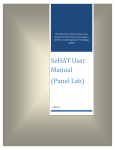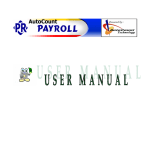Download SeHAT User Manual (Panel Mammogram)
Transcript
This document contains the basic User Manual for Panel Clinics on the usage of SOCSO’s e-Health Application Technology (SeHAT) SeHAT User Manual (Panel Mammogram) PERKESO 0 KANDUNGAN No. Contents Pages 1. Log In 2 2. User Menu 4 3. Validating a Voucher 5 4. Updating Patient’s Record 8 5. Submit a Report for Payment 11 6. Maintaining My Clinic Information 11 7. Log Out 13 1 1.0 Log in 1. You must be an approved mammogram panel before login into the portal. 2. To login to the portal, please point your browser to http://sehat.perkeso.gov.my 3. Enter your username and password. 4. If your username and password is correct, you will see the following screen: 1.1 Cannot Log in 1.1.1 Wrong or Forgot Username 1. Please point your browser to http://sehat.perkeso.gov.my 2. Look for the “Forgot Login” link below the user login function. 3. Click on “Forgot Login”. 4. You will see the following screen: 5. Select “Lost Username”. 2 6. Enter the email address which you have used during registration. 7. Click “Send Username”. 8. Check your email. Your username will be sent to your email address. Please check your Spam box if the email is not in your Inbox. 1.1.2 Wrong or Forgot Password 1. Please point your browser to http://sehat.perkeso.gov.my 2. Look for the “Forgot Login” link below the user login function. 3. Click on “Forgot Login” 4. You will see the following screen: 5. Select “Lost Password”. 6. Enter your username and email address which you have used during registration. 7. Click “Send Password”. 8. Check your email. Your username will be sent to your email address. Please check your Spam box if the email is not in your Inbox. 1.1.3 Forgot Both Username and Password 1. Repeat step 2.11, once you have received your username. Complete step 2.12. 3 2.0 User Menu 1. Once you have login to portal. You will see the ‘User Menu’ as follow. 2.1 Validate Voucher To confirm the owner of the Health Screening Program voucher by utilizing the voucher number. 2.2 My MMG Reports List of patient which has been validated by the mammogram centre. 2.3 My Profile Information about the Clinic Name, Clinic Registration Number Address and contact number. 2.4 Logout To register out and disconnect from the SeHAT portal. 4 3.0 Validating a Voucher 1. Click on Validate Voucher. 2. You will see the following screen. 3. Please read the instruction carefully. 4. Click on ‘Click Here to Continue with Validation’ to validate the voucher. 5. You will see the following screen. 5 6. Please note that voucher must be validated by the clinic first. The voucher will not be listed if the clinic has not confirmed the voucher. Please contact the clinic to confirm the voucher. 7. Enter the voucher number and click ‘Submit’ and your patient’s name will be appearing. 8. Check the patient’s details (e.g.; Full name, Identification No and Voucher No) are correct. 9. Click on the patient’s name and you will see the following screening; 6 10. From here, you can see the patient’s details including their panel clinic. 7 4.0 Updating a Patient Record 1. To update patient record, move your cursor to ‘Edit’ button and ‘Update Record’ button will appear. 2. Click on ‘Update Record’ button and you will see the following screen; 3. Enter your results and click ‘Save’. 4. You will see the following screen; 8 5. The details have been saved and you can see that your mammogram report is completed on respective date and time. 4.1 How do I know that the Report is Complete? 1. On ‘User Menu’, click on ‘My MMG Report’. 2. You will see the following screen which shows the list of your patients and the summarized details. 3. Here, you can see that your mammogram report is completed on respective date and time. 9 4. If your report is not completed, it will show ‘Pending Completion’. 10 5.0 Submit a Record for Payment 1. To submit your patient record for payment, please make sure your mammogram report is completed by repeating Step 5.1 2. Once you have completed your mammogram report, report will automatically receive by PERKESO for payment. 3. Payment will be through the clinic. The mammogram centre should receive the payment within 14 working days after panel clinic received the payment from PERKESO. 6.0 Maintaining My Mammogram Centre Information 1. Click ‘My Profile’ at your main page. 2. You will see the following screen. To edit your clinic information, click on ‘Update Details’. 11 3. You will see the following screen. 4. Here you can change your username, password and other editable details. Then click ‘Save’. 12 7.0 Log out 1. To register out and disconnect from the SeHAT portal, back to main page. 2. Click on ‘Logout’. 7.1 Auto Log out 1. If you left this portal idle for more than 5 minutes, this system wills automatically logout. 2. Re-login to access back to the portal. 13