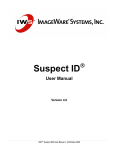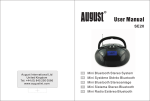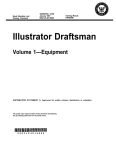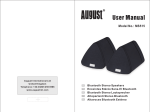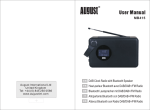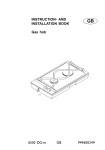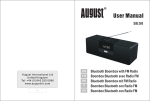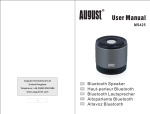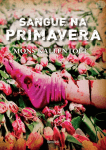Download Now - Malin Instruments Ltd
Transcript
MALIN INSTRUMENTS LTD (Formerly Dive Time Systems) MALIN CDM CRANKSHFT DEFLECTION METER USER MANUAL MALIN INSTRUMENTS LTD 9E SWAINS MILL CRANE MEAD WARE, HERTS. SG12 9PY UK TEL: FAX: E-Mail: +44 (0) 1920 469269 +44 (0) 1920 469600 [email protected] [email protected] IM1261.05 01/03/02 1 CONTENTS Page 3 1 1.1 INTRODUCTION Sequence of operations 4 2 2.1 2.2 2.3 INITIAL SETUP System settings Setup engine database Help 5 3 3.1 ANALYSE DATA View & adjust diagrams 6 4 4.1 4.2 4.3 4.4 4.5 4.6 4.7 4.8 TAKE MEASUREMENTS General description CDM micrometer Initialise Automatic mode measurements Retrieve data Manual mode Charging Switching off 12 5 5.1 5.2 COMPUTER ROUTINES Installing the software Database editor 14 APPENDICES A B C D E F G H Sample database file Extension pieces Connecting leads Parts list & specification Alignment curve calculations Typical diagrams Cylinder bore measurement General arrangement drawing Bore measurement layout SB 1536 SB 1579 Copyright Notice. The copyright and all rights in this product are reserved by Malin Instruments Ltd. This copy of Malin CDM Crankshaft Deflection Meter is intended for the use of the original purchaser and only for use on a single computer system. Users are licensed only to copy the program for security purposes provided that the copy is for their own use on the same computer system. ? Copyright 2002 Malin Instruments Ltd. 2 1. INTRODUCTION Producing main bearing alignment curves by the traditional method of measuring the variation in the gap between the webs as the crankshaft is rotated is a hot, oily, time consuming operation. The results inevitably depend on the engineer who reads the gauge, and on the time available to analyse and draw the deflection curves. The Malin CDM crankshaft deflection meter has been designed to be accurate and easy to use. Not only does it reduce the time to take measurements on large diesel engines to about one minute per journal, but it actually calculates and prints the alignment curves. Using the latest technology coupled with precision engineering the CDM is a powerful tool which, as it is moved from journal to journal, resets to zero and then measures and stores the relative displacement with a displayed resolution of 0.001 millimetres (ie.1?m) ready for transfer to a computer. The CDM uses a spring-loaded electronic micrometer sensor, which fits between the webs of the crankshaft using a series of threaded extension pieces. This is connected, by a lightweight flexible cable to a hand held microprocessor controlled recording instrument. Once the hand held crankshaft deflection meter has been initialised by the computer program, it will prompt the user to press a key at each measurement point as the crankshaft is rotated, thus recording the necessary measurements between the webs. The instrument automatically indicates which journal to measure next, to minimise unnecessary rotation of the engine. When all the measurements have been read into the instrument they are transferred to an IBM compatible computer, where the data can be analysed and where the alignment curves are prepared for viewing and printing. These alignment curves can be compared with previously acquired data, and all the data can be exported to spreadsheets or other programs for statistical analysis, the results of which may be used in planned maintenance routines. Alternatively the instrument can be used in manual mode, without the use of a computer, to measure displacements relative to a zero point. These can be noted and analysed by hand. The optional Cylinder Bore Measurement attachment allows you to use the electronic micrometer to check cylinder wear and ovality. Online help files for the computer programs are available which can be accessed throughout the programs. 3 1.1 SEQUENCE OF OPERATIONS The method of operation is described in detail in this manual. The basic steps to take measurements and analyse the crankshaft deflection are shown below, with reference to the relevant page in the manual. (Note that some computer routines are described on Pages 12 & 13.) 1) 2) 3) 4) 5) 6) Enter the details of the engine on the computer. See Pages 4 & 14-16. Transfer these details to the Malin CDM. See Page 8. Take measurements from the crankshaft. See Page 10. Transfer the data from the Malin CDM to the computer. See Pages 10-11. Examine the data and analyse the deflection curves on the computer. See Page 5. Print copies of the diagrams, or copy the data to other programs. See Page 5. 2. INITIAL SETUP 2.1 SYSTEM SETTINGS Having first installed the computer program, as described in Section 5, run the Malin CDM Crkwin program. Select the button on the toolbar to set the System Settings. Enter the name of the data directory where you want to store the data from the CDM. Select the number of the serial comms port to which the CDM will be connected. Choose either Ship or Landbased for the application (Ship uses the notations port and starboard, while Landbased uses left & right). Click OK and close the program using the X button to store these choices. Run the program again and the changes will take effect. 2.2 SETUP ENGINE DATABASE Enter a name for the engine and then edit the engine layout data to match the configuration of the engine. See Appendix A for a sample database editor and instructions on entering and saving the data. Connect the CDM to the computer using the serial cable supplied and follow the routine described on Page 8. 4 3. ANALYSE DATA 3.1 VIEW AND ADJUST DIAGRAMS The calculations used to draw the diagrams are described in Appendix E, and typical diagrams are shown in Appendix F. The computer screen will display two diagrams showing the deflection in the Vertical Plane and in the Horizontal Plane. Within the box surrounding the diagrams are listed the Engine name; Engine Number; Aft, Mid & Fwd Draughts; Engine, Water & Oil Temperatures; Date; and Engine Type. Horizontal bands define the permissible deflection and maximum allowable deflection limits, which were set out in the database for this engine. These limits define the scale of the diagrams. The horizontal axis of the diagram does not necessarily correspond with the physical centre line of the engine, however the programs allow each curve to be shifted or transposed laterally and by rotation so that it appears on the diagram as might be expected in the actual engine. For example the weight of the propeller shaft is likely to cause greater vertical deflections at that end of the crankshaft. This can be taken into account as the adjustments are made. Adjustment of either one of the curves does not affect the other. As there will normally be more deflection vertically, start by displaying the vertical section. If the upper curve on the screen is dropping down to the right, use the anti-clockwise rotation arrow button to rotate the curve about the left hand end. Use the up & down arrow buttons to vertically shift the curve. To view earlier sets of readings and diagrams click the earlier data or later data arrows at the left hand end of the tool bar. The date of acquisition is shown on each diagram. To print a copy of the diagram, click on the print current view button. The data can also be exported to other programs in the form of a spreadsheet ASCII file, a bitmap image file or to the clipboard. 5 4. TAKE MEASUREMENTS 4.1 GENERAL DESCRIPTION. The Crankshaft Deflection Meter comprises an electronic micrometer sensor connected by a heat and oil resistant cable to a hand held battery powered instrument designed to take and store measurements, which can then be transferred to a computer running the CDM program for analysis. The instrument has a 2x16 alphanumeric LCD display that is used to prompt the user with the next crankshaft position to be measured, and to show the actual displacement at that point. The three sockets at the top of the instrument accept the cables from the battery charger, the CDM micrometer and the serial port for data transfer to the computer. The plugs and sockets are chosen so that it is not possible to connect a device incorrectly. There are three keypads on the front of the instrument which control all the functions, these are labelled as A (accept or enter), ? (up arrow) and ? (down arrow). To switch on the instrument press any key. The sequence of messages on the LCD screen will show CDM+Bore Vn.n and then as you press ? or ? you will see SELECT OPTIONS and one of the following options Initialise Auto Mode Turn CDM off Calibration Recall Set Bore Gauge Measure Bore Manual Mode Download to P.C. Press A to select your chosen menu heading. Pressing A and ? at the same time allows you to quit a function or bring you back to the main menu. Within the menu headings there are further instructions and questions, which must be enabled or answered in similar manner. To switch the instrument off, select Turn CDM Off and then press A. In response to the prompt are you sure? Press A again. Alternatively press A and ? at the same time to continue using the instrument. To use the instrument in automatic mode, it is first necessary to define the engine parameters on the computer, and then to transfer this data to initialise the instrument. Full details are given in Section 5, and a sample set of data is given in Appendix A. 6 Note: The instrument is powered by batteries, which have to be recharged after about 6 hours use. As they go flat the instrument will flash the message Battery Low and will then automatically turn itself off after 10 seconds. Any data, which has been saved, i.e. the initialised data and any completed sets of measurements on journals are safe, but the measurements from a half completed journal will be lost. When the instrument has been recharged and Auto Mode is reselected, you will be prompted to start again at this journal. To avoid this inconvenience when using the instrument it is recommended that the batteries are always charged overnight before use. 4.2 MALIN CDM MICROMETER This comprises a spring loaded transducer with a hardened steel point in a sealed housing with a length of cable for connection to the hand held instrument. A tapped hole at one side allows for extension pieces to suit the gap between the crankshaft webs. An increase in the width between the webs will be measured as a positive displacement from zero, while a decrease will be measured as negative displacement. The dimensions of the extension rods are listed in Appendix B. Select the pieces to suit the dimensions of the crankshaft being examined and screw them firmly together, with the threaded end in the micrometer. Choose the appropriate point and fit it to the end of the rods. Spanners are provided to tighten the joints in the rods. Insert the micrometer into the gap in the crankshaft and adjust the knurled end cap and locking ring so that it is firmly fixed and supported by the hardened steel points. To ensure that the micrometer is correctly set, so that up to 2 mm of displacement can be measured in either direction a small red light is provided. When the instrument is connected and switched on this will light when the transducer is near to its mid point of travel. Adjust the knurled end cap to this point and tighten the locking ring. The instrument automatically sets itself to read zero at the first measurement point of each journal. In manual mode the micrometer can be used to show values of displacement relative to the set zero position. The readings are not recorded, they must be noted by hand and thus they cannot be transferred to a computer. This mode should be used if the Micrometer is to be used in place of a dial gauge when setting up bearings. In automatic mode all measurements are stored ready for transfer to the computer. It does not matter which journal is measured first, the instrument allows you to enter the number of the chosen journal, and will thereafter tell you the order in which to take readings with the minimum of unnecessary engine turning. A screw eye is provided to which a piece of light cord is attached which may assist the handling of the micrometer around the back of a crankshaft. 7 4.3 INITIALISE To initialise the instrument by transferring engine data from the computer, connect the instrument to the serial port on the computer using the serial link cable provided. The plug on this cable only connects to the right hand socket in the instrument. Switch on the computer and run the Crkwin program for the Malin CDM. Click Setup, select your chosen engine name and click Setup CDM, and then click OK to continue. Switch on the CDM instrument by pressing any key, and then use the ? key to select Initialise and press A. The message Waiting for PC will be shown. Now click OK on the computer to prepare the CDM. If the data is transmitted correctly the message Settings Transferred OK will be shown on the computer screen. On the instrument the sequence of messages is Transferring followed by Setup OK, and the screen will then show Auto Mode. If for any reason the data is not transmitted the computer will show the error message Instrument not responding - check connections will be shown. In this event check that the serial link cable is plugged into the correct serial outlet on the computer, and that the plug at the instrument if firmly fixed. Check that the instrument was switched on and ready. Check that the correct serial comms port has been set in System Settings. Having successfully initialised the instrument by transferring the engine data from the computer, disconnect the serial link cable from the instrument. The operator has only to press the A key when the crankshaft is in the required position to take and store the readings from the CDM micrometer sensor. 4.4 AUTOMATIC MODE MEASUREMENTS Make sure that the instrument has been fully charged before use, and prepare the micrometer with appropriate extension pieces. Plug the cable from the micrometer into the middle socket on the instrument. Remove the crankcase covers to expose the journals and connecting rods. Turn the engine by hand so that the connecting rod journal in the cylinder to be examined first is just past its bottom position, so that the micrometer can be set between the crankshaft webs. As the engine is turned the connecting rod should be moving away from the sensor. This position is referred to as Near Bottom Starboard, however depending on the direction of rotation, and the location of access galleries, this starting point may be at Near Bottom Port. Two measurements are taken near to bottom dead centre, which can then be averaged. With a “Vee” engine, the micrometer can be set with the journal at the lowest point with both cylinders near to bottom dead centre, where neither connecting rod fouls the micrometer and only one bottom measurement is needed. 8 When ready to take the first reading, press any key to switch the instrument on. Select Auto Mode, the instrument will ask for the journal number. Look at the engine and select the journal where the crankshaft webs are nearest to the start position. The instrument is already switched on, use the ? key to select Auto Mode and press A, the message on the screen will change to Start Journal 1. Use the ? key until this shows the correct number for the journal, which you have chosen. Then press A and the screen will show the message Journal nn NBS, the number being that which you chose for the first journal, the second line of the display will be flashing with the message A when LED on. (Depending on the direction of rotation specified for the engine, NBP may replace NBS). Now fit the micrometer between the webs of the crankshaft. On most engines a pair of pockmarks is provided in the webs by the manufacturer into which the micrometer can be located. Adjust the knurled end cap to grip the sensor in these pockmarks, and then set it so that the red light on the micrometer is lit. Tighten the locking ring so that there is no risk of movements while taking the measurements. If there are no pockmarks, you must visually choose the position of the micrometer so that it is in the correct position. The spring in the micrometer should be strong enough to hold the sensor in position, but extreme care will be needed to ensure that it does not move. When the micrometer is set correctly and showing the red light, press A and the display will change to Waiting for NBS. When you are ready, and the crankshaft is as close as practical to bottom dead centre, allowing for the mechanical restriction of the connecting rod, press A. The screen will show Reading= 0 on the second line and the top line will change to Waiting for STB (or if rotating in the opposite direction Waiting for PORT). As the engine is turned the reading will change to show a positive or negative measurement in units of 0.001 mm. Turn the engine a quarter turn, so that the journal is at the horizontal position, and press A to accept this reading. The instrument will now show Waiting for TDC. Turn the engine a further quarter turn so that the journal is at the highest vertical position, (i.e. Top Dead Centre for an in line engine), press A again to accept the reading and the instrument will show Waiting for PORT. Continue to turn the engine, take this reading and finally at Waiting for NBP take the last reading when the micrometer is close to the connecting rod at near bottom port position. This is the final, fifth reading for this journal. If any of the measurements are outside the specified tolerances the message Repeat Reading? will flash, with B = nn C – D = nn. If the values are not acceptable press ? to return and retake the measurements for the journal. 9 However if the values are acceptable press A, the screen shows Readings OK and you can continue to the next journal. For an explanation of these values see Appendix E. The tolerances referred to are those entered in the database. If a reading is taken in error, you can press A plus ? together to cancel the reading for that journal. If the Average option was chosen in the database, you will now be prompted with the message Reverse Gear to unwind the engine, taking a further four readings before getting back to the starting point. Having taken the final measurement for the set, the message on the instrument will change to Readings OK, at which point this set of readings will be saved, and the screen changes Journal nn NBS, together with the flashing message A when LED on. The number shown will be the next journal in the sequence entered in the database order of rotation. Set up the micrometer at this position, reset to zero, and proceed to take the readings. When the complete set of measurements have been taken the screen will revert to the main menu, showing SELECT OPTIONS and Download to PC. 4.5 RETRIEVE DATA Having taken the measurements on the crankshaft the numerical data can be viewed on the instrument display by selecting Recall. Press A to select the journal to view, and use the ? key to view readings for that journal. Press A plus ? together to exit. For detailed analysis the data must be transferred to a computer. Connect the instrument to the serial port on the computer using the serial link cable provided which connects to the right hand socket in the instrument. Switch on the computer and run the Crkwin program. Switch on the instrument by pressing any key, then use the ? key to select Download to PC and press A. The messages TRANSFER TO PC and Waiting for PC will be shown. On the computer select DOWNLOAD. Enter the temperature, and if appropriate any other information such as the ships draught. Click Download CDM and OK to prepare the CDM. If for any reason the data is not transmitted the computer will show the error message Instrument not Responding will be shown. This may be because the sequence of key presses between the instrument and the computer was incorrect. Otherwise check that the serial link cable is plugged in, that the correct serial port is configured, and that the CDM instrument is switched on. Having corrected the fault, try again by following the steps listed above. On completion disconnect the serial link cable and switch off the CDM instrument. 10 4.6 MANUAL MODE In this mode the micrometer can be used to show values of displacement relative to the set zero position. The readings are not recorded, and cannot be transferred to a computer. This mode should be used if the micrometer is to be used for setting up individual bearings or other alignment measurements. Set up the micrometer as described for automatic mode measurements, with suitable extension pieces. Connect the cable to the middle socket on the instrument and press any key to switch it on. Press ? to select Manual Mode and press A, the screen will show A to zero and Manual Mode. Adjust the knurled end cap so that the red light is lit, and tighten the locking ring. Then press A to set this zero position, the messages on the screen will change to Sensor Zeroed and A+UP to Restart followed by Deflection 0. As the crankshaft is rotated the displacement from this zero reference point will be displayed continuously. The values are in units of 0.001 mm. Readings will normally be in the range from about +2.5 mm to –2.5 mm, although if zero was set when the micrometer was not truly centred the values could be offset, they might for example be in the range +2.8 mm to –2.2 mm, i.e. a total range of about 5 mm. Any measurements you wish to record should be noted by hand. To take readings from another location press A and ? at the same time. The screen will change to show Manual Mode. Move the micrometer to the new location and set it up to show the red light. Press A to reset the zero reference point and start again. 4.7 CHARGING Always make sure that the instrument is switched off before charging. When batteries require to be recharged while the instrument is in use the message Battery Low will flash on the screen for about 10 seconds, and the instrument will then switch off. Any data saved in the instrument will be preserved, but half completed measurements will be lost and must be remeasured when the batteries are recharged. We recommend charging the instrument overnight before taking measurements to avoid inconvenience. Check that the charger is suitable for your supply voltage, Plug into the instrument, and then switch on the supply. Alternative mains leads for British, European and American sockets are available. 4.8 SWITCHING OFF To switch off the instrument select Turn CDM Off by pressing the ? key, then press A. The message Are you sure? Will be shown. Press A to confirm and the screen will go blank. Data and engine details will be saved until the instrument is switched on again. 11 5.0 COMPUTER ROUTINES 5.1 INSTALLING THE SOFTWARE The computer programs supplied with the Malin CDM analyser are designed to run on fully compatible IBM PC computers using Windows’95 or later with a hard disc and a minimum 4Mb ram. (The program will also run with Windows 3.11). Note that other computer systems such as Apple, or operating systems such as Unix are not supported. The screen should be either an EGA/VGA colour monitor or grey scale or colour LCD display. The computer programs are supplied on one 3½” disk. To install with Windows’95 and later versions click on Start and select Settings, click on Control Panel and then double click on Add/Remove Programs. Click Install and follow the screen prompts to load the Crkwin program. To install with Windows 3.11 insert the Malin CDM disk into the floppy disc drive on your computer, select the File option in the Windows program manager, then select Run… and type a:\install in Command Line: edit box and click OK. If your computer is part of a network it will be necessary for the network supervisor to install the programs and to make sure that you can access the files. Ensure that the paths and serial ports are correctly set up, and that the data is on the same disc drive as the CDM programs. On several occasions when investigating reported faults we have found that the programs were installed on the file server, while the data files were being saved onto the hard disc on the slave computer. Data is transferred to and from the Malin CDM using an RS 232 serial cable link. The processes are described in Section 4 of this manual. On some computers there may be several serial ports. Ensure that the correct port is selected in System Settings. If there is not a socket marked “Serial” with either 9 pins or 25 pins at the rear or side of your computer see your dealer to arrange for a serial board to be provided. An adaptor plug is available to allow the lead from the analyser to fit either size socket. When measurements are transferred from the CDM to the computer, separate records are stored for each engine, with a series of individual sets of data for each analysis stored in date order. A file with the suffix .CRK indexes these records by means of an engine name. All records transferred from the instrument can be examined on the computer screen, and prints can be made of all diagrams, and the data can be exported in the form of an “ASCII” file to spreadsheets and other programs. 12 5.2 DATABASE EDITOR The database editor creates a file, which contains all the data required to initialise the CDM instrument and to define the files in which deflection readings are stored. Separate database files must be set up for each engine from which you wish to take readings. The database must be set up before you can start collecting data using the automatic mode, the information required includes the relative positions of the bearings and journals for the engine and the rotation order of the journals. The database is like a word processing program. You can add notes relating to the engine at any time, for example diary entries or records of engine maintenance. These notes will be saved with the other Crkwin data when records are backed up. When the database is opened for a new engine it is necessary to first enter the engine name. A blank set of data will then be shown into which the actual engine and crankshaft details can be typed, as described in the Appendix A. We recommend that the database files are backed up regularly. Use the Windows Explorer or any other suitable backup program on your computer to save all the files in the chosen data directory onto floppy discs or other storage media. 5.2 HELP FILES Online help files for the computer programs are available which can be accessed throughout the programs. 13 APPENDIX A – SAMPLE DATABASE FILE Let us assume that you wish to take a set of readings from the Port Main engine on the ship named m/v STAR. Click Setup then Edit Database then New Engine. The following database editor page will appear:ENGINE NAME : FILE : ABCD TYPE : ABC Serial No 123456 DIRECTION 0 (data stored in ABCD. Crk) (any string) (0 = start at near bottom starboard) (1 = start at near bottom port) (only readings in one direction) NO AVERAGE BEARING 1 JOURNAL 1 BEARING 2 JOURNAL 2 BEARING 3 JOURNAL 3 BEARING 4 JOURNAL 4 DOUBLE BEARING 5 JOURNAL 5 BEARING 7 JOURNAL 6 BEARING 8 JOURNAL 7 (to suit engine layout) BEARING 9 BOTTOM ERROR (B) :Maximum 2 (for acceptable CDM readings) CHECK ERROR (C-D) :Maximum 4 (Note: units ?0.001 mm) PERMISSABLE DEFLECTION 15 (Note: units ?0.01mm) MAXIMUM ALLOWABLE DEFLECTION 25 ROTATION ORDER 1,3,5,7,2,4,6 (journals, not necessarily cylinders) LAYOUT DATA ENDS (add notes after this line) Type in the engine name e.g. STAR MAIN PORT. Check that the engine name is spelt correctly, the data will be filed by this name. The engine details should now be edited by entering the engine name and serial number and by listing the bearings and journals in their correct order. The default screen assumes a starting point of NBS (near bottom starboard), i.e. the journal is just past BDC (bottom dead centre) with the connecting rod to the starboard or right hand side of the main bearings. A final fifth measurement is taken at NBP ( near bottom port) to give a mean value at BDC. If the readings are to be taken with the opposite sense of rotation, then it is necessary to enter 1 for DIRECTION. 14 In the case of a Vee engine where measurements can be taken at the bottom position, only four readings are taken. As a result there will be no bottom error, so the line should be changed to read BOTTOM ERROR (B) :Maximum 0 (for acceptable CDM readings). If the readings are to be taken in both directions, i.e. clockwise and then anti-clockwise to improve the accuracy of the results, change NO AVERAGE to AVERAGE in the notepad. The values for checking errors (C-D) and the deflection limits should be taken from the manufacturers engine specification. If only one value is specified for permissible deflection and maximum allowable deflection, set both to this value. Only one set of limits will be shown on the deflection diagrams. The rotation order for the journals will depend on whether the engine is a two stroke or four stroke, in line or Vee. If in any doubt about the order carry out a dummy run, without taking measurements, but just noting the most economical order to take the measurements. Enter this order in the notepad, and it will then be saved for future use. ENGINE NAME: STAR MAIN PORT FILE : ABCD TYPE : V 16 – 4 STROKE DIRECTION 0 (data stored in ABCD. Crk) (any string) (0 = start at near bottom starboard) (1 = start at near bottom port) (only readings in one direction) NO AVERAGE BEARING 1 JOURNAL 1 BEARING 2 JOURNAL 2 BEARING 3 JOURNAL 3 BEARING 4 JOURNAL 4 BEARING 5 JOURNAL 5 BEARING 6 JOURNAL 6 BEARING 7 JOURNAL 7 (to suit engine layout) BEARING 8 BOTTOM ERROR (B) :Maximum 3 (for acceptable CDM readings) CHECK ERROR (C-D) :Maximum 6 (Note: units ?0.001 mm) PERMISSABLE DEFLECTION 9 (Note: units ?0.01mm) MAXIMUM ALLOWABLE DEFLECTION 9 ROTATION ORDER 1,2,3,4,8,7,6,5 (journals, not necessarily cylinders) LAYOUT DATA ENDS (add notes after this line) You may type in any notes below this line. Note that as there is no double bearing in this engine, unlike the typical two -stroke diesel shown on the default sheet, the word DOUBLE has been deleted and the numbering has been changed. The database is now configured for this engine. Click on the Save button and then OK to exit. 15 APPENDIX B – EXTENSION PIECES The dimensions of the extension rods and needlepoints are shown below. The length of the micrometer, which can be adjusted from 65 mm to 85 mm, must be added to the length of the rods and needlepoints to give the correct selection for any particular engine crankshaft. The range of widths available is from 70 mm to over 700 mm, adding in shorter rods or using different needle lengths can obtain intermediate lengths on the following list. Extension Rods 0 0 25 40 65 115 165 215 115 + 165 115 + 215 165 + 215 65 + 165 + 215 115 + 165 + 215 65 + 115 + 165 + 215 All rods combined Body Needle Range 65 65 65 65 65 65 65 65 65 65 65 65 65 65 65 5 15 5 – 15 5 – 15 5 – 15 5 – 15 5 – 15 5 – 15 5 – 15 5 – 15 5 – 15 5 – 15 5 – 15 5 – 15 5 –15 70 – 90 80 – 100 95 – 125 110 – 140 140 – 170 185 – 215 235 – 265 285 – 315 350 – 390 400 – 430 450 – 480 515 – 545 565 – 595 630 – 660 695 – 725 APPENDIX C – CONNECTING LEADS The connecting leads supplied with the Malin CDM are all fitted with “Lemo” plugs and sockets. These are designed with individual pin arrangements so that it is not possible to connect the wrong components together. To connect , line up the red dot on the plug with the red mark on the socket and push the plug into the socket. This will latch the plug so that it cannot simply be pulled out. To remove a lead, grip the knurled surround to the plug and pull out. The knurled surround starts to move about 1 mm over the body of the plug, releasing the latching mechanism. The body of the plug can then be withdrawn from the socket. 16 APPENDIX D – PARTS LIST & SPECIFICATION PARTS LIST The Malin CDM is supplied complete in a black fabric case. Component parts comprise. CDM Instrument CDM Micrometer with oil & heat resistant cable Plastic thimble for cable 5 Extension pieces: 25, 40, 65, 115, 165, & 215 mm net length 6 2 Needlepoints: 5 & 15 mm net length 2 Spanners: 8/10 mm AF Battery Charger multi voltage (please specify UK, European or US mains plug) RS 232 connecting cable RS 232 9 pin to 25-pin adaptor Computer program on 3½” discs Manual SPECIFICATION Measuring Range Deflection Resolution Accuracy Operating Temperature Battery Life Battery Charger Sensor IP rating Instrument IP rating Serial communications 70 mm to over 700 mm ± 2 mm 0.001 mm ±0.01 mm 0 to 50 C 6 hours after full charge Nominal 110 or 240 Volts AC 48/65 Hz IP67 IP64 RS 232 - Auto setting baud rate etc. CALIBRATION This function on the CDM instrument is reserved for factory use when setting up and calibrating the micrometer and instrument as a matched pair. Do not mix micrometers and instruments from different Crankshaft Deflection Meter kits. 17 APPENDIX E – ALIGNMENT CURVE CALCULATIONS The computer software generates a displacement plot for the crankshaft in the horizontal and vertical planes, a data report containing all the stored measurements for the engine, and alignment curves for the horizontal & vertical planes. Prints of the computer displays for the data in this example are shown in Appendix F on page 21. The alignment curves are found from the readings taken by the micrometer. The following calculations are based on this typical set of readings. Crank Position Near bottom starboard Starboard Top dead centre Port Near bottom port X S T P Y 1 0 -4 -7 -1 0 2 0 -2 -4 0 1 JOURNALS 3 4 0 0 -2 2 -2 3 1 2 2 2 5 0 0 1 1 1 6 0 -1 -1 1 1 7 0 -6 -9 -1 1 8 0 -3 -7 1 2 Note that these readings can be exported as an ASCII file to a spreadsheet. The micrometer measurements between the crankshaft webs are proportional to the crankshaft deflection and therefore can be used to indicate the crankshaft alignment. The alignment is only considered in two planes, top and bottom dead centre (TDC and BDC) being the vertical plane, and Port and Starboard being the horizontal plane. Stage 1 – displacement readings Deflection values obtained are for TDC, BDC, Port and Starboard. In an “In line” engine the value for BDC is obtained by averaging the two readings X and Y which are taken at near bottom starboard and near bottom port (due to mechanical restriction). In a “Vee” engine the reading can normally be taken directly. The values are relative, not absolute, and are all expressed in units of 0.001 millimetres. In the worked example, which is shown below, near bottom starboard is the starting point hence the first measurement is always zero. If the engine were rotated in the opposite direction, near bottom port would be the starting point. It is possible to take the readings first in one direction and then the other in which case the average of the two readings is calculated by the instrument and is then used. See figures 1 & 2 on drawing No. CDM 1.1 on page 20. Stage 2 – checking the readings. To ensure that the measurements, which have been taken, are valid, and that the gauge did not slip, two checks are made. Firstly the difference between near bottom port and near bottom starboard is checked to make sure that any errors are small. Secondly the sum of the TDC and BDC readings and Port and Starboard readings, which should be nearly the same are checked. The results of these checks are shown below. 18 Check on gauge readings BDC = ½ (X + Y) TDC + BDC = (T + B) Stbd + Port = (S + P) B C D 1 0 -7 -5 JOURNALS 2 3 ½ 1 -3½ -1 -2 -1 4 1 4 4 5 ½ 1½ 1 6 ½ -½ 0 7 ½ -8½ -7 8 1 -6 -2 Limits for the values of C-D and B are set in the notepad for each engine, the instrument will ask you to repeat the readings if these limits are exceeded at any location. Stage 3 – deflection values. The deflections due to horizontal and vertical misalignment are now calculated. Horizontal alignment Stbd – Port = (S – P) Vertical alignment TDC – BDC = (T – B) H JOURNALS 1 2 3 -3 -2 -3 4 0 5 -1 6 -2 7 -5 8 -4 V JOURNALS 1 2 3 -7 -4½ -3 4 2 5 ½ 6 -1½ 7 -9½ 8 -8 Stage 4 – drawing the curve. Using the deflection values for the vertical alignment, start at bearing 1 at the left hand axis and draw a straight line for journal 1 parallel to the horizontal axis. At journal 1 a line is drawn at an angle ? relative to the base line, where tan ? is proportional to the value of V at journal 1, i.e. (T-B) which equals –7. At journal 2 a line is drawn at an angle ? relative to the line which has just been drawn through journal 1, where tan ? is proportional to the value of v at journal 2, i.e. (T-B) which equals –4.5 Similar lines are drawn for each journal in turn, with allowance for any double bearings, and a curve is then fitted to go through the points corresponding to the bearings, which represents the misalignment of the crankshaft. In the example shown as figure 3 on drawing No. CDM 1.2 on page 20, it can be seen that both end bearings are “lower” than the others relative to the tangential line drawn across the top of the curve. If there are any double bearings at chain drives, which have been listed in the notepad file, the program will draw a straight line through them. All of these calculations are carried out by the computer, and the final curve is drawn on the screen. The software then allows the Engineer to “rotate” and “shift” the curve so that the tangential line is near to the horizontal axis of the drawing, with adjustments to take account of particular knowledge about the engine, such as propeller shaft loads. A similar curve is also prepared for the horizontal alignment, although normally there is less significant misalignment in the horizontal plane. 19 20 APPENDIX F – TYPICAL DIAGRAMS Deflection in Vertical and Horizontal Plane diagrams prepared by the Malin CDM program. Engine Data Report prepared by the Malin CDM program. 21 Vertical Section diagram prepared by the Malin CDM program. Horizontal Section diagram prepared by the Malin CDM program. 22 APPENDIX G – CYLINDER BORE MEASURING ATTACHMENT Instructions for Use. Start with unit as used when making crankshaft measurement. 1. Remove the hardened point that normally engages in the crankshaft from the transducer. 2. Assemble the bore measurement unit as shown on Drawing No. SB 1579 3. Use as many of the CDM extension rods as required making the length to just below that of the bore diameter (for example use the 115 mm and 215 mm rods plus the transducer for a 500 mm bore). 4. Fit the twin leg adaptor (A) with its legs (A1) and fixing screw (E). The flat side of the adaptor should be next to the LED light on the CDM. Then fit bronze ends (B) to the two legs. 5. Fit the end support (D), leg (C) and bronze end (B) to the extension rods. 6. Place assembled unit into a cleaned area of the bore at the top of the cylinder where there is a minimum of wear, or into a jig which is machined to the nominal bore diameter. Make sure that A and D sit squarely. 7. Use the knurled adjustment screws and locking ring to lengthen the rod to give minimal pressure. 8. Remove from the bore or jig and use the short pins to help tighten all screwed connections. 9. Replace in the bore and check that the minimal pressure is still achieved. Use the knurled adjustment screws and locking ring to lengthen the rod if necessary. 10. Plug the transducer into the CDM. 11. Switch on the CDM and leave ON for five minutes before taking readings to ensure transducer is warmed up. 12. If the correct software is installed in the CDM the LCD screen on the instrument will show CDM + bore v n . n and will then revert to normal operation. 13. Select the additional menu option Set Bore Gauge and then press A. 14. The LCD screen will show Jig dimension – nnn . nnn mm. 23 15. Compare the value displayed with the nominal bore diameter, if it is correct press A two times. 16. If the value is not correct use the ? or ? buttons to change the integer number (millimetres) value and then press A once. 17. Remove the unit from the bore or jig. 18. Attach a safety wire to the eye on the CDM transducer. 19. Fit one set of extension rods (G) 20. Enter unit into the bore at a slight angle to avoid scratching the bore lining. 21. Fit a support bracket or frame over the top of the bore, and clamp to the head if desired. This frame can be simply two pieces of angle iron back to back spanning the bore. 22. Add additional extension rods (G) and lower the unit into the bore to the desired depth, keeping the unit at a slight angle until it is at the correct depth. Fit the handles (H). 23. Use the clips provided through the holes in the handle rods to rest the unit on the support bracket. Additional holes can be drilled if required to suit particular depths. 24. Select the option Measure bore and then press A. 25. The current reading is displayed on the LCD screen in millimetres with a resolution of one micron as Bore :- nnn . nnn mm. 26. Gently rotate the unit through the horizontal using the rods until a minimum reading is reached. This is the bore diameter at that depth which should be recorded. Note that you must ensure that the bronze ends are all in complete contact with the bore i.e. the measurements always vary as rotation is performed. 27. Make and record measurements at all depths in all cylinders. 28. Press A to exit bore measurement mode. 29. Switch off the CDM as usual and dismantle the unit. 24 APPENDIX H – GENERAL ARRANGEMENT DRAWINGS 25