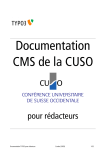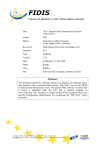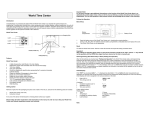Download EXT: Event Database
Transcript
EXT: Event Database Extension Key: rlmp_eventdb Copyright 2003-2006, [email protected], <[email protected]> This document is published under the Open Content License available from http://www.opencontent.org/opl.shtml The content of this document is related to TYPO3 - a GNU/GPL CMS/Framework available from www.typo3.com Table of Contents EXT: Event Database....................................1 Introduction.......................................................................1 What does it do?.........................................................1 Key features................................................................1 Live example...............................................................2 Sponsorship and donations.........................................2 Installation.........................................................................2 Basic setup and configuration...........................................2 Overview.....................................................................2 Preparations................................................................2 Create categories and locations..................................3 Create events..............................................................3 Insert and configure the frontend plugin.......................8 Setting up the single view............................................9 Single view with TemplaVoila......................................9 Classic templating.....................................................11 Advanced settings...........................................................11 Additional roles: agents and administrators................11 Customize notification and confirmation emails.........11 Customize event data................................................11 Customize registration screens.................................11 Configure payment methods......................................11 Reference.................................................................11 Development...................................................................15 User's manual.................................................................15 Introduction...............................................................15 Creating categories...................................................15 Creating locations.....................................................15 Creating events.........................................................15 Managing registrations..............................................15 Managing payments..................................................15 Appendix A: Upgrading from version 0.x.x......................15 Introduction...............................................................15 Modify data structure.................................................15 Installation.................................................................15 Appendix B: Payment......................................................16 Introduction...............................................................16 Changelog......................................................................16 Introduction What does it do? This extension contains a frontend plugin for displaying re-ocurring events on your website. It was written for Tourismus-Service Scharbeutz, the touristic department of some small city at the Baltic Sea. Version 1.0.0 was a complete rewrite of the extension which adds much flexibilty and new features like registration and payment management for events. The event database extension supports two different templating methods, the classic and the TemplaVoila approach. It works with TYPO3 3.7.0 > and TemplaVoila 0.3.0 > and was cleanly coded according to the TYPO3 Coding Guidelines. Important notice: If you want to upgrade from an earlier version (below 1.0.0), please read the chapter Upgrading from version 0.x.x which contains important information. Key features These are the key features of rlmp_eventdb version 1.0.0: • Intelligent support for TemplaVoila templating, detailed and highly customizable single views of events with sub menu items. Fallback mode for classic templating. • Support for bookable events with configurable multi-step registration wizard • Support for different payment methods and payment handling (based on paymentlib, requires PHP5) • Flexform-based event records with many new properties, among them: event id, categories, location, description, pages / content elements containing more information, frequency and dates, EXT: Event Database - 1 registration enabled, term of registration, minimum / maximum participants, wait-list, freely configurable bookable features, payment methods, layout settings, email addresses for notifications, frontend user handling plus 5 customizable fields. • Frontend plugin with search-, list- and single view, each configurable by the plugin options dialog or TypoScript. • Single view with additional sub views, including registration and participant list • Backend module with overview of events and registration / payment management • Currently fully supporting German and English. Live example For a live working example, visit www.scharbeutz.de (section: Events, or german: Veranstaltungen). Note that usually there are more events in the german version than for the english speaking visitors. Sponsorship and donations Although a big part of the development has been paid by the Tourismus Service Scharbeutz, I invested almost double the time again in order to make this extension general and solid enough so others can also use it for their projects. If this extension helped you making a great website and you liked my work, please consider a donation to sponsor a part of the development already done. More information about sponsorship and the further development of this extension can be found at http://robertlemke.de/en/resources/extensions.html Installation The Event Database requires some other extensions to be installed. Just download and install the following extensions in the given order from the TYPO3 extension repository: Extension Key Extension Name Required Version Purpose address Addresses any “address” is a replacement for tt_address and is used for saving address data frondendformslib Frontend Forms Code Library any The Frontend Forms Code Library is used for rendering the forms for registratration for events moneylib Money Code Library any Moneylib provides some functions for rendering currencies and other monetary information overlib OverLib any OverLib is a DHTML code library for displaying nice tool tips rlmp_dateselectlib Date Selector Code Library any Provides a DHTML date selector Important notice: If you want to upgrade from an earlier version (below 1.0.0), please read the chapter Upgrading from version 0.x.x which contains important information. These extensions are neccessary for a basic installation. If you want to use the payment features for registration handling, please have a look at the appendix Payment. Basic setup and configuration Overview This section describes a basic setup of the event database. Generally you have to decide if you want to use TemplaVoila or the classic templating approach before setting up this extension, both methods are supported but TemplaVoila offers more flexibility and is easier to use. If TemplaVoila is installed, it will be used automatically. Note: At the time of this writing (version 1.0.5) the classic templating mode does not support registration for events and might have some other glitches Preparations During this chapter we will create a test site which demonstrates the most important features of the event database. As a start, we create some empty pages for displaying events and a sysfolder “General Storage” which will hold the event records, categories and location records: Make sure that you have defined the “General Storage” folder as the general storage page of one of the top level pages (for EXT: Event Database - 2 example the “Event Database Testsite” page: We also need a TypoScript template which will hold our modified configuration for the rlmp_eventdb. Personally I prefer creating an individual template for each extension, so I create one labelled “+ EXT: rlmp_eventdb” and make sure that it's included as a “basis template” into my root TypoScript template. Create categories and locations Before we can display events grouped by categories and show additional information, we need to create some categories and locations. In reality you'll likely create locations whenever you add an event taking place at a venue which doesn't exist yet. In order to create a category, just insert a new record into the general storage folder using the List module. Currently a category record consists of only one field, the category name: The same goes for the locations: Just insert a new location record and enter the name of the location. Future versions of the Event Database might allow additional information for categories and locations. Finally, after inserting some records, our general storage folder holds these items: Create events Before we create the event records, we might want to create a dedicated sysfolder just for the events. Especially on larger sites with many events this is much easier to handle, because you'll not only have the event records but also other content for events as you will see shortly. I just create a sysfolder below the General Storage folder: After inserting a new element of the type “event” we see the event record which is divided into different tabs. Here is an explanation of all the fields in an event record: Tab “General”: EXT: Event Database - 3 Field label Description Name of the event This is the name of the event which is shown in the various views in the frontend and backend Hide / Start / Stop Like everywhere in TYPO3, these fields determine if the event is visible or not. Don't mix up Start and Stop with the start and end date! Categories Depending on the category records you created, you can bind an event to on or more categories which are used in the list views. Hint: If you created category records but they don't appear here, check your General Storage settings Event organizer Not implemented yet! Event code If your event is identified by a certain id, you can enter it hear. It will be available for display in the single view later on Location Venue where the event takes place Sponsor Not implemented yet! Teaser text In basic single view mode, this text will be displayed as an description of the event. Page / Content elements containing more information about the event Depending on wether TemplaVoilà is installed or not, this enables you to adds pages or reference content elements which hold further information about the event. Each page / content element represents a kind-of sub page in the single view of the event. As soon as you select pages / content elements here, their content will be shown instead of the teaser text (see above). Tab “User-defined”: EXT: Event Database - 4 The fields of the “User-defined” tab are for your specific needs in your project. You can disable some or all of these fields in the backend by adding some Page TSconfig to a branch of your website: TCEFORM.tx_rlmpeventdb_events.user4.disabled = 1 TCEFORM.tx_rlmpeventdb_events.user5.disabled = 1 If you would like to rename the labels, you have to create a little extension which provides a locallang.xml (or .php) file containing the labels you'd like to change. The following example is an excerpt of a locallang.xml file which replaces three labels of user defined fields and modifies the name of the whole tab, too: <T3locallang> <data type="array"> <languageKey index="default" type="array"> <label index="tx_rlmpeventdb_events.tabs.userdefined">Details</label> <label index="tx_rlmpeventdb_events.user1">Duration</label> <label index="tx_rlmpeventdb_events.user2">Course</label> <label index="tx_rlmpeventdb_events.user3">Remarks</label> </languageKey> <languageKey index="dk" type="array"/> <languageKey index="de" type="array"> <label index="tx_rlmpeventdb_events.tabs.userdefined">Details</label> <label index="tx_rlmpeventdb_events.user1">Dauer</label> <label index="tx_rlmpeventdb_events.user2">Ablauf / Treffpunkt</label> <label index="tx_rlmpeventdb_events.user3">Bemerkungen</label> </languageKey> Tab “Dates”: EXT: Event Database - 5 Field label Description Frequency of the event Currently you may select between “once” and “weekly” Start date Defines the date when the event starts End date Defines the date when the event ends. Set this to the start date if you plan for a one-day event. Day of the week If you selected “weekly” for the frequency of the event, this defines at which day of the week the event ocurrs. Start time Defines the time when the event starts (optional) End time Defines the time when the event ends (optional) Tab “Registration basics”: EXT: Event Database - 6 Field label Description Enable registration? Only if checked, registration for the event is possible at all Registration start Defines the day when registration starts. Before this date registration is not possible Registration end Defines the day when registration ends. After this date registration is not possible Minimal number of participants (Currently) for informational purposes only: Defines the minmal number of participants which is required for the event to take place. The backend module will honor setting of this field with highlight of events which haven't reached the minum yet. Maximal number of participants Upper limit of participants. If that limit is reached, no more registrations are possible Enable waiting-list? Not implemented yet! Bookable features Defines features you may book for this event. Just click on the selectorbox on the top, select “NEW feature” and save the event record. You will then be able to define a “feature”: Description: Describes the feature. For example “Admission fee” or “Dinner for two” Minimum amount: You have to at least book x times this feature Maximum amount: You can't book more than x times this feature within one registration Display amount: Should the amount be displayed in the registration form? Amount fixed: Is it possible to change the amount at all? Price per unit: How much does a single feature cost? Enter the smallest currency unit, eg. “123” for “1,23€” Increase number of participants by: For example “1” for “Admission fee” and “2” for “Dinner for two” Allowed payment methods If the extension paymentlib and some payment methods are installed you may select the allowed payment methods here. Tab “Registration layout”: Field label Description Text to show before registration form Well, as the label suggests: This text is shown before the registration form. Page / Content element to show in the registration screen if the registration is closed Guess what Content element to show on successful registration Like it says. Tab “Registration advanced”: EXT: Event Database - 7 Field label Description Email addresses to be notified ... Comma separated list of email addresses which shall be notified on new registrations. For that purpose the email template file is used, see the TypoScript reference for more information. Template file for email notifications Defines a template file for sending out the notifications – overrides the TypoScript setting Template file for confirmation emails Defines a template file for sending out confirmations to the participants – overrides the TypoScript setting Frontend usergroups for newly registered users Not implemented yet! Page where newly created users are stored Not implemented yet! Frontend user mode Not implemented yet! Insert and configure the frontend plugin Now that we have categories, locations and events in place, we can insert the frontend plugin to make them visible. On the page “Home” I insert the plugin and select “List of events” as the view mode: In the frontend we now see a list of events we defined in our sysfolder: Hint: You can easily change the design of the list by adding some CSS to your page template. Just have a look at the HTML EXT: Event Database - 8 source code to find out which style classes are used. Setting up the single view You might notice that you can't click on the events yet which appear in the list view. Before we can see the single view of an event, we have to configure that. The first step is to create a page which will hold the single view. I just create one called “Details” below the “Home” page and mark it “Not in menu”. The second step is to let the Event DB know about this page. Add this TypoScript to your Event DB specific TypoScript template: plugin.tx_rlmpeventdb_pi1.singleView { pid = 158 } Finally we need something which actually renders the single view of the selected extension – and this is the part where rlmp_eventdb differs from many other extensions. Usually you would insert another frontend plugin which is configured to show a single view. Instead of inserting a plugin, we will now insert a special Flexible Content Element. Single view with TemplaVoila The idea for the single view display is that rlmp_eventdb delivers a static data structure which enables you to just map the offered fields to an HTML template of your choice. The first thing we need therefore is an HTML template – here is a very simple one: <html> <head> <title>Event</title> </head> <body> <div> <h3>Beispiel Event</h3> <div class="tx-rlmpeventdb-pi1-singleview-menu">Description | Venue | Registration</div> <div class="tx-rlmpeventdb-pi1-singleview-content">... lots of content ...</div> </div> </body> </html> We use this HTML file as a basis for the Flexible Content Element we're going to create. If you're not familiar with creating FCEs and the TemplaVoila mapping tool, please consult the TemplaVoila documentation. In order to map our FCE template, I enter the Filelist module, click the icon of our HTML template file and select “TemplaVoilà”. In the mapping tool I click on the “Load” button and select the static datastructure which is provided by the rlmp_eventdb extension. Note: At the time of this writing TemplaVoila does not show static data structures in the selector box! As a workaround follow these steps before you continue: • In the List module select the General Storage folder and insert a TemplaVoila Template Object record manually • Enter a nice title, choose the HTML file in “File reference” and select “Static: FCE – Event DB – Single View” as the data structure • Save and close the TO record • Enter the TemplaVoila Control Center, go to the FCE tab and click on “Update mapping” for our newly created TO record Now you see the data structure / set of fields which is provided by the rlmp_eventdb extension. Just map those fields you want to display in your single view to the respective parts in your HTML templates. Here is a screenshot of my mapping: EXT: Event Database - 9 After saving the FCE you can insert it at the “Details” page. Note: At the time of this writing, the new FCE based on a static DS won't appear in the “Create-new-content-element-wizard”. As a workaround, just create any type of content element, switch type to “Flexible Content” and select the DS / TO accordingly. We're now read to test the single view of our event. Go to the list view in the front end and click on the event name. You'll hopefully see this kind of single view: This view is called the “basic view”, because it just shows the details of the event. Especially when you enable registrations for your event, you're encouraged to use the “fancy view”. We just create two content elements which hold the content of two subpages for our event and store them in their own folder below the “Events” sysfolder: Finally we edit the event record of the T3CON event and add the two content elements to the “Content elements ...” field in the General tab: EXT: Event Database - 10 Now, we reload the single view of our event in the frontend and – voilà, we have three sub pages: Classic templating [ to be written] Advanced settings Additional roles: agents and administrators Customize notification and confirmation emails Customize event data Customize registration screens Configure payment methods Reference plugin.tx_rlmpeventdb properties: TS configuration Property: Data type: Description: Default: General Settings: viewMode string / stdWrap Code to define what view should be rendered. You may override this setting by choosing a different value directly in the Insert Plugin content element. eventlist Possible values: “eventlist” - Renders a list view of events “eventsearch” - Renders a listview with a search form on top “single” - Renders the single view of an event Example: plugin.tx_rlmpeventdb_pi1.viewMode = eventlist showCategories pidList list of integer Comma separated list of page UIDs which contain event records and should be taken into account when rendering the list- or search-view. When this is not set, all event records found anywhere in the installation will be used. Example: plugin.tx_rlmpeventdb_pi1.pidList = 32,37 recursive boolean EXT: Event Database - 11 Property: defaultPaymentMethods Data type: string / stdWrap Description: Default: Comma separated list of payment method keys which sets the by default available payment methods for all events. Selection of payment methods in the event record overrides this setting. Note: This property only has an effect if the extension paymentlib and at least one payment method is installed. Example: plugin.tx_rlmpeventdb_pi1.defaultPaymentMethods = paymentlib_ipayment_cc_visa2,paymentlib_ipayment_cc_master card Registration:: addressPid integer Page ID, typically of a sysfolder, of a page containing existing and newly created address records. Example: plugin.tx_rlmpeventdb_pi1.registration.addressPid = 26 FEuserPid integer Page ID, typically of a sysfolder, of a page containing existing and newly created frontend user records. Example: plugin.tx_rlmpeventdb_pi1.registration.FEuserPid = 28 confirmationPopupHeaderInclud e cObj A content object which renders some content to be inserted as a header in the popup window containing the confirmation of a registration. Example: plugin.tx_rlmpeventdb_pi1.registration { confirmationPopupHeaderInclude = FILE confirmationPopupHeaderInclude.file = myHeader.html } agentUserGroupId integer ID of the agents frontend user group. All frontend users being member of this group will be considered as agents. Example: plugin.tx_rlmpeventdb_pi1.registration.agentUserGroupId = 2 requiresLogin integer This option controls access to registration for events in general. Depending on the value, a login is required in order to register for an event: 0 0 = does not require a login 1 = requires any logged in FE user 2 = requires logged in agent Example: plugin.tx_rlmpeventdb_pi1.registration.requiresLogin = 2 registration.confirmationMail sender string Sender email address for confirmation emails. Example: plugin.tx_rlmpeventdb_pi1.registration.confirmationMail { sender = [email protected] } subject stdWrap The subject line for confirmation emails. Example: plugin.tx_rlmpeventdb_pi1.registration.confirmationMail { subject = Your registration subject.lang.de = Ihre Anmeldung } template cObj Template for the message body. Can be overriden by the event record. Example: plugin.tx_rlmpeventdb_pi1.registration.confirmationMail { template = FILE template.file = EXT:rlmp_eventdb/res/confirmationmail.txt } see example registration.notificationMail sender string Sender email address for notification emails. Example: plugin.tx_rlmpeventdb_pi1.registration.notificationMail { sender = [email protected] } EXT: Event Database - 12 Property: subject Data type: stdWrap Description: Default: The subject line for notification emails. Example: plugin.tx_rlmpeventdb_pi1.registration.notificationMail { subject = New registration! subject.lang.de = Neue Anmeldung! } template cObj Template for the message body. Can be overriden by the event record. Example: plugin.tx_rlmpeventdb_pi1.registration.notificationMail { template = FILE template.file = EXT:rlmp_eventdb/res/notificationmail.txt } recipient stdWrap see example Recipient(s) for notification emails. You can override this setting via the event record. Example: plugin.tx_rlmpeventdb_pi1.registration.notificationMail { recipient = [email protected], [email protected] } registration.steps features.infoText stdWrap This text will be displayed before the first field of the features form. The special see stdWrap property current contains the content of the infotext field from the event example record.The following example also reflects the default setting. Example: plugin.tx_rlmpeventdb_pi1.registration.steps { features { infoText.current = 1 infoText.wrap = | <br /><br /> } } features.hide Boolean If set, the step displaying the available features will be hidden in the registration form. 0 address.infoText stdWrap This text will be displayed before the first field of the address / personal data form. The special stdWrap property current contains the content of the infotext field from the event record. see example The following example also reflects the default setting. Example: plugin.tx_rlmpeventdb_pi1.registration.steps { address { infoText = infoText.wrap = | <br /><br /> } } address.fieldList stdWrap With this option you may define the fields which are shown in the registration step “Address”. All field names must exist in the table tx_address_addresses and have a proper TCA configuration (which is the case by default). see example By prepending a field name with an asterisk (*) you can define that entering data for this field is required, regardless of the original TCA configuration. By using standard TypoScript techniques you even can control the requirement of certain fields depending on user logins! Example: plugin.tx_rlmpeventdb_pi1.registration.steps { address { fieldList = *first_name, *last_name, home_street, home_zip, home_city, home_country, tel_home1_voice, email } } paymentmethod.infoText stdWrap This text will be displayed before the payment details form. The special stdWrap see property current contains the a default localized info text. example The following example also reflects the default setting. Example: plugin.tx_rlmpeventdb_pi1.registration.steps { paymentmethod { infoText.current = 1 infoText.wrap = | <br /><br /> } } EXT: Event Database - 13 Property: remarks.infoText Data type: stdWrap Description: Default: This text will be displayed before the first remarks form. The special stdWrap property current contains the content of the infotext field from the event record. see example The following example also reflects the default setting. Example: plugin.tx_rlmpeventdb_pi1.registration.steps { remarks { infoText = infoText.wrap = | <br /><br /> } } overview.infoText stdWrap This text will be displayed before the overview screen. The special stdWrap property current contains a message asking the user to check the details of the booked features before finally submitting the registration form. see example The following example also reflects the default setting. Example: plugin.tx_rlmpeventdb_pi1.registration.steps { overview { infoText.current = 1 infoText.wrap = | <br /><br /> } } participantsList adminUserGroupId integer UID of the user group for administrators of the list of participants requiresLogin integer 0 = does not require a login 1 = requires any logged in FE user 2 = requires logged in list admin 2 listView: results_at_a_time 10 maxPages 10 displayIcons showTodayMessage boolean 1 listView.displayConditions: registrationEnabled boolean Only show those events for which the registration was enabled. 0 registrationPossible boolean Only show those events for which the registration was enabled and is (still) possible. This option checks 0 • • • if registration is yet / still open if registration is possible for the currently logged in or anonymous frontend user [FIXME: NOT IMPLEMENTED YET!] if the maximum number of participants is not reached yet or a waiting list exists singleView menu cObj USER name cObj USER frequency cObj USER features cObj USER termofreservation cObj USER numberofparticipants cObj USER user1 cObj USER user2 cObj USER user3 cObj USER user4 cObj USER cObj USER user5 [tsref:plugin.tx_rlmpeventdb] EXT: Event Database - 14 Development This section contains documentation for the development of the event extension itfself, but it might also be interesting for others. User's manual Introduction Creating categories Creating locations Creating events Managing registrations Managing payments Appendix A: Upgrading from version 0.x.x Introduction READ THIS SECTION BEFORE INSTALLING THE NEW VERSION! As mentioned, version 1.0.0 was a major overhaul of the event database extension which includes many new features and some changes in the data structure as well as the TypoScript. This section gives you a step-by-step guideline how you can upgrade to version 1.x.x and keeping your existing data from earlier versions. Modify data structure Before upgrading or installing the new version of the rlmp_eventdb extension, the table / field structure has to be modified a bit. Just go to phpMyAdmin or your favourite SQL client and execute this SQL query: ALTER TABLE `tx_rlmpeventdb_events` CHANGE `location` `locationid` INT(11) UNSIGNED DEFAULT '0' NOT NULL; ALTER TABLE `tx_rlmpeventdb_events` CHANGE `shortdescription` `name` tinytext NOT NULL; ALTER TABLE `tx_rlmpeventdb_events` CHANGE `description` `teasertext` text NOT NULL; Installation Now you are ready to install (i.e. upgrade) the rlmp_eventdb extension with the Extension Manager. A bunch of new fields and tables will be created, just confirm this creation as it won't overwrite any of your existing data. After successful installation you should enter the install tool, go to the “Database Analyzer” section, choose “compare” and drop the fields which are not used anymore: [FIXME: Screenshot install tool] After installing the new version you have Next steps: - Edit all frontend plugins (because now uses flexforms) Appendix B: Payment Introduction The event database offers an integration of the extension paymentlib. By using these features you will be able to offer different payment methods for the registration of your events. You may choose for each event separately which payment methods are available and if payment is required at all. To enable payment functionality you have to install the Payment Code Library (paymentlib) and at least one payment implementation which supports a specific payment provider. Please refer to the paymentlib manual how to install and configure the different extensions. EXT: Event Database - 15 Changelog Version 0.x.x to 1.0.0 • Basically a complete rewrite! Now supports all modern features like FlexForms, database abstraction etc. • !!! Fields events.remarks, events.description and events.picture will not be displayed anymore and won't be supported in the future. Instead we now use content elements and pages. • !!! The tt_content fields for configuring categories and display mode for the frontend plugin are replaced by flexforms. That means you will have to edit each “Insert Plugin” content element where you use the event database and update configuration (which you want to do anyways). • Because too many labels changed, I deleted the Finnish and Swedish translation so we get a clean start. EXT: Event Database - 16