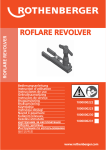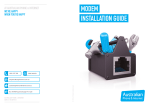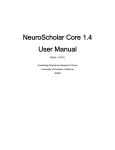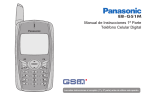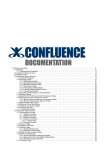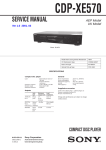Download Manual of the Extended Wiki System (dr_wiki)
Transcript
FIDIS Future of Identity in the Information Society Title: “D1.3: Manual of the Extended Wiki System (“DR_Wiki”).” Author: WP1 Editors: Denis Royer (JWG, Germany) André Deuker (JWG, Germany) Reviewers: Mark Gasson (University of Reading, UK) Identifier: D1.3 Type: [Manual] Version: 1.20 Date: Wednesday, 31 May 2006 Status: [Draft] Class: [Public] File: fidis-wp1-del1.3.manual_extended_wiki.doc Summary This document details the technical aspects (e.g. features, development notes, user manual) of the customised Wiki system, “DR_Wiki” used on the FIDIS Communication Infrastructure (FCI). The original Wiki software, on which this is based, is published under the GPL and is publicly available at www.typo3.org. This document is aimed towards both the general Wiki user and the Workpackage administrators for configuring the “DR_Wiki” Typo3 extension. Copyright © 2004-05 by the FIDIS consortium - EC Contract No. 507512 The FIDIS NoE receives research funding from the Community’s Sixth Framework Program FIDIS D1.3 Future of Identity in the Information Society (No. 507512) Copyright Notice: This document is published under http://www.opencontent.org/opl.shtml. the Open Content License available from The content of this document is based on ‘Typo3 - a GNU/GPL CMS/Framework’ available from www.typo3.org. All rights reserved. PLEASE NOTE: This document may change without notice – Updated versions of this document can be found at the FIDIS NoE website at www.fidis.net. [Draft], Version: 1.20 File: fidis-wp1-del1.3.manual_extended_wiki.doc Page 2 FIDIS D1.3 Future of Identity in the Information Society (No. 507512) Members of the FIDIS consortium 1. Goethe University Frankfurt Germany 2. Joint Research Centre (JRC) Spain 3. Vrije Universiteit Brussel Belgium 4. Unabhängiges Landeszentrum für Datenschutz Germany 5. Institut Europeen D'Administration Des Affaires (INSEAD) 6. University of Reading 7. Katholieke Universiteit Leuven 8. Tilburg University 9. Karlstads University France United Kingdom Belgium Netherlands Sweden 10. Technische Universität Berlin Germany 11. Technische Universität Dresden Germany 12. Albert-Ludwig-University Freiburg Germany 13. Masarykova universita v Brne 14. VaF Bratislava 15. London School of Economics and Political Science 16. Budapest University of Technology and Economics (ISTRI) 17. IBM Research GmbH 18. Institut de recherche criminelle de la Gendarmerie Nationale Czech Republic Slovakia United Kingdom Hungary Switzerland France 19. Netherlands Forensic Institute Netherlands 20. Virtual Identity and Privacy Research Center Switzerland 21. Europäisches Microsoft Innovations Center GmbH 22. Institute of Communication and Computer Systems (ICCS) 23. AXSionics AG 24. SIRRIX AG Security Technologies [Draft], Version: 1.20 File: fidis-wp1-del1.3.manual_extended_wiki.doc Germany Greece Switzerland Germany Page 3 FIDIS D1.3 Future of Identity in the Information Society (No. 507512) Versions Version Date 0.1 01.09.2005 0.2 15.09.2005 Description (Editor) • Initial release. • Added specification list. • Added software change log to annex. • Added usage scenarios. 0.3 02.10.2005 • Added markup description. 0.4 03.10.2005 • Start of Wiki testing phase on the FCI and migration of WP2 Wiki into the FIDIS Wiki. 0.5 03.11.2005 • Added Contribution of Thierry Nabeth (INSEAD, France) to the document. 0.6 15.11.2005 • Review release of document. • 1.0 22.11.2005 • Final release including review remarks. 1.1 28.11.2005 • Added new search and template plug-in. 1.2 31.05.2006 • Minor corrections and updates of the markups • Added Namespace descriptions [Draft], Version: 1.20 File: fidis-wp1-del1.3.manual_extended_wiki.doc Page 4 FIDIS D1.3 Future of Identity in the Information Society (No. 507512) Table of Contents 1 Executive Summary ......................................................................................................... 7 2 Introduction ...................................................................................................................... 8 2.1 What is a Wiki? .......................................................................................................... 8 2.2 “DR_Wiki: The Typo3 Wiki Engine Extension ........................................................ 9 2.2.1 Foundations ........................................................................................................ 9 2.2.2 Technical Aspects .............................................................................................. 9 2.3 Features of “DR_Wiki”............................................................................................ 11 3 General User Manual..................................................................................................... 12 3.1 3.2 4 A Basic Wiki Page ................................................................................................... 12 How to edit a Wiki page........................................................................................... 13 Simple usage scenarios................................................................................................... 15 4.1 4.2 4.3 Case 1: Create a new page........................................................................................ 15 Case 2: Create a Redirect ......................................................................................... 16 Case 3: Compare Different Page Versions............................................................... 17 5 Conclusion and Outlook ................................................................................................ 18 6 Annex I: Markups .......................................................................................................... 19 6.1 6.2 6.3 6.4 6.5 6.6 6.7 7 General Formatting Markups ................................................................................... 19 Wiki Variables.......................................................................................................... 23 Special Characters .................................................................................................... 24 Rendering of tables................................................................................................... 25 Table Examples ........................................................................................................ 25 Further resources ...................................................................................................... 26 Wiki Plug-Ins ........................................................................................................... 27 Annex III: Configuration............................................................................................... 28 7.1 Basic Configuration.................................................................................................. 28 7.2 Configuration options............................................................................................... 29 7.2.1 General Settings ............................................................................................... 29 7.2.2 TOC settings..................................................................................................... 29 7.2.3 Editor Settings .................................................................................................. 30 7.2.4 Advanced Settings............................................................................................ 30 7.2.5 Redirect Settings .............................................................................................. 31 8 Annex IV: “DR_Wiki” Change Log.............................................................................. 32 8.1 8.2 8.3 8.4 8.5 8.6 8.7 8.8 Version 1.2 ............................................................................................................... 32 Version 1.1 ............................................................................................................... 32 Version 1.0.0 ............................................................................................................ 32 Version 0.9.1 ............................................................................................................ 32 Version 0.9 ............................................................................................................... 32 Version 0.8.1 ............................................................................................................ 32 Version 0.8 ............................................................................................................... 32 Version 0.7.2 ............................................................................................................ 33 [Draft], Version: 1.20 File: fidis-wp1-del1.3.manual_extended_wiki.doc Page 5 FIDIS D1.3 Future of Identity in the Information Society (No. 507512) 8.9 8.10 8.11 8.12 8.13 8.14 8.15 8.16 Version 0.7.1 ............................................................................................................ 33 Version 0.7 ............................................................................................................... 33 Version 0.6.2 ............................................................................................................ 33 Version 0.6.1 & 0.6 .................................................................................................. 33 Version 0.5.2 ............................................................................................................ 34 Version 0.5.1 ............................................................................................................ 34 Version 0.5 ............................................................................................................... 34 Version 0.4 ............................................................................................................... 34 9 Annex II: Glossary ......................................................................................................... 35 10 References ....................................................................................................................... 36 [Draft], Version: 1.20 File: fidis-wp1-del1.3.manual_extended_wiki.doc Page 6 FIDIS D1.3 Future of Identity in the Information Society (No. 507512) 1 Executive Summary In today’s digital world, Wikis (information systems that allow users to very easily create, edit, and link Web pages) have proven to be very successful means of exchanging information. They are widely used for all kinds of information, which range from general encyclopaedias to topical Wikis. Some of these Wiki projects have become very successful and evolved into widely used information pools (e.g. Wikipedia1). The use of Wikis has therefore been adopted into the FIDIS project to facilitate the management, the authoring and the diffusion of knowledge related to the domain of “Identity”. The term Wiki also refers to the collaborative software (Wiki engine) used to create such information collections. In essence, the Wiki as a software system is a vast simplification of the process of creating HTML pages, and thus is a very effective way to exchange information through collaborative effort. This document describes the technical aspects (e.g. the features, general development notes, the user manual and so on) of the Wiki implementation used for the FIDIS project. The software itself is based on the Typo3 extension framework. The resulting custom Typo3 extension is called “DR_Wiki” and is published under the GNU General Public Licence (GPL)2. Currently there are about 2000 installations of this extension available on the Internet3. 1 http://www.wikipedia.org/ 2 See www.gnu.org/copyleft/gpl.html for details. 3 According to the Typo3 Extension Repository (TER) available at typo3.org/extensions/. [Draft], Version: 1.20 File: fidis-wp1-del1.3.manual_extended_wiki.doc Page 7 FIDIS D1.3 Future of Identity in the Information Society (No. 507512) 2 Introduction 2.1 What is a Wiki? A Wiki is an online collaborative information system infrastructure in which a community of users, or small groups, can create content, edit it, and make this content available to a large audience. In today’s digital world, Wikis are widely used to support the collaborative construction of large general encyclopaedias (e.g. Wikipedia4), the knowledge sharing of small groups or communities working on a specialised topic5, or the collaborative authoring of documents6. On the technical side, Wikis are based on a Wiki software component that allows users to very easily create, edit, and link Web page using a standard Web browser. Single pages in a Wiki are referred to as a “Wiki page”, while the entire body of pages, which are usually highly interconnected, is called “the Wiki”. The editing of the Wiki is based on the use of a simple markup language in which an editor can easily specify the formatting (such as headings, bullets and so on) of Wiki pages, and also to hyperlink them with one another via the terms included in this page. Wikis also usually offer other functionalities for facilitating the coordination of different authors such as: locking the content of pages under edition; content versioning and history (the system archives the different version of the Wiki page); discussion pages (a Wiki page may have an associated page for discussion); and so on. On the non technical side, Wikis propose a set of principles, processes and guidelines that can be used to regulate and coordinate the knowledge authoring and diffusion process in the community of the users making use of these Wikis. For instance, many Wikis (such as Wikipedia) rely on the concept of public and open source content, in which everybody is allowed to create or update the Wiki pages, and to make use of this content in various contexts (subject to proper citation of the author). In some other cases, more restricted Wiki can exist7, in which access is restricted to a particular group, or for which you need to authenticate before publishing. The processes and guidelines include the description of the different practices (such as style policies, templates, etc.) to be used to create high quality content, or to address issues that can occur in collaborative authoring contexts (such as correcting errors, disambiguating terms, resolving disputes, or addressing vandalism). 4 Wikipedia online encyclopedia: www.wikipedia.org 5 For instance, the first Wiki, the Portland Pattern Repository, was created in 1995 to help a community of software designers to share programming patterns. 6 For instance CNET news.com has defined the ID Theft Wiki (www.idtheftwiki.com/) to involve its reader to contribute to the writing of a special report on the subject of Identity Thieft. See also Terdiman (2005) for an article describing how Esquire magazine writer A.J. Jacobs, describes his experience of using a Wiki to write an article. 7 For instance the company JotSpot (www.jot.com/) commercialises a Wiki engine to be used essentially within organizations. [Draft], Version: 1.20 File: fidis-wp1-del1.3.manual_extended_wiki.doc Page 8 FIDIS D1.3 Future of Identity in the Information Society (No. 507512) 2.2 “DR_Wiki: The Typo3 Wiki Engine Extension 2.2.1 Foundations “DR_Wiki” is the Typo3 Wiki Engine Extension that has been developed for the FIDIS project to implement the FIDIS Wiki. This extension is used in the project both as a standard Wiki, and to facilitate the work of the individual Workpackages. “DR_Wiki” itself is based on another Typo3 Wiki Engine8, which was customised to meet all of the FIDIS requirements (e.g. advanced editing, MediaWiki compliance, etc.) The decision to develop a customised Typo3 extension, rather than using one of many freely available Wiki engines9, was motivated by the need to provide an integrated information infrastructure for the FIDIS NoE. Looking at the FIDIS Communication Infrastructure (FCI), the system resides on a Typo310 content management system (CMS), being installed on the FIDIS servers at11: • The FIDIS project public web site: www.fidis.net and • The FIDIS project intranet: internal.fidis.net 2.2.2 Technical Aspects Typo3 itself is a very modular application server based on PHP and the MySQL database, allowing a developer to extend its functionality using a standardised application programming interface (API). These so called Typo3 extensions are pieces of PHP code which add certain functionalities to a Typo3 installation without changing the original Typo3 code (“core”).12 Figure 1 illustrates the API and the general design of Typo3 in more detail. Therefore, in order to seamlessly integrate the Wiki system into the existing CMS, the extension is based on this API, using the mechanisms of Typo3, such as intelligent caching, user authentication and handling and its security features. Furthermore, this also enables the system to have several instances of the “DR_Wiki” extension, serving different Workpackages, etc. 8 DR_Wiki is based on the “a1_wiki” extension, available at www.typo3.org. 9 See c2.com/cgi/wiki?WikiEngines for a list of Wiki engines. 10 Read more at www.typo3.org. 11 The details of the FIDIS Communication Infrastructure can be found in deliverable “D1.2: An Information structure to provide categories and subcategories relevant for FIDIS”. 12 Typo3 core documentation: http://typo3.org/documentation/document-library/doc_core_inside/ [Draft], Version: 1.20 File: fidis-wp1-del1.3.manual_extended_wiki.doc Page 9 FIDIS D1.3 Future of Identity in the Information Society (No. 507512) Figure 1: The Typo3 API13 13 Source: www.typo3.org/documentation/document-library/doc_core_inside/This_document-1/ [Draft], Version: 1.20 File: fidis-wp1-del1.3.manual_extended_wiki.doc Page 10 FIDIS D1.3 Future of Identity in the Information Society (No. 507512) 2.3 Features of “DR_Wiki” The Wiki extension currently supports the following features: Wiki Markup: • MediaWiki compliant syntax for markups (cp Annex). • Advanced formatting and integration of external resources (links, images, etc.). • Support for tables, allowing a more complex page layout. • Support for templates in Wiki pages. Wiki Editing: • General formatting of Wiki page content in an easy to use text-editor. • Sections for discussing content of Wiki pages. • Read-only versions of a Wiki for public dissemination of closed Wikis. • Multiple-redirecting of pages. • InterWiki links to other information repositories (e.g. Wikipedia, FIDIS Wiki, etc.) and rudimentary namespaces for categorising information. • HTML export of Wiki pages for usage in other documents. • Versioning of Wiki pages and page history. • Difference engine to find changes in different page versions (“diff”). Technical Aspects: • Intelligent caching of rendered Wiki pages and template parts for higher performance. • Wiki plugins for active database access to the Wiki pages (e.g. display of general page Meta data, author, edit history, etc.). • Highly customisable Typo3 extension. [Draft], Version: 1.20 File: fidis-wp1-del1.3.manual_extended_wiki.doc Page 11 FIDIS D1.3 Future of Identity in the Information Society (No. 507512) 3 General User Manual 3.1 A Basic Wiki Page When opening a web-page containing the “DR_Wiki” extension14, one will find the following four general components: Figure 2: Sample Wiki page of the "DR_Wiki" extension 1. The headline, including the page title and a link to the discussion of the current page. By clicking on the “Discussion” link on top of a page, the corresponding “talk page”, which contains comments about the page from other Wiki users, will be opened. If a corresponding talk page exists, a “«” will be displayed on the right of the discussion link on top of the page. 2. The actual page content. 3. The Wiki toolbar, providing the basic functions, such as: o The “home” link taking the user back to the entry page (“HomePage”) of the current Wiki. o The reload button, updating the content of the current Wiki page. This is useful if several users edit the page at the same time. o The edit button for editing the current page. o The version button, displaying the version history of the current Wiki page. o The download button, to export a plain HTML version of the current page, which can be used in other documents. 4. The Meta Data, containing information about: o The last person editing the page. 14 For the administration and the installation of the Wiki extension see “Annex III: Configuration”for details. [Draft], Version: 1.20 File: fidis-wp1-del1.3.manual_extended_wiki.doc Page 12 FIDIS D1.3 Future of Identity in the Information Society (No. 507512) o The date and the time the last change. 3.2 How to edit a Wiki page It is very easy to edit a Wiki page. Simply click on the edit icon of a Wiki page (top or bottom). This will open up the edit-view of the current Wiki page. The editor consists of the following basic components (see Figure below for details): Figure 3: Editor for a Wiki page 1. The editor toolbar, containing the basic markups. 2. The actual text area containing the Wiki source of the current page. 3. The save and preview buttons. 4. The summary field for general editing notes. Icon Result Shortcut Bold text [Shift + Alt + B] Italic text [Shift + Alt + I] Internal link [Shift + Alt + L] External link [Shift + Alt + X] Level 2 headline [Shift + Alt + H] Horizontal line [Shift + Alt + R] Signature and Date None Table 1: The icons on the editor toolbar [Draft], Version: 1.20 File: fidis-wp1-del1.3.manual_extended_wiki.doc Page 13 FIDIS D1.3 Future of Identity in the Information Society (No. 507512) The most convenient way to edit the contents of a Wiki page is to use the toolbar, which works similar to a toolbar available in a standard word processor or editor. Table 1 describes the icons and their functions in more detail. Another way to edit a page is manual entry of the Wiki markups. A detailed list of all available markups and several examples can be found in the annex of this document (pp. 19). In general, the Wiki markup language is compliant to the syntax of the de facto MediaWiki15, which is used for one of the largest Wiki projects: Wikipedia. This also enables the user to incorporate their own articles into Wikipedia or other projects. When finishing the edit, one should write a short edit summary in the small field below the edit-box. This text should describe the changes done to a page for the benefit of other editors. After that, the “Preview” function (“ALT + P”) allows the user to see how the changed document will look. If necessary, additional changes can be applied to the preview version. By pressing the “Save” button (or “ALT + s”), the changes will be written to the data repository and immediately applied to the article. The “Cancel / Exit” link on the other hand will abort the editing of a page and will leave the data untouched. 15 MediaWiki is the Wiki used for the Wikipedia project. Please visit www.mediawiki.org/wiki/MediaWiki for further details. [Draft], Version: 1.20 File: fidis-wp1-del1.3.manual_extended_wiki.doc Page 14 FIDIS D1.3 Future of Identity in the Information Society (No. 507512) 4 Simple usage scenarios Given below are three simple examples demonstrating a small amount of the Wiki’s functionality. Further markups, beyond those shown here are given in section 6. 4.1 Case 1: Create a new page Summary: When editing an existing article or if a word or phrase ought to have an article of its own linked in, just put it in double square brackets, [[like this]]. This is the first step to create a new page. By clicking on the new link one will reach a new empty Wiki page. The page title is automatically set to the text used in the double square brackets. Method: Navigate to the text passage where you would like to add a link to a new page and click on the edit button to enter the Wiki editor. Choose one or a few words and put them into double square brackets. This creates a link to the new page. After that press the save button or [ALT+s] to preserve the changes. The automatically generated question mark by the new link indicates that the link refers to an empty page. Open this empty page by clicking on the link and then fill the new page with content. The page title is the text typed into the double square brackets when making the link. At the bottom of the editing screen you have space to write a short summary about what you have done. This summary will be displayed in the page history and is useful for other editors. Press the save button and the new page (in this example ‘porro quisquam’) will be created. The automatically generated question mark by the ‘porro quisquam’ link on the previous page will disappear. [Draft], Version: 1.20 File: fidis-wp1-del1.3.manual_extended_wiki.doc Page 15 FIDIS D1.3 Future of Identity in the Information Society (No. 507512) 4.2 Case 2: Create a Redirect Summary: Redirects are used to refer to other pages. If a user tries to access a page, containing a redirect, he or she will be automatically redirected to the page stated in the redirect markup. One example usage could be the use of abbreviations, i.e. ‘IDM’ actually refers to the page ‘Identity Management’, another would be if a page has been removed altogether, with its original content added to a different page and a final example would be if a page has had its name changed. Method: The first step is to create a new page by creating a new link (double square brackets, as shown in section 4.1) or by editing an existing page. In the page to be redirected from, enter the redirectmarkup into the first line, pointing to the target page of the redirect. The redirect markup is shown here in the image to the left of this text, with the target page name in the double square brackets. In this example, anyone attempting to see the page with the redirect link in it will actually be redirected to the page ‘porro quisquam’. After entering the markup, press the save button or [ALT+s] to preserve the changes. Now anyone using the ‘blandit augue’ link will be automatically redirected to the article ‘porro quisquam’. [Draft], Version: 1.20 File: fidis-wp1-del1.3.manual_extended_wiki.doc Page 16 FIDIS D1.3 Future of Identity in the Information Society (No. 507512) 4.3 Case 3: Compare Different Page Versions Summary: The “diff-tool” is a utility that shows the differences between two page versions, allowing a user to compare any previous version to the current one. Method: The first step to compare different page versions is to click on the version icon in the toolbars at the top or at the bottom of the Wiki. Now you are shown all the different versions of the Wiki page and any additional information (e.g. date, summary, etc.). By clicking on the ‘compare to newest’ link, the differences between the two versions will be shown. The comparison of the page versions will be done word by word. If you compare an old version to the latest one, the red coloured segments refer to items found in the older version, but not in the latest, while the green segments represent differences found in the latest page version that were not in the older one. Black means that no differences were found. [Draft], Version: 1.20 File: fidis-wp1-del1.3.manual_extended_wiki.doc Page 17 FIDIS D1.3 Future of Identity in the Information Society (No. 507512) 5 Conclusion and Outlook Considering the features and options offered by the Wiki extension, it is clear that the work of the various FIDIS Workpackages can now be facilitated in a more convenient and effective fashion. Furthermore, the dissemination of the internal FIDIS Wiki onto the public FIDIS website (deliverable D2.7) can be easily implemented by utilising this tool specifically with its read-only feature. The FIDIS Wiki engine itself will be continually maintained and developed by WP1, especially since its requirements will need to change as the dynamic FIDIS project evolves16. 16 Details about the methodology used for the FCI can be found in Royer, D. (2005). [Draft], Version: 1.20 File: fidis-wp1-del1.3.manual_extended_wiki.doc Page 18 FIDIS D1.3 Future of Identity in the Information Society (No. 507512) 6 Annex I: Markups 6.1 General Formatting Markups In order to format the content entered into DR_Wiki, the following markups can be used: Markup Paragraphs <p> Description A single newline generally has no effect on the layout. These can however be used to separate sentences within a paragraph. Some editors find that this aids editing and improves clarity when utilising the ‘diff-tool’ (used by the editors to compare different versions of a page, see section 4.3). An empty line starts a new paragraph. Creates a bulleted list such as: • item 1 * item 1 ** a ** b *** c *** d * item 2 * item 3 o a o b • item 2 • item 3 c d Creates a numbered list such as: 1. item 1 # item 1 ## a ## b ### c ### d # item 2 # item 3 1. a 2. b 1. c 2. d 2. item 2 3. item 3 Both types of lists can also be combined: * item 1 ## a ## b *** c * item 2 * item 3 • item 1 1. a 2. b [Draft], Version: 1.20 File: fidis-wp1-del1.3.manual_extended_wiki.doc c Page 19 FIDIS D1.3 Future of Identity in the Information Society (No. 507512) Markup Description • item 2 • item 3 A colon indents a line or paragraph. Works similar to the bulleted and numbered lists: : text :: more text ::: even more text text even more text even more text [[word]] A word between double square brackets creates a new internal link to a Wiki page, in this case for the term “word”. Links appear as bold text when the article is viewed. See section 4.1 for more information. [[HomePage]] Creates a link specifically to the starting page of the Wiki. [[word|alternative text]] Creates a new internal link to a Wiki page called ‘word’, but using the ‘alternative text’ as link title. [[word]]trail Creates a new internal link to a Wiki page, using the combination wordtrail as link title. • [[machine]]s Æ called: machine) machines (link to page Creates a new internal link to a Wiki page called ‘word’ in the namespace ‘ns’. Currently the following namespaces are available: [[ns:word]] • Wikipedia Æ creates an external link to the English version of the Wikipedia encyclopaedia. • Discussion Æ discussion pages of the individual Wiki pages. • IMDB Æ Link to the international movies database. • FIDIS Æ Link to the FIDIS Wiki on Identity related terms (e.g. “[[FIDIS:WP1]]”) • User Æ User pages. • Categories are also used as namespaces: o Category:IDM o Category:Identity =word= Creates a heading (level 1 - H1-tag). [Draft], Version: 1.20 File: fidis-wp1-del1.3.manual_extended_wiki.doc Page 20 FIDIS D1.3 Future of Identity in the Information Society (No. 507512) Markup Description ==word== Creates a heading (level 2 - H2-tag). ===word=== Creates a heading (level 3 - H3-tag). ====word==== Creates a heading (level 4 - H4-tag). =====word===== Creates a heading (level 5 - H5-tag). ======word====== Creates a heading (level 6 - H6-tag). Inserts an image from ‘imageURL’ into the Wiki page. Currently only gif, jpeg, jpg, and png images are allowed. imageURL Example: • http://somedomain.org/myimage.jpg URLs and email addresses are automatically converted to real HTML links. Currently ftp, http(s), mailto, irc, gopher, and news URLs are recognised. URL Examples: • mailto:[email protected] • http://www.somedomain.org Creates a link using the name as link-text. Currently ftp, http(s), mailto, irc, gopher, and news URLs are recognised. [URL link-text] Examples: • [mailto:[email protected] My Email] • [http://www.somedomain.org My Domain] Creates an enumerated link. Currently ftp and http(s) URLs are recognised. [URL] Examples: • [mailto:[email protected]] • [http://www.somedomain.org] ---- Creates a bar / horizontal line (<hr>). ''text'' Sets the text to italic. '''text''' Sets the text to bold. '''''text''''' Sets the text to bold & italic. [Draft], Version: 1.20 File: fidis-wp1-del1.3.manual_extended_wiki.doc Page 21 FIDIS D1.3 Future of Identity in the Information Society (No. 507512) Markup Description { | params | } Creates a new table (cp. Chapter 6.4). Some HTML tags are allowed inside a Wiki. By default, the the tags below are currently supported: HTML Tags #REDIRECT [[IDM]] You can <s>strike out deleted material</s> and <u>underline new material</u>. ~~~ [Discussion only] ~~~~ [Discussion only] ~~~~~ <br />, <b>, <i>, <p>, <u>, <center>, <hr />. <sub>, <s>, <small>, <blockquote>, <td>, <tr>, <th>, <table>. Redirect one article to another by placing a directive like the one shown on the left on the first line of the article (such as at a page titled "IDM" Æ “Identity Management”). The example on the left would display: You can strike out deleted material and underline new material. Adds the user’s login name to the article as signature. Only works for the “Discussion” namespaces. • ~~~~ will be replaced by “Frank Idis” Adds the user’s login name and date to the article as signature. Only works for the “Discussion” namespaces. • ~~~~ will be replaced by “Frank Idis” + date Adds the current date to the Wiki page. [Discussion only] {{templatename}} Templates are an easy way of adding pre fabricated text elements to a Wiki page. This mechanism can be used to insert repeating text elements to a Wiki page, such as notes, pre-formated tables and so on. Generally talking, templates are Wiki pages that reside in the namespace “Template”, such as”Template:templatename”. By adding the name of the template into curled braces without the namespace marker, the content of a template page is added into the Wiki page and rendered into HTML. [Draft], Version: 1.20 File: fidis-wp1-del1.3.manual_extended_wiki.doc Page 22 FIDIS D1.3 Future of Identity in the Information Society (No. 507512) 6.2 Wiki Variables These markups can be used to automatically display additional/dynamic (Meta-) information on a Wiki page. Markup Description {{PAGENAME}} Displays the name of the current Wiki page. {{GETDISCUSSIONLINK}} Returns an internal link to the connected discussion page or an empty string if no discussion is present. {{REVISIONID}} Returns the ID of the current Wiki page. {{NAMESPACE}} Returns the name of the current namespace. {{DATE}} Returns the current date string (Y-m-d H:i:s). {{CURRENTMONTH}} Returns the current month as numerical value (e.g. 11). {{CURRENTMONTHNAME}} Returns the current month as word (e.g. November). {{CURRENTMONTHNAMEGEN}} Returns the current month as 3 letter short version (e.g. Nov). {{CURRENTDAY}} Returns the current day as numerical value (e.g. 1). {{CURRENTDAYNAME}} Returns the current day as word (e.g. Wednesday). {{CURRENTYEAR}} Returns the current year (e.g. 2005). {{CURRENTTIME}} Returns the current time (hh:mm). {{SWATCHBEATS}} Returns the current time in Swatch Internet Beats. {{PAGEAUTHOR}} Displays the author of the current page. {{NUMBEROFARTICLES}} Displays the number of articles in a Wiki. {{ALLCONTRIBUTINGAUTHORS}} Displays oll authors contributing to a Wiki {CONTRIBUTINGAUTHORS}} Displays all authors contributing to an article of a Wiki page. __NOTOC__ Deactivates the generation of a TOC. __NONUMBERHEADINGS__ Deactivates the generation of a header numbers. {{VERSION}} Displays the release number of the Wiki engine. [Draft], Version: 1.20 File: fidis-wp1-del1.3.manual_extended_wiki.doc Page 23 FIDIS D1.3 Future of Identity in the Information Society (No. 507512) 6.3 Special Characters Other special characters such as: Diacritical marks, punctuation, commercial symbols, Greek characters, mathematical characters. Markup À Á Â Ã Ä Å Æ Ç È É Ê Ë Ì Í Î Ï Ñ Ò Ó Ô Õ Ö Ø Ù Ú Û Ü ß à á â ã ä å æ ç è é ê ë ì í î ï ñ ò ó ô œ õ ö ø ù ú û ü ÿ ¿ ¡ § ¶ † ‡ • – — ‹ › « » ‘ ’ “ ” Description ÀÁÂÃÄÅ ÆÇÈÉÊË ÌÍÎÏÑÒ ÓÔÕÖØÙ ÚÛÜßàá âãäåæç èéêëìí îïñòóô œõöøùú ûüÿ ¿¡§¶ †‡•–— ‹›«» ‘’“” ™ © ® ¢ € ¥ £ ¤ ™©®¢€¥ £¤ α β γ δ ε ζ η θ ι κ λ μ ν ξ ο π ρ σ ς τ υ φ χ ψ ω Γ Δ Θ Λ Ξ Π Σ Φ Ψ Ω αβγδεζ ηθικλµν ξοπρσς τυφχψω Γ∆ΘΛΞΠ ΣΦΨΩ ∫ ∑ ∏ √ − ± ∞ ≈ ∝ ≡ ≠ ≤ ≥ × · ÷ ∂ ′ ″ ∇ ‰ ° ∴ ℵ ø ∈ ∉ ∩ ∪ ⊂ ⊃ ⊆ ⊇ ¬ ∧ ∨ ∃ ∀ ⇒ ⇔ → ↔ [Draft], Version: 1.20 File: fidis-wp1-del1.3.manual_extended_wiki.doc ∫∑∏√−±∞ ≈ ≡≠≤≥ ×·÷∂′″ ‰° ℵø ∉∩ ¬ →↔ Page 24 FIDIS D1.3 Future of Identity in the Information Society (No. 507512) 6.4 Rendering of tables Tables can be rendered using the following syntax (pipe-syntax): Markup Description Creates a new table. A table is defined by {| ''params'' |} which is the same as the HTML: { | params | } <table ''params''>Insert </table> non-formatted text here Please note: You must include the space between “{|” and params, else the first parameter is ignored. { | border = 1-n Create borders. Furthermore, most of the standard HTML table parameters work for Wiki tables too (e.g. cellspacing, cellpadding, bgcolor, etc.) |+ Caption Creates a caption for the table: <caption>Caption</caption> !params|cell1 Creates a header-cell (<th>). Functions the same way as <td>, except "!" is used instead of the opening "|". "!!" can be used instead of "||". |- Creates a new row (<tr>). | Creates a cell (<td>). 6.5 Table Examples A simple example for a table, using the Wiki markups: {| border=1 || bgcolor=red|cell1 || width=300px bgcolor=blue|cell2 || bgcolor=green|cell3 |} This will result in the following table: cell1 cell2 cell3 A more complex example using a nested table: {| border=1 | α | {| bgcolor=#ABCDEF border=2 |nested [Draft], Version: 1.20 File: fidis-wp1-del1.3.manual_extended_wiki.doc Page 25 FIDIS D1.3 Future of Identity in the Information Society (No. 507512) ||table |} |the original table again |} This will result in the following output: α nested table the original table again Please note: Nested tables have to start on a new line. 6.6 Further resources HTML to Wiki table converters: • http://www.uni-bonn.de/~manfear/html2wiki-tables.php • http://diberri.dyndns.org/html2wiki.html CSV to Wiki table converters • http://area23.brightbyte.de/csv2wp.php [Draft], Version: 1.20 File: fidis-wp1-del1.3.manual_extended_wiki.doc Page 26 FIDIS D1.3 Future of Identity in the Information Society (No. 507512) 6.7 Wiki Plug-Ins Currently the following dynamic Wiki plug-ins are available. In order to use these, simply insert the following markups into the source of a Wiki page: Plug-In Description {###SEARCH###}{###SEARCH###} Inserts a Search-Form on the Wiki page and displays the result. This plug-in searches the body and the keywords of the database. {###LASTCHANGED###}[days]{###LASTCHANGED###} Inserts a list of the pages changed in the last [days] days. {###INDEXLIST###}{###INDEXLIST###} Lists the Wiki words in a Wiki. {###AUTHOR###}{###AUTHOR###} Displays the creator of the Wiki page. This is done by picking the author of the oldest Wiki page entry and creating a new Wiki page link for the author. {###TEMPLATELIST###}{###TEMPLATELIST###} Displays the list of available templates in the current Wiki. [Draft], Version: 1.20 File: fidis-wp1-del1.3.manual_extended_wiki.doc Page 27 FIDIS D1.3 Future of Identity in the Information Society (No. 507512) 7 Annex III: Configuration 7.1 Basic Configuration In order to use the DR_Wiki, you have to take the following steps: 1. Insert the extension into a page, by using either the context menu of the Typo3 pagetree or the “Create page content” button. 2. Click on the “DR_Wiki” icon in the content element menu, to insert the extension into a page. 3. If necessary set the “Startingpoint” for the plug-in in the FlexForm configuration tabs and click on the “Save” button to store the changes. Further configuration parameters can be found in the following chapter. [Draft], Version: 1.20 File: fidis-wp1-del1.3.manual_extended_wiki.doc Page 28 FIDIS D1.3 Future of Identity in the Information Society (No. 507512) 7.2 Configuration options This section describes the configuration values that can be used to configure the Wiki extension. All the options and values are set in a FlexForm, allowing an easy configuration of “DR_Wiki”. 7.2.1 General Settings Figure 4: General settings Startingpoint Select manually the page where the DR_Wiki data will be taken from. Default value is the page where the extension is installed. Recursive Can be set but is generally not necessary. Includes the sub-pages to be searched for Wiki database entries. 7.2.2 TOC settings Figure 5: TOC settings Disable the creation of table contents True or false. By default, this option is false. Maximum level of headings to create TOC Enter the favoured maximum level of headings. The default level is 4. Minimum count of headers for displaying the TOC Use this option to limit the count of headers in your TOC. Default value is 4 headers for the creation of a TOC. Disable the numbering of heading True or false. By default, this option is false. [Draft], Version: 1.20 File: fidis-wp1-del1.3.manual_extended_wiki.doc Page 29 FIDIS D1.3 Future of Identity in the Information Society (No. 507512) 7.2.3 Editor Settings Figure 6: Editor settings Number of editor lines (Default: 30) Numeric. Default value is 30 lines. Number of editor columns (Default: 50) Numeric. Default value is 50 columns. Turn on line wrapping? Change the wrapping of lines in the editor field. True or false. By default, this option is false. Summary characters Define the number of characters in the summary field. 7.2.4 Advanced Settings Figure 7: Advanced settings Set template for DR_Wiki Use this field to set an alternative template. Make the Wiki read only Activate this button to set the complete Wiki to read-only. True or false. By default, this option is false and so the Wiki is editable. Deactivate caching of Wiki pages? This function deactivates the pre-rendering of Wiki pages. True or false. By default, this option is false. Target for external links Choose between _self, _parent, _top. Default configuration is “_blank” (displays external link in a new window). [Draft], Version: 1.20 File: fidis-wp1-del1.3.manual_extended_wiki.doc Page 30 FIDIS D1.3 Future of Identity in the Information Society (No. 507512) Turn off image links? Toggles the inclusion of a link-image. True or false. By default, this option is false. 7.2.5 Redirect Settings Figure 8: Redirect settings Redirect edit-user to login page if not logged-in? If this option is set, the user will be redirected to a login or information page if he or she is not logged in and tries to edit a Wiki page. True or false. By default, this option is false. Page to use if redirecting is active. Page that is used for the redirect. “Redirect edit-user” needs to be set. Default value is the page where the extension is installed. [Draft], Version: 1.20 File: fidis-wp1-del1.3.manual_extended_wiki.doc Page 31 FIDIS D1.3 Future of Identity in the Information Society (No. 507512) 8 Annex IV: “DR_Wiki” Change Log 8.1 Version 1.2 • Added DBAL patch provided by Henning Schild. 8.2 Version 1.1 • Added templating capabilities for Wiki-Templates, which can be inserted automatically in the Wiki editor. This feature can be configured in the FlexForm of dr_wiki. • Minor fixes in the rendering engine. 8.3 Version 1.0.0 • Fixed another ":" issue with regard to the rendering of internal links • Added template support for Wiki pages, introducing the namespace "Template" to store the templates (e.g. {{myTemplate}} references [[Template:myTemplate]]) • Added more variables, providing additional Wiki information (see manual for details) • Fixed redirect, if a redirect is set to a non-existing page. In this case the creation of a new page will be initiated. • Updated the diff view. Now, both versions will be displayed for better usability. • Fixed the creation of the Search lists, if no item is found. • Extended the search plug-in. • Added plug-in for displaying the available templates. 8.4 Version 0.9.1 • Removed a bug in the rendering of internal links if a “:” is present, but no actual namespace is referenced (thx to Els Soenens for reporting). 8.5 Version 0.9 • Added diff function for comparing old page versions to the most up-to-date version. • Added “redirect to login page” option, if a non-logged-in user tries to edit a Wiki page (see FlexForm configuration). 8.6 Version 0.8.1 • Solved an SQL query issue, resulting in corrupted queries. • Added __NOTOC__ and __NONUMBERHEADINGS__ directives for page markups and TOC manipulation. 8.7 Version 0.8 • Added more options to the FlexForm configuration of the Wiki editor. • Added tooltips and shortcuts to the Wiki page editor and the editor toolbar. [Draft], Version: 1.20 File: fidis-wp1-del1.3.manual_extended_wiki.doc Page 32 FIDIS D1.3 Future of Identity in the Information Society (No. 507512) • Updated the extension’s template. • General code cleanup and removal of unused functions. • Added enhanced internal links (Mediawiki style). • Added signatures for discussions. • Added Wiki variables, displaying Meta info or date/time functions. 8.8 Version 0.7.2 • Added support for external templates via FlexForm. • Enhanced the detection of the user [user/username/IP/anonymous]. • Introduced basic namespaces (NS) and InterWiki links. 8.9 Version 0.7.1 • Fixed a bug in the setting of the Startingpoint. 8.10 Version 0.7 • Added FlexForm configuration for: TOC, Caching, etc. • Added back-link for discussion. • Added Read-Only option for Wiki (Wiki-Viewer). • Added localisation of BE-Module (en/de). • Clear cache from BE. • General code clean-up. 8.11 Version 0.6.2 • Got rid of the bug to explicitly set the Startingpoint of the Wiki; now the actual page is used as default value and Sys-Folders can be used as Startingpoint to store Wiki pages. 8.12 Version 0.6.1 & 0.6 • Added check for newer versions of a Wiki page that has been edited while another user saved his/her changes. • Got rid of the bug to explicitly set the startingpoint; now the actual page is used as default value. • Added some additional usability features: - reload button for Wiki pages, - link for the key word, - when aborting the edit of a page, the user gets redirected to the referring page and not to the “HomePage” [Draft], Version: 1.20 File: fidis-wp1-del1.3.manual_extended_wiki.doc Page 33 FIDIS D1.3 Future of Identity in the Information Society (No. 507512) • The issue with regard to the "php_flag allow_call_time_pass_reference" is solved, so this flag does not need to be set in the .htaccess file anymore. • Finally, the bug with regard to the formatting of external links (missing spaces) is solved. 8.13 Version 0.5.2 • Fixed a bug in the rendering of links. • Added support for multiple redirects. • Removed unused "cancelEdit" function from source code. 8.14 Version 0.5.1 • Fixed a small bug in the discussion section when adding a discussion. • Added "#REDIRECT [[Link]]" for redirecting to other pages. 8.15 Version 0.5 • Added caching of rendered pages. • Added toolbar for the editor. • Needed JS Code is now externalised for easier maintenance. • General code clean-up and removal of unused elements. 8.16 Version 0.4 • First public release, containing basic Mediawiki markups. • Added better rendering of headers, including TOC for Wiki pages. [Draft], Version: 1.20 File: fidis-wp1-del1.3.manual_extended_wiki.doc Page 34 FIDIS D1.3 Future of Identity in the Information Society (No. 507512) 9 Annex II: Glossary Application programming interface (API) An application programming interface (API) is a set of definitions specifying the ways one piece of computer software communicates with another. It is a method of achieving abstraction, usually (but not necessarily) between lower-level and higherlevel software. Content Management System (CMS) In computing, a content management system (CMS) is a system used to organise and facilitate collaborative creation of documents and other content. A CMS is frequently a web application used for managing websites and web content, though in many cases, content management systems require special client software for editing and constructing articles. The market for content management systems remains fragmented, with many open-source and proprietary solutions available. FlexForm: FlexForms are a configuration mechanism used by Typo3 to configure extensions in an easy way. Instead of using database fields, the information is stored in XML files for easier and faster retrieval. GNU General Public Licence (GPL) The GNU General Public License (GNU GPL or simply GPL) is a free software license, originally written by Richard Stallman for the GNU project. It has since become the most popular license for free software. The latest version of the license, version 2, was released in 1991. The GNU Lesser General Public License (LGPL) is a modified version of the GPL, intended for some software libraries. Markup A markup language combines text and extra information about the text. The extra information, for example about the text’s structure or presentation, is expressed using markup, which is intermingled with the primary text. The best-known markup language in modern use is HTML (Hypertext Markup Language), one of the foundations of the World Wide Web. Historically, markup was (and is) used in the publishing industry for interoperable communication of printed work between authors, editors, and printers. Typo3 Typo3 is a free, open source content management system written with PHP and MySQL for enterprise purposes on the web and in intranets. It is available for free and licensed under the GNU General Public License. It offers full flexibility and extendability, while featuring an accomplished set of ready-made interfaces, functions and modules. [Draft], Version: 1.20 File: fidis-wp1-del1.3.manual_extended_wiki.doc Page 35 FIDIS D1.3 Future of Identity in the Information Society (No. 507512) 10 References Terdiman, D. (2005): “Esquire wikis article on Wikipedia”, CNET News.com, September 29, 2005. http://news.com.com/Esquire+wikis+article+on+Wikipedia/2100-1038_3-5885171.html Royer, D. (2005): “How to cope with Complexity: The usage of Typo3 for Research Projects”, Proceedings of the 1st TYCON3 conference, Karlsruhe (Germany), 2005. Various (2005): “Typo3 core documentation”, http://typo3.org/documentation/document-library/doc_core_inside/ [Draft], Version: 1.20 File: fidis-wp1-del1.3.manual_extended_wiki.doc Page 36