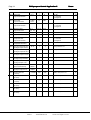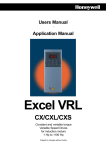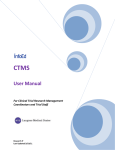Download Multi-purpose Control Application II USER`S MANUAL
Transcript
VACON CX /CXL/CXS FREQUENCY CONVERTERS Multi-purpose Control Application II USER'S MANUAL Subject to changes without notice Vacon Multi-purpose Control Application II Page 1 Multi-purpose Control Application II (par. 0.1 = 0) CONTENTS 1 2 3 4 5 General ................................................... 2 Control I/O ............................................... 2 Control signal logic ................................. 3 Parameter Group 0 ................................. 4 Parameters Group 1 ............................... 5 5.1 Parameter table ............................ 5 5.2 Description of Group1 par. ............ 6 6 Special parameters, Groups 2-11 ......... 10 6.1 Parameter tables ......................... 10 6.2 Description of Group 2 par. ......... 19 7 Fault code ............................................. 46 8 Monitoring data ..................................... 46 Software ID: smf089xx Vacon Plc Phone: Service: +358-(0)201 2121 +358-40-8371 150 Fax: +358-(0)201 212 205 E-mail: [email protected] Multi-purpose Control Application II Page 2 1 Vacon General Multi-purpose II application is an extender version of the normal Multipurpose application. It has parameters for torque control and, furthermore, for Fieldbus communication. Following fieldbuses are supported: Interbus, Modbus, Profibus, LonWorks, CAN-bus (SDS, DeviceNet). Frequency reference, analogue and digital outputs have extra alternatives in their control parameters. Source of free analogue input can now be selected from the I/O Expander. These inputs have also parameters for signal area etc. programming. 2 Control I/O Reference potentiometer Terminal READY Signal 1 +10Vref Reference output Voltage for a potentiometer, etc. 2 Uin+ Analogue input, voltage (programmable) Frequency reference range 0—10 V DC 3 GND I/O ground Ground for reference and controls 4 Iin+ Analogue input, Default setting: not used 5 Iin- current (programmable) range 0—20 mA 6 +24V Control voltage output Voltage for switches, etc. max. 0.1 A 7 GND I/O ground Ground for reference and controls 8 DIA1 Start forward (programmable) Contact closed = start forward 9 DIA2 Start reverse (Programmable) Contact closed = start reverse 10 DIA3 Fault reset (programmable) Contact open = no action Contact closed = fault reset 11 CMA Common for DIA1—DIA3 Connect to GND or + 24V 12 +24V Control voltage output Voltage for switches, (same as #6) 13 GND I/O ground Ground for reference and controls 14 DIB4 Jogging speed select (programmable) Contact open = no action Contact closed = jogging speed 15 DIB5 External fault (programmable) Contact open = no fault Contact closed = fault 16 DIB6 Accel./deceler. time select Contact open = par. 1.3, 1.4 in use (programmable) Contact closed = par. 4.3, 4.4 in use 17 CMB Common for DIB4—DIB6 Connect to GND or + 24V 18 Iout+ Output frequency Programmable (par. 3.. 1) 19 Iout- Analogue output Range 0—20 mA/RL max. 500 Ω 20 DO1 Digital output READY RUN FAULT 220 VAC Programmable (par. 3.. 6) Open collector, I<50 mA, U<48 VDC 21 RO1 Relay output 1 Programmable (par. 3.. 7) 22 RO1 RUN 23 RO1 24 RO2 Relay output 2 Programmable (par. 3.. 8) 25 RO2 FAULT 26 RO2 Figure 2-1 Vacon Plc Description Phone: Service: Default I/O configuration and connection example of the Multi-purpose Control Application. +358-(0)201 2121 +358-40-8371 150 Fax: +358-(0)201 212 205 E-mail: [email protected] Multi-purpose Control Application II Vacon Page 3 3 Control signal logic In figure 3-1 the logic of I/O-control signals and push button signals from the panel are presented. PARAMETERS 1. 5 Reference selection 1. 6 Jogging speed ref. Uin+ PROGRAMMABLE PUSH-BUTTON 2 Joystick control Internal frequency reference P Iin ± Joystick control Uin + Iin Uin - Iin Iin - Uin Uin x Iin DIB5 Up DIB6 Down Multi-step speeds (If any of DI_ inputs are programmed for this function) Motorised potentiometer reference DIB4 Jogging speed selection Internal Start/Stop (programmable) P DIA1 Start FWD Programm. Start/Stop DIA2 Start REV. and Reverse signal logic DIA3 Fault reset Internal reverse P >1 Internal fault reset (programmable) DIB5 External fault (programmable) DIB6 Accel./deceler. time select (programmable) = control line = signal line Figure 3-1 UD012K05 Control signal logic of the Multipurpose II Application. Switch positions correspond to factory settings. Vacon Plc Phone: Service: +358-(0)201 2121 +358-40-8371 150 Fax: +358-(0)201 212 205 E-mail: [email protected] Multi-purpose Control Application II Page 4 4 Vacon Parameter group 0 Number Parameter Application selection 0.1 0.2 0.3 Range 0-7 Parameter loading 0-5 Language selection 0-2 Step 1 1 1 Default Customer Description 0 0 = Multipurpose II (loaded special application) 1 = Basic Application 2 = Standard Application 3 = Local/Remote Control Application 4 = Multi-step Speed Application 5 = PI-control Application 6 = Multi-purpose Control Application 7 = Pump and Fan Control Application 0 0 = Loading ready / Select loading 1 = Load default setting 2 = Read up parameters to user's set 3 = Load down user's set parameters 4 = Read parameters up to the panel (possible only with graphical panel) 5 = Load down parameters from panel (possible only with graphical panel) 0 0 = English 1 = Germany 2 = Finnish Table 4-1 Parameter group 0. 0.1 Application selection With this parameter the active application can be selected. If the device has been ordered from the factory equipped with Multipurpose II application this has been loaded to the unit as application 0. The application has also been set active at the factory. However, check that the value of the parameter 0.1 is zero when you want to use Multipurpose II. If the application should be loaded to the device later it has to be set active always after loading by setting the value of parameter 0.1 to zero. 0.2 Parameter loading See User's Manual chapter 11. 0.3 Language With this parameter, the language of the graphical panel can be selected. Vacon Plc Phone: Service: +358-(0)201 2121 +358-40-8371 150 Fax: +358-(0)201 212 205 E-mail: [email protected] Multi-purpose Control Application II Vacon 5 Basic Parameters, Group 1 5.1 Parameter table Code 1.1 1.2 1.3 1.4 1.5 Parameter Minimum frequency Maximum frequency Acceleration time 1 Deceleration time 1 Reference selection Range 0—120/500 Hz 0—120/500 Hz 0.1—3000 s 0.1—3000 s 0—15 Step 1 Hz 1 Hz 0.1 s 0.1 s 1 Default 0 Hz 50 Hz 3s 3s 0 Custom 1.7 Jogging speed reference Current limit 1.8 U/f ratio selection STOP 0—2 1 0 1.9 U/f optimisation STOP 0—1 1 0 1.10 Nominal voltage of the motor STOP 180—690 1V 1.11 Nominal frequency of the motor STOP 30—500 Hz 1.12 Nominal speed of the motor STOP 1.13 1.14 fmin – fmax (1.1) (1.2) 0.1—2.5 x InCX 0.1 Hz 5 Hz 0.1 A 1.5 x IcCX Description *) STOP 1.6 Page 5 Time from fmin (1.1) to fmax (1.2) Time from fmax (1.2) to fmin (1.1) 0 = Uin 3 = Uin – Iin 1 = Iin 4 = Iin – Uin 2 = Uin + Iin 5 = Uin * Iin 6 = Uin joystick control 7 = Iin joystick control 8 = Signal from internal motor pot. 9 = Signal from internal motor pot. reset if Vacon unit is stopped 10 = Signal from internal motor pot. (stored in menory over mains break 11= Min (Uin, Iin) 12 = Max (Uin, Iin) 13 = Panel reference r1 14 = Max reference 15 = Uin/Iin selection 6 7 7 230 V 400 V 500 V 690 V Output current limit [A] of the unit 0 = Linear 1 = Squared 2 = Programmable U/f ratio 0 = None 1 = Automatic torque boost Vacon range CX/CXL2 Vacon range CX/CXL/CXS4 Vacon range CX/CXL/CXS5 Vacon range CX6 1 Hz 50 Hz fn on the rating plate of the motor 9 300—20000 rpm 1 rpm 1440 rpm nn on the rating plate of the motor 9 Nominal current of the motor STOP 2.5 x InCX 0.1 A InCX In on the rating plate of the motor 9 Supply voltage 180—250 380—440 380—500 525—690 230 V 400 V 500 V 690 V Vacon range CX/CXL2 Vacon range CX/CXL/CXS4 Vacon range CX/CXL/CXS5 Vacon range CX6 0 = All parameter groups visible 1 = Only group 1 visible STOP 1.15 Parameter conceal 0—1 1 0 1.16 Parameter value lock 0—1 1 0 0 = Parameter changes enabled 1 = parameter changes disabled Table 5-1. Group 1 basic parameters *) If 1.. 2 >motor synchr. speed, check suitability for motor and drive system. Note! Page 6 6 6 6 STOP = Parameter value can be changed only when the frequency converter is stopped. (Continues) Vacon Plc Phone: Service: +358-(0)201 2121 +358-40-8371 150 Fax: +358-(0)201 212 205 E-mail: [email protected] 7 8 9 9 9 9 Multi-purpose Control Application II Page 6 Vacon 5.2 Description of Group 1 parameters 1. 1, 1. 2 Minimum / maximum frequency Defines frequency limits of the frequency converter. The default maximum value for parameters 1.. 1 and 1.. 2 is 120 Hz. By setting 1.. 2 = 120 Hz when the device is stopped (RUN indicator not lit) parameters 1.. 1 and 1.. 2 are changed to 500 Hz. At the same time the panel reference resolution is changed from 0.01 Hz to 0.1 Hz. Changing the max. value from 500 Hz to 120 Hz is done by setting the parameter 1.. 2 = 119 Hz when the device is stopped. 1. 3, 1. 4 Acceleration time 1, deceleration time 1: These limits correspond to the time required for the output frequency to accelerate from the set minimum frequency (par. 1.. 1) to the set maximum frequency (par. 1.. 2). 1. 5 Reference selection 0 Analogue voltage reference from terminals 2—3, e.g. a potentiometer 1 Analogue current reference trom terminals 4—5, e.g. a transducer. 2 Reference is formed by adding the values of the analogue inputs 3 Reference is formed by subtracting the voltage input (Uin) value from the current input (Iin) value. 4 Reference is formed by subtracting the current input (Iin ) value from the voltage input (Uin) value. 5 Reference is the formed by multiplying the values of the analogue inputs 6 Joystick control from the voltage input (Uin). Signal range Max reverse speed Direction change Max forward speed 0—10 V 0V 5V +10 V Custom Par. 2.7 x 10 V In the middle of custom range Par. 2.8 x 10 V -10 V—+ 10 V -10 V 0V +10 V Warning! ! 7 Use only -10V—+10 V signal range. If a custom or 0—10 V signal range is used, the drive starts to run at the max. reverse speed if the reference signal is lost. Joystick control from the current input (Iin). Signal range 0—20 mA Custom 4—20 mA Warning! ! Vacon Plc Max reverse Direction change speed 0 mA 10 mA Par. 2.. 13 x 20 mA In the middle of custom range 4 mA 12 mA Max forward speed 20 mA Par. 2.. 14 x 20 mA 20 mA Use only 4—20 mA signal range. If custom or 0—20 mA signal range is used, the drive runs at max. reverse speed if the control signal is lost. Set the reference fault (par. 7.. 2) active when the 4—20 mA range is used, then the drive will stop to the reference fault if the reference signal is lost. Phone: Service: +358-(0)201 2121 +358-40-8371 150 Fax: +358-(0)201 212 205 E-mail: [email protected] Multi-purpose Control Application II Vacon Page 7 Note! When joystick control is used, the direction control is generated from joystick reference signal. See figure 5.4-1. Analogue input scaling, parameters 2.. 16—2.. 19 are not used when joystick control is used. Fout Fout Fmax (par 1.2) Fmax (par 1.2) -10V Fmin. (par 1.1) Uin -10V Uin +10V +10V Fmin. (par 1.1) hystereesi +/-2% (+/-0,2 V) Fmax (par 1.2) Fmax (par 1.2) If minimum frequency (par 1.. 1) >0, hysteresis is ± 2% at reversing point. If minimum frequency (par 1.. 1) = 0, there is no hysteresis at reversing point. Fig. 5-1 Joystick control Uin signal -10 V—+10 V. 8 9 10 11 12 13 14 15 Reference value is changed with digital input signals DIB5 and DIB6. - switch in DIB5 closed = frequency reference increases - switch in DIB6 closed = frequency reference decreases Speed of reference change can be set with the parameter 2.. 20. Same as setting 8 but the reference value is set to the minimum frequency (par. 1.. 1) each time the frequency converter is stopped. Same as setting 8 but the reference is stored to the memory over mains break. When the value of the parameter 1.. 5 is set to 8, 9 or 10, the values of the parameters 2.. 4 and 2.. 5 are automatically set to 11. The minor of signals Uin and Iin is the frequency reference The greater of signals Uin and Iin is the frequency reference Panel reference r1 is the frequency reference Maximum reference selection (recommended only at torque control) Uin/Iin digital selection (see par. 2.3) 1. 6 Jogging speed reference Parameter value defines the jogging speed selected with the digital input 1. 7 Current limit This parameter determines the maximum motor current from the freqeuency converter. To avoid motor overload, set this parameter according to the rated current of the motor. 1. 8 U/f ratio selection Linear: The voltage of the motor changes linearly with the frequency in the 0 constant flux area from 0 Hz to the field weakening point (par. 6.. 3) where the nominal voltage is also supplied to the motor. See figure 5-2. Linear U/f ratio should be used in constant torque applications. Vacon Plc Phone: Service: +358-(0)201 2121 +358-40-8371 150 Fax: +358-(0)201 212 205 E-mail: [email protected] Multi-purpose Control Application II Page 8 Squared: 1 Vacon This default setting should be used if there is no special need for another setting. The voltage of the motor changes following a squared curve form with the frequency in the area from 0 Hz to the field weakening point (par. 6.. 3) where the nominal voltage is also supplied to the motor. See figure 5-2. The motor runs undermagnetised below the field weakening point and produces less torque and electromechanical noise. Squared U/f ratio can be used in applications where torque demand of the load is proportional to the square of the speed, e.g. in centrifugal fans and pumps. U[V] Un (Par 6. 4) Default: Nominal voltage of the motor Field weakening point Linear Squared Default: Nominal frequency of the motor (Par. 6. 3) f[Hz] UD012K07 Figure 5-2 Linear and squared U/f curves. Programm. The U/f curve can be programmed with three different points. U/f curve The parameters for programming are explained in chapter 5.2. 2 Programmable U/f curve can be used if the other settings do not satisfy the needs of the application. See figure 5-3. U[V] Un Par 6. 4 Default: Nominal voltage of the motor Field weakening point Par. 6. 6 (Def. 10%) Default: Nominal frequency of the motor Par. 6. 7 (Def. 1.3%) Par. 6. 5 (Def. 5 Hz) f[Hz] Par. 6. 3 UD012K08 Figure 5-3 Programmable U/f curve. 1.9 U/f optimisation Automatic The voltage to the motor changes automatically which makes the torque motor produce sufficient torque to start and run at low frequencies. The boost voltage increase depends on the motor type and power. Automatic torque boost can be used in applications where starting torque due to starting friction is high, e.g. in conveyors. Vacon Plc Phone: Service: +358-(0)201 2121 +358-40-8371 150 Fax: +358-(0)201 212 205 E-mail: [email protected] Multi-purpose Control Application II Vacon Page 9 NOTE! c ! In high torque - low speed applications - it is likely the motor will overheat. If the motor has to run a prolonged time under these o n d i t i o n s , special attention must be paid to cooling the motor. Use external cooling for the motor if the temperature tends to rise too high. 1. 10 Nominal voltage of the motor Find this value Un on the rating plate of the motor. This parameter sets the voltage at the field weakening point, parameter 6.. 4, to 100% x Unmotor. 1. 1 1 11 Nominal frequency of the motor Find this value fn on the rating plate of the motor. This parameter sets the field weakening point, parameter 6. 3, to the same value. 1. 12 Nominal speed of the motor Find this value nn on the rating plate of the motor. 1. 13 Nominal current of the motor Find this value In on the rating plate of the motor. 1. 14 Supply voltage Set parameter value according to the nominal voltage of the supply. Values are predefined for CX/CXL2, CX/CXL/CXS4, CX/CXL/CXS5 and CX6 ranges, see table 5-1. 1. 15 Parameter conceal Defines which parameter groups are available for editing: 0 = all parameter groups are visible 1 = only group 1 is visible 1. 16 Parameter value lock Defines access to the changes of the parameter values: 0 = parameter value changes enabled 1 = parameter value changes disabled Vacon Plc Phone: Service: +358-(0)201 2121 +358-40-8371 150 Fax: +358-(0)201 212 205 E-mail: [email protected] Multi-purpose Control Application II Page 10 6 Special Parameters, Groups 2—10 6.1 Parameter tables Vacon Group 2, Input signal parameters Code 2.1 Parameter Start/Stop logic selection Range Step Default 0—4 1 0 0—12 1 7 0—15 1 6 0—13 1 1 0—13 1 4 STOP STOP 2.2 DIA3 function (terminal 10) STOP 2.3 DIB4 function (terminal 14) STOP Note! 2.4 DIB5 function (terminal 15) 2.5 DIB6 function (terminal 16) STOP STOP Description DIA1 DIA2 0 = Start forw. Start reverse 1 = Start/Stop Reverse 2 = Start/Stop Run enable 3 = Start pulse Stop pulse 4 = Start/stop pulse Run enable 0 = Not used 1 = External fault, closing contact 2 = External fault, opening contact 3 = Run enable 4 = Accel./decel. time selection 5 = Reverse 6 = Jogging speed 7 = Fault reset 8 = Accel./decel. operation prohibit 9 = DC-braking command 10 = Torque control 11 = Torque reference sign 12 = Run enable with coasting 0 = Not used 1 = External fault, closing contact 2 = External fault, opening contact 3 = Run enable 4 = Accel./decel. time selection 5 = Reverse 6 = Jogging speed 7 = Fault reset 8 = Accel./decel. operation prohibit 9 = DC-braking command 10 = Multi-step speed select 1 11 = Selection between Iin and U in 12 = Run enable with coasting 13 = Fieldbus control 14 = Par. 1.5 / U in 15 = Par. 1.5 / Iin 0 = Not used 1 = External fault, closing contact 2 = External fault, opening contact 3 = Run enable 4 = Accel./decel. time selection 5 = Reverse 6 = Jogging speed 7 = Fault reset 8 = Accel./decel. operation prohibit 9 = DC-braking command 10 = Multi-step speed select 2 11 = Motorised pot. speed up 12 = Run enable with coasting 13 = Fieldbus control 0 = Not used 1 = External fault, closing contact 2 = External fault, opening contact 3 = Run enable 4 = Accel./decel. time selection 5 = Reverse 6 = Jogging speed 7 = Fault reset 8 = Accel./decel. operation prohibit 9 = DC-braking command 10 = Multi-step speed select 3 11 = Motorised pot. speed down 12 = Run enable with coasting 13 = Fieldbus control = Parameter value can be changed only when the frequency converter is stopped. Vacon Plc Phone: Service: +358-(0)201 2121 +358-40-8371 150 Page 19 20 22 22 22 (Continues) Fax: +358-(0)201 212 205 E-mail: [email protected] Multi-purpose Control Application II Vacon Code Parameter Range 2. 6 Uin signal range 0—2 2.. 7 Uin custom setting min. 2.. 8 Uin custom setting max. 2.. 9 Custom Page 11 Step Default Description Page 1 0 0—100% 0.01% 0.00% 22 0—100% 0.01% 100.00% 22 Uin signal inversion 0—1 1 0 0 = Not inverted 1 = Inverted 22 2.. 10 Uin signal filter time 0—10s 0.01s 0.1s 0 = No filtering 22 2.. 11 Iin signal range 0—2 1 0 0 = 0—20 mA 1 = 4—20 mA 2 = Custom setting range 23 2.. 12 Iin custom setting minim. 0—100% 0.01% 0.00% 23 2.. 13 Iin custom setting maxim. 0—100% 0.01% 100.00% 23 2.. 14 Iin signal inversion 0—1 1 0 0 = Not inverted 1 = Inverted 23 2.. 15 Iin signal filter time 0—10s 0.01s 0.1s 0 = No filtering 23 2.. 16 Uin minimum scaling -320,00%— +320,00 % 0% 0,01 0% = no minimum scaling 23 2.. 17 Uin maximum scaling -320,00%— +320,00 % 100% 0,01 100% = no maximum scaling 23 2.. 18 Iin minimum scaling -320,00%— +320,00 % 0% 0,01 0% = no minimum scaling 23 2.. 19 Iin maximum scaling -320,00%— +320,00 % 100% 0,01 100% = no maximum scaling 23 2.. 20 Free analogue input, signal selection 0—5 1 0 0 = Not use 1 = Uin (analogue voltage input) 2 = Iin (analogue current input) 3 = Ain1 (option board) 4 = Ain2 (option board) 5 = Fieldbus signal 24 2.. 21 Free analogue input, function 0—4 1 0 0 = No function 1 = Reduces current limit (par. 1..7) 2 = Reduces DC-braking current 3 = Reduces acc. and decel. times 4 = Reduces torque supervis. limit 24 2.. 22 Motorised potentiometer ramp time 0.1—2000.0 Hz/s 0.1 Hz/s 10.0 Hz/s 2.. 23 Option board Ain1 signal inversion 0—1 1 0 0 = Not inverted 1 = Inverted 25 2.. 24 Option board Ain1 signal filter time 0—10s 0.01s 0.1s 0 = No filtering 25 2.. 25 Option board Ain2 signal signal range 0—2 1 0 0 = 0—20 mA 1 = 4—20 mA 2 = 0—10 V 25 2.. 26 Option board Ain2 signal inversion 0—1 1 0 0 = Not inverted 1 = Inverted 25 2.. 27 Option board Ain2 signal filter time 0 —10s 0.01s 0.1s 0 = No filtering 25 0 = 0—10 V 1 = Custom setting range 2 = -10—+10 V (can be used with Joystick control only) Note! STOP 25 = Parameter value can be changed only when the frequency converter is stopped. (Continues) Vacon Plc Phone: Service: +358-(0)201 2121 +358-40-8371 150 Fax: +358-(0)201 212 205 E-mail: [email protected] Multi-purpose Control Application II Page 12 Code Parameter 2.28 Adjust Input 2.29 2.30 Note! Range Step Default 0-5 1 0 Adjust Percentage 0.0% - 200.0% 0.1% 0.0% Adjust Offset 0.0% - 100.0% 0.1% 0.0% STOP Custom Vacon Description 0 = Not used 1 = Voltage input 2 = Current input 3 = AIN1 I/O-expand 4 = AIN2 I/O-expand 5 = FB signal = Parameter value can be changed only when the frequency converter is stopped. Vacon Plc Phone: Service: +358-(0)201 2121 +358-40-8371 150 Fax: +358-(0)201 212 205 E-mail: [email protected] Page Multi-purpose Control Application II Vacon Page 13 Group 3, Output and supervision parameters Code 3.1 3.2 3.3 3.4 3.5 3.6 Parameter Range Analogue output function Analogue time Analogue sion Analogue mum Analogue output filter output inveroutput minioutput scale Digital output function 0—14 0.01—10 s 0—1 Step Default 1 0.01 1 Relay output 1 function Page Scale 100% (0—fmax) (0—max. speed (0—2.0 x InCX) (0—2 x T nCX) (0—2 x P nCX) (0—100% x UnM) (0—1000 V) 1 0 0—1 1 0 10—1000% 1% 100% 0—22 1 1 0—22 1 2 26 0 1 0 1 = = = = Not inverted Inverted 0 mA 4 mA Relay output 2 function 26 26 26 0 = Not used 1 = Ready 2 = Run 3 = Fault 4 = Fault inverted 5 = Vacon overheat warning 6 = External fault or warning 7 = Reference fault or warning 8 = Warning 9 = Reversed 10 = Jogging speed selected 11 = At speed 12 = Motor regulator activated 13 = Output frequency limit superv. 1 14 = Output frequency limit superv. 2 15 = Torque limit supervision 16 = Reference limit supervision 17 = External brake control 18 = Control from I/O terminals 19 = Frequency converter temperature limit supervision 20 = Unrequested rotation direction 21 = External brake control inverted 22 = Termistor fault or warning As parameter 3.6 27 27 STOP 3.8 26 (-2--+2xT nMOT) (-2--+2xT nMOT) (fmin—fmax) 1.00 STOP 3.7 C Description u s t o m 0 = Not used 1 = O/P frequency 2 = Motor speed 3 = O/P current 4 = Motor torque 5 = Motor power 6 = Motor voltage 7 = DC-link volt. 8 = Input signal Uin 9 = Input signal Iin 10 = Refer. freq. 11 = Refer. torque 12 = Motor±torque 13 = Motor±power 14 = O/P freq. 0—22 1 3 As parameter 3.6 27 STOP 3.9 Output frequency limit 1 supervision function 3.10 Output frequency limit 1 supervision value 3.11 3.12 Note! 0—2 1 0 0—fmax (par. 1.2) 0.1 Hz 0 Hz Output frequency limit 2 supervision function 0—2 1 0 Output frequency limit 2 supervision value 0—fmax (par. 1.2) 0.1 Hz 0 Hz STOP 0 = No 1 = Low limit 2 = High limit 27 0 = No 1 = Low limit 2 = High limit Phone: Service: +358-(0)201 2121 +358-40-8371 150 27 27 = Parameter value can be changed only when the frequency converter is stopped. (Continues) Vacon Plc 27 Fax: +358-(0)201 212 205 E-mail: [email protected] Multi-purpose Control Application II Page 14 Code Parameter 3.. 13 Torque limit supervision function 3.. 14 Torque limit supervision value 3.. 15 Reference limit supervision function 3.. 16 Reference limit supervision value 3.. 17 3.. 18 3.. 19 Custom Vacon Range Step Default Description 0—2 1 0 0—200% xTnCX 1% 100% 0—2 1 0 0—fmax (par. 1.. 2) 0.1 Hz 0 Hz 28 Extern. brake Off-delay 0—100.0 s 0.1 s 0.5 s 28 Extern. brake On-delay 0—100.0 s 0.1 s 1.5 s 28 Frequency converter temperature limit supervision function 0—2 1 0 3.. 20 Frequency converter temperature limit value -10—+75°C 1°C +40°C 3.. 21 I/O-expander board (opt.) analogue output content 3.. 22 I/O-expander board (opt.) 0.01—10 s analogue output filter time 3.. 23 I/O-expander board (opt.) analogue output inversion 3.. 24 I/O-expander board (opt.) analogue output minimum 3.. 25 0 = No 1 = Low limit 2 = High limit Page 28 28 0 = No 1 = Low limit 2 = High limit 0 = No 1 = Low limit 2 = High limit 28 28 28 1 3 See parameter 3.. 1 – 0.01 1.00 See parameter 3.. 2 – 0—1 1 0 See parameter 3.. 3 – 0—1 1 0 See parameter 3.. 4 – I/O-expander board (opt.) 10—1000% analogue output scale 1 100% See parameter 3.. 5 – 3. 26 Analog output offset (basic control board) -100— 100,0% 1 100% 29 3. 27 I/O-expander board (opt.) analogue output offset -100— +100,0% 1 100% 29 3.. 28 Digital output DO1 on delay 0—320,00s 0,01 0,00 0,00 = delay not in use 29 3.. 29 Digital output DO1 off delay 0—320,00s 0,01 0,00 0,00 = delay not in use 29 3.. 30 Relay output RO1 on delay 0—320,00s 0,01 0,00 0,00 = delay not in use 29 3.. 31 Relay output RO1 off delay 0—320,00s 0,01 0,00 0,00 = delay not in use 29 3.. 32 Relay output RO1 on delay 0—320,00s 0,01 0,00 0,00 = delay not in use 29 3.33 Relay output RO2 0—320,00s 0,01 0,00 0,00 = delay not in use 29 0—14 off delay Vacon Plc Phone: Service: +358-(0)201 2121 +358-40-8371 150 Fax: +358-(0)201 212 205 E-mail: [email protected] Multi-purpose Control Application II Vacon Page 15 Group 4, Drive control parameters Code Parameter Range Step Default 4.. 1 Acc./Dec. ramp 1 shape 0—10 s 0.1 s 0 0 = Linear >0 = S-curve acc./dec. time 30 4.. 2 Acc./Dec. ramp 2 shape 0—10 s 0.1 s 0 0 = Linear >0 = S-curve acc./dec. time 30 4.. 3 Acceleration time 2 0.1—3000 s 0.1 s 10 s 4.. 4 Deceleration time 2 0.1—3000 s 0.1 s 10 s 4.. 5 Brake chopper 0—1 1 0 0 = Brake chopper not in use 1 = Brake chopper in use 2 = External brake chopper 31 STOP Custom Description Page 31 31 4.. 6 Start function 0—1 1 0 0 = Ramp 1 = Flying start 31 4.. 7 Stop function 0—1 1 0 0 = Coasting 1 = Ramp 31 4.. 8 DC-braking current 0.15—1.5 x InCX (A) 0.1 A 0.5 x InCX 31 4.. 9 DC-braking time at Stop 0—250.0 s 0.1 s 0s 4.. 10 Execute freq. of DCbrake during ramp Stop 0.1—10 Hz 0.1 Hz 1.5 Hz 4.. 11 DC-brake time at Start 0.0—25.0 s 0.1 s 0s 4.. 12 Multi-step speed reference 1 f min —fmax (1.. 1) (1.. 2) 0.1 Hz 10 Hz 33 4.. 13 Multi-step speed reference 2 f min —fmax (1.. 1) (1.. 2) 0.1 Hz 15 Hz 33 4.. 14 Multi-step speed reference 3 f min —fmax (1.. 1) (1.. 2) 0.1 Hz 20 Hz 33 4.. 15 Multi-step speed reference 4 f min —fmax (1.. 1) (1.. 2) 0.1 Hz 25 Hz 33 4.. 16 Multi-step speed reference 5 f min —fmax (1.. 1) (1.. 2) 0.1 Hz 30 Hz 33 4.. 17 Multi-step speed reference 6 f min —fmax (1.. 1) (1.. 2) 0.1 Hz 40 Hz 33 4.. 18 Multi-step speed reference 7 f min —fmax (1.. 1) (1.. 2) 0.1 Hz 50 Hz 33 Note! STOP Vacon Plc 0 = DC-brake is off at Stop 0 = DC-brake is off at Start = Parameter value can be changed only when the frequency converter is stopped. Phone: Service: +358-(0)201 2121 +358-40-8371 150 32 33 Fax: +358-(0)201 212 205 E-mail: [email protected] 33 Multi-purpose Control Application II Page 16 Vacon Group 5, Prohibit frequency parameters Code Parameter Range Step Default 5.. 1 Prohibit frequency range 1 low limit 0—fmax (1.. 2) 0.1 Hz 0 Hz 5.. 2 Prohibit frequency range 1 high limit 0—fmax (1.. 2) 0.1 Hz 0 Hz 5.. 3 Prohibit frequency range 2 low limit 0—fmax (1.. 2) 0.1 Hz 0 Hz 5.. 4 Prohibit frequency range 2 high limit 0—fmax (1.. 2) 0.1 Hz 0 Hz 5.. 5 Prohibit frequency range 3 low limit 0—fmax (1.. 2) 0.1 Hz 0 Hz 5.. 6 Prohibit frequency range 3 high limit 0—fmax (1.. 2) 0.1 Hz 0 Hz Range Step Default 0—2 1 0 Custom Description Page 33 0 = Prohibit range 1 is off 33 33 0 = Prohibit range 2 is off 33 33 0 = Prohibit range 3 is off 33 Group 6, Motor control parameters Code Parameter 6.. 1 Motor control mode STOP Custom Description Page 0 = Frequency control 1 = Speed control (open loop) 2 = Torque control (open loop) 33 Dependant on kW 34 6.. 2 Switching frequency 1—16 kHz 6.. 3 Field weakening point 30—500 Hz 1 Hz Param. 1.. 11 34 15 —200% x Unmot 1% 100% 34 0—500 Hz 0,1 Hz 0 Hz 34 0.1 kHz 10/3.6 kHz STOP 6.. 4 Voltage at field weakening point STOP 6.. 5 U/F-curve mid point frequency STOP 6.. 6 U/F-curve mid point voltage STOP 0—100% x Unmot 0.01% 0% 34 6.. 7 Output voltage at zero frequency 0—100% x Unmot 0.01% 0% 34 STOP 6.. 8 Overvoltage controller STOP 0—1 1 1 0 = Controller is not operating 1 = Controller is operating 35 6.. 9 Undervoltage controller 0—1 1 1 0 = Controller is not operating 1 = Controller is operating 35 Note! STOP Vacon Plc = Parameter value can be changed only when the frequency converter is stopped. Phone: Service: +358-(0)201 2121 +358-40-8371 150 Fax: +358-(0)201 212 205 E-mail: [email protected] Multi-purpose Control Application II Vacon Page 17 Group 7, Protections Code Parameter Range Step Default 7.. 1 Response to reference fault 0—3 1 0 0 = No action 1 = Warning 2 = Fault, stop according to par 4.7 3 = Fault, stop always by coasting 35 7.. 2 Response to external fault 0—3 1 2 0 = No action 1 = Warning 2 = Fault, stop according to par 4.7 3 = Fault, stop always by coasting 35 7.. 3 Phase supervision of the motor 0—2 1 2 0 = No action 1 = Warning 2 = Fault 35 7.. 4 Earth fault protection 0—2 1 2 0 = No action 1 = Warning 2 = Fault 35 7.. 5 Motor thermal protection 0—2 1 2 0 = No action 1 = Warning 2 = Fault 36 7.. 6 Motor thermal protection 50.0—150 % break point current x InMOTOR 1.0 % 100.0% 36 7.. 7 Motor thermal protection 10.0—150% zero frequency current x InMOTOR 1.0 % 45.0% 37 7.. 8 Motor thermal protection time constant 0.5—300.0 minutes 0,5 min. 7.. 9 Motor thermal protection break point frequency 10—500 Hz 1 Hz 35 Hz 7.. 10 Stall protection 0—2 1 1 7.. 11 Stall current limit 10.0—200% x InMOTOR 1.0% 130.0% 39 7.. 12 Stall time 2.0—120 s 1.0 s 15.0 s 39 7.. 13 Maximum stall frequency 1—fmax 1 Hz 25 Hz 39 7.. 14 Underload protection 0—2 1 0 7.. 15 Underload prot., field weakening area load 20.0—150 % x TnMOTOR 1.0% 50.0% 40 7.. 16 Underload protection, zero frequency load 10.0—150.0% 1.0% x TnMOTOR 10.0% 40 7.. 17 Underload time 2.0—600.0 s 1.0 s 20.0s 40 7.. 18 Phase supervision of the supply voltage 0—2 1 2 0 = No action 1 = Warning 2 = Fault 41 7.. 19 Termistor input of I/O-Expander 0—2 1 2 41 7.20 Response to fieldbus fault 0—2 1 0 0 = No action 1 = Warning 2 = Fault 0 = Not used 1 = Warning 2 = Fault Vacon Plc Phone: Service: Custom Description Default value is set according to motor nominal current +358-(0)201 2121 +358-40-8371 150 Page 37 38 0 = No action 1 = Warning 2 = Fault 0 = No action 1 = Warning 2 = Fault Fax: +358-(0)201 212 205 E-mail: [email protected] 38 40 41 Page 18 Multi-purpose Control Application II 2 = Fault Vacon Group 8, Autorestart parameters Code Parameter Range Step Default Custom Description 8.. 1 Automatic restart: number of tries 0—10 1 0 8.. 2 Automatic restart: trial time 1—6000 s 1s 30 s 8.. 3 Automatic restart: start function 0—1 1 0 0 = Ramp 1 = Flying start 42 8.. 4 Automatic restart of undervoltage 0—1 1 0 0 = No 1 = Yes 42 8.. 5 Automatic restart of overvoltage 0—1 1 0 0 = No 1 = Yes 42 8.. 6 Automatic restart of overcurrent 0—1 1 0 0 = No 1 = Yes 42 8.. 7 Automatic restart of reference fault 0—1 1 0 0 = No 1 = Yes 42 8.. 8 Automatic restart after over/undertemperature fault 0—1 1 0 0 = No 1 = Yes 42 0 = not in use Page 41 41 Group 9, T orque Control Torque Code 9.1 9.2 9.3 9.4 9.5 Parameter Torque reference selection Torque reference scaling bias Torque reference scaling gain TC time constant TC minimum control limit Vacon Plc Range Step Default 0—6 1 0 1 0 1 100 1 ms 0.01 Hz 15 ms 43 3.00 Hz 43 –100%-+100% –320%-+320% 1—1000 ms 0—10.00 Hz Phone: Service: +358-(0)201 2121 +358-40-8371 150 Custom Description 0 = None 1 = Uin 2 = Iin 3 = Panel Trq reference r2 4 = Ain1 (option board) 5 = Ain2 (option board) 6 = Fieldbus control Page 43 0 = Not in use 43 100 = No scaling 43 Fax: +358-(0)201 212 205 E-mail: [email protected] Multi-purpose Control Application II Vacon Page 19 Group 10, Fieldbus parameters Code Parameter Range Step Default 10.. 1 Fieldbus control select 0—1 1 0 0 = Control via I/O terminals 1 = Control via Fieldbus board 44 10.. 2 DIC1 function (term. 301, fieldbus board) 0—1 0 1 0 = Fieldbus control 1 = External fault 44 10.. 3 MODBUS Slave address 1—247 1 1 10.. 4 Baud rate 1—7 1 6 1 = 300 baud 2 = 600 baud 3 = 1200 baud 4 = 2400 baud 5 = 4800 baud 6 = 9600 baud 7 = 19200 baud 44 10.. 5 MB Parity type 0—2 1 0 0 = None 1 = Even 2 = Odd 44 10.. 6 Modbus time-out 0—3600 s 0s 0 = No time-out 44 10.7 Profibus slave address 2—126 1 126 10.8 Profibus baud rate 1—10 1 10 1 = 9.6 kbaud 2 = 19.2 kbaud 3 = 93.75 kbaud 4 = 187.5 kbaud 5 = 500 kbaud 6 = 1.5 Mbaud 7 = 3 Mbaud 8 = 6 Mbaud 9 = 12 Mbaud 10 = AUTO 45 10.9 Profibus PPO Type 1—4 1 1 1 = PPO 1 2 = PPO 2 3 = PPO 3 4 = PPO 4 45 10.10 Profibus Process Data 1 0—99 1 1 45 10.11. Profibus Process Data 2 0—99 1 2 45 10.12 Profibus Process Data 3 0—99 1 3 45 10.13 Profibus Process Data 4 0—99 1 99 45 10.14 LonWorks Service Button 0—1 1 0 45 Table 6-1. 1s Custom Description 44 44 Special parameters, Groups 2-10 Vacon Plc Phone: Service: +358-(0)201 2121 +358-40-8371 150 Page Fax: +358-(0)201 212 205 E-mail: [email protected] Multi-purpose Control Application II Page 20 Vacon 6.2 Description of Groups 2—10 parameters 2. 1 Start/Stop logic selection 0: DIA1: closed contact = start forward DIA2: closed contact = start reverse, See figure 6-1. FWD Output frequency Stop function (par 4. 7) = coasting t REV DIA1 DIA2 1 2 UD009K09 3 Figure 6-1 Start forward/Start reverse. 1 2 3 1: The first selected direction has the highest priority When DIA1 contact opens, the direction of rotation starts to change If Start forward (DIA1) and Start reverse (DIA2) signals are active simultaneously, the Start forward signal (DIA1) has priority. DIA1: closed contact = start open contact = stop DIA2: closed contact = reverse open contact = forward See figure 6-2. FWD Output frequency Stop function (par 4. 7 = coasting t REV DIA1 UD012K10 DIA2 Figure 6-2 Start, Stop,reverse. Vacon Plc Phone: Service: +358-(0)201 2121 +358-40-8371 150 Fax: +358-(0)201 212 205 E-mail: [email protected] Multi-purpose Control Application II Vacon 2: DIA1: closed contact = start DIA2: closed contact = start enabled 3: 3-wire connection (pulse control): Page 21 open contact = stop open contact = start disabled DIA1: closed contact = start pulse DIA2: closed contact = stop pulse (DIA3 can be programmed for reverse command) See figure 6-3 FWD Output frequency Stop function (par 4. 7) = coasting If Start and Stop pulses are simultaneous the Stop pulse overrides the Start pulse t REV DIA1 Start min 50 ms UD009K11 DIA2 Stop Figure 6.3 Start pulse / Stop pulse 4: DIA1: closed contact = start/stop pulse DIA2: closed contact = start enabled Output frequency FWD t REV DIA1 Start min. 50 ms UD009K12 DIA2 RunStop Enable Figure 6-4. Start / Stop pulse, Run enable. Vacon Plc Phone: Service: +358-(0)201 2121 +358-40-8371 150 Fax: +358-(0)201 212 205 E-mail: [email protected] Page 22 2.2 Multi-purpose Control Application II Vacon DIA3 function 1: External fault, closing contact = Fault is shown and motor is stopped when the input is active. 2: External fault, opening contact = Fault is shown and motor is stopped when the input is not active. 3: Run enable contact open = Motor start disabled contact closed = Motor start enabled 4: Acc./Dec contact open = Acceleration/deceleration time 1 selected time select. contact closed = Acceleration/deceleration time 2 selected 5: Reverse contact open = Forward Can be used for reversing if contact closed = Reverse parameter 2.1 has value 3 6: Jogg. speed contact closed = Jogging speed selected for freq. reference 7: Fault reset contact closed = Resets all faults 8: Acc./Dec. operation prohibited contact closed = Stops acceleration or deceleration until the contact is opened 9: DC-braking command contact closed = In Stop mode, the DC-braking operates until the contact is opened, see figure 6.5. DC-brake current is set with parameter 4.8. 10: Torque control contact closed = Forces the motor control mode to torque control, refer to par. 6.1 11: Torque reference sign This selection changes the sign of the torque reference 12: Run enable with coasting contact open = Run and start disabled (stop always with coasting) contact closed = Motor run enabled Vacon Plc Phone: Service: +358-(0)201 2121 +358-40-8371 150 Fax: +358-(0)201 212 205 E-mail: [email protected] Vacon Multi-purpose Control Application II Page 23 Output frequency Param. 4. 10 t DIA3 RUN STOP UD012K32 a) DIA3 as DC-brake command input and stop-mode = Ramp t DIA3 RUN STOP UD012K32 b) DIA3 as DC-brake command input and stop-mode = Coasting Figure 6-5 DIA3 as DC-brake command input: a) Stop-mode = Ramp, b) Stop-mode = Coasting. Vacon Plc Phone: Service: +358-(0)201 2121 +358-40-8371 150 Fax: +358-(0)201 212 205 E-mail: [email protected] Multi-purpose Control Application II Page 24 Vacon 2. 3 DIB4 function Selections are the same as in 2.. 2 except : 10: Multi-Step contact closed = Selection 1 active speed select 1 11: Uin/Iin digital selection for frequency reference 13: Fieldbus control: Selection between I/O and fieldbus control 14: Parameter 1.5 / Uin 15: Parameter 1.5 / Iin 2. 4 DIB5 function Selections are the same as in 2.. 2 except : 10: Multi-Step contact closed = Selection 2 active speed select 2 11: Motor pot. contact closed = Reference decreases until the contact is UP opened 13: Fieldbus control: Selection between I/O and fieldbus control 2. 5 DIB6 function Selections are the same as in 2.. 2 except : 10: Multi-Step contact closed = Selection 3 active speed select 3 11: Motor pot. contact closed = Reference decreases until the contact is DOWN opened 13: Fieldbus control: Selection between I/O and fieldbus control Note! (Par Par Par.. 2.3, 2.4, 2.5 2.5): In the fieldbus control par. 10.1 = 1 and 10.2 = 0. 2. 6 Uin signal range 0 = Signal range 0—+10 V 1 = Custom setting range from custom minimum (par. 2.. 4) to custom maximum (par. 2.. 5) 2 = Signal range -10—+10 V , can be used only with Joystick control 2. 7 2. 8 Uin custom setting minimum/maximum Note! 2. 9 With these parameters, Uin can be set for any input signal span within 0—10 V. Minimum setting: Set the Uin signal to its minimum level, select parameter 2.. 4, press the Enter button Maximum setting: Set the Uin signal to its maximun level, select parameter 2.. 5, press the Enter button These parameters can only be set with this procedure (not with the Browser buttons) Uin signal inversion Parameter 2. 9 = 0, no inversion of analogue Uin signal. Parameter 2. 9 = 1, inversion of analogue Uin signal. % Unfiltered signal 100% Filtered signal 63% 2. 10 Uin signal filter time Filters out disturbances from the incoming analogue Uin signal. Long filtering time makes regulation response slower. See figure 6-6. Vacon Plc Phone: Service: t [s] Par. 2. 10 UD009K37 Figure 6-6 Uin signal filtering. +358-(0)201 2121 +358-40-8371 150 Fax: +358-(0)201 212 205 E-mail: [email protected] Multi-purpose Control Application II Vacon 2. 1 1 11 Analogue input Iin signal range 0 = 0—20 mA 1 = 4—20 mA 2 = Custom signal span 2. 12 2. 13 Analogue input Iin custom setting minimum/maximum With these parameters, the scaling of the input current signal (Iin) range can be set between 0—20 mA. Page 25 % Unfiltered signal 100% Minimum setting: Set the I in signal to its minimum level, select parameter 2.. 12, press the Enter button. Filtered signal 63% Maximum setting: Set the I in signal to its maximun level, select parameter 2.. 13, press the Enter button. Note! These parameters can only be set by this procedure (not with the browser buttons) t [s] Par. 2. 15 Figure 6-7 Analogue input Iin filter time 2. 14 Analogue input Iin inversion Parameter 2. 14 = 0, no inversion of Iin input Parameter 2. 14 = 1, inversion of Iin input. 2. 15 Analogue input Iin filter time Filters out disturbances from the incoming analog Iin signal. Long filtering time makes regulation response slower. See figure 6-7. 2. 16 Uin signal minimum scaling Sets the minimum scaling point for Uin signal. See figure 6-8. 2. 17 Uin signal maximum scaling Sets the maximum scaling point for Uin signal. See figure 6-8. 2. 18 Iin signal minimum scaling Sets the minimum scaling point for Iin signal. See figure 6-8. 2. 19 Iin signal maximum scaling Sets the maximum scaling point for Iin signal. See figure 6-8. Vacon Plc Phone: Service: +358-(0)201 2121 +358-40-8371 150 Fax: +358-(0)201 212 205 E-mail: [email protected] UD012K40 Multi-purpose Control Application II Page 26 Scaled input signal [%] Vacon Scaled input signal [%] 100 100 Par. 2. 19 = 30% Par. 2. 20 = 80% 76.5 (15.3 mA) Par. 2. 19 = -30% Par. 2. 20 = 140% 17.7 (3.5 mA) 0 0 0 4 30 80 3.0 6.0 8.8 8.0 16.0 16.8 Analogue 100 input [%] -30 10.0 V 20.0 mA 20.0 mA 0 Analogue 140 input [%] 100 10.0 V 20.0 mA 20.0 mA 0 0 4 UD012K34 Figure 6-8 Examples of the scaling of Uin and Iin inputs . 2. 20 2. 21 function Free analogue input signal Selection of input signal of free analogue input (an input not used for reference signal): 0 = Not in use 1 = Voltage signal Uin 2 = Current signal Iin 3 = Voltage signal Ain1 from terminals 202-203 of I/O Expander 4 = Analogue signal Ain2 from terminal 204-205 of I/O Expander - current signal Vacon CX 100 Opt - voltage signal Vacon CX 102 Opt 5 = Fieldbus signal - the signal comes through the fieldbus and depends on the option board used Torque limit Free analogue input signal This parameter sets the function of the free analogue input: 0 = Function is not used 1 = Reducing motor current limit (par. 1.. 7) This signal will adjust the maximum motor current between 0 and parameter max. limit set with parameter 1.7. See figure 6-9. 100% Par. 1. 7 Analogue input 0V 0 mA 4 mA Custom Signal range 10 V 20 mA 20 mA Custom UD012K61 Figure 6-9 Reducing of max. motor current. DC-braking current 2 = Reducing DC brake current. 100% Par. 4. 8 The DC braking current can be reduced with the free analogue input signal, between 0.15xI nCX and current set with parameter 4.. 8. See figure 6-10. Free analogue input 0,15 x InFU 0 Signal range Figure 6-10 Reducing DC brake current. Vacon Plc Phone: Service: +358-(0)201 2121 +358-40-8371 150 Fax: +358-(0)201 212 205 E-mail: [email protected] UD012K58 Multi-purpose Control Application II Vacon 3 Reducing acceleration and deceleration times. The acceleration and deceleration times can be reduced with the free analog input signal, according to the following formula: Page 27 Factor R 10 Reduced time =set acc./eceler. time (par. 1.. 3, 1.. 4; 4.. 3, 4.. 4) divided by the factor R from figure 6-11. 2 Free analogue input 1 Figure 6-11 Reducing acceleration and deceleration times. 4 Signal range UD012K59 Reducing torque supervision limit. The set torque supervision limit can be reduced with the free analogue input signal between 0 and set supervision limit (par. 3.. 14), see figure 6-12. Torque limit 100% Par. 3. 14 Figure 6-12 Reducing torque supervision limit. Free analogue input 0 Signal range UD012K60 2. 22 Motor potentiometer ramp time Defines how fast the electronic motor potentiometer value changes. 2.23 Ain1 signal inversion (I/O-Expander) Parameter 2.23 = 0, no inversion 2.24 Ain1 signal filter time Filters out disturbances from the incoming analogue Ain1 signal. Long filtering time makes regulation response slower. 2.25 Ain2 input (I/O-Expander) signal range 0 = 0—20 mA 1 = 4—20 mA 2 = 0—10 V (must be used with 102 OPT) 2.26 Ain2 signal inversion (I/O-Expander) Parameter 2.26 = 0, no inversion 2.27 Ain2 signal filter time (I/O-Expander) Filters out disturbances from the incoming analogue Ain2 signal. Long filtering time makes regulation response slower. Vacon Plc Phone: Service: +358-(0)201 2121 +358-40-8371 150 Fax: +358-(0)201 212 205 E-mail: [email protected] Multi-purpose Control Application II Page 28 Vacon 2.28 Adjust Input Range: 0 - 5 Step: 1 Default: 0 Description: 0 = Not Used 1 = Voltage Input 2 = Current Input 3 = AIN1 I/O-expand 4 = AIN2 I/O-expand 5 = FB signal 2.29 Adjust Precentage Range: 0.0% - 200.0% Step: 0.1% Default: 0.0% 2.30 Adjust Offset Range: 0.0% - 100.0% Step: 0.1% Default: 0.0% f / Hz (0%) Parameter 2.30 OFFSET (25%) (50%) 0% Frequency reference O (Par. 1.5) 50% O O 100% Parameter 2.29 % 100% 200% Adjust Percentage Figure 6-13. parameter 2.29 and 2.30 settings. Vacon Plc Phone: Service: +358-(0)201 2121 +358-40-8371 150 Fax: +358-(0)201 212 205 E-mail: [email protected] Multi-purpose Control Application II Vacon 3. 1 Analogue output function See table on page 12. Page 29 % Unfiltered signal 100% 3. 2 Analogue output filter time Filters the analogue output signal. See figure 6-13. Filtered signal 63% Figure 6-13 Analogue output filtering. t [s] Par. 3. 2 3.3 UD009K16 Analogue output invert Inverts analogue output signal: max. output signal = minimum set value min. output signal = maximum set value Analogue output current 20 mA 12 mA Param. 3. 5 = 50% 10 mA Figure 6-14 Analogue output invert. Param. 3. 5 = 100% 4 mA Param. 3. 5 = 200% Selected (para. 3. 1) signal max. value 0 mA 3. 4 Analogue output minimum Defines the signal minimum to be either 0 mA or 4 mA (living zero). See figure 6-15. 3. 5 Analogue output scale Scaling factor for analogue output. See figure 6-15. Signal Max. value of the signal Output frequency Motor speed Output current Motor torque Motor power Motor voltage DC-link volt. Max. frequency (p. 1. 2) 2 x TnCX 2 x PnCX 100% x Unmotor 1000 V Uin signal Iin signal Max Uin Max Iin Max. speed (nnxfmax/fn) 2 x InCX 0 0.5 Analogue output current Param. 3. 5 = 200% 1.0 UD012K17 Param. 3. 5 = 100% 20 mA 12 mA Param. 3. 5 = 50% 10 mA Par. 3. 4 = 1 4 mA Figure 6-15 Analogue output scale. Vacon Plc Phone: Service: Max. value of signal selected by param. 3. 1 Par. 3. 4 = 0 0 mA 0 +358-(0)201 2121 +358-40-8371 150 0.5 1.0 Fax: +358-(0)201 212 205 E-mail: [email protected] UD012K18 Multi-purpose Control Application II Page 30 3. 6 3. 7 3. 8 Vacon Digital output function Relay output 1 function Relay output 2 function Setting value 0 = Not used Signal content Out of operation Digital output DO1 sinks the current and programmable relay (RO1, RO2) is activated when: 1 = Ready The frequency converter is ready to operate 2 = Run The frequency converter operates (motor is running) 3 = Fault A fault trip has occurred 4 = Fault inverted A fault trip has not occurred 5 = Vacon overheat warning The heat-sink temperature exceeds +70°C 6 = External fault or warning Fault or warning depending on parameter 7.. 2 7 = Reference fault or warning Fault or warning depending on parameter 7.. 1 - if analogue reference is 4—20 mA and signal is <4mA 8 = Warning Always if a warning exists 9 = Reversed The reverse command has been selected 10= Jogging speed Jogging speed has been selected with digital input 11 = At speed The output frequency has reached the set reference 12= Motor regulator activated Overvoltage or overcurrent regulator was activated 13= Output frequency supervision 1 The output frequency goes outside of the set supervision Low limit/ High limit (par. 3.. 9 and 3.. 10) 14= Output frequency supervision 2 The output frequency goes outside of the set supervision Low limit/ High limit (par. 3.. 11 and 3.. 12) 15= Torque limit supervision The motor torque goes outside of the set supervision Low limit/ High limit (par. 3.. 13 and 3.. 14) 16= Reference limit supervision Reference goes outside of the set supervision Low limit/ High limit (par. 3.. 15 and 3.. 16) 17= External brake control External brake ON/OFF control with programmable delay (par 3.. 17 and 3.. 18) 18= Control from I/O terminals External control mode selected with progr. push-button #2 19= Frequency converter Temperature on frequency converter goes outside the temperature limit supervision set supervision limits (par. 3.. 19 and 3.. 20) 20= Unrequested rotation direction 21 = External brake control inverted 22 = Termistor fault or warning Rotation direction of the motor shaft is different from the requested one External brake ON/OFF control (par. 3.17 and 3.18), output active when brake control is OFF The termistor input of option board indicates overtemperature. Fault or warning depending on parameter 7.19 Table 6-2 Output signals via DO1 and output relays RO1 and RO2. 3. 9 3. 1 1 11 3. 10 3. 12 Output frequency limit 1, supervision function Output frequency limit 2, supervision function 0 = No supervision 1 = Low limit supervision 2 = High limit supervision If the output frequency goes under/over the set limit (3.. 10, 3.. 12) this function generates a warning message via the digital output DO1 and via a relay output RO1 or RO2 depending on the settings of the parameters 3.. 6—3.. 8. Output frequency limit 1, supervision value Output frequency limit 2, supervision value The frequency value to be supervised by the parameter 3.. 9 (3.. 11). See figure 6-16. Vacon Plc Phone: Service: +358-(0)201 2121 +358-40-8371 150 Fax: +358-(0)201 212 205 E-mail: [email protected] Multi-purpose Control Application II Vacon 3. 13 Torque limit , supervision function 0 = No supervision 1 = Low limit supervision 2 = High limit supervision If the calculated torque value goes under/over the set limit (3.. 14) this function generates a warning message via the digital output DO1, via a relay output RO1 or RO2 depending on the settings of the parameters 3.. 6—3.. 8. Figure 6-16 Output frequency supervision. Page 31 Par. 3.9 = 2 f[Hz] Par 3. 10 UD009K19 Example: 21 RO1 22 RO1 23 RO1 21 RO1 22 RO1 23 RO1 t 21 RO1 22 RO1 23 RO1 3. 14 Torque limit , supervision value The calculated torque value to be supervised by the parameter 3.. 13. 3. 15 Reference limit , supervision function 0 = No supervision 1 = Low limit supervision 2 = High limit supervision If the reference value goes under/over the set limit (3.. 16) this function generates a warning message via the digital output DO1 or via a relay output RO1 or RO2 depending on the settings of the parameters 3.. 6—3.. 8. The supervised reference is the currently active reference. It can be source A or B reference depending on DIB6 input or the panel reference if panel is the active control source. 3. 16 Reference limit , supervision value The frequency value to be supervised by the parameter 3.. 15. 3. 17 3. 18 External brake-off delay External brake-on delay With these parameters the timing of external brake can be linked to the Start and Stop control signals, see Figure 6-18. The brake control signal can be programmed via the digital output DO1 or via one of relay outputs RO1 and RO2, see parameters 3.. 6—3.. 8. 3. 19 Frequency converter temperature limit supervision function 0 = No supervision 1 = Low limit supervision 2 = High limit supervision If the temperature of the frequency converter goes under/over the set limit (3.. 20) this function generates a warning message via the digital output DO1 or via the relay outputs RO1 or RO2 depending on the settings of the parameters 3.. 6—3.. 8. 3. 20 Frequency converter temperature limit value The temperature value to be supervised by the parameter 3.. 19. Vacon Plc Phone: Service: +358-(0)201 2121 +358-40-8371 150 Fax: +358-(0)201 212 205 E-mail: [email protected] Page 32 Multi-purpose Control Application II Vacon 3.21 I/O-expander board (opt.) analogue output content 0 = Not used Scale 100% 1 = O/P frequency (0—f max) 2 = Motor speed (0—max. speed) 3 = O/P current (0—2.0 x InCX) 4 = Motor torque (0—2 x TnCX) 5 = Motor power (0—2 x PnCX) 6 = Motor voltage (0—100% x UnM) 7 = DC-link volt. (0—1000 V) 8 = Input signal Uin 9 = Input signal Iin 10 = Refer. freq. 11 = Refer. torque 12 = Motor±torque (-2—+2xTnMOT) 13 = Motor±power (-2—+2xTnMOT) 14 = O/P freq. (f min—f max) 3.22 I/O-expander board (opt.) analogue output filter time Range is 0.01 - 10 s Step: 0.01 Default: 1.00 3.23 I/O-expander board (opt.) analogue output inversion 0 = No inverted 1 = Inverted Default: 0 = no inverted 3.24 I/O-expander board (opt.) analogue output minimum 0 = 0 mA 1 = 4 mA Default: 0 = 0 mA 3.25 I/O-expander board (opt.) analogue output scale Range is 10% - 1000% Step: 1% Default: 100% Vacon Plc Phone: Service: +358-(0)201 2121 +358-40-8371 150 Fax: +358-(0)201 212 205 E-mail: [email protected] Multi-purpose Control Application II Vacon 3.26 3.27 Page 33 Analogue output offset I/O-Expander analogue output offset With these parameters the offsets of the basic control board and I/O-Expander analogue outputs can be set. See figure 6-17. Analogue output current Param. 3. 5 = 100% 20 mA Param. 3. 26 = -30%(-6mA) Param. 3. 26 = 25% (+5 mA) Maximum value of selected signal 0 mA 0 0.5 1.0 ao-offse.fh3 Figure 6-17. Analogue output offset 3.28 3.29 3.30 3.31 3.32 3.33 Digital output DO1 on-delay Digital output DO1 off-delay Relay output RO1 on-delay Relay output RO1 off-delay Relay output RO2 on-delay Relay output RO2 off-delay With these parameters it is possible to set on- and off-delays to digital and relay outputs. See figure 6-18. Signal programmed to digital or relay output DO, RO1 or RO2 output ON-delay OFF-delay ud182k_2 Figure 6-18. Digital and relay outputs. On- and off-delays Vacon Plc Phone: Service: +358-(0)201 2121 +358-40-8371 150 Fax: +358-(0)201 212 205 E-mail: [email protected] Multi-purpose Control Application II Page 34 Vacon a) tOFF = Par. 3. 17 tON = Par. 3. 18 External BRAKE: OFF Digital or relay output ON DIA1: RUN FWD STOP DIA2: RUN REV t STOP UD012K45 b) tOFF = Par. 3. 17 tON = Par. 3. 18 External BRAKE: OFF Digital or relay output ON DIA1: START PULSE DIA2: STOP PULSE t Figure 6-19 External brake control: 4. 1 4. 2 a) Start/Stop logic selection par. 2. 1 = 0, 1 or 2 b)Start/Stop logic selection par. 2. 1 = 3. Acc/Dec ramp 1 shape Acc/Dec ramp 2 shape The start and end of the acceleration and deceleration ramps can be smoothed with these parameters. Setting value 0 gives linear ramp shape which causes acceleration and deceleration to act immediately to the changes in the reference signal with the time constant set by the parameter 1.. 3 and 1.. 4 (4.. 3 and 4.. 4). Setting value 0.1—10 seconds for 4.. 1 (4.. 2) causes linear acceleration/deceleration to adopt an S-shape. Parameter 1.. 3 and 1.. 4 (4.. 3 and 4.. 4) determines the time constant of acceleration/ deceleration in the middle of the curve. See figure 6-20. Figure 6-20 S-shaped acceleration/ deceleration. [Hz] 1. 3, 1. 4 (4. 3, 4. 4) 4. 1 (4. 2) 4. 1 (4. 2) [t] UD009K20 Vacon Plc Phone: Service: +358-(0)201 2121 +358-40-8371 150 Fax: +358-(0)201 212 205 E-mail: [email protected] Multi-purpose Control Application II Vacon Page 35 4. 3 4. 4 Acceleration time 2 Deceleration time 2 These values correspond to the time required for the output frequency to accelerate from the set minimum frequency (par. 1.. 1) to the set maximum frequency (par. 1.. 2). These times give the possibility to set two different acceleration/ deceleration time sets for one application. The active set can be selected with the programmable signal DIA3 of this application, see parameter 2.. 2. Acceleration/deceleration times can be reduced with an external free analogue input signal, see parameters 2.. 18 and 2.. 19. 4. 5 Brake chopper 0 = No brake chopper 1 = Brake chopper and brake resistor installed 2 = External brake chopper When the frequency converter is decelerating the motor, the inertia of the motor and the load are fed into the external brake resistor. This enables the frequency converter to decelerate the load with the torque equal to that of acceleration, if the brake resistor is selected correctly. See separate Brake resistor installation manual. 4. 6 Start function Ramp: 0 The frequency converter starts from 0 Hz and accelerates to the set reference frequency within the set acceleration time. (Load inertia or starting friction may cause prolonged acceleration times). Flying start: 1 The frequency converter is able to start into running motor by applying a small torque to motor and searching for frequency corresponding to the speed the motor is running at. Searching starts from the maximum frequency towards the actual frequency until the correct value is detected. Thereafter the output frequency will be accelerated/decelerated to the set reference value according to the set acceleration/deceleration parameters. Use this mode if the motor is coasting when the start command is given. With the flying start it is possible to ride through short mains voltage interruptions. 4. 7 Stop function Coasting: 0 The motor coasts to a halt without any control from the frequency converter, after the Stop command. Ramp: 1 After the Stop command, the speed of the motor is decelerated according to the set deceleration parameters. If the regenerated energy is high it may be necessary to use an external braking resistor for faster deceleration. 4. 8 DC braking current Defines the current injected into the motor during the DC braking. Vacon Plc Phone: Service: +358-(0)201 2121 +358-40-8371 150 Fax: +358-(0)201 212 205 E-mail: [email protected] Multi-purpose Control Application II Page 36 4. 9 Vacon DC braking time at stop Defines if braking is ON or OFF and the braking time of the DC-brake when the motor is stopping. The function of the DC-brake depends on the stop function, parameter 4.. 7. See figure 6-21. 0 DC-brake is not used >0 DC-brake is in use and its function depends on the Stop function, (param. 4.. 7), and the time depends on the value of parameter 4.. 9: Stop-function = 0 (coasting): After the stop command, the motor coast to a stop without any control from the frequency converter. With DC-injection, the motor can be electrically stopped in the shortest possible time, without using an optional external braking resistor. The braking time is scaled according to the frequency when the DCbraking starts. If the frequency is >nominal frequency of the motor (par. 1.11), setting value of parameter 4.9 determines the braking time. When the frequency is <10% of the nominal, the braking time is 10% of the set value of parameter 4.9. fout fout fn fn Output frequency Motor speed Output frequency 0,1x f n Motor speed DC-braking ON DC-braking ON t t t = 0.1 x par. 4. 9 t = 1 x par. 4. 9 RUN STOP RUN STOP UD009K21 Figure 6-21 DC-braking time when stop = coasting. Stop-function = 1 (ramp): After the Stop command, the speed of the motor is reduced according to the set deceleration parameters, as fast as possible, to a speed defined with the parameter 4.. 10, where the DC-braking starts. fout The braking time is defined with parameter 4.. 9. If high inertia exists, it is recommended to use an external braking resistor for faster deceleration. See figure 6-22. Motor speed Output frequency DC-braking Param. 4. 10 Figure 6-22 DC-braking time when stop function = ramp. Vacon Plc Phone: Service: +358-(0)201 2121 +358-40-8371 150 t t = param. 4. 9 RUN STOP Fax: +358-(0)201 212 205 E-mail: [email protected] UD009K23 Multi-purpose Control Application II Vacon 4. 10 Execute frequency of DC-brake during ramp Stop See figure 6-22. 4. 1 1 11 DC-brake time at start 0 DC-brake is not used >0 DC-brake is actived when the start command is given and this parameter defines the time before the brake is released. After the brake is released, the output frequency increases according to the set start function parameter 4.. 6 and acceleration parameters (1.. 3, 4.. 1 or 4.. 2, 4.. 3), see figure 6-23. Figure 6-23 DC-braking at start 4. 12 - 4. 18 Page 37 Output frequency t Par 4. 11 RUN STOP UD009K22 Multi-Step speed references 1-7 Parameter value defines the Multi-Step speeds selected with the digital inputs. 5. 1 5. 2 5. 3 5. 4 5. 5 5. 6 Prohibit frequency area Low limit/High limit f out [Hz] In some systems it may be necessary to avoid certain frequencies because of mechanical resonance problems. With these parameters it is possible to set limits for three "skip frequency" regions. 5. 1 5. 3 5. 5 5. 2 5. 4 5. 6 Figure 6-24 Example of prohibit frequency area setting. frequency reference [Hz] UD009K33 6. 1 Motor control mode 0 = Frequency control: The I/O terminal and panel references are frequency references and the frequency converter controls the output frequency (output frequency resolution = 0.01 Hz) 1 = Speed control: The I/O terminal and panel references are speed references and the frequency converter controls the motor speed (regulation accuracity ± 0,5%). 2 = Torque control: The I/O terminal and panel references are torque references and the frequency converter controls the motor torque (regulation accuracity ± 3 % ; proper tuning required: motor nameplate values, U/f -setting). Vacon Plc Phone: Service: +358-(0)201 2121 +358-40-8371 150 Fax: +358-(0)201 212 205 E-mail: [email protected] Multi-purpose Control Application II Page 38 Vacon 6. 2 Switching frequency Motor noise can be minimized using a high switching frequency. Increasing the switching frequency reduces the capacity of the frequency converter unit. Before changing the frequency from the factory default 10 kHz (3.6 kHz from 30 kW upwards), check the allowed capacity from the curve in the figure 5.2-3 of chapter 5.2 of the User's Manual. 6. 3 6. 4 Field weakening point Voltage at the field weakening point The field weakening point is the output frequency at which the output voltage reaches the set maximum value (par. 6.. 4). Above that frequency the output voltage remains at the set maximum value. Below that frequency the output voltage depends on the setting of the U/f curve parameters 1.. 8, 1.. 9, 6.. 5, 6.. 6 and 6.. 7. See figure 6-25. When the parameters 1.. 10 and 1.. 11, nominal voltage and nominal frequency of the motor, are set, also parameters 6.. 3 and 6.. 4 are set automatically to the corresponding values. If different values for the field weakening point and the maximum output voltage are required, change these parameters after setting the parameters 1.. 10 and 1.. 11. 6. 5 U/f curve, middle point frequency If the programmable U/f curve has been selected with the parameter 1.. 8 this parameter defines the middle point frequency of the curve. See figure 6-25. 6. 6 U/f curve, middle point voltage If the programmable U/f curve has been selected with the parameter 1.. 8 this parameter defines the middle point voltage of the curve. See figure 6-25. 6. 7 Output voltage at zero frequency If the programmable U/f curve has been selected with the parameter 1.. 8 this parameter defines the zero frequency voltage of the curve. See figure 6-25. U[V] Un Par 6. 4 Default: Nominal voltage of the motor Field weakening point Par. 6. 6 (Def. 10%) Default: Nominal frequency of the motor Par. 6. 7 (Def. 1.3%) Par. 6. 5 (Def. 5 Hz) f[Hz] Par. 6. 3 UD012K08 Figure 6-25 Programmable U/f curve. Vacon Plc Phone: Service: +358-(0)201 2121 +358-40-8371 150 Fax: +358-(0)201 212 205 E-mail: [email protected] Multi-purpose Control Application II Vacon Page 39 6. 8 6. 9 Overvoltage controller Undervoltage controller These parameters allow the over/undervoltage controllers to be switched out of operation. This may be useful, for example, if the mains supply voltage varies more than -15%—+10% and the application will not tolerate this over-/undervoltage, the regulator controls the output frequency according to the supply fluctuations. Over/undervoltage trips may occur when controllers are switched out of operation. 7. 1 Response to the reference fault 0 = No response 1 = Warning 2 = Fault, stop mode after fault according to parameter 4.7 3 = Fault, stop mode after fault always by coasting A warning or a fault action and message is generated if 4—20 mA reference signal is used and the signal falls below 4 mA. The information can also be programmed via digital output DO1 and via relay outputs RO1 and RO2. Response to external fault 0 = No response 1 = Warning 2 = Fault, stop mode after fault according to parameter 4.7 3 = Fault, stop mode after fault always by coasting A warning or a fault action and message is generated from the external fault signal in the digital input DIA3. The information can also be programmed into digital output DO1 and into relay outputs RO1 and RO2. Phase supervision of the motor 0 = No action 1 = Warning 2 = Fault Phase supervision of the motor ensures that the motor phases have approximately equal current. Earth fault protection 0 = No action 1 = Warning 2 = Fault Earth fault protection ensures that the sum of the motor phase currents is zero. The overcurrent protection is always working and protects the frequency converter from earth faults with high currents. 7. 2 7. 3 7. 4 Parameters 7. 5—7. 9 Motor thermal protection General Motor thermal protection is to protect the motor from overheating. Vacon CX/CXL/CXS drive is capable of supplying higher than nominal current to the motor. If the load requires this high current there is a risk that motor will be thermally overloaded. This is true especially at low frequencies. At low frequencies the cooling effect of the motor is reduced as well as is the capacity of the motor. If the motor is equipped with an external fan the load reduction on low speeds is small. Vacon Plc Phone: Service: +358-(0)201 2121 +358-40-8371 150 Fax: +358-(0)201 212 205 E-mail: [email protected] Multi-purpose Control Application II Page 40 Motor thermal protection is based on a calculated model and it uses the output current of the drive to determine the load on the motor. When the power of the drive is turned on, the calculated model uses the heatsink temperature to determine the initial thermal stage for the motor. The calculated model assumes that the ambient temperature of the motor is 40°C. Motor thermal protection can be adjusted by setting the parameters. The thermal current IT specifies the load current above which the motor is overloaded. This current limit is a function of the output frequency. The curve for IT is set with parameters 7.. 6, 7.. 7 and 7.. 9, refer to the figure 6-26. The parameters have their default values taken from the motor name plate data. CAUTION! ! 7. 5 7. 6 Vacon With the output current at IT the thermal stage will reach the nominal value (100%). The thermal stage changes by the square of the current. With output current at 75% from IT the thermal stage will reach 56% value and with output current at 120% from IT the thermal stage would reach 144% value. The function will trip the device (refer par. 7.. 5) if the thermal stage will reach a value of 105%. The speed of change in thermal stage is determined with the time constant parameter 7.. 8. The bigger the motor the longer it takes to reach the final temperature. The thermal stage of the motor can be monitored through the display. Refer to the table for monitoring items. (User's Manual, table 7.3-1). The calculated model does not protect the motor if the airflow to the motor is reduced by blocked air intake grill. Motor thermal protection Operation: 0 = Not in use 1 = Warning 2 = Trip function Tripping and warning will display the same message code. If tripping is selected the drive will stop and activate the fault stage. Deactivating the protection, setting parameter to 0, will reset the thermal stage of the motor to 0%. Motor thermal protection, break point current The current can be set between 50.0—150.0% x InMotor. This parameter sets the value for thermal current at frequencies above the break point on the thermal current curve. Refer to the figure 6-26. The value is set in percentage which refers to the name plate data of the motor, parameter 1.. 13, nominal current of the motor, not the drive's nominal output current. The motor's nominal current is the current which the motor can withstand in direct on-line use without being overheated. If parameter 1.. 13 is adjusted, this parameter is automatically restored to the default value. Setting this parameter (or parameter 1.. 13) does not affect the maximum output current of the drive. Parameter 1.. 7 alone determines the maximum output current of the drive. Vacon Plc Phone: Service: +358-(0)201 2121 +358-40-8371 150 Fax: +358-(0)201 212 205 E-mail: [email protected] Multi-purpose Control Application II Vacon Figure 6-26 Motor thermal current IT curve. Page 41 I Current limit par. 1. 7 Overload area IT Par. 7. 6 Par. 7. 7 f Par. 7. 9 7. 7 UMCH7_91 Motor thermal protection, zero frequency current The current can be set between 10.0—150.0% x InMotor. This parameter sets the value for thermal current at zero frequency. Refer to figure 6-26. The default value is set assuming that there is no external fan cooling the motor. If an external fan is used this parameter can be set to 90% (or even higher). The value is set as a percentage of the motor name plate data, parameter 1.. 13, motor's nominal current, not the drive's nominal output current. Motor's nominal current is the current which the motor can stand in direct on-line use without being overheated. 7. 8 If you change the parameter 1.. 13 this parameter is automatically restored to the default value. Setting this parameter (or parameter 1.. 13) does not affect to the maximum output current of the drive. Parameter 1.. 7 alone determines the maximum output current of the drive. Motor thermal protection, time constant This time can be set between 0.5—300 minutes. This is the thermal time constant of the motor.The bigger the motor the bigger the time constant. The time constant is the time within which the calculated thermal stage has reached 63% of its final value. The motor thermal time is specific for the motor design and it varies between different motor manufacturers. The default value for the time constant is calculated basing on the motor name plate data given with parameters 1.. 12 and 1.. 13. If either of these parameters is set, this parameter is set to default value. If the motor's t6 -time is known (given by the motor manufacturer) the time constant Vacon Plc Phone: Service: +358-(0)201 2121 +358-40-8371 150 parameter could be set basing on t6 -time. As a rule of thumb, the motor thermal time constant in minutes equals to 2xt6 (t6 in seconds is the time a motor can safely operate at six times the rated current). If the drive is in stop stage the time constant is internally increased to three times the set parameter value. The cooling in the stop stage is based on convection and the time constant is increased. Fax: +358-(0)201 212 205 E-mail: [email protected] Multi-purpose Control Application II Page 42 7. 9 Vacon Motor thermal protection, breakpoint frequency The frequency can be set between 10—500 Hz. This is the breakpoint of thermal current curve. With frequencies above this point the thermal capacity of the motor is assumed to be constant. Refer to the figure 6-26. The default value is based on the motor's name plate data, parameter 1.. 11. It is 35 Hz for a 50 Hz motor and 42 Hz for a 60 Hz motor. More generally it is 70% of the frequency at field weakening point (parameter 6.. 3). Changing either parameter 1.. 11 or 6.. 3 will restore this parameter to its default value. Motor temperature Trip area 105% Motor current Trip/warning par. 7. 5 I/IT Time constant T*) Motor temperature Θ = (I/IT)2 x (1-e-t/T) Time *) Changed with motor size and adjusted with parameter 7. 8 UMCH7_92 Figure 6-27 Calculating motor temperature. Parameters 7. 10— 7. 13, Stall protection General Motor stall protection protects the motor from short time overload situations like a stalled shaft. The reaction time of stall protection can be set shorter than with motor thermal protection. The stall state is defined with two parameters, 7.11. Stall Current and 7.13. Stall Frequency. If the current is higher than the set limit and output frequency is lower than the set limit, the stall state is true. There is actually no real indication of the shaft rotation. Stall protection is a type of overcurrent protection. 7. 10 Stall protection Operation: 0 = Not in use 1 = Warning 2 = Trip function Tripping and warning will display the same message code. If tripping is set on, the drive will stop and activate the fault stage. Setting the parameter to 0 will deactivate the protection and will reset the stall time counter to zero. Vacon Plc Phone: Service: +358-(0)201 2121 +358-40-8371 150 Fax: +358-(0)201 212 205 E-mail: [email protected] Multi-purpose Control Application II Vacon 7. 1 1 11 Stall current limit The current can be set to 0.0— 200% x InMotor. In a stall stage the current has to be above this limit. Refer to figure 6-28. The value is set as a percentage of the motor's name plate data, parameter 1.. 13, motor's nominal current. If parameter 1.. 13 is adjusted, this parameter is automatically restored to the default value. Page 43 I Stall area Par. 7. 11 f Figure 6-28 Setting the stall characteristics. 7. 12 Par. 7. 13 UMCH7_11 Stall time The time can be set between 2.0—120 s. This is the maximum allowed time for a stall stage. There is an internal up/down counter to count the stall time. Refer to figure 6-29. If the stall time counter value goes above this limit the protection will cause a trip (refer to parameter 7.. 10). Stall time counter Trip area 7. 13 Maximum stall frequency The frequency can be set between 1—fmax (par. 1.. 2). In a stall state, the output frequency has to be smaller than this limit. Refer to figure 6-28. Par. 7. 12 Trip/warning par. 7. 10 UMCH7_12 Time Figure 6-29 Counting the stall time. Stall No stall Parameters 7. 14— 7. 17, Underload protection General The purpose of motor underload protection is to ensure that there is load on the motor when the drive is running. If the motor loses its load there might be a problem in the process, e.g. a broken belt or dry pump. Motor underload protection can be adjusted by setting the underload curve with parameters 7.. 15 and 7.. 16. The underload curve is a squared curve set between zero frequency and the field Vacon Plc Phone: Service: weakening point. The protection is not active below 5Hz (the underload counter value is stopped). Refer to figure 6-30. +358-(0)201 2121 +358-40-8371 150 Fax: +358-(0)201 212 205 E-mail: [email protected] Multi-purpose Control Application II Page 44 The torque values for setting the underload curve are set in percentage which refer to the nominal torque of the motor. The motor's name plate data, parameter 1. 13, the motor's nominal current and Vacon the drive's nominal current ICT are used to find the scaling ratio for the internal torque value. If other than nominal motor is used with the drive, the accuracy of the torque calculation decreases. 7. 14 Underload protection Operation: 0 = Not in use 1 = Warning 2 = Fault Tripping and warning will display the same message code. If tripping is set active the drive will stop and activate the fault stage. Deactivating the protection by setting the parameter to 0 will reset the underload time counter to zero. 7. 15 Underload protection, field weakening area load The torque limit can be set between 20.0—150 % x TnMotor. This parameter gives the value for the minimum torque allowed when the output frequency is above the field weakening point. Refer to figure 4.5-22. If parameter 1.. 13 is adjusted, this parameter is automatically restored to the default value. Figure 6-30 Setting of minimum load. Torque Par. 7. 15 Par. 7. 16 Underload area 7. 16 f Underload protection, zero frequency load Fieldweakening UMCH7_15 5 Hz point par. 6. 3 The torque limit can be set between 10.0—150 % x TnMotor. This parameter gives value for the minimum torque allowed with zero frequency. Refer to figure 6-30. If parameter 1.. 13 is adjusted this parameter is automatically restored to the default value. 7. 17 Underload time This time can be set between 2.0—600.0 s. This is the maximum allowed time for an underload state. There is an internal up/ down counter to accumulate the underload time. Refer to figure 6-31. If the underload counter value goes above this limit the protection will cause a trip (refer to the parameter 7.. 14). If the drive is stopped the underload counter is reset to zero. Vacon Plc Phone: Service: +358-(0)201 2121 +358-40-8371 150 Fax: +358-(0)201 212 205 E-mail: [email protected] Multi-purpose Control Application II Vacon Page 45 Underload time counter Trip area Par. 7. 17 Trip/warning par. 7. 14 UMCH7_17 Time Figure 6-31 Counting the underload time. 7. 18 . 7. 19 Underl. No underl. Phase supervision of the supply voltage 0 = No action 1 = Warning 2 = Fault By setting the parameter value to zero, the phase supervision of the supply voltage will not cause tripping Thermistor input of IO-Expander 0 = No action 1 = Warning 2 = Fault The thermistor connected to the thermistor input of the I/O-expander board supervises the temperature of the motor. With parameter 7.19 the response of the frequency converter can be programmed when the thermistor indicates overtemperature. 7. 20 Response to the fieldbus fault 0 = No response 1 = Warning message 2 = Fault message, stop mode after fault according to parameter 4.7 A warning or a fault action and message is generated from the fieldbus card if the error occurs of the bus system physical layer. 8. 1 8. 2 Automatic restart: number of tries Automatic restart: trial time The Automatic restart function restarts the frequency converter after the faults selected with parameters 8.. 4—8.. 8. The Start function for Automatic restart is selected with parameter 8.. 3. Vacon Plc Phone: Service: +358-(0)201 2121 +358-40-8371 150 Fax: +358-(0)201 212 205 E-mail: [email protected] Multi-purpose Control Application II Page 46 Vacon Number of faults during t = ttrial ttrial 4 ttrial 3 2 Par. 8. 2 = 3 ttrial = par. 8. 1 1 t Three faults Four faults RUN STOP UD009K25 Figure 6-32 Automatic restart Parameter 8.. 1 determines how many automatic restarts can be made during the trial time set by the parameter 8.. 2. The time counting starts from the first autorestart. If the number of restarts does not exceed the value of the parameter 8.. 1 during the trial time, the counting is cleared after the time is elapsed and next fault starts the counting again. 8. 3 Automatic restart, start function The parameter defines the start mode: 0 = Start with ramp 1 = Flying start, see parameter 4.. 6. 8. 4 Automatic restart after undervoltage trip 0 = No automatic restart after undervoltage fault trip 1 = Automatic restart after undervoltage fault condition returns to normal condition (DC-link voltage returns to the normal level) 8. 5 Automatic restart after overvoltage trip 0 = No automatic restart after overvoltage fault trip 1 = Automatic restart after overvoltage fault condition returns to the normal condition (DC-link voltage returns to the normal level) 8. 6 Automatic restart after overcurrent trip 0 = No automatic restart after overcurrent fault trip 1 = Automatic restart after overcurrent faults 8. 7 Automatic restart after reference fault trip 0 = No automatic restart after reference fault trip 1 = Automatic restart after analog current reference signal (4—20 mA) returns to the normal level (>4 mA) 8. 8 Automatic restart after over-/undertemperature fault trip 0 = No automatic restart after temperature fault trip 1 = Automatic restart after heatsink temperature has returned to its normal level between -10°C—+75°C. Vacon Plc Phone: Service: +358-(0)201 2121 +358-40-8371 150 Fax: +358-(0)201 212 205 E-mail: [email protected] Multi-purpose Control Application II Vacon Page 47 Torque control Torque control can be activated either by setting parameter 6.1 to torque control or with digital input DIA3 (parameter 2.2=10). Torque reference source is selected with parameter 9.1 and reference scaling with parameters 9.2 and 9.3. 9.1 Torque reference selection Defines the source for torque reference value: 0 = None 1 = Uin 2 = Iin 3 = Panel torque reference r2 4 = Ain1 (option board) 5 = Ain2 (option board) 6 = Fieldbus control 9.2 9.3 Torque reference scaling bias Torque reference scaling gain The additional scaling function can be used for scaling the torque reference. The torque reference is always fed to the torque controller even if it is not activated. Tref. out = gain × Tref. in + bias 9.4 TC time constant Defines the time constant for the torque controller. A short time constant means fast response. 9.5 TC min. control limit Defines frequency limit below which the frequency converter operates normally in frequency control mode. The internal torque calculation is inaccurate at low speeds (< nominal slip of the motor). It is recommended to operate in frequency control operation mode at low speeds. The reference value in frequency controlled operation mode is selected with parameter 1. 5. Vacon Plc Phone: Service: +358-(0)201 2121 +358-40-8371 150 Fax: +358-(0)201 212 205 E-mail: [email protected] Multi-purpose Control Application II Page 48 Vacon Fieldbus control Fieldbus control can be activated with parameter 10.1. Then the frequency or speed reference comes from the fieldbus as well as the Start/Stop and Reverse control. First two parameters in group 10 concern all fieldbuses. Parameters 10.3 - 10.6 are only for Modbus, parameters 10.7 - 10.13 only for Profibus and 10.14 only for LonWorks. 10. 1 Fieldbus control Defines the active control source: 0: control via I/O terminals 1: control via Fielbus board 10.2 DIC1 function 0: Fieldbus control, contact open = Active control source are I/O terminals contact closed = Active control source is the Fieldbus board 1: External Fault, closing contact = Fault is shown and motor is stopped when the input is active Parameters 10.3 - 10.6 only for Modbus protocol 10.3 Slave address Defines slave device address. Maximum value for this parameter is 247 and minimum is 1. 10.4 Baud Rate 1: 300 baud 2: 600 baud 3: 1200 baud 4: 2400 baud 5: 4800 baud 6: 9600 baud 7: 19200 baud 10.5 Parity type 0: None 1: Even 2: Odd 10.6 Modbus time-out The Modbus time-out determines how long the Fieldbus board waits for a message from a master device and is specified in seconds. Time can be set between 0 - 3600 s. Time 0 s = No time-out Parameters 10.7 to 10.13 only for Profibus DP protocol 10.7 Profibus slave address Defines slave device address. Maximum value for this parameter is 126 and minimum 2. Vacon Plc Phone: Service: +358-(0)201 2121 +358-40-8371 150 Fax: +358-(0)201 212 205 E-mail: [email protected] Multi-purpose Control Application II Vacon Page 49 10.8 Profibus baud rate 1: 9.6 kbaud 2: 19.2 kbaud 3: 93.75 kbaud 4: 187.5 kbaud 5: 500 kbaud 6: 1.5 Mbaud 7: 3 Mbaud 8: 6 Mbaud 9: 12 Mbaud 10: AUTO (Automatic baud rate select) 10.9 Profibus PPO T ype Type Selection of profibus PPO type. 1: PPO 1 (Parameter data 8 bytes, Control data 4 bytes) 2: PPO 2 (Parameter data 8 bytes, Control data 12 bytes) 3: PPO 3 (Control data 4 bytes) 4: PPO 4 (Control data 12 bytes) 10.10 10.1 1 10.11 10.12 10.13 Profibus process Data 1 Profibus process Data 2 Profibus process Data 3 Profibus process Data 4 Selection of profibus process data source. Value 1...22 Number of actual value (= V1...V22 in Monitoring Menu) 99 Active fault code Parameter 10.14 only for LonWorks protocol 10.14 LonWorks service button Changing the value of this parameter from 0 to 1 or vice versa and pressing the Enter button causes the unique LonWorks ID number to be sent to the network. Vacon Plc Phone: Service: +358-(0)201 2121 +358-40-8371 150 Fax: +358-(0)201 212 205 E-mail: [email protected] Multi-purpose Control Application II Page 50 Vacon 7 FAUL T CODE AULT The Multipurpose Application II has an extra fault code: Fault number 27 8 Fault Possible cause Checking Fieldbus communication error Fieldbus board has detected the reset or Reset the fault and restart error of the Bus system (physical layer) again. If the fault comes again: - check the host system - check the cables MONIT ORING DA TA MONITORING DAT The Multipurpose Application II has extra items for monitoring (V1 - V24). See table 8-1 Data number V1 V2 V3 V4 V5 V6 V7 V8 V9 V10 V11 V12 V13 V14 V15 V16 V17 V18 V19 V20 V21 V22 V23 V24 Data name Output frequency Motor speed Motor current Motor torque Motor power Motor voltage DC-link voltage Temperature Operating day counter Operating hours, "trip counter" MW-hours MW-hours, "trip counter" Voltage/analogue input Current/analogue input Digital input status, gr. A Digital input status, gr. B Digital and relay output status Control program Unit nominal power Motor temperature rise Reference frequency Torque reference Digital inputs (opt. board) Fieldbus status Unit Hz rpm A % % V V °C DD.dd HH.hh Description V mA Frequency to the motor Calculated motor speed Measured motor current Calculated actual torque/nominal torque of the unit Calculated actual power/nominal power of the unit Calculated motor voltage Measured DC-link voltage Temperature of the heat sink Operating days 1), not resettable Operating hours 2), can be reset with programmable button #3 Total MW-hours, not resettable MW-hours, can be reset with programmable button #4 Voltage of the terminal Uin+ (term. #2) Current of terminals Iin+ and Iin- (term. #4, #5) kW % Hz % Version number of the control software Shows the power size of the unit 100%= temperature of motor has risen to nominal Frequency reference Torque reference when torque control in use MWh MWh Used with Profibus option board only only.. 0 = Master-Slave communication not started 1 = Master-Slave communication is starting up 2 = Master-Slave communication started and OK. 1) 2) DD = full days, dd = decimal part of a day HH = full hours, hh = decimal part of an hour Table 8-1 Monitoring items Vacon Plc Phone: Service: +358-(0)201 2121 +358-40-8371 150 Fax: +358-(0)201 212 205 E-mail: [email protected] Ud00182d 09.10.2000 Author: Jaana Kukkonen email: [email protected] fax: +358-(0)201-212 205 phone: +358-(0)201-212 331 Vacon Plc P.O.Box 25 Runsorintie 7 65381 VAASA FINLAND Tel: +358-(0)201-2121 Fax: +358-(0)201-212 205 Service: +358-40-8371 150 E-mail: [email protected]