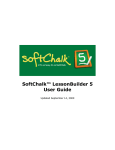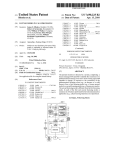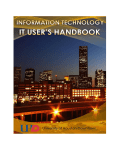Download Online Assessment
Transcript
P a g e | 91 Online Assessment It is easy to simply add multiple choice tests to Blackboard (which grade themselves), but assessment is normally much more than that. Assessment typically involves four important processes: identifying clear, valid, and appropriate student learning outcomes collecting evidence that those outcomes are being addressed setting the stage for a dialogue to attain a collective interpretation of the data using data to improve both teaching and learning Assessment can certainly be a tool for accountability, but it can also be an ongoing process for learning. In fact, the concept of learning-centered teaching involves the effective use of both formative and summative assessment. The online environment offers some unique challenges for assessment, but also offers opportunities for positive ongoing assessment. Key questions examined in this section: What online techniques can be used to make student thinking visible? What online study aids are available to assist students in grasping difficult concepts? How could you effectively use rubrics to inform the evaluation process in an online class? Are there tools that can help in creating and deploying assessment instruments? How do you promote academic honesty and ethics when assessments are taken online? Formative and Summative Assessment "When the cook tastes the soup, that’s formative; when the guests taste the soup, that’s summative." (Robert Stakes) Richard Mezeske, chair of education at Hope College, and Barbara A. Mezeske, an associate professor of English at Hope, stated: "It is not that tests have failings, but that tests are limited. Conventional paper and pencil tests should not be the sole means for assessing student learning because tests are by their very nature single snapshots in time of student learning, often limited to "what do they remember" under pressure. Tests, alongside other assessment tools, can inform teaching by providing multiple lenses for considering what it is that students know and can do. If, at a given point in the semester the teacher discovers (through timely assessment) that students are not getting it, and either do not know the material, or cannot do anything with what they know (i.e., they can't apply their knowledge), then instruction can be shifted on the spot to rectify the situation. Multiple assessment tools are always preferable to the single test." In the early days of online teaching, assessment generally consisted of tests and quizzes. These summative forms of assessment were problematic in that concerns quickly arose regarding the heightened potential for cheating, and snapshots at the end of a module rarely gave insight into the learning that was (or was not) Online Teaching and Learning Resource Guide P a g e | 92 happening in the course of study. Faculty members looked for better ways to assess student progress in online courses. Janet Fulk, a professor with Bakersfield College, noted that good assessment requires faculty with expertise and resources: to measure and report learning in a variety of courses under diverse conditions about students with varied abilities and disparate levels of academic engagement. Angelo and Cross in Classroom Assessment Techniques (1993) noted that formative assessment focused on improving the quality of learning as opposed to gathering evidence for evaluating and grading students. They suggested that faculty need to: Make goals and objectives explicit Gather feedback from students on the extent to which these goals and objectives were being met Provide feedback early and often to students, and Help students learn to self-assess their progress Black and Williams (1998) referred to formative assessment as assessment for learning, as opposed to assessment of learning. They stated that the key elements of formative assessment include: The identification by faculty and learners of learning goals, intentions or outcomes and criteria for achieving these. Rich conversations between faculty and students that continually build and go deeper. The provision of effective, timely feedback to enable students to advance their learning. The active involvement of students in their own learning. Faculty responding to identified learning needs and strengths by modifying their teaching approach(es). Formative assessment is integral to a good online learning experience. Weekly lessons can have their learning goals and outcomes explicitly stated. The discussions boards, chat rooms and blogs allow for rich and reflective conversations (synchronously or asynchronously). Online quizzes can give instant feedback. Groups can be set up for peer-review and feedback. Through monitoring, faculty members can adjust their approach as necessary. Because you are not seeing students weekly, having some form of continual assessment is very important. Of course, there are learning benefits from formative assessment. In a recent study (Pavan Mallikarjun -School of Community Health Sciences, UK, 2009): The students who had taken the online formative assessment had a mean score of 39.6 (61.8%, sd 5.02), and students who had not accessed the formative assessment had a mean score of 28.0 (43.75%, sd 4.96) on the summative assessment. This study found that students who had accessed the online formative assessment had scored 18 percent higher on the summative assessment compared to students who had not. Online Teaching and Learning Resource Guide P a g e | 93 Several researchers (Amal Oraifige (2009), Zakrzewski and Bull (1999), Buchanan (2000)) have noted that online formative assessment have many advantages over traditional classroom assessment. Students can take the assessment at any time, they can take it repeatedly and it can provide instant feedback that helps remedy weaknesses in their learning abilities. Student anxiety could be reduced if they take the formative assessment before summative tests. A web-based formative assessment strategy can improve student learning interest and student scores. Formative assessment allowed students to assess their own progress and understanding. Formative assessment designs should be able to engage student attention, engender student commitment to self-evaluation and enhance learning effectiveness. An excellent review of literature on formative assessment is Valerie Shute's (2007) Focus on Formative Feedback. We have focused on formative assessment because we believe that formative assessment is even more critical in online classes. Student progress needs a systematic series of checks and balances to ensure successful completion. This is not to suggest that summative assessment be ignored. Grades are still required at the end of the course, and a variety of methods exist to summatively assess learning. In the pages that follow, we will examine both formative and summative assessment techniques that can be applied to online teaching and learning. For more background information on assessment, check out: Internet Resources for Higher Education Outcomes Assessment (from NC State University) http://www2.acs.ncsu.edu/UPA/assmt/resource.htm 9 Principles of Good Practice for Assessing Student Learning (from Indiana University Kokomo) http://www.iuk.edu/~koctla/assessment/9principles.shtml Instructional Assessment Resources (from University of Texas at Austin) http://www.utexas.edu/academic/diia/assessment/iar/ In the pages that follow, we will examine both formative and summative assessment techniques that can be applied to online teaching and learning. We begin with Formative Assessment: Concept Mapping Determining Prior Knowledge Online CATs Blogging and Learning Journals Surveys Practice Quizzes StudyMate Formative Assessment Techniques Online – Concept Mapping We have already discussed the use of concept maps as a planning tool in. Online Teaching and Learning Resource Guide P a g e | 94 Concept maps can also be used formatively to make student thinking visible. When students construct and submit their understanding of key concepts and their linkages through a concept map, it becomes clear whether in fact the students understand the conceptual framework around a topic of study. Concept maps are visual representations of linkages/connections between a major concept and other knowledge students have learned. Concept maps can be used by faculty as a diagnostic pre-assessment prior to beginning a unit and formative assessments during learning activities. Concept maps also provide immediate visual data to faculty on student misconceptions and their level of understanding. Angelo and Cross (1993) indicate that concept maps develop student abilities in certain critical areas. Among these are: The ability to draw reasonable inferences from observations The ability to synthesize and integrate information and ideas The ability to learn concepts and theories in the subject area Micheal Zeilik of University of New Mexico has a nice guide to concept mapping which includes this concept map about concept maps: Zeilik noted the following pros and cons: Concept maps help students focus on the "big picture", enabling them to devote more of their time to conceptual understanding rather than rote learning Concept maps force students (and instructors!) to make valid connections among concepts They provide a low tech (cheap!) vehicle that enables students to represent graphically their knowledge, and to share it with the instructor and other students They shift the emphasis from inert, static knowledge to contextually-embedded knowledge; from isolated facts to theoretical frameworks of related concepts In addition to their role as assessment tools, concept maps offer a useful way to help students "learn how to learn"; they also serve as useful vehicles for course development and as graphic organizers before, during and after instruction Online Teaching and Learning Resource Guide P a g e | 95 However: Comparisons among students are more difficult because concept maps tend to reveal the idiosyncratic way that students view a scientific explanation, as a result... Evaluation can become more time-consuming for the instructor, especially in large classes, unless some variation (such as Select & Fill-in) is adopted If you score maps, you must use a consistent (and tested) scheme Students who have developed a strong facility for rote learning of verbal knowledge sometimes find concept maps intimidating Constructing concept maps is a demanding cognitive task that requires training Some Common Concept Mapping Tools (previously covered in Course Design) Cmap Gliffy MindMeister Bubbl.us Formative Assessment Techniques Online – Determining Prior Knowledge There are a number of techniques that you can use to determine the prior knowledge that your students bring to your course. Background Knowledge Probe can use in the first week of class, or before introducing a new topic. Use the Blackboard Test Manager to prepare 2/3 open-ended, 5/6 short answer, or 10/20 multiple-choice questions that probe the students' existing knowledge. Once all students have completed the online no-credit quiz, let the students know the results and how this will affect them as learners. A screencast is a great way of providing class-wide feedback. Knowledge Survey Similar to a Background Knowledge Probe, but the "correct answers" are replaced. In a knowledge survey, the students do not actually try to answer any of the questions provided. Instead, they rate (on a three point scale ) their confidence to answer the questions with their present knowledge. Students are directed to: o Mark an "A" as response if you feel confident that you can now answer the question sufficiently for graded test purposes. o Mark a "B" response to the question if you can now answer at least 50% of it or if you know precisely where you could quickly get the information needed and could return here in 20 minutes or less to provide a complete answer for graded test purposes. o Mark a "C" as response to the question if you are not confident that you could adequately answer the question for graded test purposes at this time. Learn more about Knowledge Surveys at Nuhfer, Edward and Delores Kipp (2003), "The Knowledge Survey: A Tool for All Reason." Online Teaching and Learning Resource Guide P a g e | 96 Focused Listing use as a brainstorming technique to generate definitions/ descriptions of topics. Ask students in a wiki or discussion board forum to list words or phrases that describe a concept. This can be used to generate class discussion or it could lead to students forming groups to compare lists and form the best overall description of topic. Misconception/Preconception Check particularly useful in classes with controversial/sensitive issues. Select a handful of troublesome beliefs that are common and most likely to interfere with students' learning, and create a simple questionnaire. Explain to your students the purpose and when they should expect to receive feedback. Formative Assessment Techniques Online – Online Classroom Assessment Techniques (CATs) Classroom assessment is both a teaching approach and a set of techniques. The approach is that the more you know about what and how students are learning, the better you can plan learning activities to structure your teaching. Classroom Assessment Techniques (CATs) were developed by Thomas Angelo and Patricia Cross (1993) as mostly simple, non-graded, anonymous, in-class activities that give both you and your students useful feedback on the teaching-learning process. CATs differ from tests and other forms of student assessment in that they are aimed at course improvement, rather than at assigning grades. The primary goal is to better understand your students' learning and so to improve your teaching. Using CATs is a three-step process – Plan / Implement / Respond Decide what you want to learn from a classroom assessment. Choose a Classroom Assessment Technique (CAT) that provides this feedback, is consistent with your teaching style, and can be easily implemented in your class. Explain the purpose of the activity to students, then conduct it. After class, review the results and decide what changes, if any, to make. Let your students know what you learned from the CAT and how you will use this information. The book by Angelo and Cross contain fifty CATs which can be used for assessing prior knowledge or assessing student skills. A number of these time-tested CATs can be modified for use with an online class: Minute Papers In class, faculty typically use the final few minutes of class to collect their students responses to two questions: (1) "What was the most important thing you learned during this class?" and (2) "What important question remains unanswered?" This could be adapted to an online class by using either the survey tool or an online polling tool to collect this data. Online Teaching and Learning Resource Guide P a g e | 97 Muddiest Point This simple technique asks students to identify the muddiest point in a ________ (lecture, video, powerpoint, discussion, homework assignment, etc.). You could use discussion board or a blog to post the question and gather the responses. Pro Con Grid Developing both pros and cons to an issue helps students see that there are two sides. You could use a wiki and have students develop a grid of pros and cons (or pluses and minuses) around the topic of interest being discussed in your class. One Sentence Summary This technique challenges students to answer the questions “Who does what to whom, when, where, how and why?” about a given topic, and then to synthesize their answer into a single informative (albeit long) sentence. This could be required after an assigned reading but before discussions on a topic using the Assignment Manager. Student-Generated Test Questions One of the best ways to determine if students understand a concept is to have them write test questions and model answers. This gives you a chance to assess what the students consider as most important, as well as build potential questions for test pools. Classroom Opinion Polls In situations where you may have a bipolar set of opinions, it is helpful to surface that in a nonthreatening way. Anonymous online polls (ZohoPolls, PollDaddy, Blackboard surveys) can be used to gather and demonstrate the two sides without revealing individual attitudes. Electronic Feedback You can use the Email All Users feature of Blackboard to, on the fly, pose a question about how the online course is going and invite students to provide feedback. One of the authors of this resource guide typically sends this to students after the first module (around week 5) to see if the online format is challenging student, and if so, what changes could be made mid-course to improve learning. These are seven of the fifty techniques described by Angelo and Cross. Copies of their book are available for review in the CTE library. See also our descriptions at the CTE website. For faculty, more frequent use of CATs can: Provide short-term feedback about the day-to-day learning and teaching process at a time when it is still possible to make mid-course corrections. Provide useful information about student learning with a much lower investment of time compared to tests, papers, and other traditional means of learning assessment. Help to foster good rapport with students and increase the efficacy of teaching and learning. Encourage the view that teaching is a formative process that evolves over time with feedback. For students, more frequent use of CATs can: Help them become better monitors of their own learning. Help break down feelings of anonymity, especially in larger courses. Point out the need to alter study skills. Provide concrete evidence that the instructor cares about learning. Online Teaching and Learning Resource Guide P a g e | 98 An excellent resource on CATs is the Field-Tested Learning Assessment Guide from the University of WisconsinMadison. Formative Assessment Techniques Online – Blogging/Learning Journals In general, the learning journal is a way of documenting learning and collecting information for self-analysis and reflection. The writing style is often in the first person and informal; resembling natural speech. Students’ thoughts become visible and the student has to find ways of expressing and writing thoughts that are closely connected to their sense of themselves. Learning journals help students reflect on how they learn best. Learning journals also help students reflect on their knowledge, skills and behaviors as they learn. Journals are used to: improve writing by helping students to practice and refine writing knowledge, skills and behaviors accumulated over time define personal learning goals as students can reflect and plan for future learning and progress record experiences so students can reflect on experiences to develop critical thinking, a questioning attitude, and creative and emotive responses provide a representation of understanding for students to connect the experience to the learning Online, blogs provide a convenient tool for journaling. Blogs in education can be used as reflective learning journals in a range of learning contexts. Information can be uploaded to the journal using forms and mobile devices. This electronic version is different to paper-based journals in that the student journal is immediately accessible and public. There are advantages to the public discourse, particularly from the point of view of shared learning experiences. Other students in the class, or other visitors, can read the blogs, and in this respect, the learning is a shared experience or studying is a shared experience. Students are able to observe others’ learning through reading each other’s learning journal blogs. While learning journals are mostly written and provide opportunities to practice writing, they do not necessarily need to be limited to text. They could also be strengthened with the use of tables, diagrams, concept maps, etc. Clive Shepherd, a consultant on technology-assisted learning and communication, discussed the differences between a blog and wiki (and their associated potential use as learning journals): A blog is a personal space for expressing subjective opinion. It could be regarded as analogous to working memory, where you toss ideas around and, if you're lucky, test them against your peers through a process of dialogue. A wiki, on the other hand, is a collective space for objectivising knowledge (or at least information). It could be analogous to long-term memory, where you store all those things that you've tested out and are happy with for now. In the context of learning interventions, I am working on using blogs as a form of learning journal, where students can record their reflections and share these with their colleagues. I use wikis quite Online Teaching and Learning Resource Guide P a g e | 99 differently, as a sort of archive to which all students contribute, that can act as a source of reference to all future students. In fact, because the terms 'blog' and 'wiki' can put some people off, I sometimes substitute the terms 'learning journal' and 'learning archive' . More on blogs and wikis is provided in the Technology Toolbox section. Formative Assessment Techniques Online – Surveys Blackboard includes a survey tool that provides a "wizard" type interface to guide instructors step-by-step through the process of creating a survey in Blackboard. Surveys are essentially ungraded anonymous tests in Blackboard. Of course, there are other online survey tools, such as SurveyMonkey and PollDaddy. Whether using Blackboard, SurveyMonkey, or Polldaddy, surveys provide an easy way for you to get feedback from students on new instructional strategies, activities, or assignments. Whether a brief mid-course check-in or a more comprehensive end-of-course survey to supplement the standard course evaluation, surveys provide a convenient method for you if you wanted to include student reaction and feedback in their assessment and evaluation activities. Online surveys can provide information on student perceptions (emotions, feeling, attitudes) of their classroom experience. For example it can reveal perceptions on: the content of a course specific components of a course course components which aid or are detrimental to learning the effects of course innovations Using online surveys for an attitudinal survey may also focus on students' needs in taking a course, how well those needs are met, student interest in or appreciation for the subject matter or field, student confidence in their ability to perform in a course, or their beliefs about the nature of the discipline itself, e.g. the nature of a discipline (chemistry, physics, mathematics, engineering) the nature of learning within a discipline their ability to learn within a course useful strategies for learning within a course or discipline their own learning style or preferences for learning Although surveys are always anonymous (individual responses aren't linked to individual students), the Blackboard survey does place a check by the student's name in the instructor's gradebook when the survey is completed. This allows for follow-up by you to drive up completion rates. A survey can be useful for gauging the entire class’s grasp of course concepts, since survey answers are aggregated. Because of their anonymous and aggregated nature, surveys may also be particularly handy for course evaluation. Online Teaching and Learning Resource Guide P a g e | 100 Formative Assessment Techniques Online – Practice Quizzes No team wins in sports without practice first. The same can be applied to assessments in online classes. A variety of tools are available to allow for students to practice and master concepts before summative tests are given. LON-CAPA has very powerful processes built in to allow students to work problems multiple time with different variables, so that students can self-assess their progress and gain proficiency. VCU's learning management system makes it easy to provide this ongoing assessment. Blackboard quizzes can be set so that students can take them multiple times for practice without impacting their grades of record. Research has suggested that students who take advantage of practice tests tend to perform better on the summative tests of record. Leith Sly (1999) of Curtin University of Technology investigated the influence of practice tests as formative assessment to improve student performance on computer-managed learning assessments. Sly hypothesized that students who selected to take practice tests would outperform students who did not select to take practice tests on the first and second unit exams in a first year college Economics course. The students who selected to take practice tests did significantly outperform those who did not take practices tests on both unit exams one and two. Cassady and Gridley (2005) looked at the effects of online formative assessments on test anxiety and performance. They found a small benefit for using online practice tests prior to graded course exams. This effect appears to be in part due to the reduction of the deleterious effects of negative test perceptions afforded in conditions where practice tests were available. The results support the integration of online practice tests to help students prepare for course exams and also reveal that secure web-based testing can aid undergraduate instruction through improved student confidence and increased instructional time. To add practice quizzes to your class, you first need to build a “test” in the Blackboard Test Manager. To optimize your practice tests, we suggest that you first build a pool of questions in Pool Manager, and then create a Test in Test Manager that randomly draws from this pool. In this way, each time the student takes the practice quiz, they will have a different test. Once the test is created in Test Manager, go into your content area and click the “Add Test” button on the Menu Bar. Select your test. Online Teaching and Learning Resource Guide P a g e | 101 Remember to make the link available! In the example above, we have set this practice quiz so students can take it up to 4 times. If you have a deep enough pool, you could use the unlimited attempts. Given that it is a practice, there may or may not be a need to have it timed. That will vary by discipline. Also, remember to un-check the Include score in Gradebook in part 3. Formative Assessment Techniques Online – StudyMate StudyMate, made by Respondus, allows faculty to repurpose their assessment questions into educational games such as crossword puzzles, flashcards, or even a variation of Jeopardy. Played in Flash format, these games are compatible in both PC and Mac computers and multiple browsers. Some potentially valuable instructional uses of Respondus and StudyMate in higher education include: Rapid development and sharing of test pools using publisher or Online Teaching and Learning Resource Guide P a g e | 102 faculty test material Repurposing of exam material into study aids for students StudyMate can be found under “Faculty Downloads” when you log in to Blackboard. When you first install it, you need to enter the institutional license. This license is good for one-year (August to August), so each August you need to go through the download process to find the new institutional password. If you have used Respondus to build files for your test pools and tests/quizzes, these same files can be imported into StudyMate. For instance, StudyMate will take a multiple choice test and extract the question and right answer to create flash cards or a Challenge game (played like Jeopardy). Possible StudyMate activities include: No Answer Activities Fact Cards - one-sided cards that display a fact or explanation. Fact Cards+ - Fact Cards that can be organized by topic. Online Teaching and Learning Resource Guide P a g e | 103 One Answer Activities Flash Cards - two-sided cards that display the term/answer on one side and the definition/question on the second side. Pick A Letter - displays the definition/question at the top of the screen and has the user type or click the letters for the answer. Fill in the Blank - displays the definition/question in the topsection and has the user enter the exact term/definition for the answer. Matching - displays the definition/question in the top section and has the user select from one of the nine term/answer windows below. Crosswords - displays the “clue” (definition or question) at the bottom of the screen and requires the user to enter the “answer” in a corresponding, highlighted area of the grid. Glossary - provides an alphabetic listing of all One Answer items in the file. The term/answer is presented first, immediately followed by the definition/answer. Online Teaching and Learning Resource Guide P a g e | 104 Multiple Choice & Calculated Activities Quiz - displays a multiple choice question with the question wording at the top of the screen and answer choices below it. The user selects the correct answer by clicking on the letter that represents it. Challenge - presents multiple choice questions in a fun, game-show environment. The game board consists of 5 topics, where each topic has 5 questions with point values that range from 100 to 500. The CTE offers a workshop to assist faculty members with exploring the instructional uses of these tools: Blackboard Assessment, Respondus and StudyMate. Faculty members interested in learning more about how these assessment tools might be used in their teaching are welcome to contact Britt Watwood at the CTE ([email protected]). Rubrics Scoring rubrics are explicit schemes for classifying products or behaviors into categories that vary along a continuum. They can be used to classify virtually any product or behavior, such as essays, research reports, portfolios, works of art, recitals, oral presentations, performances, and group activities. Judgments can be selfassessments by students; or judgments can be made by others, such as you as the professor, other students, fieldwork supervisors, and external reviewers. Rubrics can be used to provide formative feedback to students, to grade students, and/or to assess programs. With rubrics, complex products or behaviors can be examined efficiently. Developing a rubric can help you to precisely define your expectations. When using rubrics for grading, grades generally are criterion-referenced, rather than norm-referenced (based on how well criteria are satisfied, rather than how students perform relative to their peers). Rubrics help you ask, “Did the student meet the criteria for level 5 of the scoring rubric?” rather than “How well did this student do compared to other students?” This is more compatible with cooperative and collaborative learning environments than competitive grading schemes. California State University, Fresno's Institutional Research, Assessment and Planning provided the following suggestions on developing your own scoring rubric: Identify what you are assessing, e.g., critical thinking. Online Teaching and Learning Resource Guide P a g e | 105 Identify the characteristics of what you are assessing, e.g., appropriate use of evidence, recognition of logical fallacies. Describe the best work you could expect using these characteristics. This describes the top category. Describe the worst acceptable product using these characteristics. This describes the lowest acceptable category. Describe an unacceptable product. This describes the lowest category. Develop descriptions of intermediate-level products and assign them to intermediate categories. You might decide to develop a scale that runs from 1 to 5 (unacceptable, marginal, competent, very competent, outstanding), 1 to 3 (novice, competent, exemplary), or any other set that is meaningful. Ask colleagues who were not involved in the rubric’s development to apply it to some products or behaviors and revise as needed to eliminate ambiguities. Suggestions for Using Scoring Rubrics for Grading in Online Classes CSU Fresno also suggested the following, which we have adapted for online classes: 1. Include the grading rubric with an assignment posting so students will know your expectations and how they'll be graded. This should help students master your learning objectives by guiding their work in appropriate directions. 2. Use a rubric for grading student work, including essay questions on exams, and return the rubric with the grading on it. Each row in the rubric could have a different array of possible points, reflecting its relative importance for determining the overall grade. Points (or point ranges) possible for each cell in the rubric could be printed on the rubric, and a column for points for each row and comments section(s) could be added. 3. Develop a rubric with your students for an assignment or group project (wikis are great for this development exercise). Students can then monitor themselves and their peers using agreed-upon criteria that they helped develop. (Many faculty find that students will create higher standards for themselves than faculty would impose on them.) 4. Have students apply your rubric to some sample products (e.g., lab reports) before they create their own. Faculty report that students are quite accurate when doing this, and this process should help them evaluate their own products as they develop them. 5. Have students electronically exchange paper drafts and give peer feedback using the rubric, then give students a few days before the final drafts are turned in to you. (You might also require that they turn in the draft and scored rubric with their final paper.) 6. Have students self-assess their products using the grading rubric and hand in the self-assessment with the product; then faculty and students can compare self- and faculty-generated evaluations. Online Teaching and Learning Resource Guide P a g e | 106 The CSU Fresno website offers a variety of rubrics across multiple disciplines. There are numerous rubrics already developed and available on the web, which you can customize for your class. One good source is Rubistar, which contains both a free tool for building rubrics and a database of rubrics developed by other faculty members. Microsoft provides a list of education competencies which represent many of the attributes, behaviors, areas of knowledge, skills, and abilities suggested for successful job performance. Each education competency includes a definition, four levels of proficiency, sample interview questions, activities and resources to develop skills, and examples of overdoing the competency. These may be helpful in developing your rubrics. Assignments Blackboard provides you with an organized way to collect the work your students create, be it documents, powerpoints, spreadsheets, or other types of files. The Assignment Manager in Blackboard enables you in Blackboard to create Assignments in any content area and post them for students to complete. Creating an assignment automatically creates an item in the gradebook which holds all the submitted student assignments. How the Assignment Process in Blackboard Works (Northern Illinois University) Assignment Features: Gradebook notation (!) notifies instructor an assignment has been turned in. All assignments support content management options (including time-release) Online Teaching and Learning Resource Guide P a g e | 107 Ability to download one or multiple student assignments for grading offline Feedback opportunities are available for INSTRUCTORs to add comments to an assignment Completed assignments are organized, viewed and graded in the Blackboard Gradebook Adding an Assignment The Add Assignment feature allows you to link your files to any of the Content Areas. This tool is accessible via the pull down list on the upper right side of the content pages. From the Control Panel: 1. Click on desired Content Areas 2. Choose Assignment from the pull-down list on the right side of the page. 3. Click the Go button (NOT the OK button) 4. Type the name of the assignment in the Name field. 5. Complete the assignment options (i.e. add instructions, attach files, set dates) 6. Scroll down to the bottom of the page and click the Submit button. Viewing & Downloading Completed Assignments As an INSTRUCTOR in Blackboard, you can view the completed assignments through the Gradebook. To view assignments, go to the Control Panel: 1. 2. 3. 4. Enter the Gradebook Look for the Column with name of your assignment Any submitted assignments will have a "!" in the column Click on the "!" and select "View" to view the assignment One of the best features is the ability to download all submitted work in one move. To download all attached competed files for an assignment, go to the Control Panel: 1. 2. 3. 4. 5. 6. 7. 8. 9. Enter the Gradebook Click on the name of the assignment (top of column) Select "Item Download" Select individual student files to download or select "Check All" Scroll down to the bottom of the page and click the Submit button. Select the link "Download Items Now" Select location on computer to store files Select Save - a compressed zip file is created and placed in the location you specified You can drag this zip file onto a flash drive, take your laptop to the local Starbucks or other convenient location, and begin grading and annotating student work outside of Blackboard! Online Teaching and Learning Resource Guide P a g e | 108 Grading Assignments and Providing Feedback Once you view the assignment via the Gradebook, you can enter a grade, provide feedback, and write INSTRUCTOR notes. Once you submit these, unless specified, your students can view their grade and comments. You can re-enter the assignment and make changes at any time. Summative Assessment - Quizzes, Tests, and Exams Summative assessments are used to determine after a period of time what your student has learned. It summarizes the learning to that point. It is assessment of learning, as opposed to formative assessment, which is assessment for learning. Blackboard, coupled with Respondus (covered in the next section), provides tools for developing online quizzes, tests, and exams. The Illinois Online Network website provides the following testing strategies for online classes: 1. Unless you plan to use a proctoring site, plan on the quiz being open notes. 2. Use question data banks so that all students get a randomized quiz and can't copy from one another. 3. Use random numerical values when possible so that each students gets different numbers for numerical answers, even if the rest of the question is the same. 4. Create questions in many formats so that multiple choice guessing is minimized. 5. Insert at least one higher level thinking question in short answer or essay form. 6. Embed quizzes within other exercises. A pop quiz during a synchronous session can keep students on their toes so to speak. 7. Monitor IP addresses for quiz taking. If a student is always taking a quiz at one IP address but completing other course content from another IP address, there is a possible sign of cheating. 8. Provide practice exams. In some cases, students can be provided with a bank of questions before the actual quiz to work through. They will then learn how to do every question, even though the actual quiz may only include a subset of those questions. 9. Set specific time constraints in Blackboard for the quiz. This can make cheating coordination more difficult. 10. Provide an honor code at the start of the course and make cheating policies clear in the syllabus. 11. Allow the students to write quiz questions that are then given to the class. This can create student ownership over the process and increase motivation to perform the work. 12. For more resources, do a Web search for "online" "quizzing" "academic" and/or "honesty" as examples to receive a number of helpful resources. 13. Sample Test Questions Addressing Bloom's Taxonomy 14. Writing Tests (2000) Center for Teaching Excellence, University of Kansas 15. Building Better e-Assessments (2001, June) Margaret Driscoll, Learning Circuits 16. Computer and Testing (1999) Tom Rocklin, The National Teaching and Learning Forum, 8(5) Assessments can be used to measure a student’s knowledge, skills, aptitudes or beliefs. A variety of formats are available, as shown below, with many providing automatic grade calculation: Online Teaching and Learning Resource Guide P a g e | 109 A standard process is used whether building pools of questions, survey questions, or test questions. The large variety of question types can be applied in surveys, pre- and post-tests, weekly quizzes, practice tests, midterms, or final examinations. Blackboard gives you the ability to administer quizzes 24/7 with safeguards such as random questions for each student, timed tests, password protection and adaptive release of quizzes. As the Illinois Online Network material noted above, you do not have to limit yourself to only multiple-choice tests. Using a variety of formats addresses multiple learning styles, and using pools of questions with random blocks for tests mitigates against student collaboration on tests. If every student in your class had a different and unique test, the value of collaboration drops off, as does the value of any one student printing her or his test. The CTE provides a series of video tutorials on creating online assessments. These video tutorials provide an introduction to authoring, deploying and grading these assessments in Blackboard. Watch the Video: Overview of Assessment in Blackboard Watch the Video: Assessment Processes in Blackboard Watch the Video: Creating a Test in Blackboard Watch the Video: Using Pools to Create Assessments Watch the Video: Giving a Test in Blackboard Watch the Video: Grading a Test in Blackboard Watch the Video: Exporting and Importing Tests in Blackboard Technology Services also provides good tip sheets on creating and deploying tests: Create a Test in Blackboard Test Question Types and Features Deploy a Test in a Course Setting Test Availability (On-Off Dates) Respondus Assessments can be used to measure a student’s knowledge, skills, aptitudes or beliefs. Blackboard has a variety of question formats available for surveys or tests. However, it can be both inconvenient and tedious to craft the assessments while online, one question at a time in Blackboard. Online Teaching and Learning Resource Guide P a g e | 110 Respondus is a third-party software package that works with Blackboard. Faculty can now take existing tests in Microsoft Word or publisher-provided test banks, convert them into Blackboard formatted questions, and load them into their Blackboard class sites. As Respondus supports up to 15 question types, including calculated and algorithmic formats, tests can now be drafted in a more user-friendly format than the ‘one-question-at-a-time” process in Blackboard. Existing Blackboard assessments can be downloaded from Blackboard and converted into Word documents for paper-pencil testing or historical backup. With Respondus, you can: Create exams and assessments offline using a Windows interface Supports up to 15 question types, including calculated and algorithmic formats. Import questions from MS Word (including embedded images), rich-text, QTI and tab/comma delimited formats Use the Exam Wizard to create an assessment in minutes "Spell check" an entire exam file (includes dictionaries for American English, Canadian English, British English, French, German, Spanish, Dutch, Finnish, and a comprehensive medical dictionary) Add tables, bulleted lists, font changes, and enhanced formatting (e.g. bold, italics) just like in a word processor Insert mathematical and scientific symbols using the Respondus Equation Editor or MathType Embed graphics, audio, and video without writing or viewing the underlying HTML Resize graphics and convert them to JPEG format with one click Add links to multimedia content on other servers with the Web Links tool Create random sets of questions in seconds with a one-step wizard Publish exams and assessments directly to an online course (media files are automatically uploaded) A “batch publish” feature allows assessments and surveys to be published to multiple courses in a single step Determine point values and exam settings offline Print exams/surveys directly from Respondus, or save files to MS Word or rich-text format Retrieve exams from Blackboard, complete with media files Retrieve custom reports, such as student scores, summary statistics, and answer distributions Download answer databases for quizzes or surveys and save them in an Excel-compatible format Archive and restore exam/survey projects (including media content) with one click — ideal for providing a colleague with a ready-to-use exam Quickly locate questions using keyword searches Respondus also partners with many publishers, so that you can download and customize the test banks associated with specific textbooks. The Respondus Test Bank Network allows you to search for and adopt publisher test banks. This can be useful in building pools of questions for your assessments. As a faculty member at VCU, you can download Respondus for free for both your home and office by: Online Teaching and Learning Resource Guide P a g e | 111 1. 2. 3. 4. 5. Logging into https://blackboard.vcu.edu Clicking on the “Downloads & Help” tab Under "My Faculty Downloads", clicking Respondus Download Click Download Respondus now Enter your eID and password (same as email and Blackboard) Note: The faculty member will receive an email containing the Installation Password required for activating the license. One or more prompts for your VCU eID and password should be expected for Download of the installer. 6. Once downloaded, navigate to the folder on your PC where you downloaded the Respondus installer and double-click the executable program file to launch the installation wizard. 7. Follow all prompts as directed until the Campus-wide License box appears. Enter the following: o Institution Name: Virginia Commonwealth University o Software Support: VCU Help desk - 828-2227 or [email protected] o Installation Password: <Emailed to the user and provided on the Respondus Download Page> LON-CAPA LON-CAPA (Learning Online Network – Computer-Assisted Personalized Approach) functions as a distributed network system which permits the sharing of assessment items and learning objects both within and among participating institutions. LON-CAPA is used by faculty members and students in the sciences and mathematics because of its ability to author sophisticated problem types. In reality, LON-CAPA can be a stand-alone course management system. It has the following features: Content sharing and content reusability, including: o o o o o Creation and grading of randomized homework, quizzes or exams, including the ability to: o o o o o Network of shared resources from over 70 participating institutions Shared repository of circa 150,000 resources including assessment questions and multimedia content Easy semester transition A large set of resources in physics/astronomy, chemistry, biology, mathematics/statistics, and geology Ability to add new resources to the existing content pool create sophisticated question types such as: click-on image, random label, random plot, or formula response reduce blind copying of answers by giving a different version of the problems to each student print randomized bubblesheet exams and quizzes configure the reporting of grades and feedback with a wide variety of options contextualize threaded homework discussions A development group base that sustains a twice-yearly LON-CAPA release cycle to insure rapid incorporation of instructor-requested enhancements. Online Teaching and Learning Resource Guide P a g e | 112 An open-source freeware system LON-CAPA now serves approximately 40,000 course enrollments system-wide, ranging from middle school to graduate level courses. Disciplines include astronomy, biology, business, chemistry, civil engineering, computer science, family and child ecology, geology, human food and nutrition, human medicine, mathematics, medical technology, physics, and psychology. With LON-CAPA, an instructor can create and/or assemble individualized assignments, quizzes, and examinations with a large variety of conceptual questions and quantitative problems. "Individualized" means that each student sees a slightly different computer-generated problem. This encourages collaboration between students on a conceptual level, but prevents blind copying of answers. Problems can include pictures, animations, graphics, tables, links, etc.. The writing and development is done through a web-based editor, and facilitated by templates. Students are given instant feedback and relevant hints via the internet and may correct errors without penalty prior to an assignment's due date. As with all other LON-CAPA documents, problems are one-source-multiple-target. Depending on external parameters, problems can render themselves in online mode (shown below), print mode, online exam mode, and bubble-sheet mode, as well as edit mode for online problem creation. LON-CAPA has dynamic plotting support - in this problem, both the plotted function and the x-value are different from student to student. The student has to graphically determine the slope. The labels on the above image are different from student to student, so are the options and the order of the options. Labels on the image and in the Online Teaching and Learning Resource Guide P a g e | 113 options automatically correspond. LON-CAPA has full LaTeX-support from both online and print. In the example, the ammonia mass and the efficiency are randomized. LON-CAPA has full support for physical units, understands all SI-units and their relationships, as well as all prefixes. In this example, the options and the order of the options are randomized. LON-CAPA can accept and grade multi-dimensional symbolic answers, including mathematical equivalence. In this example, the functions in the vector are randomized. In this example, the student can see the plot build up over time. The parameters for this plotting applet are randomized. There are multiple answer fields, which require physical units in the answer. In this example, the options are randomized. Online Teaching and Learning Resource Guide P a g e | 114 Tolerances for numerical answers can be set symmetric and asymmetric, absolute and relative. In addition, ranges for number of significant digits can be specified. LON-CAPA supports input and grading of chemical structures. You can contact the VCU Help Desk to set up a LON-CAPA course for you. Once created, you can log in to your course at http://loncapa.vcu.edu/adm/roles. Your roles screen should appear after logging in. You can always go back to this screen by clicking the Roles link on the Inline Menu which appears at the top of every page or by going to the Main Menu. Click the [Select] button next to the Course Coordinator role for the course you wish to work in. This course will now be displayed. Edit Course The Course Editor is where you can upload, import, and create documents for your course. If you are not already at the Course Editor, click the Edit Course link from the Inline Menu or Main Menu. You can use folders to organize your course in terms of Homework Sets, Chapters, and Units. After creating a folder (Ex: Unit 1), click on the folder icon to enter the folder and create a sub-folder (Ex: Chapter 1). NOTE: You cannot drag and drop resources. If you add a resource to the wrong folder, use the Cut link before the resource name. Navigate to the folder you wish to paste the resource and click the [Paste] button. Special Documents By clicking on the corresponding button, you can add a new folder, syllabus, simple page, navigate contents page, simple problem, document drop-box, and more. Click the [New Folder] button to add folders in your course. For example, you can create a folder called “Homework Set 1” and import homework problems to that folder. Clicking the [Navigate Contents] button will add a Navigate Course Contents resource page to your course. This is a good first resource for your course because it displays all of your course contents, such as your syllabus and problems sets. Importing Published Documents Online Teaching and Learning Resource Guide P a g e | 115 Go to the folder you want to add material to. Click the [Import] button on the Edit Course screen. Browse published documents from the LON-CAPA resource pool. Select the documents you wish to use. Click the [Import] button to add documents to your course folder. Finalize the order if more than one document was selected and then click the [Finish Import] button. Click the [re-initializing Course] button to make changes appear. Search for Published Documents Click the [Search] button to search the LON-CAPA Catalog and upload documents. Uploading Documents from Your Computer Go to the folder you want to add material to. Click the [Browse] button to search for documents saved to your computer. Select a file, choose a title, and click the [Upload Document] button to import to your course. Reinitialize course when finished. Set/Modify Course Parameter Settings Use the Course Parameter Settings to set parameters such as open date, due date, and number of tries. Select the Clock Icon to Modify parameter settings from the Main Menu. This will take you to the Set/Modify Course Parameters screen. Parameter Helper The Course Assessment Parameter Helper Mode is the easiest way to set your parameters, as it will guide you through the process step-by-step. Using the Helper, you will be able to set the following parameters: open date (when problems open to students), due date (when problems are due; students cannot view problems after this date unless answer date is set), answer date (when answers are viewable to students), tries, and weight. NOTE: Changes may take up to 10 minutes to be active for all students in your course. Peer Review and Peer Feedback There have been many studies on the usefulness of peer review in higher education particularly for facilitating online learning (Carlson & Berry, 2003; Raadt, Toleman, & Watson, 2005). There has however, been contradictory evidence as to the reliability and validity of peer assessment (Brown, Bull & Pendlebury, 1997; Topping et al., 2000; Segers & Dochy, 2001) as it has been suggested that good students under rate their performance and less accomplished students often over rate their performance (Dochy et. al., 1999; Lejk & Wyvill, 2001). Students can misinterpret the assessment criteria (Orsmond et. al. 1996; 1997; 2000; 2002), causing confusion when comparing peer to teacher feedback. Online Teaching and Learning Resource Guide P a g e | 116 There has been a lot of focus in the literature on the process of peer review particularly as a tool for providing feedback. There has however, been less emphasis placed on the collaborative nature of the process and its value towards life-long learning. As Collins, Harkin and Nind (2001) explained “good learning is collaborative both because of the centrality of communication for learning and because thinking is, itself, a social practice” (p.110). When peer review is used in an online collaborative learning environment, collaborative learning can empower the student and encourage exploratory talk, which is above and beyond its role as an assessment tool. Rowland (2000) sees this interchange as a form of “collaborative enquiry” where mutual support is provided. Margaret Riel, James Rhoads, and Eric Ellis (2006) in “Culture of Critique: Online Learning Circles and Peer Review in Graduate Education” noted that early schooling required students to acquire knowledge alone, but that much of graduate education required collaboration and group critical analysis. They suggested that peer feedback led to deeper learning due to the evaluative processes used and the give and take of examining alternative approaches. For peer review to be effective, one of their findings was that trust was crucial. As Palloff and Pratt (2007) suggested, trust develops when a community of learners is created. Resources Gehringer, Edward (2000) “Strategies and Mechanisms for Electronic Peer Review” Journal article that discusses strategies and mechanisms for online student peer review. Active/Cooperative Learning: Assessments The materials featured here include grading rubrics and peer assessment instruments developed by Foundation Coalition Faculty in support of active/cooperative learning lessons and projects. University of Hawaii at Manoa – Peer Review Guidelines Provides suggested processes as well as sample feedback forms Google Forms and ZohoPools provide easy to build tools to support online peer-review. Online Teaching and Learning Resource Guide