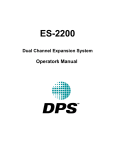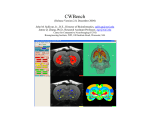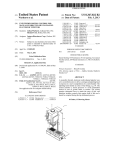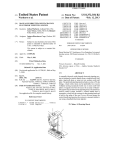Download Satchel: Providing Access to Any Document, Any Time, Anywhere
Transcript
Satchel: Providing Access to Any Document, Any Time, Anywhere MIK LAMMING, MARGE ELDRIDGE, MIKE FLYNN, CHRIS JONES, and DAVID PENDLEBURY Xerox Research Centre Europe Current solutions for providing access to electronic documents while away from the office do not meet the special needs of mobile document workers. We describe “Satchel,” a system that is designed specifically to support the distinctive features of mobile document work. Satchel is designed to meet the following five high-level design goals: (1) easy access to document services; (2) timely document access; (3) streamlined user interface; (4) ubiquity; and (5) compliance with security policies. Our current prototype uses a Nokia 9000 Communicator as the mobile device; it communicates to the rest of the Satchel system using wireless communications, both infrared and radio. A fundamental Satchel concept is the use of tokens, or small secure references, to represent documents on the mobile device. The mobile client only transmits small tokens over the wireless channels, leaving the wired network to transmit the contents of documents when, and only when, they are required. Another fundamental Satchel concept is the highly specialized and context-sensitive user interface on the mobile device. The user’s interactions are streamlined because of this specialization and through the use of contextual information gained by using infrared communications. We report the results of a trial of Satchel that was carried out within our own company, and discuss how well Satchel met our design goals. We call Satchel a “document appliance” because it provides a streamlined solution to the problem of remote document access—it aims to support only a limited set of activities, but supports them very well. Categories and Subject Descriptors: C.2.4 [Computer-Communication Networks]: Distributed Systems—Distributed applications; H.1.2 [Models and Principles]: User/Machine Systems—Human factors; H.5.2 [Information Interfaces and Presentation]: User Interfaces—Evaluation/methodology; I.3.6 [Computer Graphics]: Methodology and Techniques— Interaction techniques General Terms: Human Factors Additional Key Words and Phrases: Mobile computing, mobile work, document processing, document access, information appliance, document appliance Authors’ addresses: M. Lamming and M. Eldridge, Cambridge Laboratory, Xerox Research Centre Europe, 61 Regent Street, Cambridge CB2 1AB, U.K.; email: [email protected]; [email protected]; M. Flynn, Internet Designers Limited, Compass House, Vision Park, Chivers Way, Histon, Cambridge CB4 9AD, U.K.; C. Jones, Apama Limited, 17/18 Millers Yard, Cambridge CB2 1RQ, U.K.; D. Pendlebury, Aspect Capital Limited, 9 Mandeville Place, London W1M 5LB, U.K. Permission to make digital / hard copy of part or all of this work for personal or classroom use is granted without fee provided that the copies are not made or distributed for profit or commercial advantage, the copyright notice, the title of the publication, and its date appear, and notice is given that copying is by permission of the ACM, Inc. To copy otherwise, to republish, to post on servers, or to redistribute to lists, requires prior specific permission and / or a fee. © 2000 ACM 1073-0516/00/0900 –0322 $5.00 ACM Transactions on Computer-Human Interaction, Vol. 7, No. 3, September 2000, Pages 322–352. Satchel: Providing Access to Any Document, Any Time, Anywhere • 323 1. INTRODUCTION 1.1 A Scenario Have you ever found yourself away from the office without a crucial document? If you have not, imagine the following scenario. Ann Smith is in London to meet her client Bob Green. During the meeting, she unexpectedly finds she needs to show Bob a confidential report. She does not have the report with her, but it is stored on her file server back at the San Francisco office. Feeling stressed, Ann spends many minutes unpacking and configuring her laptop and modem to establish a reliable connection back to her office. Using a variety of utilities and applications she starts transferring the report to her laptop, and while it finishes she goes out for lunch with Bob. After lunch she wants to lead Bob through the report, identifying the confidential sections, and annotating it with recent changes. She wants a paper copy for this and decides to transfer the file to Bob’s computer for printing despite the fact it is confidential. Left on her own, she spends the next half-an-hour unsuccessfully trying a variety of methods to transfer the file, finally resorting to a series of floppy disks. Using Bob’s computer, she first finds the correct departmental printer and then sends the report to it, but not until she has tracked down and installed the latest version of Microsoft Word. She dashes down the corridor looking for the printer so she can retrieve the confidential report before anyone else reads it. 1.2 The Problems The scenario above illustrates many of the challenges faced by the mobile professional who needs to access documents when away from the desk. During a scheduled meeting, Ann finds she needs a hard copy of a document that she has in neither paper nor electronic form. Her unanticipated need causes her to face the following problems: —She has to unpack her laptop and figure out how to plug it in and set it up in an unfamiliar environment. —She must wait for the file to be transferred to her laptop, delaying her discussion until after lunch. —She must transfer a file from one computer to another using floppy disks which are too small. —She must store (and hopefully remember to delete) a confidential file on a computer in Bob’s organization. —She must find and install the correct version of Microsoft Word on Bob’s computer. —She does not know which printer to use or where it is located. ACM Transactions on Computer-Human Interaction, Vol. 7, No. 3, September 2000. 324 • M. Lamming et al. —She is concerned someone else will see her confidential report on the printer. We believe that this should not be so difficult. Ann should be able to concentrate on the business at hand; she should not be distracted by grappling with the technology. In contrast to current solutions, Satchel was designed specifically to support the work of mobile professionals. Because of this specialization, Satchel overcomes many of the problems illustrated in the opening scenario. In Section 2, we will present evidence that the situations and problems faced by Ann are pervasive in mobile document work. In Section 3, we discuss our high-level design goals and how they are derived from our discussions of mobile document work. Section 4 discusses how current technical solutions fail to address these high-level design goals. Section 5 describes the Satchel system itself. Section 6 describes a trial of Satchel and summarizes some of our major findings. Section 7 discusses some implications of our findings and some future enhancements. 2. MOBILE DOCUMENT WORK For our purposes, we consider a “mobile worker” to be a person who spends a substantial percentage (more than 20%) of work time away from the desk or immediate work area. We are interested in supporting mobile professionals, rather than nonprofessionals, since they are typically engaged in more document-intensive work. There are many millions of mobile professionals worldwide, and these numbers are expected to increase as organizations become larger and more distributed and as international trade increases. A recent Forrester report, for example, surveyed network managers who estimated that 23% of their user populations were mobile, and this percentage is expected to increase to 35% in the next two years [Rutstein et al. 1999]. Mobile document work can be carried out in a wide variety of geographical locations and in many different contexts. For example, on a business trip, we observed a mobile professional working with documents: on an airplane, during a formal presentation, during an informal meeting, while waiting for a taxi in a reception area, and while waiting for a flight in an executive lounge at a foreign airport [Eldridge et al. 2000]. Even on a day in the office, a mobile professional is often away from the desk, working with documents in meeting rooms, in other peoples’ offices, or in corridors. 2.1 The Distinctive Features of Mobile Document Work In this section, we describe six features of mobile document work that distinguish it from document work carried out while at the desk. These distinctive features give rise to the design goals that are outlined in the next section. 2.1.1 Work is Collaborative and Face-to-Face. Face-to-face collaboration is a major feature of mobile work. Henning and Bragen [1994] analyzed the ACM Transactions on Computer-Human Interaction, Vol. 7, No. 3, September 2000. Satchel: Providing Access to Any Document, Any Time, Anywhere • 325 reasons for trips taken by all mobile professional workers, and all of them required face-to-face collaboration of some kind. In addition, a large amount of working time is spent in meetings or conversations, with estimates varying from 25% to 70% of working time (e.g., Eldridge et al. [1994] and Whittaker et al. [1994]). In a survey we carried out in 1995 of 103 managers within our own company, we found that 40% of the managers had meetings outside their own building more than five times per week; and 67% had meetings more than five times per week within their own buildings [Eldridge et al. 2000]. 2.1.2 Work Is Paper-Based. Paper is a pervasive aspect of the work of mobile professionals. Sellen and Harper [1997] found that a group of 25 workers (economists and administrative support people) at the International Monetary Fund spent about 80% of their time working with paper documents, in contrast to about 50% spent working with electronic documents. What is particularly interesting in their study is the very heavy reliance on paper by the economists during face-to-face collaborative work. Paper, as opposed to electronic, documents were used in about half of the conversations and in the majority of the meetings. Frohlich [1995] also found a heavy reliance on paper in face-to-face interactions. According to Harper and Sellen [1995], paper has physical properties that make it well-suited to support collaboration. For example, it can be easily handed over to someone while simultaneously having a discussion; it can be easily shared during a conversation; and it can be easily annotated. Their analysis is supported by our own survey of managers, where we found that when people preferred to exchange paper documents it was often for these reasons [Eldridge et al. 2000]. Obviously some mobile professionals carry laptops and use electronic documents when they are away from their desks. Editing presentations before a conference and exchanging documents via email are both common examples of document activities that might be carried out while away from the desk. As we will discuss later, though, there are problems associated with the use of laptops in many mobile contexts. It is, of course, also true that there are some disadvantages to carrying paper when traveling: it is heavy and bulky, and it cannot be edited. In addition, paper documents may be out-of-date by the time they are required if the electronic version has been recently updated. 2.1.3 Document Activities Are Often Unanticipated. Earlier we considered the frequency and importance of meetings. Meetings can be either scheduled and relatively formal events, or more informal and spontaneous ones, e.g., a chance encounter in a corridor. Kraut et al. [1990] estimated that only 12% of face-to-face interactions were formal, scheduled meetings; others were initiated by one person or were completely spontaneous. Anticipating the documents required for a formal meeting with a set agenda may not be too difficult, although chance encounters or unexpected questions do occur even during such formal events. ACM Transactions on Computer-Human Interaction, Vol. 7, No. 3, September 2000. 326 • M. Lamming et al. Correctly anticipating all of the documents required for unplanned meetings may be impossible. In addition, anticipating documents required when preparing for a long trip or for an afternoon working at home can be very difficult. Whether the need for a document is the result of a request from another person, or by the self-realization that the critical document is not available, the need is unanticipated. This is not an infrequent occurrence; in our survey of managers within our company, 59% reported not having a document they needed from one to five times per week; and 24% reported this occurring six or more times per week [Eldridge et al. 2000]. 2.1.4 Accessing Remote Documents Is Difficult. Typically while sitting in an office in front of one’s own desktop PC, accessing electronic documents is relatively easy. The supporting infrastructure is readily available, and the PC is set up to access this infrastructure. People who carry around laptops can also access documents stored on them. But, accessing other remote electronic documents is more difficult (e.g., see Eldridge et al. [2000]). Chen [1998] outlines 101 general business travel tips, about one-third of which are focused on preparing your laptop and peripherals! Following all of these tips would certainly be time-consuming and, for some people, impractical. People who do not carry laptops often carry paper documents instead, printing out those documents they believe might be required while away from their desks. Carrying paper documents when traveling around the office building may be acceptable; however, when traveling long distances, reducing the bulk of paper documents carried is often a primary consideration, with some people mailing support documents in advance of a trip (e.g., see Chen [1998]). 2.1.5 Environments Are Unfamiliar and Stressful. As we described earlier, working away from the desk occurs in many different locations and situations. These work environments will necessarily be less familiar than working in your office on your own personal machine. In particular, the procedures for accessing document devices such as photocopiers, fax machines, and printers are unfamiliar. The opening scenario illustrated some of the problems encountered by a mobile professional when trying to print a document in another organization. Not only do these problems add to the complexity and time required, but they may lead to feelings of stress, perhaps compounded by tiredness or jet lag. Opportunities for making mistakes increase under stress. The consequences of making mistakes (e.g., accidentally deleting a file at the start of a long trip) may be more severe when the normal support and infrastructure are not available. 2.1.6 Security Levels Are Low. When working away from the desk, levels of security are relatively low. The opening scenario illustrated this with the problem of printing a confidential document in another organization. This scenario illustrated three security risks: copying the file to a computer outside the user’s corporation; allowing an outsider access to a corporation’s intranet; and sending a confidential document to a printer in ACM Transactions on Computer-Human Interaction, Vol. 7, No. 3, September 2000. Satchel: Providing Access to Any Document, Any Time, Anywhere • 327 an unknown and public location. Sending confidential documents to fax machines is similarly insecure, and, in hotels, the problem is compounded by the fact that many hotels are notorious for their inability to promptly inform recipients about incoming faxes or, as experienced by one author, to deliver them to the correct recipient. Because it is sometimes very difficult to access corporate documents from outside the corporate intranet, some people use workarounds to make private documents available publicly. For example, people may compromise the security of their own corporate documents by moving them to public places on the Internet (e.g., a public Web site), thus increasing the chance that anyone can access them, particularly given the use of sophisticated search engines on the Web. Other people copy private, perhaps companysensitive, documents onto their laptops, a similarly risky procedure. Laptops and their cases can attract the attention of thieves, and, as Chen [1998] points out, to protect confidential data, the laptop should be password-protected at boot-up, and files should be encrypted, thus adding to the complexity of legitimately accessing documents stored on them. An alternative to carrying electronic documents on a laptop is, of course, to carry paper, an equally insecure practice. An extreme case of this was reported in a national newspaper in the United Kingdom when a Royal Air Force officer had three briefcases full of paper and a laptop stolen from the boot of his car, all containing details of Gulf War plans [Guardian 1991]. 3. AIMS OF OUR DESIGN 3.1 The Vision In designing Satchel, our aim was to provide a solution that would provide streamlined access to documents and document services. Rather than grappling with technology at every step, our vision was of a scenario like this: Ann Smith is in London to meet her client Bob Green. During the meeting, she unexpectedly finds she needs to show Bob a confidential report. She does not have the report with her, but it is stored on her file server back at the office in San Francisco. Ann takes out her PDA and, using its Satchel software, browses through several familiar directories of documents contained on her remote office file server. Ann locates the confidential report, and on the way out to lunch she “beams” a print request to Bob’s departmental printer using infrared. Within a minute or two, the report is retrieved from Ann’s office file server in San Francisco and is then printed on Bob’s printer in London. They discuss the report over a relaxed lunch. 3.2 Design Goals Taking into account the distinctive features of mobile document work, we derived five high-level design goals. These are described in the following sections. ACM Transactions on Computer-Human Interaction, Vol. 7, No. 3, September 2000. 328 • M. Lamming et al. 3.2.1 Easy Access to Document Services. Because people rely heavily on paper for mobile document work, and because paper is bulky to carry around, it should be very easy to transfer electronic documents from person to person and to and from paper form. This means that there should be a simple way to use document services such as printing, without worrying about where such devices are located on the network or whether the correct drivers and applications are available. Similarly, if people acquire bulky paper documents that they do not want to carry around, it should be very easy to transfer them into electronic form (i.e., scan them). Exchanging an electronic document should be as easy as handing over a paper document; this simple task should not require detailed knowledge of the recipient’s email address or File Transfer Protocol (FTP) directory, or of what applications they use or own. 3.2.2 Timely Document Access. Providing timely access to documents means providing access to documents when and where they are needed. Since document needs cannot always be anticipated, it is very difficult to ensure that one always has the correct documents to hand, whether in paper or electronic form. People should be able to access documents quickly. They should not have to wait hours for a document to be transmitted over a slow modem or sent by fax, nor should they have to carry out numerous, sometimes obscure, steps to access them. They should not have to extend meetings because of delays accessing critical documents. Being able to access a document and give it to someone else at the moment of need also has the advantage of removing the need to remember to send it later, a common problem for many people (e.g., see Eldridge et al. [1992]). 3.2.3 Streamlined User Interface. In the face-to-face interactions that are so pervasive in mobile work, the focus of attention is normally on the topic under discussion. Any solution that supports work in such situations should not distract the user’s attention from maintaining the conversation (e.g., see Luff et al. [1992]). The user interface should be streamlined; this means it should be specialized for the activities it supports in order to achieve simplicity of operation. A streamlined user interface will also help to reduce opportunities to make mistakes in the unfamiliar and perhaps stressful environments encountered by the mobile worker. 3.2.4 Ubiquity. Mobile work occurs in a wide variety of contexts, and document needs are often unanticipated. The solution, therefore, should literally work anywhere, wherever people are. 3.2.5 Compliance with Security Policies. In providing the mobile professional with access to remote documents and document services, current levels of security should not be compromised, and ideally they should be improved. Levels of security should comply with corporate policies, and they should be acceptable to the information technology managers within the organization. Of course, any security features must also meet our design goal for easy access to document services. ACM Transactions on Computer-Human Interaction, Vol. 7, No. 3, September 2000. Satchel: Providing Access to Any Document, Any Time, Anywhere • 329 4. DO CURRENT SOLUTIONS MEET OUR DESIGN GOALS? Although technologies currently exist that provide remote access to documents and document services, we believe that none of them meets our design goals. In this section, we describe the limitations of solutions using laptops and other smaller portable devices. We also briefly describe other wired network solutions. 4.1 Laptop Solutions The ancestor of the laptop, the desktop PC, was not designed with mobile work in mind, but to perform a wide variety of office document processing tasks where the design assumes the undivided attention of the user. Norman [1998, p. 71] agrees, describing a PC as being “... too big, too expensive, too complex, demanding more and more attention. It is a general purpose machine, which means it can do anything.” A laptop distracts the user’s attention from the task at hand because it is not specialized for the document activity the mobile professional is undertaking; it does not have a streamlined user interface, one of our fundamental design goals. Although it is possible to access remote documents using a laptop and modem, the opening scenario illustrated that it provided neither easy, timely, nor secure access. Indeed, many laptop solutions using remote access software and infrastructures do not provide access to corporate documents within firewalls, thus severely limiting their ability to meet our goal of timely document access. Although the laptop offers the mobile professional the convenience of a single suitcase of tools that is easy to take on a business trip, it is heavy and inconvenient to carry everywhere just on the off-chance that it might be needed. Also, as we mentioned earlier, laptops pose security risks. This means that people often do not carry them, particularly when wandering around their own office buildings. They do not, therefore, provide a ubiquitous solution. 4.2 Other Mobile Device Solutions Cellular phones, pagers, and more recently personal digital assistants (PDAs), such as the 3Com Palm devices, provide user interfaces that are specialized for a very small number of focused tasks. If designed well, such devices have limited features sets and streamlined user interfaces that are simple to understand. In addition, some devices provide easy access to some documents and some document services. For example, the Nokia 9000 Communicator [Nokia 1995] provides easy access to a printing service by allowing the user to send a note to a suitable printer or a business card to another user by using infrared. But physical limitations (e.g., memory size, processor speed, and battery life) make the Nokia 9000 and other similar devices unable to store typical office documents (e.g., large Microsoft Office documents), and transmitting such large documents over slow, wireless channels would be far too slow. Thus, these smaller device solutions cannot provide timely ACM Transactions on Computer-Human Interaction, Vol. 7, No. 3, September 2000. 330 • M. Lamming et al. access to any document that might be required, nor do they provide easy access to many document services. 4.3 Wired Solutions Current Web-based or other network solutions can provide access to remote documents and document services. These solutions are clearly not ubiquitous, since suitable computers are not available everywhere. Even if a suitable computer is present, e.g., in a customer’s organization, it is unlikely that casual use would be tolerated because of compromises with security. Like the laptop, these solutions require using a general-purpose computer that is not specialized for mobile document work and has probably been customized to reflect local conventions. They do not have streamlined or specialized user interfaces. 5. THE SATCHEL SYSTEM In contrast to the current solutions summarized above, our solution was specifically designed to provide access to any document, any time, anywhere; it aims to satisfy all of our high-level design goals. 5.1 Fundamental Ideas Satchel provides support for specialized document services including printing, faxing, scanning, and exchanging documents. In order to provide these services everywhere, and to address our goal of ubiquity, we embed Satchel software in familiar wireless mobile devices (e.g., mobile phones) that people already carry around. However, as we discussed in the previous section, these devices have physical limitations that prevent them from being able to store, process, and communicate many documents (e.g., Microsoft Office documents). One of the most fundamental ideas in the design of Satchel is the use of tokens, or references, to represent the documents in the mobile device. 5.1.1 Tokens. Satchel mimics the directory structures and documents that reside in the wired network with a parallel structure of directory and document references (i.e., tokens) on the mobile device. To the user, there are few important distinctions between the tokens and the documents themselves. So, for example, many thousands of documents can apparently be “stored” in the small, portable device. Since portable devices are often unable to display many document formats, the documents themselves are never transferred to the mobile device. The mobile device only transmits and receives tokens, and because these are very small, they can be transmitted very quickly. When there is a requirement to see the content of the document, the secure token is transmitted to a device on the wired network, e.g., a printer or a personal workstation, and Satchel dereferences the token to yield the real document. So, the tokens can move around very quickly in the wireless world, and the wired network is used only when the document’s content is required. ACM Transactions on Computer-Human Interaction, Vol. 7, No. 3, September 2000. Satchel: Providing Access to Any Document, Any Time, Anywhere • 331 5.1.2 A Specialized, Context-Sensitive User Interface. Another fundamental idea in the design of Satchel is the highly specialized, contextsensitive user interface. In order to provide a streamlined user interface, we have removed all functionality that is not expressly required to support accessing documents and document services. Thus Satchel does only a few things, but does them efficiently. We have also designed Satchel to work fast; it is almost as fast to send a token from one portable device to another as it is to hand over a piece of paper. It is also fast to send tokens from a portable device to a device, such as a printer. Thus, accessing document services is easy, requiring only a few simple button presses; using Satchel requires no wires, no obscure commands, no swapping applications, no setting up communications, no logging in, no passwords, no smart cards for authentication. We have also designed Satchel to use knowledge of the user’s physical context to figure out the most likely thing the user wants to do. For example, if a token is beamed via infrared to the printer in front of you, it probably means you want to print the document on that printer. There is no need to navigate through tree structures of printers to discover the name and location of the printer that is just in front of you. Using knowledge of context thus helps achieve simplicity of operation and speeds up access to documents and document services. 5.2 Basic Components Over the last few years, we have developed a number of Satchel prototypes using various mobile clients and platforms (see Flynn et al. [2000]). Figure 1 shows the basic components of the current Satchel system. Our current solution uses a Nokia 9000 Communicator [Nokia 1995] as the mobile device and Windows NT 4.0 as the platform. The Nokia 9000 was chosen because, at the time, it was the only programmable wireless mobile device that provided both infrared and radio communications. The Nokia 9000 has ordinary cellular phone functions, as well as a number of common Personal Digital Assistant (PDA) applications (e.g., calendar, notes, contacts) and a suite of Internet applications (e.g., telnet, email, and a World Wide Web browser). The Satchel mobile client software is implemented on the Nokia 9000 as one of the suite of Internet applications. Figure 2 shows the Nokia 9000 Communicator opened to show the PDA interface. It has a full qwerty keyboard, and a 640-by-200 pixel liquid crystal display. To the left of the display are up and down scroll buttons; to the right of the display are four command buttons. The labels for the four command buttons are soft-coded on the display. Our current solution provides the following specialized document services: printing, viewing, faxing, exchanging, and scanning. To provide these services, Satchel uses standard office equipment such as printers, scanners, and PCs. To enable infrared communications to these devices (i.e., to “Satchel-enable” them), we equip them with infrared transceivers that are connected to a nearby networked PC. The infrared transceiver is attached ACM Transactions on Computer-Human Interaction, Vol. 7, No. 3, September 2000. 332 • M. Lamming et al. Fig. 1. The basic components of the Satchel system. to the device with velcro in an easily accessible location. Specialized software converts between infrared protocol and Internet Protocol (IP), and adds the contextual information to the request so that an appropriate service is offered to the user. The infrared transceiver along with its associated software we refer to as the infrared Gateway. (Note that although there are printers with integral infrared transceivers, the transceiver cannot be accessed by external software.) To enable radio communications, a standard dial-in connection from the Nokia 9000 to a Communications Server is made using the GSM cellular radio network; we refer to the dial-in connection and the GSM network as the Radio Gateway. The Communications Server provides access to the Satchel Server and the rest of the Satchel system. Document Service Software and an Apache Web Server [Laurie 1999] are located on the Satchel Server. In addition, each user’s own PC runs a Satchel Personal Web Server that provides access to documents accessible from the user’s own PC (e.g., documents stored on the local C: drive or a shared file server). This specialized Web server only provides access to the specific document referenced by the token. Each user’s PC is also equipped with an infrared transceiver and its associated software, as well as additional software to support viewing documents on the PC. ACM Transactions on Computer-Human Interaction, Vol. 7, No. 3, September 2000. Satchel: Providing Access to Any Document, Any Time, Anywhere Fig. 2. Fig. 3. • 333 The Nokia 9000 Communicator. The opening view of Satchel on the Nokia 9000. 5.3 The User Interface 5.3.1 Appearance. Figure 3 shows a screen shot of the opening view of the Satchel mobile client software when it is selected from the suite of Internet applications. One important feature of the user interface on the mobile device is that it presents the user with a view of file structures that is familiar; for example, in this prototype, the view on the Nokia 9000 is consistent with the Windows NT file structure. For example, the “My Computer” folder provides access to all the documents stored on the hard disk of the user’s PC, as well as access to other documents stored on file servers that have been mapped to drive letters. The “Network Neighbourhood” folder provides access to all documents that are stored on any network that is accessible from the user’s own PC. Two special folders are the “Hotlist” and “Inbox.” The Hotlist functions in much the same way as a set of bookmarks in a Web browser or a set of ACM Transactions on Computer-Human Interaction, Vol. 7, No. 3, September 2000. 334 • M. Lamming et al. Fig. 4. The contents of the “My Computer” folder. shortcuts on a Windows NT desktop. It is a user-configurable list of tokens referring to documents or directories that the user wants to access quickly. Using the Hotlist helps to streamline the user interface by allowing the user to make frequently accessed documents easily accessible, rather than requiring browsing through multiple levels in the file structure (see Section 5.3.2). The Inbox contains tokens that have been beamed using infrared from another mobile client (see Section 5.4.4). 5.3.2 Browsing. To browse through directories on the Nokia 9000, the user simply moves the selection to a directory using the scroll buttons, and then presses the command button labeled Open. The contents page of the selected folder (i.e., directory) is then displayed. Figure 4 shows the contents of the My Computer folder. To return to the previous directory, the user simply presses Close. Browsing through any directory is done in the same way. Once the contents page of a directory has been displayed on the Nokia 9000, it is stored in a nonvolatile cache. Directories that are cached are indicated with an asterisk following the name of the directory on the Nokia 9000 screen (see Figure 4). If a noncached directory is selected when Open is pressed, the mobile client sends an infrared “fetch” request. If this request is received by a nearby infrared transceiver, the selected directory is retrieved and returned to the mobile client via infrared. If no infrared reply is received, the mobile client automatically strikes up a GSM connection to retrieve the selected directory. To the user, there is a time delay (from 2–30 seconds, depending on whether a connection has already been established), but the user’s action is simply to press Open, regardless of whether the directory is cached or retrieved via infrared or GSM. Over time, the number of items stored in the cache increases, so browsing requires less contact with the PC. Cached directories can become out-of-date. Users can retrieve an up-todate view of a directory, if they suspect that the current one is out-of-date. This is done by pressing Update page on the Nokia 9000 (see Figure 4). Once again, the directory (or “page”) will be retrieved using either infrared or GSM. If the user presses Open when a document is selected, some summary information about the document is displayed (e.g., the name of the application ACM Transactions on Computer-Human Interaction, Vol. 7, No. 3, September 2000. Satchel: Providing Access to Any Document, Any Time, Anywhere • 335 Fig. 5. The contents of the “El Pendo Consulting” folder,with the document “Merger Plans” selected. that created it, its size, etc.). The document itself cannot be opened and displayed on the Nokia 9000. 5.3.3 Implementation. The Satchel mobile client is a specialized Web browser that has been designed specifically to support Satchel functionality. For example, the mobile client makes infrared and GSM requests to the Satchel system and implements the Beam Service (see Section 5.4.4). It makes all requests using HyperText Transfer Protocol (HTTP) [BernersLee et al. 1996], but it does not render HyperText Markup Language (HTML) [Berners-Lee and Connolly 1995], but a condensed and simplified proprietary format called “Halibut” [Flynn et al. 2000]. This approach reduces communication time and computational load on the mobile device and improves its battery life. Tokens are basically Universal Resource Locators (URLs) [Berners-Lee et al. 1994] that are encapsulated in HTTP requests. Unlike URLs, though, tokens incorporate a digital signature created by public key cryptography (e.g., see Salomaa [1990]). Each mobile device contains a private key, and a corresponding public key is used by the Satchel system. When a token is sent by the mobile client, it is signed using the private key. The public key is used by Satchel to verify the signature, e.g., when documents are requested via the Personal Web Server. So, unlike a URL, a token cannot be edited by a fraudulent user to produce a valid token for another document or directory. (See Flynn et al. [2000] for more details on security features.) 5.4 Specialized Document Services Our current Satchel system provides the following specialized document services: Print, View, Fax, Beam, and Scan. These services are explicitly invoked by the user by pressing a Services button that is visible on the Nokia 9000. Figure 5 shows a folder called “El Pendo Consulting” opened on the Nokia 9000 screen; the document called “Merger Plans” is currently selected. When Services is pressed, the mobile client sends an infrared service request. If this request is received by a nearby infrared transceiver, Satchel returns a service form appropriate for that specific device and service to the mobile client. Thus, Satchel provides a service that is appropriate for the ACM Transactions on Computer-Human Interaction, Vol. 7, No. 3, September 2000. 336 • Fig. 6. M. Lamming et al. The Satchel Print Service form for the printer named “Wordsworth”. user’s physical context: a print service form is displayed if the user is in front of a printer; a scan service form is displayed if in front of a scanner, and so forth. If no reply is received by the mobile client from a nearby infrared transceiver, the mobile client automatically makes a request using GSM, and Satchel sends a list of services that can be used in any context. The user must then select the particular service required, perhaps browsing through folders of services, depending on the number of services offered. 5.4.1 The Print Service. When the user presses Services while standing in front of a printer with an infrared transceiver, the mobile client receives a form for that specific print service, as shown in Figure 6. All the user must then do is press the same button again (now labeled Print ) to send the print request via infrared to the print queue; the document is then printed. This is very easy and requires only two presses of the same button by the user. (Of course, the user could also choose to print multiple copies, “thumbnails,” or only selected pages.) Note that when printing, the user does not need to worry about, or even know, what application created the document; nor does the user need to know what format the printer requires. This is all taken care of by the conversion service (see Section 5.5.3) in the Satchel system. These automatic conversions are transparent to the user and help to achieve simplicity of use and ease of access to document services. When the user presses Services but is not in front of a printer with an infrared transceiver, the mobile client makes a request using GSM, and Satchel then sends a list of services available in any context. The user must then select the particular print service required. When the print service form (see Figure 6) is displayed, the user simply presses Print, and then the mobile client sends the print request. Since the user is not necessarily near the printer when using GSM, documents may be sent to a remote printer, perhaps to be collected later. 5.4.2 The View Service. The View Service allows users to view documents on a Satchel-enabled PC (i.e., a PC with an infrared transceiver); this PC may be either an individual’s personal machine or a PC located in a public area. This service is useful, since the documents themselves cannot be viewed directly on the Nokia 9000 screen. When the user presses ACM Transactions on Computer-Human Interaction, Vol. 7, No. 3, September 2000. Satchel: Providing Access to Any Document, Any Time, Anywhere • 337 Services while standing in front of a PC with an infrared transceiver, the mobile client receives a View Service form. The user then presses View to send the request via infrared. As with the Print Service, Satchel automatically converts the document to a format that can be displayed using some available application installed on that PC. The View Service is not currently included in the list of services available in any context (i.e., it is not available using GSM). 5.4.3 The Fax Service. The Fax Service is a very important Satchel service because it requires only an ordinary fax machine for output, rather than a Satchel-enabled printer. The Fax Service is selected from the list of Satchel services available in any context. On the Fax Service form, the user must enter in the fax number of the target device; since Satchel is integrated with the Contacts application on the Nokia 9000, the fax number can easily be entered into the form by simply selecting a recipient’s name. The user then presses Fax to send the request via GSM. Once again, the selected document is converted automatically to fax format, and is “printed” on the fax machine. 5.4.4 The Beam Service. Satchel supports the easy exchange of electronic documents by providing a novel infrared Beam Service. Beaming is invoked in the same way as all other services. When Services is pressed near another Nokia 9000 (or any other mobile Satchel device), the recipient’s Nokia sends a form specific for that recipient to the sender’s Nokia. The sender presses Beam, and a token is instantly passed to the recipient’s mobile client, regardless of the size of the referenced document. This token is signed using public key cryptography (see Section 5.3.3), thus ensuring that the recipient can retrieve only the referenced document. The signed token appears in the recipient’s Inbox, as mentioned earlier. The recipient can immediately select the token and invoke other services, such as printing or faxing. Beaming comes very close to being as easy as handing over a piece of paper. The Beam Service also has the added advantages of allowing the sender to confirm the delivery of the document, to discuss the document with the recipient at the time of the exchange, and to exchange it when it is required, rather than having to remember to do it later. 5.4.5 The Scan Service. To use the Scan Service, the user loads a paper document into a Satchel-enabled scanner and selects a suitable directory on the Nokia 9000 in which to store the document. When the user presses Services an infrared request is sent, and then the mobile client receives a Scan Service form. A default name for the new document is provided by Satchel, but the user may type in a new name if this is desired. When Scan is pressed, a request to scan is sent via infrared; the paper document is scanned, and its contents are stored in the specified directory (subject to access rights), wherever that directory is located. A token for the new document appears on the user’s Nokia 9000 once that directory is updated ACM Transactions on Computer-Human Interaction, Vol. 7, No. 3, September 2000. 338 • M. Lamming et al. (see Section 5.3.2). The user can then select this document and invoke other services. Accessing the Scan Service is very easy and quick, and enables the user to avoid carrying large, heavy paper documents. These electronic documents will be available for editing and further processing when the user returns to the office. The Scan Service is not currently included in the list of services available in any context (i.e., it is not available using GSM). 5.4.6 Implementation. All of the specialized document services (as well as the others described in Section 5.5) are implemented as a set of Common Gateway Interface (CGI) scripts running on a standard Web server. In the current implementation, the scripts are written in Python, a popular freeware scripting language [Lutz 1996], and are executed by either the Personal Web Server or the Apache 1.3 Web Server [Laurie 1999] running on Windows NT 4.0 PCs. (See Flynn et al. [2000] for more details on the implementation of services.) 5.5 Implicit Services In addition to the specialized document services described above, there are three other implicit Satchel services that are transparent to the user: the Fetch Service, the Services Directory Service, and the Conversion Service. 5.5.1 Fetch Service. The Fetch Service supports browsing (see Section 5.3.2) and is transparent to the user. When Open is pressed and the selected directory is not cached, the mobile client makes a fetch request, either via infrared or GSM, and the Fetch Service is invoked. This service retrieves the directory listing via the Personal Web Server, converts the HTML to Halibut, and returns it to the mobile client. The Fetch Service is also used to retrieve the service forms used for the specialized document services if these forms are not cached. 5.5.2 Services Directory Service. The Services Directory Service is used during service requests; it is invoked when Services is pressed. If the service request was made via infrared, (1) this service dereferences the contextual information (i.e., the location of the device), (2) the associated service form is fetched via the Apache Web Server on the Satchel Server, and (3) the form is then converted to Halibut and returned to the user’s mobile client. If the request for services was forwarded via GSM, no contextual information is added, and a list of services available in any context is fetched and then returned to the user’s mobile client. 5.5.3 Conversion Service. The Conversion Service is used by the Print, Fax, and View Services. It includes conversions between many document formats, and figures out the “best” conversion route to get from the selected document’s format to the format required for the output device. This may involve only one conversion or multiple conversions. Some conversions use the original application (e.g., Microsoft Word to PostScript); others use free ACM Transactions on Computer-Human Interaction, Vol. 7, No. 3, September 2000. Satchel: Providing Access to Any Document, Any Time, Anywhere Fig. 7. • 339 Invoking a print request. or commercially available conversion utilities. Our current solution supports several hundred end-to-end conversion possibilities. This service is completely transparent to the user. When a document is selected for printing, for example, the user does not even need to know (or own!) the application that created the document; the Satchel Conversion Service will carry out the appropriate conversions, and print it on the selected printer. The Conversion Service helps streamline the user interface by carrying out these conversions behind the scenes. 5.6 Using the Print Service: An Example Figure 7 shows a schematic diagram of browsing through a directory and printing a document. Figure 7(a) shows what happens after the user presses Open with a noncached directory selected. Because the user does not happen to be near an infrared transceiver, the mobile client sends the token for the selected directory using the Radio Gateway. The Fetch Service is invoked, and the directory listing is retrieved via the Personal Web Server, converted to Halibut, and then returned to the mobile client via the Radio Gateway. The user then selects a document in the opened directory and walks to a printer called “Wordsworth.” Figure 7(b) shows what happens after the user presses Services. Wordsworth has an associated infrared transceiver ACM Transactions on Computer-Human Interaction, Vol. 7, No. 3, September 2000. 340 • M. Lamming et al. on it, and the mobile client sends the service request using the Infrared Gateway. The printer is identified by the gateway as “Wordsworth,” and the Services Directory Service is invoked to retrieve the associated print form via the Apache Web Server. The print form is converted to Halibut and returned to the mobile client via the Infrared Gateway. The user then fills in any desired options on the print form (e.g., number of copies, pages to print, etc.). Figure 7(c) shows what happens after the user presses Print. The mobile client again sends the Wordsworth print request containing the token for the selected document via the Infrared Gateway. The Fetch Service forwards the print request to the Print Service, and the Print Service immediately returns an acknowledgment to the Fetch Service. This acknowledgment is then converted to Halibut and returned to the mobile client via the Infrared Gateway. This asynchronous acknowledgment allows the user to carry out other operations on the mobile device, or to receive more detailed feedback on the progress of the print request. The Print Service detects that the document needs to be converted (say, from Microsoft Word to PostScript), and invokes the Conversion Service. The Conversion Service then retrieves the document via the Personal Web Server, converts it, and forwards it to the Wordsworth print queue. 6. TRIAL During the course of the design and development of Satchel, we carried out two small-scale trials on early prototypes. These trials were carried out within our own laboratory and provided data mainly on the design of the user interface. In the summer of 1997, the current version of Satchel was evaluated in a larger-scale trial carried out within Xerox. The trial started the second week of June and finished at the end of July. The primary goals of this trial were to understand whether implementing and deploying a complete Satchel system was technically feasible, and to see whether people found Satchel useful. More specifically, we wanted feedback on the user interface and the design of the specialized Satchel services, and we wanted to see whether people could adapt their work practices to make use of Satchel’s functionality. 6.1 The Users The major requirement for selecting the trial group was that they be relatively mobile people within Xerox. In addition, we hoped to find a community of people who had access to common sets of documents and who had a need to exchange documents with other people in the trial group. A technical requirement was that they would be using Windows NT 4.0 before the start of our trial (Xerox was then in the process of migrating to NT). This requirement proved to be impossible to achieve, since no groups within Xerox had migrated to Windows NT before the start of the trial. After initial meetings and presentations, a suitable trial group was identified. There were 26 people in the group, all working together to launch a large, digital, networked printer in Europe. They held various jobs ACM Transactions on Computer-Human Interaction, Vol. 7, No. 3, September 2000. Satchel: Providing Access to Any Document, Any Time, Anywhere • 341 including: product delivery managers, launch managers, training managers, and technical specialists. The users were based in three Xerox sites located in different cities in southern England. There were 13 people at one site, with seven and six people at each of the other two sites. Some users traveled extensively among the three sites and around Europe; others traveled mainly within their own buildings. A few people were included because they were naturally part of the work community, even though they could not be properly classified as mobile workers (i.e., spending more than 20% of their time away from their desks). Within the user group, there were subsets of people who had access to common sets of documents and who interacted with each other. 6.2 Deployment Activities A number of changes to the design of the Satchel system were required before it could be deployed outside of our own laboratory. These included: tidying up all software components to simplify the deployment process; providing tools to configure and acceptance test each installation; and adding functionality to support remote testing and debugging. 6.2.1 Installing Software on the Users’ PCs. Before the Satchel Personal Web Servers could be installed on the users’ PCs, Windows NT 4.0 was installed. Based on our experience running Windows NT and Satchel in our own laboratory, we defined the minimum specification for PCs to be an Intel Pentium PC (or high-end Intel 486) processor with 32MB of memory and at least 50MB of free hard drive space. At that time, many of the users’ PCs fell well short of this, and so we had to upgrade, and in some cases replace, their PCs. Python [Lutz 1996] was installed on each machine to support the service software, and then the Personal Web Server and other Satchel support files were installed using InstallShield [Easter 1999]. In addition, each PC was equipped with an infrared transceiver and the associated software to support viewing documents, browsing, and updating directories. 6.2.2 Installing Software on the Nokia 9000s. The Satchel mobile client software was downloaded onto each Nokia 9000 via a serial cable from an installer’s laptop. Most of the user configuration information was downloaded automatically by retrieving the appropriate data for each user from a central database. The configuration data included: the user’s name, the location of the user’s home page (the initial page displayed by the mobile client software), server and proxy addresses, and the dial-in access point used for GSM communications. In a few cases, some configuration data was entered manually onto the Nokia 9000. In addition to installing the Satchel mobile client software, as a convenience, we also downloaded contact information for all of the people involved in the trial, both users and our own team members. This information was downloaded into the Contacts application on the Nokia 9000 using a Nokia connectivity application [Nokia 1995]. ACM Transactions on Computer-Human Interaction, Vol. 7, No. 3, September 2000. 342 • M. Lamming et al. 6.2.3 Satchel-Enabling Office Equipment. Satchel-enabled devices were provided at all three trial sites. Printers commonly used by the people in the trial group were “Satchel-enabled” by physically attaching an infrared transceiver to the printer and connecting the serial cable from the transceiver to a nearby networked PC running the associated software. In total, eight printers of various types and manufacturers were Satchel-enabled at the three sites (e.g., an HP IIIsi, several Xerox 4920s, and a Digital LN17). The printers were prominently labeled with Satchel logos so they could be easily located by the users. Scanners were similarly Satchel-enabled and labeled. To support the Scan Service, the nearby PC was also installed with some special Satchel software. In total, four Xerox DocuImage 620S scanners (40 page-perminute, duplex, black-and-white scanners) were Satchel-enabled. In addition to Satchel-enabling each user’s PC (see Section 6.2.1), the PCs supporting the Scan Service were also Satchel-enabled to allow people to use the View Service on these public machines. 6.2.4 Installing the Server Software. One Satchel Server running Windows NT 4.0 was located at each trial site. Each PC was installed with all of the document processing and service software required to support all of the Satchel services. To allow printing on each Satchel-enabled printer, the appropriate printer queue was made accessible from the Satchel Server. 6.2.5 Providing GSM Communications. To provide GSM communications, requests were initially routed via a dial-up commercial Internet service provider (Pipex) to the Xerox firewall in Grenoble, France. Requests were then passed to a server in our own lab in Cambridge for authentication and, if accepted, forwarded to the desired recipient. These communications, however, were very slow due to an unanticipated reduction in service between Pipex and Xerox in the public Internet in Paris. To solve this problem, during the first week of the trial, we installed an ISDN access point at our own lab in Cambridge, thus avoiding the public Internet bottleneck in Paris. 6.3 Trial Activities 6.3.1 Training Users. We trained the users in pairs at the start of the trial. Because none of the users had ever used a Nokia 9000, they were first given a broad overview of the applications available. They were then given detailed training on using all of the specialized document services. Training was hands-on, with the users carrying out the activities themselves, following instructions being relayed by the trainers. The users were given no advice about how and when to use Satchel; they were “let loose” with the technology, and were free to use it when and where they felt it would be appropriate. The rationale for this approach was that we were interested in observing how or whether people would adapt their working practices. Thus, we were unwilling to force Satchel use in any particular situations. ACM Transactions on Computer-Human Interaction, Vol. 7, No. 3, September 2000. Satchel: Providing Access to Any Document, Any Time, Anywhere • 343 6.3.2 Providing Technical Support. Each user was provided with a user’s guide for both the Nokia 9000 [Nokia 1995] and the Satchel system, along with a list of the physical locations of the Satchel-enabled devices at each of the three sites. In the first few days of the trial, there was a Satchel technical support person at each trial site to sort out early problems. Throughout the trial period, users could either phone a dedicated help line or fill in a form and fax it to a dedicated machine back in the Cambridge lab. Some users also spontaneously used the Short Messaging Service (SMS) on the Nokia 9000 to ask for help. Reported problems were dealt with as quickly as possible, usually within a matter of minutes. Newsletters were also distributed to relay information about software upgrades and progress on fixing problems likely to be experienced by many users. 6.3.3 Collecting Observational and Questionnaire Data. Throughout the trial period, fieldworkers visited each of the three trial sites at least weekly, partly to maintain interest in the trial, but also to observe people and record problems. Occasionally users were questioned about their activities, but for the most part, they were left to go about their work uninterrupted. Fieldworkers also attended six important meetings involving trial group members. Particular attention was given to observing if and when Satchel was used during meetings, and whether users traveling from other sites to attend the meetings used any Satchel-enabled devices. Notes were kept of all observations and meetings, and most of the meetings were video recorded. All users were interviewed about one week after the start of the trial. The primary aims of these interviews were to detect any early problems not reported through the problem-reporting procedures, and to collect initial reactions to Satchel. Questions focused on the user interface, use of Satchel services, use of Satchel during meetings, and major benefits and problems. Notes were kept of all interviews. A workshop was held at each site at the end of the trial to collect feedback about the trial itself and to have users reflect on their use of Satchel. More specifically, users were asked to rate all problems reported during the course of the trial; each problem was rated for severity using a four-point scale (“not a problem,” “low,” “medium,” or “high” severity). Nearly all users completed these ratings (24 of 26). There was a discussion about ideas for new services and features and possible future product offerings. A final questionnaire was also distributed that included questions about Satchel functionality and the trial process. These were filled in and returned several weeks later by 23 of the 26 users. 6.3.4 Collecting Usage Data. During the entire period of the trial, usage logs were kept of all Satchel service requests (except beaming from Nokia to Nokia). These logs provided us with data on all service requests. A suite of analysis tools was developed to parse the logs, extract the key data, and store them in a database. The database was then queried to extract frequencies of various types of service request, e.g., the number of infrared ACM Transactions on Computer-Human Interaction, Vol. 7, No. 3, September 2000. 344 M. Lamming et al. • Table I. Frequency of Service Requests Carried Out Using Infrared and GSM. * means lower-bound estimate. Print View Fax Scan Beam Total Infrared GSM Total 201 258 — 43 58* 560 40 — 42 — — 82 241 258 42 43 58* 642 print requests sent to a given printer, or the number of fetch requests made by GSM while browsing. 6.4 Findings Enormous quantities of data were collected during this trial. We will summarize some general results on frequencies of use extracted from the usage logs. Then we will discuss our major findings relying on data collected during observations, from the problem ratings and from the final questionnaire. 6.4.1 Frequencies of Use. A total of 642 service requests were made during the trial. Table I shows the frequencies of use for each of the specialized document services. The View and Print Services were used much more frequently than any others, although most of the View Service requests (45%) were carried out by only one person. Nearly everyone used the Print Service; this is not surprising, since printing in general is a common activity. Only nine people used the Fax Service. This service was intended to be used when no Satchel-enabled printers were available. Thus, the main opportunity for faxing was when the users were on trips to non-Satchelenabled sites where GSM was available. Some people said that if they had taken more trips during the course of the trial, they would have used the Fax Service more often. The Scan Service was used by 10 people, with most others saying that they saw no need for scanning in the course of their work. This was not surprising, since, in data collected on pretrial questionnaires, the reported frequencies of scanning were extremely low and nonexistent for many users. Because beaming from Nokia to Nokia was not logged, Table I shows a lower-bound estimate of beams derived from an analysis of the detailed service logs. This was inferred by looking in each user’s Inbox at the end of the trial, and by examining service requests made using tokens signed by other users. The frequency of beaming, of course, was limited in that it could only occur between people in the trial group, since no other people had Satchel-enabled portable devices. ACM Transactions on Computer-Human Interaction, Vol. 7, No. 3, September 2000. Satchel: Providing Access to Any Document, Any Time, Anywhere • 345 6.4.2 Remote Document Access Is Easy. In total, there were 587 fetch requests made to support browsing. (Note that a fetch request is logged only when the user presses Open and the selected directory is not cached.) Of these browsing requests, 74% were made within either the My Computer or Network Neighbourhood folders. The remaining 26% were made when browsing in the Hotlist. Thus, most users relied on browsing through their directory structures, although a few (4 of 23) reported adding tokens to their Hotlists before trips to make access even quicker. This may have been partially due to the fact that scrolling through very long directories was painfully slow on the Nokia 9000 due to the mechanisms used to display and lay out screen elements. In summary, by using tokens to represent documents and wireless communications to fetch directories, Satchel makes accessing documents very easy, even when those documents have not been preloaded in the Hotlist. Not only was access easy, it was also valued. Many users (14 of 23) reported that they felt more at ease when away from their PCs knowing they could access documents using Satchel. They made comments such as “it improves confidence of document availability” and “I never have to say I haven’t got that document.” Some users (4 of 23) also commented that they carried less paper with them to trips and meetings because they knew they could access documents using Satchel. During the course of the trial, there were a number of situations in which unanticipated documents were accessed. Most of these happened in conjunction with scheduled meetings, either during the meeting itself or in a chance encounter before or after a meeting. On one occasion a user accessed and then beamed a report to four other people at a meeting because he had forgotten to take the paper document with him. In several other cases, a document was accessed and then printed in response to a request from another person. One person when working at home, accessed a document on his office PC and had it faxed to his home fax machine because he had forgotten to bring the document home with him. Despite the overall ease and value of accessing remote documents, there were several factors that limited accessibility; two were due to the design of Satchel itself; two were due to non-Satchel issues. First, Satchel relies on the Personal Web Server running on the user’s PC to provide remote access to documents. For those users who had laptops as their primary PC, when the laptop was disconnected from the network, their documents were no longer accessible via the Personal Web Server. Many of the users (17 of 24), particularly those who were more technically aware, felt this was quite a serious problem. Second, Satchel did not provide access to the users’ Microsoft Mail messages or attachments. This was highlighted as an issue before the start of the trial, since some people used it as a means of permanent document storage. A third limitation was due to the design of the Nokia 9000. It was considered by many users to be too bulky (11 of 23) or too heavy (6 of 23) and was not always carried around, especially when users were wandering around their own buildings. Fourth, GSM coverage was still poor at the ACM Transactions on Computer-Human Interaction, Vol. 7, No. 3, September 2000. 346 • M. Lamming et al. time of the trial. In two sites, it was nearly impossible to strike up connections in parts of the buildings. In addition, although GSM had been adopted in most countries, it was not widely available in the areas in the United States where some of the users traveled. 6.4.3 Access to Document Devices Is Easy. The Print Service was one of the most widely used services, with just over 90% of the requests made at the user’s home site, though some of these were to printers outside of the user’s own building. This high percentage was partly due to increased opportunities to print at the home site, since users on average spent only 15% of their time away. It should be noted, however, that printing using Satchel while away from the site was the only viable method of printing available to the users (at least without encountering many of the problems illustrated in our opening scenario). For printing at the home site, though, there were other available methods. Despite this, some users (5 of 23) reported using Satchel to print documents because it was even faster and easier to access printers using Satchel than finding and selecting them from their own PCs. This was because of poor network connections to printers at two of the sites and, in some cases, because printers could not be accessed at all from users’ PCs. The Print Service was reported to be the most valuable service (11 of 23 respondents). This is probably partially due to printing in general being very common. However, much of the value stems from Satchel’s automatic and transparent conversion services because users did not need to worry about the document’s format, or how it needed to be converted for printing. When printing via infrared, no navigation to find networked printers was required, since the correct printer form was automatically presented to the user. Although the Scan Service was used infrequently (see Table I), those who did use it (10 of 26) were unanimous in their positive comments, with one user describing it as “brilliant.” The Scan Service was seen as particularly easy to use compared to other methods of scanning that require using unfamiliar interfaces with many unexplained options and sometimes unexpected results. In addition, some users commented that, when using other scanning methods, it was notoriously difficult to store the document contents away to a remote location, and storing a document locally at a different site was impractical. Scanning was used for a number of reasons. One user who had never scanned before the trial because he said it was too difficult, used the Scan Service to scan in forms so he could later edit them and send them electronically. Two users said it was useful for them personally, one for scanning invoices, the other for scanning forms received from other people in hard copy. Although users found access to devices particularly easy using Satchel, there were some specific problems in the implementation of some services, though these were not in general perceived to be very serious. For example, many users (12 of 24) felt there were not enough print options on the ACM Transactions on Computer-Human Interaction, Vol. 7, No. 3, September 2000. Satchel: Providing Access to Any Document, Any Time, Anywhere • 347 Satchel print forms (see Figure 6). This limited the usefulness of printing, especially when users wanted to set many print options on very large printers. When using the Fax Service to fax documents to remote locations, many users (15 of 24) complained that Satchel only provided feedback about sending a service request to a fax queue, but provided no feedback on whether or not the fax was actually received at the other end. In general, users quickly learned how to use each of the Satchel services during the hands-on training. The number of steps required to carry out a service via infrared was minimal: point the Nokia 9000, press Services, and press the same button again (labeled for the specific service, e.g., Print). Thus, opportunities for errors were negligible, and very few user errors were observed or reported. And, the time from the user invoking a service to receiving confirmation of the request was normally about 10 seconds. These factors— ease of learning, nearly error-free use, and speed of operation— contributed to the overall ease of accessing document devices and using Satchel in general. 6.4.4 Sending Electronic Documents Is Easy. Invoking the Beam Service is identical to invoking any other Satchel service, and required the same number of button presses by the sender (see Section 5.4.4). Despite this consistency, many users (16 of 24 users) felt beaming should be even simpler and should require only one button press, rather than two. It is not clear why users thought this; one possibility is that they were comparing it to handing over a piece of paper, since there was no obvious equivalent in the electronic domain. Another possibility is that it involves two users and people might feel more impatient in this social situation. The Beam Service was the most novel of the Satchel services, since it allowed users to send electronic documents while face-to-face with another user. Because of this novelty, some users (6 of 24) reported having difficulty deciding when beaming a token would be useful, and others (11 of 24) felt they needed more experience with Satchel to know when to use the Beam Service. In addition, many users (16 of 24) reported that potential recipients of beamed tokens were not Satchel users, which was not surprising, since there were only 26 Satchel users in the trial group. 7. CONCLUSIONS 7.1 Factors Affecting Utility The findings from the trial provided us with a better understanding about how the utility of Satchel is affected by its design and by other external factors. One crucial factor is to target those users who can most benefit from the technology, i.e., those that are highly mobile and rely heavily on using and exchanging documents. For example, in our trial group, five users were relatively desk-bound and rarely wandered around the corridors of their own buildings or traveled away from their home sites. These people did not find Satchel to be very useful. In contrast, though, those who traveled frequently, both to other Satchel-enabled sites and elsewhere, ACM Transactions on Computer-Human Interaction, Vol. 7, No. 3, September 2000. 348 • M. Lamming et al. found Satchel very useful. Other factors, such as the user’s willingness to experiment with new technology, affected the perceived value of Satchel. In addition, because Satchel provides new ways of working with documents (e.g., the Beam Service) some users were not able to adapt their working practices during the relatively short trial period. To maximize utility, the portable device must provide access to all of the documents normally accessible from the user’s PC. This means it is crucial to integrate Satchel with all document repositories, particularly email systems. Document access must be ubiquitous—in other words, documents should be accessible at any time, and anywhere. There are both design and external factors that bear on this issue. For example, Satchel should not rely exclusively on Personal Web Servers running on PCs that may be removed from the network (i.e., laptops). Important external factors affecting ubiquity are radio coverage and the physical size of the portable device. One problem encountered by several users during the trial was that once a document was selected on the portable device, they wanted to be sure it was the correct document before invoking a service. Sometimes the information contained in the file name was enough; sometimes the summary information was enough; but sometimes more information was required. Our users felt that either the first few lines of text or a thumbnail of the first page might be enough information to correctly identify the document. Providing such a “document identification service” would improve the usefulness of Satchel, and we are currently running experiments to determine how this service might be designed. Providing useful services is obviously important to the overall utility of Satchel. The services provided by the current Satchel prototype may be extended. For example, since the trial we have implemented an email service that allows Satchel users to email any document selectable on the portable device. This provides users with an alternative way of exchanging electronic documents that can extend to non-Satchel users, thus increasing the system’s usefulness. One service that was not found to be particularly useful during the trial was the View Service. However, many users felt that a service for viewing documents on a projection screen for use during meetings would be useful. A projection service requires only minor changes to the existing View Service, and we have implemented such a service within our own laboratory. Adding other new specialized document services, such as language translation or summarization, could also improve the usefulness of the system for some users. 7.2 Does Satchel Meet Our Design Goals? In Section 4 we discussed how alternative solutions to providing remote access to any document, any time, anywhere fail to meet our design goals. In this section, we will summarize how well Satchel addresses these goals. Providing “easy access to document services” requires both that accessing the documents on the portable device is easy (see Section 6.4.2) and that accessing document devices is easy (see Section 6.4.3). Easy access to ACM Transactions on Computer-Human Interaction, Vol. 7, No. 3, September 2000. Satchel: Providing Access to Any Document, Any Time, Anywhere • 349 documents is achieved by using tokens to represent the documents on the portable device; thus, many “documents” are accessible, and the small tokens can be transmitted quickly over wireless channels. Accessing document devices is similarly easy, particularly when infrared is used to provide a form specific to the nearby device. Providing “timely document access” is possible using Satchel, since it does not rely on users accurately predicting what documents they have to hand. When the document is required, the Satchel mobile client is ready to go without worrying about connections to networks using modems and wires. By using the specialized document services, users can get hard copies of any document that is accessible from the portable device, or they can beam a document to a nearby user. However, the inaccessibility of documents in certain respositories will set limits on timely document access (see Section 7.1). The Satchel mobile client has a “streamlined user interface” because Satchel is specialized for only a limited set of mobile document activities. Carrying out a service request is very easy, requiring only a few keystrokes, provoking few user errors, and requiring little training time. The use of context-sensitive service forms when using infrared and the transparent conversion services also help streamline the user’s interaction (see Sections 6.4.3 and 6.4.4). For a variety of reasons, Satchel does not meet its goal of “ubiquity.” Two main limitations were the lack of radio coverage and the lack of Satchelenabled devices that communicate via infrared. Radio coverage is improving, although GSM is still not available globally, and reception is poor in some areas. Until Satchel systems become commercially available, Satchelenabled devices will be in short supply. Another factor affecting Satchel’s ubiquity is the unwillingness of some people to carry around the Nokia 9000 because of its weight and bulk. The newer Nokia 9110 Communicator, now available in Europe, is lighter and smaller, and we have implemented the Satchel mobile client on it now. Other smaller devices might be more acceptable, and we have already prototyped Satchel on a keychain-sized device. There are, however, additional challenges in streamlining the user interface for such small devices. We have no evidence that Satchel fails to address the goal of “compliance with security policies”; we had no complaints either from users or network support people during our trial. Our solution provides secure per-document access through the use of tokens without compromising the streamlined user interface. In addition, there is no need for documents to be stored on an external server, since Satchel provides secure access through firewalls. We do not know, however, whether a system with the current security features would be widely acceptable by corporate information technology managers. 7.3 Future Enhancements Satchel’s system architecture easily supports the addition of new services (see Flynn et al. [2000] for a discussion of this extensibility). We mentioned ACM Transactions on Computer-Human Interaction, Vol. 7, No. 3, September 2000. 350 • M. Lamming et al. several new services in Section 7.1, some that we have already implemented (e.g., the email service) and others that we are investigating (e.g., a document identification service). Other services designed to support document work in general (e.g., summarization) may also be useful for supporting mobile document work. One of our current research themes aims to identify other important document services, perhaps to be added to the suite of services provided by Satchel, or perhaps leading to the design of new mobile document appliances. The token format is also extensible. We believe that one useful addition would be the inclusion of a timestamp to alleviate replay attacks (whereby communications are snooped on the network and, when later replayed, have the same effect, thus giving the interloper undesired access to data or services). Another would be the ability to sign a token for a specific recipient, so only that recipient can retrieve the document to which it refers (analogous to writing a cheque to a payee in that only the payee can cash the cheque). Clearly to be maximally useful, Satchel should be integrated with many different document repositories, including Microsoft Exchange, the World Wide Web, Xerox DocuShare, and Lotus Notes. We have built prototype services to access documents in Exchange and Docushare; we have not yet investigated options for integrating Satchel with Lotus Notes or other document repositories. Since we implemented much of the Satchel system several years ago (starting in 1994), a number of new developments have occurred. For example, several years ago, specialized markup languages for use by mobile clients, such as Handheld Device Markup Language (HDML) [Unwired Planet 1997] and Wireless Markup Language (WML) [Wireless Application Protocol Forum 1998], have been developed. These markup languages require content to be specially designed for mobile clients; in contrast, Halibut content is not expected to be authored. All content is authored in HTML and converted to Halibut on-the-fly when requested by a Satchel mobile client. However, we will investigate the use of these specialized markup languages for future prototypes. There are certainly alternative solutions to providing access to “any document, any time, anywhere,” though in our opinion these alternatives fail to address our design goals (see Section 4). The likelihood that laptops could store all documents is improbable, since even though the costs of electronic storage are decreasing and storage capacities are doubling every 18 months [Moore 1966], documents are getting bigger, today routinely occupying tens of megabytes of storage space. There seems to be no reason why these trends will not continue, and increases in storage capacities will be offset by the increasing size of documents. In addition, although wireless communication rates are increasing dramatically, with predictions of data rates approaching two megabytes per second by the year 2002 with wide-band GSM [ETSI 1997], they will remain slower than wired rates. Thus, even if portable devices could store ACM Transactions on Computer-Human Interaction, Vol. 7, No. 3, September 2000. Satchel: Providing Access to Any Document, Any Time, Anywhere • 351 all documents, the rates of transmitting them over wireless channels would be unbearably slow. In conclusion, mobile professionals may continue to access their documents remotely using currently available solutions, encountering many of the problems faced by Ann in the opening scenario. Satchel provides streamlined access to remote documents and document services and is specialized for supporting mobile document work; it supports a limited set of activities very well and is simple to use. We believe, along with many of the mobile professionals from our trial, that there is a need for a document appliance such as Satchel. ACKNOWLEDGMENTS We would like to thank Phil Barnard and William Newman for reviewing early drafts of this article, as well as our three anonymous reviewers. We would also like to thank Shilpa Datar, Lorraine Hinds, Ian Hutchison, Mike Kleyn, Douglas Reay, and Abi Sellen for helping with the trial, and Mark Stringer for helping us with later system enhancements. We are also grateful to the 26 people at Xerox who gave up much of their time to help us try out our system. REFERENCES BERNERS-LEE, T. AND CONNOLLY, D. 1995. Hypertext Markup Language 2.0. RFC 1866. BERNERS-LEE, T., FIELDING, R., AND FRYSTYK, H. 1996. Hypertext transfer protocol—HTTP/1.0. RFC 1945. BERNERS-LEE, T., MASINTER, L., AND MCCAHILL, M. 1994. Uniform Resource Locators (URL). RFC 1738. CHEN, E. 1998. 101 Business Travel Tips. Mobile Comput. Commun. Rev. (Nov.). EASTER, L. E. 1999. Bulletproof Installs: A Developer’s Guide to Install Programs for Windows. Prentice Hall PTR, Upper Saddle River, NJ. ELDRIDGE, M., BARNARD, P., AND BEKERIAN, D. 1994. Autobiographical Memory and Daily Schemas at Work. Memory 2, 1, 51–74. ELDRIDGE, M., LAMMING, M., FLYNN, M., JONES, C., AND PENDLEBURY, D. 2000. Studies of Mobile Document Work and their Contributions to the Satchel Project. Pers. Tech. 4, 105–115. ELDRIDGE, M., SELLEN, A., AND BEKERIAN, D. 1992. Memory Problems at Work: Their Range, Frequency and Severity. Tech. Rep. EPC-1992-129. Xerox Research Centre Europe, Cambridge, UK. ETSI. 1997. ETS 300 607-1: Digital cellular telecommunications system (Phase 21); Mobile station (MS) conformance specification: Part 1: Conformance specification (GSM 11.10-1 version 5.5.1). ETSI, Sophia Antipolis, France. FLYNN, M., PENDLEBURY, D., JONES, C., ELDRIDGE, M., AND LAMMING, M. 2000. The Satchel System Architecture: Mobile Access to Documents and Services. Mob. Netw. Appl. 5, 4. FROHLICH, D. 1995. Requirements for interpersonal information management. In Mobile Personal Communications and Co-operative Working, P. J. Thomas, Ed. Alfred Waller Ltd., Publishers, Oxfordshire, UK. GUARDIAN. 1991. RAF officer reprimanded over Gulf secrets theft. Guardian (Jun 29). HARPER, R. AND SELLEN, A. 1995. Collaborative tools and the practicalities of professional work at the international monetary fund. In Proceedings of the ACM Conference on Human Factors in Computing Systems (CHI ’95, Denver, CO, May 7–11), I. R. Katz, R. Mack, L. Marks, M. B. Rosson, and J. Nielsen, Eds. ACM Press/Addison-Wesley Publ. Co., New York, NY, 122–129. ACM Transactions on Computer-Human Interaction, Vol. 7, No. 3, September 2000. 352 • M. Lamming et al. HENNING, J. AND BRAGEN, M. 1994. Mobile Professionals in Focus. BIS Strategic Decisions, Norwell, MA. KRAUT, R., FISH, R., ROOT, R., AND CHALFONTE, B. 1990. Informal Communication in Organizations: Form Function and Technology. In Proceedings on The Claremont Symposium on Applied Social Psychology: People’s Reactions to Technology: In Factories, Offices and Aerospace, S. Oskamp and S. Spacapan, Eds. Sage Publications, Inc., Thousand Oaks, CA, 145–199. LAURIE, B. 1999. Apache: The Definitive Guide. 2nd ed. O’Reilly and Associates, Sebastopol, CA. LUFF, P., HEATH, C., AND GREATBATCH, D. 1992. Tasks-in-interaction: paper and screen based documentation in collaborative activity. In Proceedings of the ACM Conference on ComputerSupported Cooperative Work (CSCW ’92, Toronto, Canada, Oct. 31–Nov. 4), M. Mantel and R. Baecker, Chairs. ACM Press, New York, NY, 163–170. LUTZ, M. 1996. Programming Python. O’Reilly & Associates, Inc., Sebastopol, CA. MOORE, G. 1966. Keynote Speech: IEEE International Electronic Devices Meeting, Dec. 10, San Francisco. NOKIA. 1995. Nokia 9000 Communicator User’s Manual. Nokia Corporation, Espoo, Finland. NORMAN, D. A. 1998. The Invisible Computer. MIT Press, Cambridge, MA. RUTSTEIN, C., HOWE, C., CUSSEN, M., PATEL, S., AND WAKEMAN, M. 1999. Nomadic Networking. Forrester Report. Forrester Research , Inc., Cambridge, MA. SALOMAA, A. 1990. Public-key cryptography. EATCS monographs on theoretical computer science. Springer-Verlag, New York, NY. SELLEN, A. AND HARPER, R. 1997. Paper as an analytic resource for the design of new technologies. In Proceedings of the ACM Conference on Human Factors in Computing Systems (CHI ’97, Atlanta, GA, Mar. 22–27), S. Pemberton, Ed. ACM Press, New York, NY, 319 –326. UNWIRED PLANET. 1997. Handheld Device Markup Language Specification. Unwired Planet, Inc., Redwood City, CA. WIRELESS APPLICATION PROTOCOL FORUM LTD. 1998. Wireless Markup Language. WHITTAKER, S., FROHLICH, D., AND DALY-JONES, O. 1994. Informal workplace communication: what is it like and how might we support it?. In Proceedings of the ACM Conference on Human Factors in Computing Systems: “Celebrating Interdependence” (CHI ’94, Boston, MA, Apr. 24 –28). ACM Press, New York, NY, 131–137. ACM Transactions on Computer-Human Interaction, Vol. 7, No. 3, September 2000.