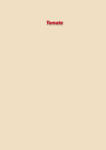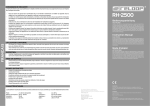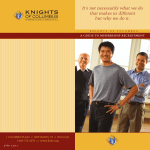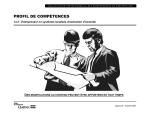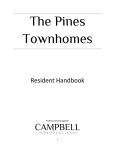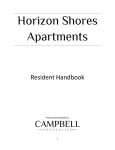Download October 2002 - Prentice Yates & Clark
Transcript
October, 2002 15 Toronto Street Suite 700 Toronto, Canada M5C 2E3 (416) 366-9256 1 (800) 265-7818 Fax: (416) 366-9171 [email protected] Internet Banking for Your Business or Non-Profit Should you or shouldn’t you? Have you been thinking about doing internet banking for your business/non-profit and wondering if it is a good idea? If so, you are not alone. And, you may have a difficult choice to make. There are some efficiencies to be gained from the Internet, but there are also some risks to your assets. By John Torry, BASc, CMA HERE’S what you could be doing over the Internet: • Looking at and printing your bank account transactions and balances. • Looking at and printing your investment account transactions and balances. • Paying bills. • Transferring funds between one bank account and another. • Transferring funds between a bank account and an investment account. • Making investment purchases and sales. • Transferring funds from your account to another person’s/business’ account at another bank. In This Issue Internet Banking . . . . . . . . . . . . .1 The Balancing Act . . . . . . . . . . . .2 PYC Briefs . . . . . . . . . . . . . . . . . .3 It Won’t Print! . . . . . . . . . . . . . . .4 In short, you can do almost everything over the Internet that you can do at a bank, except make deposits. All you need is a user ID, a password, and a computer with access to the Internet. Is the Internet advantageous? Well, it certainly is for some people. We know of one person who does his mother’s banking at one bank, his wife’s at another, and his own at yet a third. And, he never leaves his home. The saving in time is enormous, and he can do his banking 24 hours a day. But, and there is always a “but”, he is doing his own transactions, for himself, and for the most part he trusts himself. That is, for his own transactions, he is does not have to worry about preventing or detecting fraud. It isn’t the same situation if you are running a business or a non-profit. You may not be doing the Internet banking yourself; it may be one of your employees. And some employees have been known to defraud their employers. That is why businesses and non-profits put controls in place to protect their assets (called internal controls). One of the most important controls that corporations use to protect their assets is to have two people sign every cheque. These people review the invoice that is being paid to ensure it is valid, and then sign the cheque. One of the features of Internet banking is that you (someone) can make bill payments without having signing authorities review them beforehand (and maybe not even afterwards!). All that is needed to do this is the user ID and the password. We have segregated the different types of Internet banking transactions above into two groups. The first two items involve only looking at transaction history. This is the same information that appears on your bank statements. It is quite benign. The remaining items in the second group all involve moving funds around in one way or another. These are not benign, and it is these that you should consider carefully. Here are two examples. Let’s say that you decide that you will start paying your gas bill over the Internet so that you have more flexibility about the exact timing of the payment. Once you have established the ability to make bill payments over the Internet (which you do by contacting your financial institution), you determine which bills you will pay this way. You set up the permissible suppliers that will be paid. More correctly, the person with the user ID and password sets up the companies whose bills will be paid over the Internet. This is where one problem arises! If your corporation’s gas bill can be set up for payment through the Internet, so can someone’s home gas bill. And that is probably not what you want to happen. The same is true for hydro bills, tax bills, credit card bills and so on. (continued on reverse) MONEYSAVER The Balancing Act Good fiscal management requires owner/managers to constantly perform a balancing act to control costs and avoid unnecessary expense and penalties while maximizing the business’ cash flow. HERE are ten strategies that can help you juggle your cash flow more effectively and improve your bottom line. 1. Ensure that all staff remit payroll information on time to permit correct and timely preparation of payments. Each employee’s payroll file should be periodically updated to reflect changes in matters such as hourly rate or salary, vacation pay rate and deductions for dependants, pension plan, medical coverage and the like. Remit payroll withholdings and deductions on time to avoid penalties and interest. 2. Make sure everyone understands the rules of your provincial workers’ compensation board for employees and contract workers. Distribute and post the guidelines that employees are to follow in the event of accident or injury. Remit premiums on time to avoid penalties and interest costs. 3. Pay corporate and personal tax instalments on time to avoid cash flow surprises at the end of a fiscal period. Monitor GST inputs. 4. Monitor the company’s bank accounts carefully to reduce the risk of insufficient funds, the resultant NSF charges, and the time that would be required to satisfy the bank and appease employees or creditors if a cheque is NSF. Establish a line of credit to provide overdraft protection for late deposits, errors and lagging accounts receivable. 5. Ensure lease payments are made on time to avoid late charges or penalties. For new acquisitions, carefully analyze the costs of purchasing with borrowed funds versus the costs of leasing, including tax planning considerations. Review the excess mileage costs and buyout clauses in vehicle leases so you are not surprised with a large balance owing at the end of the lease’s terms. (continued top of next page) Internet Banking (continued from cover) Another issue arises around debit cards. Many of the financial institutions require that you have a debit card in order to use Internet banking. Once you have the debit card, Internet banking can implemented. The cornerstone of the whole process is the debit card. All debit cards come with a PIN (Personal Identification Number) so that only the person who knows the PIN can use the card. However, the holder of the card and the PIN, whoever that might be, has the potential to withdraw cash or pay bills at an ATM. And that may be another thing that you do not want to happen. So…is it all as bleak as it seems? Well, of course not. There are some things that you can do to protect yourself. What you have to do is weigh the risks of doing Internet banking against its increased efficiency, to determine what you find acceptable. One of the most useful things about Internet banking is the ability to print up-to-date bank statements at any time. You can get a statement on the first day of a new month, from the Internet, instead of waiting a week or two to get it in the mail. This can considerably shorten the time to complete month end processing. You can even do partial bank reconciliations several times during the month if you are worried about your cash position. You can use the Internet to get only bank transaction history, if you choose, and opt out of the ability to pay bills and to initiate other financial transactions. When you get a debit card and set up internet banking, you can ask your financial institution to set it up so that: • The debit card can only be used to make deposits. • The Internet banking can only be used to review banking transactions. If this is what you choose to do, you will be protecting your assets very well. However, you will lose any potential for improved efficiency by being able to pay bills and initiate other financial transactions. This may be acceptable to you. In other words, you are willing to sacrifice efficiency in favour of reducing risk. Other people may be willing to accept more risk. They may wish to have the added efficiency of paying bills on the Internet (and doing other financial transactions) while recognizing that their assets are at greater risk. These people should look for other ways to reduce the risk so that “they can have their cake and eat it too”. What they should do is put new controls in place that will help to reduce the increased risk they are assuming when they start doing full internet banking. Here are some of the things that should be considered. • If a debit card is required for internet banking, find ways to prevent it from being used at an ATM. For example: - Cut it up. - Separate the debit card from the PIN – have one person hold the card and another hold the PIN. - Store the debit card in a place that requires two bank signatories to be present for access (such as a safety deposit box). • Have two people, who have no access to the debit card or Internet, review the bank reconciliation and bank statement every month. Many, but not all, financial institutions identify Internet transactions uniquely on their bank statements. Implement the following process to replace the two signatures that are required when using cheques. - Attach documentation for every Internet transaction to the bank statement. Acceptable documentation might be an invoice or a cheque requisition properly filled out and approved. - Have two bank signing officers review every Internet transaction and the backup documentation. They should initial every transaction on the statement and each piece of backup documentation to indicate their approval. - Periodically (and randomly) review the suppliers that have been set up for bill payment to ensure that no unauthorized suppliers have been included. Does this sound a bit heavy handed? It might, but it is important to keep in mind that many corporations have an Expenditure Policy that says two people must review and sign all cheques. The reason for this is that, without two signatories, experience tells us that there is a greater potential for fraud, and undue risk to the corporation’s assets. Internet banking eliminates the control that is achieved by having two people sign cheques. If you (or your corporation) decide that you want to do more than just look at transactions over the Internet, you must take steps to reduce your exposure by putting additional controls in place (and take them seriously). ∆ 6. Establish a cash flow management reporting system to ensure that you are regularly updated on what cash is on hand, what cash is expected to arrive and what cash outflows must be sent to creditors on a weekly basis. Having on on-going knowledge of cash flow requirements will help you control interest costs on your operating line of credit. 7. Invest excess corporate or business funds in short-term, interest-bearing instruments. Use the instrument as security for business loans to negotiate lower interest rates. Ask your financial officer to notify you whenever excess funds are available to encourage better use of capital. 8. Establish guidelines for reimbursing employees for business expenses for kilometers travelled as well as out of town accommodation, meals and other expenses for promotion and entertainment. Make it company policy that receipts are to be submitted with expense reports. Monitor all expense reports and question exceptions to the guidelines. 9. Scale back employees’ expectations for company vehicles by setting costeffective parameters for model and options. These should apply to company owned or leased vehicles as well as rentals when employees are on the road. Before purchasing or leasing a company vehicle, research repairs and maintenance costs and insurance premiums on the particular model. As discounts are often available for repeat business, negotiate fleet discounts from the local mechanic, insurer and gas bar. 10. Plan out of town trips to take best advantage of lower airfares, hotel rates and other discounts. Whenever possible, combine client meetings with conferences, courses, or other business-related functions at the same destination. When an employee plans a business trip, are the travel costs justified in view of the anticipated increased business from existing or new customers? When times are good, take time to improve your cash flow management. If the business faces a cash crunch in the future, your strategies for controlling costs will help you survive a downturn. ∆ Advance Notice of New Co-op Training Event If you are involved in a housing co-op you are aware of the great reputation of Your Co-op and the Law, which is sponsored by CHFT. And if you have attended one of the Tools conferences you have experienced the down-to-earth training offered by Prentice Yates and Clark and Iler Campbell. Imagine a training event in which they all work together! On March 22 and 23, join Prentice Yates & Clark, Iler Campbell and CHFT, for two days of practical down-to-earth advice from experienced practitioners. Each day will cover the same topics but targeted toward staff on Friday and board and committee members on Saturday. The program is presently being finalized. There will be two plenary sessions, one on Fraud Prevention and the other on Evictions. Break-out sessions are being planned on these topics: Human Rights, SHRA By-law, Employment Law and Issues for Federal Co-ops. You will receive all the details about this new exciting event early in 2003 — mark these dates in your planning calendar now. Tools Conferences Prentice Yates and Clark has sponsored a one-day training event for housing providers for a number of years. In order to improve the event, it was renamed Tools for Housing and offered in conjunction with Iler Campbell. To make the event even better, we will also work with CHFT. More details about plans for the event are included in the article New Training Event above. PYC and Iler Campbell are already working on plans for Tools 2003 — our annual training event for a wide range of non-profit organizations. This conference provides practical down-to-earth advice from experienced practitioners. We encourage your suggestions for workshop topics for Tools 2003. Please contact Kit Chapman with your ideas. TECHNOLOGY It Won’t Print! Check the cables Is the power cable properly plugged in? If it is a removable one, also Just when you are in a rush to complete a report, a quote for a client, or an check that it is properly plugged into the printer itself. If it is plugged into a important filing, the printer gets ornery. surge protector, make sure the power bar is on. Is the printer cable securely fastened at both ends? Are you using the corPRINTER difficulties are probably the most common problem that PC users rect cable for that make and model? Try another cable. Printer cables do need encounter. Sometimes the printer is simply out of paper and sometimes it is to be replaced from time to time. just plain confused - remember, the printer buffer does have a memory. Turn the printer off and on Sometimes a printer will pause because it simply needs more time to process Turning the computer off and on may help the printer reset itself. If you the document. have a multi-function printer though, you will have to reset the time and date There are numerous reasons why a printer will decide it isn’t going to when you turn it on again. Refer to the manual. If all else fails, try rebooting print. The first line of defense is to have the user’s manual stored near the your entire system. printer for handy reference. Also take time to review the warranty before When the printer won’t print, don’t lose hope. Check the printer itself, attempting to open up your printer. check the software setup, check all cables and finally, try powering down Lost your manual? Go to the manufacturer’s Web site to see if you can your entire system and starting over again. ∆ download a copy (and bookmark it). The Web site will likely also provide troubleshooting instructions and diagrams that can help you deal with common printer problems. If you don’t know the URL, use a search engine to search for the manufacturer of your printer to find the link. Prentice Yates & Clark, Chartered Accountants Whatever the problem, here is a checklist of some general troubleshootPhone: 416-366-9256 ing steps that should work for most printers. These simple procedures may Toll Free: 800-265-7818 save you a trip to a repair shop or a too hasty purchase of a newer model. Fax: 416-366-9171 Check the on-line button Make sure the on-line button is on. The computer needs to be on-line to receive data from the computer. Read the error code Many printers display an error code to show you what is wrong and how to fix the problem. To decipher the flashing light, message or numeric/alpha code, refer to your manual. Generally a code alerts you that the printer is out of paper, the paper is jammed, the ink cartridge is empty or the toner is low. If you are low on ink or toner, sometimes a few shakes of the container will allow you to print a few more pages. If the black ink cartridge is empty on your two-cartridge inkjet, in a pinch you can select Font and change the colour to say dark blue for a rushed print job. When you pick up a new cartridge, buy a back up. Test print If your printer has a built-in diagnostics program, try a test print. If that runs okay, the problem is likely corrected. If it doesn’t run, the dialogue box should take you step-by-step through diagnostic procedures. Check the paper feed Is the paper bin empty or too full? Too much paper can jam the automatic feed. If you need to open the printer to free a paper jam, refer to the manual or follow the instructions that may be available on the printer dialogue box of your PC tools program. If your printer jams repeatedly, check to make sure you are using the right type of paper for that printer. Try a different type of paper. The paper feed can also be affected by paper that curls in high humidity. Store paper in an area with low humidity and unwrap packages only as needed. Check the printer settings Open a document, select Print and check the dialogue box to see that the correct printer is selected. Next check your printer software to ensure it is correctly identifying the printer that you are using and/or the options you want to use. From your Start menu, go to Settings and click Printers. Right click on the Icon for your printer, and select Properties. Are the port selection and printer driver correctly set up for the printer? Check the print queue From your Start menu, go to Settings, and click Printers. Double click on the printer and purge print documents if the queue is stuck in pause. Contact Partners John F. Yates . . . . . Ron J. Clark . . . . . David L. Robertson Charlie A. Petralito Lloyd K. Turner . . . Telephone Extension . . . . . . . . . . . . . . . Accounting Staff Anary, Delna . . . . . . . Cheaib, Carbel . . . . . Crawford, Veronica . . . Faran, Hamid . . . . . . Gowe, Liza . . . . . . . . Maio, Francesco . . . . . McGivney, Tom . . . . . . Pauze, J.J. . . . . . . . . . . Rigillo, Saverio . . . . . Saggar, Jyoti . . . . . . . *Torry, John . . . . . . . . Vigneault, Bryan . . . . . Watson, Andrew . . . . . . . . . . . . . . . . . . . . . . . . . . . . . . . . . . . . . . . . 239 . 238 . 234 . 226 . 235 . . . . . . . . . . . . . . . e-mail Address . [email protected] . [email protected] . [email protected] . [email protected] . [email protected] . . . . . . .229 . . . . . . .246 . . . . . . . . 225 . . . . . . .231 . . . . . . .274 . . . . . . . . 245 . . . . . . . . 233 . . . . . . . . 230 . . . . . . .249 . . . . . . .248 . . . . . . . . 300 . . . . . . . . 247 . . . . . . .246 . . [email protected] . . [email protected] . . . . [email protected] . . [email protected] . . [email protected] . . . . [email protected] . . . . tom . [email protected] . . . . [email protected] . . [email protected] . . [email protected] . . . . [email protected] . . . . [email protected] . . [email protected] Administrative Staff *Chapman, Kit . . . . . . . . . . . . . . 301 St. Louis, Carole . . . . . . . . . . . . . 228 Palmer, Shannette (Reception) . . 221 Townsend, Tammy . . . . . . . . . .242 . . . . [email protected] . . . . [email protected] . . . . [email protected] . . [email protected] * John Torry home office: 416-203-1716 Kit Chapman home office: 416-363-6509 We hope that you find [email protected] a useful source of information. If you should ever have any specific questions or concerns regarding your own business or personal finances, please call us. We will gladly help in any way that we can. If you would like to contact us by e-mail, we can be reached at [email protected]. Some of the articles appearing in this issue of [email protected] were prepared by the Canadian Institute of Chartered Accountants for the clients of its members.