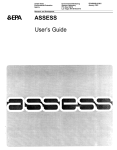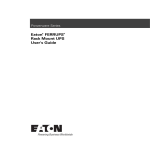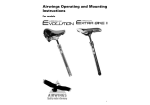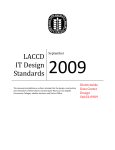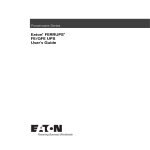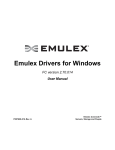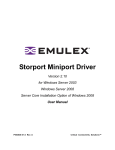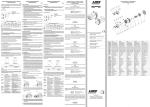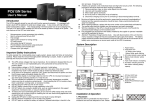Download Rackmount FERRUPS - Real Power Systems
Transcript
INSTALLATION MANUAL Rackmount FERRUPS FES/FER/QFES/QFER 850VA-7kVA FERRUPS Rackmount Installation Manual FES, FER, QFES, and QFER Models FSS-0347C Copyright 1996, Best Power. All rights reserved. Important Safety Instructions - Save these Instructions! The installation and use of this product must comply with all national, federal, state, municipal, or local codes that apply. If you need help, please call Best Power’s Worldwide Service at 1-608-565-2100 or 1-800-356-5737 (U.S. or Canada; in other areas, call your local BEST office). Introduction This Installation Manual explains how to install your FERRUPS. Some of the sections in this manual may not apply to your particular installation. To decide which sections apply to your FERRUPS, look for a box like this at the beginning of each section: How to know if this section applies to you: The information in the box will tell you if you (or your electrician) need to follow the steps in that section. An electrician must install: 1) any batteries that are in a separate cabinet and 2) the UPS’ AC wiring (if your UPS is not a plug-in model). Contents 100 Before Installing the UPS . . . . . . . . . . . . . . . . . . . . . . . . . . . . . . . . . . . . . . . . . . . . . . . . . . . . . . . . . . . . . . . . . . . . 101 Dimensions . . . . . . . . . . . . . . . . . . . . . . . . . . . . . . . . . . . . . . . . . . . . . . . . . . . . . . . . . . . . . . . . . . . . . . . . . . . 102 Location . . . . . . . . . . . . . . . . . . . . . . . . . . . . . . . . . . . . . . . . . . . . . . . . . . . . . . . . . . . . . . . . . . . . . . . . . . . . . . 103 Receiving and Moving FERRUPS and the Batteries . . . . . . . . . . . . . . . . . . . . . . . . . . . . . . . . . . . . . . . . . . . . 104 Storage and Operating Environment . . . . . . . . . . . . . . . . . . . . . . . . . . . . . . . . . . . . . . . . . . . . . . . . . . . . . . . . 105 Bypass Switches . . . . . . . . . . . . . . . . . . . . . . . . . . . . . . . . . . . . . . . . . . . . . . . . . . . . . . . . . . . . . . . . . . . . . . . 2 2 3 4 4 5 200 Installing the Batteries and DC Wiring (for Electricians Only) . . . . . . . . . . . . . . . . . . . . . . . . . . . . . . . . . . . . . . . 7 201 Safety Instructions . . . . . . . . . . . . . . . . . . . . . . . . . . . . . . . . . . . . . . . . . . . . . . . . . . . . . . . . . . . . . . . . . . . . . . 7 202 Before Installing the Batteries . . . . . . . . . . . . . . . . . . . . . . . . . . . . . . . . . . . . . . . . . . . . . . . . . . . . . . . . . . . . . 8 203 Installing RBC-1 and RBC-2 Cabinets in the Rack . . . . . . . . . . . . . . . . . . . . . . . . . . . . . . . . . . . . . . . . . . . . . 9 204 Installing Batteries in RBC-1 and RBC-2 Cabinets . . . . . . . . . . . . . . . . . . . . . . . . . . . . . . . . . . . . . . . . . . . . 13 205 Installing RBC-3 Cabinets in the Rack . . . . . . . . . . . . . . . . . . . . . . . . . . . . . . . . . . . . . . . . . . . . . . . . . . . . . 15 206 RBC-3 DC Wiring . . . . . . . . . . . . . . . . . . . . . . . . . . . . . . . . . . . . . . . . . . . . . . . . . . . . . . . . . . . . . . . . . . . . . 19 300 Installing the UPS in the Rack . . . . . . . . . . . . . . . . . . . . . . . . . . . . . . . . . . . . . . . . . . . . . . . . . . . . . . . . . . . . . . . 21 400 UPS and Bypass Switch AC Wiring (for Electricians Only) . . . . . . . . . . . . . . . . . . . . . . . . . . . . . . . . . . . . . . . . 26 500 Connecting the Battery Cabinets to the UPS . . . . . . . . . . . . . . . . . . . . . . . . . . . . . . . . . . . . . . . . . . . . . . . . . . . . 501 Making the Ground (or Earth) Connection to the UPS . . . . . . . . . . . . . . . . . . . . . . . . . . . . . . . . . . . . . . . . . 502 Connecting RBC-1 and RBC-2 Cabinets to the UPS . . . . . . . . . . . . . . . . . . . . . . . . . . . . . . . . . . . . . . . . . . 503 Connecting RBC-3 Cabinets to the UPS . . . . . . . . . . . . . . . . . . . . . . . . . . . . . . . . . . . . . . . . . . . . . . . . . . . . 504 Replacing Batteries . . . . . . . . . . . . . . . . . . . . . . . . . . . . . . . . . . . . . . . . . . . . . . . . . . . . . . . . . . . . . . . . . . . . 600 Phase Check (for Electricians Only) . . . . . . . . . . . . . . . . . . . . . . . . . . . . . . . . . . . . . . . . . . . . . . . . . . . . . . . . . . . 43 39 39 40 41 42 Index . . . . . . . . . . . . . . . . . . . . . . . . . . . . . . . . . . . . . . . . . . . . . . . . . . . . . . . . . . . . . . . . . . . . . . . . . . . . . . . . . . . . . . . . . 46 FSS-0347C Copyright 1996, Best Power. All rights reserved. March 4, 1996 100 Before Installing the UPS..... How to know if this section applies to you: This section includes general information for all rackmount users. 101 Dimensions Table 1: Dimensions: 850VA to 3.1KVA Models Model Height (A) Width (B) Depth (C) FES/QFES 850, 1.15, 1.4, 1.8, 2.1 9.75 in. 248 mm 16 in. 406 mm 21.25 in. 540 mm Front Panel: 10.5 in. 267 mm 19 in. 483 mm — FER/QFER 1.8, 2.1, 3.1 9.75 in. 248 mm 16 in. 406 mm 26.25 in. 667 mm Front Panel: 10.5 in. 267 mm 19 in. 483 mm — Figure 1 Table 2: Dimensions: 4.3KVA and 7KVA Models Model Height (D) Width (E) Depth (F) 4.3 and 7 19 in. 483 mm 16 in. 406 mm 26.25 in. 667 mm Front Panel: 19.25 in. 489 mm 19 in. 483 mm — Figure 2 Table 3: Dimensions - Battery Cabinets Battery Cabinet Height (G) Width (H) Depth (I) RBC-1 and RBC-2 13.5 in. 343 mm 17 in. 432 mm 26.5 in. 673 mm Front Panel 14 in. 356 mm 19 in. 483 mm — RBC-3 8.3 in. 211 mm 16.25 in. 413 mm 24.25 in. 616 mm 8.8 in. 224 mm 19 in. 483 mm — Front Panel: Page 2 Figure 3 Table 4: External Bypass Switch Dimensions A B C D E 10 in. 254 mm 3 in. 76 mm BPE-01 12 in. 305 mm 6 in. 152 mm 13 in. 330 mm BPE-02 16 in. 406 mm 8 in. 203 mm 17 in. 432 mm Figure 4 12 in. 305 mm 7 in. 178 mm BPE-04 or BPE-05 17 in. 432 mm 12 in. 305 mm 18 in. 457 mm 16 in. 406 mm 9 in. 229 mm 102 Location Figure 5 Keep these guidelines in mind when you choose the location for FERRUPS and the batteries: Install FERRUPS as close as possible to the equipment it will protect. If FERRUPS is more than 25 feet (7.6 meters) from the equipment, noise and spikes can reappear in the electrical distribution system. Make sure the environment meets the requirements in Section 104 on the next page. The environment can affect the reliability and performance of both FERRUPS and the batteries. Do not block the UPS’ air vents or the openings for the FERRUPS fan! If FERRUPS’ batteries are in a separate cabinet, install the batteries as close as possible to FERRUPS to reduce the cost of DC wiring and to improve battery performance. Since all batteries need maintenance occasionally, the batteries should be installed in the rack so they are accessible; generally, the best place for the batteries is below the UPS. Install the batteries in a clean, cool, dry place with normal ventilation and level floors. The temperature should be below 77 F (25 C) for the best battery performance. Batteries will be less efficient if the temperature is below 65 F (18 C), and high temperatures will reduce battery life. Typically, at about 95 F (35 C), battery life will be half of what it would be at a normal temperature of 77 F (25 C). At about 113 F (45 C), battery life will be one-fourth of normal. Make sure that heaters, sunlight, air conditioners, or outside air vents are not directed toward the batteries. These problems can make the temperature vary within battery strings, which can cause differences in the batteries’ voltages; eventually, this problem could affect battery performance. Make sure the floor can support the weight of the batteries, the UPS, the rack, and any other necessary equipment. (See Section 103.) Page 3 103 Receiving and Moving FERRUPS and the Batteries The tables below show the weights for rackmount FERRUPS models. Notice that the FERRUPS may weigh several hundred pounds, and separate battery cabinets are also heavy. Make sure you are prepared for these weights before you unload or move FERRUPS or the batteries. Standard FER or QFER 4.3KVA and 7KVA units do not have batteries inside the UPS; instead, these models have a separate battery cabinet. Smaller models with optional batteries may also have separate battery cabinets. Optional battery cabinets may weigh 200-260 lbs. (90-120 kgs.). Table 5: 60 Hz Weights Model Weight without Battery Weight with Battery Standard Battery Cabinet with Batteries FES850VA 79 lbs./36 kgs. 105 lbs./48 kgs. — FES1.15KVA 83 lbs./38 kgs. 135 lbs./62 kgs. — FES1.4KVA 98 lbs./45 kgs. 150 lbs./68 kgs. — FES1.8KVA FER1.8KVA 96 lbs./44 kgs. 105 lbs./48 kgs. 152 lbs./69 kgs. 209 lbs./95 kgs. — FES2.1KVA FER2.1KVA 106 lbs./48 kgs. 116 lbs./53 kgs. 162 lbs./74 kgs. 220 lbs./100 kgs. — FER3.1KVA 138 lbs./63 kgs. 238 lbs./108 kgs. — FER4.3KVA 245 lbs./111 kgs. — 250 lbs./113.4 kgs. FER7KVA 330 lbs./150 kgs. — 250 lbs./113.4 kgs. Table 6: 50 Hz Weights Model Weight without Battery Weight with Battery Standard Battery Cabinet with Batteries QFES850VA 37 kgs. 49 kgs. — QFES1.15KVA 40 kgs. 64 kgs. — QFES1.4KVA 47 kgs. 70 kgs. — QFES1.8KVA QFER1.8KVA 49 kgs. 51 kgs. 72 kgs. 98 kgs. — QFES2.1KVA QFER2.1KVA 54 kgs. 56 kgs. 77 kgs. 103 kgs. — QFER3.1KVA 66 kgs. 111 kgs. — QFER4.3KVA 118 kgs. — 113.4 kgs. QFER7KVA 158.8 kgs. — 113.4 kgs. 104 Storage and Operating Environment Storage Temperature: Store the batteries at -20 to +40 Celsius (-4 to +104 F). Batteries will have a longer shelf life if you store them below 25 C (77 F). If you remove the batteries from the UPS, store the UPS at -20 to +60 Celsius (-4 to +140 F). Page 4 Ventilation: The UPS’ location must have clean, dust-free air, free of corrosive chemicals or other contaminants. The air must be free to circulate around the UPS cabinet and any battery cabinets. Do not place the UPS or batteries in a sealed room or container, and do not block the UPS’ air vents or the openings for the FERRUPS fan. FERRUPS can operate from 0 to +40 Celsius (+32 to +104 F) and up to 95% relative humidity. The batteries’ service life is longer if the operating temperature stays below 25 C (77 F). Operating Temperature: High Altitude Operation: The maximum operating temperature drops 1 Celsius per 300 meters (2 F per 1000 feet) above sea level. Maximum elevation is 3000 m (10,000 ft.). 105 Bypass Switches If your FERRUPS is not a plug-in model, you should have a Bypass Switch with an AC Line Disconnect Switch. The Bypass Switch has three positions. In all three positions, AC input power is still connected to the input terminals inside the UPS (once you have installed the UPS). Use the AC Disconnect switch (on the right side) to disconnect the UPS’ AC input power whenever the UPS needs maintenance or service. Table 7: Bypass Switch Positions Switch Position Explanation LINE Connects AC input power (line) directly to the load (protected equipment). OFF Disconnects the protected equipment from both UPS output power and AC input power. UPS Connects the UPS output to the load. Bypass switches may be Make-Before-Break (MBB) or Break-Before-Make (BBM). MakeBefore-Break switches make a new connection before they break the present connection. For example, if you turned the switch from “UPS” to “LINE,” the bypass switch would connect your protected equipment to AC input power before disconnecting the equipment from UPS output power. (See Figure 6.) Note: Make-Before-Break switches cannot be used with 208 VAC. Figure 6 Break-Before-Make switches break the present connection before they make the new one. If you turned a Break-Before-Make switch from “UPS” to “LINE,” the switch would disconnect your protected equipment from UPS output power before connecting the equipment to AC input power. (See Figure 7.) Figure 7 Page 5 Bypass switches come in many models, and each model has its own ratings for current, voltage and frequency. Table 8 below lists models and their ratings. Table 8: External Bypass Switch Ratings and Applications Model Ampere Rating (Continuous) Input Voltage Number UL/CSA TÜV Weight lbs/kgs BPE-01 30A/300VAC 30A/300VAC 120 V - 60 Hz 8.25/3.7 BPE-02 40A/300VAC 50A/300VAC 120, 208, 240 V - 60 Hz 220, 230, 240 V - 50 Hz 19.75/9 BPE-04 80A/300VAC 80A/300VAC 120, 208, 240 V - 60 Hz 30/13.6 BPE-05 104A/300VAC 120A/300VAC 220, 230, 240 V - 50 Hz 32.75/14.9 Page 6 200 Installing the Batteries and DC Wiring (for Electricians Only) How to know if this section applies to you: Did you receive a separate battery cabinet (or cabinets)? If you did, an electrician must follow the instructions below to install the batteries. If you do not have a separate battery cabinet, skip this section. If your FERRUPS has a separate battery cabinet, you should install the battery cabinet before the UPS because your batteries should be below the UPS in the rack. This section explains how to install the battery cabinet(s) and (if necessary) the batteries. The batteries should be installed by an electrician who is familiar with UPS battery installation and the building and electrical codes that apply. The electrician should read this section before the batteries and UPS arrive. 201 Safety Instructions IMPORTANT SAFETY INSTRUCTIONS - SAVE THESE INSTRUCTIONS This manual contains important instructions that you should follow when you install and maintain the UPS and batteries. CAUTION Full voltage and current are always present at the battery terminals. The batteries used in this system can produce dangerous voltages, extremely high currents and a risk of electric shock. They may cause severe injury if the terminals are shorted together or to ground (earth). You must be extremely careful to avoid electric shock and burns caused by contacting battery terminals or shorting terminals during battery installation. Do not touch uninsulated battery terminals. A qualified service person who is familiar with battery systems and required precautions must install and service the batteries. Any battery used with this UPS shall comply with the applicable requirements for batteries in the standard for emergency lighting and power equipment, UL 924. Cabinets are designed to be used with and batteries must be replaced with BEST battery number BAT-XXXX or equivalent. The installation must conform to national and local codes as well. Keep unauthorized personnel away from batteries. The service person must take these precautions: 1. Wear protective clothing and eye wear. Batteries contain caustic acids and toxic materials and can rupture or leak if mistreated. Remove rings and metal wristwatches or other metal objects and jewelry. Don’t carry metal objects in your pockets where the objects can fall into the battery cabinet. 2. Tools must have insulated handles and must be insulated so that they will not short battery terminals. Do not allow a tool to short a battery terminal to another battery terminal or to the cabinet at any time. Do not lay tools or metal parts on top of the batteries, and do not lay them where they could fall onto the batteries or into the cabinet. 3. Install the batteries as shown on the drawing provided with the batteries. When connecting cables, never allow a cable to short across a battery's terminals, the string of batteries, or to the cabinet. 4. Align the cables on the battery terminals so that the cable lug will not contact any part of the cabinet even if the battery is moved. Keep the cable away from any sharp metal edges. 5. Install the battery cables so they cannot be pinched by the cabinet cover, rails, or rack doors. 6. Make sure the fuse is positioned so that it will not contact any cabinet parts or other battery posts if the batteries move. Make sure that there is enough clearance when the cabinet cover closes. 7. Battery cabinet chassis ground (or earth) must be connected to the UPS chassis ground (or earth). If you use conduit, this ground conductor must be routed in the same conduit as the battery conductors. 8. If you are replacing batteries or repairing battery connections, follow the procedure in the FERRUPS Rackmount User Manual to shut off your UPS and remove both AC and DC input power. Page 7 202 Before Installing the Batteries Tools: The tools you use for battery installation must be insulated so they will not short the terminals to the cabinet. You will need the following tools to install FERRUPS’ batteries: Torque Wrench Calibrated in Inch-pounds or Newton-meters Hammer 7/16-inch Socket Wrench Pliers 9-inch Extension Ratchet Wrenches Petroleum Jelly or Conductive Grease1 Volt-Ohm Meter Brush (for applying petroleum jelly or conductive grease to terminals) Electrical Tape Standard and Phillips Screwdrivers Two 7/16-inch Box End Thin-Wall Battery Voltage: Table 9: Nominal DC Voltage Battery Cable Sizing: DC Disconnect: Identifying Your Battery Cabinet: FES, FER, QFES, QFER Models Nominal Battery Voltage 850VA, 1.15KVA, 1.4KVA 12 VDC 1.8KVA, 2.1KVA, 3.1KVA, 4.3KVA, 7KVA 48 VDC The battery cable or wire used is No. 1 AWG for all applications with the following exception: if the batteries must be some distance from the UPS, you may need to install larger battery cables between the battery cabinets and the UPS. Using long cable runs and larger diameter cables may require changes inside the UPS; if you did not order the longer, larger-diameter cable with the UPS, call BEST. In the U.S.A. and Canada, call 1-800-3565737 or 1-608-565-2100; in other areas, call your local BEST office. UPS units must have a DC Disconnect switch (DC On/Off switch) or a removable plug so you can disconnect the external batteries from the UPS. Some models have a DC connector between the UPS and the battery cabinet(s) that you can use to disconnect the batteries. Other models have a DC switch on top of the battery cabinet underneath a hinged panel. If your battery cabinet is already assembled and the batteries are already inside the cabinet, you have an RBC-3 cabinet. Use Sections 205 and 206 to install the cabinet and connect the batteries. If your battery cabinet is not assembled and you need to install the batteries in the cabinet, you have an RBC-1 or RBC-2 cabinet. Use Sections 203 and 204 to install the cabinet and batteries. 1 You can call BEST’s Worldwide Service to order high-temperature conductive grease. Conductive grease is better than petroleum jelly for battery terminals. Page 8 203 Installing RBC-1 and RBC-2 Cabinets in the Rack This section tells you how to install RBC-1 and RBC-2 cabinets in your rack. (If your cabinet is already assembled, it is an RBC-3 cabinet; see Section 205.) RBC-1 and RBC-2 battery cabinets are designed for a standard 19-in. wide (483-mm wide) rack that is built to EIA 310-C standards. Before you begin installing the cabinet(s), make sure you have the tools listed in Section 202. If you have noticed any damage in the shipping container, notify the carrier immediately; the carrier is responsible for damage. CAUTION Make sure the rack will support the weight of the UPS and your battery cabinet(s). Make sure the rack is secured in place before you install the battery cabinet. This cabinet and its batteries are very heavy, and installing the cabinet in a rack that is not properly secured can make the rack tip, causing personal injury and damage to your equipment. Make sure you have the parts listed in Table 10 (and Figure 8 on the next page) for each battery cabinet. Table 10: RBC-1 and RBC-2 Parts Item Number Description Quantity 1 Cabinet Cover 1 2 Battery Tray 1 3 Frame for Supporting the Cabinet 1 4 Brackets to Mount the Frame to Your Rack 4 5 Handles 2 6 U-shaped Brackets 2 7 36-inch (914-mm) Cable to Connect the UPS to the Cabinet 8 29-inch (737-mm) Cable for Connecting Battery Cabinets – Battery Cables 9 1/4-20 x 1-inch Hex Head Bolts 16 10 10-32 x 1/2-inch Hex Head Bolts 8 11 1/4-20 Fillister Head Machine Screws (for Handles, part # 5) 4 12 #6-32 x 3/8-inch Self-tapping Screws with Internal Tooth Lock Washers 4 13 1/4-20 Hex Nuts 20 14 #10 Flat Washers 8 15 1/4-inch Internal Tooth Lock Washers 4 16 1/4-inch Split Lock Washers 8 1 (4.3 or 7 KVA only) 1 (for each battery cabinet with 850VA to 3.1KVA units) 1 set Page 9 Figure 8 1. Planning the Cabinet Placement Before you start installing the battery cabinet, you should plan how you will arrange the battery cabinet (or cabinets) and the UPS in your rack. RBC-1 cabinets have one battery connector on the back, and RBC-2 cabinets have two. If you only have one battery cabinet, it should be an RBC-1, and the RBC-1 should be mounted directly below the UPS. (See Figure 9a.) If you have two (or more) battery cabinets, you should have one RBC-1 cabinet and one (or more) RBC-2 cabinet(s). The RBC-2 cabinet(s) must always be mounted between the UPS and the RBC-1 cabinet; all of the battery cabinets should be below the UPS. (See Figure 9b.) 9a Figure 9 Page 10 9b To make sure that the bolt slots on the front panel of your battery cabinet will line up with holes on the rack, use the slot measurements in Figure 10 below to decide where to place the frame before you attach it to the rack. One way to do this is to temporarily attach the battery tray’s front panel to the rack. Then attach the frame below the battery tray on the rack. Bolt Slot Measurements for RBC-1 and RBC-2 Cabinets Figure 10 2. Mounting the Battery Cabinet(s) in Your Rack a. Find the following parts: the frame to support your cabinet (item #3) the brackets for mounting the frame to the rack (item #4) the 1/4-20 x 1-inch bolts (item #9) the 10-32 x 1/2-inch bolts (item #10) the 1/4-20 Hex Nuts (item #13) the #10 Flat Washers (item #14) b. Next, look at Figure 11 below. As shown in the drawing, use the longer bolts (item # 9) and the nuts (item # 13) to attach the brackets to the frame. Use three bolts for each bracket at the front of the frame and two bolts for each bracket at the back of the frame. (The front is the end with the metal tabs shown in Figure 11.) Leave the bolts finger-tight for now. Figure 11 Page 11 c. Once you have attached the brackets to the frame, hold the frame in the rack to make sure it will fit properly; if you need to adjust the fit, you can slide the brackets. Next, tighten the bolts that hold the brackets to the frame. Now, look at Figure 12; use the appropriate size bolts to attach the brackets to the uprights in your rack. Note: Figure 12 is only an example of the mounting position for a rack built to EIA 310-C standards. Different rack manufacturers may vary in design and/or dimensions. Some manufacturers use a “C” channel in front. The frame mounting brackets should be attached to the rear of the “C.” 3. Attaching the Handles to the Battery Tray Now, find these parts: the battery tray (item #2) the handles (item #5) the 1/4-20 fillister-head machine screws (item #11) the 1/4-inch internal tooth lock washers (item #15) Figure 12 Use the machine screws and the internal tooth lock washers to attach the handles to the left and right sides of the battery tray’s front panel. 4. Comparing the Battery Tray to Your Rack Make sure the slots in the battery tray’s front panel will line up with the holes in your rack’s uprights. To do this, set the battery tray on the frame that you have mounted in the rack. Then, slide it in until the front of the tray is flush with the front of your rack, and make sure the tray’s slots line up with your rack’s holes. Later, you will attach the battery tray to your rack. Do not do this now; for now, take the battery tray out of the rack. 5. Attaching the Battery Tray to the Frame Find these parts: the U-shaped brackets (item #6) the 1/4-20 Hex Nuts (item #13) Now, find the two angle rails in the middle of the frame mounted in the rack. (See Figure 13.) Fit the U-shaped brackets under these rails; then, put the battery tray back on the frame and use the nuts to attach the Ushaped brackets to the battery tray’s weld studs as shown in Figure 13. 6. Putting the Cover on the Cabinet a. You will need the following parts: the cabinet cover (item #1) the #6-32 x 3/8-inch self-tapping screws (item #12) the internal tooth lock washers (item #15). b. Pull the battery tray forward until it stops. Then, lift the front of the tray and pull the tray forward again until it stops. Page 12 c. Put the cabinet cover on the frame, making sure the holes in the lip of the cover line up with the matching holes in the frame. (See Figure 14 below.) Then, use the screws to attach the cover to the frame as shown in Figure 14. Figure 14 7. Now, go on to Section 204 to install the batteries. 204 Installing Batteries in RBC-1 and RBC-2 Cabinets CAUTION A qualified service person who is familiar with batteries and battery installation should install the FERRUPS batteries. Batteries can produce high current if they are short-circuited. Incorrect wiring can make the connections arc or weld and cause severe burns, battery explosion, damage to equipment and personal injury. Remove watches, rings, bracelets, and all metal jewelry and wear eye protection and protective clothing when you work with batteries. Batteries contain sulfuric acid. If the acid is splashed on your skin or eyes, flush your skin or eyes with clear water, and call a physician immediately. 1. Putting the Battery Tray in Position Lift the battery tray and slide it in until the tray is flush with the front of the rack. Then, slide the tray out again until it stops. The tray should be about halfway out. 2. Battery Installation Diagram Find the battery installation diagram that came with your FERRUPS’ batteries and cabinet. You will use this diagram as you follow the steps below. 3. Making the Ground or Earth Connection You must make a good connection between battery cabinet chassis ground (or earth) and the UPS’ chassis ground (or earth). Do not make the UPS ground connection now, but make the battery cabinet ground connection at one of the screws on the cabinet. To make sure the connection is good, remove the paint under the cabinet screw. 4. Connecting the Batteries The battery installation diagram shows you how to place the batteries in the cabinet, connect the cables between batteries, and connect the fuse. Page 13 Clean the cables and battery posts (terminals) before you make the battery connections. Apply a thin coating of high-temperature conductive grease to the posts and cable terminals to slow corrosion. (You can order conductive grease from BEST’s Worldwide Service.) If you use a nonconductive grease like petroleum jelly, do not apply any grease before you make the connections. Instead, make the connection first; then, torque it to the torque value shown in Table 11 below. When you have made the connection, apply a coating of the nonconductive grease to the hardware at the battery terminals. When you make battery terminal connections, use the torque wrench to tighten the battery terminal connections securely. The torque depends on the type of battery terminal. Table 11 provides torque specifications for batteries used in the FERRUPS Rackmount models. Table 11: Battery Torque Specifications Battery Type Torque BAT-0007 Torque to 45 inch-pounds or 5.1 Newton-meters BAT-0053 Torque to 45 inch-pounds or 5.1 Newton-meters BAT-0046 Torque to 45 inch-pounds or 5.1 Newton-meters BAT-0048 Torque to 75 inch-pounds or 8.5 Newton meters BAT-0058 Torque to 17 inch-pounds or 1.9 Newton-meters BAT-0065 Torque to 35 inch-pounds or 4.0 Newton-meters Place the batteries in the cabinet, and connect the battery cables between batteries as shown in the battery installation diagram. Do not connect the cables between battery cabinets or between the UPS and the batteries yet. 5. Checking the DC Wiring At each battery cabinet, use the voltmeter to check the DC polarity and to measure the voltage between the battery connector’s (+) and (–) terminals. (Make sure you check both connectors on RBC-2 cabinets.) Your measurements should be acceptable for your model’s nominal voltage: 850VA to 3.1KVA Models: +12 VDC (nominal). If you measure less than 11.5 volts, check for wiring errors. 4.3KVA and 7KVA Models: +48 VDC (nominal). If the batteries are well-charged, your measurement may be as high as 51-53 volts. If you measure less than 42 volts, check for wiring errors. 6. Fasten the Front Panel to the Rack Slide the battery tray(s) back into the rack. Fasten each battery cabinet’s front panel to your rack by inserting eight bolts into the slots in the front panel and tightening the bolts securely. 7. Finishing the DC Wiring Before you can finish the DC connections, you need to install the UPS. Go to Section 300 next for UPS mounting instructions. After you have followed the steps in Section 300 (and 400 if necessary), you can use the instructions in Section 500 to connect the battery cabinet(s) to the UPS. Page 14 205 Installing RBC-3 Cabinets in the Rack If your battery cabinet is already assembled and the batteries have already been installed in the cabinet, you have an RBC-3. RBC-3 battery cabinets are designed for a standard 19-inch wide (483-mm wide) rack that is built to EIA 310C standards. Before you begin installing the cabinet(s), make sure you have the tools listed in Section 202. If you have noticed any damage in the shipping container, notify the carrier immediately; the carrier is responsible for damage. CAUTION Make sure the rack will support the weight of the UPS and your battery cabinet(s). Make sure the rack is secured in place before you install the battery cabinet. This cabinet and its batteries are very heavy, and installing the cabinet in a rack that is not properly secured can make the rack tip, causing personal injury and damage to your equipment. 1. Planning the Cabinet Placement The RBC-3 battery cabinet should be mounted below the UPS as shown in Figure 15 below. If you have more than one RBC-3, both battery cabinets should be below the UPS. (See Figure 15b.) 15b 15a Figure 15 2. Checking the Parts Make sure you have received the parts shown in Table 12 below and Figure 16 on the next page. (Note that each part has an item number.) Table 12: RBC-3 Parts List Item Number Description Quantity 1 8-32 x 3/8-inch Phillips Pan Head Screws 6 2 1/4-20 x 1 1/4-inch Flat Head Screws 8 3 1/4-20 Keps Nuts 8 4 Slide Rails 2 5 Long Rear Brackets 2 6 Short Front Brackets 2 Page 15 Figure 16 3. Removing the Back Panel Remove the screws in the panel on the back of the RBC-3 and remove the panel. (See Figure 17.) 4. Removing the Knockout for the Battery Cables Remove one of the knockouts underneath the panel you removed; then, enlarge the hole so it is large enough for the positive, negative, and ground cables and the wiring method you are using. (See Figure 17.) Figure 17 5. Separating the Rails Find the two slide rails (item #4 in Table 12 and Figure 16). As shipped, the slide rails are assembled, with the inner rail inside the outer rail. You need to separate the inner rails from the outer rails so you can attach the inner rails to the battery cabinet and the outer rails to your rack. See Figure 18 below to find each slide rail’s inner and outer rails. Slide the inner rail all the way out. Find the lever (tab) on one side of the inner rail, press it down, and continue to pull the rails firmly until they come apart. Figure 18 6. Attaching the Inner Rails to the Battery Cabinet Find the six #8-32 x 3/8-inch Phillips screws (item #1). Use three of the screws to attach one inner rail to each side of the battery cabinet as shown in Figure 19 on the next page; the screws fit into threaded holes in the sides of the cabinet. Make sure the lever on the inner rail points to the front of the battery cabinet. Page 16 Figure 19 7. Attaching the Brackets to the Outer Rails Now, find the long and short brackets, the flat head screws and the nuts that you received with your cabinet (items 5, 6, 2 and 3). See Figure 20 below. Use at least two screws and nuts to securely fasten one long bracket to the back of each outer rail. Now, use at least two screws and nuts to fasten one short bracket securely to the front of each outer rail as shown in Figure 20. The brackets are slotted so you can adjust them to fit in the rack. Figure 20 8. Attaching the Outer Rails to Your Rack Attach the brackets on the outer rails to the front and rear of the rack as shown in Figure 21 on the next page. Use bolts or screws that fit the holes in your rack. To make sure that the bolt slots on the front panel of your battery cabinet will line up with holes on the rack, use the slot measurements in Figure 22 on the next page to decide where to attach the outer rails to the rack. To make sure the front panel of the RBC-3 cabinet will be flush with the front of your rack, use a rack with front supports (uprights) that are “L” channels, and mount the rail on the front of the “L” channel as shown in Figure 21. Note: When the rails are attached to the rack, the distance from the outside edge of one rail to the outside edge of the other must be 17.75 inches (451 mm). (See Figure 21.) If this distance is not correct, you cannot mount the battery cabinet properly, and the bearings and carrier may be damaged. Figure 21 only shows examples of the mounting position for racks built to EIA 310-C standards. Different rack manufacturers may vary rack design and/or dimensions. Some manufacturers use a “C” channel in front (see Figure 21). The frame mounting brackets should be attached to the rear of the “C.” Page 17 Figure 21a Figure 21b Bolt Slot Measurements on the RBC-3 Front Panel Figure 22 9. Placing the RBC-3 Cabinet in the Rack Please read steps a through d below before you start to place the battery cabinet in the rack. CAUTION The RBC-3 cabinet (with batteries inside) is very heavy. When you lift the cabinet, use caution to prevent personal injury or damage to the equipment. If a fork-lift or a similar lift is not available, four people can lift the RBC-3 cabinet. a. In the outer rails attached to your rack, slide the bearing carriers all the way to the front. b. If you will use a fork-lift, make sure the cabinet will be level on the forks. Lift the battery cabinet and line up the inner rails attached to the cabinet with the outer rails attached to your rack. (You should be sure the rails line up so the inner rails will slide into the outer rails properly.) Now, slide the battery cabinet in until the rail latches lock (about 7 inches or 180 mm). Page 18 c. Press the lever (tab) in each rail and continue to slide the battery cabinet into the rack. The battery cabinet will stop sliding when its front panel is about 5 inches (130 mm) from the front of the rack. Apply more pressure to slide the cabinet in until the front panel is against the front of the rack. (By applying more pressure, you are putting the bearing carrier into position.) d. To make sure the slide rails and their latches will work properly, slide the cabinet out about 18 inches (460 mm) until the rail latches lock. Then, press the levers (tabs) and slide the battery cabinet all the way back into the rack. The cabinet should move smoothly. 10. Now, go on to Section 206 to install the DC wiring. 206 RBC-3 DC Wiring 1. Checking the DC Switch To find the DC switch, pull the battery cabinet out slightly, look at the top of the cabinet and find the hinged panel in one of the front corners of the top panel. Unscrew the screw in the panel and lift the panel to open it. Make sure the DC switch is off. (See Figure 23.) Figure 23 2. Installing the Strain Relief Fitting Install a strain relief fitting in the knockout hole you made on the back of the battery cabinet. (See Figure 24.) Strain Relief Fitting Strain Relief Fitting Figure 24a Figure 24b Page 19 3. Pulling the Cables through the Strain Relief Fitting You should have received a positive (+) and negative () battery cable; both cables are 6 feet (1.8 meters) long, and they are cut at the ends for easy connection to the terminal strip. Pull one end of each battery cable through the strain relief fitting that you installed in the back of the battery cabinet. (See Figure 25.) Figure 25 4. Making the Ground or Earth Connection You must make a good connection between the battery cabinet chassis ground (or earth) and the UPS’ chassis ground (or earth). Do not make the UPS ground connection now, but make the battery cabinet ground connection by following these steps: a. You should already have pulled the positive and negative cables through the strain relief fitting in the back of the battery cabinet. Now, pull the ground cable through the strain relief fitting. Tighten the strain relief fitting to hold the cables in place. b. Now, find the terminal strip shown in Figure 26. Make the ground connection at the terminal strip ground lug (or earth lug) inside the cabinet. Figure 26 5. Connecting the Cables to the RBC-3 Terminal Strip Connect the positive (+) cable to the positive (+) terminal in the battery cabinet, and connect the negative () cable to the negative () terminal in the battery cabinet. (See Figure 26.) 6. Finishing the DC Wiring Before you connect the battery cables to the UPS, you must install the UPS. For now, follow these steps: a. Pull the battery cabinet out slightly so you can see the DC Switch panel on the top of the cabinet. b. Close the DC Switch panel on the top of the battery cabinet and put the screw back in the panel. Tighten the screw. Then, push the cabinet back into the rack. c. Put the back panel on the battery cabinet and tighten the screws that hold it in place. Do not fasten the battery cabinet’s front panel to the rack yet because you must be able to access the DC “On/Off” switch later. To mount the UPS in the rack, go on to Section 300. After you have followed the steps in Section 300 (and 400 if necessary), you can use the instructions in Section 500 to connect the battery cabinet(s) to the UPS. Page 20 300 Installing the UPS in the Rack How to know if this section applies to you: All rackmount users need these instructions to put the UPS in the rack. CAUTION Make sure the rack will support the weight of the UPS and any separate battery cabinet(s) you may have received. Make sure the rack is secured in place before you install the UPS. The UPS is very heavy, and installing the UPS in a rack that is not properly secured can make the rack tip, causing personal injury and damage to your equipment. Note: If you have separate battery cabinets, you should have installed them in the rack already. 1. Checking the Parts Make sure you have received the parts shown in Table 13 and Figure 27 below. Table 13: Rackmount Parts Lists Item Number Description Quantity 1 8-32 x 3/8-inch Phillips Pan Head Screws 6 2 1/4-20 x 1 1/4-inch Flat Head Screws 8 3 1/4-20 Keps Nuts 8 4 Slide Rails 2 5 Long Rear Brackets 2 6 Short Front Brackets 2 Figure 27 Page 21 2. Separating the Rails Find the two slide rails (item #4). As shipped, the slide rails are assembled, with the inner rail inside the outer rail. You must separate the inner rails from the outer rails so you can attach the inner rails to the UPS and the outer rails to your rack. See Figure 28 below to find each slide rail’s inner and outer rails. Slide the inner rail all the way out. Next, find the lever (tab) on one side of the inner rail. Press the lever down towards the inner rail as you continue to pull the rails apart. Pull firmly until the rails come apart. Figure 28 3. Attaching the Inner Rails to the UPS Find six #8-32 x 3/8-inch Phillips screws (item # 1). Use three of the screws to attach one inner rail to each side of the UPS; the screws fit into threaded holes in the sides of the UPS as shown in Figure 29. Make sure the lever (tab) on the inner rail points to the front of the UPS. Figure 29 4. Attaching the Brackets to the Outer Rails Find the long and short brackets, the flat head screws, and the nuts that you received with your cabinet (items 5, 6, 2, and 3). Use at least two screws and nuts to attach one long bracket securely to the back of each outer rail as shown in Figure 30. Then, use at least two screws and nuts to fasten one short bracket securely to the front of each outer rail. (See Figure 30.) The brackets are slotted so you can adjust them to fit in the rack. Figure 30 Page 22 5. Attaching the Outer Rails to Your Rack Attach the brackets on the outer rails to the front and rear of the rack as shown in Figure 31 below. Use bolts or screws that fit the holes in your rack. To make sure the UPS’ front panel will be flush with the front of your rack, use a rack with front supports (uprights) that are “L” channels, and mount the rail on the front of the “L” channel as shown in Figure 31. Note: When the rails are attached to the rack, the distance from the outside edge of one rail to the outside edge of the other must be 17.5 inches (445 mm). (See Figure 31.) If this distance is not correct, you cannot mount the FERRUPS properly, and the bearings and carriers may be damaged. To make sure that the bolt slots on the front panel of your FERRUPS will line up with holes on the rack, use the slot measurements in Figure 32 or 33 below to decide where to place the outer rails in the rack. Bolt Slot Dimensions for 850 VA to 3.1 KVA Models Figure 32 Bolt Slot Dimensions for 4.3 and 7 KVA Models Figure 33 Page 23 6. Placing the UPS in the Rack Please read steps a through d below before you start to place the UPS in the rack. CAUTION The UPS is very heavy; when you lift it, use caution to prevent personal injury or damage to the equipment. If a fork-lift or a similar lift is not available, four people can lift the UPS. a. In the outer rails attached to your rack, slide the bearing carriers all the way to the front. b. Prepare to lift the UPS. If you will use a fork-lift, make sure the UPS will be level on the forks. Lift the UPS and line up the inner rails attached to the UPS with the outer rails attached to your rack. (You should make sure the rails line up so the inner rails will slide into the outer rails properly.) Now, slide the UPS in until the rail latches lock (about 7 inches or 180 mm). c. Press the lever (tab) in each rail and continue to slide the UPS into the rack. The UPS will stop sliding when its front panel is about 5 inches (130 mm) from the front of the rack. Apply more pressure to slide the UPS in until its front panel is against the front of the rack. (By applying more pressure, you are putting the bearing carrier into position.) d. To make sure the slide rails and their latches will work properly, slide the UPS out about 18 inches (460 mm) until the rail latches lock. Then, press the levers (tabs) and slide the UPS all the way back into the rack. The UPS should move smoothly. 7. Removing the UPS Cover CAUTION To prevent electrical shock or damage to your equipment, make sure FERRUPS’ On/Off (I/) switch is Off () before you remove the cover. If the UPS does not have an input plug (that is, if an electrician must connect the input and output wiring), remove the UPS’ top cover. To do this, remove the Phillips screws in the top of the UPS and lift the cover off. (See Figure 34.) Figure 34 Page 24 Now, follow the instructions that apply to your installation: If 1) you can plug the UPS into a receptacle (outlet), and 2) you do not have a separate battery cabinet, then use bolts to attach your UPS front panel to the front of the rack, and go to the Startup instructions in Section 100 of the FERRUPS Rackmount User Manual. If 1) you can plug the UPS into a receptacle (outlet), and 2) you have a separate battery cabinet, then go to Section 500 of this manual to connect the batteries to the UPS. If you cannot plug your UPS into a receptacle (outlet), an electrician must use the instructions in Section 400 to install the UPS’ AC wiring. Table 14: Finding the Instructions for Your Model Does your unit have a linecord and plug? Does your unit have a separate battery cabinet? Follow these instructions next: Yes No Section 100 of the FERRUPS Rackmount User Manual. Yes Yes Section 500 of this manual. No Either Yes or No An electrician must install the AC wiring according to Section 400 of this manual. Page 25 400 UPS and Bypass Switch AC Wiring (for Electricians Only) How to know if this section applies to you: Can you plug your UPS into a receptacle (outlet)? If you can, skip this section. If not, an electrician must install your UPS’ AC wiring. CAUTION Read the cautions below before you go on to step 1: A. All UPS units contain hazardous AC and DC voltages. Because of these voltages, a qualified service person must install the UPS, AC input service, and external batteries. The electrician must install AC input according to local and national codes and must be familiar with batteries and battery installation. B. Before you install, maintain, or service the UPS, always remove or shut off all sources of AC and DC power and shut off the UPS. You must disconnect AC input at the service panel, turn the DC switch to Off (if your model has a DC switch) and turn the UPS Off to make sure it will not supply output voltage. C. Whenever AC or DC voltage is applied, there will be AC voltage at the UPS terminals; this is true because the UPS can supply power from its AC input source or from its batteries. To avoid equipment damage or personal injury, always assume that there may be voltage at the UPS terminals. D. Before you install the external bypass switch, make sure that both the bypass switch and the AC disconnect switch are Off. E. To reduce the risk of fire or electric shock, install FERRUPS and the batteries in a temperature- and humidity-controlled indoor area free of conductive contaminants. See Section 104 for operating environment specifications. 1. Find the FERRUPS ID label on the back panel and write down the following information: Model Number: Input Voltage: Output Voltage: __________ __________ __________ Next, find the bypass switch’s ID label. Write down the following: Model Number: __________ Make-Before-Break or Break-Before-Make? __________ 2. Now, make sure the FERRUPS input and output voltages are what you will need. Remember that FERRUPS provides single-phase power only. a. Does the input voltage available for the UPS (at the AC service panel) match the input voltage shown on the UPS ID label? ____________Service Panel Voltage = ____________ UPS Input Voltage Page 26 Yes No b. Does the output voltage on the UPS ID label match the voltage your loads (protected equipment) need? ____________Load Voltage = _____________UPS Output Voltage Yes No If you answered No to a. or b., call BEST’s Worldwide Service or your local BEST office. 3. Now, use the information you wrote down in step 1 to find the Installation Wiring Diagram that applies to your FERRUPS in Table 15 below. Important: If you are using a Make-Before-Break bypass switch with 208 VAC input, use one of the following diagrams: Figure 38 for 850VA to 3.1KVA units Figure 43 for 4.3KVA and 7KVA units Table 15: Installation Wiring Diagrams If you have these: Model (Frequency) Voltages Bypass Switch Type Use this diagram: Input Output 120 VAC 120 VAC Make-Before-Break Only Figure 36 on page 30 208 or 240 VAC 120/208 or 120/240 VAC Break-Before-Make or Make-Before Break For 208 VAC, BreakBefore-Make Only Figure 37 on page 31 208 or 480 VAC Source*/240 VAC Input 120/240 VAC Make-Before-Break or Break-Before-Make Figure 38 on page 32 QFES 850VA to 1.4KVA (50 Hz) 220/230/240 VAC 220/230/240 VAC Break-Before-Make or Make-Before-Break Figure 39 on page 33 QFER/QFES 1.8 to 3.1KVA (50 Hz) 220/230/240 VAC 220/230/240 VAC Break-Before-Make or Make-Before-Break Figure 40 on page 34 120 VAC 120 VAC Break-Before-Make or Make-Before Break Figure 41 on page 35 208 or 240 VAC 120/208 or 120/240 VAC Break-Before-Make or Make-Before-Break For 208 VAC, BreakBefore-Make Only Figure 42 on page 36 208 or 480 VAC Source*/ 240 VAC Input 120/240 VAC Make-Before-Break or Break-Before-Make Figure 43 on page 37 220/230/240 VAC 220/230/240 VAC Break-Before-Make or Make-Before-Break Figure 44 on page 38 FER or FES 850VA to 3.1KVA (60 Hz) FER4.3KVA or FER7KVA (60 Hz) QFER4.3KVA or QFER7KVA (50 Hz) * With a Step-Up or Step-Down transformer. Write down your diagram’s figure number and page: ____________________ Page 27 4. Now, look at the diagram you selected, and use the table of Recommended Overcurrent Protection on the diagram to find the circuit breaker size for your installation. Then, use the circuit breaker size and the Table 16 below to size the wiring. Table 16: Recommended AWG and mm² Wire Sizes Read this Important Note! This table lists the AWG and mm² wire size for each circuit breaker size shown on the wiring diagrams. [The minimum recommended circuit breaker sizes for each model and voltage application are listed on the wiring diagrams in Table 8. The conductor size shall be no smaller than the 75 C wire size based on the ampacities given in Table 310-16 of the National Electrical Code, ANSI/NFPA 70-1993, and article 220. All circuit conductors, including the neutral and equipment grounding conductors, must be the same size (ampacity) wire. Code may require a larger AWG or mm² size than shown in this table because of temperature, number of conductors in the conduit, or long service runs. Follow local code requirements. For this Input Circuit Breaker Size... Use this Size 75C Copper Wire AWG mm² 15, 16, 20 12 3.31 25, 30, 32 10 5.26 35, 40, 45, 50 8 8.36 60, 63 6 13.30 70, 80 4 21.15 90, 100 3 26.67 110 2 33.62 125 1 42.11 150 1/0 53.49 5. Mount the bypass switch within sight of the UPS. If you do not have a BEST bypass switch with an AC Disconnect Switch, or if the fuse box or panel is out of sight, you must install a separate disconnect switch next to the UPS. 6. Remove the screws in the lower part of the bypass switch cover and lift the lower cover off. Then, knock out holes or remove the plugs in the bottom of the bypass switch for AC Line Input, AC to UPS Input, AC from UPS Output, and AC to the UPS-protected equipment (loads). 7. Remove the knockouts in the FERRUPS’ back panel for AC Input, AC Output, and DC (if your FERRUPS has a separate battery cabinet without battery connectors). 8. Install the conduit adapters. You must run the AC Input service cable through one conduit adapter and the AC Output through another conduit adapter. (AC Input and AC Output cables must be run through separate pieces of conduit.) UPS output circuits shall be installed in dedicated conduit systems and not shared with other electrical circuits. CAUTION To prevent electrical shock or damage to your equipment, make sure the AC input is off at the service panel and the bypass and AC Disconnect switches are off before you connect any wires to the bypass switch terminal strip. 9. Find the terminal strip inside the bypass switch. Using the label on the back of the switch’s lower cover, make the terminal strip connections, tightening all connections securely. When you make the terminal strip connections, use copper wire, and use the appropriate wire size for the current draw. Sample terminal strip labels are shown in Figure 35 on the next page. Page 28 External Bypass Switch Terminal Label BPE-01: BPE-02, BPE-04, and BPE-05: Figure 35 10. Using the Installation Wiring Diagram for your UPS, make the UPS terminal strip connections and complete the AC installation wiring. Important: Make all terminal strip connections exactly as they are shown on the Installation Wiring Diagram to make sure the phasing is correct. Good ground connections are necessary to reduce electrical noise and to make operation of the UPS and the loads safe. Follow the grounding guidelines in the Installation Wiring Diagram. 11. If your UPS has a separate battery cabinet (or cabinets), go on to Section 500 to finish connecting the batteries to the UPS. If your UPS does not have a separate battery cabinet (or cabinets), go on to the Phase Check in Section 600. Page 29 Figure 36: FES or FER 850 VA to 3.1 KVA UPS with External Bypass Switch 120 VAC Input - 120 VAC Output, Make-Before-Break Table of Recommended Overcurrent Protection CHARGER 850 VA 1.15 KVA 1.4 KVA 1.8 KVA 2.1 KVA 3.1 KVA STANDARD 15 15 15 20 25 35 10 amp N/A N/A N/A 25 30 40 20 amp N/A N/A N/A 35 35 45 NOTE 1: The customer must provide overcurrent protection as stated in NEC Article 240-21. Size the protection device according to local code requirements. NOTE 5: The customer must provide output overcurrent protection as stated in NEC Section 240-21. Size the protection device according to local code requirements. NOTE 2: The UPS bypass switch/AC disconnect must be installed within sight of the UPS. To properly install, complete the Phase Check Procedure in Section 600 of this manual. NOTE 6: For maximum protection against electrical noise, use isolated ground receptacles. See NEC Section 250-74, Exception #4. NOTE 3: The customer must provide and install this ground connection according to NEC Sections 250-5(d), 250-26, 250-91, and 250-92, or local requirements. This grounding electrode conductor must be at least #8 AWG (8.36 mm²), per NEC table 250-94. If the UPS input circuit conductors are larger than #8 AWG (8.36 mm²), BEST requires the grounding electrode conductor to be the same size (ampacity) as the largest UPS input circuit conductor. See NEC Section 110-3(b). Conduit is not an acceptable grounding electrode conductor. BEST does not recommend routing the grounding electrode through metallic conduit. This conductor may require protection from physical damage according to local requirements. NOTE 7: Do not block air inlets and outlets. NOTE 8: External UPS batteries are optional. The battery connector attached to the battery cables mates to the connector in the back of the UPS. See Sections 200 and 500 in this manual for external battery installation. NOTE 9: UPS output circuits shall be installed in dedicated conduit systems and not shared with other electrical circuits. NOTE 10: The load fuse or circuit breaker should be sized to match the load current requirements. NOTE 4: All circuit conductors, including the neutral and equipment grounding conductors, must be the same size (ampacity) and have the same rating ( 75o C copper wire), and must be sized according to the input protection device. Page 30 Figure 37: FES or FER 850 VA to 3.1 KVA UPS with External Bypass Switch 208 VAC or 240 VAC Input - 120/208 VAC or 120/240 VAC Output For 208 VAC, use only a Break-Before-Make switch. Table of Recommended Overvoltage Protection - 208 or 240 CHARGER 850 VA 1.15 KVA 1.4 KVA 1.8 KVA 2.1 KVA 3.1 KVA STANDARD 15 15 15 15 15 20 10 amp N/A N/A N/A 15 20 20 20 amp N/A N/A N/A 20 20 25 NOTE 1: The customer must provide overcurrent protection as stated in NEC Article 240-21. Size the protection device according to local code requirements. NOTE 5: The customer must provide output overcurrent protection as stated in NEC Section 240-21. Size the protection device according to local code requirements. NOTE 2: The UPS bypass switch/AC disconnect must be installed within sight of the UPS. To properly install, complete the Phase Check Procedure in Section 600 of this manual. NOTE 6: For maximum protection against electrical noise, use isolated ground receptacles. See NEC Section 250-74, Exception #4. NOTE 3: The customer must provide and install this ground connection according to NEC Sections 250-5(d), 250-26, 25091, and 250-92, or local requirements. This grounding electrode conductor must be at least #8 AWG (8.36 mm²), per NEC table 250-94. If the UPS input circuit conductors are larger than #8 AWG (8.36 mm²), BEST requires the grounding electrode conductor to be the same size (ampacity) as the largest UPS input circuit conductor. See NEC Section 110-3(b). Conduit is not an acceptable grounding electrode conductor. BEST does not recommend routing the grounding electrode through metallic conduit. This conductor may require protection from physical damage according to local requirements. NOTE 7: Do not block air inlets and outlets. NOTE 8: External UPS batteries are optional. The battery connector attached to the battery cables mates to the connector in the back of the UPS. See Sections 200 and 500 in this manual for external battery installation. NOTE 9: Connect to L1 for 208 VAC or L2 for 240 VAC. NOTE 10: UPS output circuits shall be installed in dedicated conduit systems and not shared with other electrical circuits. NOTE 4: All circuit conductors, including the neutral and equipment grounding conductors, must be the same size (ampacity) and have the same rating ( 75o C copper wire), and must be sized according to the input protection device. NOTE 11: The load fuse or circuit breaker should be sized to match the load current requirements. Page 31 Figure 38: FES or FER 850 VA to 3.1 KVA UPS with External Bypass Switch 208 or 480 VAC Source/240 VAC Input - 120/240 VAC Output (with Transformer) Use this wiring configuration for a Make-Before-Break switch. Table of Recommended Overcurrent Protection - 240 VAC CHARGER 850 VA 1.15 KVA 1.4 KVA 1.8 KVA 2.1 KVA 3.1 KVA STANDARD 15 15 15 15 15 20 10 amp N/A N/A N/A 15 20 20 20 amp N/A N/A N/A 20 20 25 NOTE 1: The customer must provide overcurrent protection as stated in NEC Article 240-21. Size the protection device according to local code requirements. NOTE 5: The customer must provide output overcurrent protection as stated in NEC Section 240-21. Size the protection device according to local code requirements. NOTE 2: The UPS bypass switch/AC disconnect must be installed within sight of the UPS. To properly install, complete the Phase Check Procedure in Section 600 of this manual. NOTE 6: For maximum protection against electrical noise, use isolated ground receptacles. See NEC Section 250-74, Exception #4. NOTE 3: The customer must provide and install this ground connection according to NEC Sections 250-5(d), 250-26, 25091, and 250-92, or local requirements. This grounding electrode conductor must be at least #8 AWG (8.36 mm²), per NEC table 250-94. If the UPS input circuit conductors are larger than #8 AWG (8.36 mm²), BEST requires the grounding electrode conductor to be the same size (ampacity) as the largest UPS input circuit conductor. See NEC Section 110-3(b). Conduit is not an acceptable grounding electrode conductor. BEST does not recommend routing the grounding electrode through metallic conduit. This conductor may require protection from physical damage according to local requirements. NOTE 7: Do not block air inlets and outlets. NOTE 8: External UPS batteries are optional. The battery connector attached to the battery cables mates to the connector in the back of the UPS. See Sections 200 and 500 in this manual for external battery installation. NOTE 9: For 208 VAC, use a Step-Up transformer. For 480 VAC, use a Step-Down transformer. Use an isolation transformer with a 120/240 grounded center-tapped neutral output. Do not use a buck/boost transformer. NOTE 4: All circuit conductors, including the neutral and equipment grounding conductors, must be the same size (ampacity) and have the same rating ( 75o C copper wire), and must be sized according to the input protection device. NOTE 10: UPS output circuits shall be installed in dedicated conduit systems and not shared with other electrical circuits. NOTE 11: The load fuse or circuit breaker should be sized to match the load current requirements. Page 32 Figure 39: QFES or QFER 850VA to 1.4KVA with External Bypass Switch 220/230/240 VAC Input - 220/230/240 VAC Output Table of 50 Hz Input Circuit Ampacity. See Note 1. Voltage 850 VA 1.15 KVA 1.4 KVA 220 VAC 4.4 4.9 5.7 230 VAC 4.2 4.6 5.4 240 VAC 4 4.4 5.2 NOTE 1: The customer must provide overcurrent protection. Size the protection device according to local code requirements. NOTE 5: The customer must provide output overcurrent protection. Size the protection device according to local code requirements. NOTE 2: The UPS bypass switch/AC disconnect must be installed within sight of the UPS. To properly install, complete the Phase Check Procedure in Section 600 of this manual. NOTE 6: For maximum protection against electrical noise, use isolated ground receptacles. NOTE 7: Do not block air inlets and outlets. NOTE 3: The customer must provide and install this ground connection according to NEC Sections 250-5(d), 250-26, 250-91, and 250-92, or local requirements. This grounding electrode conductor must be at least #8 AWG (8.36 mm²), per NEC table 250-94. If the UPS input circuit conductors are larger than #8 AWG (8.36 mm²), BEST requires the grounding electrode conductor to be the same size (ampacity) as the largest UPS input circuit conductor. See NEC Section 110-3(b). Conduit is not an acceptable grounding electrode conductor. BEST does not recommend routing the grounding electrode through metallic conduit. This conductor may require protection from physical damage according to local requirements. NOTE 8: External UPS batteries are optional. The battery connector attached to the battery cables mates to the connector in the back of the UPS. See Sections 200 and 500 in this manual for external battery installation. NOTE 9: UPS output circuits shall be installed in dedicated conduit systems and not shared with other electrical circuits. NOTE 10: The load fuse or circuit breaker should be sized to match the load current requirements. NOTE 4: All circuit conductors, including the neutral and equipment grounding conductors, must be the same size (ampacity) and have the same rating ( 75o C copper wire), and must be sized according to the input protection device. Page 33 Figure 40: QFES or QFER 1.8 to 3.1KVA with External Bypass Switch 220/230/240 VAC Input - 220/230/240 VAC Output Table of 50 Hz Input Circuit Ampacity. See Note 1. CHARGER 1.8 KVA 2.1 KVA 3.1 KVA 220V 230V 240V 220V 230v 240V 220V 230V 240V STANDARD 7.9 7.5 7.2 8.2 7.8 7.4 13 12 12 10 amp 11 11 10 12 12 11 17 16 14 20 amp 15 14 13 14 14 13 20 19 18 NOTE 1: The customer must provide overcurrent protection. Size the protection device according to local code requirements. NOTE 5: The customer must provide output overcurrent protection. Size the protection device according to local code requirements. NOTE 2: The UPS bypass switch/AC disconnect must be installed within sight of the UPS. To properly install, complete the Phase Check Procedure in Section 600 of this manual. NOTE 6: For maximum protection against electrical noise, use isolated ground receptacles. NOTE 7: Do not block air inlets and outlets. NOTE 3: The customer must provide and install this ground connection according to NEC Sections 250-5(d), 250-26, 250-91, and 250-92, or local requirements. This grounding electrode conductor must be at least #8 AWG (8.36 mm²), per NEC table 250-94. If the UPS input circuit conductors are larger than #8 AWG (8.36 mm²), BEST requires the grounding electrode conductor to be the same size (ampacity) as the largest UPS input circuit conductor. See NEC Section 110-3(b). Conduit is not an acceptable grounding electrode conductor. BEST does not recommend routing the grounding electrode through metallic conduit. This conductor may require protection from physical damage according to local requirements. NOTE 8: External UPS batteries are optional. The battery connector attached to the battery cables mates to the connector in the back of the UPS. See Sections 200 and 500 in this manual for external battery installation. NOTE 9: UPS output circuits shall be installed in dedicated conduit systems and not shared with other electrical circuits. NOTE 10: The load fuse or circuit breaker should be sized to match the load current requirements. NOTE 4: All circuit conductors, including the neutral and equipment grounding conductors, must be the same size (ampacity) and have the same rating ( 75o C copper wire), and must be sized according to the input protection device. Page 34 Figure 41: FER4.3 or 7KVA UPS with External Bypass Switch 120 VAC Input-120 VAC Output Table of Recommended Overcurrent Protection CHARGER 4.3 KVA 7 KVA STANDARD 40 70 10 amp 45 70 20 amp 50 70 NOTE 1: The customer must provide overcurrent protection as stated in NEC Article 240-21. Size the protection device according to local code requirements. NOTE 5: The customer must provide output overcurrent protection as stated in NEC Section 240-21. Size the protection device according to local code requirements. NOTE 2: The UPS bypass switch/AC disconnect must be installed within sight of the UPS. To properly install, complete the Phase Check Procedure in Section 600 of this manual. NOTE 6: For maximum protection against electrical noise, use isolated ground receptacles. See NEC Section 250-74, Exception #4. NOTE 3: The customer must provide and install this ground connection according to NEC Sections 250-5(d), 250-26, 25091, and 250-92, or local requirements. This grounding electrode conductor must be at least #8 AWG (8.36 mm²), per NEC table 250-94. If the UPS input circuit conductors are larger than #8 AWG (8.36 mm²), BEST requires the grounding electrode conductor to be the same size (ampacity) as the largest UPS input circuit conductor. See NEC Section 110-3(b). Conduit is not an acceptable grounding electrode conductor. BEST does not recommend routing the grounding electrode through metallic conduit. This conductor may require protection from physical damage according to local requirements. NOTE 7: Do not block air inlets and outlets. NOTE 8: External UPS batteries are standard. See Sections 200 and 500 in this manual for external battery installation. NOTE 9: UPS output circuits shall be installed in dedicated conduit systems and not shared with other electrical circuits. NOTE 10: The load fuse or circuit breaker should be sized to match the load current requirements. NOTE 4: All circuit conductors, including the neutral and equipment grounding conductors, must be the same size (ampacity) and have the same rating (75o C copper wire), and must be sized according to the input protection device. Page 35 Figure 42: FER4.3 or 7 KVA UPS with External Bypass Switch 208 VAC or 240 VAC Input -120/208 VAC or 120/240 VAC Output For 208 VAC, use only a Break-Before-Make switch. Table of Recommended Overcurrent Protection - 208 or 240 CHARGER 4.3 KVA 7 KVA STANDARD 25 40 10 amp 25 40 20 amp 30 40 NOTE 1: The customer must provide overcurrent protection as stated in NEC Article 240-21. Size the protection device according to local code requirements. NOTE 5: The customer must provide output overcurrent protection as stated in NEC Section 240-21. Size the protection device according to local code requirements. NOTE 2: The UPS bypass switch/AC disconnect must be installed within sight of the UPS. To properly install, complete the Phase Check Procedure in Section 600 of this manual. NOTE 6: For maximum protection against electrical noise, use isolated ground receptacles. See NEC Section 250-74, Exception #4. NOTE 3: The customer must provide and install this ground connection according to NEC Sections 250-5(d), 250-26, 250-91, and 250-92, or local requirements. This grounding electrode conductor must be at least #8 AWG (8.36 mm²), per NEC table 25094. If the UPS input circuit conductors are larger than #8 AWG (8.36 mm²), BEST requires the grounding electrode conductor to be the same size (ampacity) as the largest UPS input circuit conductor. See NEC Section 110-3(b). Conduit is not an acceptable grounding electrode conductor. BEST does not recommend routing the grounding electrode through metallic conduit. This conductor may require protection from physical damage according to local requirements. NOTE 7: Do not block air inlets and outlets. NOTE 8: External UPS batteries are standard. See Sections 200 and 500 in this manual for external battery installation. NOTE 9: Connect to XT1 for 208 VAC or XT2 for 240 VAC. NOTE 10: UPS output circuits shall be installed in dedicated conduit systems and not shared with other electrical circuits. NOTE 11: The load fuse or circuit breaker should be sized to match the load current requirements. NOTE 4: All circuit conductors, including the neutral and equipment grounding conductors, must be the same size (ampacity) and have the same rating ( 75o C copper wire), and must be sized according to the input protection device. Page 36 Figure 43: FER4.3 or 7 KVA UPS with External Bypass Switch 208 or 480 VAC Source/240 VAC Input - 120/240 VAC Output (with Transformer) Use this wiring configuration for a Make-Before-Break switch. Table of Minimum Recommended Circuit Breaker - 240 VAC CHARGER 4.3 KVA 7 KVA STANDARD 25 40 10 amp 25 40 20 amp 30 40 NOTE 1: The customer must provide overcurrent protection as stated in NEC Article 240-21. Size the protection device according to local code requirements. NOTE 5: The customer must provide output overcurrent protection as stated in NEC Section 240-21. Size the protection device according to local code requirements. NOTE 2: The UPS bypass switch/AC disconnect must be installed within sight of the UPS. To properly install, complete the Phase Check Procedure in Section 600 of this manual. NOTE 6: For maximum protection against electrical noise, use isolated ground receptacles. See NEC Section 250-74, Exception #4. NOTE 3: The customer must provide and install this ground connection according to NEC Sections 250-5(d), 250-26, 25091, and 250-92, or local requirements. This grounding electrode conductor must be at least #8 AWG (8.36 mm²), per NEC table 250-94. If the UPS input circuit conductors are larger than #8 AWG (8.36 mm²), BEST requires the grounding electrode conductor to be the same size (ampacity) as the largest UPS input circuit conductor. See NEC Section 110-3(b). Conduit is not an acceptable grounding electrode conductor. BEST does not recommend routing the grounding electrode through metallic conduit. This conductor may require protection from physical damage according to local requirements. NOTE 7: Do not block air inlets and outlets. NOTE 8: External UPS batteries are standard. See Sections 200 and 500 in this manual for external battery installation. NOTE 9: For 208 VAC, use a Step-Up transformer. For 480 VAC, use a Step-Down transformer. Use an isolation transformer with a 120/240 grounded center-tapped neutral output. Do not use a buck/boost transformer. NOTE 10: UPS output circuits shall be installed in dedicated conduit systems and not shared with other electrical circuits. NOTE 4: All circuit conductors, including the neutral and equipment grounding conductors, must be the same size (ampacity) and have the same rating (75o C copper wire), and must be sized according to the input protection device. NOTE 11: The load fuse or circuit breaker should be sized to match the load current requirements. Page 37 Figure 44: QFER4.3 or 7 KVA UPS with External Bypass Switch 220/230/240 VAC Input - 220/230/240 VAC Output Table of 50 Hz Input Circuit Ampacity. See Note 1. CHARGER 4.3 KVA 7 KVA 220V 230V 240V 220V 230V 240V STANDARD 19 18 17 27 26 24 10 Amp 22 20 19 28 27 26 20 Amp 23 21 20 29 28 27 NOTE 1: The customer must provide overcurrent protection. Size the protection device according to local code requirements. NOTE 5: The customer must provide output overcurrent protection. Size the protection device according to local code requirements. NOTE 2: The UPS bypass switch/AC disconnect must be installed within sight of the UPS. To properly install, complete the Phase Check Procedure in Section 600 of this manual. NOTE 6: For maximum protection against electrical noise, use isolated ground receptacles. NOTE 7: Do not block air inlets and outlets. NOTE 3: The customer must provide and install this ground connection according to NEC Sections 250-5(d), 250-26, 250-91, and 250-92, or local requirements. This grounding electrode conductor must be at least #8 AWG (8.36 mm²), per NEC table 250-94. If the UPS input circuit conductors are larger than #8 AWG (8.36 mm²), BEST requires the grounding electrode conductor to be the same size (ampacity) as the largest UPS input circuit conductor. See NEC Section 110-3(b). Conduit is not an acceptable grounding electrode conductor. BEST does not recommend routing the grounding electrode through metallic conduit. This conductor may require protection from physical damage according to local requirements. NOTE 8: External UPS batteries are standard. See Sections 200 and 500 in this manual for external battery installation. NOTE 9: Connect to XT2 for 220 VAC, or XT1 for 230 VAC, or X1 for 240 VAC. NOTE 10: UPS output circuits shall be installed in dedicated conduit systems and not shared with other electrical circuits. NOTE 11: The load fuse or circuit breaker should be sized to match the load current requirements. NOTE 4: All circuit conductors, including the neutral and equipment grounding conductors, must be the same size (ampacity) and have the same rating ( 75oo C copper wire), and must be sized according to the input protection device. Page 38 500 Connecting the Battery Cabinets to the UPS How to know if this section applies to you: Do you have a separate battery cabinet or cabinets? If not, skip this section. If so, you should have installed the cabinet(s) in Section 200; this section tells you how to connect the cabinet(s) to the UPS. 501 Making the Ground (or Earth) Connection to the UPS You should have already made the ground (or earth) connection at the battery cabinet. (See Section 200.) At the UPS, the procedure for connecting ground depends on your model. 850VA to 3.1KVA Models: At the UPS, connect the ground wire to the ground lug (the green screw on the back of the UPS). This UPS ground (or earth) screw is marked with a label that says “GROUNDING ELECTRODE TERMINAL.” 4.3 and 7KVA Models: At the UPS, find the green/yellow terminal block next to the UPS battery terminals. This green and yellow terminal block has the ground or earth symbol shown in Figure 45 below. Connect the ground wire to this ground terminal. Figure 45 CAUTION Do not make connections to the RS232 communications port if the UPS is connected to a positive ground battery system. The RS232 ground must be isolated or equipment damage will result. For help, call BEST’s Worldwide Service at 1-608-565-2100 or 1-800-356-5737 (U.S. and Canada only) or call your local BEST office. If your battery cabinet has a battery connector on the back, it is an RBC-1 or RBC-2. See Section 502 to connect the battery cabinet(s) to the UPS. If your battery cabinet does not have a battery connector on the back, it is an RBC-3. See Section 503 to connect the battery cabinet(s) to the UPS. Page 39 502 Connecting RBC-1 and RBC-2 Cabinets to the UPS 1. If the UPS only has one battery cabinet, go on to step 2. If the UPS will use more than one battery cabinet, connect the bottom battery cabinet to the middle cabinet as shown in Figure 46. Do not connect the cabinets to the UPS yet. CAUTION: Always connect the positive (+) to the positive (+) and the negative (–) to the negative (–) when you connect the battery cabinets. FES/QFES850VA to 2.1KVA FER/QFER1.8 to 3.1KVA FER/QFER4.3 to 7KVA UPS RBC-2 RBC-1 Figure 46 2. The cable between the battery cabinet and the UPS should be connected at the battery cabinet, but at the UPS end it should still be disconnected. At this end of the cable, check the polarity and the voltage between the positive (+) and the negative () terminals. Your voltage measurement should be acceptable for your model’s nominal voltage. (See Table 17 below.) Table 17: Nominal Battery Voltage Model Nominal DC Voltage FES/QFES 850VA to 1.4KVA +12 VDC FES/QFES or FER/QFER 1.8KVA to 7KVA +48 VDC 3. If the battery voltage and polarity are correct, connect the cable to the UPS. If you have more than one battery cabinet, see Figure 46 above; if you have one battery cabinet, see Figure 47 on the next page. Tighten the connections securely. Page 40 FES/QFES850VA to 2.1KVA FER/QFER1.8 to 3.1KVA FER/QFER4.3 to 7KVA Figure 47 4. If your FERRUPS does not have a plug, you should have followed the instructions in Section 400 to install the AC wiring. Now, go on to Section 600 for the Phase Check. If your FERRUPS does have a plug, make sure the front panels of the UPS and the battery cabinet(s) are attached securely to the front of your rack with bolts. Then, go to the FERRUPS Rackmount User Manual Startup section that applies to your model: If your model is an 850VA to 3.1KVA, go to Section 103 in the FERRUPS Rackmount User Manual. If your model is a 4.3KVA or 7KVA, go to Section 104 in the FERRUPS Rackmount User Manual. 503 Connecting RBC-3 Cabinets to the UPS 1. Connect the positive (+) battery cable to the positive (+) DC terminal in the UPS. 2. Connect the negative () battery cable to the negative () DC terminal in the UPS. 3. If your FERRUPS does not have a plug, you should have followed the instructions in Section 400 to install the AC wiring; now, go on to Section 600 for the Phase Check. If your FERRUPS does have a plug, make sure the UPS and the battery cabinet front panels are securely attached to the front of your rack with bolts. Then, go to the FERRUPS Rackmount User Manual Startup section that applies to your model: If your model is an 850VA to 3.1KVA, go to Section 103 in the FERRUPS Rackmount User Manual. If your model is a 4.3KVA or 7KVA, go to Section 104 in the FERRUPS Rackmount User Manual. Page 41 504 Replacing Batteries CAUTION: A battery can present a risk of electrical shock and high short circuit current. A qualified electrician who is familiar with battery systems should service the batteries. Review all of Section 201 before you replace any batteries; then, follow the instructions below. To ensure continued superior performance of your UPS and to maintain proper charger operation, you must replace the batteries in the UPS or its battery cabinets or racks with the same number and type of batteries. These batteries must be the same type as the original batteries: valve-regulated, low-maintenance. The replacement batteries should have the same voltage and ampere hour rating as the original batteries. CAUTION Do You Need to Remove Ground from the Battery Terminal? If your local or national code requires you to ground either battery terminal, remove the connection from the terminal to ground (or earth) before you work on the batteries. If any battery terminal is inadvertently grounded, remove the source of the ground. Contacting any part of a grounded battery can cause a risk of electric shock. An electric shock will be less likely if you disconnect the grounding connection before you work on the batteries. Handle Used Batteries with Care! Assume that old batteries are fully charged. Use the same precautions you would use when handling a new battery. Do not short battery terminals or the battery string with a cable or tool when you disconnect the batteries! Batteries contain lead. Please dispose of old batteries properly. For help, call BEST’s Worldwide Service at 1-608-565-2100 or 1-800-356-5737 or call your local BEST office. Dispose of Batteries Properly. Do not dispose of batteries in a fire because the batteries could explode. Do not open or mutilate batteries. Released electrolyte is harmful to the skin and eyes. It may be toxic. Batteries contain lead. Many state and local governments have regulations about disposing of used batteries. Please dispose of the batteries properly. For help, call BEST’s Worldwide Service at 1-608-565-2100 or 1800-356-5737 or your local BEST office. Page 42 600 Phase Check (for Electricians Only) How to know if this section applies to you: If your UPS does not have a plug, the electrician should have followed the instructions in Section 400 to install the UPS’ AC wiring. Now, the electrician should use these instructions to do a phase check. If your UPS can be plugged in, you do not need to do a phase check. When you have made all of the terminal strip connections (and installed the external batteries if the UPS has them), complete this phase check. CAUTION: Before you switch the bypass switch from UPS to AC Line, make sure you use the steps below to check for correct operation. 1. Make sure the main circuit breaker in the load service panel is off, or make sure the loads (protected equipment) cannot receive power from the UPS. Then, make sure the bypass switch is in the “Off” position. At the UPS AC input service panel, turn on the input power to the UPS and the bypass switch. Next, turn the AC Disconnect switch on. The “AC LINE” light on the UPS will light. 2. If you have a battery connector on the back of your battery cabinet, go to step 3. If not, find the hinged panel in one corner of the top of the battery cabinet. Remove the screw in that panel and open it; you should see a DC On/Off switch. Turn the switch on. 3. Turn the FERRUPS’ On/Off key-switch on. The loads (protected equipment) should still be off at this time. After a short startup test, the READY light should blink for a few seconds and then stay lit. The UPS is ready to supply output power. 4. Turn the bypass switch to “UPS.” 5. Make sure the voltage from the UPS to the loads is close to the voltage from AC line to the bypass switch. (There may be slight differences.) To do this, use an AC voltmeter to measure the voltage between the points on the bypass switch terminal strip that are listed below. (See the terminal strip label). Record the voltages you measure in the spaces provided for your bypass switch model. (If you’re not sure what the bypass switch’s model number is, see the label on the switch.) BPE-01: AC from UPS Output 5 to 6 __________ VAC AC Line Input 8 to 9 __________ VAC BPE-02, BPE-04, and BPE-05 Models: AC from UPS Output (60 Hz 208 or 240 V only) 7 to 8 ________ VAC 6 to 7 ________ VAC (60 Hz 208 or 240 V only) 6 to 8 ________ VAC Page 43 AC Line Input 11 to 12 _______ VAC 10 to 11 _______ VAC 10 to 12 _______ VAC The voltages you wrote in the first column should be similar to the ones you wrote in the second column. (The voltages may be slightly different.) If the voltages are more than a few volts apart, check the connections at the terminal strip and correct any wiring problems. If you need help, call BEST’s Worldwide Service or your local BEST office. Important: If the AC Output voltage is 208 volts, you will normally measure 88 volts AC between AC output terminals 6 and 7 or 6 and 8. Do not connect any 120-volt load to the 88-volt terminals. 6. If you have a Break-Before-Make bypass switch, go to step 8. If you have a Make-Before-Break bypass switch, make sure the AC voltages from the UPS output and the AC line input are in phase. To do this, measure the AC voltage between the following points on the bypass switch terminal strip. These measurements must not be more than 100 VAC; if they are, call BEST’s Worldwide Service or your local BEST office. BPE-01: 6 to 9 __________ VAC BPE-02, BPE-04, and BPE-05 Models: 7 to 11__________ VAC (60 Hz 208 or 240 V only) 8 to 12__________ VAC 7. Measure the AC voltage between the following points on the bypass switch terminal strip. This reading must not be more than 1 VAC. If it is, call BEST’s Worldwide Service or your local BEST office. BPE-01: 5 to 8 __________ VAC BPE-02, BPE-04, and BPE-05 Models: (60 Hz 208 V or 240 V) 6 to 10 __________ VAC (60 Hz 120 V or 50 Hz 220/230/240 V) 8 to 12 __________ VAC 8. Now, switch the bypass switch to “LINE.” Using the AC voltmeter, make sure that the voltage to your protected equipment is correct; you can verify the voltage at the Load Distribution Panel (see the wiring diagram) or the UPS-protected receptacles for your equipment. 9. Next, switch the bypass switch to “UPS” and measure the voltage to your protected equipment once more (either at the Load Distribution panel or the UPS-protected receptacles for your equipment). Make sure this voltage is correct. 10. Switch the bypass switch back to “LINE.” 11. If all of your readings in the voltage and phase check are acceptable, follow steps a. through f. below and on the next page to shut down the UPS. a. Put the bypass switch cover back on and tighten the screws securely. b. Turn off the FERRUPS On/Off switch. Page 44 c. If you have a battery cabinet with a DC switch panel on top, turn the switch off, close the panel, and tighten the screw in the panel. d. If you have removed the UPS cover, put the top cover on the UPS and use the Phillips screws to fasten the cover to the UPS. Tighten the screws securely. e. Turn the AC Disconnect Switch off. If you will not be starting the UPS now, you can leave the bypass switch in the “LINE” position and switch on your protected equipment. Your equipment will be receiving direct AC input power; it will not be protected until you startup the UPS and switch the bypass switch to “UPS.” (See the FERRUPS Rackmount User Manual Startup section for your model.) f. Use bolts to securely fasten your UPS and battery cabinet front panels to the front of your rack. You have finished installing FERRUPS. To startup your FERRUPS, please go to the FERRUPS Rackmount User Manual. If your model is an 850VA to 3.1KVA, go to Section 202 in the FERRUPS Rackmount User Manual. If your model is a 4.3KVA or 7KVA, go to Section 203 in the FERRUPS Rackmount User Manual. Page 45 Index AC Disconnect Switch . . . . . . . . . . . . . . 5, 26, 28, 43, 45 AC Wiring . . . . . . . . . . . . . . . . . . . . . . . 1, 25, 26, 41, 43 Ampacity . . . . . . . . . . . . . . . . . . . . . . . . . . . . . 28, 30-38 Installation Wiring Diagram . . . . . . . . . . . . . . . . . 27, 29 Isolated Ground Receptacles . . . . . . . . . . . . . . . . . 30-38 Knockout . . . . . . . . . . . . . . . . . . . . . . . . . . . . . . . . 16, 19 Batteries . . . . . . . . . . . . . . . . 1-5, 7-21, 25, 26, 28-43, 45 Battery Cabinet 4, 7-11, 13-21, 25, 28, 29, 39-41, 43, 45 Battery Cable Sizing . . . . . . . . . . . . . . . . . . . . . . . . . . . 8 Battery Disposal . . . . . . . . . . . . . . . . . . . . . . . . . . . . . . 42 Battery Installation Diagram . . . . . . . . . . . . . . . . . 13, 14 Battery Terminal . . . . . . . . . . . . . . . . . . . . . . . . 7, 14, 42 BAT-0007 . . . . . . . . . . . . . . . . . . . . . . . . . . . . . . . . . . 14 BAT-0046 . . . . . . . . . . . . . . . . . . . . . . . . . . . . . . . . . . 14 BAT-0048 . . . . . . . . . . . . . . . . . . . . . . . . . . . . . . . . . . 14 BAT-0053 . . . . . . . . . . . . . . . . . . . . . . . . . . . . . . . . . . 14 BAT-0058 . . . . . . . . . . . . . . . . . . . . . . . . . . . . . . . . . . 14 BAT-0065 . . . . . . . . . . . . . . . . . . . . . . . . . . . . . . . . . . 14 BPE-01 . . . . . . . . . . . . . . . . . . . . . . . . . . . 3, 6, 29, 43, 44 BPE-02 . . . . . . . . . . . . . . . . . . . . . . . . . . . 3, 6, 29, 43, 44 BPE-04 . . . . . . . . . . . . . . . . . . . . . . . . . . . 3, 6, 29, 43, 44 BPE-05 . . . . . . . . . . . . . . . . . . . . . . . . . . . 3, 6, 29, 43, 44 Break-Before-Make . . . . . . . . . . . . . 5, 26, 27, 31, 36, 44 Bypass Switch . . . . . . . . . . . . . . . . 3, 5, 6, 26-38, 43-45 Cabinet Ground . . . . . . . . . . . . . . . . . . . . . . . . . . . 13, 20 Circuit Breaker . . . . . . . . . . . . . . . . . . . . . . 28, 30-38, 43 Clearance . . . . . . . . . . . . . . . . . . . . . . . . . . . . . . . . . . . . 7 Code . . . . . . . . . . . . . . . . . . . . . . . . . . . . . . 28, 30-38, 42 Conductive Grease . . . . . . . . . . . . . . . . . . . . . . . . . . 8, 14 Conductor . . . . . . . . . . . . . . . . . . . . . . . . . . . 7, 28, 30-38 Conduit . . . . . . . . . . . . . . . . . . . . . . . . . . . . . 7, 28, 30-38 Cover . . . . . . . . . . . . . . . . . . . 7, 9, 12, 13, 24, 28, 44, 45 DC Disconnect . . . . . . . . . . . . . . . . . . . . . . . . . . . . . . . . 8 DC Switch . . . . . . . . . . . . . . . . . . . . . . . 8, 19, 20, 26, 45 DC Voltage . . . . . . . . . . . . . . . . . . . . . . . . . . . . 8, 26, 40 DC Wiring . . . . . . . . . . . . . . . . . . . . . . . . 3, 7, 14, 19, 20 Dimensions . . . . . . . . . . . . . . . . . . . . . . . 2, 3, 12, 17, 23 EIA 310-C . . . . . . . . . . . . . . . . . . . . . . . . . . 9, 12, 15, 17 Environment . . . . . . . . . . . . . . . . . . . . . . . . . . . . . 3, 4, 26 External Bypass Switch . . . . . . . . . . . . . . 3, 6, 26, 29-38 Line . . . . . . . . . . . . . 5, 11-13, 17, 18, 23, 24, 28, 43, 44 Location . . . . . . . . . . . . . . . . . . . . . . . . . . . . . . . . . . . 3, 5 Make-Before-Break . . . . . . . . . . 5, 26, 27, 30, 32, 37, 44 Metallic Conduit . . . . . . . . . . . . . . . . . . . . . . . . . . 30-38 Model Number . . . . . . . . . . . . . . . . . . . . . . . . . . 6, 26, 43 National Electrical Code (NEC) . . . . . . . . . . . 28, 30-38 Noise . . . . . . . . . . . . . . . . . . . . . . . . . . . . . . . . . 3, 29-38 Operating Temperature . . . . . . . . . . . . . . . . . . . . . . . . . 5 Output Overcurrent Protection . . . . . . . . . . . . . . . . 30-38 Output Voltage . . . . . . . . . . . . . . . . . . . . . . . . . 26, 27, 44 Phase Check . . . . . . . . . . . . . . . . . . . . . 29-38, 41, 43, 44 Protective Clothing . . . . . . . . . . . . . . . . . . . . . . . . . 7, 13 Rack . . . . . . . . . . . . . . . . . . . . . . . . . . . 3, 7, 9-25, 41, 45 Rails . . . . . . . . . . . . . . . . . . . . . . . . . 7, 12, 15-19, 21-24 Ratings . . . . . . . . . . . . . . . . . . . . . . . . . . . . . . . . . . . 6, 28 RBC-1 . . . . . . . . . . . . . . . . . . . . . . . . 2, 8-11, 13, 39, 40 RBC-2 . . . . . . . . . . . . . . . . . . . . . 2, 8-11, 13, 14, 39, 40 RBC-3 . . . . . . . . . . . . . . . . . . . . . . 2, 8, 9, 15-20, 39, 41 RS232 . . . . . . . . . . . . . . . . . . . . . . . . . . . . . . . . . . . . . . 39 Safety Instructions . . . . . . . . . . . . . . . . . . . . . . . . . . . 2, 7 Startup . . . . . . . . . . . . . . . . . . . . . . . . . . . . 25, 41, 43, 45 Storage Temperature . . . . . . . . . . . . . . . . . . . . . . . . . . . 4 Strain Relief Fitting . . . . . . . . . . . . . . . . . . . . . . . . 19, 20 Temperature . . . . . . . . . . . . . . . . . . . . . 3-5, 8, 14, 26, 28 Terminal Strip . . . . . . . . . . . . . . . . . . . 20, 28, 29, 43, 44 Tools . . . . . . . . . . . . . . . . . . . . . . . . . . . . . . . . . . 7-9, 15 UL 924 . . . . . . . . . . . . . . . . . . . . . . . . . . . . . . . . . . . . . . 7 Ventilation . . . . . . . . . . . . . . . . . . . . . . . . . . . . . . . . . 3, 5 Frame . . . . . . . . . . . . . . . . . . . . . . . . . . . . . . 9, 11-13, 17 Fuse . . . . . . . . . . . . . . . . . . . . . . . . . . . . 7, 13, 28, 30-38 Fuse Box . . . . . . . . . . . . . . . . . . . . . . . . . . . . . . . . . . . 28 Weight . . . . . . . . . . . . . . . . . . . . . . . . . . 3, 4, 6, 9, 15, 21 Wire Sizes . . . . . . . . . . . . . . . . . . . . . . . . . . . . . . . . . . 28 Worldwide Service . . . . . . . . . . . 2, 8, 14, 27, 39, 42, 44 Ground . . . . . . . . . . . . . . . . . . . . 7, 13, 16, 20, 29-39, 42 Grounding Electrode Conductor . . . . . . . . . . . . . . 30-38 High Altitude Operation . . . . . . . . . . . . . . . . . . . . . . . . 5 Input Plug . . . . . . . . . . . . . . . . . . . . . . . . . . . . . . . . . . . 24 Input Voltage . . . . . . . . . . . . . . . . . . . . . . . . . . . . . . 6, 26 Page 46