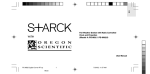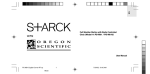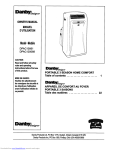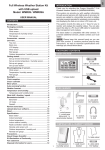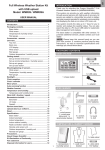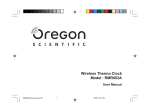Download User Manual - Oregon Scientific
Transcript
EN Full Weather Station with Radio Controlled Clock and Projection (Model #:PS L02A) User Manual PS-L02A English Cover r8 op 1 Black Downloaded from www.Manualslib.com manuals search engine 2/13/04, 10:45 AM EN Projector ................................................................. 18 Reset system ........................................................... 19 Safety and care ....................................................... 20 Warnings ................................................................. 20 Troubleshooting ....................................................... 21 Specifications .......................................................... 22 About Oregon Scientific .......................................... 25 FCC Statement ....................................................... 25 TABLE OF CONTENTS About this guide ........................................................ 2 Product overview ....................................................... 3 Getting started .......................................................... 8 Batteries .............................................................. 8 AC power adapter ............................................... 8 Switch between modes ....................................... 9 Change settings .................................................. 9 Remote unit setup ...................................................... 9 Clock ...................................................................... 10 Alarm ...................................................................... 11 Calendar ................................................................. 12 Moon phase ............................................................ 12 Barometer ............................................................... 13 Weather forecast ..................................................... 14 Temperature & humidity ........................................... 14 Backlight ................................................................. 17 1 PS-L02A English r8 op 1 Black Downloaded from www.Manualslib.com manuals search engine 2/13/04, 12:28 PM EN In this box, you will find: ABOUT THIS GUIDE Congratulations on your selection of the Philippe Starck with Oregon Scientific Full Weather Station with Radio Controlled Clock and Projection (PS L02A). This innovative time piece provides not only time keeping, but also alarm clock, indoor and wireless outdoor temperature, humidity monitoring, weather forecast, and projection clock features into one convenient package. • • • • Main unit Remote sensor Batteries AC/DC power adapter Keep this manual handy as you use your new product. It contains practical step-by-step instructions, as well as technical specifications and warnings you should know. 2 PS-L02A English r8 op 2 Black Downloaded from www.Manualslib.com manuals search engine 2/13/04, 12:28 PM EN PRODUCT OVERVIEW DESCRIPTIONS TOP VIEW 1. 2. 3. Snooze/Light and Projection Button Light sensor Projection lens 1 2 3 3 PS-L02A English r8 op 3 Black Downloaded from www.Manualslib.com manuals search engine 2/13/04, 12:28 PM EN LCD DISPLAY DESCRIPTIONS 1. 2. 3. 4. 5. 6. 7. 8. 1 2 3 7 Low batteries icon Clock Barometer Weather forecast Moon phase Calendar Temperature and humidity Alarm 4 8 5 6 4 PS-L02A English r8 op 4 Black Downloaded from www.Manualslib.com manuals search engine 2/13/04, 12:28 PM EN BACK VIEW BUTTON DESCRIPTIONS 1. 2. 3. 4. 5. 6. 7. 1 2 3 4 Focus – focus projector Select – switch modes / change settings Rotation – rotate projector Up – increase setting / activate auto-synch Down – decrease setting / deactivate auto-synch Alarm –activate / deactivate alarm Channel – switch remote unit 5 6 7 5 PS-L02A English r8 op 5 Black Downloaded from www.Manualslib.com manuals search engine 2/13/04, 12:28 PM EN BOTTOM VIEW DESCRIPTIONS 1. 2. 3. 4. 5. 1 2 3 Battery compartment Light sensitivity knob Reset button Backlight switch DC power input jack 4 5 NOTE AC power adapter not shown. 6 PS-L02A English r8 op 6 Black Downloaded from www.Manualslib.com manuals search engine 2/13/04, 12:28 PM EN REMOTE UNIT DESCRIPTIONS 1 1. 2. 3. 4. 5. 6. 7. 8. 9. 4 5 6 2 7 3 Temperature / Trend display Low battery icon Humidity / Trend / Comfort Level display °F / °C switches Channel switches Reset button Battery compartment Wall-mount hole Battery compartment lid 8 9 7 PS-L02A English r8 op 7 Black Downloaded from www.Manualslib.com manuals search engine 2/13/04, 12:28 PM EN GETTING STARTED NOTE Insert the batteries in the remote unit before you set up the main unit. Do not use rechargeable batteries. BATTERIES Batteries for the remote and main units are supplied with this product. Replace them whenever the low battery signal ( ) displays. Remove the battery compartment lid on the bottom of the main unit, and insert the batteries. Use a small Phillips screwdriver to remove the remote unit compartment lid. Be sure to match the correct polarity, as shown in the battery compartment. Before you close the lid, press the RESET button with the point of a blunt object (such as a ball point pen). AC POWER ADAPTER An AC power adapter is supplied for use with the main unit. You must connect the power adapter if you wish to use the continuous projection or backlight features. The jack is located in the battery compartment. NOTE If the AC power becomes unavailable, the unit will automatically switch to battery power. 8 PS-L02A English r8 op 8 Black Downloaded from www.Manualslib.com manuals search engine 2/13/04, 12:28 PM EN SWITCH BETWEEN MODES Press SELECT. The select mode will flash. The display will stop flashing if no key is pressed within 5 seconds. NOTE Additional remote units sold separately. If you are using more than one remote unit, be sure to select a different channel number for each unit. CHANGE SETTINGS Press and hold SELECT for 2 seconds. Then, press UP or DOWN to change each setting. Press SELECT to switch options. INSTALLATION Mount the remote unit on a flat surface using the recess holes on the back of the unit. REMOTE UNIT SET UP Up to 3 remote units can be used with this product to monitor outdoor temperature and humidity. The measurement unit (°F or °C) and channel number (1, 2, or 3) switches are located in the battery compartment, and should be set prior to installation. For best results: • Before you insert the batteries, select the measurement unit and channel number first. • Place the unit out of direct sunlight and moisture. • Do not place the remote unit more than 60 – 90 feet (20 – 30 meters) from the main (indoor) unit. 9 PS-L02A English r8 op 9 Black Downloaded from www.Manualslib.com manuals search engine 2/13/04, 12:28 PM EN • Position the unit so that it faces the main (indoor) unit. Minimize obstructions such as doors, walls, and furniture. RECEPTION Reception takes 2 – 10 minutes to complete. Once complete, the icon will stop blinking. You may need to experiment with various locations to get the best reception. Strong signal CLOCK This product can automatically synchronize the date and time with the US Atomic Clock. When the unit is within 932 miles (1500 km) of a RF signal, the reception icon will blink. Weak signal NOTE For best results, place the unit away from metal or electrical objects, and near a window with a clear view to the sky. 10 PS-L02A English r8 op 10 Black Downloaded from www.Manualslib.com manuals search engine No signal 2/13/04, 12:28 PM EN TO DISABLE OR ENABLE AUTOSYNCHRONIZATION In Clock mode, press DOWN for 2 seconds to disable the auto-synchronization. The unit will not respond to radio signals until you reactivate the synchronization. ALARM When activated, the Melody Alarm starts quietly, then gradually becomes louder. It shuts off after two minutes. The LCD display lights up for the first 8 seconds. SET ALARM To enable auto-reception, press UP for 2 seconds. 1. SET OR CHANGE THE CLOCK 1. 2. 3. 2. Press SELECT to switch to the Clock Mode. The time will flash. Press and hold SELECT for 2 seconds to enter the setting mode. Select the US time-zone (Pacific, Mountain, Central or Eastern), 12/24-hour format, hour, and minute. Press UP or DOWN to change the setting. Press SELECT to confirm. 3. 4. Press SELECT several times until the Alarm area flashes. Press and hold SELECT for 2 seconds to enter the setting mode. Select the hour, minute, melody (1-7) and volume level (Lo or Hi). Press UP or DOWN to change the setting. Press SELECT to confirm. Press SELECT again when you are finished. 11 PS-L02A English r8 op 11 Black Downloaded from www.Manualslib.com manuals search engine 2/13/04, 12:28 PM EN 1. SNOOZE Press the SNOOZE/LIGHT button the top of the unit to temporarily disable the alarm for 8 minutes. The alarm icon will blink while Snooze is activated. 2. 3. TO TURN THE ALARM OFF OR ON Press any button to stop the alarm. To turn the alarm off completely (deactivate it for the next day), press ALARM. Press SELECT several times until the calendar area flashes. Press and hold SELECT for 2 seconds to enter the calendar setting mode. Select the year, month, date, and language. Press UP or DOWN to change the setting. Press SELECT to confirm. NOTE The language options are (E) English, (F) French, (D) German, (I) Italian, and (S) Spanish. CALENDAR MOON PHASE Press SELECT until the Calendar Area flashes. Then, press UP or DOWN to change the date and view the corresponding moon phase. SET DATE Clock auto-synchronization must be deactivated before you manually set the date. (→ pg.11) 12 PS-L02A English r8 op 12 Black Downloaded from www.Manualslib.com manuals search engine 2/13/04, 12:28 PM EN BAROMETER This product tracks barometric pressure changes over the past 24 hours to provide the weather forecast (→ pg.14) and a trend line showing the direction of barometric change. Barometric changes are measured by the main (indoor) unit. Trend BAROMETRIC TREND The barometric trend arrow for the last 30 minutes is always displayed. Description Pressure change (mb/hPa) 1 hr 6 hr Rising +1 +3 Steady Steady Steady Failing -1 -3 VIEW THE LAST 24 HOURS Press SELECT 2 times until the Barometer Area flashes. Then, press UP or DOWN to view the last 24 hours history. 13 PS-L02A English r8 op 13 Black Downloaded from www.Manualslib.com manuals search engine 2/13/04, 12:28 PM EN SET UNIT AND ALTITUDE You can set the unit of measurement (mb/hPa or inHg) and altitude. Setting the altitude allows the product to take more accurate barometric measurements. 1. 2. 3. WEATHER FORECAST This product forecasts the next 12 to 24 hours of weather within a 19 - 31 mile (30 to 50 km) radius with 70 to 75 percent accuracy. The weather forecast is always displayed. Press SELECT 2 times until the Barometer Area flashes. Press and hold SELECT for 2 seconds. Select altitude: -100 meters to 2500 meters in increments of 10 (-328 to 8202 feet in increments of 32.81 feet) and the unit of measurement (mb/ hPa or inHg). Press UP or DOWN to change the setting. Press SELECT to confirm. Clear Partly Cloudy Cloudy TEMPERATURE AND HUMIDITY With the press of a button, you can check the current indoor or outdoor temperature, humidity percentage, comfort level, trend, and record measurements. 14 PS-L02A English r8 op 14 Black Downloaded from www.Manualslib.com manuals search engine Rainy 2/13/04, 12:28 PM EN SELECT REMOTE UNIT CHANNEL While in the Temperature / Humidity Mode, press CHANNEL to switch between CH 1, 2, or 3, or press and hold CHANNEL for 2 seconds to enter Auto scan mode. If only 1 remote unit is in use, you will not be able to change channels or Auto scan. If you select “Auto”, the channel will change every 3 seconds. To deactivate, press and hold CHANNEL for 2 seconds again. Outdoor measurements are collected by the remote unit. Temperature is give at the top; humidity is below. VIEW MIN / MAX / CURRENT MEASUREMENTS Press SELECT 3 times until the Temperature and Humidity Areas flash. Press UP or DOWN to scan the readings. SENSOR SEARCHING If there is no remote unit signal, the temperature and humidity measurement will be blank. Check the remote unit batteries, or press and hold UP and DOWN for 2 seconds to search for the remote unit(s). CLEAR MIN / MAX MEASUREMENTS While viewing Min/Max measurements, press and hold UP or DOWN for 2 seconds until a beep sounds. This clears the previous measurements from the memory. 15 PS-L02A English r8 op 15 Black Downloaded from www.Manualslib.com manuals search engine 2/13/04, 12:28 PM EN Searching No sensor COMFORT ZONE The indoor and outdoor comfort zones are shown for the following conditions. Sensor found Zone NOTE Signals from household electrical appliances such as doorbells and home security systems can cause temporary reception failures between the indoor and outdoor units. This is normal and does not affect the general performance of the product. Reception will automatically resume once the interference ends. Temperature Relative Humidity Any >70% Any <40% 68 - 77 °F (20 - 25 °C) 40 – 70% Wet Dry Comfort 16 PS-L02A English r8 op 16 Black Downloaded from www.Manualslib.com manuals search engine 2/13/04, 12:28 PM EN TRENDS The trend arrow for the last 30 minutes always displays. Indoor and outdoor temperature and humidity trends are shown separately. Trend Temperature Relative Humidity +0.9 °F +3% Steady Steady -0.9 °F -3% SET UNIT While in Temperature / Humidity Mode, press SELECT for 2 seconds. Press UP or DOWN to switch between °F and °C. Press SELECT to confirm. BACKLIGHT Press SNOOZE/LIGHT to illuminate the backlight for 5 seconds. CONTINUOUS BACKLIGHT The AC power adapter must be plugged in to use this feature (→ pg.8). 1. The BACKLIGHT switch is located in the battery compartment. Move it to the “ON” position to enable the continuous backlight. Move it to the “OFF” position to disable. 17 PS-L02A English r8 op 17 Black Downloaded from www.Manualslib.com manuals search engine 2/13/04, 12:28 PM EN 2. 3. Move it to the “AUTO” position to enable continuous backlight controlled by light intensity. When activated, the backlight will be on whenever the unit perceives that the room is dark. The Light Sensitivity knob is located in the battery compartment. Rotate to adjust. PROJECTOR This product has a built-in projector for viewing time and alarm status at night. NOTE The maximum projection range is 2 meters (6 feet). The image gets larger the farther you display it. PROJECT TIME / ALARM STATUS In a darkened room, press SNOOZE/LIGHT to display the time and alarm status for 5 seconds. 4. FLIP IMAGE Press SNOOZE/LIGHT again while the projector is on. When activated, the continuous backlight will be half as bright as usual. To achieve full brightness, press SNOOZE/LIGHT. 18 PS-L02A English r8 op 18 Black Downloaded from www.Manualslib.com manuals search engine 2/13/04, 12:28 PM EN Press and hold SNOOZE/LIGHT for 2 seconds again to deactivate. ROTATE IMAGE The ROTATION switch is located on the back of the unit. Rotate to adjust. RESET SYSTEM The RESET buttons are located in the battery compartments for the main and remote units. Press these buttons with the tip of a blunt object (such as a ball point pen) whenever you change the batteries, or whenever performance is not behaving as expected (e.g., unable to establish radio frequency link with remote unit or automatic clock, etc.) This will return all settings to default value, and you will lose all stored information (minimum / maximum temperature and humidity, etc.). FOCUS IMAGE The FOCUS switch is located on the back of the unit. Rotate to adjust. CONTINUOUS PROJECTION The AC power adapter must be plugged in to use this feature (→ pg.8). Press and hold SNOOZE/LIGHT for 2 seconds when the projection is on. When activated, the time and alarm atatus will project continuously 19 PS-L02A English r8 op 19 Black Downloaded from www.Manualslib.com manuals search engine 2/13/04, 12:28 PM EN • SAFETY AND CARE Clean the unit with a slightly damp cloth and mild detergent. Avoid dropping the unit or placing it in a location where the AC power adapter will be stepped on. • • • WARNINGS This product is designed to give you years of service if handled properly. Observe the following guidelines: • • NOTE Do not make any unauthorized modifications to this product. Unauthorized modifications will void the warranty. • Never immerse the unit in water. This can cause electrical shock and damage the unit. Do not subject the main unit to extreme force, shock, or fluctuations in temperature or humidity. Do not tamper with the internal components. Do not mix new and old batteries or batteries of different types. Do not use rechargeable batteries with this product. Remove the batteries if storing this product for a long period of time. Do not scratch the LCD display. • Do not make any changes or modifications to this product. Unauthorized changes may void your right to use the product. • The content of this user manual are subject to change without notice. Images not drawn to scale. • 20 PS-L02A English r8 op 20 Black Downloaded from www.Manualslib.com manuals search engine 2/13/04, 12:28 PM EN TROUBLESHOOTING Problem Symptom Remedy Temp Shows “LLL” or “HHH” Temperature is out-ofrange. Calendar Strange date / month Change language (→ pg.12) No continuous backlight Plug in AC power adapter. Check the BACKLIGHT switch. (→ pg.8, 17) Backlight Projector No continuous backlight or projection Problem Symptom Remedy Remote unit Cannot locate remote unit Check batteries (→ pg.8) Check location (→ pg.9) Cannot change channel Check sensors. Only one sensor is working (→ pg.15 ) Cannot autosynchronize Make sure autosynchronization is enabled (→ pg. 11) 1. Remove batteries. 2. Press RESET. All memory items will return to default. Clock Plug in AC power adapter (→ pg.8, 17, 18) 21 PS-L02A English r8 op 21 Black Downloaded from www.Manualslib.com manuals search engine 2/13/04, 12:28 PM EN Problem Symptom Remedy SPECIFICATIONS 3. Replace batteries. 4. Place clock near window / away from electrical devices, and wait 10 – 20 minutes. Main unit dimensions LxWxH 7.1 x 1.77 x 7.3 inches (181 x 45 x 185.3 mm) Weight 2.02 lbs / 914 grams with battery Remote unit dimensions LxWxH 3 x 1.4 x 3.1 inches (75 x 35 x 78.3mm) Weight 0.3 lbs / 136 grams with battery If it still fails, you may be too far from a signal. Baro Cannot change clock Disable autosynchronization (→ pg.11) Strange reading Set altitude / unit (→ pg.14) 22 PS-L02A English r8 op 22 Black Downloaded from www.Manualslib.com manuals search engine 2/13/04, 12:28 PM EN Temperature Unit Range Resolution Comfort Memory Trend Memory Trend °F or °C Main unit: 23 ˚F to 122 ˚F (-5 ˚C to 50 ˚C) Remote Unit: -4 ˚F to 140 ˚F (-20 ˚C to 60 ˚C ) 0.2° F (0.1 °C) 68 °F to 77 °F (20 °C to 25 °C) (see also, Relative humidity) Minimum / maximum +/- 0.9 ˚F (+/- 0.5 ˚C) change Barometer Unit Range Resolution Altitude Display Memory Trend Relative humidity Range Main & Remote Unit: 25% to 95% Resolution 1% Comfort 40% to 70% (see also, Temperature) Minimum / maximum 3% change mb/hPa or inHg 500 to 1050mb (14.77 to 31.01 inHg) 1mb (0.03 inHg) -328 to 8202 feet (-100 to 2500 meters) Rainy, cloudy, partly cloudy, sunny 24 hour 1mb change in 1 hour or 3mb change in 6 hours 23 PS-L02A English r8 op 23 Black Downloaded from www.Manualslib.com manuals search engine 2/13/04, 12:28 PM EN Remote unit RF frequency Range Transmission Channel No. Unit Projector Display Rotation Focusing Projection 433 MHz 98 feet (30 meters) with no obstructions approximately every 40 seconds 1, 2, or 3 °F or °C Power Main unit Radio-controlled clock Synchronization Auto or disabled Clock display HH:MM:SS Hour format 12hr AM/PM (default) or 24hr Calendar DD/MMM; weekday selection in 5 languages (E, D, F, I, S) Moon phase High, medium, and low tide Alarm 7 melody; 2 minute crescendo Snooze 8 minutes Remote unit Current time / alarm status 180° and image flip Manual 5-second or continuous 4 x UM-3 (AA) 1.5V alkaline batteries (back-up) AC/DC 6V power adapter (for normal operation and continuous backlight and projector) 2 x UM-4 (AAA) 1.5V alkaline batteries 24 PS-L02A English r8 op 24 Black Downloaded from www.Manualslib.com manuals search engine 2/13/04, 12:28 PM EN Warning: Changes or modifications to this unit not expressly approved by the party responsible for compliance could void the user's authority to operate the equipment. ABOUT OREGON SCIENTIFIC Visit our website (www.oregonscientific.com) to learn more about other Oregon ScientificTM products such as digital cameras, projection clocks, health and fitness gear, and weather stations. The website also includes contact information for our customer service department, in case you need to reach us. NOTE: This equipment has been tested and found to comply with the limits for a Class B digital device, pursuant to Part 15 of the FCC Rules. These limits are designed to provide reasonable protection against harmful interference in a residential installation. This equipment generates, uses and can radiate radio frequency energy and, if not installed and used in accordance with the instructions, may cause harmful interference to radio communications. FCC STATEMENT This device complies with Part 15 of the FCC Rules. Operation is subject to the following two conditions: (1) This device may not cause harmful interference, and (2) This device must accept any interference received, including interference that may cause undesired operation. 25 PS-L02A English r8 op 25 Black Downloaded from www.Manualslib.com manuals search engine 2/13/04, 12:28 PM EN However, there is no guarantee that interference will not occur in a particular installation. If this equipment does cause harmful interference to radio or television reception, which can be determined by turning the equipment off and on, the user is encouraged to try to correct the interference by one or more of the following measures: DECLARATION OF CONFORMITY The information below is not to be used as contact for support or sales. Please call our customer service number (listed on our website at www.oregonscientific.com, or on the warranty card for this product) for all inquiries instead. We • Reorient or relocate the receiving antenna. Name: Oregon Scientific, Inc. • Increase the separation between the equipment and receiver. Address: 19861 SW 95th Place, Tualatin, Oregon 97062 USA • Connect the equipment into an outlet on a circuit different from that to which the receiver is connected. Telephone No.: 1-800-853-8883 Fax No.: 1-503-684-8883 • Consult the dealer or an experienced radio/ TV technician for help. 26 PS-L02A English r8 op 26 Black Downloaded from www.Manualslib.com manuals search engine 2/13/04, 12:28 PM EN declare that the product Product No.: Product Name: Manufacturer: Address: PS L02A Remote Thermo Hygro IDT Technology Limited Block C, 9/F, Kaiser Estate, Phase 1, 41 Man Yue St., Hung Hom, Kowloon, Hong Kong CAUTION — The content of this manual is subject to change without further notice. — Due to printing limitation, the displays shown in this manual may differ from the actual display. — is in conformity with Part 15 of the FCC Rules. Operation is subject to the following two conditions: 1) This device may not cause harmful interference. 2) This device must accept any interference received, including interference that may cause undesired operation. The contents of this manual may not be reproduced without the permission of the manufacturer. © 2004 Oregon Scientific. All rights reserved. 27 PS-L02A English r8 op 27 Black Downloaded from www.Manualslib.com manuals search engine 2/13/04, 12:28 PM