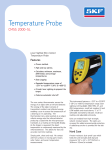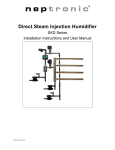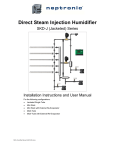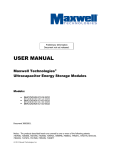Download Temperature Probe - SKF Maintenance Services
Transcript
Temperature Probe CMSS 2000-SL Laser Sighted Non-Contact Temperature Probe Introduction We are confident you will find many uses for your hand-held noncontact thermometer Compact, rugged, and easy to use – just aim, pull the trigger, and read the temperature in less than a second. You can safely measure surface temperatures of hot, hazardous, moving, or hard-to-reach objects without contact. Features • Single Point Laser Sighting • Adjustable Emissivity • High and Low Alarm • MAX, MIN, DIF, AVG Temperature Displays • Data Logging • Trigger Lock • Backlit Display • Hard Case and Wrist Strap The non-contact thermometer senses the energy of an object with an infrared detector. When pointed at an object, the infrared detector collects energy producing a signal that the microprocessor translates as a reading on the backlit display. As the trigger is squeezed, the object temperature is continuously measured by the infrared detector. This allows for fast and accurate real-time readings. Simply point, shoot and read. No contact with hot surfaces or moving parts means safer, faster, and easier temperature measurements. This instrument features a -25°F to +1100°F (-32°C to +600°C) temperature range; laser sighting; LCD backlight; MAX, MIN, ∆T, and AVG temperatures; recall last reading, HI and LOW audible and visual alarms; °C or °F selectable; low battery indicator; recall last reading; and adjustable emissivity for more accurate temperature measurements. Units are molded from high-strength, solventresistant plastic. The optics are recessed for added environmental protection. A cable/strap anchor is provided for the belt clip. Hard Case A water resistant, dust-proof case which holds the unit (includes belt clip) and measures 245mm x 169mm x 52mm (9.6” x 6.6” x 2.0”) is included. Temperature Probe CMSS 2000-SL www.skf.com/reliability 2 Laser Sighting Applications With offset single point laser sighting, the laser point shows the approximate center of the area measured. Find hot spots in electrical connections. Find hot spots in motors and bearings. How to Accurately Measure Temperature Locating a Hot or Cold Spot 1 OM ED THERMOSTAT HOUSING RADIATOR CYLINDER HEAD WATER BYPASS EDO M WATER PUMP CYLINDER LINERS OIL COOLER CYLINDER BLOCK Examine temperature differences in engine blocks to eliminate costly breakdowns. 2 Verify the temperature of asphalt, welded membranes and rooftop HVAC components. EDOM M EDO Field of View Measure a steamtrap line for temperature differences. Make sure that the diameter of the pipe fills the field-of-view. MODE MODE Scan a moving surface to examine a dynamic thermal profile. To find a hot or cold spot, aim the thermometer outside the area of interest. Then slowly scan across the area with an up and down motion until you locate the hot or cold spot. Make sure that the target is larger than the unit’s spot size. The smaller the target, the closer you should be to it. (See the diagram on the side of the unit.) Emissivity Emissivity is a term used to describe the energy-emitting characteristics of materials. Most organic materials and painted or oxidized surfaces have an emissivity of 0.95. Inaccurate readings can result from measuring shiny or polished metal surfaces. To compensate for this, adjust the unit’s emissivity reading, or cover the surface to be measured with masking tape or flat black paint (< 148°C/300°F). Allow time for the tape or paint to reach the same temperature as the material underneath it. Measure the temperature of the tape or painted surface. Temperature Probe CMSS 2000-SL www.skf.com/reliability 3 Display How It Works User Interface Display Infrared thermometers measure the surface temperature of an opaque object. The unit’s optics sense emitted, reflected, and transmitted energy, which is collected and focused onto a detector. The unit’s electronics translate the information into a temperature reading which is displayed on the unit. The laser is used for aiming purposes only. A Backlight “On” symbol B °F / °C symbol C High Alarm and Low Alarm symbol D Temperature values for the MAX, MIN, DIF, AVG, HAL (high alarm), LAL (low alarm), and logged temperatures Measuring Temperature E Symbols for MAX, MIN, DIF, AVG, HAL, LAL, PRB F LOG icon shows log Mode for data storage G Current temperature value Units measure the surface temperature of objects. To measure temperature, pull and hold the trigger while pointing at the target to be measured (See Distance and Spot Size). A temperature reading appears on the display. If the thermometer is subject to large changes in ambient temperatures (hot to cold or cold to hot), allow 30 minutes for temperature stabilization before taking measurements to ensure accuracy. H SCAN or HOLD I Emissivity symbol and value Storing Data J Low Battery, Lock, and Laser “On” symbols The thermometer is capable of storing up to 12 data locations. The infrared temperature, temperature unit (°C or °F) and emissivity are also stored. Buttons Distance and Spot Size 1 SET button (for setting high and low alarm) 2 Up and Down buttons 3 MODE button (for cycling through the Mode loop) 4 Laser/Backlight on/off button (pull trigger and press button to activate laser/backlight) 5 LOG button (for storing data) To achieve an accurate temperature reading, unit must be the correct distance from the targeted object. A singular laser spot highlights the approximate center of the spot measurement area. This spot measurement area gets larger the farther away you are from the target. The ratio of the Distanceto-Spot Size, or D:S, is shown in the diagram to the NOTE: The unit measures the average surface right. temperature inside the measurement spot. In SCAN mode, the LCD displays both the current temperature (G) and selected Mode function (D, E) in °C/°F (B). The unit will HOLD the last reading for 7 seconds after the trigger is released; the word HOLD appears (H). When the battery is low, the battery icon is displayed, but the unit will continue to function; when the battery is dead, the display will be blank, and the unit will no longer function. To activate the laser and backlight, pull the trigger. Press the laser/backlight button (4) once to activate the backlight, twice to turn both laser and backlight on, and a third time to turn them off. Temperature Probe CMSS 2000-SL Specifications Ordering Information Temperature Range: -32°C to +600°C (-25°F to +1100°F) CMSS 2000-SL Temperature Probe, including Multilingual User Manual (English, French, German, Portuguese, and Spanish). Accuracy [assumes ambient operating temperature of +23°C (+73°F) at calibration geometry]: For targets above +23°C (+73°F): ± 1% of reading or ± 1°C (± 2°F), whichever is greater. Optional Kits that Includes the CMSS 2000-SL Temperature Probe -18°C to +23°C (0 to +73°F): ± 2°C (± 3°F) CMPK 60 -26°C to -18°C (-15°F to 0°F): ± 2.5°C (± 4°F) • CMSS 2000-SL Temperature Probe -32°C to -26°C (-25°F to - 15°F): ± 3°C (± 5°F) • TMEH1 OilCheck Monitor Repeatability: ± 0.5% or ≤ ± 1°C (± 2°F), whichever is greater Response Time: ≤ 0.5 second (95% of reading) Spectral Response: 8 to 14 µm Emissivity: Digitally adjustable emissivity (from 0.1 to 1.0 by 0.01) Ambient Operating Range: 0 to +50°C (+32°F to +120°F) Relative Humidity: 10% to 90% relative humidity noncondensing, at < +30°C (+86°F) ambient Storage Temperature: -20°C to +60°C (-13°F to +158°F) without battery Weight: 320g (11 oz) Dimensions: 200mm x 160mm x 55mm (8” x 6” x 2”) Power: 9V Alkaline or NiCad battery Typical Battery Life (Alkaline): • 20 hours (with laser and backlight on 50%) • 40 hours (with laser and backlight off) Laser Sighting (Class II): Extra Bright Laser Point Typical Distance to Target: 5 Meters (15 Feet) Distance to Spot (D:S): 30:1 at focus point MIN, MAX, AVG, DIF, Temperature Display Data Logging: 12 points Probe Jack Display Hold: 7 seconds Hi / Low Alarm LCD Backlit Temperature Display: °C or °F selectable Display Resolution: 0.1°C (0.1°F) Hard Carrying Case Locking Trigger Tripod Mounting: 6.35mm (1/4-20 UNC threading) SKF Reliability Systems 5271 Viewridge Court • San Diego, California 92123 USA Telephone: +1 858-496-3400 • FAX: +1 858-496-3531 Web Site: www.skf.com/reliability The contents of this publication are the copyright of the publisher and may not be reproduced (even extracts) unless permission is granted. Every care has been taken to ensure the accuracy of the information contained in this publication but no liability can be accepted for any loss or damage whether direct, indirect or consequential arising out of the use of the information contained herein. SKF reserves the right to alter any part of this publication without prior notice. • SKF ia a registered trademark of the SKF Group. • All other trademarks are the property of their respective owners. CM2213 (Revised 10-05) • Copyright © 2005 by SKF Condition Monitoring, Inc. ALL RIGHTS RESERVED. plus Bearing Analysis Kit (English) includes: • CMVP 40 Vibration Pen plus CMPK 70 plus Bearing Analysis Kit (Metric) includes: • CMSS 2000-SL Temperature Probe • TMEH1 OilCheck Monitor • CMVP 50 Vibration Pen plus