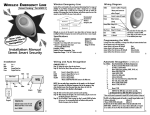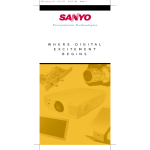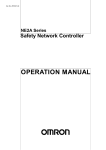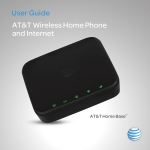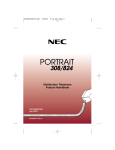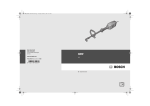Download Transport PC v4.00 8.5x11
Transcript
IMPORTANT READ ME FIRST TRANSPORT-PC4 Ver. 4.00 Manual Addendum SENTROL CORPORATION June 16, 1999 READ ME FIRST IMPORTANT 6. TABLE OF CONTENTS 7. 1. INTRODUCTION AND INSTALLATION 8. 2. TRANSPORT FEATURES 9. 3. COMMANDS FROM THE MAIN SCREEN 10. Type COPY A: *.EXE C:\TRANS and press enter. (when typing include spacing as shown) The computer should prompt you to OVERWRITE ALREADY EXISTING FILES, select yes for each. Upon completion of copying the files return to the C: drive by typing C: and pressing enter. Begin the Transport Program by typing TP and pressing enter. Test the program. UPDATING FROM VERSIONS PRIOR TO 3.03 SOFTWARE Versions of the Software prior to 3.03 should install the program completely after having saved the customer files to a Temporary Location or floppy disk. 4. COMPUTER COMPATIBILITY APPENDIX A Additional Transport-PC Error Messages NOTE: the following directions assume that the Transport PC Program resides on Drive C in Subdirectory TRANS. 1. INTRODUCTION AND INSTALLATION 1. 2. 3. 4. Transport PC4 Program, Version 4.0, has been updated to display the current corporate name and to bring it into compliance with Y2K requirements. Software menus and operations that were used in version 3.03 are identical in this version as well. 5. SOFTWARE AND HARDWARE LIMITATIONS New users of TRANSPORT PC may be unaware that the software was designed using MS-DOS and Quickbasic utilities. The user should be aware of the following limitations: 1. 2. 3. 4. 5. 6. 7. The program has not been designed to operate on some newer Operating Systems such as OS/2, and Windows NT. However it is operational under Windows 3.11, Win95 and Win98 using Sentrol recommended installation. TRANSPORT PC ONLY SUPPORTS THE COM1 OR COM2 SERIAL PORTS. Any other ports will not support communication between the computer and the modem. Hayes AT Commands and protocols were selected as the platform for host to remote communication. Low speed transmission (110 bps) is used to communicate from modem to control. Hayes Smartmodems 1200, 2400 external and Smartmodem Optima 2400 external are the recommended modems to use with this program Databus devices (connected to the active serial port) which are used with the Upload programs for other security product manufacturers may interfere with the operation of the program. 8. 9. 10. 11. 12. 13. 14. 15. 16. UPDATING VERSION 3.03 TO NEW VERSION 4.00 If you are upgrading your software from version 3.03 to the new 4.0 version it is necessary to replace the executable files only (Files with a .exe suffix). To accomplish this follow these steps: INSTALLING TRANSPORT PC VERSION 4.0 AS A NEW PROGRAM 1. 2. 3. NOTE: The following directions assume that the Transport PC Program resides on Drive C in Subdirectory TRANS. Substitute your drive letter and subdirectory if they are different. 1. 2. 3. 4. 5. Install a blank formatted floppy in the A drive. Begin at the Dos prompt C:\ . Set to the C: drive by typing C: and pressing enter. Change the directory to the TRANS subdirectory by typing CD\TRANS and pressing enter. Copy the customer files to the A drive by typing COPY *.rec A: and press enter (type command Including spaces. Depending upon the number of customers more than 1 floppy may be needed.) Remove the Read Only Attribute of the protected files in the TRANS subdirectory by typing ATTRIB –R *.* and press enter. Delete the existing files in the TRANS Subdirectory by typing DEL *.* and press enter. The computer will prompt to be sure you wish to delete the files. Remove the customer file disk from the A: drive and insert the Transport 4.0 version disk. Type A: and press enter, the prompt will move to A:\> Type COPY *.* C:\TRANS and press enter to copy the program files to the Trans subdirectory. Remove the Transport 4.0 disk from the floppy drive. Insert the disk containing the customer files created in step 5. Type A: and press enter Type COPY *.* C:\TRANS and press enter to copy the customer files to the Trans subdirectory. Type C: and press enter (the prompt should return to the C:\TRANS subdirectory) Type CONFIG (set up the program options as desired ) (See installation guide for system administrator.) 4. 5. 6. 7. 8. 9. 10. Begin at the DOS prompt C:\ . Type C: and press enter. Change the directory to the Trans directory (type CD\TRANS and then press enter). Insert the Transport 4.0 disk into floppy drive A. Type A: and press enter (the prompt will go to the A:\ or A:\>). 1 Begin at the Dos prompt C:\ . Type C:\ (The screen should display the C:\ prompt). Type MD TRANS and press enter. (include spacing as shown.) Type CD Trans and press enter. (The prompt should display C:\TRANS). Insert the Transport PC 4.0 disk in the floppy drive A. Type A: and press enter. Type COPY *.* C:\TRANS and press enter. Type C: and press enter. Type CONFIG and press enter . Setup program as desired. (See installation guide for system administrator.) 2. TRANSPORT FEATURES that allows you to get a file from the disk using one or more characters of the filename, including wildcards and strings of characters within a filename. This virtually eliminates having to scroll through hundreds of files to find a certain one. DIAL-UP CODES REQUIRED ON A MANUAL ANSWER (NEW CONTROLS ONLY) To increase the security of “anti-takeover” the new controls now require the Dial-Up Security and/or Agency codes(s) to be supplied upon a manual connect attempt utilizing the Answer command. For more information see page 2-3 of User Manual. MODEM DIALING COMMANDS (ALL CONTROLS) Transport -PC allows special dial commands to be sent to the modem. In addition to the “,” and “J” and the “K” commands from previous software versions, there is a new “W” option. The “W” command can be used instead of the “,” to call out through a PBX or whenever an accounting code or credit card number must be entered to get an outside line. A “W” placed within a telephone number string causes the modem to wait for a second dial tone before continuing to dial. In many ways this is superior to “,” which only caused the modem to pause for 3 seconds. In some cases many commas were required due to delays in the telephone switching equipment. Example of usage: “W” command - 9W704-328-8904 DOWNLOADING WITHOUT AN UPLOAD (Z880-Z950) This feature provides a tremendous time savings, particularly during initial installation programming. The Z880/Z950 controls do not have to be uploaded before a saved file can be downloaded. LINE ITEM EDITING (LEDIT) COMMAND (Z880-Z950) This command is useful in situations where a control requires 8 or more changes to be completed in the fastest time. Even though Transport-PC has long been known for its unique ability to allow individual programming changes to be made without a full download, there are situations where the ability to edit several lines and then download all of them as a group may actually be faster. 3. COMMANDS FROM THE MAIN SCREEN There are eight commands: HELP; ANSWER; DIAL; NO-CALLBACK; EDITOR; MODEM AND LOG-OFF. HELP COMMAND This command includes information about each of the commands. After selecting HELP and pressing the <ENTER> key, you may select from a list of commands for that particular menu. When the LEDIT command is used, the changes occur quickly on screen. A fast typist may be able to change (8) lines in 20 seconds or less, then download the entire file, which takes a little over 1 minute. Compare this to the CHANGE command, where each change is downloaded immediately to the control, taking anywhere from 10 to 15 seconds each. Using the CHANGE command, it would take about 2 minutes to make (8) changes, while the LEDIT command could do the same (8) changes in less than 1-1/2 minutes. ANSWER COMMAND This command prompts you to enter the Control’s Dial-up Security Code and Agency Code before the modem goes off-hook. This is due to the increased security of our “anti-takeover” feature. Our new controls now require this code(s) each time a connection is made, regardless of the type of connection. There are some exceptions to the usage of this feature. 1. You may leave the entries blank and simply press <EN TER> when manually connecting to an older model con trol not requiring this feature, such as the Z1100e, Z700, Z900, and early model Z800’s. ZONE STATUS UPDATE Transport-PC can automatically obtain a snapshot of the zone status as it refreshes an on-line control. The zone status is then displayed along the bottom line of the computer screen. The System Administrator may enable this feature using the “GENERAL PROGRAM OPERATION command from the CONFIG.EXE program. The option titled “ZONE STATUS UPDATE COUNT” may be programmed with a value of 0 to 255. This value assigns the number of standard refreshes that should occur before Transport sends a “status request” refresh message. Since the refresh cycles are approximately 15-20 seconds apart, a value of “1” for this option would result in a zone status update occurring on the 2nd refresh, or approximately every 30 to 40 seconds. This is the minimum time interval in which zone status may be updated since a “0” value (the default setting) disables zone status updates. 2. You do not have to type in an Agency Code for a newer model control if the agency code is still programmed to the default value of “000”. Simply press the <ENTER> key twice after typing the Dial-up Security Code and Transport-PC will supply the “000” automatically. IMPORTANT NOTE ABOUT THE DIAL-UP SECURITY AND AGENCY CODES The Dial-up Security Code is the same as the account code programmed in the control panel that you are calling. You must enter this code exactly like it is programmed in the control. If the account code is three digits, then enter the three digit number. If the account number is four digits, then enter the four digit account number. For digits with a value between 10 and 15 you must use the hexadecimal numbering convention: A=10; B=11; C=12; D=13; E=14 and F=15. MANUAL ANSWER FROM EDITOR This saves time by allowing you to prepare a file, then manually connect with a control and download the file without having to first exit from the Editor menu. It is particularly useful with new controls that permit a download to occur without first being uploaded. ACCOUNT FILENAME DISPLAYED ON THE EDITOR SCREEN Once an account file is saved to disk, Transport will now display the DOS filename in the upper left corner of the screen for easy reference. Note: If a control’s account code includes a zero such as “803”, programmed in the control as a value 10 (“A” Hex), then “8A3” for the Dial-up Security Code in Transport-PC. SHORT FORM (ABBREVIATED) PRINTOUT OF AN ACCOUNT This is an abbreviated single page printout which provides the key information about each account such as name, number, user codes, zone definitions, etc. The optional Agency Code is a separate three digit number, ranging from 0 to 255, which may be programmed into the new controls to further enhance the “anti-takeover” feature. Anti-takeover prevents the altering of any of the telephone numbers in the control. Once the Agency Code number has been programmed and the Anti-takeover option set, only your Transport-PC will be able to GETTING FILES FROM DISK BY SORT CRITERIA (ALL CONTROLS) The editor command has been enhanced with a search window 2 APPENDIX A connect with the control and modify or delete these settings. The Anti-takeover feature and the Agency Code are not accessible from the keypad. We recommend that the Agency Code be kept in all your control panels, or that you keep a confidential record of which code(s) are used in each control. ADDITIONAL TRANSPORT-PC ERROR MESSAGES The following is an additional list of Transport-PC error messages, their possible causes and methods of corrections. “AGENCY CODE MUST BE A NUMBER BETWEEN 0 and 225” When entering an Agency Code, the number must be between 0 and 255 to perform a No-Callback dialup. DIAL COMMAND This command provides for answering machine bypass dialing using the “two-call” method employed in the new Sentrol controls. “INVALID DIAL-UP SECURITY/AGENCY CODE, CONTROL HUNG-UP” If the control hangs up after a No-Callback call is started and this message appears, check your dial-up security code and you agency code to see if they are correct. To activate this feature place a “##” in front of the telephone number you are dialing. This instructs Transport-PC to turn on the modem’s speaker and dial the control panel while displaying a screen prompt instructing you to press an assigned key after you hear two rings. Transport-PC will then hang-up and automatically redial the telephone number after a predefined time delay. “CHANGE NOT ALLOWED UNTIL A FULL SYSTEM DOWNLOAD IS PERFORMED” This error message appears if you attempt to change (using the CHANGE command) an item of a retrieved file without first doing a complete download to the control panel. To dial a control using the L (or list) command, you must first place the “##” at the front of the control’s telephone number stored in the customer record file. Example: ##328-8904 NO-CALLBACK COMMAND This command can only be used with the very latest Sentrol control panels which have the ability to disable the callback requirement. This allows direct connection to a control once it has auto-answered. ADDENDUM Sentrol Transport-PC Software When you call the control panel and it auto-answers, it listens for a carrier signal from the modem. If the callback option has been disabled, the control will stay on-line with the modem and provide a handshake. It will then wait for Transport-PC to send the Dial-up Security and/or Agency Code for security verification. If the codes aren’t supplied or are incorrect, the control will hang-up and an error message will displayed on the screen. TRANSPORT-PC COMPATIBILITY LIST Please read the following important information. This information supersedes Appendix A on page 27 of the Transport-PC Booklet titled “INSTALLATION GUIDE FOR THE SYSTEM ADMINISTRATOR.” MODEMS The only recommended modems for use with Transport-PC is the Hayes Smartmodem 1200 or 2400 (internal or external), Hayes Optima 2400, or the Optima 2400/96 Fax (external only) manufactured by Hayes Microcomputer Products. Proper operation of Transport-PC cannot be guaranteed with the use of any other so called “100% compatible” or clone modems. The reason for this is that the communications mode of Sentrol controls involve specialized settings and operations that are not supported by most clone modems. Refer to the individual control instructions for the option to disable the callback requirement. At the time of this addendum, callback could be disabled by programming the first digit of the callback telephone number as “F”. Just like the ANSWER command feature, this command requires the Dial-up Security and/or Agency Codes to be supplied for additional security. Most modem manufacturers base their compatibility on the ability of supporting the Hayes AT command set. This does not mean that the modem is electronically “hardware” compatible. This is one of the factors that usually prevents most of the clone modems from operating with Transport-PC. EDITOR COMMAND This command provides a search window for getting files from the disk. For more information see page 3-17 of the User Manual. MODEM COMMAND The Modem Command contains two options: Hang-up Modem and Initialize Modem. The Hang-up option will attempt to put the modem back on-hook by toggling DTR and sending the ATH0 command to the modem. This feature might be used if for some reason the modem gets out of sequence and does not hang-up at the end of the call. Please do not interpret this statement as inferring that most clone modems are inferior. Most clone modems operate satisfactorily in traditional modem to modem communications such as encountered with bulletin boards and computer data transfer. The purpose of this addendum is to inform you, the customer, of the possible incompatibility problems that may be encountered on attempting to install and operate Transport-PC with a clone or “Hayes compatible” modem. A large number of the clone 1200 and 2400 baud modems presently sold have already been tested and discovered to be NOT compatible with Transport-PC. The Initialize Modem option allows you to reinitialize the modem at anytime by sending the modem initialization strings to the modem that it had sent at the start of the program. This feature might be used if the modem had been turned off accidentally while still in program. COMPUTERS Transport-PC has been satisfactorily tested on the following computers: IBM PC IBM PC XT IBM PC AT IBM PS/2 30 Compaq Portable, Portable II and Portable III Compaq Deskpro, Deskpro 286 and Deskpro 386 UTILITY COMMAND No changes have been made to this command. LOG-OFF COMMAND No changes have been made to this command. 3 Please attach or store this addendum with the TRANSPORT-PC booklet titled: “INSTALLATION GUIDE FOR THE SYSTEM ADMINISTRATOR.” Transport-PC has also been tested on several “Clone” computers with various brands of the DOS (Disk Operating System) and BIOS (Basic Input Output System). Some combinations work fine while others may experience varying degrees of problems. This is usually a result of hardware or BIOS conflicts in dealing with the computer’s serial interface to the modem. OPTIMA 2400 EXTERNAL MODEM STRINGS Factory 1 string: Factory 2 string: User string: Factory 3 string: Factory 4 string: Preanswer string: Post cnct string: Hangup string: Dial type string: New Factory 1: * All “0’s” = zero On page 2 under “TRANSPORT-PC REQUIREMENTS” please disregard or strike through the following text: (or other fully compatible computer) and (or other fully compatible modem). Sentrol makes no specific warranties of any modem or computer. If you have any questions prior to installing or ordering the Transport-PC software, or would like to inquire about your modem or computer’s compatibility, please contact our technical or Customer Services Departments at 1-800-800-2626. AT&F ATQ0V1X1E0 ATS7=255S9=6S10=30S37=2 AT&C1&Q0&D2&K0N0 ATS10=255S9=2 ATS10=30S9=6 @R AT&F_ TRANSPORT-PC COMPATIBILITY Transport Software Revisions Z1100e Control Z900 Control Z920/700 Control Z880/ D1080 Control (1.56) Z880/ D1080 Control (1.63) Z880/ D1080 Control (1.83) 2.00 release X 2.05 rev. X X 2.10 rev/release X X X 2.20 rev. X X X X 2.33 rev/release X X X X *3.01 rev. X X X X X X 3.03 rev. X X X X X X 4.00 rev. X X X X X X NOTES: 1) 2.20 rev and 2.33 rel were also sent as updates if customers already had 2.10 and below. 2) Rev 2.33 can be updated to 3.03 directly without loading rev. 3.01. * 3) Software revision 3.01 is only available through the Sentrol BBS service and was never officially released. 4) Software revisions 3.01 and 3.03 are for the same control (Z880 - 1.63) The only difference was to correct 2 minor bugs: They are as follows: (3.03 corrects these bugs) A) To correct a bug found on the activity file. Person’s name who logged onto Transport-PC would not show when viewing the log. B) To correct modem timing problems on Hayes 1200B Smartmodem. 1031706A 4