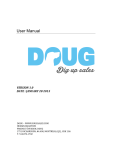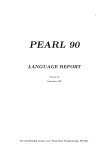Download Modifiying documents with the Talkwalker API
Transcript
Talkwalker API
Talkwalker | 16, Avenue Monterey | L-2163 Luxembourg
Updated November 2015
Table of Contents
Talkwalker API Overview . . . . . . . . . . . . . . . . . . . . . . . . . . . . . . . . . . . . . . . . . . . . . . . . . . . . . . . . . . . . . . . . . . . . . . . . . . . . . . . . . . . . . . . 1
Talkwalker Search API Overview & Example . . . . . . . . . . . . . . . . . . . . . . . . . . . . . . . . . . . . . . . . . . . . . . . . . . . . . . . . . . . . . . . . . . 1
Talkwalker Streaming API Overview & Example . . . . . . . . . . . . . . . . . . . . . . . . . . . . . . . . . . . . . . . . . . . . . . . . . . . . . . . . . . . . . . 3
Talkwalker Search API . . . . . . . . . . . . . . . . . . . . . . . . . . . . . . . . . . . . . . . . . . . . . . . . . . . . . . . . . . . . . . . . . . . . . . . . . . . . . . . . . . . . . . . . . 6
Talkwalker Search Results API . . . . . . . . . . . . . . . . . . . . . . . . . . . . . . . . . . . . . . . . . . . . . . . . . . . . . . . . . . . . . . . . . . . . . . . . . . . . . . . 6
Talkwalker Search Histogram API . . . . . . . . . . . . . . . . . . . . . . . . . . . . . . . . . . . . . . . . . . . . . . . . . . . . . . . . . . . . . . . . . . . . . . . . . . . . 7
Talkwalker Search API and Talkwalker Projects . . . . . . . . . . . . . . . . . . . . . . . . . . . . . . . . . . . . . . . . . . . . . . . . . . . . . . . . . . . . . . 12
Modifiying documents with the Talkwalker API . . . . . . . . . . . . . . . . . . . . . . . . . . . . . . . . . . . . . . . . . . . . . . . . . . . . . . . . . . . . . . 15
Talkwalker Streaming API . . . . . . . . . . . . . . . . . . . . . . . . . . . . . . . . . . . . . . . . . . . . . . . . . . . . . . . . . . . . . . . . . . . . . . . . . . . . . . . . . . . . . 17
Source . . . . . . . . . . . . . . . . . . . . . . . . . . . . . . . . . . . . . . . . . . . . . . . . . . . . . . . . . . . . . . . . . . . . . . . . . . . . . . . . . . . . . . . . . . . . . . . . . . . . 17
How it works . . . . . . . . . . . . . . . . . . . . . . . . . . . . . . . . . . . . . . . . . . . . . . . . . . . . . . . . . . . . . . . . . . . . . . . . . . . . . . . . . . . . . . . . . . . . . . 17
Managing Streams . . . . . . . . . . . . . . . . . . . . . . . . . . . . . . . . . . . . . . . . . . . . . . . . . . . . . . . . . . . . . . . . . . . . . . . . . . . . . . . . . . . . . . . . . 21
Matching of Streams, Rules and Panels . . . . . . . . . . . . . . . . . . . . . . . . . . . . . . . . . . . . . . . . . . . . . . . . . . . . . . . . . . . . . . . . . . . . . . 27
Quota on Streams. . . . . . . . . . . . . . . . . . . . . . . . . . . . . . . . . . . . . . . . . . . . . . . . . . . . . . . . . . . . . . . . . . . . . . . . . . . . . . . . . . . . . . . . . . 28
Temporarily Disable Streams . . . . . . . . . . . . . . . . . . . . . . . . . . . . . . . . . . . . . . . . . . . . . . . . . . . . . . . . . . . . . . . . . . . . . . . . . . . . . . . 30
Talkwalker Streaming API and Talkwalker Projects . . . . . . . . . . . . . . . . . . . . . . . . . . . . . . . . . . . . . . . . . . . . . . . . . . . . . . . . . . . 30
Talkwalker Single Sign-on API . . . . . . . . . . . . . . . . . . . . . . . . . . . . . . . . . . . . . . . . . . . . . . . . . . . . . . . . . . . . . . . . . . . . . . . . . . . . . . . . . 31
Source . . . . . . . . . . . . . . . . . . . . . . . . . . . . . . . . . . . . . . . . . . . . . . . . . . . . . . . . . . . . . . . . . . . . . . . . . . . . . . . . . . . . . . . . . . . . . . . . . . . . 31
Talkwalker Login Url . . . . . . . . . . . . . . . . . . . . . . . . . . . . . . . . . . . . . . . . . . . . . . . . . . . . . . . . . . . . . . . . . . . . . . . . . . . . . . . . . . . . . . 31
Logout . . . . . . . . . . . . . . . . . . . . . . . . . . . . . . . . . . . . . . . . . . . . . . . . . . . . . . . . . . . . . . . . . . . . . . . . . . . . . . . . . . . . . . . . . . . . . . . . . . . . 32
User List . . . . . . . . . . . . . . . . . . . . . . . . . . . . . . . . . . . . . . . . . . . . . . . . . . . . . . . . . . . . . . . . . . . . . . . . . . . . . . . . . . . . . . . . . . . . . . . . . . 32
Project List . . . . . . . . . . . . . . . . . . . . . . . . . . . . . . . . . . . . . . . . . . . . . . . . . . . . . . . . . . . . . . . . . . . . . . . . . . . . . . . . . . . . . . . . . . . . . . . . 34
View List. . . . . . . . . . . . . . . . . . . . . . . . . . . . . . . . . . . . . . . . . . . . . . . . . . . . . . . . . . . . . . . . . . . . . . . . . . . . . . . . . . . . . . . . . . . . . . . . . . 36
Channelmonitoring suggest . . . . . . . . . . . . . . . . . . . . . . . . . . . . . . . . . . . . . . . . . . . . . . . . . . . . . . . . . . . . . . . . . . . . . . . . . . . . . . . . 36
Fetch query . . . . . . . . . . . . . . . . . . . . . . . . . . . . . . . . . . . . . . . . . . . . . . . . . . . . . . . . . . . . . . . . . . . . . . . . . . . . . . . . . . . . . . . . . . . . . . . 37
Talkwalker Query Syntax . . . . . . . . . . . . . . . . . . . . . . . . . . . . . . . . . . . . . . . . . . . . . . . . . . . . . . . . . . . . . . . . . . . . . . . . . . . . . . . . . . . . . . 38
Special Transformations . . . . . . . . . . . . . . . . . . . . . . . . . . . . . . . . . . . . . . . . . . . . . . . . . . . . . . . . . . . . . . . . . . . . . . . . . . . . . . . . . . . 38
Boolean Operators . . . . . . . . . . . . . . . . . . . . . . . . . . . . . . . . . . . . . . . . . . . . . . . . . . . . . . . . . . . . . . . . . . . . . . . . . . . . . . . . . . . . . . . . . 38
Advanced Search Options: . . . . . . . . . . . . . . . . . . . . . . . . . . . . . . . . . . . . . . . . . . . . . . . . . . . . . . . . . . . . . . . . . . . . . . . . . . . . . . . . . . 40
Url based Search . . . . . . . . . . . . . . . . . . . . . . . . . . . . . . . . . . . . . . . . . . . . . . . . . . . . . . . . . . . . . . . . . . . . . . . . . . . . . . . . . . . . . . . . . . 41
Metric (Minimum / Maximum) Restrictions . . . . . . . . . . . . . . . . . . . . . . . . . . . . . . . . . . . . . . . . . . . . . . . . . . . . . . . . . . . . . . . . . . 41
Geographic Restrictions . . . . . . . . . . . . . . . . . . . . . . . . . . . . . . . . . . . . . . . . . . . . . . . . . . . . . . . . . . . . . . . . . . . . . . . . . . . . . . . . . . . . 42
Special Query Modifiers . . . . . . . . . . . . . . . . . . . . . . . . . . . . . . . . . . . . . . . . . . . . . . . . . . . . . . . . . . . . . . . . . . . . . . . . . . . . . . . . . . . . 42
Fields . . . . . . . . . . . . . . . . . . . . . . . . . . . . . . . . . . . . . . . . . . . . . . . . . . . . . . . . . . . . . . . . . . . . . . . . . . . . . . . . . . . . . . . . . . . . . . . . . . . . . 43
Images. . . . . . . . . . . . . . . . . . . . . . . . . . . . . . . . . . . . . . . . . . . . . . . . . . . . . . . . . . . . . . . . . . . . . . . . . . . . . . . . . . . . . . . . . . . . . . . . . . . . 46
Videos . . . . . . . . . . . . . . . . . . . . . . . . . . . . . . . . . . . . . . . . . . . . . . . . . . . . . . . . . . . . . . . . . . . . . . . . . . . . . . . . . . . . . . . . . . . . . . . . . . . . 47
Attributes . . . . . . . . . . . . . . . . . . . . . . . . . . . . . . . . . . . . . . . . . . . . . . . . . . . . . . . . . . . . . . . . . . . . . . . . . . . . . . . . . . . . . . . . . . . . . . . . . 47
Evolution and stability of document fields . . . . . . . . . . . . . . . . . . . . . . . . . . . . . . . . . . . . . . . . . . . . . . . . . . . . . . . . . . . . . . . . . . . 50
Streaming. . . . . . . . . . . . . . . . . . . . . . . . . . . . . . . . . . . . . . . . . . . . . . . . . . . . . . . . . . . . . . . . . . . . . . . . . . . . . . . . . . . . . . . . . . . . . . . . . 50
Protocols, Encodings and Value Field Options . . . . . . . . . . . . . . . . . . . . . . . . . . . . . . . . . . . . . . . . . . . . . . . . . . . . . . . . . . . . . . . . . . . 50
Protocols and Encodings . . . . . . . . . . . . . . . . . . . . . . . . . . . . . . . . . . . . . . . . . . . . . . . . . . . . . . . . . . . . . . . . . . . . . . . . . . . . . . . . . . . 51
Evolution of JSON fields . . . . . . . . . . . . . . . . . . . . . . . . . . . . . . . . . . . . . . . . . . . . . . . . . . . . . . . . . . . . . . . . . . . . . . . . . . . . . . . . . . . . 51
Value options . . . . . . . . . . . . . . . . . . . . . . . . . . . . . . . . . . . . . . . . . . . . . . . . . . . . . . . . . . . . . . . . . . . . . . . . . . . . . . . . . . . . . . . . . . . . . 51
API Account . . . . . . . . . . . . . . . . . . . . . . . . . . . . . . . . . . . . . . . . . . . . . . . . . . . . . . . . . . . . . . . . . . . . . . . . . . . . . . . . . . . . . . . . . . . . . . . . . . 57
Access Token . . . . . . . . . . . . . . . . . . . . . . . . . . . . . . . . . . . . . . . . . . . . . . . . . . . . . . . . . . . . . . . . . . . . . . . . . . . . . . . . . . . . . . . . . . . . . . 57
OAuth 2.0 . . . . . . . . . . . . . . . . . . . . . . . . . . . . . . . . . . . . . . . . . . . . . . . . . . . . . . . . . . . . . . . . . . . . . . . . . . . . . . . . . . . . . . . . . . . . . . . . . 57
Credits / Pricing . . . . . . . . . . . . . . . . . . . . . . . . . . . . . . . . . . . . . . . . . . . . . . . . . . . . . . . . . . . . . . . . . . . . . . . . . . . . . . . . . . . . . . . . . . . 58
FAQ . . . . . . . . . . . . . . . . . . . . . . . . . . . . . . . . . . . . . . . . . . . . . . . . . . . . . . . . . . . . . . . . . . . . . . . . . . . . . . . . . . . . . . . . . . . . . . . . . . . . . . . . . 58
How to stream all documents from a Talkwalker project? . . . . . . . . . . . . . . . . . . . . . . . . . . . . . . . . . . . . . . . . . . . . . . . . . . . . . 58
How to stream all documents from a Talkwalker project for a specific month? . . . . . . . . . . . . . . . . . . . . . . . . . . . . . . . . . . 61
How to get the documents of the last hour of a Talkwalker project? . . . . . . . . . . . . . . . . . . . . . . . . . . . . . . . . . . . . . . . . . . . . 62
How to stream all documents from Talkwalker Page Monitoring . . . . . . . . . . . . . . . . . . . . . . . . . . . . . . . . . . . . . . . . . . . . . . . 62
How to eliminate retweets or comments from a stream? . . . . . . . . . . . . . . . . . . . . . . . . . . . . . . . . . . . . . . . . . . . . . . . . . . . . . . 62
How to get only documents of a Talkwalker project that include special keywords . . . . . . . . . . . . . . . . . . . . . . . . . . . . . . 62
How to use a single stream for multiple applications / clients? . . . . . . . . . . . . . . . . . . . . . . . . . . . . . . . . . . . . . . . . . . . . . . . . . 63
How to get the number of results grouped by media types?. . . . . . . . . . . . . . . . . . . . . . . . . . . . . . . . . . . . . . . . . . . . . . . . . . . . 63
How to get the ids of Talkwalker Topics? . . . . . . . . . . . . . . . . . . . . . . . . . . . . . . . . . . . . . . . . . . . . . . . . . . . . . . . . . . . . . . . . . . . . 64
Code Examples . . . . . . . . . . . . . . . . . . . . . . . . . . . . . . . . . . . . . . . . . . . . . . . . . . . . . . . . . . . . . . . . . . . . . . . . . . . . . . . . . . . . . . . . . . . . . . . 65
Streaming Client Examples . . . . . . . . . . . . . . . . . . . . . . . . . . . . . . . . . . . . . . . . . . . . . . . . . . . . . . . . . . . . . . . . . . . . . . . . . . . . . . . . . 65
Throubleshooting . . . . . . . . . . . . . . . . . . . . . . . . . . . . . . . . . . . . . . . . . . . . . . . . . . . . . . . . . . . . . . . . . . . . . . . . . . . . . . . . . . . . . . . . . . . . . 77
Error Codes . . . . . . . . . . . . . . . . . . . . . . . . . . . . . . . . . . . . . . . . . . . . . . . . . . . . . . . . . . . . . . . . . . . . . . . . . . . . . . . . . . . . . . . . . . . . . . . 77
Error Handling . . . . . . . . . . . . . . . . . . . . . . . . . . . . . . . . . . . . . . . . . . . . . . . . . . . . . . . . . . . . . . . . . . . . . . . . . . . . . . . . . . . . . . . . . . . . 79
Talkwalker API Overview
Talkwalker Search API Overview & Example
How it works
The Talkwalker Search API allows you to retrieve up to 500 sorted results for a given timeframe within the last 30 days.
In addition, a histogram of the number of results can also be returned. You can sort the results by publication time,
indexing time, engagement or other metrics. A single search query can support up to 50 operands. To create complex
queries, operands may be combined using Boolean operators.
A few words about the results
Search results can be sorted by engagement, time or other metrics and be restricted to specific attribute value ranges
(for example only return results published in a certain timerange). When no special filters are applied, a single search
request will return results from all media types and all languages over the past 30 days sorted by engagement by
default. You don’t need to execute one search request for each language and media type separately. To get a smaller set
of results, you can either get only the highest ranked results or get a random sample set.
A brief example (Search)
The Talkwalker API search results endpoint (https://api.talkwalker.com/api/v1/search/results) is used to search on the
Talkwalker API. (For testing purpose the
access_token demo
can be used. Setting the variable
pretty=true
will return formatted
results)
command:
curl 'https://api.talkwalker.com/api/v1/search/results?access_token=demo&q=cats&pretty=true'
response (all responses are UTF-8):
{
"status_code" : "0",
"status_message" : "OK",
"request" : "GET /api/v1/search/results?access_token=demo&q=cats&pretty=true",
"pagination" : {
"next" : "GET /api/v1/search/results?access_token=demo&q=cats&pretty=true&offset=10",
"total" : 298138
},
"result_content" : {
"data" : [ {
"data" : {
"url" : "http://annukcreations.blogspot.com/2014/12/sunny-rings.html",
"indexed" : 1417999367498,
"search_indexed" : 1417999504832,
"published" : 1417999319393,
"title" : "Color and Light Inspirations in Jewelry: SUNNY RINGS :)",
"content" : "Welcome to my colorful little island! This blog is about sharing my colorful world, my
sources of inspiration and all what fuels my imagination... Islands and kitties, beauty and art, nature and
love, and creative souls who inspire me! Thank you for following me on my journey!\n\nI am an artist and
jewelry maker from Turin, Italy and I am half Italian and half German. I have a background in Language studies
and a University degree in German and English, but I have always been fascinated by handmade objects, art,
creativity and color. This resulted in my passion for handmade jewelry! Like many jewelry makers and artists,
my first jewels were made with beads, but soon I discovered the potentials of so many materials and I
developed my very personal style. I would describe myself as a mixed-media and eclectic artist. My favorite
materials include glass, polymer clay, metal sheets and wood, but as I love experimenting the possibilities
are endless! What I love most about the creative process is the modeling and combining of materials. I
especially make rings and pendants, but you will find some pins and earrings as well. All my pieces are oneof-a-kind, so no two pieces are the same! I love traveling and much of my work reflects the memories of places
I love. I also like to bring back from my trips beautiful and unique glass and ceramic beads and cabochons,
and found pieces such as ceramic shards and beach pottery to incorporate in my work or use as focal pieces. In
recent years,...",
"title_snippet" : "Color and Light Inspirations in Jewelry: SUNNY RINGS :)",
"root_url" : "http://annukcreations.blogspot.com/",
"domain_url" : "http://blogspot.com/",
"host_url" : "http://annukcreations.blogspot.com/",
"parent_url" : "http://annukcreations.blogspot.com/2014/12/sunny-rings.html",
"lang" : "en",
"porn_level" : 0,
"fluency_level" : 90,
"spam_level" : 20,
"sentiment" : 5,
"source_type" : [ "BLOG", "BLOG_OTHER" ],
"post_type" : [ "TEXT" ],
"tokens_title" : [ "and Light Inspirations", "Light Inspirations", "Light Inspirations", "SUNNY
RINGS", "SUNNY RINGS", "and Light", "Inspirations", "Inspirations", "RINGS", "RINGS", "Light", "Light",
"Jewelry", "Jewelry", "Color", "Color", "SUNNY", "SUNNY" ],
"tokens_content" : [ "Bead Hoarder Blog", "Bead Hoarder Blog"],
"tokens_mention" : [ "@yahoo" ],
"tags_internal" : [ "isQuestion" ],
"article_extended_attributes" : {
"num_comments" : 3
},
"source_extended_attributes" : {
"alexa_pageviews" : 0
},
"extra_article_attributes" : {
"world_data" : { }
},
"extra_author_attributes" : {
"world_data" : { },
"id" : "ex:annukcreations.blogspot.com-698904645",
"name" : "view my complete profile",
"gender" : "MALE"
},
"extra_source_attributes" : {
"world_data" : {
"continent" : "North America",
"country" : "United States",
"region" : "District of Columbia",
"city" : "Washington, D.C.",
"longitude" : -77.0094185808,
"latitude" : 38.8995493765,
"country_code" : "us"
},
"id" : "ex:annukcreations.blogspot.com",
"name" : "http://annukcreations.blogspot.com/"
},
"engagement" : 3,
"reach" : 0
}
}, {
"data" : {
"url" : "http://slshoeicidal.wordpress.com/2014/12/06/high-rez-snobbery-715-winter-trend-ice/",
... // truncated
more on the Talkwalker Search API
Talkwalker Streaming API Overview & Example
How it works
The Talkwalker Streaming API delivers real-time data through a persistent connection to our servers. Configure your
stream with a set of filtering rules, connect to the stream and new results will be delivered in real time, as soon as they
are found by our crawlers. You will not need to do any polling to receive new data.
You setup and configure the Streaming API by defining rules (Boolean query, language, media types, etc.). The Streaming
API then finds and collects all relevant data and adds it to your data stream, with individually highlighted snippets per
matched rule. This feature allows you to gather data from many rules through a single stream while easily matching the
results back to your predefined rules.
Each rule allows filtering by title, content, author, language, URL, country, media type, and more parameters, using the
same syntax as in our Talkwalker Search interface. You can also apply a list of sources to be included or excluded from
the stream, to give you even further possibilities to narrow down the results you will get. A single rule can support up to
50 operands. To create complex rules, operands may be combined using Boolean Operators.
The documents are streamed in the order they are found by our crawlers and added to Talkwalker (i.e. by
search_indexed
timestamp). Custom sorting is not possible with the Streaming API (however this can be done with the Search API). The
documents are grouped in timeframes which contain all documents that were indexed between the given start and end
time of the timeframe.
Each result (independent on how many rules match) will be counted as 1 credit.
A brief example (Streaming)
The Talkwalker API streaming endpoint (https://api.talkwalker.com/api/v2/stream) is used to stream results from Talkwalker.
Creating a Stream
Command:
curl -XPUT https://api.talkwalker.com/api/v2/stream/s/teststream?access_token=demo -d '{ "rules" : [{
"rule_id": "rule-1", "query": "cats" }] }' -H 'Content-Type: application/json; charset=UTF-8'
Response:
{
"status_code" : "0",
"status_message" : "OK",
"request" : "PUT /api/v2/stream/s/teststream?access_token=demo",
"result_stream" : {
"data" : [{
"stream_id" : "teststream",
"rules" : [{
"rule_id" : "rule-1",
"query" : "cats"
}]
}]
}
}
Streaming
Example:
curl https://api.talkwalker.com/api/v2/stream/s/teststream/results?access_token=demo
The response is a stream of chunks, chunks contain meta data (CT_CONTROL) on the Talkwalker stream or search results
(CT_RESULT).
response:
{
"chunk_type" : "CT_CONTROL",
"chunk_control" : {
"timeframe_start" : 1430201017166,
"timeframe_end" : 1430201040000,
"stream" : [{
"id" : "teststream",
"status" : "active"
}]
}
}
{
"chunk_type": "CT_RESULT",
"chunk_result": {
"data" : [ {
"data" : {
"url" : "http://annukcreations.blogspot.com/2014/12/sunny-rings.html",
"indexed" : 1417999367498,
"search_indexed" : 1417999504832,
"published" : 1417999319393,
"title" : "Color and Light Inspirations in Jewelry: SUNNY RINGS :)",
"content" : "Welcome to my colorful little island! This blog is about sharing my colorful world, my
sources of inspiration and all what fuels my imagination... Islands and kitties, beauty and art, nature and
love, and creative souls who inspire me! Thank you for following me on my journey!\n\nI am an artist and
jewelry maker from Turin, Italy and I am half Italian and half German. I have a background in Language studies
and a University degree in German and English, but I have always been fascinated by handmade objects, art,
creativity and color. This resulted in my passion for handmade jewelry! Like many jewelry makers and artists,
my first jewels were made with beads, but soon I discovered the potentials of so many materials and I
developed my very personal style. I would describe myself as a mixed-media and eclectic artist. My favorite
materials include glass, polymer clay, metal sheets and wood, but as I love experimenting the possibilities
are endless! What I love most about the creative process is the modeling and combining of materials. I
especially make rings and pendants, but you will find some pins and earrings as well. All my pieces are oneof-a-kind, so no two pieces are the same! I love traveling and much of my work reflects the memories of places
I love. I also like to bring back from my trips beautiful and unique glass and ceramic beads and cabochons,
and found pieces such as ceramic shards and beach pottery to incorporate in my work or use as focal pieces. In
recent years,...",
"title_snippet" : "Color and Light Inspirations in Jewelry: SUNNY RINGS :)",
"root_url" : "http://annukcreations.blogspot.com/",
"domain_url" : "http://blogspot.com/",
"host_url" : "http://annukcreations.blogspot.com/",
"parent_url" : "http://annukcreations.blogspot.com/2014/12/sunny-rings.html",
"lang" : "en",
...
// truncated
more on the Talkwalker Streaming API
Talkwalker Search API
Talkwalker Search Results API
https://api.talkwalker.com/api/v1/search/results
How it works
The Talkwalker Search API allows you to retrieve up to 500 sorted results for a given timeframe within the last 30 days.
In addition, a histogram of the number of results can also be returned. You can sort the results by publication time,
indexing time, engagement or other metrics. A single search query can support up to 50 operands. To create complex
queries, operands may be combined using Boolean operators.
A few words about the results
Search results can be sorted by engagement, time or other metrics and be restricted to specific attribute value ranges
(for example only return results published in a certain timerange). When no special filters are applied, a single search
request will return results from all media types and all languages over the past 30 days sorted by engagement by
default. You don’t need to execute one search request for each language and media type separately. To get a smaller set
of results, you can either get only the highest ranked results or get a random sample set.
Parameters
parameter
description
required?
default value
access_token
API access token
required
q
The query to search for
required
offset
Number of results to skip (for paging)
optional
default: 0
hpp
Number of hits per page (for paging)
optional
default: 10 /
maximum : 500
sort_by
Criteria for sorting the results.
optional
default:
engagement
sort_order
Sorting order (ascending or descending)
optional
default: desc
hl
Turns highlighting on or off
optional
default: 1
pretty
Formatted json for testing
optional
false
More on the Talkwalker Query Syntax
Credits
1 credit per returned result, at least 10 credits per call (e.g. 100 results = 100 credits, 10 results = 10 credits and 0 results
= 10 credits).
Examples
Get 100 results containing the words "cats" and "dogs" but not "birds"
Set the query cats AND dogs AND NOT birds with
query=cats%20AND%20dogs%20AND%20NOT%20birds
(note: in URLs spaces are
replaced by %20) and set hits per page to 100 with hpp=100.
curl
'https://api.talkwalker.com/api/v1/search/results?access_token=demo&q=cats%20AND%20dogs%20AND%20NOT%20birds&hp
p=100&pretty=true'
More on the Talkwalker Query Syntax
Get results containing the word "cats" sorted from new to old
To sort the results by date, set
sort_by
to
published
(to sort by the date of publication), to get the newest results first, set
sort_order=desc.
curl
'https://api.talkwalker.com/api/v1/search/results?access_token=demo&q=cats&sort_by=published&sort_order=desc&p
retty=true'
All options for
sort_by
are :
reach, facebook_shares, facebook_likes, twitter_shares, twitter_retweets, twitter_followers, youtube_likes,
youtube_dislikes, youtube_views, cluster_size, comment_count, published, search_indexed
More on the document fields
Get results containing the word "dogs" published in american blogs
curl
'https://api.talkwalker.com/api/v1/search/results?access_token=demo&q=cats%20AND%20sourcetype:"BLOG"%20AND%20s
ourcecountry:us&pretty=true'
Talkwalker Search Histogram API
https://api.talkwalker.com/api/v1/search/histogram/<type>
How it works
With the Talkwalker Search Histogram API, you can retrieve the distribution of the number of search results for a given
search query. Histograms can be made for distribution over time or over specific metrics (number of comments,
number of shares, reach, retweets etc.). By setting min and max a histogram can be limited to a specific range (min_include and
max_include
control if those bounds are included).
interval
defines the width of the bins, the accepted values are long
integers for metrics or duration values (like
7d
for 7 days) for
published
and
search_indexed
dates. When using a bin size of
entire days, timezone allows to set a timezone to specify the begin and end of the days.
Types
type
Description
published
Timestamp of publication (epoch time in milliseconds)
search_indexed
Timestamp of indexation in Talkwalker (epoch time in milliseconds)
reach
The reach of an article/post represents the number of people who were reached by this
article/post.
engagement
The engagement of an article/post is the sum of actions made by others on that article/post.
facebook_shares
Number of Facebook shares an article has
facebook_likes
Number of Facebook likes an article has
twitter_retweets
Number of Twitter retweets an article has
twitter_shares
Number of Twitter share an article has
twitter_followers
Number of Twitter followers a source has
youtube_views
Number of YouTube views a video has
youtube_likes
Number of YouTube likes a video has
youtube_dislikes
Number of YouTube dislikes a video has
comment_count
Number of Comments an article has
Parameters
parameter
description
required? allowed values
access_token
a read/write token specified in the
API application
required
q
The query to search for
required
Talkwalker query syntax
min
Minimum value for bins
optional
Long Integer value
max
Maximum value for bins
optional
Long Integer value
min_include
Include min value
optional
true
/ false
true
max_include
Include max value
optional
true
/ false
false
interval
Bin Interval
optional
Long Integer (duration for published
and search_indexed)
dynamic
timezone
Time zone (for interval)
optional
tz database timezone name ( i.e.
`Europe/Luxembourg)
UTC
Possible values for interval when creating a histogram over
published
or
default
value
search_indexed: year, quarter, month, week, day, hour, minute,
second
2w
as well as numeric values with the units w (week), d (day), h (hours), m (minutes), and s (seconds). (e.g. 5d for 5 days or
for 2 weeks).
The maximum number of histogram bins is 400, if the
min, max
and
interval
parameters result in a larger number of bins,
an error message (HTTP 400) is returned. Try reducing the range or increasing the interval.
Credits
10 credits per call.
Examples
Get a histogram over the last 8 days of online news results containing the word
"birds"
Set the query to
birds%20sourcetype:"ONLINENEWS".
By default the Talkwalker Search Histogram API return results over the last
seven days.
curl
'https://api.talkwalker.com/api/v1/search/histogram/published?access_token=demo&q=birds%20sourcetype:\"ONLINEN
EWS\"&interval=day&pretty=true'
response:
{
"status_code" : "0",
"status_message" : "OK",
"request" : "GET
/api/v1/search/histogram?access_token=demo&q=birds%20sourcetype:\"ONLINENEWS\"&interval=7d&pretty=true",
"result_histogram" : {
"header" : {
"v" : [ "Number Results" ]
},
"data" : [ {
"t" : 1417478400000,
"v" : [ 4366.0 ]
}, {
"t" : 1417564800000,
"v" : [ 3385.0 ]
}, {
"t" : 1417651200000,
"v" : [ 4233.0 ]
}, {
"t" : 1417737600000,
"v" : [ 4071.0 ]
}, {
"t" : 1417824000000,
"v" : [ 2571.0 ]
}, {
"t" : 1417910400000,
"v" : [ 2191.0 ]
}, {
"t" : 1417996800000,
"v" : [ 3275.0 ]
}, {
"t" : 1418083200000,
"v" : [ 1140.0 ]
} ]
}
}
Get a histogram with a resolution of 6 hours over the last 7 days of results containing
the word "birds"
Set interval to 6h for 4 values per day.
curl
'https://api.talkwalker.com/api/v1/search/histogram/published?access_token=demo&q=birds&interval=6h&pretty=tru
e'
The
interval
parameter accepts the values
year, quarter, month, week, day, hour, minute, second
as well as numeric values with the
units w (week), d (day), h (hours), m (minutes), and s (seconds).
Get a histogram over a specific range
Set min to 1390176000000 and max to 1390608000000 to get a histogram of results published between 20.01.2014 and 25.01.2014 with
start timestamp included and end timestamp excluded (default values).
curl
'https://api.talkwalker.com/api/v1/search/histogram/published?access_token=demo&q=birds&min=1390176000000&max=
1390608000000&pretty=true'
The min and max parameters accept timestamps in epoch format (milliseconds after 1.1.1970 UTC).
Get a histogram and statistics over engagement
For types different from
published
and
search_indexed,
the histogram API also returns statistics (average, minimum,
maximum and sum) over every bin.
curl 'https://api.talkwalker.com/api/v1/search/histogram/engagement?access_token=demo&q=birds&pretty=true'
response
{
"status_code" : "0",
"status_message" : "OK",
"request" : "GET /api/v1/search/histogram/engagement?access_token=demo&q=birds&pretty=true",
"result_histogram" : {
"header" : {
"v" : [ "Number Results" ]
},
"data" : [ {
"v" : [ 333989.0 ],
"k" : 0.0,
"val" : [ {
"count" : 333989,
"min" : 0.0,
"max" : 80759.0,
"avg" : 22.01215608897299,
"sum" : 7351818.0
} ]
}, {
"v" : [ 5.0 ],
"k" : 82254.0,
"val" : [ {
"count" : 0,
"sum" : 0.0
} ]
}...
// truncated
{
"v" : [ 1.0 ],
"k" : 740286.0,
"val" : [ {
"count" : 1,
"min" : 822531.0,
"max" : 822531.0,
"avg" : 822531.0,
"sum" : 822531.0
} ]
} ]
}
}
Talkwalker Search API and Talkwalker Projects
https://api.talkwalker.com/api/v1/search/p/<project_id>
How it works
Talkwalker users can use the topics defined in their project with the Talkwalker API. Topics can be used with the Search
Results API and the Search Histogram API. This allows Talkwalker users to use the queries from their projects and to
retrieve the documents they get in their Talkwalker project including changes and tags that were done in Talkwalker. In
addition to the 30 days of search, the full history of Talkwalker projects is available in the search API, when used in
combination with a Talkwalker project.
Parameters
parameter
description
required?
default value
access_token
API access token
required
q
The query to search for.
required
offset
Number of results to skip (for paging)
optional
default: 0
hpp
Number of hits per page (for paging)
optional
default: 10 /
maximum : 500
sort_by
Criteria for sorting the results
optional
default:
engagement
sort_order
Sorting order (ascending or descending)
optional
default: desc
hl
Turns highlighting on or off
optional
default: true
topic
One or more topics or panels that are defined in the
Talkwalker project
optional, multiple
Credits
1 credit per returned result, minimum 10 credits per Search Result API call.
10 credits per Search Histogram API call.
No credits for project list, topic list, document update and document delete calls.
Get a list of all projects linked to an API application
Use the private access_token from your API application on the https://api.talkwalker.com/api/v1/search/info endpoint to get the list
of all linked projects.
curl 'https://api.talkwalker.com/api/v1/search/info?access_token=<access_token>'
Parameters
parameter
description
required?
access_token
a read/write token specified in the API application
required
default value
Rate Limit
This endpoint is limited to 10 calls per minute, the result should be stored.
Get a list of all resources
Resources are data retrieval settings from a Talkwalker project. This can be search-topics, filters, monitored-pages,
source-panels, events, or saved-objects for for embedding in external tools.
To get a list of the resources defined in a Talkwalker project use the
https://api.talkwalker.com/api/v2/talkwalker/p/<project_id>/resources
project_id
and the
access_token
on the
endpoint.
curl 'https://api.talkwalker.com/api/v2/talkwalker/p/<project_id>/resources?access_token=<access_token>'
Parameters
parameter
description
required?
values
access_token
a read/write token specified in the API required
application
type
filter on the type of resources
optional
search, filter, page, event, panel,
savedobject
object_type
filter on types of saved objects
optional
name of the saved-object type (name
of the embedding destination)
Example: Get all saved objects from a project that were saved for embedding in an external tool called myapp.
curl
'https://api.talkwalker.com/api/v2/talkwalker/p/<project_id>/resources?access_token=<access_token>&type=shared
object&object_type=myapp'
Instead of using an
access_tokens
and OAuth
access_token
the Talkwalker API can also be used with OAuth 2.0 authentication (see the chapter on
2.0).
Rate Limit
This endpoint is limited to 20 calls per minute, the result should be stored.
Get search results and histograms for topics
The Project Search Result API
API
https://api.talkwalker.com/api/v1/search/p/<project_id>/results
https://api.talkwalker.com/api/v1/search/p/<project_id>/histogram
and the the Project Search Histogram
can be used with the same parameters as the normal Search
Result API and the Search Histogram API. Additionally to search a specific topic of a Talkwalker Project, set the
parameter topic to one or more topic-IDs.
Modifiying documents with the Talkwalker API
Single Documents
To change result documents, use the
documents can be done on the
create
https://api.talkwalker.com/api/v2/search/p/<project_id>/<operation>
operation, updating documents is done with the
update
endpoint. Creating new
operation. Deletion and un-
deletion of documents can be done on the delete and undelete operations respectively.
The fields
url, published,
and
content
are required. When left empty, some fields (for example
sourcetype, posttype
and
language)
will be filled automatically with default values or automatically extracted values.
Examples:
Create
curl -XPOST 'https://api.talkwalker.com/api/v2/docs/p/<project_id>/create?access_token=<access_token>' -d '
{
"url" : "http://www.example.com/docs/doc1.html",
"title" : "This is a title",
"content" : "Example content. Really not that much.",
"tags_marking" : "read",
"published" : "1430136532000"
}' -H 'Content-Type: application/json; charset=UTF-8'
Update
Setting a new title field, adding an important tag, and removing the read tag:
curl -XPOST 'https://api.talkwalker.com/api/v2/docs/p/<project_id>/update?access_token=<access_token>' -d '
{
"url" : "http://www.example.com/docs/doc1.html",
"title" : "This is a new title",
"content" : "Example content. Really not that much.",
"+tags_marking" : ["important"],
"-tags_marking" : ["read"],
"extra_author_attributes" : {
"name" : null
},
"published" : "1430136532000"
}' -H 'Content-Type: application/json; charset=UTF-8'
Fields that are of type array, can be updated in three ways: using
"<fieldname>"
to replace the whole array,
"+<fieldname>"
add an item to the array, and "-<fieldname>" to remove an item. Fields can be cleared by explicitly setting them null.
Delete
Deleting a document:
to
curl -XPOST 'https://api.talkwalker.com/api/v2/docs/p/<project_id>/delete?access_token=<access_token>' -d '
{
"url" : "http://www.example.com/docs/doc1.html"
}' -H 'Content-Type: application/json; charset=UTF-8'
Undelete
Deleting a document:
curl -XPOST 'https://api.talkwalker.com/api/v2/docs/p/<project_id>/undelete?access_token=<access_token>' -d '
{
"url" : "http://www.example.com/docs/doc1.html"
}' -H 'Content-Type: application/json; charset=UTF-8'
Multiple Documents
Multiple documents can be manipulated using the https://api.talkwalker.com/api/v2/search/p/<project_id> endpoint. The execution
order of the given document operations is not guaranteed (multiple operations on a single document in a single request
should be avoided).
curl -XPOST 'https://api.talkwalker.com/api/v2/docs/p/<project_id>/delete?access_token=<access_token>' -d '
[{
"create": {
"url": "http://www.example.com/docs/doc1.html",
"title" : "This is the title of doc 1",
"content" : "and this is the content of doc 1",
}
}, {
"update": {
"url": "http://www.example.com/docs/doc2.html",
"title" : "This is the title of doc 2",
"content" : "and this is the content of doc 2",
}
}, {
"delete": {
"url": "http://www.example.com/docs/doc3.html"
}
}]' -H 'Content-Type: application/json; charset=UTF-8'
Parameters
parameter
description
required?
access_token
a read/write token specified in the API application
required
values
parameter
description
required?
values
return_entry
Specifies if the modified document should be returned
optional
hide (default),
show
See Talkwalker Documents
Talkwalker Streaming API
Source
https://api.talkwalker.com/api/v2/stream
How it works
The Talkwalker Streaming API delivers real-time data through a persistent connection to our servers. Configure your
stream with a set of filtering rules, connect to the stream and new results will be delivered in real time, as soon as they
are found by our crawlers. You will not need to do any polling to receive new data.
You setup and configure the Streaming API by defining rules (Boolean query, language, media types, etc.). The Streaming
API then finds and collects all relevant data and adds it to your data stream, with individually highlighted snippets per
matched rule. This feature allows you to gather data from many rules through a single stream while easily matching the
results back to your predefined rules.
Each rule allows filtering by title, content, author, language, URL, country, media type, and more parameters, using the
same syntax as in our Talkwalker Search interface. You can also apply a list of sources to be included or excluded from
the stream, to give you even further possibilities to narrow down the results you will get. A single rule can support up to
50 operands. To create complex rules, operands may be combined using Boolean Operators.
The documents are streamed in the order they are found by our crawlers and added to Talkwalker (i.e. by
search_indexed
timestamp). Custom sorting is not possible with the Streaming API (however this can be done with the Search API). The
documents are grouped in timeframes which contain all documents that were indexed between the given start and end
time of the timeframe.
Each result (independent on how many rules match) will be counted as 1 credit.
Stream Format
Stream
A Stream, its rules, queries and panels are represented by the following json object.
to reference streams, rules and panels and have to be unique within a project.
results to specify which rule or stream matched a result.
Example:
stream_id, rule_id
stream_id
and
rule_id
and
panel_id
are used
are also used in the
{
"stream_id" : "teststream",
"rules" : [{
"rule_id": "rule-1",
"query": "cats"
},{
"rule_id": "teststream-dogs-toppanel",
"query": "dogs",
"panel": {
"referenced_panel":["toppanel"]
}
}]
}
Stream ids, rule ids, panel ids, etc can only contain lowercase letters, numbers and the characters
-
and _. They
have to start with a lower case letter.
json fields
parameter
description
required?
stream_id
id we want to reference this stream with
required
rules
a set of rules for this stream
optional
default value
A set of rules can be either an array of strings to be matched or for a more advance usage a rule is defined as the
following object:
parameter
description
required?
rule_id
id we want to reference this rule with (will also optional
be returned when the rule matched)
query
a query defining this rule
panel.referenced_panel
a set of panels that are being applied to this rule optional*
panel.matching
matching can be 'all' or 'any' (if doc needs to be
in all panels or in a single panel)
default value
optional*
optional
any
*Note: either a query or a panel must be set
The Talkwalker API returns a sequence of chunks, in version 2 (/v2/stream) the format of the sequence has been
changed, chunks are delivered in a flat list, separated by newline characters (\r\n). Each chunk contains a
document or stream information. Result documents have
"chunk_type" : "CT_RESULT", CT_CONTROL
identifies control chunks
(containing information about the next result chunks) and CT_ERROR identifies error message chunks.
Result Chunk
{
"chunk_type" : "CT_RESULT",
"chunk_result" : {
"data" : {
"data" : { <default result data (see simple search)> },
"highlighted_data" : [ {
"title_snippet" : "<title snippet for rule>",
"content_snippet" : "<content snippet for rule>",
"matched":{
"rule_id" : "rule1",
"stream_id" : "stream2",
"panel_id : ["panel1","panel2"],
"rule_query : "cats AND dods"
}
// if rule_id is not set on rule
}]
}
}
}
Control Chunk
{
"chunk_type" : "CT_CONTROL",
"chunk_control" : {
"timeframe_start" : <start time>,
"timeframe_end" : <stop time>
}
}
Error Chunk
{
"chunk_type" : "CT_ERROR",
"chunk_error" : {
"status_code" : "<code>",
"status_message" : "<error message>",
"data" : [{
"key" : "errdetail",
"value" : ["some details"]
}
}
}
]
Credits
Each result (independent on how many rules match) will be counted as 1 credit. If no credits are left, the stream is
stopped and a control chunk containing the timestamp of the end of the stream (needed for resuming) is sent. API calls
which don’t return any results are not counted. The documents are billed after every completed timeframe, if a stream
gets disconnected a non completed timeframe will not be billed. (When resuming a disconnected stream, a partially
streamed timeframe has to be restarted and streamed again.) When the parameter
max_hits
is set, only the specified
maximum number of results will be billed, even if the entire timeframe gets streamed after reaching the limit.
Order and Timing of Chunks
It is not possible to do any custom sorting with the Talkwalker Streaming API. The data is grouped in unsorted
timeframes, which will be returned in the order the data was added to Talkwalker. (This can be a different order than
the order the data was published in.)
The number of results chunks in a timeframe is not limited! When implementing a client application, store or
process the results in a reasonable batch size (to limit memory usage and prevent out of memory) and do not
wait for a completed timeframe.
Stream Results
To start streaming the results from a stream at least one rule needs to be defined. The results are available at
https://api.talkwalker.com/api/v/stream/s/<stream_id>/results.
Example: Start a stream:
curl https://api.talkwalker.com/api/v2/stream/s/teststream/results?access_token=demo
Example: Resume a disconnected stream: Set the parameter stream_resume to the start timestamp ('timeframe_start') of the
last
CT_CONTROL
chunk. Since the results in a timeframe are not sorted, the streaming of the entire timeframe has to be
restarted.
curl
https://api.talkwalker.com/api/v2/stream/s/teststream/results?access_token=demo&stream_resume=1388534400000
Parameters
parameter
description
required?
access_token
a read/write token specified in the API application
required
q
The query to search for.
optional
stream_resume
Resumes the stream from this starting point
optional
stream_stop
Stops the stream at this point
optional
max_hits
Stops the stream after the given number of hits
optional
default value
now
stream_stop
can be used to specify an end timestamp for the stream. When the number of documents in max_hits is reached,
the remaining documents of the timeframe are still streamed but not billed. After this, a control chunk containing the
timestamp needed to resume the stream is send.
Multiple stream ids
To stream results of multiple streams through one single connection, all of the streaming endpoints accept multiple
streams in the /s/<stream_id> parameter. The following syntax can be used:
single
multiple
prefix
all
exclude
example
description
test-stream
a single stream
test1,test2,test3
a list of streams
test*
every stream that starts with test
*
all defined streams
test*,-test1
every stream that stats with test except test1
While streaming the matched streams are expanded on the start of every chunk, so that new streams get picked up
automatically on a running connection. Streaming will fail in case no stream matches the multiple streams description
(anymore).
Stream ids, rule ids and panel ids all must be unique within the project.
Rate Limit
This endpoint is limited to 5 calls per minute. Only one connection can be opened, if multiple streams were defined,
they must be streamed through one single connection (see above how to select multiple streams).
Managing Streams
Stream Create and Stream Definition
Creating
a
new
Stream
and
getting
https://api.talkwalker.com/api/v2/stream/s/<streamid>
the
definition
of
a
stream
are
done
on
endpoint, using the methods PUT and GET.
Parameters
Endpoint parameters:
parameter
description
required?
access_token
a read/write token specified in the API application
required
Example: create a new stream
default value
the
{
"stream_id" : "teststream",
"rules" : [{
"rule_id": "rule-1",
"query": "cats"
}]
}
Command:
curl -XPUT https://api.talkwalker.com/api/v2/stream/s/teststream?access_token=demo -d '{ "rules" : [{
"rule_id": "rule-1", "query": "cats" }] }' -H 'Content-Type: application/json; charset=UTF-8'
Response:
{
"status_code" : "0",
"status_message" : "OK",
"request" : "PUT /api/v2/stream/s/teststream?access_token=demo",
"result_stream" : {
"data" : [{
"stream_id" : "teststream",
"rules" : [{
"rule_id" : "rule-1",
"query" : "cats"
}]
}]
}
}
Example: get the stream teststream
curl -XGET https://api.talkwalker.com/api/v2/stream/s/teststream?access_token=demo
The response will be the same as before.
Rate Limit
This endpoint is limited to 20 calls per minute.
Stream Delete
The https://api.talkwalker.com/api/v2/stream/s/<stream_id> endpoint is used to delete a stream.
Example:
curl -XDELETE 'https://api.talkwalker.com/api/v2/stream/s/teststream?access_token=demo&pretty=true'
Parameters
parameter
description
required?
access_token
a read/write token specified in the API application
required
default value
Rate Limit
This endpoint is limited to 20 calls per minute.
Stream Info
The
https://api.talkwalker.com/api/v2/stream/info
endpoint returns a list of all Talkwalker API Streams linked to a Talkwalker
API access token.
Example:
curl 'https://api.talkwalker.com/api/v2/stream/info?access_token=demo&pretty=true'
Response:
{
"status_code" : "0",
"status_message" : "OK",
"request" : "GET /api/v2/stream/info?access_token=demo",
"result_streaminfo" : {
"data" : [{
"name" : "teststream"
}]
}
}
Parameters
Endpoint parameters:
parameter
description
required?
access_token
a read/write token specified in the API application
required
Rate Limit
This endpoint is limited to 20 calls per minute, the result should be stored.
default value
Rules
The https://api.talkwalker.com/api/v2/stream/s/<stream_id>/r/<rule_id> resource is used to set new rules for an existing stream. Rules
are used to filter out unwanted results on a stream. Talkwalker Streaming API rules are specified in the Talkwalker
query syntax.
The response only includes the requested, created or deleted rule.
Example:
Add a rule to limit a stream to only German results
curl -XPUT https://api.talkwalker.com/api/v2/stream/s/teststream/r/rule-1?access_token=demo -d '
{
"query":"lang:de"
}'
-H "Content-Type: application/json; charset=UTF-8"
Response:
{
"status_code" : "0",
"status_message" : "OK",
"request" : "PUT /api/v2/stream/s/teststream/r/rule-1?access_token=demo",
"result_stream" : {
"data" : [{
"stream_id" : "teststream",
"rules" : [{
"rule_id" : "rule-1",
"query" : "lang:de"
}]
}]
}
}
Get an existing rule:
curl -XGET https://api.talkwalker.com/api/v2/stream/s/teststream/r/rule-1?access_token=demo
Delete an existing rule:
curl -XDELETE https://api.talkwalker.com/api/v2/stream/s/teststream/r/rule-1?access_token=demo
Rules that are not in valid Talkwalker query syntax will be rejected (error
will not be replaced.
400 - 4 Error in query),
in this case the old rules
Parameters
Endpoint parameters:
parameter
description
required?
access_token
a read/write token specified in the API application
required
default value
Rate Limit
This endpoint is limited to 20 calls per minute.
Panels
The Panel defines a source set that is considered for streaming. It can contain a whitelist with an include query
include_query
or
a
blacklist
with
exclude
https://api.talkwalker.com/api/v2/panel/a/<panel_id>
Example: Create a the panel with
teststream
query
exclude_query.
To
create,
get
or
"include_query" : ["lang:de", "lang:fr"]
and
to restrict the stream to German and French results which are not from Luxembourg.
{
"include_query" : [
"lang:de",
"lang:fr"
],
"exclude_query" :[
"sourcecountry:lu"
]
}' -H "Content-Type: application/json; charset=UTF-8"
Response:
a
panel
"exclude_query": ["sourcecountry:lu"]
curl -XPUT https://api.talkwalker.com/api/v2/panel/a/testpanel?access_token=demo -d '
delete
use
the
endpoint. Panels are defined using the Talkwalker query syntax.
for the stream
{
"status_code" : "0",
"status_message" : "OK",
"request" : "PUT /api/v2/panel/a/testpanel?access_token=demo",
"result_panel" : {
"data" : [{
"panel_id" : "testpanel",
"include_query" : [
"lang:de",
"lang:fr"
],
"exclude_query" : [
"sourcecountry:lu"
]
}]
}
}
Getting a panel
curl -XGET https://api.talkwalker.com/api/v2/panel/a/testpanel?access_token=demo
Deleting a panel
Panels that are still referenced may not be deleted.
curl -XDELETE https://api.talkwalker.com/api/v2/panel/a/testpanel?access_token=demo
Panels that are not in valid Talkwalker query syntax will be rejected (error
panels will not be replaced.
Getting a list of all panels
curl -XGET https://api.talkwalker.com/api/v2/panel/info?access_token=demo
Response:
400 - 4 Error in query),
in this case the old
{
"status_code" : "0",
"status_message" : "OK",
"request" : "GET /api/v2/panel/info?access_token=demo",
"result_panel" : {
"data" : [ {
"panel_id" : "panel1"
}, {
"panel_id" : "panel2"
}, {
"panel_id" : "panel3"
} ]
}
}
Parameters
Endpoint parameters:
parameter
description
required?
access_token
a read/write token specified in the API application
required
default value
Rate Limit
This endpoint is limited to 20 calls per minute.
Matching of Streams, Rules and Panels
When a document matches a rule,
highlight_data
highlighted_data
is included in the result entry. When multiple rules match a query,
is repeated for every rule that matches.
Example:
highlighted_data {
matched {
rule_id: "rule-1",
stream_id: "stream-1",
panel_id: ["panel-1","panel-2"],
rule_query: "cats OR dogs" // if rule_id is not set on rule
}
title_snippet: "Cats are...",
content_snippet: "... cats are ..",
}
Quota on Streams
A quota can be specified for each stream. This quota allows to limit the number of results delivered through a stream
per hour, day or month. After the limit has been reached this stream will be deactivated until the next period begins.
The connection will stay open even if the stream, some of the streams or all streams are deactivated. Information about
disabled streams is delivered through periodic control chunks.
Example:
curl -XPUT https://api.talkwalker.com/api/v2/stream/s/teststream/quota?access_token=demo -d '
{
"allowance":1000,
"reset":"daily",
"timezone":"UTC",
"reference_time":"2015-01-01T00:00:00.000Z" // or long
}'
The reference time defines a reference time in relation to the period and timezone. Its usage depends on period:
period
reference time
"explanation"
hourly
beginning of hour + (reference % hour)
minute in hour
daily
beginning of day + (reference % day)
hour in day
weekly
beginning of week + (reference % week)
day of week
monthly
beginning of month + (reference % month)
day of month
Request information about a quota on a stream:
Example:
curl -XGET https://api.talkwalker.com/api/v2/stream/s/teststream/quota?access_token=demo
Response:
{
"status_code" : "0",
"status_message" : "OK",
"request" : "PUT /api/v2/stream/s/teststream/quota?access_token=demo",
"result_stream" : {
"data" : [{
"stream_id" : "teststream",
"quota" : {
"allowance" : 10000,
"reset" : "hourly",
"timezone" : "UTC",
"period_start" : "2015-04-27T08:00:00.000Z",
"period_reset":"2015-04-27T09:00:00.000Z",
"usage":0,
"status":"active",
"reference_time":"2015-01-01T00:00:00.000Z"
}
}]
}
}
To remove the quote from a stream:
Example:
curl -XDELETE https://api.talkwalker.com/api/v2/stream/s/teststream/quota?access_token=demo
A Reset can also be triggered manually if a rule should be reactivated, the usage will then be reset to 0 for the current
period:
curl -XPOST https://api.talkwalker.com/api/v2/stream/s/<streamid>/quota/reset?access_token=demo
If the quota on a stream gets full before the end of a chunk, the data for the current chunk is still fully delivered.
Reactivation of a stream occurs at chunk boundaries. Chunk boundaries are aligned with the different reset times.
Additional Information on Quota in Control Chunks
The information delivered through the control-chunk contains the list of streams requested by the connection. It
contains the number of results delivered per stream, the remaining quota if applicable, the status of the stream (if it has
been deactivated because of the quota). The number of remaining credits on the account can be requested through the
credits API.
Control chunks will have the following additional information:
{
"timeframe_start": 1427216400000,
"timeframe_end": 1427216460000,
"stream":[ {
"id":"stream-1",
"allowance": 10000,
"usage": 5000,
"reset": 1427241600000,
"status":"active"
} ]
}
Temporarily Disable Streams
POST https://api.talkwalker.com/api/v2/stream/s/<stream_id>/enable
POST https://api.talkwalker.com/api/v2/stream/s/<stream_id>/disable
These endpoints allow to temporarily disable a stream or to eanble it. Disabling a stream has the same effect, as a
stream which has reached its quota. Disabled streams are shown in control chunks with "status"
streams are enabled, while creating you can explicitly specify "enabled"
: true
or "enabled"
: "disabled".
New created
: false.
Talkwalker Streaming API and Talkwalker Projects
https://api.talkwalker.com/api/v2/stream/s/<stream_id>/p/<project_id>/results
How it works
Talkwalker users can use the topics defined in their project with the Talkwalker API. Topics can be used with the
Streaming Results API. To limit the results of a predefined stream to those matching a topic
topic
to that topic’s ID
(multiple topics can be set). see Talkwalker Search API and Talkwalker Projects
Example: Setup a stream that streams all new data for a Talkwalker Project. You will need your custom API application
access token.
To find the Id of your project use:
curl 'https://api.talkwalker.com/api/v1/search/info?access_token=<access_token>'
To get a list of all topics:
curl 'https://api.talkwalker.com/api/v1/search/p/<project_id>/topics/list?access_token=<access_token>'
To create the stream:
curl -XPUT
'https://api.talkwalker.com/api/v2/stream/s/teststream?access_token=<access_token>' -d
'{"streamid":"teststream"}' -H 'Content-Type: application/json; charset=UTF-8'
To start the stream:
curl
https://api.talkwalker.com/api/v2/stream/s/teststream/p/<project_id>/results?access_token=<access_token>&topic
=<topic_id_1>&topic=<topic_id_2>
See FAQ for more examples
Talkwalker Single Sign-on API
Source
https://api.talkwalker.com/api/v2/auth/
Note: The Single Sign-on API needs a special access token (of type authentication) and the endpoints must be called via a
secure connection (HTTPS).
Talkwalker Login Url
curl 'https://api.talkwalker.com/api/v2/auth/u/<user_id>/loginurl?access_token=<access_token>'
The Talkwalker Single Sign-on API is used to retrieve a single sign on URL for a Talkwalker account or application. To
get such an URL, the
endpoint
/loginurl
endpoint is used,the returned login URL is only valid for 10 seconds. The alternative
api.talkwalker.com/api/v2/auth/loginurl?access_token=<access_token>
can be used to login without specifying a user, the
returned login url will authenticate as the account administrator.
Parameters
parameter
description
required?
default value
access_token
Authentication access token
required
project_id
ID of a Talkwalker project
required
page
Menu page that will be opened on login
optional
home_screen
view
View that will be shown on login
optional
home_screen
logout_url
Url the user will be redirected to on logout
optional
default login page
parameter
description
required?
default value
token_timeout
Timeout for the generated login token
optional
10s
pretty
Formatted json for testing
optional
false
token_timeout
accepts values in minutes or seconds (for example 5s or 1m) with a maximum time of 30m.
Either page can be set (monitor, dashboard or home_screen) to lead the user to a generic menu or view can be set to lead to a specific
stored view. To get a list of all views see below.
Example:
https://api.talkwalker.com/api/v2/auth/u/<user_id>/loginurl?access_token=<access_token>&pretty=true
Result:
{
"status_code" : "0",
"status_message" : "OK",
"request" : "GET /api/v2/auth/u/<user_id>/loginurl?access_token=<access_token>&pretty=true",
"result_loginurl" : {
"single_sign_on_url" : "/app/login?login_token=<token>&user_id=<user_id>",
"user_id" : "<user_id>",
"expiration_date" : 1423064059056
}
}
Logout
curl 'https://api.talkwalker.com/api/v2/auth/u/<user_id>/logout?access_token=<access_token>'
The /logout-endpoint is used to log a user out from talkwalker and to invalidate all tokens that were created for this user.
All sessions for this user (either authenticated with a single sign on URL, or with a password) will be closed.
User List
curl 'https://api.talkwalker.com/api/v2/auth/users?access_token=<access_token>'
This endpoint returns a list of all the users in an account and the projects they have access to.
Example:
https://api.talkwalker.com/api/v2/auth/users?access_token=<access_token>&pretty=true
Result:
{
"status_code" : "0",
"status_message" : "OK",
"request" : "GET /api/v2/auth/users?access_token=<access_token>&pretty=true",
"result_users" : {
"user" : [ {
"user_name" : "Admin 1",
"user_email" : [email protected]",
"user_id" : "user_id_1",
"project" : [ {
"project_id" : "project_id_1",
"project_name" : "Project 1",
"account_id" : "account_id_1",
"account_name : "account_name_1",
"access_level" : "ACCOUNT_ADMIN"
}, {
"project_id" : "project_id_2",
"project_name" : "Project 2",
"account_id" : "account_id_1",
"account_name : "account_name_1",
"access_level" : "ACCOUNT_ADMIN"
}, {
"project_id" : "project_id_3",
"project_name" : "Project 3",
"account_id" : "account_id_1",
"account_name : "account_name_1",
"access_level" : "ACCOUNT_ADMIN"
} ]
}, {
"user_name" : "User 2",
"user_email" : [email protected]",
"user_id" : "user_id_2",
"project" : [ {
"project_id" : "project_id_2",
"project_name" : "Project 2",
"account_id" : "account_id_1",
"account_name : "account_name_1",
}
}
"access_level" : "FULL_TOOL"
} ]
} ]
Project List
curl 'https://api.talkwalker.com/api/v2/auth/projects?access_token=<access_token>'
This endpoint returns a list of all the projects in an account and the users that have access.
Example:
https://api.talkwalker.com/api/v2/auth/projects?access_token=<access_token>&pretty=true
Result:
{
"status_code" : "0",
"status_message" : "OK",
"request" : "GET /api/v2/auth/projects?access_token=<access_token>&pretty=true",
"result_projects" : {
"project" : [ {
"project_id" : "project_id_1",
"project_name" : "Project 1",
"account_id" : "account_id_1",
"account_name : "account_name_1",
"user" : [ {
"user_id" : "user_id_1",
"user_name" : "Admin 1",
"user_email" : [email protected]",
"access_level" : "ACCOUNT_ADMIN"
} ]
}, {
"project_id" : "project_id_2",
"project_name" : "Project 2",
"account_id" : "account_id_1",
"account_name : "account_name_1",
"user" : [ {
"user_id" : "user_id_1",
"user_name" : "Admin 1",
"user_email" : [email protected]",
"access_level" : "ACCOUNT_ADMIN"
}, {
"user_id" : "user_id_2",
"user_name" : "User 2",
"user_email" : [email protected]",
"access_level" : "FULL_TOOL"
} ]
}, {
"project_id" : "project_id_3",
"project_name" : "Project 3",
"account_id" : "account_id_1",
"account_name : "account_name_1",
"user" : [ {
"user_id" : "user_id_1",
"user_name" : "Admin 1",
"user_email" : [email protected]",
"access_level" : "ACCOUNT_ADMIN"
}
}
} ]
} ]
View List
curl 'https://api.talkwalker.com/api/v2/talkwalker/p/<project_id>/views?access_token=<access_token>'
This endpoint returns a list of all the views in a project. Note: This endpoint is part of the Talkwalker Project API and
needs a read_write access token.
Result:
{
"status_code" : "0",
"status_message" : "OK",
"request" : "GET /api/v2/talkwalker/p/<project_id>/views?access_token=<access_token>&pretty=true",
"result_views" : {
"projects" : [ {
"id" : "<project_id>",
"title" : "Project 1",
"dashboards" : [ {
"id" : "id1",
"title" : "Dashboard 1"
}, {
"id" : "id2",
"title" : "Dashboard 2"
}, {
"id" : "id3",
"title" : "Dashboard 3"
}, {
"id" : "id4",
"title" : "Dashboard 4"
}, {
"id" : "id5",
"title" : "Dashboard 5"
}, {
"id" : "id6",
"title" : "Dashboard 6"
} ]
} ]
}
}
== Talkwalker Channelmonitoring API
Channelmonitoring suggest
This provides the same functionality as the pagemonitoring suggest in the talkwalker. Given a string (url, name, …) and
a type (default = auto), it will provide several candidates.
Command:
curl -XGET
https://api.talkwalker.com/api/v2/talkwalker/p/<projectid>/monitoring/suggest?input=<url/string>&type=auto&acc
ess_token=<access_token>
Response
{
"status_code" : "0",
"status_message" : "OK",
"request" : "...",
"result_monitoring_pages" : {
"data" : [ {
"title" : "ABC",
"type" : "facebook-page",
"access_url" : "http://facebook.com/296043200790",
"query" :
"channel:\"vtwqablxreaaaacgbieemqkdivbe6t2lcicgmzlfmqnci2duorydulzpo53xonf4zdsnrqgqztembqg44ta\""
}, ...
]
}
}
Fetch query
Input: the access_url and the site monitoring type
Output: query to be used in stream
Command:
curl -XGET https://api.talkwalker.com/api/v2/talkwalker/p/<project_id>/monitoring/fetch?type=twitteruser&access_url=http%%3A%%2F%%2Ftwitter.com%%2Flufthansa&access_token=<access_token>
Response
{
"status_code" : "0",
"status_message" :
"OK",
"request" : "GET /api/v2/talkwalker/p/<project_id>/monitoring/fetch?type=twitteruser&access_url=http%%3A%%2F%%2Ftwitter.com%%2Flufthansa&access_token=<access_token>",
"result_monitoring_pages" : {
"data" : [{
"title" : "Lufthansa",
"type" : "twitter-user",
"access_url" : "http://twitter.com/lufthansa",
"query" :
"channel:\"vtwqablxreaaaacgbieemqkdivbe6t2lcicgmzlfmqnci2duorydulzpo53xonf4zdsnrqgqztembqg44ta\""
}]
}
}
Talkwalker Query Syntax
A single search query can support up to 50 operands and be up to 1024 characters long in length. To create complex
queries, operands may be combined using Boolean Operators.
All queries are executed in their unaccented and case insensitive form, thus a search for "éléVE" will also match all
documents with the word "eleve". No language stemming is being done, thus a search for the "children" won’t return
results with the word "child".
Special Transformations
These transformations apply when a query contains no operators from the query syntax (quotes,
AND, OR,
wildcards etc,
see below).
Words with only capital letters (and special chars +-&) are executed as exact (case sensitive) raw data search (ABC = ++"ABC",
A&B
= ++"A&B").
Screen names (@name), hashtags (#hashtag), cashtags ($cashtag) as well as words containing a dash (-), a plus (+) or an
ampersand (&) are executed as (case insensitive) raw data search (@username = +"@username" , p&t = +"p&t").
If a query contains multiple simple words (no special characters like (#@+-&), no operators and is not only capital letters, it
is executed as a proximity search. The maximum number of jumps is set to (#words - 1) * 10 (cat
dog mouse bird
=
"cat dog
mouse bird"~30).
To prevent this behaviour use the explicit query syntax below. (instead of
mouse
or "cat
dog mouse"
cat dog mouse
to search for one of the words, all the words or the exact phrase.
Boolean Operators
use
cat OR dog OR mouse, cat AND dog AND
combines two keywords: BMW AND bike will find all entries which mention the
keyword BMW and the keyword bike.
BMW AND bike
excludes a word of an entry: BMW AND NOT bike will find all entries with the
keyword BMW, but only if the notion bike is not contained in the same article.
BMW AND NOT bike
OR
means that a least one of the terms which are linked by an OR have to be
mentioned in the same article: BMW OR bike will find all entries that include
either the keyword BMW or the keyword bike.
BMW AND NOT bike BMW
OR bike
Exclusion of
Keywords
Negative filters can be created by using the operator NOT.
NOT coupons
Phrase Search
Quotes "" are used for finding keyword sequences: "BMW series" will find all
entries which contain the phrase "BMW series". In contrast the search query
BMW AND series does not respect the order.
"bmw series"
Combinations
Brackets () are used to group several keywords in a way that operators can be
applied on multiple terms within the brackets (distributive law). BMW AND
(motorcycle OR car) is a shortform for (BMW AND motorcycle) OR (BMW AND car)
BMW AND (motorcycle OR
car)
Wildcard Search
The Wildcard operator * is a character that stands for 0 or any possible
number. Wildcards are only accepted at the end of a keyword: Luxemb* will find
all entries including keyworks like Luxembourg , Luxemburg, Luxemburgisch
or any other keyword with the prefix Luxemb.
Luxemb*
Wildcard Search
– one character
The question mark ? has a similar function as the wildcard operator, but only
replaces exactly one character, i.e. it is useful in consideration of British and
American English, e.g.: reali?ation finds realisation but also realization.
reali?ation
AND
AND
AND NOT
AND NOT
OR
Proximity Search The tilde symbol ~ analyses the surroundings of a character string which is
enclosed in quotes (consisting at least two words). You cannot combine the
tilde with the wildcard operator. e.g. "obama merkel"~5 finds "A statement released
from the White House said Obama, Monti and Merkel agreed on certain steps"
(3 jumps between both words), "obama merkel"~5 finds every entry, containing the
keywords obama and merkel within an interval of maximum of 5 jumps.
"obama merkel"~5
Fuzzy X Search
The tilde symbol ~X after a word searches for words similar to the given word.
The value after the tilde (0, 1 or 2) defines the number of changed characters.
roam~1 will also find foam.
roam~1
Fuzzy Search
The tilde symbol ~ after a word will find this word as a two part word with a
hyphen, space or other special character in it. carsharing~ will find carsharing, carsharing, car sharing etc
carsharing~
Raw Data Search
A simple + in front of a keyword samples an exact character string including
special characters and punctuation, it does not consider lower and upper
cases. It also works with brackets and tilde: +"l'oral" or +"d&g" etc
+"l'oréal"
Exact Raw Data
Search
Two ++ in front of a keyword samples an exact character string including
special characters and punctuation, it does consider lower and upper cases. It
also works with brackets and tilde: ++"L'Oréal"
++"L'Oréal"
NEAR/x
The NEAR/x operator works similar to the proximity search operator, but also
works with parentheses and thus can be used with multiple terms. (default
value for x: 15)
(BMW OR Audi) NEAR/3
(motorcycle OR car)
ONEAR/x
Same as NEAR/x but respects the order of terms.
(BMW OR Audi) ONEAR/3
(motorcycle OR car)
Sentence Search
The SENTENCE operator works similar to the NEAR/x operator. It searches for
keywords that appear in the same sentence. SENTENCE can also be used with
multiple terms.
Ordered Sentence Same as SENTENCE but respects the order of terms in the sentence.
Search
(BMW OR Audi) SENTENCE
(motorcycle OR car)
(BMW OR Audi)
OSENTENCE (motorcycle
OR car)
Note:
In phrase search and raw data phrase search ("" or
+"")
the number and type white space characters are ignored. For
example "BMW series" (one space) will also match documents which contain "BMW series" (two spaces) and vice versa.
White space characters include spaces, tabs and new line characters, also transitions between letters and special
characters are considered as whitespace. For example +"P&T" will match P&T but also P& T and P & T.
Advanced Search Options:
Single Keyword
Search
Search for simple brands, products, keywords, etc.
Apple
Title Search
It searches within the title of an article. title:sixt will find all results which
contain the keyword sixt within the title. title:"obama merkel"~5 matches with:
Obama Seeking Ally Finds Merkel a Tough Sell
title:sixt
title:"obama merkel"~5
Content Search
It searches within the article content:sixt will find all results which mention the
keyword within the main text of the article.
content:sixt
Author Search
It searches for authors of articles. author:Franz will find all results containing
articles which defined Franz as author.
author:Franz
Language Search
It searches for languages of articles. lang:de only indicates German results.
lang:de
Source Country
Restriction
It searches for the country of origin of sources. sourcecountry:de filters all articles
from German sources and which were published in Germany.
sourcecountry:de
Author Country
Restriction
If the author is in a specifiy country when writing posts, authorcountry:fr limits
results to ones from French authors.
authorcountry:de
Source Type
Restriction
sourcetype:"BLOG"
BLOG entries.
restricts results to a specific media/source type. Returns only
sourcetype:BLOG
Comments Search Find only comments by setting is:comment or without comments (-is:comment)
is:comment
Retweets Search
Find only retweets with is:retweet or exclude retweets with -is:retweet and get
only original posts
is:retweet
Twitter Reply
Search
Find only tweets that are replies to other tweets
is:twitter_reply
Questions Search Search for questions. is:question will find only documents that are questions.
is:question
Image Search
contains:image
returns those documents that include images
contains:image
Audio Search
contains:audio
returns those documents that include audio
contains:audio
Video Search
contains:video
returns those documents that include videos
contains:video
Talkwalker Tags
Search
finds all documents that were manually tagged as important in
Talkwalker. is:read finds documents that were read (original document link
opened). is:checked finds documents were the sentiment has been checked
manually in the project
is:important, is:read,
is:checked
finds all documents that were manually tagged with the respective
score. (In a Talkwalker project scores can be added to a selected document by
pressing the number keys)
score:4
allows to search only for documents of type image. Possible
values are TEXT LINK IMAGE VIDEO AUDIO.
posttype:LINK
is:important
Score Search
score:n
Post Type Search
posttype:IMAGE
Url based Search
returns the document with this exact url. Prefix Wildcard (e.g. *apple)
matching is not supported.
url:http://twitter.com
/bmw
/status/56192586115556
1473
returns all child documents (comments or retweets) from a
document specifed by the given url. E.g. Give me all the comments for this
document url.
parenturl:http://twitt
er.com/bmw
/status/56192586115556
1473
Url Search
url:
Parent Url Search
parenturl:
Host Url
Restriction
returns all the documents from the host www.spiegel.de
hosturl:"http://www.sp
iegel.de/"
returns all the documents from the domain Spiegel.de. Pay
attention not to insert www. into the query
domainurl:"http://spie
gel.de/"
returns all documents from the site twitter.com/bmw/.
site:googleblog.blogspot.com returns documents from googleblog.blogspot.com. Pay
attention to end with a / if the site includes a specific path (/bmw/) but not if it
ends with the top level domain (.com)
site:googleblog.blogsp
ot.com
site:blogspot.com
site:twitter.com/bmw/
returns all documents which have the keyword facebook anywhere
in their url, or which have it in any referenced url in the content.
inurls:facebook
hosturl:"www.spiegel.de"
Domain Url
Restriction
domainurl:spiegel.de"
Site Search
site:twitter.com/bmw/
In Urls Search
inurls:facebook
Metric (Minimum / Maximum) Restrictions
metric_name:>n
,
metric_name:<n
and
metric_name:n
return only documents which match a specific value or range of a metric.
Following tables explains the possible metrics
metric_name
Description
Example
reach
The reach of an article/post represents the number of people who
were reached by this article/post.
reach:>100
engagement
The engagement of an article/post is the sum of actions made by others
on that article/post.
engagement:<1000
facebook_shares
Number of Facebook share an article has
facebook_shares:0
facebook_likes
Number of Facebook likes an article has
facebook_likes:>0
twitter_retweets
Number of Twitter retweets an article has
twitter_retweets:>1000
twitter_shares
Number of Twitter share an article has
twitter_shares:0
metric_name
Description
Example
twitter_followers
Number of Twitter followers a source has
twitter_followers:>1000
youtube_views
Number of YouTube views a video has
youtube_views:>100000
youtube_likes
Number of YouTube likes a video has
youtube_likes:>100
youtube_dislikes
Number of YouTube dislikes a video has
youtube_dislikes:>0
instagram_likes
Number of Instagram likes a post has
instagram_likes:>0
instagram_followers
Number of Instagram followers a post has
instagram_followers:>100
comment_count
Number of Comments an article has
comment_count:>0
published
Timestamp of publication (epoch time in milliseconds)
published:>1420731027000
searchindexed
Timestamp of indexation in Talkwalker (epoch time in milliseconds)
searchindexed:>1420731027000
sample
Get a random sample of the results (percent of the total number of
results i.e. setting 25 will return one of four the documents) values:1100
sample:25
sample_million
Similar to sample_percent, with higher precision (i.e. setting 2000 will
return one of 500 documents) values:1-1000000
sample_million:2000
sentiment
The detected sentiment of the article (values -5 (negative) to 5
(prositive)). sentiment:positive, sentiment:negative and sentiment:neutral map to
the respective sentiment ranges of Talkwalker
sentiment:>0
sentiment:negative
Geographic Restrictions
Note: Some documents have precise geographic data in form of GPS measured coordinates provided by the source. For
other documents this data is based on source metadata, with a certain precision level. These levels (ordered from lowest
precision to highest) are: country, region and city (extracted data) and coordinates (exact data).
The coordinates for lower precision geographic data are equal to their capital.
Restriction
Description
Example
sourcegeo
Restricts the results to a rectangular geographic area defined by the
coordinates (latitude,longitude) of the upper left and lower right corner.
sourcegeo:50.3,5.7;49.4,6.5
sourcegeo_resolution
Restricts to documents that have a minimum precision level of
location data. Possible levels are coordinates, city, region and country.
default: all documents
sourcegeo_resolution:coordin
ates
Example: Search for documents that are in a box that roughly corresponds to Luxembourg and have exact coordinates.
Luxembourg’s north end is at around 50.3°, south is at 49.4°, west at 5.7° and east at 6.5°, the upper left corner is 50.3,5.7 the
lower right corner is 49.4,6.5. The final query is : sourcegeo:50.3,5.7;49.4,6.5
AND sourcegeo_resolution:coordinates.
Special Query Modifiers
All queries are executed in their unaccented and case insensitive form on the content and the title of documents. To
change this behaviour, use flag:<modifier_name> to enable special query modes.
Modifier Name
Description
Example
matchinurls
Query will also match URLs and links.
flag:matchinurls
matchauthor
Query will also match author field
flag:matchauthor
matchexact
Use Raw data search as default. All keywords are considered as caseinsensitive exact character string including special characters and
punctuation.
flag:matchexact
matchexactcase
Use Exact raw data search as default. All keywords are considered as
case-insensitive exact character string including special characters and
punctuation.
flag:matchexactcase
matchfuzzywords
Use Fuzzy Search as default. All keywords will also match combined
words carsharing will match words like carsharing, car-sharing or car sharing.
flag:matchfuzzywords
The special modifiers can be combined:
carsharing flag:matchauthor flag:matchfuzzywords
searches for words like carsharing, car
sharing or car-sharing in the fields title, content and author_name.
Note: When
matchinurls
or
matchauthor
is set, API results will not have highlighting in snippets when one of these fields is
matched. == Talkwalker Documents
Fields
field name
name
url
URL
matched_query
Write access
through API
Comment
Possible field values
y¹
Normalized URL of the article
Unique Url, for example:
http://blog.talkwalker.com
/en/how-to-export-datafrom-talkwalker/
Matched Query
n
Query which matched. On
streaming, this information is
present in extra entrydata.
matched_profile
Matched Profile
n
Profile/Rule which matched. On
streaming, this information is
present in extra entrydata.
indexed
Indexed
n
When article was added to
Talkwalker System
Java Timestamp, for
example: 1392821902000
search_indexed
Search Indexed
n
When article was indexed by
Talkwalker search system after
postprocessing
Java Timestamp, for
example: 1392821902000
published
Published
y
When article was published
Java Timestamp, for
example: 1392821902000
title
Title
y
Text version of the source title
content
Content
y²
Text version of the content
field name
name
Write access
through API
Comment
Possible field values
title_snippet
Title Snippet
n
If a match occurred in the title,
this field will contain the snippet
related to the query set in the
datafeed. On streaming, this
information is present in extra
entrydata.
content_snippet
Content Snippet
n
If a match occurred in the article,
this field will contain the snippet
related to the query set in the
datafeed. On streaming, this
information is present in extra
entrydata.
root_url
Root URL
n
Url of the subsection of the site
where article was posted on.
Example:
www.zeit.de/blogs/
domain_url
Domain URL
n
Url of the domain where article
was posted on
Example: zeit.de
host_url
Host URL
n
Url of the host where article was
posted on
Example: www.zeit.de
parent_url
Parent URL
n
Url of the parent of the article.
This is the post this url is refering
to, e.g. in case of a comment the
main article, in case of a message
board post, the main post in the
thread
lang
Language of the
Article
y
The language of the article
porn_level
Pornography
Level
y³
Statistical Calculation of the
pornographic Level
0-100. 100 = Pornographic
Content
fluency_level
Fluency Level
y
Statistical Calculation of the
fluency level (Data Range: 0-100).
The Fluency Level of an article if
low if the article is composed of
stacked words without
punctuation marks.
0-100. 100="Normal" Text
spam_level
Spam Level
y
Spam level of the source.
0-100. 100="Spam", > 50
can be considered as
spam
sentiment
Sentiment
y
Sentiment of text. Negative,
neutral or positive
-5, -4, -3, -2, -1, 0, 1, 2, 3, 4,
5. (-5 being negative and 5
being positive)
source_type
Source Type
y²
Source type of the post. Source
ONLINENEWS, BLOG …
type can be any string and be user default: OTHER
defined
field name
name
Write access
through API
Comment
Possible field values
post_type
Post Type
y
Type of the post. If it’s a text post,
an image post, video post or
anything else.
default: TEXT
cluster_id
Cluster Id
n
Url of main cluster entry. Will
group identical/similar stories
from multiple sources together
meta_cluster_id
Meta Cluster Id
n
Url of main cluster entry. Will
group identical/similar clusters
together
tags_internal
Internal Tags 1
n
Only in Talkwalker project. Tags
used internally. E.g. automatically
set tags
tags_marking
Internal Tags 2
y
Only in Talkwalker project. Tags
used internally. E.g. automatically
set tags
tags_customer
Customer Tags
y
Only in Talkwalker project. Tags
added by users of Talkwalker
tags_plugin
Plugin tags
y
Only in Talkwalker project. Tags
added by plugins in Talkwalker
important, read, checked,
replied
See the chapter on Protocols, Encodings and Value Field Options for possible values for the fields
sourcetype, lang,
or
country_code.
¹ Can not be changed after creating a new document.
² Must not be null or empty.
³ Extracted automatically when left empty.
Content
Talkwalker provides result snippets for all content. In all cases, the
content
field only contains the first words of the
document, in addition, we provide the part of the document which matches the query in the
content_snippet
field. In the
Streaming API a snippet is provided for every matching rule.
URLs
To filter on specific websites in a query, the fields
www.talkwalker.com
or
blog.talkwalker.com,
domain_url:blog.talkwalker.com
host_url:blog.talkwalker.com
while
domain_url
domain_url
and
host_url
would
can be used.
filter
would return all results of the domain
on
all
talkwalker.com
host_url
host
in
is used for specific hosts like
a
specific
also those from
domain
www.talkwalker.com
(i.e.
while
would return only results from blog.talkwalker.com not from www.talkwalker.com).
Sentiment
Talkwalker uses natural language processing (NLP) to compute a general sentiment for the documents in our index. The
accuracy of automatic detection is limited by irony, sarcasm and misspellings in the documents. Sentiment analysis is
available for:
Language
Language Code
Language
Language Code
Albanian
sq
Hungarian
hu
Arabic
ar
Italian
it
Chinese
zh_cn, zh_tw
Korean
ko
Croatian
hr
Malay
ms
Czech
cs
Norwegian
no
Danish
da
Polish
pl
Dutch
nl
Portuguese
pt
English
en
Russian
ru
Finnish
fi
Slovak
sk
Flemish
nl
Spanish
es
French
fr
Swedish
sv
German
de
Turkish
tr
Reach
The reach of an article/post represents the number of people who were reached by this article/post. Note that the views
only get set to a proper value if the host of the URL is either a domain (like theguardian.com) or if it is a domain with a
well-known 3rd-level-subdomain in front (mainly applies to www, e.g. www.theguardian.com). Reach is set to 0 for
other hosts, i.e. hosts with other 3rd-level-subdomains, like on foobar.blogspot.com, as using the Alexa views of the
domain would assign much too high reach to mere sub-hosts otherwise.
Reach is calculated in the following ways:
Blogs; News Sites; Forums: Number of Page Views
Facebook: The Number of Fans of the Page (Note: Only available for public pages, which are monitored by Talkwalker,
we don’t collect any fan counts for user profiles)
Twitter: The number of Followers of the author
Images
Optional
images
MEDIA_ENTRY
Write access
through API
Comment
url
Image Url
y
Link to Image
width
Image Width
y
Width of image, if available
height
Image Height
y
Height of image, if available
legend
Image legend
y
Legend text
Videos
Optional
videos
MEDIA_ENTRY
Write access
through API
Comment
url
Video Url
y
Link to Image
width
Video Width
y
Width of image, if available
height
Video Height
y
Height of image, if available
legend
Video legend
y
Legend text of video
Attributes
These fields are only set for certain post types.
Article extended attributes fields will be updated for up to 1 month.
The source extended attributes represent the exact value at publication.
Not all urls will have all meta data, e.g.:
• Blog, news and messageboard posts (not their comments), will only have facebook_shares, twitter_shares set.
• All the other types will only be set if the sourcetype is of the same type and if the data is available.
article_extended_attr ARTICLE_EXTENDED Write access through Comment
ibutes
_ATTRIBUTES
API
facebook_shares
Article Facebook
Shares
y
Number of Facebook share an article has
facebook_likes
Article Facebook Likes
y
Number of Facebook likes an article has
twitter_retweets
Article Twitter
Retweets
y
Number of Twitter retweets an article has
twitter_likes
Article Twitter Likes
y
Number of Twitter likes an article has
url_views
Article URL Views
y
pinterest_likes
Article Pinterest Likes
y
Number of Pinterest likes an image has
pinterest_pins
Article Pinterest Pins
y
Number of Pinterest pins an image has
pinterest_repins
Article Pinterest RePins
y
Number of Pinterest re-pins an article has
youtube_views
YouTube Video Views
y
Number of YouTube views a video has
youtube_comments
YouTube Video
Comments
y
Number of YouTube comments a video has
youtube_likes
YouTube Video Likes
y
Number of YouTube likes a video has
article_extended_attr ARTICLE_EXTENDED Write access through Comment
ibutes
_ATTRIBUTES
API
youtube_dislikes
YouTube Video
Dislikes
y
Number of YouTube dislikes a video has
instagram_likes
Instagram Image Likes
y
Number of Instagram likes an image has
twitter_shares
Article Twitter Shares
y
Number of Twitter share an article has
source_extended_att
ributes
SOURCE_EXTENDED_ Write access through Comment
ATTRIBUTES
API
alexa_pageviews
Alexa Page Views
y
facebook_followers
Facebook Followers
y
Number of Facebook followers a source has
twitter_followers
Twitter Followers
y
Number of Twitter followers a source has
instagram_followers
Instagram Followers
y
Number of Instagram follows a source has
pinterest_followers
Pinterest Followers
y
Number of Pinterest follows a source has
article_attributes
ATTRIBUTES
worlddata/continent
Article Continent
n
Continental location of the article
worlddata/country
Article Country
n
Country location of the article
worlddata/region
Article Region
n
Regional location of the article
worlddata/city
Article City
n
City location of the article
worlddata/longitude
Article Longitude
n
Longitudinal location of the article
worlddata/latitude
Article Latitude
n
Latitudinal location of the article
Write access through Comment
API
country_code
y
resolution
n
id
Article ID
n
type
Article Type
n
name
Article Name
n
birthdate
Article birth date
n
gender
Article Gender
n
image_url
Article Image URL
n
short_name
Article Short Name
n
url
Article URL
n
Resolution of the geo data extraction
URL of the article
(For documents which don’t include location data, these fields are approximated)
author_attributes
ATTRIBUTES
Write access through Comment
API
worlddata/continent
Author Continent
n
Continental location of the author
worlddata/country
Author Country
n
Country location of the author
worlddata/region
Author Region
n
Regional location of the author
worlddata/city
Author City
n
City location of the author
worlddata/longitude
Author Longitude
n
Longitudinal location of the author
worlddata/latitude
Author Latitude
n
Latitudinal location of the author
country_code
y
resolution
n
Resolution of the geo data extraction
id
Author ID
y
type
Author Type
n
name
Author Name
y
Name of the author
birthdate
Author Birthdate
n
Birthdate of the author
gender
Author Gender
y
Gender of the author
image_url
Author Image URL
y
short_name
Author Short Name
y
url
Author URL
y
Url to the profile of the author
(For documents which don’t include location data, these fields are approximated)
source_attributes
ATTRIBUTES
Write access through Comment
API
worlddata/continent
Source Continent
n
Continental location of the source
worlddata/country
Source Country
n
Country location of the source
worlddata/region
Source Region
n
Regional location of the source
worlddata/city
Source City
n
City location of the source
worlddata/longitude
Source Longitude
n
Longitudinal location of the source
worlddata/latitude
Source Latitude
n
Latitudinal location of the source
country_code
y
resolution
n
id
Source ID
y
type
Source Type
n
name
Source Name
y
birthdate
Source Birthdate
n
Resolution of the geo data extraction
source_attributes
ATTRIBUTES
Write access through Comment
API
gender
Source Gender
n
image_url
Source Image URL
y
short_name
Source Short Name
n
url
Source URL
y
URL of the source
(For documents which don’t include location data, these fields are approximated)
Evolution and stability of document fields
The structure of the documents will not be changed. Existing fields will not be removed and their formatting will not be
changed. Occasionally, new fields will be added to the documents and the order of fields can change, please take this
into account when implementing a custom client.
Streaming
(repeated extra entries for each matching rule, available in streaming only)
Extra Fields
On streaming, this information is present in extra entrydata
Field Name
Name
Write access
through API
Comment
highlighted_data
Highlighted Data
n
Content and title snipped of matched rules queries and
panels
matched
Matched
n
Stream, Rule and Panel which were matched.
rule_id
matched rule
n
ID of matched rule
rule_query
matched rule
n
Query of matched rule (when id is not set)
stream_id
matched stream
n
ID of matched stream
panel_id
matched panel
n
ID of matched Panel
matched_profile
Matched Profile
n
Profile which matched (if Talkwalker)
title_snippet
Title Snippet
n
If a match occurred in the title, this field will contain the
snippet related to the query set in the datafeed.
content_snippet
Content Snippet
n
If a match occurred in the article, this field will contain the
snippet related to the query set in the datafeed.
Protocols, Encodings and Value Field Options
Protocols and Encodings
The Talkwalker API uses HTTP protocol 1.1. The Streaming API streams documents using the HTTP 1.1 Chunked transfer
encoding mechanism.
The data is compressed using gzip: "Accept-Encoding:gzip" must be set in the header. The Encoding used is UTF-8.
Evolution of JSON fields
The structure of the json responses will not be changed. Existing fields will not be removed and their formatting will not
be changed. However, new fields will be added to the responses and the order of fields can change, please take this into
account when implementing a custom client.
Value options
The Following tables contain possible options and formats for certain fields.
Source Type Options
Media Source Types
ONLINENEWS
All news sites
ONLINENEWS_MAGAZINE
Printed magazines sites
ONLINENEWS_NEWSPAPER
Printed newspaper sites
ONLINENEWS_PRESSRELEASES
Results from sites that publish press releases
ONLINENEWS_TVRADIO
TV or radio stations
ONLINENEWS_AGENCY
News agencies
ONLINENEWS_OTHER
News results that do not fall under of the other news categories
BLOG
All blog sites
MESSAGEBOARD
All forums and message boards
SOCIALMEDIA
All social media sites
SOCIALMEDIA_TWITTER
Results from Twitter
SOCIALMEDIA_FACEBOOK
Results from Facebook
SOCIALMEDIA_YOUTUBE
Results from YouTube
SOCIALMEDIA_LINKEDIN
Results from LinkedIn
SOCIALMEDIA_GOOGLEPLUS
Results from Google+
SOCIALMEDIA_FLICKR
Results from Flickr
SOCIALMEDIA_FOURSQUARE
Results from Foursquare
SOCIALMEDIA_INSTAGRAM
Results from Instagram
Media Source Types
SOCIALMEDIA_MIXCLOUD
Results from Mixcloud
SOCIALMEDIA_SOUNDCLOUD
Results from SoundCloud
SOCIALMEDIA_VIMEO
Results from Vimeo
SOCIALMEDIA_DAILYMOTION
Results from Dailymotion
OTHER
Everything else which does not fit into the above listed categories
Language Options
ABKHAZIAN
ab
HERERO
hz
PALI
pi
AFAR
aa
HINDI
hi
PANJABI
pa
AFRIKAANS
af
HIRI MOTU
ho
PERSIAN
fa
AKAN
ak
HUNGARIAN
hu
POLISH
pl
ALBANIAN
sq
ICELANDIC
is
PORTUGUESE
pt
AMHARIC
am
IDO
io
PUSHTO
ps
ARABIC
ar
IGBO
ig
QUECHUA
qu
ARAGONESE
an
INDONESIAN
id
RAETO ROMANCE
rm
ARMENIAN
hy
INTERLINGUA
ia
ROMANIAN
ro
ASSAMESE
as
INTERLINGUE
ie
RUNDI
rn
AVARIC
av
INUKTITUT
iu
RUSSIAN
ru
AVESTAN
ae
INUPIAQ
ik
SAMOAN
sm
AYMARA
ay
IRISH
ga
SANGO
sg
AZERBAIJANI
az
ITALIAN
it
SANSKRIT
sa
BAMBARA
bm
JAPANESE
ja
SARDINIAN
sc
BASHKIR
ba
JAVANESE
jv
SCOTTISH GAELIC
gd
BASQUE
eu
KANNADA
kn
SERBIAN
sr
BELARUSIAN
be
KANURI
kr
SHONA
sn
BENGALI
bn
KASHMIRI
ks
SICHUAN YI
ii
BIHARI
bh
KAZAKH
kk
SINDHI
sd
BISLAMA
bi
KHMER
km
SINHALESE
si
BOSNIAN
bs
KIKUYU
ki
SLOVAK
sk
BRETON
br
KINYARWANDA
rw
SLOVENIAN
sl
BULGARIAN
bg
KIRGHIZ
ky
SOMALI
so
BURMESE
my
KOMI
kv
SOUTHERN SOTHO
st
CATALAN
ca
KONGO
kg
SOUTH NDEBELE
nr
CHAMORRO
ch
KOREAN
ko
SPANISH
es
CHECHEN
ce
KURDISH
ku
SUNDANESE
su
CHINESE
zh
KWANYAMA
kj
SWAHILI
sw
CHINESE SIMPLIFIED
zh cn
LAO
lo
SWATI
ss
CHINESE TRADITIONAL
zh tw
LATIN
la
SWEDISH
sv
CHURCH SLAVIC
cu
LATVIAN
lv
TAGALOG
tl
CHUVASH
cv
LIMBURGISH
li
TAHITIAN
ty
CORNISH
kw
LINGALA
ln
TAJIK
tg
CORSICAN
co
LITHUANIAN
lt
TAMIL
ta
CREE
cr
LUBA KATANGA
lu
TATAR
tt
CROATIAN
hr
LUXEMBOURGISH
lb
TELUGU
te
CZECH
cs
MACEDONIAN
mk
THAI
th
DANISH
da
MALAGASY
mg
TIBETAN
bo
DIVEHI
dv
MALAY
ms
TIGRINYA
ti
DUTCH
nl
MALAYALAM
ml
TONGA
to
DZONGKHA
dz
MALTESE
mt
TSONGA
ts
ENGLISH
en
MANX
gv
TSWANA
tn
ESPERANTO
eo
MAORI
mi
TURKISH
tr
ESTONIAN
et
MARATHI
mr
TURKMEN
tk
EWE
ee
MARSHALLESE
mh
TWI
tw
FAROESE
fo
MOLDAVIAN
mo
UIGHUR
ug
FIJIAN
fj
MONGOLIAN
mn
UKRAINIAN
uk
FINNISH
fi
NAURU
na
URDU
ur
FRENCH
fr
NAVAJO
nv
UZBEK
uz
FRISIAN
fy
NDONGA
ng
VENDA
ve
FULAH
ff
NEPALI
ne
VIETNAMESE
vi
GALLEGAN
gl
NORTHERN SAMI
se
VOLAPUK
vo
GANDA
lg
NORTH NDEBELE
nd
WALLOON
wa
GEORGIAN
ka
NORWEGIAN
no
WELSH
cy
GERMAN
de
NORWEGIAN BOKMAL
nb
WOLOF
wo
GREEK
el
NORWEGIAN NYNORSK
nn
XHOSA
xh
GREENLANDIC
kl
NYANJA
ny
YIDDISH
yi
GUARANI
gn
OCCITAN
oc
YORUBA
yo
GUJARATI
gu
OJIBWA
oj
ZHUANG
za
HAITIAN
ht
ORIYA
or
ZULU
zu
HAUSA
ha
OROMO
om
HEBREW
he
OSSETIAN
os
AFGHANISTAN
af
GIBRALTAR
gi
PALESTINE
ps
ALAND ISLANDS
ax
GREECE
gr
PANAMA
pa
ALBANIA
al
GREENLAND
gl
PAPUA NEW GUINEA
pg
ALGERIA
dz
GRENADA
gd
PARAGUAY
py
AMERICAN SAMOA
as
GUADELOUPE
gp
PERU
pe
ANDORRA
ad
GUAM
gu
PHILIPPINES
ph
ANGOLA
ao
GUATEMALA
gt
PITCAIRN
pn
ANGUILLA
ai
GUERNSEY
gg
POLAND
pl
ANTARCTICA
aq
GUINEA
gn
PORTUGAL
pt
ANTIGUA AND BARBUDA
ag
GUINEA BISSAU
gw
PUERTO RICO
pr
ARGENTINA
ar
GUYANA
gy
QATAR
qa
ARMENIA
am
HAITI
ht
REUNION
re
ARUBA
aw
HEARD ISLAND AND
MCDONALD ISLANDS
hm
ROMANIA
ro
AUSTRALIA
au
HONDURAS
hn
RUSSIA
ru
AUSTRIA
at
HONG KONG
hk
RWANDA
rw
AZERBAIJAN
az
HUNGARY
hu
SAINT BARTHELEMY
bl
BAHAMAS
bs
ICELAND
is
SAINT HELENA
sh
BAHRAIN
bh
INDIA
in
SAINT KITTS AND NEVIS
kn
BANGLADESH
bd
INDONESIA
id
SAINT LUCIA
lc
BARBADOS
bb
IRAN
ir
SAINT MARTIN
mf
BELARUS
by
IRAQ
iq
SAINT PIERRE AND
MIQUELON
pm
BELGIUM
be
IRELAND
ie
SAINT VINCENT AND THE
GRENADINES
vc
BELIZE
bz
ISLE OF MAN
im
SAMOA
ws
BENIN
bj
ISRAEL
il
SAN MARINO
sm
Country Options
BERMUDA
bm
ITALY
it
SAO TOME AND PRINCIPE
st
BHUTAN
bt
JAMAICA
jm
SAUDI ARABIA
sa
BOLIVIA
bo
JAPAN
jp
SENEGAL
sn
BONAIRE SINT EUSTASIUS
AND SABA
bq
JERSEY
je
SERBIA
rs
BOSNIA AND HERZEGOVINA
ba
JORDAN
jo
SERBIA AND MONTENEGRO
cs
BOTSWANA
bw
KAZAKHSTAN
kz
SEYCHELLES
sc
BOUVET ISLAND
bv
KENYA
ke
SIERRA LEONE
sl
BRAZIL
br
KIRIBATI
ki
SINGAPORE
sg
BRITISH INDIAN OCEAN
TERRITORY
io
KUWAIT
kw
SINT MAARTEN
sx
BRITISH VIRGIN ISLANDS
vg
KYRGYZSTAN
kg
SLOVAKIA
sk
BRUNEI
bn
LAOS
la
SLOVENIA
si
BULGARIA
bg
LATVIA
lv
SOLOMON ISLANDS
sb
BURKINA FASO
bf
LEBANON
lb
SOMALIA
so
BURUNDI
bi
LESOTHO
ls
SOUTH AFRICA
za
CAMBODIA
kh
LIBERIA
lr
SOUTH GEORGIA AND THE
SOUTH SANDWICH ISLANDS
gs
CAMEROON
cm
LIBYA
ly
SOUTH KOREA
kr
CANADA
ca
LIECHTENSTEIN
li
SOUTH SUDAN
ss
CAPE VERDE
cv
LITHUANIA
lt
SPAIN
es
CAYMAN ISLANDS
ky
LUXEMBOURG
lu
SRI LANKA
lk
CENTRAL AFRICAN
REPUBLIC
cf
MACAO
mo
SUDAN
sd
CHAD
td
MACEDONIA
mk
SURINAME
sr
CHILE
cl
MADAGASCAR
mg
SVALBARD AND JAN MAYEN
sj
CHINA
cn
MALAWI
mw
SWAZILAND
sz
CHRISTMAS ISLAND
cx
MALAYSIA
my
SWEDEN
se
COCOS ISLANDS
cc
MALDIVES
mv
SWITZERLAND
ch
COLOMBIA
co
MALI
ml
SYRIA
sy
COMOROS
km
MALTA
mt
TAIWAN
tw
CONGO
cg
MARSHALL ISLANDS
mh
TAJIKISTAN
tj
COOK ISLANDS
ck
MARTINIQUE
mq
TANZANIA
tz
COSTA RICA
cr
MAURITANIA
mr
THAILAND
th
COTE DIVOIRE
ci
MAURITIUS
mu
THE DEMOCRATIC
REPUBLIC OF CONGO
cd
CROATIA
hr
MAYOTTE
yt
TIMOR LESTE
tl
CUBA
cu
MEXICO
mx
TOGO
tg
CURACAO
cw
MICRONESIA
fm
TOKELAU
tk
CYPRUS
cy
MOLDOVA
md
TONGA
to
CZECH REPUBLIC
cz
MONACO
mc
TRINIDAD AND TOBAGO
tt
DENMARK
dk
MONGOLIA
mn
TUNISIA
tn
DJIBOUTI
dj
MONTENEGRO
me
TURKEY
tr
DOMINICA
dm
MONTSERRAT
ms
TURKMENISTAN
tm
DOMINICAN REPUBLIC
do
MOROCCO
ma
TURKS AND CAICOS
ISLANDS
tc
ECUADOR
ec
MOZAMBIQUE
mz
TUVALU
tv
EGYPT
eg
MYANMAR
mm
UGANDA
ug
EL SALVADOR
sv
NAMIBIA
na
UKRAINE
ua
EQUATORIAL GUINEA
gq
NAURU
nr
UNITED ARAB EMIRATES
ae
ERITREA
er
NEPAL
np
UNITED KINGDOM
uk
ESTONIA
ee
NETHERLANDS
nl
UNITED STATES
us
ETHIOPIA
et
NETHERLANDS ANTILLES
an
UNITED STATES MINOR
OUTLYING ISLANDS
um
FALKLAND ISLANDS
fk
NEW CALEDONIA
nc
URUGUAY
uy
FAROE ISLANDS
fo
NEW ZEALAND
nz
US VIRGIN ISLANDS
vi
FIJI
fj
NICARAGUA
ni
UZBEKISTAN
uz
FINLAND
fi
NIGER
ne
VANUATU
vu
FRANCE
fr
NIGERIA
ng
VATICAN
va
FRENCH GUIANA
gf
NIUE
nu
VENEZUELA
ve
FRENCH POLYNESIA
pf
NORFOLK ISLAND
nf
VIETNAM
vn
FRENCH SOUTHERN
TERRITORIES
tf
NORTHERN MARIANA
ISLANDS
mp
WALLIS AND FUTUNA
wf
GABON
ga
NORTH KOREA
kp
WESTERN SAHARA
eh
GAMBIA
gm
NORWAY
no
YEMEN
ye
GEORGIA
ge
OMAN
om
ZAMBIA
zm
GERMANY
de
PAKISTAN
pk
ZIMBABWE
zw
GHANA
gh
PALAU
pw
API Account
Access Token
Demo
To try the Talkwalker API, you can use the access token demo (access_token=demo). With this token you can try the Search API
(results and histogram) and the streaming API. Accessing the Talkwalker API with this token, will not return any social
media results, only results from blogs, forums and news are returned. (this token can be used for testing only)
Your own Access Token
To use the Talkwalker API with the topics from your Talkwalker or to get results from social media (Twitter, Facebook…)
you need to apply and get your own access tokens.
•
read_write
access tokens are necessary for search, channel monitoring, updating and deleting documents in a project
and for creating streams, deleting streams, setting panels and setting rules.
•
authentication
access tokens are necessary when using the Authentication API.
To get an access token please contact us.
OAuth 2.0
For an integration of private Talkwalker widgets and data in external applications, Talkwalker and the Talkwalker API
can authenticate users via OAuth 2.0. Every external application that wants to use such data needs OAuth 2.0 credentials
for Talkwalker (a client_id and client_secret) and needs to provide a redirect URL.
To ask for permission to access private data, the external application redirects the user to:
http://www.talkwalker.com/app/oauth/authorize?client_id=<client_id>&response_type=code&redirect_uri=<redirect_uri_encoded>&scope=projects
After the user has granted permission, he will be redirected to the redirect URL provided by the external application.
This redirect will include a query string with a access code parameter (?code=<access_code>).
To get the actual OAuth access token for a user, the external application makes a POST request to:
http://www.talkwalker.com/app/oauth/access_token?client_id=<client_id>&client_secret=<client_secret>&grant_type=authorization_code&redirect_uri=<re
direct_uri_encoded>&code=<authorization_code>
with the header : Content-Type:
application/x-www-form-urlencoded
The Talkwalker server will respond with a body of the following form: access_token=<oauth_access_token>
The external application can now use the OAuth access token instead of a Talkwalker API access token. Instead of setting
the query string field access_token, the requests must contain the header field
Authorization
to Bearer
<oauth_access_token>.
for more information about OAuth 2.0 see http://oauth.net/2/
OAuth 2.0 Setup
To get a
client_id
and a
client_secret
please contact us. You will have to provide one or more
redirect_uri
(for development
purposes localhost is allowed).
Credits / Pricing
Monthly Reset of Credits
The credits will be reset every month, on the day of the subscription at 03:00 UTC. (Note that the monthly new results in
Talkwalker projects are reset on the first of a new month at 0:00 UTC)
Remaining Credits Endpoint
The endpoint https://api.talkwalker.com/api/v1/status/credits is used to get an overview of consumed credits and API calls.
Response:
{
"status_code" : "0",
"status_message" : "OK",
"request" : "GET /api/v1/status/credits?access_token=demo",
"result_creditinfo" {
"used_credits_monthly" : 0,
"used_credits_onetime" : 0,
"remaining_credits_monthly" : 0,
"remaining_credits_onetime" : 0,
"next_billing_period" : 1419634800000,
"estimate_credits_used_until_end_of_billing_period" : 0,
"monthly_total" : 0
}
}
Rate Limit
This endpoint is limited to 10 calls per minute, the result should be stored.
FAQ
How to stream all documents from a Talkwalker project?
The following command creates a stream "test" used to stream the documents to your application.
curl -XPUT 'https://api.talkwalker.com/api/v2/stream/s/test?access_token=<access_token>' -d '{}' -H "ContentType: application/json; charset=UTF-8"
You can then use the "test" stream to stream all documents in real time from your Talkwalker project to your
application. This will return in real time all new results which have been found since the time you executed below
command:
curl 'https://api.talkwalker.com/api/v2/stream/s/test/p/<project_id>/results?access_token=<access_token>'
This will stream the data to your application. For each entry (or for every second if there are no entries) our server will
send you a newline.
Below is an example of the data you will receive:
{
"chunk_type" : "CT_CONTROL",
"chunk_control" : {
"timeframe_start" : 1409906205401,
"timeframe_end" : 1409906265618
}
}
{
"chunk_type" : "CT_RESULT",
"chunk_result" : {
"data" : {
"data" : {
"url" : "http://www.facebook.com/permalink.php?id=45012929134&story_fbid=10152329058194135",
"matched_profile" : [
"hznwvi3k_5imn0wzqr36f"
],
"indexed" : 1409906120127,
"search_indexed" : 1409906245484,
"published" : 1409902879000,
"title" : "",
"content" : "Cn u hlp me abt my dstv account",
"title_snippet" : "",
"content_snippet" : "Cn u hlp me abt my <b>dstv</b> account",
"root_url" : "http://www.facebook.com/45012929134",
"domain_url" : "http://facebook.com/",
"host_url" : "http://www.facebook.com/",
"parent_url" : "http://www.facebook.com/permalink.php?id=45012929134&story_fbid=10152329058194135",
"lang" : "en",
"porn_level" : 0,
"fluency_level" : 100,
"spam_level" : 0,
"sentiment" : 0,
"source_type" : [
"SOCIALMEDIA",
"SOCIALMEDIA_FACEBOOK"
],
"post_type" : [
"TEXT"
],
"article_extended_attributes" : {
"num_comments" : 1
},
"source_extended_attributes" : {
"alexa_pageviews" : 60438000000
},
"extra_article_attributes" : {
"world_data" : {
}
},
"extra_author_attributes" : {
"world_data" : {
},
"id" : "fb:100007373088511",
"name" : "S'bu Dlokweni",
"gender" : "UNKNOWN",
"image_url" : "https://graph.facebook.com/100007373088511/picture",
"url" : "http://www.facebook.com/profile.php?id=100007373088511"
},
"extra_source_attributes" : {
"world_data" : {
"continent" : "Africa",
"country" : "South Africa",
"region" : "Orange Free State",
"city" : "Bloemfontein",
"longitude" : 26.2299128812,
"latitude" : -29.1199938774,
"country_code" : "za"
}
},
"engagement" : 1,
"reach" : 0
}
}
}
}
It consists of CT_DATA (the data entries) and CT_CONTROL (the control entries). One example CT_CONTROL stream is
shown below:
[{"chunk_type":"CT_CONTROL","chunk_control":{"timeframe_start":1409906135111,"timeframe_end":1409906205401}}
In this case, all results from 1409906135111 to 1409906205401 will be streamed to the application.
In case of disconnection (e.g. connection issue, application got restarted), you can provide the latest timeframe_start as a
starting point as a value for the parameter stream_resume:
curl
'https://api.talkwalker.com/api/v2/stream/s/test/p/<project_id>/results?access_token=<access_token>&stream_res
ume=1409906135111'
Below command returns the list of topics, which can then be used to only stream a certain topic and not all topics:
curl 'https://api.talkwalker.com/api/v2/talkwalker/p/<project_id>/resources?access_token=<access token>'
curl 'https://api.talkwalker.com/api/v2/stream/s/test/p/<project id>/results?access_token=<access
token>&topic=<topic id 1>&topic=<topic id 2>'
How to stream all documents from a Talkwalker project for a
specific month?
The following command creates a stream "test" used to stream the documents to your application.
curl 'https://api.talkwalker.com/api/v2/stream/test?access_token=<access_token>' -d '{}' -H "Content-Type:
application/json; charset=UTF-8"
You can then use the "test" stream to stream all documents from August 2014 from your Talkwalker project to your
application. To get only the documents from August set a query
published:>1406851200000 AND published:<1409529600000
to restrict
the stream to documents from August and set stream_resume=1406851200000 to start the stream on August 1. Set a stream_stop time
later than the end of August so you get all documents from August, also those that were found and streamed later (for
example use the current time : stream_stop=1422543275000).
Note: To get all documents from August, do not set stream_stop to the end of August. Documents that were published in
August could have been added to the stream at a later point as we only found them later.
curl
'https://api.talkwalker.com/api/v2/stream/s/test/p/<project_id>/results?access_token=<access_token>&q=publishe
d:>1406851200000%20AND%20published:<1409529600000&stream_resume=1406851200000'
How to get the documents of the last hour of a Talkwalker
project?
To get the results from the last hour, set
stream_stop
stream_resume
to the epoch time one hour (i.e. 3600000 milliseconds) ago and
to the most recent time. You will get all the documents that have been found during the last hour.
Note: these are the documents that were found during this period (timestamp in
search_indexed)
the documents were not
necessarily published during the last hour, thus the set of documents is not equal to the set shown for the last hour in
Talkwalker. When documents that were published earlier are found (and streamed), they are added to Talkwalker for
the period they were published in.
curl
'https://api.talkwalker.com/api/v2/stream/s/test/p/<project_id>/results?access_token=<access_token>&stream_res
ume=1420531486000&stream_stop=1420535086000'
How to stream all documents from Talkwalker Page Monitoring
The following command creates a stream "test" used to stream the documents to your application.
curl -XPUT 'https://api.talkwalker.com/api/v2/stream/create?access_token=<access_token>' -d
'{"streamid":"test"}' -H "Content-Type: application/json; charset=UTF-8"
You can then use the "test" stream to stream all documents from page monitoring by settings topic to page:
curl 'https://api.talkwalker.com/api/v2/stream/s/test/p/<project id>/results?access_token=<access
token>&topic=page'
How to eliminate retweets or comments from a stream?
To remove retweets and retrieve only the original Tweets add -is:retweet (or -is:comment) to the rules of a stream.
If you want to remove all retweets from an entire stream you can also add a query (-is:retweet) when getting the results
of a stream.
curl 'https://api.talkwalker.com/api/v2/stream/s/test/p/<project_id>/results?access_token=<access_token>&q=is:retweet'
How to get only documents of a Talkwalker project that include
special keywords
To get a stream of only a subset of the documents of a Talkwaker project, you can set up rules for your stream. Rules are
expressed in the Talkwaker query syntax. https://api.talkwalker.com/api/v2/stream/s/<stream_id>/r/<rule_id> is used to set new rules
for an existing stream. If you define more than one rule, the stream will return any documents that match at least one
rule.
curl -XPUT https://api.talkwalker.com/api/v2/stream/s/teststream/r/rule-1?access_token=demo -d '{
"query":"keyword1 AND keyword2" }' -H "Content-Type: application/json; charset=UTF-8"
The
stream
will
now
only
data.highlighted_data.matched.rule_id
return
documents
that
match
"keyword1
AND
keyword2",
the
field
indicates which rules were matched.
How to use a single stream for multiple applications / clients?
To use one stream to retrieve data for more than one application / client, rules are used. Set a separate rule (using the
Talkwaker query syntax) for each application.
curl -XPUT https://api.talkwalker.com/api/v2/stream/s/teststream?access_token=<access_token> -d
'{"rules":[{"rule_id" : "rule-1", "query" : "foo"},{"rule_id" : "rule-2", "query" : "bar"}]}'
The returned results will be in the format below. The documents can be separated using
matched_query,
which indicates
which rule the result belongs to.
{
"chunk_type" : "CT_RESULT",
"chunk_result" : {
"data" : {
"data" : { <default result data (see simple search)> },
"highlighted_data" : [ {
"matched" : {
"rule_id" : "rule-1"
}
"title_snippet" : "<title snippet for rule>",
"content_snippet" : "<content snippet for rule>"
} ]
}
}
}
How to get the number of results grouped by media types?
The Talkwalker API provides only documents and histograms, to group results into custom sets, you have to get all the
results and then compute those sets locally. Alternatively you can perform separate searches (or histograms) for each of
the groups you want to create (use the Talkwalker query syntax to restrict the results to those matching a single group).
How to get the ids of Talkwalker Topics?
To get a list of the search-topics defined in a Talkwalker project use the
https://api.talkwalker.com/api/v2/talkwalker/p/<project_id>/resources
project_id
and the
access_token
on the
endpoint with the filter type=search.
curl
'https://api.talkwalker.com/api/v2/talkwalker/p/<project_id>/resources?access_token=<access_token>&type=search
'
The result could look like this:
{
"status_code" : "0",
"status_message" : "OK",
"request" : "GET /api/v2/talkwalker/p/<project_id>/resources?access_token=<access_token>&type=search",
"result_resources" : {
"projects" : [ {
"id" : "<project_id>",
"title" : "Air France",
"topics" : [ {
"id" : "search|1",
"title" : "Category 1",
"nodes" : [ {
"id" : "search|1|1",
"title" : "topic 1"
}, {
"id" : "search|1|2",
"title" : "topic 2"
} ]
}, {
"id" : "search|2",
"title" : "Catergory 2",
"nodes" : [ {
"id" : "search|2|1",
"title" : "topic 1"
}, {
"id" : "search|2|2",
"title" : "topic 2"
}, {
"id" : "search|2|2",
"title" : "topic 3"
}
}
} ]
} ]
} ]
To get results for all projects in 'search' use
search|2|1)
search
as topic ID. To use a single topic use the id of the topic (for example
for topic 1 of category 2 in search).
Code Examples
Streaming Client Examples
PHP
Note: This example needs the php cURL library and PHP 5.5.
client.php
<?php
class TalkwalkerApiStreamingClientExample
{
private $url;
private $token;
# internal
private $finished = FALSE;
private $resume_ts;
private $unprocessed_data = '';
private $header_size = -1;
private $header = '';
private $header_complete = FALSE;
private $wait_for_retry = 0;
private $error_data = '';
public function __construct($url, $token) {
$this->url = $url;
$this->token = $token;
}
function setCurlOptions($ch) {
curl_setopt($ch, CURLOPT_CONNECTTIMEOUT, 30);
curl_setopt($ch, CURLOPT_TIMEOUT, 90);
curl_setopt($ch, CURLOPT_FAILONERROR, FALSE);
curl_setopt($ch, CURLOPT_HEADER, TRUE);
curl_setopt($ch, CURLOPT_USERAGENT, 'PhpExampleClient/1.0.0');
curl_setopt($ch, CURLOPT_ENCODING, 'gzip');
}
public function run($streamid, $project, $start_ts, $stop_ts) {
$this->resume_ts = $start_ts;
while (!$this->finished) {
$this->unprocessed_data = '';
$this->error_data = '';
$this->header_size = -1;
$this->header_complete = FALSE;
$this->header = '';
$ch = curl_init();
$_url = $this->url . '/v2/stream/s/' . $streamid;
if(!empty($project)) {
$_url .= '/p/' . $project;
}
$_url .= '/results?';
$_url .= 'access_token=' . $this->token;
$_url .= '&stream_resume=' . $this->resume_ts . '&stream_stop=' . $stop_ts;
curl_setopt($ch, CURLOPT_URL, $_url);
curl_setopt($ch, CURLOPT_HTTPGET, 1);
$this->setCurlOptions($ch);
$headers = array(
'Cache-Control: no-cache',
'Pragma: no-cache',
'Content-Language: en-US');
curl_setopt($ch, CURLOPT_HTTPHEADER, $headers);
curl_setopt($ch, CURLOPT_WRITEFUNCTION, array($this, "read_stream"));
curl_exec($ch);
// check if something is in $error_data
// check error code
$http_status = curl_getinfo($ch, CURLINFO_HTTP_CODE);
if (curl_errno($ch) == 0 && $http_status == 200) {
$this->finished = TRUE;
}
// else: error occurred
if ($http_status > 0 && $http_status != 200) {
$this->onStatusError($this->error_data);
}
curl_close($ch);
if (!$this->finished) {
if ($this->wait_for_retry > 0) {
echo "SERVICE UNAVAILABLE \n";
echo "WAITING " . $this->wait_for_retry . "s UNTIL RETRYING\n";
sleep($this->wait_for_retry);
$this->wait_for_retry = 0;
} else {
sleep(5); // 60
}
}
}
}
function read_stream($ch, $data) {
$http_status = curl_getinfo($ch, CURLINFO_HTTP_CODE);
$header_size = curl_getinfo($ch, CURLINFO_HEADER_SIZE);
$this->unprocessed_data = $this->unprocessed_data . $data;
// read the header when it is complete
if ($this->header_size < $header_size) {
$this->header_size = $header_size;
$header_complete = FALSE;
} else {
$header_complete = TRUE;
}
$partial_header = substr($this->unprocessed_data, 0, $header_size);
if ($header_complete && $this->header == '') {
$this->header = substr($this->unprocessed_data, 0, $header_size);
$this->unprocessed_data = substr($this->unprocessed_data, $header_size);
}
if ($header_complete && $http_status == 200) {
// split on '\r\n'
$arr_data = explode("\r\n", $this->unprocessed_data);
$count = count($arr_data);
for ($i = 0; $i < $count; $i++) {
$line = $arr_data[$i];
// try parse json
if (strlen($line) > 0) {
$json = json_decode($line);
if ($json == NULL) {
// put it back only if last element
if ($i == $count-1) {
$this->unprocessed_data = $line;
} else {
$this->finished = TRUE;
$this->handleParseError($line);
}
} else {
if (isset($json->chunk_type)) {
switch ($json->chunk_type) {
case "CT_ERROR":
$this->handleStreamError($json->chunk_error);
break;
case "CT_CONTROL":
if (isset($json->chunk_control->timeframe_start)) {
$this->resume_ts = $json->chunk_control->timeframe_start;
}
$this->handleStreamControl($json->chunk_control);
break;
case "CT_RESULT":
$this->handleStreamResult($json->chunk_result);
break;
default:
$this->unhandledStreamChunk($json);
break;
}
} else {
$this->unhandledStreamChunk($json);
break;
}
}
} else {
$this->unprocessed_data = '';
}
}
} elseif ($http_status == 503) {
$header_array = $this->parseHeader($partial_header);
if (array_key_exists('Retry-After', $header_array)) {
$this->wait_for_retry = $header_array['Retry-After'];
}
} else {
$this->error_data = $this->error_data . $data;
}
return strlen($data);
}
function onStatusError($str) {
echo "START ERROR \n{$str}\n";
}
function handleParseError($str) {
echo "Could not parse '{$str}'\n";
}
function handleStreamError($err) {
echo "ERROR\n";
var_dump($err);
}
function handleStreamControl($ctrl) {
echo "CONTROL [{$ctrl->timeframe_start} TO {$ctrl->timeframe_end}]\n";
}
function handleStreamResult($res) {
if (isset($res->data->data->url)) {
echo "RESULT: {$res->data->data->url}\n";
}
}
function unhandledStreamChunk($json) {
echo "UNHANDLED\n";
var_dump($json);
}
function parseHeader($header) {
$headers = array();
foreach (explode("\r\n", $header) as $i => $line)
if ($i === 0) {
$headers['http_code'] = $line;
} else {
if($line != '') {
list ($key, $value) = explode(': ', $line);
$headers[$key] = $value;
}
}
return $headers;
}
function createStream($name) {
$ch = curl_init();
$stream = new stdClass;
$stream->streamid = $name;
$_url = $this->url . '/v1/stream/create?';
$_url .= 'access_token=' . $this->token;
$this->setCurlOptions($ch);
curl_setopt($ch, CURLOPT_URL, $_url);
curl_setopt($ch, CURLOPT_POST, 1);
curl_setopt($ch, CURLOPT_RETURNTRANSFER, TRUE);
$headers = array(
'Cache-Control: no-cache',
'Pragma: no-cache',
'Content-Language: en-US');
curl_setopt($ch, CURLOPT_HTTPHEADER, $headers);
curl_setopt($ch, CURLOPT_POSTFIELDS, json_encode($stream));
$result = curl_exec($ch);
curl_close($ch);
$answer = json_decode($result);
if($answer != null && $answer->status_code != '0')
echo $result;
return;
}
echo 'CREATED STREAM : '. $name . "\n";
return $name;
{
}
function deleteStream($name) {
$ch = curl_init();
$_url = $this->url . '/v1/stream/s/' . $name;
$_url .= '/delete?';
$_url .= 'access_token=' . $this->token;
$this->setCurlOptions($ch);
curl_setopt($ch, CURLOPT_URL, $_url);
curl_setopt($ch, CURLOPT_CUSTOMREQUEST, "DELETE");
curl_setopt($ch, CURLOPT_RETURNTRANSFER, TRUE);
$headers = array(
'Cache-Control: no-cache',
'Pragma: no-cache',
'Content-Language: en-US');
curl_setopt($ch, CURLOPT_HTTPHEADER, $headers);
$result = curl_exec($ch);
curl_close($ch);
$answer = json_decode($result);
if($answer != null && $answer->status_code != '0')
echo $result;
return;
}
echo 'DELETED STREAM : '. $name . "\n";
return $name;
{
}
}
/** Test call method */
function main() {
$url = 'https://api.talkwalker.com/api/v2/stream/s/<stream_id>/p/<project_id>/results?access_token=<token>';
$start_ts = time() * 1000;
$stop_ts = time() * 1000 + 60*60*1000;
$example = new TalkwalkerApiStreamingClientExample($url, $start_ts, $stop_ts);
$example->run();
}
main();
?>
Java
client.java
package com.trendiction.api.client.streamapi.streaming2;
import java.io.BufferedReader;
import java.io.ByteArrayInputStream;
import java.io.ByteArrayOutputStream;
import java.io.DataOutputStream;
import java.io.IOException;
import java.io.InputStream;
import java.io.InputStreamReader;
import java.net.HttpURLConnection;
import java.net.URL;
import java.net.URLConnection;
import java.util.HashMap;
import java.util.Map;
import java.util.concurrent.atomic.AtomicLong;
import java.util.zip.GZIPInputStream;
import org.apache.commons.io.IOUtils;
import org.codehaus.jackson.node.JsonNodeFactory;
import org.codehaus.jackson.node.ObjectNode;
import com.fasterxml.jackson.core.JsonFactory;
import com.fasterxml.jackson.core.type.TypeReference;
import com.fasterxml.jackson.databind.ObjectMapper;
import com.trendiction.config.Time;
/**
* Example class can be used as an example.
* It is invoked via the ExampleTest class in this test case
*/
public class TalkwalkerApiStreamingClientExample {
private final String url;
private final String token;
private final String stream_id;
private final long start_ts;
private final long stop_ts;
public TalkwalkerApiStreamingClientExample(String url, String token, String stream_id, long start_ts, long
stop_ts) {
this.url = url;
this.token = token;
this.stream_id = stream_id;
this.start_ts = start_ts;
this.stop_ts = stop_ts;
}
public void run() throws InterruptedException, IOException {
deleteStream();
System.out.println("CREATING STREAM");
createStream();
AtomicLong resume_ts = new AtomicLong(start_ts);
boolean finished = false;
while (!finished) {
try {
String _url = url + "/v2/stream/s/" + stream_id + "/results?access_token=" + token + "&stream_resume="
+ resume_ts.get() + "&stream_stop="
+ stop_ts;
// connect
URL request = new URL(_url);
URLConnection connection = request.openConnection();
connection.setConnectTimeout(30000);
connection.setReadTimeout(90000);
HttpURLConnection httpConnection = (HttpURLConnection) connection;
httpConnection.setRequestMethod("GET");
httpConnection.setRequestProperty("User-Agent", "JavaExampleClient/1.0.0");
httpConnection.setRequestProperty("Accept-Encoding", "gzip");
connection.setUseCaches(false);
connection.setRequestProperty("Content-Language", "en-US");
httpConnection.connect();
int httpCode = httpConnection.getResponseCode();
// getting the correct input stream
if (httpCode == 200) {
try (InputStream is = httpConnection.getInputStream()) {
try {
readStream(httpConnection, is, resume_ts);
} catch (IOException ioe) {
//stream or connection was interrupted, retry with next iteration
}
}
} else if (httpCode == 503) {
// the service is currently unavailable
int secondsToWait = httpConnection.getHeaderFieldInt("Retry-After", 60);
System.out.println("TEMPORARILY UNAVAILABLE");
System.out.println("WAITING " + secondsToWait + "s UNTIL RETRYING");
Thread.sleep(secondsToWait * 1000);
} else {
// when encountering an error, we exit loop
try (InputStream is = httpConnection.getErrorStream()) {
readError(httpConnection, is, httpCode);
} catch (IOException e) {
e.printStackTrace();
} finally {
finished = true;
}
}
} catch (IOException ex) {
// try again
ex.printStackTrace();
// sleep a minute
Thread.sleep(60 * 1000);
}
}
deleteStream();
}
private void readError(HttpURLConnection httpConnection, InputStream errorInputStream, int httpCode)
throws IOException {
ByteArrayOutputStream bos = new ByteArrayOutputStream();
byte[] dataBuf = new byte[1024 * 1024];
// read answer
while (true) {
int read = errorInputStream.read(dataBuf, 0, dataBuf.length);
if (read == -1) {
break;
}
bos.write(dataBuf, 0, read);
}
InputStream is = new ByteArrayInputStream(bos.toByteArray());
if ((httpConnection.getContentEncoding() != null) && (httpConnection.getContentEncoding().equals("gzip")))
{
is = new GZIPInputStream(is);
}
// read json using jackson json (another library may be used here)
JsonFactory factory = new JsonFactory();
ObjectMapper mapper = new ObjectMapper(factory);
TypeReference<HashMap<String, Object>> typeRef = new TypeReference<HashMap<String, Object>>() {
};
HashMap<String, Object> o = mapper.readValue(is, typeRef);
}
private void readStream(HttpURLConnection httpConnection, InputStream inputStream, AtomicLong resumeTs)
throws IOException {
// reading the stream and invoking the listener
InputStream is = inputStream;
if ((httpConnection.getContentEncoding() != null) && (httpConnection.getContentEncoding().equals("gzip")))
{
is = new GZIPInputStream(is);
}
BufferedReader reader = new BufferedReader(new InputStreamReader(is, "UTF-8"), 100);
String line;
while ((line = reader.readLine()) != null) {
// parse json (use an available json parser)
// skip empty lines
if (line.isEmpty()) {
continue;
}
JsonFactory factory = new JsonFactory();
ObjectMapper mapper = new ObjectMapper(factory);
TypeReference<HashMap<String, Object>> typeRef = new TypeReference<HashMap<String, Object>>() {
};
HashMap<String, Object> o = mapper.readValue(line, typeRef);
Object oType = o.get("chunk_type");
if (oType != null && oType instanceof String) {
String type = (String) oType;
switch (type) {
case "CT_ERROR":
Map<String, Object> errorChunk = getAsMap(o, "chunk_error");
handleStreamError(errorChunk);
break;
case "CT_CONTROL":
Map<String, Object> controlChunk = getAsMap(o, "chunk_control");
if (controlChunk != null) {
Long timeframeStart = getAsT(controlChunk, "timeframe_start", Long.class);
if (timeframeStart != null) {
resumeTs.set(timeframeStart);
}
}
handleStreamControl(controlChunk);
break;
case "CT_RESULT":
Map<String, Object> resultChunk = getAsMap(o, "chunk_result");
handleStreamResult(resultChunk);
break;
default:
unhandledStreamChunk(o);
break;
}
} else {
unhandledStreamChunk(o);
}
}
}
protected static Map<String, Object> getAsMap(Map<String, Object> o, String key) {
if (o != null) {
Map<String, Object> ret = null;
Object oRet = o.get(key);
if (oRet != null && oRet instanceof Map) {
return (Map<String, Object>) oRet;
}
}
return null;
}
protected static <T> T getAsT(Map<String, Object> o, String key, Class<T> clz) {
if (o != null) {
Map<String, Object> ret = null;
Object oRet = o.get(key);
if (oRet != null && clz.isInstance(oRet)) {
return (T) oRet;
}
}
return null;
}
protected void onInitializationError(Map<String, Object> errorData) {
System.out.println("ERROR: " + errorData);
}
protected void handleStreamError(Map<String, Object> errorChunk) {
System.out.println("ERROR: " + errorChunk);
}
protected void handleStreamControl(Map<String, Object> controlChunk) {
}
System.out.println("CONTROL: " + controlChunk);
protected void handleStreamResult(Map<String, Object> resultChunk) {
Map<String, Object> resultData = getAsMap(resultChunk, "data");
Map<String, Object> entryData = getAsMap(resultData, "data");
String url = getAsT(entryData, "url", String.class);
System.out.println("RESULT: " + url);
}
protected void unhandledStreamChunk(Map<String, Object> unhandledChunk) {
System.out.println("UNHANDLED: " + unhandledChunk);
}
protected void createStream() throws IOException {
String _url = url + "/v1/stream/create?access_token=" + token;
// connect
URL request = new URL(_url);
URLConnection connection = request.openConnection();
connection.setConnectTimeout(30000);
connection.setReadTimeout(90000);
HttpURLConnection httpConnection = (HttpURLConnection) connection;
httpConnection.setRequestMethod("POST");
httpConnection.setRequestProperty("User-Agent", "JavaExampleClient/1.0.0");
httpConnection.setRequestProperty("charset", "utf-8");
httpConnection.setDoOutput(true);
httpConnection.setDoInput(true);
connection.setUseCaches(false);
connection.setRequestProperty("Content-Language", "en-US");
DataOutputStream wr = new DataOutputStream(connection.getOutputStream());
JsonNodeFactory factory = JsonNodeFactory.instance;
ObjectNode on = factory.objectNode();
on.put("streamid", stream_id);
System.out.println(on.toString());
wr.writeBytes(on.toString());
wr.flush();
wr.close();
httpConnection.connect();
int httpCode = httpConnection.getResponseCode();
if (httpCode != 200) {
System.out.println("ERROR");
System.out.println(IOUtils.toString(httpConnection.getInputStream(), "UTF-8"));
} else {
System.out.println("CREATED");
}
}
protected void deleteStream() throws IOException {
String _url = url + "/v1/stream/s/" + stream_id + "/delete?access_token=" + token;
// connect
URL request = new URL(_url);
URLConnection connection = request.openConnection();
connection.setConnectTimeout(30000);
connection.setReadTimeout(90000);
HttpURLConnection httpConnection = (HttpURLConnection) connection;
httpConnection.setRequestMethod("DELETE");
httpConnection.setRequestProperty("User-Agent", "JavaExampleClient/1.0.0");
httpConnection.setRequestProperty("charset", "utf-8");
httpConnection.setDoOutput(true);
httpConnection.setDoInput(true);
connection.setUseCaches(false);
connection.setRequestProperty("Content-Language", "en-US");
httpConnection.connect();
int httpCode = httpConnection.getResponseCode();
if (httpCode != 200) {
System.out.println("ERROR");
try {
System.out.println(IOUtils.toString(httpConnection.getInputStream(), "UTF-8"));
} catch (Exception e) {
e.printStackTrace();
}
} else {
System.out.println("DELETED");
}
}
Throubleshooting
Error Codes
http
code
status
code
message
description
200
0
OK
Default answer
500
1
Internal Server Error
An unexpected exception was encountered.
500
2
Search Execution Exception
An unexpected exception was encountered. Related to the
search
400
3
Parameter Missing
Required parameters are missing. The missing parameters are
provided in key 'params'.
400
4
Error in query
Could not parse query. The details can be found under 'details'.
400
5
Invalid parameter value
A parameter has an unacceptable value. The parameter is listed
under 'param' and the details under 'details'.
401
7
Invalid, missing or inactive
access token
The access token is either missing or the provided value is
invalid.
401
8
Call limit exceeded for this
endpoint
The called endpoint has a limited call frequency, the values
should be cached by the client.
401
9
No credits left.
The account ran out of credits.
403
10
API application is inactive
The API account is inactive. 'appId' gives the id of that account.
403
11
No such application linked
The provided id is not linked in the API to any project or
application.
403
12
Linked application inactive or
deleted
The linked application is inactive or deleted.
403
13
Access denied: Insufficient
access rights.
The used access token does not have enough access rights.
'rights_req' will list the required access rights, 'rights_got' lists
the access rights provided by that access token.
404
15
Wrong stream id. No such
stream defined.
A non existing stream was accessed.
400
16
Invalid operation on document The search document modification operation is not supported.
'reason' and 'details' will provide more information.
400
17
Could not parse json
The JSON that was passed via POST could not be properly
interpreted (it was not in the expected format).
400
18
Invalid operation on stream
Modifying a stream failed. See 'reason' for details.
403
19
Number of rules to set exceeds Exceeded the maximum allowed rules for this API account.
maximum number of rules
'number_max' is the limit, 'number_available' how many we
can save and 'number_saving' the number we tried to save
403
20
Cannot create any more
streams
Exceeded maximum amount of streams ('number_max')
403
21
A stream with this name
already exists
The stream 'streamid' is already defined.
http
code
status
code
message
description
403
22
Number of sources to set
exceeds maximum number of
sources
Exceeded the maximum allowed sources (whitelist or blacklist)
for this API account. 'number_max' is the limit,
'number_available' how many we can save and
'number_saving' the number we tried to save.
403
23
Stream has no rules defined
Exception when trying to stream with a stream that has no rule
defined.
403
24
Stream got disconnected
A new stream (same streamid) is connected, so the old stream
because newer stream running will be disconnected.
403
25
Stream got disconnected
The stream was disconnected due to the given reason.
404
26
Endpoint or action not found
The called endpoint was not found.
403
27
Connection is not secure, must Authentication API endpoints need to be called using HTTPS.
use HTTPS
404
28
User was not found in this
application
This user id does not exist or is not linked to this project.
403
29
Access to this project is
forbidden
This project can not be accessed with the given access_token.
429
30
Limit of maximum concurrent Too many streams running in parallel for this account.
streams reached
404
31
Could not find rule with id
A rule with the given id could not be found.
404
32
Could not find panel with id
A panel with the given id could not be found.
403
33
Panel is still referenced
This panel could not be deleted, it is still used in a stream.
505
-
HTTP Version Not Supported
The Talkwalker Streaming API supports HTTP 1.1 or newer.
400
34
Url is malformed
The given URL for channel monitoring is malformed
400
35
Could not execute action in
Talkwalker
Error in connecting to a Talkwalker project
403
36
Access prohibited
Access prohibited due to access restriction settings
Error Handling
Streaming API
Resuming a disconnected stream
A stream can be disconnected for several reason: given maximum of hits (max_hits) reached, stream_stop reached, no credits
left, server issues or connection problems. To resume a disconnected stream, set the parameter
stream_resume
to the start
timestamp ('timeframe_start') of the last CT_CONTROL chunk. Since the results in a timeframe are not sorted, the streaming of
the entire timeframe has to be restarted to make sure that no documents are lost.
curl
https://api.talkwalker.com/api/v2/stream/s/teststream/results?access_token=demo&stream_resume=1388534400000
The Streaming API returns different results for the same topic than the Talkwalker
application.
Possible reasons:
Different queries or source filters:
Use
https://api.talkwalker.com/api/v2/stream/s/<stream_id>?access_token=demo&pretty=true
to make sure that no additional rules and
source blacklists are set.
Documents are streamed at indexation time
Talkwalker finds most documents briefly after they were created, at this moment they are added to Talkwalker, and
streamed via the API. Documents that are found later (i.e. some time after they were published on the original
webpage), will be added to Talkwalker with their original publication time (timestamp the
published
field) along with the
documents that were found earlier. In the Streaming API they only appear at the moment they were found (timestamp
in 'search_indexed' field).
• Solutions:
◦ with a query on
published (published:>1388534400000 AND published:<1388544400000)
a stream with a start point (stream_resume) of
the beginning of the time range and a stop point (stream_stop) equal to the current time returns the same results as
Talkwalker.
◦ when adding the streamed results to a local database, you can group them later by the value in the published field.
Time zones
Timeranges in the Talkwalker application relative to the timezone set up under General Settings - Project display options
- Time zone , while the Talkwalker API uses Unix Time (Epoch Time) in milliseconds (no time zones). This can make
results, that are equal, appear to be different in the API.
No maximum of documents in the current month
While the Talkwalker application applies a maximum of found documents per month, the Talkwalker API returns all
documents that can be found for th current given month. When the API is used with a Talkwalker project, the full
project history is available.