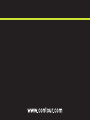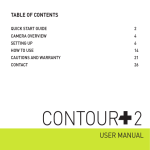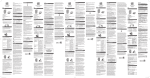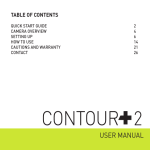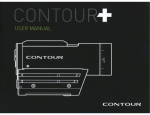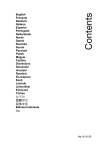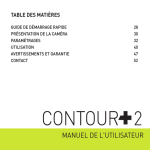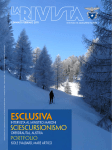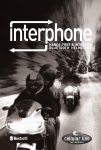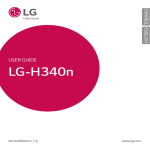Download UK User Manual FR Manuel de l`utilisateur DE Benutzerhandbuch IT
Transcript
UK FR DE IT ES User Manual Manuel de l’utilisateur Benutzerhandbuch Istruzioni per l'uso Manual de instrucciones ABOUT THE CAMERA A B C D E F G H I J K L M N O P Record/GPS Status Record Switch Bluetooth Button Rotating Lens Microphone Plug Battery Slot Battery Latch Card Format Button USB Configuration Switch microSD card Slot Connect View Slot HDMI Memory Status Power Button Battery Status 2 UK User Manual A E H I P G O J 1 2 F K N A M L BASIC FEATURES 3 + GETTING READY + POWER ON + Push door up to open. + Insert battery with (+) aligned. + Align back door slightly above camera and slide down until it clicks. + Push power button firmly and immediately release. + Camera beeps and front Record/GPS LED blinks bright green. + You are ready to record. 4 + RECORD + Start: slide switch forward. Camera beeps once and the front Record/GPS LED turns red. + Stop: slide switch back. Camera beeps twice and the front Record/GPS LED turns green. + Congrats, your first video! Note: Record/GPS status will flash while camera is obtaining a GPS position Fix and go solid once a GPS fix is achieved. UK User Manual 5 + USING THE GPS FUNCTION GPS in the Contour+ is turned on automatically when the camera is powered on. The GPS module must acquire 4 GPS satellites in order to obtain a position fix (Fix). The Record/GPS Status LED on the front of the camera will flash (either green or red, depending if the camera is recording or not) while the camera searches for satellites and obtains a Fix. Once a Fix has been obtained, the Record/GPS Status light will remain a solid color (green or red). The ability for the GPS module in the camera to acquire satellites is affected by environmental variables. The Contour+ is most efficient in obtaining a Fix in an ‘open sky’ or ‘unobstructed horizon’ situation. Key environmental variables are as follows: + Outdoors (GPS will not work indoors or an obstructed overhead situation). + No tall buildings, cliffs, or objects blocking the view to the sky or horizon. + Not in a natural or urban ‘canyon’ where the satellite signals can bounce around before getting to the camera. + The record slider of the camera (where the GPS antenna is located) is not obscured by clothing, other equipment, or the user’s body. + The camera battery is well charged (more that 30% power). 6 + No other electronic devices nearby that are emitting electronic noise that could interfere with the camera’s antenna. + No trees overhead. + The camera is stationary until a Fix is acquired. Note: The Contour+ will still record video even if the GPS system has not obtained a Fix. Under ideal condition (as described above), the Contour+ camera will typically obtain a Fix within 30 to 60 seconds. If your camera has not obtained a Fix within 4 minutes, power down the camera, remove the battery for at least 10 seconds, re-install the battery, and power up the camera. This process will reset the GPS module. If the Contour+ had obtained a Fix within two to four hours from being powered off and the battery has remained in the camera, then the camera will typically obtain a Fix in less than 30 seconds when powered back up. Connect the Contour+ to Storyteller or use the mobile app tool to automatically load the AssistNow file onto the microSD card and into the camera’s memory. This file contains current data pertaining to deviations in GPS satellite orbits and can help the GPS module obtain a Fix faster (often 30 seconds or less). UK User Manual 7 + CAMERA CONFIGURATION SWITCH Use switch under back door to select video format. Default Formats: 1: 1280 x 720 @ 60 fps 2: 1920 x 1080 @ 30 fps + POWER Recharge + Connect to computer with USB cable. + Red light indicates charging. + Charge complete when light turns green (about 4 hrs). Note: Always turn camera off before removing microSD card. 8 Alternate Formats: + 1280 x 960 @ 30 fps + 1280 x 720 @ 30 fps + Picture Mode Power Off + Press and hold power button for 3 seconds. + Double beep & lights turn off. + STATUS Press power button while the camera is powered on to check status. Memory / Battery Available Green > 50% Yellow 20-50% Red < 20% + ERROR CONDITIONS When the camera cannot record due to an error, it will beep three times. Look at the status LEDs to determine what is wrong. + Battery status flashes red, camera shuts off. The battery is too low. + Memory status flashes yellow. The is no microSD card in the camera. + Memory status flashes red. microSD card is full. + Memory status flashes yellow and red. microSD card needs formatting in camera (see page 18). UK User Manual 9 + ROTATING FLAT SURFACE MOUNT + It is best to adhere the mount to the helmet at room temperature. + Locate the best spot for your camera. The mounting area should be smooth and flat. + Check the angle and position by sliding camera onto mount and taking a test video. + Clean the surface with alcohol and adhere mount. The adhesive takes up to 24 hours to fully cure. + Slide your camera onto rails. + Unlock the mount and rotate camera to the perfect angle. + Press “Lock” to lock the camera into place. Note: Before using any of our mounts in recreational activities, you need to determine if the holding power of the mount is appropriate and safe. Contour does not warrant lost cameras. 10 + LEASH + Unclip leash. + Loop one end of leash through side hole of camera, then out back. It is helpful to use a pin to help thread the leash through the camera. + Attach other half of leash to mount. + Clip leash together. Note: DO NOT ATTACH THE LEASH TO THE CAMERA WHEN THE CAMERA IS MOUNTED ON HELMET OR GOGGLES, WHEN THE CAMERA WILL BE USED IN HIGH WINDS OR AT HIGH VELOCITIES, OR IN ANY OTHER CIRCUMSTANCES WHEREBY THE CAMERA COULD CAUSE INJURY OR HARM IN THE EVENT THAT IT COMES LOOSE FROM THE MOUNT AND REMAINS TETHERED BY THE LEASH. BY ATTACHING THE LEASH TO THE CAMERA, YOU AGREE TO WAIVE ANY CLAIMS AGAINST CONTOUR, INC. AND ANY OF ITS AFFILIATES, AGENTS, EMPLOYEES, OFFICERS OR DIRECTORS ARISING FROM THE USE OF THE LEASH. UK User Manual 11 ADVANCED FEATURES 13 + SOFTWARE + Contour Storyteller - Mac/PC editing software that connects to your camera with USB cable. www.contour.com/support + Mobile App - works with Connect View card to align camera and change settings. www.contour.com/mobile + ADJUST CAMERA SETTINGS Load Storyteller onto computer, connect camera to USB port, open Storyteller and select “Tools → Configure Camera,” or adjust using mobile app. You can adjust: + Resolution and Frame Rate + Exposure Level + Sharpness + Contrast + Audio Level + White Balance + GPS Sample Rate + GPS Power + Auto-Shut Off + SETTING WHITE BALANCE The Contour+ automatically adjusts the White Balance level. Connection to Storyteller allows you to configure the White Balance to these factory preset levels: Automatic (Default) 2,800 K Incandescent 4,000 K Fluorescent 14 5,000 K Daylight D50 6,500 K Overcast D65 7,500 K Cloudy 9,000 K Shade 10,000 K Xenon HID + DOWNLOADING FILES DIRECTLY FROM THE CAMERA + Connect the camera to any PC or Mac using the supplied USB cable. + The camera will mount as a generic storage device. + Navigate to the mounted device. + Video and still image files are located in the \DCIM\100MEDIA directory. Video files can be copied to your hard drive and played with any .mov video player (i.e. Quicktime, Windows Media Player, Storyteller and VLC). Mac Users: Please make certain when deleting files from your microSD card to empty the “trash bin” while the camera is connected to your Mac. Otherwise, the deleted files will remain on your camera’s microSD card in a hidden folder and may prevent subsequent videos from recording properly. UK User Manual 15 + PLAYING HDMI VIDEO + With the camera powered on, connect an HDMI cable between the camera’s HDMI output port and a video display. + The camera will display a screen showing thumbnails of videos stored on the microSD card. + Press and release the Power Button to toggle through the available videos. + Slide the Record Switch forward to Play a video in full-screen. + While a video is playing, slide the Record Switch back to Pause. + While a video is paused, press and release the Power button to return to the thumbnails of videos stored on the microSD card. + STREAMING HDMI VIDEO + With the camera powered off, connect an HDMI cable between the camera’s HDMI output port and a display, recorder, or transmitter. + When the camera is powered on video will start streaming through the HDMI port. + The video will continue to stream while the camera is powered on, even if the camera is recording. 16 + BLUETOOTH The Contour+ has Bluetooth 2.1 + EDR onboard and a Connect View card pre-installed. Using a mobile device and the Contour Camera mobile app, you can configure your camera settings in real-time and preview what your camera sees. + Check the compatibility of your mobile device at www.contour.com/mobile. + Download and install the Contour Camera mobile app onto your mobile device. + Press Bluetooth button (see C on page 1) and hold it down for 5 seconds, this turns Bluetooth on and initiates a pairing request. The front LED will begin flashing blue. (Note: if you slide the record switch forward the camera will go out of Bluetooth mode). + On your Mobile device, enable Bluetooth. Wait while your mobile device locates the Contour+ camera. Once you see ‘Contour+’, select it to accept the pairing request. You will know the pairing is complete when the front LED on the camera goes solid blue. + Open the Contour App to configure your camera settings in real-time and preview what your camera sees. + If your Bluetooth connection is lost the app will let you know; if this happens, you’ll need to turn your Bluetooth back on by pressing the Bluetooth button once. A single beep will sound and the camera will connect with the pre-existing pairing. + To turn Bluetooth off, press the Bluetooth button on your camera. UK User Manual 17 + microSD CARD FORMATTING microSD Card not included. Accepts up to 32GB microSD. All microSD cards MUST be formatted before use in the Contour+ camera. Follow the directions below. 1. Remove microSD card. 2. Power on the camera - it will triple beep. 3. Insert the microSD Card. 4. Using a small narrow object (such as the end of a paper clip), firmly depress the format button (See “H” on page 1) and hold it down until the camera beeps once and the Memory status LED flashes once. This should take no longer than 10 seconds. 5. Power off the camera by holding down the power button for 3 to 5 seconds. 6. Power on the camera. It is now ready to shoot video on the reformatted microSD card. Note: All existing data on microSD card will be lost during the reformat process. 18 Cautions and Warranty This Important Product Information Guide contains regulatory, safety, handling, disposal and recycling information, as well as the 180-day limited warranty for your Contour+ camera. Read all safety information below and operating instructions before using Contour+ camera to avoid injury. For detailed operating instructions and the latest Important Product Information Guide, go to: www.contour.com/support. WARNING: Failure to follow these safety instructions could result in fire, electric shock, or other injury or damage. Battery and Handling The lithium-ion battery may present a hazard if mistreated. Do not disassemble, crush, or puncture the lithium-ion battery. Do not immerse battery in water and store in a cool dry place when not in use. Do not use or leave battery near a heat source or in direct sunlight. Contour+ uses a rechargeable lithium-ion, 3.7V, 1050mAh battery. Do not use batteries other than those specifically designed for the Contour+. Use of any other UK User Manual 19 battery may invalidate the warranty provided by Contour, Inc. and may present a risk of fire or explosion. To charge, only use the Contour USB Cable with a high power USB port on a computer or other device that is compliant with the USB 2.0 or 1.1 standards, or a Contour wall, car or battery charger. Disposal information Do not dispose of either the Contour+ camera or lithium-ion battery in a fire. Dispose of batteries in accordance with local laws and regulations. 20 Leash Use: DO NOT ATTACH THE LEASH TO THE CAMERA WHEN THE CAMERA IS MOUNTED ON HELMET OR GOGGLES, WHEN THE CAMERA WILL BE USED IN HIGH WINDS OR AT HIGH VELOCITIES, OR IN ANY OTHER CIRCUMSTANCES WHEREBY THE CAMERA COULD CAUSE INJURY OR HARM IN THE EVENT THAT IT COMES LOOSE FROM THE MOUNT AND REMAINS TETHERED BY THE LEASH. BY ATTACHING THE LEASH TO THE CAMERA, YOU AGREE TO WAIVE ANY CLAIMS AGAINST CONTOUR, INC. AND ANY OF ITS AFFILIATES, AGENTS, EMPLOYEES, OFFICERS OR DIRECTORS ARISING FROM THE USE OF THE LEASH. FCC information Contour+ Camera Model: 1500 This device complies with Part 15 of the FCC Rules. Bluetooth information FCC ID: QOQWT21A IC ID: 5123A-BGTWT21N ACN: 135 810 098 Operation is subject to the following two conditions: + This device may not cause harmful interference, and + This device must accept any interference received, including interference that may cause undesired operation. UK User Manual 21 Warning: Changes or modification to this unit not expressly approved by party responsible for compliance could void the user’s authority to operate the equipment. Note: This equipment has been tested and found to comply with the limits for a Class B digital device, pursuant to Part 15 of the FCC Rules. These limits are designed to provide reasonable protection against harmful interference in a residential installation. This equipment generates, uses and can radiate radio frequency energy and if not installed and used in accordance with instructions, it may cause harmful interference to radio communications. There is no guarantee that interference will not occur in a particular installation. If this equipment does cause harmful interference to radio or television reception, which can be determined by turning the equipment off and on, the user is encouraged to try to correct the interference by one or more of the following measures: + Reorient or relocate the receiving antenna. + Increase separation between equipment and receiver. + Connect the equipment into an outlet on a circuit different from that to which the receiver is connected. 22 + Consult the dealer or an experienced radio/TV technician for help. The CE symbol on your Contour+ camera indicates that it is in compliance with the Electromagnetic Compatibility (EMC) directive, and Limits and Methods of Measurement of Radio Interference Characteristics of ITE. Industry Canada This Class B device meets all requirements of the Canadian Interference-Causing Equipment Regulations. Cet appareil numerique de la classe B respecte toutes les exigences du Reglement sur le materiel broulleur du Canada. Repairing or Modifying Never attempt to repair or modify a Contour+ camera yourself. Disassembling Contour+ camera, including the removal of external screws, may cause damage that is not covered under the warranty. The Contour+ camera does not contain any user-replaceable parts, except the microSD card and battery. UK User Manual 23 RoHS Contour+ cameras comply with the European Union’s R0HS directive 2002/95/EC and similar regulations that may be adopted by other countries for European Sales. CONTOUR, INC. LIMITED WARRANTY Contour, Inc. (“Manufacturer”) warrants to the original end user (“Purchaser”) that for the 180 days (“Warranty Period”), the Contour+ camera (excluding any third party software) and accessories (“Product”) will be free from defects in materials and workmanship when properly installed and used for its intended purpose and in its intended operating environment. This warranty does not apply to any Product that has been: (i) altered, repaired or modified or (ii) damaged or destroyed by accidents or similar events or by any intentional, reckless or negligent acts or omissions of any party. In the event of a defect, return the Product to the original place of purchase or Manufacturer, but only after instructed to do so by Manufacturer. Purchaser shall ship and bear the cost of shipping the Product to Manufacturer and Manufacturer shall bear the cost of shipping the Product back to Purchaser after the completion of service under this limited warranty. Purchaser’s exclusive remedy and Manufacturer s entire 24 liability under this warranty will be for Manufacturer at its option to repair or replace the Product or refund purchase price less any rebates. Manufacturer does not warrant against loss of any data (including data stored on Product returned to Manufacturer for service), and assumes no liability for such loss. Purchaser assumes all liability, and as such releases Manufacturer from any liability, for any accident, injury, damage, death, loss, illegal activity or any other claim that may occur resulting from or during use of the Product, whether or not such use is foreseeable by Manufacturer. ALL IMPLIED WARRANTIES OF MERCHANTABILITY OR FITNESS FOR A PARTICULAR PURPOSE ARE LIMITED TO THE DURATION OF THE APPLICABLE EXPRESS WARRANTY. ALL OTHER EXPRESS OR IMPLIED CONDITIONS, REPRESENTATIONS AND WARRANTIES, INCLUDING ANY IMPLIED WARRANTY OF NON-INFRINGEMENT, ARE DISCLAIMED. Some jurisdictions do not allow limitations on how long an implied warranty lasts, so the above limitation may not apply to Purchaser. This warranty gives Purchaser specific legal rights, and Purchaser may also have other rights which vary by jurisdiction. UK User Manual 25 All third party software provided with the Product is provided “AS IS”. Purchaser assumes the entire risk as to the quality, performance, accuracy and effect of such software, and should it prove defective, Purchaser, and not Manufacturer, assumes the entire cost of all necessary servicing or repair. TO THE EXTENT NOT PROHIBITED BY LAW, IN NO EVENT WILL MANUFACTURER BE LIABLE FOR ANY LOST DATA, REVENUE OR PROFIT, OR FOR SPECIAL, INDIRECT, CONSEQUENTIAL, INCIDENTAL OR PUNITIVE DAMAGES, HOWEVER CAUSED REGARDLESS OF THE THEORY OF LIABILITY, ARISING OUT OF OR RELATED TO THE USE OF OR INABILITY TO USE THE PRODUCT, EVEN IF MANUFACTURER HAS BEEN ADVISED OF THE POSSIBILITY OF SUCH DAMAGES. IN NO EVENT WILL MANUFACTURER’S LIABILITY EXCEED THE AMOUNT PAID BY PURCHASER FOR THE PRODUCT. The foregoing limitations will apply even if any warranty or remedy provided under this Agreement fails of its essential purpose. Some jurisdictions do not allow the exclusion or limitation of incidental or consequential damages, so the above limitation or exclusion may not apply to Purchaser. 26 Contour Disclaimer All purchasers, users, and any or all parties involved or engaging in the use of Contour, Inc. (“Contour”) products agree to the following: + Contour does not promote or endorse high risk, careless and/or dangerous actions when using its products. + Contour is not liable for any use or misuse of Contour Products or any video captured that may be considered illegal. + Contour is not responsible for any illegal actions taken while recording, attempting to record, or editing video that was captured with our products. + Contour Products’ primary purpose is recording legal sports activities as seen by all Local, State, Federal, and Country laws. UK User Manual 27 We are here to help Keeping Shoot and Share simple is what we are all about. We would love to help you have a great Contour+ experience so please contact us with any questions you have. How to get service To obtain warranty service, register your product at www.contour.com within 180 days from the date you purchased this product. If service is required, you may be instructed to deliver the product freight prepaid, in either its original packaging or packaging affording an equal degree of protection, to the company and provide proof of purchase in the form of a bill of sale or receipt which evidences that the unit is within the warranty period. Contour will, at its sole discretion, replace or repair the product. Please do not return the product to Contour unless specifically instructed to do so. Hours: Monday - Friday 9am to 6pm PST USA toll free phone: 866.397.6920 International phone: +1 206 792.5226 Email: [email protected] Web: www.contour.com/support 28 Contour Hands-free Camera and/or associated software and other Contour products are protected by copyright, international treaties, and various patents, including: U.S. patents: D616,006. Other patents are registered or pending in the U.S. and in various countries around the world. Visit www.contour.com for a list of applicable patents. All trademarks and registered trademarks mentioned herein are recognized as the property of their respective holders. Contour+ is a product of Contour, Inc. in Seattle, Washington. www.contour.com ©2011 Contour, Inc. All rights reserved. UK User Manual EU Version 2011.02 29 FR Manuel de l’utilisateur 31 À PROPOS DE LA CAMÉRA A B C D E F G H I J K L M N O P État d’enregistrement/du GPS Bouton d’enregistrement Bouton Bluetooth Lentille rotative Prise microphone Logement de la batterie Loquet de verrouillage de la batterie Bouton de formatage de carte USB Bouton de configuration Logement Carte microSD P Logement Connect View O HDMI État de la mémoire Bouton marche/arrêt N État de la batterie A E H I G J 1 2 F K A M L 32 FR Manuel de l’utilisateur FONCTIONS DE BASE 33 + PRÉPARATION + Poussez le compartiment vers le haut pour l’ouvrir. + Insérez la batterie conformément au pôle (+). + Alignez le compartiment arrière légèrement au-dessus de la caméra puis faites-le glisser vers le bas jusqu’au déclic. 34 + MISE SOUS TENSION + Appuyez fermement sur le bouton marche/arrêt et relâchez-le immédiatement. + La caméra émet un bip et la DEL avant d’enregistrement/du GPS clignote en vert clair. + Vous pouvez enregistrer. + ENREGISTREMENT + Start : faites glisser le bouton vers l’avant. La caméra émet un bip et la DEL avant d’état de l’enregistrement/du GPS devient rouge. + Stop : faites glisser le bouton vers l’arrière. La caméra émet deux bips et la DEL avant d’état de l’enregistrement/du GPS devient verte. + Félicitations, vous avez tourné votre première vidéo ! Remarque : la DEL d’état de l’enregistrement/du GPS clignote le temps que la caméra obtienne un point GPS fixe et cesse de clignoter une fois qu’un point GPS fixe a été obtenu. FR Manuel de l’utilisateur 35 + UTILISATION DE LA FONCTION GPS Le GPS de la caméra Contour+ s’active automatiquement au démarrage de la caméra. Le module GPS doit capter 4 satellites GPS pour obtenir un point de position fixe. La DEL d’état de l’enregistrement/du GPS, située à l’avant de la caméra, clignote (soit en vert soit en rouge, selon que la caméra enregistre ou non) lorsque la caméra recherche des satellites et tente d’obtenir un point de position fixe. Une fois un point fixe obtenu, le voyant d’état de l’enregistrement/du GPS ne clignote plus ; il reste vert ou rouge. La capacité du module GPS de la caméra à capter des satellites est influencée par des variables environnementales. La caméra Contour+ réussit plus facilement à obtenir un point fixe lorsque le ciel ou l’horizon sont dégagés. Les principales variables environnementales sont les suivantes : + Extérieur (le GPS ne fonctionne pas en intérieur ou lorsque le ciel est encombré). + Aucun bâtiment de grande taille, escarpement ou objet bloquant la vue vers le ciel ou l’horizon. + Ne pas se trouver dans un canyon naturel ou urbain où les signaux des satellites peuvent rebondir sur des obstacles avant d’atteindre la caméra. + La molette d’enregistrement de la caméra (au niveau de l’antenne du GPS) ne doit pas être obstruée par des vêtements, d’autres matériels ou le corps de l’utilisateur. 36 + La batterie de la caméra est bien chargée (plus de 30 % de charge). + Aucun autre dispositif électronique à proximité émettant du bruit électronique susceptible d’interférer avec l’antenne de la caméra. + Pas d’arbres encombrant la vue vers le ciel. + La caméra reste immobile jusqu’à l’obtention d’un point de position fixe. Remarque : la caméra Contour+ continue d’enregistrer des vidéos même si le système GPS n’a pas obtenu de point de position fixe. Dans des conditions idéales (telles que décrites ci-dessus), la caméra Contour+ obtient généralement un point de position fixe dans un délai de 30 à 60 secondes. Si votre caméra n’a pas obtenu de point de position fixe dans un délai de 4 minutes, éteignez-la, enlevez la batterie pendant au moins 10 secondes, réinstallez la batterie et rallumez la caméra. Cette méthode permet de réinitialiser le module GPS. Si la caméra Contour+ a obtenu un point de position fixe dans un délai de deux à quatre heures avant sa mise hors tension et que la batterie est restée dans la caméra, celle-ci obtiendra généralement un point de position fixe en moins de 30 secondes lors de son redémarrage. Connectez la caméra Contour+ au logiciel Storyteller avant de l’utiliser afin de charger automatiquement le fichier AssistNow sur la carte microSD et dans la mémoire de la caméra. Le fichier contient des données actuelles FR Manuel de l’utilisateur 37 relatives aux déviations d’orbites de satellites GPS et peut permettre au module GPS d’obtenir plus rapidement un point de position fixe (souvent en 30 secondes ou moins). + BOUTON DE CONFIGURATION DE LA CAMÉRA Utilisez le bouton situé sous le compartiment arrière pour sélectionner le format vidéo. Formats par défaut : 1: 1280 x 720 à 60 images par seconde 2: 1920 x 1080 à 30 images par seconde + ALIMENTATION Recharge + Connectez la caméra à l’ordinateur via le câble USB. + Le voyant rouge indique que la charge est en cours. + La charge est terminée lorsque le voyant est vert (après environ 4 heures). 38 Autres formats : + 1280 x 960 à 30 images par seconde + 1280 x 720 à 30 images par seconde + Picture Mode Mise hors tension + Appuyez sur le bouton marche/ arrêt et maintenez-le enfoncé pendant 3 secondes. + Un double bip est émis et les voyants s’éteignent. Remarque : mettez toujours la caméra hors tension avant de retirer la carte microSD. + INDICATEUR D’ÉTAT Appuyez sur le bouton marche/arrêt pendant que la caméra est allumée afin de vérifier son état. + Mémoire/batterie disponible Vert > 50 % Jaune 20-50 % Rouge < 20 % + SIGNAUX D’ERREUR Lorsque la caméra ne peut pas enregistrer en raison d’une erreur, elle émet un triple bip. Vérifiez les DEL d’état pour déterminer le problème. + Le voyant d’état de la batterie clignote en rouge ; la caméra s’éteint. La batterie est trop faible. + Le voyant d’état de la mémoire clignote en jaune. Il n’y a pas de carte microSD dans la caméra. + Le voyant d’état de la mémoire clignote en rouge. La carte microSD est pleine. + Le voyant d’état de la mémoire clignote en jaune et en rouge. Il est nécessaire de formater la carte microSD dans la caméra (voir page 48). FR Manuel de l’utilisateur 39 + FIXATION PLATE ROTATIVE + Il est conseillé de coller la fixation au casque à température ambiante. + Déterminez le meilleur endroit pour fixer votre caméra. La zone de fixation doit être lisse et plate. + Vérifiez l’angle et la position en faisant glisser la caméra sur la fixation et en tournant une vidéo test. + Nettoyez la surface avec de l’alcool et collez la fixation. Le temps de durcissement de l’adhésif est de 24 heures maximum. + Faites glisser votre caméra sur les rails. + Déverrouillez la fixation et faites tourner la caméra pour obtenir un angle optimal. + Appuyez sur « Lock » pour bloquer la caméra dans sa position. Remarque : avant d’utiliser l’une de nos fixations pour des activités de loisirs, vous devez déterminer si la résistance de collage de la fixation est appropriée et sécurisée. La garantie Contour n’inclut pas la perte de caméras. 40 + DRAGONNE + Déclipsez la dragonne. + Passez une extrémité de la dragonne dans le trou situé sur le côté de la caméra. L’utilisation d’une épingle permet de faciliter le passage de la dragonne dans la fente de la caméra. + Attachez l’autre moitié de la dragonne à la fixation. + Clipsez à nouveau la dragonne. Remarque : N’ATTACHEZ PAS LA DRAGONNE À LA CAMÉRA SI CELLE-CI EST FIXÉE SUR UN CASQUE OU SUR DES LUNETTES, SI LA CAMÉRA EST UTILISÉE PAR VENT FORT OU À GRANDE VITESSE, OU DANS TOUTE AUTRE CIRCONSTANCE OÙ LA CAMÉRA POURRAIT ENTRAÎNER DES BLESSURES SI ELLE VENAIT À SE DÉTACHER DE LA FIXATION ET RESTAIT ATTACHÉE PAR LA DRAGONNE. EN ATTACHANT LA DRAGONNE À LA CAMÉRA, VOUS CONSENTEZ À DÉGAGER CONTOUR, INC. ET SES AFFILIÉS, AGENTS, EMPLOYÉS, PRÉPOSÉS OU DIRECTEURS DE TOUTE RESPONSABILITÉ DÉCOULANT DE L’UTILISATION DE LA DRAGONNE. FR Manuel de l’utilisateur 41 FONCTIONS AVANCÉES 43 + LOGICIEL + Contour Storyteller - Logiciel d’édition pour Mac/PC se connectant à votre caméra via un câble USB. www.contour.com/support + Application mobile - fonctionne avec la carte Connect View pour aligner l’angle de la caméra et modifier les paramètres. www.contour.com/mobile + RÉGLER LES PARAMÈTRES DE LA CAMÉRA Chargez le logiciel Storyteller sur l’ordinateur, connectez la caméra au port USB, lancez Storyteller et sélectionnez « Tools (Outils) → Configure Camera (Configurer la caméra) » ou effectuez les réglages via l’application mobile. Vous pouvez ajuster les paramètres suivants : + Résolution et cadence + Contraste de prise de vue + Niveau sonore + Niveau d’exposition + Balance des blancs + Netteté + Taux d’échantillonnage GPS + Alimentation GPS + Arrêt automatique + RÉGLAGE DE LA BALANCE DES BLANCS + Contour+ ajuste automatiquement le niveau de la balance des blancs. La connexion à Storyteller vous permet de configurer la balance des blancs en utilisant l’un des réglages d’usine prédéfinis suivants : Automatique (par défaut) 2 800 K Incandescent 4 000 K Fluorescent 44 5 000 K Lumière du jour D50 9 000 K Ombragé 6 500 K Ciel couvert D65 10 000 K Xenon HID 7 500 K Nuageux + TÉLÉCHARGEMENT DIRECT DES FICHIERS DEPUIS LA CAMÉRA + Connectez la caméra à un PC ou Mac à l’aide du câble USB fourni. + La caméra s’installe comme un périphérique de stockage générique. + Recherchez le périphérique installé. + Les fichiers vidéo et photo se trouvent dans le répertoire \DCIM\100MEDIA. Vous pouvez copier les fichiers vidéo sur votre disque dur et les lire à l’aide de tout lecteur vidéo .mov (p. ex. Quicktime, Windows Media Player, Storyteller et VLC). Utilisateurs Mac : lors de la suppression des fichiers de votre carte microSD, veillez à vider la corbeille pendant que la caméra est connectée à votre Mac. Sinon, les fichiers supprimés resteront sur la carte microSD de votre caméra, dans un dossier masqué, et pourront empêcher le bon enregistrement de futures vidéos. FR Manuel de l’utilisateur 45 + LECTURE VIDÉO EN HDMI + Une fois que la caméra est allumée, raccordez un câble HDMI entre la sortie HDMI de la caméra et un écran vidéo. + La caméra affiche un écran avec des vignettes de vidéos enregistrées sur la carte microSD. + Appuyez et relâchez le bouton marche/arrêt pour sélectionner tour à tour les vidéos disponibles. + Faites glisser le bouton d’enregistrement vers l’avant pour regarder une vidéo en plein écran. + Pendant la lecture d’une vidéo, faites glisser le bouton d’enregistrement vers l’arrière pour mettre la vidéo en pause. + Lorsqu’une vidéo est en pause, appuyez sur le bouton marche/arrêt et relâchez-le pour revenir aux vignettes de vidéos stockées sur la carte microSD. + TRANSMISSION VIDÉO EN CONTINU VIA HDMI + Une fois que la caméra est éteinte, raccordez un câble HDMI entre la sortie HDMI de la caméra et un écran, un enregistreur ou un transmetteur. + Lorsque la caméra est allumée, la vidéo commence à transmettre les images en continu via le port HDMI. + La vidéo continue à diffuser les images en continu tant que la caméra reste allumée, même si la caméra est en train d’enregistrer. 46 + BLUETOOTH La caméra Contour+ intègre la fonctionnalité Bluetooth 2.1 EDR et possède une carte Connect View préinstallée. Si vous utilisez un dispositif mobile et l’application mobile de la caméra Contour, vous pouvez configurer les paramètres de votre caméra en temps réel et prévisualiser ce qui s’affiche sur votre caméra. + Vérifiez la compatibilité de votre dispositif mobile sur www.contour.com/mobile. + Téléchargez et installez l’application mobile de la caméra Contour sur votre dispositif mobile. + Appuyez sur le bouton Bluetooth (voir C page 32) et maintenez-le enfoncé pendant 5 secondes afin d’activer le Bluetooth et de lancer la demande d’appariement. La DEL avant se met à clignoter en bleu. (Remarque : si vous faites glisser le bouton d’enregistrement vers l’avant, la caméra quitte le mode Bluetooth). + Sur votre dispositif mobile, activez le Bluetooth. Attendez que votre dispositif mobile détecte la caméra Contour+. Une fois qu’apparaît « Contour+ », sélectionnez l’icône pour accepter la demande d’appariement. L’appariement est terminé lorsque la DEL avant de la caméra devient bleu fixe. + Ouvrez l’application Contour pour configurer les paramètres de votre caméra en temps réel et prévisualiser ce qui s’affiche sur votre caméra. + L’application vous informe en cas de perte de la connexion Bluetooth. Pour rétablir le Bluetooth, appuyez une fois sur le bouton Bluetooth. Votre caméra émet alors un bip sonore et se reconnecte à l’appariement préexistant. + Pour éteindre le Bluetooth, appuyez sur le bouton Bluetooth de votre caméra. FR Manuel de l’utilisateur 47 + FORMATAGE DE LA CARTE microSD Carte microSD non incluse. Accepte les cartes microSD jusqu’à 32 Go. Toutes les cartes microSD DOIVENT être formatées avant d’être utilisées dans la caméra Contour+. Suivez les instructions ci-dessous. 1. Retirez la carte microSD. 2. Allumez la caméra, elle va émettre un triple bip. 3. Insérez la carte microSD. 4. À l’aide d’un petit objet fin (comme la pointe d’un trombone), appuyez fermement sur le bouton de formatage (voir « H » à la page 26) et maintenez-le enfoncé jusqu’à ce que la caméra émette un bip et que la DEL d’état de la mémoire clignote une fois. Cela devrait prendre moins de 10 secondes. 5. Éteignez la caméra en maintenant enfoncé le bouton marche/arrêt pendant 3 à 5 secondes. 6. Allumez la caméra. Elle est désormais prête à enregistrer des vidéos sur la carte microSD reformatée. Remarque : toutes les données existantes sur la carte microSD seront perdues lors du processus de reformatage. 48 Avertissements et garantie Le présent Guide d’informations importantes sur le produit contient des informations relatives à la réglementation, à la sécurité, à la manipulation, à la mise au rebut et au recyclage, ainsi que la garantie de 180 jours de la caméra Contour+. Lisez attentivement toutes les informations de sécurité et instructions d’utilisation suivantes avant d’utiliser la caméra Contour+, afin d’éviter toute blessure. Pour obtenir des instructions d’utilisation détaillées ou accéder au dernier Guide d’informations importantes sur le produit, rendez-vous sur : www.contour.com/support. AVERTISSEMENT : tout manquement aux présentes instructions de sécurité peut entraîner un incendie, un choc électrique ou d’autres blessures et dommages. Manipulation de la batterie La batterie lithium-ion peut présenter un danger si elle n’est pas manipulée correctement. Ne démontez pas, n’écrasez pas et ne percez pas la batterie lithium-ion. Ne plongez pas la batterie dans l’eau et stockez-la dans un endroit sec lorsqu’elle n’est pas utilisée. N’utilisez pas et ne laissez pas la batterie à proximité d’une source de chaleur ou à la lumière directe du soleil. La caméra Contour+ utilise une batterie lithium-ion rechargeable de 3,7 V et 1 050 mAh. FR Manuel de l’utilisateur 49 N’utilisez pas de batteries autres que celles spécifiquement conçues pour la caméra Contour+. L’utilisation de tout autre type de batterie peut rendre la garantie fournie par Contour, Inc. nulle et non avenue et entraîner des risques d’incendie ou d’explosion. Pour la charge, utilisez uniquement le câble USB Contour sur un port USB haute puissance de votre ordinateur ou d’un autre dispositif conforme aux normes USB 2.0 ou 1.1, un adaptateur mural ou de voiture ou un chargeur de batterie Contour. Informations relatives à la mise au rebut Ne jetez ni la caméra Contour+ ni la batterie lithium-ion au feu. Jetez les batteries conformément à la réglementation locale en vigueur. 50 Utilisation de la dragonne : N’ATTACHEZ PAS LA DRAGONNE À LA CAMÉRA SI CELLE-CI EST FIXÉE SUR UN CASQUE OU SUR DES LUNETTES, SI LA CAMÉRA EST UTILISÉE PAR VENT FORT OU À GRANDE VITESSE, OU DANS TOUTE AUTRE CIRCONSTANCE OÙ LA CAMÉRA POURRAIT ENTRAÎNER DES BLESSURES SI ELLE VENAIT À SE DÉTACHER DE LA FIXATION ET RESTAIT ATTACHÉE PAR LA DRAGONNE. EN ATTACHANT LA DRAGONNE À LA CAMÉRA, VOUS CONSENTEZ À DÉGAGER CONTOUR, INC. ET SES AFFILIÉS, AGENTS, EMPLOYÉS, PRÉPOSÉS OU DIRECTEURS DE TOUTE RESPONSABILITÉ DÉCOULANT DE L’UTILISATION DE LA DRAGONNE. Informations FCC Caméra Contour+ Modèle : 1500 Cet appareil est conforme à la partie 15 des règlements de la FCC. Informations relatives au Bluetooth Numéro FCC : QOQWT21A Numéro CI : 5123A-BGTWT21N Numéro d’immatriculation : 135 810 098 Le fonctionnement est soumis aux deux conditions suivantes : + Cet appareil ne peut causer d’interférence néfaste. + Cet appareil doit accepter toute interférence reçue, y compris une interférence pouvant provoquer un fonctionnement indésirable FR Manuel de l’utilisateur 51 Avertissement : tout changement ou modification apporté(e) à cette unité et non expressément approuvé(e) par la partie responsable de la conformité peut annuler le droit d’utilisation de l’équipement octroyé à l’utilisateur. Remarque : cet équipement a été testé et déclaré conforme aux limitations d’un appareil numérique de classe B, conformément à la partie 15 des règlements de la FCC. Ces limitations visent à apporter une protection raisonnable contre les interférences néfastes dans le cadre d’une installation résidentielle. Cet équipement génère, utilise et peut émettre de l’énergie en radiofréquence. S’il n’est pas installé et utilisé conformément aux instructions, il peut provoquer des interférences néfastes aux communications radio. Il n’existe aucune garantie de non interférence avec une installation particulière. Si cet équipement provoque une interférence néfaste à la réception d’ondes radio ou de signaux de télévision (ce qui peut être constaté en éteignant puis en rallumant l’appareil), il est recommandé à l’utilisateur d’essayer de corriger l’interférence par une ou plusieurs des mesures suivantes : + Réorientez ou déplacez l’antenne de réception. + Augmentez la distance entre l’équipement et le récepteur. + Branchez l’équipement dans une prise faisant partie d’un autre circuit que celui auquel le récepteur est branché. + Demandez l’assistance du distributeur ou d’un technicien radio/TV expérimenté. 52 Le symbole CE sur votre caméra Contour+ indique qu’elle est conforme à la directive relative à la compatibilité électromagnétique (CEM) et à la norme Limites et méthodes de mesure des caractéristiques de perturbations radioélectriques produites par les appareils de traitement de l’information (ATI). Industrie Canada Cet appareil numérique de la classe B respecte toutes les exigences du Règlement sur le matériel brouilleur du Canada. Réparation ou modification N’essayez en aucun cas de réparer ou de modifier vous-même la caméra Contour+. Le démontage de la caméra Contour+, y compris le retrait des vis externes, peut entraîner des dommages non couverts par la garantie. La caméra Contour+ ne contient aucune pièce remplaçable par l’utilisateur, à l’exception de la carte microSD et de la batterie. RoHS Les caméras Contour+ sont conformes à la directive européenne ROHS 2002/95/CE et aux règlements similaires pouvant être adoptés par d’autres pays pour les ventes en Europe. FR Manuel de l’utilisateur 53 CONTOUR, INC. GARANTIE LIMITÉE Contour, Inc. (« Fabricant ») garantit à l’utilisateur final initial (« Acheteur ») que la caméra Contour+ (à l’exclusion de tout logiciel tiers) et ses accessoires (« Produit ») seront exempts de tout vice matériel et de fabrication pendant une période de 180 jours (« Période de garantie ») s’ils sont correctement installés et utilisés dans les conditions et dans l’environnement de fonctionnement pour lequel ils ont été prévus. La présente garantie ne s’applique pas à un produit qui aurait été : (i) transformé, réparé ou modifié, ou (ii) endommagé ou détruit du fait d’accidents ou autres événements similaires, ou du fait d’actes intentionnels, de négligence, d’inattention ou d’omissions de toute partie. En cas de vice, retournez le produit au site où il a été acheté ou auprès du Fabricant, uniquement si ledit Fabricant vous a invité à le faire. L’Acheteur prend en charge les coûts d’envoi du Produit au Fabricant et le Fabricant prend en charge les coûts de renvoi du Produit à l’acheteur une fois le service effectué dans le cadre de la présente garantie limitée. La réparation ou le remplacement du Produit ou le remboursement de son prix d’achat abaissé de tout rabais, à la discrétion du Fabricant, constituent le recours exclusif de l’acheteur et l’entière responsabilité du Fabricant. Le Fabricant ne fournit aucune garantie contre la perte de données, quelles qu’elles soient, notamment les données stockées sur le produit retourné au Fabricant pour sa 54 réparation. En outre, le Fabricant ne saurait être tenu responsable d’une telle perte. L’Acheteur assume toute responsabilité et décharge à ce titre le Fabricant de toute responsabilité liée à un accident, une blessure, un dommage, un décès, une perte, une activité illégale ou tout autre événement, quelle qu’en soit la nature, et qui résulterait de ou serait survenue lors de l’utilisation du Produit, qu’un tel usage soit ou non prévisible pour le Fabricant. TOUTE GARANTIE TACITE DE QUALITÉ MARCHANDE OU D’ADÉQUATION À UN USAGE PARTICULIER EST LIMITÉE À LA DURÉE DE LA GARANTIE EXPRESSE APPLICABLE. TOUTE AUTRE CONDITION, DÉCLARATION ET GARANTIE, EXPRESSE OU IMPLICITE, Y COMPRIS TOUTE GARANTIE DE NON-VIOLATION, SONT EXCLUES. Certaines juridictions n’autorisant pas la limitation de la durée des garanties tacites, il est possible que les limitations susmentionnées ne s’appliquent pas à l’Acheteur. Cette garantie confère à l’Acheteur des droits légaux spécifiques, et l’Acheteur peut avoir d’autres droits qui peuvent changer d’une juridiction à l’autre. Tout logiciel tiers fourni avec le Produit est fourni « EN L’ÉTAT ». L’acheteur assume la totalité du risque concernant la qualité, les performances, la FR Manuel de l’utilisateur 55 précision et l’effet dudit logiciel. Si ledit logiciel s’avère défectueux, les coûts nécessaires à tout entretien ou réparation sont à la charge exclusive de l’Acheteur et non du Fabricant. SOUS RÉSERVE DE DISPOSITIONS LÉGALES CONTRAIRES, LE FABRICANT NE POURRA EN AUCUN CAS ÊTRE TENU RESPONSABLE DE LA PERTE DE DONNÉES, DE REVENUS OU DE PROFITS NI DE DOMMAGES PARTICULIERS, INDIRECTS, IMMATÉRIELS, ACCESSOIRES, PUNITIFS, QUELLE QU’EN SOIT LA CAUSE ET SELON TOUTE DÉFINITION DE RESPONSABILITÉ, RÉSULTANT DE OU LIÉ À L’UTILISATION DU PRODUIT OU À L’IMPOSSIBILITÉ D’UTILISER LEDIT PRODUIT, MÊME SI LE FABRICANT A ÉTÉ INFORMÉ DE L’ÉVENTUALITÉ DE TELS DOMMAGES. LA RESPONSABILITÉ DU FABRICANT NE POURRA EXCÉDER EN AUCUN CAS LE MONTANT PAYÉ PAR L’ACHETEUR POUR L’ACQUISITION DU PRODUIT. Les limitations susmentionnées s’appliquent même en cas de nonrespect de l’objet principal de toute garantie ou de tout recours prévu par le présent Contrat. Certaines juridictions n’autorisant pas l’exclusion ou la limitation des dommages accessoires ou immatériels, il est possible que la limitation ou l’exclusion précitée ne s’applique pas à l’Acheteur. 56 Avis de non-responsabilité de Contour Tout acheteur, tout utilisateur ou toute partie utilisant ou participant à l’utilisation de produits de Contour, Inc (« Contour ») convient de ce qui suit : + Contour n’encourage et n’approuve pas la pratique d’activités à hauts risques, imprudentes et/ou dangereuses lors de l’utilisation de ses produits. + Contour décline toute responsabilité liée à l’utilisation ou à l’usage impropre de produits Contour ou à toute vidéo enregistrée pouvant être considérée comme illégale. + Contour n’est pas responsable des actes illégaux commis lors de l’enregistrement, de la tentative d’enregistrement ou de l’édition de vidéos enregistrées avec ses produits. + L’usage principal prévu pour les produits Contour est l’enregistrement d’activités sportives légales, conformes à la réglementation locale et nationale en vigueur. FR Manuel de l’utilisateur 57 Nous sommes là pour vous aider Notre objectif est de faciliter au maximum l’utilisation de votre caméra et le partage de vos vidéos. Nous souhaitons vous offrir la meilleure expérience possible avec votre caméra Contour+ ; n’hésitez pas à nous contacter pour toute question. Comment obtenir le service de garantie Pour obtenir le service de garantie, enregistrez votre produit sur www.contour.com dans les 180 jours suivant la date d’achat du produit. Si une réparation est nécessaire, il se peut que vous ayez à expédier le produit franco de port, soit dans son emballage original, soit dans un emballage offrant un niveau de protection équivalent, à la société, accompagné d’une preuve d’achat, sous la forme d’un acte de vente ou d’un reçu, établissant que le produit est couvert par la garantie. Contour procédera, à sa seule discrétion, au remplacement ou à la réparation du produit. Veuillez ne pas expédier le produit à Contour sans y avoir été expressément invité. Horaires : du lundi au vendredi, de 9 heures à 18 heures, heure standard du Pacifique Numéro gratuit États-Unis : 866.397.6920 Numéro international : +1 206 792.5226 E-mail : [email protected] Site Web : www.contour.com/support 58 La caméra mains libres Contour et/ou les logiciels associés et autres produits Contour sont protégés par des copyrights, des traités internationaux et plusieurs brevets, notamment les brevets américains : D616,006. D’autres brevets sont déposés ou en instance aux États-Unis et dans d’autres pays. Consultez le site www.contour.com pour obtenir une liste des brevets applicables. Les marques commerciales et marques déposées mentionnées dans le présent document sont la propriété de leurs détenteurs respectifs. Contour+ est un produit de Contour, Inc. à Seattle, Washington. www.contour.com ©2011 Contour, Inc. Tous droits réservés. FR Manuel de l’utilisateur EU Version 2011.02 59 DE Benutzerhandbuch 61 ÜBER DIE KAMERA A Aufnahme-/GPS-Status BAufnahmetaste CBluetooth-Taste D Rotierende Linse EMikrofonstecker FAkkufach GAkkuverriegelung HKartenformatierungstaste IUSB JKonfigurationsschalter KmicroSD-Karte-Anschluss L Connect View-Anschluss MHDMI NSpeicherstatus OEin-/Austaste PAkkustatus A I P E H G O J 1 2 F K N A M L 62 DEBenutzerhandbuch GRUNDFUNKTIONEN 63 + ERSTE SCHRITTE + Schieben Sie die Abdeckung zum Öffnen nach oben. + Legen Sie den Akku so ein, dass die Pole korrekt ausgerichtet sind. + Setzen Sie die hintere Abdeckung oben an der Kamera an, und ziehen Sie sie herunter, bis sie einrastet. 64 + EINSCHALTEN + Drücken Sie kurz und fest auf die Ein-/Austaste. + Sie hören ein akustische Signal, und die Aufnahme-/GPS-LED an der Vorderseite blinkt grün. + Sie können mit der Aufzeichnung beginnen. + AUFNEHMEN + Starten: Schieben Sie die Aufnahmetaste nach vorne. Sie hören ein akustisches Signal, und die Aufnahme-/GPS-LED an der Vorderseite leuchtet rot. + Beenden: Schieben Sie die Aufnahmetaste wieder nach hinten. Sie hören zweimal ein akustisches Signal, und die Aufnahme-/GPS-LED an der Vorderseite leuchtet grün. + Herzlichen Glückwunsch, Sie haben Ihr erstes Video erstellt! Hinweis: Während die Kamera eine GPS-Positionsbestimmung durchführt, blinkt der LED für den Aufnahme-/GPS-Status. Sobald die Kamera einen Fixpunkt ermittelt hat, leuchtet die LED permanent. DEBenutzerhandbuch 65 + VERWENDUNG DER GPS-FUNKTION Die GPS-Funktion wird beim Einschalten der Contour+ Kamera automatisch aktiviert. Das GPS-Modul benötigt vier GPS-Satelliten, um einen Fixpunkt zu ermitteln. Die LED für den Aufnahme-/GPS-Status an der Vorderseite der Kamera blinkt (entweder grün oder rot – je nachdem, ob die Kamera aufzeichnet oder nicht), während die Kamera nach Satelliten zur Positionsbestimmung sucht. Wurde ein Fixpunkt ermittelt, leuchtet die LED dauerhaft grün oder rot. Die Funktion des GPS-Moduls zur Satellitensuche ist von Umgebungsfaktoren abhängig. Am effektivsten ist die Positionsbestimmung unter freiem Himmel oder an nicht überdachten Orten. Schlüsselfaktoren sind: + Die Kamera muss im Freien verwendet werden (GPS funktioniert nicht in geschlossenen Räumen). + Es dürfen keine hohen Gebäude, Felsen oder sonstigen Objekte die Sicht auf Himmel oder Horizont versperren. + Der Benutzer sollte sich nicht in natürlichen Schluchten oder Straßenschluchten befinden, in denen die Satellitensignale zurückgeworfen werden, ehe sie die Kamera erreichen. + Der Aufnahmeschieberegler der Kamera (in dem sich die GPS-Antenne befindet), darf nicht durch Kleidung, Ausrüstung oder Körperteile verdeckt werden. 66 + Der Akku muss geladen sein (über 30 % Hinweis: Die Contour+ verbleibende Leistung). Kamera zeichnet + Es dürfen sich keine anderen elektronischen auch dann Videos auf, wenn das GPS-System Geräte in der Nähe befinden, die ein keinen Fixpunkt elektronisches Rauschen verursachen und ermitteln konnte. dadurch die Kameraantenne stören können. + Der Benutzer sollte sich nicht unter Bäumen aufhalten. + Die Kamera darf während der Positionsbestimmung nicht bewegt werden. Unter Idealbedingungen (siehe oben) benötigt die Contour+ Kamera normalerweise 30 bis 60 Sekunden zur Fixpunktermittlung. Konnte nach 4 Minuten kein Fixpunkt bestimmt werden, schalten Sie die Kamera ab, nehmen Sie den Akku für mindestens 10 Sekunden aus der Kamera heraus, legen Sie ihn anschließend wieder ein, und schalten Sie die Kamera ein. Auf diese Weise wird das GPS-Modul zurückgesetzt. Wenn die Contour+ Kamera innerhalb von zwei bis vier Stunden vor dem Ausschalten einen Fixpunkt ermittelt hatte und der Akku nicht herausgenommen wurde, dauert die Positionsbestimmung nach dem erneuten Einschalten in der Regel höchstens 30 Sekunden. Verbinden Sie die Contour+ Kamera vor der Nutzung mit Storyteller, damit die AssistNow-Datei automatisch auf die microSD-Karte und in den DEBenutzerhandbuch 67 Speicher der Kamera geladen wird. Diese Datei enthält aktuelle Daten zu Abweichungen in den GPS-Satellitenbahnen und sorgt dafür, dass das GPS-Modul schneller einen Fixpunkt findet (häufig unter 30 Sekunden). + KAMERAKONFIGURATIONSSCHALTER Mit dem Schalter unter der hinteren Abdeckung können Sie das Videoformat festlegen. Standardformate: 1: 1280 x 720 bei 60 Frames/Sekunde 2: 1920 x 1080 bei 30 Frames/Sekunde +STOMVERSORGUNG Aufladen + Schließen Sie die Kamera mit einem USB-Kabel an den Computer an. + Ein rotes Licht weist auf den Ladevorgang hin. + Der Ladevorgang ist nach etwa 4 Stunden abgeschlossen; das Licht wird Grün. 68 Alternative Formate: + 1280 x 960 bei 30 Frames/Sekunde + 1280 x 720 bei 30 Frames/Sekunde + Bildmodus Ausschalten + Halten Sie die Ein-/Austaste 3 Sekunden lang gedrückt. + Sie hören zweimal ein akustisches Signal, die Kontrolllämpchen gehen aus. Hinweis: Schalten Sie die Kamera immer aus, bevor Sie die microSDKarte entnehmen. + STATUS Drücken Sie bei eingeschalteter Kamera die Ein-/Austaste, um den Status zu überprüfen. + Verfügbarer Speicher / Akku Grün: > 50 % Gelb: 20-50 % Rot: < 20 % + FEHLERMELDUNGEN Wenn die Kamera aufgrund eines Fehlers keine Aufnahme starten kann, hören Sie dreimal ein akustisches Signal. Die Status-LEDs weisen auf die Fehlerursache hin. + Akkustatuslämpchen blinkt rot, Kamera schaltet sich aus. Die Akkuleistung ist zu gering. + Speicherstatuslämpchen blinkt gelb. Es befindet sich keine microSD-Karte in der Kamera. + Speicherstatuslämpchen blinkt rot. Der Speicher der microSD-Karte ist voll. + Speicherstatuslämpchen blinkt gelb und rot. Die microSD-Karte muss in der Kamera formatiert werden (siehe Seite 78). DEBenutzerhandbuch 69 + DREHHALTERUNG FÜR FLACHE OBERFLÄCHEN + Die Halterung sollte bei Raumtemperatur an den Helm angebracht werden. + Suchen Sie eine geeignete Stelle für die Anbringung Ihrer Kamera. Die Stelle sollte glatt und flach sein. + Überprüfen Sie den Winkel und die Position, indem Sie die Kamera auf der Halterung befestigen und ein Testvideo aufnehmen. + Reinigen Sie die Oberfläche mit Alkohol, und befestigen Sie die Halterung. Nach 24 Stunden ist die Selbstklebevorrichtung vollständig durchgehärtet. + Arretieren Sie die Kamera in den Halterungsschienen. + Entsperren Sie die Halterung, und drehen Sie die Kamera, bis Sie den idealen Winkel gefunden haben. + Drücken Sie auf die Sperre, um die Kamera zu arretieren. Hinweis: Prüfen Sie vor der Verwendung der Halterung zu Freizeitzwecken, ob die Halterung fest und sicher befestigt ist. Contour haftet nicht für verloren gegangene Kameras. 70 + BEFESTIGUNGSBAND + Lösen Sie das Befestigungsband. + Führen Sie ein Ende des Bands durch die Öse an der Seite der Kamera und dann wieder zurück. Hierbei kann eine Nadel hilfreich sein. + Befestigen Sie die andere Hälfte des Befestigungsbandes an der Halterung. + Schließen Sie das Befestigungsband. Hinweis: BEFESTIGEN SIE DAS BAND NICHT AN DER KAMERA, WENN DIESE AN EINEM HELM ODER EINER BRILLE BEFESTIGT IST ODER BEI STARKEM WIND ODER HOHEN GESCHWINDIGKEITEN VERWENDET WIRD, ODER WENN DIE KAMERA SICH VON DER HALTERUNG LÖSEN KÖNNTE UND DURCH DIE BEFESTIGUNG AM BAND VERLETZUNGEN VERURSACHEN KÖNNTE. MIT DEM BEFESTIGEN DES BANDS AN DER KAMERA VERZICHTEN SIE AUF JEDWEDE SICH AUS DER NUTZUNG DES BANDS ERGEBENDEN ANSPRÜCHE GEGENÜBER CONTOUR INC., DESSEN VERBUNDENEN UNTERNEHMEN, VERTRETERN, MITARBEITERN UND FÜHRUNGSKRÄFTEN. DEBenutzerhandbuch 71 ERWEITERTE FUNKTIONEN 73 + SOFTWARE + Contour Storyteller - Bearbeitungssoftware für Mac und PC, die über ein USB-Kabel mit Ihrer Kamera verbunden wird. www.contour.com/support + Mobile App - dient in Verbindung mit der Connect View-Karte zum Ausrichten der Kamera und zum Ändern von Einstellungen. www.contour.com/mobile + KAMERAEINSTELLUNGEN ANPASSEN Laden Sie Storyteller auf Ihren Computer, schließen Sie die Kamera über den USB-Port an, starten Sie Storyteller und wählen Sie „Tools → Configure Camera“ (Extras → Kamera konfigurieren) oder nehmen Sie die Anpassungen mit Hilfe der mobilen App vor. Sie können folgendes einstellen: + Auflösung und Bildrate + Kontrast + Belichtung + Lautstärke + Bildschärfe + Weißabgleich + GPS-Sample-Rate + GPS-Leistung + Automatisches Ausschalten + WEISSABGLEICH EINSTELLEN + Wenn das Streaming auf der Kamera gestartet wird, haben Sie über ein Menü Zugriff auf die Einstellungen für den Weißabgleich. Automatisch (Standard) 2.800 K Weißglühend 4.000 K Kaltweiß 74 5.000 K Tageslicht D50 6.500 K Bedeckt D65 7.500 K Bewölkt 9.000 K Schatten 10.000 K Xenon HID + DATEIEN DIREKT ÜBER DIE KAMERA HERUNTERLADEN + Schließen Sie die Kamera mit dem im Lieferumfang enthaltenen USB-Kabel an einen PC oder Mac an. + Die Kamera wird wie ein gewöhnliches Speichermedium erkannt. + Navigieren Sie zur angeschlossenen Kamera. + Die Video- und Standbilddateien befinden sich im Verzeichnis \DCIM\100MEDIA. Sie können Videodateien auf die Festplatte kopieren und mit einem beliebigen Videoplayer für .mov-Dateien (z. B. Quicktime, Windows Media Player, Storyteller und VLC) wiedergeben. Mac-Benutzer: Stellen Sie beim Löschen von Dateien auf der microSD-Karte sicher, dass Sie den Papierkorb leeren, wenn die Kamera mit Ihrem Mac verbunden ist. Anderenfalls verbleiben die gelöschten Dateien in einem verborgenen Ordner auf der microSD-Karte und können die fehlerfreie Aufnahme von Videos beeinträchtigen. DEBenutzerhandbuch 75 + HDMI-VIDEOS WIEDERGEBEN + Verbinden Sie bei eingeschalteter Kamera einen Video-Bildschirm über ein HDMI-Kabel mit dem HDMI-Anschluss der Kamera. + Auf der Kamera werden verkleinerte Vorschaubilder der auf der microSD-Karte gespeicherten Videos angezeigt. + Drücken Sie kurz auf die Ein-/Austaste, um durch die verfügbaren Videos zu blättern. + Schieben Sie die Aufnahmetaste nach vorne, um ein Video im Vollbildformat abzuspielen. + Schieben Sie während der Wiedergabe eines Videos die Aufnahmetaste nach hinten, um die Wiedergabe anzuhalten. + Während das Video angehalten ist, drücken Sie kurz auf die Ein-/Austaste, um zu den verkleinerten Vorschaubildern der auf der microSD-Karte gespeicherten Videos zurückzukehren. + HDMI-VIDEOS STREAMEN + Verbinden Sie bei ausgeschalteter Kamera einen Bildschirm, Rekorder oder Transmitter über ein HDMI-Kabel mit dem HDMI-Anschluss der Kamera. + Beim Einschalten der Kamera wird das Video-Streaming über den HDMI-Anschluss gestartet. + Der Video-Stream wird fortgesetzt, solange die Kamera eingeschaltet bleibt (auch bei Aufzeichnungen). 76 + BLUETOOTH Auf der Contour+ Kamera ist Bluetooth 2.1 + EDR Onboard und eine Connect View-Karte vorinstalliert. Durch die Verwendung der Contour Camera App auf einem mobilen Gerät können Sie Kameraeinstellungen in Echtzeit konfigurieren und eine Kameravorschau anzeigen. + Überprüfen Sie die Kompatibilität mit Ihrem mobilen Gerät unter www.contour.com/mobile. + Laden Sie die Contour Camera App herunter und installieren Sie sie auf dem mobilen Gerät. + Drücken Sie auf die Bluetooth-Taste (siehe C auf Seite 62) und halten Sie sie fünf Sekunden lang gedrückt. Die Bluetooth-Funktion wird damit eingeschaltet und eine Verbindungsanfrage gestartet. Die LED an der Vorderseite blinkt blau. (Hinweis: Wenn Sie die Aufnahmetaste nach vorn schieben, wird der Bluetooth-Modus beendet). + Aktivieren Sie die Bluetooth-Funktion für das mobile Gerät. Warten Sie, bis es die Contour+ Kamera gefunden hat. Sobald ‘Contour+’ angezeigt wird, wählen Sie es aus, um die Verbindungsanfrage zu bestätigen. Die Verbindung ist abgeschlossen, sobald die LED an der Vorderseite durchgehend blau leuchtet. + Starten Sie die Contour Camera App, um die Kameraeinstellungen in Echtzeit zu konfigurieren und eine Kameravorschau anzuzeigen. + Wird die Bluetooth-Verbindung unterbrochen, informiert Sie die App darüber. In diesem Fall müssen Sie die Bluetooth-Funktion wieder einschalten, indem Sie kurz auf die Bluetooth-Taste drücken. Sie hören ein akustisches Signal und die Kamera stellt die vorige Verbindung wieder her. + Um die Bluetooth-Funktion auszuschalten, drücken Sie auf die Bluetooth-Taste der Kamera. DEBenutzerhandbuch 77 + FORMATIEREN DER microSD-KARTE microSD-Karte nicht inbegriffen-Karte Es können microSD-Karten mit einer Speicherkapazität von bis zu 32 GB verwendet werden. Jede microSD-Karte MUSS vor der Verwendung in der Contour+ Kamera formatiert werden. Gehen Sie dazu folgendermaßen vor: 1. Nehmen Sie die microSD-Karte aus der Kamera. 2. Schalten Sie die Kamera ein. Sie hören dreimal ein akustisches Signal. 3. Legen Sie die microSD-Karte ein. 4. Drücken Sie mit einem kleinen, dünnen Gegenstand (z. B. mit dem Ende einer Büroklammer) auf die Formatierungstaste (siehe „H“ auf Seite 52). Halten Sie die Taste so lange gedrückt, bis Sie ein akustisches Signal hören und die Speicherstatus-LED aufblinkt. Dies sollte nicht länger als 10 Sekunden dauern. 5. Schalten Sie die Kamera aus, indem Sie die Ein-/Austaste 3 bis 5 Sekunden gedrückt halten. Hinweis: Während der 6. Schalten Sie die Kamera ein. Die Neuformatierung werden alle neu formatierte microSD-Karte vorhandenen Daten auf der microSD-Karte dauerhaft gelöscht. ist nun bereit zur Aufnahme. 78 Warnhinweise und Garantie Dieses wichtige Produkthandbuch enthält Informationen zu Richtlinien, Sicherheit, Bedienung, Entsorgung und Recycling sowie die auf 180 Tage begrenzte Garantie für die Contour+ Kamera. Lesen Sie vor der ersten Verwendung der Contour+ Kamera alle unten angegebenen Sicherheitsinformationen und Betriebsanleitungen, um Verletzungen zu vermeiden. Ausführliche Bedienungsanleitungen und die aktuelle Ausgabe des wichtigen Produkthandbuches finden Sie unter: www.contour.com/support. ACHTUNG: Eine Nichteinhaltung dieser Sicherheitshinweise kann zu Feuer, elektrischem Schlag oder anderen Verletzungen oder Schäden führen. Nutzung des Akkus Der Lithium-Ionen-Akku kann bei unsachgemäßer Verwendung eine Gefahr darstellen. Bauen Sie den Akku nicht auseinander, drücken Sie ihn nicht platt, und bohren Sie ihn nicht auf. Tauchen Sie den Akku nicht in Wasser, und lagern Sie ihn bei Nichtgebrauch an einem kühlen, trockenen Ort. Verwenden oder lagern Sie den Akku nicht in der Nähe einer Hitzequelle oder unter direkter Sonneneinstrahlung. Contour+ verwendet einen aufladbaren Lithium-Ionen-Akku (1050 mAh, 3,7 V). Verwenden Sie nur Akkus, die speziell für den Einsatz mit der DEBenutzerhandbuch 79 Contour+ Kamera konzipiert wurden. Bei Verwendung anderer Akkus ist die von Contour Inc. gewährte Garantie möglicherweise ungültig, und es besteht ein Feuer- und Explosionsrisiko. Verwenden Sie zum Aufladen des Akkus ausschließlich das Contour USB-Kabel an einem leistungsstarken USB-Port eines Computers oder eines anderen Gerätes, das mit den Standards USB 2.0 oder 1.1 kompatibel ist. Alternativ können Sie auch ein Contour Wand-, Auto- oder Akku-Ladegerät verwenden. Hinweise zur Entsorgung Werfen Sie die Contour+ Kamera oder den Lithium-Ionen-Akku nicht ins Feuer! Entsorgen Sie Akkus gemäß den vor Ort geltenden Gesetzen und Bestimmungen. 80 Verwendung des Befestigungsbands: BEFESTIGEN SIE DAS BAND NICHT AN DER KAMERA, WENN DIESE AN EINEM HELM ODER EINER BRILLE BEFESTIGT IST ODER BEI STARKEM WIND ODER HOHEN GESCHWINDIGKEITEN VERWENDET WIRD, ODER WENN DIE KAMERA SICH VON DER HALTERUNG LÖSEN KÖNNTE UND DURCH DIE BEFESTIGUNG AM BAND VERLETZUNGEN VERURSACHEN KÖNNTE. MIT DEM BEFESTIGEN DES BANDS AN DER KAMERA VERZICHTEN SIE AUF JEDWEDE SICH AUS DER NUTZUNG DES BANDS ERGEBENDEN ANSPRÜCHE GEGENÜBER CONTOUR INC., DESSEN VERBUNDENEN UNTERNEHMEN, VERTRETERN, MITARBEITERN UND FÜHRUNGSKRÄFTEN. FCC-Hinweise Contour+ Kamera Modell: 1500 Dieses Gerät stimmt mit dem Abschnitt 15 der FFC-Vorschriften überein. Informationen zu Bluetooth FCC-ID: QOQWT21A IC-ID: 5123A-BGTWT21N ACN: 135 810 098 Der Betrieb unterliegt den beiden folgenden Bedingungen: + Dieses Gerät darf keine schädlichen Störungen verursachen. + Dieses Gerät muss Empfangsstörungen akzeptieren, einschließlich Störungen, die zu einem ungewünschten Betrieb führen können. DEBenutzerhandbuch 81 ACHTUNG: Änderungen oder Modifikationen an diesem Gerät, die nicht ausdrücklich durch die verantwortliche Partei genehmigt wurden, können die Betriebserlaubnis des Geräts außer Kraft setzen. Hinweis: Dieses Gerät wurde getestet und für übereinstimmend befunden mit den Grenzwerten für Digitalgeräte der Klasse B gemäß Abschnitt 15 der FCC-Vorschriften. Diese Grenzwerte wurden entwickelt, um Benutzern einen angemessenen Schutz vor schädlicher Interferenz bei einer Installation in privat genutzten Räumen zu bieten. Dieses Gerät erzeugt und nutzt Funkwellen und kann diese ausstrahlen. Sofern das Gerät nicht ordnungsgemäß installiert und gemäß der Anleitung betrieben wird, kann es zu Störungen der Radio-/Funkübertragung kommen. Störungen können nicht ausgeschlossen werden. Sollte das Gerät Störungen beim Radio- und Fernsehempfang verursachen, was sich durch Ein- und Ausschalten des Geräts bestätigen lässt, empfehlen wir dem Benutzer, die Störung folgendermaßen zu beheben: + Richten Sie die Empfangsantenne neu aus, oder stellen Sie sie an einem anderen Ort auf. + Vergrößern Sie den Abstand zwischen dem Gerät und dem Receiver. + Verwenden Sie für das Gerät und den Receiver jeweils einen eigenen Stromkreislauf. + Wenden Sie sich an den Händler oder einen erfahrenen Radio/TV-Techniker, wenn Sie weitere Hilfe benötigen. 82 Die CE-Kennzeichnung auf der Contour+ Kamera weist darauf hin, dass das Gerät der EMV-Richtlinie (Elektromagnetische Verträglichkeit) und den Funkstöreigenschaften – Grenzwerte und Messverfahren informationstechnischer Geräte entspricht. Für Kanada Dieses Gerät der Klasse B erfüllt alle Anforderungen der kanadischen Bestimmungen zu störungsverursachenden Geräten („Canadian Interference-Causing Equipment Regulations“). Reparaturen oder Modifikationen Versuchen Sie niemals, die Contour+ Kamera selbst zu reparieren. Das Zerlegen der Contour+ Kamera in Einzelteile, einschließlich der Entfernung äußerer Schrauben, kann zu Schäden führen, die nicht unter die Garantie fallen. Kein Teil der Contour+ Kamera kann durch den Benutzer ausgetauscht werden, mit Ausnahme der microSD-Karte und des Akkus. RoHS-Richtlinie Contour+ Kameras entsprechen der RoHS-Richtlinie 2002/95/EG zur Beschränkung gefährlicher Stoffe in der Europäischen Union und ähnlichen Richtlinien anderer Länder, die für den Verkauf in Europa angepasst werden. DEBenutzerhandbuch 83 CONTOUR, INC. – HAFTUNGSBESCHRÄNKUNG Contour Inc. („Hersteller“) gewährleistet gegenüber dem Endbenutzer („Käufer“) für die Dauer von 180 Tagen („Garantiezeitraum“), dass die Contour+ Kamera (ausschließlich der Software von Drittanbietern) und das mitgelieferte Zubehör („Produkt“) frei von Material- und Produktionsschäden ist, vorausgesetzt, das Produkt wurde fachgerecht installiert und ausschließlich für den vorgesehenen Zweck und in der vorgesehenen Nutzungsumgebung verwendet. Diese Garantie gilt nicht für Produkte, die (i) umgebaut, repariert oder verändert wurden; oder (ii) aufgrund eines Unfalls oder ähnlichen Vorfalls oder durch absichtliche, unbedachte oder fahrlässige Handlungen oder Unterlassungen jedweder Art beschädigt oder zerstört wurden. Senden/bringen Sie ein defektes Gerät zu dem Händler, bei dem Sie es erworben haben, oder zum Hersteller, wenn dieser Sie dazu aufgefordert hat. Der Käufer trägt die Kosten für den Versand zum Hersteller, dieser wiederum trägt die Kosten für den Versand an den Käufer, nachdem das Produkt im Rahmen dieser Garantie repariert wurde. Diese Garantie sieht vor, dass der Hersteller in vollem Umfang verpflichtet ist, das Produkt im Rahmen seiner Möglichkeiten zu reparieren, zu ersetzen oder einen Teil des Kaufpreises abzüglich von Preisnachlässen rückwirkend zu erstatten. Für den Käufer stellt dies das ausschließliche Rechtsmittel dar. Der Hersteller kann nicht haftbar gemacht werden für mögliche Datenverluste (einschließlich der 84 Daten, die auf dem zur Reparatur an den Hersteller zurückgesandten Produkt gespeichert sind). Im Falle von Unfällen, Verletzungen, Beschädigungen, Tod, Verlust, illegalen Handlungen oder jedwedem anderen Anspruch, der sich aus der Nutzung des Produkts ergibt, ist allein der Käufer haftbar. Der Hersteller übernimmt für diese Fälle keinerlei Gewähr, auch wenn eine derartige Nutzung für den Hersteller vorhersehbar war. JEDWEDE GARANTIE BEZÜGLICH DER MARKTTAUGLICHKEIT ODER EIGNUNG FÜR EINEN BESTIMMTEN ZWECK IST BESCHRÄNKT AUF DIE DAUER DER GELTENDEN, AUSDRÜCKLICHEN GARANTIE. JEDWEDE ANDEREN AUSDRÜCKLICHEN ODER STILLSCHWEIGENDEN BEDINGUNGEN, DARSTELLUNGEN ODER GARANTIEN, EINSCHLIESSLICH SÄMTLICHER STILLSCHWEIGENDER GARANTIEN DER NICHT-VERLETZUNG, WERDEN ABGELEHNT. In einigen Rechtsgebieten darf der Gültigkeitszeitraum stillschweigender Garantien nicht begrenzt werden, daher gilt für die Käufer in diesen Rechtsgebieten der oben genannte Gültigkeitszeitraum nicht. Diese Garantie verleiht dem Käufer gewisse Rechte; je nach Rechtsgebiet hat der Käufer möglicherweise weitere Rechte. Sämtliche im Lieferumfang enthaltene Software von Drittanbietern wird im aktuellen Zustand bereitgestellt. Der Käufer übernimmt sämtliche DEBenutzerhandbuch 85 Risiken, die in Zusammenhang mit Qualität, Leistung, Genauigkeit und Auswirkungen dieser Software auftreten können, und er, nicht der Hersteller, übernimmt im Falle eines Schadens die gesamten Reparaturund Servicekosten. SOWEIT RECHTLICH NICHT UNZULÄSSIG, SCHLIESST DER HERSTELLER JEGLICHE HAFTUNG FÜR EINKOMMENS-, GEWINNODER DATENVERLUSTE ODER FÜR SONDER-, INDIREKTE, FOLGE- ODER NEBENSCHÄDEN UND STRAFSCHADENSERSATZANSPRÜCHE VÖLLIG AUS, UNABHÄNGIG VON DER URSACHE UND DER HAFTUNGSTHEORIE, DIE SICH AUS DER VERWENDUNG ODER IM ZUSAMMENHANG MIT DER VERWENDUNG ODER DEM UNVERMÖGEN DER VERWENDUNG DER SOFTWARE ERGEBEN, SELBST WENN DER HERSTELLER VON EINER MÖGLICHKEIT DIESER SCHÄDEN UNTERRICHTET WURDE. IN KEINEM FALL ÜBERSTEIGT DIE HAFTUNG DES HERSTELLERS DEN VOM KÄUFER BEZAHLTEN KAUFPREIS FÜR DAS PRODUKT. Die vorangegangenen Garantiebeschränkungen sind auch dann gültig, wenn eine unter diesen Vertrag fallende Garantie oder ein Rechtsmittel ihren/seinen Hauptzweck verfehlt. In einigen Rechtsgebieten ist der Ausschluss oder die Beschränkung von zufälligen oder Folgeschäden nicht zulässig, daher gilt die oben genannte Beschränkung oder der Ausschluss möglicherweise nicht für den Käufer. 86 Contour Haftungsausschluss Jeder Käufer, Benutzer und an der Nutzung von Produkten von Contour Inc. („Contour“) Beteiligte stimmt dem Folgenden zu: + Contour fördert oder unterstützt keinerlei risikoreiche, nachlässige bzw. gefährliche Handlungen im Zusammenhang mit der Nutzung seiner Produkte. + Contour ist nicht haftbar zu machen für die Nutzung oder missbräuchliche Nutzung von Contour Produkten oder aufgezeichnete Videos, die als illegal eingestuft werden könnten. + Contour ist nicht verantwortlich für illegale Handlungen im Zusammenhang mit der Aufzeichnung, der versuchten Aufzeichnung oder Bearbeitung von mit unseren Produkten aufgezeichneten Videos. + Der Hauptzweck der Contour Produkte ist die Aufzeichnung von nach dem Gesetz legalen Sportaktivitäten. DEBenutzerhandbuch 87 Wir sind für Sie da Wir sorgen dafür, dass Ihnen Shoot&Share immer leicht von der Hand geht, und möchten Ihnen zu einem großartigen Contour+ Erlebnis verhelfen. Wenden Sie sich also bei Fragen und Problemen an uns. Den Service in Anspruch nehmen Um den Garantieservice in Anspruch zu nehmen, registrieren Sie Ihr Produkt unter www.contour.com innerhalb von 180 Tagen ab dem Kaufdatum. Falls Sie den Service in Anspruch nehmen möchten, werden Sie möglicherweise aufgefordert, das Produkt unter Übernahme der Zustellungskosten dem Unternehmen zuzusenden – entweder in der Originalverpackung oder einer vergleichbar geschützten Verpackung. Legen Sie einen Kaufnachweis (Rechnung oder Erhaltsbestätigung) bei, der belegt, dass der Garantiezeitraum noch nicht abgelaufen ist. Daraufhin wird Contour das Produkt – nach eigenem Ermessen – ersetzen oder reparieren. Senden Sie das Produkt nur dann an Contour, wenn Sie ausdrücklich dazu aufgefordert werden. Service-Zeiten: Montag-Freitag (9 bis 18 Uhr PST) Gebührenfreie Hotline in den USA: 866.397.6920 Internationale Hotline: +1 206 792.5226 E-Mail: [email protected] Web: www.contour.com/support 88 Die Contour Freihandkamera bzw. damit verbundene Software und andere Contour Produkte sind durch Urheberrechte, internationale Abkommen und verschiedene Patente, darunter das US-amerikanische Patent D616,006, geschützt. Weitere Patente sind in den USA und einer Reihe anderer Ländern angemeldet oder registriert. Eine Liste der geltenden Patente finden Sie unter www.contour.com. Alle in diesem Dokument erwähnten Marken und registrierten Marken sind Eigentum ihrer jeweiligen Inhaber. Contour+ ist ein Produkt von Contour Inc., Seattle, Washington, USA. www.contour.com ©2011 Contour Inc. Alle Rechte vorbehalten. DEBenutzerhandbuch EU Version 2011.02 89 IT Istruzioni per l'uso 91 INFORMAZIONI SULLA VIDEOCAMERA A Stato Registrazione/GPS B Interruttore registrazione C Pulsante Bluetooth D Lente rotante E Presa microfono F Alloggiamento batteria G Sicura batteria H Pulsante formattazione scheda IUSB J Interruttore configurazione P K Slot Scheda microSD L Slot Connect View O MHDMI N Stato memoria O Pulsante di accensione P Stato batteria N A E H I G J 1 2 F K A M L 92 IT Istruzioni per l’uso FUNZIONI BASE 93 + OPERAZIONI PRELIMINARI + Spingere verso l’alto per aprire lo sportellino. + Inserire la batteria con il segno (+) disposto correttamente. + Allineare lo sportellino posteriore leggermente al di sopra della videocamera e farlo scorrere in basso finché non scatta in posizione. 94 + ALIMENTAZIONE ACCESA + Premere saldamente il pulsante di accensione e rilasciarlo immediatamente. + La videocamera emette un segnale acustico e il LED Registrazione/GPS lampeggia con il colore verde. + A questo punto, è possibile registrare. + REGISTRA + Avvio: spostare l’interruttore in avanti. La videocamera emette un segnale acustico una sola volta e il LED anteriore Registrazione/GPS diventa rosso. + Interruzione: spostare l’interruttore indietro. La videocamera emette un segnale acustico due volte e il LED anteriore Registrazione/GPS diventa verde. + Il primo video è fatto! Nota: mentre la videocamera cerca di ottenere il rilevamento della posizione GPS, lo stato Registrazione/GPS lampeggia e quando ottiene il rilevamento, la luce diventa fissa. IT Istruzioni per l’uso 95 + USO DELLA FUNZIONE GPS - La funzione GPS viene attivata automaticamente in Contour+ all’accensione della videocamera. Il modulo GPS deve acquisire 4 satelliti GPS per ottenere il rilevamento della posizione (Rilevamento). Il LED dello stato Registrazione/GPS nella parte anteriore della videocamera lampeggia (di luce verde o rossa, a seconda che la registrazione sia o meno in corso) mentre la videocamera cerca i satelliti e ottiene il rilevamento. Una volta ottenuto il rilevamento, la spia dello stato Registrazione/GPS rimane accesa fissa (verde o rosso). La capacità del modulo GPS della videocamera di acquisire i satelliti è influenzata da variabili ambientali. Contour+ è più efficiente nell’ottenere il rilevamento in situazione di “cielo aperto” o di “orizzonte privo di ostacoli”. Le principali variabili ambientali sono: + Ambiente esterno (il GPS non funzione in ambienti chiusi o dove c’è un ostacolo nel soffitto). + Nessun edificio alto, colline od oggetti che bloccano la vista verso il cielo o l’orizzonte. + Non in un “canalone” naturale o urbano dove i segnali dei satelliti possono rimbalzare prima di raggiungere la videocamera. + Il cursore di registrazione della videocamera (dove si trova l’antenna GPS) non è oscurato da indumenti, altre apparecchiature o il corpo dell’utente. + La batteria della videocamera è ben carica (più del 30% di carica). + Nessun altro dispositivo elettronico nelle vicinanze che emetta rumore elettronico che potrebbe interferire con l’antenna della videocamera. 96 + Nessun albero in alto. + La videocamera rimane ferma fino a quando viene acquisita la posizione. Nota: Contour+ registra filmati anche se il sistema GPS non ha rilevato la posizione. In condizioni ideali (come descritto sopra), la videocamera Contour+ ottiene in genere il rilevamento della posizione in 30 o 60 secondi. Se la videocamera non ha ottenuto il rilevamento della posizione entro 4 minuti, spegnerla, rimuovere la batteria per almeno 10 secondi, installarla nuovamente e riaccendere la videocamera. Questa operazione azzera il modulo GPS. Se Contour+ ha rilevato la posizione entro un lasso di 2-4 ore dopo essere stata spenta e la batteria è rimasta nella videocamera, quest’ultima dovrebbe in genere rilevare la posizione in meno di 30 secondi quando viene riaccesa. Collegamento di Contour+ a Storyteller prima dell’utilizzo della videocamera per caricare automaticamente il file AssistNow nella scheda microSD card e nella memoria della videocamera. Il file contiene i dati attuali relativi alle deviazioni nelle orbite dei satelliti GPS e può accelerare il rilevamento della posizione dal parte del modulo GPS (spesso in non più di 30 secondi). IT Istruzioni per l’uso 97 + INTERRUTTORE CONFIGURAZIONE VIDEOCAMERA Per selezionare il formato video, utilizzare l’interruttore presente sotto lo sportellino posteriore. Formati predefiniti: 1: 1280 x 720 a 60 fps 2: 1920 x 1080 a 30 fps Formati alternativi: + 1280 x 960 a 30 fps + 1280 x 720 a 30 fps + Modalità immagine + ALIMENTAZIONE Ricarica + Collegare al computer con un cavo USB. + La spia rossa indica che la batteria si sta caricando. + La carica è completa quando la spia diventa di colore verde (circa 4 ore). 98 Spegnimento + Tenere premuto il pulsante di accensione per 3 secondi. + Viene emesso un doppio segnale acustico e le spie si spengono. Nota: spegnere sempre la videocamera prima di rimuovere la scheda microSD. + STATO Premere il pulsante di accensione mentre la videocamera è accesa per verificare lo stato. + Memoria/Batteria disponibile Verde > 50% Giallo 20-50% Rosso < 20% + ERRORI Quando la videocamera non è in grado di registrare a causa di un errore, emette un segnale acustico 3 volte. Osservare i LED dello stato per determinare quale sia il problema. + Lo stato della batteria lampeggia con una luce rossa e la videocamera si spegne. Il livello di carica della batteria è troppo basso. + La spia dello stato memoria lampeggia con una luce gialla. Nessuna scheda microSD nella videocamera. + La spia dello stato memoria lampeggia con una luce gialla. La scheda microSD è piena. + La spia dello stato memoria lampeggia di colore giallo poi diventa rossa. È necessario formattare la scheda microSD nella videocamera (vedere pagina 108). IT Istruzioni per l’uso 99 + SUPPORTO ROTANTE PER SUPERFICIE PIATTA + È consigliabile far aderire il supporto al casco a temperatura ambiente. + Individuare il punto migliore per la videocamera. L’area di installazione deve essere liscia e piatta. + Controllare angolazione e posizione facendo scorrere la videocamera sull’apposito supporto e registrando un filmato di prova. + Pulire la superficie con alcol e fare aderire il supporto. L’indurimento dell’adesivo richiede fino a 24 ore. + Far scorrere la videocamera sulle guide. + Sbloccare il supporto e ruotare la videocamera fino a raggiungere l’angolazione ideale. + Premere “Lock” per bloccare la videocamera nella posizione scelta. Nota: prima di utilizzare i vari supporti in attività ricreative, è necessario stabilire se la potenza di sostegno del supporto è adeguata e sicura. Contour non offre garanzie per la perdita delle videocamere. 100 + CORDINO + Sganciare il cordino. + Inserire un’estremità del cordino nel foro laterale della videocamera e farlo fuoriuscire. Utilizzare uno spillo per facilitare il passaggio del cordino attraverso il foro della videocamera. + Fissare l’altra metà del cordino al supporto. + Riagganciare il cordino. Nota: NON COLLEGARE IL CORDINO ALLA VIDEOCAMERA QUANDO LA VIDEOCAMERA VIENE MONTATA SU UN CASCO O SUGLI OCCHIALI, QUANDO LA VIDEOCAMERA VIENE UTILIZZATA IN PRESENZA DI VENTI FORTI O A VELOCITÀ ELEVATE O IN QUALSIASI ALTRA SITUAZIONE NELLA QUALE LA VIDEOCAMERA POTREBBE CAUSARE DANNI O FERITE QUALORA SI SGANCIASSE DAL SUPPORTO E RESTASSE LEGATA AL CORDINO. COLLEGANDO IL CORDINO ALLA VIDEOCAMERA, L’UTENTE ACCETTA DI RINUNCIARE A QUALSIASI RIVENDICAZIONE NEI CONFRONTI DI CONTOUR, INC., DELLE SUE AFFILIATE, DEI RISPETTIVI AGENTI, DIPENDENTI, DIRIGENTI O DIRETTORI RELATIVA ALL’USO DEL CORDINO. IT Istruzioni per l’uso 101 FUNZIONI AVANZATE 103 + SOFTWARE + Contour Storyteller: software di editing per Mac/PC che si collega alla videocamera con un cavo USB. www.contour.com/support + Applicazione mobile: funziona con la scheda Connect View per allineare la videocamera e modificare le impostazioni.www.contour.com/mobile + IMPOSTAZIONI DI REGOLAZIONE VIDEOCAMERA Caricare Storyteller nel computer, collegare la videocamera alla porta USB, aprire Storyteller e selezionare “Tools → Configure Camera,” (Strumenti → Configura videocamera) oppure regolare con l’applicazione mobile. È possibile regolare: + Risoluzione e frame rate + Livello di esposizione + Nitidezza + Contrasto + Tasso di campionamento GPS + Livello audio + Alimentazione GPS + Bilanciamento del bianco + Spegnimento automatico + IMPOSTAZIONE DEL BILANCIAMENTO DEL BIANCO + Contour+ regola il bilanciamento del bianco automaticamente. Collegandosi a Storyteller, è possibile configurare il bilanciamento del bianco in base ai seguenti livelli predefiniti: Automatico (predefinito) 2.800 K, lampada incandescente 4.000 K, lampada fluorescente 104 5.000 K, luce solare D50 6.500 K, cielo poco coperto D65 7.500 K, cielo nuvoloso 9.000 K, ombra 10.000 K, Xenon HID + SCARICAMENTO DI FILE DIRETTAMENTE DALLA VIDEOCAMERA + Collegare la videocamera a qualsiasi PC o Mac utilizzando il cavo USB in dotazione. + La videocamera viene montata come un generico dispositivo di archiviazione. + Accedere al dispositivo installato. + I file video e di immagine si trovano nella directory \DCIM\100MEDIA. È possibile copiare i file video sul disco rigido e riprodurli con qualsiasi lettore di filmati .mov (ad es. Quicktime, Windows Media Player, Storyteller e VLC). Utenti Mac: quando si eliminano i file dalla scheda microSD, assicurarsi di svuotare il “cestino” della videocamera mentre è collegata al Mac. In caso contrario, i file eliminati resteranno nella scheda microSD della videocamera in una cartella nascosta e potrebbero impedire la corretta registrazione dei filmati futuri. IT Istruzioni per l’uso 105 + RIPRODUZIONE DI FILMATI HDMI + Con la videocamera attivata, collegare un cavo HDMI tra la porta di uscita HDMI della videocamera e un monitor video. + La videocamera visualizza una schermata contenente le anteprime dei filmati memorizzati sulla scheda microSD. + Premere e rilasciare il pulsante di accensione per attivare o disattivare i diversi filmati disponibili. + Spostare in avanti l’interruttore di registrazione per riprodurre un filmato a schermo intero. + Mentre il filmato è in riproduzione, spostare indietro l’interruttore di registrazione su pausa. + Mentre il filmato è in pausa, premere e rilasciare il pulsante di accensione per tornare alle anteprime dei video memorizzati sulla scheda microSD. + STREAMING DI FILMATI HDMI + Con la videocamera disattivata, collegare un cavo HDMI tra la porta di uscita HDMI della videocamera e un monitor, registratore o trasmettitore. + Quando la videocamera è accesa, lo streaming dei filmati HDMI si avvia tramite la porta HDMI. + Il filmato continua ad andare in streaming mentre la videocamera è accesa, anche se sta registrando. 106 + BLUETOOTH Contour+ è dotato di Bluetooth 2.1 + EDR integrato e di una scheda Connect View preinstallata. Utilizzando un dispositivo mobile e l’applicazione mobile Contour Camera, è possibile configurare le impostazioni della videocamera in tempo reale e ottenere l’anteprima di ciò che viene acquisito dalla videocamera. + Per verificare la compatibilità del proprio dispositivo mobile, visitare www.contour.com/mobile. + Scaricare e installare l’applicazione mobile Contour Camera sul dispositivo mobile. + Premere il pulsante Bluetooth (vedere il punto C a pag. 32) e tenerlo premuto per 5 secondi. Verrà attivato Bluetooth e verrà inviata una richiesta di associazione. Il LED blu anteriore inizierà a lampeggiare. (Nota: se si fa scorrere l’interruttore di registrazione in avanti, la videocamera esce dalla modalità Bluetooth). + Sul dispositivo mobile, abilitare Bluetooth. Attendere che il dispositivo mobile individui la videocamera Contour+. Quando viene visualizzato ‘Contour+’, selezionare questa voce per accettare la richiesta di associazione. Quando il LED situato nella parte anteriore della videocamera diventa blu fisso, l’associazione è completa. + Aprire l’applicazione mobile Contour per configurare le impostazioni della videocamera in tempo reale e ottenere l’anteprima di ciò che viene acquisito dalla videocamera. + Se la connessione Bluetooth si interrompe, l’applicazione segnala il problema. In questo caso, riattivare Bluetooth premendo una volta il rispettivo pulsante. Verrà emesso un segnale acustico singolo e la videocamera si collegherà utilizzando l’associazione preesistente. + Per disattivare Bluetooth, premere il pulsante Bluetooth situato sulla videocamera. IT Istruzioni per l’uso 107 + FORMATTAZIONE SCHEDA microSD Scheda micro SD non inclusa. Supporta schede microSD fino a 32 GB È INDISPENSABILE formattare tutte le schede microSD prima di utilizzarle nella videocamera Contour+. Seguire le istruzioni riportate di seguito. 1. Rimuovere la scheda microSD. 2. Accendere la videocamera (emette un segnale acustico 3 volte). 3. Inserire la scheda microSD. 4. Con un piccolo oggetto appuntito (ad esempio l’estremità di una graffetta), premere saldamente il pulsante di formattazione (vedere “H” su pagina 78) e tenerlo premuto fino a quando la videocamera emette un singolo segnale acustico e il LED dello stato della memoria lampeggia una volta sola. L’operazione non dovrebbe richiedere più di 10 secondi. 5. Spegnere la videocamera tenendo premuto il pulsante di accensione per 3-5 secondi. 6. Accendere la videocamera. Ora è possibile registrare dei filmati sulla scheda microSD riformattata. Nota: durante la procedura di riformattazione, tutti i dati esistenti sulla scheda microSD andranno persi. 108 Precauzioni e garanzia Questa importante guida descrittiva del prodotto contiene informazioni relative a norme, sicurezza, gestione, smaltimento e riciclaggio, oltre alla garanzia limitata di 180 giorni per la videocamera Contour+. Prima di utilizzare la videocamera Contour+, leggere attentamente le informazioni sulla sicurezza riportate di seguito e le istruzioni operative per evitare qualsiasi tipo di lesione. Per istruzioni operative dettagliate e per leggere l’Importante guida descrittiva del prodotto aggiornata, visitare il sito: www.contour.com/support. ATTENZIONE: se le istruzioni per la sicurezza non vengono rispettate, si possono provocare incendi, shock elettrici o altri danni o lesioni. Batteria e modo d’uso La batteria agli ioni di litio può diventare pericolosa se non è trattata correttamente. Non smontare, schiacciare o forare la batteria. Non immergerla nell’acqua e conservarla in un luogo fresco e asciutto se non viene utilizzata. Non utilizzare o lasciare la batteria vicino a una fonte di calore o alla luce diretta del sole. La videocamera Contour+ utilizza una batteria ricaricabile agli ioni di litio da 3,7 V, 1050 mAh. Non utilizzare batterie diverse da quelle progettate specificamente per la videocamera Contour+. Se si utilizzano altre IT Istruzioni per l’uso 109 batterie, si invalida la garanzia fornita da Contour, Inc. e si potrebbero provocare incendi o esplosioni. Per ricaricare la batteria, utilizzare solo il cavo USB Contour GPS in una porta USB ad alta potenza di un computer o di un altro dispositivo conforme agli standard USB 2.0 o 1.1 oppure un adattatore Contour a parete, per automobili o un caricabatterie. Informazioni per lo smaltimento Non bruciare la videocamera Contour+ o la batteria agli ioni di litio. Per lo smaltimento delle batterie, rispettare le leggi e i regolamenti locali. 110 Utilizzo del cordino: NON COLLEGARE IL CORDINO ALLA VIDEOCAMERA QUANDO LA VIDEOCAMERA VIENE MONTATA SU UN CASCO O SUGLI OCCHIALI, QUANDO LA VIDEOCAMERA VIENE UTILIZZATA IN PRESENZA DI VENTI FORTI O A VELOCITÀ ELEVATE O IN QUALSIASI ALTRA SITUAZIONE NELLA QUALE LA VIDEOCAMERA POTREBBE CAUSARE DANNI O FERITE QUALORA SI SGANCIASSE DAL SUPPORTO E RESTASSE LEGATA AL CORDINO. COLLEGANDO IL CORDINO ALLA VIDEOCAMERA, L’UTENTE ACCETTA DI RINUNCIARE A QUALSIASI RIVENDICAZIONE NEI CONFRONTI DI CONTOUR, INC., DELLE SUE AFFILIATE, DEI RISPETTIVI AGENTI, DIPENDENTI, DIRIGENTI O DIRETTORI RELATIVA ALL’USO DEL CORDINO. Informazioni FCC Videocamera Contour+ Modello: 1500 Questo dispositivo è conforme alla parte 15 delle regole FCC. Informazioni su Bluetooth ID FCC: QOQWT21A ID IC: 5123A-BGTWT21N ACN: 135 810 098 Il funzionamento è soggetto alle condizioni seguenti: + Il dispositivo può non provocare interferenze dannose. + Il dispositivo deve accettare le interferenze ricevute, comprese quelle che possono provocare funzionamenti indesiderati. IT Istruzioni per l’uso 111 Attenzione: eventuali modifiche o variazioni all’unità non approvate espressamente da un responsabile della conformità potrebbero annullare il diritto dell’utente a utilizzare il dispositivo. Nota: questo dispositivo è stato testato e dichiarato conforme ai limiti stabiliti per i dispositivi digitali di classe B, in base alla parte 15 delle regole FCC. Tali limiti sono stati fissati per garantire una protezione ragionevole contro interferenze dannose in caso di installazione residenziale. Il dispositivo genera, utilizza e irradia energia in radiofrequenza e, se non viene installato e utilizzato in accordo con le istruzioni, può causare interferenze dannose per le comunicazioni radio. Non vi è alcuna garanzia che non si verifichino interferenze con una determinata installazione. Qualora il dispositivo dovesse provocare interferenze dannose alla ricezione radio o televisiva (determinabili spegnendo e riaccendendo i dispositivi), l’utente può tentare di correggere il difetto adottando una delle misure seguenti: + Riorientare o riposizionare l’antenna di ricezione. + Aumentare la distanza tra dispositivo e ricevitore. + Collegare il dispositivo a una presa di corrente appartenente a un circuito diverso da quello a cui è collegato il ricevitore. + Per ulteriori informazioni, consultare il rivenditore o un tecnico radio/TV esperto. 112 Il simbolo CE sulla videocamera Contour+ ne indica la conformità alla Direttiva europea sulla Compatibilità Elettromagnetica (EMC) e ai Limiti e metodi di misurazione delle Caratteristiche delle interferenze radio per le Apparecchiature di tecnologia informatica. Industry Canada This Class B device meets all requirements of the Canadian Interference-Causing Equipment Regulations. Riparazione o modifica Non tentare di riparare o modificare da soli la videocamera Contour+. Se si smonta la videocamera Contour+ o si rimuovono semplicemente le viti esterne, si possono provocare danni non coperti dalla garanzia. La videocamera Contour+ non contiene parti sostituibili dall’utente, fatta eccezione per la scheda MicroSD e la batteria. RoHS Le videocamere Contour+ sono conformi alla direttiva europea ROHS 2002/95/EC e ad altre normative simili in vigore in altri paesi concernenti la commercializzazione in Europa. IT Istruzioni per l’uso 113 GARANZIA LIMITATA DI CONTOUR, INC. Contour, Inc. (“Produttore”) garantisce all’utente finale originale (“Acquirente”) che per 180 giorni (“Periodo di garanzia”) la videocamera Contour+ (escluso il software di terzi) e i relativi accessori (“Prodotto”) non presenteranno difetti a livello di materiali e fattura, a patto che siano stati installati correttamente e utilizzati per gli scopi previsti e negli ambienti stabiliti. La garanzia non è ritenuta valida per un Prodotto che sia stato: (i) alterato, riparato o modificato; oppure (ii) danneggiato o distrutto da un incidente o un evento simile o da atti deliberati, sconsiderati o negligenti o da omissioni di terzi. Nel caso si verifichi un difetto, restituire il Prodotto al punto di acquisto originale o al Produttore, ma solo dopo aver ricevuto l’approvazione esplicita del Produttore. L’Acquirente deve sostenere le spese di spedizione del Prodotto al Produttore e il Produttore si accollerà le spese di spedizione per restituire il Prodotto all’Acquirente dopo avere eseguito la necessaria manutenzione prevista da questa garanzia limitata. L’unico diritto dell’Acquirente e la sola responsabilità del Produttore previste dalla garanzia sono la riparazione o la sostituzione (a sua scelta) da parte del Produttore del Prodotto o il rimborso del prezzo d’acquisto tolti eventuali ribassi. Il Produttore non fornisce garanzie contro la perdita di dati (compresi i dati memoriz114 zati nel Prodotto restituito al Produttore per l’assistenza) e declina qualsiasi responsabilità per tali perdite. L’Acquirente si assume tutta la responsabilità, e di conseguenza libera il Produttore da eventuali obblighi, riguardo a eventuali incidenti, lesioni, danni, decessi, perdite, attività illegali o altre rivendicazioni che potrebbero verificarsi per o durante l’uso del Prodotto, siano essi prevedibili o meno dal Produttore. TUTTE LE GARANZIE DI COMMERCIABILITÀ O IDONEITÀ PER UNO SCOPO PARTICOLARE SONO LIMITATE ALLA DURATA DELLA GARANZIA ESPRESSA APPLICABILE. TUTTE LE ALTRE CONDIZIONI, RAPPRESENTAZIONI E GARANZIE ESPRESSE O IMPLICITE, COMPRESE LE GARANZIE IM-PLI-CITE E DI NON VIOLAZIONE, VENGONO NEGATE. Alcune giurisdizioni non prevedono limitazioni riguardo alla durata di una garanzia implicita, quindi la limitazione sopra citata potrebbe non applicarsi all’Acquirente. Questa garanzia concede all’Acquirente diritti legali specifici, ai quali potrebbero aggiungersi altri diritti variabili in base alla giurisdizione in questione. Il software di terzi allegato con il Prodotto viene fornito “COSÌ COM’È”. L’Acquirente si assume tutti i rischi a livello di qualità, prestazioni, preIT Istruzioni per l’uso 115 cisione ed effetti del software e, qualora tale software dovesse rivelarsi difettoso, l’Acquirente, e non il Produttore, dovrà sostenere tutti i costi di assistenza e riparazione necessari. NELLA MISURA MASSIMA CONSENTITA DALLA LEGGE, IN NESSUN CASO IL PRODUTTORE POTRÀ ESSERE RITENUTO RESPONSABILE DI EVENTUALI PERDITE DI DATI, RICAVI O PROFITTI O DI DANNI SPECIALI, INDIRETTI, CONSEGUENTI, INCIDENTALI O PUNITIVI, ANCHE PROVOCATI AL DI LÀ DELLA TEORIA DELLA RESPONSAIBLITÀ, DERIVANTI O COLLEGATI ALL’USO O ALL’INCAPACITÀ DI USARE IL PRODOTTO, ANCHE NEL CASO IN CUI IL PRODUTTORE SIA STATO AVVISATO DEL POSSIBILE VERIFICARSI DI TALI DANNI. IN NESSUN CASO LA RESPONSABILITÀ DEL PRODUTTORE PUÒ SUPERARE L’IMPORTO PAGATO DALL’ACQUIRENTE PER ACQUISTARE IL PRODOTTO. Le summenzionate limitazioni si applicheranno anche se la garanzia o il diritto garantiti da questo Accordo non raggiungeranno lo scopo prefissato. In alcune giurisdizioni non è prevista l’esclusione o la limitazione di danni incidentali o conseguenti, quindi la limitazione o l’esclusione potrebbe non applicarsi all’Acquirente. 116 Limitazione di responsabilità di Contour Tutti gli acquirenti, gli utenti e chiunque altro sia coinvolto nell’uso dei prodotti di Contour, Inc. (“Contour”) accettano le seguenti condizioni. + Contour non promuove né avalla rischi, disattenzione e/o azioni pericolose quando si utilizzano i suoi prodotti. + Contour non è responsabile di eventuali usi o usi impropri dei prodotti Contour o di eventuali filmati registrati illegalmente. + Contour non è responsabile di eventuali azioni illegali eseguite durante la registrazione, il tentativo di registrazione o l’editing di filmati realizzati con i suoi prodotti. + Lo scopo principale dei prodotti Contour è la registrazione di attività sportive legali, come stabilito da tutte le leggi locali, statali e federali. IT Istruzioni per l’uso 117 Assistenza clienti Il nostro primo obiettivo è rendere estremamente semplice il processo di registrazione e condivisione. Desideriamo garantire agli utenti la possibilità di utilizzare al meglio la videocamera Contour+, pertanto siamo a completa disposizione per qualsiasi domanda. Come contattare l’assistenza Per richiedere l’applicazione della garanzia, è necessario registrare il prodotto all’indirizzo www.contour.com entro 180 giorni dalla data di acquisto del prodotto. Se l’utente deve ricorrere all’assistenza, è possibile che gli venga chiesto di spedire all’azienda il prodotto con spese prepagate, nella confezione o nell’imballaggio originale con lo stesso livello di protezione, e di fornire una prova di acquisto, sotto forma di atto di vendita o ricevuta, che attesti che l’unità è ancora nel periodo di garanzia. Contour sostituirà o riparerà il prodotto a sua unica discrezione. Non restituire il prodotto a Contour a meno che non sia stato espressamente richiesto. Orari: lun-ven, dalle 9:00 alle 18:00 (fuso orario del Pacifico) Numero gratuito U.S.A.: 866.397.6920 Numero internazionale: +1 206 792.5226 E-mail: [email protected] Web: www.contour.com/support 118 Le videocamere portatili Contour e/o i software ad esse associati e gli altri prodotti Contour sono protetti dal copyright, dai trattati internazionali e da numerosi brevetti, tra cui: brevetti U.S.A.: D616,006. Altri brevetti sono registrati o in attesa di approvazione negli Stati Uniti e in molti paesi di tutto il mondo. Per un elenco completo dei brevetti validi, visitare il sito www.contour.com. Tutti i marchi e i marchi registrati citati sono dei rispettivi proprietari. Contour+ è un prodotto di Contour, Inc. con sede a Seattle, Washington. www.contour.com ©2011 Contour, Inc. Tutti i diritti riservati. IT Istruzioni per l’uso EU Version 2011.02 119 ES Manual de instrucciones 121 DESCRIPCIÓN DE LA CÁMARA A Indicador de estado de grabación/GPS B Botón de grabación C Botón Bluetooth D Lente rotativa E Conexión para micrófono F Ranura para la batería G Pestillo de cierre de la batería H Botón de formato de la tarjeta IUSB J Botón de configuración P K Ranura Tarjeta microSD L Ranura Connect View O MHDMI N Estado de la memoria O Botón de encendido P Estado de la batería N A E H I G J 1 2 F K A M L 122 ES Manual de instrucciones FUNCIONES BÁSICAS 123 + ANTES DE EMPEZAR + Para abrir el compartimento, empújelo hacia arriba. + Introduzca la batería con el símbolo (+) en el sentido indicado. + Alinee el compartimento posterior ligeramente por encima de la cámara y deslícelo hacia abajo hasta que escuche un clic. 124 + ENCENDIDO + Pulse el botón de encendido firmemente y suéltelo de inmediato. + La cámara emite un pitido y el LED frontal de grabación/GPS parpadea en un verde brillante. + Ya puede empezar a grabar. + GRABACIÓN + Iniciar: deslice el botón hacia adelante. La cámara emite un pitido y el LED frontal de grabación/GPS pasa a ser de color rojo. + Detener: deslice el botón hasta su posición inicial. La cámara emite dos pitidos y el LED frontal de grabación/GPS pasa a ser de color verde. + ¡Felicidades! Acaba de grabar su primer vídeo. Nota: el indicador de estado de grabación/GPS parpadeará mientras la cámara obtiene un punto de posición del GPS y dejará de parpadear cuando lo haya localizado. ES Manual de instrucciones 125 + USO DE LA FUNCIÓN DE GPS La función de GPS de la cámara Contour+ se activa automáticamente al encender el dispositivo. El módulo del GPS debe conectar con 4 satélites GPS para obtener un punto de posición (establecida). El LED que indica el estado de grabación/GPS en la parte frontal de la cámara parpadeará (en verde o en rojo, en función de si la cámara está grabando o no) mientras la cámara busca satélites y obtiene un punto de posición. Una vez obtenido el punto de posición, el indicador luminoso de estado de grabación/GPS dejará de parpadear (se iluminará en verde o rojo).Las condiciones ambientales pueden influir en la capacidad del módulo del GPS de la cámara para conectar con los satélites. El software Contour+ es más eficaz a la hora de obtener un punto de posición en entornos de “cielo abierto” u “horizonte despejado”. A continuación, se indican las condiciones ambientales que más influyen a la hora de conectar con los satélites: + Entorno exterior (el GPS no funciona en interiores ni en espacios no despejados). + Espacios sin edificios altos, precipicios u objetos que bloqueen la vista del cielo o el horizonte. + No se recomienda el uso en “cañones” naturales o urbanos, ya que las señales de los satélites pueden rebotar antes de llegar a la cámara. + El control deslizante de grabación de la cámara (donde está ubicada la antena del GPS) no queda tapado por ropa, otra equipación ni el cuerpo del usuario. + La batería de la cámara está bien cargada (más del 30% de la carga). 126 + No hay otros dispositivos electrónicos cerca que emitan señales que puedan interferir con la antena de la cámara. + No hay árboles alrededor. + La cámara permanece inmóvil hasta que se obtiene un punto de posición. Nota: la cámara Contour+ puede grabar vídeos incluso cuando el sistema de GPS no ha obtenido un punto de posición. En las condiciones idóneas (descritas anteriormente), la cámara Contour+ suele obtener un punto de posición en un intervalo de 30 a 60 segundos. Si la cámara no ha obtenido el punto de posición en 4 minutos, apáguela, extraiga la batería durante al menos 10 segundos, vuelva a insertarla y encienda la cámara. Este proceso restablece el módulo del GPS. Si la cámara Contour+ recibe el punto de posición durante un intervalo de 2 a 4 horas después del apagado y la batería ha permanecido en la cámara, es probable que se obtenga un punto de posición en menos de 30 segundos a partir del próximo encendido. Conecte Contour+ a Storyteller antes de utilizar la cámara para cargar automáticamente el archivo AssistNow en la tarjeta microSD y en la memoria de la cámara. Este archivo contiene datos actuales relativos a las desviaciones de las órbitas de los satélites GPS y pueden ayudar al módulo del GPS a obtener un punto de posición con mayor rapidez (normalmente, en 30 segundos o menos). ES Manual de instrucciones 127 + BOTÓN DE CONFIGURACIÓN DE LA CÁMARA Use el botón situado debajo del compartimento posterior para seleccionar el formato de vídeo. Formatos predeterminados: 1: 1.280 x 720 @ 60 fps 2: 1.920 x 1.080 @ 30 fps + RECARGA Y APAGADO Recarga + Conecte la cámara al ordenador con el cable USB. + Una luz roja indica que se está realizando la carga. + Cuando la carga está completa, la luz pasa a ser de color verde (aproximadamente, tras 4 horas). 128 Otros formatos: + 1.280 x 960 @ 30 fps + 1.280 x 720 @ 30 fps + Modo de película Apagado + Pulse el botón de encendido durante 3 segundos sin soltarlo. + Se escuchan dos pitidos y las luces se apagan. Nota: apague siempre la cámara antes de extraer la tarjeta microSD. + ESTADO Para comprobar el estado, pulse el botón de encendido mientras la cámara está encendida. + Memoria/batería disponible Verde > 50% Amarillo 20-50% Rojo < 20% + INDICACIONES DE ERROR Cuando la cámara no puede grabar a causa de un error, emite tres pitidos. Observe los LED de estado para determinar el problema. + Los indicadores de estado de la batería parpadean en rojo y luego se apagan. La carga de la batería es demasiado baja. + El indicador de estado de la memoria parpadea en amarillo. No hay tarjeta microSD en la cámara. + El indicador de estado de la memoria parpadea en rojo. La tarjeta microSD está llena. + El indicador de estado de la memoria parpadea en amarillo y rojo. Es necesario formatear la tarjeta microSD en la cámara (consulte la pagina 138). ES Manual de instrucciones 129 + ROTACIÓN DEL SOPORTE PARA SUPERFICIE PLANA + Es mejor fijar el soporte al casco a temperatura ambiente. + Busque la mejor ubicación para la cámara. El área de colocación del soporte debe ser lisa y plana. + Compruebe el ángulo y la posición deslizando la cámara en el soporte y realice un vídeo de prueba. + Limpie la superficie con alcohol y fije el soporte. El adhesivo tarda hasta 24 horas en surtir efecto completamente. + Deslice la cámara por los rieles. + Desbloquee el soporte y gire la cámara hasta lograr el ángulo perfecto. + Pulse “Lock” para bloquear la cámara en esa posición. Nota: antes de utilizar alguno de nuestros soportes en actividades recreativas, es necesario determinar si la fijación del soporte es adecuada y segura. La garantía de Contour no incluye la pérdida de cámaras. 130 + CORREA + Abra el clip de la correa. + Pase un extremo de la correa a través del orificio lateral de la cámara, dando una vuelta completa como se indica en la ilustración. Resulta útil utilizar un alfiler para ayudar a pasar la correa a través del orificio de la cámara. + Haga lo mismo con la otra mitad de la correa en el soporte. + Cierre el clip para unir las dos partes de la correa. Nota: NO FIJE LA CORREA A LA CÁMARA CUANDO ÉSTA SE MONTE SOBRE UN CASCO O GAFAS PROTECTORAS, CUANDO LA CÁMARA SE VAYA A USAR CON VIENTOS FUERTES O A VELOCIDADES ELEVADAS NI EN NINGUNA OTRA CIRCUNSTANCIAS EN LAS QUE LA CÁMARA PUEDA CAUSAR DAÑOS O LESIONES EN EL CASO DE SOLTARSE DEL SOPORTE Y QUEDAR SUJETA POR LA CORREA. AL FIJAR LA CORREA A LA CÁMARA, USTED RENUNCIA A DEMANDAR A CONTOUR, INC. Y SUS FILIALES, AGENTES, EMPLEADOS, RESPONSABLES O DIRECTORES POR POSIBLES PROBLEMAS DERIVADOS DEL USO DE LA CORREA. ES Manual de instrucciones 131 FUNCIONES AVANZADAS 133 + SOFTWARE + Contour Storyteller: software de edición para Mac/PC que se conecta a la cámara con un cable USB. www.contour.com/support. + Mobile App - se utiliza con la tarjeta Connect View para alinear la cámara y cambiar la configuración. www.contour.com/mobile. + AJUSTE DE LA CONFIGURACIÓN DE LA CÁMARA Cargue Storyteller en el ordenador, conecte la cámara a un puerto USB, abra Storyteller y seleccione “Tools” (Herramientas) → “Configure Camera” (Configurar Cámara), o bien ajuste la configuración de la cámara mediante Mobile App. Puede ajustar las opciones siguientes: + Resolución y fotogramas por segundo + Nivel de exposición + Nitidez + Contraste + Nivel de audio + Balance de blancos + Tasa de muestreo del GPS + Encendido del GPS + Apagado automático + CONFIGURACIÓN DEL BALANCE DE BLANCOS + Contour+ ajusta automáticamente el nivel del balance de blancos. La conexión con Storyteller permite configurar el balance de blancos según los niveles preconfigurados de fábrica: Automático (Predeterminado) 2.800 K: Tungsteno 4.000 K: Fluorescente 134 5.000 K: Luz de día normal D50 9.000 K: Sombra 6.500 K: Nublado D65 10.000 K: Xenón HID 7.500 K: Brumoso + DESCARGA DE ARCHIVOS DIRECTAMENTE DESDE LA CÁMARA + Conecte la cámara a cualquier equipo PC o Mac mediante el cable USB suministrado. + La cámara aparecerá como dispositivo de almacenamiento genérico. + Acceda al dispositivo conectado. + Los archivos de vídeo y de imágenes fijas están ubicados en el directorio \DCIM\100MEDIA. Los archivos de vídeo pueden copiarse en el disco duro y reproducirse con cualquier reproductor de vídeos .mov (p. ej., Quicktime, Windows Media Player, Storyteller y VLC). Usuarios de Mac: cuando borre archivos de la tarjeta microSD, asegúrese de vaciar la papelera mientras la cámara está conectada al Mac. En caso contrario, los archivos eliminados permanecerán en la tarjeta microSD de la cámara en una carpeta oculta y podrían impedir que los próximos vídeos se grabaran correctamente. ES Manual de instrucciones 135 + REPRODUCCIÓN DE VÍDEOS HDMI + Con la cámara encendida, conecte un cable HDMI entre el puerto de salida HDMI de la cámara y una pantalla de vídeo. + La cámara mostrará una pantalla con imágenes en miniatura de los vídeos almacenados en la tarjeta microSD. + Pulse y suelte el botón de encendido para pasar de un vídeo a otro. + Deslice el botón de grabación hacia adelante para visualizar un vídeo en pantalla completa. + Durante la reproducción de un vídeo, puede deslizar el botón de grabación hasta su posición inicial para detenerlo. + Mientras un vídeo está detenido, puede pulsar y soltar el botón de encendido para volver a las imágenes en miniatura de los vídeos almacenados en la tarjeta microSD. + TRANSMISIÓN (STREAMING) DE VÍDEOS HDMI + Con la cámara apagada, conecte un cable HDMI entre el puerto de salida HDMI de la cámara y una pantalla, una grabadora o un transmisor. + Al encender la cámara, se iniciará la transmisión (streaming) del vídeo a través del puerto HDMI. + El vídeo continuará transmitiéndose (streaming) mientras la cámara esté encendida, incluso si la cámara está grabando. 136 + BLUETOOTH Contour+ incluye Bluetooth 2.1 + EDR integrado y una tarjeta Connect View preinstalada. Con un dispositivo móvil y la aplicación para móvil de Contour Camera, podrá configurar su cámara en tiempo real y previsualizar lo que ve la cámara. + Compruebe la compatibilidad de su dispositivo móvil en www.contour.com/mobile. + Descargue e instale la aplicación para móvil de Contour Camera en su dispositivo móvil. + Mantenga pulsado el botón Bluetooth (véase C en página 32) durante 5 segundos para activar el Bluetooth e iniciar una solicitud de emparejamiento. El LED frontal empezará a parpadear en azul. (Nota: si desliza el botón de grabación hacia adelante, la cámara abandonará el modo Bluetooth.) + Active el Bluetooth en el dispositivo móvil. Espere mientras el dispositivo móvil localiza la cámara Contour+. Cuando vea ‘Contour+’, selecciónelo para aceptar la solicitud de emparejamiento. El emparejamiento finaliza cuando el LED frontal de la cámara deja de parpadear. + Abra Contour App para configurar la cámara en tiempo real y previsualizar lo que ve la cámara. + La aplicación le notificará si se pierde la conexión Bluetooth. Si esto sucede, pulse una vez el botón Bluetooth para activar el modo Bluetooth Oirá un pitido y la cámara se volverá a emparejar con el dispositivo existente. + Para desactivar el Bluetooth, pulse el botón Bluetooth de la cámara. ES Manual de instrucciones 137 + FORMATEADO DE LA TARJETA microSD Tarjeta microSD no incluida. La cámara admite tarjetas microSD de hasta 32 GB. Todas las tarjetas microSD se DEBEN formatear antes de utilizarlas en la cámara Contour+. Siga las instrucciones que se indican a continuación. 1. Extraiga la tarjeta microSD. 2. Encienda la cámara (emitirá un triple pitido). 3. Inserte la tarjeta microSD. 4. Mediante un objeto fino y pequeño (como el extremo de un clip), pulse el botón de formato firmemente (consulte el punto “H” en la pagina 104) y manténgalo pulsado hasta que la cámara emita un pitido y el LED que indica el estado de la memoria parpadee una vez. Esto debería producirse en un máximo de 10 segundos. 5. Apague la cámara pulsando el botón de encendido de 3 a 5 segundos. 6. Encienda la cámara. Ahora, el dispositivo está preparado para grabar vídeos en la tarjeta microSD reformateada. Nota: todos los datos existentes en la tarjeta microSD se perderán durante el proceso de reformateado. 138 Precauciones y garantía La presente Guía de información importante sobre el producto contiene información sobre normativas, seguridad, manipulación, eliminación y reciclaje así como sobre la garantía limitada de 180 días para la cámara Contour+. Lea toda la información de seguridad y las instrucciones de funcionamiento que encontrará a continuación antes de usar la cámara Contour+ para evitar daños. Para obtener más instrucciones de funcionamiento y la Guía de información importante sobre el producto más actualizada, visite: www.contour.com/support. ADVERTENCIA: el incumplimiento de estas instrucciones de seguridad puede ser causa de incendios, descargas eléctricas u otros daños y lesiones. La batería y su manipulación La batería de iones de litio puede presentar un peligro si se manipula incorrectamente. No desmonte, aplaste ni perfore la batería de iones de litio. No sumerja la batería en el agua y guárdela en un lugar fresco y seco cuando no la utilice. No utilice ni deje la batería cerca de una fuente de calor o bajo la luz directa del sol. Contour+ utiliza una batería recargable de iones de litio de 3,7 V y 1.050 mAh. No utilice baterías que no se hayan diseñado específicamente para la cámara Contour+. El uso de cualquier otra batería puede invalidar la garantía ES Manual de instrucciones 139 suministrada por Contour, Inc. y puede presentar riesgo de incendio o explosión. Para cargar la batería, utilice sólo el cable USB Contour con un puerto USB de alta potencia de un ordenador u otro dispositivo compatible con los estándares USB 2.0 ó 1.1, o el cargador de pared, coche o batería de Contour. Información de eliminación No deseche la cámara Contour+ ni la batería de iones de litio en el fuego. Deshágase de las baterías de acuerdo con las leyes y los reglamentos locales. 140 Uso de la correa: NO FIJE LA CORREA A LA CÁMARA CUANDO ÉSTA SE MONTE SOBRE UN CASCO O GAFAS PROTECTORAS, CUANDO LA CÁMARA SE VAYA A USAR CON VIENTOS FUERTES O A VELOCIDADES ELEVADAS NI EN NINGUNA OTRA CIRCUNSTANCIAS EN LAS QUE LA CÁMARA PUEDA CAUSAR DAÑOS O LESIONES EN EL CASO DE SOLTARSE DEL SOPORTE Y QUEDAR SUJETA POR LA CORREA. AL FIJAR LA CORREA A LA CÁMARA, USTED RENUNCIA A DEMANDAR A CONTOUR, INC. Y SUS FILIALES, AGENTES, EMPLEADOS, RESPONSABLES O DIRECTORES POR POSIBLES PROBLEMAS DERIVADOS DEL USO DE LA CORREA. Información sobre la FCC Cámara Contour+ Modelo: 1500 Este dispositivo cumple con el Apartado 15 del Reglamento de la FCC. Información sobre el Bluetooth ID de la FCC: QOQWT21A ID de IC: 5123A-BGTWT21N ACN: 135 810 098 Su funcionamiento está sujeto a las dos condiciones siguientes: + Este dispositivo no puede causar interferencias perjudiciales, y + Este dispositivo debe aceptar cualquier interferencia recibida, incluidas las interferencias que puedan causar un funcionamiento no deseado. ES Manual de instrucciones 141 Advertencia: los cambios o las modificaciones realizados en esta unidad y que no hayan sido aprobados explícitamente por la parte responsable del cumplimiento podrá anular la autoridad del usuario para utilizar el equipo. Nota: este equipo ha sido probado y cumple con los límites establecidos para los dispositivos digitales de la Clase B, de conformidad con el Apartado 15 del Reglamento de la FCC. Estos límites están diseñados para proporcionar una protección razonable contra interferencias perjudiciales en instalaciones residenciales. Este equipo genera, utiliza y puede irradiar energía de radiofrecuencia y, si no se instala y utiliza de acuerdo con las instrucciones, puede causar interferencias perjudiciales a las comunicaciones de radio. Sin embargo, no hay garantía de que no se produzcan interferencias en una instalación en particular. Si este equipo causa interferencias perjudiciales para la recepción de radio o televisión, lo cual puede determinarse apagando o encendiendo el equipo, se recomienda al usuario que intente corregir la interferencia mediante una o más de las siguientes medidas: + Reorientar o reubicar la antena receptora + Aumentar la distancia entre el equipo y el receptor + Conectar el equipo a una toma de corriente de un circuito diferente al que está conectado el receptor + Consultar al distribuidor o a un técnico con experiencia en radio/televisión para obtener ayuda 142 El símbolo CE en la cámara Contour+ indica que cumple con la directiva EMC de compatibilidad electromagnética y con los Límites y métodos de medida de las características de interferencia de equipos de tecnología de la información. Etiqueta Industry Canada Este dispositivo de Clase B cumple todos los requisitos de las Regulaciones sobre equipos que causan interferencias de Canadá. Reparaciones o modificaciones Nunca intente reparar o modificar la cámara Contour+ usted mismo. Desmontar la cámara Contour+, incluida la retirada de los tornillos externos, puede causar daños que no están cubiertos por la garantía. La cámara Contour+ no contiene piezas reemplazables por el usuario, con excepción de la tarjeta microSD y la batería. RoHS Las cámaras Contour+ cumplen con la directiva europea ROHS 2002/95/CE de restricción de ciertas sustancias peligrosas en aparatos eléctricos y electrónicos así como con regulaciones similares que puedan adoptarse en otros países para la venta en Europa. ES Manual de instrucciones 143 GARANTÍA LIMITADA DE CONTOUR, INC. Contour, Inc. (“Fabricante”) garantiza al usuario final original (“Comprador”) que por un período de 180 días (“Período de garantía”), la cámara Contour+ (con excepción de cualquier software de terceras partes) y sus accesorios (“Producto”) estarán libres de defectos en lo que concierne a materiales y mano de obra, siempre y cuando se instalen adecuadamente, se utilicen para el propósito al que se destina y se utilicen en el ambiente de funcionamiento previsto. Esta garantía no se aplica a ningún producto que haya sido: (i) alterado, reparado o modificado; o (ii) dañado o destruido por accidentes o eventos similares, por cualquier acto negligente, imprudente o intencional, o por omisiones de cualquier parte. En caso de defecto, lleve el Producto al local de compra original o al Fabricante, pero sólo después de haber recibido tal instrucción por parte del Fabricante. El Comprador enviará y asumirá los costes de envío del Producto al Fabricante y el Fabricante asumirá los costes de enviar nuevamente el Producto al Comprador, una vez completado el servicio cubierto por esta garantía limitada. La compensación para el Comprador y toda responsabilidad del Fabricante, de acuerdo con esta garantía, se limitará a la reparación, sustitución del Producto o reembolso del precio de compra sin ningún descuento, a criterio del Fabri144 cante. La garantía del Fabricante no cubre ninguna pérdida de datos (incluidos los datos almacenados en el Producto enviado al Fabricante para reparación), ni asume ninguna responsabilidad por tal pérdida. El Comprador asume total responsabilidad, y en tal sentido libera al Fabricante de cualquier responsabilidad, por cualquier accidente, lesión, daño, muerte, pérdida, actividad ilegal o cualquier otra reclamación que pueda ocurrir como resultado del uso o del uso del Producto, independientemente de si dicho uso está o no previsto por el Fabricante. TODAS LAS GARANTÍAS IMPLÍCITAS DE COMERCIABILIDAD Y ADECUACIÓN A UN FIN PARTICULAR ESTÁN LIMITADAS A LA DURACIÓN DE LA GARANTÍA EXPLÍCITA APLICABLE. EL FABRICANTE RENUNCIA A CUALQUIER OTRA CONDICIÓN EXPLÍCITA O IMPLÍCITA, MANIFESTACIONES Y GARANTÍAS, INCLUIDA CUALQUIER GARANTÍA IMPLÍCITA DE INEXISTENCIA DE INFRACCIÓN. Algunas jurisdicciones no permiten limitación a la duración de las garantías implícitas, por lo que la limitación anterior podrá no aplicarse al Comprador. Esta garantía otorga al Comprador derechos legales específicos, y el Comprador también puede tener otros derechos que varíen según la jurisdicción aplicable. ES Manual de instrucciones 145 Todo el software de terceros suministrado con el Producto se proporciona “TAL CUAL”. El Comprador asume todo riesgo en lo concerniente a la calidad, el rendimiento, la exactitud y efecto de tal software, y en caso de defecto, el Comprador y no el Fabricante será quien asuma todos los costes de reparación o mantenimiento necesarios. DENTRO DE LA LEGISLACIÓN APLICABLE, EN NINGÚN CASO EL FABRICANTE SERÁ RESPONSABLE POR NINGUNA PÉRDIDA DE DATOS, INGRESOS O BENEFICIOS, NI DE NINGÚN DAÑO ESPECIAL, INDIRECTO, CONSECUENCIAL, INCIDENTAL O PUNITIVO CAUSADO SIN PERJUICIO DE LA TEORÍA DE LA RESPONSABILIDAD, DERIVADO O RELACIONADO CON EL USO O LA FALTA DE CAPACIDAD PARA EL USO DEL PRODUCTO, AUN CUANDO SE HAYA ADVERTIDO AL FABRICANTE SOBRE LA POSIBILIDAD DE QUE SE PRODUZCAN TALES DAÑOS. EN NINGÚN CASO LA RESPONSABILIDAD DEL FABRICANTE EXCEDERÁ EL IMPORTE PAGADO POR PARTE DEL COMPRADOR POR EL PRODUCTO. Las limitaciones anteriores se aplicarán aun cuando cualquier garantía o compensación otorgada en virtud del presente Contrato no alcancen su principal objetivo. Algunas jurisdicciones no permiten la exclusión o limitación de daños incidentales o consecuenciales, por lo que las limitaciones o inclusiones anteriores pueden no ser de aplicación para el Comprador. 146 Renuncia de responsabilidad de Contour Todos los compradores, usuarios y cualquier parte o todas las partes que intervienen o participan en el uso de los productos de Contour, Inc. (“Contour”) están de acuerdo en las siguientes disposiciones: + Contour no promueve ni respalda acciones de alto riesgo, negligentes y/o peligrosas durante la utilización de sus productos. + Contour no se hace responsable de ningún uso o mal uso de los productos Contour ni de ninguna grabación de vídeo que pueda ser considerada ilegal. + Contour no asume ninguna responsabilidad en relación con acciones ilegales que puedan realizarse durante la grabación, intentos de grabación o edición de vídeo grabado con nuestros productos. + El principal objetivo de los productos Contour es la grabación de actividades deportivas de acuerdo con las leyes locales, estatales, federales y del país. ES Manual de instrucciones 147 Estamos aquí para ayudarle Nuestra misión es conseguir que grabar y compartir sus imágenes sea muy sencillo para usted. Estaremos encantados de ayudarle para que tenga una fantástica experiencia con su cámara Contour+. No dude en ponerse en contacto con nosotros si tiene alguna pregunta. Cómo obtener servicio técnico Para obtener el servicio técnico incluido en la garantía, registre su producto en www.contour.com en el plazo de 180 días a partir de la fecha de compra del producto. Si requiere servicio técnico, puede que le pidamos que envíe el producto a la empresa con franqueo pagado en su embalaje original, o uno que ofrezca un mismo grado de protección, y que incluya una prueba de compra (factura o recibo de compra) que demuestre que el aparato se encuentra en el período de garantía. Contour reemplazará o sustituirá el producto a su única discreción. No devuelva el producto a Contour a no ser que se le indique expresamente. Horario: de lunes a viernes, de 9:00 a 18:00 PST Teléfono gratuito para EE.UU.: 866.397.6920 Teléfono internacional: +1 206 792.5226 Correo electrónico: [email protected] Web: www.contour.com/support 148 ES Manual de instrucciones Las cámaras “manos libres” de Contour y/o el software asociado y otros productos de Contour están protegidos por leyes de copyright, tratados internacionales y varias patentes como, por ejemplo, la patente de Estados Unidos D616,006. Puede haber otras patentes registradas o pendientes en los EE.UU. y en varios países en todo el mundo. Visite www.contour. com para consultar la lista de las patentes aplicables. Todas las marcas comerciales y las marcas registradas mencionadas en este documento están reconocidas como propiedad de sus respectivos titulares. Contour+ es un producto de Contour, Inc. en Seattle, Washington. www.contour.com ©2011 Contour, Inc. Todos los derechos reservados. Contour+ SKU#1509 EU Version 2011.02 149 150