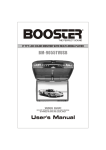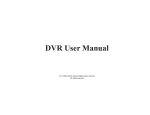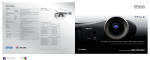Download 82-12900 USER`S MANUAL
Transcript
82-12900 USER’S MANUAL 10.2" TFT-LCD MONITOR Installation Guide & User’s Manual User’s Manual TFT-LCD MONITOR DIRECTORY 1. MONITOR FEATURE ............................................................................................2 2.1 FRONT PANEL ......................................................................................................2 2.2 REAR PANEL ........................................................................................................3 4. APPENDIX ...........................................................................................................5 4.1 SPECIFICATION ...................................................................................................5 4.2 FITTINGS COME ALONG WITH MONITOR ................................................................5 1 User’s Manual TFT-LCD MONITOR 1. Monitor Feature 10.2" TFT-LCD Monitor High display resolution Desktop install or ceiling mount With built-in stereo speakers Support 3.5mm stereo (4PIN) and RCA A/V input With desktop install stand, tilt 90 degree With power ON/OFF, speaker volume control and AV channel selection push button Front panel button control Brightness, contrast, color, hue, sharp, source, OSD language selection, etc. 2. OUT LOOK 2.1 front panel 1 2 3 4 -/AV1/AV2 (reduce value or AV channel selection) + (increase value) (Move down prompt) (Move up prompt) 5 POWER/MENU 6 Power/LED Indicator 2 User’s Manual TFT-LCD MONITOR 2.2 rear panel 1 3 5 VIDEO IN AUDIO IN (R) DC IN (12V3A) 2 4 AUDIO IN (L) AV2 3. Menu Interface When you need to adjust the parameters for the LCD monitor, you can short press “Menu/Power”. The menu will be display on the LCD screen. Then short Press “Menu/Power” to move the cursor leftwards or rightwards to select the option that user want to modify. Press “UP” or “Down” to move the cursor upwards or downwards. Then, press “+” or “-“ to increase value or reduce value. After finished the setting, press the “Menu/power” several times to confirm and exit. PICTURE: “BRIGHT”: 0~100. “CONTRAST”: 0~100. “COLOR”: 0~100. AUDIO: “VOLUME”: 0~100. 3 User’s Manual TFT-LCD MONITOR FUNCTION: Press the button “UP” or “DOWN” to change the display mode - “NORMAL & DOWN” of the LCD monitor. “ZOOM”: 16:9、4:3. SYSTEM: In this menu interface, users can choose the video format of display. “S-ROLOC”: AUTO、 NTSC、SECAM & PAL. PRESET: In this menu interface, users can close the screen automatically in two ways. First, sets for the time of dormancy, the screen will be closed automatically in stipulated time. “SLEEP”: 0~240 minutes. The value is increased or decreased by ten. The value of “sleep” indicates how long the LCD monitor will be turned off automatically if “OFF-TIME” is not set. Second, sets for closedown time and time of starting the LCD monitor, the screen closes and reveals at corresponding time point. “TIME”: --: --, the current time of system. “OFF-TIME”: --: --, the time of the screen turning off automatically. “ON-TIME”: --: --, the time of the screen turning on automatically. When modify “TIME、OFF-TIME、ON-TIME”, press “+” to adjust the value of minute and press "—“ to adjust the value of hour. 4 User’s Manual TFT-LCD MONITOR 4. Appendix 4.1 Specification Item Description Display resolution (Pixel) 800 RGB (W) × 480 (H) Active area (mm) 222.0 (W) × 133.2 (H) Screen size (inch) 10.2 (Diagonal) Pixel pitch (mm) 0.2775 (W) × 0.2775 (H) Color configuration R. G. B. stripe Lightness 450cd/m2 Contrast 300:1 View angle Horizontal ≥120° Vertical ≥90° Width to Height Ratio A/V Input 16:9 3.5mm Stereo (4PIN) Jack 3 RCA Jack (Audio_L , Audio_R , Video) Power Input 100~240VAC/DC12V/3A(Adapter supplying) Dimensions (L x W x H) 275x185x38 mm (W/o Stand) 4.2 Fittings Come Along With Monitor A : 1pc power supply 12VDC 3A B : 1pc 3.5mm Stereo (4 pole) A/V Cable C : 1pc 3RCA Plug to Plug A/V Cable 5