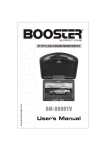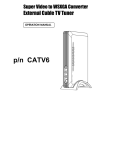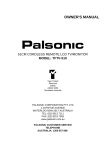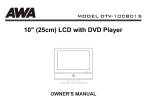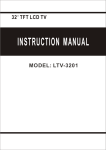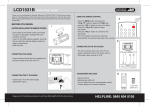Download BM-9055TVUSB manual(英文).cdr
Transcript
THE PERFECT SOUND 9" TFT LCD COLOR MONITOR WITH MULTI-MEDIA PLAYER BM-9055TVUSB BM-9055TVUSB 9" TFT LCD MONITOR/TV PLAY STOP MODE WARNING! HAZARD! DO NOT OPERATE THIS UNIT UNLESS VEHICLE IS PARKED IN SAFE AND LEGAL AREA. User's Manual Roofmounting monitor with multi-media player GENERAL INFORMATION. . . . . . . . . . . . . . . . . . . . . . . . . . . . . . . . . 1-2 REMOTE CONTROL . . . . . . . . . . . . . . . . . . . . . . . . . . . . . . . . . . . . . 3-4 PANEL FUNCTION . . . . . . . . . . . . . . . . . . . . . . . . . . . . . . . . . . . . . . . . 5 WIRING DIAGRAM . . . . . . . . . . . . . . . . . . . . . . . . . . . . . . . . . . . . . . . . 6 PRODUCT INSTALLED . . . . . . . . . . . . . . . . . . . . . . . . . . . . . . . . . . . . . 7 BASIC OPERATION . . . . . . . . . . . . . . . . . . . . . . . . . . . . . . . . . . . . . 8-12 TROUBLE SHOOTING . . . . . . . . . . . . . . . . . . . . . . . . . . . . . . . . . . . . 13 TECHNICAL SPECIFICATIONS . . . . . . . . . . . . . . . . . . . . . . . . . . . . . 14 ACCESSORIES. . . . . . . . . . . . . . . . . . . . . . . . . . . . . . . . . . . . . . . . . . 14 Roofmounting monitor with multi-media player 1 Roofmounting monitor with multi-media player Pull Push 2 Roofmounting monitor with multi-media player REMOTE CONTROL FUNCTION 3 Roofmounting monitor with multi-media player 1. POWER button: Press the POWER key to turn the power ON/OFF. 2. NUMBER button: In the SD/USB mode by pressing these button you can directly select the program; In the TV mode, you can directly select the TV channel. 3. UPWARD button: In SD/USB mode, press it to select the menu or program. 4. SETUP button 5. ENTER button 6. LEFTWARD button: Press it to leftward select the menu or program. 7. AUTO button: In the TV mode, press AUTO button, it will automatic search channel. 8. DOWNWARD button: In DVD/SD/USB mode, press it to select down the menu or program. 9. SLEEP button: Time set. 10. MENU button: OSD Menu. 11. P.P button: Image mode. 12. SYS button: TV color system switch. 13/15. VOLUME button: Press the button to increase or decrease the volume. 14/16. CHANNEL button: In TV mode, press the button to search upwards or downwards the TV channel. 17. PLAY button: Press once, it plays or pause. 18. STOP button: Press STOP for memory stop, press STOP twice to stop playing. 19. WIDE button: 16:9/4:3 display switch. 20. RIGHTWARD button: Press it to rightward select the menu or program. 21/22. PREVIOUS/NEXT button. 23/24. FAST BACKWARD/FAST FORWARD button. 25. REPEAT button: In the playing mode, press it to perform the repeated playing. 26. RETURN button. 27. HOME: In the SD or USB mode, press it to return the top-level menu. 28. SD/USB button: In the SD/USB media mode, press to switch SD or USB. 29. MUTE button: Press the key to turn on and of the volume output. 30. MODE button: Video switch. 4 Roofmounting monitor with multi-media player PANEL FUNCTION DESCRIPTION SD Card Slot USB Port 16 15 14 13 12 11 10 9 BM-9055TVUSB 9" TFT LCD MONITOR/TV PLAY 1 2 3 4 5 STOP MODE 6 7 8 1. REMOTE WINDOW 2. POWER BUTTON 3. VOLUME DOWN 4. MENU BUTTON 5. VOLUME UP 6. PLAY/CH- ( IN TV MODE ,PRESS TO SELECT DOWN TV CHANNEL) 7. STOP/CH+ ( IN TV MODE ,PRESS TO SELECT UP TV CHANNEL) 8. MODE BUTTON 9. ENTER BUTTON 10,11. RIGHT/LEFT DIRECTION CURSOR 12. OPEN (PRESS TO FLIP DOWN YOUR SCREEN) 13. LIGHT SWITCH AND TIME ADJUSTMENT 14,15. UP/DOWN MENU OR PROGRAM SELECTION 16. RETURN BUTTON 5 Roofmounting monitor with multi-media player key: LIGHT SWITCH / TIME ADJUSTMENT A. Light switch During initialization mode; Press shortly to switch on/off light. B. Time adjustment During any mode, Press 3 seconds to enter time adjustment mode. The HOUR is twinkling, Press shortly to adjust the correct number Press 3 seconds to finish hour adjustment and adjust MINUTE. The MINUTE is twinkling, Press shortly to adjust the correct number. Press 3 seconds again to finish time adjustment. Note: This machine is suitable to some types of the car not all types. Wiring Diagram YELLOW RCA (V OUT) WHITE RCA (AUDIO OUT) RED RCA (AUDIO OUT) AV INPUT: WHITE RCA (L AUDIO IN) RED RCA ( R AUDIO IN) YELLOW RCA (VIDEO 1 IN) YELLOW RCA ( VIDEO 2 IN) POWER: RED WIRE (+12V SWITCHED) BLACK WIRE (-12V GROUND) BM-9055TVUSB 9" TFT LCD MONITOR/TV DOME LAMPS: BLUE: GROUND YELLOW WIRE: + DOOR SWITCH RED WIRE: CONSTANT +12V PLAY STOP MODE * FOR BETTER UNDERSTANDING ALL WIRES ARE PROPERLY TAGED. 6 Roofmounting monitor with multi-media player Product installed Left-right 360° Rotating Up-down 105° Flipping 7 Roofmounting monitor with multi-media player Features: 1. The display unit has buit-in TV tuner. 2. Built-in USB 2.0 host and SD card reader. 3. Built-in wireless FM audio transmitter 4. Built-in IR audio transmitter 5. AV input channel Basic operation 8 Roofmounting monitor with multi-media player BRIGHT CONTRAST COLOR TINT RESET 50 50 50 50 INPUT ROTATION BLUE SCALER FM SEND ENGLISH S-ROLOC 9 MEDIA 4 OFF 16:9 87.7 MHz NTSC M Roofmounting monitor with multi-media player SLEEP TIME OFF TIME ON TIME IR 0 AUTO SEARCH SEARCH FINE BAND VHFH 17 PROGRAM ON SKIP FREQ 271.25 MHz A 10 Roofmounting monitor with multi-media player 11 Roofmounting monitor with multi-media player 12 Roofmounting monitor with multi-media player TV SETUP Press MODE button to select TV. Press MENU button and select "S-ROLOC" item, select TV color system and audio system by pressing CH-/CH+, VOL-/VOL+ to adjust them. Press MENU button and select "AUTO SEARCH" item. it will automatic search channel. The cable TV program can be watched after it finish search. Press CH-/CH+ to select TV channel. Press VOL-/+ to adjust volume. Voice mode choice: D/K B/G I M N. Color mode choice: PAL NTSC SECAM PAL/M PAL/N. TROUBLE SHOOTING NO SOUND OR BAD SOUND EFFECT Please check if cables are connected properly. Please check audio shift setup. Please adjust the receiving frequency to harmonized with the transmitting frequency. NO PICTURE Check if cables are connected properly. Video input is no t yet set up correctly. The monitor is ON OR OFF. POOR PICTURE The color is not properly adjusted, please operate the remote controller to adjust it. The disc is scratched spotted. THE REMOTE CONTROL DOES NOT WORK PROPERLY There is an obstacle in the path of the remote control and unit. Remove the obstacle, check if remote control point to receiver or not. The batteries in the remote control are exhausted. Replace the batteries with new ones. NOTE: please contact with the dealer or approved service center help if the troubles can't be solved by the methods offered. 13 Roofmounting monitor with multi-media player 9 inch (16:9) 768xRGBx234 14