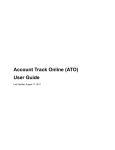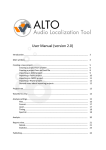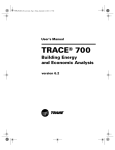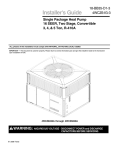Download Trane CDS eLearning Series
Transcript
Trane C.D.S. eLearning Series gbXML files and TRACE 700 Slide 1 TRACE™ 700 Importing and Exporting gbXML Slide 2 Learning Objectives • • • • • Define gbXML Benefits What can be done with TRACE TM? Import/export Steps Best practices Slide 3 What is gbXML? • Green Building XML • eXtensible Markup Language (XML) Computer language gbXML is an open schema used to exchange building data from a modeling software to an analysis software and back. ©2015 Trane a business of Ingersoll Rand Hello, my name is Mayra Reyes and I’m a marketing engineer in the C.D.S. group at TRANE. In this video I will talk about gbXML files, how to import them into TRACE to perform a Load calculation and then how to export them from TRACE to bring them back to your CAD project. By the end of this video, you will be able to: ‐Define what is a gbXML file ‐Understand the benefits of working with gbXML files in TRACE ‐Know what can be done with a gbXML file in TRACE ‐Import and export a gbXML from TRACE ‐Know the best practices to work with gbXML files Let’s start with some definitions: ‐gbXML stands for Green Building XML. ‐XML or Extensible Markup Language is a type of computer language that allows software programs to communicate. So, gbXML is an open schema (data layout) used to transfer a building data from a modeling software like a CAD software to an engineering analysis software such as TRACE to perform Load calculation and back. In other words it will transfer a building drawing to calculate Loads and bring it back to a drawing. 1 Trane C.D.S. eLearning Series gbXML files and TRACE 700 Slide 4 About gbXML • Non proprietary data schema • Maintained by an industry consortium of 200 members • Supported by 35 software applications TRACE TM 700, Autodesk, BimStorm, DIALux, Bentley, other tools for BIM (Building Information Modeling) and BEM (Building Energy Modeling). • Funding from the PNNL Slide 5 Benefits • Save time • Minimize errors • Increase productivity ©2015 Trane a business of Ingersoll Rand gbXML is an Open data schema, which means that anyone can use it for free. It is maintained by more than 200 members of the industry and around 35 software applications support it such as TRACE 700, Autodesk, BimStorm and Dialux amongst many other. gbXML now has a funding from the Pacific Northwest National Lab to allow users to integrate it to other tools. Now that we know what gbXML is used for, let’s take a look at the advantages of using gbXML files in TRACE. ‐You can save time: around 75% of the time to generate a file in TRACE 700 is typically spent in Create Rooms. A gbXML import can reduce this time by more than 2/3. Once the building is modelled in a CAD program, instead of creating every room in TRACE, selecting each type of construction materials and internal loads, one can simply import the gbXML file that can contain all the building geometry. The same can be done from TRACE 700 to gbXML, one can export load calculation results and import them automatically into 2 Trane C.D.S. eLearning Series gbXML files and TRACE 700 the CAD software. ‐Minimize errors: using gbXML to transfer a project information minimizes errors that occur during double data input. TRACE 700 can import a gbXML file produced by a CAD program without having to enter the information all over again. ‐Saving time and minimizing errors can be translated as an increase of productivity. Slide 6 Drawbacks • File must be created in CAD • CAD mistakes are propagated into TRACE TM • Includes only Building information model not building energy model ©2015 Trane a business of Ingersoll Rand Some disadvantages of using gbXML files in TRACE 700 are: - The file must be created first in a CAD software and then imported into TRACE, you can’t create a project in TRACE and then export it into CAD. It will not generate the drawing of your building. - Abnormalities or errors generated in the CAD program will be propagated through TRACE. For example walls that are not trimmed leave an open space instead of a room. - A gbXML import into TRACE is meant to calculate Load design not Energy simulation. 3 Trane C.D.S. eLearning Series Slide 7 gbXML files and TRACE 700 Steps to use a gbXML file with TRACETM 1. Export gbXML from CAD program 2. Import the file into TRACE TM 700 (select the elements to import) 3. Verify and complete inputs 4. Run simulation 5. Verify outputs through reports 6. Export gbXML from TRACE TM 700 7. Import the gbXML file to the CAD program Slide 8 What can be imported into TRACE TM 700 from the gbXML? ©2015 Trane a business of Ingersoll Rand After the building has been created in the CAD program and it is ready for load analysis, export the project as a gbXML file. • Export gbXML from CAD program (Save gbXML with a file name less than 28 characters) • Import the file into a new TRACE 700 (select the elements to import) • Verify and complete inputs. Ensure that walls and windows have their actual size and look for duplicated inputs that might affect the calculation. Zone rooms with their systems. • Run simulation • Verify outputs through reports • Export gbXML from TRACE 700 • Import the gbXML file to the CAD program with the load and airflow calculations The purpose of importing a gbXML file into TRACE, is to perform a Load Design Calculation of the building. Therefore TRACE can import information needed for that load calculation such as the rooms’ areas, roofs, floors, fenestration, construction materials, internal loads, ventilation airflows, systems and zoning of the rooms. However a gbXML file might not have all those attributes. It might contain only the building geometry. Notice that every space defined in gbXML becomes a room in TRACE 700. When importing a gbXML file into TRACE 700, a selection must be made of what wants to be imported. Depending on the attributes of the CAD model, TRACE can import if available: ‐ Internal loads like People, Lighting and 4 Trane C.D.S. eLearning Series gbXML files and TRACE 700 Miscellaneous loads ‐ Ventilation airflows ‐ Design temperatures ‐ Partitions: Remember that partitions in TRACE 700 are internal walls meant to separate areas that have a big temperature difference. If your interior walls separate areas with similar temperatures, you don’t need to import them. Importing non needed partitions might make temperatures drift or might take very long calculation time if there are many partitions in the building. The “Check for removed drawing objects” allows TRACE 700 to remove any objects that were removed from the gbxml file after the first import into TRACE . If after the first import and export from TRACE some changes are made on the CAD software, when it is imported again into TRACE, this option can be selected to update the file and calculate it again. The “Use name as space identifier” option assigns the name to each room from the name attribute created in the CAD program. If unchecked, the room name in TRACE will be from the id attribute in the file. You need to look at the gbXML file to know what each CAD software uses. For example Revit uses the name attribute. ©2015 Trane a business of Ingersoll Rand 5 Trane C.D.S. eLearning Series Slide 9 gbXML files and TRACE 700 What can be exported from TRACE TM 700 as a gbXML? • Cooling and heating loads • Coils size (Mbh, tons) • Airflows Slide 10 Example: Export gbXML from Revit ©2015 Trane a business of Ingersoll Rand After the simulation has been calculated, the file can be exported from TRACE as a gbXML file to then import it into a CAD program and the design information will be transferred to the drawing. The Load design information that can be exported includes space or zone heating and cooling loads, coil sizes and airflows. This export gbXML feature exports design information to an existing xml file that was used to create the current TRACE file. Only a TRACE 700 file created from an imported gbXML file can be exported only after it has been calculated in TRACE. Let’s look at an example using Autodesk Revit. A building with 12 rooms is created as a CAD drawing. We want to export it as gbXML to run the Load calculation in TRACE 700. To do so, I opened in the main menu the option Export and selected gbXML. The export gbXML setting window will allow you to select the building type, location, level of complexity of the export and category. The exported file will have an extension “.xml” make sure that you save it in the same location that you will save the TRACE file and avoid using special characters for the name. 6 Trane C.D.S. eLearning Series Slide 11 gbXML files and TRACE 700 Example: Import gbXML into TRACE TM SCREENCAST ©2015 Trane a business of Ingersoll Rand Now, let’s open TRACE 700 and create a new file. You can select templates for the building now or wait to see what is imported from the file. ‐Select File, Import gbXML and select the XML file that was just created in Revit. ‐Select the items to import. I will select all except the partitions because internal walls are not needed in Trace unless there is a big temperature difference between rooms. Since all my rooms are within the same range of temperature, I don’t need the partitions for this example. ‐Review the inputs on your rooms such as dimensions, openings, internal loads, etc. We can see that 12 rooms were imported just like I had them on my Revit file. ‐If the file does not include internal loads or airflows, you can create them and apply them to the corresponding rooms. I will create for this example internal loads and ventilation of a typical office building. ‐Create the systems as needed and don’t forget to assign rooms to systems. If you have questions on zoning, please check our tutorial “Room and Zone Assignment” on the following link: http://www.trane.com/commercial/north‐ america/us/en/products‐systems/design‐ and‐analysis‐tools/c‐d‐s‐‐help/elearning‐ library/room‐and‐zone‐assignments.html ‐I will select for the system type a VAV with reheat, enter the fan type and static pressure. ‐ Since VAV with reheat has a system level cooling coil, the vav boxes will be assigned to zones. As I drag all the rooms under the system, I am assigning them as a zone each. ‐ Run the Load calculation and check some reports to verify your inputs and outputs. The System checksum report is a single page overview of the cooling/heating loads and design information, so I can use it to check the load design calculation. Now that the file has been calculated, you can export it to a gbXML format again. ‐Go to File, select Export and then gbXML. 7 Trane C.D.S. eLearning Series gbXML files and TRACE 700 Select the same name of the imported file originally. ‐In your CAD software, with your project open, look for the import gbXML option. Select the results to be imported such as cooling/heating loads or airflows for zones or spaces. Slide 12 Best practices • • • • • • • • Trimmed walls Plenum spaces Partitions Keep both files in your local computer Abnormalities from CAD project Rooms with unique names - no special characters Verify your inputs Keep it simple ©2015 Trane a business of Ingersoll Rand Now that we know how to export a CAD drawing as a gbXML file, imported in to TRACE to run Load Design calculation and exported it again as a gbXML for the CAD program, let’s review some best practices when working with gbXML. - Make sure that all walls are trimmed, if a wall does not touch the next wall it will be an open space which won’t be imported as a room in TRACE. - Plenum spaces are imported as rooms. Make sure they aren’t selected for export in your CAD file - Remember that partitions in TRACE are meant to separate areas that have a difference in temperature if your interior walls separate areas with similar temperatures, you don’t need to import them. You might prevent several problems like temperatures drifting or very long calculation time if there are many partitions in the building. - Keep both your TRACE and gbXML files in the same location in your local computer. Importing a gbXML file from a server might create some problems. - Abnormalities or errors may propagate through gbXML if the original CAD project has mistakes in the drawing or definitions. - Rooms should have a unique name and special characters should not be used for their name. Do not use special characters to name the gbXML file nor the TRACE file. - Verify your inputs, curved walls might import as many small walls to get that 8 Trane C.D.S. eLearning Series gbXML files and TRACE 700 shape, check for repeated elements. - Overall keep it simple Slide 13 Additional resources • TRACE™ 700 User’s Manual • TRACE TM 700 (F1) help • Links to more technical documents ©2015 Trane a business of Ingersoll Rand If you would like more information on gbXML and TRACE interaction, there are a number of resources available to you. First you can use the User’s manual which is accessible within the program by going to the Help Menu, Documentation and then User’s Manual. This will open a searchable PDF of the entire manual. You can also use the F1 help feature within the program. If you have questions on a certain input, simply hit the F1 button on your keyboard to open up the Help file for that particular screen. The help file is full of blue links that will take you to pages with more detailed information on specific inputs. A complete list of exported data can be found in the following link: https://hvackc.comfortsite.com/admintool /attachment_mgmt/uploaddocs/PATTLNK_ 1122009_2031‐ gbXML%20Results%20Exported%20from% 20TRACE%20700.pdf ColdStream Software has created an extensive document that describes the use of Autodesk's Revit MEP 2010 and gbXML as well as a discussion on integration with TRACE 700. https://hvackc.comfortsite.com/admintool 9 Trane C.D.S. eLearning Series gbXML files and TRACE 700 /attachment_mgmt/uploaddocs/PATTLNK_ 1122009_2038‐ Revit%202010%20MEP%20Manual.pdf Additional information related to the gbXML schema and TRACE integration can be found in the following link: https://hvackc.comfortsite.com/admintool /attachment_mgmt/uploaddocs/PATTLNK_ 3112010_227‐ TRACE%20700%20gbXML%20Integration.p df Slide 14 contact us phone I 608.787.3926 fax I 608.787.3005 email I [email protected] Web I www.tranecds.com Finally for further assistance, if you have a valid TRACE 700 license, you are welcome to give our support center a call or send us an email with your questions and we would be happy to help you out. Thank you for watching and have a wonderful day! ©2015 Trane a business of Ingersoll Rand 10